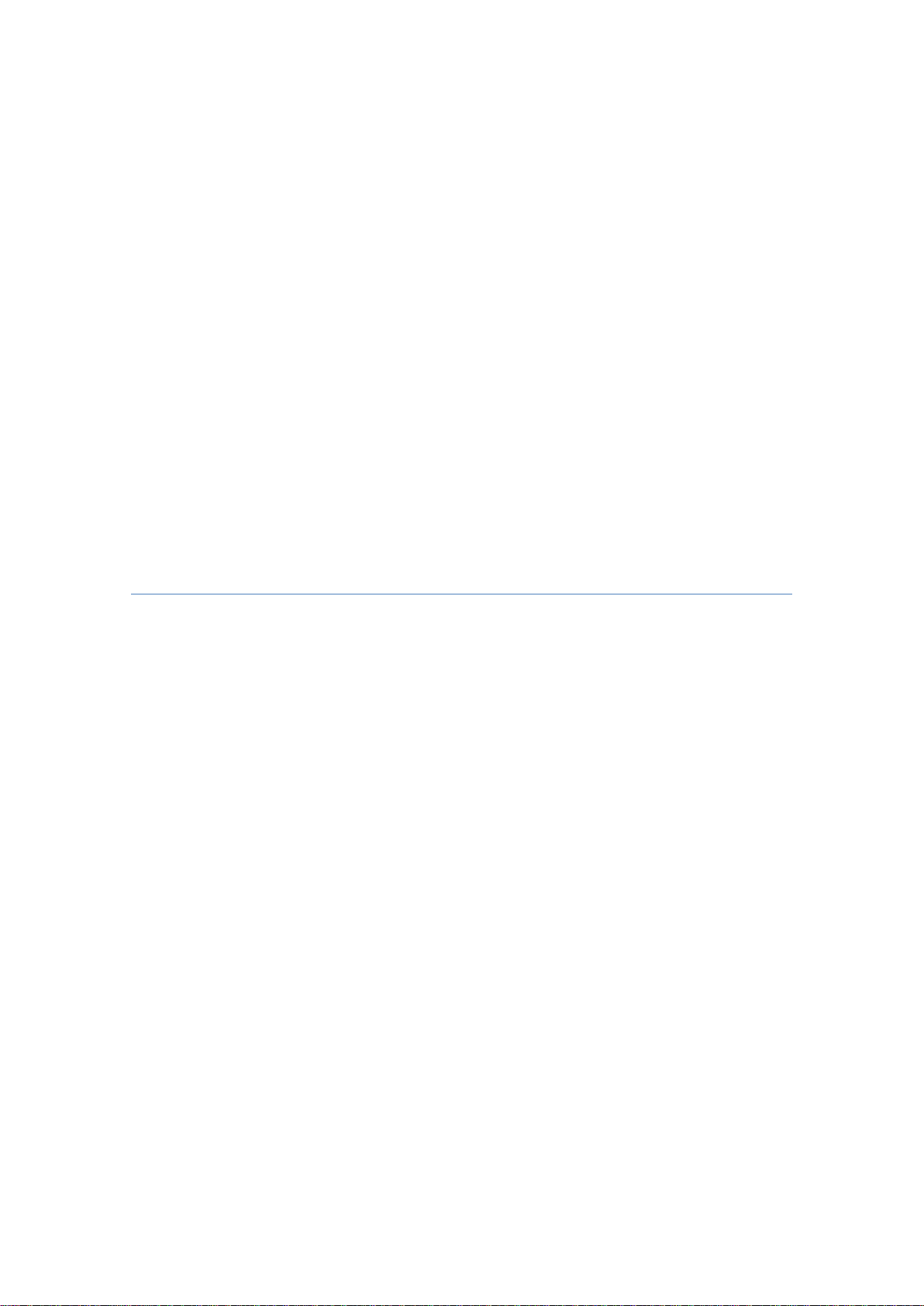
Mobile Phone
Brand Name: HI-SKY
Model Name: SKYSTER T650
FCC ID: 2AAIWSKYSTERT650

2
Declaration
Please read the user’s manual so as to keep your mobile phone in the best condition.
The manual has been verified and reviewed to guarantee the accuracy. Instructions and
descriptions contained herein are accurate at the time of publication. However, mobile phones
developed afterwards and the contents of their manual are subject to modification without further
notification. Our company reserves the rights in relation to the manual.
- -

3
CONTENT
Warnings ........................................................................................................................................... 4
Overview ........................................................................................................................................... 6
1. Set-up ............................................................................................................................................ 6
2. Your Mobile Phone ....................................................................................................................... 7
3. Original accessories .................................................................................................................... 16
5. Maintenance and servicing .......................................................................................................... 17
6. Important safety instructions ....................................................................................................... 18
- -
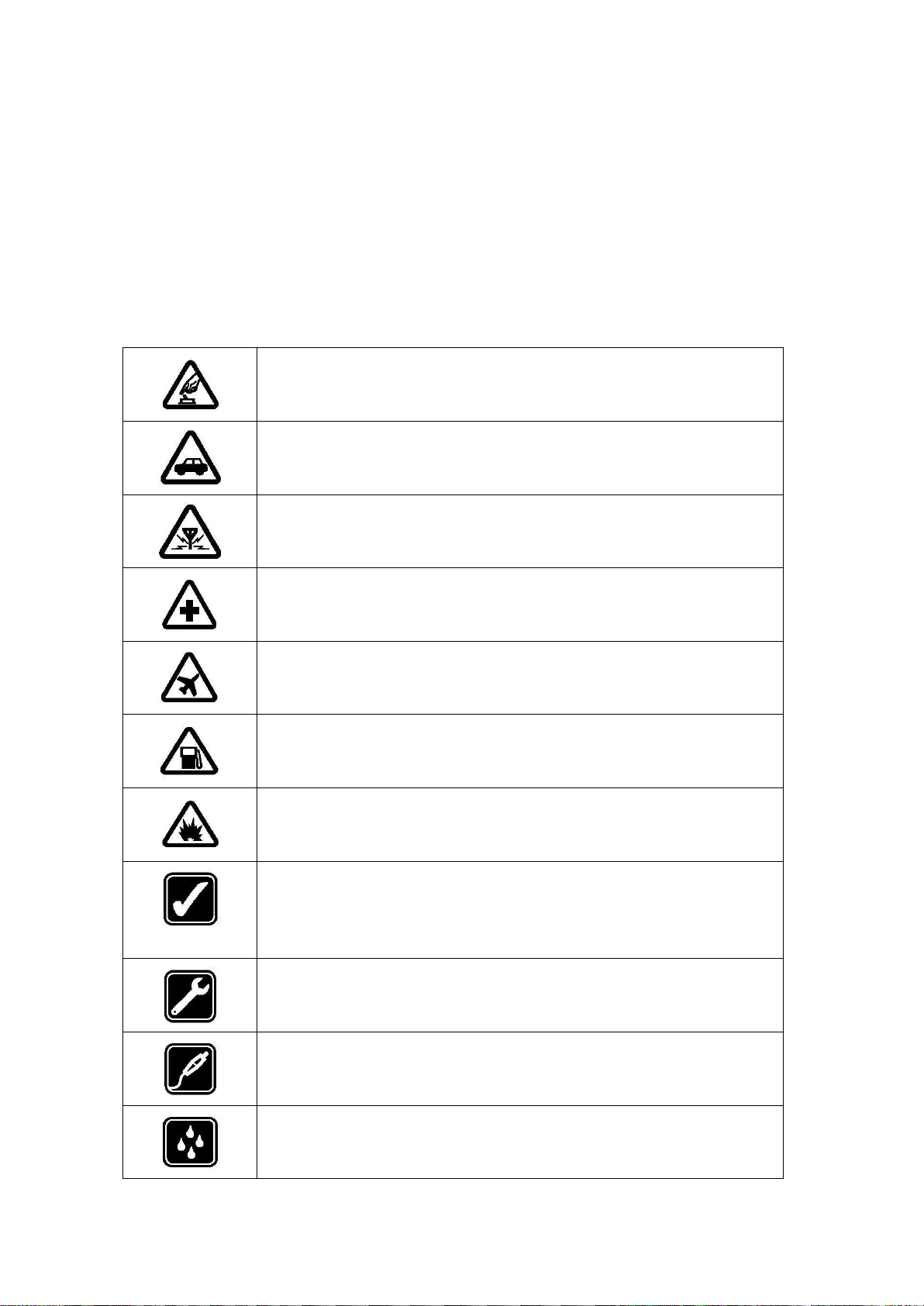
4
Safe switch-on
Do not switch on your mobile phone where the use of mobile
phone is forbidden or may cause interference or danger.
Traffic safety is top priority
Please respect all local applicable laws and regulations. Try best to
drive with both hands. Traffic safety always comes first in driving.
Interference
All mobile phones are subject to interference, which adversely
affects communication performance.
Switch off in hospital
Please follow any relevant restrictions. Switch off your mobile
phone in medical service.
Switch off on aircraft
Please respect any relevant restrictions. The use of mobile phone
interferes with aircraft operation.
Switch off at gas station
Do not use mobile phone in gas station. Switch it off near fuel or
chemical product.
Switch off near blasting site
Please obey any relevant restrictions. Do not use your mobile
phone where blasting operation occurs.
Rational use of
Such as described in the product documentation, and can only use the
equipment in normal position. Unless absolutely necessary, do not
touch the antenna area.
Use qualified repair service
Your mobile phone may be installed or repaired by qualified
maintenance personnel only.
Accessories and batteries
Only authorized accessories and batteries can be used. Do not
connect your mobile phone to any incompatible product.
Waterproofness
Your mobile phone is not waterproof, so please keep it dry.
Warnings
Please read the following brief rules. Failure to obey those rules may cause danger or violation of
any law. This User Manual provides more details on safety precautions.
- -
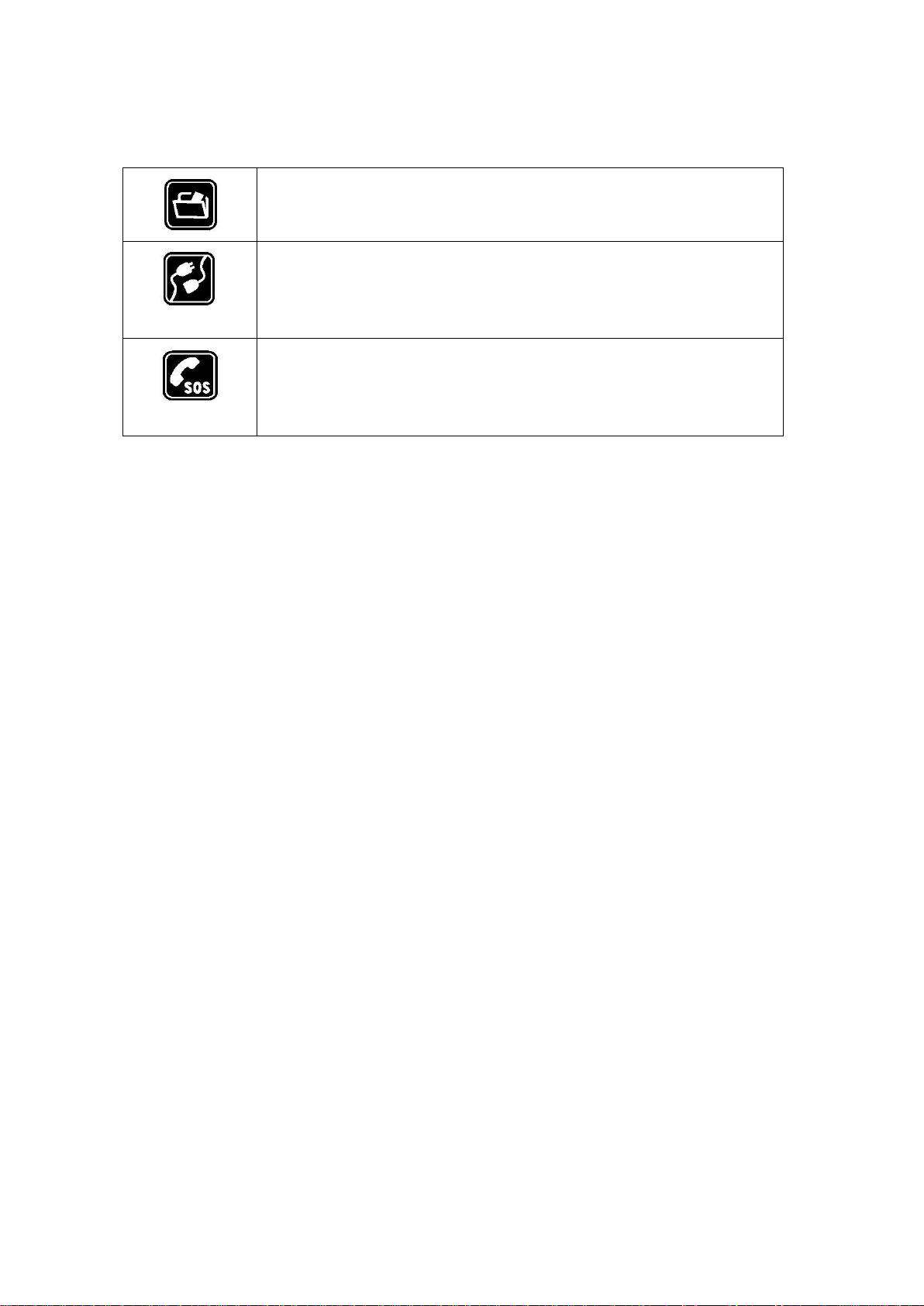
5
Data backup
Do remember to make a backup of all important information
stored in your mobile phone or keep a written record.
Connect to other mobile phones
Before connecting to another mobile phone, read the phone’s user
manual to get detailed safety instructions. Do not connect your mobile
phone to any incompatible product.
Emergency call
Make sure your phone is within network service and its call
function is already activated. Dial the required emergency call number
and press the Send key. Offer the information of your location.
About your mobile phone
Please abide by the laws and regulations and respect the local customs as well as others'
privacies and legal rights and interests (including the copyrights) when using different functions of
the mobile.
Network service
You should apply to the wireless service provider for opening of necessary services in order to
use the phone function of the equipment. Many functions of the equipment require support of
special network functions. The functions may not apply to all networks. As for other networks,
you may have to reach necessary agreements with the wireless service provider before using the
network services. You service provider will provide necessary descriptions and interpret the
charging standard to you. Certain restrictions may be formulated by some networks, which will
affect the mode that you use the network service. For example, in certain networks, not all the
characters and services in relation to language are supported.
You service provider may require forbidding to use or turning off part of the functions. Then
these functions will not be shown in the equipment function list. Your equipment may also be
provided with some special configurations, such as name of the function list, sequence of the
function list and change of icons. For more information, please refer to your service provider.
- -

6
Overview
1. Set-up
Inserting T card and SIM card
Ensure to turn off the equipment and disconnect with the charger before taking out the battery.
Ask your SIM card dealer whether he has provided SIM card service and the method of usage
who may be service provider or other dealers.
SIM card and its contacts are vulnerable to scratch or bending. Attention shall be attached when
use, insert or take out the card.
Inserting/taking out T-FLASH CARD
Only use approved and compatible T-FLASH card applicable to the mobile phone. Approved
memory card trade standard is applied; however, certain bands may not be completely
compatible with the mobile phone. Using incompatible memory card may damage not only
the card and the mobile, but also the data stored in the card.
1. Insert SD flash card to card slot:Push the SD card in the card slot with the label side facing
up until it clicks
2. Take out SD flash card: open the back cover, remove battery can pull out the SD flash card
Charging the battery
Check the model number of the charger before using it to charge the mobile.
Only use approved battery, charger and accessories applicable to the specific mobile model.
Using other types of battery, charger and accessories may violate the certification or warranty
terms of the equipment and may result in danger.
Refer to the dealer for supply of relative approved accessories. Hold the plug to plug out and
cut off the power supply of accessories instead of pulling the power cord.
1. Plug the charger in an AC power socket.
2. The charger connector plug plug at the bottom of the jack of the mobile phone
- -

7
If the battery runs out of electricity, you may have to wait for a few minutes till the symbol of
charging is shown on the screen, and then you can make any call and answer any call.
The time of charging depends on the charger you used.
Switching your mobile phone ON
Note: Ambient temperature for use of mobile phone is -10°C ~50°C.
1. Hold down the Power key to switch on the mobile phone and activate the operating
system.
2. If the screen is automatically locked, please touch the Unlock key to unlock the screen.
Note: If you lock SIM card using your PIN code, key in your PIN code by touching the
corresponding numeric keys on the keypad. Touch the “Sure” key to confirm the input.
3. When the main screen appears, you can start to use your mobile phone.
Switching your mobile phone OFF
Hold down the Power key for 2 second and then touch the “OFF” option on the screen.
2. Your Mobile Phone
Button and module
1 Menu key
Touch the key to open or close a pop-up menu, and the menu shows available options
of current application program or the operations you can execute on current screen.
2 Home key
Click on any interface will go back to the main menu.
Touch this key on any interface to return to main screen.
Long press this button to display the background program
3、 Back key
Touch it to return to the previous screen, close a dialog box, menu or pop-up message,
and close the keypad.
4 USB/charging port
Connect Computer for transferring files
Connect to charger for charging
- -
