Page 1

BX-G154917
1160711
Page 2

Important Safety Information
and Warranty Card
Please read this thoroughly and keep it for future reference.
Page 3
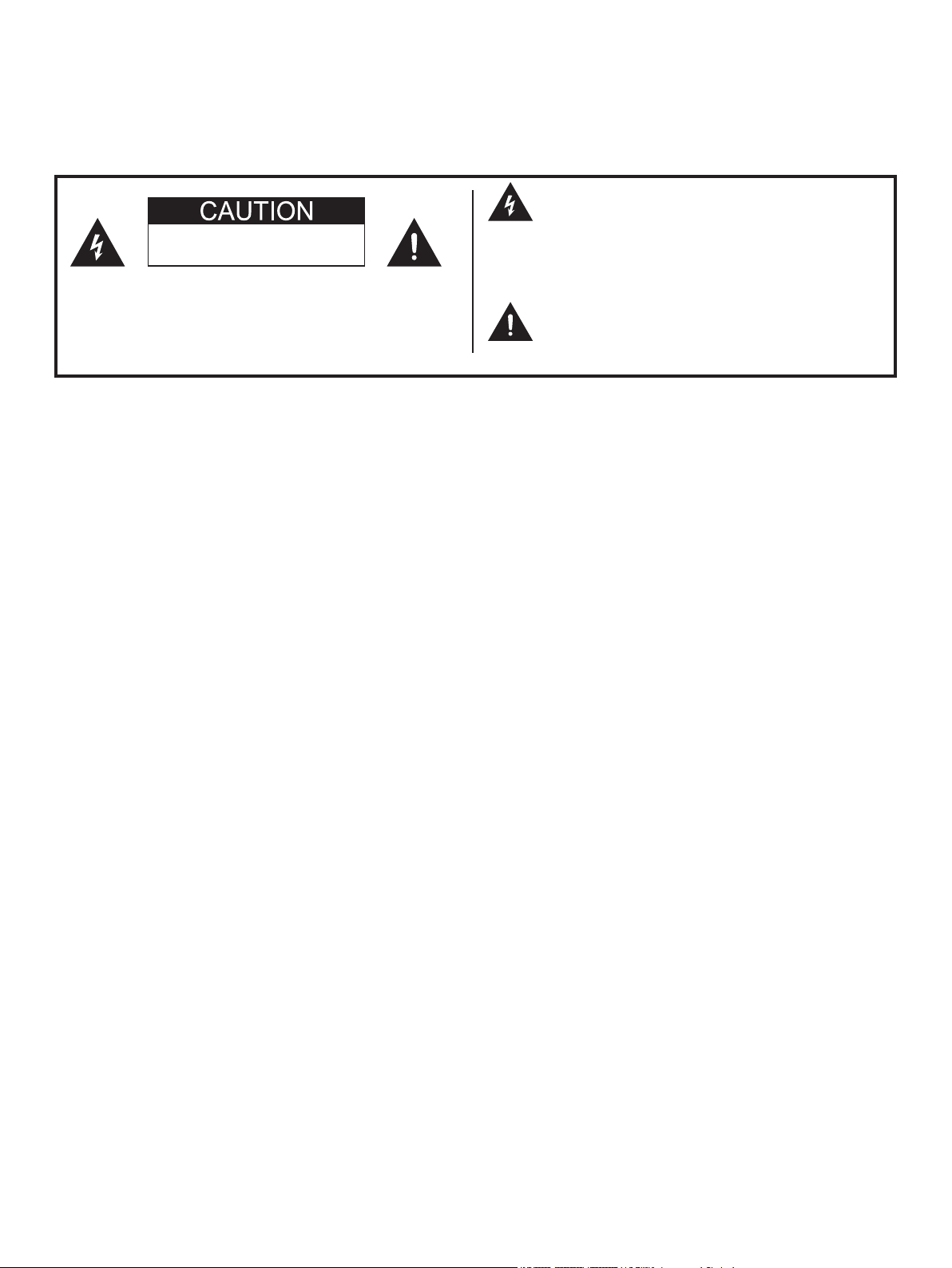
IMPORTANT INFORMATION
WARNING:
TO REDUCE THE RISK OF FIRE OR ELECTRIC SHOCK, DO NOT EXPOSE THIS PRODUCT TO RAIN OR MOISTURE.
The lightning flash with arrow-head symbol, within
an equilateral triangle, is intended to alert the user
RISK OF ELECTRIC SHOCK
DO NOT OPEN
CAUTION: TO REDUCE THE RISK OF ELECTRIC
SHOCK, DO NOT REMOVE COVER (OR BACK).
NO USER-SERVICEABLE PARTS INSIDE. REFER
SERVICING TO QUALIFIED SERVICE PERSONNEL.
CAUTION:
TO PREVENT ELECTRIC SHOCK, MATCH WIDE BLADE OF PLUG TO WIDE SLOT, FULLY INSERT.
to the presence of uninsulated "dangerous voltage"
within the product's enclosure that may be of
sufficient magnitude to constitute a risk of electric
shock to persons.
The exclamation point within a triangle is intended to
alert the user to the presence of important operating
and maintenance (servicing) instructions in the
literature accompanying the product.
WARNING:
FCC Regulations state that any unauthorized changes or modifications to this equipment not expressly approved by the
manufacturer could void the user's authority to operate this equipment.
CAUTION:
This product satises FCC regulations when shielded cables and connectors are used to connect the unit to other equipment. To
prevent electromagnetic interference with electric appliances such as radios and televisions, use shielded cables and connectors for
connections.
INFORMATION:
This equipment has been tested and found to comply with the limits for a Class B digital device, pursuant to Part 15 of the FCC
Rules. These limits are designed to provide reasonable protection against harmful interference in a residential installation. This
equipment generates, uses and can radiate radio frequency energy and, if not installed and used in accordance with the instructions,
may cause harmful interference to radio communications. However, there is no guarantee that interference will not occur in a
particular installation. If this equipment does cause harmful interference to radio or television reception, which can be determined by
turning the equipment off and on, the user is encouraged to try to correct the interference by one or more of the following measures:
—
—
—
—
Wireless Radio
For product available in the USA/Canada market, only channel 1~11 can be operated. Selection of other channels is not possible.
This device and it's antennas(s) must not be co-located or operating in conjunction with any other antenna or transmitter except in
accordance with FCC multi-transmitter product procedures.
This device is restricted for indoor use.
Important:
Any changes or modications not expressly approved by the party responsible for compliance could void the user’s authority to
operate the equipment.
FCC Radiation Exposure Statement:
This equipment complies with FCC radiation exposure limits set forth for an uncontrolled environment.
This equipment should be installed and operated with minimum distance 20 cm between the radiator & your body.
Reorient or relocate the receiving antenna.
Increase the separation between the equipment and receiver.
Connect the equipment into an outlet on a circuit different from that to which the receiver is connected.
Consult the dealer or an experienced radio/TV technician for help.
Industry Canada Statement
This Class B digital apparatus complies with CAN ICES-003(B)/NMB-3(B)
Wireless Radio
For product available in the USA/Canada market, only channel 1~11 can be operated. Selection of other channels is not possible.
1
Page 4

This device and its antenna(s) must not be co-located with any other transmitters except in accordance with IC multi-transmitter
product procedures.
Referring to the multi-transmitter policy, multiple-transmitter(s) and module(s) can be operated simultaneously without reassessment
permissive change.
For indoor use only.
Important:
Any changes or modications not expressly approved by the party responsible for compliance could void the user’s
authority to operate the equipment.
IC Radiation Exposure Statement:
This equipment complies with IC RSS-102 radiation exposure limits set forth for an uncontrolled environment.
This equipment should be installed and operated with minimum distance 20 cm between the radiator & your body.
Note to CATV system installer:
This reminder is provided to call the CATV system installer's attention to Article 820 of the National Electrical Code that provides
guidelines for proper grounding and, in particular, species that the cable ground shall be connected to the grounding system of the
building, as close to the point of cable entry as practical.
2
Page 5

DEAR SHARP CUSTOMER
Thank you for your purchase of the Sharp Liquid Crystal Television. To ensure safety and many years of trouble-free operation of
your product, please read the Important Safety Instructions carefully before using this product.
IMPORTANT SAFETY INSTRUCTIONS
Electricity is used to perform many useful functions, but it can also cause personal injuries and property damage if improperly
handled. This product has been engineered and manufactured with the highest priority on safety. However, improper use can result
in electric shock and/or re. In order to prevent potential danger, please observe the following instructions when installing, operating
and cleaning the product. To ensure your safety and prolong the service life of your Liquid Crystal Television, please read the
following precautions carefully before using the product.
1. Read these instructions.
2. Keep these instructions.
3. Heed all warnings.
4. Follow all instructions.
5. Do not use this apparatus near water.
6. Clean only with dry cloth.
7. Do not block any ventilation openings. Install in accordance with the manufacturer’s instructions.
8. Do not install near any heat sources such as radiators, heat registers, stoves, or other apparatus (including amplifiers) that
produce heat.
9. Do not defeat the safety purpose of the polarized or grounding-type plug. A polarized plug has two blades with one wider than the
other. A grounding type plug has two blades and a third grounding prong. The wide blade or the third prong are provided for your
safety. If the provided plug does not fit into your outlet, consult an electrician for replacement of the obsolete outlet.
10. Protect the power cord from being walked on or pinched particularly at plugs, convenience receptacles, and the point where they
exit from the apparatus.
11. Only use attachments/accessories specified by the manufacturer.
12. Use only with cart, stand, tripod, bracket, or table specified by the manufacturer, or sold with the apparatus.
When a cart is used, use caution when moving the cart/apparatus combination to avoid injury from tip-over.
13. Unplug this apparatus during lightning storms or when unused for long periods of time.
14. Refer all servicing to qualified service personnel. Servicing is required when the apparatus has been damaged in any way, such
as power-supply cord or plug is damaged, liquid has been spilled or objects have fallen into the apparatus, the apparatus has
been exposed to rain or moisture, does not operate normally, or has been dropped.
Additional Safety Information
15. Power Sources—This product should be operated only from the type of power source indicated on the marking label. If you are
not sure of the type of power supply to your home, consult your product dealer or local power company. For products intended to
operate from battery power, or other sources, refer to the operating instructions.
16. Overloading—Do not overload wall outlets, extension cords, or integral convenience receptacles as this can result in a risk of fire
or electric shock.
17. Object and Liquid Entry—Never push objects of any kind into this product through openings as they may touch dangerous voltage
points or short-out parts that could result in a fire or electric shock. Never spill liquid of any kind on the product.
18. Damage Requiring Service—Unplug this product from the wall outlet and refer servicing to qualified service personnel under the
following conditions:
a. When the AC cord or plug is damaged,
b. If liquid has been spilled, or objects have fallen into the product,
c. If the product has been exposed to rain or water,
d. If the product does not operate normally by following the operating instructions.
Adjust only those controls that are covered by the operating instructions as an improper adjustment of other controls may result
in damage and will often require extensive work by a qualified technician to restore the product to its normal operation,
3
Page 6
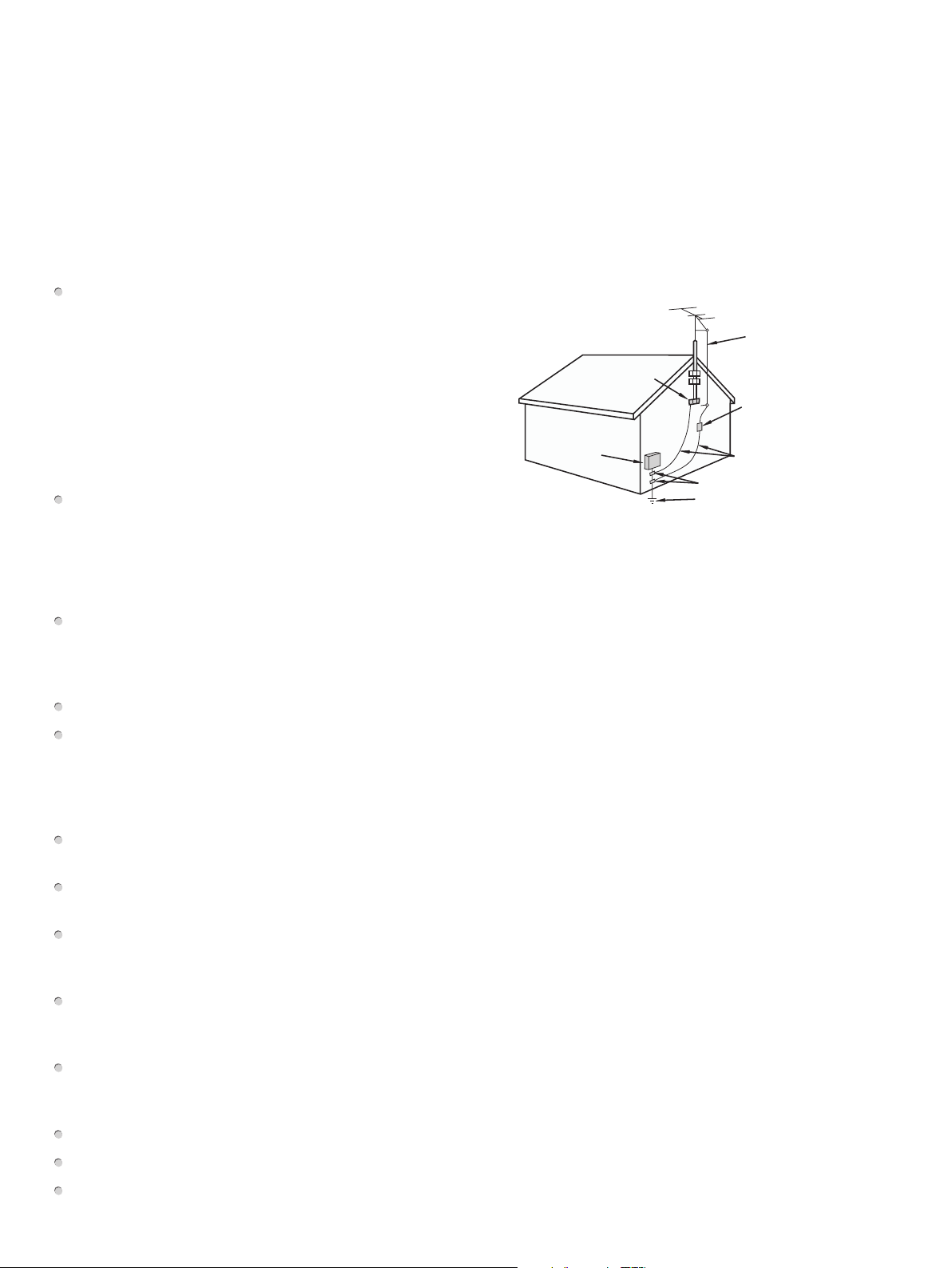
e. If the product has been dropped or damaged in any way, and
f. When the product exhibits a distinct change in performance - this indicates a need for service.
19. Replacement Parts—When replacement parts are required, be sure the service technician has used replacement parts specified
by the manufacturer or have the same characteristics as the original part. Unauthorized substitutions may result in fire, electric
shock, or other hazards.
20. Safety Check—Upon completion of any service or repairs to this product, ask the service technician to perform safety checks to
determine that the product is in proper operating condition.
21. Wall or ceiling mounting—When mounting the product on a wall or ceiling, be sure to install the product according to the method
recommended by the manufacturer.
Outdoor Antenna Grounding — If an outside antenna is
connected to the television equipment, be sure the antenna
system is grounded so as to provide some protection
against voltage surges and built-up static charges.
Article 810 of the National Electrical Code, ANSI/NFPA 70,
provides information with regard to proper grounding of the mast
and supporting structure, grounding of the lead-in wire to an
antenna discharge unit, size of grounding conductors, location of
antenna-discharge unit, connection to grounding electrodes, and
requirements for the grounding electrode.
Water and Moisture — Do not use this product near water - for
example, near a bath tub, wash bowl, kitchen sink, or laundry
tub; in a wet basement; or near a swimming pool; and the like.
When using the TV outside, please make sure it is protected
EXAMPLE OF ANTENNA GROUNDING AS PER
NATIONAL ELECTRICAL CODE, ANSI/NFPA 70
GROUND
CLAMP
ELECTRIC
SERVICE
EQUIPMENT
NEC — NATIONAL ELECTRICAL CODE
ANTENNA LEAD
IN WIRE
ANTENNA
DISCHARGE UNIT
(NEC SECTION 810-20)
GROUNDING CONDUCTORS
(NEC SECTION 810-21)
GROUND CLAMPS
POWER SERVICE GROUNDING
ELECTRODE SYSTEM
(NEC ART 250)
against moisture (rain, splashing water). Never expose to
moisture.
Stand — Do not place the product on an unstable cart, stand, tripod or table. Placing the product on an unstable base can cause
the product to fall, resulting in serious personal injuries as well as damage to the product. Use only a cart, stand, tripod, bracket
or table recommended by the manufacturer or sold with the product. When mounting the product on a wall, be sure to follow the
manufacturer's instructions. Use only the mounting hardware recommended by the manufacturer.
Selecting the location — Select a place with no direct sunlight and good ventilation.
Ventilation — The vents and other openings in the cabinet are designed for ventilation. Do not cover or block these vents and
openings since insufficient ventilation can cause overheating and/or shorten the life of the product. Do not place the product
on a bed, sofa, rug or other similar surface, since they can block ventilation openings. This product is not designed for built-in
installation; do not place the product in an enclosed place such as a bookcase or rack, unless proper ventilation is provided or the
manufacturer's instructions are followed.
The front panel used in this product is made of glass. Therefore, it can break when the
product is dropped or applied with impact.
Be careful not to be injured by broken glass pieces in case the panel breaks.
Heat — The product should be situated away from heat sources such as radiators, heat registers, stoves, or other products
(including amplifiers) that produce heat.
The Liquid Crystal panel is a very high technology product with millions of pixels, giving you fine picture details. Occasionally, a
few non-active pixels may appear on the screen as a fixed point of blue, green or red. Please note that this does not affect the
performance of your product.
Lightning — For added protection for this television equipment during a lightning storm, or when it is left unattended and unused
for long periods of time, unplug it from the wall outlet and disconnect the antenna. This will prevent damage to the equipment due
to lightning and power-line surges.
Power Lines — An outside antenna system should not be located in the vicinity of overhead power lines or other electric light
or power circuits, or where it can fall into such power lines or circuits. When installing an outside antenna system, extreme care
should be taken to keep from touching such power lines or circuits as contact with them might be fatal.
To prevent fire, never place any type of candle or flames on the top or near the TV set.
To prevent fire or shock hazard, do not place the AC cord under the TV set or other heavy items.
Do not display a still picture for a long time, as this could cause an afterimage to remain.
4
Page 7
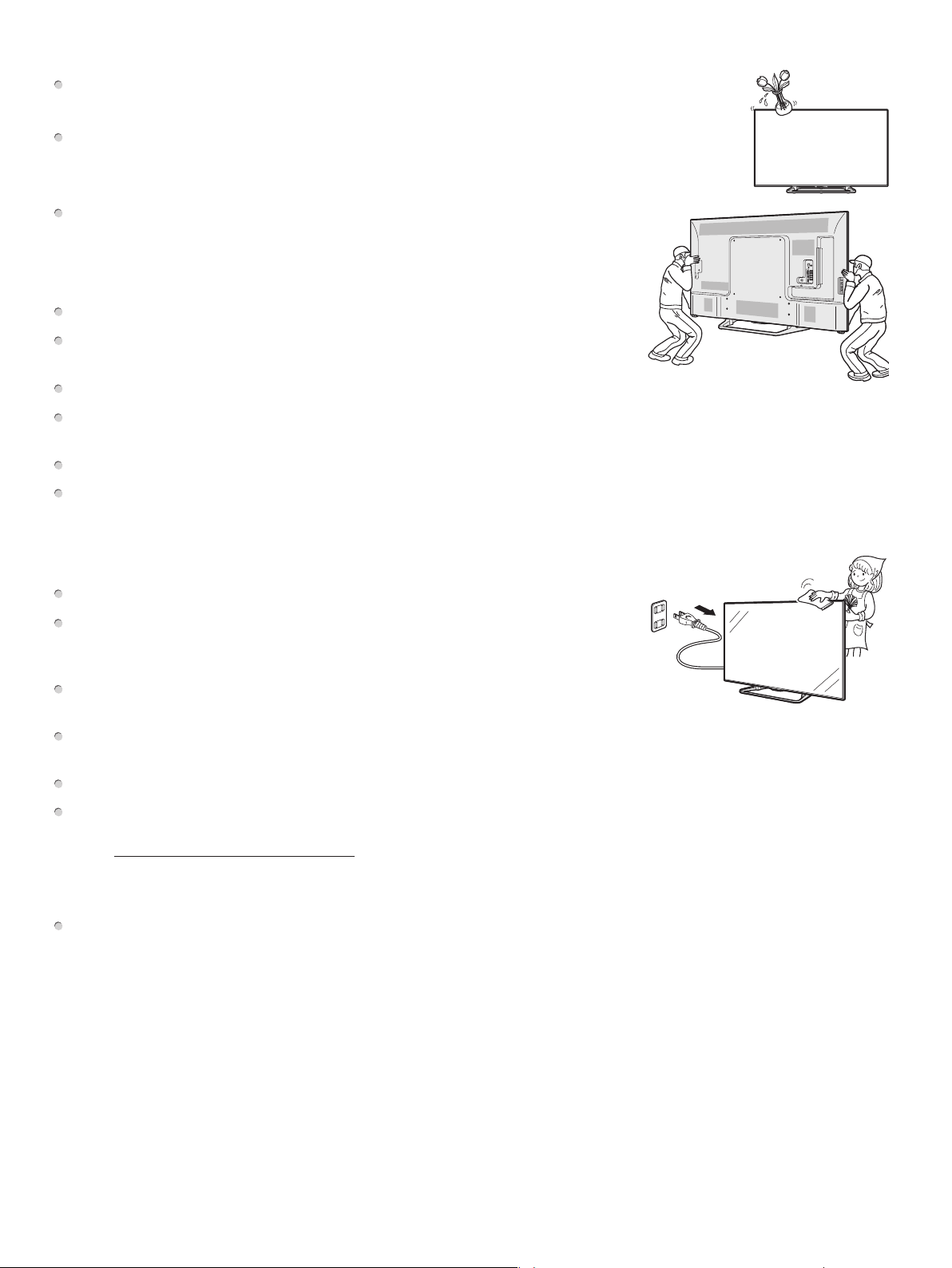
To prevent fire or shock hazard, apparatus shall not be exposed to dripping or splashing and no
objects filled with liquids, such as vases, shall be placed on the apparatus.
Do not insert foreign objects into the product. Inserting objects in the air vents or other openings
may result in fire or electric shock. Exercise special caution when using the product around children.
Precautions when transporting the TV
When transporting the TV, never carry it by holding or otherwise putting pressure onto
the display. Be sure to always carry the TV by two people holding it with two hands.
Caring for the cabinet
Use a soft cloth (cotton, flannel, etc.) and gently wipe the surface of the cabinet.
Using a chemical cloth (wet/dry sheet type cloth, etc.) may deform the components of
the main unit cabinet or cause cracking.
Wiping with a hard cloth or using strong force may scratch the surface of the cabinet.
If the cabinet is very dirty, wipe with a soft cloth (cotton, flannel, etc.) soaked in neutral detergent diluted with water and
thoroughly wrung out, and then wipe with a soft dry cloth.
Avoid using benzene, thinner, and other solvents, as these may deform the cabinet and cause the paint to peel off.
Do not apply insecticides or other volatile liquids. Also, do not allow the cabinet to remain in contact with rubber or vinyl products
for a long period of time. Plasticizers inside the plastic may cause the cabinet to deform and cause the paint to peel off.
Caring for the front panel
Turn off the main power and unplug the AC cord from the wall outlet before handling.
Gently wipe the surface of the front panel with a soft cloth (cotton, flannel, etc.).To
protect the front panel, do not use a dirty cloth, liquid cleaners, or a chemical cloth
(wet/dry sheet type cloth, etc.). This may damage the surface of the front panel.
Wiping with a hard cloth or using strong force may scratch the surface of the front
panel.
Use a soft damp cloth to gently wipe the front panel when it is really dirty.(It may scratch the surface of the front panel when
wiped strongly.)
If the front panel is dusty, use an anti-static brush, which is commercially available, to clean it.
To avoid scratching the frame or screen, please use a soft, lint free cloth for cleaning. Approved cleaning cloths are available
directly from Sharp in single (00Z-LCD-CLOTH) or triple (00Z-LCD-CLOTH-3) packs. Call 1-800-BE-SHARP for ordering, or
VISIT http://www.sharpusa.com/SharpDirect.
Disconnect device
Where the MAINS plug or an appliance coupler is used as the disconnect device, the disconnect device shall remain readily
operable
.
5
Page 8
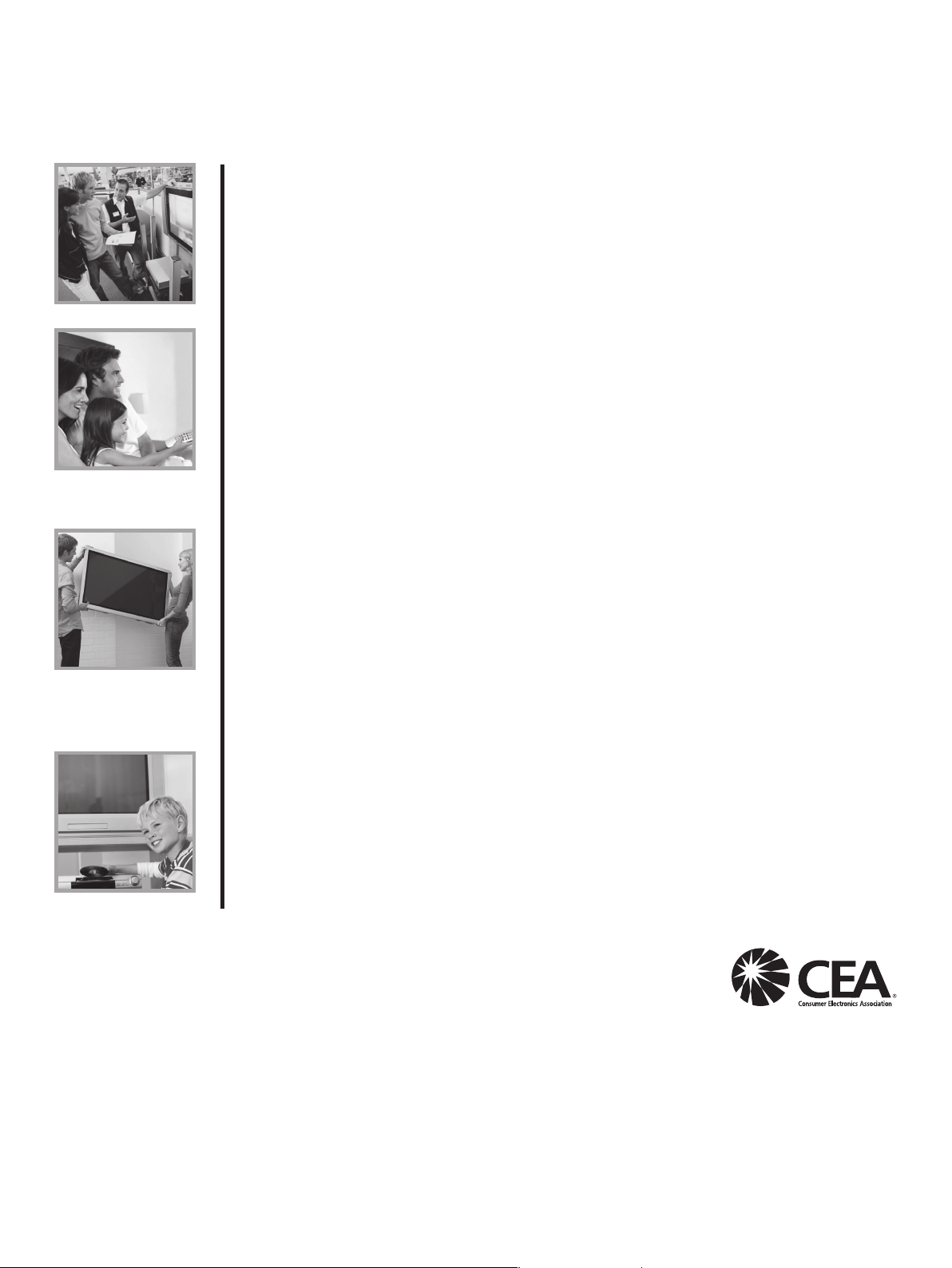
CHILD SAFETY:
PROPER TELEVISION PLACEMENT MATTERS
THE CONSUMER ELECTRONICS INDUSTRY CARES
• Manufacturers, retailers and the rest of the consumer electronics industry are committed to making
home entertainment safe and enjoyable.
• As you enjoy your television, please note that all televisions – new and old- must be supported on
proper stands or installed according to the manufacturer’s recommendations. Televisions that are
inappropriately situated on dressers, bookcases, shelves, desks, speakers, chests, carts, etc., may fall
over, resulting in injury.
TUNE IN TO SAFETY
• ALWAYS follow the manufacturer’s recommendations for the safe installation of your television.
• ALWAYS read and follow all instructions for proper use of your television.
• NEVER allow children to climb on or play on the television or the furniture on which the television is
placed.
• NEVER place the television on furniture that can easily be used as steps, such as a chest of drawers.
• ALWAYS install the television where it cannot be pushed, pulled over or knocked down.
• ALWAYS route cords and cables connected to the television so that they cannot be tripped over,
pulled or grabbed.
WALL OR CEILING MOUNT YOUR TELEVISION
• ALWAYS contact your retailer about professional installation if you have any doubts about your ability
to safely mount your television.
• ALWAYS use a mount that has been recommended by the television manufacturer and has a safety
certification by an independent laboratory (such as UL, CSA, ETL).
• ALWAYS follow all instructions supplied by the television and mount manufacturers.
• ALWAYS make sure that the wall or ceiling where you are mounting the television is appropriate.
Some mounts are not designed to be mounted to walls and ceilings with steel studs or cinder block
construction. If you are unsure, contact a professional installer.
• Televisions can be heavy. A minimum of two people is required for a wall or ceiling mount installation.
MOVING AN OLDER TELEVISION TO A NEW PLACE IN YOUR HOME
• Many new television buyers move their older CRT televisions into a secondary room after the purchase
of a flat-panel television. Special care should be made in the placement of older CRT televisions.
• ALWAYS place your older CRT television on furniture that is sturdy and appropriate for its size and
weight.
• NEVER place your older CRT television on a dresser where children may be tempted to use the
drawers to climb.
• ALWAYS make sure your older CRT television does not hang over the edge of your furniture.
CE.org/safety
6
Page 9

Information importante de
sécurité et Carte de Garantie
Veuillez lire le présent manuel complètement et le garder pour la
référence future.
Page 10

INFORMATION IMPORTANTE
AVERTISSEMENT
POUR REDUIRE LE RISQUE DE CHOC ELECTRIQUE, NE PAS EXPOSER LE PRODUIT A LA PLUIE OU A L’HUMIDITE.
Le symbole d’un éclair dans un triangle équilatéral
ATTENTION
RISQUE DE CHOC ÉLECTRIQUE
NE PAS OUVRIR
ATTENTION: AFIN DE RÉDUIRE LE RISQUE DE CHOC
ÉLECTRIQUE, NE PAS ENLEVER LE COUVERCLE
(OU LE DOS). CET APPAREIL NE CONTIENT AUCUNE
PIÈCE RÉPARABLE PAR L'UTILISATEUR A L’INTERIEUR.
FAIRE APPEL À UN TECHNICIEN QUALIFIÉ.
ATTENTION:
POUR EVITER LE CHOC ELECTRIQUE, FAIRE CONCORDER LA LAME LARGE DE LA FICHE AVEC LA FENTE LARGE,
INSERER COMPLETEMENT.
a pour but d’avertir l'utilisateur de la présence d'une
tension dangereuse non isolée à l’intérieur du boîtier
du produit qui peut être d'intensité suffisante pour
constituer un risque de choc électrique.
Le point d'exclamation dans un triangle équilatéral
a pour but d’avertir l'utilisateur de la présence des
instructions d'utilisation et de maintenance (entretien)
importantes dans la documentation qui accompagne
l'appareil.
AVERTISSEMENT:
Le règlement de la FCC stipule que toute modification non autorisée de cet équipement non expressément approuvés par le
fabricant pourrait annuler l'autorité de l'utilisateur à utiliser cet équipement.
ATTENTION:
Cet appareil répond aux certications FCC lorsque des câbles et des connecteurs blindés sont utilisés pour connecter l'appareil à un
autre appareil. Pour éviter les interférences électromagnétiques avec des appareils électriques tels que les radios et les télévisions,
utiliser des câbles et des connecteurs blindés pour les connexions.
INFORMATION:
Cet équipement a été testé et trouvé conforme aux limites pour un appareil numérique de classe B, conformément à la section
15 des règles de la FCC. Ces limites sont conçues pour fournir une protection raisonnable contre les interférences nuisibles dans
une installation résidentielle. Cet équipement génère, utilise et peut émettre de l'énergie de fréquence radio. S'il n'est pas installé
et utilisé conformément aux directives, il peut causer des interférences nuisibles aux communications radio. Il n'existe cependant
aucune garantie que ces interférences ne se produiront pas dans une installation particulière. Si cet équipement cause des
interférences nuisibles à la réception radio ou télé, ce qui peut être établi en mettant l'équipement hors tension, on encourage
l'utilisateur à tenter de remédier au problème en prenant une ou plusieurs de ces mesures:
—
Réorienter ou déplacer l'antenne réceptrice.
—
Augmenter la distance entre l'équipement et le récepteur.
—
Brancher l'appareil à une prise sur un circuit différent de celui du récepteur.
—
Consulter le revendeur ou un technicien qualié en radio/télévision.
Radio sans l
Pour les produits disponibles sur le marché américain / canadien, seul les chaînes 1 ~ 11 peuvent être utilisées. La sélection des
autres chaînes est impossible.
Cet appareil ainsi que son antenne(s) ne doit pas être co-située ni fonctionné en conjonction avec une autre antenne ou émetteur,
sauf en conformité avec les procédures de produits multi-émetteurs FCC.
Cet appareil est restreint à un usage intérieur.
Important:
Les changements ou modifications non expressément approuvés par la partie responsable de la conformité pourraient annuler
l'autorité de l'utilisateur à utiliser l'équipement.
FCC Déclaration d’Exposition aux Radiations:
Cet équipement est conforme aux FCC limites d'exposition aux radiations dénies pour un environnement non contrôlé.
Cet équipement doit être installé et utilisé à une distance minimale de 20 cm entre le radiateur et votre corps.
Déclaration de l’Industrie Canadienne
Cet appareil numérique de classe B est conforme à la norme CAN ICES-003 (B) / NMB-3 (B)
1
Page 11

Radio sans l
Pour les produits disponibles sur le marché américain / canadien, seul les chaînes 1 ~ 11 peuvent être utilisées. La sélection des
autres chaînes est impossible.
Cet appareil ainsi que son antenne(s) ne doit pas être co-située avec une autre émetteur, sauf en conformité avec les procédures de
produits multi-émetteurs IC.
La référence à la politique multi-émetteur, au multi-émetteur (s) et au module (s) peut être faite simultanément sans changer la
réévaluation permissive.
Seulement pour une utilisation intérieure.
Important:
Les changements ou modications non expressément approuvés par la partie responsable de la conformité pourraient
annuler l'autorité de l'utilisateur à utiliser l'équipement.
IC Déclaration d’Exposition aux Radiations:
Cet équipement est conforme aux limites IC RSS-102 d'exposition aux radiations dénies pour un environnement non contrôlé.
Cet équipement doit être installé et utilisé à une distance minimale de 20 cm entre le radiateur et votre corps.
Note pour l'installateur du système CATV:
Ce rappel est destiné à attirer l'attention de l'installateur du système CATV sur l'article 820 du Code national de l'électricité qui fournit
des lignes directrices pour la mise à terre correcte et, en particulier, spécie que la terre du câble doit être connecté au système de
terre du bâtiment, le plus près du point d'entrée du câble possible.
2
Page 12

CHERS CLIENTS DE SHARP
Nous vous remercions de votre achat du Téléviseur à Cristaux Liquides de Sharp. Pour assurer la sécurité et de fonctionnement
sans problème de votre produitde nombreuses années, veuillez lire les Notices Importantes de Sécurité avant d'utiliser ce produit.
NOTICES IMPORTANTES DE SÉCURITÉ
L'électricité est utilisée pour effectuer de nombreuses fonctions utiles, mais il peut aussi causer des blessures et des dommages à la
propriété si elle est mal gérée. Ce produit a été conçu et fabriqué avec la plus haute priorité à la sécurité. Cependant, une mauvaise
utilisation peut entraîner un choc électrique et / ou un incendie. An d'éviter tout danger potentiel, veuillez respecter les consignes
suivantes lors de l'installation, de l'exploitation et du nettoyage du produit. Pour assurer votre sécurité et prolonger la durée de vie
de votre Téléviseur à Cristaux Liquide, veuillez lire attentivement les précautions suivantes avant d'utiliser le produit.
1. Lisez ces instructions.
2. Conservez ces instructions.
3. Respectez tous les avertissements.
4. Suivez toutes les instructions.
5. N'utilisez pas cet appareil à proximité de l'eau.
6. Ne le nettoyez qu'avec un linge sec.
7. Ne bloquez aucune des ouvertures d’aération. Effectuez l'installation conformément aux instructions du fabricant.
8. Ne l'installez pas près de sources de chaleur comme les radiateurs, les corps de chauffe, les fourneaux ou d’autres dispositifs (y
compris les amplificateurs) produisant de la chaleur.
9. Ne retirez pas le dispositif de sécurité de la fiche polarisée ou la fiche de terre. Une fiche polarisée comporte deux lames dont l’une
est plus large que l'autre. Une fiche de type terre comporte deux lames et une troisième broche de mise à la terre. La lame large
et la troisième broche de mise à la terre sont fournies pour votre sécurité. Si la fiche fournie ne convient pas à la prise de courant,
consultez un électricien pour remplacer la prise de courant obsolète.
10. Placez le cordon d'alimentation de façon qu'il ne soit pas ni piétiné ni pincé, en particulier au niveau de la fiche, des prises de
courant et du point de sortie de l'appareil.
11. N'utilisez que des périphériques / accessoires spécifiés par le fabricant.
12. Ne l'utilisez qu'avec un chariot, un trépied, un support ou une table spécifié par le fabricant ou vendu avec l'appareil. Si vous
utilisez un chariot, faites attention lors du déplacement de l’ensemble chariot / appareil afin d'éviter toute
blessure en cas de renversement.
13. Débranchez l'appareil lors en cas d’orages ou quand il ne sera pas utilisé pendant longtemps.
14. Confiez toute réparation au personnel qualifié. Des réparations sont nécessaires si l'appareil est endommagé
d'une façon quelconque, tels que le cordon d'alimentation ou fiche est endommagé, que du liquide a été
renversé, que les objets sont tombés sur l'appareil, que l’appareil a été exposé à la pluie ou à l'humidité et que l’appareil ne
marche pas normalement ou que l’on a fait tomber.
Informations de sécurité supplémentaires
15. Sources d’Alimentation — Cet appareil doit être alimenté seulement à partir du type de source d'alimentation indiqué sur l'étiquette.
Si vous n'êtes pas sûr du type d'alimentation électrique de votre domicile, consultez votre revendeur ou la compagnie d'électricité
locale. Pour les produits destinés à être opéré à partir de la batterie, ou d'autres sources, reportez-vous aux instructions
d'utilisation.
16. Surcharge — Ne par surcharger les prises murales, les rallonges ou les prises de courant intégrales car cela peut entraîner un
risque d'incendie ou un choc électrique.
17. Entrée d’Objets et Liquides — Ne jamais pousser des objets de toute sorte dans ce produit à travers les ouvertures, ils
pourraient toucher des points de tension dangereux ou provoquer des courts-circuits et puis un incendie ou un choc électrique.
Ne jamais renverser de liquide d'aucune sorte sur le produit.
18. Dommages Nécessitant Réparation —Débrancher l'appareil de la prise murale et faire appel à un personnel qualifié dans les
cas suivants:
a. Lorsque le cordon d'alimentation ou la prise est endommagé,
b. Si du liquide des objets sont tombés dans le produit,
c. Si le produit a été exposé à la pluie ou à l'eau,
d. Si le produit ne fonctionne pas normalement en suivant les instructions de fonctionnement.
Régler seulement les contrôles couverts par les instructions de fonctionnement car un mauvais réglage d'autres commandes
peut entraîner des dommages et nécessitera souvent un travail approfondi par un technicien qualifié pour restaurer le produit à
son fonctionnement normal,
e. Si le produit a été échappé ou endommagé de quelque façon, et
3
Page 13

f. Lorsque le produit montre un changement notable de performance - ce qui indique un besoin de réparation.
19. Pièces de rechange —Lorsque une pièce de rechange est nécessaire, assurez-vous que le technicien a utilisé les pièces
spécifiées par le fabricant ou ayant les mêmes caractéristiques que la pièce originale. Des substitutions non autorisées peuvent
provoquer un incendie, un choc électrique ou d'autres dangers.
20. Vérification de Sécurité — À la fin de tout service ou de réparation de ce produit, demander au technicien de service d'effectuer
des contrôles de sécurité pour déterminer que le produit est en bon état de fonctionnement.
21. Montage au mur ou au plafond — Lors du montage de l'appareil au mur ou au plafond, veillez à installer le produit selon la
méthode recommandée par le fabricant.
Antenne Extérieure a la Terre — Si une antenne extérieure est
branchée à l'appareil de télévision, assurez-vous que le système
d’antenne est mis à la terre afin de protéger contre la surtension
ou les décharges électrostatiques. L’article 810 du Code National
de l'Electricité, ANSI/NFPA 70, renseigne sur la mise à la terre
appropriée du mat et de la structure de soutien, la mise à la terre
du fil conducteur à une unité de décharge d'antenne, la taille
des conducteurs de terre, l'emplacement de l'unité de décharge
d'antenne, la connexion aux électrodes de terre et les exigences
concernant l'électrode de terre.
Eau et humidité - Ne pas utiliser ce produit près de l'eau - par
exemple, près d'une baignoire, d'un lavabo, d'un évier ou un
lavoir; dans un sous-sol humide; ou près d'une piscine; etc.. Lors
de l’utilisation du téléviseur à l'extérieur, assurez-vous qu'il est
EXEMPLE DE TERRE ANTENNE SELON LE CODE
NATIONAL DE L'ÉLECTRICITÉ ANSI / NFPA 70
COLLIERS DE
MISE À LA TERRE
EQUIPEMENT
DE SERVICE
ELECTRIQUE
NEC — CODE NATIONAL DE L'ÉLECTRICITÉ
FIL D'ANTENNE
ENTRANT
UNITÉ DE DÉCHARGE
D’ANTENNE (NEC SECTION
810-20)
CONDUCTEURS DE TERRE (NEC
SECTION 810-21)
COLLIERS DE MISE À LA TERRE
SYSTÈME D’ÉLECTRODE DE MISE À
LA TERRE DU SECTEUR (CNE ART.
250)
protégé contre l'humidité (pluie, projections d'eau). Ne jamais
l’exposer à l'humidité.
Stand - Ne pas placer le produit sur un chariot, un support, un trépied ou une table. Placer le produit sur une base instable peut
provoquer la chute du produit, entraînant des blessures graves ainsi que des dommages au produit. Utiliser uniquement un
chariot, un trépied, un support ou une table recommandé par le fabricant ou vendu avec le produit. Lors du montage de l'appareil
sur un mur, assurez-vous de suivre les instructions du fabricant. Utiliser uniquement le matériel de montage recommandé par le
fabricant.
Sélection de l'emplacement - Sélectionner un endroit sans lumière directe du soleil et avec une bonne ventilation.
Ventilation – Les ouvertures de vent ou quelconques du boîtier sont destinées à la ventilation. Ne pas couvrir ou bloquer ces
ouvertures car une ventilation insuffisante peut provoquer la surchauffe et / ou le raccourcissement de la durée de vie du produit.
Ne pas placer le produit sur un lit, un canapé, un tapis ou autre surface similaire, car ils peuvent bloquer les ouvertures de
ventilation. Ce produit n’est pas conçu pour une installation intégrée; ne pas placer le produit dans un endroit clos comme une
bibliothèque ou une étagère, sauf si une ventilation adéquate est prévue ou si les instructions du fabricant sont suivies.
Le panneau avant de ce produit est fait de verre. Par conséquent, il peut se briser si le produit tombe ou subit un choc. Veiller à
ne pas être blessé par les débris de verre cassé en cas de rupture du panneau.
Chaleur - Le produit doit être placé loin des sources de chaleur telles que des radiateurs, registres de chaleur, poêles ou autres
produits (y compris les amplificateurs) qui produisent de la chaleur.
Le Panneau à Cristaux Liquides est un produit de très haute technologie avec des millions de pixels, vous offrant des détails fins
de l'image. Parfois, Il apparaît quelques pixels non actifs sur l'écran comme un point fixe bleu, vert ou rouge. Il est à noter que
cela ne modifie pas les performances de votre produit.
Foudre - Pour une protection supplémentaire pour ce téléviseur pendant un orage, ou quand il est laissé sans surveillance et
inutilisé pendant de longues périodes de temps, débranchez-le de la prise murale et déconnectez l'antenne. Cela permettra d'éviter
les dommages à l'équipement dus à la foudre et les surtensions.
Cordons d’alimentation -Une antenne extérieure ne devrait pas être située à proximité des cordons d’alimenation, d'un éclairage
électrique ou d'autres circuits électriques, ni là où elle pourrait s'écraser contre des lignes ou circuits électriques. Lors de
l'installation d'une antenne extérieure, il faut prendre les mesures nécessaires pour éviter de toucher les lignes ou circuits
électriques car un tel contact serait mortel.
Pour éviter tout incendie, ne jamais place de bougie ou autres flammes au-dessus ou près du téléviseur.
Pour empêcher le risque d’incendie ou d’électrocution, ne pas place le cordon d’alimentation sous l'ensemble du téléviseur ou
autres objets lourds.
Ne pas afficher une image fixe pendant une longue période, car cela provoquerait une image rémanente.
4
Page 14

Pour éviter un incendie ou un choc électrique, l’appareil ne doit pas être exposé à des
éclaboussures, et l’objet rempli de liquides, comme des vases, ne doit être placé sur l'appareil.
Ne pas insérer d'objets étrangers dans le produit. L’insertion d'objets dans les orifices d'aération ou
d'autres ouvertures provoquerait un incendie ou un choc électrique. Faire particulièrement attention
lors de l'utilisation du produit autour des enfants.
Précautions lors du transport du téléviseur
Lors du transport du téléviseur, ne pas le transporter en tenant ou en faisant pression
à l'écran. Veiller à le transporter toujours par deux personnes tenant à deux mains.
Entretien du boîtier
Utiliser un chiffon doux (coton, flanelle, etc.) et essuyer délicatement la surface du
boîtier.
Un chiffon chimique (un chiffon sec / humide de type feuille, etc.) peut déformer les
composants du boîtier principal de l'appareil ou provoquer des fissures.
Un chiffon rêche ou un nettoyage avec force risque de rayer la surface du boîtier.
Si le boîtier est très sale, essuyer avec un chiffon doux (coton, flanelle, etc.) imbibé de détergent neutre dilué avec de l'eau et
bien essoré, puis essuyer avec un chiffon doux et sec.
Éviter d'utiliser un benzène, un solvant volatil et d'autres solvants, car ils peuvent déformer le boîtier et provoquer le décollement
de la peinture.
Ne pas appliquer des insecticides ou d'autres liquides volatils. Aussi, ne pas laisser le boîtier rester en contact avec les produits
en caoutchouc ou en vinyle pendant une longue période de temps. Les plastifiants à l’intérieur du plastique pourraient causer
des déformations du boîtier et provoquer le décollement de la peinture.
Entretien du panneau frontal
Couper l'alimentation principale et débrancher le cordon secteur de la prise murale
avant la manipulation.
Essuyer doucement la surface du panneau frontal avec un chiffon doux (coton,
flanelle, etc.). Pour protéger le panneau frontal, ne pas utiliser de chiffon sale, de
nettoyants liquides ni de chiffon chimique (feuille de tissu humide / sec, etc. ). Cela
pourrait endommager la surface du panneau frontal.
Un chiffon rêche ou un nettoyage avec force risque de rayer la surface du panneau
frontal.
Utilisez un chiffon doux et humide pour essuyer délicatement le panneau frontal quand il est vraiment sal. (L’essuyage fort peut
rayer la surface du panneau frontal.)
Si le panneau frontal est poussiéreux, utiliser une brosse anti-statique, qui est disponible dans le commerce, pour le nettoyer.
Pour éviter de rayer le cadre ou l'écran, utiliser un chiffon doux non pelucheux, pour le nettoyage. Les chiffons de nettoyage
approuvés sont disponibles directement à partir de Sharp au package seul (00Z-LCD-CLOTH) ou triple (00Z-LCD-CLOTH-3).
Appeler 1-800-BE-SHARP pour commander ou visiter http://www.sharpusa.com/SharpDirect.
Dispositif de déconnexion
Si la prise SECTEUR ou un coupleur d'appareil est utilisé comme dispositif de déconnexion, ce dernier doit rester facilement
accessible.
5
Page 15

SÉCURITÉ DES ENFANTS:
QUESTIONS SUR LE PLACEMENT APPROPRIE DE TELEVISION
SOUCIE DE L’INDUSTRIE DE L’ELECTRONIQUE DE CONSOMMATION
• Les fabricants, les détaillants et le reste de l'industrie de l'électronique de consommation se sont
engagés à rendre le cinéma maison agréable et sécuritaire.
• Comme vous protez de votre téléviseur, il est à noter que tous les téléviseurs - nouveau et ancien
- doivent être appuyée sur des supports adaptés ou installés conformément aux recommandations
du fabricant. Les télévisions qui sont inappropriées sur des commodes, des bibliothèques, des
étagères, des bureaux, des haut-parleurs, des coffres, des chariots, etc. pourraient tomber,
entraînant des blessures.
ÉCOUTER DE LA SÉCURITÉ
• TOUJOURS
téléviseur.
• TOUJOURS
• JAMAIS
lesquels est placé le téléviseur.
• JAMAIS
commode.
• TOUJOURS
• TOUJOURS
faire trébucher, être tiré ni accroché.
FIXER VOTRE TELEVISEUR AU MUR OU AU PLAFOND
• TOUJOURS
votre capacité de monter en toute sécurité votre téléviseur.
• TOUJOURS
certication de sécurité par un laboratoire indépendant (comme UL, CSA, ETL).
• TOUJOURS
• TOUJOURS
Des montures ne sont pas conçues pour être montés au mur et plafond avec des poteaux d'acier
ou la construction de bloc de ciment. Si vous n'êtes pas sûr, contactez un installateur professionnel.
• Les Téléviseurs peuvent être lourds. Au moins deux personnes sont nécessaires pour l’installation
au mur ou au plafond.
suivre les recommandations du fabricant pour l'installation sécuritaire de votre
lire et suivre toutes les instructions pour une bonne utilisation de votre téléviseur.
permettre aux enfants de grimper ni de jouer sur la télévision ou sur les meubles sur
placer le téléviseur sur un meuble qui peut facilement servir d'escalier, comme une
installer le téléviseur là où il ne peut pas être poussé, tiré ou renversé.
aligner les cordons et les câbles connectés au téléviseur an qu'ils ne puissent pas
contacter votre détaillant sur l'installation professionnelle si vous avez des doutes sur
utiliser une monture recommandée par le fabricant de la télévision et qui a une
suivre toutes les instructions fournies par la télévision et les fabricants de monture.
Veiller à ce que le mur ou le plafond auquel vous montez le téléviseur soit approprié.
DEPLACEMENT D'UN VIEUX TELEVISEUR A UNE NOUVELLE PLACEA VOTRE DOMICILE
• Beaucoup de nouveaux acheteurs de télévision déplacent leurs téléviseurs âgés CRT dans une
pièce secondaire après l'achat d'un téléviseur à écran plat. Une attention particulière doit être faite
dans le placement des anciens téléviseurs CRT.
• TOUJOURS
sa taille et son poids.
• JAMAIS
tiroirs pour grimper.
• TOUJOURS
meuble.
placer votre vieux téléviseur CRT sur des meubles qui est robuste et appropriée pour
placer votre vieux téléviseur CRT sur une commode où les enfants peuvent utiliser les
veiller à ce que votre vieux téléviseur CRT ne soit pas renversé sur le bord de votre
CE.org/safety
6
Page 16

Información Importante De
Seguridad y Tarjeta De Garantía
Por favor léalo cuidadosamente y guárdelo para futuras referencias.
Page 17
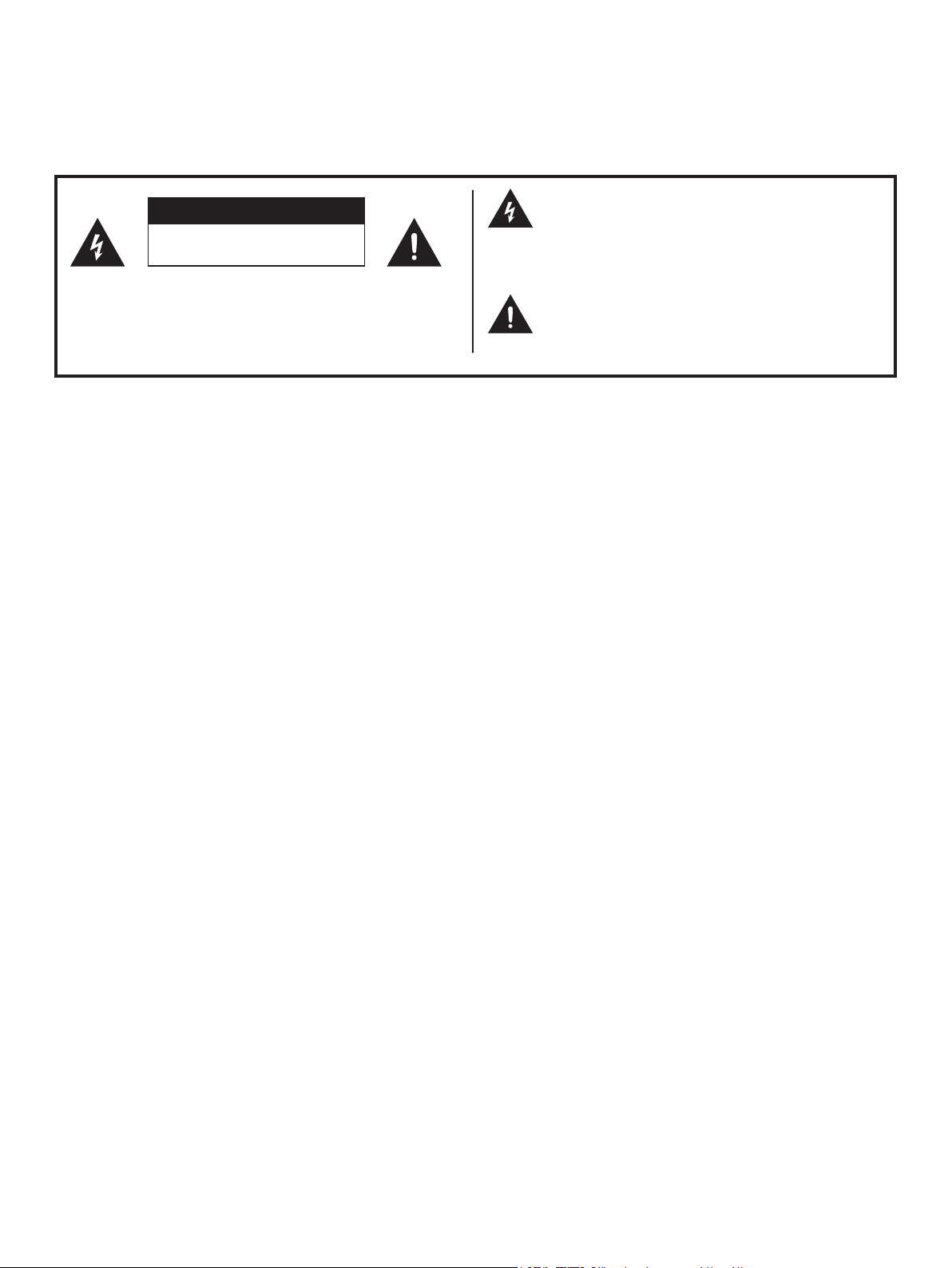
INFORMACIÓN IMPORTANTE
ADVERTENCIA:
PARA REDUCIR EL RIESGO DE INCENDIO O DESCARGA ELÉCTRICA, NO EXPONGA ESTE PRODUCTO A LA LLUVIA NI A LA HUMEDAD.
El símbolo con un rayo dentro de un triángulo
PRECAUCIÓN
RIESGO DE DESCARGA ELÉCTRICA
NO ABRIR
PARA REDUCIR EL RIESGO DE DESCARGA
ELÉCTRICA, NO RETIRE LA CUBIERTA (DELANTERA O
TRASERA). NO HAY PIEZAS EN EL INTERIOR QUE EL
USUARIO PUEDA REPARAR. SI NECESITA SERVICIO
COMUNIQUESE CON PERSONAL CUALIFICADO.
PRECAUCIÓN:
PARA EVITAR DESCARGAS ELÉCTRICAS, INSERTE COMPLETAMENTELA LA HOJA ANCHA DEL ENCHUFE EN LA RANURA
ANCHA.
equilátero pretende alertar al usuario de la presencia
de voltaje peligroso sin aislar dentro del gabinete del
producto que puede ser de magnitud suficiente para
constituir un riesgo de descarga eléctrica.
El signo de exclamación dentro de un triángulo
pretende alertar al usuario de la presencia de
instrucciones importantes de uso y mantenimiento
(servicio) en la literatura que acompaña al producto.
ADVERTENCIA:
Regulaciones de la FCC estipulan que cualquier cambio o modicación no autorizada a este equipo sin la aprobación expresa por
el fabricante pueden anular la autorización del usuario para utilizar este equipo.
PRECAUCIÓN:
Este producto cumple con las regulaciones de la FCC si se utilizan cables y conectores blindados para conectar la unidad a otro
equipo. Para evitar interferencias electromagnéticas con aparatos eléctricos, como radios y televisores, utilice conectores y cables
blindados para las conexiones.
INFORMACIÓN:
Este equipo ha sido sometido a pruebas y cumple con los límites para un dispositivo digital de clase B, de conformidad con la
parte15 de las Normas de la FCC. Estos límites están diseñados para proporcionar una protección razonable contra interferencias
perjudiciales en una instalación residencial. Este equipo genera, utiliza y puede irradiar energía de radiofrecuencia y, si no se
instala y utiliza de acuerdo con las instrucciones, puede causar interferencias en las comunicaciones de radio. Sin embargo, no hay
garantía de que no se produzcan interferencias en una instalación particular. Si este equipo causa interferencias perjudiciales para
recepción de radio o televisión, lo cual puede ser determinado apagando y prendiendo el equipo, se recomienda al usuario que
intente corregir la interferencia mediante una o más de las siguientes medidas:
—
Reoriente o reubique la antena receptora.
—
Aumente la distancia que separa el equipo y el receptor.
—
Conecte el equipo a un tomacorriente en un circuito diferente al que está conectado el receptor.
—
Consulte al distribuidor o a un técnico de radio / television para obtener asitencia.
Radio inalámbrico
Para el producto disponible en el mercado de EE.UU. / Canadá, puede ser operado únicamente los canales 1 ~ 11 . La selección de
los otros canales no es posible.
Este dispositivo y sus antenas (s) no deben colocarse ni funcionar junto con otra antena o transmisor excepto de conformidad con
los procedimientos de productos multi-transmisor de la FCC.
Este dispositivo está restringido para su uso en interiores.
Importante:
Cualquier cambio o modificación no aprobados expresamente por la parte responsable para el cumplimiento podrían anular la
autoridad del usuario para operar el equipo.
Declaración de Exposición a la Radiación de la FCC:
Este equipo cumple los límites FCC de exposición a la radiación establecida para un ambiente no controlado.
Este dispositivo debería estar instalado y operarse con una distancia mínima de 20 centímetros entre el radiador y su cuerpo.
Declaración de Industria Canadá
Este aparato digital de Clase B cumple con la CAN ICES-003 (B) / NMB-3 (B)
1
Page 18

Radio inalámbrico
Para el producto disponible en el mercado de EE.UU. / Canadá, puede ser operado únicamente los canales 1 ~ 11 . La selección de
los otros canales no es posible.
Este dispositivo y sus antenas (s) no deben colocarse junto con otro transmisor excepto de conformidad con los procedimientos de
productos multi-transmisor de la IC.
En referencia a la política multi-transmisor, múltiples transmisores y los módulos pueden funcionar simultáneamente sin
reevaluación de cambio permisivo.
Sólo para uso en interiores.
Importante:
Cualquier cambio o modicación no aprobados expresamente por la parte responsable para el cumplimiento podrían
anular la autoridad del usuario para operar el equipo.
Declaración de Exposición a la Radiación de la IC:
Este equipo cumple con los límites IC RSS-102 de exposición a la radiación establecida para un ambiente no controlado.
Este dispositivo debería estar instalado y operarse con una distancia mínima de 20 centímetros entre el radiador y su cuerpo.
Nota para el instalador del sistema CATV:
Esta nota tiene el propósito de llamar la atención para los instaladores de sistemas de CATV con el artículo 820 del Código Eléctrico
Nacional que proporciona directrices para puesta a tierra y, en particular, especica que el cable a tierra debe conectarse al sistema
a tierra del edicio, tan cerca del punto de entrada del cable.
2
Page 19

ESTIMADO CLIENTE DE SHARP
Gracias por su compra del Televisor SHARP de cristal líquido. Para garantizar la seguridad y muchos años de funcionamiento sin
problemas de su producto, por favor, lea las Instrucciones importantes de seguridad antes de utilizar este producto.
IMPORTANTES INSTRUCCIONES DE SEGURIDAD
La electricidad se usa para realizar muchas funciones útiles, pero también puede causar lesiones personales y daños a la propiedad
si se maneja de manera inadecuada. Este producto ha sido diseñado y fabricado con la más alta prioridad en la seguridad. Sin
embargo, el uso inadecuado puede provocar una descarga eléctrica y / o incendio. Con el n de evitar un peligro potencial, tenga
en cuenta las siguientes instrucciones al instalar, operar y limpiar el producto. Para garantizar su seguridad y prolongar la vida útil
de su televisor de cristal líquido, por favor, lea las siguientes precauciones antes de utilizar el producto.
1. Lea las instrucciones.
2. Guarde estas instrucciones.
3. Respete todas las advertencias.
4. Siga todas las instrucciones.
5. No utilice este aparato cerca del agua.
6. Solo límpielo con paño seco.
7. No obstruya las rejillas de ventilación. Instale de acuerdo con las instrucciones del fabricante.
8. No lo instale cerca de fuentes de calor tales como radiadores, calefactores, estufas u otros aparatos (incluyendo amplificadores)
que produzcan calor.
9. No anule el propósito de seguridad del enchufe polarizado o con toma de tierra. Un enchufe polarizado tiene dos clavijas, una
más ancha que la otra. Una toma de tierra tiene dos clavijas y una tercera clavija de tierra. La hoja ancha o la tercera clavija se
proporciona para su seguridad. Si el enchufe no encaja en su tomacorriente, consulte a un electricista para reemplazar la toma
obsoleta.
10. Proteja el cable de alimentación de ser pisado o pellizcado en particular en los enchufes, tomacorrientes y el punto donde salen
del aparato.
11. Use únicamente los dispositivos / accesorios especificados por el fabricante.
12. Use únicamente la carretilla, plataforma, trípode, soporte o mesa especificados por el fabricante, o vendidos
con el aparato. Cuando se usa un carro, tenga cuidado al mover la combinación carro / aparato para evitar
daños por vuelco.
13. Desenchufe este aparato durante tormentas eléctricas o cuando no se utilize por largos períodos de tiempo.
14. Solicite el servicio de personal cualificado. Se requiere servicio cuando el aparato ha sido dañado de alguna forma, si el cable
de alimentación o el enchufe está dañado, se ha derramado líquido o han caído objetos dentro del aparato, el aparato ha sido
expuesto a lluvia o humedad, no funciona con normalidad, o se ha caído.
Información de seguridad adicional
15. Fuentes de alimentación -Este producto deberá utilizarse solamente con el tipo de corriente indicado en la etiqueta. Si no está
seguro del tipo de suministro eléctrico de su casa, consulte al distribuidor del producto o a la compañía eléctrica local. Para
aquellos productos que funcionan con baterías, u otras fuentes, consulte las instrucciones de funcionamiento.
16. Sobrecarga-No sobrecargue las tomas de corriente, cables de extensión o receptáculos integrales ya que esto puede resultar
en un riesgo de incendio o descarga eléctrica.
17. Entrada de objetos y líquidos-Nunca introduzca objetos de ningún tipo en este producto a través de las aberturas, ya que
podrían tocar puntos de tensión peligrosos o cortocircuitar piezas que podrían resultar en un incendio o una descarga eléctrica.
Nunca derrame líquido de ningún tipo sobre el producto.
18. Daños que requieren reparación-Desenchufe este producto de la toma de corriente y solicite el servicio a personal de servicio
calificado bajo las siguientes condiciones:
a. Cuando el cable de CA o el enchufe están dañados,
b. Si se ha derramado líquido o han caído objetos dentro del producto,
c. Si el producto ha quedado expuesto a la lluvia o al agua,
d. Si el producto no funciona normalmente siguiendo las instrucciones de funcionamiento.
Ajuste sólo los controles que están cubiertos por las instrucciones de funcionamiento ya que un ajuste incorrecto de otros
controles puede resultar en daños, y podría requerir la intervención de un técnico cualificado para restaurar el producto a su
funcionamiento normal,
3
Page 20

e. Si el producto se ha caído o dañado de alguna manera, y
f. Cuando el producto muestra un cambio notable en su rendimiento - esto indica la necesidad de servicio.
19. Piezas de repuesto-Cuando se necesiten repuestos, asegúrese de que el técnico utilice las piezas especificadas por el
fabricante o que tengan las mismas características como la pieza original. Las sustituciones no autorizadas pueden ocasionar
incendios, descargas eléctricas u otros peligros.
20. Revisión de seguridad-Al finalizar cualquier servicio o reparación de este producto, pida al técnico que realice comprobaciones
de seguridad para determinar que el producto se encuentra en buenas condiciones de funcionamiento.
21. Montaje en pared o techo-Al montar el producto en una pared o en el techo, asegúrese de instalar el producto de acuerdo con el
método recomendado por el fabricante.
Antena de tierra de Exteriores — Si una antena exterior o
sistema de cable está conectado a la unidad, asegúrese de
que el sistema de antena o cable este conectado a tierra para
proporcionar cierta protección contra subidas de tensión y las
cargas estáticas, la Sección 810 del Código Eléctrico Nacional,
ofrece ANSI / NFPA 70, información con respecto a tierra
adecuada del mástil y la estructura de soporte, del cable de
entrada a una unidad de descarga de antena, tamaño de los
conductores, ubicación de la unidad de descarga, conexión a
electrodos de tierra y requisitos para la toma de tierra.
Agua y humedad - No utilice este producto cerca del agua - por
ejemplo, cerca de una bañera, lavabo, fregadero de cocina o
lavadora, en un sótano húmedo o cerca de una piscina, y etc.
Si usa el televisor afuera , por favor asegúrese de que esté
EJEMPLO DE ANTENA A TIERRA SEGÚN EL CÓDIGO
ELÉCTRICO NACIONAL, ANSI / NFPA 70
ABRAZADERAS
DE TIERRA
EQUIPO DE
SERVICIO
ELÉCTRICO
NEC-CÓDIGO ELÉCTRICO NACIONAL
CABLE DE
ALAMBRE DE
ANTENA
UNIDAD DE DESCARGA DE
ANTENA (Sección 810-20 del
NEC)
CONDUCTORES DE TIERRA
(Sección 810-21 del NEC)
ABRAZADERAS DE TIERRA
SISTEMA DE ELECTRODO
DE TIERRA DE SERVICIO DE
ALIMENTACIÓN (NEC ART 250)
protegido contra la humedad (lluvia, salpicaduras de agua).
Nunca se exponga a la humedad.
Soporte - No coloque el producto en un carrito, soporte, trípode o mesa. La colocación del producto en una base inestable puede
hacer que el producto se caiga, resultando en lesiones personales graves, así como daños en el producto. Utilice solamente un
carrito, estante, trípode, soporte o mesa recomendada por el fabricante o vendido con el producto. Cuando monta el producto en
una pared, asegúrese de seguir las instrucciones del fabricante. Utilice solamente los accesorios de montaje recomendados por
el fabricante.
Selección de la ubicación - Seleccione un lugar sin luz directa del sol y con buena ventilación.
Ventilación - Los orificios de ventilación y otras aberturas de la carcasa están diseñadas para la ventilación. No cubra ni bloquee
estos orificios de ventilación y aberturas porque la falta de ventilación puede causar sobrecalentamiento y / o acortar la vida
útil del producto. No coloque el producto sobre una cama, sofá, alfombra u otra superficie similar, ya que pueden bloquear las
aberturas de ventilación. Este producto no está diseñado para la instalación incorporada, no coloque el producto en un lugar
cerrado, como una librería o estante, a menos que exista una ventilación adecuada o bajo las instrucciones del fabricante.
El panel frontal que se utiliza en este producto es de vidrio. Por lo tanto, se puede romper cuando el producto se cae o se aplica
con el impacto. Tenga cuidado de no ser heridos por pedazos de vidrio rotos en caso de la rotura del panel.
Calor - El producto debe ser situado lejos de fuentes de calor como radiadores, calefactores, estufas u otros productos (incluyendo
amplificadores) que produzcan calor.
El panel de cristal líquido es un producto de muy alta tecnología con millones de píxeles, que le da detalles de imagen finos.
Ocasionalmente, unos pocos píxeles no activos pueden aparecer en la pantalla como un punto fijo de color azul, verde o rojo.
Tenga en cuenta que esto no afecta el rendimiento de su producto.
Rayos - Para la protección adicional de este equipo de televisor durante una tormenta eléctrica, o cuando se deja sin atención
y sin usar por largos periodos de tiempo, desenchúfelo de la toma de corriente y desconecte la antena. Esto evitará daños al
equipo debido a rayos y subidas de tensión.
Líneas eléctricas — Un sistema de antena exterior no debe estar situado en las proximidades de líneas eléctricas aéreas u otra
luz eléctrica o circuitos eléctricos de alimentación, o donde pueda caer sobre líneas o circuitos. Al instalar un sistema de antena
exterior, acentúe las precauciones para evitar tocar las líneas o circuitos de energía, ya que el contacto con ellos podría ser fatal.
Para evitar incendios, no coloque nunca ningún tipo de vela o llama en la parte superior o cerca del televisor.
Para evitar el riesgo de incendios o descargas eléctricas, no coloque el cable de CA bajo el televisor u otros objetos pesados.
No muestre una imagen fija durante mucho tiempo, ya que esto podría causar que una imagen residual permanezca.
4
Page 21

Para evitar incendios o descargas eléctricas, el aparato no debe exponerse a goteos ni salpicaduras
y ningún objeto con líquido, como jarrones, evitando colocarlos sobre el aparato.
No inserte objetos extraños en el producto. La inserción de objetos en los orificios de ventilación
u otras aberturas puede provocar un incendio o una descarga eléctrica. Tenga cuidado especial al
utilizar el producto cerca de los niños.
Precauciones al transportar el televisor
Cuando transporte el televisor, no lo lleve manteniendo o de otra manera ejerciendo
presión sobre la pantalla. Asegúrese de llevar siempre el televisor por dos personas
que lo tomarán con ambas manos.
Cuidado del gabinete
Use un paño suave (algodón, franela, etc.) y limpie suavemente la superficie del
gabinete.
Con un paño químico (húmeda / seca de tipo hoja de tela, etc.) puede deformar los
componentes del gabinete de la unidad principal o causar grietas.
Limpiar con un paño duro o utilizando la fuerza fuerte puede rayar la superficie del
gabinete.
Si el gabinete está muy sucio, límpielo con un paño suave (algodón, franela, etc.) remojado en detergente neutral diluido en
agua y bien escurrido, y luego limpie con un paño suave y seco.
Evite el uso de benceno, disolvente, y otros solventes, ya que pueden deformar el gabinete y causar que la pintura se
desprenda.
No aplique insecticidas u otros líquidos volátiles. Además, no permita que el gabinete permanezca en contacto con productos
de caucho o vinilo durante un largo período de tiempo. Los plastificantes dentro del plástico pueden causar que el gabinete se
deforme y causar que la pintura se desprenda.
Cuidado del panel frontal
Apague la alimentación principal y desconecte el cable de CA de la toma de corriente
antes de manipular.
Limpie suavemente la superficie del panel frontal con un paño suave (algodón,
franela, etc.). Para proteger el panel frontal, no use un paño sucio, limpiadores
líquidos, o con un paño químico (húmeda / seca de tipo hoja de tela, etc.). Esto puede
dañar la superficie del panel frontal.
Limpiar con un paño duro o utilizando la fuerza fuerte puede rayar la superficie del
panel frontal.
Use un paño suave y húmedo para limpiar suavemente el panel frontal cuando está muy sucio. (Se puede rayar la superficie del
panel frontal cuando se limpió con fuerza.)
Si el panel frontal tiene polvo, utilice un cepillo antiestático, que está disponible comercialmente, para limpiarlo.
Para evitar rayar el marco o la pantalla, utilice un paño suave y sin pelusa para la limpieza. Paños de limpieza aprobados están
disponibles directamente desde Sharp paquete individual (00Z-LCD-CLOTH) o paquete triple (00Z-LCD-CLOTH-3). Llame al
1-800-BE-SHARP para ordenar, o VISITE http://www.sharpusa.com/SharpDirect.
Desconexión del dispositivo
donde el enchufe de alimentación o un acoplador del aparato se usa como dispositivo de desconexión, el dispositivo de
desconexión debe estar siempre disponible.
5
Page 22

SEGURIDAD DE LOS NIÑOS:
CUESTIONES DE COLOCACION DE TELEVISOR ADECUADA
LA ATENCIÓN DE LA INDUSTRIA DE LA ELECTRÓNICA DE CONSUMO
• Los fabricantes, minoristas y el resto de la industria de la electrónica de consumo se han
comprometido a hacer de entretenimiento del hogar seguro y agradable.
• Mientras disfruta de su televisor, tenga en cuenta que todos los televisores - nuevo y viejos- deben
ser apoyados en bases adecuadas o instalados según las recomendaciones del fabricante. Los
televisores que están mal colocados en estanterías, librerías, estantes, escritorios, altavoces,
baúles, carritos, etc., pueden caerse y provocar lesiones.
LA SEGURIDAD PRIMERO
• SIEMPRE
• SIEMPRE
• NUNCA
televisor.
• NUNCA
como un mueble con cajones.
• SIEMPRE
• SIEMPRE
pueda ser tropezados, jalados o agarrados.
PARED O TECHO DONDE MONTA SU TELEVISOR
• SIEMPRE
alguna duda en montar de forma segura su televisor.
• SIEMPRE
certicación de seguridad por un laboratorio independiente (como UL, CSA, ETL).
• SIEMPRE
• SIEMPRE
Unos soportes no están diseñados para la instalación en paredes y techos con vigas de acero o
estructuras cilíndricas. Si no está seguro, póngase en contacto con un instalador profesional.
• Los televisores pueden ser pesados. Se requiere un mínimo de dos personas para la instalación
del montaje en una pared o en el techo.
siga las recomendaciones del fabricante para la instalación segura de su televisor.
lea y siga todas las instrucciones para el uso adecuado de su televisor.
permita que los niños suban o jueguen en el televisor o los muebles donde se coloca el
coloque el televisor sobre muebles que pueden utilizarse fácilmente como escalones,
instale el televisor donde no pueda ser empujado, volcado o golpeado abajo.
mantenga los cordones de ruta y los cables conectados al televisor para que no se
mantenga en contacto con su distribuidor acerca de la instalación profesional si tiene
usar un montaje que ha sido recomendado por el fabricante del televisor y tiene una
siga todas las instrucciones suministradas por el fabricante del televisor y montaje.
asegúrese de que la pared o el techo, donde va a montar el televisor es apropiado.
MOVER UN TELEVISOR USADO A UN NUEVO LUGAR EN SU CASA
• Muchos de los nuevos compradores de televisor mueven sus televisores CRT más antiguos en una
sala secundaria después de la compra de un televisor de pantalla plana. Se debe hacer especial
cuidado en la colocación de los televisores CRT más antiguos.
• SIEMPRE
su tamaño y peso.
• NUNCA
tentación de utilizar los cajones para subir.
• SIEMPRE
muebles.
coloque su televisor CRT más antiguo en el mueble que es resistente y adecuado para
coloque su televisor CRT más antiguo en un cajonero donde los niños pueden tener la
asegúrese de que su televisor CRT más antiguo no cuelgue sobre el borde de sus
CE.org/seguridad
6
Page 23

Warranty for USA
LIMITED WARRANTY FOR SHARP TVs
Congratulations on your purchase!
IMPORTANT: Please keep the original packaging materials and original receipt in case your TV needs to
be serviced.
Hisense USA Corporation ("
first purchaser for this Sharp, Aquos or Quattron television (“
or distributed in the United States and Puerto Rico by an authorized Hisense dealer, and provided that this Product
was not sold either “as is”, “with all faults”, “sales final” or per similar terms, that this Product will, during the applicable
warranty period as stated solely in this Limited Warranty, be free from defects in material and workmanship. Hisense
will, solely within the applicable warranty period, and at Hisense’s sole discretion, either repair the defective Product or
provide the first purchaser with a
Hisense
"), under its one or more licenses from Sharp Corporation, hereby warrants to the
Product
like refurbished product of similar or better quality
”), when shipped in its original container and sold
.
HOW TO GET SERVICE
Warranty service may be obtained upon delivery of the Product, together with proof of original purchase (including
the date of purchase) and a copy of this Limited Warranty to an authorized Hisense service provider or an authorized
Hisense service center or dealer. Hisense’s contact information is provided below.
Warranty Service and Troubleshooting Information for Customers in the
United States and Puerto Rico
To obtain warranty service and troubleshooting information, contact the Hisense Consumer Electronics Care
Center at 1-888-935-8880 (Monday-Friday from 9 a.m. to 9 p.m. EST, Saturday-Sunday from 9 a.m. to 6 p.m.) or
Email support@sharptvusa.com. You can also visit our website at www.sharptvusa.com.
ON-SITE SERVICE
On-site service requires that an authorized service provider be given clear, complete and easy access to the Product.
On-site service does not include that the service provider removes, reinstalls or transports the Product. It is possible
that certain on-site repairs will need to be completed off site, and at Hisense's discretion, require that the Product to be
shipped directly to Hisense’s warehouse. Once Hisense receives the Product and repairs or replaces it, Hisense will
return the repaired/replaced Product back to the original purchaser.
TERMS AND CONDITIONS
This limited warranty shall not apply to:
(a) Any defects caused or repairs required as a result of abusive operation, negligence, accident, improper installation
or inappropriate use as outlined in the owner's manual or other applicable Product documentation.
(b) Any defects caused or repairs required as a result of any Product that has been tampered with, modified, adjusted
or repaired by any person other than Hisense, a Hisense authorized service provider or a Hisense authorized service
center or dealer.
(c) Any defects caused or repairs required as a result of the use of the Product with items not expressly specified or
approved by Hisense in writing, including but not limited to, head cleaning tapes and/or chemical cleaning agents.
(d) Any replacement of accessories, glassware, consumable or peripheral items required through normal use of the
Product, including but not limited to, earphones, remote controls, batteries, etc.
(e) Any cosmetic damage to the Product surface or exterior that has been defaced or caused through normal wear and
tear.
(f) Any defects caused or repairs required as a result of damage caused by any external or environmental conditions,
including but not limited to, transmission line/power line voltage or liquid spillage or acts of God.
Page 24

Warranty for USA
(g) Warranty claims for Products returned with illegible or without appropriate model, factory serial number and CSA/
cUL markings.
(h) Any Products used for rental or commercial purposes.
(i) Any installation, consumer instruction, delivery, setup, adjustment, and/or programming charges.
(j) A Product that is not installed in accordance with installation instructions included with the Product.
(k) Any signal reception problems (including antenna), images “burnt” into the screen, availability of third-party provided
services or content (including, without limitation, image, audio or video content).
No other entity other than Hisense is authorized to extend, enlarge or transfer this warranty on behalf of Hisense.
The express warranties in this limited warranty are, in lieu of and, except to the extent prohibited by applicable law,
Hisense disclaims all other warranties and conditions, express or implied, whether arising by law, statute, by course
of dealing or usage of trade, including, without limitation, implied warranties or conditions of merchantability and/or
quality, fitness for a particular use or purpose, and/or non-infringement.
for any incidental, special, consequential, economic, exemplary or indirect damages of any kind or nature (including
lost profits or damages for loss of time or loss of use or loss of data) arising from or in any connection with the use or
performance of a Product or a failure of a Product, even if Hisense is aware of or has been advised of the possibility
of such damages; (b) the remedies described in this limited warranty constitute complete fulfillment of all obligations
and responsibilities of Hisense to the purchaser with respect to the Product and shall constitute full satisfaction of all
claims, whether based on contract, negligence, strict liability or otherwise. Some states may not allow the exclusion or
limitation of certain damages, or limits on the duration or voiding of implied warranties or conditions; in such states, the
exclusions and limits herein may not apply. This limited warranty is governed by the laws of the Georgia, USA.
Limitations:
(a) Hisense shall not be liable
WARRANTY PERIODS
All warranty periods shall be calculated from the date of original purchase.
LCD/LED TV: 1 year (replacement Product and parts assume the remaining original warranty period, or ninety (90)
•
days, whichever is longer).
3D Glasses and Remote Control: Ninety (90) days.
•
This Warranty is only valid in the United States and Puerto Rico and only applies to Products sold/distributed and
serviced in the United States and Puerto Rico.
NO WARRANTIES (WHETHER EXPRESS OR IMPLIED) INCLUDING BUT NOT LIMITED TO ANY IMPLIED
WARRANTIES OF MERCHANTABILITY OR FITNESS FOR A PARTICULAR PURPOSE SHALL APPLY AFTER THE
EXPRESS WARRANTY PERIOD STATED ABOVE, AND NO OTHER EXPRESS WARRANTY OR GUARANTY GIVEN
(BY ANY PERSON, FIRM OR ENTITY WITH RESPECT TO THE PRODUCT) SHALL BE BINDING ON HISENSE.
THIS WARRANTY IS THE EXCLUSIVE WARRANTY WITH RESPECT TO THE PRODUCT AND HISENSE IS THE
EXCLUSIVE WARRANTY PROVIDER FOR THE PRODUCT. REPAIR OR REPLACEMENT IS THE EXCLUSIVE
REMEDY OF THE CONSUMER. HISENSE SHALL NOT BE LIABLE FOR ANY INCIDENTAL OR CONSEQUENTIAL
DAMAGES CAUSED BY THE USE, MISUSE OR INABILITY TO USE THE PRODUCT. NOTWITHSTANDING THE
FOREGOING, CONSUMER’S RECOVERY AGAINST HISENSE SHALL NOT EXCEED THE PURCHASE PRICE OF
THE PRODUCT SOLD BY HISENSE. THIS WARRANTY SHALL NOT EXTEND TO ANYONE OTHER THEN THE
ORIGINAL PURCHASER WHO PURCHASED THE PRODUCT AND IS NOT TRANSFERABLE.
Some states do not allow limitations on how long an implied warranty lasts, or the exclusion or limitation of incidental or
consequential damages or allow limitations on warranties; therefore, the limitations or exclusions stated above may not
apply to purchaser. This Warranty gives purchaser specific rights and purchaser may have other rights, and purchaser
may also have other rights which vary from state to state.
CUSTOMER RECORD
Date of Purchase: .................................................................. Store/Dealer: ...................................................................
Model No.: ............................................................................. Serial No.: ........................................................................
(Please retain for your records)
Page 25

Warranty for Canada
LIMITED WARRANTY
45 inch and below Carry-In warranty
Above 45 inch In-Home service
Congratulations on your purchase!
Hisense Canada Co. Ltd (“Hisense”) warrants to the first purchaser for this Sharp brand (“Product”), when shipped in its original packaging and sold or distributed in
Canada by Hisense or by an authorized Hisense dealer, and product was not sold “as is” or “sales final” that the Product will during the applicable warranty period, be free
from defects in material and workmanship, and will within the applicable warranty period, either repair the defective Product or provide the first purchaser a replacement of
the defective Product with a new or like refurbished product of similar or better quality.
Warranty period and conditions:
One-year part and labour.
Warranty limited to product purchased from Authorized dealer in Canada only.
The limited warranty
Conditions: This limited warranty shall not apply to:
(a) Any defects caused or repairs required as a result of abusive operation, negligence, accident, improper installation or inappropriate use as outlined in the
owner’s manual or other applicable Product documentation.
(b) Any defects caused or repairs required as a result of any Product that has been tampered with, modified, adjusted or repaired by any person other than
Hisense authorized service centre or a Hisense authorized servicing dealer.
(c) Any defects caused or repairs required as a result of the use of the Product with items not specified or approved by Hisense, including but not limited to and
chemical cleaning agents.
(d) Any replacement of accessories, glassware, consumable or peripheral items required through normal use of the Product, including but not limited to,
earphones, remote controls, AC adapters, batteries.
(e) Any cosmetic damage to the Product surface and exterior that has been defaced or caused by normal wear and tear.
(f) Any defects caused or repairs required as a result of damage caused by any external or environmental conditions, including but not limited to, transmission
line/power line voltage or liquid spillage or acts of God.
(g) Warranty claims for Products returned with illegible or without appropriate model, serial number and CSA/cUL markings.
(h) Any Products used for rental or commercial purposes.
(i) Any installation, delivery, setup and/or programming charges.
(j) The removal and reinstallation of wall mounted Product for service purposes which is the responsibility of the owner.
(k) Up to three (3) pixel failures (dots that are dark or incorrectly illuminated)grouped in an area smaller that one tenth(1/10) of the display size or upto five pixels
failure throughout the display.(pixel based displays may contain a limited number of pixels that may not function normally.
How to get service:
limited warranty statement, to an authorized Hisense service centre or an authorized Hisense servicing dealer. In home warranty service will be carried out to locations
accessible by on-road service vehicle and within 50 km of an authorized Hisense service centre or any Sharp Television with the screen size above 45” or larger. The
servicer may if necessary take the unit for repair at the servicer’s facility. No other person (including any Hisense dealer or service centre) is authorized to extend, enlarge
or transfer this warranty on behalf of Sharp Product. The purchaser will be responsible for any and all removal, reinstallation
The express warranties in this limited warranty are, except for consumer purchasers domiciled in Quebec, in lieu of and, except to the extent prohibited by applicable
law, Hisense disclaims all other warranties and conditions, express or implied, whether arising by law, statute, by course of dealing or usage of trade, including, without
limitation, implied warranties or conditions of merchantability and/or quality, fitness for a particular use or purpose, and/or non-infringement.
to consumer purchasers domiciled in Quebec to the extend prohibited under Quebec law): (a) Hisense Canada Co Ltd. shall not be liable for any incidental, special,
consequential, economic, exemplary or indirect damages of any kind or nature (including lost profits or damages for loss of time or loss of use or loss of data) arising from
or in any connection with the use or performance of a Product or a failure of a Product, even if Hisense is aware of or has been advised of the possibility of such damages: (b)
the remedies described in this limited warranty constitute complete fulfillment of all obligations and responsibilities of Hisense Canada to the purchaser with respect to the
Product and shall constitute full satisfaction of all claims, whether based on contract, negligence, strict liability or otherwise. Some provinces may not allow the exclusion
or limitation of certain damages, or limits on the duration or voiding of implied warranties or conditions; in such provinces, the exclusion or limitation of certain damages,
or limits on the duration or voiding of implied warranties or conditions; in such provinces, the exclusions and limits herein may not apply. This limited warranty is, except
for consumer purchases domiciled in Quebec, governed by laws of the Province in Canada in which the purchaser has purchased the Product. For consumer purchasers
domiciled in Quebec this limited warranty is governed by the laws of Quebec.
To obtain the name and address of the nearest Authorized Hisense (Sharp) Service Centre or Dealer, or for more information on this limited Warranty Offers, Hisense
Canada (Sharp)Products or Accessory Sales, please contact Hisense Canada Co Ltd.
• By writing to Hisense Co. Ltd Canada at 405 Britannia Rad East unit # 11&12, Mississauga, Ontario L4Z 1W9
• Customer Support Phone 1-855-271-6271 (Monday-Friday from 8.00am to 8.00pm)
• Customer support email: canadasupport@sharp-canada.ca
• Visiting our Web site: sharp-canada.ca
Warranty service may be obtained upon delivery of the Product, together with the proof of purchase (including date of purchase) and a copy of this
Limitations
(not applicable
CUSTOMER RECORD
Date of Purchase: ............................................................................................................ Store/Dealer: ...........................................................................................................
Model No.: ....................................................................................................................... Serial Number: ........................................................................................................
(Please retain for your records)
Page 26

Garantie pour le Canada
GARANTIE LIMITEE
Garantie en atelier pour modèles de 45 pouces et moins
Service à Domicile pour modèles plus de 45 pouces
Félicitations pour votre achat !
Hisense Canada Co. Ltd ("Hisense"), garantit à l'acheteur de ce produit de marque Sharp (dénommés comme “Produit“ dans ce document), que lors de l’expédition dans
son emballage original et vendu ou distribué au Canada par Hisense, ou par un concessionnaire Hisense autorisé, et à condition que ce produit n'a pas été vendu, soit “tel
quell”, “ventes finales”, ce Produit, au cours de la période de la garantie applicable, est exempt de défauts matériels et de fabrication, et pendant la période de garantie
applicable, Hisense va, soit réparer le produit défectueux soit fournir au premier acheteur un produit remis de qualité égale ou supérieure.
Durée et conditions de la garantie:
Un an de garantie sur la main-d'œuvre.
Garantie limitée uniquement au produit acheté au vendeur autorisé au Canada.
La garantie limitée
Conditions : la garantie limitée sera inapplicable à :
(a) Toute défectuosité ou réparations nécessaires à la suite d'un usage abusif, une négligence, un accident, une mauvaise installation ou un usage inapproprié
(b) Toute défectuosité ou réparations nécessaires à la suite de tout le Produit qui a été altéré, modifié, réglé ou réparé par une personne autre qu’un fournisseur
(c) Toute défectuosité ou réparations nécessaires à la suite de l'utilisation du Produit avec des articles non expressément désignés ou approuvés par Hisense, y
(d) Tout remplacement d'accessoires, verrerie, articles consommables ou périphériques nécessaires à une utilisation normale du Produit, y compris mais non
(e) Toute défectuosité cosmétique à la surface ou l'extérieur du Produit qui a été défiguré ou causés par l'usage normale.
(f ) Toute défectuosité ou réparations nécessaires résultant des dommages causés par des conditions externes ou environnementales, incluant, mais non limités
(g) La garantie réclamer contre les Produits retournés avec un numéro de modèle approprié ou illisible, ni le numéro de série ou ni le marquage CSA / cUL.
(h) Tout Produit utilisé à des fins commerciales ou de location.
( i ) Tout charge de l’installation, du livraison, de la configuration, et / ou de la programmation.
(J) La désinstallation et la réinstallation du Produit monté au mur à des fins de service, ce qui est la responsabilité du propriétaire.
(k) Jusqu'à trois (3) échecs de pixels (points qui sont noirs ou incorrectement allumés) groupés dans une zone plus petite qu’un dixième (1/10) de la taille
Comment obtenir un service :
copie de cette garantie limitée à un fournisseur de services Hisense agréé ou un centre ou un revendeur agréé de service Hisense. La garantie de service à domicile sera
effectuée dans les régions accessibles par véhicule de service sur la route et à moins de 50 km d'un centre de service Hisense autorisé ou tous les téléviseurs Sharp avec
la taille de l'écran au-dessus de 45 "ou plus. Le réparateur peut, si nécessaire, prendre l'unité pour la réparation à l'installation de l'agent serveur. Aucune autre personne
(y compris un courtier Hisense ou centre de service) n’est autorisée à prolonger, étendre ou transférer la présente garantie au nom de Sharp Produit. L'acheteur sera
responsable de toute la désinstallation et la réinstallation
Les garanties explicites de la présente garantie limitée remplacent et Hisense décline, sauf pour les consommateurs-acheteurs domiciliés au Québec et à l’exception
des cas où la loi en vigueur l’interdit, toutes les autres garanties et conditions, explicites ou implicites, qu’elles apparaissent ou non par la loi, par le règlement, par les
cours de vente ou les usages du commerce, y compris, sans limitation, les garanties ou conditions de qualité marchande et / ou de la qualité, d'adéquation à un usage
particulier ou un but, et / ou de non violation.g
de la loi du Québec) (a) Hisense Canada Co. Ltd. ne doit pas être tenus responsables des dommages fortuits, spéciaux, indirects, économiques, exemplaires ou indirects
de quelque nature que ce soit (y compris les profits perdus ou dommages-intérêts pour perte de temps ou perte d'utilisation ou de perte de données) résultant de ou
dans toute relation avec l'utilisation ou la performance d'un produit ou d'une défaillance d'un produit, même si Hisense est au courant ou a été avisé de la possibilité de
tels dommages; (b) les remèdes décrits dans cette garantie limitée constituent l'exécution intégrale de toutes les obligations et les responsabilités de Hisense Canada
à l'acheteur à l'égard du produit et constituera un acquittement complet de toutes les demandes, que ce soit fondée sur un contrat, de négligence, de responsabilité
stricte ou autrement. Certaines provinces ne permettent pas l'exclusion ou la limitation de certains dommages, ou des limites à la durée ou de la nullité des garanties
ou des conditions implicites; dans ces états, les exclusions et les limites dans ce document ne peuvent pas appliquer. Cette garantie est, sauf pour les achats des
consommateurs domiciliés à Québec, régis par les lois de la province au canada dans laquelle l'acheteur a acheté le produit. Pour les acheteurs domiciliés à Québec,
cette garantie est régie par les lois du québec.
Pour obtenir le nom et l'adresse du plus proche Centre de service ou Revendeur autorisé de Hisense (Sharp), ou pour plus d'informations sur cette garantie limitée,
Produits de Hisense Canada (Sharp) ou ventes des accessoires, contacter Hisense Canada Co. Ltd.
FICHE CLIENT
:
comme décrit dans le manuel d’utilisateur ou d’autres documentations applicables de Produit.
de services autorisé de Hisense ou un centre ou revendeur autorisé de service de Hisense.
compris mais sans s'y limiter des agents de nettoyage chimiques.
limité à, écouteurs, télécommandes, adaptateurs d’alimentation, piles.
à, la tension électrique de la ligne de transmission/d’alimentation ou le déversement de liquide ou actes de Dieu.
d'affichage ou jusqu’à l’échec de cinq pixels à travers l'écran. (Pixel sur la base affiche peut contenir un nombre limité de pixels qui peuvent ne pas
fonctionner normalement.
Le service de garantie peut être obtenue à la livraison du produit, ainsi que la preuve d'achat d'origine (y compris la date d'achat) et une
Limitations:
• En écrivant à Hisense Co. Ltd Canada à 405 Britannia Rad Est unit # 11&12, Mississauga, Ontario L4Z 1W9
• Téléphone de Soutien à la clientèle 1-855-271-6271 (du lundi au vendredi 8h00-20h00)
• Email de Soutien à la clientèle : canadasupport@sharp-canada.ca
• En visitant notre Website : sharp-canada.ca
(Conservez dans vos dossiers)
(ne s'applique pas aux acheteurs domiciliés à Québec à la consommation au prolongement interdit en vertu
Date d’Achat: ................................................................................................................... Magasin/Détaillant: .................................................................................................
Numéro de Modèle: ......................................................................................................... Numéro de série: ....................................................................................................
Page 27

Garantía para México
Póliza de garantía limitada para equipos Sharp
Esta garantía limitada es aplicable solamente a productos de la marca Sharp, comercializados por Hisense México
S. de R. L. de C. V. y por sus distribuidores nacionales autorizados. Hisense México S. de R. L. de C.V. garantiza el
funcionamiento de los equipos, respecto de todas las piezas y componentes, por el periodo de 12 meses a partir de la
fecha de la compra que aparezca en el recibo o factura y de 3 meses para los accesorios como los son los cables y la
control remoto, contra cualquier defecto de fabricación que se observe. La garantía incluirá la mano de obra así como
los gastos de transportación del producto dentro de la red de servicio, bajo las siguientes:
Condiciones:
El servicio de garantía sólo podrá ser efectuado por nuestros Centros de Servicio Autorizado, siempre y cuando los
productos Sharp hayan sido comercializados por Hisense México S. de R. L. de C.V., así como sus distribuidores
autorizados dentro de la República Mexicana.
Para hacer efectiva la garantía se deberá presentar el producto y esta póliza debidamente llenada y sellada con la
fecha de entrega por el establecimiento donde se realizó la compra o el comprobante de compra, es decir el recibo o
factura del producto en cualquiera de nuestros Centros de Servicio Autorizados en la República Mexicana. En estos
Centros se podrán adquirir refacciones y/o accesorios de este producto.
Durante la vigencia de esta garantía (12 meses para el equipo y 3 meses para los accesorios), Hisense México S.
de R. L. de C.V. se compromete a reparar y proveer las refacciones y la mano de obra que se requieran sin ningún
cargo para el consumidor, o en su defecto, cambiar el producto por otro igual o de características similares, siempre y
cuando el producto presente fallas imputables a la fabricación del mismo y/o del sistema operativo original del equipo.
El producto deberá ser reparado o cambiado, por nuestro personal técnico, en un plazo no mayor a 30 (treinta) días en
caso de encontrarse dentro del plazo de garantía establecido en esta póliza.
Para atención al consumidor y para hacer valida esta garantía en la República Mexicana llame sin costo al teléfono:
01-800-999-72-77.
Esta garantía limitada no será válida en los siguientes casos:
a) Cuando el producto se hubiese utilizado en condiciones distintas a las normales, es decir, cuando
presente daños por negligencia o accidente del usuario, como golpes, rupturas del producto, substancias o
componentes ajenas en su interior;
b) Cuanto el producto no hubiese sido operado de acuerdo con el instructivo de uso que se acompaña y
c) Cuando el producto hubiese sido alterado o reparado por personas no autorizadas por Hisense México S. de
R. L. de C.V.
Reparaciones o reemplazo tal y como se establece en esta garantía constituyen el único medio de cumplimiento de la
misma además de las previsiones que la ley federal del consumidor provee. Hisense no será responsable de cualquier
daño incidental o consecuencia, por razones de no cumplir con esta garantía exceptuando las que la ley disponga para
tal efecto.
Lugar de compra:________________________________________________________________
Modelo:________________________________ Producto:______________________________
Marca:_________________________________
Sello del establecimiento
Fecha de compra:________________________________
No. de Serie:______________________________
Centros de servicio y suministro de consumibles.
AEP Technology S.A de C.V
Calzada Heroica Escuela Naval Militar Nº754
Plaza Premier Int. 14 y 15
Col. Ex-Hacienda de Coapa
Delegación Coyoacán, CP 04800
Importado por:
Hisense México S. de R. L. de C. V.
Cervantes Saavedra, No. 301, Torre Norte Piso 2
Col. Ampliación Granada C.P. 11520
Delegación Miguel Hidalgo D.F.
Tel: 01-800-999-72-77
