Hisense Electric LCDD0040 User Manual
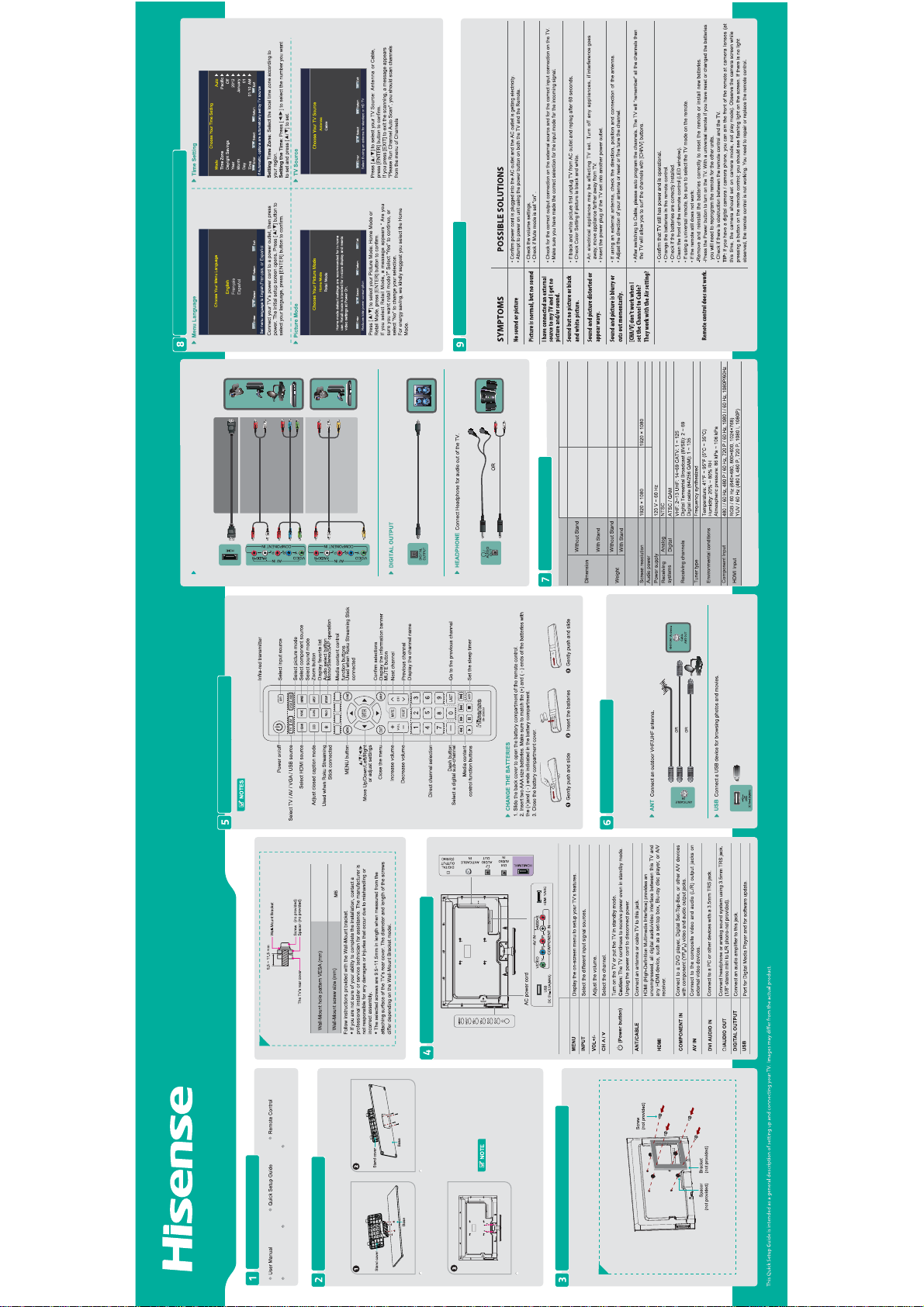
ES-J140715-1
物料号:1137499
TURNING THE TV ON FOR THE FIRST TIME
'BEST' connection to use for high-definition
television (1080p resolution)
'BETTER' connection to use for
high-definition television (1080i resolution)
Video Effect:
Connect an HDMI cable or Comp/AV Adapter from an external device.
HDMI / COMP / AV
'GOOD' connection to use for
standard-definition television
TROUBLESHOOTING TIPS
Note:
If you are using a cable or satellite box and you have connected it to the TV using a Coaxial cable, you should select the cable
option. Be sure the cable or satellite box is turned on before starting the channel scan. If you use a cable or satellite box connected
to A/V, Component or HDMI, you don't need to scan for channels.
When there is something wrong with your TV, you can try turning o the TV and restarting it. You can also refer to the
following chart for problem and solution tips.
Connect an optical cable from an external digital audio system.
50H3
44.4×26.3×3.1 inches
(1129×667×79.9 mm)
44.4×27.1×7.7 inches
40H3Model Name
36.39×21.46×3.33 inches
(924.3×545×84.5 mm)
36.39×22.97×6.69 inches
SPECIFICATIONS
49.5 inches
(1129×689×195 mm)
33.1 lbs (15 kg)
37.5 lbs (17 kg)
40 inches
(924.3×583.5×170 mm)
22.05 lbs (10 kg)
25.35 lbs (11.5 kg)
Active Screen Size(Diagonal)
8W + 8W
6W + 6W
The VGA button is not available for this model.
USING THE REMOTE CONTROL
40"/50" H3 LED TV
QUICK START GUIDE
2
4 Phillips screws (ST4 x 16 mm)Batteries: AAA x 2 4 Phillips screws (M5 x 12 mm)
400 × 400 (for 50H3)
200 × 200 (for 40H3)
BUTTONS AND PORTS ON YOUR TV
Screws ST4X16
Secure the stand cover to the base with
4 screws (ST4x16).
Description
Item
Product image is only for reference,
actual product may vary in appearance.
Carefully place your TV facedown on a
soft, cushioned surface to prevent
damage to the TV or scratching to the
screen.
TV CONNECTORS
Check the jacks for position and type before making any connections. Loose
connections can result in image or color problems. Make sure that all connections
are tight and secure.
DVI AUDIO IN.
All HDMI inputscan support DVI video in by using a DVIˉ
HDMI Cable, the DVIaudio should be connected to
The unit recognizes only a USB Memory Stick.
PACKAGE CONTENTS
INSTALLING THE STAND
Insert the stand cover into the base as
Follow the illustrations below to complete the installation steps.
shown in the picture.
Secure the stand to the TV with the 4
INSTALLING A WALL-MOUNT BRACKET
Screws (M5×12).
If you want to attach the TV to a wall-mount bracket (not provided), you
Carefully place your TV (face down) on a soft, cushioned surface to prevent
damage to the screen.
1
should rst remove the stand if it is pre-attached .
Place the spacers (not provided) in the corresponding bracket holes. Follow
the instructions provided with the wall-mount bracket to attach the bracket on
the TV.
