Page 1

Refrigerator
Service manual
NO FROST
Model: RS-34WC* BD-262WY
NOTE: product specifications are subject t o c hange.
Page 2

1
Contents
Parts Description .......................................................................................................................................................... 1
Circuit diagram ............................................................................................................................................................ 2
Cooling diagram .......................................................................................................................................................... 3
Display controls ........................................................................................................................................................... 4
The guide for Disassembly Common parts of Refrigerator 6
◆The instruction of replacing the main board and display board. .............................................................................. 7
◆The instruction of of replacing fan motor ................................................................................................................ 7
◆The instruction of replacing temperature sensor. ..................................................................................................... 8
◆The instruction of replacing evaporator temperature sensor and temperature fuse and heater ................................ 8
◆The instruction of replacing PTC Starting relay and Overload protector. ............................................................... 9
◆The instruction of replacing Door switch. ............................................................................................................... 9
◆The instruction of replacing Display board. .......................................................................................................... 10
Installing your new appliance ..................................................................................................................................... 11
Troubleshooting ......................................................................................................................................................... 15
◆ The solution for digital display code problem: .................................................................................................... 15
◆ The common problem judgement method ........................................................................................................... 15
◆ The solution for the common problem................................................................................................................. 16
■ NOTE: ............................................................................................................................................................... 19
Parts Description
Page 3
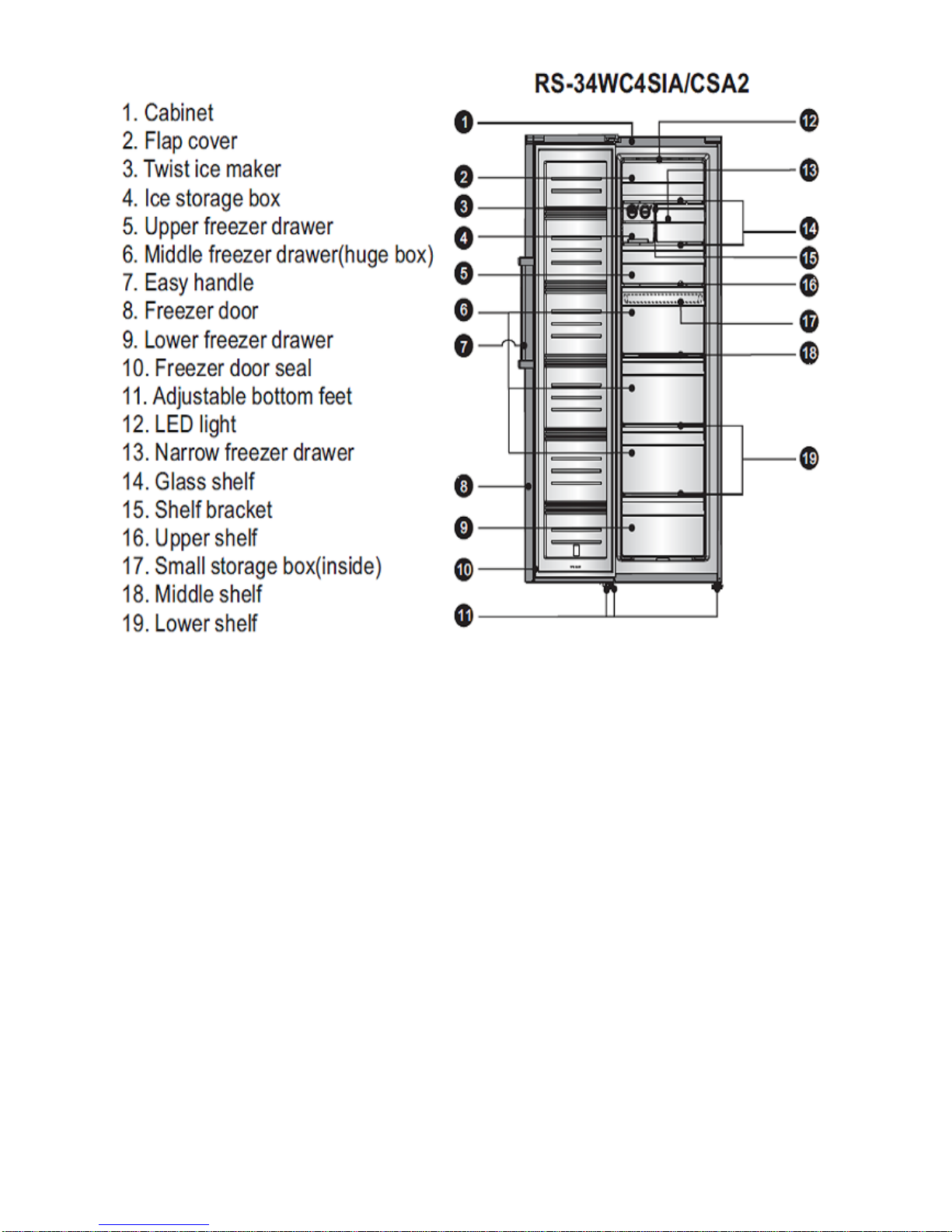
2
Circuit diagram
Page 4
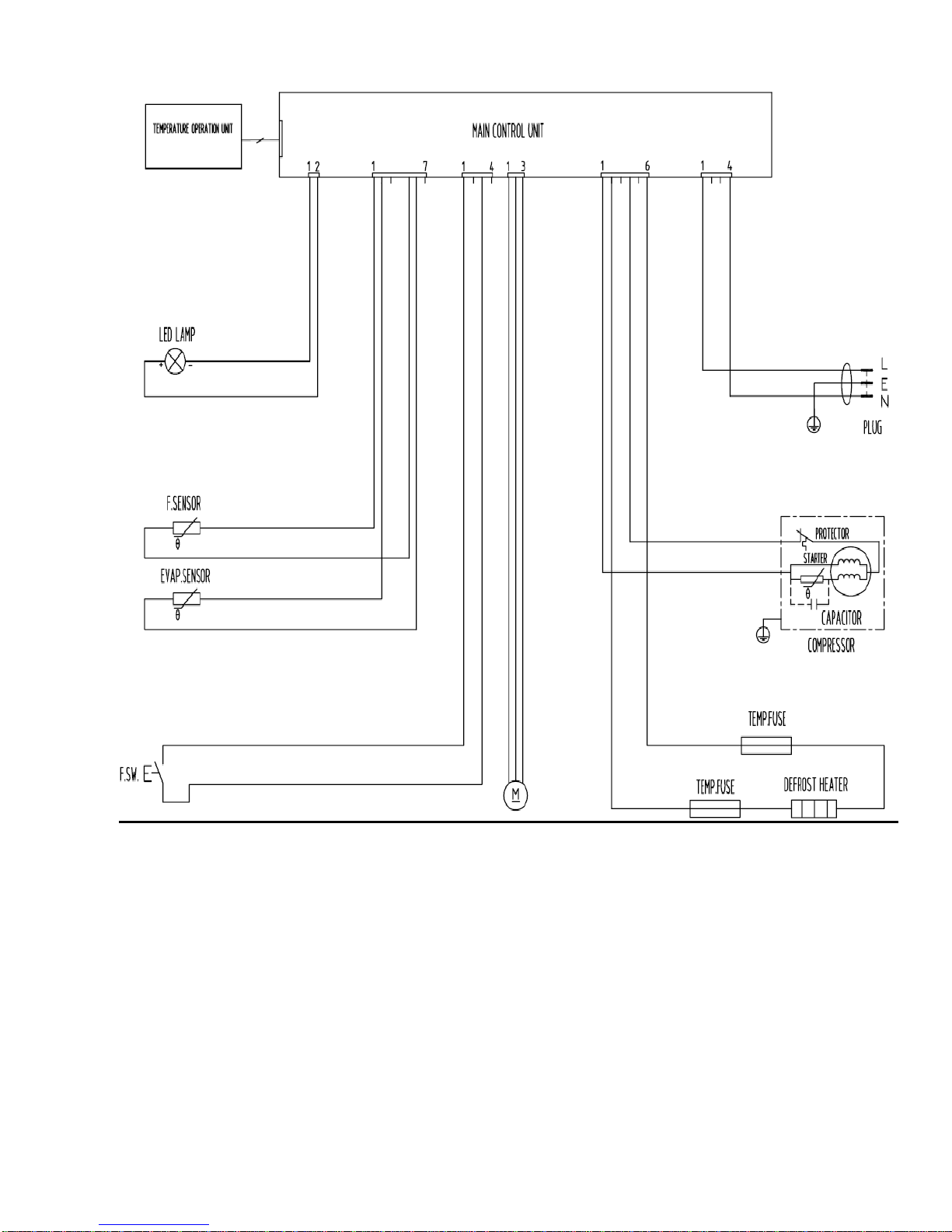
3
Cooling diagram
Page 5
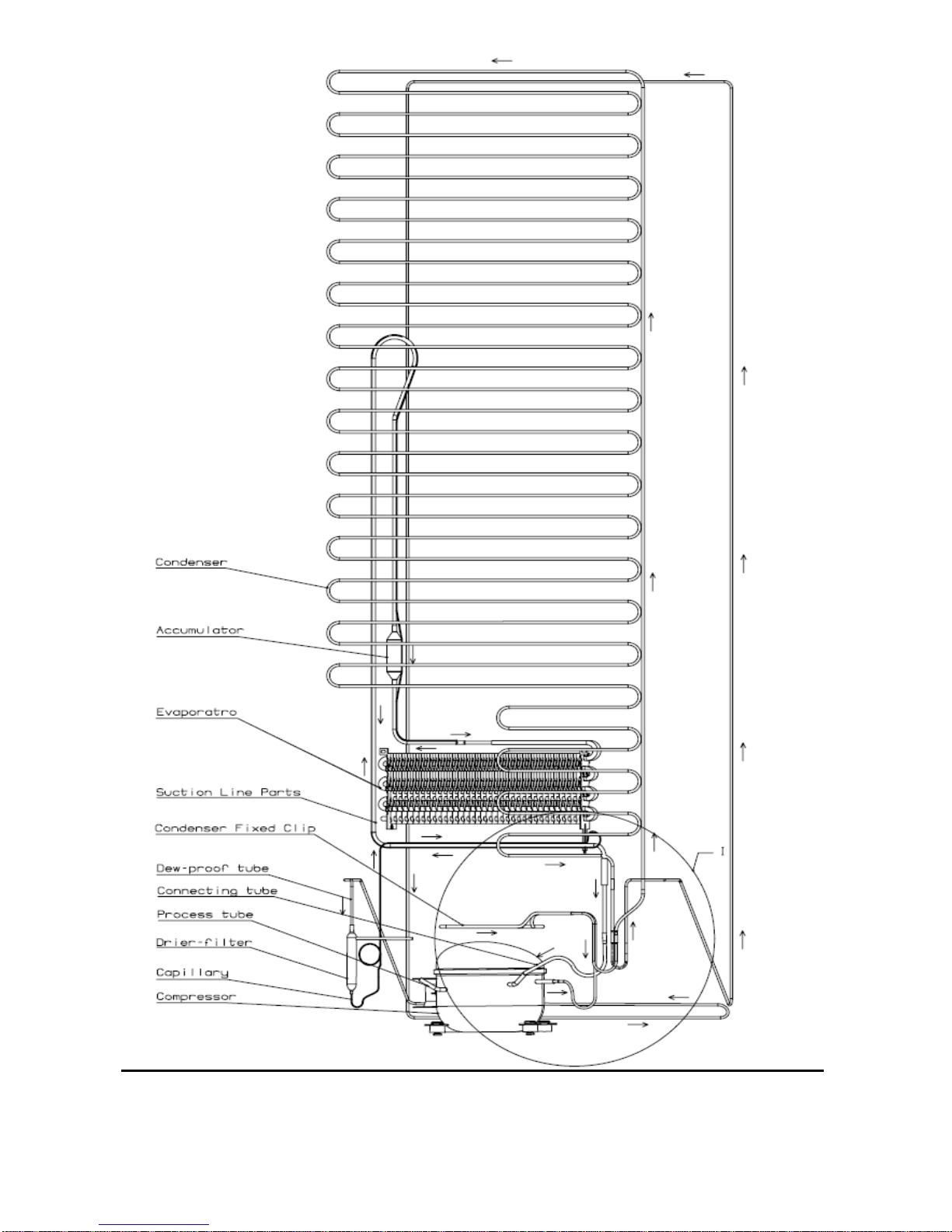
4
Display controls
Page 6
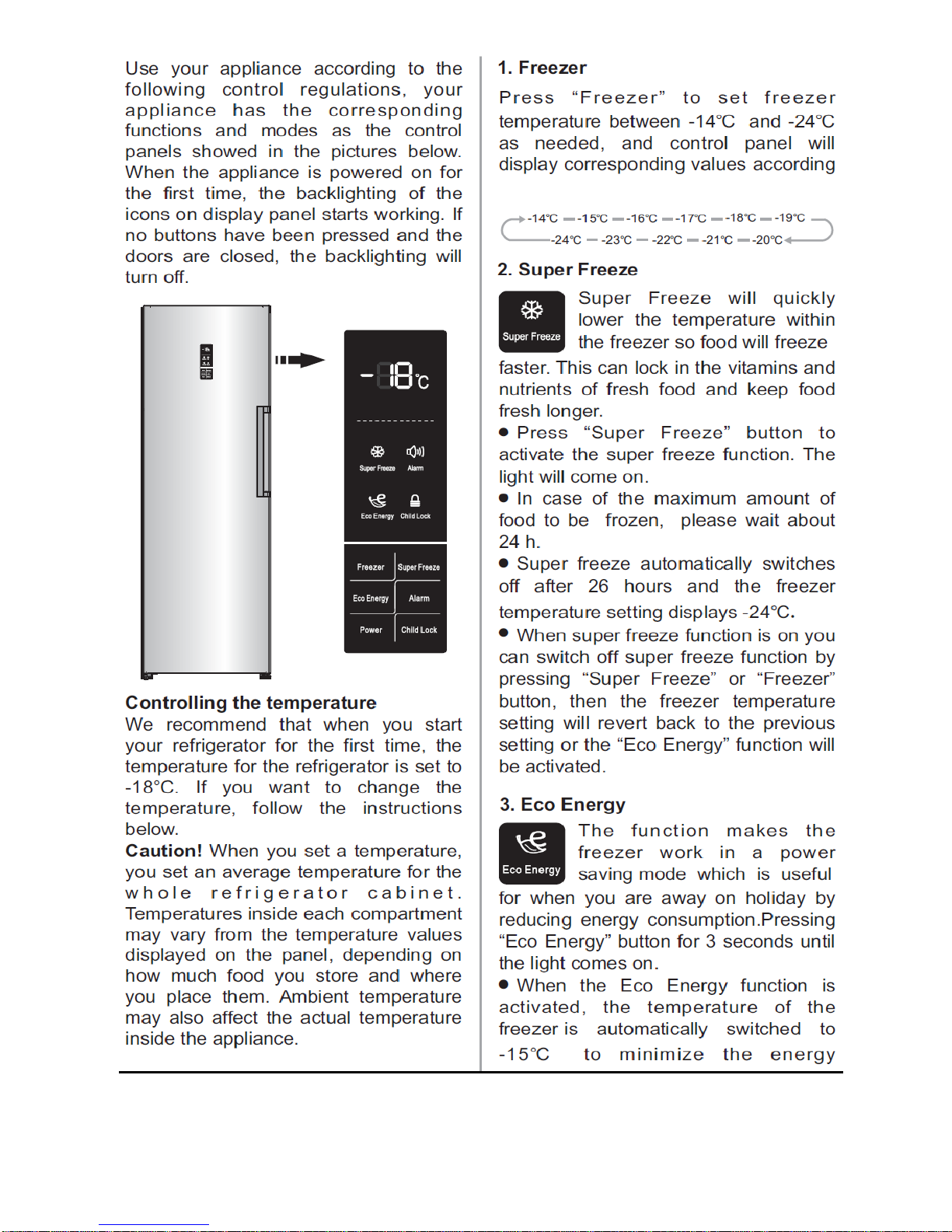
5
Page 7

6
Page 8

7
The guide for Disassembly Common parts of Refrigerator
◆The instruction of replacing the main board and display board.
Unscrew the back
cover screws
Remove the electron
box cover and replace
the main board.
◆The instruction of of replacing fan motor
Remove the wind
channel plate in
freezer chamber.
Remove the air duct
Board
Page 9

8
Open air duct Board
Unscrew the fan
motor screws
And take out fan motor
◆The instruction of replacing temperature sensor.
Open air duct Board
And take out sensor
◆The instruction of replacing evaporator temperature sensor and
temperature fuse and heater
The instruction of
replacing evaporator
temperature sensor and
temperature fuse
Page 10

9
The instruction of
replacing heater
◆The instruction of replacing PTC Starting relay and Overload protector.
1. The locat ion of the
PTC Starting relay and
Overload protector.
2.
Disconnect the
connect ing wire of the
PTC Starting relay and
Overload protector.
◆The instruction of replacing Door switch.
Using a screwdriver to
pry the upper cover
plate
And take out switch
Page 11

10
◆The instruction of replacing Display board.
1. The locat ion of the
display board .
2. Unplug the display
board wires and
remove the screws
fixing .
Page 12

11
Installing your new appliance
Page 13

12
Page 14

13
Page 15

14
Page 16

15
Troubleshooting
◆ The solution for digital di sp lay code problem:
1
The digital display window
show “E3”
1. The freezer chamber Tem.
Sensor is open circuit or short
circuit.
2. The freezer chamber Tem.
Sensor is bad.
3. The control PCB is bad.
1. Using a Mult imeter with the ohm
switch to measure the resistor of
sensor or checking the connecting is
well or not.
2. Change the sensor
3. Change the control PCB
2
The digital display window
show “E4”
1. The Evaporator Defrost
Sensor is open circuit or short
circuit.
2. The Evapo
rator Defrost
Sensor is bad.
3. The control PCB is bad.
1. Using a Mult imeter with the ohm
switch to measure the resistor of
sensor or checking the connect ing is
well or not.
2. Change the sensor
3. Change the control PCB
3
The
digital display window
show “EC”
1. The receive communicat ion
fault between the main
electrical PCB and the display
PCB.
2. The control PCB is bad.
3. The display PCB is bad.
1. Check the wire terminal is well or
not between the main electrical PCB
and display PCB.
2. Change the main electrical PCB.
3. Change the display PCB.
4
The freezer digital display
window show “EF”
1. The Fan motor is open
circuit or short circuit.
2. The Fan motor is bad.
3. The control PCB is bad.
1. Using a Mult imeter with the ohm
switch to measure the resistor of Fan
motor or checking the connect ing is
well or not.
2. Change the Fan motor
3. Change the control PCB
The testing method of sensor:
Using the mult imeter with the ohm switch to measure the resistor of sensor, normally at surrounding 25℃ the
resistor should be about 2kohm and every with the temperature decreases 1℃ the corresponding resistor value
would increase about 45ohm.If the measured value is not within the normal scope, the sensor is bad and needs
to repair or change.
◆ The common problem judgement method
Problem Cause
Refrigerator can’t start
1.1 Is the power cord connect ing well?
1.2 Is the power voltage too low?
1.3 Is the sensor irrational sett ing?
1.4 Is the ambient temperature too low?
1.5 Is the circuit on power?
1.6 Is there some default in compressor
1.7 Is the refrigerat ion system blocked by ice or dirty, please stop the unit and restart
after 10 minutes to see if the compressor can start.
Weak cooling effects 2.1 Is there any heat source around the refrigerator?
Page 17

16
2.2 Is there enough space around the refrigerator for reject ion of heat?
2.3 Is the setting of the temperature appropriate?
2.4 Is there too much food or overheat ing food in it?
2.5 Does there open the door frequently?
2.6 Is the door completely closed?
2.7 Does the gasket destroyed or distort?
2.8 Does the gas leak?
The unit can not stop
running
3.1 Is there any heat source around the refrigerator?
3.2 Is there enough space around the refrigerator for reject ion of heat?
3.3 Is the setting of the temperature appropriate?
3.4 Is there too much food or overheat ing food in it?
3.5 Does there open the door frequently?
3.6 Is the door completely closed?
3.7 Does the gasket destroyed or distort?
3.8 Is the thermostat good operation?
3.9 Does the gas leak?
Ice up in the freezing
chamber
4.1 Is the sett ing of the temperature appropriate?
4.2 Is there multi-moisture food and too close to the back wall of the refrigerator?
4.3 Is the ambient temperature too low?
4.4 Is the electric parts on good condit ion, specially the thermostat wich will cause the
unit non-stopping .
Abnormal noise
5.1 Is the refrigerator stably placed?
5.2 Does the refrigerator bump other objects?
5.3 Whether the internal accessory of the refrigerator is in the right place.
5.4 Whether the water plate of compressor is fall from the unit.
5.5 Does the tube of the refrigeration system bump each other?
5.6 The noise sound likes Water flow inside the refrigerator ,in fact ,it is normal, which is
caused both when refrigerator start and shut-down; in addit ion, frost-
dissolving
causes this sound, too, which is a normal phenomenon.
5.7 There will be a cracking sound in the cabinet ,when the cabinet or cabinet accessory
contract ing or expanding, this sound will be made, which is normal.
5.8 The motor operat ion sound in the compressor is appears to be louder at night or
begin start ing. which is a normal phenomenon; also the uneven placing would lead to
too much running noise.
There is a peculiar
smell in the units
6.1 Is the food with special smell sealed t ight?
6.2 Does it have long time storing food or degenerated food?
6.3 Whether the internal cabinet needs cleaning.
the forefront or the
middle cabinet heats
7.1 As fridge Anti-condensat ion tube is placed here and caused the above phenomenon,
which is normal.
Refrigerator’s two
sides or the back heat
8.1 As condensat ion tube is placed here and caused the above phenomenon, which is
normal.
the cabinet surface
condensat ion
9.1 Air humidity is too large.
◆ The solution for the common problem.
1.Cooling is not enough good
Page 18

17
(Many reasons might cause that cooling not enough good, as blow :)
Reason analysis Solutions
1) Leakage of Gas
If some gas leaked unit will work not well.
Phenomenon of failure:
a. lower pressure of liquid cycle system
b. high temperature of copper tube of
discharging gas, hand feels very hot.
C. much noise, sounds like “ZZZZZ”, comes
from outlet of capillary.
d. the temperature fell down very slowly.
First f ind out the point of leaking on
tube, and then sealed it, vacuuming
it, finally recharge with Gas.
Note:
If you find oil on somewhere, it is
possible that leakage point is there.
2) The quant ity of Gas is
too much
If too much Gas was charged into the cycle
system, the extra gas will occupy some space
of evaporator, so that the area of heat
exchange becomes less, unit will work not well.
Phenomenon of failure:
a, higher pressure of liquid cycle system than
norm.
b, higher temperature of condenser.
c, larger electric current of compressor
d, there maybe ice on the suction tube.
e, when gas is too much, some gas liquid might
goes back into compressor, compressor will be
damaged by liquid.
First stop unit for several minutes,
and then open charging tube,
discharge all of gas. Change a new
filter, and then recharge gas, f inally
sealed the system.
3) There is air in the
liquid cycle system
The air in system will cause lower efficiency of
cooling.
Phenomenon of failure:
a, higher pressure of liquid cycle system than
norm, but the pressure is not over the limit.
b, higher temperature of discharging tube.
C, much noise
First stop unit for several minutes,
and then open charging tube,
discharge all of gas. Change a new
filter, and then recharge gas, f inally
sealed the system.
4)Low working
efficiency of
compressor
General when a compressor works for many
years, some parts of compressor were wear, so
that compressor discharge less gas out, unit
does not work strongly.
Phenomenon of failure:
a, lower pressure of discharging, check the
pressure of system with pressure meter to see
if it is normal.
b, higher temperature of compressor surface.
C, cut off the discharging tube, to see if you can
block the gas coming out of the tube when
compressor is working.
Change a new compressor.
5) There is something
that blocked the liquid
cycle system
Some t ime there is something blocked the
filter of liquid cycle system, so that unit is not
cold.
Phenomenon of failure:
a, lower pressure of discharging
Change a new filter
Page 19

18
b, lower temperature of discharging.
2.NO COOL
(Popular failure reasons are below):
Reason analysis Solutions:
1) Leakage of gas
Phenomenon of failure:
a, leaking fast
b, leaking slowly
c, no voice of liquid flowing
d, cut off charging tube, no gas goes
out.
First find out the point of leaking on tube, and
then sealed it, vacuuming it, f inally recharge
with gas.
Note:
If you find oil on somewhere, it is possible that
leakage point is there.
2)There is some thing
that blocked the liquid
cycle system
A,Ice blocking
Sometime because unknown reason
water comes into liquid cycle
system, the capillary will be blocked
by water after unit runs for period of
time.
Phenomenon of failure:
The unit works well in the inception,
after period of time the ice appears
in the capillary and becomes more
and more, till blocks the hole of
capillary completely. In the moment
you can find the ice on the
evaporator defrosts. The noise of
liquid flow disappears. The pressure
of absorbing becomes negat ive.
The phenomenon above will appear
again and again.
The way to check ice blocking:
Warm the capillary with a hot towel,
after a while the ice in the capillary
melt, you can hear a sound of gas
flow comes from the capillary
abruptly. The pressure of absorbing
becomes higher. It is Ice blocking.
First stop unit for several minutes, and then
open charging tube, discharge all of gas. Blow
the cycle system with gas of nitrogen, and then
recharge Gas, f inally sealed the system.
B, there is offal block the capillary
Phenomenon of failure:
If the capillary is blocked by
something such as offal etc., the
sound of liquid flow disappears.
The ice on the evaporator defrosts
The pressure of absorbing becomes
negative.
Higher temperature of discharging
tube
The way to check offal blocking:
If you warm capillary with the way of
First stop unit for several minutes, and then
open charging tube, discharge all of gas. Blow
the cycle system with gas of nitrogen. Change
a new capillary and filter, and then recharge
Gas, f inally sealed the system.
Page 20

19
checking ice blocking, there is no
change. It must be offal blocking.
COMPRESSOR NEVER STOPS:
Reason Solutions
1)The sett ing temperature is not reasonable. Readjust the temperature sett ing.
2) the sensor is bad. Replace the sensor.
3)Seal of door is damaged. Replace the gasket
4)Too much food in the refrigerator Please put the food properly.
5)Wind door is broken. Replace wind door.
6)Fan motor is broken. Replace fan motor
■ NOTE:
● Before doing these operations above, disconnect the main power supply. Failure to do so could result in
electrical shock or personal injury.
● In c a s e o f a n y d e ta ile d t e c h n ic a l in fo rm a t io n p le a s e c h e c k w it h th e technical specifications.
