Page 1
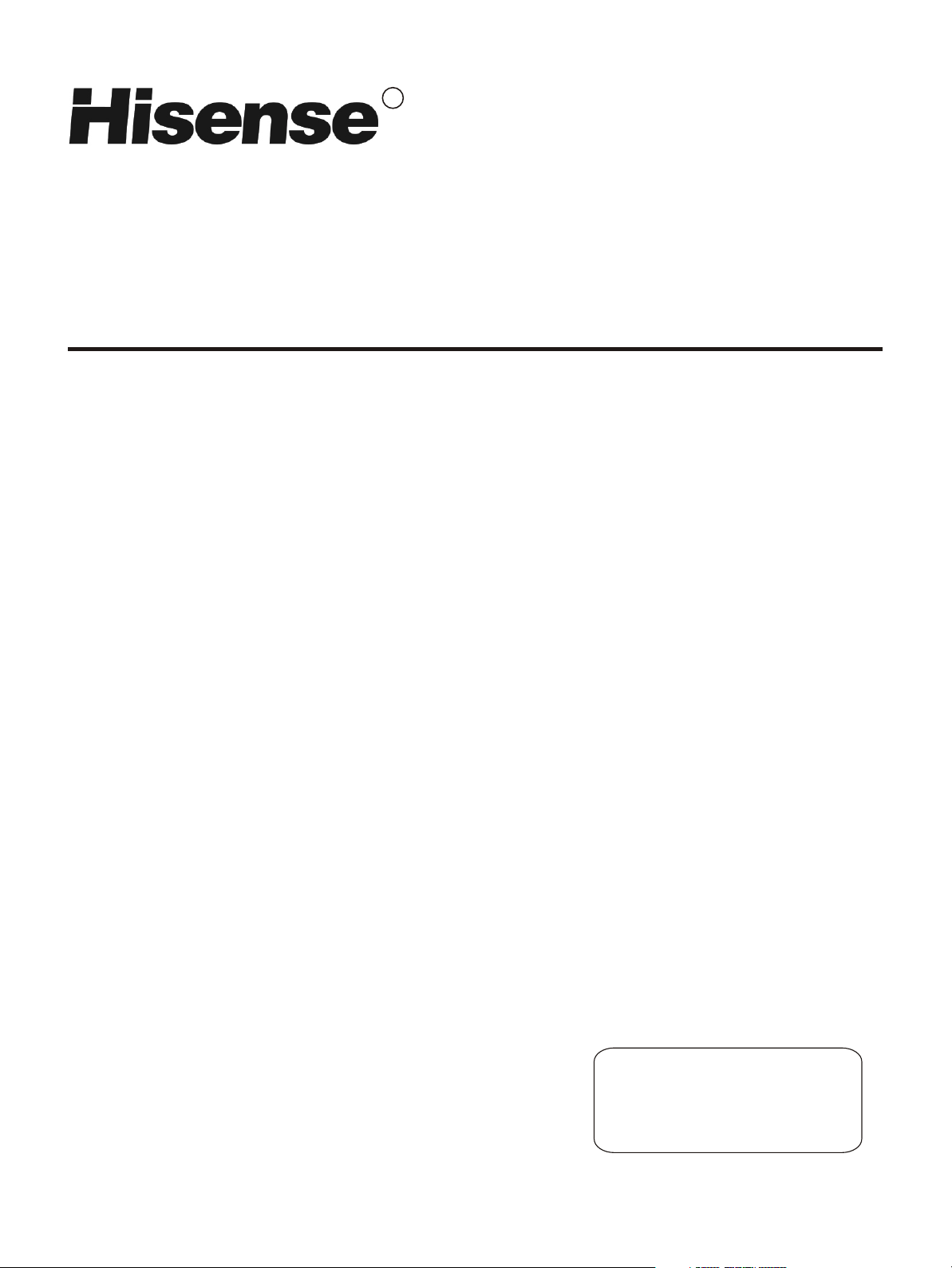
R
LCD COLOUR TV
USER'S MANUAL
LCD 2003EU
Part No: IES041104
English
Page 2
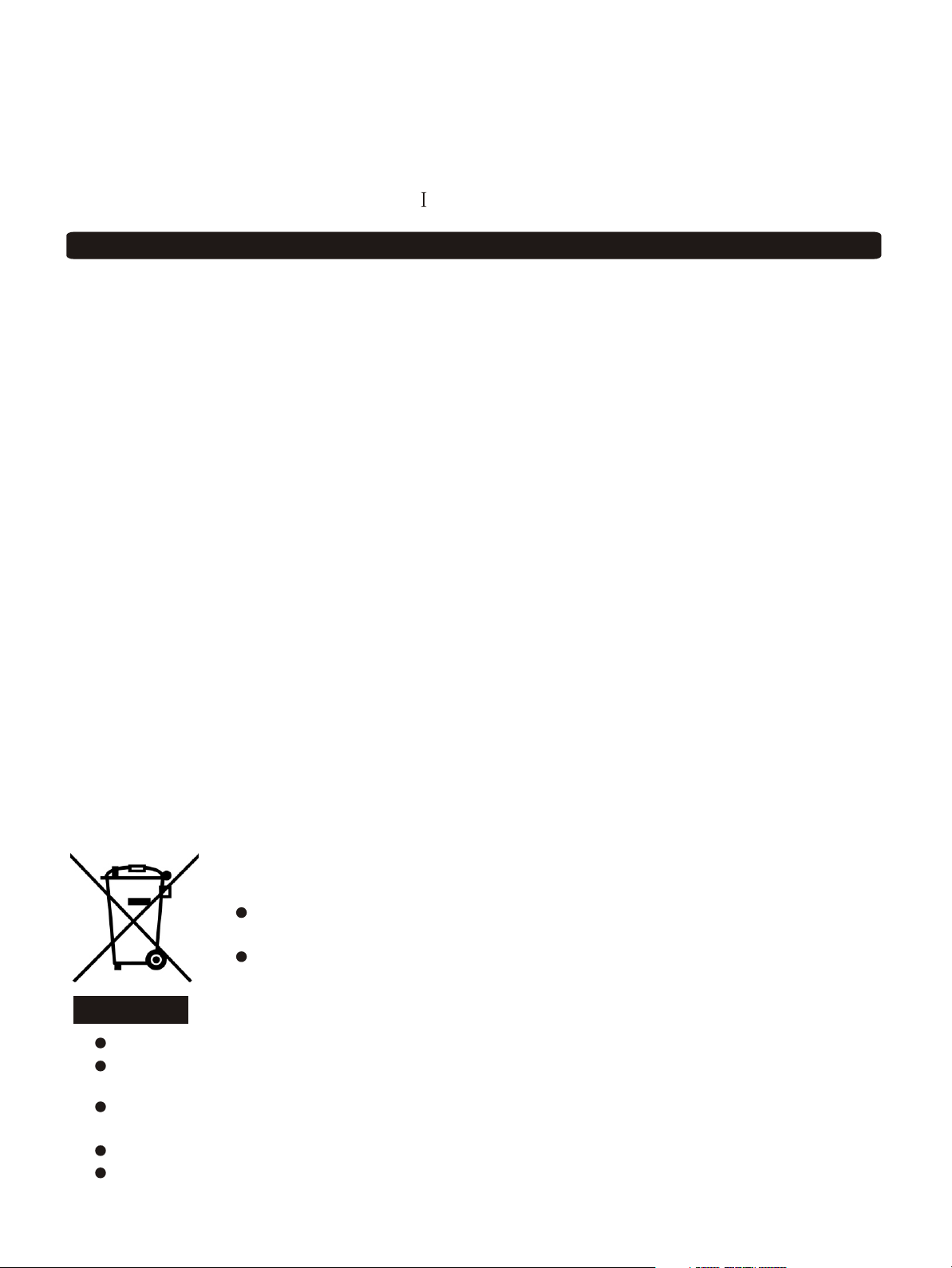
Please read all the safety and operating instructions carefully before you begin.
This is an IEC safety class product and must be grounded for safety.
CONTENTS
SAFETY CLASS
Brief operating instructions ................................. .......... .......... .......... .......... .......... .....
Important safeguards ....................................... .......... .......... .......... .......... .......... .....
Understanding the TV features............................. .......... .......... .......... .......... .......... .....
Learning about your new TV ................................ .......... .......... .......... .......... .......... .....
Selecting a location for the TV............................... .......... .......... .......... .......... .......... .....
Connecting your TV......................................... .......... .......... .......... .......... .......... .....
Connecting the audio/visual equipment ................ .......... .......... .......... .......... .......... .....
Connecting the PC ..................................... .......... .......... .......... .......... .......... .....
Connecting the aerial ................................... .......... .......... .......... .......... .......... .....
Using the remote control ................................... .......... .......... .......... .......... .......... .....
Preparing the remote control for use.................... .................... .......... .......... .......... .....
Shortcut keys operation .................................... .......... .......... .......... .......... .......... .....
Menu operation ............................................. .......... .......... .......... .......... .......... .....
Using the Picture Parameters menu ................... .......... .......... .......... .......... .......... ....
Using the Audio Setting menu ........................ .......... .......... .......... .......... .......... .....
Using the the Geometry menu ......................... .......... .......... .......... .......... .......... .....
Using the General Settings menu ...................... .......... .......... .......... .......... .......... .....
Using the Search menu ................................ .......... .......... .......... .......... .......... .....
Appendix ................................................... .......... .................... .......... .......... .....
Cleaning and care ...................................... .......... .......... .......... .......... .......... .....
Trouble shooting ....................................... .......... .......... .......... .......... .......... .....
The SCART interface ................................. .......... .......... .......... .......... .......... .....
Specificatians .......................................... .................... .......... .......... .......... .....
1
3
3
4
5
5
5
6
6
7
7
8
11
11
11
11
12
14
15
15
16
17
18
The symbol of the dustbin barred means that this apparatus cannot be put at the
rebus with not sorted waste domestic running.
It is interdict to throw with not sorted waste domestic running, of deposited on the
public thoroughfare or at any other place not envisaged to this end. This apparatus
contains substances being able to be harmful for the environment.
The presence of certain substances can have harmful effects on the environment.
The presence of certain substances can have harmful effects on the environment.
This apparatus profits from a specific treatment of recycling for the re-use of the matters which make it
This apparatus profits from a specific treatment of recycling for the re-use of the matters which make it
up.
up.
This apparatus must be thrown only to the places envisaged. Inform near your authority to know the
This apparatus must be thrown only to the places envisaged. Inform near your authority to know the
places of electronic collection of waste.
places of electronic collection of waste.
Your sale point must collect this apparatus against the purchase of a new one for its recycling.
Your sale point must collect this apparatus against the purchase of a new one for its recycling.
The selective collection of waste electronics is to reduce the number of substance vermin not recycled
The selective collection of waste electronics is to reduce the number of substance vermin not recycled
and to thus contribute to the environment.
and to thus contribute to the environment.
Page 3
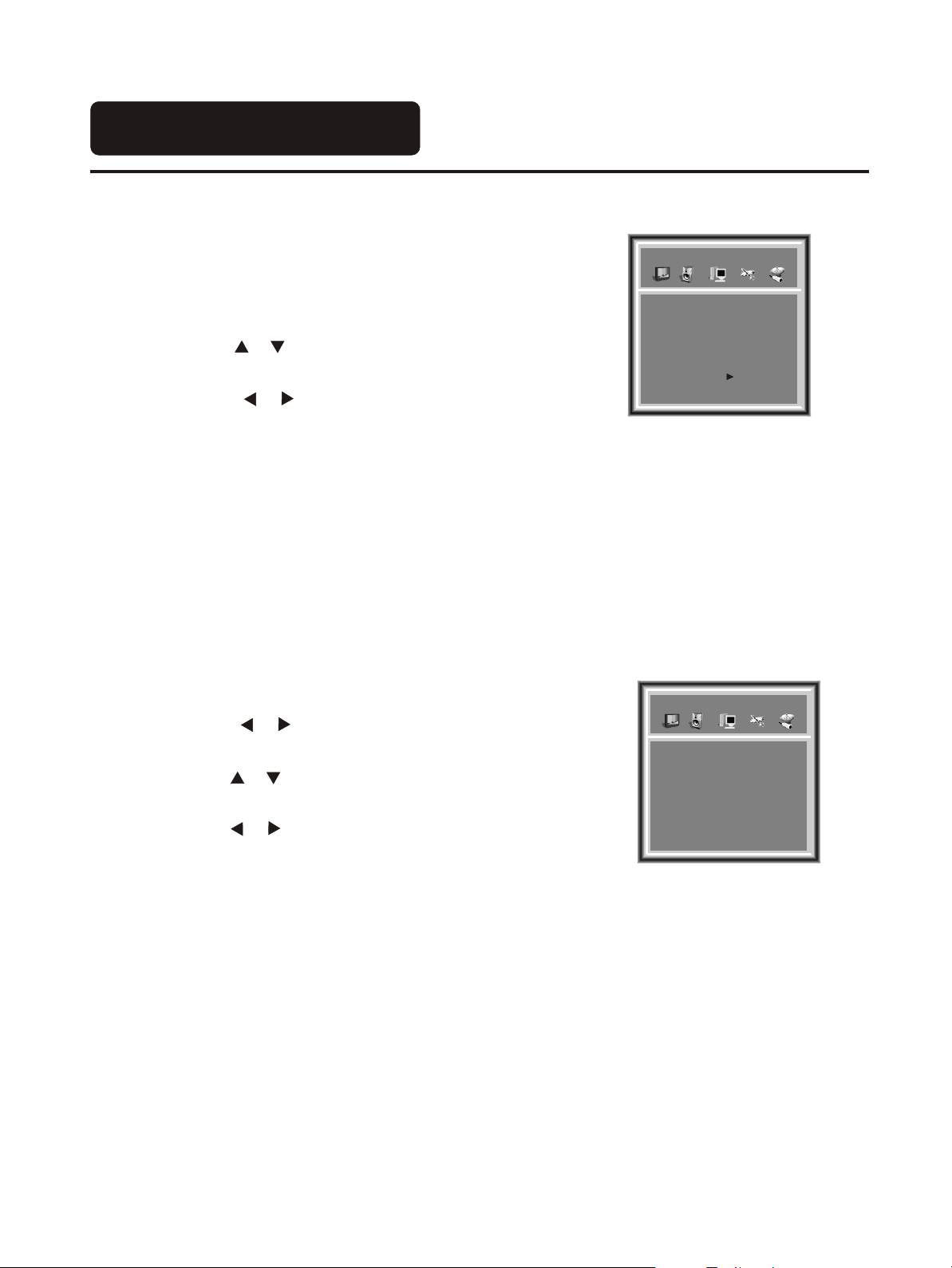
OSD language Settings
When you start using your set for the
Equalier
Option
first time, the Option menu will be
displayed on the screen as shown on
the right.
1.Press the button to
[ or ]
select the OSD language .
2.Press the button to
[ or ]
OSD language English
Teletext lang Pan European
Teletext E/W West
VCR Mode On
Reset Menu Off
Auto Search
select the language that you want
to use.
Notes: The Option menu is only displayed once when you turn on
the TV. If you want to select this menu, please follow the
instructions below:
1) Press the [Menu] button to enter the main
menu.
2) Press the button to select the item
[ or ]
Option.
3) Press the button to select the Reset
[ or ]
Menu.
4) Press the button to select the ON.
[ or ]
OSD language English
Teletext lang Pan European
Teletext E/W West
VCR Mode On
Reset Menu On
Equal ier
Option
On
5).Turn on your TV again, the Option menu
will be displayed on the screen.
Page 4
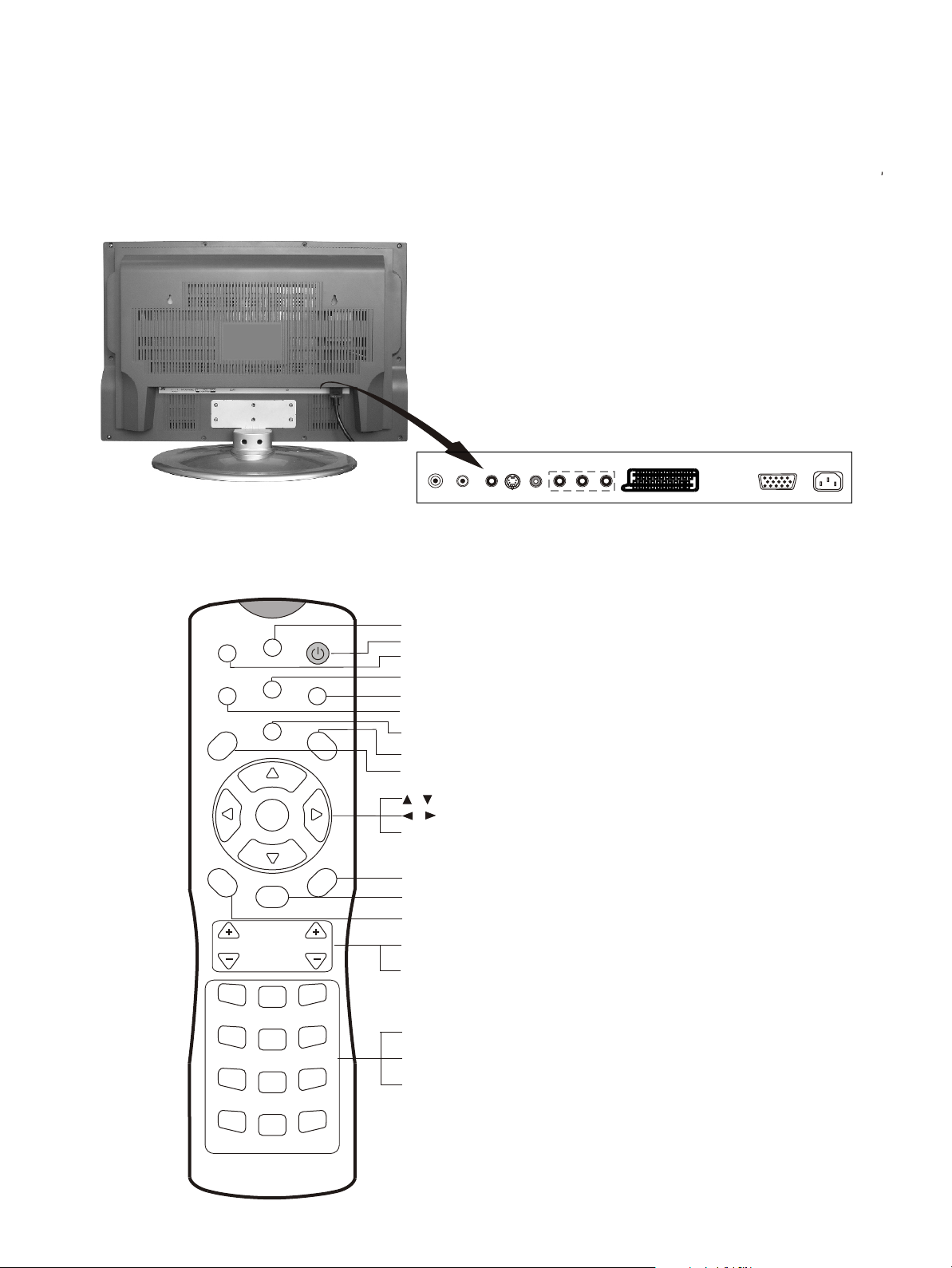
Brief Operating Instructions
1.Connection
Connect the antenna lead or CATV cable or external equipments (such as Antenna, Cable TV, VCD, DVD,
VCR, Set top box, etc.) to the corresponding terminals or interface on the TV rear (please refer to the owner s
manual of the equipment to be connected as well) and confirm that the signal source is available and works
normally.
AC IN
2.The remote control
ANT.IN
L R
AUDIO
S-VIDEO
VIDEO
Y P/C P /C
B B R R
COMPONENT
SCART
PC IN
Open the back battery cover on the remote control and install two AAA size batteries and then close the
battery cover.
SOURCE
TXT
U
N
E
M
P
.M
OD
VOL
E
11
SCAN
WINDOW
I/II
OKOK
S.MODE
22
LOCK
MU
RECAL
CH
33
T
E
L
SCAN: Scan available channels
POWER: Power on/off
SOURCE: Select one of six input signal sources
WINDOW: Window Setting & Cancel key in Teletext mode
LOCK: Set child lock & Hold key in Teletext mode
TXT: Select Teletext or TV
I/II: NICAM /mono selection & Mix key in Teletext mode
MUTE: Mute the sound & Reveal key in Teletext mode
MENU: Call up the main menu & Index key in Teletext mode
: Cursor up/down & channel up/down & page up/down in Teletext mode
/
: Select or adjust from a particular menu & Volume up/down
/
OK: Confirm selected function or return to the previous menu & Cyan
Key in Teletext mode
RECALL: Return to previous channel & Yellow Key in Teletext mode
S.MODE: Select the sound mode & Green Key in Teletext mode
P.MODE: Select the picture mode & Red key in Teletext mode
VOL+/-: Volume up/down
CH+/-: Channel up/down
44
77
SLEEP
5 5
88
00
66
99
DISPLAY
CHANNEL NUMBER: Direct Channel selection & Teletext page selection
SLEEP: Set the sleep timer & Sub code key in Teletext mode
DISPLAY: Display current Status information & Zoom key in Teletext mode &
Display Timer of Teletext.
-1-
Page 5
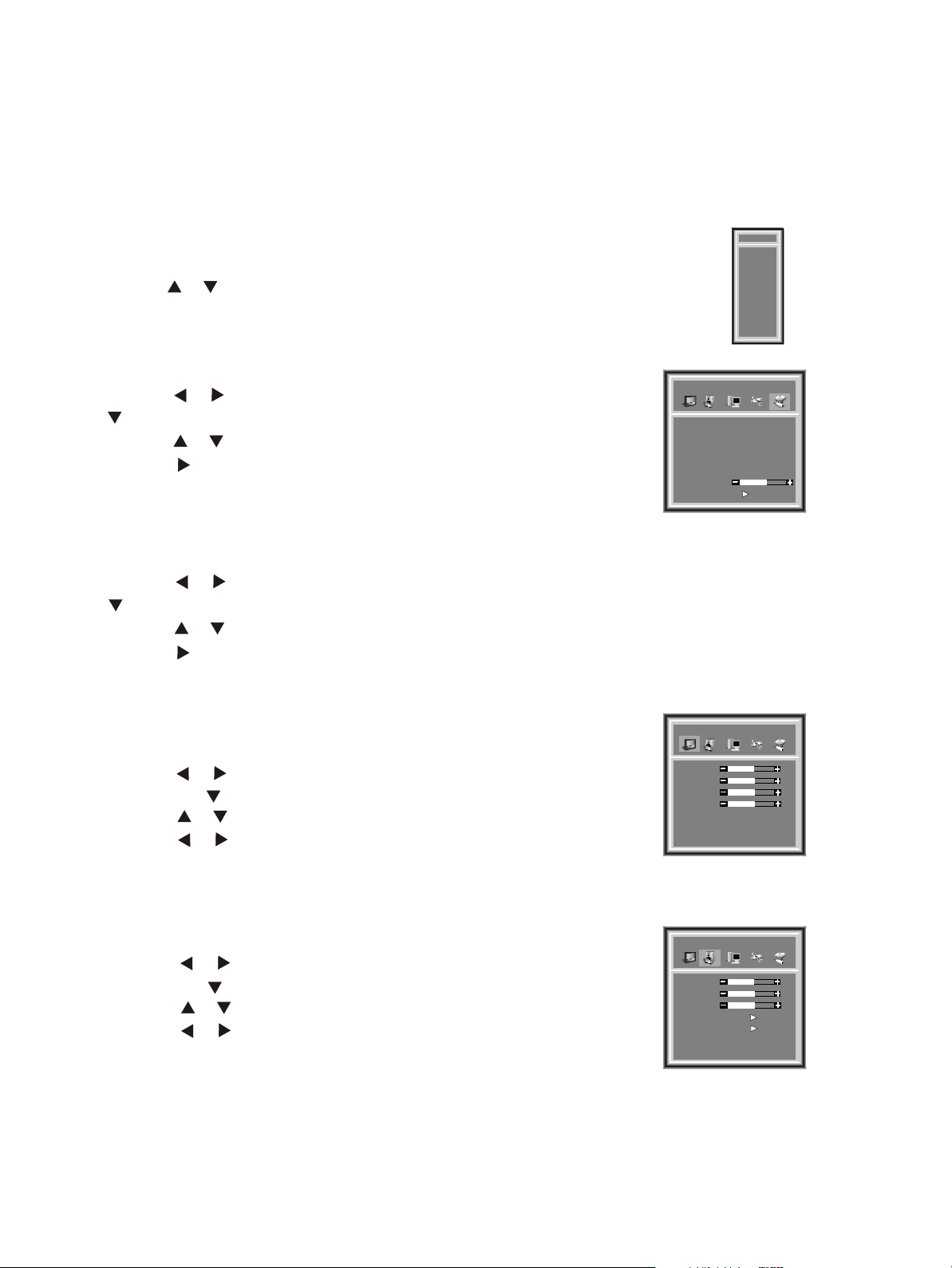
3.Switching on/off
1)Connect the TV to power outlet, if the power indicator is red, it means the TV is off now. You need to
press the POWER switch or the POWER button on the remote control to turn on the TV, and the power
indicator will display blue.
2)Press the power switch or the POWER button on the remote control to turn off the TV.
4.Signal source selection
Component
Equalier
Search
1
Auto
Auto
Off
112 MH Z
Source
TV
Scart
Video
S-video
VGA
1)
Press the number [1-9] button or CH+ or CH- button to select TV input;
1)
press the SOURCE button to
1)
Press the button to select TV,
[ or ]
enter the Source menu.
Scart,Video, S-Video, VGA or Component.
5.Colour system selection
You can select the signal receiving method according to the following steps:
1) Press the MENU button to enter the main menu.
2) Press the button to select the item Search, and press the
[ ]
button to enter Search menu.
3) Press the button to select the item Colour System.
4) Press the button to toggle between Auto, PAL and SECAM.
[ or ]
[ or ]
[ ]
Program
Colour System
Sound System
Skip
Fine Tune
Manual Search
Auto Search
6.Channel search
1) Press the MENU button to enter the main menu.
2) Press the button to select the item Search, and press the
[ ]
button to enter Search menu.
3) Press the button to select the item Auto Search.
4) Press the button to start auto searching channels.
[ or ]
[ or ]
[ ]
Picture Parameters
Britghtness
Contrast
Saturation
Sharpness
Colour Temp
Eq u a li er
Normal
50
50
50
50
7.Picture adjustment
1) Press the MENU button to enter the main menu.
2) Press the button to select the item Picture Parameters,
and press the button to enter Picture Parameters menu.
3) Press the button to select the item you want to adjust.
4) Press the button to adjust the level.
[ or ]
[ ]
[ or ]
[ or ]
8.Audio adjustment
quAlier
Treble
Bass
Balance
HeadPhone
Equalizer
Audio Settings
50
50
50
1) Press the MENU button to enter the main menu.
2) Press the button to select the item Audio Settings,
and press the button to enterAudio Settings menu.
3) Press the button to select the item you want to adjust.
4) Press the button to adjust the level.
[ or ]
[ ]
[ or ]
[ or ]
Note1: All buttons mentioned above are on the remote control unless indicated otherwise.
Note2: For more detailed information, please refer to the us manual. er's
-2-
Page 6
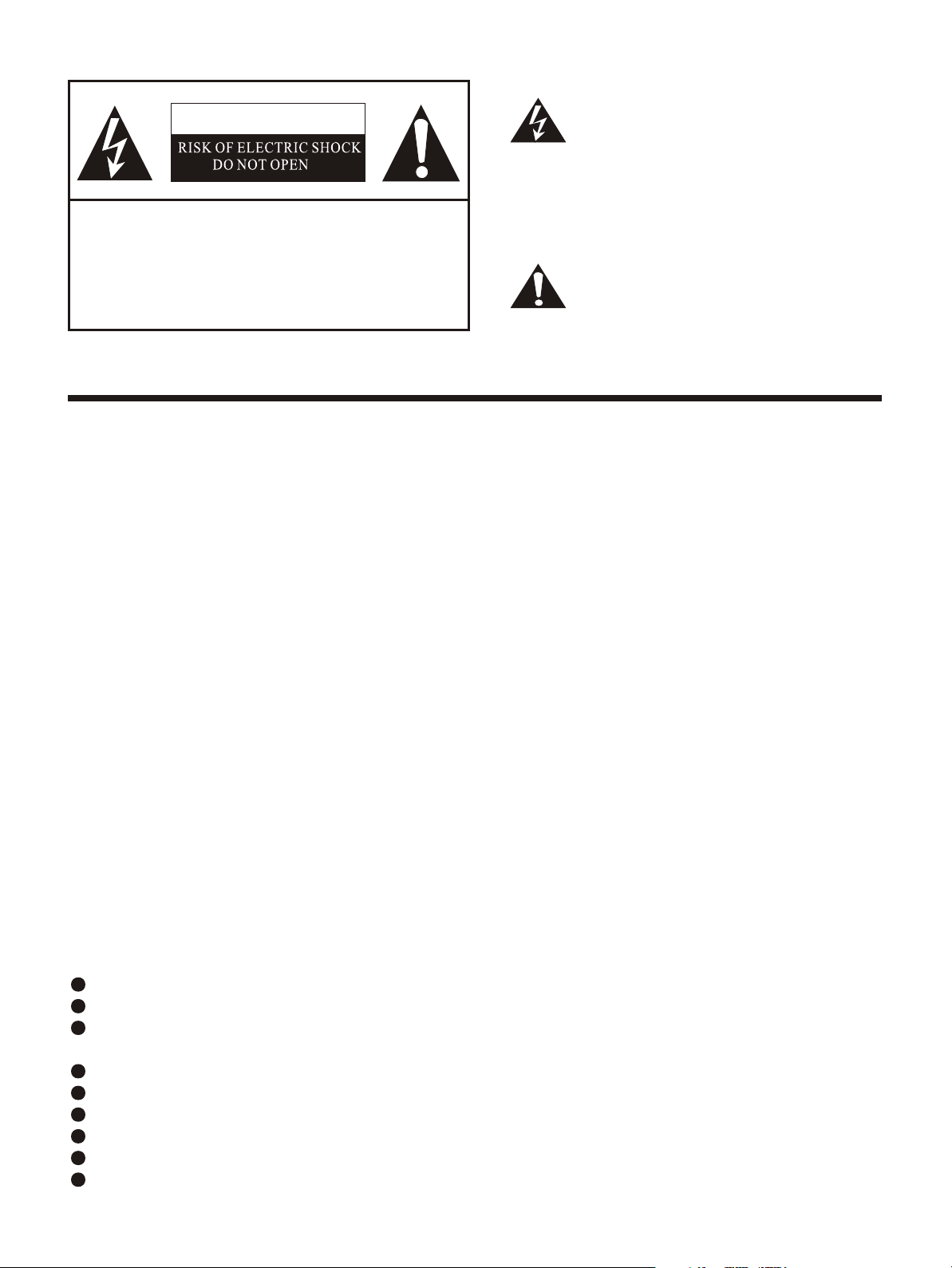
The lightning flash with arrowhead symbol, within an
CAUTION
CAUTION: TO REDUCE THE RISK OF ELEC-
TRIC SHOCK, DO NOT REMOVE
COVER(OR BACK).NO USER SERVICEABLE PARTS INSIDE.
REFER SERVICING TO QUALIFIED
SERVICE PERSONNEL.
equilateral triangle is intended to alert the user to the
presence of uninsulated dangerous voltage within the
'
product s enclosure that may be of sufficient magnitude
to constitute a risk of electric shock.
The exclamation point within an equilateral triangle is
intended to alert the user to the presence of important
operating and maintenance(servicing) instructions in
the literature accompanying the TV.
Important safeguards
To prevent fire or shock hazard, do not expose this appliance to rain or moisture.
FIRE AND SHOCK PRECAUTIONS
Adequate ventilation must be provided to prevent heat build up inside unit. Keep the inside of unit
free from foreign objects, such as hairpins, nails, paper, etc. Do not build the set into a bookcase or
other enclosures in which it would be poorly ventilated. Do not place it on carpet or a bed as low
ventilation holes could become obstructed.
Do not set liquids, including flower vases and vessels filled with chemicals or water etc., on top of the
unit as liquid could get inside the unit. If a hazardous object falls inside the TV set, unplug it
immediately and call a qualified technician for removal.
To avoid damage to the power cord, never allow heavy objects such as the TV set itself to be
placed on the power cord. Keep cord away from heat radiating appliances. Do not allow cord to
become knotted or tangled. Do not lengthen the cord. When removing the power plug from the
socket, always hold onto the plug, never pull by the cord.
WARNING
Do not remove the back cover of the TV set. Accidental contact with high voltage components could
result in electric
shock.
If your set emits smoke or produces a strange sound or smell, continued operation is dangerous.
Immediately turn off power and remove the power plug from the socket and contact your distributor.
During vacation or other occasions when you will not be using the set for an extended period, remove
the power plug from the socket.
Understanding the TV features
Multimedia TV-receiver and PC display, all in one
Wider view angle
Digital display device--truthfully reproducing the images, without distortion or blurring, irrespective of
magnetic and geomagnetic effect
Auto tuning function with 200channels storage
Multi-system (PAL, SECAM)
Sleep/Wake timer
NICAM/A2 and TELETEXT
English/French/Italian/German/Spanish/Portuguese/Dutch on screen display
Low power consumption and low radiation
-3-
Page 7
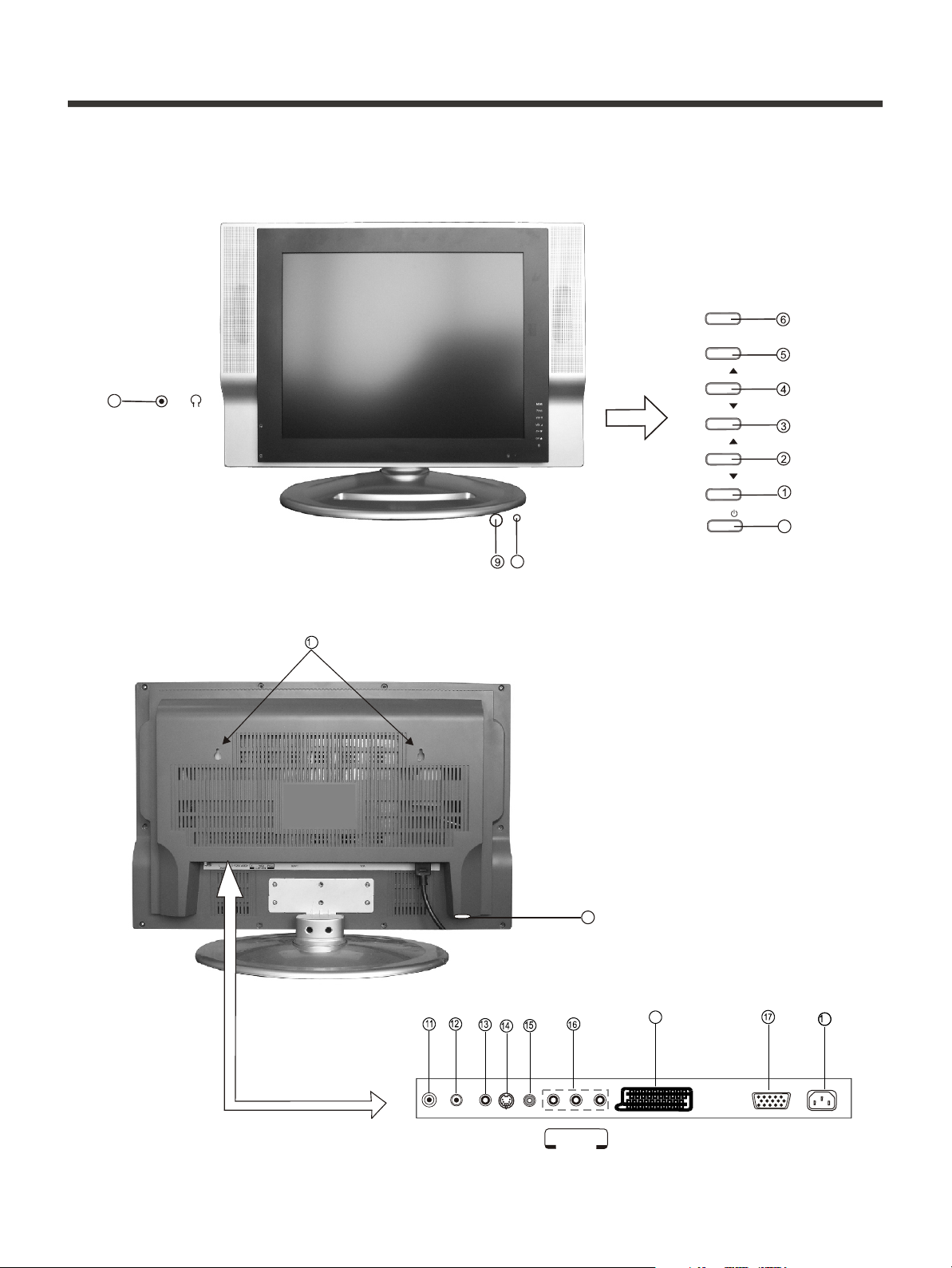
Learning about your new TV
You can operate your TV by using the buttons on the front panel or the remote control. The terminals on the
front and the back panel provide all the connections you will need to connect other equipment to your TV.
Front Controls
MENU
TV/AV
VOL
10
Back Connections
VOL
CH
CH
7
8
9
21
ANT.IN
L R
AUDIO
S-VIDEO
VIDEO
20
P
B
/C
B
PR
/CR
Y
COMP
ON
ENT
SCART
PC IN
88
AC IN
Note: The above figures are for reference only, please refer to the actual units to determine their appearance.
-4-
Page 8

Learning about your new TV
Channel down / cursor down
Channel up / cursor up
Volume down / cursor left
Volume up / cursor right
TV / AV / PC input select
MENU button
POWER button (standby)
POWER indicator
Remote Sensing Window
Headphone jack
CATV antenna input
AV audio input L
AV audio input R
S-Video input
AV Video input
Y PB/CB PR/CR input
PC VGA input
POWER Plug
9
Wall mounting locating hole
20
SCART
21
Power switch
Selecting a location for the TV
1)Place the TV on the floor or on a sturdy platform in a location where light does not directly hit the screen.
2)Place the TV far enough from the walls to allow proper ventilation. Inadequate ventilation may cause
overheating, which may damage the TV.
NOTE: Please contact local dealer for wall mounting.
Connecting your TV
Caution: Do not plug the TV in until you have finished connecting all of your equipment.
Connecting audio/visual equipment
Follow the instructions below to hookup a VCR, DVD, satellite receiver, camcorder, audio amplifier, etc.
Use your remote control to select signal sources.
ANT.IN
L R
AUDIO
S-VIDEO
VIDEO
PB
/C
B
PR
/C
Y
R
Pr
Pb
C
C
SCART
PC IN
AC IN
VCD, DVD, STB
To Scart output
SCART jack
-5-
Page 9

Connecting your TV
NOTE: 1) Headphones are not included.
2) No sound will be heard from the
main unit speakers when a
headphone mini-plug is connected
into the headphone jack.
Connecting the PC
You can use your TV as a monitor for connecting through its 15pin standard RGB interface
the devices as shown below.
PC
your PC by . Connect
Headphone
PC IN
To VGA
RGB line
NOTE:
The refresh rate of your PC must be adjusted to 60Hz.
Connecting the aerial
To enjoy the terrestrial signal transmitted by your local TV station, you need an indoor or outdoor aerial (not supplied).
Perfect picture quality requires a good signal and generally means that an outdoor aerial must be implemented. The
exact type and location of the aerial will depend on your particular area. Consult your local dealer or service
personnel for best advice. If you are a subscriber of your local CATV net, the outdoor or indoor aerial is not needed.
Connect the equipments as the following figure.
REAR VIEW
Plug(not supplied)
OR
Adaptor (not supplied)
COAXIAL CABLE(75 )
TWIN-LEAD FEEDER(300 )
The signal comes from:
! An outdoor aerial
! An indoor aerial
AERIA
ANT.IN
L SOC
KET
-6-
Loosen the screw
Insert the feeder in
Tighten the screw
Page 10

Using the remote control
Preparing the remote control for use
Installing the remote control batteries
1. Open the battery cover on the back of the remote control.
+
+
2. Install two AAA size(1.5V) batteries. Match the + and - signs on the batteries to the signs on the battery
compartment.
+
+
3. Close the battery cover.
Note:
1.Dispose of your batteries in a designated disposal area. Do not throw your batteries into fire.
2.Do not mix battery types or combine used batteries with new ones.
3.Remove dead batteries immediately to prevent battery acid from leaking into the battery compartment.
4.If you do not intend to use the remote control for a long time, remove the batteries.
5.The effective range of remote control is suggested in the figure.
-7-
0
3
6m
30
30
30
6m
Page 11

Shortcut keys operation
Connecting POWER
Notes:1.Use a commercially available AC plug , if necessary, depending on the design of the wall outlet.
2.Always release the AC power switch or remove the AC power plug from the outlet when not using for
a long period of time.
ON/OFF Standby
Press POWER on the remote control to turn off the LCD TV, the POWER indicator will turn red.
Press POWER again to turn the LCD TV back on, the POWER indicator will turn blue.
Selecting the signal source
1. Turn on the power of the connected video equipment.
2 .Then p
press the SOURCE button to
Scart,Video, S-Video, VGA or Component
3. The sound signal of all input signals except TV and Scart is input from same AUDIO INPUT terminals.
TVTV
ScartScart
VideoVideo
enter the Source menu ress the button to select TV,
.
DISPLAY
TV
Scart
Video
S-VideoS-Video
VGA VGA
ComponentComponent
S-Video
VGA
[ or ]
INPUT TERMINAL
Antenna
Scart
Video
S-Video
PC IN(D-Sub15)
Component
Y PB/CB PR/CR
NOTE: The explanation about Video,and S-Video signals.
1.In signal input, the use same channel.
2.In the meantime, only one of these two signals can be input and received, the other signals must be
unconnected. Otherwise, these signal will affect each other.
Videoand S-Video signals
-8-
Page 12

Shortcut keys operation
Adjusting sound volume
Press VOL- or VOL+ on the remote control or on the TV to decrease or increase the sound volume. The
segment of the indicator will decrease or increase.
VOL
Muting the sound
Press the MUTE on the remote control to temporarily turn off the sound. To restore the sound, press MUTE
again. The mute function is automatically turned off when any of the following buttons are pressed: POWER,
VOL+.
Changing channels
To change the channel, you can
1.Press CH - or CH+ on the remote control or on the TV.
2.Press the channel number buttons(0-9).
1) To select a one-digit channel : Press the 1-9 button to select channel directly.
2) To select a two-digit channel : Press a button from 1-9 to select the first number, then press a button
from 0-9 again to select the second number. For example, to select channel 28, press the 2 button first ,
--
2 will appear on the screen, and then press the 8 button, 28 will appear on the screen for one second.
3) To select a three-digit channel: Press the 1 button to select the first number, then press buttons from 0-9
successively to select the other two numbers. For example, to select channel 120, press the button 1 ,
1 will appear on the screen, then press the button 2 and the button 0 successively.
----
CH
Displaying current channel number on screen
Press the DISPLAY button on the remote control, the current channel number and TV source mode will display on the
top-right and bottom-right corner of the screen. It will last for 5 seconds, or you can press the DISPLAY button again
to cancel it.
Switching between two channels
Press the RECALL button on the remote control to return to the previous channel that you have just viewed.
Press the RECALL button repeatedly, alternate between the present and previous channels.the screen will
Setting the child lock
Press the LOCK button to unlock lock or the TV.
When the TV is locked, the screen will turn to black background, and nothing can be viewed unless you press
LOCK again to unlock it.
Setting the sleep timer
Press SLEEP on the remote control to display SLEEP TIMER screen. Then you can press continuously to
progressively set the sleep timer for longer periods of time starting with 5 minutes, 10 minutes, 15minutes,.......,
120 minutes and then back to 0 minute. Selecting Off turns the sleep timer off.
[ or ]
-9-
Page 13

Shortcut keys operation
Selecting the picture mode
You can select the picture quality instantly from among three preset
modes and one user-set mode. Press the P.MODE button on the remote
control repeatedly to select the desired picture quality.
Selecting the sound mode
You can select the sound effect instantly from among three preset
modes and one user-set mode. Press the S.MODE button on the
remote control repeatedly to select the desired sound effect.
Selecting NICAM/MONO broadcasts
P.MODE
Normal
User
Soft
Bright
S.MODE
Norma
User
Speech
Music
You can enjoy watching TV while you listen to high-fidelity stereo sound with the NICAM feature.
Press the I/II button on the remote control to switch among MONO, STEREO, DUAL I/II, NICAM STEREO or NICAM
DUAL I/II.
Scanning all available channels
You can scan all available channels by press the SCAN button on the remote control. And you can press the SCAN
button again to stop the scanning procedure.
Using TELETEXT
You can set Teletext function by press the TXT button on the remote control.
-10-
Page 14

Menu operation
Using the Picture Parameters menu
Adjust picture settings
Picture Parameters
Equalier
1) Press the MENU button to enter the main menu.
2) Press the button to select the item Picture Parameters, and
press the button to enter menu.
3) Press the button to select the item you want to adjust.
4) Press the button to adjust the level.
[ or ]
[ ]
[ or ]
[ or ]
Picture Parameters
5) The adjusted data is stored automatically in the user mode.
NOTE: 1) The disabled items will disappear. For example, Hue will
disappear unless the valid input signal is NTSC mode.
2) The item Colour Temp is for reference only.
Using the Audio Settings menu
Adjust audio settings
Adjust audio settingsAdjust audio settings
1) Press the MENU button to enter the main menu.
2) Press the button to select the item , and press
[ ]
the button to enter menu.
3) Press the button to select the item you want to adjust.
4) Press the button to adjust the level.
[ or ]
Audio Settings
[ or ]
[ or ]
5) The adjusted data is stored automatically in the user mode.
Audio Settings
Britghtness
Contrast
Saturation
Sharpness
Colour Temp
Audio Settings
Treble
Bass
Balance
HeadPhone
Equalizer
Normal
quAlier
50
50
50
50
50
50
50
HeadPhone settings
1) Press the MENU button to enter the main menu.
2) Press the button to select the item , and press
[ ]
the button to enter menu.
3) Press the button to select the item HeadPhone.
4) Press the button to enter .
) Press the button to select the item you want to adjust.
5
6) Press the button to adjust the level.
[ or ]
[ or ]
[ or ]
[ or ]
[ or ]
Audio Settings
HeadPhone menu
Audio Settings
Equalizer Setting
1) Press the MENU button to enter the main menu.
2) Press the button to select the item , and press
[ ]
the button to enter menu.
3) Press the button to select the item Equalizer.
4) Press the button to enter Equalizer .
) Press the button to select the item you want to adjust.
5
6) Press the button to adjust the level.
[ or ]
Audio Settings
[ or ]
[ or ]
[ or ]
[ or ]
Audio Settings
menu
-11-
Volume
Balance
100HZ
300HZ
1K
3K
8K
quAlier
HeadPhone
Equalizer
45 45
45 45
45 45
45 45
45 45
50
50
Page 15

Menu operation
Using the Geometry menu
Geometry
1) Press the MENU button to enter the main menu.
2) Press the button to select the item Geometry, and press the button to enter Geometry menu.
Press the button to select the item you want to adjust.
Press the button to change the value.
[ or ]
[ or ]
[ or ]
H Clipping: The item allows you to extend or shorten the TV image
in the horizontal direction.
H Position: The item allows you to move the TV image in the
horizontal direction.
V Position: The item allows you to move the TV image in the
vertical direction.
Auto Configuration : When the image looks abnormal, you can try to choose
the Auto Configuration item to correct the image.
[ ]
Geometry
Equalier
Auto configuration
H Postion
V Postion
H Clipping
Phase
NOTE: The disabled items will disappear. For example, H Clipping and
Phase will disappear unless the valid input signal is VGA or Component.
Using the General Settings menu
Timer
1) Press the MENU button to enter the main menu.
2) Press the button to select the item General Settings, and press
the button to enter General Settings menu.
3) Press the button to select Timer.
4) Press the button to enter the Timer menu.
Press the button to select the item you want to adjust.
Press the button to change the value.
Clock: The item allows you to set the local time on the TV.
On/Off : The item allows the TV automatically to turns on
or jump to a preset channel or switch to standby
mode when the preset time comes
Time: The item allows you to set the preset time, turn
on time ,standby time .
Program:the item allows you to preset the program .
[ or ]
[ ]
[ or ]
[ or ]
[ or ]
[ or ]
Equalier
General Settings
Timer
Option
Scart Control
Channel Edit
Equalier
Timer
Clock 00:00
On/Off Time Program
Off 00:00 0
Off 00:00 0
Off 00:00 0
Off 00:00 PowerOff
-12-
Page 16

Menu operation
Option
1) Press the MENU button to enter the main menu.
2) Press the button to select the item General Settings, and press
the button to enter General Settings menu.
3) Press the button to select item Option.
4) Press the button to enter the Option menu.
Press the button to select the item you want to adjust.
Press the button to change the value.
[ or ]
[ ]
[ or ]
[ or ]
[ or ]
[ or ]
Equalier
Option
OSD language English
Teletext lang Greek
Teletext E/W West
VCR Mode On
Reset Menu Off
OSD Language: Press the button to change the OSD Language.
Teletextlang: Press the button to select the language of Teletext .
Teletext E/W: Press the button to switch between the West and East.
VCR Mode: Press the button to switch between On and Off
[ or ]
[ or ]
[ or ]
[ or ]
NOTE: VCR Mode must be to turn On when the valid input signal is VCR,
otherwise turn Off.
Reset Menu : Press the button to switch between On and Off.and if
[ or ]
the item switch to On ,The Option menu will appear when turn on
the TV.
Scart Contral
1) Press the MENU button to enter the main menu.
[ ]
[ or ]
[ or ]
[ or ]
[ or ]
[ or ]
Scart Control
[ or ]
2) Press the button to select the item General Settings, and press
the button to enter General Settings menu.
3) Press the button to select Scart Control.
4) Press the button to enter the .
Press the button to select the item you want to adjust.
TV Scart:Press the button to select among Decoder Satellite and
Not Used.
RGB Scart:Press the button to select among SCART CVBS YC
and RGB.
Equalier
General Settings
Timer
Option
Scart Control
Channel Edit
Equalier
Scart Control
TV Scart Not Used
RGB Scart CVBS
Equalier
Channel Edit
Channel Edit
1) Press the MENU button to enter the main menu.
[ ]
[ or ]
[ or ]
[ or ]
[ or ]
Channel Edit
-13-
2) Press the button to select the item General Settings, and press
the button to enter General Settings menu.
3) Press the button to select Channel Edit..
4) Press the button to enter the menu.
Press the button to select the item you want to adjust.
Program 1 1
Program 2 1
Swap
Copy
Page 17

Menu operation
Using the Search menu
Colour System
You can set colour system for different valid input signal.
1) Press the MENU button to enter the main menu.
[ ]
[ or ]
Search
[ or ]
[ or ]
2) Press the button to select the item Sea ch, and press
the button to enter menu.
3) Press the button to select Colour System.
4) Press the button to toggle between Auto, PAL and SECAM.
Sound System
1) Press the MENU button to enter the main menu.
2) Press the button to select the item , and press the
button to enter menu.
3) Press the button to select Sound System.
4) Press the button to toggle between Auto, D/K, I, L / L'.
[ or ]
Search
[ or ]
[ or ]
r
Search
[ ]
B/G,
Program
Colour System
Sound System
Skip
Fine Tune
Manual Search
Auto Search
Program
Colour System
Sound System
Skip
Fine Tune
Manual Search
Auto Search
Equalier
Search
1
Auto
Auto
Off
112 MH Z
Equalier
Search
1
Auto
Auto
Off
112 MH Z
Auto Search
1) Press the MENU button to enter the main menu.
2) Press the button to select the item , and press the
button to enter menu.
3) Press the button to select Auto Search.
4) Press the button to start auto search.
[ or ]
Search
[ or ]
[ or ]
Search
[ ]
Auto Search
1 48 MH Z
Manual Search
1) Press the MENU button to enter the main menu.
2) Press the button to select the item , and press the button to enter menu.
3) Press the button to select Manual Search.
4) Press the button to start manual search.
[ or ]
[ or ]
[ or ]
Search Search
[ ]
Skip
1) Press the MENU button to enter the main menu.
2) Press the button to select the item , and press the button to enter menu.
3) Press the button to select Skip.
4) Press the button to skip or unskip the present channel.
[ or ]
[ or ]
[ or ]
Search Search
NOTE: The 'skipped' channels cannot be accessed by CH+ or CH- , but you can access them by digit button.
[ ]
Fine Tune
1) Press the MENU button to enter the main menu.
2) Press the button to select the item , and press the button to enter menu.
3) Press the button to select Fine Tune.
4) Press the button to fine tune the present channel.
[ or ]
[ or ]
[ or ]
Search Search
-14-
[ ]
Page 18

Appendix
Cleaning and care
WARNING: TV sets use high voltage. Do not try to remove the cabinet back. Refer servicing to qualified
service technicians.
To clean the TV screen:
1) Unplug the TV to avoid possible shock hazard.
2) Use a damp cloth or clean cellulose sponge to clean the TV screen and trim. Do not allow water to spill
into the cabinet or damage may occur.
3) Wipe off any excess moisture with a clean dry cloth.
4)Polish the cabinet with a quality furniture polish to maintain the finish and appearance of the cabinet.
Caution: Never use strong solvents such as thinner, benzene, or other chemicals on or near the cabinet.
These chemicals can damage the finish of the cabinet.
Customer important notice
1. When the TV can not be operated in some special situation, please unplug the power and restart.
2. Displaying a still picture for a long time will cause image sticking when the input signal is interlace. The
image sticking will disappear when you turn off the TV for a moment. When using an interlaced input
signal, we recommend not to display a still image for a long time.
-15-
Page 19

Appendix
Troubleshooting
Before calling a service technician, please check the following table for a possible cause of the problem and
some solutions.
Problem
TV will not turn on
No picture, no sound
No sound, picture OK
Poor sound, picture OK
Poor picture, sound OK
Poor reception of broadcast channels
Solution
Make sure the power cord is plugged in, then press POWER.
The remote control batteries may be dead. Replace the batteries.
Check the antenna/cable connections.
The sound may be muted. Press VOL+.
The station may have broadcast difficulties. Try another channel.
The station may have broadcast difficulties. Try another channel
Check the antenna connections.
The station may have broadcast difficulties. Try another channel.
Adjust the picture from the menu.
The station may have broadcast difficulties. Try another channel.
Check the antenna connections.
If you are using a VCR, make sure the SOURCE button is set correctly.
Multiple images
Poor colour or no colour
The remote control does not operate
The station may have broadcast difficulties. Try another channel.
Use a highly directional outdoor antenna.
The station may have broadcast difficulties. Try another channel.
Adjust the TINT and COLOUR in the menu.
Check to see if the SOURCE mode is properly set.
There may be an obstruction between the remote control and the
remote control sensor.
The remote control batteries may be dead. Replace the batteries.
-16-
Page 20

Appendix
The SCART interface
Also known as Peritel, this standard provides a cheap multi-signal connector
to domestic TV and other video equipment.
Caution:The output of video and svideo are always from turner of R F.
Scart Connector Pinout Details
Pin Signal Signal level Impedance
1 Audio output B (right) 0.5V rms <1kohm
2 Audio input B (right) 0.5V rms >10kohm
SCART arrangement
3 Audio output A (left) 0.5V rms <1kohm
4 Ground (audio) - -
5 Ground (blue) - -
6 Audio input A (left) 0.5V rms >10kohm
7 Blue input 0.7V 75ohms
8 Function select (AV control)
9 Ground (green) - -
10
11 Green input 0.7V 75ohms
12
13 Ground (red) - -
14 Ground (blanking) - -
15 Red input/Chrominance input 0.7V/0.3V 75ohms
16 RGB switching control
High (5 -12V) - AV mode
Low (0-2V) - TV mode
High (1-3V) - RGB
Low (0
-0.4V) - Composite
>10kohm
75ohms
17 Ground (video input & output) - -
18 Ground(RGB
19 Video output (composite) 1V including sync 75ohms
Video input (composite)
20
/Luminance input
21 Common ground (shield) - -
Switching
Control)
- -
1V including sync 75ohms
-17-
Page 21

Appendix
Specifications
LCD2003EU
LCD panel
Television system
Channel coverage
Analog RGB mode
Y Pb/Cb Pr/Cr mode
Resolution
Contrast
Brightness
Viewing angles
OSD language
Power source
20.1 INCHES TFT LCD
Multi- standard(PAL,SECAM)
VHF-L: 1A-S8
VHF-H: S9-S38
UHF: S39-C57
640X480/ 60Hz
480I/60Hz, 480P/60Hz, 576I/50Hz, 576P/50Hz,720P/60Hz
640X480
350:1
450cd/m
176 (H)/176 (V)
2
oo
English/French/Italian/German/Spanish/Portuguese/Dutch
AC 100-240V , 50/60Hz
Power consumption
Audio power
Lamp life
Video/Audio
terminals
Dimensions
Weight(net)
Supplied accessories
55W
1.5W+1.5W
50,000 hours
RF input: Cable/ Antenna 1
VIDEO input: VIDEO 1
S-VIDEO
C...0.283 Vp-p/negative sync/75 input
0.3 Vp-p/negative sync/75 input
Y Pb/Cb Pr/Cr 1 0.7 Vp-p/75 input
GRAPHIC input: PC IN(VGA) 15pin 1
AUDIO input: AV audio 1
AUDIO output:
SCART terminal: , include
composite video RGB Y/C split and audio input,
composite video and audio output
MINI-JACK for STEREO (3.5 ) 1
SCART(21PIN) 1
RF 75 VHF/UHF input
1 Vp-p/negative sync/75 input
1 Y...1 Vp-p/negative sync/75 input
0.7 Vp-p/75 input
Width: 625mm Height: 460mm Depth: 300mm
12Kg
Remote control, AC cord
, Users manual
,
Design and specifications are subject to change without notice.
-18-
