Page 1
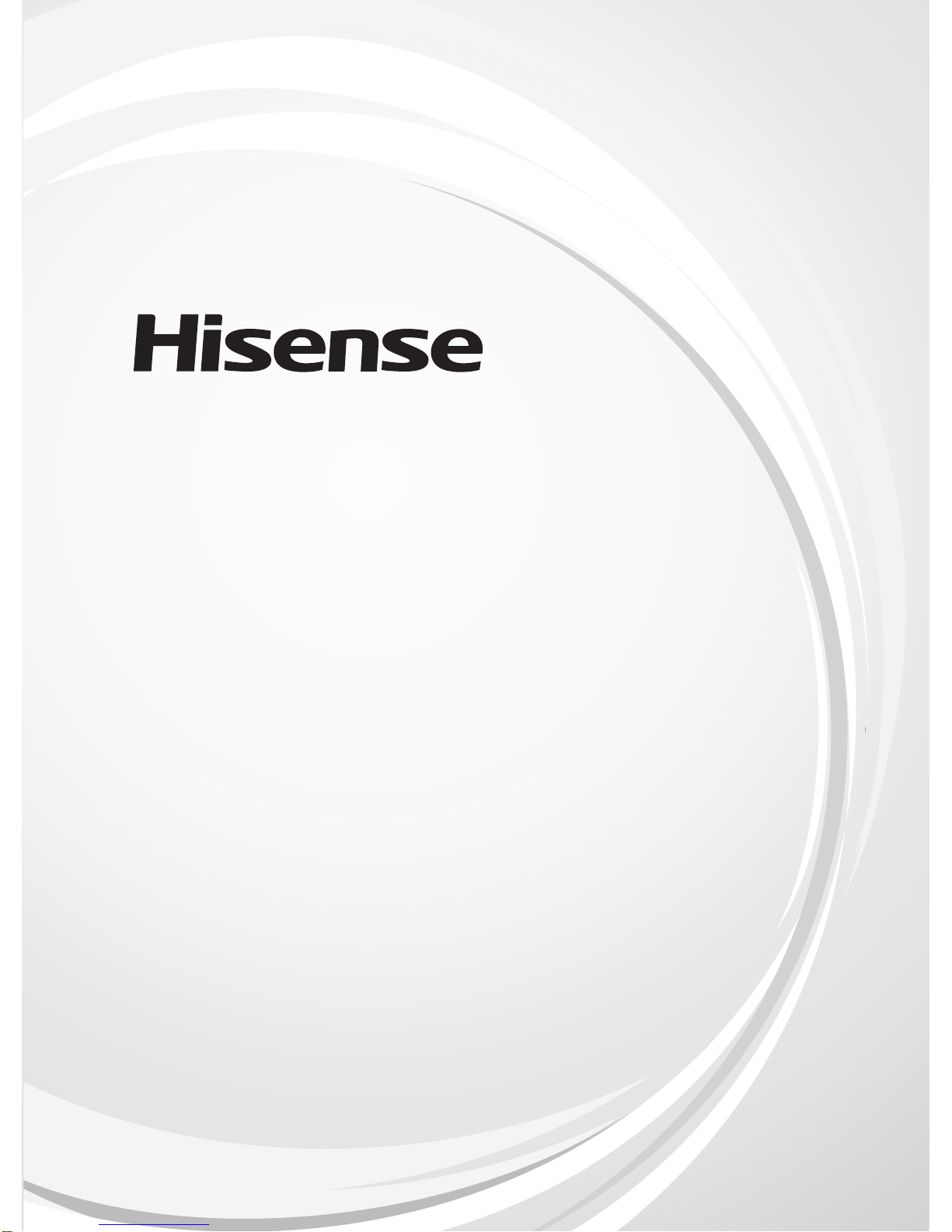
1-877-465-3566
Dehumidifier Use & Care Guide
Deshumidificador Guía de instrucciones
For questions about features, operation/performance, parts or service, call:
o servicio, llame al:
Para preguntas sobre características, funcionamiento, rendimiento, piezas
1-877-465-3566
Page 2

Page 3
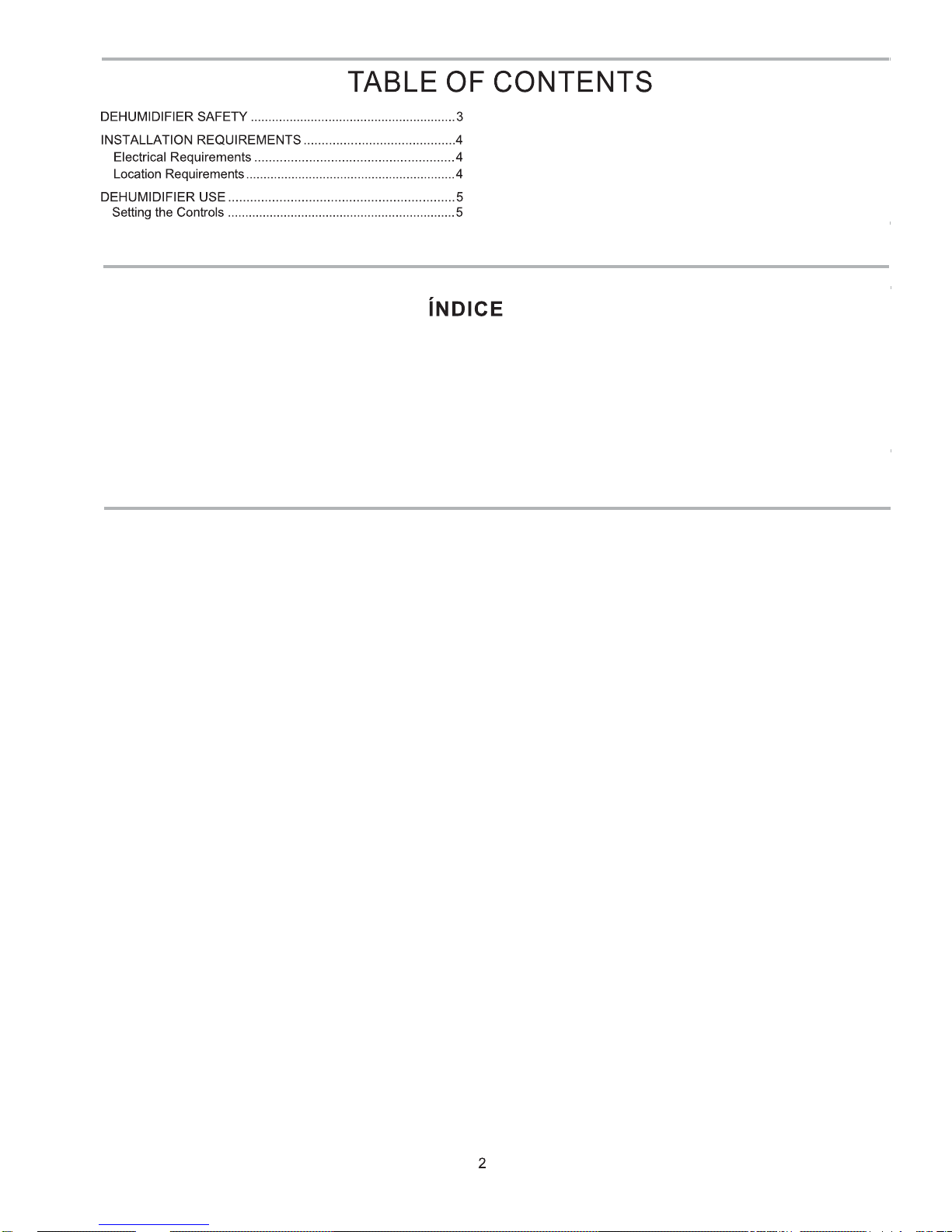
Normal Sounds.....................................................................9
PRODUCT REGISTRATION.....................................................12
WARRANTY..............................................................................13
Draining the Dehumidifier.....................................................8
ASSISTANCE OR SERVICE.....................................................12
TROUBLE SHOOTING..............................................................11
DEHUMIDIFIER CARE.............................................................10
Cleaning the Air Filter............................................................10
Cleaning the Dehumidifier.....................................................10
SEGURIDAD DEL DESHUMIDIFICADOR...........................14
REQUERIMIENTOS DE INSTALACION..............................15
'
Requerimientos Eléctricos.................................................15
Requerimientos de
Ubicación............................................15
USO DEL DESHUMIDIFICADOR.........................................16
Ajuste de los controles.......................................................16
Drenaje del Deshumidificador............................................19
Sonidos Normales..............................................................20
MANTENIMIENTO DEL DESHUMIDIFICADOR....................21
Limpieza del Deshumidificador...........................................21
Limpieza del Filtro de Aire..................................................21
SOLUCION DE PROBLEMAS...............................................22
'
ASISTENCIA O SERVICIO....................................................23
REGISTRO DEL PRODUCTO...............................................23
GARANTIA.............................................................................24
'
Page 4
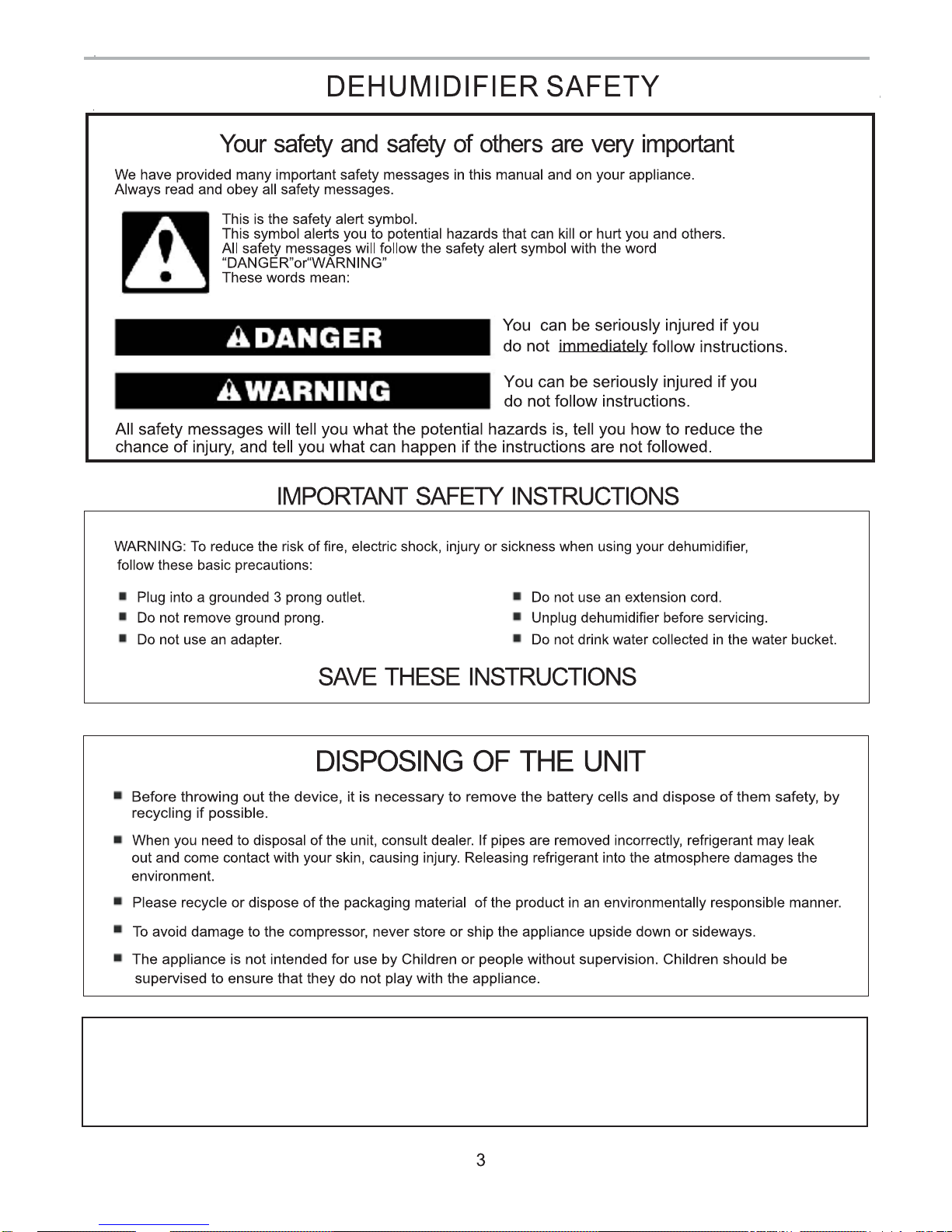
WARNING:
This product contains one or more chemicals known to the State of California to cause cancer.
State of California Proposition 65 Warnings:
WARNING:
This product contains one or more chemicals known to the State of California to cause birth defects or other
reproductive harm.
State of California Proposition 65 Warnings:State of California Proposition 65 Warnings:State of California Proposition 65 Warnings:
Page 5
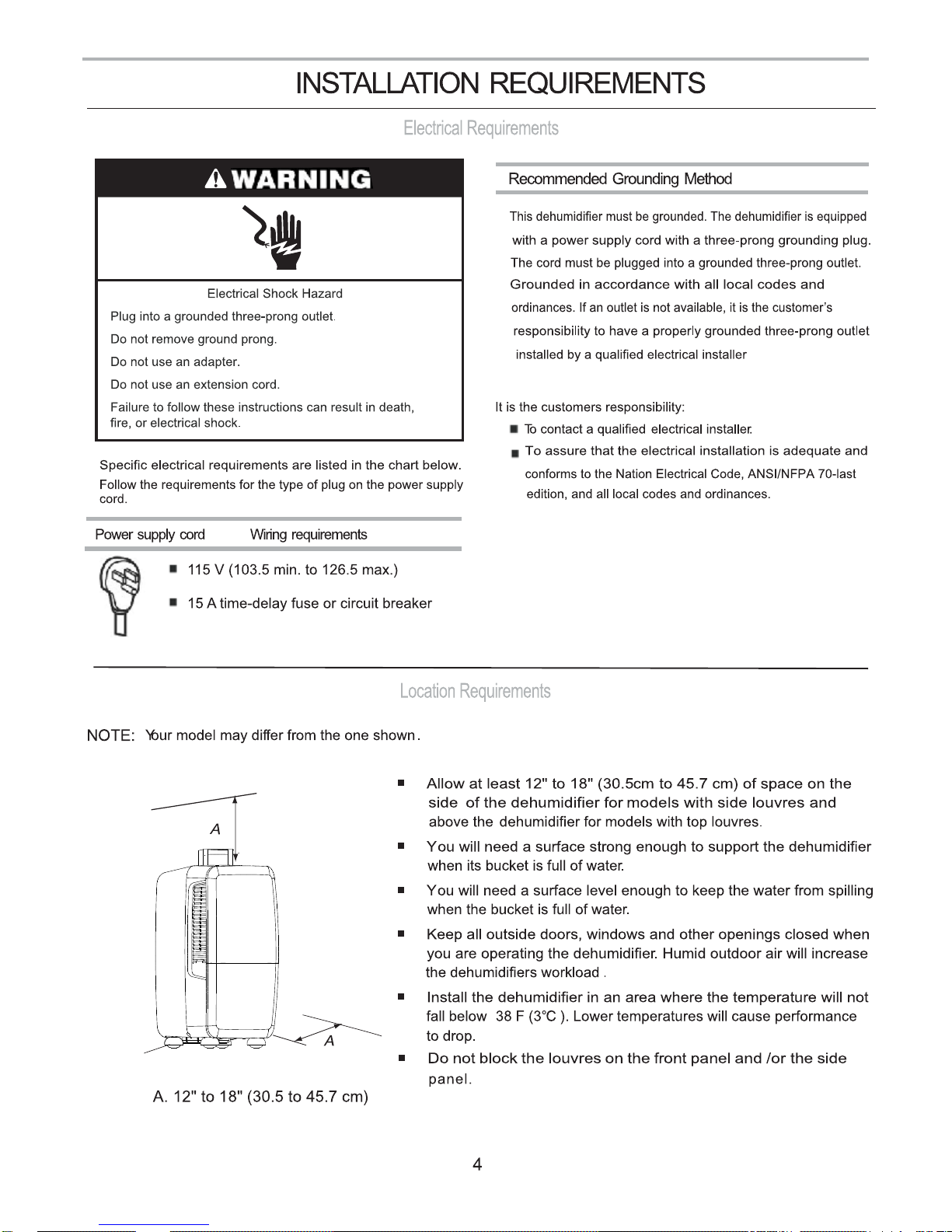
Copies of the standards listed may be obtained from
:
Nation Fire Protection Association
Battery march Park
1
Quincy, MA
02169-7471
Page 6
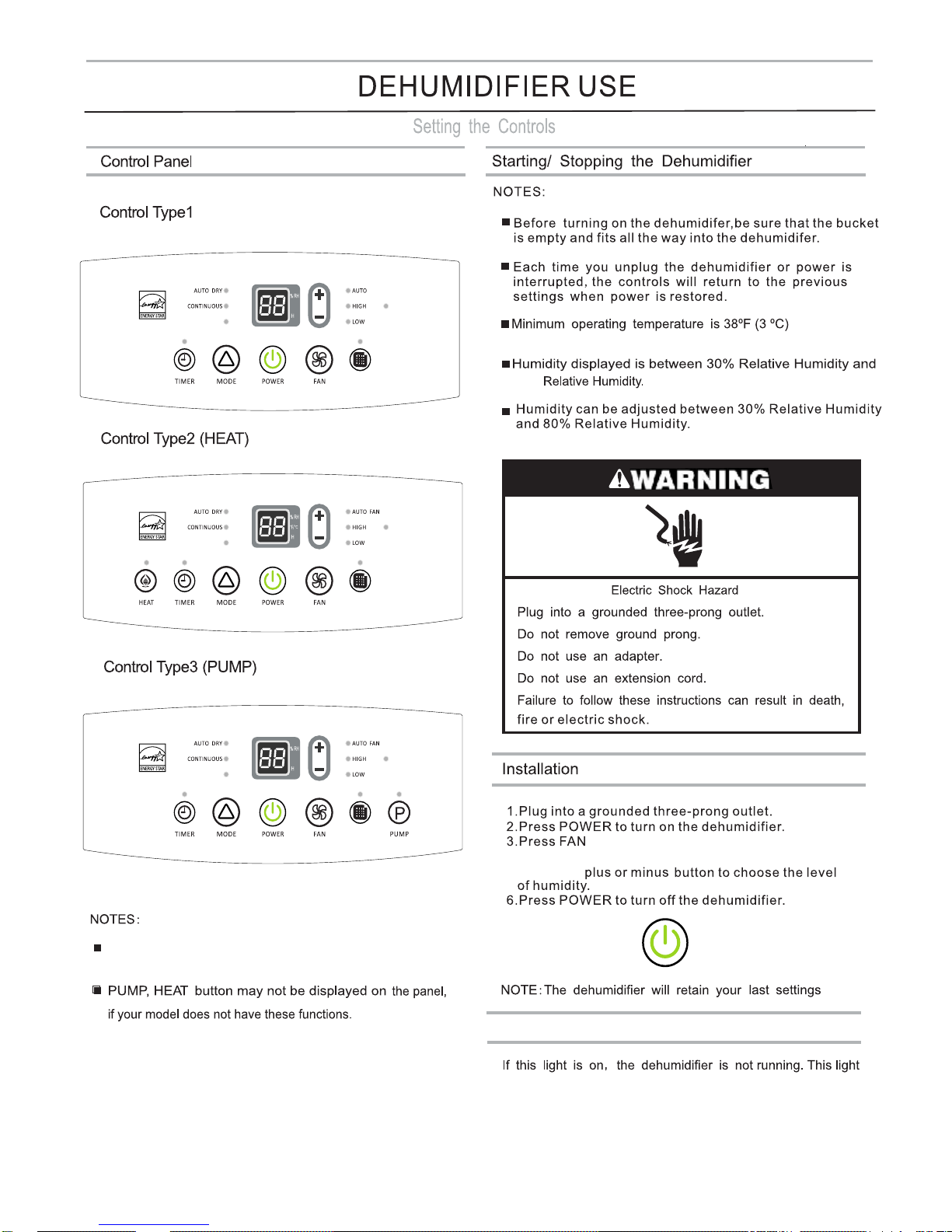
MANUAL SET
EMPTY BUCKET
CLEAN FILTER
MANUAL SET
EMPTY BUCKET
CLEAN FILTER
MANUAL SET
EMPTY BUCKET
CLEAN FILTER
to choose the fan speed.
4.Press Mode to choose the mode.
5.Press the
EMPTY BUCKET Light
5
The control panel of your model may differ from the
one shown above.
90%
Page 7
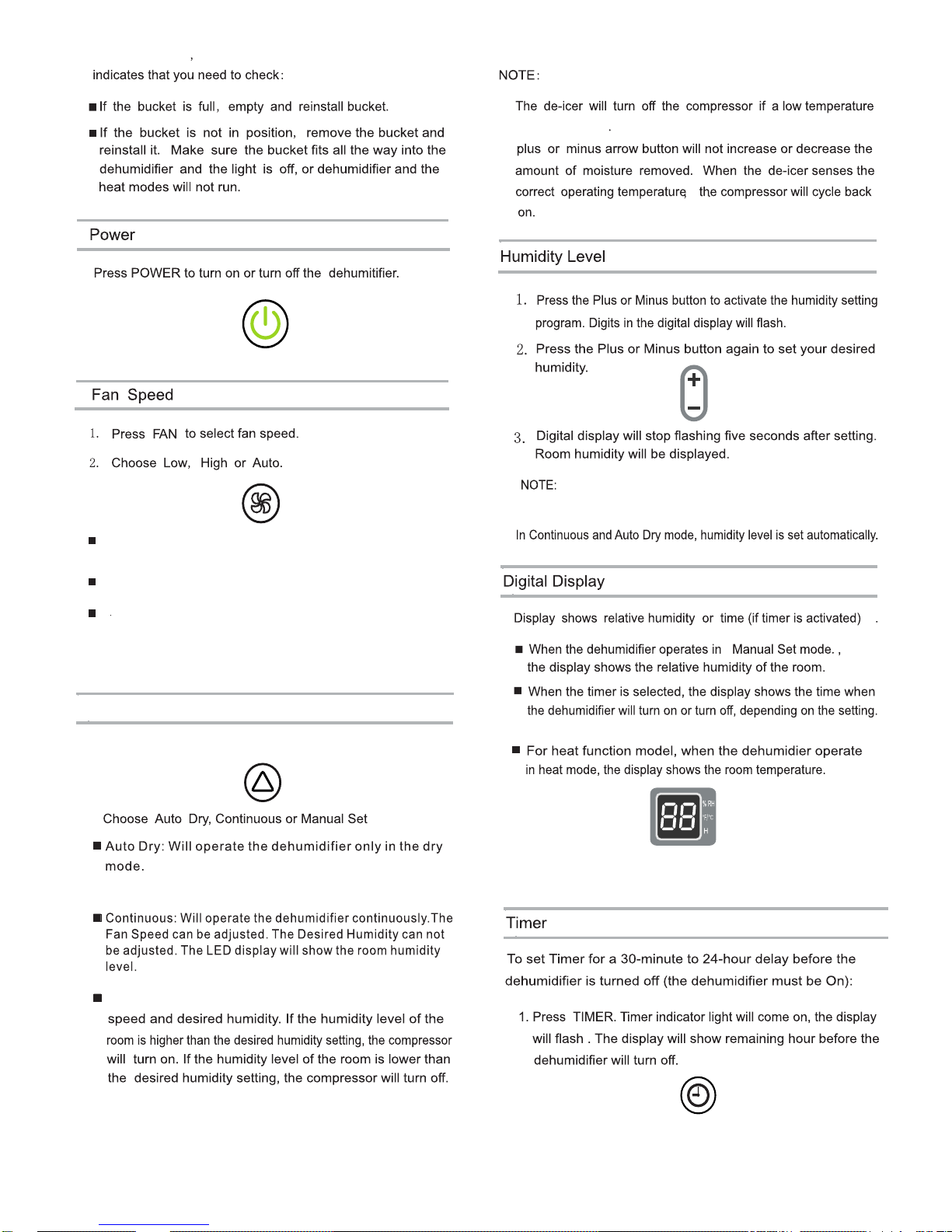
1. Press the Mode to select the desired humidity setting.
Mode
2.
Manual Set: Will operate the dehumidifier at the selected fan
condition occurs. Pressing the Mode button or pressing the
Humidity can only be adjusted manually in Manual Set mode.
Low -- Will reach the desired humidity setting slower with
lower sound level.
High -- Will reach the desired humidity setting faster.
Auto -- Will provide the maximum humidity control by
automatically adjusting the fan speed.
6
The humidity displayed is only for reference. For accurate
humidity, please check a hygrometer.
NOTE:
Auto Fan Speed is set automatically. The Desired
is set to 50% automatically.
Humidity
Page 8
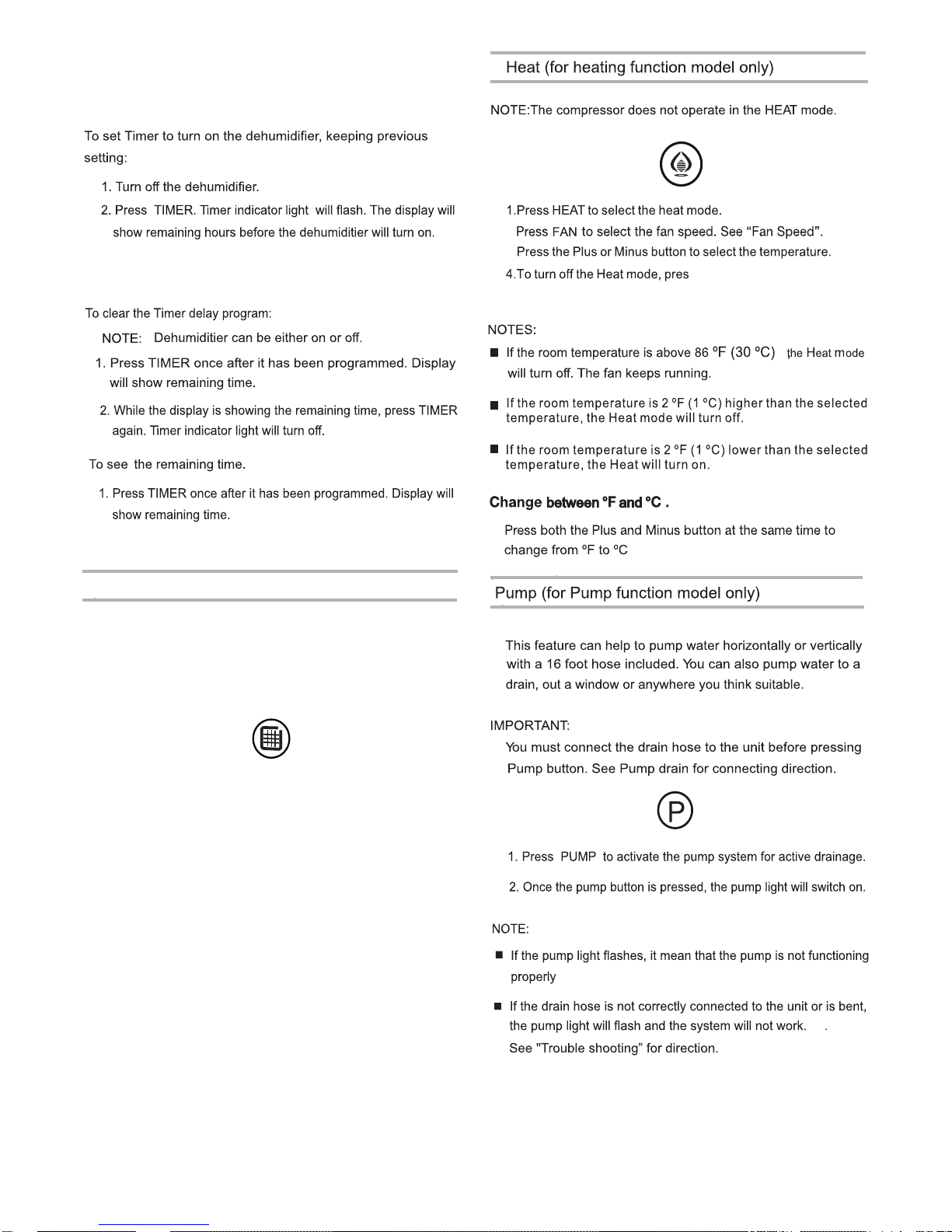
Clean Filter
1. When Clean Filter light is on, remove, clean and replace
air filter. See "Cleaning the Air Filter".
2. Press Clean Filter after cleaning and replacing the air filter
to reset the Clean Filter.
automatically.
NOTE:
you press Clean Filter. After 180 hours, it will turn off
When the light is on, it will remain on for 180 hours or until
s Mode or Power.
7
2. Press the Plus or Minus button to change the delay
from 30 minutes to 24 hours.
time,
3. Press the Plus or Minus button to change the delay
from 30 minutes to 24 hours.
time,
3.
2.
or from
ºF
º
C to .
Page 9
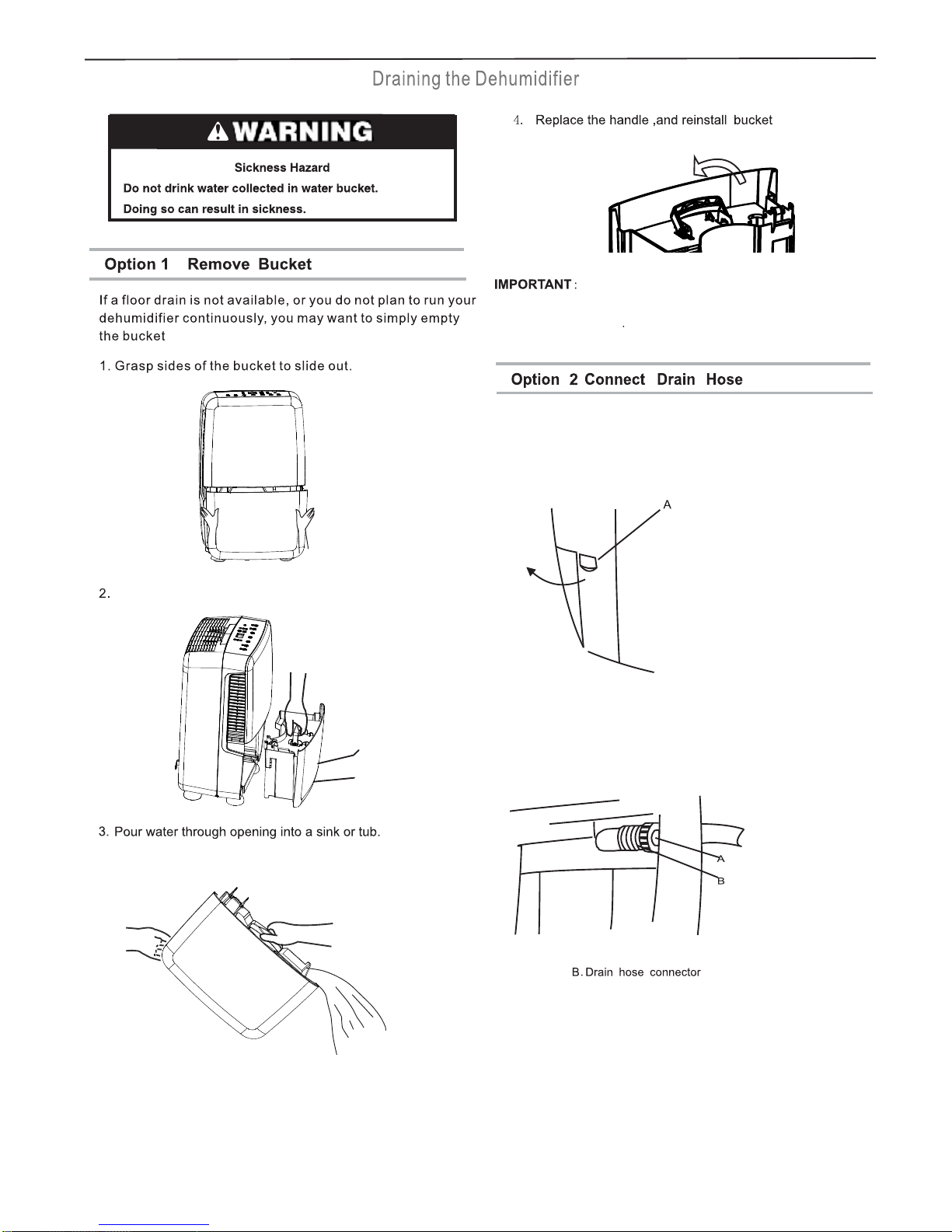
8
Grasp the handle and bottom of the bucket to lift bucket.
If the light comes on, the dehumidifier will not
operate. Empty or adjust bucket.
Empty bucket
If you plan to run your dehumidifier continuously, you may want
to choose direct draining by attaching a garden hose to the unit.
1. Flip up the connector cover as the picture shown below.
2.
Remove bucket.
3.
Attach a garden hose to the drain hose connector on
the inside of the dehumidifier. Hand tighten.
A.Garden hose
The garden hose is sold seperately..
NOTES:
4.
Place the other end of garden hose into a floor drain.
Check to see that the hose lies flat and is in the drain.
Make sure the hose end that gose to the drain is on a lower
level than the hose end that connects to the dehumidifier.
The hose should not be kinked or pinched.
Page 10

9
5.
Reinstall bucket.
To use the bucket without the garden hose, remove the
the garden hose. Then reinstall bucket.
The bucket must be installed and properly aligned for the
the dehumidifier to operate with or without a garden hose
connected.
■
■
hose
feet
Normal Sounds
When your dehumidifier is operating normally, you may hear
sounds such as:
■
Compressor sounds, which may be loud, this is normal.
■
off and on, and when the Automatic Shut off Switch is working.
Clicking sounds when the dehumidifier or compressor turns
Air movement from the fan.
■
Pump sounds, which may be loud. This is normal.
■
Page 11

Dust the side grille and panels with a soft brush or the
The dehumidifier has an EMPTY BUCKET light and a water
level float. The bucket must be properly aligned for the
water level float and the EMPTY BUCKET light to work.
10
see whether it needs cleaning.
dehumidifier
.
grill.
grill
.
grill.
Exterior
NOTE:
Have an authorized service technician clean and service the
interior coils of your product annually.
Page 12

11
Does the bucket need to be emptied?
Empty the bucket.
Is the water level float in place?
Page 13

In the U.S.A.
Call Customer Service toll free: 1-877-465-3566
Our consultants provide assistance with:
■
Features and specifications on our appliances.
■
Installation information.
■
Use and maintenance procedures.
■
Repair parts sales.
■
Referrals to repair parts distributors and service companies.
Designated service technicians are trained to fulfill the
product warranty and provide after-warranty service,
anywhere in the United States.
For further assistance
If you need further assistance, you can write with any questions
or concerns to:
Hisense USA Corp.
Customer Service
7310 McGinnis Ferry Road.
Suwanee, GA 30024
Please include a daytime phone number in your correspondence.
For better safeguard your product,please log on
■
http://www.hisense-usa.com/support/productReg.asp
to registrate your product.
By registration, you will receive:
Proper registration will enable us to contact you in the unlikely
event of a product safety notification and,in the U.S.,
assist us in complying with the provisions of the Consumer
Product Safety Act.
■
In the case of an insurance loss such as fire,flood or theft,
your registration will serve as your proof of purchase.
■
Return within ten days, the sooner we have your information,
the better we are able to help you.
Recall Notifications
Proof of Ownership
Quality Assurance
PRODUCT REGISTRATIONPRODUCT REGISTRATIONPRODUCT REGISTRATIONPRODUCT REGISTRATION
12
Page 14

For one year from the date of purchase, when this product is operated and maintained according to the instructions attached to or
fuinished with the product, Hisense USA Corp.(hereafter"Hisense") will repair or replace unit deemed defective in materials or
workmanship at Hisense discretion based on the original receipt (or order confirmation for online customers).
WHAT HISENSE USA WILL NOT COVER
1. Service calls to correct the installation of your product, replace home fuses or reset circuit breakers, replace or correct home wiring.
2. Repair or replacement when your product is used for other than normal, single family household use or has been transferred from the original
owner.
3. Damage resulting from accident, alteration, misuse, abuse, fire, flood, acts of God, improper installation, installation not in accordance with
electrical or plumbing codes, shipping damages, or use of products not approved by Hisense.
4. Repair or replace units operated outside of the Contiguous United States.
5. Pick-up and delivery. This product is designed for repair or replacement only.
6. Packaging for the product.
7. Repair or replacement for units resulting from unauthorized modifications made to the appliance.
For service or assistance, please call 1-877-465-3566. Obligations for service and parts under this warranty must be performed by
Hisense or an authorized service company. Product features or specification as described or illustrated are subject to change
without notice.
Exclusions and Limitations:
This Warranty covers manufacturing defects in materials and workmanship encountered in the normal, noncommercial use of the Product, and
does not cover consumer instruction, delivery, installation, set-up, adjustments, cosmetic damage or damage due to acts of nature, accident,
misuse, abuse, negligence, commercial use or modification of, or to any part of the Product.This Warranty applies to the original consumer only
and does not cover Products sold to consumers in used, "AS IS" or "WITH ALL FAULTS" condition, or consumables (e.g., fuses, batteries, bulbs
etc.), and the Warranty is invalid if the factory -applied serial number has been altered or removed from the Product.Damage occurring to any
Product returned for service that is caused by environmental hazards, improper or unsecure packaging or shipping by the original consumer
purchaser is excluded from coverage underthis Warranty. This Warranty is valid only in the Cintiguous United States, and only applies to Products
purchased and serviced in the Contiguous United States. Warranty will be voided if attempts of repair are performed by the consumer or any
servicers that are NOT authorized by Hisense.
THERE ARE NO EXPRESS WARRANTIES OTHER THAN THOSE EXPRESSLY DESCRIBED ABOVE, AND NO WARRANTIES
WHETHER EXPRESS OR IMPLIED, INCLUDING, BUT NOT LIMITED TO, ANY IMPLIED WARRANTIES OF MERCHANTABIITY OR
FITNESS FOR A PARTICULAR PURPOSE, SHALL APPLY AFTER THE EXPRESS WARRANTY PERIOD STATED ABOVE, AND NO
OTHER EXPRESS WARRANTY OR GUARANTY GIVEN BY ANY PERSON, FIRM OR ENTITY WITH RESPECT TO THE PRODUCT
SHALL BE BINDING ON HISENSE. THIS WARRANTY IS THE EXCLUSIVE WARRANTY WITH RESPECT TO THE PRODUCT AND
HISENSE IS THE EXCLUSIVE WARRANTY PROVIDER FOR THE PRODUCT. REPAIR OR REPLACEMENT IS THE EXCLUSIVE
REMEDY OF THE CONSUMER. HISENSE SHALL NOT BE LIABLE FOR ANY INCIDENTAL OR CONSEQUENTIAL DAMAGES
CAUSED BY THE USE, MISUSE OR INABLITY TO USE THE PRODUCT. NOWITHSTANDING THE FOREGOING, CONSUMER'S
RECOVERY AGAINST HISENSE SHALL NOT EXCEED THE PURCHASE PRICE OF THE PRODUCT. THIS WARRANTY SHALL NOT
EXTEND TO ANYONE OTHER THAN THE ORIGINAL CONSUER WHO PURCHASED THE PRODUCT AND IS NOT TRANSFERABLE.
Outside the Contiguous United States, this warranty does not apply. If you need assistance, first see the "Troubleshooting" section.
Write down the following information about your appliance to better help your obtain assistance or service if you should ever need it.
You will need to know your complete model and serial number. You can find this information on the model and serial number label
located on the product.
Model Number__________________________________________________
Serial Number__________________________________________________
Purchase Date__________________________________________________
Store Name ____________________________________________________
Store Address__________________________________________________
Store Phone____________________________________________________
After checking "Troubleshooting", additional help can be provided by calling the Hisense at 1-877-465-3566 Mon-Fri 9am to 6pm
EST.
WARRANTYWARRANTYWARRANTYWARRANTY
13
Page 15

For one year from the date of purchase, when this product is operated and maintained according to the instructions attached to or
fuinished with the product, Hisense USA Corp.(hereafter"Hisense") will repair or replace unit deemed defective in materials or
workmanship at Hisense discretion based on the original receipt (or order confirmation for online customers).
WHAT HISENSE USA WILL NOT COVER
1. Service calls to correct the installation of your product, replace home fuses or reset circuit breakers, replace or correct home wiring.
2. Repair or replacement when your product is used for other than normal, single family household use or has been transferred from the original
owner.
3. Damage resulting from accident, alteration, misuse, abuse, fire, flood, acts of God, improper installation, installation not in accordance with
electrical or plumbing codes, shipping damages, or use of products not approved by Hisense.
4. Repair or replace units operated outside of the Contiguous United States.
5. Pick-up and delivery. This product is designed for repair or replacement only.
6. Packaging for the product.
7. Repair or replacement for units resulting from unauthorized modifications made to the appliance.
For service or assistance, please call 1-877-465-3566. Obligations for service and parts under this warranty must be performed by
Hisense or an authorized service company. Product features or specification as described or illustrated are subject to change
without notice.
Exclusions and Limitations:
This Warranty covers manufacturing defects in materials and workmanship encountered in the normal, noncommercial use of the Product, and
does not cover consumer instruction, delivery, installation, set-up, adjustments, cosmetic damage or damage due to acts of nature, accident,
misuse, abuse, negligence, commercial use or modification of, or to any part of the Product.This Warranty applies to the original consumer only
and does not cover Products sold to consumers in used, "AS IS" or "WITH ALL FAULTS" condition, or consumables (e.g., fuses, batteries, bulbs
etc.), and the Warranty is invalid if the factory -applied serial number has been altered or removed from the Product.Damage occurring to any
Product returned for service that is caused by environmental hazards, improper or unsecure packaging or shipping by the original consumer
purchaser is excluded from coverage underthis Warranty. This Warranty is valid only in the Cintiguous United States, and only applies to Products
purchased and serviced in the Contiguous United States. Warranty will be voided if attempts of repair are performed by the consumer or any
servicers that are NOT authorized by Hisense.
THERE ARE NO EXPRESS WARRANTIES OTHER THAN THOSE EXPRESSLY DESCRIBED ABOVE, AND NO WARRANTIES
WHETHER EXPRESS OR IMPLIED, INCLUDING, BUT NOT LIMITED TO, ANY IMPLIED WARRANTIES OF MERCHANTABIITY OR
FITNESS FOR A PARTICULAR PURPOSE, SHALL APPLY AFTER THE EXPRESS WARRANTY PERIOD STATED ABOVE, AND NO
OTHER EXPRESS WARRANTY OR GUARANTY GIVEN BY ANY PERSON, FIRM OR ENTITY WITH RESPECT TO THE PRODUCT
SHALL BE BINDING ON HISENSE. THIS WARRANTY IS THE EXCLUSIVE WARRANTY WITH RESPECT TO THE PRODUCT AND
HISENSE IS THE EXCLUSIVE WARRANTY PROVIDER FOR THE PRODUCT. REPAIR OR REPLACEMENT IS THE EXCLUSIVE
REMEDY OF THE CONSUMER. HISENSE SHALL NOT BE LIABLE FOR ANY INCIDENTAL OR CONSEQUENTIAL DAMAGES
CAUSED BY THE USE, MISUSE OR INABLITY TO USE THE PRODUCT. NOWITHSTANDING THE FOREGOING, CONSUMER'S
RECOVERY AGAINST HISENSE SHALL NOT EXCEED THE PURCHASE PRICE OF THE PRODUCT. THIS WARRANTY SHALL NOT
EXTEND TO ANYONE OTHER THAN THE ORIGINAL CONSUER WHO PURCHASED THE PRODUCT AND IS NOT TRANSFERABLE.
Outside the Contiguous United States, this warranty does not apply. If you need assistance, first see the "Troubleshooting" section.
Write down the following information about your appliance to better help your obtain assistance or service if you should ever need it.
You will need to know your complete model and serial number. You can find this information on the model and serial number label
located on the product.
Model Number__________________________________________________
Serial Number__________________________________________________
Purchase Date__________________________________________________
Store Name ____________________________________________________
Store Address__________________________________________________
Store Phone____________________________________________________
After checking "Troubleshooting", additional help can be provided by calling the Hisense at 1-877-465-3566 Mon-Fri 9am to 6pm
EST.
WARRANTYWARRANTYWARRANTYWARRANTY
13
Page 16
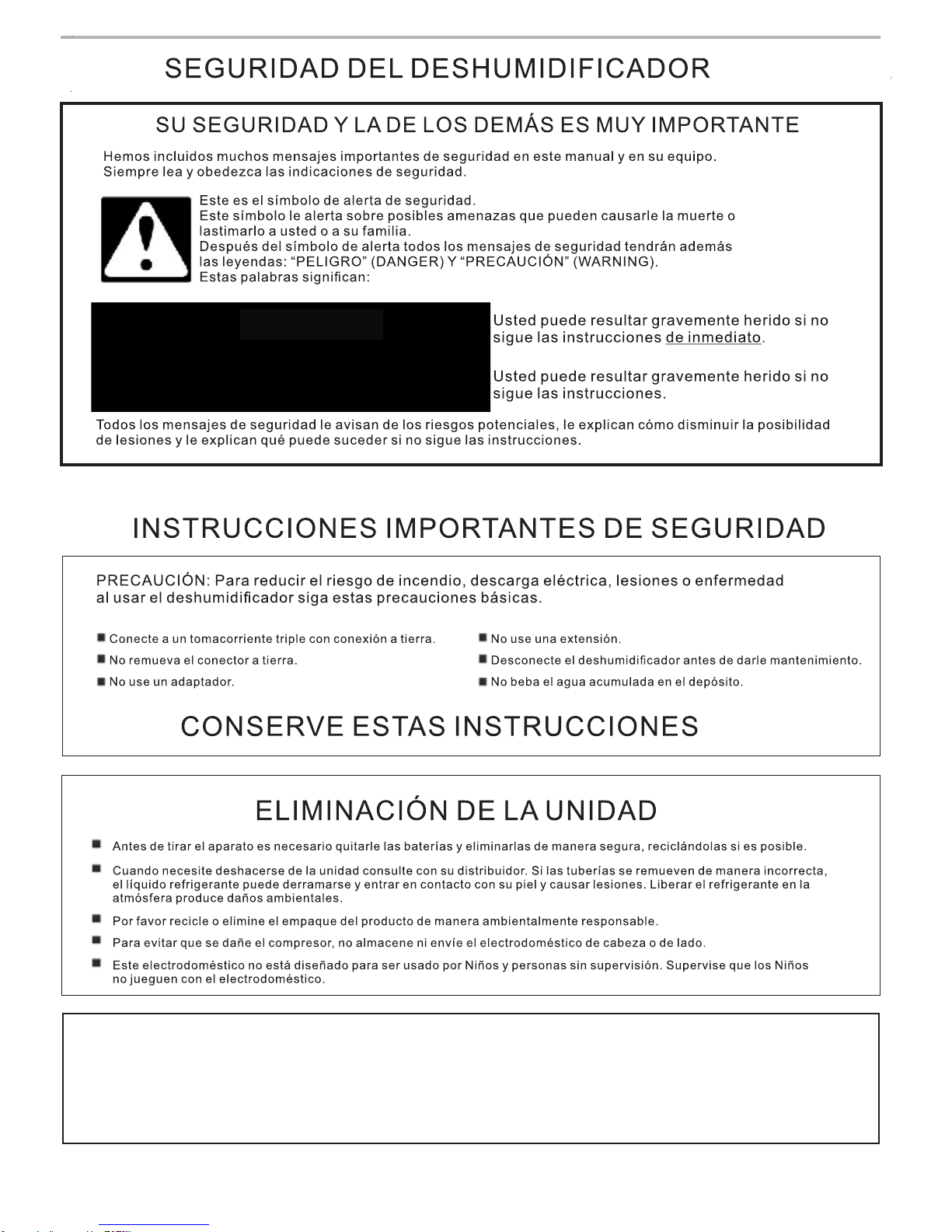
ADVERTENCIA
PELIGRO
14
como causantes de defectos congénitos o algún otro tipo de danos en la función reproductora.
Advertencias de la Proposición 65 del estado de California:
ADVERTENCIA: Este producto contiene una o más sustancias químicas identificadas por el estado de California ADVERTENCIA: ADVERTENCIA:
á
como causantes de c ncer.
Advertencias de la Proposición 65 del estado de California:Advertencias de la Proposición 65 del estado de California:
ADVERTENCIA: Este producto contiene una o más sustancias químicas identificadas por el estado de California ADVERTENCIA: ADVERTENCIA:
˜
Page 17

ADVERTENCIA
A. 12 A 18 ″ (30.5 A 45.7 CM)
15
Pueden obtenerse copias de las normas sealadas en:
National Fire Protection Association
Battery march Park
1
Quincy, MA
02169-7471
Page 18

MANUAL SET
EMPTY BUCKET
CLEAN FILTER
MANUAL SET
EMPTY BUCKET
CLEAN FILTER
MANUAL SET
EMPTY BUCKET
CLEAN FILTER
ón),
pueden no aparecer en el panel si su modelo no tiene
estas funciones.
ADVERTENCIA
4. Presiones MODE para seleccionar el modo.
Luz de depósito lleno (EMPTY BUCKET)
16
El panel de control de su modelo puede variar del que
se muestra arriba.
La humedad relativa señalada esta entre 30% y 90%.
La humedad relativa puede ajustarse entre 30% y 80% .
2. Oprima POWER para encender al deshumidificador.
3. Oprima FAN para seleccionar la velocidad del ventilador
5. Oprima el botón +/- para seleccionar el nivel de
humedad.
6. Oprima POWER para apagar al deshumidificador.
1. Conéctelo a una salida a tierra de tres postes.
Page 19
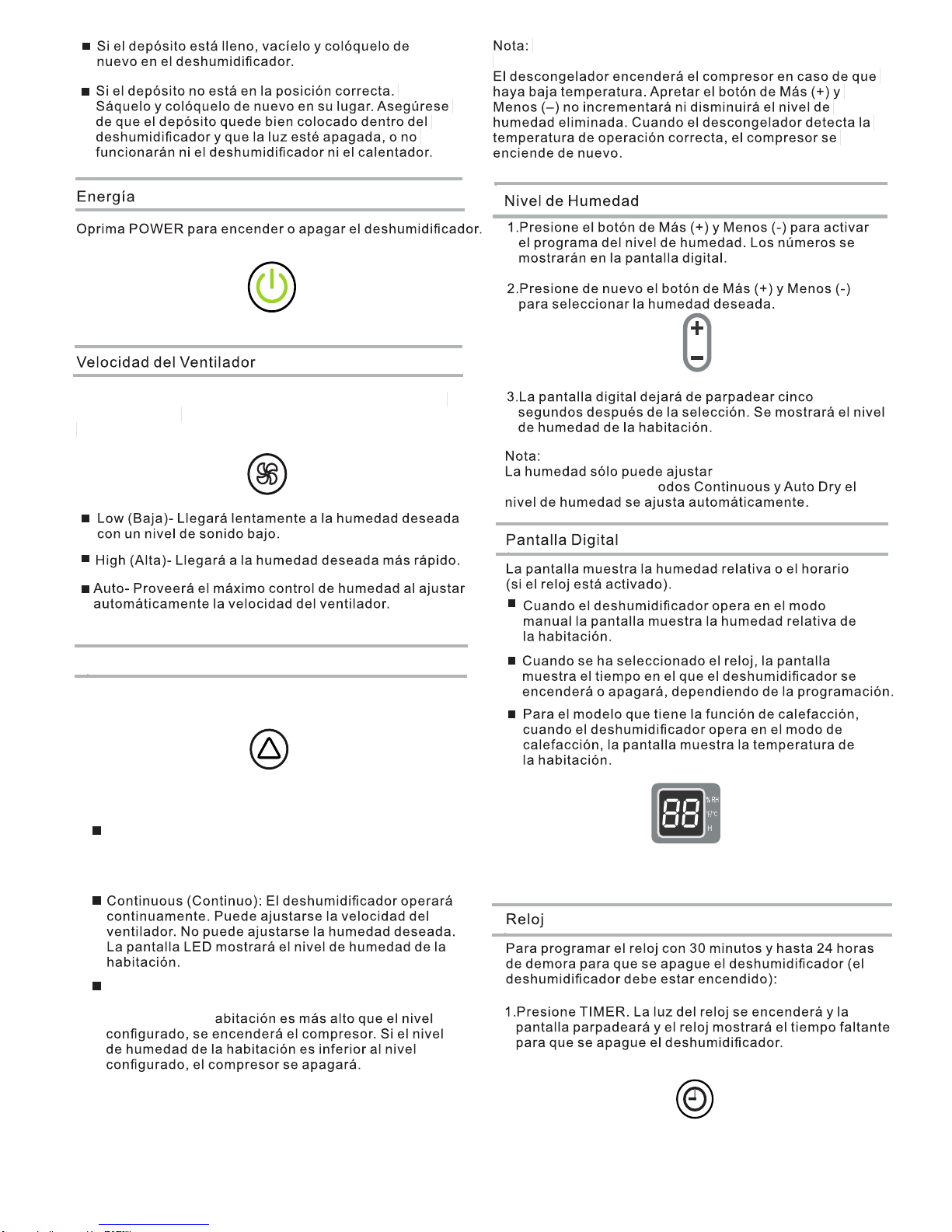
MODO
1.Presione MODE para seleccionar la configuración de
la humedad deseada.
2.Seleccione las configuraciones: Auto Dry (Autosecado),
Continuous (Continuo) o Manual Set (Manual).
Manual Set (Manual): El deshumidificador operará con la
humedad y velocidad del ventilador deseadas. Si el nivel de
humedad de la h
se manualmente en el
modo Manual Set. En los m
17
La humedad mostrada es únicamente un ejemplo.. Para una
medición de humedad exacta, use un higrómetro.
NOTA:
1. Oprime FAN para seleccionar la velocidad.
2. Seleccione Bajo, Alto o Automático.
Auto: El deshumidificador funciona solamente en
éste modo. Auto Fan Speed se ajusta.
automáticamente. La humedad deseada está ajustada
en 50%.
Page 20

Limpie del Filtro
1.Cuando la luz del Limpie del Filtro está encendida
remueva, limpie y cambie dl filtro de aire. Vea "Limpieza
del Filtro de Aire".
2.Presione CLEAN FILTER después delimpiar y
reemplazar dl filtro de aire. Esto restablece el monitor.
Nota: Cu erá así
durante 180 horas o hasta que presione CLEAN FILTER.
Después de 180 horas se apagará automáticamente.
de calefacción presione MODE
or POWER.
18
Para ver el tiempo remanente.
Para cambi iar entre
y :
Presione al mismo tiempo los botones de Má s y Menos
para cambi ar de grados F ahrentheit a grados Centígrados.
Page 21

ADVERTENCIA
19
Tome la manija y el fondo de la cubeta para levantarla.
IMPORTANTE:
Si la luz E mpty buck et se enciende, el deshumidificador
no funcionará. Vacíe el agua y reacomode la cubeta.
Si planea usar su deshumidificador de manera continua, puede
elegir un drenaje directo y conectar una manguera a la unidad.
1. Levante la tapa del conector como el cuadro que se muestra
a continuación.
3. Conecte una manguera de jardín al conector del
deshumidificador. Apriete a mano.
NOTAS: La manguera se vende por separado.
2. Quita el cubo.
de Jardín
A. manguera de jardín
B. Conector de manguera
De Jardín
4 .Ponga el otro extremo de la manguera de jardín en un
drenaje en el piso. Revise que la manguera este extendida
y dentro del drenaje.
Asegúrese de q ue el extremo de la
manguera q ue descarga en el drenaje está en un nivel
inferior al extremo conectado al deshumidificador. La
manguera no debe estar torcida ni perforada.
Page 22
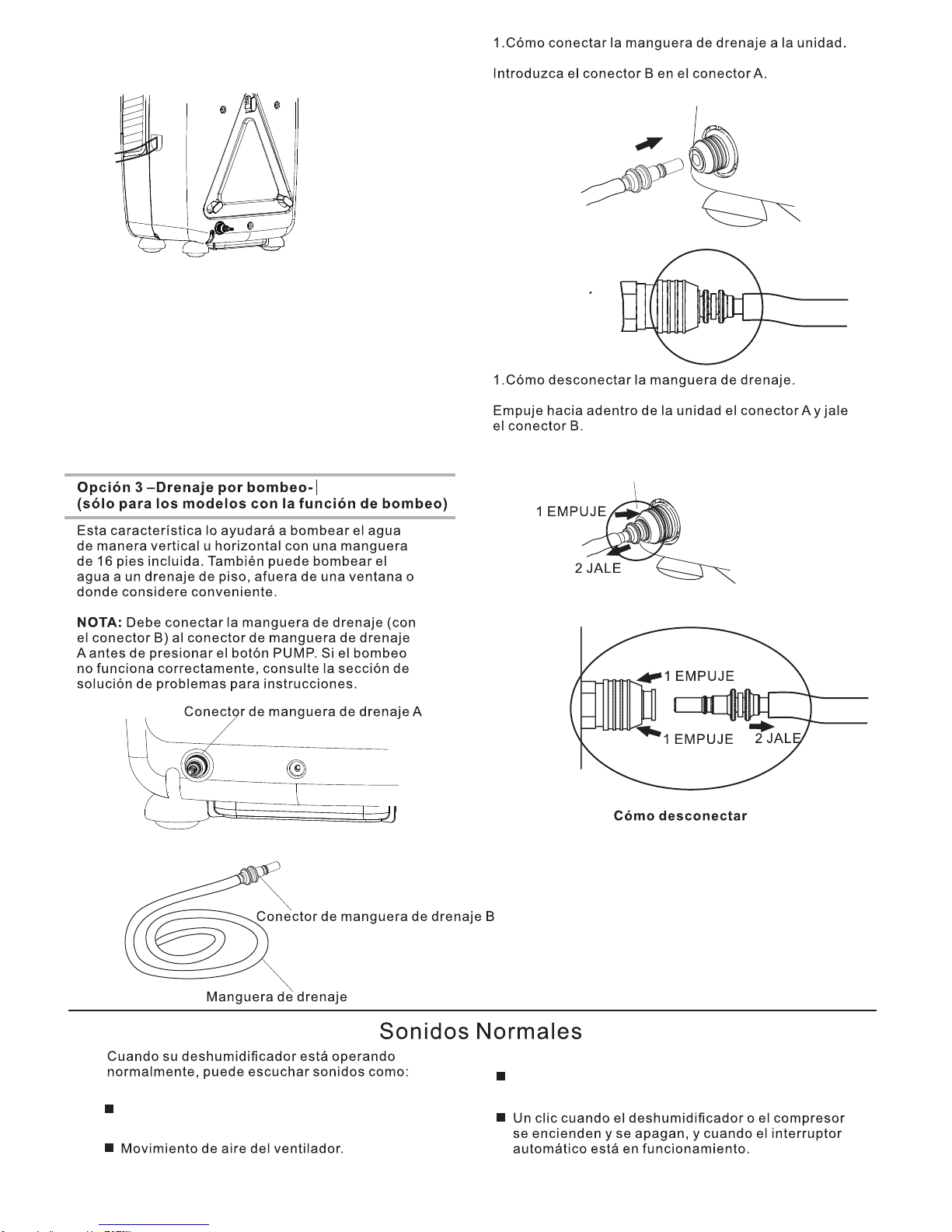
20
5 .V uelva a instalar el cubo.
NOTAS:
■ Para usar la cubeta sin la manguera, quite la manguera.
Luego reinstale la cubeta.
■ La cubeta debe ser instalada correctamente para que el
deshumidificador funcione con o sin la manguera
conectada.
Ruido en el compresor, puede ser un ruido alto, esto
es normal.
L os sonidos de bombeo puede ser muy fuertes.
E sto es normal.
Page 23
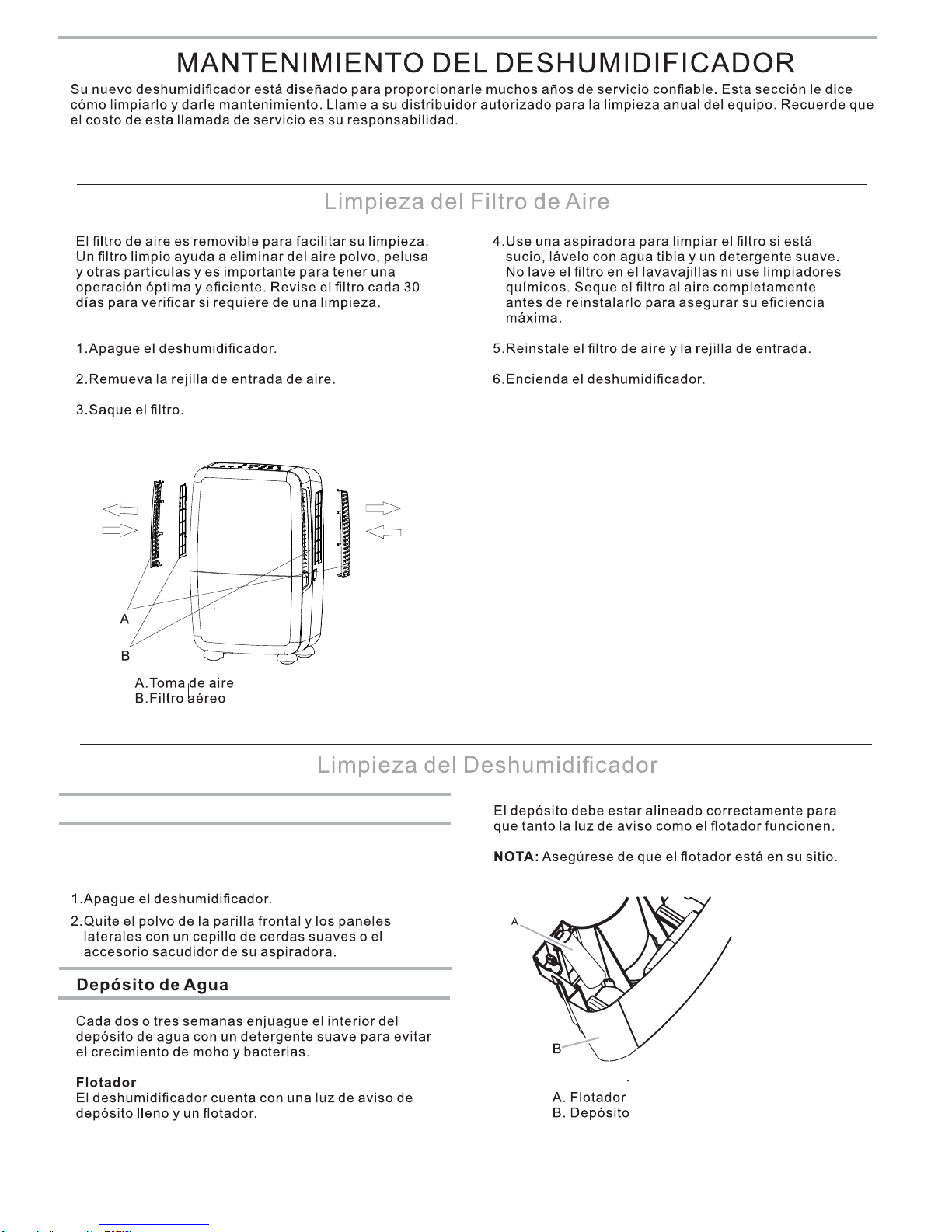
21
Solicite a un técnico de servicio autorizado q ue anualmente limpie
NOTAS:
y dé mantenimiento a los serpentines del interior de su producto.
ExteriorExteriorExterior
Page 24
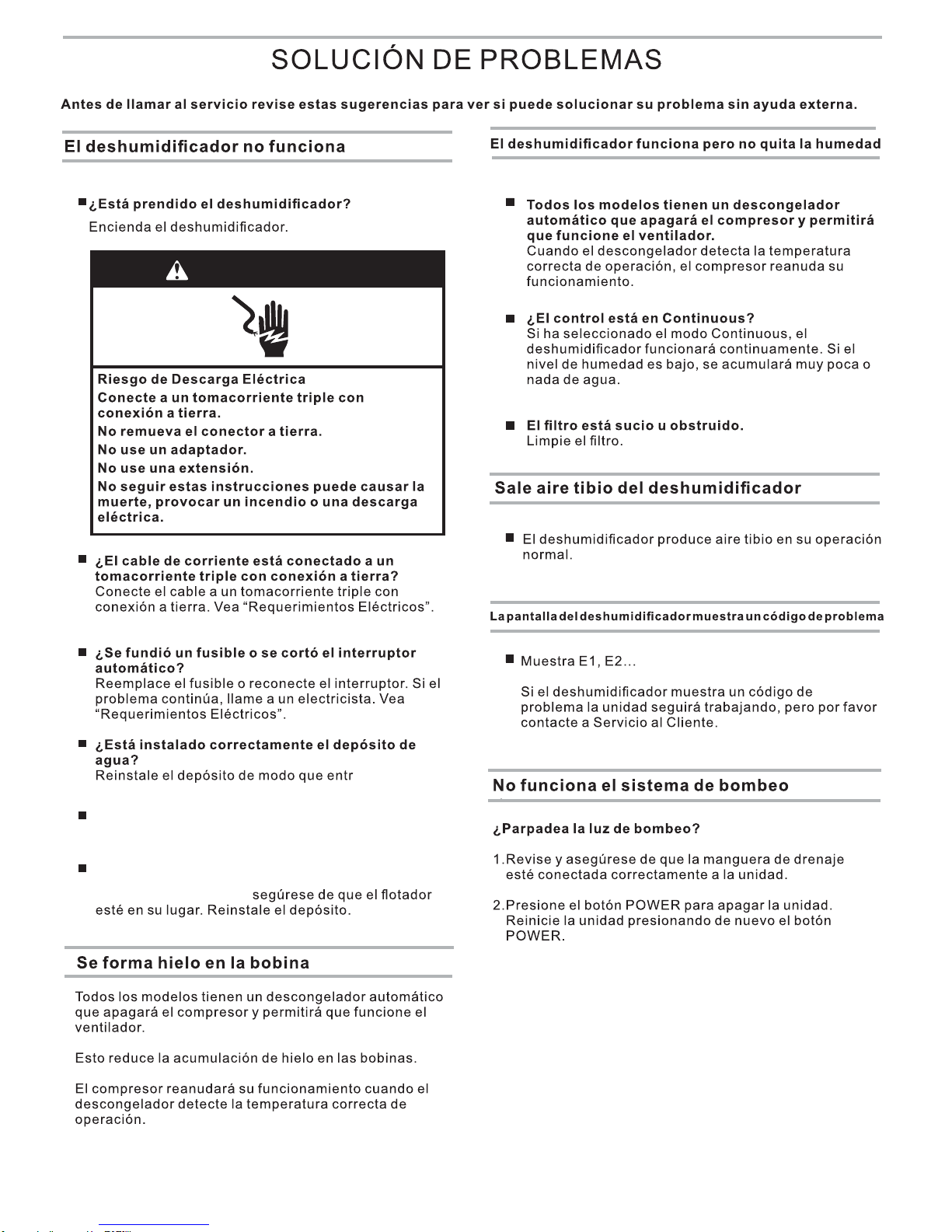
ADVERTENCIA
e
perfectamente en el deshumidificador.
Remueva el depósito. A
22
¿Tiene que vaciarse la cubeta?
Vacíe la cubeta.
¿Está el flotador en su lugar?
¿Tiene que vaciarse la cubeta? ¿Tiene que vaciarse la cubeta?
¿Está el flotador en su lugar? ¿Está el flotador en su lugar? ¿Está el flotador en su lugar?
Page 25
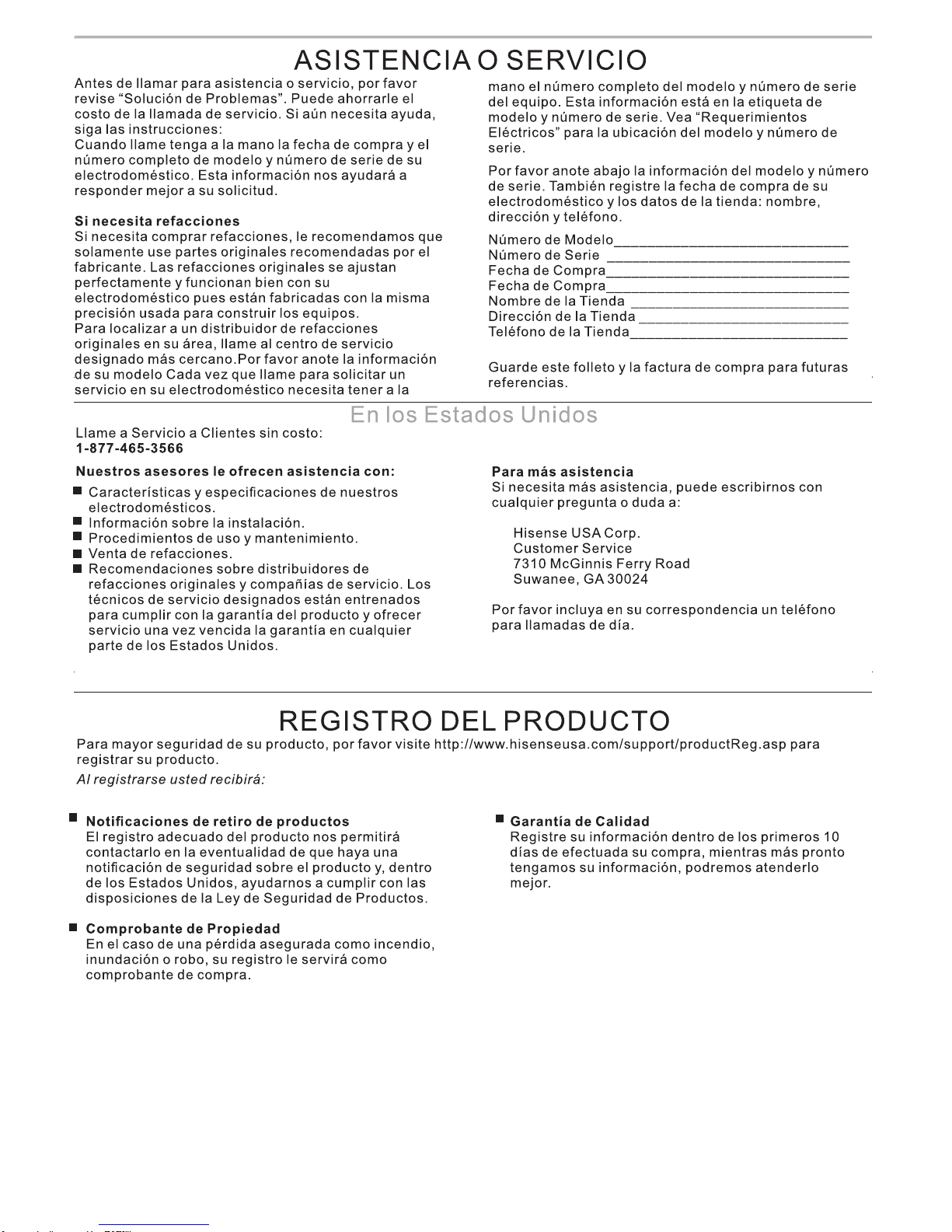
23
Page 26
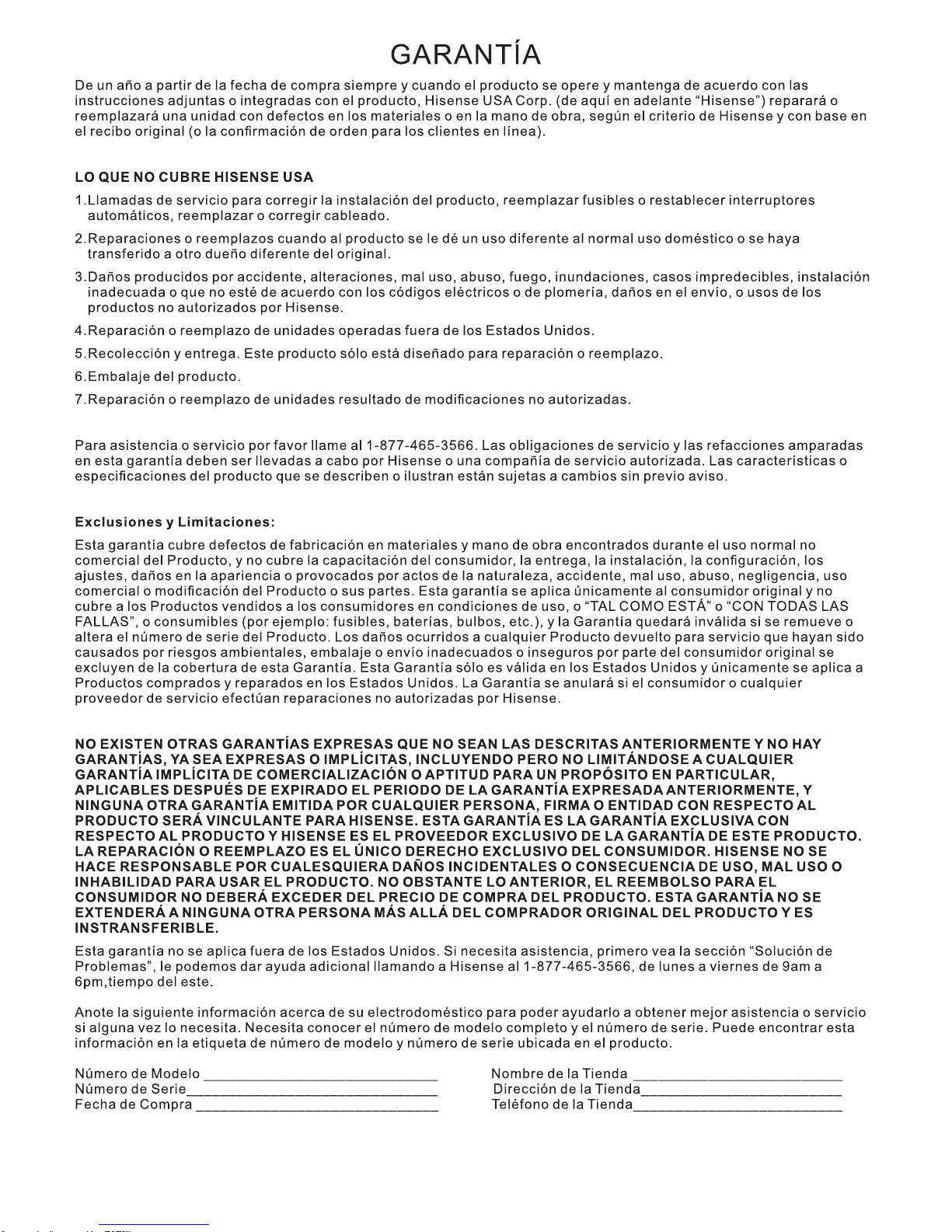
24
Page 27

Page 28

4004815-01
