Page 1
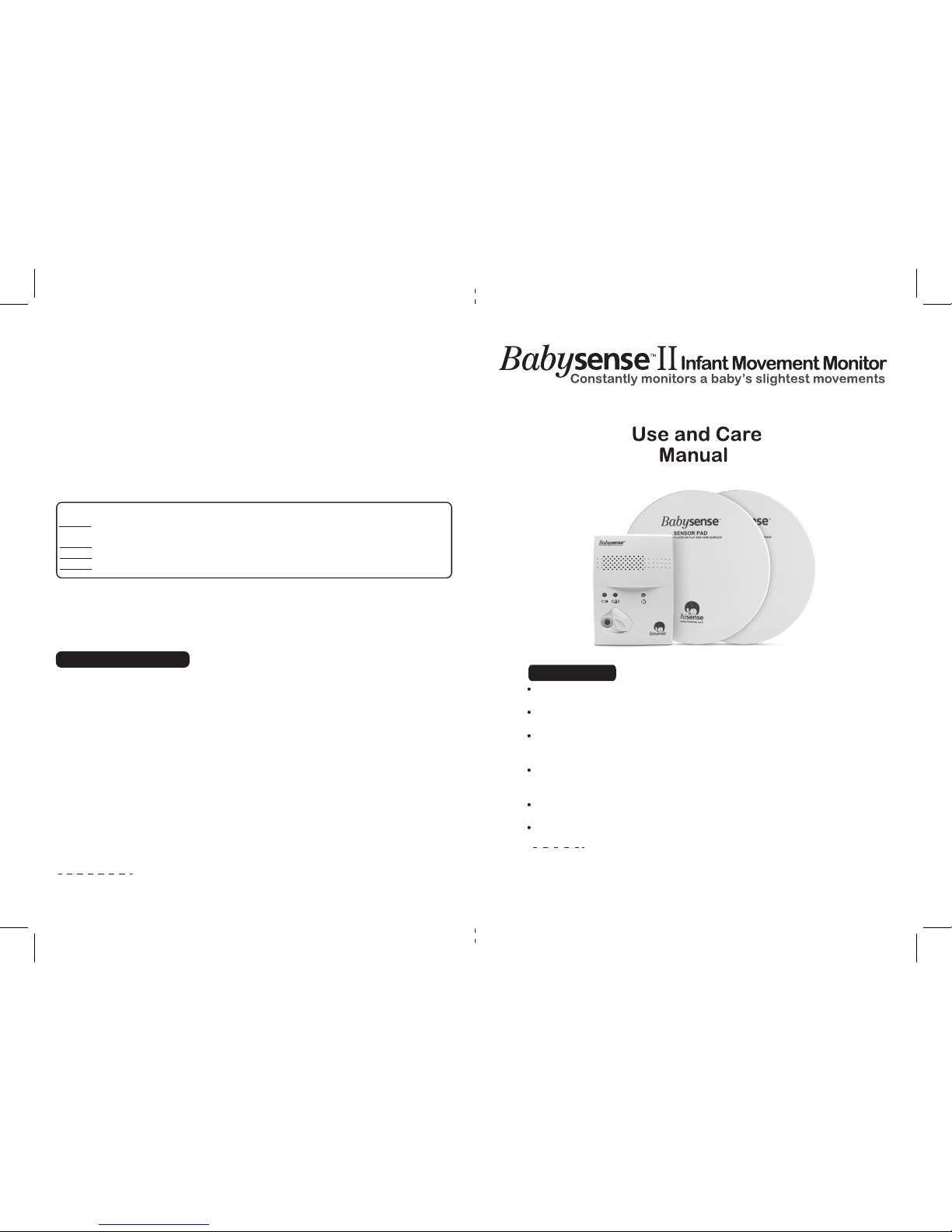
The technology of Babysense Monitors is a unique safety and reassurance system that increases
a parent’s comfort level and allows for better sleep. However no device can substitute adult
supervision and it is important that an adult be within hearing range of the Babysense monitor
at all times. Please remember that Babysense cannot prevent Sudden Infant Death or any type
of distress. The purpose of the device is to alert you when stopping or slowing of movement
occurs.
Babysense monitors sense movements and motion only. Primary responsibility for infant safety
resides with the adult caretaker, who must personally check on the infant as often as necessary.
Babysense is a movement monitor for home use, intended for use with healthy infants. It is not
intended for premature babies, babies considered to be at high-risk or babies requiring medical
supervision. Babysense is suitable for infants up to one year.
IMPORTANT INFORMATION:
CARE AND MAINTANANCE
Babysense requires no special treatment beyond replacing batteries when the battery indicator
light goes on. The sensor pads and control unit may be wiped with a damp cloth. Batteries should
be removed and the device stored in a dry shaded place when not in use.
CAUTION:
DO NOT put an additional baby or pet in the bed. Babysense cannot be used for two babies in
DO NOT operate vaporizer, ventilator or blow heater directly towards the bed.
DO NOT use Babysense in a moving vehicle (car) carriage or stroller, or with a rocking device.
DO NOT
use any moving toys/mobiles near the bed while using Babysense.
one bed.
Contents:
Monitoring control unit, hanging bracket, two sensor pads, connecting
cable.
Please read all instructions before using your Babysense,
and keep them handy for future reference.
Babysense continually detects your baby’s motion. It senses the
slightest body movements, even during relaxed sleep.
An audio alarm alerts you if no movement is detected within 20 seconds
or if the monitor detects less than 10 micro - movements per minute.
The system consists of monitoring unit connected to sensor pads
placed between the mattress and the crib base. It monitors your baby’s
every movement.
Two round unique sensor pads optimally cover the sleeping area and
feature sensitivity level adjustment intended for reducing the risk of
false alarms and delayed alarms.
Non-touch sensor pads are never in direct contact with the baby and
do not limit movement.
Completely battery operated (4 x AA) for your baby’s safety.
Main Features
This product is warranted to be free from defects in material and workmanship for a
period of (1) year from the date of purchase, except as noted below. BabySense LLC
will repair or replace this product, at our option, at no cost. This warranty does not
apply to product that has been damaged as a result of improper maintenance or other
misuse. This warranty is also void if the owner repairs or modifies the product in any
way. BabySense LLC is not liable for any incidental or consequential damage with
regard to this product. Warranty also excludes any liability other than above. No other
warranties are given.
If you have a claim under this warranty, do not return to the store.
Please contact BabySense customer service at: customerservice@babysensellc.com.
For additional information, please visit our website or call the toll free number:
website: www.babysensellc.com
toll free number: 1-877-780-3033
Distributed by:
3910 Adler Place Suite 115 Bethlehem, PA 18017 |
BabySense LLC
Manufactured by HISENSE LTD.
Limited 1 Year warranty
14
Page 2

IMPORTANT: To avoid possible danger from dangling sensor cords, collect excess cord length with the included tie.
False alarms:
Isolated cases of false alarms are possible. Check if caused by
faulty connection of the sensor pads to the control unit or
failure of the sensor pads to be directly against the mattress
and touching.
PLEASE REFER TO ENCLOSED TROUBLESHOOTING GUIDE
FOR ADDITIONAL INFORMATION
.
Caution:
Babysense monitors and alerts, but cannot prevent any type
of distress. The responsibility for assistance rests on you.
Babysense senses movements and motion only, and cannot
monitor other occurrences. The purpose of the device is to
alert you when stopping or slowing of movement occur.
V.BS2.01.US.6.11
1. Make sure the sensitivity adjustor, located on the back of the sensor pads, is positioned on level 3 (see illustration
1). This will ensure the maximum sensitivity level for the young babies and thus will avoid false alarms.
2. Place the two round sensor pads as shown in illustration 2 (see following note on newborns) on the solid flat base
of the crib or bed . Place mattress firmly on top of sensor pads. If the bed base is soft, padded or contains springs,
simply place a solid board on the bed base, place the sensor pads on the board and place the mattress firmly on top.
3. Remove battery cover (see illustration 4), remove battery housing and insert 4AA batteries (1.5 volt, preferably
alkaline) according to markings. Replace housing and close cover.
4. Attach the cords of the two sensor pads to the double-socket of the connecting cable. Attach end of connecting
cable to the outlet marked “SENSOR IN” on the control unit. Do not connect any cables to the blocked socket.
(see illustration 3).
5. Press hanging bracket firmly into slot in back of control unit (see illustration 4) and hang from the bottom of the
bed, or anywhere out of baby’s reach.
Installation
See illustration 3 for layout of control unit featuring:
1. On/off button under protective cover.
2. Motion-activated green light.
3. Red alarm light, activated if baby’s movement stops or slows significantly.
4. Low battery warning light.
To operate, press on/off button. When switched on, the control lights switch on briefly and a click is heard. When
movement is detected, the green light flashes. If red low-battery warning light flashes (see illustration 3), replace
batteries as soon as possible. If additional clicking noise is heard, batteries must be replaced immediately. Turn off
by pressing on/off button.
0
1
2
3
Slot
Hanging
bracket
Battery holder
within compartment
Battery
cover
Connecting
cable
Movement
indicator light
Red alert
alarm light
Low battery
warning light
Two sensor
inputs
Blocked socket
DO NOT OPEN
On/Off
button
“Sensor in” socket
for connecting two
sensors through
connecting cable
Illustration 3 Illustration 4
Note on installation for newborns
(until your baby starts to crawl):
When using for infant not yet able to crawl, place the two sensor pads next to each other.
When your baby begins to move around, moving onto areas not “covered” by the sensor pads, increase the
distance between the sensor pads as shown in illustration 2.
Operation
Control
Unit
Connecting
Cable
Crib
Bottom
Sensors pads
(Under mattress)
Make sure sensor
pads are pl aced
with the marking
"This side up"
faci ng u pward s.
How to Test Operation and Setup
Babysense is an extremely sensitive device which monitors baby’s every movement through the mattress during
sleep. There are two main causes of malfunction - technical or environmental.
Locating and dealing with surrounding interferences:
If the alarm does not sound after 20 seconds, and/or green light flashes when baby is not in bed, eliminate all
surrounding interferences by such actions as changing ventilation, removing mobiles, closing windows, or
repositioning bed. For more information see Troubleshooting Guide.
In order to minimize technical problems, follow installation and operation instructions carefully.
Environmentally caused malfunction:
Due to the extreme sensitivity of the Babysense monitor, it may be influenced by vibrations caused by fans, wind, air
conditioners and such. Vibrating sources may be picked up by the movement sensor on a similar level to that of
slight movements, thus preventing or delaying alarm activation. See below note on surrounding interfernces.
Technical malfunction:
Conduct this test daily, and every time you move the monitor.
• Check that when baby is in the bed, the green light flashes.
• Remove baby from bed and turn off device. After turning off, wait 1 minutes while the mattress
shifts due to removal of the baby’s weight.
• Turn device on again without moving the bed (without baby in bed) and step away from the bed.
• Watch for green light - blinking will indicate that surrounding interferences are being read as false
movement recordings. This must be corrected (see below).
• Make sure that alarm sounds within 20 seconds (due to absence of movement). The alarm may
sound in less than 20 seconds, and can be with or without preliminary ticking.
• Check that alarm can be heard in all likely locations for listener.
Performance Test
Illustration 2
Illustration 1
2 3
Page 3

V.BS2.01.US.6.11
Other phenomena, symptoms, malfunctions – if you cannot find and solve the
problem, please contact us at www.babysensellc.com
Troubleshooting Guide
• Connect 1 sensor pad to the unit without the connecting
cable and lay the baby on the bed for 1 minute. If the
alarm does not activate, the sensor pad is undamaged.
If the alarm activates, disconnect and place the sensor
pad aside.
• Connect the other sensor pad and repeat last section.
• If two sensor pads are in order, connect the connecting
cable and lay the baby on the bed for 1 minute. If the
alarm activates the connecting cable is damaged. If the
alarm does not activate there was a problem with the
connections.
• Do not connect any cables to the blocked socket (only
to “SENSOR IN” socket).
• Single sensor pad connected
through the connecting cable
• Sensor pad is out of order
• Connecting cable is out of
order (When using 2 sensors)
• Two sensors are not connected
correctly to the control unit
• Cable is connected to monitor’s
blocked socket
False alarm
Up to 1/2
minute from
activating.
Alarm goes off
after a few hours
The mattress is not touching the
sensor pads
Make sure that the mattress and the sensor pads are
touching.
The mattress is raised (there is
an object near the sensor pads)
Make sure that there are no objects next to the sensor
pads and that the connecting cable top is not placed near
the sensor pads. (it is preferred to locate the connecting
cable top outside the bed area)
Using 1 sensor when the baby is
in crawling age or using 2
sensor pads when the baby is
young and is not crawling yet.
Connect according to instructions. Place the sensor pads
according to the baby's location. It is important to make
sure, especially if the baby is less than 3 months old, that
the sensors and the baby are always located in the same
area.
The mattress does not enable
transfer of baby movements.
(a rigid mattress, a mattress
with springs or a mattress with
air pockets)
Place extra plywood under the sensor pad so that the
sensor pad and the mattress will be tightly pressed
together.
Delayed alarms
while taking
the baby out of
the bed.
Performance test is not correct Do not conduct performance test by taking the baby out
of the bed and waiting for the alarm to go off.
The right way to perform the test is by turning the device
on when the bed is empty (permanent weight and no
movement), stepping 1 yards away from the bed and
waiting for the alarm to go off.
The alarm does
not go off
within 20
seconds when
performing the
correct
performance
test
Environmental Influences
detected by the sensor pads,
such as wind, fan, air conditioner,
mobile, vibrations
Perform a test which will detect the source of the
movement that the device detects. For example, sources
of wind such as: air conditioner, an open window or a fan;
movements of a baby mobile (which can vibrate even if
it's not turned on) walking around the bed area or an
intercom placed near the bed with intense transmission
levels.
Solutions:
Eliminate sources of wind, remove the mobile etc.
After neutralizing all environmental interruptions, perform
the test again.
If even after neutralizing all of the environmental influences,
the alarm does not go off within 20 seconds, perform the
following:
Solution
Possible Cause
Symptom
1. In the back of the sensor pads (see illustration 1)
reduce the sensitivity level to position 2 (on both sensor pads)
and perform again the Performance Test. If the alarm sounds
within 20 seconds, than keep this sensitivity level.
2. If the alarm does not go off in time, than
reduce the sensitivity level to position 1 and perform
again the Performance Test. If the alarm sounds within
20 seconds, than keep this sensitivity level.
3. If the alarm does not go off in time at this
level, than it is suggested using only one sensor pad
with the sensitivity level adjusted on position 1.
4. PAY ATTENTION: Should false alarms sound
as a result of reduced sensitivity, than the level of
sensitivity shall be increased.
