Hisense AS-09UW4SVPSC5-WiFi, AS-12UR4SVPSC5-WiFi, AST-18UW4SFATG10, AST-09UW4RXXQA, AST-12UW4RXXQA User Manual [nl]
...Page 1
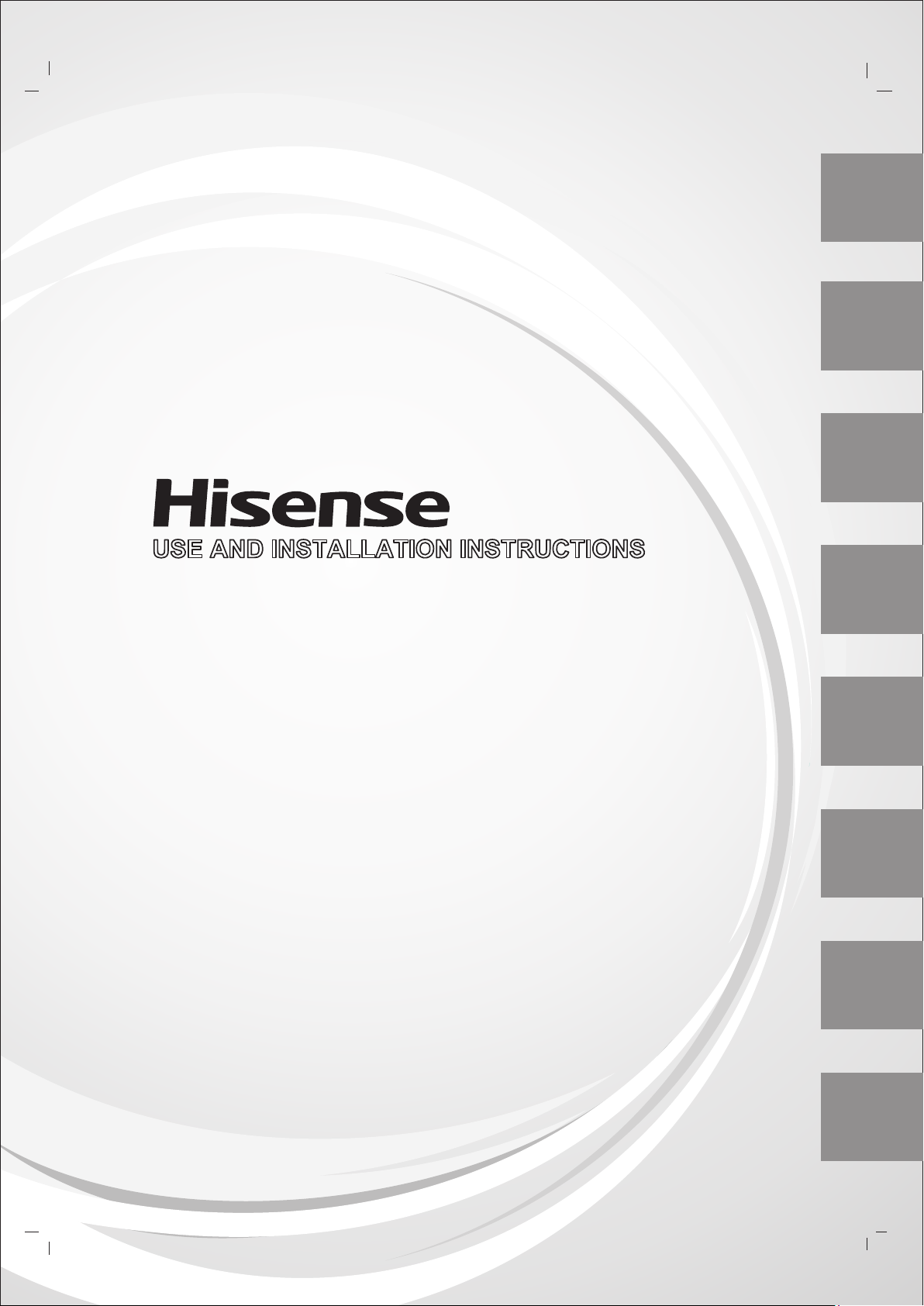
ENGLISH 意大利文
ITALIANO
ESPAÑOL
PORTUGUÊS
Thank you very much for purchasing this Air Conditioner. Please
read this use and installation instructions carefully before installing
NEDERLANDS
FRANÇAIS
РУССКИЙ ЯЗЫК
DEUTSCH
and using this appliance and keep this manual for future reference.
Page 2
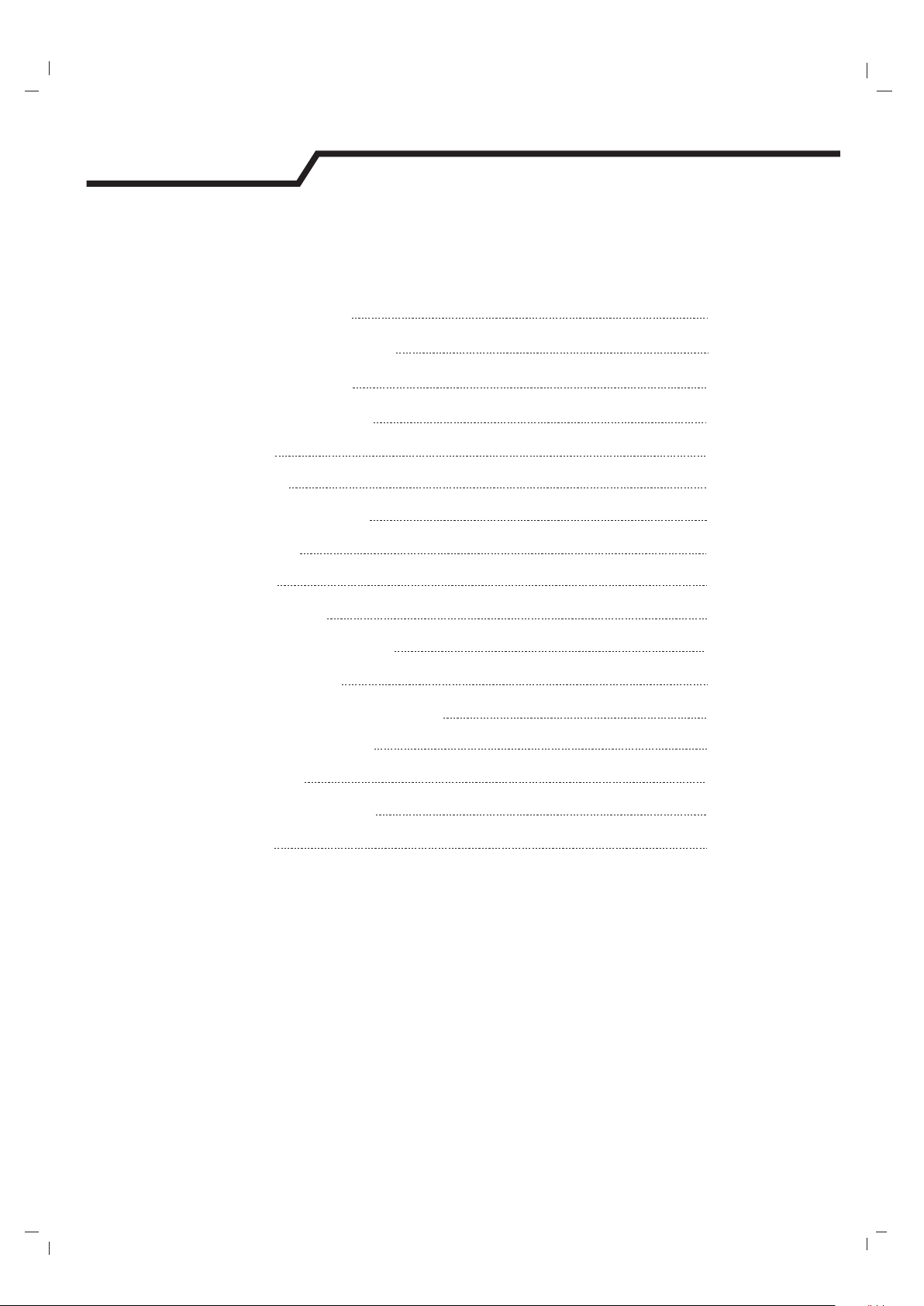
Contents
safety instructions
Preparation before use
Safety Precautions
Identification of parts
Indoor unit
Outdoor unit
Display introduction
Maintenance
Protection
Troubleshooting
Installation instructions
Installation diagram
Select the installation locations
Indoor unit installation
1
2
3
4
4
4
5
6
7
8
9
9
10
11
Wiring diagram
Outdoor unit installation
Air purging
Remote controller operating instructions.See" remote controller
instructions".
14
15
15
Page 3
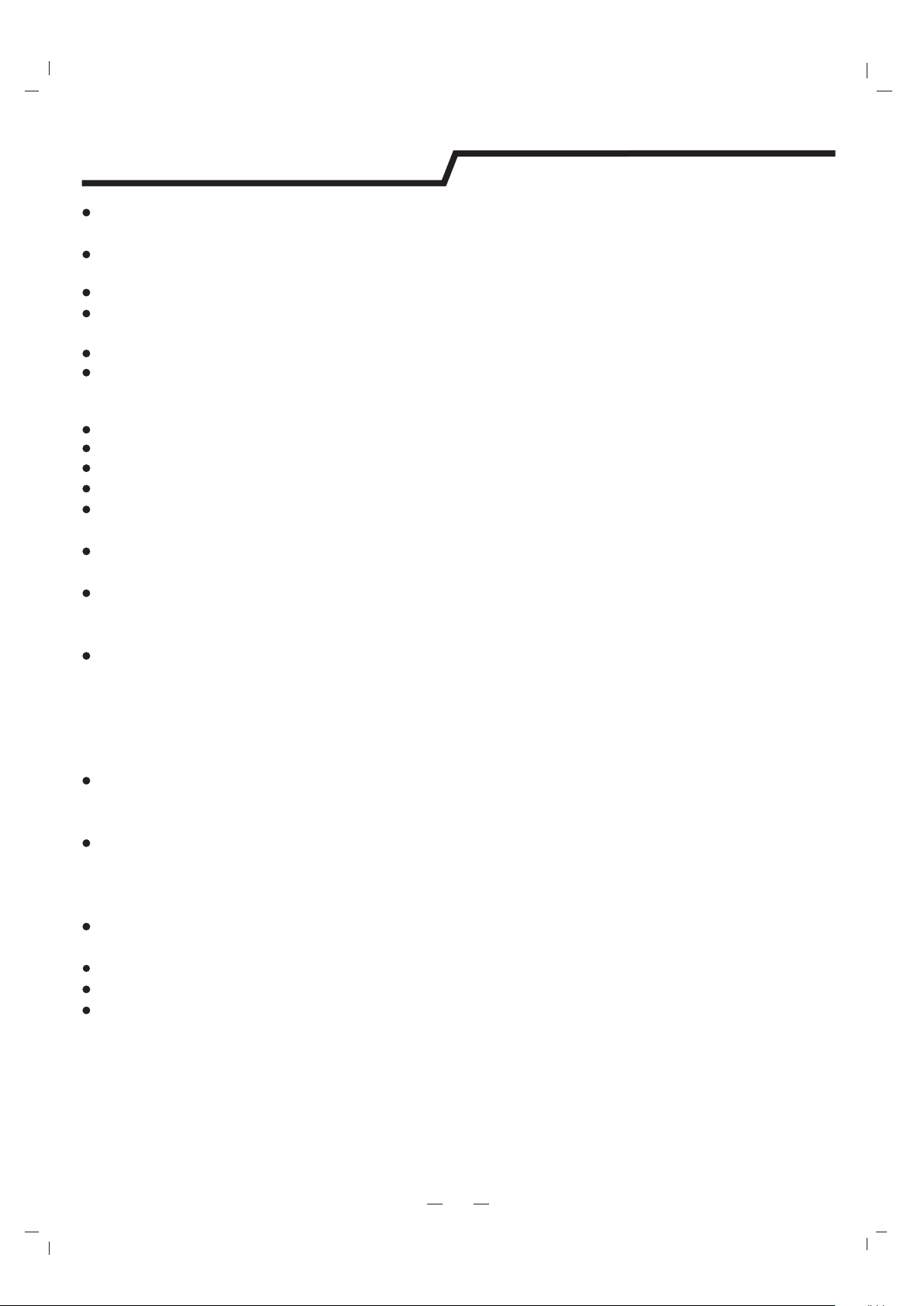
Safety instructions
To guarantee the unit work normally, please read the manual carefully before installation,
and try to install strictly according to this manual.
Do not let air enter the refrigeration system or discharge refrigerant when moving the
air conditioner.
Properly ground the air conditioner into the earth.
Check the connecting cables and pipes carefully, make sure they are correct and firm
before connecting the power of the air conditioner.
There must be an air-break switch.
After installing, the consumer must operate the air conditioner correctly according
to this manual,keep a suitable storage for maintenance and moving of the air
conditioner in the future.
Fuse of indoor unit: T 3.15A 250V.
For 7k 12k models ,f T 15A 250V or T 20A 250V . ~ use of outdoor unit:
For 14k models ,f 20A 250V . ~18k use of outdoor unit: T
For 21k 30k models ,f T 30A 250V . ~ use of outdoor unit:
A residual current device(RCD)with the rating of above 10mA shall be incorporated
in the fixed wiring according to the national rule
Warning: Risk of electric shock can cause injury or death: Disconnect all remote
electric power supplies before servicing .
The maximum length of the connecting pipe between the indoor unit and outdoor
unit should be less than 5 meters. It will affect the efficiency of the air conditioner
if the distance longer than that length.
This appliance can be used by children aged from 8 years and above and persons
with reduced physical, sensory or mental capabilities or lack of experience and
knowledge if they have been given supervision or instruction concerning use of the
appliance in a safe way and understand the hazards involved. Children shall not
play with the appliance. Cleaning and user maintenanceshall not be made by
children without supervision.
The batteries in remote controller must be recycled or disposed of properly.
Disposal of Scrap Batteries --- Please discard the batteries as sorted municipal
waste at the accessible collection point.
If the appliance is fixed wiring, the appliance must be fitted with means for
disconnection from the supply mains having a contact separation in all poles that
provide full disconnection under over voltage category III conditions, and these
means must be incorporated in the fixed wiring in accordance with the wiring rules.
If the supply cord is damaged, it must be replaced by the manufacturer, its service
agent or similarly qualified persons in order to avoid a hazard.
The appliance shall be installed in accordance with national wiring regulations.
The air conditioner must be installed by professional or qualified persons.
The appliance shall not be installed in the laundry.
1
Page 4
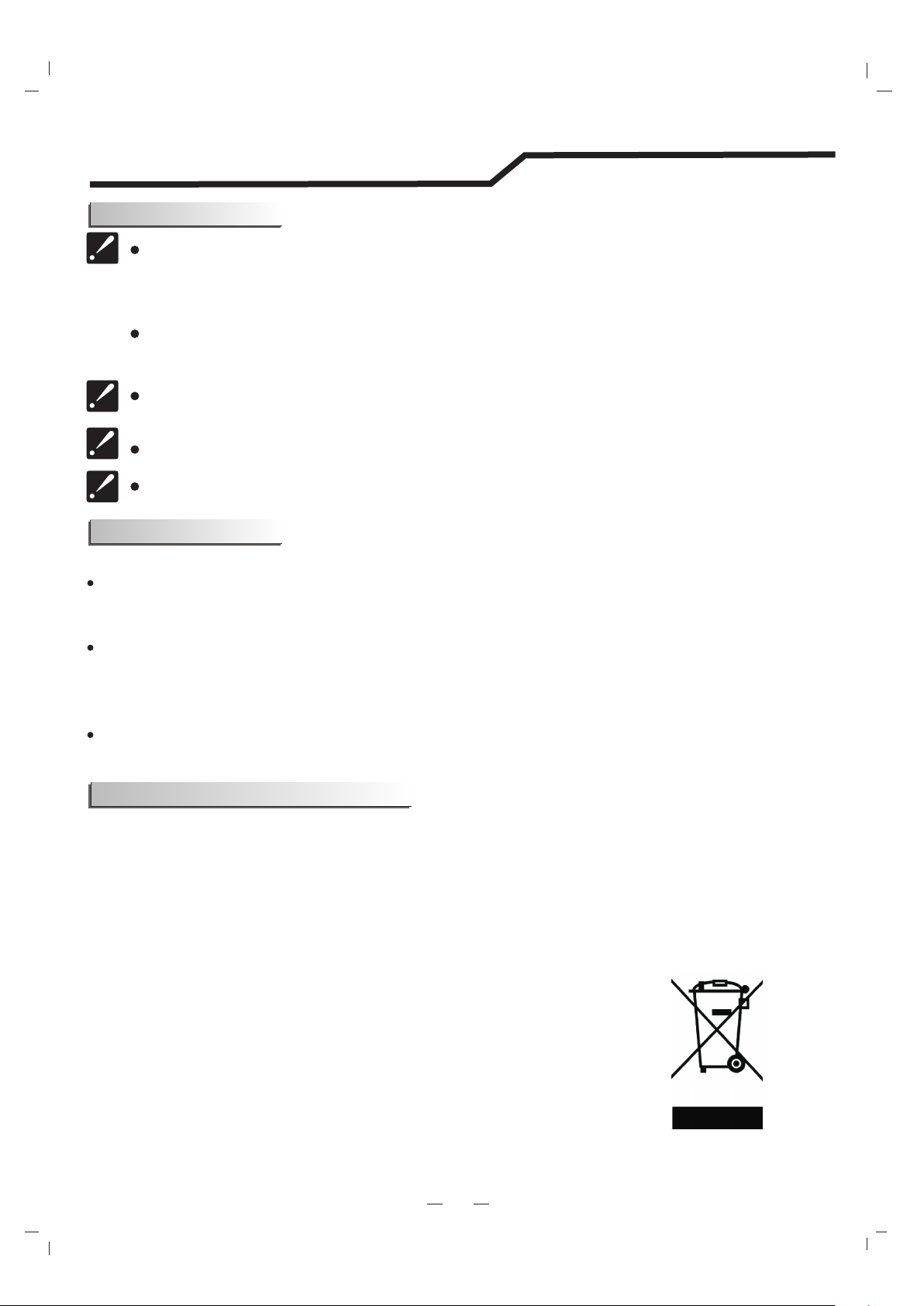
Preparation before use
Note
When charging refrigerant into the system, make sure to charge in liquid state,if the
refrigerant of the appliance is R410A.Otherwise, chemical composition of
refrigerant (R410A) inside the system may change and thus affect performance of
the air conditioner.
According to the character of
pressure of the tube is very high, so be sure to be careful when you install and repair
the appliance.
If the supply cord is damaged, it must be replaced by the manufacturer, its
service agent or similarly qualified persons in order to avoid a hazard.
The air conditioner must be installed by a professional engineer.
The temperature of refrigerant circuit will be high, please keep the
interconnection cable away from the copper tube.
Preset
Before using the air conditioner, be sure to check and preset the following.
Remote Control presetting
Each time after the remote control is replaced with new batteries or is energized, auto presetting
heat pump.If the air conditioner you purchased is a Cooling Only one, heat pump remote controller can also be used.
Back-light function (optional) of Remote Control
refrigerant (R410A,the value of GWP is 1975), the
remote control
Hold down any button on remote control to activate the back light. It automatically shuts off 10 seconds later.
Note: Back-light is an optional function.
Auto Restart Presetting
The air conditioner has an Auto-Restart function.
Safeguarding the environment
This appliance is made of recyclable or re-usable material. Scrapping must be carried out in
compliance with local waste disposal regulations. Before scrapping it, make sure to cut off th e mains
cord so tha t the appliance cannot be re-used.
For more detailed information on handling and recycling this product, contact your local authorities
who deal with the separate collection of rubbish or the shop where you bought the appliance.
SCRAPPING OF APPLIAN CE
This appliance is marked according to the European Directive 2002/96/EC, Waste E lectri cal and
Electronic Equipment (WEEE).
This marking indicates that this product should not be disposed
with other household wastes throughout the EU. To prevent poss ible
harm to the e nvironment or human health from uncontrolled waste
disposal,recycle it responsibly to promote the sustainable reuse of
material resources. To return your used device, please use the r eturn
and collection systems or contact the retailer where the product was
purchased. They can take this product for environmental safe recycling.
2
Page 5
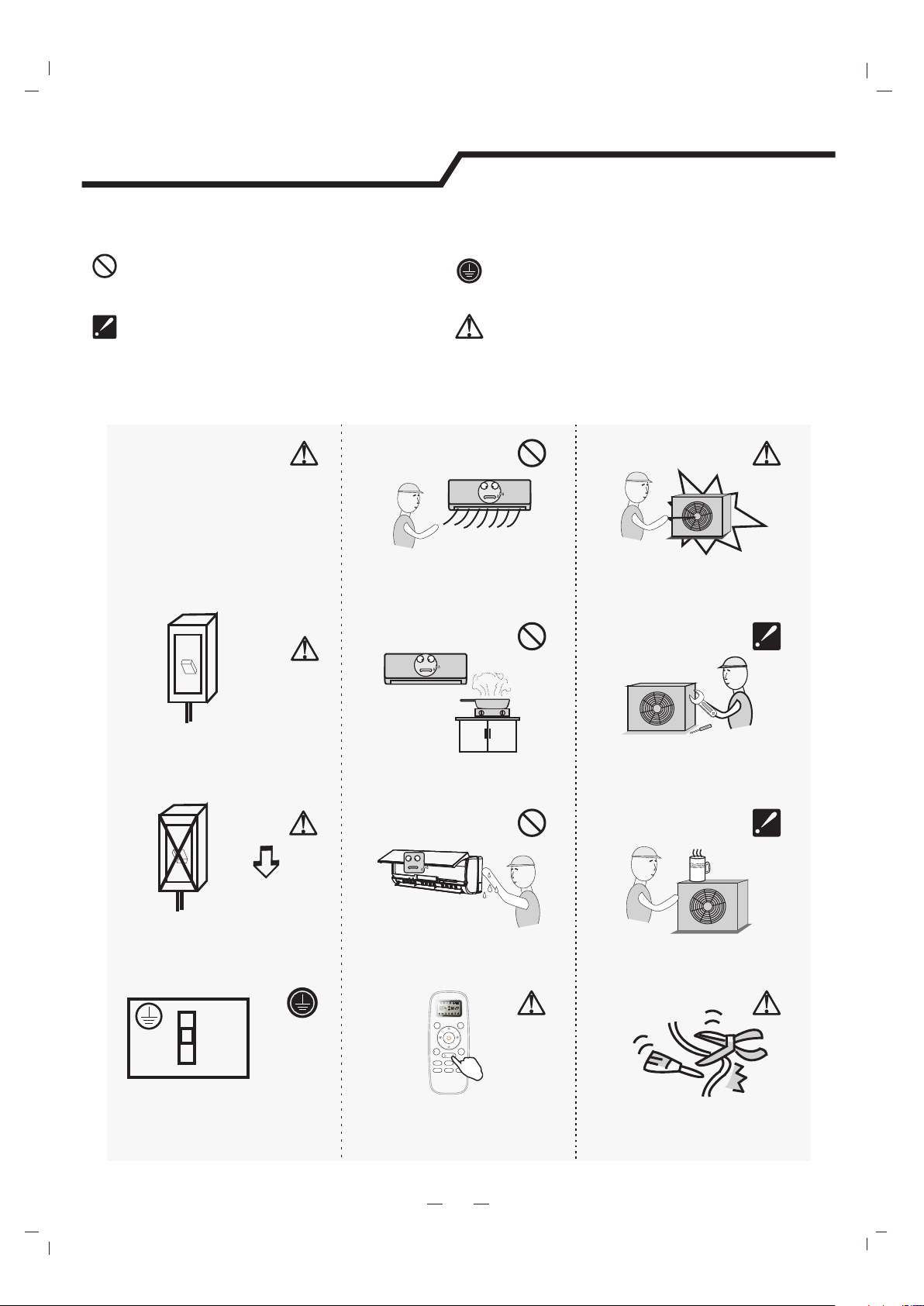
Safety precautions
Symbols in this Use and Care Manual are interpreted as shown below.
Be sure not to do.
Pay attention to such a situation.
Use correct power supply in
accordance with the rating plate
requirement. Otherwise, serious
faults or hazard may occur or a
fire maybe break out.
It is harmful to your health if the cool air
reaches you for a long time. It is advisable
to let the air flow be deflected to all the room.
ON
OFF
Grounding is essential.
Warning: Incorrect handling could
cause a serious hazard, such as death,
serious injury, etc.
Never insert a stick or similar obstacle
to the unit. Since the fan rotates at high
speed, this may cause an injury.
Keep the power supply circuit breaker
or plug from dirt. Connect the power
supply cord to it firmly and correctly,
lest an electric shock or a fire break out
due to insufficient contact.
ON
OFF
Do not use the power supply circuit
breaker or pull off the plug to turn it off
during operation. This may cause a fire
due to spark, etc.
It is the user's responsibility to make the
appliance be grounded according to
local codes or ordinances by a licenced
technician.
Prevent the air flow from reaching the gas
burners and stove.
Do not touch the operation buttons
when your hands are wet.
ON
OFF
MODE
SMART
TEMP.
SUPER
FAN SPEED
TEMP.
FEEL
SLEEP
CLOCK
TIMER ON
TIMER OFF
QUIET
DIMMER
ECONOMY
Turn off the appliance by remote control
firstly before cutting off power supply if
malfunction occurs.
Do not repair the appliance by yourself.
If this is done incorrectly, it may cause an
electric shock, etc.
Do not put any objects on the outdoor
unit.
Do not knit, pull or press the power supply
cord, lest the power supply cord be broken.
An electric shock or fire is probably caused
by a broken power supply cord.
3
Page 6
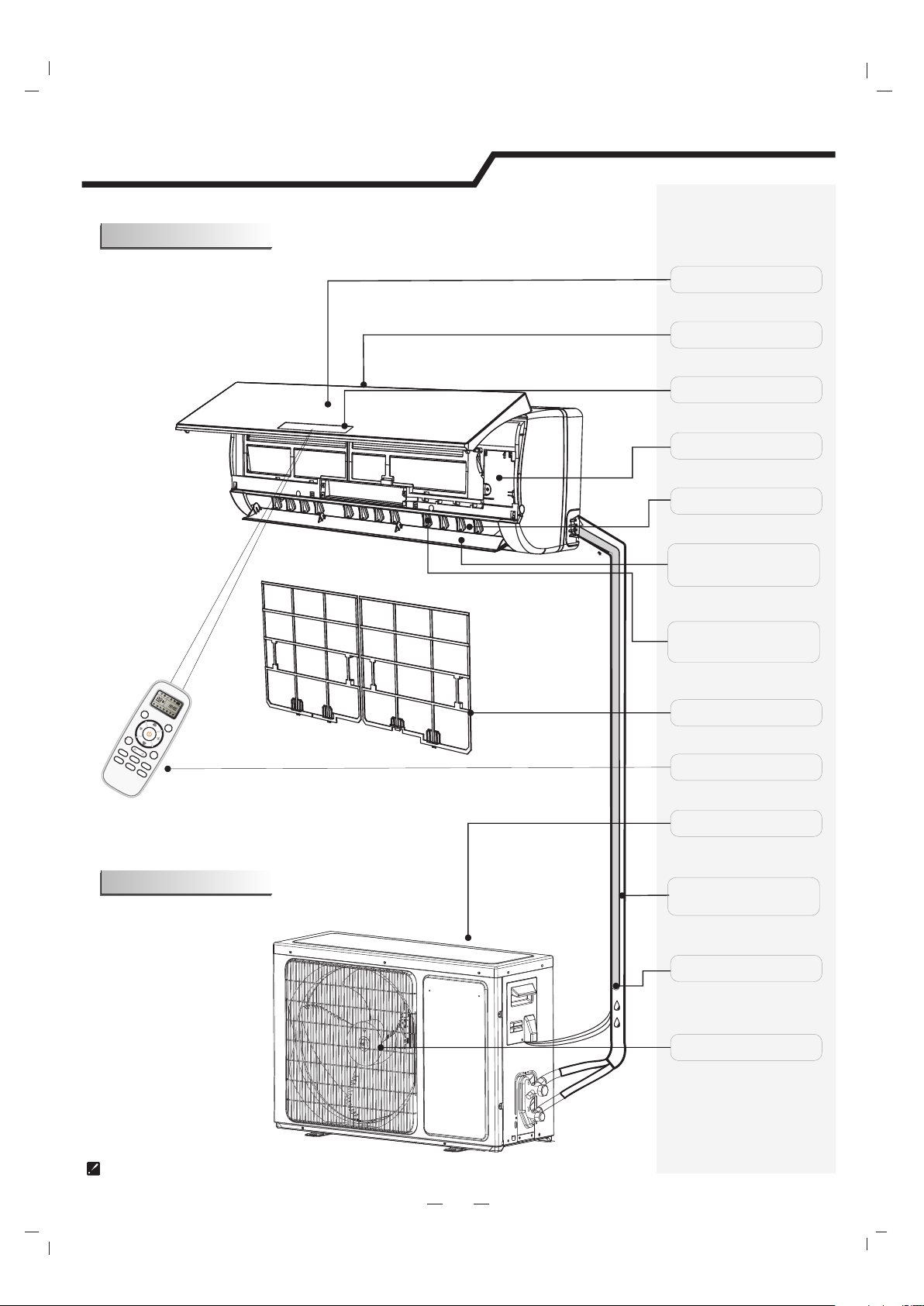
Identification of parts
Indoor unit
Front Panel
Air Intake
Display Panel
Emergency Panel
Air Outlet
Vertical Adjustment
Louver
ON
OFF
SM
ART
T
EM
M
P.
ODE
SUPER
FA
F
TEM
N SPE
EE
L
ED
P.
C
L
O
C
K
S
L
E
EP
T
IM
QUI
ER ON
E
T
TIME
D
I
MMER
R O
FF
ECON
OM
Y
Outdoor unit
Horizontal Adjustment
Louver
Air Filter
Remote Controller
Air Intake
Pipes and Power
Connection Cord
Drain Hose
Note: Condensate water drains
at COOLING or DRY operation.
Air Outlet
The figures in this manual are based on the external view of a standard model.
Consequently, the shape may differ from that of the air conditioner you have selected.
4
Page 7
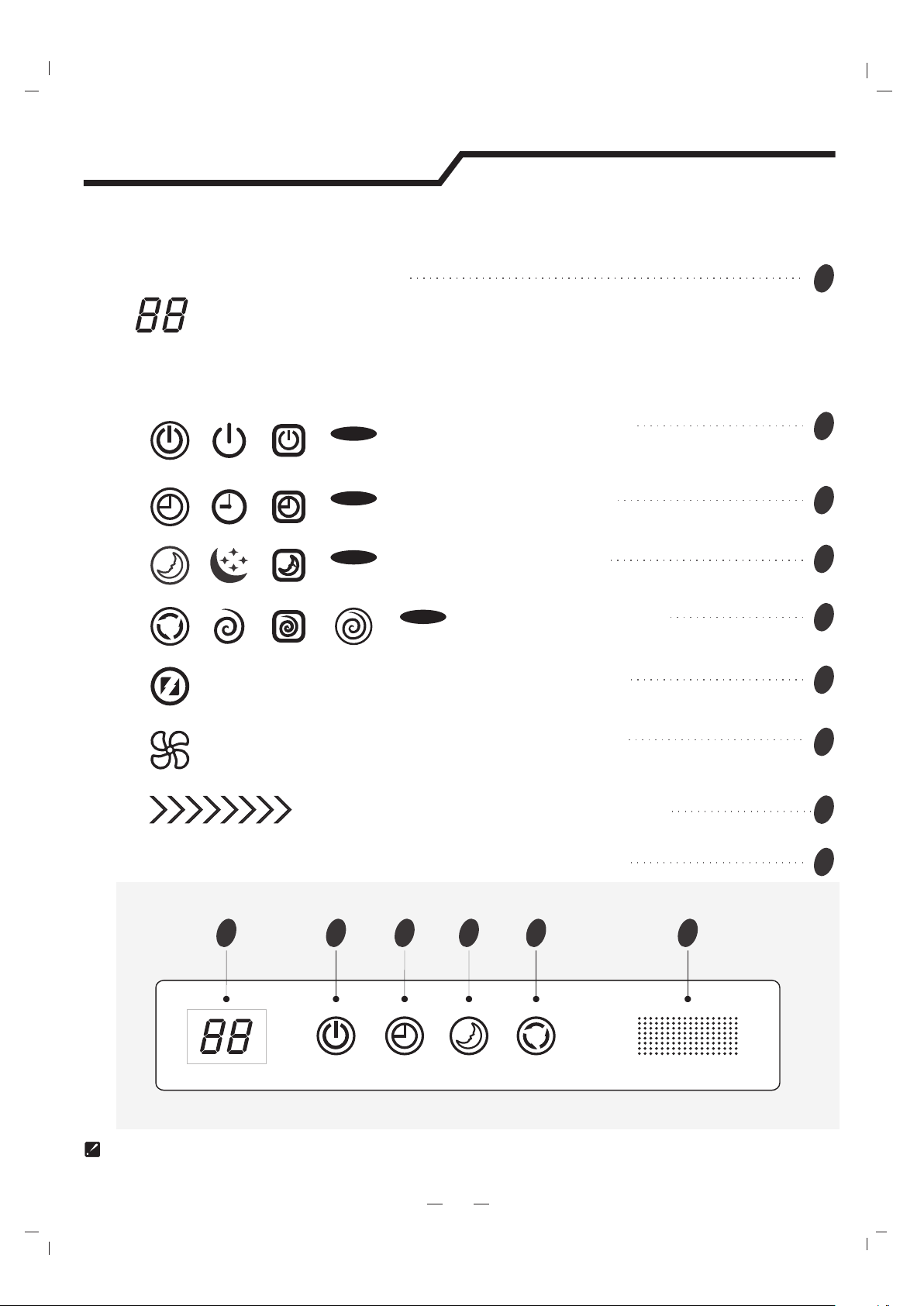
Display introduction
Temperature indicator
Display set temperature.
It shows FC after 200 hours of usage as reminder to clean the filter.
After filter cleaning press the filter reset button located on the indoor unit behind the front
panel in order to reset the display.(optional)
Running indicator
Run
It lights up when the AC is running.
It flashes during defrosting.
Timer indicator
Timer
It lights up during set time.
Sleep indicator
Sleep
It lights up in sleep mode.
Compressor indicator
Comp.
It lights up when the compressor is on.
Super indicator
It lights up in super mode.
1
2
3
4
5
6
Mode indicator
Heating displays orange,others display white
Fan speed indicator
Signal Receptor
VG/VL series
1 2 3 4 5 9
The symbols may be different from these models, but the functions are similar.
7
8
9
5
Page 8
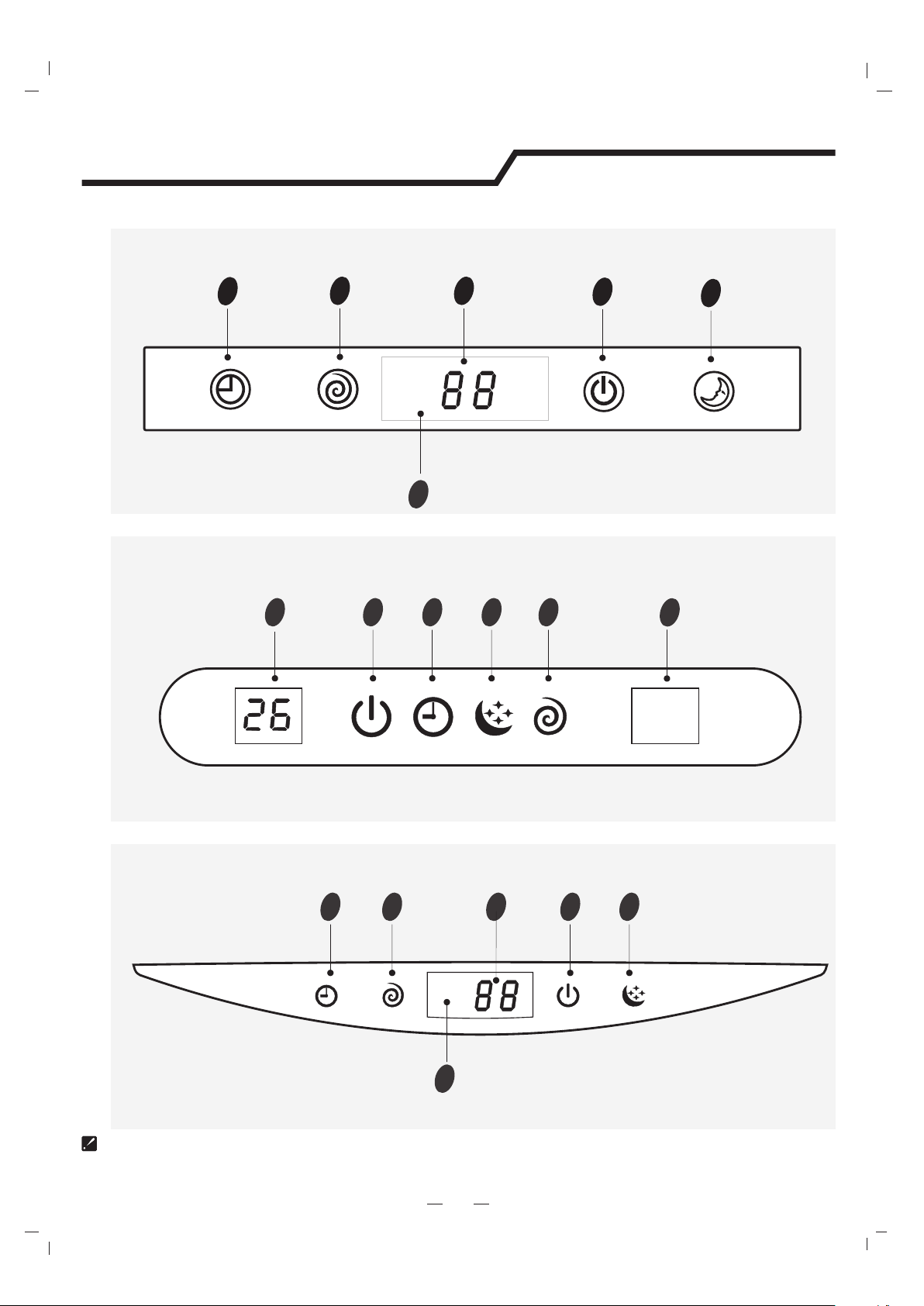
Display introduction
VT series
3
SF series/DG(Right side)
1 2 3 4 5
5
1
9
2
4
9
SE series
1 23 45
9
The symbols may be different from these models, but the functions are similar.
5
Page 9
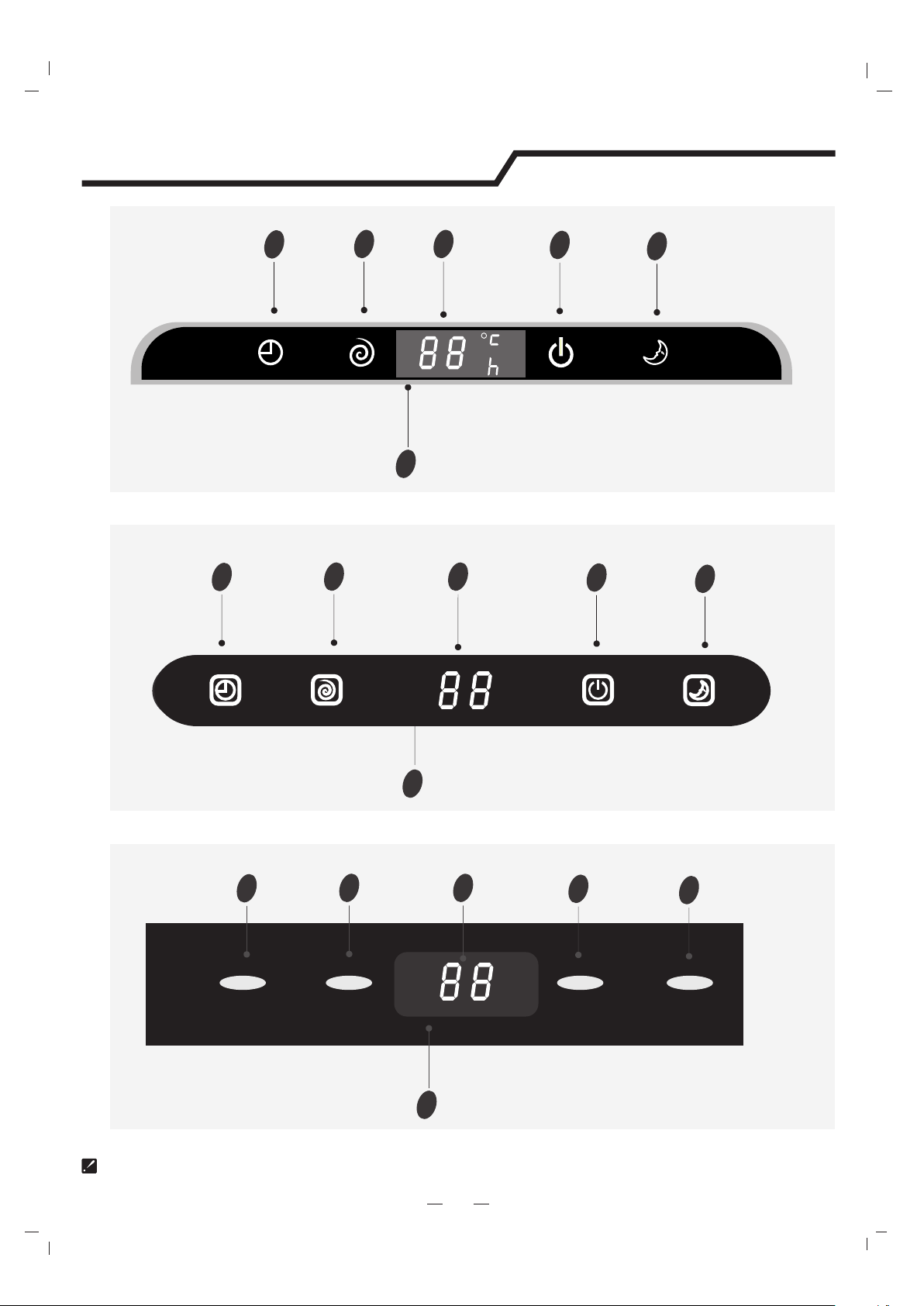
Display introduction
UL series
Timer
UQ series
3
5
Comp.
1
2
Run
4
Sleep
9
3
5
1
2
4
9
UP series
3
Timer
5
Comp.
1
9
The symbols may be different from these models, but the functions are similar.
5
2
Run
4
Sleep
Page 10
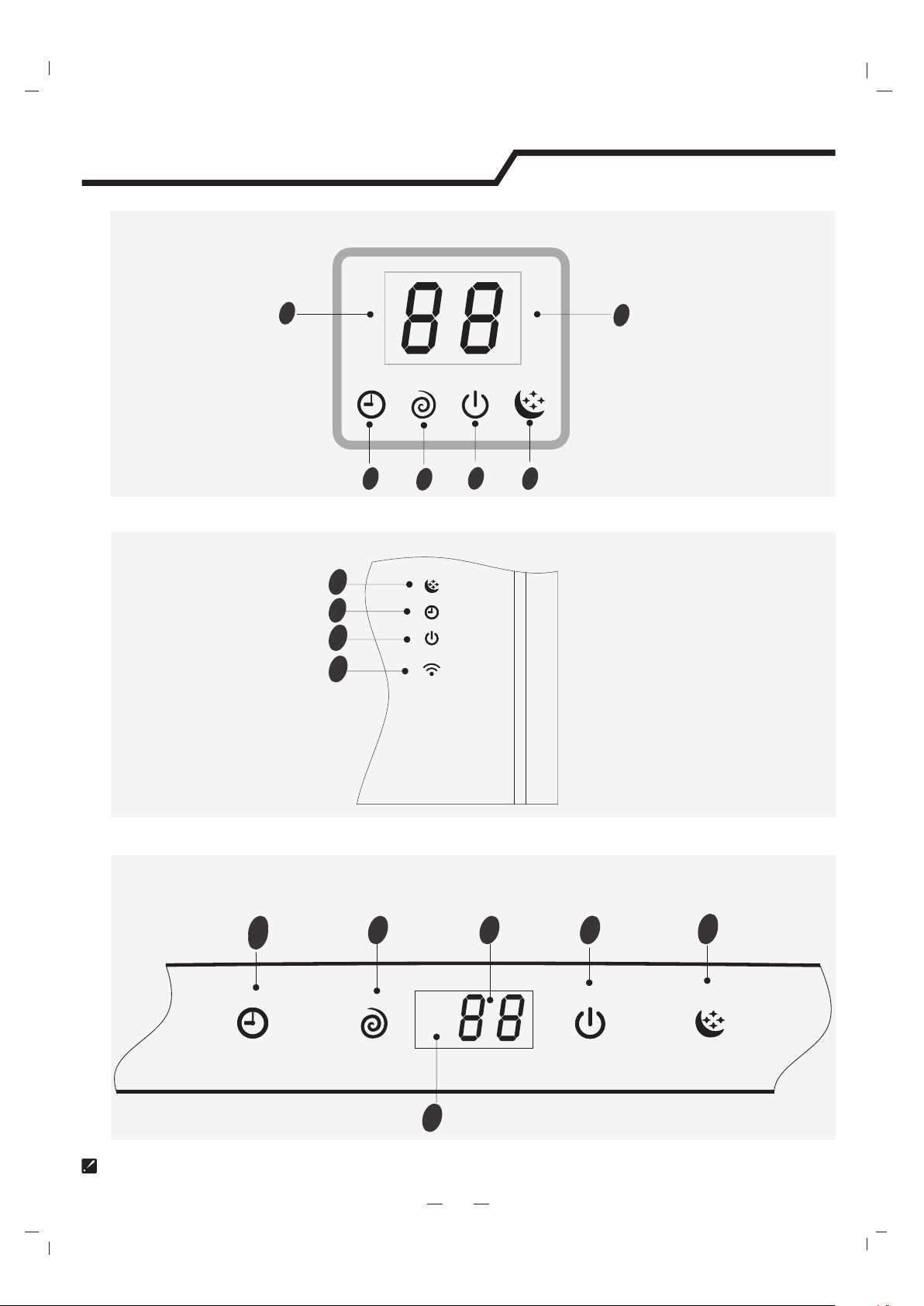
Display introduction
NS/DE series
NT series
1
3
4
3
2
9
5
2
4
9
VQ/TE/TF/DA/DG(Middle)/DH series
3
9
The symbols may be different from these models, but the functions are similar.
1 23 45
5
2
4
Page 11
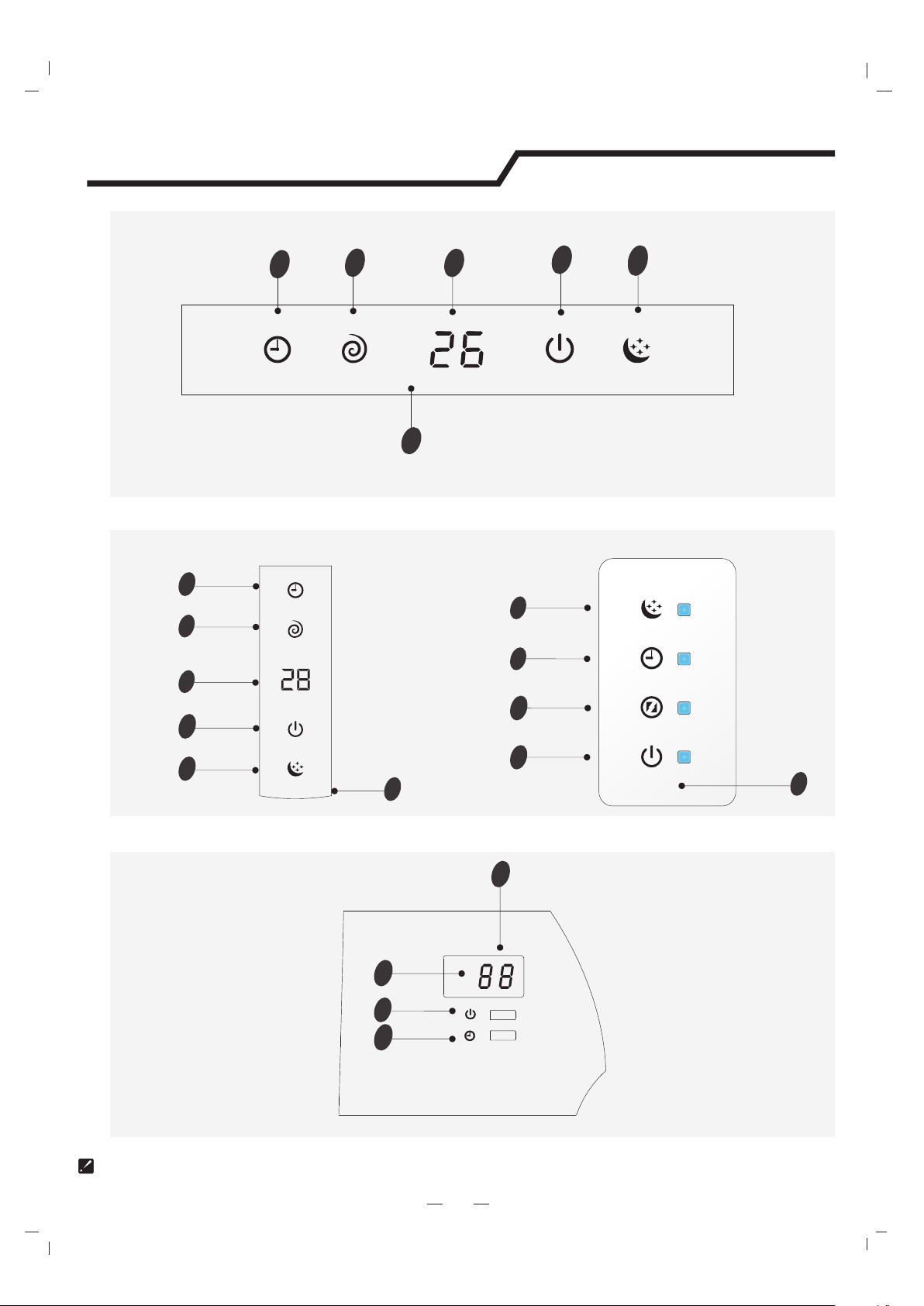
Display introduction
VM series
3
5
1
9
NM/DF series NK series
3
5
1
2
22
4
3
6
4
4
4
9
TA/TC series
9
2
3
The symbols may be different from these models, but the functions are similar.
2
1
5
9
Page 12
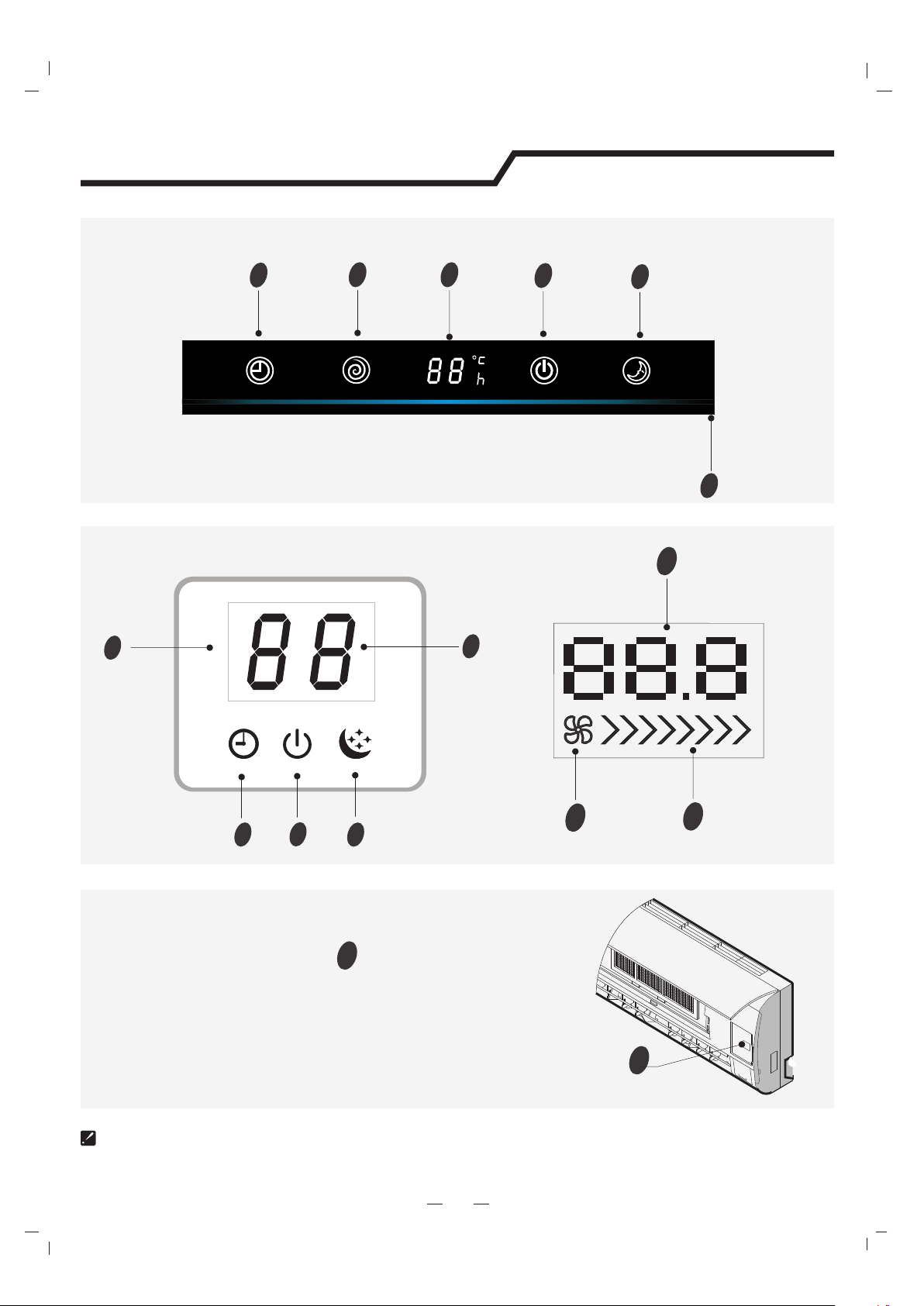
Display introduction
VC series
3
Timer
Comp.
SA/TD/TG/DB/DC series
9
5
1
2
Run
4
Sleep
9
SC series
1
1
3
Emergency button
ON/OF F
The symbols may be different from these models, but the functions are similar.
To let the AC run or stop by pressing the button.
2
4
10
5
7
28
10
Page 13
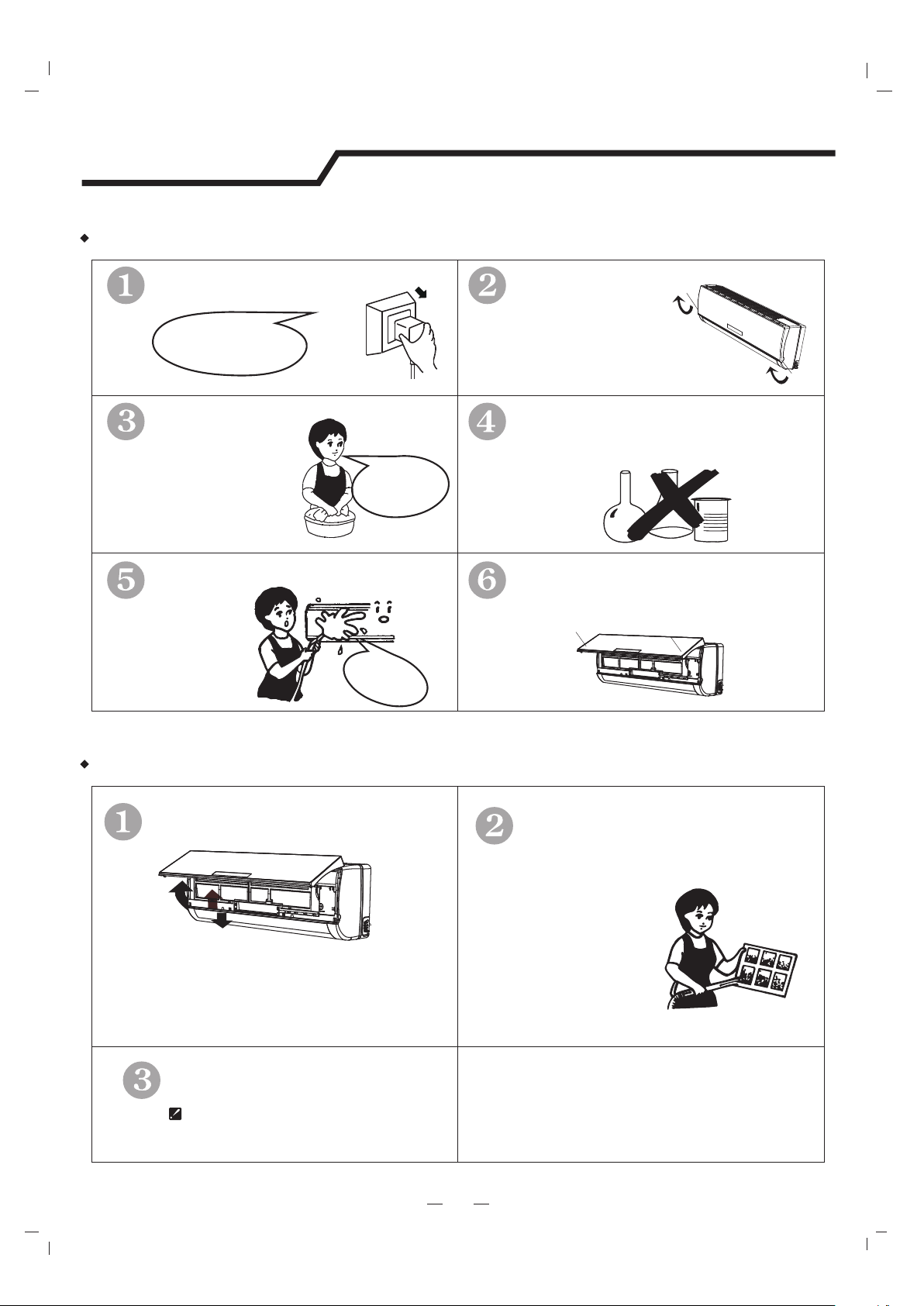
Maintenance
Front panel maintenance
Cut off the power supply
Turn off the appliance
first before disconnecting
from power supply.
Wipe with a soft
and dry cloth.
Use soft moisture cloth
to clean if the front panel
is very dirty;
Never sprinkle water onto the indoor
unit
Dangerous!
Use a dry and
soft cloth to
clean it.
Electric
shock!
a
Grasp position "a" and
pull outward to remove the
front panel.
Never use volatile substance
such as gasoline or polishing
powder to clean the appliance.
Reinstall and shut the front panel.
Reinstall and shut the front panel by
pressing position "b" downward.
b
b
a
Air filter maintenance
Stop the appliance and remove
the air filter.
1
2
3
1.Open the front panel.
2.Press the handle of the filter gently
from the front.
3. Grasp the handle and slide out the filter.
Close the front panel again.
Clean the air filter every two weeks
if the air conditioner operates in an
extremely dusty environment.
Clean and reinstall the air filter.
If the dirt is conspicuous,
wash it with a solution of
detergent in lukewarm water.
After cleaning, dry well in
shade.
It is necessary to clean the air filter
after using it for about 100 hours.
6
Page 14
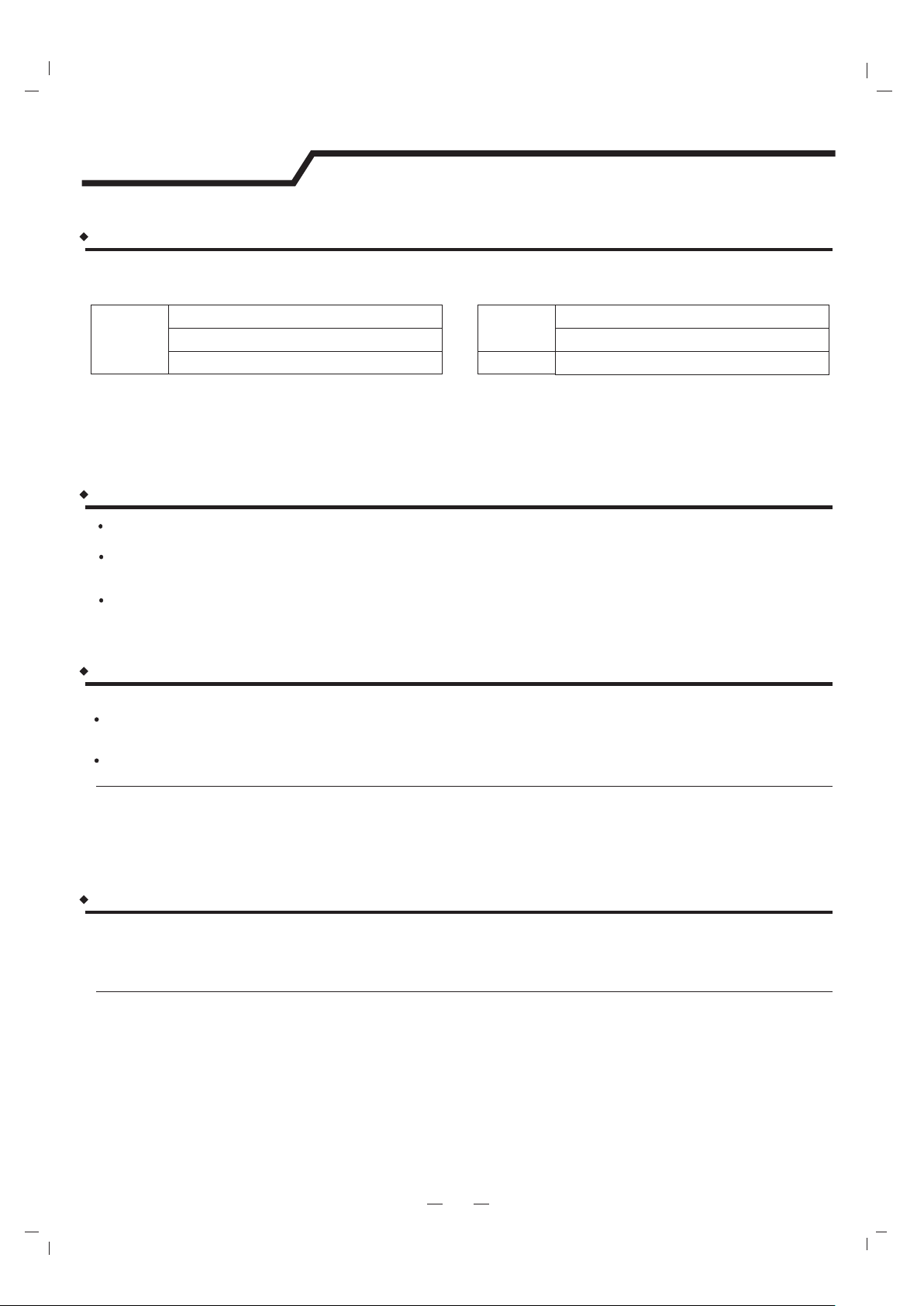
Protection
Operating condition
The protective device maybe trip and stop the appliance in the cases listed below.
Outdoor air temperature is over 24 C
HEATING
Outdoor air temperature is below -10 C
Room temperature is over 27 C
*For Tropical (T3) Climate condition models, the temperature point is 55℃instead of 43℃.
The temperature of some products is allowed beyond the range. In specific situation, please consult the merchant.
If the air conditioner runs in COOLING or DRY mode withdoor or window opened for a long time when relative
humidity is above 80%,dew may drip down from the outlet.
o
o
o
COOLING
DRY
Outdoor air temperature is over *43 C
Room temperature is below 21 C
Room temperature is below 18 C
o
o
o
Noise pollution
Install the air conditioner at a place that can bear its weight in order to operate more quietly.
Install the outdoor unit at a place where the air discharged and the operation noise would not annoy
your neighbors.
Do not place any obstacles in front of the air outlet of the outdoor unit lest it increases the noise level.
Features of protector
1.
The protective device will work at following cases.
Restarting the unit at once after operation stops or changing mode during operation, you need to wait for
3 minutes.
Connect to power supply and turn on the unit at once, it may start 20 seconds later.
If all operation has stopped, press ON/OFF button again to restart, Timer should be set again if it has
2.
been canceled.
Features of HEATING mode
Preheat
At the beginning of the HEATING operation, the airflow from the indoor unit is discharged 2-5 minutes later.
Defrost
In HEATING operation the appliance will defrost (de-ice) automatically to raise efficiency.
This procedure usually lasts 2-10 minutes. During defrosting, fans stop operation.
After defrosting completes, it returns to HEATING mode automatically.
Note: Heating is NOT available for cooling only air conditioner models.
7
Page 15
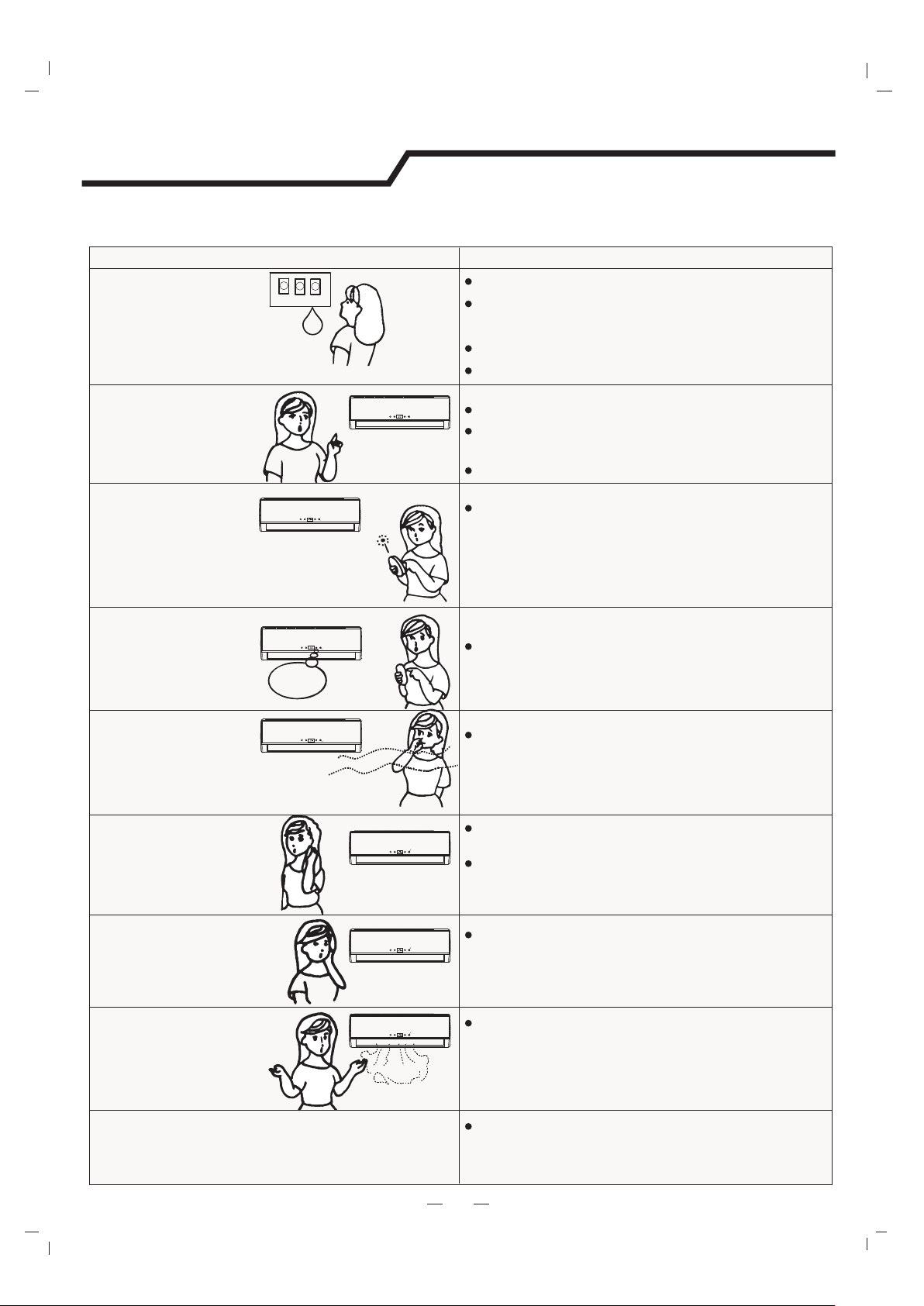
Troubleshooting
The following cases may not always be a malfunction, please check it before asking for service.
Trouble Analysis
If the protector trip or fuse is blown.
Does not run
Please wait for 3 minutes and start again,
protector device may be preventing unit to work.
.
If batteries in the remote controller exhausted.
If the plug is not properly plugged.
No cooling or
heating air
Ineffective control
Does not operate
immediately
Peculiar odor
A sound of
flowing water
Is the air filter dirty?
Are the intakes and outlets of the air
conditioner blocked?
Is the temperature set properly?
If strong interference(from excessive static
electricity discharge, power supply voltage
abnormality)presents, operation will be
abnormal. At this time, disconnect from the
power supply and connect back 2-3 seconds later.
Changing mode during operation, 3 minutes
will delay.
don't run
This odor may come from another source
such as furniture, cigarette etc, which is
sucked in the unit and blows out with the air.
Caused by the flow of refrigerant in the
air conditioner, not a trouble.
Defrosting sound in heating mode.
Cracking sound is
heard
Spray mist from
the outlet
The compressor indicator(red) lights on constantly,
and indoor fan stops.
The sound may be generated by the expansion
or contraction of the front panel due to change
of temperature.
Mist appears when the room air becomes
very cold because of cool air discharged
from indoor unit during COOLING or DRY
operation mode.
The unit is shifting from heating mode to defrost.
The indicator will lights off within ten minutes and
returns to heating mode.
8
Page 16
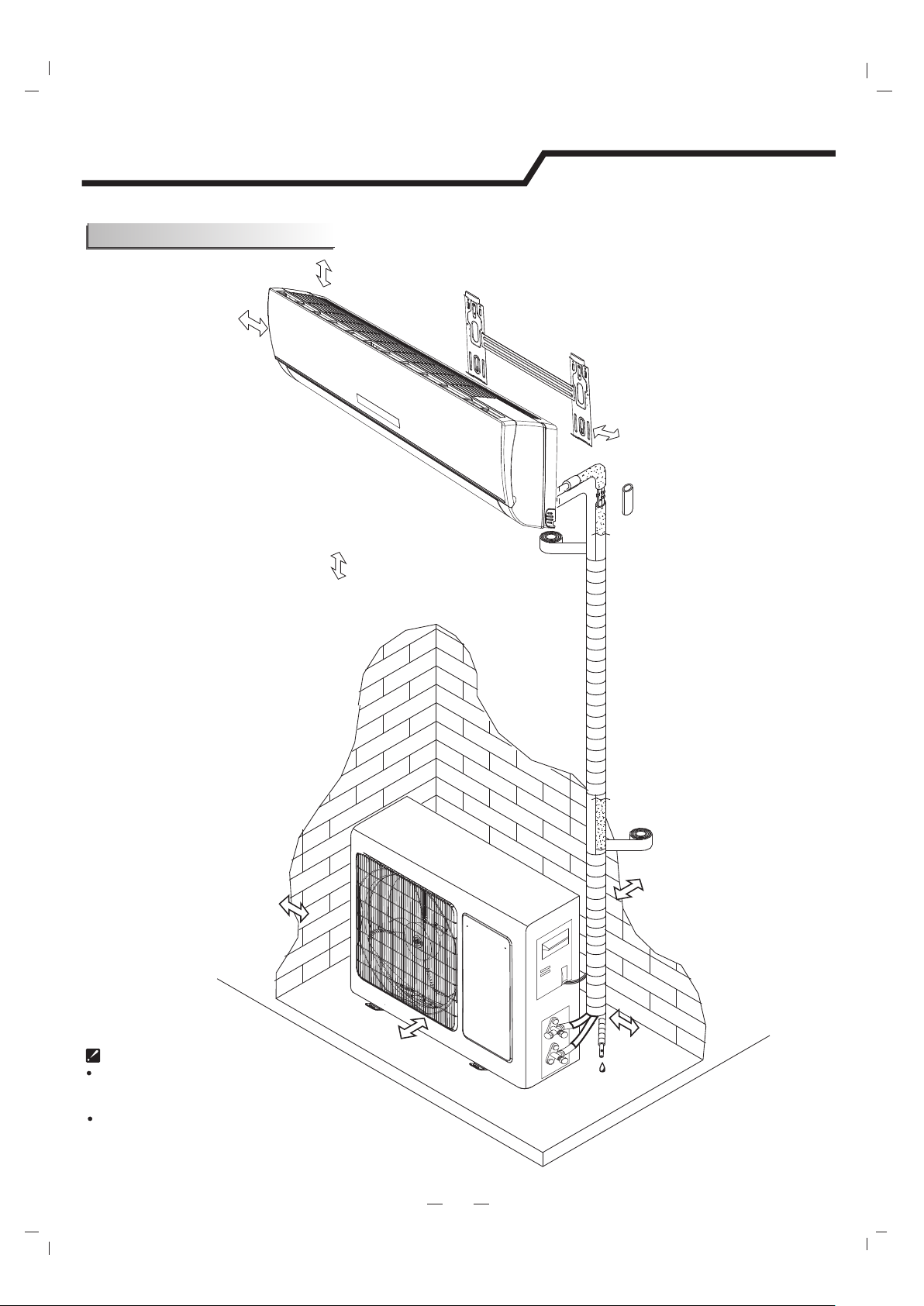
Installation instructions
Installation diagram
Distance from ceiling
Distance from wall
should be over 50mm
should be over 200 mm
Distance from the wall
should be over 50mm
Air intake distance from
the wall should be
over 250mm
Distance from floor
over 2500mm.
should be
Air intake distance from the wall
should be over 250mm
air outlet distance from the wall
should be over 500mm
Above figure is only a simple presentation
of the unit, it may not match the external
appearance of the unit you purchased.
Installation must be performed in accordance with
the national wiring standards by authorized personnel only.
over 250mm
9
Page 17
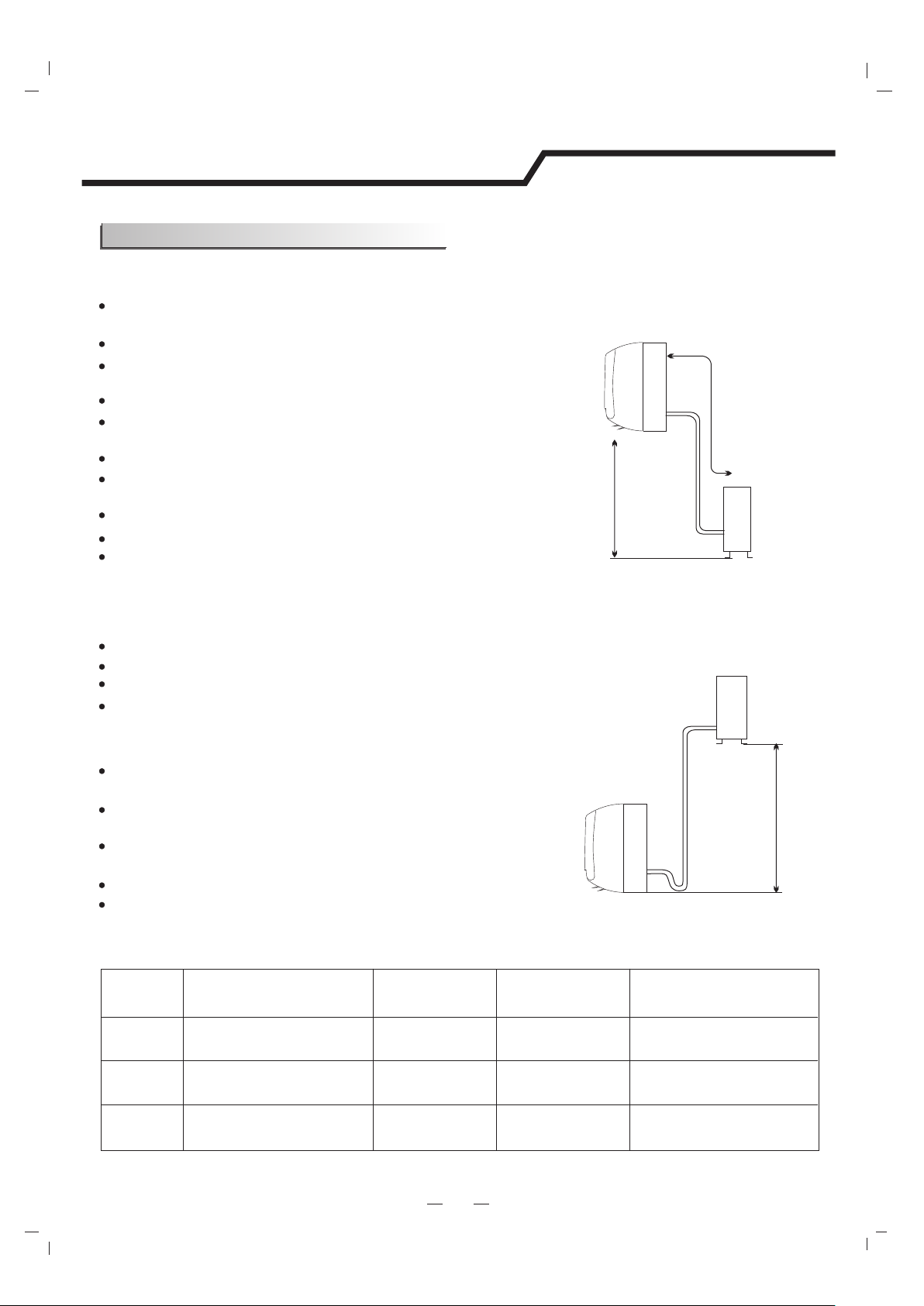
Installation instructions
Select the installation location
Location for Installing Indoor Unit
Where there is no obstacle near the air outlet and air can be
easily blown to every corner.
Where piping and wall hole can be easily arranged.
Keep the required space from the unit to the ceiling and wall
according to the installation diagram on previous page.
Where the air filter can be easily removed.
Keep the unit and remote controller 1m or more apart from
television, radio etc.
keep as far as possible from fluorescent lamps.
Do not put anything near the air inlet to obstruct it from air
absorption.
Install on a wall that is strong enough to bear the weight of the unit.
Install in a place that will not increase operation noise and vibration.
Keep away from direct sunlight and heating sources. Do not place
flammable materials or combustion apparatuses on top of the unit.
Indoor unit
Height should
be less than 5m
Pipe length is
15 meters Max.
Outdoor unit
Location for Installing Outdoor Unit
Where it is convenient to install and well ventilated.
Avoid installing it where flammable gas could leak.
Keep the required distance apart from the wall.
The distance between Indoor and outdoor unit should
be 5 meters and can go up to maximum 15 meters
with additional refrigerant charge.
Keep the outdoor unit away from greasy dirt,
vulcanization gas exit.
Avoid installing it by the roadside where there is a risk of
muddy water.
A fixed base where it is not subject to increased operation
noise.
Where there is not any blockage of the air outlet.
Avoid installing under direct sunlight, in an aisle or sideway,
or near heat sources and ventilation fans. Keep away from
flammable materials, thick oil fog, and wet or uneven places.
Model
7K~18K
Max. Allowable Tubing
Length at Shipment (m)
5
Limit of Tubing
Length (m)
15
Indoor unit
Limit of Elevation
Difference H (m)
5
Outdoor unit
Pipe length is
15 meters Max.
Height should
be less than 5m
Required amount of
additional refrigerant (g/m)
20
21K 25K~
30K
5
5
15
15
5
5
If the height or pipe length is out of the scope of the table, please consult the merchant.
10
30
40
Page 18
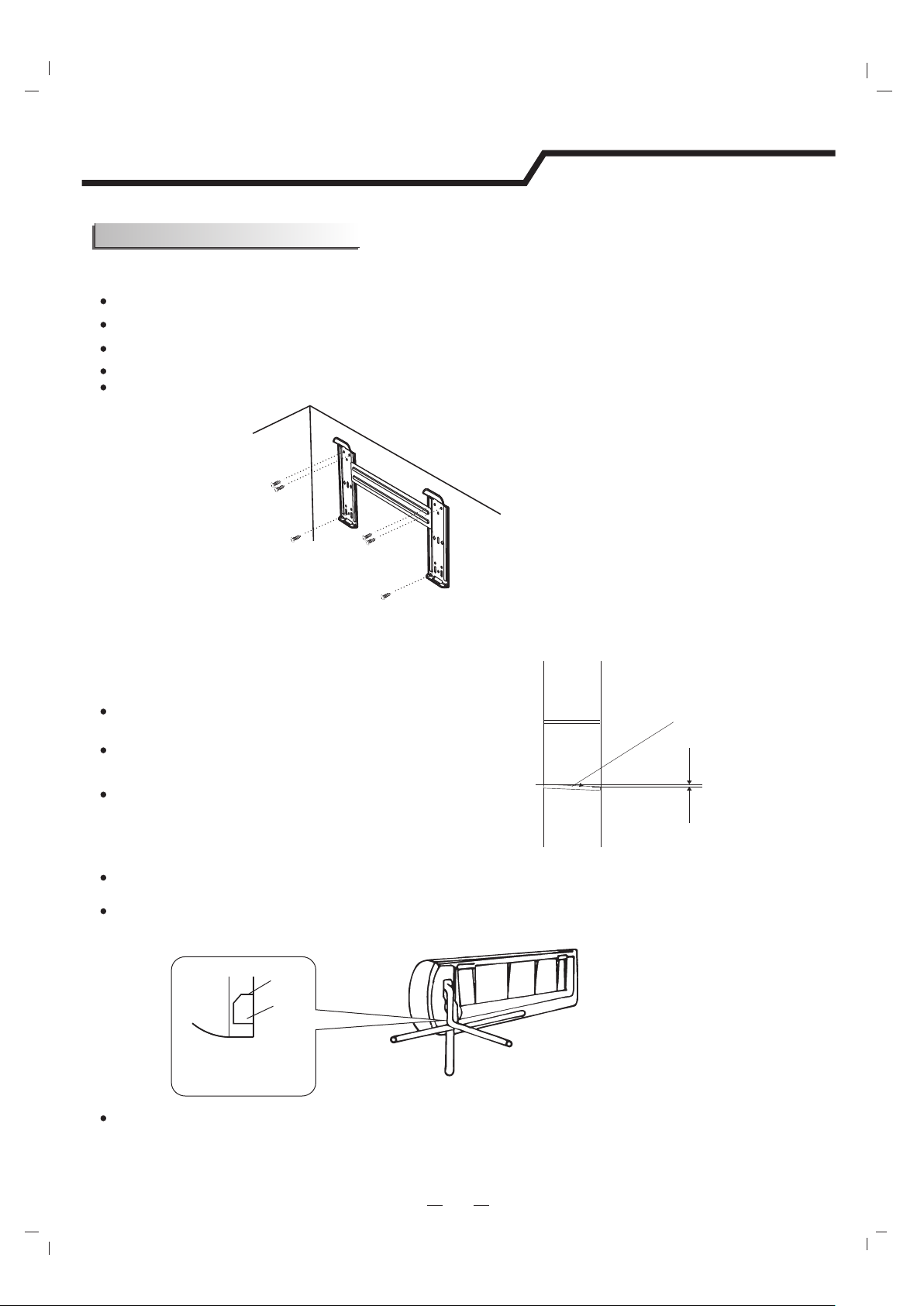
Installation instructions
Indoor unit installation
1. Installing the Mounting Plate
Decide an installing location for the mounting plate according to the indoor unit location and piping direction.
. Keep the mounting plate horizontal with a horizontal ruler or dropping line.
Drill holes of 32mm in depth on the wall for fixing the plate.
Insert the plastic plugs to the hole, fix the mounting plate with tapping screws.
Inspect if the mounting plate is well fixed. Then drill a hole for piping.
Tapping screw
Mounting plate
Note: The shape of your mounting plate may be different from the one above, but the installation method is similar.
Note: As the above figure shown, the six holes matched with tapping screw on the mounting plate must be used to
fix the mounting plate, the others are prepared.
2. Drill a Hole for Piping
Decide the position of the hole for piping according to the
location of mounting plate.
Indoor
Wall hole sleeve
( hard polythene tube
prepared by user)
Outdoor
Drill a hole in the wall. The hole should tilt a little
downward toward outside.
Install a sleeve through the wall hole to keep the wall
tidy and clean.
5mm
(tilt downward)
3. Indoor Unit Piping Installation
Put the piping (liquid and gas pipe) and cables through the wall hole from outside or put them through
from inside after indoor piping and cables connection is complete to connect to the outdoor unit.
Decide whether to saw the unloading piece off in accordance with the piping direction.(as shown below)
Piping direction
trough
Unloading
piece
Saw the unloading piece
off along the trough
1
2
4
3
Note: When installing the pipe at the directions
1,2 or 4, saw the corresponding unloading piece
off the indoor unit base.
After connecting the piping , install the drain hose. Then connect the power cords. After connecting,
wrap the piping, cords and drain hose together with thermal insulation materials.
11
Page 19
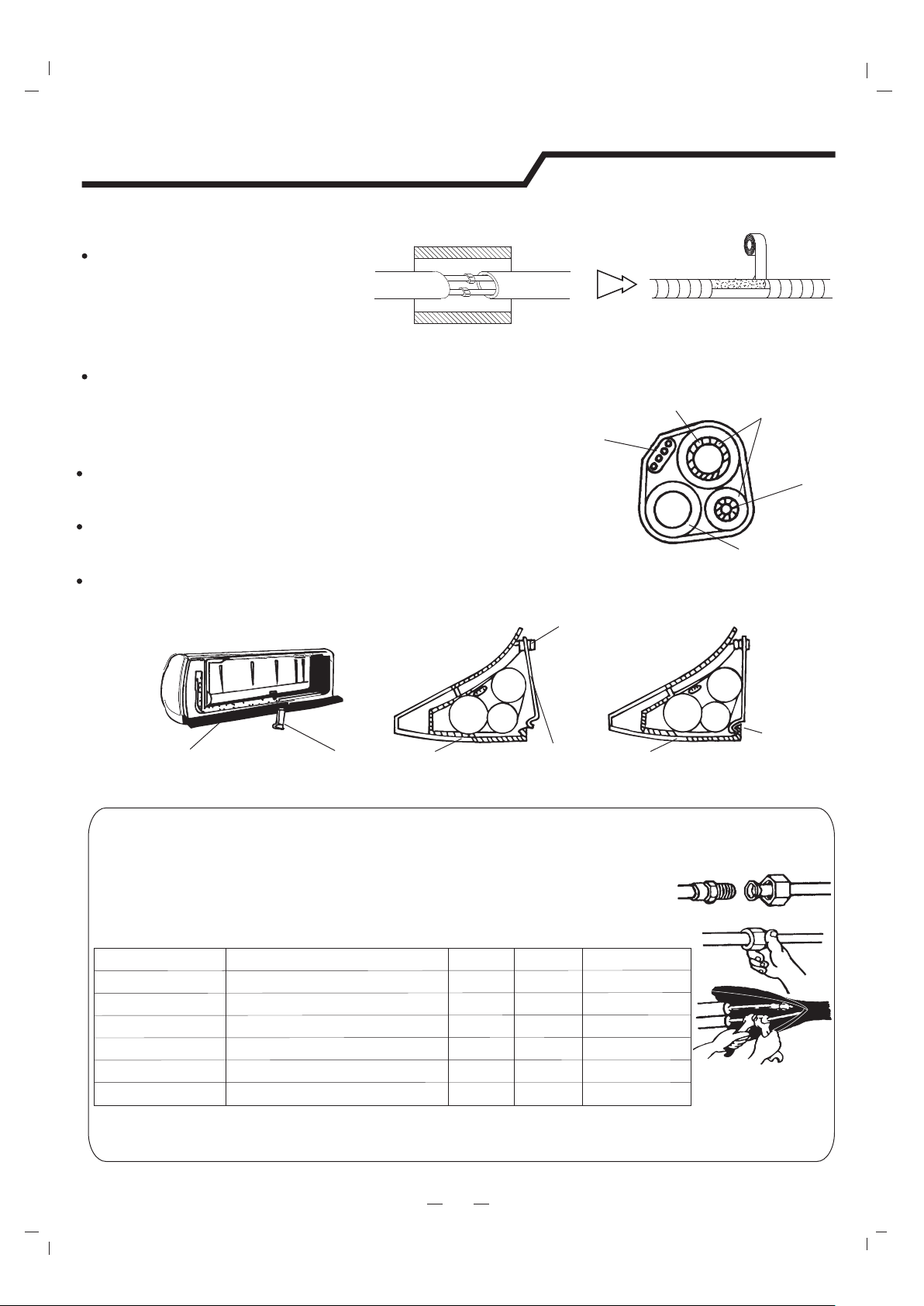
Installation instructions
Piping Joints Thermal Insulation:
Wrap the piping joints with thermal
insulation materials and then wrap
with a vinyl tape.
Thermal insulation
Piping Thermal Insulation:
wrapped with vinyl type
a. Place the drain hose under the piping.
b. Insulation material uses polythene foam over 6mm in thickness.
Note: Drain hose is prepared by user.
Do not arrange the drain pipe in a way that leaves it twisted, sticking
out or waving around. Do not immerse the end of it in water.
If an extension drain hose is connected to the drain pipe, make sure
to insulated when passing along the indoor unit.
When the piping is directed to the right, piping, power
Cord and drain pipe should be thermal insulated and
fixed onto the back of the unit with a piping fixer.
large
pipe
drain
small
hose
pipe
Base
Piping fixer
A. Insert the pipe fixer to the slot.
Base
B. Press to hook the pipe fixer onto the base.
Piping fixer
Piping Connection:
a. Connect indoor unit pipes with two wrenches. Pay special attention
to the allowed torque as shown below to prevent the pipes, connectors
and flare nuts from being deformed and damaged.
b. Pre-tighten them with fingers at first, then use the wrenches.
Power cord
Insert here
Base
Large pipe
drain
hose
Thermal insulation
tube
Drain hose
(prepared by user)
large
pipe
small
pipe
Hook here
Small
pipe
Model
7,8,9,10,12,14,18K
18K*,21,22,24,25,30K
7,8,9,10,12K
12K*,14K,18K
18K*,21,22,24,25,30K
Pipe size
Liquid Side ( 1/4 inch) φ6mm or
Liquid Side ( 3/8 inch)φ9.53mm or
Gas Side ( 3/8 inch)φ9.53mm or
Gas Side ( inch)φ12mm or 1/2
Gas Side ( 5/8 inch)φ16mm or
Torque
15~20N·m
30~35N·m
30~35N·m
50~55N·m
60~65N·m
Nut width Min.thickness
17mm
22mm
22mm
24mm
27mm
0.5mm
0.6mm
0.6mm
0.6mm
0.6mm
*The unit of 12K* is bigger than the unit of 12K.The unit of 18K* is bigger than the unit of 18K.
12
Page 20
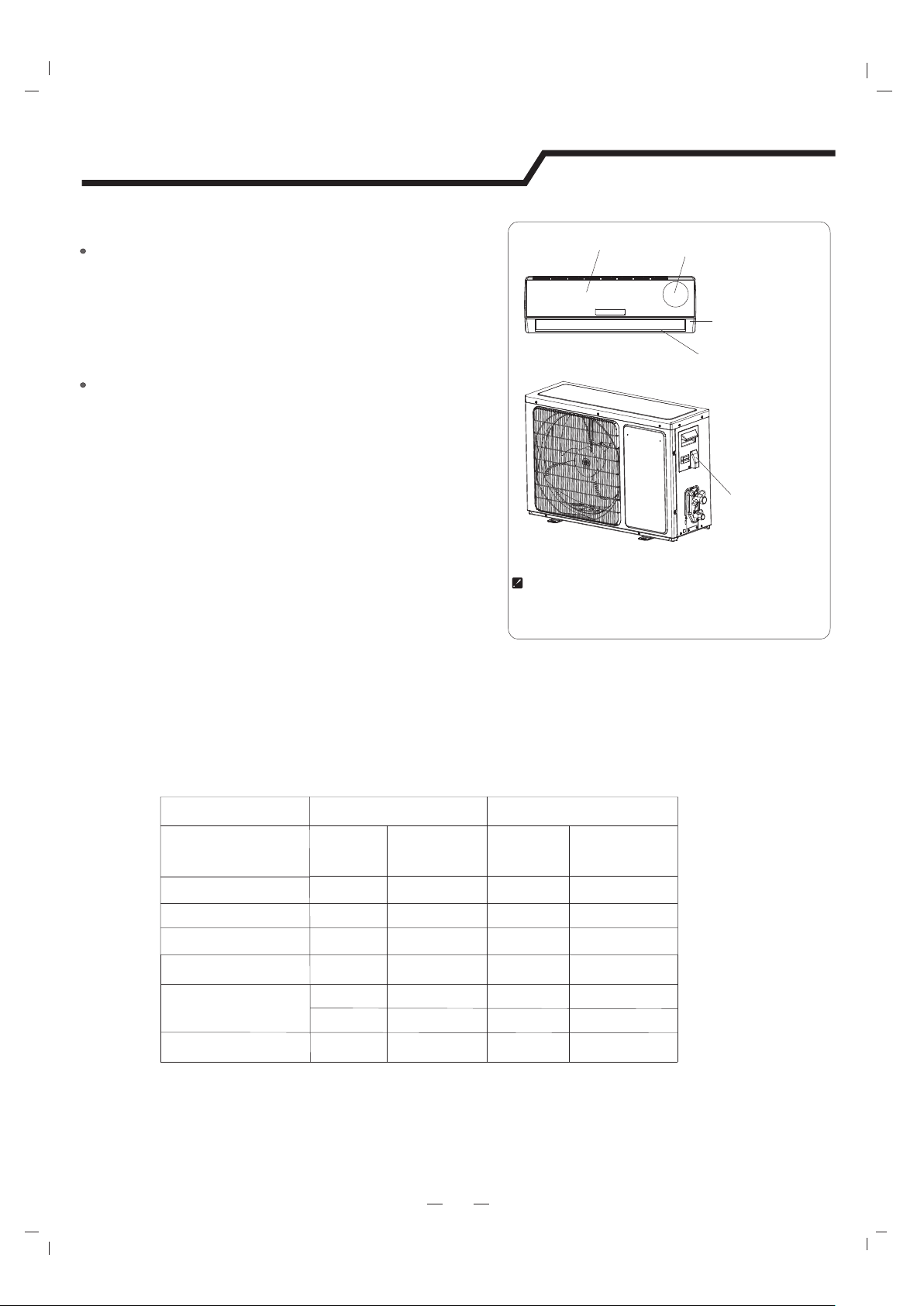
Installation instructions
4. Connecting of the Cable
Indoor Unit
Front panel
Terminal (inside)
Connect the power cord to the indoor unit by connecting
the wires to the terminals on the control board individually
in accordance with the outdoor unit connection.
Note: For some models, it is necessary to remove the cabinet to
Indoor unit
connect to the indoor unit terminal.
Cabinet
Chassis
Outdoor Unit
1) Remove the access door from the unit by loosening
the screw. Connect the wires to the terminals on the
control board individually as follows.
2) Secure the power cord onto the control
board with cable clamp.
Access door
Terminal(inside)
3) Reinstall the access door to the original position
with the screw.
Outdoor unit
4) Use a recognized circuit breaker for 24K model between
the power source and the unit. A disconnecting device to
adequately disconnect all supply lines must be fitted.
The figures in this manual are based on the external
view of a standard model. Consequently, the shape
may differ from that of the air conditioner you have
selected.
Caution:
1. Never fail to have an individual power circuit specifically for the air conditioner. As for the method of
wiring, refer to the circuit diagram posted on the inside of the access door .
2. Comfirm that the cable thickness is as specified in the power source specification.
3. Check the wires and make sure that they are all tightly fastened after cable connection.
4. Be sure to install an earth leakage circuit breaker in wet or moist areas.
Cable Specifications
Power connecting cord
Type Type
2
2
H07RN-FH05VV-F
2
H07RN-F
2
H07RN-F
2
H07RN-F
2
H07RN-F
2
H07RN-FH05VV-F
Normal cross
- sectional area
1.0 mm X5/1.5
1.0/1.5mm X4
1.5mm X5
1.5mm X4
0.75mm X4
2.5mm X5
2.5mm X4
2
2
2
2
2
2
2
NOTE:
Capacity (Btu/h)
7K~12K
H07RN-F H07RN-F
7 12K*~ K*
14K~18K
14K*~ K*18
21K~30K
H07RN-F
H05VV-F
H07RN-F
H07RN-F
21K*~30K*
K* means the this model comes from indoor unit.power supply of
Power cord
Normal cross
- sectional area
1.0 mm/1.5 X3
1.0/1.5mm X3
1.5mm X3
1.5/2.5mm X3
2.5mm X3
2.5mm X3
2.5mm X3
Attention:
The plug must be accessible even after the installation of the appliance in case there is a need to
disconnect it. If not possible, connect appliance to a double-pole switching device with contact
separation of at least 3 mm placed in an accessible position even after installation.
2
13
Page 21
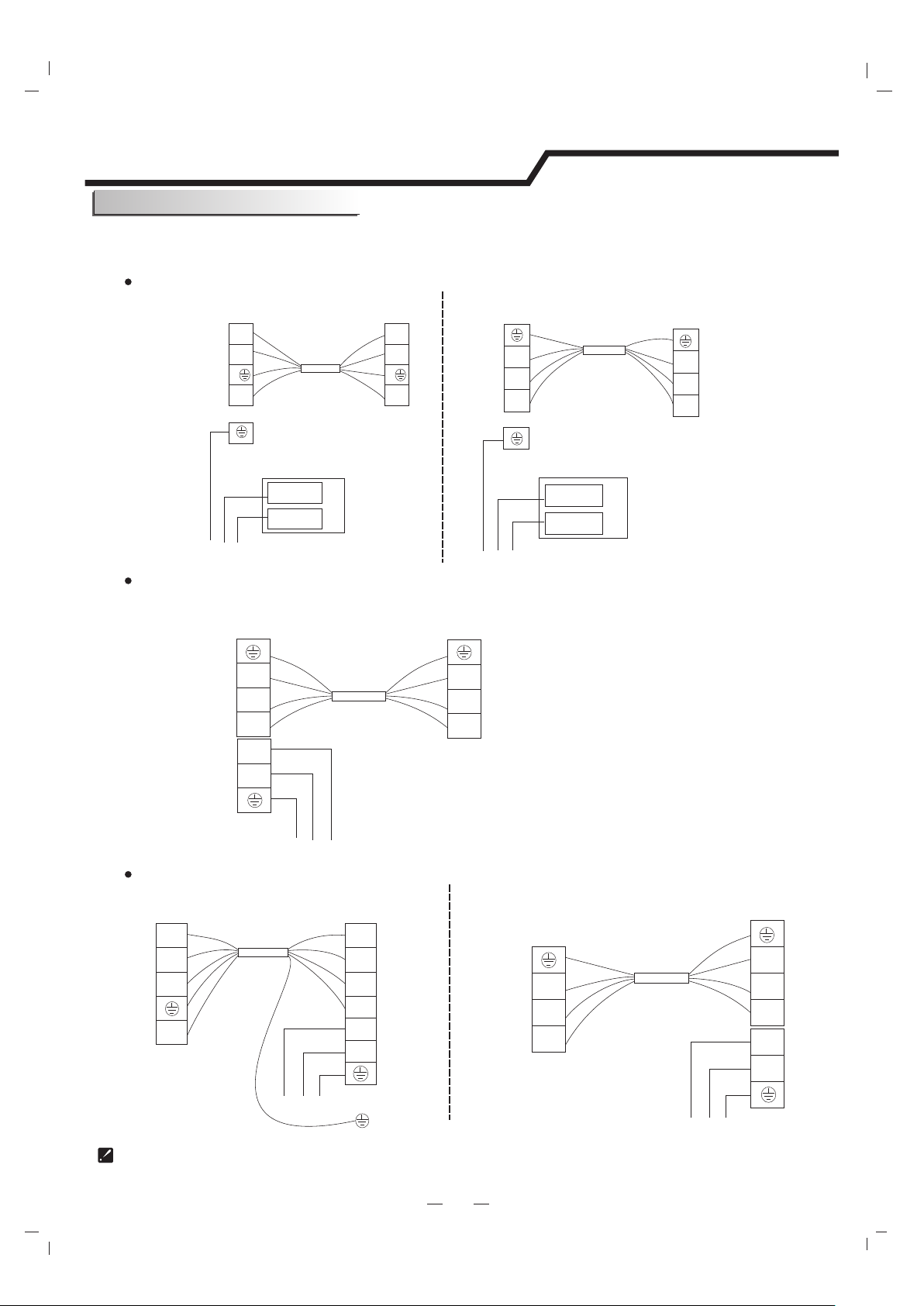
Installation instructions
Wiring diagram
Make sure that the color of the wires in the outdoor unit and terminal No. are the same as those
of the indoor unit.
7K* 12K* Model~
Indoor unit
Terminal Terminal
Brown
Blue
YE/GN
Black
Power connecting cord
Outdoor unit
1(L)1(L)
Brown
2(N)2(N)
Blue
YE/GN
33
Black
4(SI) 4(SI)
Indoor unit
Terminal
Y
ellow/Green
Blue(Gray)
1(N)
Brown
2(L)
3(SI)
Yellow/Green
Power connecting cord
Black
Outdoor unit
Terminal
Blue(Gray)
Brown
Black
3(SI)
1(N)
2(L)
Evaporator
YE/GN
YE/GN
Power supply
Indoor unit control board Indoor unit control board
BN
BN
RY1 ACIN-L
RY1 ACIN-L
BU
BU
CN10 ACIN-N
CN10 ACIN-N
14K* 30K* Model~
indoor unit
Terminal
Y
ellow/Green
Blue(Gray)
1(N)
2(L)
Brown
Black
3(SI)
BN
L
BU
N
YE/GN
Power supply
7K 30K Model~
Indoor unit
Terminal
Brown
0(L) 0(L)
1(L)
Power connecting cord
Gray
Blue
2(N)
ellow/Green
Black
Y
4(SL)
Yellow/Green
Brown
Power supply
outdoor unit
ellow/Green
Y
Blue(Gray)
Brown
Power connecting cord
Black
Outdoor unit
Terminal
Gray
Blue
1(L)
Black
2(N)
4(SL)
BN
L
BU
N
YE/GN
Terminal
1(N)
2(L)
3(SI)
YE/GN
BN
BN
Power supply
Indoor unit
Evaporator
BU
BU
Terminal
1(N)
2(L)
3(SI)
AC L-IN
AC N-IN
Yellow/Green
Blue(Gray)
Power connecting cord
Brown
Black
Power supply
ellow/Green
Y
Blue(Gray)
Brown
Black
YE/GN
Outdoor unit
Terminal
1(N)
2(L)
3(SI)
BN
L
BU
N
For * models, the power supply is connected from the indoor unit with a circuit breaker.
The diagram is reference only, and the actual terminal shall prevail.
14
Page 22
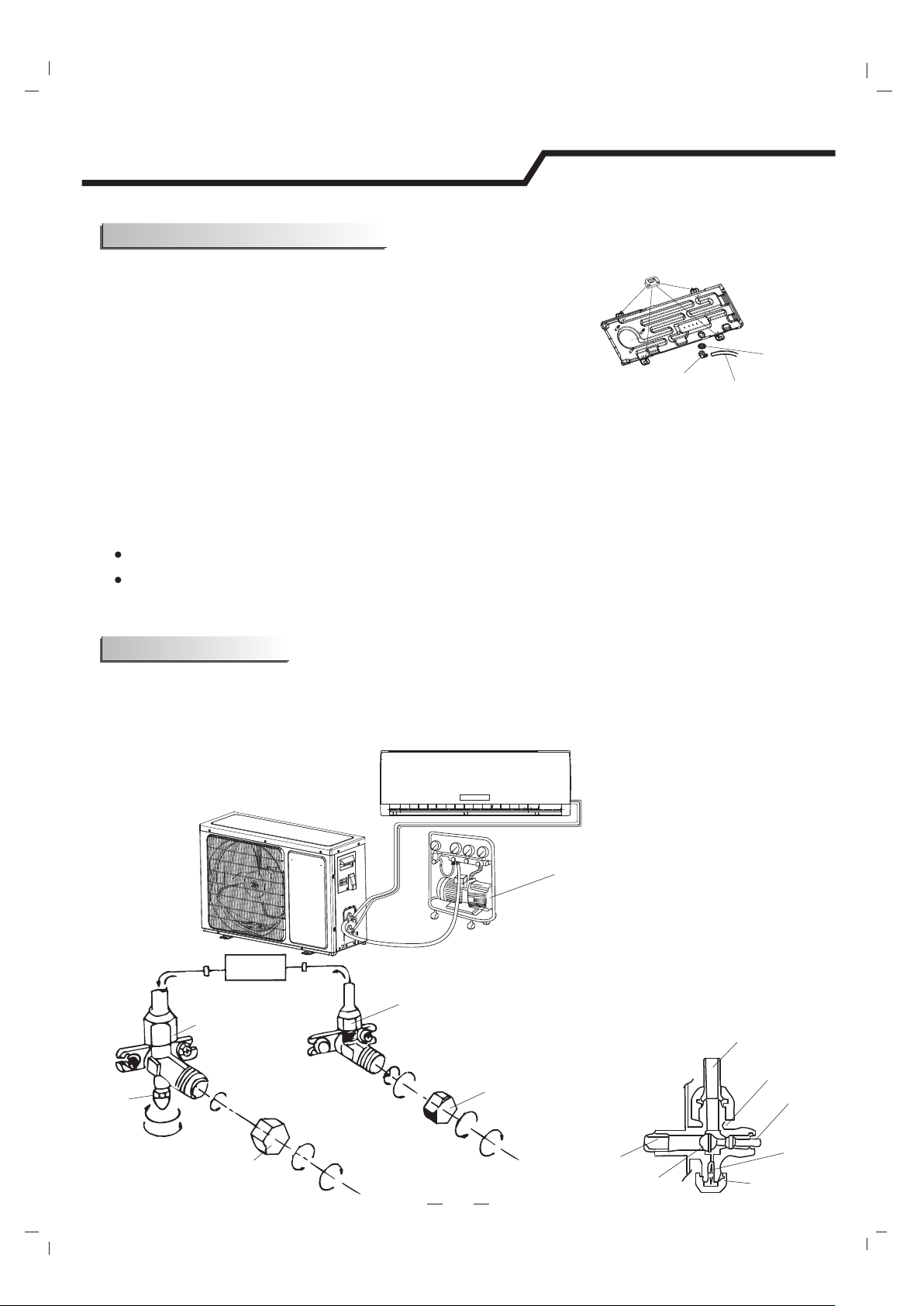
Installation instructions
Outdoor unit installation
Rubber pad (optional)
1. Install Drain Port and Drain Hose (for heat-pump model only)
The condensate drains from the outdoor unit when the unit operates
in heating mode. In order not to disturb your neighbor and protect
the environment, install a drain port and a drain hose to direct the
condensate water. Just install the drain port and rubber washer to
the chassis of the outdoor unit, then connect a drain hose to the
port as the right figure demonstrates.
2. Install and Fix Outdoor Unit
Fix with bolts and nuts tightly on a flat and strong floor.
If installed on the wall or roof, make sure to fix the supporter well to prevent it
from shaking due to serious vibration or strong wind.
3. Outdoor Unit Piping Connection
Remove the valve caps from the 2-way and 3-way valve.
Connect the pipes to the 2-way and 3-way valves separately according to the required torque.
4. Outdoor Unit Cable Connection (see previous page)
Place under the leg pedestal
Drain port
Washer
Drain hose
(prepared by user)
Air purging
The air which contains moisture remaining in the refrigeration cycle may cause a malfunction on the
compressor. After connecting the indoor and outdoor units, release air and moisture from the refrigerant
cycle using a vacuum pump, as shown below.
Note: To protect the environment, be sure not to discharge the refrigerant to the air directly.
See next page for air purging steps.
Vacuum pump
indoor unit
Service
port
(2) Turn
(8) Tighten
Refrigerant flow direction
3-way valve
(7) Turn to fully open the
valve
Valve cap
(1) Turn
2-way valve
(8) Tighten
(6) Open 1/4 turn
(7) Turn to fully open the valve
valve cap
(1) Turn
(8) Tighten
3-way valve diagram
Connect to outdoor unit
Valve core
connect to indoor unit
open position
spindle
needle
service port cap
15
Page 23

Installation instructions
How to Purge Air Tubes:
(1) Unscrew and remove caps from 2 and 3-way valves.
(2) Unscrew and remove cap from service valve.
(3) Connect vacuum pump flexible hose to the service valve.
(4) Start vacuum pump for 10-15 minutes until reaching a vacuum of 10 mm Hg absolutes.
(5) With vacuum pump still running close the low pressure knob on vacuum pump manifold. Then stop
the vacuum pump.
(6) Open 2-way valve ,1/4 turn, then close it after 10 seconds. Check tightness of all joints using liquid
soap or an electronic leak detector.
(7) Turn 2 and 3-way valves stem to fully close the valves. Disconnect the flexible vacuum pump hose.
(8) Replace and tighten all valve caps.
16
Page 24
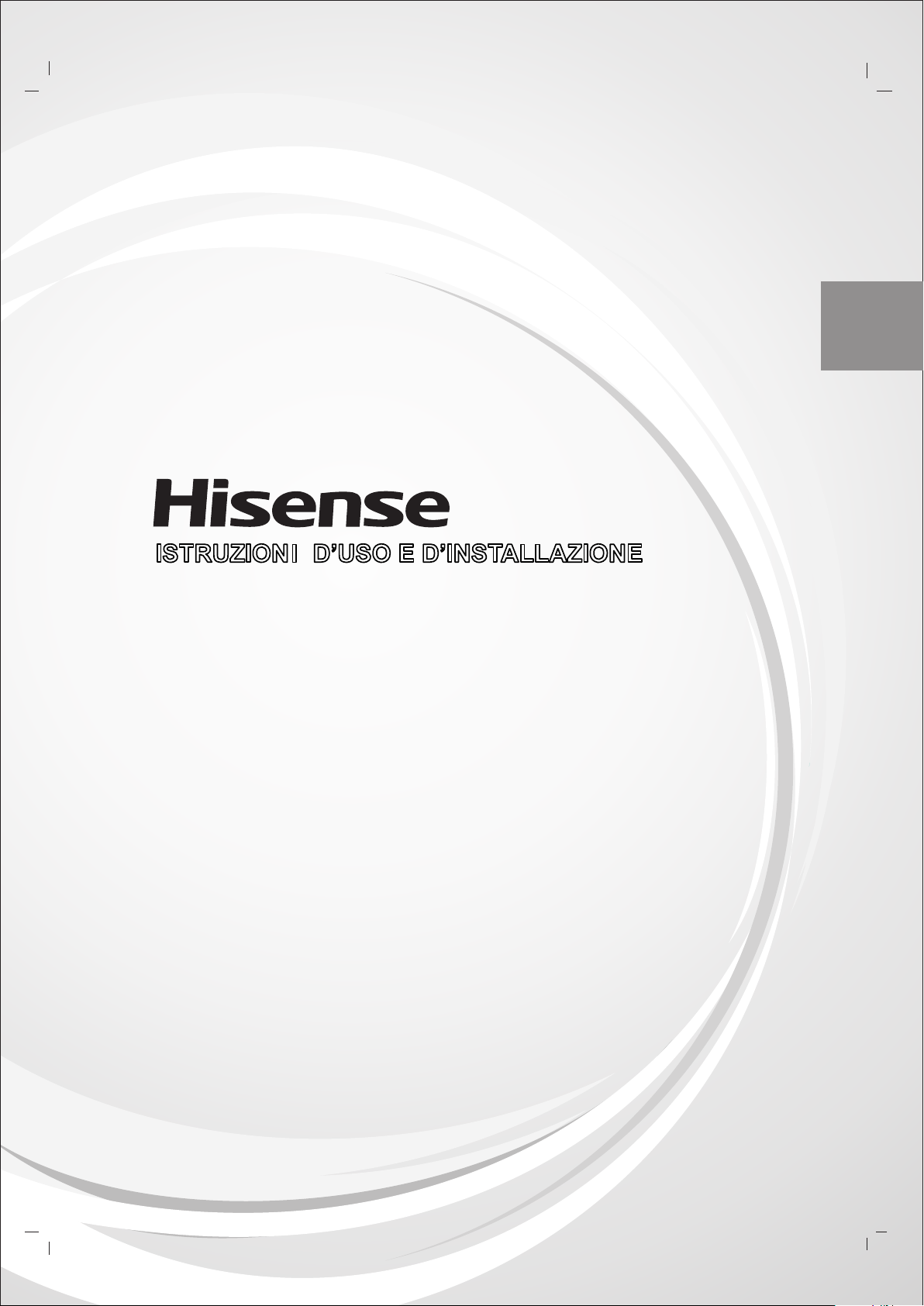
ITALIANO
意大 利 文
Grazie per aver acquistato il nostro condizionatore d’aria. Si prega di
leggere con la massima attenzione questo manuale d’istruzioni e d’uso
prima dell’installazione e dell’utilizzo di questa apparecchiatura e
conservare il presente manuale per future consultazioni.
Page 25
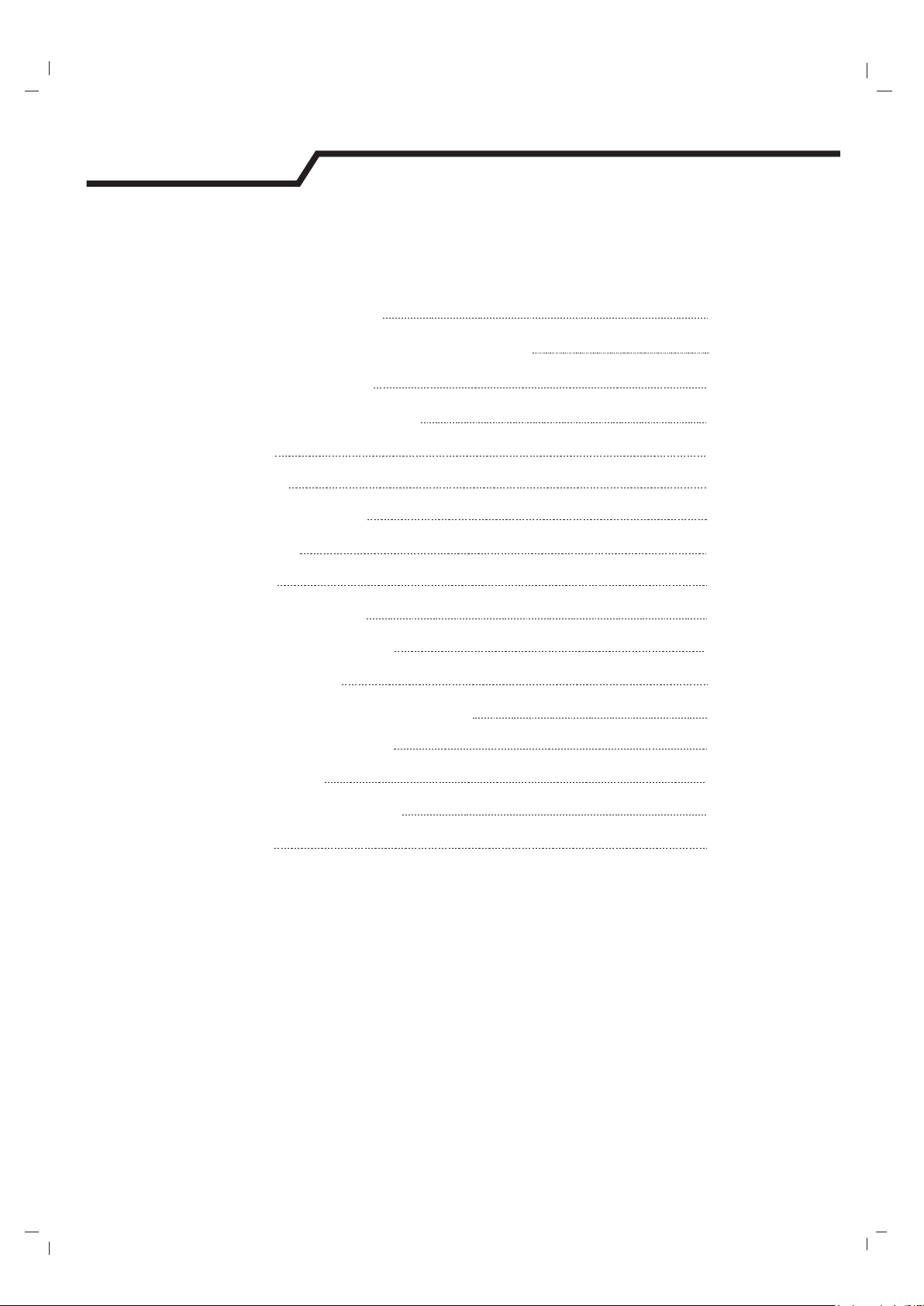
Sommario
Introduzione alla sicurezza
Preparazione prima della messa in funzione
Precauzioni di sicurezza
Identificazione dei componenti
Unità interna
Unità esterna
Introduzione del display
Manutenzione
Protezione
Risoluzione dei problemi
Istruzioni per l’installazione
Schema d’installazione
Selezionare un luogo per l’installazione
Installazione dell’unità interna
1
2
3
4
4
4
5
6
7
8
9
9
10
11
Schema del cablaggio
Installazione dell’unità esterna
Spurgo dell’aria
Istruzioni per l’uso del telecomando. Vedere “Istruzioni d’uso del telecomando”
14
15
15
Page 26
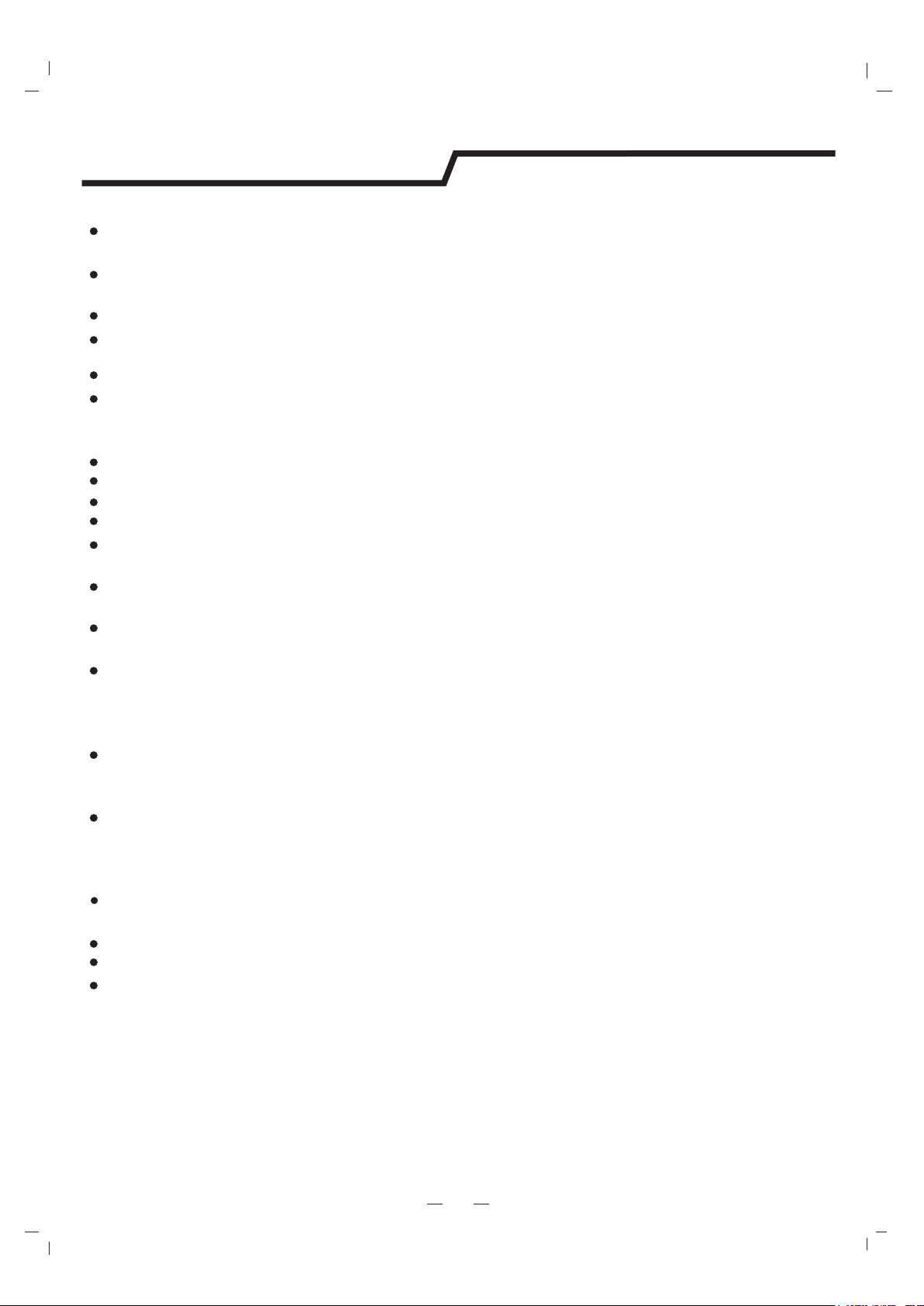
Introduzione alla sicurezza
Leggere con la massima attenzione prima di iniziare l’installazione e cercare rigorosamente di installare il
condizionatore d’aria secondo le indicazioni del presente manuale per assicurare un funzionamento normale.
on lasciare entrare l’aria nel circuito di refrigerazione o nello scarico del refrigerante quando si sposta il
condizionatore.
Effettuare correttamente la messa a terra del condizionatore d’aria.
Controllare attentamente i cavi e i tubi dei condotti accertandosi che siano fissati correttamente prima di collegare il
condizionatore d’aria all’alimentazione elettrica.
Deve esserci un sezionatore del flusso d’aria.
Dopo aver terminato l’installazione l’utente deve utilizzare correttamente questo condizionatore facendo riferimento al
presente manuale e assicurare che ci sia uno spazio sufficiente per la manutenzione e perspostare il condizionatore
in futuro.
Fusibili dell’unità esterna: T 3.15A 250V
Per Modelli 7K~12K, fusibili dell’unità esterna:T 15A 250V o T 20A 250V
Per Modelli 14K~18K, fusibili dell’unità esterna:T 20A 250V
Per Modelli 21K~30K, fusibili dell’unità esterna:T 30A 250V
Un dispositivo a corrente residua (RCD) col valore superiore a 10 mA deve essere incorporato nel cablaggio
conformemente alle norme locali vigenti.
Avvertenza: I rischi di scosse elettriche possono causare lesioni o provocare la morte; prima di effettuare la
manutenzione disattivare l’alimentazione elettrica.
La lunghezza massima del cavo di connessione tra l’unità interna e quella esterna deve essere inferiore a 5 metri. Se
la distanza è superiore alla lunghezza sopra specificata può ridurre l’efficienza del condizionatore d’aria.
Questa apparecchiatura può essere utilizzata dagli 8 anni in su o dalle persone con capacità fisiche, sensoriali o
mentali ridotte o dalle persone con mancanza di esperienza e conoscenza se supervisionati e istruiti propriamente
sugli eventuali rischi connessi. I bambini non possono giocare con questo apparecchio. La pulizia e la manutenzione
non possono essere effettuate dai bambini senza la supervisione degli adulti.
Le batterie del telecomando devono essere riciclate o smaltite in modo appropriato. Smaltimento delle batterie usate
--- Si prega di smaltire le batterie secondo le norme locali sulla raccolta differenziata presso il punto di raccolta
accessibile.
Se l’apparecchiatura è a cablaggio fisso, devono essere predisposti mezzi di disconnessione dall’alimentazione
principale tramite un interrutore con la separazione dei contatti su tutti i poli consentendo una totale disconnessione
nelle condizioni dellaIII categoria di sovratensione;tali mezzi devono essere incorporati nel cablaggio fisso in
conformità alle norme relative.
Se il cavo di alimentazione è danneggiato deve essere sostituito dal produttore, dal servizio di assistenza o dal
personale qualificato al fine di evitare rischi.
Il condizionatore deve essere installato rispettando la normativa locale vigente sul cablaggio e la sicurezza.
Il condizionatore deve essere installato da un tecnico specializzato o dal personale qualificato.
Questo condizionatore non deve essere installato in locali umidi come per esempio quelli adibiti a lavanderia.
1
Page 27
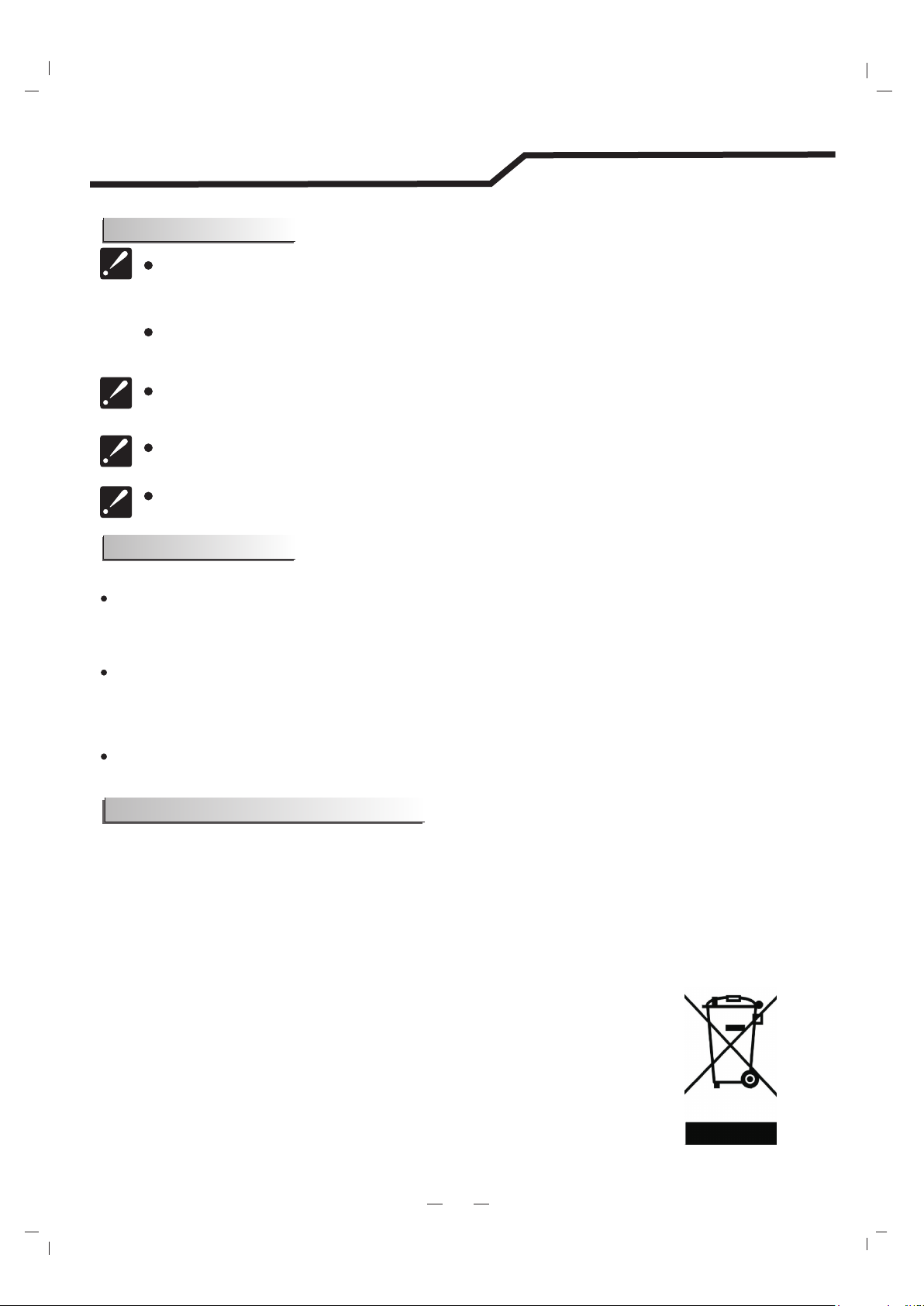
Preparazione prima della messa in funzione
Nota:
Durante il carico del refrigerante nel circuito accertarsi che sia caricato allo stato liquido se si tratta di
refrigerante R410A. In caso contrario la composizione chimica del refrigerante ( R410A) nell’interno
del circuito può causare alterazione quindi diminuisce le prestazionidel condizionatore d’aria.
Secondo le caratteristiche del refrigerante(R410A il valore del GWP risulta 1975) la pressione nel tubo è molto
alta quindi prestare la massima attenzione durante l’installazione e la riparazione del condizionatore.
Se il cavo di alimentazione è danneggiato deve essere sostituito dal produttore, dal servizio di assistenza
o dal personale qualificato al fine di evitare rischi.
Il condizionatore deve essere installato da un tecnico specializzato o dal personale qualificato.
La temperatura del refrigerante nel circuito sarà molto alta quindi bisogna tenere lontano il cavo di
interconnessione dal tubo di rame.
Preimpostare
Prima di utilizzare il condizionatore accertarsi di verificare e preimpostare quanto segue.
Preimpostazioni per il telecomando
Ogni qualvolta vengano sostituite le batterie vecchie con le nuove o il telecomando sia alimentato elettricamente,
preimpostare la pompa di calore col telecomando. Se il condizionatore acquistato è una versione di solo Raffreddamento
è possibile usare il telecomando della pompa di calore.
Retro-illuminazione del telecomando (Opzionale)
Tenere premuto qualsiasi tasto del telecomando può attivare la retro-illuminazione. Si spegne automaticamente dopo
10 secondi.
Nota: la retroilluminazione è una funzione opzionale.
Preimpostazioni di riavvio automatico
Questo condizionatore d’aria ha una funzione di riavvio automatico.
Protezione ambientale
Questo apparecchio è fabbricato da materiali riciclabili o riutilizzabili. La rottamazione deve essere eseguita in conformità
alle norme di smaltimento dei rifiuti locale. Prima della rottamazione, assicura di tagliare il cavo di alimentazione in modo
che l'apparecchio non può essere riutilizzato.
Per le informazioni dettagliate sulla gestione e riutilizzo di questo prodotto, può contattare le autorità locali che si
occupano della raccolta differenziata dei rifiuti o il negozio dove è stato acquistato l'apparecchio.
LA ROTTAMAZIONE DELL’APPARECCHIO
Questo apparecchio è contrassegnato in conformità alla Direttiva Europea 2002/96/CE,
Rifiuti di apparecchiature elettriche ed elettroniche (RAEE).
Tale indicazione significa che questo prodotto non può essere smaltito insieme con gli
altri rifiuti domestici nell’UE. Per prevenire il possibile danno all’ambiente o alla salute
umana a causa di uno smaltimento dei rifiuti non idoneoè buon anorma riciclare questi
ultimi per promuovere il riutilizzo corretto delle risorse dei materiali. Per restituire i
dispositivi utilizzati, si prega di utilizzare il sistema di restituizione e raccolta o contattare il
rivenditore presso il quale è stato acquistato il prodotto. Essi invieranno il prodotto presso
i luoghi di riciclaggio sicuro per la protezione ambientale.
2
Page 28
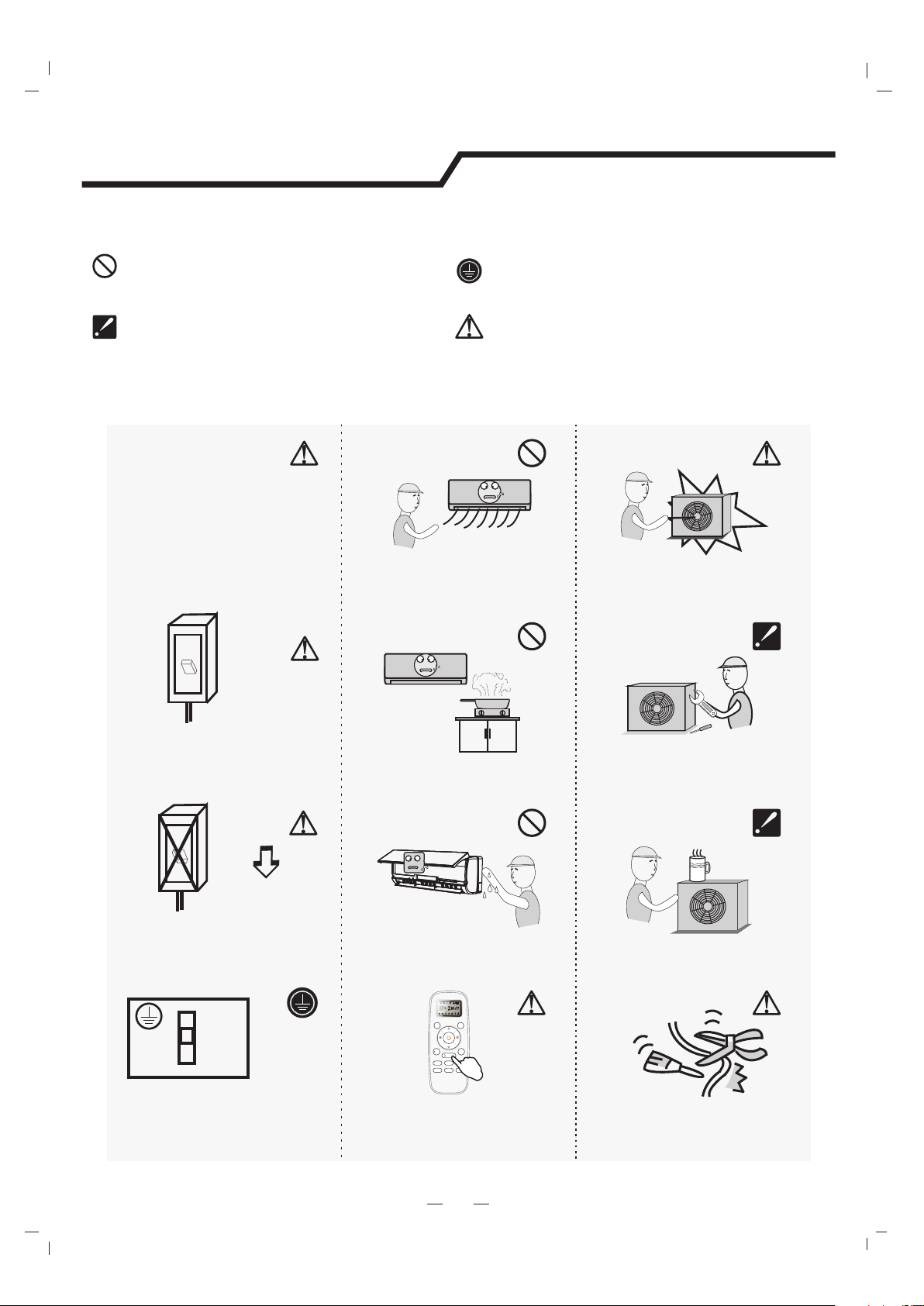
Precauzioni di sicurezza
I simboli in questo Manuale d’Uso e Manutenzionevanno interpretati come segue.
Da evitare
Prestare attenzione in tale caso
Utilizzare l’alimentazione corretta
in conformità ai requisiti della
targhetta. In caso contrario si corre
il rischio di causare gravi danni o
del verificarsi di un incendio.
ON
OFF
È dannoso alla salute esporsi all’aria fredda per
molto tempo. Si consiglia perciò di indirizzare il
flusso d’aria verso tutta la camera..
Messa a terra essenziale
Attenzione: un utilizzo improprio può
causare rischi gravi, quali lesioni fisiche,
morte, ecc.
Non inserire mai un bastone o qualsiasi
ostacolo del genere nell’unità. Visto che la
ventola gira ad alta velocità, tale operazione
può causare lesioni.
Mantenere pulito l’interruttore principale o la
spina del circuito dell’alimentazione
elettrica.Accertarsi che il cavo di alimentazione
elettrica sia collegato saldamente e
correttamente per evitare scosse elettriche o
incendi provocati da un falso contatto.
ON
OFF
Non utilizzare mai l’interrutore principale del
circuito o e nemmeno scollegare direttamente
la spina per arrestare il condizionatore durante
il suo funzionamento. Ciò può causare un
incendio a causa di una scintilla, ecc.
È responsabilità dell’utente accertarsi che il
condizionatore sia connesso col cavo di
messa a terra secondo le norme vigenti locali
e che l’operazione sia realizzata da un
tecnico specializzato.
Non lasciare che il flusso d’aria raggiungala
fiamma dei fornelli o il forno.
Non toccare i pulsanti di comando con le
mani bagnate.
ON
OFF
MODE
SMART
TEMP.
SUPER
FAN SPEED
TEMP.
FEEL
SLEEP
CLOCK
TIMER ON
TIMER OFF
QUIET
DIMMER
ECONOMY
Qualora si verifichi un malfunzionamento
spegnere prima il condizionatore col
telecomando prima di scollegare l’alimentazione
elettrica.
Non riparare il condizionatore personalmente.
Se tale operazione di manutenzione viene
eseguita incorrettamente può causare una
scossa elettrica, ecc.
Non collocare nessun oggetto sopra l’unità
esterna.
Non tirare o premere il cavo dell’alimentazione
elettrica per evitarne la rottura. Ciò può causare
scosse elettriche o incendi provocati dalla
rottura del cavo di alimentazione
3
Page 29
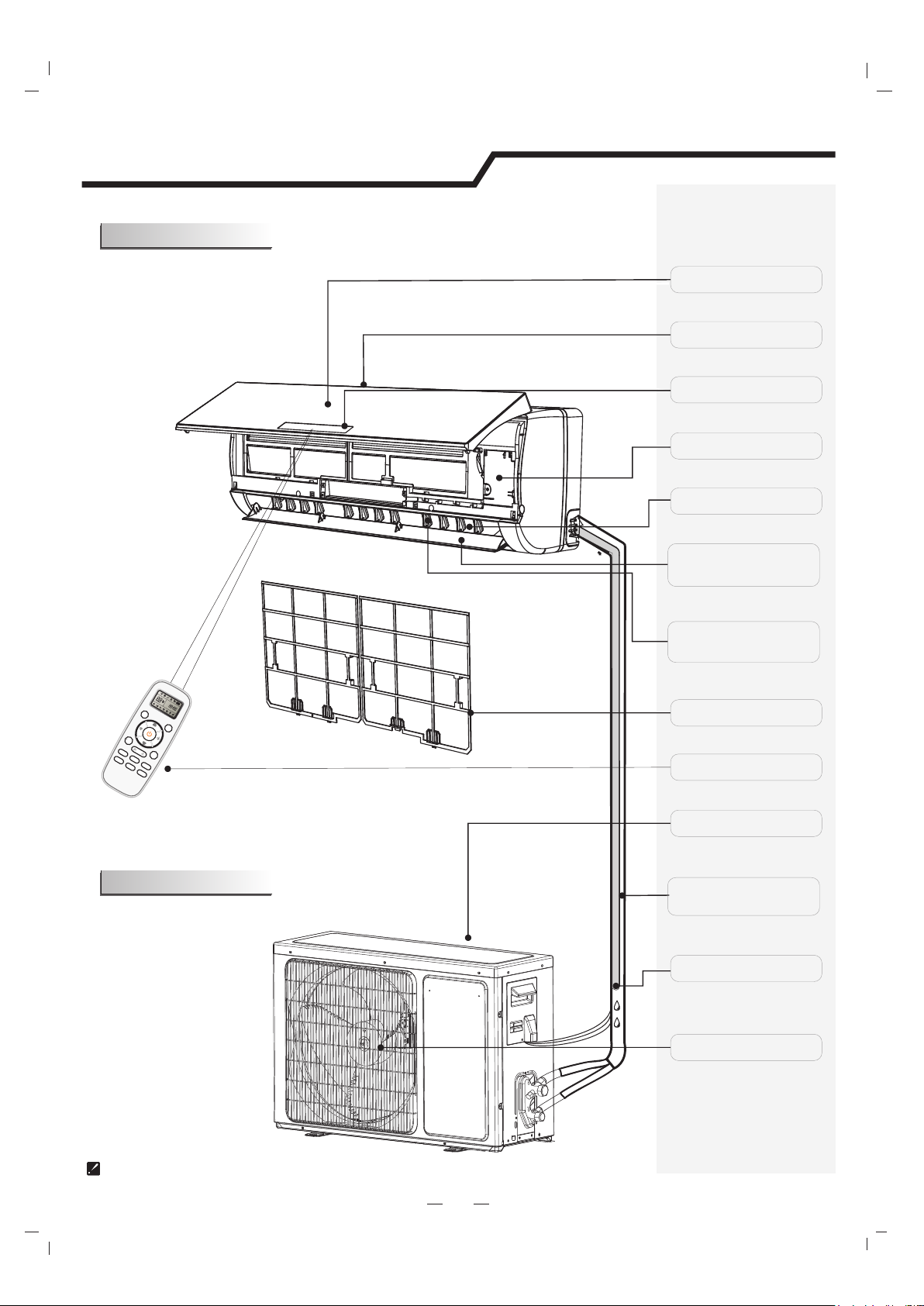
Identificazione dei componenti
Unità interna
Aspiratore d’aria
Pannello anteriore
Pannello del display
Pannello d’emergenza
Uscita dell’aria
Deflettore per regolazione
verticale 1(opzionale)
ON
OFF
SMART
TEMP.
MODE
SUPER
FAN SPEED
FEEL
TEMP.
CLOCK
SLEEP
TIMER ON
QUIET
TIMER OFF
DIMMER
ECONOMY
Unità esterna
Deflettore per regolazione
orizzontale
Deflettore per regolazione
orizzontale
Telecomando
Ingresso dell’aria
Tubi e cavo di connessione
all’alimentazione
Tubo di drenaggio
Nota: l’acqua condensata viene
drenata durantele operazioni di
raffreddamento e deumidificazione.
Uscita dell’aria
Le figure riportate in questo manuale sono basate sull’aspetto esterno di un modello standard.
E’ possibile riscontrare differenze col prodotto acquistato.
4
Page 30
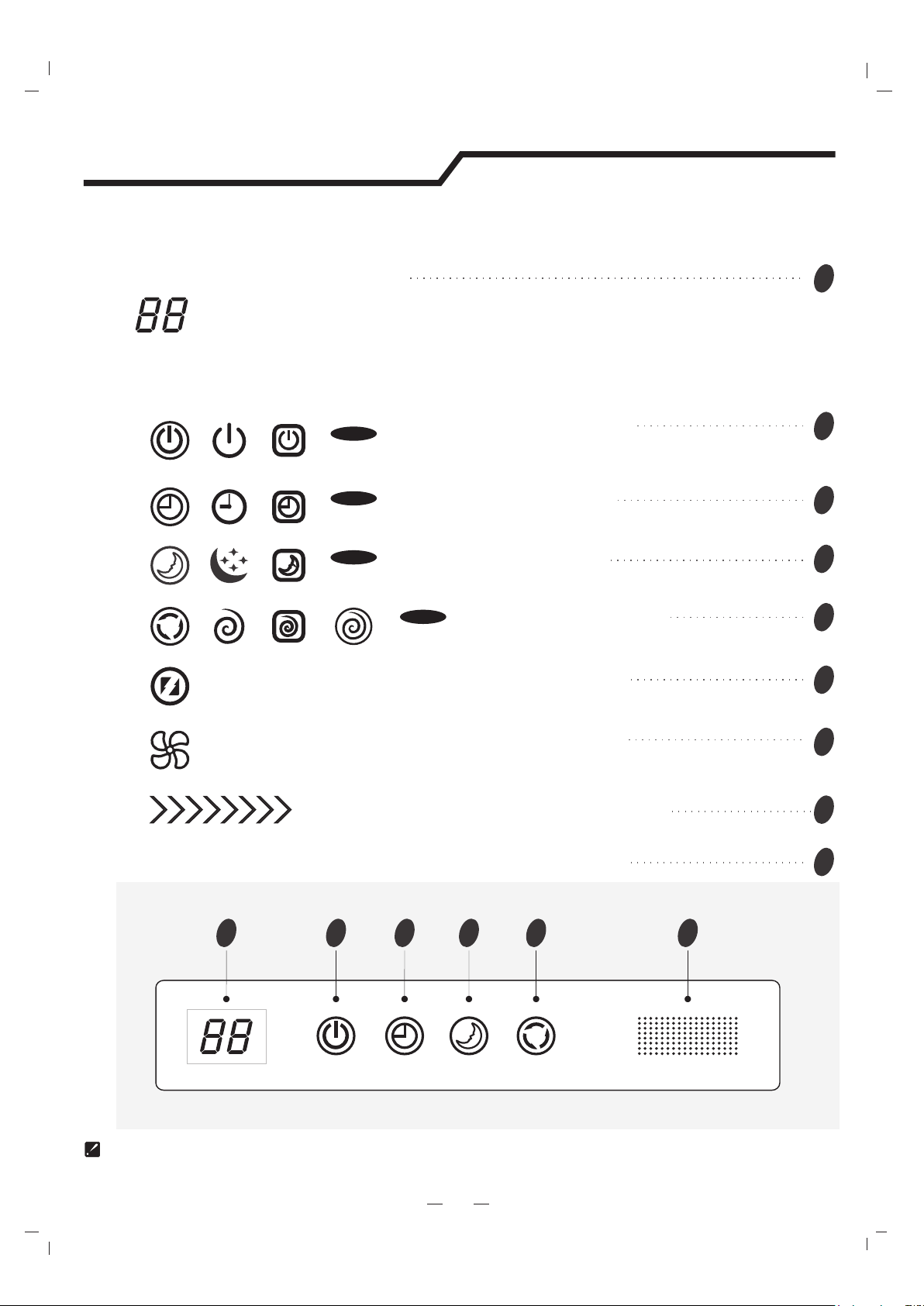
Introduzione del display
Indicatore della temperatura
Display di impostazione della temperatura
Dopo 200 ore di utilizzo appariràil simbolo FC per consigliare una pulizia del filtro. Dopo aver
portato a termine la pulizia premere il pulsante di resettaggio del filtro situato sull’unità interna
dietro al pannello anteriore per resettare il display(opzionale).
Indicatore di funzionamento
Run
Timer
Sleep
Comp.
Si accende quando il CA è in funzione.
Lampeggia durante lo sbrinamento.
Indicatore del timer
Si accende durante l’impostazione dell’ora
Indicatore della modalità sleep
Si accendenella modalità sleep
Indicatore del compressore
Si accende quando il compressore è in funzionen.
Indicatore della modalità super
Si attiva nella modalità super
1
2
3
4
5
6
Indicatore Modalità
Il colore arancio indica la modalitàriscaldamento e
il colore bianco indica altre funzioni.
Indicatore di velocità del ventilatore
Ricevitore del segnale
Serie VG/VL
1 2 3 4 5 9
E’ possibile riscontrare differenze nei simboli di diversi modelli, ma le funzioni sono simili.
7
8
9
5
Page 31

Introduzione del display
Serie VT
3
Serie SF/DG(lato destro)
1 2 3 4 5
5
1
9
2
4
9
Serie SE
1 23 45
9
E’ possibile riscontrare differenze nei simboli di diversi modelli, ma le funzioni sono simili.
5
Page 32

Introduzione del display
Serie UL
Timer
Serie UQ
3
5
Comp.
1
2
Run
4
Sleep
9
3
5
1
2
4
9
Serie UP
3
Timer
5
Comp.
1
2
Run
9
E’ possibile riscontrare differenze nei simboli di diversi modelli, ma le funzioni sono simili.
5
4
Sleep
Page 33

Introduzione del display
Serie NS/DE
Serie NT
1
3
4
3
2
9
5
2
4
9
Serie VQ/TE/TF/DA/DG(Al centro) /DH
3
9
E’ possibile riscontrare differenze nei simboli di diversi modelli, ma le funzioni sono simili.
1 23 45
2
5
4
Page 34

Introduzione del display
Serie VM
3
5
1
9
Serie NM /DF Serie NK
3
5
1
2
22
4
3
6
4
4
4
9
Serie TA /TC
9
2
3
E’ possibile riscontrare differenze nei simboli di diversi modelli, ma le funzioni sono simili.
2
1
5
9
Page 35

Introduzione del display
Serie VC
3
Timer
Serie SA/TD/TG/DB/DC
9
Comp.
5
1
2
Run
4
Sleep
9
Serie SC
1
1
7
3
Pulsante di emergenza
ON/OF F
E’ possibile riscontrare differenze nei simboli di diversi modelli, ma le funzioni sono simili.
Premere questo pulsante per avviare o
arrestare il funzionamento del CA
2
4
10
5
28
10
Page 36

Mannutenzione
Manutenzione del pannello anteriore
Scollegare l’alimentazione elettrica
Spegnere prima il CA
prima di scollegare
l’alimentazione elettrica
Pulire con un panno
morbido e asciuto.
Pulire con un panno
umido se il pannello
risulta molto sporco.
Non spruzzare mai l’acqua verso l’unità
interna.
Pericolo!
discossa elettrica!
Pulirlo con un
panno morbido
e asciutto
a
Tirare verso l’esterno la
posizione “a”per smontare il
pannello anteriore
Non usare mai una sostanza volatile e
infiammabilecome la benzina o lo spray
lucidante per pulire il condizionatore.
Rimontare e chiudere il pannello anteriore.
Rimontare e chiudere il pannello anteriore
premendo verso il basso la posizione “b”.
b
b
a
Manutenzione del filtro d’aria
Arrestare il condizionatore e
rimuovere il filtro dell’aria.
1
2
3
Aprire il pannello frontale
1.
Premere leggermente la maniglia del
2.
filtro dalla parte anteriore.
Afferrare la maniglia e slittare il filtro
3.
verso l’esterno.
Chiudere di nuovo il pannello anteriore.
Pulire il filtro dell’aria ogni 2 settimane
se il condizionatore è situato in un
ambiente molto polveroso.
Pulire e rimontare il filtro d’aria
Qualora sia molto sporco,
lavarlo con una soluzione di
detersivo in acqua tiepida.
Dopo la pulizia asciugarlo
all’ombra.
Risulta necessaria una pulizia del filtro
d’aria dopo aver funzionato per 100 ore.
6
Page 37

Protezione
Condizioni di funzionamento
Il dispositivo di sicurezza può interrompere o arrestare il condizionatore nei casi seguenti:
RISCALDA
MENTO
*
* Per i modelli distribuiti in ambienti tropicali, il punto della temperatura è di 55°C invece di 43°C..
Alcuni modelli hanno un campo di temperature più ampio rispetto alla tabella sopra illustrata. Per ulteriori informazioni contattare il
rivenditore.
Se il condizionatore funziona nelle modalità RAFFREDDAMENTO O DEUMIDIFICATORE con le porte o finestre aperte per molto
tempo, nel caso in cui se la umidità relativa sia superiore a 80% l’acqua condensata può drenare attraverso lo scarico.
La temperatura esterna è superiore a 24°C
La temperatura esterna è inferiore a -10°C
La temperatura interna è superiore a 27°C
RAFFRED
DAMENTO
DEUMIDIFICATORE
La temperatura esterna è superiore a *43°C
La temperatura interna è inferiore a 21°C
La temperatura interna è inferiore a 18°C
Inquinamento acustico
Installare il condizionatore d’aria in un luogo adatto a sopportarne sufficientemente il peso al fine di abbassare il livello
di rumore.
Installare l’unità esterna in un luogo dove lo scarico dell’aria e il rumore provocato dal fuzionamento non disturbinoil
vicinato.
Non posizionare nessun ostacolo davanti allo scarico dell’aria dell’unità esterna al fine di non incrementare
il livello di rumore.
Funzioni del dispositivo di sicurezza
1.
Il dispositivo di sicurezza funzionerà nei seguenti casi.
Riavviando il condizionatore una volta arrestato o alternando la modalità di funzionamento durante il
funzionamento, sono necessari 3 minuti per riavviare il condizionatore.
Una volta collegato all’alimentazione elettrica e avviato il condizionatore, può darsi che si avvii in 20
secondi.
2.
Una volta arrestato completamente il funzionamento, premere di nuovo il pulsante ON/OFF per
riavviare il condizionatore. In questo caso il timer verrà reimpostato se annullato.
Funzioni della modalità di RISCALDAMENTO
Preriscaldamento
All’inizio delle operazioni di RISCALDAMENTO il flusso d’aria proveniente dall’unità interna sarà scaricato per
2-5minuti.
Sbrinamento
Nella modalità di RISCALDAMENTO l’apparecchio si sbrinerà (scongelerà) automaticamente per aumentare l’efficienza.
Questa procedura dura normalmente 2-10 minuti. Durante lo sbrinamento le ventole sono ferme.
Dopo aver completato lo sbrinamento ritorna automaticamente alla modalità di RISCALDAMENTO.
Nota: I modelli di solo raffreddamento non dispongono della funzione di RISCALDAMENTO.
7
Page 38

Risoluzione dei problemi
I seguenti casi potrebbero non implicare sempre un malfunzionamento, si prega di verificarli prima di chiedere l’assistenza.
Problema Verificare
Se il dispositivo di protezione è disattivato o il fusibile è bruciato.
Non funziona
Si prega di attendere 3 minuti e riavviare il condizionatore perchè forse
il dispositivo di protezione ne sta impedendo il funzionamento.
Se le batterie del telecomando sono esaurite.
Se la spina è collegata adeguatemente alla presa.
.
Nessun flusso d’aria
di raffreddamento
o riscaldamento
Comando inefficace
Non funziona
immediatamente.
Odore strano
Un rumore di acqua che
scorre
Se il filtro d’ariaè intasato.
Se il carico e lo scarico d’aria del condizionatore sono bloccati.
Se la temperatura è stata impostata correttamente.
In caso di forti interferenze (disturbi elettrici statici, tensioni
d’alimentazione anormali), il funzionamento risulterà
compromesso. Quindi scollegare l’alimentazione elettrica e
ricollegarla dopo 2-3 secondi.
Alternando la modalità durante il funzionamento, bisogna
attendere 3 minuti.
Non funziona
Tale odore potrebbe essere proveniente dagli altri materiali
ad esempio mobili, sigarette ecc. i quali sono aspirati
nell’unità esterna ed emessi insieme all’aria nell’ambiente.
Tale rumore è causato dal flusso del refrigenrante nel circuito,
quindi non è un problema.
Il rumore dello sbrinamento nella modalità di riscaldamento
Uno scricchiolio
Uno spruzzo di vapore
dallo scarico
L’indicatore(spia) rosso del compressore è acceso
costantemente e le ventole dell’unità interna sono ferme.
Tale rumore potrebbe essere generato da un’espansione o
contrazione del pannello anteriore causato dal cambiamento
della temperatura.
Ciò si verifica quando l’aria della camera diventa molto fredda
a causa di uno scarico di aria fredda dall’unità interna durante
la modalità di RAFFREDDAMENTO o RISCALDAMENTO.
Il condizionatore sta alternando la modalità di riscaldamento
alla modalità di sbrinamento. L’indicatore si spegnerà in 10
minuti e ritornerà alla modalità di riscaldamento.
8
Page 39

Istruzioni per l’installazione
Schema d’installazione
La distanza dal soffitto deve
La distanza dalla
parete deve essere
superiore a 50 mm.
La distanza dal pavimento deve
essere superiore a 2500 mm.
essere superiore a 200 mm.
La distanza dalla
parete deve essere
superiore a 50 mm.
La distanza dell’ingresso
d’aria dalla parete deve
essere superiore a 250
mm.
La distanza dello scarico d’aria
dalla parete deve essere superiore
a 500 mm.
La figura sopra illustrata è soltanto a
scopo indicativo, è possibile riscontrare
differenze col prodotto acquistato.
L’installazione deve essere effettuata esclusivamente dal
personale autorizzatoin conformità con le norme locali sul
il cablaggio.
La distanza dell’ingresso d’aria
dalla parete deve essere
superiore a 250 mm.
Superiore
a 250mm.
9
Page 40

Istruzioni per l’installazione
Selezionare un luogo per l’installazione
Luogo per l’installazione dell’unità interna
In assenza di ostacoli in prossimità alla fuoriuscita dell’aria e ove l’aria possa
raggiungere facilmente qualsiasi direzione.
Dove la tubazione e il foro sul muro possano essere facilmente realizzati.
Rispettare le distanze necessarie dall’unità al soffitto e al muro secondo lo
schema dell’installazione nella pagina precedente.
Dove il filtro dell’aria possa essere facilmente smontato.
Installare il condizionatore d’aria e il telecomando ad almeno 1 m di distanza
da dispositivi quali TV, radio ecc.
Per prevenire gli effetti delle lampade fluorescenti, installarlo il più lontano
possibile dalle stesse.
Non posizionare nessun oggetto in prossimità all’entrata dell’aria per evitare
disturbi all’assorbimento dell’aria
Installare su una parete che è abbastanza forte da sopportare il peso
dell'unità. Installare in un luogo che non aumenterà il rumore di funzionamento
e vibrazioni.
Tenere lontano da fonti di luce solare e di riscaldamento diretto. Non collocare
materiali infiammabili o apparecchiature di combustione sulla parte superiore
dell'unità.
Unità interna
La lunghezza
massima del
tubo è di 15m
Unità esterna
superiore a 5 m
L’altezza non deve essere
Luogo per l’installazione dell’unità esterna
In un luogo pratico e ben ventilato
Evitare di installarlo dove possano verificarsi dispersioni di gas infiammabili.
Rispettare la distanza necessaria dalla parete.
La distanza tra l’unità interna e l’unità esterna deve essere 5 metri e può
essere allungata fino a un massimo di 15 metri con una carica aggiuntiva
di refrigerante.
Accertarsi che l’unità esterna sia lontana da luoghi con presenza di
sporcizia di grasso e fuoriuscuta del gas vulcanizzato.
Evitare di installarla in prossimità dell’accesso stradale dove esiste un
rischio di acque fangose.
Una basestabile può diminuire il rumore durante il funzionamento. Lontano
da qualsiasi ostacolo alla fuoriuscita dell’aria.
Evitare di installarlo direttamente sotto la luce del sole, in un corridoio o
lato laterale, o vicino a fonti di calore e ventilatori. Tenerlo lontano da
materiali infiammabili, nebbia spessa d’olio, e luoghi umidi o irregolari.
Modello
7K~18K
21K~25K
Lunghezza massima della
tubazione permessa durante
il trasporto(m)
5
5
Limite della
lunghezza della
tubazione (m)
15
15
Limite della
differenza per
l’elevazioneH(m)
Unità esterna
La lunghezza massima
del tubo è di 15m
superiore a 5 m
deve essere
L’altezza non
Unità interna
Quantità di refrigerante
aggiuntivo necessaria (g/m)
5
5
20
30
30K
5
15
5
Se l’altezza e la lunghezza dei tubi sono superiori a quelle sopra indicate contattare il rivenditore.
10
40
Page 41

Istruzioni per l’installazione
Installazione dell’unità interna
1.
Installare la piastra di montaggio
Selezionare un luogo d’installazione per il montaggio della piastra tenendo conto della posizione dell’unità interna e
della direzione della tubazione.
Keep the mounting plate horizontal with a horizontal ruler or dropping line.
Realizzare i fori con profondità di 32 mm sul muro per il fissaggio della piastra di montaggio.
Inserire le spine di plastica nei fori e fissare la piastra di montaggio con i bulloni.
Controllare se la piastra è fissata correttamente. Quindi realizzare un foro per la tubazione.
Viteperforamento
Piastra di montaggio
Nota: la forma della piastra di montaggio può non rispecchiare l’immagine sopra illustrata, ma il metodo di montaggio è
simile.
Nota: Comeè indicata nella figura sopra, i seiforiabbinaticonvite perforamento sullapiastra di montaggiodevono essere
utilizzati perfissare lapiastra di montaggio, gli altrisono preparati.
2.
Realizzare un foro per la tubazione
Selezionare una posizione corretta per il foro per la tubazione
considerando la posizione della piastra di montaggio.
Interno
Manicotto per il foro sul
muro(realizzato dall’utente,
tubo duro in politene)
Esterno
Realizzare un foro sul muro. Tale foro deve essere
leggermente inclinato verso l’esterno.
Installare un manicotto attraverso il foro sul muro per
mantenere pulito e ordinato il muro.
3.
Installazione della tubazione dell’unità interna
5mm
(inclinato verso il
basso)
Posizionare la tubazione(per liquido e gas) e i cavi attraverso il foro sul muro dal lato esterno o posizionarli dal lato interno
dopo aver completato la connessione della tubazione e dei cavi al fine di collegarli all’unità esterna.
Controllare se bisogna tagliare una parte del tubo di scarico considerando la direzione della tubazione(ved. Fig.seguente)
Direzione della tubazione
Attraverso
Il pezzo di
scarico
Tagliare il tubo di
scarico lungo il canale.
1
2
4
3
Nota: Durante l’installazione del tubo nella
direzione 1,2 o 4,tagliare una parte del tubo di
scarico corrispondente al basamento dell’unità
interna.
Dopo aver terminato il collegamento della tubazione come richiesto, installare il tubo di drenaggio.
Poi collegare il cavo di alimentazione elettrica. Dopo aver collegato avvolgere insieme la tubazione, i cavi e il tubo di
drenaggio con un materiale isolante termico.,
11
Page 42

Istruzioni per l’installazione
Giunzioni della tubazione in materiale
isolante termico:
avvolgere le giunzioni con il materiale
isolante termico e poi con un nastro vinilico.
Isolamento termico
Avvolto con nastro vinilico
Isolamento termico della tubazione
Posizionare il tubo di drenaggio sotto la tubazione
a.
Per il Materiale isolante utilizzare la schiuma in politene con uno
b.
spessore superiore a 6mm.
Nota: Il tubo di drenaggio è a carico dell’utente.
Il tubo di drenaggio deve stare verso il basso per un facile flusso di
drenaggio. Non piegare, spingere fuori o arrotolare il tubo di drenaggio. Non
immergere l’estremità nell’acqua.
Se bisogna collegare un’estensione del tubo di drenaggio, accertarsi
che sia isolata termicamente quando passa lungo l’unità interna.
Se la tubazione è direzionata verso destra, la tubazione, il cavo di
alimentazione e il tubo di drenaggio devono essere isolati
termicamente e fissati sul retro dell’unità con un apposito fissaggio.
Tubo di
drenaggio
Base
Fissatore della tubazione
A.Inserire il fissatore di tubo nell’apposito supporto
Base
B. Premere per agganciare il fissatore di tubo sulla base
Tubo
largo
Tubo
piccolo
Cavo di
alimentazione
Fissatore
Inserire qui
Tubo largo
Base
Tubo con
isolamento termico
Tubo piccolo
Tubo di drenaggio( a
carico dell’utente)
Tubo
Tubo di
drenaggio
largo
Tubo
piccolo
Agganciare
Collegamento della tubazione
a.
Collegare i tubi per l’unità interna con due chiavi. Prestare attenzione speciale alla coppia
richiesta come illustrato in seguito per prevenire la deformazione e danni ai tubi,
connettori e dadi.
b.
Serrarli a mano prima poi con le chiavi.
Larghezza
del Dado
17mm
22mm
22mm
24mm
27mm
Coppia
15~20N·m
30~35N·m
30~35N·m
50~55N·m
60~65N·m
Modello
7,8,9,10,12,14,18K
18K*,21,22,24,25,30K
7,8,9,10,12K
12K*,14K,18K
18K*,21,22,24,25,30K
*
Le unità di 12K* sono più grandi delle unità di 12K.Le unità di 18K* sono più grandi delle unità di 18K.
Lato del liquido ( φ9.53mm or 3/8 inch)
Lato del gas( φ9.53mm or 3/8 inch)
Lato del gas( φ12mm or 1/2 inch)
Lato del gas( φ16mm or 5/8 inch)
Dimensione del tubo
Lato del liquido ( φ6mm o 1/4 pollici)
Spessore minimo
0.5mm
0.6mm
0.6mm
0.6mm
0.6mm
12
Page 43

Istruzioni per l’installazione
4.
Collegamento dei cavi
Unità interna
Pannello anteriore
Collegare il cavo di alimentazione all’unità interna tramite il
collegamento dei cavi alla morsettiera sulla centralina, in
conformità al collegamento dell’unità esterna.
Nota: Per alcuni modelli risulta necessario togliere la copertura per
collegare ai morsetti dell’unità interna.
Unità interna
Unità esterna
1) Smontare la porta d’accesso dall’unità svitando i bulloni.
the screw. Connect the wires to the terminals on
the control board individually as follows.
2) Fissare il cavo di alimentazione sul pannello di
controllo con il serracavo.
3) Rimontare la porta d’accesso alla posizione
originale con le viti.
Unità esterna
4) Utilizzare un interrutore riconosciuto per il modello 24K o
inferiori tra la fonte di alimentazione e l’unità.
Occorre utilizzare un adeguato dispositivo per scollegare
tutte le linee di alimentazione.
Le figure riportate in questo manuale sono a scopo
illustrativo. E’ possibile che la forma del prodotto
acquistato differisca sensibilmente dalle immagini.
Attenzione:
1.
Utilizzare sempre un circuito di alimentazione elettrica indipendente per il condizionatore d’aria. Per la metodologia
del cablaggio fare riferimento allo schema elettrico del circuito situato nel lato interno della porta d’accesso.
2.
Accertarsi che lo spessore dei cavi sia quello riportato nelle specifiche della fonte di alimentazione.
3.
Accertarsi che lo spessore dei cavi sia quello riportato nelle specifiche della fonte di alimentazione.
4.
Garantire l’installazione di un interruttore differenziale di sicurezza nelle zone umide e bagnate.
Morsettiera (interna)
Copertura
Telaio
Porta d’accesso
Morsettiera (interna)
Specifiche dei cavi
Capacità (Btu/h)
Cavo di alimentazione
Normale
Sezione
trasversale
H07RN-F H07RN-F
1.0 mm/1.5 X3
1.0/1.5mm X3
H07RN-F
H05VV-F
H07RN-F
H07RN-F
1.5mm X3
1.5/2.5mm X3
2.5mm X3
2.5mm X3
2.5mm X3
2
2
2
2
Nota
7K~12K
7 12K*~ K*
14K~18K
14K*~ K*18
21K~30K
21K*~30K*
K*
l’alimentazione è collegata da unità interna con interruttore.
:
Attenzione:
La spina deve essere accessibile anche dopo l'installazione dell'apparecchio nel caso in cui c’è la necessità di
scollegarlo. Se non è possibile, collega l’apparecchio ad un dispositivo di commutazione bipolare con i contatti separati
di almeno 3 mm2 collocato in una posizione accessibile anche dopo l'installazione.
Cavo per collegamento
all’alimentazione
Normale Sezione
trasversale
1.0 mm X5/1.5
1.0/1.5mm X4
1.5mm X5
1.5mm X4
0.75mm X4
2.5mm X5
2.5mm X4
2
2
2
Tipo Tipo
H07RN-FH05VV-F
H07RN-F
H07RN-F
H07RN-F
H07RN-F
H07RN-FH05VV-F
2
2
2
2
2
2
2
13
Page 44

Istruzioni per l’installazione
Schema del cablaggio
Accertarsi che i colori dei cavi utilizzati per l’unità esterna e i loro numero del morsetto corrispondano a quelli per
l’unità interna.
Modelli 7K*~12K*
Unità interna
Morsettiera
Blu
Marrone
Giallo/verde
Cavo per collegamento
Nero
dell’alimentazione elettrica
Unità esterna
Morsettiera
Marrone
Blu
Giallo/verde
Nero
1(L)1(L)
2(N)2(N)
33
4(SI) 4(SI)
Unità interna
Morsettiera
Giallo/verde
Blu
1(N)
Marrone
2(L)
3(SI)
)
Grigio
(
Cavo per collegamento
dell’alimentazione elettrica
Nero
Giallo/verde
Blu(Grigio)
Marrone
Nero
Unità esterna
Morsettiera
n
1(N)
2(L)
3(SI)
Evaporatore
YE/GN
YE/GN
Alimentazione elettrica
Pannello di controllo dell’unità interna
BN
BN
RY1 ACIN-L
RY1 ACIN-L
BU
BU
CN10 ACIN-N
CN10 ACIN-N
Modelli 14K*~30K*
Unità interna
Morsettiera
Giallo/verde
Blu(Grigio)
1(N)
2(L)
Marrone
Nero
3(SI)
BN
L
BU
N
YE/GN
Alimentazione elettrica
Modelli 7K~30K
Unità interna
Morsettiera
Marrone
0(L) 0(L)
1(L)
2(N)
4(SL)
Power connecting cord
Grigio
Blu
Giallo/verde
Nero
Giallo/verde
Marrone
Alimentazione elettrica
Giallo/verde
Cavo per collegamento
dell’alimentazione elettrica
Unità esterna
Morsettiera
Grigio
Blu
1(L)
Nero
2(N)
4(SL)
BN
L
BU
N
YE/GN
Blu(Grigio)
Marrone
Nero
Alimentazione elettrica
Unità esterna
Morsettiera
1(N)
2(L)
3(SI)
YE/GN
BN
BN
BU
BU
Unità interna
Morsettiera
1(N)
2(L)
3(SI)
Evaporatore
Pannello di controllo dell’unità interna
AC L-IN
AC N-IN
Unità esterna
Morsettiera
Giallo/verde
Blu(Grigio)
Marrone
Nero
Cavo per collegamento
dell’alimentazione elettrica
Yellow/Green
Blu(Grigio)
Marrone
Nero
3(SI)
BN
BU
YE/GN
Alimentazione elettrica
1(N)
2(L)
L
N
Per modelli di K*, l’alimentazione è collegata da unità interna con interruttore.
Il diagramma è solo per riferimento, e il terminale reale deve prevalere.
14
Page 45

Istruzioni per l’installazione
Installazione dell’unità esterna
1.
Installare la porta di drenaggio e il tubo di drenaggio(solo per il modello con
Pad in gomma (optional) e posizionarla
sotto il piedistallo più basso
pompa di calore)
La condensa drena dall’unità esterna quando l’unità è in modalità di
riscaldamento. Per non disturbare il vicinato e proteggere l’ambiente
bisogna installare una porta di drenaggio e un tubo di drenaggio per
espellere l’acqua condensata. Basta installare installare una porta di
drenaggio e una rondella di gomma sul telaio dell’unità esterna e poi
collegare il tubo di drenaggio alla porta come illustrato a destra.
Installare e fissare l’unità esterna
2.
La porta di drenaggio
Tubo di drenaggio( fornito
dall’utente)
Fissarla con bulloni e dadi su un pavimento robusto.
Se viene installata sul muro o solaio, accertarsi di fissare correttamente il supporto
per prevenire le vibrazioni causate dal vento forte.
Collegamento della tubazione dell’unità esterna
3.
Togliere i coperchi delle vavole a 2 e 3 vie.
Collegare i tubi alle vavole a 2 e 3 vie separatamente in conformità alla coppia richiesta.
Collegamento dei cavi dell’unità esterna(ved.le pagine precedenti)
4.
Spurgo d’aria
L’aria che contiene l’umidità rimasta nel circuito della refrigerazione può causare malfunzionamento al
compressore. Dopo aver collegato l’unità interna e l’unità esterna evacuare l’aria e l’umidità dal circuito della
refrigerazione tramite una pompa a vuoto secondo l’illustrazione seguente.
Nota: per la protezione ambientale accertarsi di non scaricare il refrigerante direttamente nell’aria. Vedi la pagina
successiva per i passi dello spurgo.
rondella
Service
port
(2) Girare
(8) Serrare
Unità interna
Direzione del flusso del
refrigerante valvola a 3 vie
(7) Girare per apertura totale
della valvola
Coperchio
della valvola
(1) Girare
(8) Serrare
valvola da 2-passi
(6) Aperto 1/4 giro
(7) Girare per apertura totale
15
della valvola
(1) Girare
(8) Serrare
Pompa a vuoto
Schema della valvola a 3 vie
Collegare all’unità esterna
Spina della
valvola
Collegare all’unità interna
Posizione dell’apertura
Mandrino
Ago
Coperchio della
porta di servizio
Page 46

Istruzioni per l’installazione
Come spurgare i tubi d’aria :
(1). Svitare e togliere i coperchi delle vavole a 2 e 3 vie.
(2). Svitare e togliere i coperchi dalle valvole di servizio.
(3). Collegare il tubo flessibile della pompa a vuoto alla vavola di servizio.
(4). Avviare la pompa a vuoto per 10-15 minuti fino a raggiungere un vuoto assoluto di 10 mm Hg.
(5). Con il funzionamento della pompa a vuoto chiudere la manopola della bassa pressione sul collettore della pompa a
vuoto.
(6). Aprire la vavola a 2 viegirandola di 1/4 e poi chiuderla dopo 10 secondi. Controllare il serraggio delle
giunzioni con con sapone liquido o uno strumento elettronico per rilevare le perdite.
(7). Girare totalmente il mandrino delle valvole a 2 e 3 vie . Scollegare il tubo flessibile della pompa a vuoto.
(8). Sostituire e fissare tutti i coperchi delle valvole.
16
Page 47

ESPAÑOL
Muchísimas gracias por comprar este Acondicionador de Aire. Por
favor lea estas instrucciones de uso e instalación cuidadosamente
antes de instalar y utilizar este aparato y preserve este manual para
la referencia futura.
Page 48

Tabla de Contenido
Introduccións de Seguridad
Preparación antes del uso
Precauciones de seguridad
Identificación de piezas
Unidad interna
Unidad externa
introducción de visualización
Mantenimiento
Protección
Solución de problemas
Instrucciones de instalación
Diagrama de instalación
Selección de ubicaciones de instalación
Instalación de unidad interna
1
2
3
4
4
4
5
6
7
8
9
9
10
11
Diagrama de cableado
Instalación de unidad externa
Purga de aire
Instrucción de operación del control remoto. Véase “Instrucciones de control remoto”.
14
15
15
Page 49

Introduccións de Seguridad
Para asegurar que la unidad funcione normalmente, por favor lea el manual cuidadosamente antes de la instalación, e
intente instalar estrictamente según este manual.
No deje que la humedad del aire entre en el sistema de refrigeración ni descargue el refrigerante al mover el
acondicionador de aire.
Conecte el acondicionador de aire a tierra de manera adecuada.
Verifique los cables y tuberías de conexión cuidadosamente, asegúrese de que ellos estén correctos y sólidos antes de
conectar con la fuente de alimentación del acondicionador de aire.
Deberá existir un interruptor de energía para el equipo acondicionador de aire.
Después de la instalación, el consumidor deberá operar el acondicionador de aire correctamente de acuerdo con este
manual, mantenga un almacenamiento adecuado para el mantenimiento y movimiento del acondicionador de aire en el
futuro.
Fusible de la unidad interna: T 3.15A 250V
Para modelos de 12
Para modelos de 1418, fusible de unidad externa: T 20A 250V
Para modelos de 21K~30K , fusible de unidad externa: T 30A 250V
Un dispositivo de corriente residual (RCD) con el valor superior a 10mA deberá ser incorporado en el cableado fijo de
acuerdo con las reglas nacionales.
Advertencia: El riesgo de descarga eléctrica puede causar lesión o muerte. Desconecte todas las fuentes de
alimentación eléctricas remotas antes del mantenimiento.
La longitud máxima de la tubería de conexión entre la unidad interna y la unidad externa deberá ser menos de 5
metros. Esa puede afectar la eficiencia del acondicionador de aire si la distancia es mayor de dicha longitud.
El aparato puede ser utilizado por los niños desde los 8 años de edad y las personas con capacidades reducidas
físicas, sensoriales o mentales o falta de experiencia y conocimientos si ellos son supervisado o se le ha dado
instrucción sobre el uso del aparato en una manera segura y con el entendimiento de los peligros involucrados. Los
niños no deberán jugar con el aparato. La limpieza y el mantenimiento por usuario no deberán ser ejecutados por los
niños sin supervisión.
Las baterías en el control remoto tienen que ser recicladas o desechadas de manera adecuada. La eliminación de
baterías agotadas – Por favor deseche las baterías como basura municipal clasificada en el punto de colección
accesible.
, fusible de unidad externa: T15A 250V o T20A 250V
Si el aparato está de cableado fijo, el aparato tiene que estar equipado con medios de desconexión desde la fuente de
alimentación que tiene una separación de contacto en todos los polos que proporciona la desconexión completa bajo
las condiciones de sobrevoltaje Categoría III, y estos medios tienen que ser incorporados en el cableado fijo de
acuerdo con las reglas de cableado.
Si el cable de alimentación está dañado, debe ser reemplazado por el fabricante, su agente de servicio o las personas
similarmente cualificados con el fin de evitar un peligro.
El aparato deberá instalarse de acuerdo con las regulaciones nacionales de cableado.
El acondicionador de aire deberá ser instalado por las personas profesionales o cualificados.
El aparato no deberá instalarse en la lavandería.
1
Page 50

Preparación antes del uso
Nota
Al cargar el refrigerante en el sistema, asegúrese de cargarlo en estado líquido, si el refrigerante del aparato
es R410A. De lo contrario, la composición química del refrigerante (R410A) dentro del sistema puede
cambiar y como una consecuencia, el rendimiento del acondicionador de aire será afectado.
Según la características del refrigerante(R410A), la presión es muy alta, por eso asegúrese de tener
cuidado cuando instala y repara el aparato.
Si el cable de alimentación está dañado, deberá ser reparado por el fabricante, su agente de servicio o las
personas similarmente cualificadas con el fin de evitar un peligro.
El acondicionador de aire deberán ser instalado por un ingeniero profesional.
La temperatura del circuito de refrigerante será alta, por favor mantenga el cable de interconexión apartado del
tubo de cobre.
Antes de utilizar el acondicionador de aire, asegúrese de verificar y preajustar de siguiente manera.
Preajuste del Control Remoto
Cada vez después de que al control remoto le sean reemplazadas las baterías o esté encendido, el control
remoto preajusta automáticamente la bomba de calor. Si el acondicionador de aire que compró es de modelo de
solo enfriamiento, el control remoto de bomba de calor sólo puede ser utilizado.
Función de iluminación de Control Remoto (opcional)
Mantenga pulsado cualquier botón en el control remoto para activar la iluminación. seapaga
automáticamente después de 10 segundos.
Nota: La iluminación es una función opcional.
Preajuste de Reinicio Automático
El acondicionador de aire tiene la función de Reinicio Automático.
Protección del medio ambiente
Este aparato es hecho de material reciclable o reutilizable. Su eliminación debe ser llevada a cabo de conformidad con las
regulaciones locales de eliminación de basuras. Antes de eliminarlo, asegúrese de cortar el cable de alimentación para que el
aparato no pueda ser reutilizado.
Para más información detallada en el manejo y reciclaje de este producto, póngase en contacto con sus autoridades locales que
gestionan la recolección separada de basuras o la tienda donde compró el aparato.
ELIMINACIÖN DEL APARATO
Este aparato es marcado de acuerdo con la Directiva Europea 2002/96/EC, Residuos de Equipo Eléctrico y Electrónico
(WEEE).
Esta marcha indica que este producto no debe ser desechado junto con otras basuras
domésticas en toda la Unión Europea. Para evitar el daño posible al medio ambiente o la
salud humana desde el desecho de basuras no controlado, recíclelo responsablemente para
promover la reutilización sostenible de los recursos de materiales. Para devolver su dispositivo
utilizado, por favor utilice los sistemas de devolución y recolección o póngase en contacto con
el vendedor donde compró su producto. Ellos pueden tomar este producto para el reciclaje de
protección ambiental.
2
Page 51

Precauciones de seguridad
Los símbolos en este Manual de Uso y Cuidado se interpretan a continuación.
Asegúrese de no hacerlo.
Preste la atención a dicha situación.
Utilice la fuente de alimentación correcta de
conformidad con los requisitos de la placa de
identificación. De lo contrario, los fallos o
peligros graves pueden ocurrir o se puede
producir un incendio.
ON
OFF
Mantenga el interruptor automático de la fuente
de alimentación o su enchufe a apartado de la
suciedad. Conecte el cable de alimentación al
cual sólida y correctamente para que no se
produzca una descarga eléctrica o incendio
debido al contacto insuficiente.
Puesta a tierra es esencial.
Advertencia: El manejo incorrecto puede
causar un peligro grave tal como muerte,
lesión grave, etc.
Es perjudicial para la salud si el aire frío le da por
mucho tiempo. Es aconsejable dejar que el flujo de
aire sea desviado a toda la habitación.
Evitar que el flujo de aire llegue a los quemadores
de gas y la estufa.
Nunca inserte objetos o algún obstáculo
similar a la unidad. Como el ventilador gira a
alta velocidad, este puede causar una
lesión.
No repare el aparato por sí mismo. Si esto se
hace incorrectamente, puede provocar una
descarga eléctrica, etcétera
ON
OFF
No utilice el interruptor automático de fuente de
alimentación no tire el enchufe macho para
apagarlo durante la operación. Eso puede
causar un incendio debido a las chispas, etc.
Es la responsabilidad del usuario conectar el
aparato a tierra de acuerdo con los códigos u
ordenanzas locales por un técnico licenciado.
No toque el panel de control con las manos
mojadas.
ON
OFF
MODE
SMART
TEMP.
SUPER
FAN SPEED
TEMP.
FEEL
SLEEP
CLOCK
TIMER ON
TIMER OFF
QUIET
DIMMER
ECONOMY
Apague el aparato por el control remoto primero
antes de cortar la fuente de alimentación si se
ocurre mal funcionamiento.
3
No coloque ningún texto sobre la unidad exterior
No teja, tire o presione el cable de alimentación,
de lo contrario el cable de alimentación puede
dañarse. Una descarga eléctrica o un incendio
pueden ser probablemente causados por un cable
de alimentación dañado.
Page 52

Identificación de piezas
Unidad interna
Panel frontal
Entrada de aire
Panel visualización
Panel de emergencia
Salida de aire
Persiana de
ajuste vertical
ON
OFF
SMART
TEMP.
MODE
SUPER
FAN SPEED
FEEL
TEMP.
CLOCK
SLEEP
TIMER ON
QUIET
TIMER OFF
DIMMER
ECONOMY
Unidad externa
Persiana de ajuste
horizontal
Filtro de aire
Control remoto
Entrada de aire
Cable de conexión de tuberías
y alimentación Drain Hose
Manguera de drenaje
Nota: Agua condensada se drena en
operación de ENFRIAMIENTO O SECO.
Salida de aire
Las figuras en este manual se basan en la vista externa del modelo estándar.
Como una consecuencia, la forma puede diferir de la del acondicionador de aire que ha seleccionado.
4
Page 53

Introducción de visualización
Indicador de temperatura
Visualización de temperatura ajustada
Muestra FC después de 200 horas de uso como un aviso de la limpieza del filtro. Después
de la limpieza del filtro, pulse el botón de restablecimiento del filtro ubicado en la unidad
interna por debajo del panel frontal con el fin de restablecer la pantalla. (opcional)
Indicador de operación
Run
Timer
Sleep
Comp.
Se enciende cuando AC está funcionando.
Parpadea durante la descongelación.
Indicador de temporizador
Se enciende durante el ajuste del tiempo.
Indicador de sueño
Se enciende en el modo de sueño.
Indicador de compresor
Se enciende cuando el compresor está encendido.
Indicador súper
Se enciende en modo súper.
1
2
3
4
5
6
Indicador de modo
Se muestra naranja para calentador, se muestra
blanco para otros
Indicador de velocidad de ventilador
Receptor de señal
Serie VG/VL
1 2 3 4 5 9
Los símbolos pueden ser diferentes de los modelos, pero las funciones son similares.
7
8
9
5
Page 54

Introducción de visualización
Serie VT
3
Serie SF/DG (Lado derecho)
1 2 3 4 5
5
1
9
2
4
9
Serie SE
1 23 45
9
Los símbolos pueden ser diferentes de los modelos, pero las funciones son similares.
5
Page 55

Introducción de visualización
Serie UL
Timer
Serie UQ
3
5
Comp.
1
2
Run
4
Sleep
9
3
5
1
2
4
9
Serie UP
3
Timer
5
Comp.
1
2
Run
Sleep
9
Los símbolos pueden ser diferentes de los modelos, pero las funciones son similares.
5
4
Page 56

Introducción de visualización
Serie NS/DE
Serie NT
1
3
4
3
2
9
5
2
4
9
Serie VQ/TE/TF/DA/DG (centro)/D
3
Los símbolos pueden ser diferentes de los modelos, pero las funciones son similares.
H
9
1 23 45
2
5
4
Page 57

Introducción de visualización
Serie VM
3
5
1
9
Serie NM/DF Serie NK
3
5
1
2
22
4
3
6
4
4
4
9
Serie TA/TC
9
2
3
Los símbolos pueden ser diferentes de los modelos, pero las funciones son similares.
2
1
5
9
Page 58

Introducción de visualización
Serie VC
3
Timer
Serie SA/TD/TG/DB/DC
9
Comp.
5
1
2
Run
4
Sleep
9
Serie SC
1
1
7
3
Botón de emergencia
ON/OFF para que AC funcione o pare con pulsar el botón.
2
4
10
10
Los símbolos pueden ser diferentes de los modelos, pero las funciones son similares.
5
8
Page 59

Mantenimiento
Mantenimiento del panel frontal
Desconecte la fuente de alimentación
Corte la fuente de alimentación
Apague el aparato primero antes
de desconectarlo desde la fuente
de alimentación.
Limpie con un paño
suave y seco.
Utilice el paño suave y
húmedo para limpiar si
el panel frontal está muy
sucio.
Nunca rocíe agua de manera directa en la
unidad interna.
¡Peligroso!
Utilice un paño
seco y suave
para limpiarlo.
¡Descarga
eléctrica!
a
Sujete el panel en los
puntos "a" y tire hacia
arriba para extraer el
panel frontal
Nunca utilice las sustancias volátiles
tales como gasolina o polvo de pulido
para limpiar el aparato.
Reinstale y cierre el panel frontal. Presione
en los puntos "b" para fijar el panel frontal
b
b
a
Mantenimiento del filtro de aire
Apague el aparato y extraiga el filtro de aire.
1
2
3
1.
Abra el panel frontal.
Presione el asa del filtro suavemente
2.
desde el frente
Sujete el asa y extraiga el filtro.
3.
Cierre el panel frontal nuevamente
Clean the air filter every two weeks
if the air conditioner operates in an
extremely dusty environment.
Limpie y reinstale el filtro de aire.
Si la suciedad es visible,
lávela con una solución de
detergente en el agua tibia.
Después de la limpieza,
déjelo secar en la sombra.
Es necesario limpiar el filtro de aire
después de utilizarlo durante alrededor
de 100 horas.
6
Page 60

Protección
Condición de operación
El dispositivo protector puede dispararse y parar el aparato en los casos abajo mencionados.
CALEFAC
CION
*
Para los modelos de condición de clima tropical (T3), el punto de temperatura es 55ºC en lugar de 43ºC.
Se permite que la temperatura de algunos productos sea mayor a este rango. En la situación específica, por
favor consulte el fabricante. Si el acondicionador de aire funciona en modo ENFRIAMIENTO o Deshumidificacion
con la puerta o ventana abierta durante un largo tiempo cuando la humedad relativa es superior a 80%, el rocío
pueden gotear desde la salida.
La temperatura de aire externo es superior a 24ºC
La temperatura de aire externo es inferior a -10ºC
La temperatura ambiental es superior a 27ºC
ENFRIAMIE
NTO
SECO
La temperatura de aire externo es superior a 43ºC
La temperatura ambiental es inferior a 21ºC
La temperatura ambiental es inferior a 28ºC
Contaminación de ruido
Instale el acondicionador de aire en un lugar donde pueda soportar su peso con el fin de que funcione
de manera más silenciosa.
Instale la unidad externa en un lugar donde el aire de la descargado y el ruido de operación no molesten sus
vecinos.
No coloque ningún obstáculo delante de la salida de aire de la unidad externa para evitar el aumento del nivel
de ruido.
Características del protector
1.
El dispositivo protector funcionará en los casos siguientes.
Para reiniciar la unidad inmediatamente después de la parada del funcionamiento o cambiar el modo durante el
funcionamiento, necesita esperar durante 3 minutos.
Conecte con la fuente de alimentación y encienda la unidad inmediatamente, se arrancará después de 20
segundos.
2.
Si toda la operación ha sido detenida, pulse el botón ON/OFF otra vez para reiniciar, el
temporizador deberá ser ajustado otra vez si ha sido cancelado.
Características del modo de CALEFACCION
Precalentamiento
En el principio de la operación de CALEFACCION, el ventilador de la unidad interna operara de 2-5 minutos después.
Descongelación
En la operación de CALEFACCION, el aparato se descongelará (deshielo) automáticamente para elevar la
eficiencia. Este procedimiento generalmente dura 2-10 minutos. Durante la descongelación, los ventiladores dejan
de funcionar.
Después de terminar la descongelación, se regresa al modo de CALEFACCION automáticamente.
Nota: El calentamiento NO es disponible para los modelos de acondicionador de aire de solo enfriamiento.
7
Page 61

Solución de Problemas
Los casos siguientes no siempre indican un mal funcionamiento, por favor verifíquelo antes de solicitar el
servicio.
Problema
No funciona
No se enfría o
caliente el aire
que sale de la
unidad
Control ineficaz
No funciona
inmediatamente
Análisis
Si el protector se dispara o el fusible está fundido.
Por favor espere durante 3 minutos y reinicie, el
dispositivo protector puede evitar el funcionamiento
de la unidad.
Si las baterías en el control remoto se agotan.
Si el enchufe no está adecuadamente conectado.
¿Si el filtro de aire está sucio?
¿Las entradas y salidas del acondicionador de aire
están bloqueadas?
¿Si la temperatura está adecuadamente ajustada?
Si se presenta la interferencia fuerte (desde la
descarga excesiva de electricidad estática, anomalía
del voltaje de la fuente de alimentación), el
funcionamiento será anormal. En este momento,
desconéctelo desde la fuente de alimentación y vuelva
a conectarlo después de 2 a 3 segundos.
Si cambia el modo durante la operación, se retrasará
por 3 minutos.
No funciona
Olor peculiar
Un sonido de
flujo de agua
Se oye el sonido
de agrietamiento
Niebla de rocío
desde la salida
El indicador de compresor (rojo) se mantiene
encendido, y el ventilador interno deja de
funcionar.
Este olor puede ser procedente de otra fuente tal como
un mueble, un cigarrillo, etc., que es aspirado en la
unidad y soplado hacia afuera junto con el aire.
Causando por el flujo del refrigerante en el
acondicionador de aire, no es un problema. El sonido
de descongelación en el modo de calentamiento.
El sonido puede ser generado por la expansión
o la contracción del panel frontal debido al
cambio de la temperatura.
La niebla se aparee cuando el aire en la habitación se
hace muy frio debido a la descarga de aire desde la
unidad interna durante el modo de operación de
ENFRIAMIENTO O DESHUMIDIFICACION:
La unidad se conmuta desde el modo de
calentamiento a descongelación. El indicador se
apaga dentro de diez minutos y se regresa al modo
de calentamiento.
8
Page 62

Instrucciones de instalación
Diagrama de instalación
Distancia desde el techo deberá ser
Distancia desde la
pared deberá ser
superior a 50mm
Distancia desde el suelo deberá
ser superior a 2500mm.
superior a 200mm
Distancia desde la pared
deberá ser superior a 50mm
Distancia de entrada de aire desde
la pared deberá ser superior a
250mm.
Distancia de salida de aire desde la
pared deberá ser superior a 500mm
La figura arriba mencionada sólo es una simple
presentación de la unidad, puede que no coincida
con la apariencia externa de la unidad que
compró.
La instalación deberá ser ejecutada de acuerdo con las
normas nacionales de cableado por el personal autorizado
sólo.
Distancia de entrada de aire desde la
pared deberá ser superior a 250mm.
Superior a 250mm
9
Page 63

Instrucciones de instalación
Selección de ubicación de instalación
Ubicación para Instalación de Unidad Interna
Donde no hay obstáculo cerca de la salida de aire y el aire puede ser
soplado fácilmente a toda el área de la habitación.
Donde la tubería y agujeros de pared pueden ser fácilmente ubicados.
Mantenga el espacio requerido desde la unidad al techo y la pared de
acuerdo con el diagrama de instalación en la página anterior.
Donde el filtro de aire puede ser fácilmente retirado.
Mantenga la unidad y el control remoto 1m o más apartados del televisor,
radio, etc. Para evitar los efectos de las luces fluorescentes, manténgalo lo
más lejos como sea posible.
Manténgase lo más lejos de las lámparas fluorescentes como sea posible.
No coloque ninguna cosa cerca de la entrada de aire para obstruir la
absorción de aire.
Instálela en una pared suficientemente fuerte para soportar el peso de la
unidad.
Instálela en un lugar donde no aumentará el ruido y la vibración durante la
operación.
Manténgala apartada de la luz solar directa y las fuentes de
calentamiento. No coloque los materiales inflamables o aparatos de
combustión en la parte superior de la unidad.
Ubicación para Instalación de Unidad Externa
Donde es de instalación conveniente y bien ventilado..
Evite instalarlo en el lugar donde puede existir fuga de gas inflamable.
Mantenga una distancia requerida apartada de la pared.
La distancia entre la unidad interna y
metros y puede alcanzar un máximo de 15 metros con la carga de
refrigerante adicional.
la unidad externa deberá ser 5
Unidad interna
La altura deberá ser
menos de 5m
La longitud de la
tubería es 15
metros Max.
La longitud de la
tubería es 15
metros Max.
Unidad externa
Unidad externa
Mantenga la unidad externa apartada de un lugar de suciedad
grasienta y salida de gas de vulcanización.
Evite instalarlo en el lado del camino donde hay un riesgo de agua
fangosa.
Una base fija donde no está sujeta al ruido de funcionamiento
elevado.
Donde no hay ningún bloqueo en la salida de aire.
Evite instalarla bajo la luz solar directa, en un pasillo o corredor, o
cerca de las fuentes de calor y ventiladores. Manténgala apartada
Unidad interna
de los materiales inflamables, niebla de aceite espeja y lugares
húmedos o desnivelados.
Modelo
7K~18K
21K~25K
30K
Longitud máxima permisible
de tubería en envío (m)
5
5
5
Límite de
longitud de
tubería (m)
15
15
15
Límite de
diferencia de
elevación H (m)
5
5
5
Cantidad requerida de
refrigerante adicional (g/m)
20
30
40
Si la altura y la longitud de la tubería son fuera del alcance de la tabla, por favor consulte el fabricante.
La altura deberá
ser menos de 5m
10
Page 64

Instrucciones de instalación
Instalación de unidad interna
1.
Instalación de la Placa de Montaje
Decida una ubicación de instalación para la placa de montaje de acuerdo con la ubicación de la unidad
interna y la dirección de la tubería.
Mantenga la placa de montaje horizontalmente nivelada con una regla horizontal o plomada.
Perfore los agujeros de profundidad de 32mm en la pared para fijar la placa.
Inserte las anclas de plástico en los agujeros, fije la placa de montaje con los tornillos roscantes.
Inspeccione si la placa de montaje está bien fija. Luego perfore un agujero para la tubería.
Tornillo autorroscantes
Placa de montaje
Nota: La forma de su placa de montaje puede ser diferente de la arriba mencionada, pero el método de instalación es
similar.
Nota: Como se muestra en la figura arriba, los seis agujeros coincidentes con el tornillo autorroscante en la placa de
montaje deben ser utilizados para fijar la placa de montaje, otros son preparados.
2.
Perforación de un Agujero para la Tubería
Decida la posición del agujero para la tubería de
acuerdo con la ubicación de la placa de montaje.
Interior
Cubierta de agujero de pared (tubo
de polietileno duro preparado por
el usuario)
Exterior
Perfore un agujero en la pared. El agujero deberá
inclinar un poco hacia abajo hacia el exterior.
Instale una cubierta a través del agujero de la pared
para mantener ordenada y limpia la pared.
3.
Instalación de Tubería de Unidad Interna
(inclinado hacia abajo)
5mm
Coloque la tubería (líquido y gas) y los cables a través del agujero de pared desde el exterior o colóquelos desde el
interior después de terminar la conexión de la tubería y los cables del interior con el fin de conectar con la unidad
externa.
Decida la pieza que removerá de la carcasa de acuerdo con la dirección de la tubería (como se muestra a
continuación)
Dirección de tubería
A través
Pieza
descargada
Asierre la pieza de
descarga a lo largo de la
bandeja
1
2
4
3
Nota: Al instalar la tubería en las direcciones 1, 2,
o 4, asierre la pieza descargada correspondiente
desde la base de la unidad interna.
Después de conectar la tubería según lo especificado, instale la manguera de drenaje. Luego conecte los
cables de alimentación. Después de la conexión, envuelva la tubería, los cables y la manguera de drenaje
juntos con los materiales de aislamiento térmico.
11
Page 65

Instrucciones de instalación
Aislamiento Térmico de tuercas de
Tubería:Envuelva las juntas de
tubería con los materiales de
aislamiento térmico y envuélvalo con
la cinta de vinilo.
Aislamiento térmico
Aislamiento Térmico de Tubería:
Coloque la manguera de drenaje por debajo de la tubería.
a.
El material de aislamiento deberá espuma de polietileno
b.
de espesor superior a 6mm.
Nota: La manguera de drenaje es preparada por el usuario.
No deje la tubería de drenaje torcida, que sobresalga u
ondule, no sumerja la punta en el agua.
Si una manguera de drenaje está conectada con la tubería de
drenaje, asegúrese de su aislamiento térmico al pasar a través de la
unidad interna.
Cuando la tubería es dirigida a la derecha, la tubería, el cable de
alimentación y la tubería de drenaje deberán ser térmicamente
aislados y fijos en la espalda de la unidad con un fijador de tubería.
Cable de alimentación
Tubería larga
Inserte aquí
Envuelto por la cinta de vinilo
Tubo de aislamiento
térmico
Tubería
pequeña
Manguera de drenaje
(Preparada por el usuario)
large
pipe
drain
small
hose
pipe
Base
Fijador de tubería
A.Inserte el fijador de tubería en la ranura.
Base
B. Presione para enganchar el fijador de tubería en la base.
Fijador de tubería
Conexión de tubería:
a.
Conecte las tuberías de unidad interna con dos llaves. Preste especial atención
al par permitido como se muestra abajo para evitar la deformación y el daño
de las tuberías, conectores, tuercas.
b.
Pre-apriételos con los dedos primero, luego utilice las llaves.
Modelo
7,8,9,10,12,14,18K
18K*,21,22,24,25,30K
7,8,9,10,12K
12K*,14K,18K
18K*,21,22,24,25,30K
Tamaño de tubería
Lado de líquido (φ6mm o 1/4 pulgada)
Lado de líquido (φ9.53mm o 3/8 pulgada)
Lado de gas (φ9.53mm o 3/8 pulgada)
Lado de gas (φ12mm o 1/2 pulgada)
Lado de gas (φ16mm o 5/8 pulgada)
Par
15~20N·m
30~35N·m
30~35N·m
50~55N·m
60~65N·m
Anchura
de tuerca
17
22
22
24
27
Base
Espesor mínimo
0.5mm
0.6mm
0.6mm
0.6mm
0.6mm
drain
hose
small
pipe
large
pipe
Enganche aquí
*
La unidad de 12K*,18K*,24K*,30K*,36K* es mayor de la unidad de 12K,18K,24K,30K,36K.
12
Page 66

Instrucciones de instalación
4.
Conexión del Cable
Unidad Interna
Panel frontal
Terminal (interior)
Conecte el cable de conexión de alimentación a la unidad
interna mediante la conexión de los cables a los terminales
en el tablero de control de manera individual de acuerdo con
la conexión de unidad externa.
Nota: Para algunos modelos, es necesario retirar el gabinete para
conectar con el terminal de unidad interna.
Unidad interna
Chasis
Unidad Externa
1). Retire la puerta de acceso desde la unidad con liberando el
tornillo. Conecte los cables con los terminales en el tablero de
control de manera individual según lo abajo mencionado.
2). Fije el cable de conexión de alimentación en el tablero de
control con la abrazadera de cable.
3). Reinstale la puerta de acceso a la posición original con el
tornillo.
4)Utilice un interruptor automático reconocido para el
Unidad externa
modelo 24K o superior entre la fuente de alimentación y la
unidad.
Un dispositivo interruptor para la desconexión adecuada de
todas las líneas de alimentación deberá ser instalado.
Las figuras en este manual se basan en la vista
externa de un modelo estándar. Como una
consecuencia, la forma puede diferir de la del
acondicionador de aire que ha seleccionado.
Precaución:
1.
Nunca omita un circuito de alimentación individual especificado para el acondicionador de aire. Para el
método de cableado, refiérase al diagrama de circuito colocado en el interior de la puerta de acceso.
2.
Confirme que el espesor del cable es como lo especificado en las especificaciones de fuente de alimentación
3.
Gabinete
Terminal de
puerta de
acceso
(interior)
4.
Asegúrese de instalar un interruptor automático de fuga puesto a tierra en un área húmeda o mojada.
Especificaciones de Cable
Capacida (Btu/h)
7K~12K
7K*~12K*
14K~18K
14K*~18K*
21K~30K
21K*~30K*
Nota:K* significa que la fuente de alimentación de este modelo viene de su unidad interna.
Cable de alimentación
H05VV-F H07RN-F
H07RN-F
H05VV-F
H07RN-F
H07RN-F
H05VV-F
1.0/1.5mm2X3
1.0/1.5mm2X3
1.5mm2X3
1.5/2.5mm2X3
2.5mm2X3
2.5mm2X3
2.5mm2X3
Cable de conexión de alimentación
H07RN-FH07RN-F
H07RN-F
H07RN-F
H07RN-F
H07RN-F
H07RN-F
1.0/1.5mm2X5
1.0/1.5mm2X4
5mm2X5
1.
1.5mm2X4
0.75mm2X4
2.5mm2X5
2.5mm2X4
Atención:
El enchufe debe ser accesible incluso después de la instalación del aparato en caso de que haya una
necesidad de desconectarlo. Si no es posible, conecte el aparato a un dispositivo de conmutación de doble
polo con separación de contacto de por lo menos 3mm2 colocado en una posición accesible incluso
después de la instalación.
13
Page 67

Instrucciones de instalación
Diagrama de cableado
Asegúrese de que el color de alambres de la unidad externa y el Nº de terminal sean iguales a los de la
unidad interna.
Modelo de 7K*~12K*
Unidad interna
Terminal Terminal
Marrón
Azul
YE/GN
Negro
Evaporator
YE/GNYE/GN
Fuente de alimentación
Tablero de control de unidad interna
BNBN
RRY1 Y1 ACIN-LACIN-L
BUBU
CN10 CN10 ACIN-NACIN-N
Modelo de 14K*~30K*
Unidad interna
Unidad externa
1(L)1(L)
1(N)
2(L)
L
N
Marrón
2(N)2(N)
Azul
YE/GN
33
Negro
4(SI) 4(SI)
Amarillo/Verde
Azul(Gris)
Marrón
Cable de conexión de alimentación
Negro
BN
BU
Cable de conexión de alimentación
Terminal
3(SI)
YE/GN
Unidad interna
Terminal
Amarillo/Verde
Azul(Gris)
1(N)
Marrón
2(L)
Negro
3(SI)
Evaporator
Tablero de control de unidad interna
YE/GN
BNBN
AC L-IN
BUBU
AC N-IN
Fuente de alimentación
Unidad externa
Terminal
Marrón
Negro
1(N)
2(L)
3(SI)
Amarillo/Verde
Azul(Gris)
Unidad externa
Terminal
Amarillo/Verde
Azul(Gris)
Marrón
Cable de conexión de alimentación
Negro
1(N)
2(L)
3(SI)
Fuente de alimentación
Modelo de 7K~30K
Unidad interna
Terminal
Marrón
0(L) 0(L)
1(L)
2(N)
4(SL)
Cable de conexión de alimentación
Gris
Azul
Negro
Amarillo/Verde
Amarillo/Verde
Fuente de alimentación
Unidad externa
Terminal
Marrón
Gris
Azul
1(L)
Negro
2(N)
4(SL)
BN
L
BU
N
YE/GN
Unidad externa
Terminal
Amarillo/Verde
Azul(Gris)
1(N)
Marrón
2(L)
3(SI)
Negro
Cable de conexión de alimentación
Unidad interna
Amarillo/Verde
Azul(Gris)
Marrón
Negro
BN
BU
YE/GN
Fuente de alimentación
En los modelos * , la fuente de alimentación se conecta desde la unidad interior con un
disyuntor. El diagrama es solo de referencia y el terminal real debe prevalecer. .
14
Terminal
1(N)
2(L)
3(SI)
L
N
Page 68

Instrucciones de instalación
Instalación de unidad externa
Instalación del Puerto de Drenaje y Manguera de Drenaje (sólo
1.
para el modelo de bomba de calor)
El agua condensada es drenada desde la unidad externa cuando la unidad
funciona en modo de calefacción. Con el fin de no molestar sus vecinos y
proteger el medio ambiente, instale un puerto de drenaje y una manguera de
drenaje para dirigir el agua condensada. Simplemente instale el puerto de
drenaje y la arandela de caucho al chasis de la unidad externa, luego conecte
una manguera de drenaje al puerto como se muestra en la figura derecha.
2.
Instalación y Fijación de Unidad Externa
Fije con los pernos y tuercas firmemente en un suelo plano y fuerte.
Si está instalado en la pared o el techo, asegúrese de fijar el soporte bien para
evitar que agitación debido a la vibración grave o el viento fuerte.
3. Conexión de Tubería de Unidad Externa
Retire las tapas de válvula desde la válvula de 2 vías y 3 vías.
Conecte las tuberías a las válvulas de 2 vías y 3 vías de manera separada de acuerdo con el par especificado.
4. Conexión de Cable de Unidad Externa (véase la página anterior)
Almohadilla de goma
(opcional) y colocarlo bajo
el pedestal inferior
Drain port
Washer
Drain hose
(prepared by user)
Purga de aire
El aire que queda en el circuito de refrigeración contiene humedad misma que puede causar un mal uncionamiento
en el comresor. esus de conectar las unidades interna eterna evace el aire la humedad desde el ciclo de
rerigerante con una bomba de vacío como se muestra a continuacin.
ota ara roteger el medio ambiente asegrese de no descargar el rerigerante al aire directamente. ase la siguiente gina
ara los asos de urga de aire.
omba de vacío
nidad interna
uerto de
servicio
()
() riete
ireccin de luo de rerigerante
lvula de vías
() ire ara abrir
comletamente la vlvula
aa de vlvula
()
() riete
lvula de vías
() bra or 1 de una vuelta
() ire ara abrir comletamente la vlvula
()
() riete
onecte con la
unidad eterna
15
iagrama de vlvula de vías
onecte con la unidad interna
osicin de aertura
cleo de vlvula
aa de uerto de
servicio
Husillo
gua
Page 69

Instrucciones de instalación
Cómo evacuar los Tubos de Aire:
(1) Desatornille y retire las tapas desde las válvulas de 2 vías y 3 vías.
(2) Desatornille y retire la tapa desde la válvula de servicio.
(3) Conecte la manguera flexible de la bomba de vacío a la válvula de servicio.
(4) Encienda la bomba de vacío durante 10-15 minutos hasta que alcance un grado de presión absoluta de
10mmHg.
(5) Con la bomba de vacío en funcionamiento, cierre la perilla de baja presión en el múltiple de la bomba de vacío.
Luego apague la bomba de vacío.
(6) Abra la válvula de 2 vías por 1/4 de una vuelta, luego ciérrela después de 10 segundos. Verifique la estrechez
de todas las juntas con el jabón líquido o un detector electrónico de fuga.
(7) Gire el vástago de las válvulas de 2 y 3 vías para cerrar completamente las válvulas. Desconecte la manguera
de bomba de vacío flexible.
(8) Coloque y apriete todas las tapas de válvula.
16
Page 70

PORTUGUÊS
Muito obrigado por comprar este ar condicionado. Por favor,
leia este manual de instruções de uso e instalação antes de
instalar e usar o aparelho e guarde este manual para referência
futura.
Page 71

Contents
Introdução de segurança
Preparação antes da utilização
Precauções de segurança
Identificação das partes
Unidade interior
Unidade exterior
Introdução de exibição
Manutenção
Proteção
Solução de problemas
Instruções de instalação
Esquema de instalação
Selecione o locais de instalação
Instalação da unidade interior
1
2
3
4
4
4
5
6
7
8
9
9
10
11
Diagrama de Fiação
Instalação da unidade exterior
Purga de ar
Instruções de operação do controle remoto. Consulte "Instrução do controle remoto".
14
15
15
Page 72

Instruções de segurança
Para garantir o trabalho normal da unidade, por favor leia atentamente o manual antes
da instalação e tente instalá-lo de acordo com este manual estritamente.
Não deixe o ar entrar no sistema de refrigeração ou descarregueo refrigerante ao mover
o ar condicionado.
Coloque o ar condicionado no terreno corretamente.
Verifique os cabos e tubos de ligação com cuidado, certificando-se de que eles estão
corretos e firme antes de ligar o ar condicionado.
Há um interruptor de freio a ar.
Após a instalação, o consumidor deve operar o ar condicionado corretamente de acordo
com este manual, mantenha um armazenamento adequado para a manutenção e
movimentação do ar condicionado no futuro.
Fusível da unidade interna T 3.15A 250V.
Para 7k~12k modelos, fusível da unidade externa: T 15A 250V or T 20A 250V .
Para 14k~18k modelos, fusível da unidade externa: T 20A 250V.
Para 21k~30k modelos, fusível da unidade externa: T 30A 250V.
Um dispositivo de corrente residual (RCD) com a classificação de 10mA acima deve ser
incorporado na cablagem fixa de acordo com a legislação nacional
Aviso: Risco de choque elétrico pode causar ferimentos ou morte: Desligue todas as
fontes de energia elétrica remotas antes da manutenção.
O comprimento máximo do tubo de ligação entre a unidade interior e a unidade exterior
deve ser inferior a 5 metros. Ele irá afetar a eficiência do aparelho de ar condicionado
se a distância for mais longa do que este comprimento.
Este aparelho pode ser usado por crianças com idades de 8 anos e acima e pessoas
com deficiências físicas, sensoriais ou mentais ou falta de experiência e conhecimento
se eles têm recebido supervisão ou instruções relativas à utilização do aparelho de
forma segura e compreenderam os perigos envolvidos. As crianças não devem brincar
com o aparelho. Limpeza e manutençãonão podem ser feitas por crianças sem
supervisão.
As baterias do controlador remoto devem ser recicladas ou descartadas de forma
adequada. Eliminação de baterias de sucata --- Por favor, descarte as baterias como
resíduos municipais classificados no ponto de coleta acessível.
Se o aparelho é de fiação fixa, o aparelho deve estar equipado com meios para o
desligamento da rede de fornecimento, tendo uma separação de contacto em todos os
pólos que oferecem a desconexão completa sob condições da categoria de
sobretensão III, o que deve ser incorporado na cablagem fixa de acordo com
regulações da fiação.
Se o cabo de alimentação estiver danificado, ele deve ser substituído pelo fabricante,
pelo agente autorizado ou pessoal qualificado para evitar o perigo.
O aparelho deve ser instalado de acordo com as normas nacionais de fiação.
O ar condicionado deve ser instalado por pessoais ou profissionais qualificados.
O aparelho não deve ser instalado na lavandaria.
1
Page 73

Preparação antes da utilização
Nota:
Ao carregar o refrigerante no sistema, certifique-se de carrega-lo em estado líquido se o
refrigerante do aparelho é R410A. Ao contrário, a composição química do refrigerante (R410A)
dentro do sistema podem mudar e afetar o desempenho do ar condicionado.
De acordo com as características do refrigerante (R410A, o valor de GWP é de 1975), a
pressão do tubo é muito alta, por isso certifique-se de ter cuidado quando você instala e
repara o aparelho.
Se o cabo de alimentação estiver danificado, ele deve ser substituído pelo fabricante, pelo
agente autorizado ou pessoal qualificado para evitar um perigo.
O ar condicionado deve ser instalado por um engenheiro profissional.
A temperatura do circuito do refrigerante será elevada, mantenha o cabo de interligação
afastado do tubo de cobre.
Pré-ajustar
Antes de usar o ar condicionado, certifique-se de verificar e pré-definir como o seguinte.
Configuração do Controlador Remoto
Cada vez que o controle remoto é substituído por novas baterias ou é energizado, o controlador
remoto vai configurar a bomba de calor automáticamente. Se o ar condicionado que você
adquiriu é do modelo de resfriamento,o controlador remoto da bomba de calor também pode ser
usado.
Função de luz de fundo do controle remoto (opcional)
Mantenha pressionado qualquer botão no controle remoto para ativar a luz de fundo. Ele desliga-se
automaticamente depois de 10 segundos.
Nota: A luz de fundo é uma função opcional
Configuração de reinício automático
O ar condicionado tem a função de reinício automático
Safeguarding the environment
Este aparelho é feito por materiais reciclável ou reutilizável. A demolição deve ser realizada em
conformidade com os regulamentos locais de eliminação de resíduos.
Antes de eliminá-lo, certifique-se de cortar o cabo de alimentação para que o aparelho não possa ser
reutilizado.Para informações mais detalhadas sobre o tratamento e reciclagem deste produto, contacte
as autoridades locais que lidam com a coleta seletiva de lixo ou a loja onde você comprou o aparelho.
DEMOLIÇÃO DO APARELHO
Este aparelho está classificado de acordo com a Diretiva Europeia 2002/96/EC, Resíduos de
Equipamentos Elétricos e Eletrónicos (REEE).
Esta marca indica que o produto não deve ser descartado com outros
resíduos domésticos em toda a UE. Para impedir danos ao ambiente ou à
saúde humana causados pela eliminação incontrolada de resíduos, recicle-o
responsavelmente para promover a reutilização sustentável dos recursos
materiais. Para retornar o dispositivo utilizado, por favor utilize os sistemas de
recolha ou contacte o revendedor onde o produto foi comprado. Eles podem
levar este produto para a reciclagem segura ambientalmente.
2
Page 74

Precauções de segurançareca
Símbolos neste manual de uso e cuidados são interpretados como mostrado abaixo.
Certifique-se de não fazer.
Preste atenção a tal situação.
Use a fonte de alimentação correta de
acordo com a exigência de placa. Caso
contrário, falhas graves, perigo ou um
incêndio podem ocorrer.
É prejudicial para a sua saúde se o ar frio chega a
você por um longo tempo. É aconselhável deixar o
fluxo de ar ser desviado para toda a sala.
ON
OFF
O aterramento é essencial.
Aviso: O manuseio incorreto pode
causar um perigo grave, como a
morte, ferimentos graves, etc.
Nunca insirauma vara ou um obstáculo
semelhante à unidade. Uma vez que o
ventilador opera a alta velocidade, isso pode
causar uma lesão.
Mantenha o disjuntor de energia ou plugue
limpo. Conecte o cabo de alimentação de
energia firmemente e corretamente, caso
contrário, um choque elétrico ou um incêndio
podem ocorrer devido ao contato insuficiente.
ON
OFF
Não use o disjuntor de energia ou retire a ficha
para o desligar durante a operação. Isso pode
causar um incêndio devido a faísca, etc.
É de responsabilidade do usuário deixar o
aparelho ser ligado à terra de acordo com os
códigos locais ou ordenanças por um técnico
licenciado.
Impede o fluxo de ar de chegar ao queimadorde
gás e fogão.
Não toque nos botões de operação com
as mãos molhadas.
ON
OFF
MODE
SMART
TEMP.
SUPER
FAN SPEED
TEMP.
FEEL
SLEEP
CLOCK
TIMER ON
TIMER OFF
QUIET
DIMMER
ECONOMY
Desligue o aparelho pelo controle remoto
antes de cortar o fornecimento de energia no
caso de avaria.
Não tente reparar o aparelho por si mesmo. Se
isso for feito incorretamente, a ação pode
causar um choque elétrico, etc.
Não coloque objetos em cima da unidade
exterior.
Não tricote, puxe ou pressione o cabo de
alimentação, caso contrário, o cabo de
alimentação pode ser quebrado. Um choque
elétrico ou incêndio será provavelmente causado
por um cabo de alimentação quebrado.
3
Page 75

Identificação das partes
Unidade interior
Painel frontal
Entrada de ar
Painel de Exibição
Painel de Emergência
Saída de Ar
Grelha de Ajuste
Vertical
ON
OFF
SMART
TEMP.
MODE
SUPER
FAN SPEED
FEEL
TEMP.
CLOCK
SLEEP
TIMER ON
QUIET
TIMER OFF
DIMMER
ECONOMY
Unidade exterior
Grelha de Ajuste
Horizontal
Filtro de ar
Controlador Remoto
Entrada de ar
Tubos e cabo de
conexão de energia
Mangueira de drenagem
Nota: A água condensada sai na
operação de COOLING ou DRY..
Saída de Ar
As figuras deste manual são baseadas na visão externa de um modelo padrão. Consequentemente, a
forma pode ser diferente da aparência do ar condicionado que você selecionou.
4
Page 76

Introdução de exibição
Indicador de temperatura
Exibição da temperatura definida
FC será exibido depois de 200 horas de uso como a notícia para
limpar o filtro. Após a limpeza do filtro, pressione o botão de
configurar o filtro localizado na unidade interior atrás do painel
frontal, a fim de repor a tela. (Opcional)
Indicador de operação
Run
O indicador acende quando o AC está em operação.
O indicador pisca durante a descongelação.
Indicador do temporizador
Timer
O indicador acende durante o tempo definido.
Indicador de Sleep
Sleep
O indicador acende no modo Sleep.
Indicador de Compressor
Comp.
O indicador acende quando o compressor está
ligado.
Indicador Super
O indicador acende no modo Super.
1
2
3
4
5
6
Indicador do modo
Aquecimento exibe laranja, outros mostram
branco
Indicador de velocidade do ventilador
Receptor de sinais
Série VG / VL
1 2 3 4 5 9
Os símbolos podem ser diferentes desses modelos, mas as funções são semelhantes.
7
8
9
5
Page 77

Introdução de exibição
Série VT
3
Série SF / DG (lado direito)
1 2 3 4 5
5
1
9
2
4
9
Série SE
1 23 45
9
Os símbolos podem ser diferentes desses modelos, mas as funções são semelhantes.
5
Page 78

Introdução de exibição
Série UL
Timer
Série UQ
3
5
Comp.
1
2
Run
4
Sleep
9
3
5
1
2
4
9
Série UP
3
Timer
5
Comp.
1
2
Run
9
Os símbolos podem ser diferentes desses modelos, mas as funções são semelhantes.
5
4
Sleep
Page 79

Introdução de exibição
Série NS/DE
Série NT
1
3
4
3
2
9
5
2
4
9
Série VQ/TE/TF/DA/DG(Médio)/DH
3
9
Os símbolos podem ser diferentes desses modelos, mas as funções são semelhantes.
1 23 45
2
5
4
Page 80

Introdução de exibição
Série VM
3
5
1
9
Série NM/DF Série NK
3
5
1
2
22
4
3
6
4
4
4
9
Série TA/TC
9
2
3
Os símbolos podem ser diferentes desses modelos, mas as funções são semelhantes.
2
1
5
9
Page 81

Introdução de exibição
Série VC
3
Timer
Série SA/TD/TG/DB/DC
9
Comp.
5
1
2
Run
4
Sleep
9
Série SC
1
1
7
3
Botão de emergência
ON/OF F
Os símbolos podem ser diferentes desses modelos, mas as funções são semelhantes.
Para deixar o ar condicionado operar ou parar
através de pressionar o botão.
2
4
10
5
8
10
Page 82

Manutenção
Manutenção do painel frontal
Corte o fornecimento de energia
Desligue o aparelho
antes de cortar o
fornecimento de energia.
Limpe-o com um
pano macio e seco.
Use um pano macio
para limpar se o painel
frontal está muito sujo.
Nunca borrife água para a unidade
interior
Use um pano
seco e macio
para limpar.
Perigoso!
Choque
elétrico!
a
A Pegue posição "a" e
puxe-o para fora a fim de
remover o painel frontal.
Nunca use substâncias voláteis
como gasolina ou polimento em pó
para limpar o aparelho.
Reinstall and shut the front panel.
Reinstale e fechou o painel frontal através de
pressionar a posição "b" para baixo
b
b
a
Manutenção do filtro de ar
Desligue o aparelho e retire o
filtro de ar.
1
2
3
1.
Abra o painel frontal.
2.
Pressione a maçaneta do filtro
suavemente pela frente.
3.
Pegue a maçaneta e retire o filtro.
Feche o painel frontal novamente.
Limpe o filtro de ar a cada duas semanas
se o ar condicionado funciona em um
ambiente extremamente empoeirado.
Limpe e reinstale o filtro de ar.
Se a sujeira for
persistente, lave com uma
solução de detergente em
água morna. Após a
limpeza, seque-o bem na
sombra.
É necessário limpar o filtro de ar após a
utilização de cerca de 100 horas.
6
Page 83

Proteção
Condição operacional
O dispositivo de proteção talvez vai parar o aparelho nos casos listados abaixo.
A temperatura do ar exterior é mais de 24℃
AQUECI
MENTO
*
Para modelos de condição climática Tropical (T3), o ponto de temperatura é de 55℃ em vez de 43℃.
A temperatura de alguns produtos é permitida para além desta faixa. Na situação específica, por favor consulte
o agente.Se o ar condicionado funciona no modo de arrefecimento ou secagem com porta ou janela aberta por
um longo tempo quando a umidade relativa é superior a 80%, água pode cair para baixo da saída.
A temperatura do ar exterior é inferior a -10℃
A temperatura ambiente é superior a 27℃
ARREFEC
IMENTO
SECAGEM
A temperatura do ar exterior é mais de 43℃
A temperatura ambiente é inferior a 21℃
A temperatura ambiente é inferior a 18℃
A poluição sonora
Instale o ar condicionado em um lugar que possa suportar o seu peso a fim de operar silenciosamente.
Instale a unidade exterior em um lugar onde o ar descarregado e o ruído de funcionamento não
irritam seus vizinhos.
Não coloque obstáculos em frente da saída de ar da unidade externa, caso contrário, o nível de ruído
irá aumentar.
Características do protetor
1.
O dispositivo de proteção irá funcionar em casos seguintes.
Ao reiniciar a unidade logo depois que a operação pare ou ao mudar modos durante a operação, você
precisa de esperar 3 minutos.
Conecte a fonte de alimentação e ligue a unidade imediatamente, o aparelho pode funcionar depois de
20 segundo.
2.
Se toda a operação para, pressione o botão ON/OFF novamente para o reiniciar, o temporizador
deve ser ajustado novamente se ele é cancelado.
Características do modo de aquecimento
Pré-aquecimento
No início da operação de aquecimento, o fluxo de ar a partir da unidade interior é descarregado depois de
2-5 minutos.
Descongelamento
Na operação de aquecimento, do aparelho irá descongelar (de gelo) automaticamente para aumentar a
eficiência. Este procedimento geralmente dura 2-10 minutos. Durante o descongelamento, o ventilador
parará a operação. Após o descongelamento for concluído, o aparelho retorna ao modo de aquecimento
automaticamente.
Nota: o aquecimento não está disponível para modelos de arrefecimento.
7
Page 84

Solução de problemas
Os casos a seguir não serão sempre um mau funcionamento, por favor verifique-o antes de
consultar o serviço.
Problemas
O aparelho não funciona
Não há ar de
arrefecimento ou
aquecimento
Controle ineficaz
Não funciona
imediatamente
Análise
Verifique se o protetor está desligado ou o fusível está
queimado.
Por favor aguarde 3 minutos e reinicie-o novamente, o
dispositivo de proteção talvez está impedindo a operação da
unidade.
Verifique se baterias no controle remoto estão esgotados.
Verifique se o plugue não está ligado corretamente.
O filtro de ar está sujo?
As entradas e saídas do ar condicionado estão bloqueadas?
A temperatura é configurada corretamente?
Se a interferência forte (da descargaexcessiva de
eletricidade estática, anormalidade da tensão de
alimentação) aparece, a operação será anormal.
Neste momento, desconecte a fonte de alimentação e
ligue-odepois de 2-3 segundos.
A mudança de modos será atrasada por 3
minutos durante a operação.
Não funciona
Odor peculiar
Um som de água corrente
Um som de
rachadura é ouvido
Água vaporizada da saída
O indicador de compressor (vermelho)
acende constantemente e o ventilador interior
para.
Este odor pode vir de outras fontes, tais como
mobiliário, cigarro e etc. que é colocado na unidade e sai
com o ar.
Casado pelo fluxo de refrigerante no aparelho de ar
condicionado, não é um problema.
Som de descongelamento no modo de aquecimento.
O som pode ser gerado pela expansão ou
contração do painel frontal devido à mudança de
temperatura.
A névoa aparece quando o ar ambiente se torna muito frio
por causa do ar frio descarregado a partir da unidade
interior durante o modo de arrefecimento ou secagem.
A unidade está mudando de modo de aquecimento para
descongelar. O indicador vai apagar dentro
e volta ao modo de aquecimento.
de dez minutos
8
Page 85

Instruções de instalação
Esquema de instalação
A distância a partir do teto deve ser mais
A distância a partir
da parede deve ser
superior a 50 mm
A distância a partir do chão deve
ser superior a 2,500 mm.
de 200 mm
A distância a partir da
parede deve ser superior a
50 mm
A distância entre a entrada
de ar e a parede deve ser
superior a 250mm
A distância entre a saída de ar e a
parede deve ser superior a 500mm
A figura acima é apenas uma simples
apresentação da unidade que pode não
coincide com a aparência externa da
unidade que você comprou.
A instalação deve ser realizada de acordo
com as normas nacionais de fiação apenas
por pessoal autorizado.
A distância entre a
entrada de ar e a parede
deve ser superior a
250mm
Mais de 250mm
9
Page 86

Instruções de instalação
Selecione o local de instalação
Localização para a instalação da unidade interna
Onde não há nenhum obstáculo perto da saída de ar e o ar pode ser
facilmente distribuídopara todos os cantos.
Ondefuros da tubagem eparede podem ser facilmente arranjados.
Mantenha o espaço necessário entre a unidade e o teto e a parede
de acordo com o diagrama de instalação na página anterior.
Onde o filtro de ar pode ser facilmente removido.
Mantenha o aparelho e o controle remoto num lugar com a distância
de mais de 1m a partir da televisão, rádio, etc.
Mantenha-olonge de lâmpadas fluorescentes.
Não coloque nada perto da entrada de ar quepode impedir a
absorção do ar.
Instale-o em uma parede que é forte para suportar o peso da
unidade.
Instale-o em um lugar que não vai aumentar o ruído e a vibração de
funcionamento.
Mantenha-o longe da luz solar diretae de fontes de calor.
Não coloque materiais inflamáveis ou dispositivos de combustão na
parte superior da unidade.
Localização para a instalação da unidade exterior
Onde é conveniente para instalar e bem ventilado.
Não instale-o num lugar onde o gás inflamável poderia vazar.
Mantenha a distância requerida a partir da parede.
A distância entre a unidade interior e a exterior deve ser de 5 metros
ou até 15 metros no máximocom a carga do refrigerante adicional.
Mantenha o aparelho exterior longe de um lugar onde há sujeira
gordurosa egás de vulcanização.
Evite a instalação na beira da estrada onde há um risco de água
barrenta.
A base fixa que não está sujeita a aumentar o ruído de
funcionamento.
Onde não há nenhum bloqueio para saída de ar.
Evite instalá-lo sob a luz solar direta, em um corredor ou costado, ou
perto de fontes de calor e ventiladores. Mantenha-o afastado de
materiais inflamáveis, óleo nevoeiro, e lugares molhados ou
irregulares.
Unidade interior
Altura deve ser inferior a 5m
Unidade exterior
Comprimento máximo
do tubo é de 15 metros.
Unidade interior
Comprimento
máximo do tubo é
de 15 metros.
Unidade exterior
Altura deve ser
inferior a 5m
Modelo
7K~18K
21K~25K
30K
Comprimento máximo
permitido de tubulação
ao embarque (m)
5
5
5
Limite de
comprimento de
tubulação (m)
15
15
15
Limite de Diferença
de Elevação H (m)
5
5
5
Quantidade necessária de
refrigerante adicional (g / m)
Se a altura e o comprimento do tubo excede a faixa da mesa, por favor consulte o agente.
10
20
30
40
Page 87

Instruções de instalação
Instalação da unidade interior
Instalação da placa de montagem
1.
Escolha um local para instalar a placa de montagem de acordo com a localização da unidade interior e a direção de tubulação.
Mantenha a placa de montagem no nível horizontal com uma régua horizontal ou uma linha vertical.
Faça furos de 32 mm em profundidade na parede para a fixação da placa.
Coloque plugues plásticos para o buraco, fixe a placa de montagem com parafusos autoenroscantes. Inspecione se a placa
de montagem é fixa.
Em seguida, faça um furo para a tubulação.
Parafuso autoenroscante
Placa de montagem
Nota: A forma da sua placa de montagem pode ser diferente do descrito acima, mas o método de instalação é semelhante.
Nota: Como mostrado na figura acima, os seis furos combinados com parafusos na placa de montagem devem ser
utilizados para fixar a placa de montagem, os outros estão preparados.
Faça um furo para a tubulação
2.
Determine a posição do furo para a tubulação de acordo
com a localização da placa de montagem.
Faça um furo na parede. O buraco deve inclinar um pouco para
baixo em direção do lado de fora.
Instale um casquilho através do furo na parede para manter a parede
arrumada e limpa.
Interior
Casquilho do buraco na
parede (tubo de polietileno
rígido preparada pelo usuário)
Exterior
5mm
(inclinar para
baixo)
Instalação da Tubulação da Unidade Interna
3.
Coloque a tubulação (tubo de líquido e gás) e os cabos através do furo na parede de fora ou coloque-os através do lado interior
depois da conexão completa de tubulações e cabos no interior, a fim de ligar a unidade exterior.
Decida a necessidade de cortar a peça descarga de acordo com a direção da tubulação. (Como mostrado abaixo)
Direção da tubulação
atravessar
Peça
descarga
Corte a peça descarga
ao longo da calha
1
2
4
3
Nota: Ao instalar o tubo nas direções 1,2 ou 4,
corte a peça descarga correspondente a partir
da base da unidade interior.
Depois de conectar a tubulação conforme necessário, instale a mangueira de drenagem. Em seguida, conecte os cabos de
alimentação. Após a conexão, enrole a tubulação, cabos e a mangueira de drenagem juntamente com materiais de isolamento
térmico.
11
Page 88

Instruções de instalação
Isolamento térmico das juntas de tubulação:
Enrole as juntas de tubulações com materiais de
isolamento térmico e em seguida, enrole-as com
uma fita de vinil.
Isolamento térmico
Isolamento térmico da tubulação:
Enrolado com fita de vinil
a.
Coloque a mangueira de drenagem em baixo da tubulação.
b.
O material de isolamento utiliza espuma de polietileno com a
espessura acima de 6 mm.
de
Cabo
alimentação
Nota: Mangueira de drenagem é preparada por usuário.
Não mantenha o tubo de drenagem no estado torcido, exposto ou
acenado, não mergulhe o terminal do tubo na água.
Se uma mangueira de drenagem de extensão está ligada ao tubo de
drenagem, certifique-se de fazer o isolamento térmico ao passá-la
através da unidade interior.
Quando a tubulação é direcionada para a direita, a tubulação, o cabo
de alimentação e o tubo de drenagem devem ser isolados e fixados
na parte traseira da unidade com um fixador de tubulação térmica.
Insira-o aqui
Tubo
grande
Manguei
Tubo
ara de
pequeno
drenagem
Base
Fixador de tubo
Base
A. Insira o fixador de tubo para a abertura.
B. Pressione para ligar o tubo de fixador à base.
Fixador de tubo Base
Conexão de tubulação:
a.
Conecte tubos da unidade interna com duas chaves. Preste atenção especial
ao torque permitido, conforme mostrado abaixo para evitar que os tubos,
conectores e porcas sejam deformados e danificados.
b.
Pré-aperte-os com os dedos no início, em seguida, use as chaves.
Modelo
7,8,9,10,12,14,18K
18K*,21,22,24,25,30K
7,8,9,10,12K
12K*,14K,18K
18K*,21,22,24,25,30K
Tamanho do tubo
Lado do líquido (φ6mm ou 1/4 de polegada)
Lado do líquido (φ9.53mm ou 3/8de polegada)
Lado de gás (φ9.53mm ou 3/8 de polegada)
Lado de gás (φ12mm ou1/2 de polegada)
Lado de gás (φ16mm ou 5/8 de polegada)
Torque
15~20N·m
30~35N·m
30~35N·m
50~55N·m
60~65N·m
Largura da
17mm
22mm
24mm
27mm
porca
22mm
Tubo grande
Espessura mínima
0.5mm
0.6mm
0.6mm
0.6mm
0.6mm
Tubo de isolamento
térmico
Mangueira
de
drenagem
(preparada
pelo
usuário)
Tubo
grande
Mangueira
Tubo
de drenagem
pequeno
Tubo
pequen
o
Ligue-o aqui
*
A unidade de 12K* é maior do que a unidade de 12K.A unidade de 18K* é maior do que a unidade de 18K.
12
Page 89

Instruções de instalação
4.
Conexão de Cabos
Painel frontal
Unidade Interior
Conecte o cabo de energia á unidade interior, ligando os
fios aos terminais do painel de controle individualmente de
acordo com a conexão da unidade exterior.
Nota: Para alguns modelos, é necessário retirar o gabinete
para conectar ao terminal da unidade interior.
Unidade interior
Unidade Exterior
1). Remova a porta de acesso da unidade, soltando o
parafuso. Conecte os fios aos terminais da placa de
controlo individualmente como o seguinte.
2). Fixe o cabo de energia na placa de controlo com
braçadeira de cabo.
3). Recoloque a porta de acesso à posição original com o
parafuso.
4) Use um disjuntor reconhecido para o modelo 24K ou
acima entre a fonte de alimentação e a unidade.
Um dispositivo de desligamento para desligar de
forma adequada todas as linhas de energia deve
ser montado.
Atenção
1.
Nunca deixe de ter um circuito de energiaindividual especificamente para o ar condicionado. Quanto ao
Unidade exterior
As figuras deste manual são baseadas na visão
externa de um modelo padrão. Consequentemente, a
forma pode ser diferente da forma do ar condicionado
que você selecionou.
método de fiação, consulte o diagrama de circuito afixado no interior da porta de acesso.
2.
Certifique-se de que a espessura do cabo corresponde à exigência especificada na especificação de fonte
de energia.
Verifique os fios e certifique-se de que todos eles estão bem apertados após a conexão de cabos.
3.
4.
Certifique-se de instalar um disjuntor diferencial na área molhada ou húmida.
Especificações do Cabo
Capacidade (Btu/h)
Cabo de alimentação
Cabo de ligação de energia
Terminal (interior)
Gabinete
Chassi
Porta de acesso
Terminal
(interior)
Normal cross
- sectional area
7K~12K
7K*~12K*
14K~18K
14K*~18K*
H07RN-F
H05VV-F
H07RN-F
H05VV-F
H07RN-F
21K~30K
H07RN-F
21K*~30K*
NOTA: K* significa a fonte de alimentação deste modelo vem da sua unidade interna.
Atenção:
A ficha deve ser acessível após a instalação do aparelho, caso haja a necessidade de desligá-lo. Se não for
possível, ligue aparelho a um dispositivo de comutação bipolar com una distância de, pelo menos, 3 mm2
colocado em uma posição acessível após a instalação.
H05VV-F
1.0/1.5mm2X3
1.0/1.5mm2X3
1.5mm2X3
1.5/2.5mm2X3
2.5mm2X3
2.5mm2X3
2.5mm2X3
TipoTipo
H07RN-F
H07RN-F
H07RN-F
H07RN-F
H07RN-F
H07RN-F
H07RN-F
Normal cross
- sectional area
1.0/1.5mm X5
1.0/1.5mm X4
2
2
1.5mm2X5
1.5mm2X4
0.75mm2X4
2.5mm2X5
2.5mm2X4
13
Page 90

Instruções de instalação
'LDJUDPDGH)LDomR
&HUWLILTXHVHGHTXHDVFRUHVGRVILRVGDXQLGDGHH[WHULRUHGRWHUPLQDO1RVmRDVPHVPDVTXH
DVGDXQLGDGHLQWHUQD
Modelos 7K*~12K*
Unidade interior
Terminal Terminal
Castanho
Azul
YE/GN
Cabo de alimentação
Preto
Evaporator
YE/GNYE/GN
Fonte de energia
Placa de controle da unidade interior
BNBN
RRY1 Y1 ACIN-LACIN-L
BUBU
CN10 CN10 ACIN-NACIN-N
Modelos 14K*~30K*
Unidade interior
Terminal
Unidade exterior
1(L)1(L)
Castanho
2(N)2(N)
Azul
YE/GN
33
Preto
4(SI) 4(SI)
Unidade exterior
Terminal
Unidade interior
Terminal
Amarelo / Verde
Azul
1(N)
Castanho
2(L)
3(SI)
YE/GN
BNBN
BUBU
Fonte de energia
Unidade exterior
Terminal
)
Cinza
(
Cabo de alimentação
Preto
Amarelo / Verde
Azul
(
Cinza
Castanho
Preto
)
1(N)
2(L)
3(SI)
Evaporator
Placa de controle da unidade interior
AC L-IN
AC N-IN
Amarelo / Verde
Azul
(
1(N)
2(L)
3(SI)
Cinza
)
Castanho
Preto
Cabo de alimentação
BN
L
BU
N
YE/GN
Fonte de energia
Modelos 7K~30K
Unidade interior
Terminal
Castanho
0(L) 0(L)
1(L)
2(N)
4(SL)
Cabo de alimentação
Cinza
Azul
Preto
Amarelo / Verde
Amarelo / Verde
Fonte de energia
Amarelo / Verde
Unidade exterior
Terminal
Castanho
Cinza
Azul
1(L)
Preto
2(N)
4(SL)
BN
L
BU
N
YE/GN
Azul(Cinza)
Castanho
Preto
1(N)
2(L)
3(SI)
Unidade interior
Terminal
Amarelo / Verde
(
Azul
1(N)
Castanho
2(L)
Preto
3(SI)
)
Cinza
Cabo de alimentação
Unidade exterior
Amarelo / Verde
Cinza
(
Azul
Castanho
Preto
BN
BU
YE/GN
Terminal
)
1(N)
2(L)
3(SI)
L
N
Fonte de energia
Para *modelos, a fonte de alimentação está conectado a partir da unidade interior com um
disjuntor.
O diagrama é apenas de referência, e o terminal real prevalecerá.
14
Page 91

Instruções de instalação
Instalação da unidade exterior
Instale a Porta de Drenagem e a Mangueira de drenagem (apenas para o modelo de bomba de calor)
1.
A água condensada sai da unidade exterior quando o aparelho funciona em modo de
aquecimento. A fim de não perturbar o seu vizinho e proteger o ambiente, instale uma
porta de drenagem e uma mangueira de drenagem para direcionar a água
condensada. Instale o pórtico de drenagem ea arruela de borracha no chassi da
unidade exterior, em seguida, conecte a mangueira de drenagem ao pórtico como
mostrado na figura direita.
2.
Instale e fixe a Unidade Exterior
Fixe-a com parafusos e porcas firmemente num piso plano e forte.
Se a unidade for instalada na parede ou no teto, certifique-se de fixar o suporte
bem para impedi-la de tremer devido à vibração grave ou vento forte.
3.
Ligação da tubagem da unidade exterior
Retire as tampas das válvulas de 2 e 3 vias.
Conecte os tubos para as válvulas de 2 e 3 vias separadamente de acordo com o torque exigido.
4.
Conexão de Cabos da Unidade Exterior (veja a página anterior)
Purga de ar
O ar que contém umidade remanescente no ciclo de refrigeração pode provocar uma avaria no compressor. Depois de conectar as unidades
interior e exterior, evacue o ar e a umidade do ciclo de refrigerante usando uma bomba de vácuo, como mostrado abaixo.
Nota: Para proteger o meio ambiente, certifique-se de não descarregar o refrigerante para o ar diretamente. Consulte a página seguinte para
as etapas de purga de ar.
Almofada de borracha
(opcional) Coloque-a em baixo
do pedestal inferior
Porta de drenagem
Mangueira de
drenagem
(preparada pelo
usuário)
Arruela
Porta de
serviço
(2)Girar
(8)Apertar
Unidade Interior
Direção do fluxo de
refrigerante
Válvula de 3 vias
(7)Gire-a para abrir
completamente a válvula
Tampa da válvula
(1)Girar
(8)Apertar
Válvula de 2 vias
(6)Abra-a por 1/4 volta
(7) Gire-a para abrir completamente a válvula
Tampa da válvula
(1)Girar
(8)Apertar
Conecte-o à unidade interior
15
Bomba de vácuo
Diagrama da válvula de 3 vias
Conecte-o à unidade interior
Posição aberta
Eixo
Agulha
Tampa da porta de serviço
Núcleo da válvula
Page 92

Instruções de instalação
Como purgar tubos de ar:
(1). Desaperte e retire as tampas das válvulas de 2 e 3 vias.
(2). Desaperte e retire a tampa da válvula de serviço.
(3). Ligue a mangueira flexível da bomba de vácuo à válvula de serviço.
(4). Inicie a bomba de vácuo por 10-15 minutos até que se atinga um vácuo de 10 mm de Hg absolutos.
(5). Quando a bomba de vácuo está funcionando, fecha a maçaneta de baixa pressão no coletor de bomba
de vácuo para parar a bomba de vácuo.
(6). Abra a válvula de 2 vias por 1/4 de volta, em seguida, feche-a após 10 segundos. Verifique o estado de
conexão de todas as juntas, usando um sabão líquido ou um detetor de vazamento eletrônico.
(7). Ligue válvulasde 2 e 3 vias para fechar completamente as válvulas. Desconecte a mangueira flexível da
bomba de vácuo.
(8). Recoloque e aperte todas as tampas das válvulas
16
Page 93

Hartelijk dank voor uw aankoop van deze airconditioner. Lees deze
NEDERLANDS
gebruiks-en installatie-instructies zorgvuldig voor installatie en gebruik
van dit apparaat en bewaar deze handleiding voor toekomstig gebruik.
Page 94

INHOUD
Veiligheidsintroductie
Voorbereiding voor het gebruik
Veiligheidsmaatregelen
Aanduiding van de onderdelen
Binnenunit
Buitenunit
Inleiding Weergave-opties
Onderhoud
Bescherming
Problemen oplossing
Installatie-instructies
Installatie diagram
Kiezen van de beste plaats voor installatie
Installatie van de binnenunit
1
2
3
4
4
4
5
6
7
8
9
9
10
11
Bedradingsdiagram
Installatie van de buitenuit
Luchtzuivering
Voor de gebruiksaanwijzing van de Afstandsbediening; Zie "Handleiding
Afstandsbediening".
14
15
15
Page 95

Veiligheidsintroductie
On het normal gebruik van de unit te garanderen, lees de handleiding zorgvuldig door vóór
de installatie, en probeer te installeren strikt volgens deze handleiding.
Zorg dat er geen lucht in het koelsysteem stroomt of koelvloeistof lozen bij het verplaatsen
van de airconditioner.
Properly ground the air conditioner into the earth.
Controleer de aansluiting van kabels en leidingen zorgvuldig, zorg ervoor dat ze correct en
stevig zijn,alvorens de airconditioner op de netvoeding aan te sluiten.
Er moet een luchtstroomonderbrekings schakelaar zijn.
Na het installeren, moet de consument de airconditioner correct bediening volgens deze
handleiding, en goed plaatsen voor onderhoud en het verplaatsen van de airconditioner in
de toekomst.
Fuse of indoor unit: T 3.15A 250V.
For 7k12k models ,
For 14k18k models,fuse of outdoor unit: T 20A 250V .
For 21k30k models ,
Een aardlekschakelaar (RCD) met een potentieel van boven 10mA zal in de vaste
bedrading worden opgenomen volgens de nationale regelementen.
Waarschuwing: Gevaar voor elektrische schok kan letsel of de dood veroorzaken: Alvorens
het onderhoud alle externe elektrische voedingen ontkoppelen.
De maximale lengte van de aansluitleiding tussen de binnenunit en buitenunit, moet kleiner
dan 5 meterzijn. Het zal de efficiëntie van de airconditioner beïnvloeden als de afstand
langer is dan deze lengte.
Dit apparaat kan gebruikt worden door kinderen vanaf 8 jaar en ouder en personen met
beperkte lichamelijke, zintuiglijke of geestelijke vermogensof gebrek aan ervaring en
kennis, indien zij onder toezicht staan of de instructie over het gebruik van het apparaat op
een veilige manier en de betrokken gevaren hebben begrepen. Kinderen mogen niet met
het apparaat spelen. Reiniging en onderhoud door de gebruiker mogen evenmin worden
verricht door kinderen zonder toezicht.
De batterijen in de afstandsbediening moet gerecycled of weggegooid worden.Verwijdering
van Oude Batterijen --- Gelieve de batterijen als gesorteerd huishoudelijk afval weggooien
op het toegankelijk inzamelpunt.
Als het apparaat vaste bedrading heeft, moet het apparaat worden uitgerust met middelen
voor het uitschakelen van het voedingsnet, zoals een externe schakelaar met een
contactscheiding op alle polen, voor een volledige ontkoppeling bij overspanning, categorie
III, en deze middelen moeten worden opgenomen in de vaste bedrading volgens de
bedrading regels.,
Als het netsnoer beschadigd is, moet deze worden vervangen door de fabrikant, zijn dealer
of vergelijkbare bekwame personen om gevaar te voorkomen.
Het apparaat moet worden geïnstalleerd in overeenstemming met de nationale regels voor
bedrading.
De airconditioner moet worden geïnstalleerd door professionele of gekwalificeerde
personen.
Het apparaat mag niet worden geïnstalleerd in de wasserij.
fuse of outdoor unit: T 15A 250V or T 20A 250V .
fuse of outdoor unit: T 30A 250V .
1
Page 96

Voorbereiding voor het gebruik
Opmerking
Opmerking:Bij het toevoegen van koelvloeistof in het systeem, zorg ervoor om het in vloeibare
toestand toe te voegen, als het koelmiddel van het apparaat R410A is.Anderszins kan de chemische
samenstelling van koelvloeistof (R410A) binnen het systeem kan veranderen en daarmee de
prestaties van de airconditioner beïnvloeden.
Volgens de aard van koelvloeistof (R410A,de waarde van GWP is 1975),is de druk van de buis zeer
hoog,dus zorg ervoor om voorzichtig te zijn wanneer u het apparaat gaat installeren en repareren.
Als het netsnoer beschadigd is, moet deze worden vervangen door de fabrikant, zijn dealer
of vergelijkbare bekwame personen om gevaar te voorkomen.
De airconditioner moet worden geïnstalleerd door een professionele installateur.
De temperatuur van het koelcircuit zal hoog zijn, houd de interconnectie kabel uit de buurt van de
koperen buis.
Vooraf instellen
Voordat u de airconditioner gaat gebruiken, moet u deze controleren en vooraf instellen zoals het volgende.
Voorkeursinstelling van de afstandsbediening
Elke keer nadat de afstandsbediening is vervangen door nieuwe batterijen of wordt geactiveerd, afstandsbediening automatisch
voorkeursinstelling van de warmtepomp.Als de airconditioner die u heeft gekocht een Cooling Only model is, kan de warmtepomp
afstandsbediening worden gebruikt.
Achtergrondverlichtingfunctie van de afstandsbediening (optioneel)
Houdeenwillekeurigetoets op de afstandsbedieningingedruktom de achtergrondverlichtingteactiveren. Het
schakeltautomatischuitna 10 seconden.
Opmerking: Achtergrondverlichting is een optionele functie.
Automatisch herstarten voorprogrammeren
De airconditioner heeft een auto-herstart-functie.
Bescherming van het milieu
Dit apparaat is gemaakt van recyclebaar of herbruikbaar materiaal.Afdanken moet plaatsvinden in overeenstemming met de
plaatselijke regelgeving voor afvalverwerking.Voor het afdanken, zorg dat het netsnoer wordt afgesneden, zodat het apparaat niet
kan worden hergebruikt.Voor meer gedetailleerde informatie over recycling van dit product kunt u contact opnemen met uw
plaatselijke autoriteiten die zich bezighouden met het gescheiden inzamelen van afval of de winkel waar u het apparaat gekocht.
Afdanken van het apparaat
Dit apparaat voldoet aan de Europese richtlijn 2002/96/EG, Afgedankte Elektrische en Elektronische Apparatuur
(AEEA).
Deze aanduiding geeft aan dat dit product niet mag worden weggegooid met ander huishoudelijk
afval in de EU.Om mogelijke schade aan het milieu of de menselijke gezondheid te voorkomen
door ongecontroleerde afvalverwijdering, hergebruik het om duurzame hergebruik van
grondstoffen te bevorderen.Om uw gebruikte apparaat in te leveren, gebruik dan de teruggaveen inzamelsystemenof neem contact op met de winkel waar het product is gekocht.
Zij kunnen dit product terugnemen om het milieuvriendelijke te kunnen laten recyclen.
2
Page 97

Veiligheidsmaatregelen
Symbolen in dit Gebruiks- en onderhoudshandleiding worden geïnterpreteerd zoals hieronder
weergegeven.
Zorg ervoor dat niet te doen.
Besteed aandacht aan een dergelijke situatie.
ON
Gebruik de juiste voeding in
overeenstemming met de voorwaarde
op het typeplaatje. Anders kunnen
ernstige storingen of gevaar
plaatsvinden of een brand kan uitbreken.
Houd de voeding stroomonderbreker of
stekker uit het vuil. Sluit het netsnoer
stevig en correct aan, opdat het geen
elektrische schok veroorzaakt of brand
uitbreekt vanwege onvoldoende contact.
OFF
Aarding is essentieel.
Waarschuwing: Onjuist gebruik kan een
ernstig gevaar, zoals overlijden, ernstig
letsel veroorzaken, etc.
ON
OFF
Gebruik de voeding stroomonderbreker niet
of trek de stekker uit het stopcontact tijdens
om het uit te schakelen tijdens het gebruik.
Dit kan brand veroorzaken als gevolg van
vonk, etc.
Niet knopen, trekken of drukken op het
netsnoer, opdat het netsnoer worden
gebroken. Een elektrische schok of brand
wordt waarschijnlijk veroorzaakt door een
gebroken stroomkabel.
ON
OFFON OFF
ON/OFF
MODE FAN
SLEEP
SWING
SUPER
SMART
IFEEL DIM MER
TIMER ON TIMER OFF CLOCK
Zet het apparaat in de eerste plaats uit met
de afstandsbediening voordat de voeding
wordt onderbroken waardoor een storing kan
optreden.
Gebruik de bedieningsknoppen niet wanneer
uw handen nat zijn.
Steek nooit een stok of een gelijkaardig
obstakel in het apparaat. Omdat de ventilator
met hoge snelheid draait, kan hierdoor letsel
ontstaan.
Het apparaat niet zelf repareren.
Als dit niet goed wordt uitgevoerd, kan dit een
elektrische schok veroorzaken, etc.
Plaats geen voorwerpen op de buitenunit.
Het is schadelijk voor de gezondheid als de koele
lucht u bereikt voor een lange tijd. Het is wenselijk
dat de luchtstroomwordt gecirculeerd door de
kamer
Voorkomen dat de luchtstroom gasbranders
en kachels bereikt.
Het is de verantwoordelijkheid van de
gebruiker dat het apparaat geaard wordt
volgens de lokale codes of verordeningen
door een erkende technicus.
3
Page 98

Aanduiding van de onderdelen
Binnenunit
Voorpaneel
Luchtaanzuiging
Display paneel
Noodknop
Luchtuitblazing
De verticale
verstelbare lamel
ON
OFFON OFF
ON
/OF
F
MODE FAN
SWING
SLEEP
SMART
SUPER
IFEEL DIMMER
T
IMER ON
TIMER OFF CLOCK
Buitenunit
De horizontale
verstelbare lamel
Luchtfilter
Afstandbediening
Luchtaanzuiging
Leidingen en
netsnoer
Afvoerslang
Opmerking: Condenswater
wordt afgevoerd
KOELENofDROOG functie.
Luchtuitblazing
De bovenstaande afbeelding is een vereenvoudigde weergave van de unit; het kan daarom zijn dat deze
nietovereenkomt met de unit die u aangeschaft heeft.
4
Page 99

Inleiding Weergave-opties
Temperatuur aanduiding
Weergave set temperatuur.
Het toont FC na 200 uren van gebruik als herinnering om de filter te reinigen.
Na het reinigen van het filter druk op de filter reset-knop op de binnenunit achter het voorpaneel om de display
te resetten.(optioneel)
Werkings aanduiding
Run
Timer
Sleep
Comp.
Dit brandt als de AC in werking is.
Het knippert tijdens het ontdooien
Timer indicator
Het brandt tijdens ingestelde tijd.
Slaap indicator
Het brandt in de slaapstand.
Indicatielample Compressor
Het brandt als de compressor draait.
Super indicator
Het licht op in super-modus.
1
2
3
4
5
6
Modus indicator
Verwarming displays oranje, anderen weer wit
Ventilatorsnelheid indicator
Signal Ontvanger
VG/VL series
1 2 3 4 5 9
De vorm en plaats van de schakelaars en indicatielampjes kan variëren bij de verschillende modellen, maarhun functie is
hetzelfde.
7
8
9
5
Page 100

Inleiding Weergave-opties
VT series
3
SF/DG(Rechterzijde) series
1 2 3 4 5
5
1
9
2
4
9
SE series
1 23 45
9
De vorm en plaats van de schakelaars en indicatielampjes kan variëren bij de verschillende modellen, maar hun functie is
hetzelfde.
5
