Hisense 75K700UWD Quick Setup Manual

Bar code

75K700UWD
English
ES-A152502-1
QUICK SETUP GUIDE
Before using the TV, please read this guide thoroughly
and retain it for future reference. For more detailed
instructions, please see the User Manual.
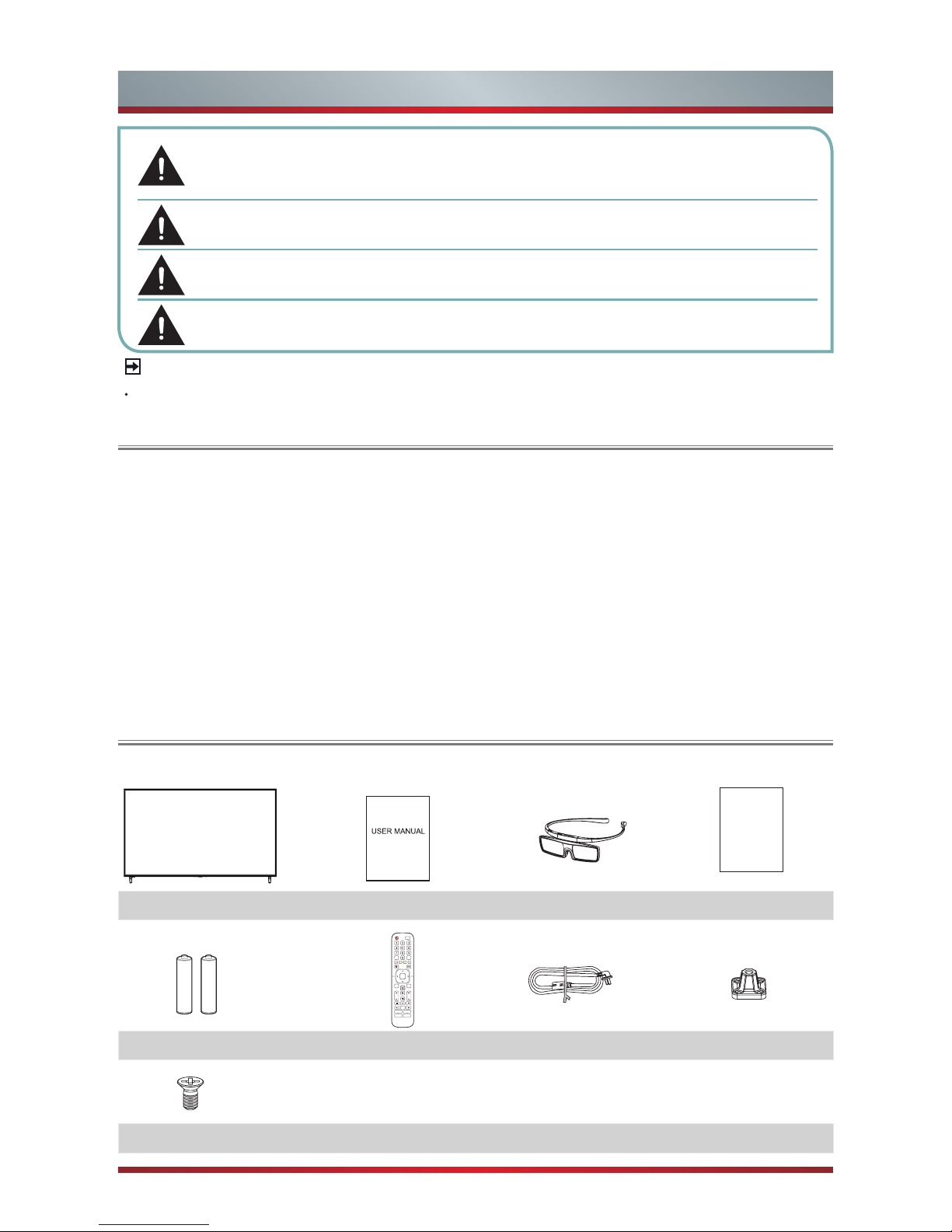
1
Contents
Contents
Accessories List..............................................................................................................1
Wall Brackets Installing Instructions ...............................................................................2
TV Front..........................................................................................................................5
TV Rear ..........................................................................................................................6
Making Connections .......................................................................................................7
Remote Control ............................................................................................................12
Turning the TV on for the First Time .............................................................................14
Specifications ...............................................................................................................15
TV User Manual 3D Glasses
Quick Setup Guide
AA
A Batteries × 4 Remote Control Power cord
Support × 4
Screw (M3 × 8) × 16
Accessories List
The following accessories are included with TV:
Quick Setup Guide
Incorrect replacement of the battery may lead to the risk, including the
replacement of another similar or the same type. Do not expose batteries
to heat such as sun or fire or something like that.
The device should not be exposed to dripping and spraying and it cannot
be placed under objects filled with liquids.
Apparatus with CLASS I construction shall be connected to a MAINS
socket outlet with a protective earthing connection.
Main plug is used as the disconnect device, the disconnect device shall
remain ready for operating.
NOTES
Excessive sound pressure from earphones and headphones can cause hearing loss.
OK
VOLC
BACK EXIT
INPUT
Subtitle
T.shift
EPGCH.List
CH
APP
Info
APP
(Actual product may vary
in appearance.)
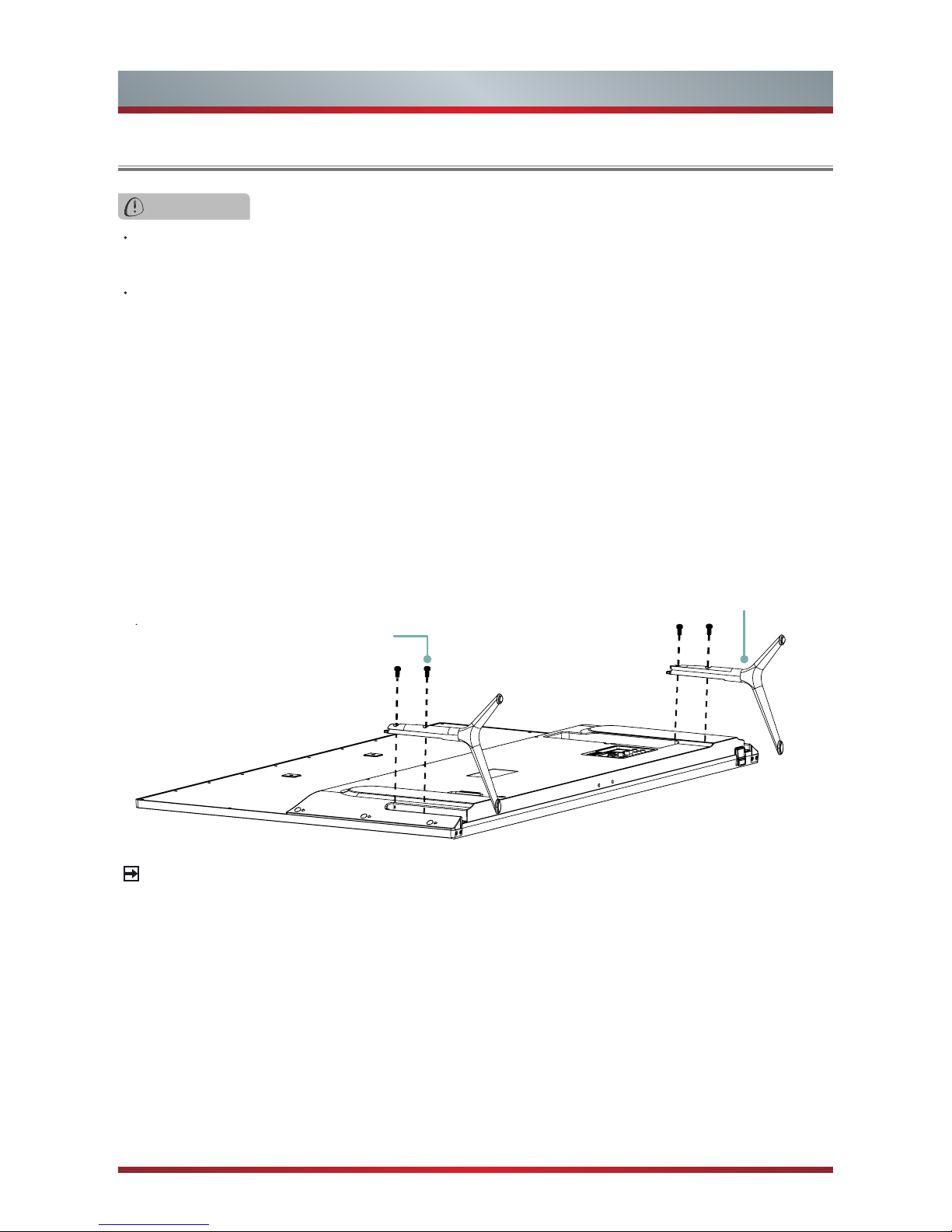
2
CAUTION
Be sure to disconnect the A/C power cord before removing a base stand or
installing Wall-Mount brackets.
The LED display is very fragile, and must be protected at all times when installing
the base stand. Be sure that no hard or sharp object, or anything that could scratch
or damage the LED display, comes into contact with it. DO NOT exert pressure on
the front of the TV at any time because the screen could crack.
Follow the illustrations and textual instructions below to complete the installation steps:
Product images are only for reference, actual product may vary in appearance.
NOTE
1. Carefully place your TV face-down on a soft, flat surface to prevent damage to the
TV or scratching to the screen.
2. Remove the TV base stand.
base stand
screw
Wall Brackets Installing Instructions
Wall Brackets Installing Instructions
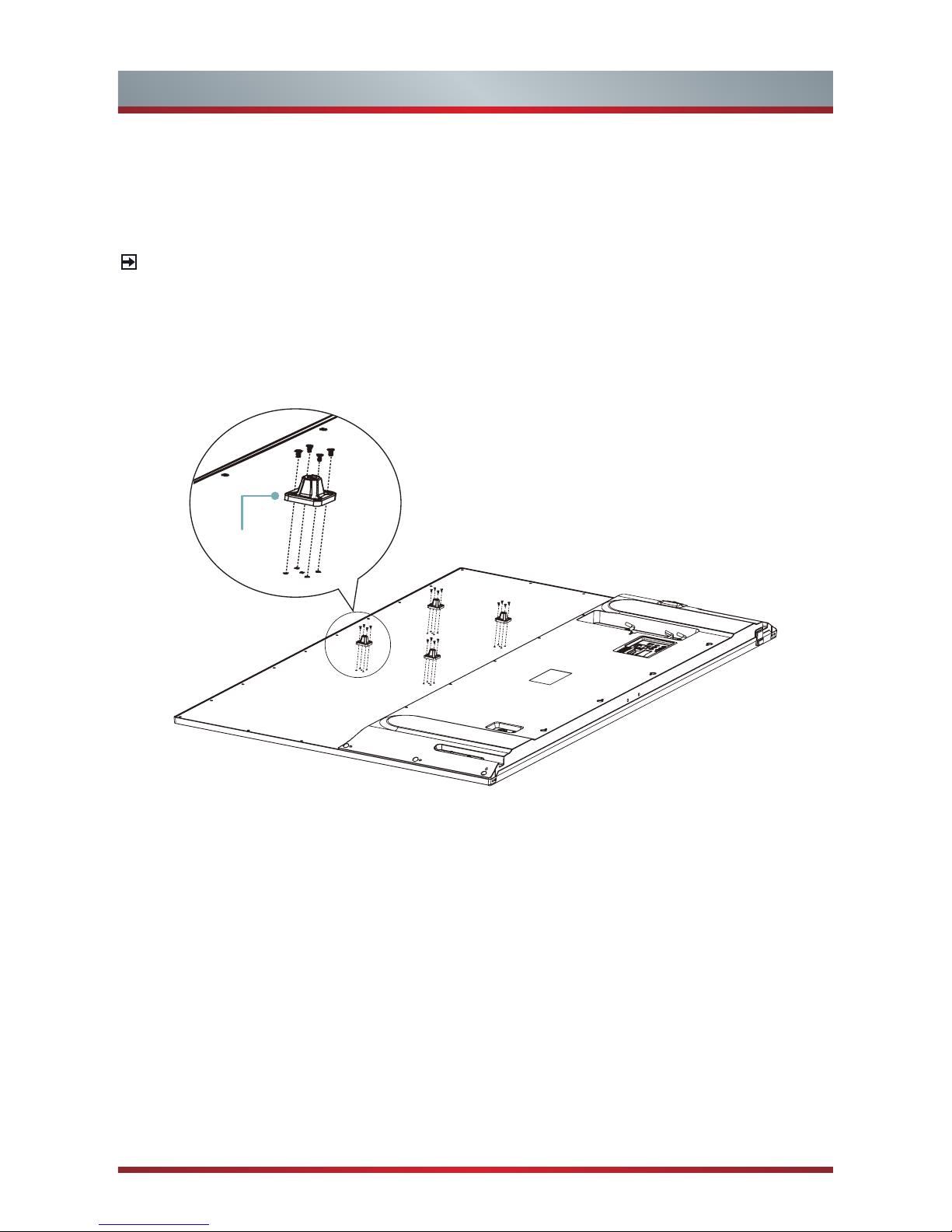
3
Wall Brackets Installing Instructions
3. Take out the cover sheet on the wall or ceiling mounting position of the TV set.
Fasten the mounting support on the mounting position with the screws in the
accessory bag.
NOTE
Other mounting support and screws with different specifications may cause damage
to TV.
M3 × 8
support
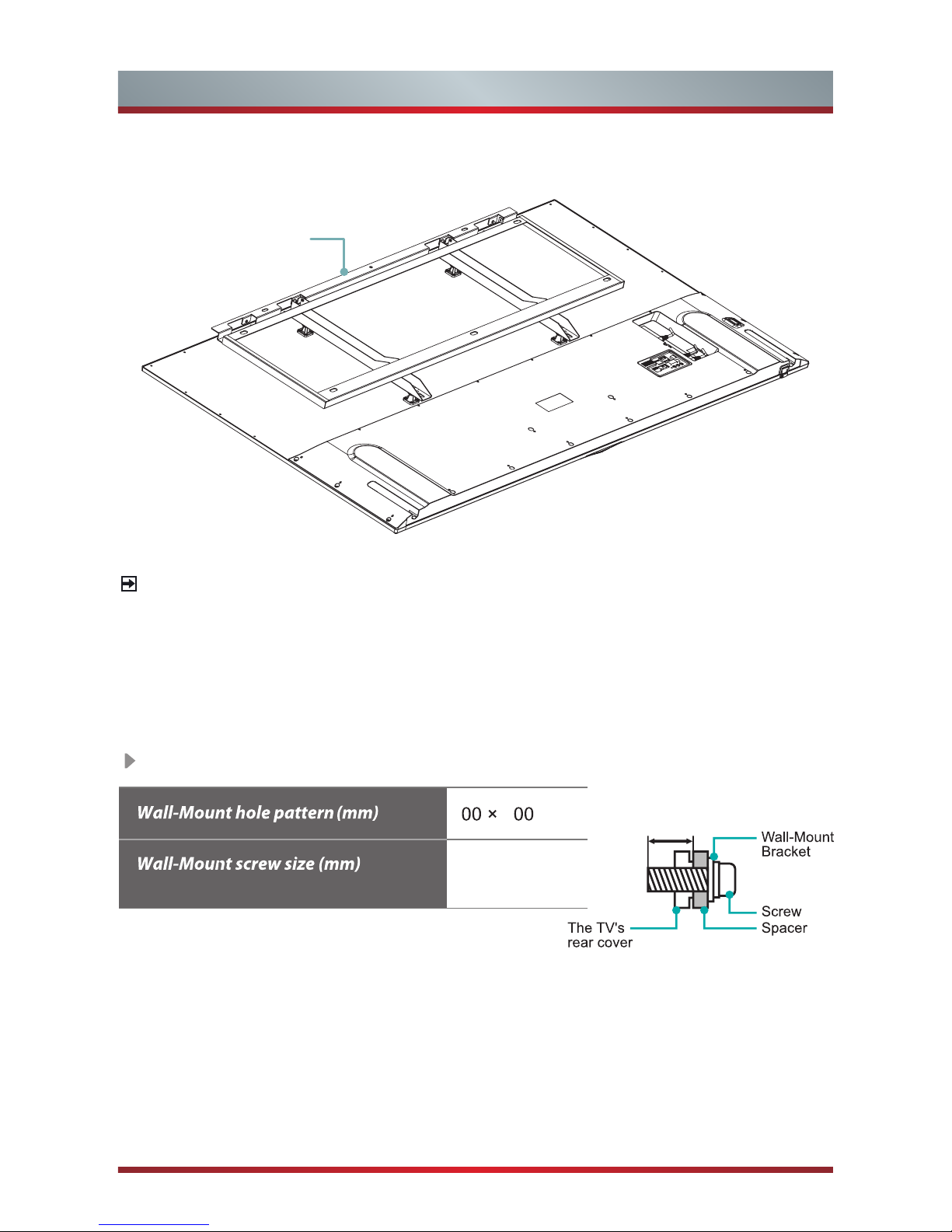
4
Wall Brackets Installing Instructions
3 Attach the wall-mount bracket on the back of your TV.
NOTE
If you are not sure of your ability to do complete the installation, contact a
professional installer or service technician for assistance. The manufacturer is not
responsible for any damages or injuries that occur due to mishandling or incorrect
assembly.
wall-mount
bracket
WALL-MOUNT BRACKET (not provided)
6
4
M6
9.5~11.5mm
