Hisense 55Q8E, 65Q8E, 55Q8809, 65Q8809, 55Q8020E Quick Start Guide
...
55Q8E
65Q8E
55Q8809
65Q8809
55Q8020E
65Q8020E
55Q8030E
65Q8030E
55Q8040E
65Q8040E
55Q8050E
65Q8050E
55Q8060E
65Q8060E
55Q8070E
65Q8070E
55Q8080E
65Q8080E
55Q8090E
65Q8090E
4K UHD Smart TV
Quick Start Guide
Help Hisense improve the environment by reducing paper waste.
For detailed instructions and feature descriptions, access the full User Manual online.
Before using the TV, please read this guide carefully and keep it for future reference.

© 2019 Hisense Company Ltd. All Rights Reserved.
All material in this Quick Start Guide is the property of Hisense Company Ltd. and its subsidiaries, and is protected under US, CANADA,
MEXICO and International copyright and/or other intellectual property laws. Reproduction or transmission of the materials, in whole or
in part, in any manner, electronic, print, or otherwise, without the prior written consent of Hisense Company Ltd. is a violation of Hisense
Company Ltd. rights under the aforementioned laws.
No part of this publication may be stored, reproduced, transmitted or distributed, in whole or in part, in any manner, electronic or
otherwise, whether or not for a charge or other or no consideration, without the prior written permission of Hisense Company Ltd.
Requests for permission to store, reproduce, transmit or distribute materials may be made to one of the following addresses:
USA:
Hisense USA Corporation
7310 McGinnis Ferry Road
Suwanee, GA 30024
CANADA: Hisense Canada Co., Ltd
2283 Argentia Road, Unit 16
Mississauga, ON, Canada
L5N 5Z2
MEXICO: Hisense Mexico S. de R.L. de C.V.
Blvd. Miguel de Cervantes Saavedra No 301
Torre Norte Piso 2, Col. Ampliación Granada
Miguel Hidalgo, Ciudad de México, C.P. 11520
Hisense, and any and all other Hisense product names, logo’s, slogans or marks are registered trademarks of Hisense Company Ltd.
and its subsidiaries. All other trademarks are the property of their respective holders.

Table of Contents
Register Your TV! .....................................................................................................................2
Packaged Contents ..................................................................................................................3
Buttons and Ports on the TV ....................................................................................................4
Attach the TV Stand or Wall Mount Bracket .............................................................................5
Connect Devices to your TV ..................................................................................................... 7
Establish a Network Connection...............................................................................................9
Buttons on your TV Remote ................................................................................................... 11
Begin Using your Remote.......................................................................................................12
Power on the TV ..................................................................................................................... 14
Complete Setup Wizard..........................................................................................................14
Begin to Enjoy your TV ........................................................................................................... 15
Product Specications ............................................................................................................ 16
Quick Problem-Solving Tips ...................................................................................................18
Certication and Compliance..................................................................................................20
1
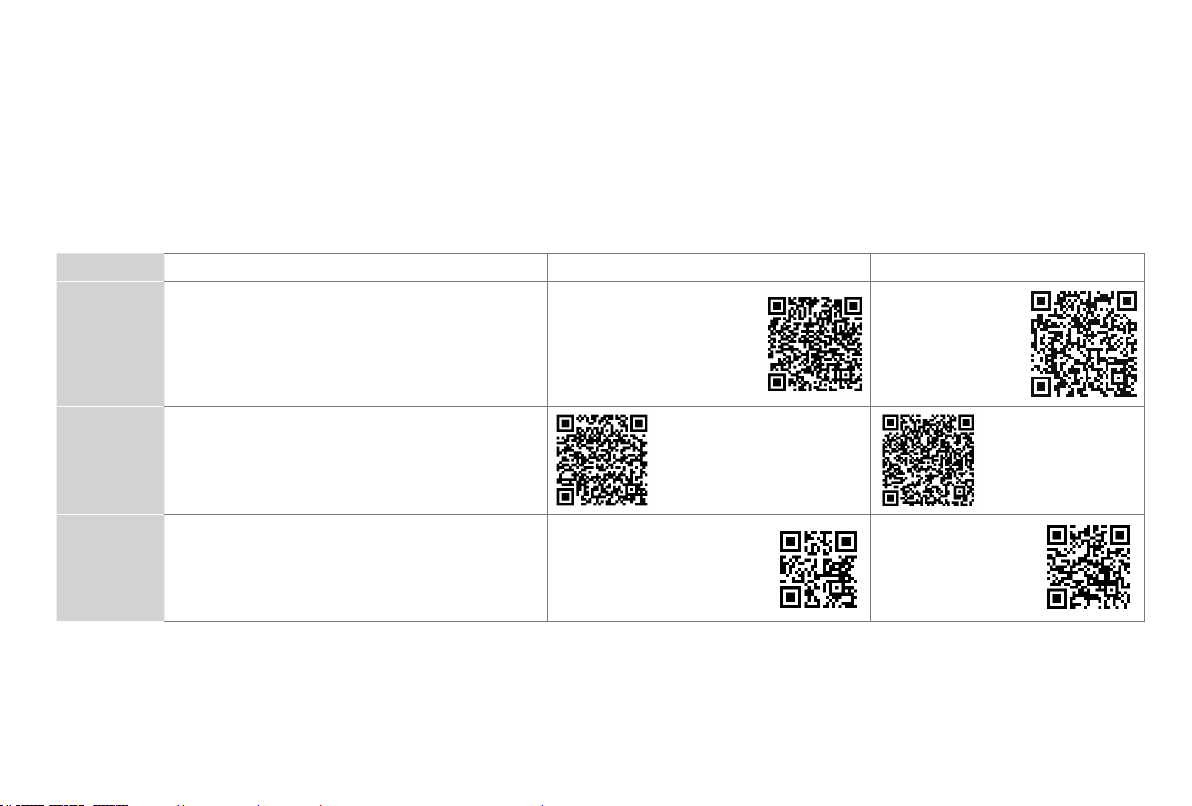
Register Your TV!
Congratulations on the purchase of your new TV! This Quick Start Guide will walk you through a few easy steps to set up
your TV. For detailed instructions, access the User Manual on the support pages listed below.
Because we value your business, we want to keep you in the know of 'all things Hisense'. Using your mobile phone, scan the
Registration page QR code to register your TV. Depending on the make and model of your phone, you may need to download a QR code
scanning app.
Country
U.S.A
CANADA
MEXICO
Disclaimer:
• Phone: 1-888-935-8880
• Hours of Operation:
Monday - Friday: 9 AM to 9 PM EST
Saturday - Sunday: 9 AM to 6 PM EST
• Service Email: Service@hisense-usa.com
• Phone: 1-855-344-7367
• Hours of Operation:
Monday - Friday: 8 AM to 8 PM EST
• Service Email: canadasupport@hisense.com
• Phone: 01-800-008 8880
• Hours of Operation: Monday - Friday 9:00-18:00
• Service Email: servicio@hisense.com.mx
This Quick Start Guide is intended as a general guideline to help you set up your TV. Images throughout this
Customer Care Center Hisense Support Page REGISTER YOUR TV
http://www.hisense-usa.com/
support/
http://www.hisense-canada.
com/support/
https://hisense.com.mx/
support/
*Scan to download user manual
document are for illustrative purposes only and may differ from the actual product.
2
http://www.hisenseusa.com/support/
register
http://www.hisense canada.com/support/
productReg.asp
https://hisense.
com.mx/productregistration/

PACKAGED CONTENTS
Your package in which you purchased your new TV contains the following items:
● TV ● Quick Start Guide (this document)
● Power Cord ● 1 set of AAA batteries
● Remote Control ● Important Safety Information and Warranty Card
● 2 base stands ● 4 screws (M5×12)(65")
● 4 screws(M4×12)(55
IMPORTANT:
To prevent accidentally discarding items that came with your TV, be sure to
Required tools and devices
● Wireless router (not included) for Internet connectivity
● Phillips screwdriver (not included) to secure the TV stand
● HDMI and other types of cables (not included) to connect external devices to the TV
● Wall mount bracket (not included) if you prefer to mount the TV to the wall
")
check ALL of the foam
Please check foam for accessories before discarding.
·
Veuillez vérifier la mousse pour qu'il n'y ait pas d'accessoires avant de la jeter.
·
Antes de desechar la espuma, asegúrese de retirar todos los accesorios.
·
in the carton box.
3
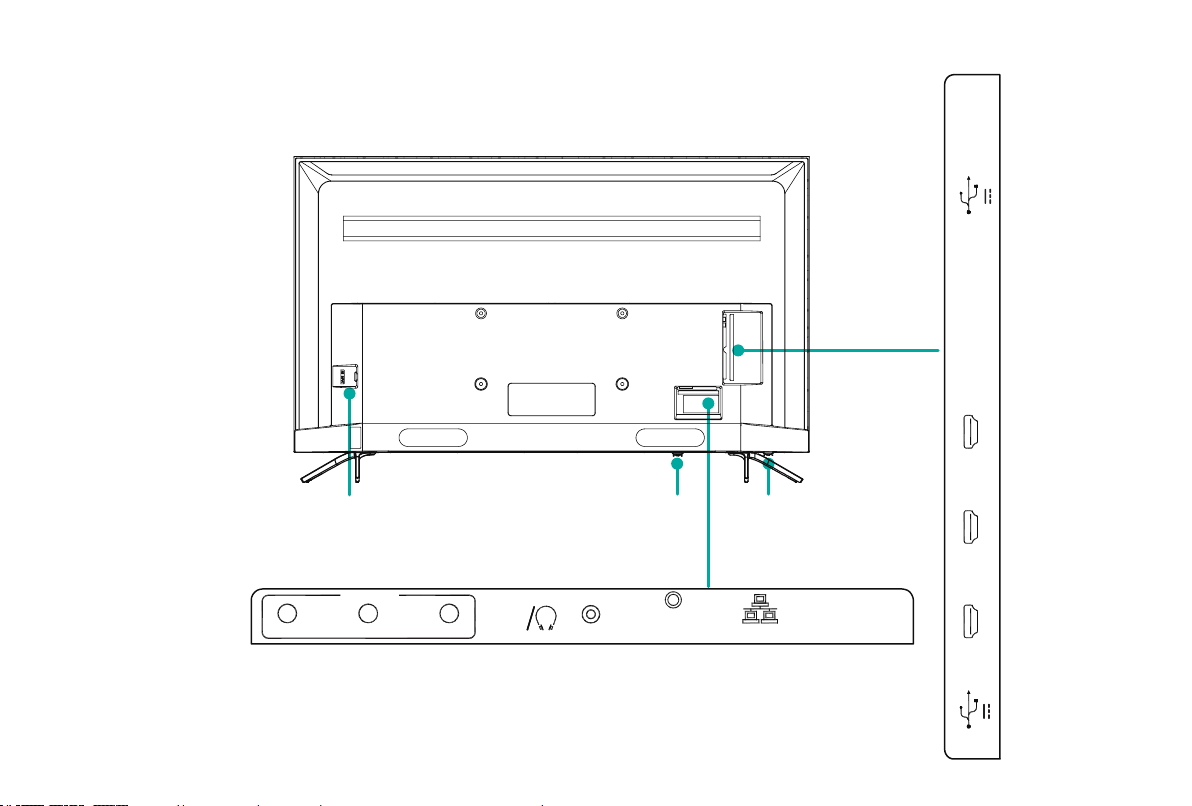
BUTTONS AND PORTS ON THE TV
Back View of the TV
TV Side View
0.5A(MAX)DC 5V
USB 1
ANT/CABLE
(4K@60Hz)
HDMI 1
TV Bottom Panel(65")Power Input TV Bottom Panel(55")
(4K@60Hz)
ARC
HDMI 2
(4K@30Hz)
HDMI 3
1A(MAX)DC 5V
USB 2
VIDEO
AV IN
L
TV Bottom View
AUDIO
OUT
R
SERVICE
DIGITAL
AUDIO OUT
LAN
4
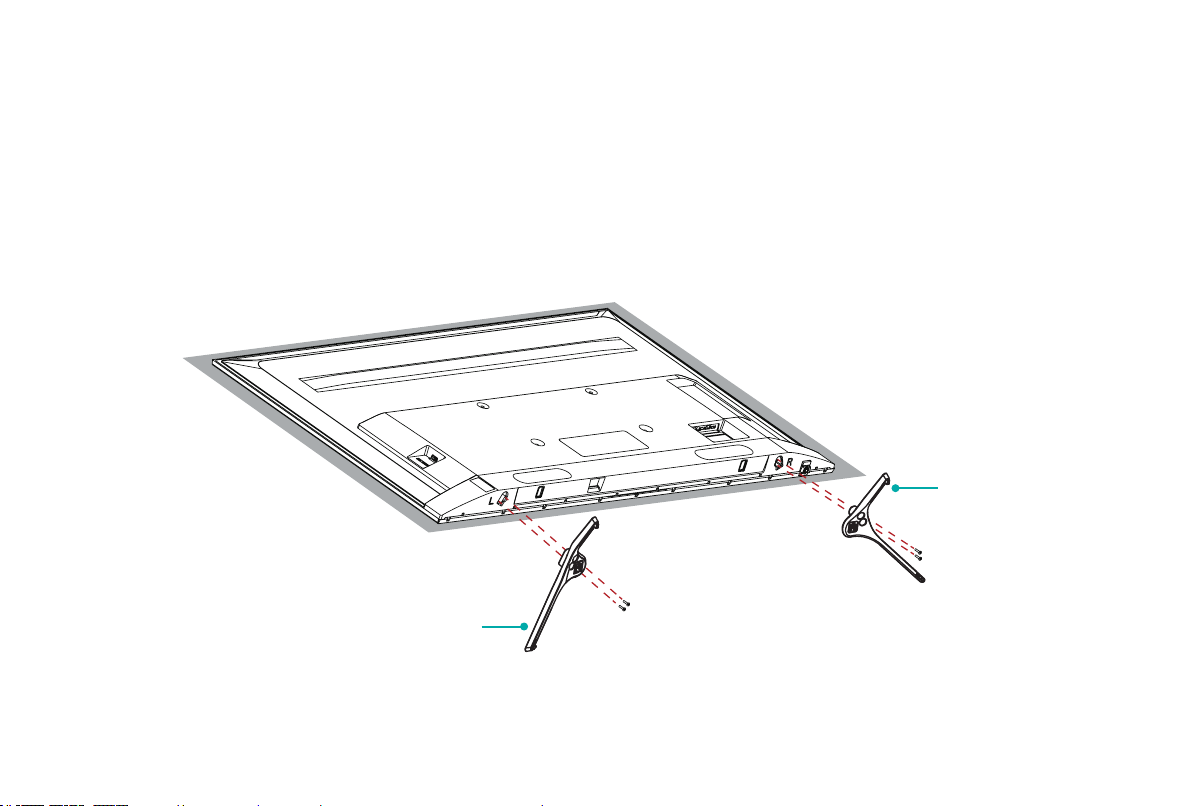
STEP 1. Attach the TV Stand or Wall Mount Bracket
Attach the TV Stand
Follow the illustrations and instructions below to complete the installation steps:
1. Carefully place your TV face-down on a soft, flat surface to prevent the TV from being damaged or the screen from getting scratched.
2. Remove the 2 stands from the accessory bag and then insert the stands into the bottom slots of the TV.
3. Use the 4 screws in the accessory bag to secure the BASE STAND to the TV.
BASE STAND
Screws
M4×12(55
M5×12(65")
")
BASE STAND
Screws
M4×12(55
M5×12(65")
")
5
