Hisense 24D33 User Manual
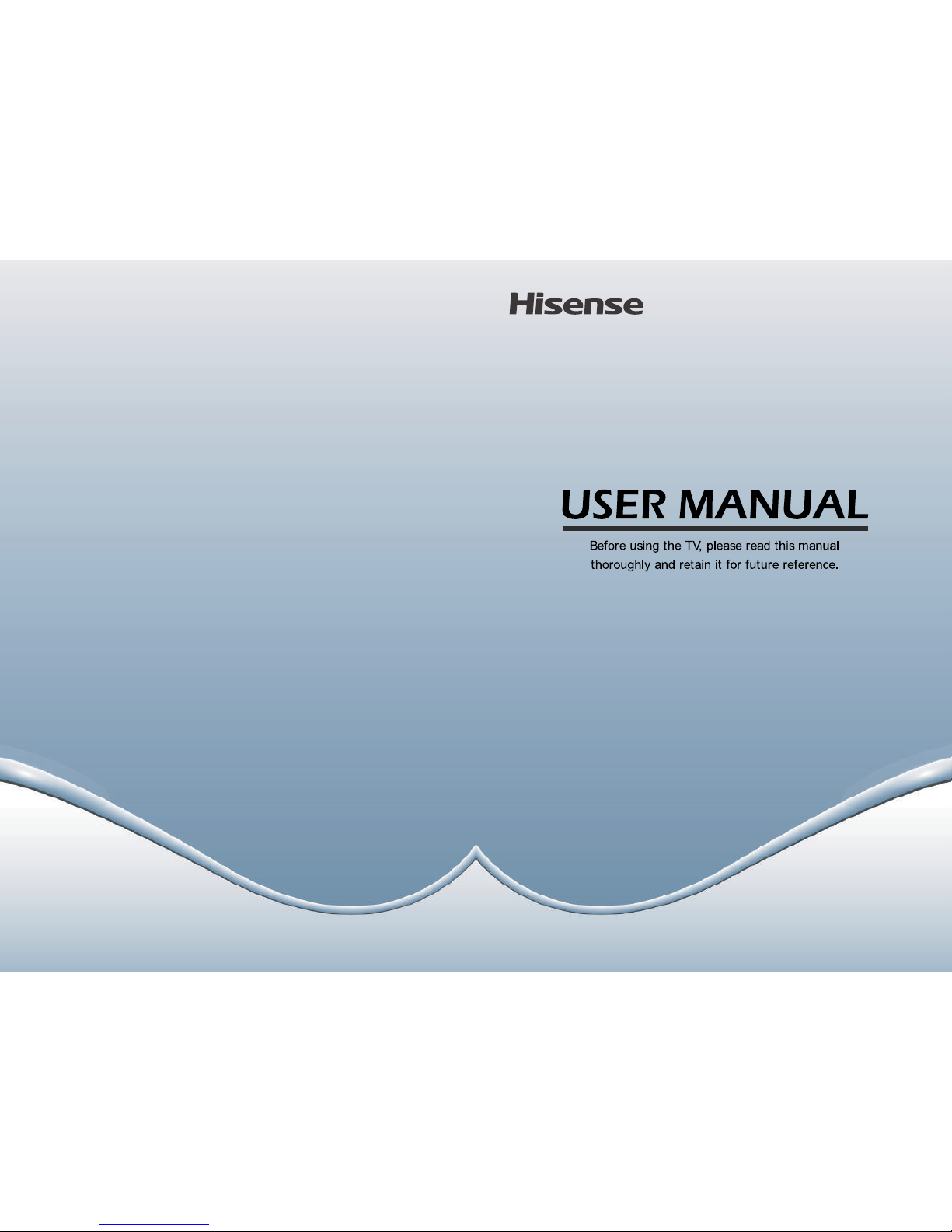
English
ES-M135202
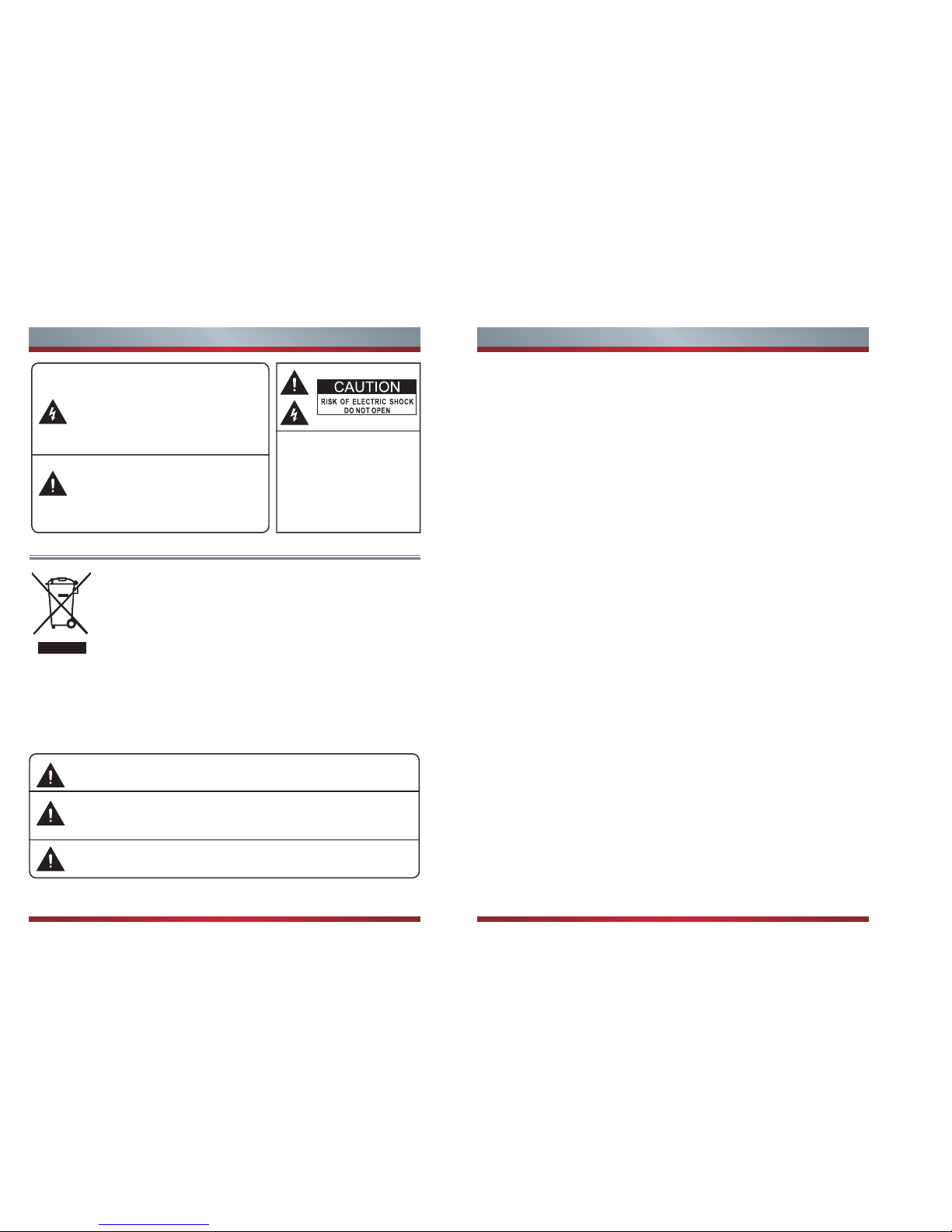
B
snoitcurtsnI ytefaS tnatropmI
1. Read, Retain, Follow All Instructions
Read all safeties and operations about the TV. Retain them safely for future reference.
Follow all operations and instructions accordingly.
2. Heed Warnings
Adhere to all warnings on the appliance and in the operating instructions.
3. Cleaning
Unplug the TV from the wall outlet before cleaning. Do not use liquid, abrasive, or
aerosol cleaners. Cleaners can permanently damage the cabinet and screen. Use a
soft dampened cloth for cleaning.
4. Attachments and Equipment
Never add any attachment and/or equipment without approval of the manufacturer as
such additions may result in the risk of fire, electric shock or other personal injury.
5. Water and Moisture
The apparatus shall not be exposed to dripping of splashing and that no objects filled
with liquids, such as vases, shall be placed on the apparatus.
6. Setting
Do not place this TV on an unstable cart, stand or table. Placing the TV on an
unstable base can cause the TV to fall, result in serious personal injuries as well
as damage to the TV. Use only a cart, stand, bracket or table recommended by the
manufacturer or salesperson.
7. Ventilation
Slots and openings in the cabinet are provided for ventilation and to ensure reliable
operation for the TV and to protect it from overheating. Do not cover the ventilation
openings in the cabinet and never place the set in a confined space such as built-in
cabinet unless proper ventilation is provided. Leave a minimum 10 cm gap all around
the unit.
8. Power Source
This TV should be operated only from the type of power source indicated on the
marking label. If you are not sure of the type of power supplied to your home, consult
your appliance dealer or local power company.
9. Grounding or Polarization
This TV is equipped with a polarized alternating current line plug (a plug having one
blade wider than the other). This plug will fit into the power outlet only one way. This is
a safety feature. If you are unable to insert the plug fully into the outlet, try reversing
the plug. If the plug should still fail to fit, contact your electrician to replace your
obsolete outlet. Do not defeat the safety purpose of the polarized plug.
A
snoitcurtsnI ytefaS tnatropmI
The flash with the symbol of arrowhead,
inside an equilateral triangle alerts the
user about the presence of a dangerous
tension not isolated inside the product
which can be sufficiently powerful to
constitute a risk of electrocution.
The point of exclamation inside an
equilateral triangle alerts the user about
the presence of important operating
instructions and maintenance in the
document enclosed in the package.
Do not open the back cover.
In no case the user is allowed
to operate inside the TV set.
Only a qualified technician
from the manufacture is
entitled to operate.
Disposal of Used Electrical & Electronic Equipment
The meaning of the symbol on the product, its accessory or packaging
indicates that this product shall not be treated as household waste.
Please, dispose of this equipment at your applicable collection point
for the recycling of electrical & electronic equipments waste. In the
European Union and Other European countries which there are separate
collection systems for used electrical and electronic product. By ensuring
the correct disposal of this product, you will help prevent potentially
hazardous to the environment and to human health, which could otherwise be caused
by unsuitable waste handling of this product. The recycling of materials will help
conserve natural resources. Please do not therefore dispose of your old electrical and
electronic equipment with your household waste. For more detailed information about
recycling of this product, please contact your local city office, your household waste
disposal service or the shop where you purchased the product.
Please read the following safeguards for your TV and retain for future reference.
Always follow all warnings and instructions marked on the television.
Main plug is used as the disconnect device, the disconnect device shall
remain ready for operating.
Incorrect replacement of the battery may lead to the risk, including the
replacement of another similar or the same type. Do not expose batteries to
heat such as sun or fire or something like that.
The device should not be exposed to dripping and spraying and it can not
be placed under objects filled with liquids.
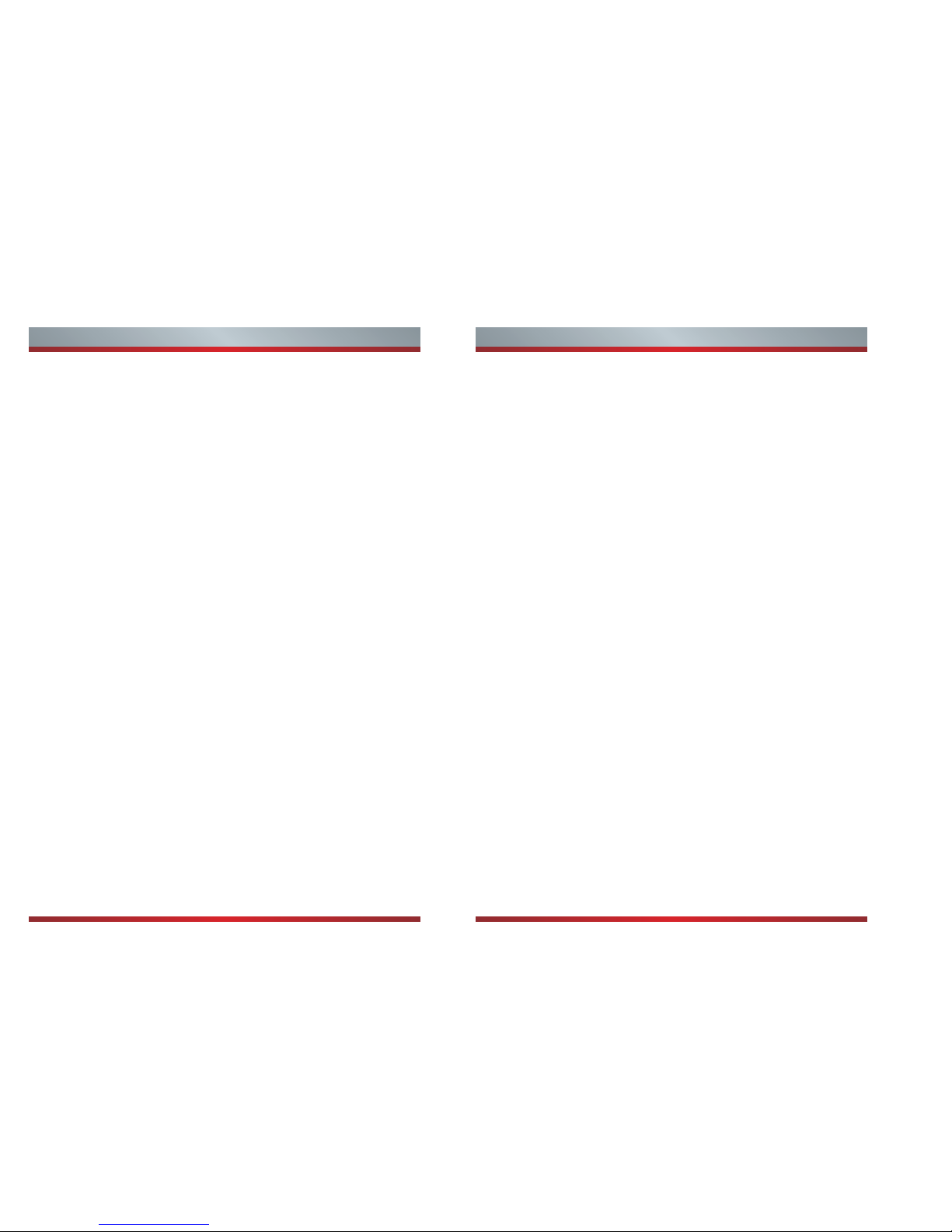
C D
snoitcurtsnI ytefaS tnatropmIsnoitcurtsnI ytefaS tnatropmI
10. Lightning
For added protection for this TV during a lightning storm, or when it is left unattended
and unused for long periods of time, unplug it from the wall outlet and disconnect the
antenna or cable system. This will protect the TV from damage due to lightning and
power-line surge.
11. Power Lines
An outside antenna system should not be located in the vicinity of overhead power
lines or other electric light or power circuits, or where it can fall into such power lines or
circuits. Where installing an outside antenna system, extreme care should be taken to
keep from touching such power lines or circuits as contact with them might be fatal.
12. Overloading
Do not overload wall outlets and extension cords as this can result in a risk of fire or
electric shock.
13. Object and Liquid Entry
Never push any kinds of object into this TV through openings as they may come up
against
dangerous voltage points or short-out parts that could result in fire or electric
shock. Never spill any kinds of liquid on or into the TV.
14. Outdoor Antenna Grounding
If an outside antenna or cable system
is connected with the TV, be sure the antenna
or cable system is grounded so as to provide protection against voltage surges
and built-up static charges. Section 810 of the National Electric Code, ANSI/NFPA
No. 70-1984,provides information with respect to proper grounding of the mast and
supporting structure, grounding of the lead in wire to an antenna discharge unit,
connection to grounding electrodes, and requirements for the grounding electrode.
15. Servicing
Do not attempt to service this TV yourself as opening or removing covers may expose
you to dangerous voltage or other hazards. Refer all servicing to qualified service
personnel.
16. Damage Requiring Service
Unplug the TV from the wall outlet and refer servicing
to qualifi ed service personnel
under the following conditions:
(a) When the power - supply cord or plug is damaged.
(b) If liquid has been spilled, or objects have fallen into the TV.
(c) If the TV has been exposed to rain or water.
(d) If the TV operates abnormally by following the operating instructions. Adjust
only those controls that are covered by the operating instructions as an improper
adjustment of other controls may result in damage and will often require extensive
work by a qualifi ed technician to restore the TV to its normal operation.
(e) If the TV has been dropped or the cabinet has been damaged.
17. Replacement Parts
When replacement parts are required, be sure the service technician has used
replacement parts specifi ed by the
manufacturer or have the same characteristics as
the original part. Unauthorized substitutions may result in fi re, electric shock or other
hazards.
18. Safety Check
Upon completion of any service or repair to the TV, ask the service technician to
perform safety checks to determine that the TV is in safe operating condition.
19. Heat
The product should be situated away from heat sources such as radiators, heat
registers, stoves, or other products (including amplifi ers) that product heat.
20. Attention
Excessive sound pressure from earphones and headphones can cause hearing loss.

2
Getting Started
1
Contents
Getting Started
Making Connections .............................................................................
Shortcuts Instructions ..........................................................................
Select Input Source .............................................................................
Frist Time Steup ..................................................................................
Basic Features
Other Information
Main Menu Operation
Picture Menu ........................................................................................
Sound Menu................. ........................................................................
Channel Menu ......................................................................................
Lock System Menu ...............................................................................
Setup Menu ..........................................................................................
Electronic Programme Guide (EPG) Menu ..........................................
Time Shift .............................................................................................
Other Setting
PC Setting Menu ..................................................................................
ATV/AV/YPbPr/HDMI ...........................................................................
USB Operation .....................................................................................
Troubleshooting .................................................................................
USB Multimedia Playback Format .....................................................
2
6
8
8
9
10
12
14
16
21
21
21
23
23
26
28
NOTES
Check the jacks for position and type before making any connections. Loose
connections can result in image or color problems. Make sure that all connections
are tight and secure.
Not all A/V devices have the ability to connect to a TV, please refer to the user
manual of your A/V device for compatibility and connections procedure.
Always unplug the power cord when connecting external equipment.
Connect to broadcast antenna or the cable TV
1. To have an optimal picture quality, it is strongly recommended to have an external
antenna or a cable TV.
NOTES
It is recommended that coaxial cable (75Ω ) be used to eliminate the interference
caused by the mismatched impedance.
The antenna cable should not be bound together with the power cord.
When using the cable TV, please insert the plug of the coaxial cable (75 Ω) directly
into the antenna outlet.
TV JACK
ANT/CABLE IN
Connect to devices with USB interface
1. This unit has standard USB interface and can be connected to the standard USB1.1
and USB2.0 disks.
2. You can either use the USB connection cord or directly insert the USB into the USB
port at the side of the TV.
TV JACK
USB
Making Connections
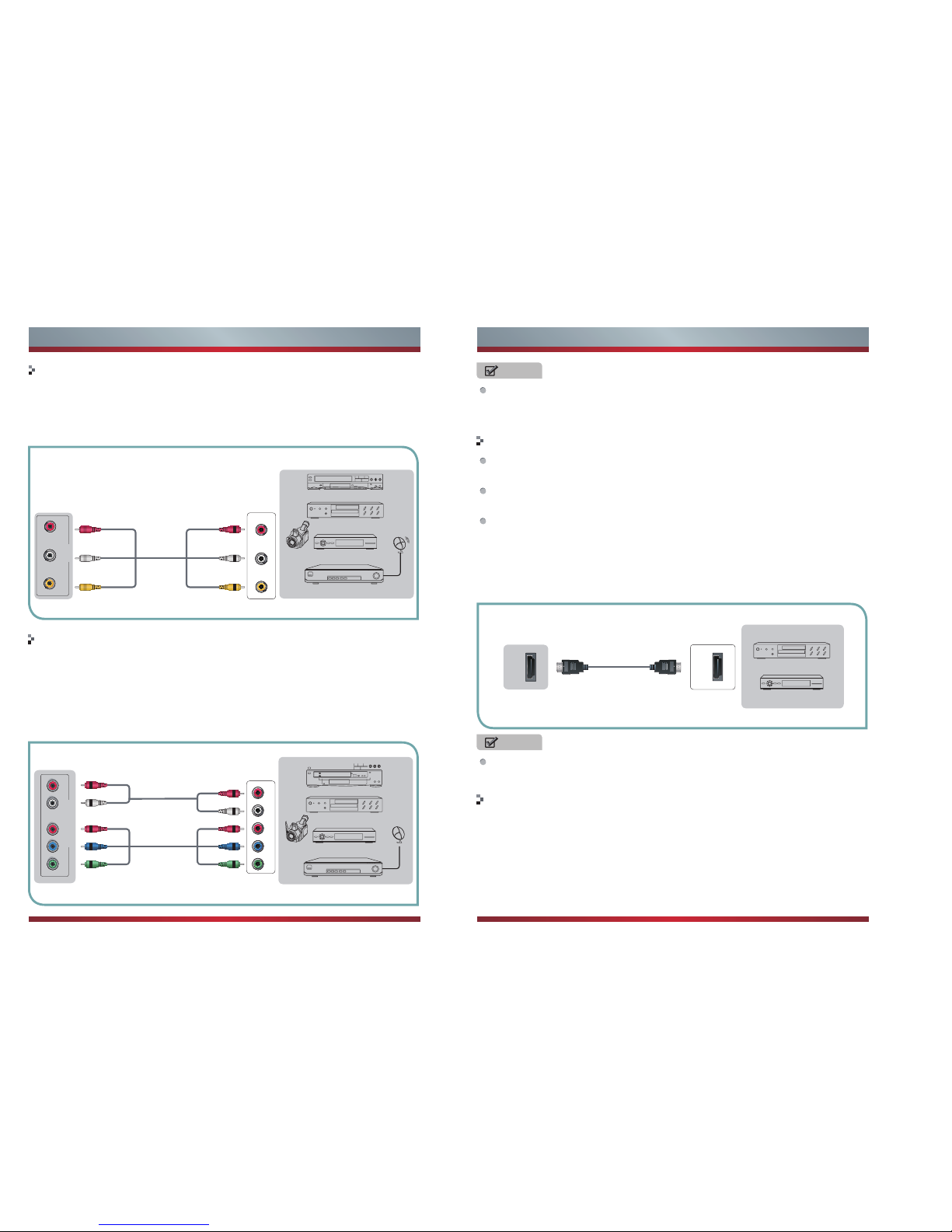
3 4
Connecting component cevices (DVD/PVR)
1. Component video(Y, Pb, Pr)transmits video as separate Y, Pb, Pr signals. Use this
connection for high-definition video signals from a DVD or other equipment.
2.
Connect Component inputs (“Pr ”,“Pb ”, “Y”) and audio(R/L) of your set with
Component video and audio cables to the corresponding component video and
audio (R/L)out connectors on the PVR or DVD. Component audio Jack common AV
IN audio Jack.
Connect to AV devices
1. Connect video terminal to an appropriate external terminal on A/V device such as
a VCR, DVD or Camcorder with a video cable.
2. Connect“R -AUDIO - L” on your set to the corresponding audio terminal with audio
cables on the A/V device.
Equipment with A/V jacks
DVD Player/Recorder
Video
Camera
EXTERNAL DEVICES
Set-top box
Satellite Receiver
Satellite
antenna
cable
VCR
TV JACK
A/V OUT
Video
L
R
White(L)White(L)
Yellow(Video)Yellow(Video)
Red(R)Red(R)
AV Cable
(not included)
VIDEO
L R
AV IN
Y P
B
P
R
COMPONENT IN
L R
Equipment with A/V jacks
Video
Camera
EXTERNAL DEVICES
Satellite
antenna
VCR
White(L)
White(L)
Red(R)
Red(R)
Audio Cable
(not included)
Component Cable
(not included)
TV JACK
Component
R
L
P
R
P
B
Y
PR/C
R
PR/C
R
PB/C
B
P
B/CB
YY
Getting Started Getting Started
NOTE
The “Y, Pb and Pr ” connectors on your component devices (PVR or DVD) are
sometimes marked with Y, B-Y and R-Y or Y, CB and CR. (Colors for inputs and
cables must correspond on both devices.)
NOTE
The HDMI connector provides both video and audio signals, it’s not necessary to
connect the audio cable.
Connect to devices with HDMI interface
Support digital connections between HDMI - enabled AV devices such as PVR,
DVD, Blu-Ray, AV receiver and digital devices.
Some devices such as PVR or DVD player require HDMI signal to be set to output
in the device's settings.
Please consult your device user manual for instructions.
1. Use an HDMI cable to connect the A/V device’s HDMI output jack to the TV’s HDMI
jack.
2. Plug the connected devices into the mains socket before switching on the TV .
3. Select the corresponding source from the TV.
HDMI
HDMI
TV JACK
EXTERNAL DEVICES
DVD Player/Recorder
Set-top box
Equipment with HDMI jacks
HDMI Cable
(not included)
Connecting a PC with VGA cable
1. Use a VGA cable to connect the PC’s VGA output jack to the TV’s VGA jack. Use
an audio cable to connect the PC’s audio output jack to TV’s PC/DVI AUDIO IN jack.
2. Plug the connected devices into the mains socket before switching on the TV.
3. Select the corresponding source from the TV.

5 6
Getting Started Getting Started
EXTERNAL DEVICES
Computer
TV JACK
VGA
PC/DVI AUDIO IN
Audio Cable
(not included)
VGA Cable
(not included)
NOTES
Primarily this unit is intended for use as an LCD TV. If you want to use it as a
monitor, please contact the manufacturer of the PC Video/Graphic's card for further
support. Perfect compatibility is not warranted.
The VGA cable will not be supplied with the product.
We strongly recommend to use VGA cable with 2 cores as shown in the figure.
COAXIAL audio
1. Use a coaxial cable to connect the A/V device’s digital audio in jack to the TV’s
DIGITAL AUDIO OUT jack.
2. Plug the connected devices into the mains socket before switching on the TV.
3. Select the corresponding source from the TV.
TV JACK
EXTERNAL DEVICES
Powerless
Bass Speaker
Speaker
Audio Ampli� er
COAXIAL
Coaxial Cable
(not included)
NOTE
When a digital audio system is connected to the DIGITAL AUDIO OUT (COAXIAL)
jack, decrease the volume of both the TV and the system.
Connecting a headphone
Headphones can be connected to the HEADPHONE output on your set. (While the
headphone is connected, the sound from the built-in speakers will be disabled.)
Turning your TV on and off
Selecting the video source
Adjusting the volume
1. To turn your TV on: Connect the TV to an AC power outlet and turn on the AC
Power ON/OFF switch and turn on the Power button. A few seconds later an image
will appear on the screen.
1. Select the video source depending on the video device you have connected to the
TV set. DTV, ATV, AV,YP
bPr,HDMI PC and USB can be chosen as the video
source.
2.
Press [Source] to select the video source . When the list of video source appears,
press [▲/▼ ] to select the source, then press [OK] to enter.
Press [VOL
/VOL ] to increase or decrease the volume. Press [Mute] to turn off
the Audio. Press [Mute] again to turn on the Audio.
NOTE
Turn the Power button off when you do not intend to use the TV for long periods,
for example overnight. Remove the connection from the wall power outlet if you do
not intend to use the unit for longer period, for example, if you plan to be away for
a few days. Wait at least 5 seconds after turning off if you want to turn on the TV
again.
Shortcuts Instructions
∧ ∨
NOTE
To prevent possible hearing damage, do not listen at high volume levels for long
periods
AUDIO OUT
EXTERNAL DEVICESTV JACK
