Hirschmann RSB20-0800T1T1, RSB20-0900ZZZ6, RSB20-0800M2M2, RSB20-0900MMM2, RSB20-0900M2TT User Manual
Page 1
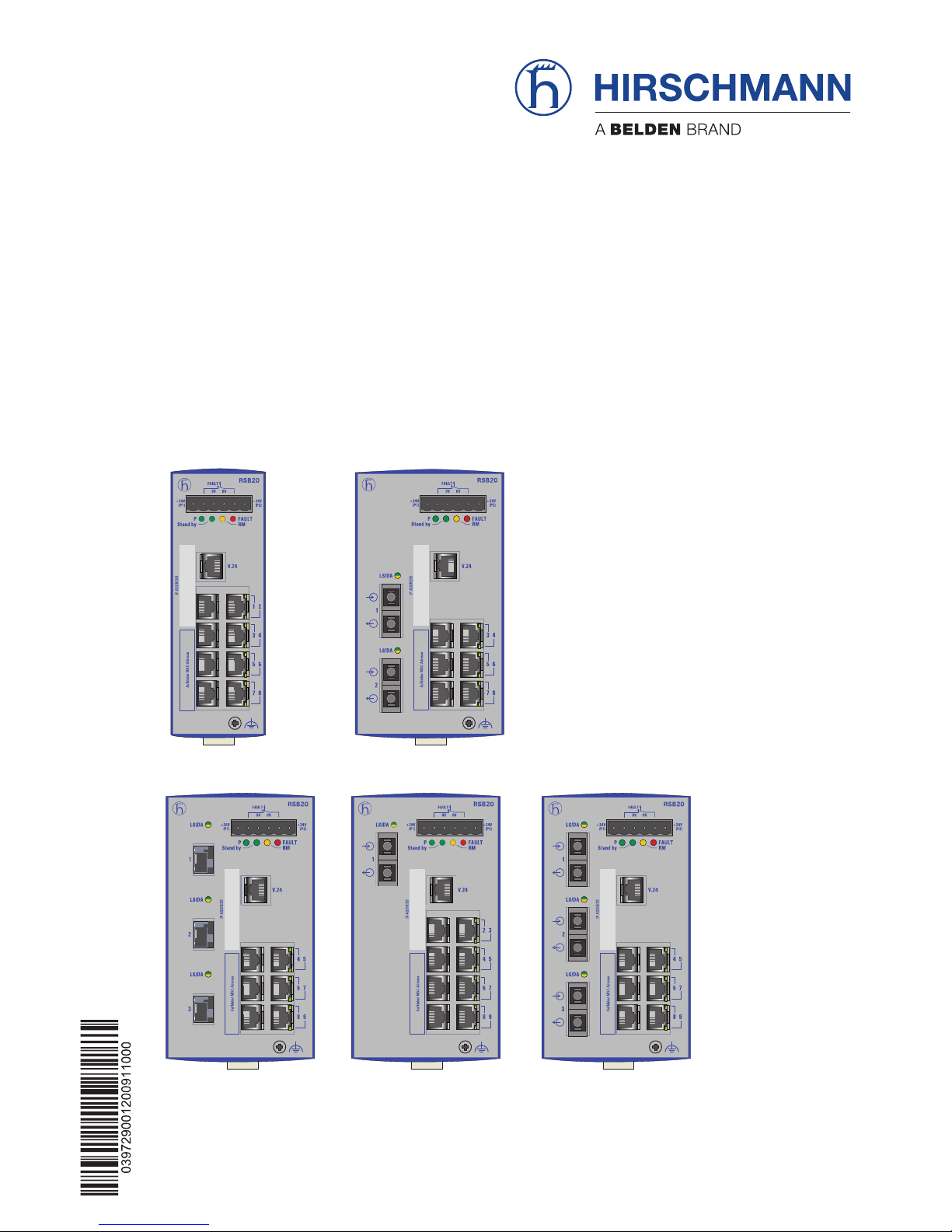
RSB20
Release 20 09/11
Technical Support
HAC.Support@Belden.com
User Manual
Installation
Industrial ETHERNET Rail Switch Basic
RSB20 Family
RSB20-0800T1T1 RSB20-0800M2M2
RSB20-0900ZZZ6 RSB20-0900M2TT RSB20-0900MMM2
Page 2

The naming of copyrighted trademarks in this manual, even when not specially indicated, should
not be taken to mean that these names may be considered as free in the sense of the trademark
and tradename protection law and hence that they may be freely used by anyone.
© 2011 Hirschmann Automation and Control GmbH
Manuals and software are protected by copyright. All rights reserved. The copying, reproduction,
translation, conversion into any electronic medium or machine scannable form is not permitted,
either in whole or in part. An exception is the preparation of a backup copy of the software for
your own use. For devices with embedded software, the end-user license agreement on the
enclosed CD applies.
The performance features described here are binding only if they have been expressly agreed
when the contract was made. This document was produced by Hirschmann Automation and
Control GmbH according to the best of the company's knowledge. Hirschmann reserves the right
to change the contents of this document without prior notice. Hirschmann can give no guarantee
in respect of the correctness or accuracy of the information in this document.
Hirschmann can accept no responsibility for damages, resulting from the use of the network
components or the associated operating software. In addition, we refer to the conditions of use
specified in the license contract.
You can get the latest version of this manual on the Internet at the Hirschmann product site
(www.beldensolutions.com).
Printed in Germany
Hirschmann Automation and Control GmbH
Stuttgarter Str. 45-51
72654 Neckartenzlingen
Germany
Tel.: +49 1805 141538
RSB20 039 729-001-20-0911 1.9.11
Page 3

Contents
RSB20
Release 20 09/11
3
Contents
Safety instructions 4
About this Manual 11
Key 11
1 Device description 12
1.1 Description of the device variants 13
1.1.1 Device variants with 8 TP ports 14
1.1.2 Device variants with 6 TP ports and 2 FX ports 14
1.1.3 Device variants with 6 TP ports and 3 SFP slots 15
1.1.4 Device variants with 8 TP ports and 1 FX port 16
1.1.5 Device variants with 6 TP ports and 3 FX ports 16
2 Assembly and start-up 17
2.1 Installing the device 17
2.1.1 Unpacking and checking 17
2.1.2 Installing the SFP modules (optional) 18
2.1.3 Insert data in label area 18
2.1.4 Connecting the terminal blocks for supply voltage and
signal contact 18
2.1.5 Installing the device on the DIN rail, grounding 21
2.1.6 Dimension drawings 22
2.1.7 Installing the terminal block, start-up procedure 23
2.1.8 Connecting the data lines 23
2.2 Display elements 24
2.3 Basic set-up 25
2.4 Disassembly 27
3 Technical data 28
A Further Support 33
Page 4
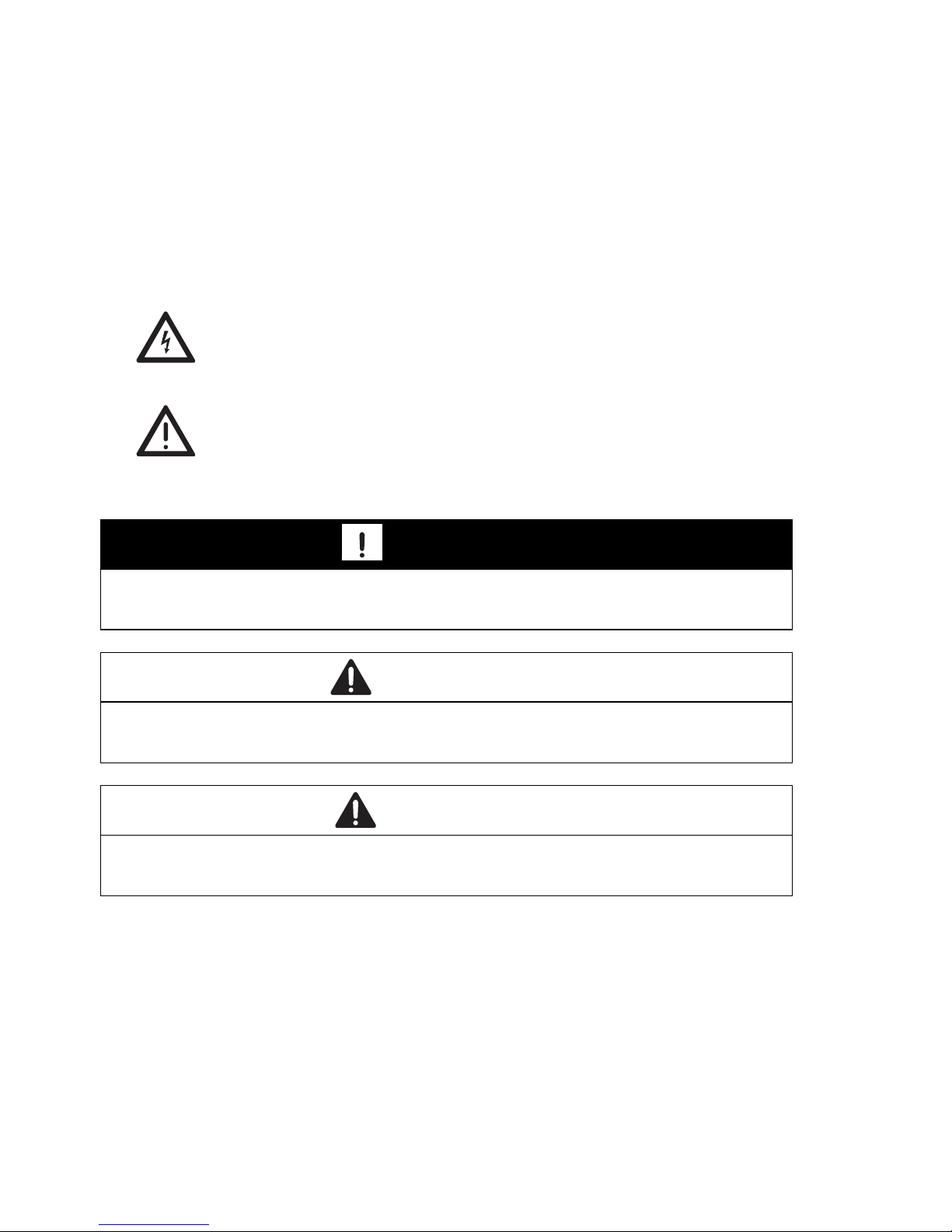
4
RSB20
Release 20 09/11
Safety instructions
Important Information
Notice: Read these instructions carefully, and look at the equipment to
become familiar with the device before trying to install, operate, or
maintain it. The following special messages may appear throughout this
documentation or on the equipment to warn of potential hazards or to call
attention to information that clarifies or simplifies a procedure.
The addition of this symbol to a Danger or Warning safety label
indicates that an electrical hazard exists, which will result in
personal injury if the instructions are not followed.
This is a general warning symbol. It draws your attention to
potential injury risks. Follow all the instructions listed underneath
this symbol to avoid injuries or accidents that may result in
death.
Note: Contains important information on the product, on how to manage
the product, or on the respective section of the documentation to which
your special attention is being drawn.
DANGER
DANGER indicates an imminently hazardous situation which, if not
avoided, will result in death or serious injury.
WARNING
WARNING indicates a potentially hazardous situation which, if not avoided,
can result in death or serious injury.
CAUTION
CAUTION indicates a potentially hazardous situation which, if not avoided,
can result in minor or moderate injury.
Page 5
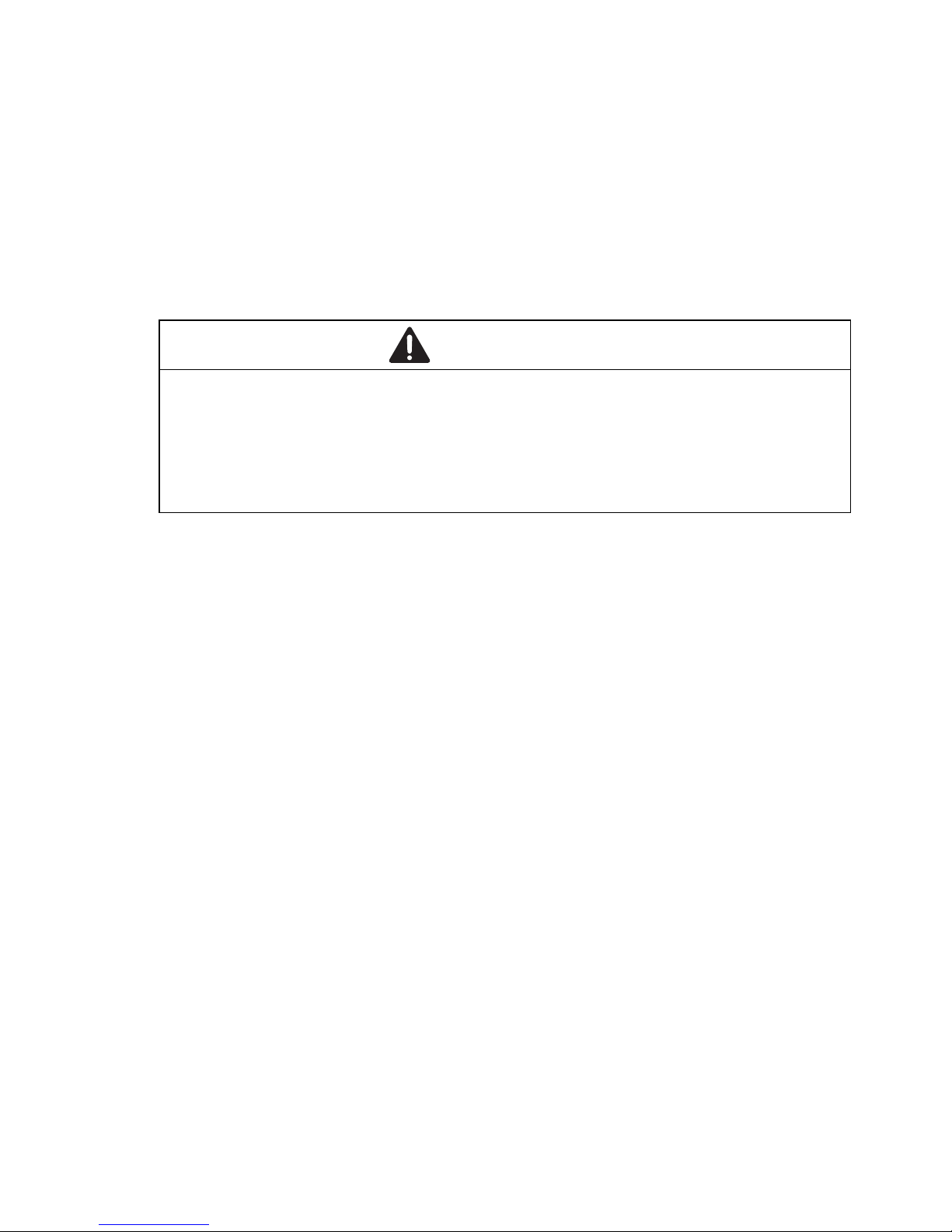
RSB20
Release 20 09/11
5
Certified usage
Please observe the following: The device may only be employed for the
purposes described in the catalog and technical description, and only in
conjunction with external devices and components recommended or
approved by the manufacturer. The product can only be operated
correctly and safely if it is transported, stored, installed and assembled
properly and correctly. Furthermore, it must be operated and serviced
carefully.
Supply voltage
For safety reasons the devices have been designed to operate at low
voltages. Thus, they may only be connected to the supply voltage
connections and to the signal contact with SELV circuits with the voltage
restrictions in accordance with IEC/EN 60950-1.
The supply voltage is electrically isolated from the housing.
Use undamaged parts.
Relevant for North America:
The device may only be connected to a supply voltage of class 2 that
fulfills the requirements of the National Electrical Code, Table 11(b). If
the voltage is being supplied redundantly (two different voltage
sources), the combined supply voltages must fulfill the requirements of
the National Electrical Code, Table 11(b).
Relevant for North America: For use in Class 2 circuits.
Only use copper wire/conductors of class 1, 75 °C (167 °F).
Relevant for North America
for devices certified for hazardous locations:
Power, input and output (I/O) wiring must be in accordance with
Class I, Division 2 wiring methods [Article 501-4(b) of the National
Electrical Code, NFPA 70] and in accordance with the authority having
jurisdiction.
The device does not contain any service components. Internal fuses
are only triggered if there is a fault in the device. If the device is not
functioning correctly, or if it is damaged, switch off the voltage supply
and return the device to the plant for inspection.
WARNING
ELECTRIC SHOCK
Only connect a supply voltage that corresponds to the type plate of your
device.
Failure to follow these instructions can result in death, serious injury,
or equipment damage.
Page 6
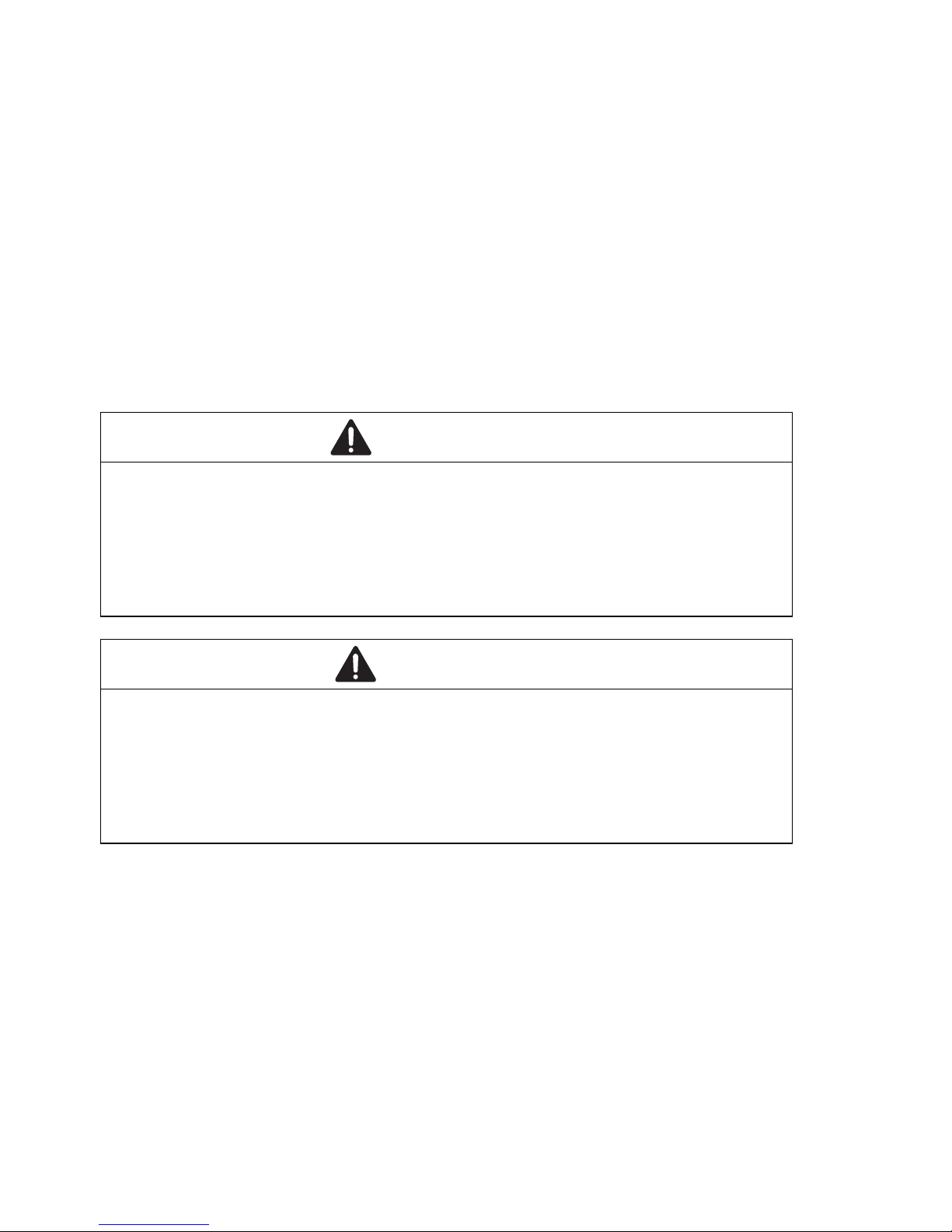
6
RSB20
Release 20 09/11
Only switch on the supply voltage to the device if
- the housing is closed,
- the terminal blocks are wired up correctly and
- the terminal blocks are connected.
Shielding ground
Note: The shielding ground of the connectable twisted pair lines is
connected to the front panel as a conductor.
Beware of possible short circuits when connecting a cable section with
conductive shielding braiding.
Housing
Only technicians authorized by the manufacturer are permitted to open
the housing.
The housing is grounded via the separate ground screw on the bottom
right of the front panel.
The device must be installed in the vertical position.
The device may only be operated in switch cabinets which comply with
the fire enclosure specifications described in EN 60950-1.
WARNING
ELECTRIC SHOCK
Never insert any pointed objects (small screwdrivers, wires, etc,.) into the
product!
Failure to follow these instructions can result in death, serious injury,
or equipment damage.
CAUTION
EQUIPMENT OVERHEATING
When installing the device, make sure any ventilation slots remain free.
Maintain a clearance of at least 10 cm (3.94 in).
Failure to follow these instructions can result in injury or equipment
damage.
Page 7

RSB20
Release 20 09/11
7
Environment
The device may only be operated at the specified surrounding air
temperature (temperature of the surrounding air at a distance of up to 5
cm (1.97 in) from the device) and relative air humidity specified in the
technical data.
Install the device in a location where the climatic threshold values
specified in the technical data will be observed.
Relevant for North America: MAXIMUM SURROUNDING AIR
TEMPERATURE: +60 °C.
Use the device only in an environment within the pollution degree
specified in the technical data.
Qualification requirements for personnel
Qualified personnel as understood in this manual and the warning signs,
are persons who are familiar with the setup, assembly, startup, and
operation of this product and are appropriately qualified for their job. This
includes, for example, those persons who have been:
trained or directed or authorized to switch on and off, to ground and to
label power circuits and devices or systems in accordance with current
safety engineering standards;
trained or directed in the care and use of appropriate safety equipment
in accordance with the current standards of safety engineering;
trained in providing first aid.
General safety instructions
Electricity is used to operate this equipment. Comply with every detail of
the safety requirements specified in the operating instructions regarding
the voltages to apply (see page 5).
Non-observance of these safety instructions can therefore cause material
damage and/or serious injuries.
Only appropriately qualified personnel should work on this device or in
its vicinity. These personnel must be thoroughly familiar with all the
warnings and maintenance procedures in accordance with this
operating manual.
The proper and safe operation of this device depends on proper
handling during transport, proper storage and assembly, and
conscientious operation and maintenance procedures.
Never start operation with damaged components.
Only use the devices in accordance with this manual. In particular,
observe all warnings and safety-related information.
Any work that may be required on the electrical installation may only
be carried out by personnel trained for this purpose.
Page 8

8
RSB20
Release 20 09/11
Note: LED or LASER components in compliance with IEC 60825-1
(2007):
CLASS 1 LASER PRODUCT for Cat. No. having the following fiber optic
modules (identified by module code) incorporated: S2, S4, E2, L2, G2,
VV, UU, EE, LL, GG.
CLASS 1 LED PRODUCT for Cat. No. having the following fiber optic
modules (identified by module code) in corporated: M2, M4, MM, NN.
Refer to the nomenclature for module codes description, see table 1.
National and international safety regulations
Make sure that the electrical installation meets local or nationally
applicable safety regulations.
CE marking
The devices comply with the regulations contained in the following
European directive(s):
2004/108/EG
Directive of the European Parliament and the council for standardizing
the regulations of member states with regard to electromagnetic
compatibility.
In accordance with the above-named EU directive(s), the EU conformity
declaration will be at the disposal of the relevant authorities at the
following address:
Hirschmann Automation and Control GmbH
Stuttgarter Str. 45-51
72654 Neckartenzlingen
Tel.: +49 1805 141538
The product can be used in the industrial sector.
Interference immunity: EN 61000-6-2:2005
Emitted interference: EN 55022:2006 + A1:2007 Class A
Warning! This is a class A device. This device can cause interference in
living areas, and in this case the operator may be required to take
appropriate measures.
Note: The assembly guidelines provided in these instructions must be
strictly adhered to in order to observe the EMC threshold values.
Page 9

RSB20
Release 20 09/11
9
FCC note:
This device complies with part 15 of FCC rules. Operation is subject to the
following two conditions : (1) This device may not cause harmful
interference; (2) this device must accept any interference received,
including interference that may cause undesired operation.
Appropriate testing has established that this device fulfills the
requirements of a class A digital device in line with part 15 of the FCC
regulations.
These requirements are designed to provide sufficient protection against
interference when the device is being used in a business environment.
The device creates and uses high frequencies and can radiate same, and
if it is not installed and used in accordance with this operating manual, it
can cause radio transmission interference. The use of this device in a
living area can also cause interference, and in this case the user is
obliged to cover the costs of removing the interference.
Recycling note
After usage, this product must be disposed of properly as electronic
waste, in accordance with the current disposal regulations of your county,
state and country.
Maintenance
When designing this device, Hirschmann was largely able to forego
using wear parts. The parts subject to wear are dimensioned to last
longer than the lifetime of the product when it is operated normally.
Operate this device according to the specifications (see “Technical
data”).
Relays are subject to natural wear. This wear depends on the
frequency of the switching operations. Depending on the frequency of
the switching operations, check the volume resistance of the closed
relay contacts and the switching function.
Hirschmann are continually working on improving and developing their
software. You should regularly check whether there is a new version
of the software that provides you with additional benefits. You will find
software information and downloads on the product pages of the
Hirschmann website.
Depending on the degree of pollution in the operating environment,
check at regular intervals that the ventilation slots in the device are not
obstructed.
Instructions for Use in Hazardous Locations
Refer to the Control Drawing – Document No. 000147906DNR.
Page 10
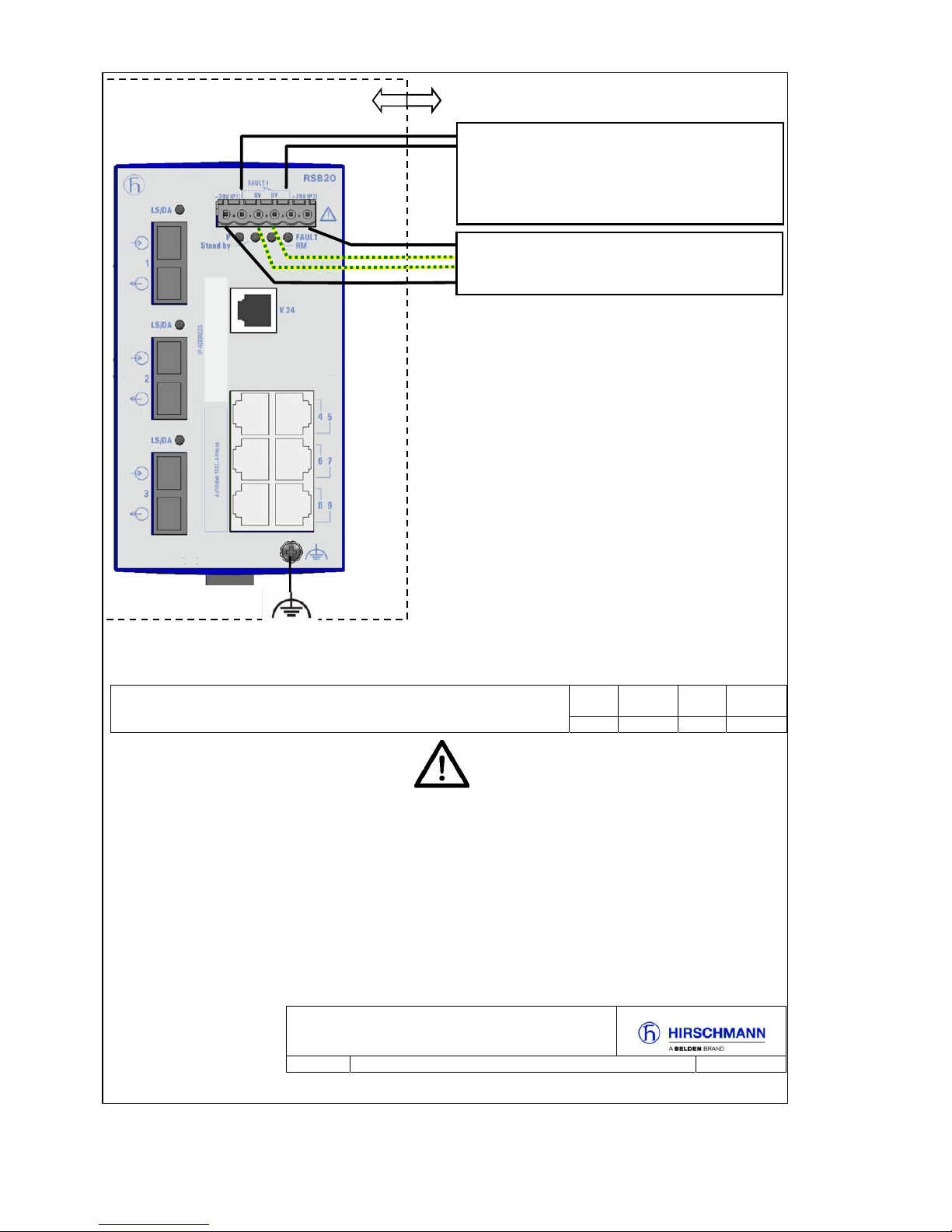
10
RSB20
Release 20 09/11
Nonincendive field wiring circuits must be wired in accordance with the National Electrical Code
(NEC), NFPA 70 , article 501.
V
max
I
max
C
i
L
i
THE RELAY TERMINALS ARE DEPENDENT UPON THE FOLLOWING
ENTITY PARAMETERS:
30 V 90 mA 5 pF 0,2 µH
SUITABLE FOR USE IN CLASS I, DIVISION 2, GROUPS A, B, C AND D HAZARDOUS LOCATIONS, OR
NONHAZARDOUS LOCATIONS ONLY.
WARNING - EXPLOSION HAZARD - DO NOT DISCONNECT EQUIPMENT WHILE THE CIRCUIT IS LIVE
OR UNLESS THE AREA IS KNOW TO BE FREE OF IGNITABLE CONCENTRATIONS.
WARNING - EXPLOSION HAZARD - SUBSTITUTION OF ANY COMPONENT MAY IMPAIR SUITABILITY
FOR CLASS I, DIVISION 2.
MAXIMUM SURROUNDING AIR TEMPERATURE: 60 °C.
DO NOT OPEN WHEN ENERGIZED.
CONTROL DRAWING for Industrial ETHERNET
Rail Basic Switch RSB20 Family
according to
ANSI / ISA-12.12.01 – 2007
Rev.: 1 Document No.: 000147906DNR Page 1/1
Fault
Contacts
1
Hazardous Location
Class I Division 2 Grou
p
s A,B,C,D
Ordinary Location
Non-Hazardous Area
Notes:
The nonincendive field wiring circuit concept allows
interconnection of nonincendive field wiring apparatus and
associated nonincendive field wiring apparatus using any of the
wiring methods permitted for unclassified locations when certain
parametric conditions are met.
Capacity: C
a
Ci + C
Cable
Inductivity: L
a
Li + L
Cable
The maximum cable length has to be determined as follows:
(a) max. Cable Length < (L
a - Li
) / Cable
L
and
(b) max. Cable Length < (C
a - Ci
) / Cable C
The lower value of (a) and (b) is to apply.
Cable
L
: inductance per unit length of used cable.
Cable
C
: capacitance per unit length of used cable.
Other C-parameters and L-parameters are according to
ANSI / ISA 12.12.01 2007 section 7.
The Use in Hazardous Locations is only allowed
for RSB20 model No´s. which are individually
labelled “FOR USE IN HAZARDOUS LOCATIONS”
Associated Apparatus:
Equipment with nonincendive field wiring parameters.
Polarity is not relevant.
Note: Different associated apparatus must not be connected in
parallel unless specifically permitted by the associated
a
pp
aratus certification.
Power supply (Redundant)
Type “A”: 12-24VDC Class2
P2
P1
Page 11
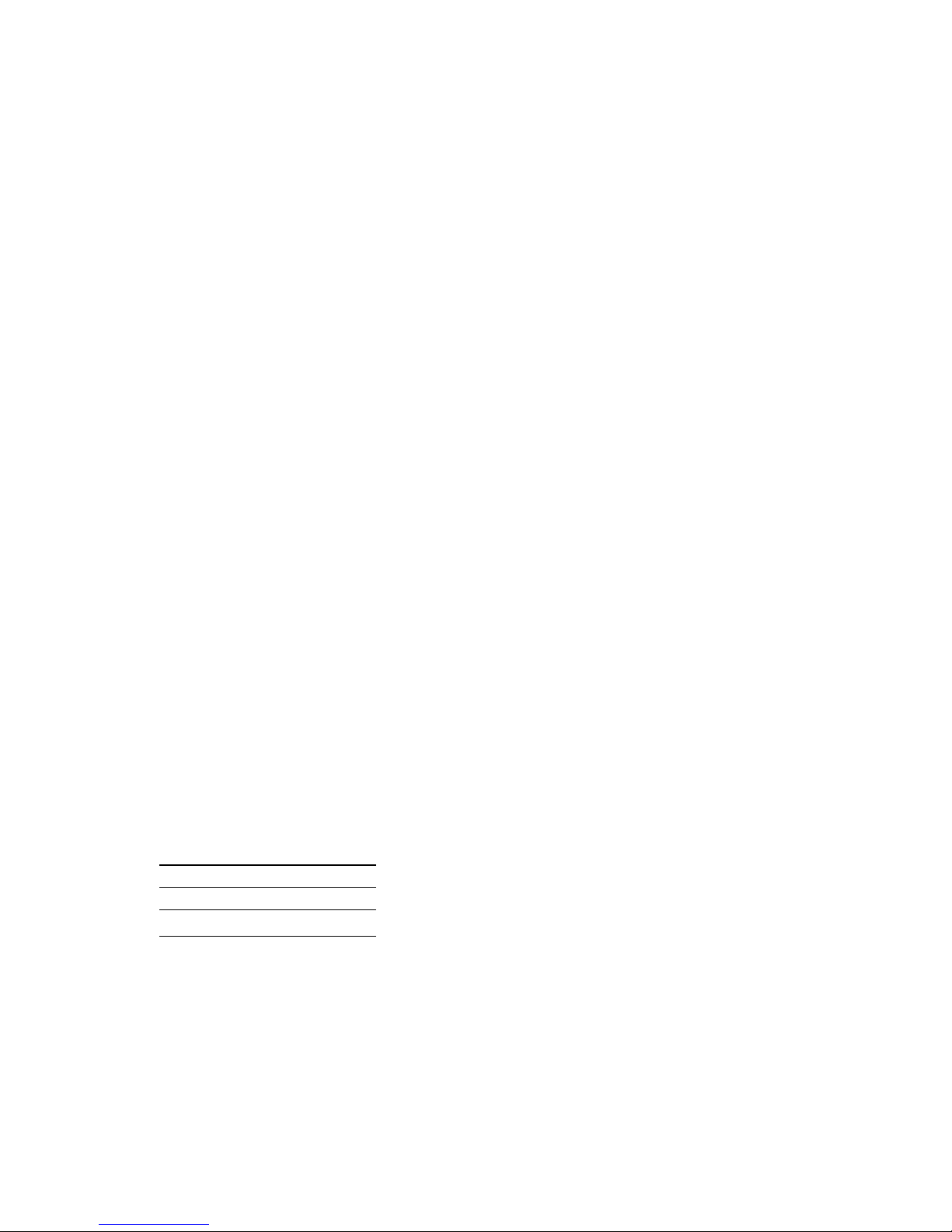
RSB20
Release 20 09/11
11
About this Manual
The “Installation” user manual contains a device description, safety
instructions, a description of the display, and the other information that you
need to install the device.
The following manuals are available as PDF files on the CD-ROM supplied:
Installation user manual
Basic Configuration user manual
Redundancy Configuration user manual
Web-based Interface reference guide
Command Line Interface user manual
The Industrial HiVision Network Management Software provides you with
additional options for smooth configuration and monitoring:
Simultaneous configuration of multiple devices
Graphic interface with network layout
Auto-topology discovery
Event log
Event handling
Client/server structure
Browser interface
ActiveX control for SCADA integration
SNMP/OPC gateway.
Key
The symbols used in this manual have the following meanings:
Listing
Work step
Subheading
Page 12

12
RSB20
Release 20 09/11
1 Device description
The RSB20 devices are designed for the special requirements of industrial
automation. They meet the relevant industry standards, provide very high
operational reliability, even under extreme conditions, and also long-term
reliability and flexibility.
The devices allow you to set up switched industrial ETHERNET networks
that conform to the IEEE 802.3 and 802.3u standards using copper wires or
optical fibers in a line or ring structure.
The devices work without a fan.
The voltage is supplied redundantly.
The devices are mounted very quickly by snapping them onto the DIN rail.
Depending on the device variant, you can choose various media to connect
terminal devices and other infrastructure components:
twisted pair cable
multimode F/O
singlemode F/O
The devices feature the Basic software version.
There are a number of convenient options for managing the device.
Administer your devices via:
a Web browser
management software (e.g. HiVision)
a V.24 interface (locally on the Switch)
The HIPER-Ring redundancy concept enables a quick reconfiguration. With
one additional connection, projection remains simple.
Product configuration data can be provided by:
diagnosis displays
displaying the operating parameters
a label area for the IP address
The devices provide you with a large range of functions:
Redundancy functions
Redundant ring structure
HIPER-Ring
Redundant power supply
Rapid Spanning Tree Protocol (RSTP)
Security
Protection from unauthorized access
Blocking of unauthorized messages (MAC or IP based)
Synchronized system time in the network
Network load control
Operation diagnosis
Page 13

RSB20
Release 20 09/11
13
Diagnostics (hardware self-testing)
Reset
Priority
Topology Discovery
Web-based Interface
Command Line Interface CLI
SNMP
The Hirschmann network components help you ensure continuous
communication across all levels of the company.
1.1 Description of the device variants
The devices differ with regard to the number of interfaces and the media type
for connecting segments.
Note: Further information about other differences in the variants of the
device can be found in table 7 on page 31.
Device variants with 8 or 9 ports are available. The following table shows the
number and type of the ports. In the column for the port type, the
abbreviations F/O (optical fiber) and TP (twisted pair) indicate the media
type, while the abbreviations DSC and RJ45 indicate the socket type. You
can plug an SFP transceiver into the SFP slot in order to obtain an optical
port.
MM = Multimode, SM = Singlemode.
10/100 Mbit/s TP ports 100 Mbit/s F/O ports
Variant NumberConnection type NumberConnection type
RSB20-0800T1T1 8 RJ45 socket — —
RSB20-0800M2M2 6 RJ45 socket 2 MM, DSC connector
RSB20-0800S2S2 6 RJ45 socket 2 SM, DSC connector
RSB20-0900ZZZ6 6 RJ45 socket 3 SFP slot
RSB20-0900M2TT 8 RJ45 socket 1 MM, DSC connector
RSB20-0900S2TT 8 RJ45 socket 1 SM, DSC connector
RSB20-0900MMM2 6 RJ45 socket 3 MM, DSC connector
RSB20-0900VVM2 6 RJ45 socket 2
1
SM, DSC connector
MM, DSC connector
Table 1: Number and type of ports
Page 14

14
RSB20
Release 20 09/11
1.1.1 Device variants with 8 TP ports
1.1.2 Device variants with 6 TP ports and 2 FX ports
Number of ports and media for RSB20-0800T1T1
1 Plug-in terminal block, 6-pin
2 LED display elements
3 V.24 connection for external management
4 8 ports in compliance with 10/100BASE-T(X), RJ45
connections
5 MAC address field
6 IP address field
Number of ports and media for RSB20-0800M2M2 and RSB20-0800S2S2
1 Plug-in terminal block, 6-pin
2 LED display elements
3 V.24 connection for external management
4 6 ports in compliance with 10/100BASE-T(X), RJ45
connections
5 MAC address field
6 2 multimode ports in accordance with 100BASE-FX,
DSC connections
- In RSB20-0800M2M2: Multimode
- In RSB20-0800S2S2: Singlemode
7 IP address field
RSB20-0800T1T1...
1
2
3
4
5
6
RSB20-0800M2M2
1
2
3
4
5
7
6
Page 15

RSB20
Release 20 09/11
15
1.1.3 Device variants with 6 TP ports and 3 SFP slots
SFP modules
SFP modules are optical transceivers (Fast ETHERNET SFP modules,
see page 32 “Accessories”). SFP stands for Small Form-factor Pluggable
and is also frequently referred to as mini-GBIC (GigaBit Interface
Converter).
The SFP modules are plugged into the SFP slots of the device in order to
obtain an F/O port. The device has 3 slots for inserting SFP modules (100
Mbit/s).
For information on expanding the network by using SFP modules, see
chapter “Network range” in table 5.
Note: Only use Hirschmann SFP modules (see page 32 “Accessories”).
Number of ports and media for RSB20-0900ZZZ6
1 Plug-in terminal block, 6-pin
2 LED display elements
3 V.24 connection for external management
4 6 ports in compliance with 10/100BASE-T(X), RJ45
connections
5 MAC address field
6 3 SFP slots 100 Mbit/s
7 IP address field
RSB20-0900ZZZ6S
1
2
3
4
5
7
6
Page 16

16
RSB20
Release 20 09/11
1.1.4 Device variants with 8 TP ports and 1 FX port
1.1.5 Device variants with 6 TP ports and 3 FX ports
Number of ports and media for RSB20-0900M2TT and RSB20-0900S2TT
1 Plug-in terminal block, 6-pin
2 LED display elements
3 V.24 connection for external management
4 8 ports in compliance with 10/100BASE-T(X), RJ45
connections
5 MAC address field
6 IP address field
7 One ports in accordance with 100BASE-FX, DSC
connection
- In RSB20-0900M2TT: Multimode
- In RSB20-0900S2TT: Singlemode
Number of ports and media for RSB20-0900MMM2 and RSB20-0900VVM2
1 Plug-in terminal block, 6-pin
2 LED display elements
3 V.24 connection for external management
4 6 ports in compliance with 10/100BASE-T(X), RJ45
connections
5 MAC address field
6 3 multimode ports in accordance with 100BASE-FX,
DSC connections
- In RSB20-0900MMM2: 3 x Multimode
- In RSB20-0900VVM2: 2 x Singlemode and
1 x Multimode
7 IP address field
RSB20-0900M2TT
1
2
3
5
6
7
4
RSB20-0900MMM2
5
7
6
1
2
3
4
Page 17

RSB20
Release 20 09/11
17
2 Assembly and start-up
The devices have been developed for practical application in a harsh
industrial environment. The installation process is correspondingly simple.
On delivery, the device is ready for operation.
The following steps should be performed to install and configure a switch:
Unpacking and checking
Insert data in label area
Connect the terminal block for voltage supply and signal
contact and connect the supply voltage
Install the device on the DIN rail, grounding
Install the terminal block, start-up procedure
Connecting the data lines
2.1 Installing the device
2.1.1 Unpacking and checking
Check that the contents of the package are complete (see page 30
“Scope of delivery”).
Check the individual parts for transport damage.
WARNING
ELECTRIC SHOCK
Never insert any pointed objects (small screwdrivers, wires, etc,.) into the
product!
Failure to follow these instructions can result in death, serious injury,
or equipment damage.
Page 18

18
RSB20
Release 20 09/11
2.1.2 Installing the SFP modules (optional)
Figure 1: 1 - Fast ETHERNET fiber optic SFP module
Before attaching an SFP module, first remove the protective cap over the
socket.
Push the SFP module with the lock closed into the socket until it latches
audibly in place.
Note: Only use Hirschmann SFP modules (see page 32 “Accessories”).
2.1.3 Insert data in label area
The information field for the IP address on the front of the device helps you
to structure your network installation clearly.
2.1.4 Connecting the terminal blocks for supply voltage
and signal contact
The supply voltage and the signal contact are connected via a 6-pin terminal
block with a snap lock.
Label area for IP address of device
1 IP address of device (label area)
2 MAC address of device (label)
1
2
1
Page 19

RSB20
Release 20 09/11
19
Supply voltage
Note: Observe the following information: page 5 “Supply voltage”.
Redundant power supplies can be used. Both inputs are uncoupled.
There is no distributed load. With redundant supply, the power supply unit
supplies the device only with the higher output voltage. The supply
voltage is electrically isolated from the housing.
See “Insulation voltage” in chapter “General technical data” on page 28.
Note: With non-redundant supply of the main voltage, the device reports
a loss of power. You can avert this message by applying the supply
voltage via both inputs, or by changing the configuration in the
Management.
“FAULT” signal contact
WARNING
ELECTRIC SHOCK
Only connect a supply voltage that corresponds to the type plate of your
device.
Failure to follow these instructions can result in death, serious injury,
or equipment damage.
Connecting the supply voltage at the 6-pin terminal block
1 DC voltage
Nominal voltage range: 12 to 24 V DC
Max. voltage range: min. 9.6 to max. 32 V DC
(Not applicable under UL regulations)
Note: The tightening torque for field wiring terminals
is 2 to 4 lb in. (0.22 to 0.25 Nm).
WARNING
ELECTRIC SHOCK
Observe the electrical threshold values for signal contact (see on page 28
“General technical data”).
Failure to follow these instructions can result in death, serious injury,
or equipment damage.
FAUL T
+24V(P1) 0V 0V +24V(P2)
+-
-+
1 1
Page 20

20
RSB20
Release 20 09/11
The signal contact (“FAULT”, for pin assignment of terminal block, see
fig. 2) monitors the functioning of the device, thus enabling remote
diagnostics. You can specify the type of function monitoring in the
Management.
You can also use the switch Web page to switch the signal contact
manually and thus control external devices.
Figure 2: Pin assignment of the signal contact
WARNING
Note the nonincendive field wiring parameters to the Fault
contacts according to the Control Drawing – Document No.
000147906DNR – when used in hazardous locations.
A break in contact is used to report the following conditions via
the potential-free signal contact (relay contact, closed circuit):
The detected inoperability of at least one of the two voltage supplies
(voltage supply 1 or 2 is below the threshold value).
The device is not operational.
The loss of connection at at least one port. The report of the link status
can be masked by the Management for each port. In the delivery state,
link status monitoring is deactivated.
The loss of ring redundancy reserve.
A detected error during the self-test.
Incorrect configuration of the HIPER-Ring or ring coupling.
The following condition is also reported in RM mode:
Ring redundancy reserve is available. On delivery, there is no ring
redundancy monitoring.
Pull the terminal block off the device and connect the power supply
and signal lines.
FAUL T
+24V(P1) 0V 0V +24V(P2)
Page 21

RSB20
Release 20 09/11
21
2.1.5 Installing the device on the DIN rail, grounding
Mounting on the DIN rail
Mount the device on a 35 mm DIN rail in accordance with DIN EN
60175.
Attach the upper snap-in guide of the device into the DIN rail and press
it down against the DIN rail until it snaps into place.
Figure 3: Mounting on the DIN rail
Grounding
The device is grounded by the separate ground screw on the front panel.
CAUTION
EQUIPMENT OVERHEATING
When installing the device, make sure any ventilation slots remain free.
Maintain a clearance of at least 10 cm (3.94 in).
Failure to follow these instructions can result in injury or equipment
damage.
Page 22

22
RSB20
Release 20 09/11
2.1.6 Dimension drawings
Figure 4: Dimensions of device variants RSB20-0800T1T1
Figure 5: Dimensions of device variants RSB20-0800M2M2,
RSB20-0800S2S2 and RSB0900...
mm
inch
46
1.81
3,5
0.14
105,5
4.15
129,08
5.08
13,73
0.54
mm
inch
72
2.83
3,5
0.14
105,3
4.15
13,73
0.54
130
5.12
Page 23

RSB20
Release 20 09/11
23
2.1.7 Installing the terminal block, start-up procedure
Mount the terminal block for the voltage supply and signal contact on the
front of the device using the snap lock. Make sure that the snap lock
snaps into place.
Connecting the voltage supply via the terminal block starts the operation of
the device.
2.1.8 Connecting the data lines
You can connect terminal devices and other segments at the ports of the
device via twisted pair cables or F/O cables.
Install the data lines according to your requirements.
10/100 Mbit/s twisted pair connection
These connections are RJ45 sockets.
10/100 Mbit/s TP ports enable the connection of terminal devices or
independent network segments according to the IEEE 802.3 10BASE-T/
100BASE-TX standard.
These ports support:
Autonegotiation
Autopolarity
Autocrossing (if autonegotiation is activated)
100 Mbit/s half-duplex mode, 100 Mbit/s full duplex mode
10 Mbit/s half-duplex mode, 10 Mbit/s full duplex mode
State on delivery: autonegotiation activated.
The socket housing is electrically connected to the front panel.
100 Mbit/s F/O connection
RSB20-0800M2M2, RSB20-0800S2S2, RSB20-0900M2TT,
RSB20-0900S2TT, RSB20-0900MMM2, RSB20-0900VVM2:
These connections are DSC connectors.
RSB20-0900ZZZ6
These ports are SFP slots.
Figure Pin Function
1 RD+ Receive Data +
2 RD- Receive Data 3 TD+ Transmit Data +
6 TD- Transmit Data 4,5,7,8 Not used
Table 2: Pin assignment of a TP/TX interface in MDI-X mode, RJ45 socket
8
7
6
5
4
3
2
1
Page 24

24
RSB20
Release 20 09/11
100 MBit/s F/O ports enable the connection of terminal devices or
independent network segments in compliance with the IEEE 802.3
100BASE-FX standard.
These ports support:
Full or half duplex mode
State on delivery: full duplex FDX
Note: Make sure that the LH ports are only connected with LH ports, SM
ports are only connected with SM ports, and MM ports only with MM ports.
2.2 Display elements
After the operating voltage is set up, the software starts and initializes itself.
Afterwards, the device performs a self-test. During this process, various
LEDs light up. The process takes around 60 seconds.
Device state
These LEDs provide information about conditions which affect the
operation of the whole device.
Figure 6: Device status LEDs
LED Display Color Activity Meaning
PPower
supply
Green Lights up The supply voltages 1 and 2 are on.
Yellow Lights up The supply voltages 1 or 2 are on.
None The supply voltages 1 and 2 are too low.
Page 25

RSB20
Release 20 09/11
25
Port state
The green and yellow LEDs at the individual port display port-related
information. During the boot phase, these LEDs are used to display the
status of the boot procedure.
2.3 Basic set-up
The IP parameters must be entered when the device is installed for the first
time. The device provides the following options for configuring IP addresses:
LED Display Color Activity Meaning
Stand-byStand-by
mode
None Stand-by mode not enabled
Green Lights up Standby mode enabled
FAULT Signal
contact
None Signal contact is closed, it is not reporting an
error.
Red Lights up The signal contact is open, it is reporting an
error.
Note: If the manual adjustment is active on the signal contact, then the
error display is independent of the setting of the signal contact.
RM Ring
Manager
None The RM function is deactivated.
Green Lights up The RM function is active.
The redundant port is disabled.
flashing Incorrect configuration of the HIPER-Ring
(e.g. the ring is notconnected to the ring
port).
Yellow Lights up The RM function is active.
The redundant port is enabled.
Port status LEDs
1 Port status LEDs for RJ45
Upper LED: Port on the left-hand side,
with port number
Lower LED: Port on the right-hand side,
with port number
2 Port status LEDs for DSC and SFP slot
LED Display Color Activity Meaning
LS/DA
or port
numbe
r
Link status Green Lights up Valid connection
None No valid connection
Flashing 1 time a period Port is switched to stand by
Flashing 3 times a
period
The port is disabled.
data Yellow None No data traffic
Flashing Data traffic
1 2
Page 26

26
RSB20
Release 20 09/11
Configuration via V.24 connection
Configuration using the HiDiscovery protocol
Configuration via BOOTP
Configuration via DHCP
Configuration via DHCP Option 82
Configuration using AutoConfiguration Adapter ACA 11
Further information on the basic settings of the device can be found in the
“Basic Configuration” user manual on the CD ROM.
Default settings
IP address: The device looks for the IP address using DHCP
Password for management:
Login: user; password: public (read only)
Login: admin; password: private (read and write)
V.24 data rate: 9,600 Baud
Ethernet ports: link status is not evaluated (signal contact)
Optical 100 Mbit/s ports: 100 Mbit/s, full duplex
All other ports: autonegotiation
RM function (Ring Manager) not activated
RSTP (Rapid Spanning Tree) activated
HIPER-Ring not activated
Stand-by mode not enabled
V.24 interface (external management)
The V.24 interface is an RJ11 socket.
At the V.24 connection, a serial interface is provided for the local
connection of an external management station (VT100 terminal or PC
with corresponding terminal emulation) or an AutoConfiguration Adapter
ACA 11. This enables you to set up a connection to the Command Line
Interface (CLI) and to the system monitor.
The socket housing is electrically connected to the front panel of the
device.
The V.24 interface is not electrically isolated from the supply voltage.
VT 100 terminal settings
Speed 9,600 Baud
Data 8 bit
Stopbit 1 bit
Handshake off
Parity none
Page 27

RSB20
Release 20 09/11
27
Figure 7: Pin assignment of the V.24 interface and the DB9 connector
Note: You will find the order number for the terminal cable, which is
ordered separately, in the Technical Data chapter (see page 32).
You will find a description of the V.24 interface in the “Basic Configuration
User Manual” on the CD-ROM.
2.4 Disassembly
Removing the device from the DIN rail
To take the device off the DIN rail, insert a screwdriver horizontally
under the housing into the locking slide, pull it (without tipping the
screwdriver) downwards and lift the device upwards.
Disassembling the SFP modules
Pull the module out of the socket by means of the opened lock.
Close the module with the protective cap.
1
1
8
5
6
2
3
5
1
2
3
4
5
6
CTS
n.c.
TX
GND
RX
RTS
RJ11
DB9
RJ11
DB9
Page 28

28
RSB20
Release 20 09/11
3 Technical data
General technical data
Dimensions
W × H × D
RSB20-0800T1T1 47 mm x 131 mm x 111 mm
(1.85 in x 5.16 in x 4.37 in)
RSB20-0800M2M2, RSB200800S2S2 and RSB0900...
74 mm x 131 mm x 111 mm
(2.91 in x 5.16 in x 4.37 in)
Weight RSB20-0800T1T1 400 g (0.881 lb)
RSB20-0800M2M2, RSB200800S2S2 and RSB0900...
410 g (0.904 lb)
Power supply Operating voltage
Rated voltage range DC 12 to 24 volts DC, max. 5 A
Safety extra-low voltage (SELV),
redundant inputs disconnected.
Relevant for North America: NEC
Class 2 power source max. 5A.
Max. voltage range DC min. 9.6 to max. 32 V DC
(Not applicable under UL
regulations)
Overload current protection at input Non-replaceable fuse
Insulation voltage between operating voltage connections
and housing
800 V DC
Protective elements limit the
insulation voltage to 45 V DC (1mA)
“FAULT”
signal contact
Switching current max. 0.5 A AC / 0.3 A DC, resistive
load
Switching voltage max. 60 V DC or max. 30 V AC,
SELV
Environment Storage temperature
(ambient air)
Standard: -40 °C to +70 °C
(-40 °F to +158 °F)
Extended: -40 °C to +85 °C
Humidity 10% to 95%
(non-condensing)
Air pressure Up to 2000 m (795 hPa), higher
altitudes on request
Surrounding air
temperature
Standard 0 °C to +60 °C (+32 °F to +140 °F)
Extended
a
a. If you are using SFP modules without the “EEC” extension, then an operating temperature
range from 0 °C to +60 °C applies for your device (see page 32 “Accessories”.)
-40 °C to +70 °C
acc. to UL and CSA: max. +60 °C
Pollution degree 2
Protection classes Laser protection Class 1 according to EN 60825-1
(2007)
Protection class IP 20
Page 29

RSB20
Release 20 09/11
29
EMC and immunity
Network range
EMC interference immunity
IEC/EN 61000-4-2 Electrostatic discharge
Contact discharge
Air discharge
4 kV
8 kV
IEC/EN 61000-4-3 Electromagnetic field
80 - 3,000 MHz 10 V/m
IEC/EN 61000-4-4 Fast transients (burst)
Power line
Data line
2 kV
1 kV
IEC/EN 61000-4-5 Voltage surges
Power line, line / line
Power line, line / earth
Data line
0.5 kV
1 kV
1 kV
IEC/EN 61000-4-6 Line-conducted interference voltages
150 kHz - 80 MHz 10 V
EMC emitted interference
EN 55022 Class A Yes
FCC 47 CFR Part 15Class A Yes
Stability
Vibration IEC 60068-2-6 Test FC test level according to IEC 61131-2 Yes
Shock IEC 60068-2-27 Test Ea test level according to IEC 61131-2 Yes
TP port
Length of a twisted pair segment typ. 100 m (cat5e cable with 100BASE-TX)
Table 3: TP port 10BASE-T / 100BASE-TX
Product
code
Wave
length
Fiber System
attenuatio
n
Expansion Fiber data
-M2, -MM MM 1300 nm 50/125 µm 0-8 dB 0-5 km 1.0 dB/km, 800 MHz*km
-M2, -MM MM 1300 nm 62.5/125 µm 0-11 dB 0-4 km 1.0 dB/km, 500 MHz*km
-S2, -VV SM 1300 nm 9/125 µm 0-16 dB 0-30 km 0.4 dB/km; 3.5 ps/(nm*km)
Table 4: F/O port 100BASE-FX
Page 30

30
RSB20
Release 20 09/11
MM = Multimode, SM = Singlemode, LH = Singlemode Longhaul
Power consumption/power output
Scope of delivery
Product
code
M-FASTSFP-...
Wave
length
Fiber System
attenuatio
n
Extent
a
a. including 3 dB system reserve when compliance with the fiber data is observed
Fiber data
-MM/LC... MM 1310 nm 50/125 µm 0-8 dB 0-5 km 1.0 dB/km, 800 MHz*km
-MM/LC... MM 1310 nm 62.5/125 µm 0-11 dB 0-4 km 1.0 dB/km, 500 MHz*km
-SM/LC... SM 1310 nm 9/125 µm 0-13 dB 0-25 km 0.4 dB/km; 3.5 ps/(nm*km)
-SM+/
LC...
SM 1310 nm 9/125 µm 10-29 dB 25-65 km 0.4 dB/km; 3.5 ps/(nm*km)
-LH/LC SM 1550 nm 9/125 µm 10-29 dB 47-104 km 0.25 dB/km; 19 ps/(nm*km)
-LH/LC SM 1550 nm 9/125 µm 10-29 dB 55-140 km 0.18 dB/km; 18 ps/(nm*km)
b
b. with ultra-low-loss optical fiber
Table 5: Fiber port 100BASE-FX (SFP fiber optic Fast ETHERNET Transceiver)
Device name TX ports FX ports Maximum
power consumption
Maximum
power output
RSB20-0800T1T1 8 x RJ45 — — 6.0 W 20.5 Btu (IT)/h
RSB20-0800M2M2 6 x RJ45 2 x MM, DSC 8.0 W 27.5 Btu (IT)/h
RSB20-0800S2S2 6 x RJ45 2 x SM, DSC 8.0 W 27.5 Btu (IT)/h
RSB20-0900ZZZ6 6 x RJ45 3 x SFP 9.0 W 31.0 Btu (IT)/h
RSB20-0900M2TT 8 x RJ45 1 x MM, DSC 8.0 W 27.5 Btu (IT)/h
RSB20-0900S2TT 8 x RJ45 1 x SM, DSC 8.0 W 27.5 Btu (IT)/h
RSB20-0900MMM2 6 x RJ45 3 x MM, DSC 9.0 W 31.0 Btu (IT)/h
RSB20-0900VVM2 6 x RJ45 2 x
1 x
SM, DSC
MM, DSC
9.0 W 31.0 Btu (IT)/h
Table 6: Power consumption/power output RSB20 devices
Device Scope of delivery
RSB20-... Device
Terminal block for supply voltage and signal contact
Installation user manual and CD-ROM
Page 31

RSB20
Release 20 09/11
31
Product designations, important product characteristics,
order numbers
Note: Observe all other information on the operating temperatures (see
page 28 “General technical data”).
Designation TX ports FX ports Operating
temperature
Preconfigu
ration
Order
number
RSB20-0800T1T1 8 x RJ45 — — 0 °C to +60 °C None 942 014-001
RSB20-0800T1T1 8 x RJ45 — — 0 °C to +60 °C EtherNet/IP 942 014-017
RSB20-0800M2M2 6 x RJ45 2 x MM, DSC 0 °C to +60 °C None 942 014-002
RSB20-0800M2M2 6 x RJ45 2 x MM, DSC 0 °C to +60 °C EtherNet/IP 942 014-018
RSB20-0800S2S2 6 x RJ45 2 x SM, DSC 0 °C to +60 °C None 942 014-003
RSB20-0800S2S2 6 x RJ45 2 x SM, DSC 0 °C to +60 °C EtherNet/IP 942 014-019
RSB20-0900ZZZ6 6 x RJ45 3 x SFP 0 °C to +60 °C None 942 014-004
RSB20-0900ZZZ6 6 x RJ45 3 x SFP 0 °C to +60 °C EtherNet/IP 942 014-020
RSB20-0900M2TT 8 x RJ45 1 x MM, DSC 0 °C to +60 °C None 942 014-005
RSB20-0900M2TT 8 x RJ45 1 x MM, DSC 0 °C to +60 °C EtherNet/IP 942 014-021
RSB20-0900S2TT 8 x RJ45 1 x SM, DSC 0 °C to +60 °C None 942 014-006
RSB20-0900S2TT 8 x RJ45 1 x SM, DSC 0 °C to +60 °C EtherNet/IP 942 014-022
RSB20-0900MMM2 6 x RJ45 3 x MM, DSC 0 °C to +60 °C None 942 014-007
RSB20-0900MMM2 6 x RJ45 3 x MM, DSC 0 °C to +60 °C EtherNet/IP 942 014-023
RSB20-0900VVM2 6 x RJ45 2 x
1 x
SM, DSC
MM, DSC
0 °C to +60 °C None 942 014-008
RSB20-0900VVM2 6 x RJ45 2 x
1 x
SM, DSC
MM, DSC
0 °C to +60 °C EtherNet/IP 942 014-024
RSB20-0800T1T1 8 x RJ45 — — -40 °C to +70 °C None 942 014-009
RSB20-0800T1T1 8 x RJ45 — — -40 °C to +70 °C EtherNet/IP 942 014-025
RSB20-0800M2M2 6 x RJ45 2 x MM, DSC -40 °C to +70 °C None 942 014-010
RSB20-0800M2M2 6 x RJ45 2 x MM, DSC -40 °C to +70 °C EtherNet/IP 942 014-026
RSB20-0800S2S2 6 x RJ45 2 x SM, DSC -40 °C to +70 °C None 942 014-011
RSB20-0800S2S2 6 x RJ45 2 x SM, DSC -40 °C to +70 °C EtherNet/IP 942 014-027
RSB20-0900ZZZ6 6 x RJ45 3 x SFP -40 °C to +70 °C None 942 014-012
RSB20-0900ZZZ6 6 x RJ45 3 x SFP -40 °C to +70 °C EtherNet/IP 942 014-028
RSB20-0900M2TT 8 x RJ45 1 x MM, DSC -40 °C to +70 °C None 942 014-013
RSB20-0900M2TT 8 x RJ45 1 x MM, DSC -40 °C to +70 °C EtherNet/IP 942 014-029
RSB20-0900S2TT 8 x RJ45 1 x SM, DSC -40 °C to +70 °C None 942 014-014
RSB20-0900S2TT 8 x RJ45 1 x SM, DSC -40 °C to +70 °C EtherNet/IP 942 014-030
RSB20-0900MMM2 6 x RJ45 3 x MM, DSC -40 °C to +70 °C None 942 014-015
RSB20-0900MMM2 6 x RJ45 3 x MM, DSC -40 °C to +70 °C EtherNet/IP 942 014-031
RSB20-0900VVM2 6 x RJ45 2 x
1 x
SM, DSC
MM, DSC
-40 °C to +70 °C None 942 014-016
RSB20-0900VVM2 6 x RJ45 2 x
1 x
SM, DSC
MM, DSC
-40 °C to +70 °C EtherNet/IP 942 014-032
Table 7: Product designations, important product characteristics, order numbers
Page 32

32
RSB20
Release 20 09/11
Accessories
Underlying norms and standards
The device has a certification based on a specific standard only if the
certification indicator appears on the housing.
However, with the exception of Germanischer Lloyd, ship certifications
are only included in the product information under
www.beldensolutions.com.
Fast-Ethernet SFP transceiver Order number
M-FAST SFP-MM/LC 943 865-001
M-FAST SFP-MM/LC EEC 943 945-001
M-FAST SFP-SM/LC 943 866-001
M-FAST SFP-SM/LC EEC 943 946-001
M-FAST SFP-SM+/LC 943 867-001
M-FAST SFP-SM+/LC EEC 943 947-001
M-FAST SFP-LH/LC 943 868-001
M-FAST SFP-LH/LC EEC 943 948-001
Other accessories Order number
6-pin terminal block (50 pcs.) 943 845-006
AutoConfiguration Adapter ACA 11 943 751-001
HiVision Network Management software 943 471-100
OPC Server software HiOPC 943 055-001
Pocket Guide 280 710-851
Rail Power Supply RPS 30 943 662-003
Rail Power Supply RPS 80 EEC 943 662-080
Rail Power Supply RPS 120 EEC 943 662-120
Terminal cable 943 301-001
Name
cUL 508:1998 Safety for Industrial Control Equipment
EN 55022:2006 + A1:2007 IT equipment – radio interference characteristics
EN 61000-6-2:2005 Generic norm – immunity in industrial environments
EN 61131-2:2007 Programmable logic controllers
FCC 47 CFR Part 15:2009 Code of Federal Regulations
EN 60950-1:2006 + A11:2
009 + A1:2010
Safety for the installation of IT equipment
IEEE 802.1 D Switching, GARP, GMRP, Spanning Tree
IEEE 802.1 D-1998 Media access control (MAC) bridges (includes IEEE 802.1p
Priority and Dynamic Multicast Filtering, GARP, GMRP)
IEEE 802.3-2002 Ethernet
ISA 12.12.01, CSA C22.2
no. 213
Electrical Equipment for Use in Class I and Class II, Div.2 and
Class III Hazardous (Classified) Locations
Table 8: List of norms and standards
Page 33

RSB20
Release 20 09/11
33
A Further Support
Technical Questions and Training Courses
In the event of technical queries, please contact your local Hirschmann
distributor or Hirschmann office.
You can find the addresses of our distributors on the Internet:
www.beldensolutions.com.
Our support line is also at your disposal:
Tel. +49 1805 14-1538
Fax +49 7127 14-1551
Answers to Frequently Asked Questions can be found on the Hirschmann
internet site (www.beldensolutions.com) at the end of the product sites in
the FAQ category.
The current training courses to technology and products can be found
under http://www.hicomcenter.com.
Hirschmann Competence Center
In the long term, excellent products alone do not guarantee a successful
customer relationship. Only comprehensive service makes a difference
worldwide. In the current global competition scenario, the Hirschmann
Competence Center is ahead of its competitors on three counts with its
complete range of innovative services:
Consulting incorporates comprehensive technical advice, from system
evaluation through network planning to project planing.
Training offers you an introduction to the basics, product briefing and
user training with certification.
Support ranges from the first installation through the standby service
to maintenance concepts.
With the Hirschmann Competence Center, you have decided against
making any compromises. Our client-customized package leaves you
free to choose the service components you want to use.
Internet:
http://www.hicomcenter.com.
Page 34

34
RSB20
Release 20 09/11
Page 35

RSB20
Release 20 09/11
35
Page 36

