Page 1

Version: 1.0
Print: October 2000
BH_8600E
QPE 8600
Operating manual
QPSK-receiver
Page 2

Contents
Introduction 1-1
General notes....................................1-2
Technical modifications ...........................................1-2
Copyright .....................................................1-2
Explanation of warning and note symbols ................1-2
Safety notes .....................................1-3
Introduction to digital TV broadcasting technology..........1-4
General ......................................................1-4
Definitions ....................................................1-6
Putting into operation 2-1
Description ......................................2-2
General ......................................................2-2
Design .......................................................2-2
Power supply ..................................................2-3
Control .......................................................2-3
Monitoring ....................................................2-3
SAT receiver ..................................................2-4
Clock recovery .................................................2-5
Data processing................................................2-5
Block diagram..................................................2-6
Interfaces and operating elements .....................2-7
Front panel....................................................2-7
Rear panel ....................................................2-8
Start-up........................................2-10
Procedure....................................................2-10
Contents
QPE 8600
0 - 2 QPSK-receiver
Page 3
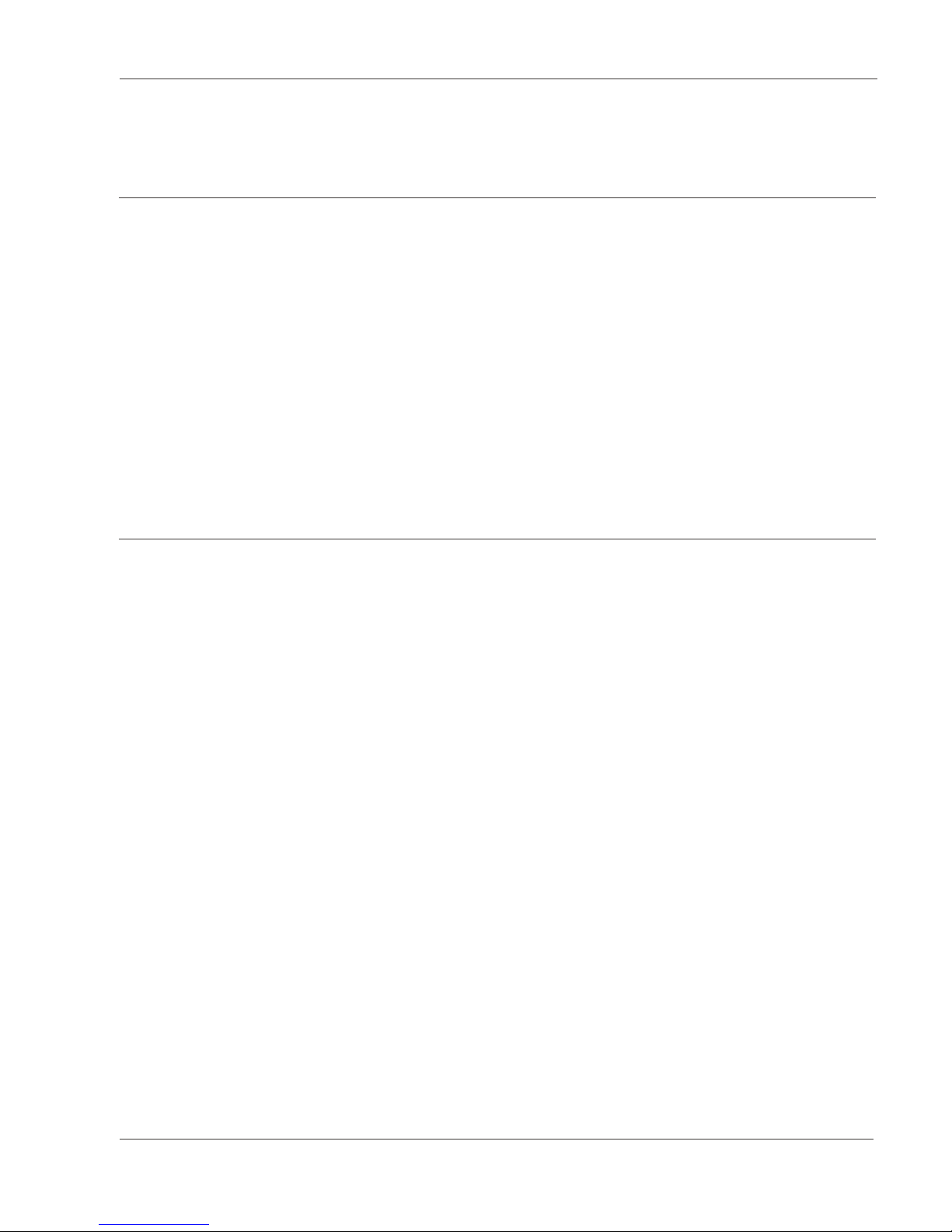
Menu operation 3-1
Menu tree.......................................3-2
Menu operation...................................3-4
Operation .....................................................3-4
Change settings ................................................3-4
Alarm and warning messages ......................................3-5
Password protection .............................................3-5
Configuration ..................................................3-6
Status display / history / operation log ................................3-6
Preset / Reset .................................................3-7
Network ......................................................3-7
Display.......................................................3-9
Date/Time / Temperature / Supply voltage .............................3-9
PIN-Code .....................................................3-9
Maintenance 4-1
Important notes...................................4-2
Functional check..................................4-3
Procedure ....................................................4-3
Nominal operation state ..........................................4-3
Help with problems ................................4-4
Change ........................................4-5
Changing the mains fuse..........................................4-5
Changing the battery.............................................4-5
Software update ..................................4-7
Handling........................................4-7
Storage ......................................................4-7
Transport .....................................................4-7
Disposal ......................................................4-7
Contents
QPE 8600
QPSK-receiver 0 - 3
Page 4
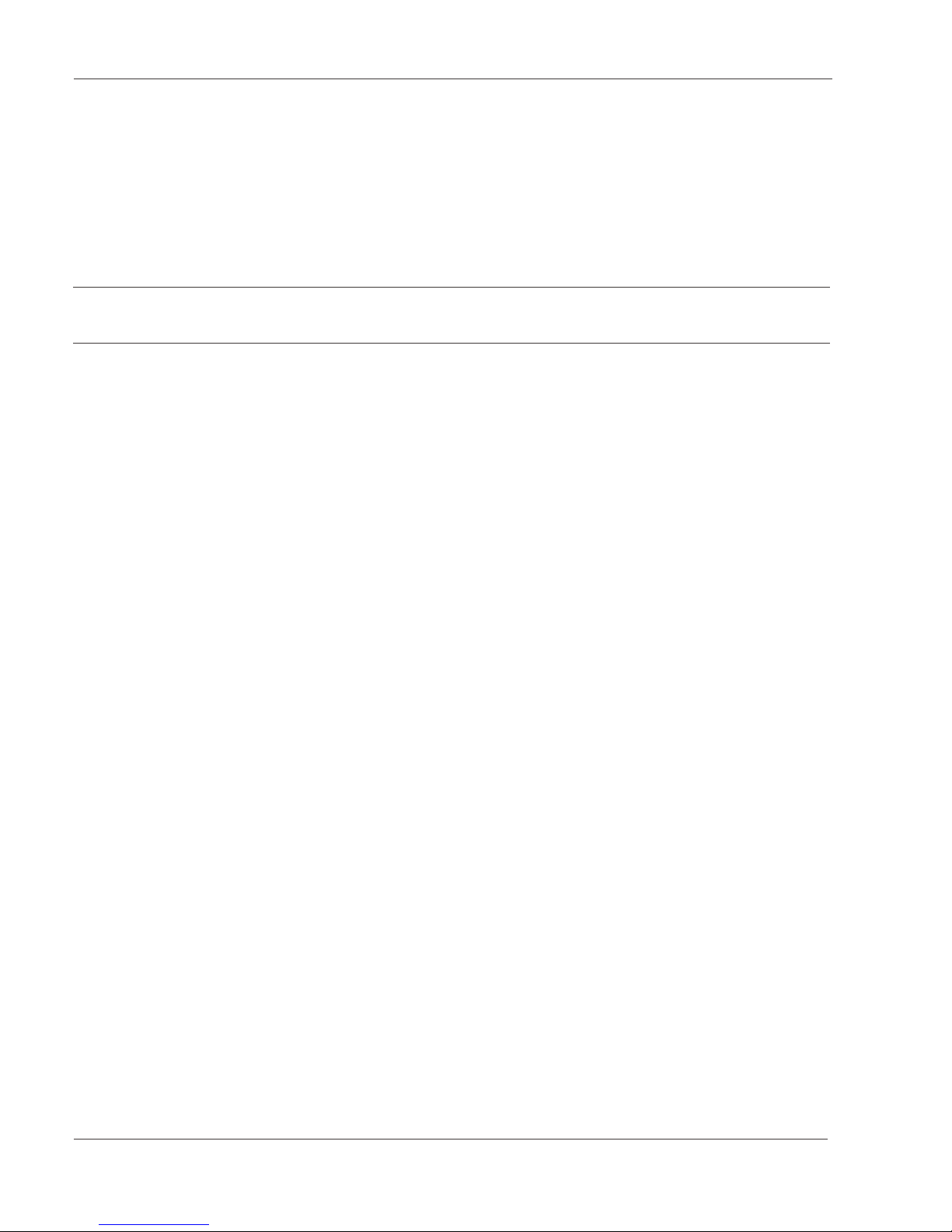
Order information .................................4-8
Service centers...................................4-9
Changes 5-1
Appendix 6-1
General data ....................................6-2
Technical data ...................................6-2
Error messages ..................................6-5
Contents
QPE 8600
0 - 4 QPSK-receiver
Page 5

General notes
NOTE: Keep this manual handy at all time.
Technical modifications
Changes of information contained in this manual reserved..
Copyright
This manual contains information protected by copyright. All rights reserved. No part of
this manual may be phototcopied, otherwise reproduced or translated into another
language without the prior written consent of Hirschmann.
Explanation of warning and note symbols
WARNING: Indicates that ignorance or neglicence of the recommended
cautionary measures may lead to personal injuries or
device damage.
ATTENTION: Indicates that ignorance or neglicence of the recommended
cautionary measures may lead to device damage.
NOTE: Useful tips and information on practical application.
Introduction
QPE 8600
1 - 2 QPSK-receiver
Page 6
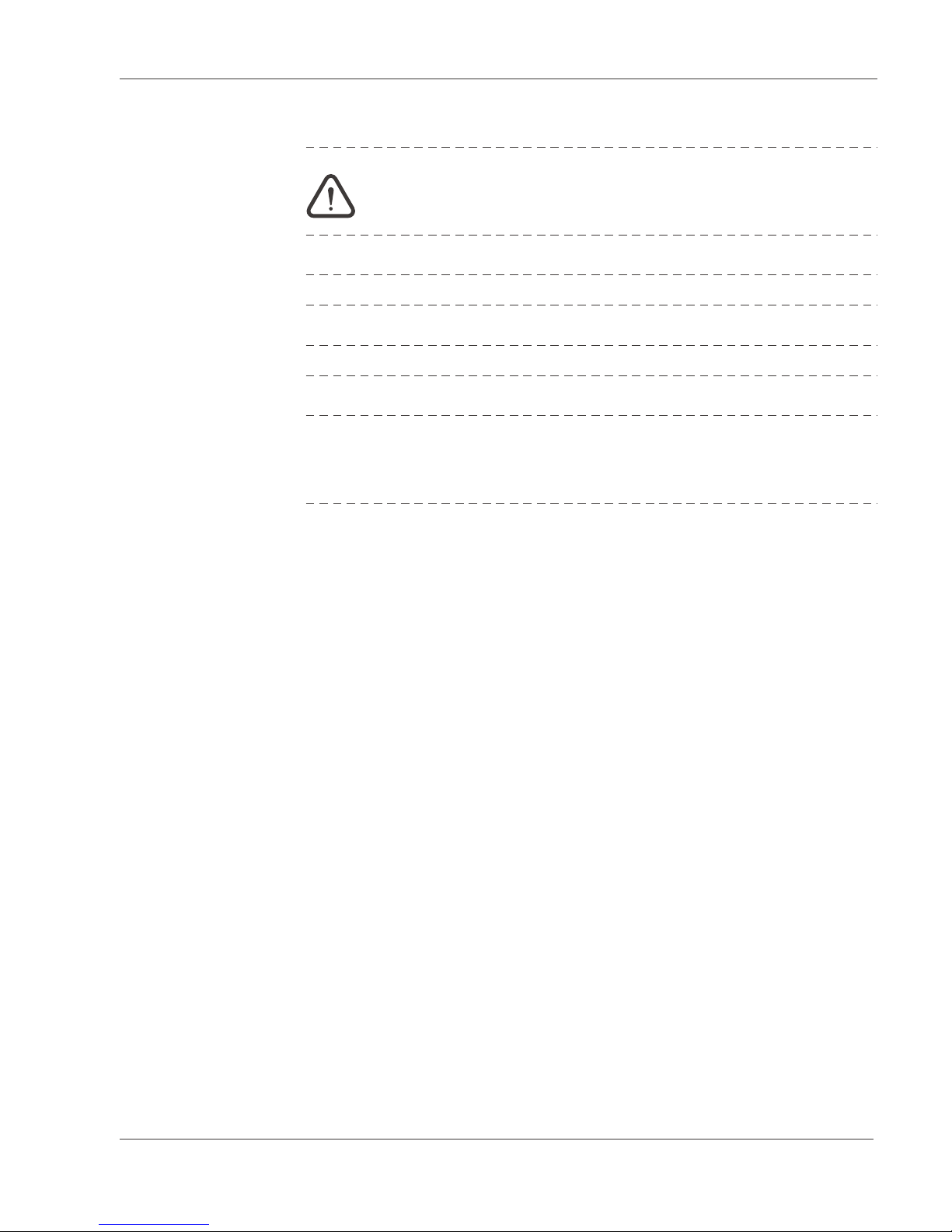
Safety notes
WARNING: Improper use of electrical devices may result in electrical shocks!
ATTENTION: The device must be connected only to grounded mains!
ATTENTION: The mains cable must not be exposed to mechanical stress!
ATTENTION: The mains cable must be disconnected from the device, if:
- the cable or the plug was damaged
- a liquid was spilled onto the device
- the cabinet was damaged
Introduction
QPE 8600
QPSK-receiver 1 - 3
Page 7

Introduction to digital TV broadcasting technology
General
Objective With the help of data reduction by means of minimizing redundant moving picture in-
formation as well as flexible organisation of the signal quality, transmission capacity
shall be increased.
Realization First data with regard to picture and sound are reduced. Out of the condensed data
streams a multiplex data stream is composed together with additional information (e.g.
teletext).
The necessary methods for that are defined in the MPEG-2 standard. For the additional information only the syntactic frame is defined here. Which kind of data and in
which form data are to be integrated into the multiplex data stream is layed down by
the European DVP-project.
For decoding a high transmission quality and an approximative zero bit error rate must
be guaranteed. For digital modulation methods QPSK and QAM channel coding is
used. By that a certain amount of bit errors can be corrected on the receiver side.
The corresponding procedures for coding and transmission are defined by the European DVP-project.
MPEG-2 The MPEG-2 standard (ISO/IEC 13818) set up by the MPEG standardization commit-
tee regulates the coding of moving pictures and the accompanying sound.
DVB In addition to the transmission procedures defined by the MPEG-2, the European
DVB-project (Digital Video Broadcasting) has layed down a number of definitions
which were forwarded to the organisations ETSI / CENELEC for standardization.
MPEG-decoding For decoding the MPEG data stream several steps are necessary.
For that different elements out of the data stream are used.
Transport stream
synchronization
The transport stream packet consists of the different substream data packets. The
data packets are transmitted with a length of 188 bytes. At the beginning of each packet is the sync-byte (0x47). Because this value is not only reserved for the sync-byte,
the repetitive occurrence of the sync-byte every 188 bytes has to be checked too to
ensure stable synchronization.
Packet identifying To identify the individual packets there is a Packet Identity (PID) contained at the be-
ginning of each packet (after the sync-byte). Each substream (e.g. video, audio) gets
its own PID. Some PIDs are assigned automatically and cannot be changed (e.g.:
PAT, CAT , .. siehe table 1)
Introduction
QPE 8600
1 - 4 QPSK-receiver
Page 8

Structure of the transport
stream
Normally a transport stream contains several programs. Each of this program contains
again a number of different substreams (elementary streams).
PID filtering for the
QPE 8600
The MPEG packets which match the adjusted PID, are filtered out. Of these
TS-packets specific bytes are selected (start byte and stop byte) and written into a
FIFO. The read out data are converted into a serial data stream. The most significant
bit “MSB first” is transmitted. Moreover, each bit of the datastream can be inverted.
The ETI signal data stream is assigned the line code HDB3 acc. to the G 703 standard.
Introduction
QPE 8600
QPSK-receiver 1 - 5
Page 9

Definitions
BER Bit Error Rate: The BER is measured after the Viterbi decoder. The BER shows the
ratio between the correctly received bits and the faulty bits. For correct processing of
moving pictures the BER should not exceed a value of 1x10-5. (BER 1x10-5:in100
000 bits there is one error)
C/N Carrier to Noise: Carrier to noise of the input signal. For digital signals this value inclu-
des the thermic noise and other distortions of the signal (e.g. intermodulation, phase-jitter, ...). Therefore it is very difficult to measure this value, it is calculated back
from necessary correction expense.
In order to enable correct moving picture processing the C/N-ratio should be so, that in
connection with the code rate of the input signal a BER smaller than 1x10
-5
can be
reached.
Code rate Corresponding to the selected transmission path encoding is applied to ensure correct
transmission of the data signal (Forward Error Correction (FEC), used codes are Viterbi and Reed Solomon). The code rate corresponds to the ratio between useful data
and the total amount of data. The more additional data are transmitted, the better the
original useful signal can be restored in case of a transmission failure.
DVB Digital Video Broadcast: For digital broadcasting of TV-signals additional standards for
transmitting MPEG-signals were defined.
ETI Ensemble Transport Interface - transport interface of the data ensemble:
Interface (2.048 Mbit/s, G.703) between the ensemble provider and the transmitter network for sending a complete DAB ensemble to every transmitter.
GPS Global Position System
The GPS is a satellite based navigation system, which serves the purpose of determining one´s position and navigating. It delivers an extremely precise time reference
(UTC ... univerals time, coordinated).
G.703 The ITU-T G.703 standard “Physical/Electrical Characteristics of Hierarchical Digital In-
terfaces” defines the electrical and physical properties of the interface. Für the
ETI-interface the definitions of the datarate 2.048 Mbit/s are valid.
Introduction
QPE 8600
1 - 6 QPSK-receiver
Page 10

MPEG Moving Pictures Experts Group: A standardization committee, whose task is the enco-
ding of moving pictures and sound information, developed the basic standards for data
reduction. ( MPEG-1... MPEG-4 )
Multiplex Several Packetized Elementary Streams (PES) are multiplexed into a transportstream
(acc. to time-multiplex for MPEG2/Packetgeneration). A single PES contains the video,
audio and data-information about one program. The length of the transmitted packets
are 188 respectively 204 bytes. In order to be able to reassign the individual packets
on the receiver side, the packets are provided with a program identification.
QPSK Quadrature Phase Shift Keying
QPSK is a digital modulation method, with which four phase states are distinguished at
intervals of 90o. Thus two bits can be transmitted in a single period.
SFN Single Frequency Network
In single frequency networks transmitters are synchronized with transmitter frequency
and phase (symbol). This transmission technique guarantees high frequency economy,
as a single frequency can be used in a large transmission area.
Symbol rate Data rate of the applied digital signal on the input. For correct decoding the respective
data rate is to be set on the receiver.
TS identifier Transport Stream identification: Each MPEG-transport stream has a unique descriptor.
This descriptor identifies a transport stream independently of transmission path resp.
frequency.
Introduction
QPE 8600
QPSK-receiver 1 - 7
Page 11

Description
General
The QPSK-receiver QPE 8600 generates a MPEG-TS data stream from a QPSK modulated DVB-S signal in the frequency range 950-2150 MHz.
The TS packets with the ETI-signal data are filtered and processed as an ETI-signal
(acc. to G.703 with HDB3 line coding).
Design
View
The QPSK-receiver is built as a 19" slide-in module with 1 HU height. The front-panel
contains:
l
the display
l
the LED’s
l
the operating elements
l
the SAT-IF-monitoring output
l
the ETI-monitoring output
The rear panel contains:
l
the mains connection
l
1.SAT-IF input
l
10 MHz reference frequency input
l
ETI-outputs
l
RS232-interface
l
10 Mbit/s Ethernet interface
l
Remote monitoring interface “ALARMS”
Cooling The QPSK-receiver is cooled by convection.
Putting into operation
QPE 8600
2 - 2 QPSK-receiver
QPSK-receiver
Page 12
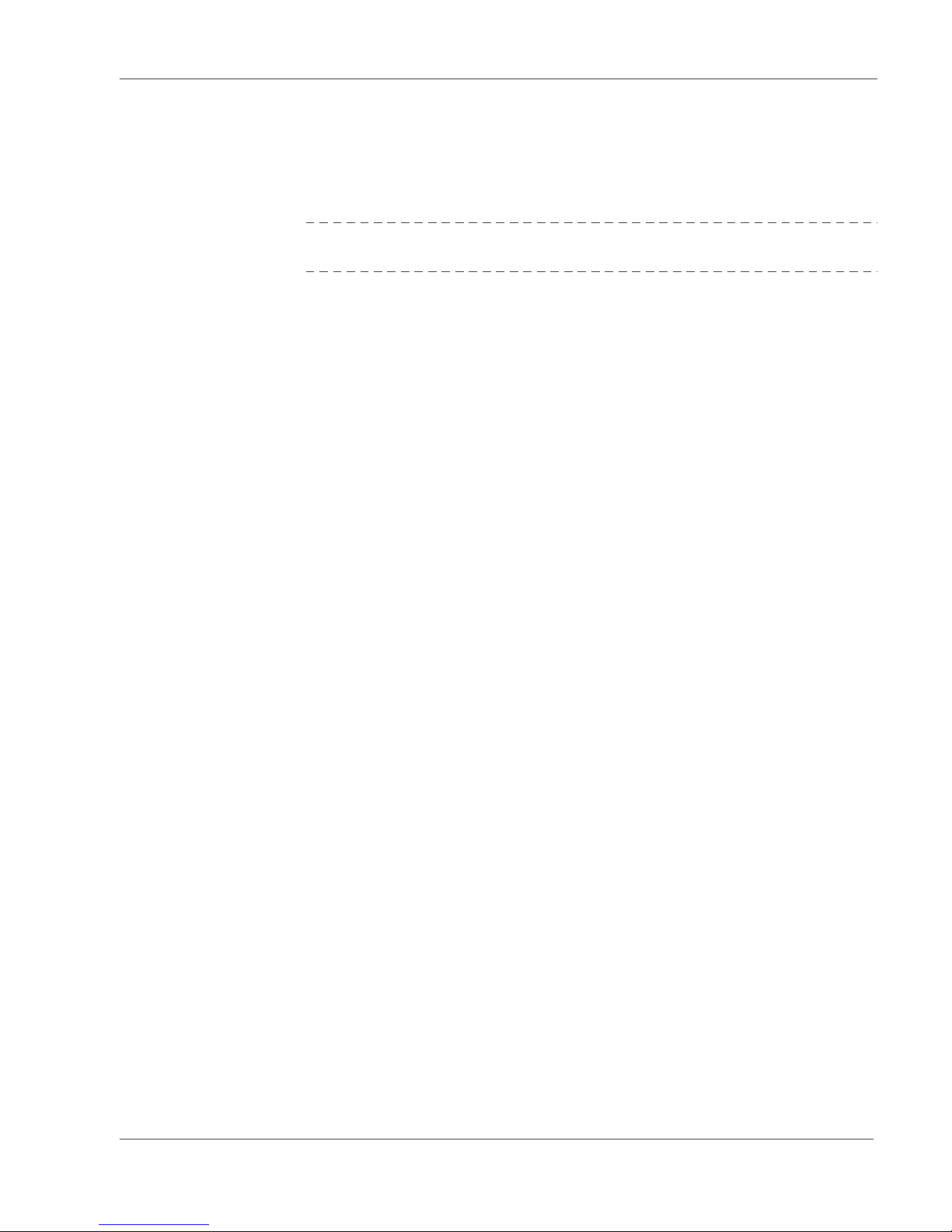
Power supply
The QPSK-receiver can be operated with the following mains voltage:
l
115 VAC
l
230 VAC
ATTENTION: Before operation make sure that the mains voltage complies
with the supply voltage indicated on the device.
The mains fuse is located beside the mains socket. The QPSK-receiver does not have
a mains switch. To disconnect the QPSK-receiver from the mains, the mains plug must
be pulled out of the device.
Control
General For controlling there are the following possibilities:
l
Keypad and display on the QPES-reciever (see chapter ”Menu operation”)
l
10Mbit/s Ethernet-interface (Software option “Network Access Control”)
l
RS 232 Interface for stand-alone devices (Software option “Network Access Control”)
Remote control in a
network
(software option)
The QPSK-reciever can be remote controlled via the Ethernet- resp. RS232-interface.
A standard WWW-browser with TCP/IP protocol (e.g. Internet Explorer) is to be used.
The remote control can be disabled on the QPSK-reciever.
Monitoring
General For monitoring there are the following possibilities:
l
keypad and display
l
LED’s ” f ” and ”OUT” (see interfaces and operating elements)
l
Monitoring output ”SAT IF m ”, monitoring output ”ETI OUT m ”
l
10 Mbit/s Ethernet-interface (Software option “Network Access Control”)
l
RS 232 Interface for stand-alone (Software option “Network Access Control”)
l
Remote monitoring interface ”ALARMS”
l
History / operation log(see menu operation)
l
Status display (see menu operation)
Remote monitoring interface ”ALARMS”
On the remote monitoring interface ”ALARMS” the status messages ”ALARM” and
”WARNING” are signalled via two floating double-throw contacts.
At the floating double-throw contacts external error indicators ( e.g. siren, lamp) can be
connected. The pin assignment is shown in chapter ”Interfaces and operating elements”.
Putting into operation
QPE 8600
QPSK-receiver 2 - 3
Page 13

SAT receiver
Input frequency menu
“Input frequency"
”Input level"
“Frequency offset”
“Tuner status”
The input frequency can be adjusted in a range of 950 ... 2150 MHz in steps of 125
kHz-steps. The current signal strength as well as the frequency offset of the input signal can be queried.
The displayed frequency offset is defined as follows: offset = received frequency - set
frequency. The software is tracking the frequency until the tuner is locked (tuner status). The current status (locked/unlocked) can be queried. For monitoring the parameters (input level, frequency offset and tuner status) a warning- and an alarm threshold
can be defined.
Symbol rate
Menu “Input symbol rate”
The symbol rate of the input signal is to be adjusted acc. to the input signal. It can be
set in a range from 1 ... 45 MSym/s (Device-status G2;
4 ... 45 MSym/s for device-status G1) in steps of 0.1kSym/s. (Device-status see chapter “Menu operation/Miscellaneous/Module info”)
Code rate input signal
Menu “Input coderate”
The code rate of the input signal can be queried.
Carrier to noise
Menu “Input C/N”
The C/N ratio of the input signal is measured and can be queried. A warning- or an
alarm threshold can be defined.
Bit Error Rate
Menu “Input BER after V.”
The BER of the MPEG signal can be queried after the Viterbi decoding. A warning- or
an alarm threshold can be defined.
LNC remote supply
voltage Menu “LNC supply”
The LNC remote supply voltage is used for the direction of the polarity and must be
defined with +13V (vertical) or +18V (horizontal).
LNC control
Menu “LNC 22kHz”
The LNC 22kHz control can be switched on and off. The 22kHz control signal is used
for the selection of the receiving frequency band.
Putting into operation
QPE 8600
2 - 4 QPSK-receiver
Page 14

Clock recovery
Menu
“PLL source”
“PLL status”
“Reference frequency”
The clock of 2,048 Mbit/s of the serial digital data stream can be generated in two different ways:
- locking to the input data stream
- locking to the external 10 MHz reference input (with SFN networks the data rate of
the ETI signal of the DAB-Multiplexer is locked to the GPS. The quartz oscillator is locked to the 10 MHz reference frequency of the GPS receiver.) The present PLL-status
(locked / not locked) can be queried.
If the reference frequency 10 MHz is present or not is also indicated.
For monitoring of the PLL status and reference frequency a warning and an alarm
threshold can be defined.
Data processing
Menu
“PID”
“Protocol”
“FIFO status”
From the generated MPEG-TS data stream MPEG packets are written to the memory
bank of the signal processor, which have been preselected via the PID-code set via
the software (PID-filtering). Moreover, a protocol type must be defined e.g.
SA/NDS/Philips or Comstream (Comstream works with device state G2 and above).
The Comstream protocol is oriented towards constant runtime. (accuracy ± 10 µs). The
filling state of the FIFO can be queried. For the filling status a warning and an alarm
threshold can be defined for monitoring this parameter.
Putting into operation
QPE 8600
QPSK-receiver 2 - 5
Page 15

Block diagram
Putting into operation
QPE 8600
2 - 6 QPSK-receiver
OUT
LCD/
Keyboard
Power Supply
230/115 VAC
Parallel
Serial
ETI 1 a
ETI 2 a
SAT IF e
REFERENCE
FREQUENCY e
SAT IF
Sat-
tuner
PID
filter
PLL
DSP
RAM
VCO
Data
flash
(DSP,
FPGA)
EE
PROM
Data
buffer 2
MUX
FPGA
AIS
HDB3
µC
ETI OUT
RS 232
Alarms
Ethernet
Monitoring/
Control
Page 16

Interfaces and operating elements
Front panel
View
[1] Display (two lines with 20 character each)
[2] Cursor keys
[3] ESC-key
[4] ENTER-key
[5] LED “OUT” lights up green, if the input signal is correctly processed and an output
signal is present.
[6] LED “ f ” lights up red in case of an alarm or hardware error. In addition, the dis-
play shows which error occurred (e. g. “ERROR: PLL not locked”).
[7] SAT-IF-monitoring output “SAT IF m” (RF-socket, type BNC, 50 ohm)
[8] ETI-monitoring output “ETI OUT m” (RF-socket, type BNC, 75 ohm)
Putting into operation
QPE 8600
QPSK-receiver 2 - 7
SATIF
ETIOUT
BS8000 series
QPSKRECEIVER
HIRSCHMANN
RheinmetallElektronik
[1]
[7] [8]
[2]
[4]
[5]
[6]
[3]
ESC
ENTER
OUT
QPSK-receiver
Page 17

Rear panel
View
[1] 1. SAT-IF input “SAT IF e” (RF-socket, type N, 50 ohm)
[2] 10 MHz reference frequency input “10 MHz REFERENCE FREQUENCY e”
(RF-socket, type BNC, 50 ohm)
[3] ETI output 1 “ETI 1 a” (RF-socket, type BNC, 75 ohm)
[4] ETI output 2 “ETI 2 a” (RF-socket, type BNC, 75 ohm)
[5] Remote monitoring interface “ALARMS’ (9-pole sub-D socket)
[6] “RS 232" interface (9 pole sub-D socket)
[7] 10 Mbit/s Ethernet interface “10BASE-T” (RJ-45 Stuart connector)
[8] LED “LINK” (lights up when Ethernet connection is ok)
[9] Mains connection “MAINS”
[10]Mains fuse
Pin-assignment
RS232-interface (socket)
Pin Remark
1 not used
2 RXD (Receiving Data)
3 TXD (Transmitting Data)
4 not used
5 ground
6 ... 9 not used
Putting into operation
QPE 8600
2 - 8 QPSK-receiver
ETI2
ETI1
SATIF
ALARMS
RS232
10BASE-T
LINK
MAINS
230V~/315mAT
115V~/630mAT
10MHz REFERENCE
FREQUENCY
[5]
[8]
[1] [2] [3]
[4]
[6]
[7] [9]
[10]
QPSK-receiver
5
1
9
6
Page 18

Pin-assignment
interface “ALARMS”
The double throw contacts are dimensioned for the following values:
l
Maximal switchable voltage 30 VDC or 42 VAC *(SELV acc. To
EN60950)
Maximal switchable current 0,5 A
*SELV....low voltage circuit (safety extra-low voltage)
Pin Remark
1 break contact (alarm)
2 base contact (alarm and warning)
3 make contact (warning)
4 REMOTE_2 (programmable input)
5 ground
6 break contact (alarm)
7 make contact (warning)
8 REMOTE_1 (programmable input)
9 +12V/Ri=560Ohm
Pin-assignment 10 Mbit/s
Ethernet interface
The Ethernet interface is using a RJ-45 Stuart connector.
Pin Remark
1 RD+ Receive data (positive)
2 RD- Receive data (negative)
3 TD+ Transmit data (positive)
6 TD- Transmit data (negative)
4/5/7/8 not used
Putting into operation
QPE 8600
QPSK-receiver 2 - 9
5
1
9
6
REMOTE
3
7
2
ALARM
6
1
2
WARNUNG
Wiring of the alarms
1
Page 19

Start-up
ATTENTION: The device must be operated by personell with RF-knowledge.
ATTENTION: If the QPSK-receiver is steamed up after unpacking, it must be ac-
climatized at least one hour before starting operation.
ATTENTION: During operation the vents must not be covered. When mounting
the device in a rack take care that there is a gap of at least 1 HU
between the devices.
NOTE: When building in device in a rack use rails or any other suitable
mount.
NOTE: Before operation read the chapter “menu operation”.
Procedure
1. Check if the supply voltage shown beside the mains socket matches the mains
voltage.
ATTENTION: A wrong mains voltage causes a defect in the QPSK-receiver.
Therefore check the mains voltage before connecting the module
to the mains.
2. Put the QPSK-receiver on its place in the 19"-rack.
3. Fix the module with the 4 screws on the front-panel.
4. Connect the signal cabling.
5. Connect the QPSK-receiver to the mains (boot procedure starts).
6. Check the LC-display.
7. Adjust the contrast of the LC-display (see menu operationg
‘display / contrast’)
Putting into operation
QPE 8600
2 - 10 QPSK-receiver
Page 20

8. For the start-up use the help of the ‘setup assistent’.
This menu is entered by calling the sub-menu “factory setting” under “setup”. After
the QPSK-receiver was reset to the factory settings you are queried whether you
want to use the help of the setup assistent. If you answer “yes”, the following parameters are queried for input:
l
Sat input frequency (1st SAT-IF)
l
Input symbol rate ( 1 ... 45 MS/s)
l
LNC supply (selection of the LNC supply 13V/18V)
l
LNC 22kHz (control switch on or off)
l
PLL source (selection, if the serial data stream is locked to the input data stream or to the 10 MHz reference frequency)
l
PID (input of the PID number)
l
Protocol (determination of the protocol e.g.: NDS)
With “finished” you return to the main menu. The QPE 8600 is now ready for
operation.
9. Check the LED’s on the front-panel.
l
LED “ f ” does not light up
l
LED “OUT” lights up
10. Check the operating parameters of the QPSK-receiver in the menus “Sat receiver”,
“Clock recovery”, “Data processing”.
11. Set the desired warning- and alarms thresholds for the displayed values.
Putting into operation
QPE 8600
QPSK-receiver 2 - 11
Page 21

Menu tree
General The menu tree of the QPSK-receiver shows the following main menus:
l
Sat receiver Setting of Sat parameters
l
Clock Recovery Setting of the clock recovery (reference frequency,
data stream)
l
Data Processing Setting of the PID protocol
l
History/Status Query of the status, history and operation log
l
Setup Setting of the device configuration
l
Network Setting and query of the network parameters
l
Miscellaneous Query of device configuration, entry of PIN-codes
Menu tree
Menu operation
QPE 8600
3 - 2 QPSK-receiver
Clock
recovery
Sat
receiver
Input frequency
Input symbol rate
Tuner status
Input coderate
Input level
Frequency offset
Input C/N
Input BER after V.
LNC supply
LNC 22kHz
PID
Protocol
FIFO status
Referencefrequency
PLLsource
PLLstatus
Data
processing
Page 22

Menu tree
Menu operation
QPE 8600
QPSK-receiver 3 - 3
Status/
History
Network
Miscellaneous
Device status
History show
History delete
Extended messages
Network access
Remote control
Online users
Ethernet status
Ethernet config.
PPP status
PPP configuration
Mail settings
Module info
Temp.
Changepassword
DeviceIDmenu
Date&Time
ResetAlarms/Warn.
Factorysettings
Contrast
Device PINcode
Setup
Page 23

Menu operation
Operation
Cursor keys The QPSK-receiver is operated via the key pad on the front panel. With the cursor
keys “á” and “â” you can select the desired menu option. With the cursor key “à”
you enter the desired menu. With the cursor keys “á” and “â” you can select the desired function in the sub-menu.
ESC-key With the ESC-key you can move one level up in the menu tree.
ENTER-key With the ENTER-key you select a setting or a measured value and confirm an entry.
Change settings
Select the value to be changed by pressing the ENTER-key.
l
Position the cursor with the keys “ß”or“à” and set the desired value with the
keys “á” and “â”.
You can exit a configuration menu in the following way:
l
to confirm the entry press the ENTER-key
l to cancel the entry press the ESC-key
l to exit the menu press the ESC-key or the key “ß”
l
If a value is changed, a range-window shows up on the display. The
vertical line represents the value currently set.
Is the value changed, the line is moving along in the range-window. If the possible adjustment range is left, it is indicated by an arrow. Input values outside the valid range
are not accepted.
An error message “value out of range !” is displayed.
On the right margin of the display an information bar is located. The following signalling elements may appear:
Arrow to the top resp. to the bottom : further menus can be selected
by using the cursor keys.
Arrow to the right: by using the ““à””-key a submenu can be selected.
Menu operation
QPE 8600
3 - 4 QPSK-receiver
Page 24

Display of an “E” : the currently selected setting can be edited/changed.
Display of an “L” : for the currently selected status value a warning- or
alarm-messge can be defined.
Alarm and warning messages
By pressing the ENTER-key an alarm and warning threshold for a status message or
displayed value can be defined.
With the cursor keys “ß” resp. “à” the text can be scrolled through. With the keys
“á” and “â” the following settings can be changed:
l
selection between alarm and warning message
l
selection of the message state: “EN” enables the message, “dis” disables the
message.
l
selection of condition for status indication (e.g. “locked” or “not locked”)
l
for displayed values the thresholds (upper limit, lower limit) can be selected and
changed. (see change settings)
Confirmation of the entries with the ENTER-key.
Password protection
Menu “Change password” You can protect the QPSK-receiver with a password. At delivery the password is
“0000". Password query is suppressed with this password. To protect the
QPSK-receiver from unauthorized use you have to change the password. The device
changes into the protected mode after changing the password.
However, query of the parameters and settings is possible at all times.
After entering the password all settings can be changed without restrictions. If no key
is pressed during a period of 30 minutes, the device changes back into the protected
mode.
If you want ot deactivate the password, you set the new password to “0000".
NOTE: Write down the changed password. In case of a loss of your
password contact the next service center.
Menu operation
QPE 8600
QPSK-receiver 3 - 5
Page 25

Configuration
Device identification
Menu “Device ID: menu”
For device identification in a network additional information of the device can be stored. The following sub-settings are possible:
for example:
l
ID: long name [ 30 characters ] *** Hirschmann ***
l
ID: short name QPE 8600 (pre-assigned)
l
ID: rack [ 2 characters ] A1
l
ID: mainframe [ 2 characters ] 10
l
ID: location [ 20 characters ] Rankweil 3
l
ID: network [ 30 characters ] Rheinmetall
l
ID: channel [ 30 characters ] ORF
Device identification
Menu “Module info
The information about the current device configuration can be queried. For each
mounted assy the following information is available:
l
SW-Vers. Current software-version
l
GUI-V: Version for the graphical user interface
l
Ord. Nr. Hirschmann ordering number of the assy
l
Ser.Nr.: Serial number of the assy
l
G-Nr. Hardware version of the assy
l
SG-Nr. Software-version of the assy
l Prod. Date of production
l Rep. Date of last repair
l
Build Number of compiling
If information is not available (e.g. the assy has no software) the message “—” is displayed.
Status display / history / operation log
Status messages
Menu “Device status”
If status messages are present, in the main menu the message with the highest priority is scrolled across the upper line of the display.
NOTE: The submenus do not contain a status line.
After booting the device, the upper line of the display shows “QPE 8600 all ok” as well
as the name stored under (Setup\Device ID: menu\Device ID:long name)
Further messages about current errors, alarms and warnings can be queried.
The message text can be seen by selecting the next submenu. By using the cursor
keys, the individual message texts can be read as a whole.
(exit with ESC-key)
If an error or warning message appears on the LC-display, it is likely that you will find
some additional information in the history.
Menu operation
QPE 8600
3 - 6 QPSK-receiver
Page 26

History / operation log
Menu
“History show”
“History delete”
All errors, alarms and warnings that occurred as well as changes in the device settings
are stored in an operation log. The records are always listed with current time and
date and a consecutive number.
The entries (max.250) can be queried. The most recent events are stored with the lowest number.
If a threshold value is exceeded, a [+] in front of the message indicates that the valid
range was left. If the value returns into the valid range, a repeated entry with a [-] in
front of the message is shown.
The message text can be seen by selecting the next submenu. By using the cursor
keys, the individual message texts can be read as a whole.
(exit with ESC-key)
The information stored in the history can only be deleted as a whole.
Menu
“Extended messages”
To determine short-time problems of the device (e.g. tuner status) this function can be
activated. If activated, each error, independant of duration, will be listed in the history.
Reading out is made as for normal entries in the error history.
Preset / Reset
Preset
Menu “Factory settings”
If the complete QPSK-receiver shall be set back to the factory settings, a preset has to
be performed, which sets back all parameters and all alarm and warning thresholds to
the factory settings.
After preset is executed, a “setup assistent” is available to make putting into operation
easier (see chapter “putting into operation” ).
Reset Menu “Reset
Alarms/Warn.”
The set alarm and warning thresholds can be deactivated for each measuring parameter or all at once.
Network
Network access
Menu
“Network access”
Network access can be disabled (e.g. in order not to cause remote error messages
when doing maintenance work or setting changes).
For network access the following possibilities are available:
l
FREE full access, all read/write possibilities are available
(option Network Access Control)
l
Update only only update of the flash-software can be performed
(if no software option was ordered)
Menu “Remote control” If “Remote control” is set to “OFF”, the remote control is disabled, which means that
that remote control center is still able to receive messages from the equipment (e.g.
configuration changes made by a local operator), but cannot change the configuration
any more.
Menu operation
QPE 8600
QPSK-receiver 3 - 7
Page 27

Menu “Online users” Indication of the present number of guest / operators / ftp connections
Network status
Menu “Ethernet status”
If the QPSK-receiver is used in a network with automatic DHCP-address assignment,
the address assigned by the server is displayed.
Interruption of an existing network connection causes the error message “Ethernet offline".
Network configuration
Menu “Ethernet
configuration”
Network configuration is carried out via a LC-display or PC. Necessary information
about the submenus listed below can be found in the operator manual “Network access control”.
NOTE: Before you connect the QPSK-receiver to the network,
contact your network provider
For network configuration the following points are available:
l
Network Mode (setting of the DHCP address auto/man; at a change, the CPU
on the board “Controller Assy” performs a reset)
l
Network IP (is assigned when DHCP is auto, to be set in manual mode)
l
Network IP Mask (is assigned when DHCP is auto, to be set in manual mode)
l
Network Gateway IP (is assigned when DHCP is auto, to be set in manual mode)
l
Network DNS IP (is assigned when DHCP is auto, to be set in manual mode)
l
Network MAC chip address of the Ethernet-controller
Menu “PPP status” Indication of the availability of the PPP connection (remote control RS 232).
Menu “PPP configuration” For the PPP connection (for stand-alone devices) the following menu items are availa-
ble:
l
PPP baudrate: Input of the baudrate for the RS 232 connection
l
PPP IP: Input of the IP address of the BS8000 devices
l
PPP remote IP: Input of the IP address of the PC
l
PPP login name: Input of the user ID
l
PPP login password: Input of the password
Mail
Menu “Mail settings”
In network operation, configuration of the mail parameters is to be carried out via the
submenus of this menu.
l
Netmail sending: Select the type(s) of messages you want to send (e.g. Errors and
warnings). If you, for example, select +INFO errors, warnings and info will be sent.
Errors will reduce the messages to error only.
l
Netmail server IP: Input of the mailserver IP
l
Netmail account: Input of the mail account
l
Netmail dest.: Input of the email address
l
Netmail delay: Input of the delay for sending mail
l
Netmail send testmail: This menu item permits to sends a test mail
Menu operation
QPE 8600
3 - 8 QPSK-receiver
Page 28

Display
Illumination The display illumination is automatically switched off if no key is pressed on the
QPSK-receiver for 15 minutes. When pressing any key the illumination switches on
again.
Display contrast
Menu “Contrast”
The contrast of the display can be adjusted to match the light conditions in the room.
Date/Time / Temperature / Supply voltage
Date / Time
Menu “Date & Time”
The time stamps in the history are derived from this clock.
Format: [ YYYY.MM.DD HH.MM.SS ]
Temperatur
Menu “Temp.”
The temperature in the housing is measured. The current value can be queried.
PIN-Code
Release of options
Menu “Device PIN code”
If the input of a PIN-code is necessary for the release of an option, it has to be entered in this menu. If the code is ok the message “Code accepted” is indicated. If the
code is incorrect, the message is “Code not accepted”.
Menu operation
QPE 8600
QPSK-receiver 3 - 9
Page 29

Important notes
ATTENTION: Maintenance work must only be carried out by trained staff with
RF-knowledge.
ATTENTION: In case of a technical problem send your QPSK-receiver to your
next service center for repair.
NOTE: Please go to our service homepage http://service.hirschmann.at
to find other helpful information.
Maintenance
QPE 8600
4 - 2 QPSK-receiver
Page 30

Functional check
Procedure
For a functional check it is sufficient to check the nominal states of the LED´s on the
front-panel and the operating parameters on the display.
Nominal operation state
LED’s
l
LED ” f ” does not light up
l
LED ”OUT” lights up
Maintenance
QPE 8600
QPSK-receiver 4 - 3
Page 31

Help with problems
LED indications
Failure Repair
LC-display is dark - Press any key
- Check the power supply
- Check the mains fuse
- Change the QPSK-receiver.
LED ” f ” lights up red - An alarm was triggered. Check in the history which
alarm is active. Solve the problem or change the
alarm threshold.
- An existing Ethernet connection was interrupted.
Restore the connection.
- Change the QPSK-receiver.
LED ”OUT” is dark - Check the input signal (frequency,
level, C/N etc.) at the monitoring output
- Check following settings:
- Input frequency
- Symbol rate
- LNC
- LNC 22 kHz
- PLL source
- PID
- Protocol
- Restore the factory settings with “Preset” and
reconfigure the device.
LED ”OUT” is dark
nput signal locked
PLL status: unlocked
- Check the following settings:
- PID
- Restore the factory settings with “Preset” and
reconfigure the device.
NOTE: Error messages, which are inserted on the LC-display, are listed in
the appendix.
Maintenance
QPE 8600
4 - 4 QPSK-receiver
Page 32

Change
Changing the mains fuse
ATTENTION: Danger of electric shocks !
Disconnect the QPSK-receiver from the mains before
changing the fuse !
Procedure 1. Disconnect the QPSK-receiver from the mains.
2. The fuseholder is located beside the mains socket. Open the bayonet lock of the
fuse holder with a screw driver.
3. Replace the defective fuse ( 5x20 mm). The fuses have, depending on the mains
voltage, the following values:
l
230 V mains connection 0,315 AT
l
115 V mains connection 0,63 AT
Changing the battery
ATTENTION: Danger of electric shocks !
Disconnect the QPSK-receiver from the mains before
changing the battery !
WARNING: Improper change of the battery may cause an explosion.
Replacement only by the same or an equivalent type
recommended by the manufacturer !
ATTENTION: Lithium batteries must not be disposed of as domestic waste !
Send the used batteries back to the manufacturer or
supplier. Address of the manufacturer of the battery:
Firma RENATA AG
Kreuzenstr. 30
CH-4452 Itingen
NOTE: The data in the ERROR history and the note entries ( when using
in the network ) get lost when the battery is changed.
Maintenance
QPE 8600
QPSK-receiver 4 - 5
Page 33

1. Disconnect the QPSK-receiver from the mains.
2. Loosen the screws on the cover and remove it.
3. Replace the empty lithium battery by a new one (Lithium battery
CR 2477 N, 3V/1000mAh; Manufacturer: RENATA).
4. Watch out for the correct polarity of the battery!
5. Close the cover.
6. Reconnect the device to the mains.
7. Carry out a functional check. (see ”functional check”).
Maintenance
QPE 8600
4 - 6 QPSK-receiver
1
Lithium Batterie 3V
lithium battery 3V
Explosionsgefahr bei
unsachgemäßem Austausch
der Batterie.
Explosion risk by improper
replacement of battery.
Top view of QPSK-receiver with open cover (only CPU assy)
Page 34

Software update
A software update can be carried out via the Ethernet interface (for headends with several BS8000 devices) as well as via the RS232 interface and a PPP connection (for
stand-alone BS8000 devices). If a software update is necessary, all the information
about the update will be enclosed in the upgrade package.
NOTE: You can download the software update with the update
information from the software update section on our service homepage http://service.hirschmann.at. Look for the ordering number given below. The update sectin is protected by password. To obtain
the present password please contact service@rw.hirschmann.at.
The password is changed monthly.
Ordering description: Software CPU-QPE 8600
Ordering number: 879 310-818
Ordering description: Update Software QPE 660
Ordering number: 879 310-636
Handling
Storage
We recommend to store the QPSK-receiver in the original packaging.
Pay attention to the following requirements:
l
temperature -20 ... +70oC
l
relative humidity 20 ... 80 %
Transport
We recommend to transport the QPSK-receiver in the original packaging. Watch out
that there is no mechanical stress on the connectors and operating elements.
Disposal
The device must be recycled / disposed of after duly operation according to national
disposal regulations.
We recommend for detailed information to contact the local autorities.
Maintenance
QPE 8600
QPSK-receiver 4 - 7
Page 35

Order information
Ordering description Type Ordering number
QPSK-Empfänger (230V~) QPE 8600 977 240-001
QPSK-Empfänger (115 V~) QPE 8600 977 240-101
Maintenance
QPE 8600
4 - 8 QPSK-receiver
Page 36

Service centers
Maintenance
QPE 8600
QPSK-receiver 4 - 9
Austria
Germany
Benelux
France
Great Britain
Singapur
Spain
Ungarn
USA/Canada
Internet
Hirschmann Austria GmbH Tel. +43-(0)5522/307 0
Oberer Paspelsweg 6-8 FAX +43-(0)5522/307 555
A-6830 RANKWEIL-BREDERIS Email info@rw.hirschmann.at
Hirschmann Electronics GmbH & Co. KG Tel. +49-(0)7127/14 0
Stuttgarter Str. 45 - 51 FAX +49-(0)7127/14 1214
D-72654 NECKARTENZLINGEN Email info@nt.hirschmann.de
Richard Hirschmann Tel. +31-(0)2944 62 555
Electronice Nederland B.V. FAX +31-(0)2944 80 639
Postbus 92 Email ibn@hirschmann.nl
NL-1380 AB WEESP
Richard Hirschmann Tel. +33-(0)1/3933 02 80
Electronique S.A. FAX +33-(0)1/3990 59 68
24, rue du Fer à Cheval, Z.I. Email erempfer@hirschmann.fr
F-95200 SARCELLES
Richard Hirschmann Tel. +44-(0)1234/34 5999
Electronics UK Ltd. FAX +44-(0)1234/35 2222
St. Martins Way Email richardhirschmann@
St. Martins Business Centre compuserve.com
GB-BEDFORD MK42 OLF
Hirschmann Electronics Pte Ltd Tel. +65 / 382 2055
3, Howard Road FAX +65 / 382 2755
Tat Hong Industrial Building #04-00 Email hirschmann.ap@pacific.net.sg
SGP-Singapore 369 578
Hirschmann Espania S.A. Tel. +34-(0)91/746 1730
c/Trespaderne, 29 FAX +34-(0)91/746 1735
(Barrio del Aeropuerto) Email hes@hirschmann.es
Edifica Barayas 1, 2a Planta
E-28042 MADRID
Hirschmann Hungaria Kft. Tel. +36-(0)13/49 41 99
Rokolya u. 1-13 FAX +36-(0)13/29 84 53
H-1131 BUDAPEST Email hirschmann.budapest@
mail.matar.hu
Hirschmann Electronics, Inc. Tel. +1-973/830 2000
30 Hook Mountain Road - Unit 201 FAX +1-973/830 1470
PINE BROOK, N.J. 07058 Email ischnaitmann@
USA hirschmann-usa.com
http://www.hirschmann.de
http://service.hirschmann.at (e.g. Software update)
Page 37

General data
Nominal temperature range : +5 ... +40oC
Operation temperature range : 0 ... +45oC
Storage temperature range : -20 ... +70oC
Cooling : Convection
Dimensions (WxDxH) :483x490x44mm
(19" cabinet with 1 HU)
Mounting depth without cabling : 450 mm
Weight : max. 6.0 kg
Connections
Mains : compact mains plug
1. SAT IF monitoring output : BNC-socket, 50 ohm
ETI monitoring output : BNC-socket, 75 ohm
1.SAT IF input : N-socket, 50 ohm
10 MHz reference frequency
input : BNC-socket, 50 ohm
ETI-output : BNC-socket, 75 ohm
Technical data
Power supply Mains voltage:
115 V version : 97 ... 132 VAC
230 V version : 195 ... 264 VAC
Mains frequency : 48 ... 62 Hz
Mains fuses:
for 230 V : 0.315 A slow
for 115 V : 0.63 A slow
Power consumption at nominal load: : max. 24 W
EMV : EN 50083-2/A1 edition 9/95 +
A1 edition 3/97
Safety standard : EN 60065 (edition April 94)
Appendix
QPE 8600
6 - 2 QPSK-receiver
Page 38

Input 1. SAT-IF input “SAT IF e”:
Signal type : DVB-S QPSK signal
(source: LNB), acc. to EN300421
Impedance : 50 ohm
Frequency range : 950 ... 2150 MHz
Tuning increment : 0.1 MHz
Level
1 ... 4 MSym/s : -60 ... -25 dBm
4 ... 45 MSym/s : -65 ... -25 dBm
Return loss : ≥ 8dB
Decoding : acc. to DVB Standard ETS 300421
Output symbol rate : 1 ... 45 MSym/s (Device stauts ≥ G2)
: 4 ... 45 MSym/s (Device status G1)
Smallest adjustment step : 0.1 kSym/s
AFC capture range
1 MSym/s ≤ Symbol rate < 2 MSym/s: ± 0,5 MHz
2 MSym/s ≤ Symbol rate < 4 MSym/s: ± 1,0 MHz
4 MSym/s ≤ Symbol rate < 8 MSym/s: ± 2,0 MHz
8 MSym/s ≤ Symbol rate < 16 MSym/s: ± 4,0 MHz
16 MSym/s ≤ Symbol rate: ± 8,0 MHz
AFC lock in :±8MHz
Oszillator interference level : ≤ -63 dBm
Remote supply voltage LNC
vertical : 12,5 ... 14,0 V / max. 500 mA
horizontal : 17,2 ... 18,8 V / max. 500 mA
22kHz control :f=20...24kHz; Zi 15 Ohm;
Upp = 500 ... 800 mV
Reference frequency input “Reference frequency e“
Frequency : 10 MHz
Signal level : 1 ... 5 Vpp
Impedance : 50 Ohm
Output Data outputs “ETI 1 a”, “ETI 2 a”
Standard : CCITT-G.703
Impedance : 75 ohm unbalanced
Data rate : 2,048 Mbit/s +/- 50 ppm
Amplitude : 2,37 Vpp
Line code : HDB3
Appendix
QPE 8600
QPSK-receiver 6 - 3
Page 39

Monitoring outputs SAT-IF monitoring output front-panel “SAT IF m”, 50 ohm, type BNC
equivalent to “SAT IF e” on the rear-panel
ETI-monitoring output front-panel “ETI OUT m”, 75 ohm, type BNC
equivalent to “ETI 1 a, ETI 2 a“ on the rear-panel
Interfaces RS232:
Pin assignment : see “Putting into operation\Interfaces”
NOTE: In order to meet the EMV-requirements a shielded cable must
be used when connecting the RS 232 interface.
Ethernet:
10 Mbit/s interface “10 BASE-T”
Pin-assignment : see “Putting into operation\Interfaces”
Remote monitoring interface “ALARMS”:
Max. switched voltage : 30 VDC or 42 VAC *(SELV acc. to EN60950)
Max. switched current : 0,5 A
Pin-assignment : see “Putting into operation\Interfaces”
*SELV....low voltage circuit (safety extra-low voltage)
Appendix
QPE 8600
6 - 4 QPSK-receiver
Page 40

Error messages
The list below covers hardware errors and network errors. We have excluded all network errors from the list, for which local repair does not seem to be feasible.
Most network errors will cause the device to perform a reset. If the network error, however, persists, contact one of our service centers.
Appendix
QPE 8600
QPSK-receiver 6 - 5
Page 41

Appendix
QPE 8600
6 - 6 QPSK-receiver
Message: 27 MHz failure.
Cause: Unknown.
Solution: Change the device and contact one of our service centers.
Message: Amplifier A current overload.
Cause: The hybrid is defect.
Solution: Change the device and contact one of our service centers.
Message: Amplifier B current overload.
Cause: The hybrid is defect.
Solution: Change the device and contact one of our service centers.
Message: Battery empty - Data lost.
Cause: The lifetime of the battery has expired.
Solution: Replace the battery.
Message: Battery has low voltage, replace.
Cause: The lifetime of the battery has expired.
Solution: Replace the battery.
Message: Communication problem.
Cause: Unknown.
Solution: Interrupt the power supply for a few seconds.
OR Restore the factory settings in the SETUP menu and reconfigure
the device.
Message: Current overload module x.
Cause: Unknown.
Solution: Change the device and contact one of our service centers.
Message: DHCP failed _ Network disabled.
Cause: DHCP access failure.
Solution: Check the DHCP server in the network. If the DHCP server is out of
order, you can try entering a valid IP address manually. If the problem
cannot be solved this way, contact one of our service centers.
Message: DHCP failure (no valid server found).
Cause: DHCP access failure.
Solution: Check the DHCP server in the network. If the DHCP server is out of
order, you can try entering a valid IP address manually. If the problem
cannot be solved this way, contact one of our service centers.
Page 42

Appendix
QPE 8600
QPSK-receiver 6 - 7
Message: DHCP failure, extend lease time failed.
Cause: DHCP access failure.
Solution: Check the DHCP server in the network. If the DHCP server is out of
order you can try entering a valid IP address manually. If the problem
cannot be solved this way, contact one of our service centers.
Message: DPPL failure.
Cause: The assy "DDS" has no clock or is defect.
Solution: Change the device and contact one of our service centers.
Message: DSP failure.
Cause: Unknown.
Solution: Change the device and contact one of our service centers.
Message: EEPROM failure.
Cause: Unknown.
Solution: Change the device and contact one of our service centers.
Message: Factory adjustment incomplete.
Cause: The factory settings could not be restored.
Solution: Change the device and contact one of our service centers.
Message: Fatal: Couldn_t spawn ftp-client.
Cause: Something is wrong with the ftp-client.
Solution: Change the device and contact one of our service centers.
Message: Flash data failure.
Cause: The flash is defect.
Solution: Change the device and contact one of our service centers.
Message: Flash: Failed erasing.
Cause: The flash is defect.
Solution: Change the device and contact one of our service centers.
Message: Flash: Failed writing.
Cause: The flash is defect.
Solution: Change the device and contact one of our service centers.
Message: FPGA failure.
Cause: Unknown.
Solution: Change the device and contact one of our service centers.
Message: FTP-client: Could not contact host.
Page 43

Appendix
QPE 8600
6 - 8 QPSK-receiver
Cause: Something is wrong with the ftp-client.
Solution: Change the device and contact one of our service centers.
Message: General fault module x.
Cause: Unknown.
Solution: Change the device and contact one of our service centers.
Message: General hardware failure.
Cause: Maybe the device fails to access the EEPROM
OR The EEPROM checksum is not correct
OR the EEPROM data have changed.
OR The module has a wrong identification number (that means that the
hardware configuration is incorrect)
OR the adjustment bytes are incorrect.
Solution: Change the device and contact one of our service centers.
Message: I2C-bus blocked.
Cause: Communication problem.
Solution: Switch off the installation and interrupt the power supply for a few
seconds.
OR Restore the factory settings (SETUP menu) and reconfigure the
device.
Message: Incorrect mail settings.
Cause: Unknown.
Solution: Check the mail settings.
Message: Invalid module settings.
Cause: Invalid settings.
Solution: Check the module settings.
Message: Modulator failure.
Cause: Connection problem.
Solution: Check if the specified connections are provided on the slide-in places
for the options (e.g. after removal of an option)
OR Change the device.
Message: No battery found.
Cause: Connection problem.
Solution: Replace the battery.
Message: No submodule found.
Cause: Connection problem.
Solution: Check the connection to the submodule.
Page 44

Appendix
QPE 8600
QPSK-receiver 6 - 9
Message: Option IF in/out failure.
Cause: Unknown.
Solution: Change the device and contact one of our service centers.
Message: Option ref. freq. failure.
Cause: Unknown.
Solution: Change the device and contact one of our service centers.
Message: Option RF amplifier failure.
Cause: Unknown.
Solution: Change the device and contact one of our service centers.
Message: Option stereo failure.
Cause: Unknown.
Solution: Change the device.
Message: Option video in/out failure.
Cause: Unknown.
Solution: Change the device and contact one of our service centers.
Message: Power supply failure.
Cause: Unknown.
Solution: Change the device and contact one of our service centers.
Message: QAM failure.
Cause: The problem may result from the fact that the device fails to generate
the QAM symbol clock
OR the QAM chip is defect
OR the register of the QAM chip is faulty.
Solution: Change the device and contact one of our service centers.
Message: QRF failure.
Cause: The phase-locked loop on the QRF assy or the QRF chip is defect.
Solution: Change the device and contact one of our service centers.
Message: RF-converter failure.
Cause: Uknown.
Solution: Change the device and contact one of our service centers.
Message: SAT receiver failure.
Cause: Unknown.
Solution: Change the device and contact one of our service centers.
Page 45

Appendix
QPE 8600
6 - 10 QPSK-receiver
Message: SMPT: Fatal: Couldn_t spawn mailclient
Cause: Something is wrong with the mail client
Solution: Change the device and contact one of our service centers.
Message: Supply voltage failure.
Cause: Unknown.
Solution: Change the device and contact one of our service centers.
Message: Temperature too high.
Cause: The housing temperature is above 70 degrees Celsius.
Solution: Verify that the vents are not blocked.
Message: Temperature too low.
Cause: The temperature is below 0 degrees Celsius or hardware failure.
Solution: Verify that the ambient temperature of the equipment is in the
operation range of 0 ... 45 degrees Celsius
OR Change the device.
Message: Too many guests online, disconnect.
Cause: More than 5 guests have tried to log in.
Solution: Reduce the number of guests.
Message: Twisted pair disconnected / Incorrect mail settings
Cause: Broken connection
OR invalid settings.
Solution: Verify that the network connection and the mail configuration (IP
number, mail address, host, account) are correct.
Message: xx V power supply failure.
Cause: Unknown.
Solution: Change the device and contact one of our service centers.
NOTE:
NOTE:NOTE:
NOTE: Under normal conditions most network errors will cause the BS8000
to make a reset and fix the problem automatically.
