Hirschmann OWL LTE M12 Quick Installation Manual
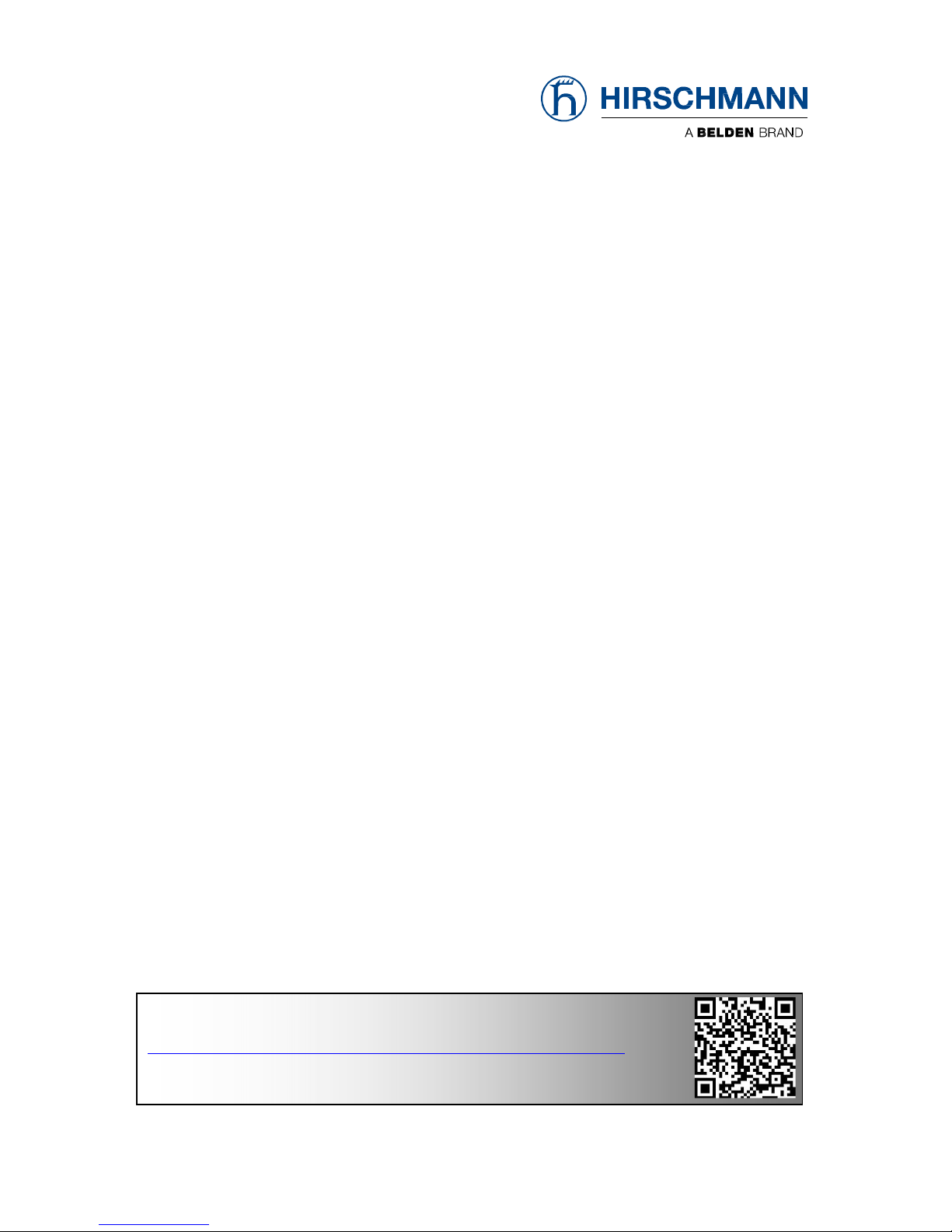
O
WL LTE M12 (Industrial Cellular Router) Page 1 of 4
Quick Installation Guide Rel. 01 / Sept. 2016
Quick Installation Guide
OWL LTE M12
Safety instruction
Please read and observe the following instructions:
• Use the router in compliance with national and international law and in
compliance with any special or additional restrictions regulating use of the
Hirschmann router in the various applications and environments.
• To avoid possible injury and/or damage to the device, observe the relevant
provisions and standards. Use only the original accessories a
s
r
ecommended. Unauthorized device or accessory modification, or using
accessories that have not been approved can result in router damage
and/or violation of the regulations.
• Unauthorized device or accessory modification or using the accessorie
s
t
hat have not been approved can result in warranty termination.
• Do not open the router.
• Caution! The SIM card can be swallowed by small children.
• When connecting the device to a power supply do not exceed the defined
voltage.
• Do not expose the router to extreme ambient conditions. Protect the router
against dust, moisture, and high temperature.
• It is recommended that you do not use the router at petrol filling stations. We
recommend observing local restrictions concerning the use of radio-based
devices while working with explosive material for example, at petrol filling
stations, or in chemical plants.
• While using the router close to personal medical devices, such as cardia
c
p
acemakers or hearing aids, proceed with heightened caution.
• Operating the router too close to TV sets, radio receivers, personal
computers, or telephones can cause interference.
• It is recommended that you create a copy or backup of the important
settings stored in the memory of the router.
• It is recommended that you maintain a minimum distance of 20 cm from
the antenna.
For further product information please visit our web site at
http://www.hirschmann.com/en/QR/OWL-Industrial-Cellular-Routers
(please pay attention to the use of upper and lower case letters)

First use
P
age 2 of 4 OWL LTE M12 (Industrial Cellular Router)
Rel. 01 / Sept. 2016 Quick Installation Guide
First use
Before you apply power to the router, connect the components that you required for
your applications.
You cannot operate the router without an antenna connected, a SIM card inserted in
the slot, or the power supply connected.
Note: If you do not have an antenna connected during operation of the router, the router can
be damaged.
Antenna connection
Use an SMA connector to connect the antennas to the router. The main antenna is
connected to the router by screwing it in to the ANT connector (see the figure below).
Inserting SIM card
The SIM card reader, for 3 V and 1.8 V SIM cards, is located on the front panel of
router. To operate the router, it is necessary to insert an activated SIM card with an
unblocked PIN into the SIM card reader.
When removing and inserting the SIM card, press the SIM card into socket until it
clicks.
