Hirschmann ACA21-USB (EEC), ACA22-USB (EEC), ACA22-M12 (EEC), ACA21-M12 (EEC) Startup Manual
Page 1

Startup instructions ACA21-.../ACA22-...
Release 03 05/2015
Technical support
https://hirschmann-support.belden.eu.com
Startup instructions
AutoConfiguration Adapter
ACA21-USB (EEC)
ACA22-USB (EEC)
ACA21-M12 (EEC)
ACA22-M12 (EEC)
Page 2
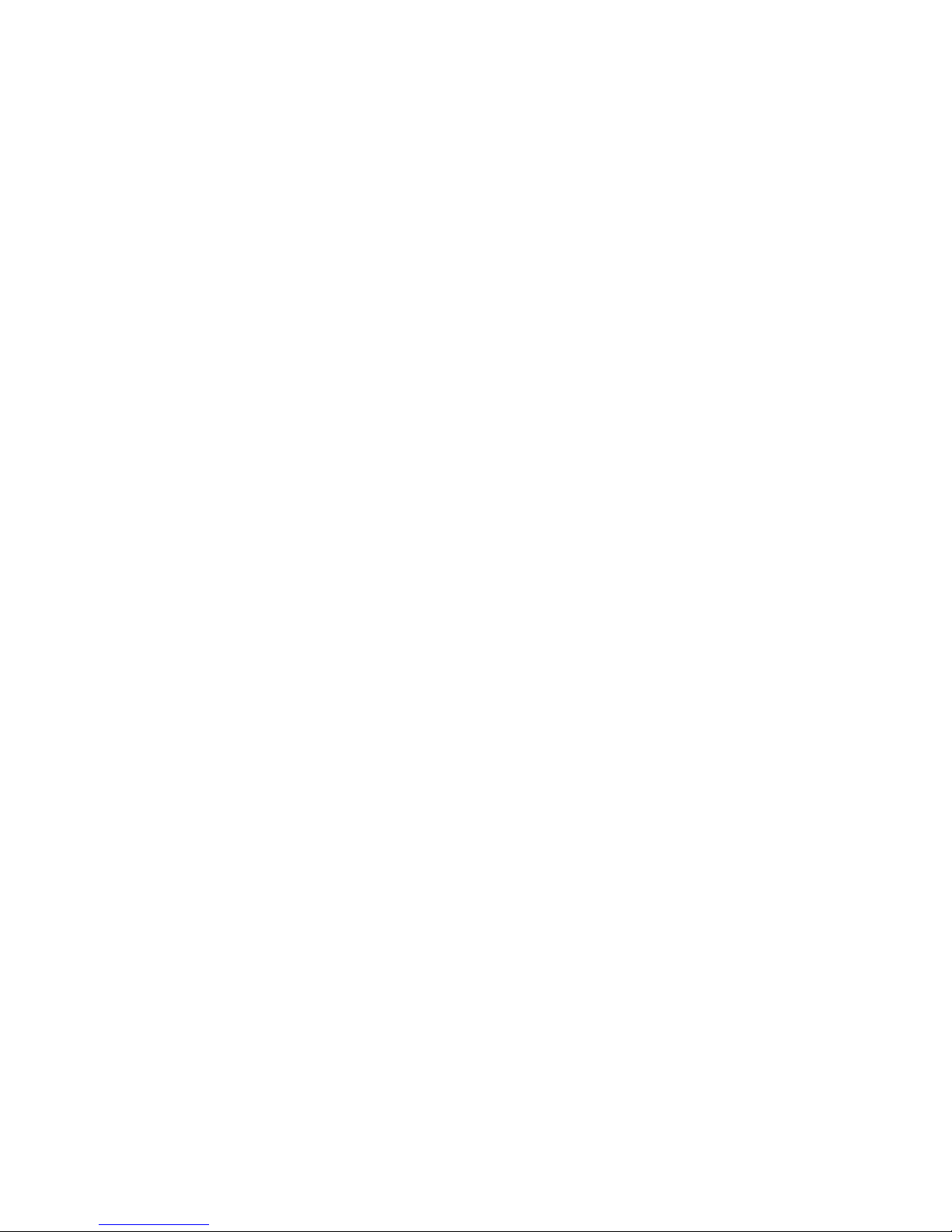
The naming of copyrighted trademarks in this manual, even when not specially indicated, should
not be taken to mean that these names may be considered as free in the sense of the trademark
and tradename protection law and hence that they may be freely used by anyone.
© 2015 Hirschmann Automation and Control GmbH
Manuals and software are protected by copyright. All rights reserved. The copying, reproduction,
translation, conversion into any electronic medium or machine scannable form is not permitted,
either in whole or in part. An exception is the preparation of a backup copy of the software for
your own use. For devices with embedded software, the end-user license agreement on the
enclosed CD/DVD applies.
The performance features described here are binding only if they have been expressly agreed
when the contract was made. This document was produced by Hirschmann Automation and
Control GmbH according to the best of the company's knowledge. Hirschmann reserves the right
to change the contents of this document without prior notice. Hirschmann can give no guarantee
in respect of the correctness or accuracy of the information in this document.
Hirschmann can accept no responsibility for damages, resulting from the use of the network
components or the associated operating software. In addition, we refer to the conditions of use
specified in the license contract.
You can get the latest version of this manual on the Internet at the Hirschmann product site
(www.hirschmann.com).
Hirschmann Automation and Control GmbH
Stuttgarter Str. 45-51
72654 Neckartenzlingen
Germany
Tel.: +49 1805 141538
ACA21-.../ACA22-... 040 053-001-03-0515 - 26.05.2015
Page 3

Startup instructions ACA21-.../ACA22-...
Release 03 05/2015
3
Safety instructions
Intended usage
Use the product only for the application cases described in the
Hirschmann product information, including this manual.
Operate the product only according to the technical specifications.
See “Technical Data” on page 10.
Connect to the product only components suitable for the requirements
of the specific application case.
Supply voltage
Operate the ACA21-.../ACA22-... storage medium with listed
Hirschmann Industrial Ethernet host devices via their USB interface
exclusively.
National and international safety regulations
Verify that the electrical installation meets local or nationally applicable
safety regulations.
Relevant for North America:
Operate the ACA21-.../ACA22-... storage medium with Hirschmann
Class 2 Industrial Ethernet host devices.
Maximum ambient air temperature: +158 °F (+70 °C)
Peripheral equipment must be suitable for the location in which it is
used.
Use in Hazardous Locations (North America)
The ACA device may be operated in hazardous locations only if the
device is marked accordingly. Additional, for Use with Class 2 IndustrialLine Hirschmann Ethernet products (host) only which are individually
labeled “FOR USE IN HAZARDOUS LOCATIONS”.
For “ACA21-USB...” or “ACA22-USB...” types only. NonIncendive only in Ex zone 2 when installed per Control Drawing
000163850DNR. In addition, the host shall meet the Entity
Parameter requirements as prescribed in the Control Drawing
000163850DNR in this present document.
See “Control Drawing 000163850DNR” on page 5.
Page 4
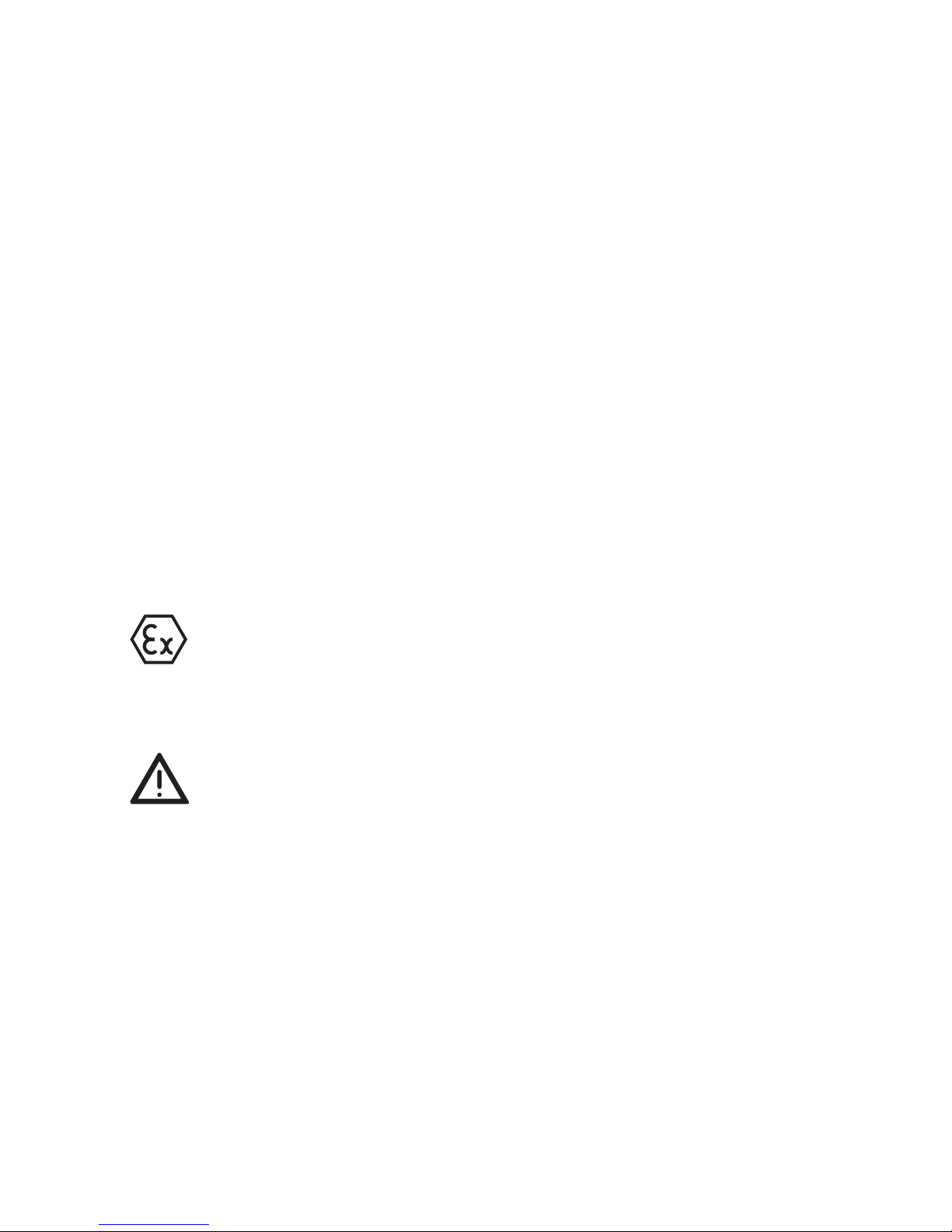
4
Startup instructions ACA21-.../ACA22-...
Release 03 05/2015
WARNING - EXPLOSION HAZARD!
DO NOT DISCONNECT EQUIPMENT UNLESS POWER HAS BEEN
SWITCHED OFF OR THE AREA IS KNOWN TO BE NON-HAZARDOUS.
WARNING - EXPLOSION HAZARD!
SUBSTITUTION OF ANY COMPONENTS MAY IMPAIR SUITABILITY
FOR DIVISION 2.
To be supplied by a Class 2 power supply or isolated Low Voltage Limited
Energy (LVLE).
Avertissement - Risque d'explosion - Ne pas débrancher tant que le
circuit est sous tension à moins que l'emplacement soit connu pour ne
contenir aucune concentration de gaz inflammable.
Avertissement - Risque d'explosion - La substitution de tout composant
peut rendre ce matériel incompatible pour une utilisation en classe I,
division 2.
Use in Explosive Atmospheres Zone 2 According to the
Directive 94/9/EC
This product may be operated in EX zone 2 only if the product label is
marked as follows:
II 3G Ex nA IIC T4 Gc DEKRA 12ATEX0258X, or
II 3G Ex nA ic IIC T4 Gc DEKRA 12ATEX0258X
Temperature Code: T4; Ta:-40 °C to +70 °C for “EEC” and
“(EEC)” types.
For “ACA21-USB...” or “ACA22-USB...” types only. NonIncendive only in Ex zone 2 when installed per Control Drawing
000163850DNR. And, the host shall meet the Entity Parameter
requirements as prescribed in the Control Drawing
000163850DNR in this present document.
See “Control Drawing 000163850DNR” on page 5.
Special conditions for safe use:
The ACA modules shall be installed in a suitable enclosure in
accordance with EN 60079-15, taking into account the environmental
conditions under which the equipment will be used.
Page 5

Startup instructions ACA21-.../ACA22-...
Release 03 05/2015
5
Control Drawing 000163850DNR
CONTROL DRAWING for ACA21-USB or ACA22-USB Devices
according to Class 1, Division 2, Hazardous Location ISA 12.12.01 or
according to the European directive 94/9/EC
Rev.: 2 Document No.: 000163850DNR Page 1/2
1 2 3 4
Ordinary Location,
Non-Hazardous Area,
Non-Explosive Atmosphere
Zone 2
Explosive Atmosphere
Class 1, Division 2
Groups A, B, C, D
Hazardous Location
or
USB Power supply contacts:
ACA21-USB or ACA22-USB devices with
nonincendive field wiring parameters.
The USB contacts pin 1 and pin 4 are depen-
dent upon the following
ENTITY PARAMETERS: *)
V
max
or Uil
max
or I
i
C
i
L
i
5.5 V 1.25 A
dc
6.0 μF 400 nH
USB Data contacts
Entity Parameters only to apply for
ACA21-USB or ACA22-USB model No´s.
which are inividually labelled “See Control
Drawing No.000163850DNR”.
Temperature Code: T4
Ambient Temperature rating:
Ta: −40 °C to +70 °C for “EEC” and “(EEC)”
types only (extended)
- refer to the type designation on
the device
Connect the ACA21-USB or ACA22-USB
direct to the host device and
- DO NOT USE ANY ADDITIONAL
EXTENSION CABLE -
Ground: pin 4
Uin: pin 1
− Data: pin 2
+ Data: pin 3
Page 6

6
Startup instructions ACA21-.../ACA22-...
Release 03 05/2015
Rev.: 2 Document No.: 000163850DNR Page 2/2
Make sure that the Entity Parameters of the host device meet the following requirements: *)
Voc or Uo ≤ 5.5 V lsc or lo ≤ 1.25 A
Ca or C > 6.0 μF La > 400 nH
Applied standards: ANSI/ISA 12.12.01-2011 (Hazardous Locations)
EN 60079-0: 2009 (Zone 2, directive 94/9/EC)
EN 60079-11: 2012 (Zone 2, directive 94/9/EC)
EN 60079-15: 2010 (Zone 2, directive 94/9/EC)
Special conditions for safe use according to the directive 94/9/EC
The ACA2x-USB... modules must be installed in a suitable enclosure
in accordance with EN60079-15, taking into account the environmental conditions
under which the equipment will be used.
*) Note: Applied parameter designations under the conditions of ...
... Hazardous Locations
Class 1 Division 2:
V
maxlmax
C
i
L
i
V
ocIsc
L
a
C
a
... the European directive
94/9/EC / EN60079-11
U
i
I
i
C
i
L
i
U
o
l
o
L
o
C
o
CONTROL DRAWING for ACA21-USB or ACA22-USB Devices
according to Class 1, Division 2, Hazardous Location ISA 12.12.01 or
according to the European directive 94/9/EC
o
Page 7

Startup instructions ACA21-.../ACA22-...
Release 03 05/2015
7
CE marking
The labeled devices comply with the regulations contained in the following
European directive(s):
2004/108/EC (EMC)
Directive of the European Parliament and the council for standardizing the
regulations of member states with regard to electromagnetic
compatibility.
2011/65/EU (RoHS)
Directive of the European Parliament and of the Council on the restriction
of the use of certain hazardous substances in electrical and electronic
equipment.
In accordance with the above-named EU directive(s), the EU conformity
declaration will be at the disposal of the relevant authorities at the
following address:
Hirschmann Automation and Control GmbH
Stuttgarter Str. 45-51
72654 Neckartenzlingen
Germany
Tel.: +49 1805 141538
The product can be used in living areas (living area, place of business,
small business) and in industrial areas.
Interference immunity: EN 61000-6-2
Emitted interference: EN 55022
You find more information on technical standards here:
“Technical Data” on page 10.
Warning! This is a class A device. This device can cause interference in
living areas, and in this case the operator may be required to take
appropriate measures.
Note: The assembly guidelines provided in these instructions must be
strictly adhered to in order to observe the EMC threshold values.
Page 8

8
Startup instructions ACA21-.../ACA22-...
Release 03 05/2015
Description
The ACA21-.../ACA22-... storage medium is for saving and updating
configuration data and software of the Hirschmann Industrial Ethernet host
devices.
USB compatibility of the storage medium: ACA21-.../ACA22-...
For more details, see “Technical Data” on page 10.
Installation
Plug the ACA21-.../ACA22-... storage medium into the USB port or M12
socket of the device.
Note: Note that upon restart, the host device—depending on its
configuration—adopts the configuration saved on the ACA21-.../ACA22-...
storage medium. The status of the storage medium in the graphical user
interface or in the Command Line Interface tells you if the configuration on
the ACA21-.../ACA22-... storage medium corresponds with the configuration
on the host device.
Storage medium Software
ACA21-... Classic compatible
HiOS
HiSecOS
Enabling the compatibility mode on the device is required.
ACA22-... Classic
HiOS
HiSecOS
compatible
Figure Pin Function
1U
in
2 − Data
3+ Data
4 Ground (GND)
Table 1: Pin assignment of the USB interface
12
4
3
Page 9

Startup instructions ACA21-.../ACA22-...
Release 03 05/2015
9
Operation
Transferring the current configuration data on the storage
medium
You have the option of transferring the current configuration of your
connected device via the graphical user interface or the Command Line
Interface on the ACA21-.../ACA22-... storage medium and the flash
memory of the host device simultaneously.
Transferring the configuration data from the storage
medium
Upon restart, the host device adopts the configuration data saved on the
ACA21-.../ACA22-... storage medium and saves them permanently in the
flash memory.
Updating the software
For more information, refer to the “Anwender-Handbuch
Grundkonfiguration” document.
Figure Pin Function
1U
in
2—
3 − Data
4 Ground (GND)
5 + Data
Table 2: Pin assignment of the M12 plug
12
34
5
Page 10

10
Startup instructions ACA21-.../ACA22-...
Release 03 05/2015
Technical Data
General technical data
Order numbers ACA21-USB (EEC) 943 271-003
ACA22-USB (EEC) 942 124-001
ACA21-M12 (EEC) 943 913-003
ACA22-M12 (EEC) 942 125-001
USB standard ACA21-USB (EEC) USB 1.1
ACA21-M12 (EEC)
ACA22-USB (EEC) USB 2.0
ACA22-M12 (EEC)
Storage
capacity
ACA21-USB (EEC) 64 MB
ACA21-M12 (EEC)
ACA22-USB (EEC) 512 MB
ACA22-M12 (EEC)
Connection type ACA21-USB (EEC) USB plug
ACA22-USB (EEC)
ACA21-M12 (EEC) 5-pin M12 plug, A-encoded
ACA22-M12 (EEC)
Dimensions ACA...USB... 3.66 in × 1.14 in × 0.59 in
(93 mm × 29 mm × 15 mm)
ACA...M12... 3.66 in × 1.14 in × 0.59 in
(93 mm × 29 mm × 15 mm)
Weight ACA...USB... 1.76 oz (50 g)
ACA...M12... 2.47 oz (70 g)
Degree of
protection
ACA...USB... IP20
Cable length ACA...USB... 19.69 in (50 cm)
ACA...M12... 19.69 in (50 cm)
Power supply Maximum rated voltage DC 5.5 V
Maximum current consumption 150 mA
Class 2
Ambient conditions
Climatic
conditions
during operation
Ambient air temperature
a
a. Temperature of the ambient air at a distance of 2 inches (5 cm) from the device
−40 °F ... +158 °F (−40 °C ... +70 °C)
Humidity 10 % ... 95 %
(non-condensing)
Air pressure minimum 795 hPa (+9842 ft; +2000 m)
maximum 1060 hPa (−1312 ft; −400 m)
Climatic
conditions
during storage
Ambient air temperature
a
−40 ºF ... +185 ºF (−40 ºC ... +85 ºC)
Humidity 10 % ... 95 %
(non-condensing)
Air pressure minimum 700 hPa (+9842 ft; +3000 m)
maximum 1060 hPa (−1312 ft; −400 m)
Page 11

Startup instructions ACA21-.../ACA22-...
Release 03 05/2015
11
EMC and immunity
Stability Vibration
IEC 60068-2-6, test Fc
8.4 Hz ... 200 Hz with 1 g
200 Hz ... 500 Hz with
1.5 g
Shock
IEC 60068-2-27, test Ea
15 g at 11 ms
EMC interference emission EN 55022
EMC interference immunity EN 61000-4-2 6 kV contact discharge
8 kV air discharge
EN 61000-4-3 10 V/m
Underlying technical standards
The device has an approval based on a specific standard only if the approval indicator appears
on the device casing.
If your device has a shipping approval according to Germanischer Lloyd, you find the approval
mark printed on the device label. You will find out whether your device has other shipping
approvals on the Hirschmann website under www.hirschmann.com in the product information.
EN 50121-4 Railway applications – EMC – Emission and immunity of the
signalling and telecommunications apparatus (Rail Trackside)
EN 60079-0 Explosive atmospheres – Part 0: Equipment – General
requirements
EN 60079-11 Explosive atmospheres – Part 11: Equipment protection by
intrinsic safety “i”
IEC/EN 60079-15 Explosive atmospheres – Part 15: Equipment protection by type of
protection “n”
EN 61131-2 Programmable controllers – Part 2: Equipment requirements and
tests
FCC 47 CFR Part 15 Code of Federal Regulations
IEC/EN 61850-3 Communication networks and systems in substations – Part 3:
General requirements
IEEE 1613 IEEE Standard Environmental and Testing Requirements for
Communication Networking Devices in Electric Power
Substations
ISA 12.12.01 United States Standard for Safety for Nonincendive Electrical
Equipment for Use in Class I and II, Division 2 and Class III,
Divisions 1 and 2 Hazardous (Classified) Locations
NEMA TS 2 Traffic Controller Assemblies with NTCIP Requirements
(environmental requirements)
UL 508 Safety for Industrial Control Equipment
Page 12

12
Startup instructions ACA21-.../ACA22-...
Release 03 05/2015
Further support
Technical questions
For technical questions, please contact any Hirschmann dealer in your
area or Hirschmann directly.
You find the addresses of our partners on the Internet at
http://www.hirschmann.com
Contact our support at
https://hirschmann-support.belden.eu.com
Contact us
in the EMEA region at
Tel.: +49 (0)1805 14-1538
E-mail: hac.support@belden.com
in the America region at
Tel.: +1 (717) 217-2270
E-mail: inet-support.us@belden.com
in the Asia-Pacific region at
Tel.: +65 6854 9860
E-mail: inet-ap@belden.com
Hirschmann Competence Center
The Hirschmann Competence Center is ahead of its competitors on three
counts with its complete range of innovative services:
Consulting incorporates comprehensive technical advice, from system
evaluation through network planning to project planning.
Training offers you an introduction to the basics, product briefing and
user training with certification.
You find the training courses on technology and products currently
available at http://www.hicomcenter.com
Support ranges from the first installation through the standby service
to maintenance concepts.
With the Hirschmann Competence Center, you have decided against
making any compromises. Our client-customized package leaves you
free to choose the service components you want to use.
Internet:
http://www.hicomcenter.com
