HiRO H50177 User Manual

4-In-1
Wireless Media Presenter
(2.4GHz, Omni-directional)
User’s Manual
Be sure to carefully read this User’s
Manual first for the proper use of the
4-in-1 Wireless Media Presenter and
keep it for future reference.
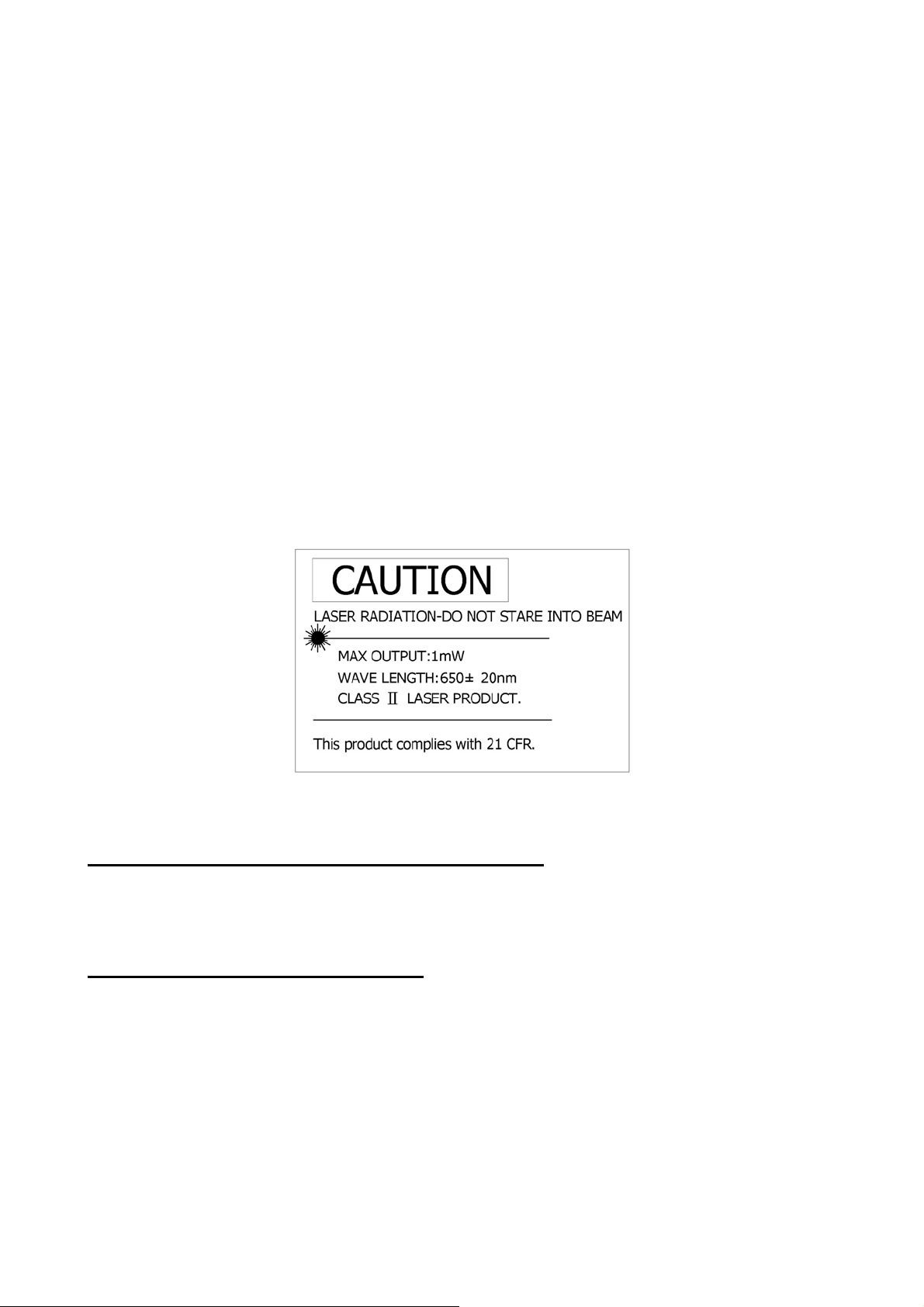
Information in this document is subject to change without notice. No part of
this document may be reproduced or transmitted in any form or by any means,
electronic or mechanical, for any purpose, without the express written prior
permission of the seller.
The seller provides this document without warranty, or condition of any kind.
The seller may make improvements or change in the product described in this
documentation at any time.
Other product and company name herein may be the trademarks of their
respective owners.
c
○
2005 All rights reserved.
IMPORTANT SAFETY AND HEALTH INFORMATION
WARNING! RISK OF INJURY!
Laser beam can cause permanent damage to eyes. Do not look into the laser beam or
shine the laser beam into your eyes, other peoples’ eyes, or pet’s eyes.
WARNING! RISK OF INJURY!
Keep this device away from Children. This is a working tool, not a toy or entertainment
device. It should only be used by adults.
Trademarks:
Windows, Windows Media, Microsoft and PowerPoint are registe re d trademarks of Microsoft Corporation.
iTunes is a registered tradem ar ks of Apple Computer, Inc.
PowerDVD is a registered trademark of CyberLink Corp.
WinDVD is a registered trademark of InterVideo, Inc.
Other trademarks and registered trademarks not listed above may be used in this manual.
2

Chapter 1 Introduction
What’s the benefits 4
Table of Contents
Equipment checklist
System requirement 5
Chapter 2 Getting Started and Operation Mode
Inserting the battery 6
Connecting the USB receiver
Opening PowerPoint
Turning on the laser point
Take out/Put back the USB Receiver
Chapter 3 Using the 4-in-1 Wireless Presenter
PowerPoint Normal Operation 8
PowerPoint Special Functions
4
6
6
6
7
9
Multimedia Control
10
Chapter 4 Additional Information
Specifications 11
Care and Maintenance 11
Trouble Shooting 12
產品使用說明書 13
3
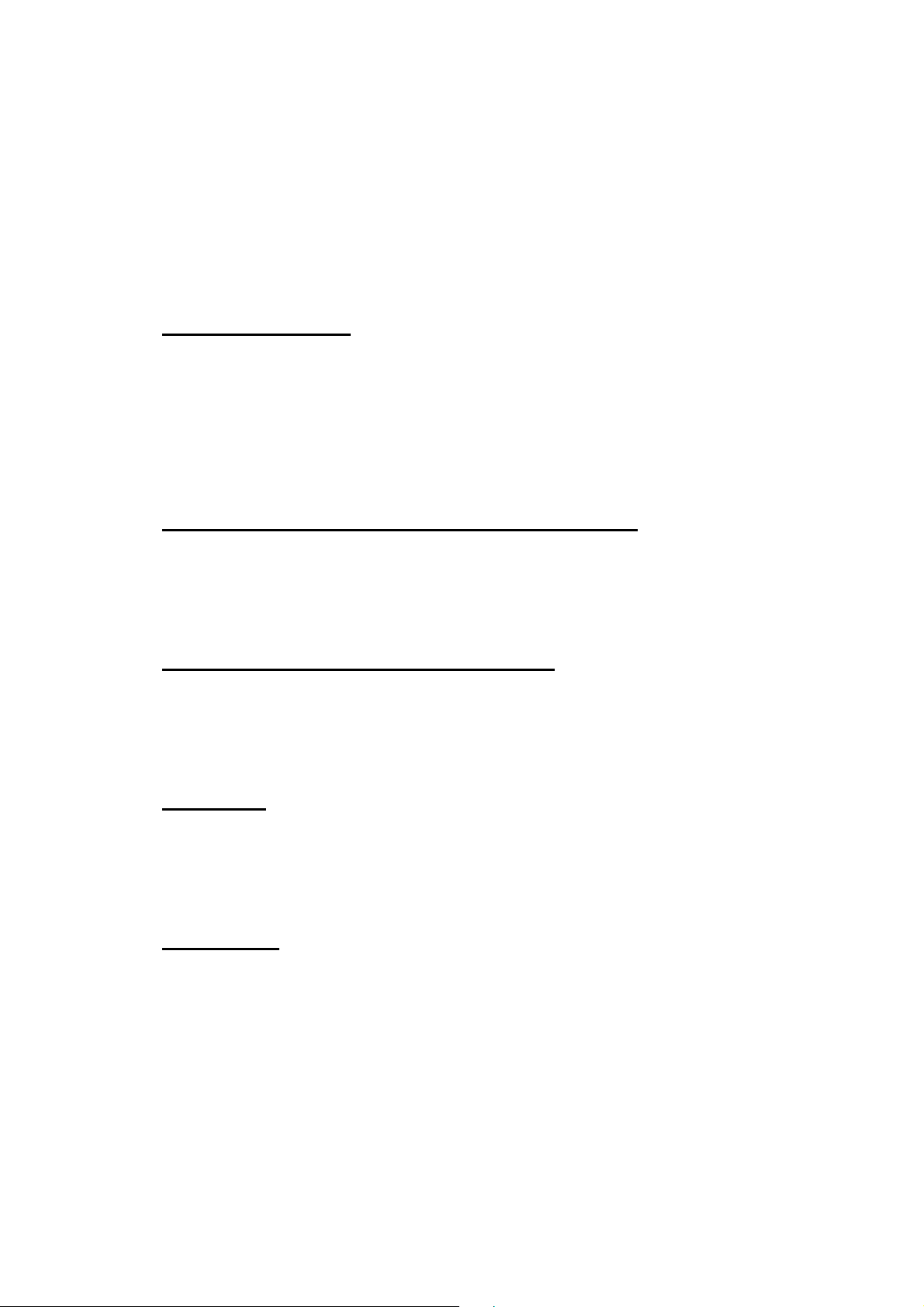
Chapter 1 Introduction
Thank you for choosing our 4-in-1 Wireless Media Presenter
—“Totally Control Your Presentation and PC Multimedia”
What’s the benefits
4-in-1 multi-function
The 4-in-1 Wireless Media Presenter combines the features of the PowerPoint
Controls, Laser Pointer, Wireless Mouse and PC Multimedia Remote Control into
one elegant device. Excellent 2.4GHz RF technology enables you to control the
computer up to 100 feet (30 meters) away from the receiver (connected to the
USB port), the laser pointer functions up to 130 feet (40 meters) from the target.
Making your presentation easier and more successful
When making presentation, with the 4-in-1 Wireless Media Presenter, you don’t
need to stand beside your notebook computer or have an additional person to
assist you, nor do you need to aim at the USB receiver.
Having your own way to your PC Multimedia
W
hen enjoying your PC multimedia, the 4-in-1 Wireless Media Presenter provides
you with a single tool to manage your Windows Media Player or iTunes running on
Windows®.
Easy to use
The 4-in-1 Wireless Media Presenter is a USB plug-and-play device with no
additional software required. The laser beam safety switch protects people from
unintentional laser beam into human eyes.
Easy to carry
The patent slim RF receiver integrated with the Presenter, it can be easily put in
the lightweight, protective carrying case when traveling.
4

Equipment Checklist
Carefully unpack your 4-in-1 Wireless Media Presenter, and make sure you have all
the following items:
4-in-1 Wireless Media Presenter 1
USB Receiver(attached in the back of Presenter) 1
AAA Batteries 2
User’s Manual 1
Carrying Case (Option) 1
Requirements
Windows® 98SE/ME/2000/XP
An available USB port
5

Chapter 2 Getting Started and Operation Mode
Inserting the batteries
Open the battery cover in the back and insert two AAA batteries.
Connecting the USB receiver
Take out the USB receiver in the back (please refer to page 7), label side down and
plug it exactly into an USB port. Do as follows, depending on operating system:
Windows® 2000/XP
The operating system identifies the receiver as a “USB Human Interface Device”
and begins installation automatically. Follow the instructions or messages on the
screen to complete the installation.
Windows® 98 SE/ME
The system prompts you to insert the operating system CD-ROM. Follow the
instructions on the screen to install the required drivers.
Opening PowerPoint and other necessary files on your screen
Turning on the laser pointer
Press “Fn” and “On/Off” button on the right side simultaneously till the front Mode
Indicator blinking in red.
Operation Mode
There are two operation modes: One is 『PowerPoint Presentation Mode』, another is
『Multimedia Mode』, Default setting in 『PowerPoint Presentation Mode』.
(Please refer to page 8 “Fn: Change Mode”)
Note: There are 3 colors words on the right side of the Wireless Media Presenter:
1. White for PowerPoint normal operation (please refer to page 8)
2. Green for PowerPoint special functions (please refer to page9)
3. Yellow for Multimedia remote control (please refer to page 10)
Note: Please make sure you are on the right mode when use.
6
