
Owner’s Guide
English
v1.0
SuperTone_Master.indd 1SuperTone_Master.indd 1 20/12/2017 16:5020/12/2017 16:50
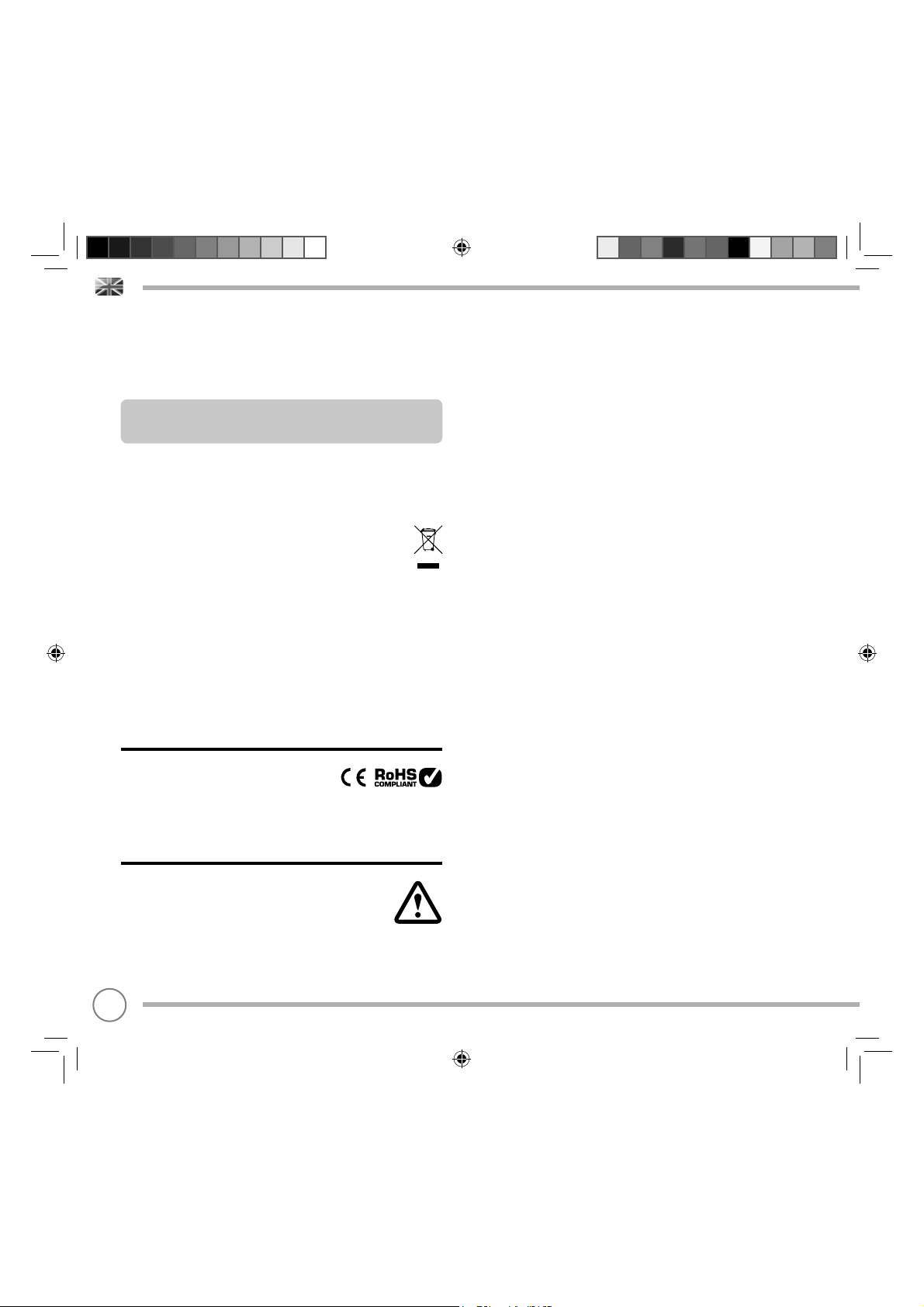
TECHNICAL SUPPORT
WARRANTY
Should you encounter problems using this product, please refer to the
troubleshooting section on page 10 of this owner’s guide.
Alternatively, call Revo technical support on :
UK 01555 666161
From outside the UK + 44 1555 666161
Alternatively, e-mail support@revo.co.uk or visit the troubleshooting
section of our website at: www.revo.co.uk/support
ENVIRONMENTAL INFO
PRODUCT DISPOSAL INSTRUCTIONS (WEEE DIRECTIVE)
The symbol shown here and on the product means that it is classed
as Electrical or Electronic Equipment and should not be disposed with
other household or commercial waste at the end of its working life.
The Waste of Electrical and Electronic Equipment (WEEE) Directive
(2002/96/EC) has been put in place to recycle products using best
available recovery and recycling techniques to minimise the impact
on the environment, treat any hazardous substances and avoid the
increasing landfi ll.
For more information please contact your local authority or the retailer
where the product was purchased.
RoHS COMPLIANT & CE MARK
This product has been designed to comply with international
directives on the Restriction of Hazardous Substances (RoHS) and has
been designed and type-tested to comply with EU
requirements and carries a CE mark.
SAFETY WARNINGS
• Do not operate this product near water
• Do not remove screws or casing parts
• Use only the power supply unit supplied
• Avoid small objects and liquids from entering the product
Revo Technologies Ltd warrants to the end user that this product will
be free from defects in materials and workmanship in the course of
normal use for a period of one year from the date of purchase.
This guarantee covers breakdowns due to manufacturing faults and
does not apply in cases such as accidental damage, general wear
and tear, user negligence, modifi cation or repair not authorised by
Revo Technologies Ltd.
To register your purchase please visit www.revo.co.uk/register
COPYRIGHTS AND
ACKNOWLEDGEMENTS
Copyright 2018 Revo Technologies Ltd. All rights reserved.
No part of this publication may be copied, distributed, transmitted or
transcribed without the permission of Revo Technologies Limited.
REVO and SUPERTONE are trademarks or registered
trademarks of Revo Technologies Ltd.
The Bluetooth® word mark and logos are registered trademarks
owned by Bluetooth SIG, Inc. and any use of such marks is under
license. aptX® is a trademark of Qualcomm®.
Revo Technologies Ltd
The Inox Building, Caldwellside, Lanark,
Scotland, United Kingdom, ML11 7SR
Tel: +44 (0) 1555 66 61 61 Email: enquiries@revo.co.uk
DISCLAIMER
Revo Technologies Limited makes no representation or
warranties with respect to the content of this publication, and
specifi cally disclaims any implied warranties of merchantability or
fi tness for any particular purpose. Further, Revo Technologies Limited
reserves the right to make changes to this publication from time to
time, without notifi cation to any person or organisation.
02
SuperTone_Master.indd Sec2:2SuperTone_Master.indd Sec2:2 20/12/2017 16:5020/12/2017 16:50

CONTENTS
02 Technical Support
02 Environmental Info
02 Warranty
02 Copyrights and Acknowledgements
02 Disclaimer
03 FCC Notices
03 FCC Statements
03 Welcome
03 Unpacking
04 Anatomy
05 Power Supply
05 Set-Up
06 Controlling SUPERTONE
06 USB Device Charging
07 - 08 Bluetooth Mode
09 Additional Input Modes
10 - 11 Troubleshooting
FCC NOTICES
This equipment has been tested and found to comply with the
limits for a Class B digital device, pursuant to Part 15 of the FCC
Rules. These limits are designed to provide reasonable protection
against harmful interference in a residential installation.
This equipment generates, uses and can radiate radio frequency
energy and, if not installed and used in accordance with the
instructions, may cause harmful interference to radio
communications. However, there is no guarantee that interference
will not occur in a particular installation.
If this equipment does cause harmful interference to radio or
television reception, which can be determined by turning the
equipment off and on, the user is encouraged to try to correct the
interference by one or more of the following measures:
· Reorient or relocate the receiving antenna.
· Increase the separation between the equipment and receiver.
· Connect the equipment into an outlet on a circuit different from
that to which the receiver is connected.
· Consult the dealer or an experienced radio/TV technician for help.
The normal function of the product may be disturbed by strong
Electro-Magnetic Interference. If so, simply reset the product to
resume normal operation by following the instruction manual. In
case the function could not resume, please use the product in other
location.
Changes or modifications to this unit not expressly approved by the
party responsible for compliance could void the user’s authority to
operate the equipment.
FCC STATEMENTS
This device complies with part 15 of the FCC Rules. Operation is subject
to the following two conditions: (1) This device may not cause harmful
interference, and (2) this device must accept any interference received,
including interference that may cause undesired operation.
This equipment complies with FCC radiation exposure limits set forth for
an uncontrolled environment. This equipment should be installed and
operated with minimum distance 20cm between the radiator & your body.
WELCOME
Thank you for purchasing the Revo SUPERTONE wireless speak
system, we are sure that it will provide you with many years of
enjoyment and reliable service.
In a plastic world of endless and seemingly semi-disposable
Bluetooth speakers, SUPERTONE is an oasis, delivering a timeless
mix of authenticity, quality materials and acclaimed acoustic
engineering.
Beating at the acoustic heart of the system is an 80 watt Class-D
amplifier, twin 3.5” BMR flat-panel speakers and a 6” ported
subwoofer. Acoustically engineered to provide the soundtrack in
spaces large and small, SUPERTONE creates rich digital audio, tight
controlled bass and an extended listening sweet-spot. Alongside
wireless Bluetooth connectivity with Qualcomm aptX™,
SUPERTONE is equipped with a large array of physical connectors,
allowing interaction with a variety of devices including CD players
and Sonos equipment. SUPERTONE even includes a USB connector to
allow simultaneous charging of your smartphone or tablet device.
This guide has been designed to quickly get you up-and-running
with your device, offer guidance on the more complex features of
this product and provide information on safety, warranty details and
troubleshooting.
er
UNPACKING
The SUPERTONE box should include the following items:
· SUPERTONE music system
· Power supply with multi-country ada ptors
· Cleaning Cloth
· Warranty card
· Owner’s guide
Should any item be missing or damaged, please contact your point
of purchase or call Revo directly on +44 (0) 1555 66 61 61
Note: All packaging should be saved for possible future use, it is the
ay to transport your SUPERTONE should it be neccessary.
safest w
03
SuperTone_Master.indd Sec2:3 20/12/2017 16:50
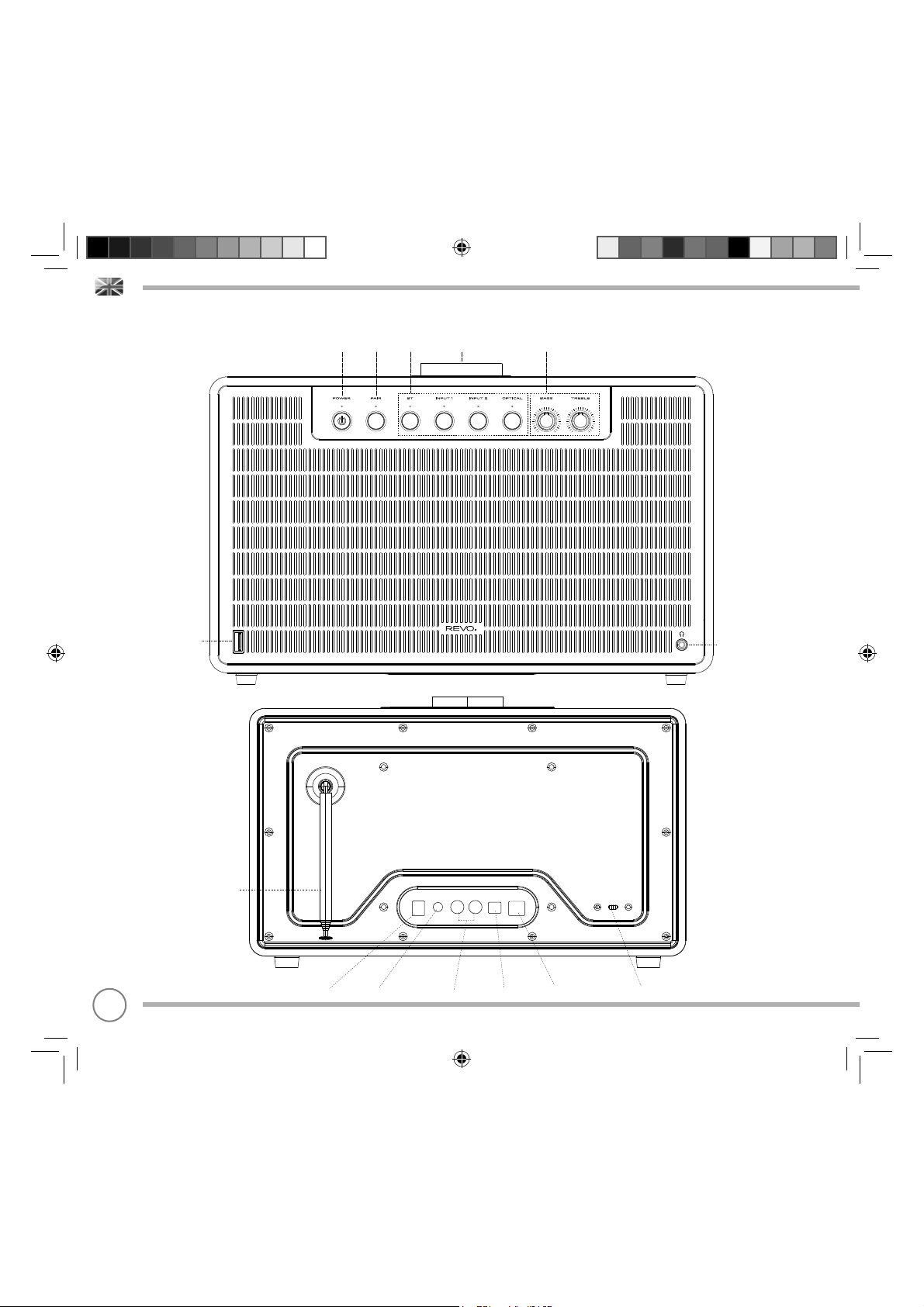
ANATOMY OF SUPERTONE
Power/Standby Volume Dial
Bluetooth Pair Audio ControlsMode Selection
USB Charging Port
Telescopic
Antenna
DC Power Socket Aux-In Digital Optical InStereo RCA In Software Update Port Kensington Lock Slot
3.5 Headphone Connector
04
SuperTone_Master.indd Sec2:4SuperTone_Master.indd Sec2:4 20/12/2017 16:5020/12/2017 16:50

POWER SUPPLY (PSU)
SUPERTONE is supplied with a multi-region power supply, meaning that
it can be operated in a number of countries around the world.
Select the correct plug for your country then connect it to the
transformer block.
SET-UP
Transformer Block
Using the PSU supplied, connect one end to the DC power socket found on the
1
rear of SUPERTONE, then plug the opposite end into the mains socket on the wall.
Note: If SUPERTONE is left powered on for a period of 3 hours without music playing, it will automatically shut down into stand-by mode.
Press the POWER button once to turn SUPERTONE on.
2
05
SuperTone_Master.indd Sec2:5SuperTone_Master.indd Sec2:5 20/12/2017 16:5020/12/2017 16:50

CONTROLLING SUPERTONE
SUPERTONE has a very simple and easy-to-use control panel, several
buttons are all that are required to use SUPERTONE to its full potential.
POWER BUTTON
Whilst in stand-by, the power indicator will be RED. To turn the
SUPERTONE on, simply press the power button once. The power
indicator will now be WHITE.
MODE SELECTION
Use the BT, INPUT 1, INPUT 2 and OPTICAL buttons to select your
desired playback mode.
BLUETOOTH PAIRING BUTTON
Use this button to pair Bluetooth devices. See page 7 for further
information.
USB DEVICE CHARGING
SUPERTONE provides standard USB charging (5V, up to 1000mA) for a
range of USB devices such as iPhones, Android smartphones - as well
as tablets.
AUDIO CONTROLS
The BASS and TREBLE controls allow fi ne tuning of the sound to suit
your personal listening preferences.
The master volume dial is located on the top of SUPERTONE.
Note: The playback volume can be controlled by both the master
volume dial on SUPERTONE and the volume control of your device.
The USB socket is positioned on SUPERTONE’s front panel.
06
SuperTone_Master.indd Sec2:6SuperTone_Master.indd Sec2:6 20/12/2017 16:5020/12/2017 16:50

BLUETOOTH MODE
Wirelessly stream music from your Bluetooth smartphone, tablet, laptop or other
Bluetooth enabled device directly to SUPERTONE, without the need for physical
docking or connection.
PAIRING WITH BLUETOOTH DEVICES
‘Pairing’ occurs when two Bluetooth devices talk to each other and establish a
connection. This connection is stored in the memory of both devices, meaning
that once you ‘pair’ a particular device with SUPERTONE, you shouldn’t have to go
through the pairing process again.
HOW TO PAIR A BLUETOOTH DEVICE WITH SUPERTONE
To enter Bluetooth mode, press the Bluetooth Pairing button. SUPERTONE will now
enter pairing mode, signifi ed by a single tone and the mode indicator fl ashing
BLUE.
On your Bluetooth device, ensure that Bluetooth is enabled then initiate a ‘Search’
for a new device. When the search process has been completed, your device will
list all the available Bluetooth devices in your close proximity.
Now select SUPERTONE from the list.
Your Bluetooth device will confi rm when pairing has been completed by a double
tone and the mode indicator turning WHITE.
STREAMING MUSIC
Select, browse and control music playback directly from the source device, the
music will playback through SUPERTONE.
07
SuperTone_Master.indd Sec2:7SuperTone_Master.indd Sec2:7 20/12/2017 16:5020/12/2017 16:50

BLUETOOTH MODE
MANAGEMENT OF MULTIPLE BLUETOOTH DEVICES
If you have paired only one Bluetooth device, on entering Bluetooth mode,
SUPERTONE will automatically seek to connect with this device.
Should you wish to pair another device, press the Bluetooth Pairing button.
SUPERTONE will now disconnect its current Bluetooth device and enter pairing
mode again. This will allow you to repeat the pairing procedure.
SUPERTONE will remember up to 8 individual Bluetooth devices. When you reach
the point of having a 9th device you wish to pair, SUPERTONE will pair with the 9th
device and automatically erase the oldest-paired device from its memory.
You can continue to pair new devices and SUPERTONE will always remember the
most recent 8 devices it has paired with.
To disconnect, and remove all Bluetooth devices from the memory, push and
hold the Bluetooth Pairing button until you hear a confi rmation tone. After this, to
reconnect a previous device, you may have to forget the previous pairing in your
device and search for SUPERTONE again.
aptX®
SUPERTONE’s Bluetooth solution is equipped with CSR’s patented aptX®
technology, meaning that when it is used in conjunction with a device that also
supports aptX®, the streamed audio will be of CD quality rather than the MP3
quality of a standard Bluetooth stream.
08
SuperTone_Master.indd Sec2:8SuperTone_Master.indd Sec2:8 20/12/2017 16:5020/12/2017 16:50

ADDITIONAL INPUT MODES
In addition to Bluetooth, you can connect a variety of external audio
devices to SUPERTONE.
Once you have the device connected and the correct mode
selected, you can browse and control music playback directly from
whichever source device you are currently connected to, with the
audio played through SUPERTONE.
Press the desired mode button. A white indicator light will be
displayed above the currently selected playback mode button.
INPUT 1 - AUX-IN
Allows you to play from an external source (such as an MP3 player)
through SUPERTONE.
Connect your external audio source to the 3.5mm AUX-IN connector
on the rear of SUPERTONE.
Before connecting, turn the volume down low on both SUPERTONE
and, if adjustable, the external source. Once connected and playing,
you can adjust the volume to suit.
INPUT 2 - RCA
This mode allows you to play audio from an external source (such as a
radio tuner or CD player) through SUPERTONE using RCA cables.
Connect your external audio source to the RCA connectors on the
rear of SUPERTONE.
OPTICAL
This mode allows you to play audio from a digital audio source (such
as a television) through SUPERTONE.
Connect your external audio source to the OPTICAL connector on the
rear of SUPERTONE. You will require a ‘TOSLINK’ cable to do this.
09
SuperTone_Master.indd Sec2:9SuperTone_Master.indd Sec2:9 20/12/2017 16:5020/12/2017 16:50

TROUBLESHOOTING
PROBLEM CAUSE SOLUTIONS
Device will not pair Out of range
Device already paired with
SUPERTONE
Paired device will not reconnect Pairing failure
Pairing failure persists
SUPERTONE shows a connected
device but not playing music
Reduced Bluetooth reception
range
Reduced quality playback in
Bluetooth mode
Wrong device is connected
Volume mute on SUPERTONE, but
high on audio source
Volume high on SUPERTONE, but
mute on audio source
Audio source does not have
Bluetooth selected as the audio
output method
SUPERTONE close to devices that
could cause interference
Audio source has many active
Bluetooth connections, e.g.
keyboard, mouse etc.
Too many applications open on
audio source device
Connection error
Move closer to the SUPERTONE
Press the BT button to enter pairing
mode and re-try pairing procedure
Press the BT button to enter
pairing mode, and re-try
pairing procedure
Press and hold BT to clear the
Bluetooth memory, then re-try
pairing procedure
Press the BT button to enter pairing
mode, and re-try pairing procedure
Turn volume up on SUPERTONE
Turn volume up on audio source
Select Bluetooth as the audio
output method on audio source
Move SUPERTONE away from
other devices such as wireless
routers, microwave ovens or other
Bluetooth devices
Reduce the number of active
Bluetooth connections or use an
alternative audio source
Close some non-essential
applications on the audio source
Press the BT button to enter
pairing mode, and re-try
pairing procedure
10
SuperTone_Master.indd Sec2:10SuperTone_Master.indd Sec2:10 20/12/2017 16:5020/12/2017 16:50

TROUBLESHOOTING
PROBLEM CAUSE SOLUTIONS
Cannot pair with SUPERTONE SUPERTONE not discoverable Press the BT button to enter
SUPERTONE not playing audio, but
audio source is playing
Poor sound quality from AUX-INs
Wrong Input selected on
SUPERTONE
Poor Connection Check all cables are fully
pairing mode, and re-try
pairing procedure
Select the correct input for the
audio source you wish to use
inserted to both SUPERTONE
and the audio source
11
SuperTone_Master.indd Sec2:11SuperTone_Master.indd Sec2:11 20/12/2017 16:5020/12/2017 16:50

TECHNICAL SUPPORT
TEL - + 44 (0) 1555 666161
E-MAIL - support@revo.co.uk
WEB - www.revo.co.uk/support
SuperTone_Master.indd Sec2:12SuperTone_Master.indd Sec2:12 20/12/2017 16:5020/12/2017 16:50
