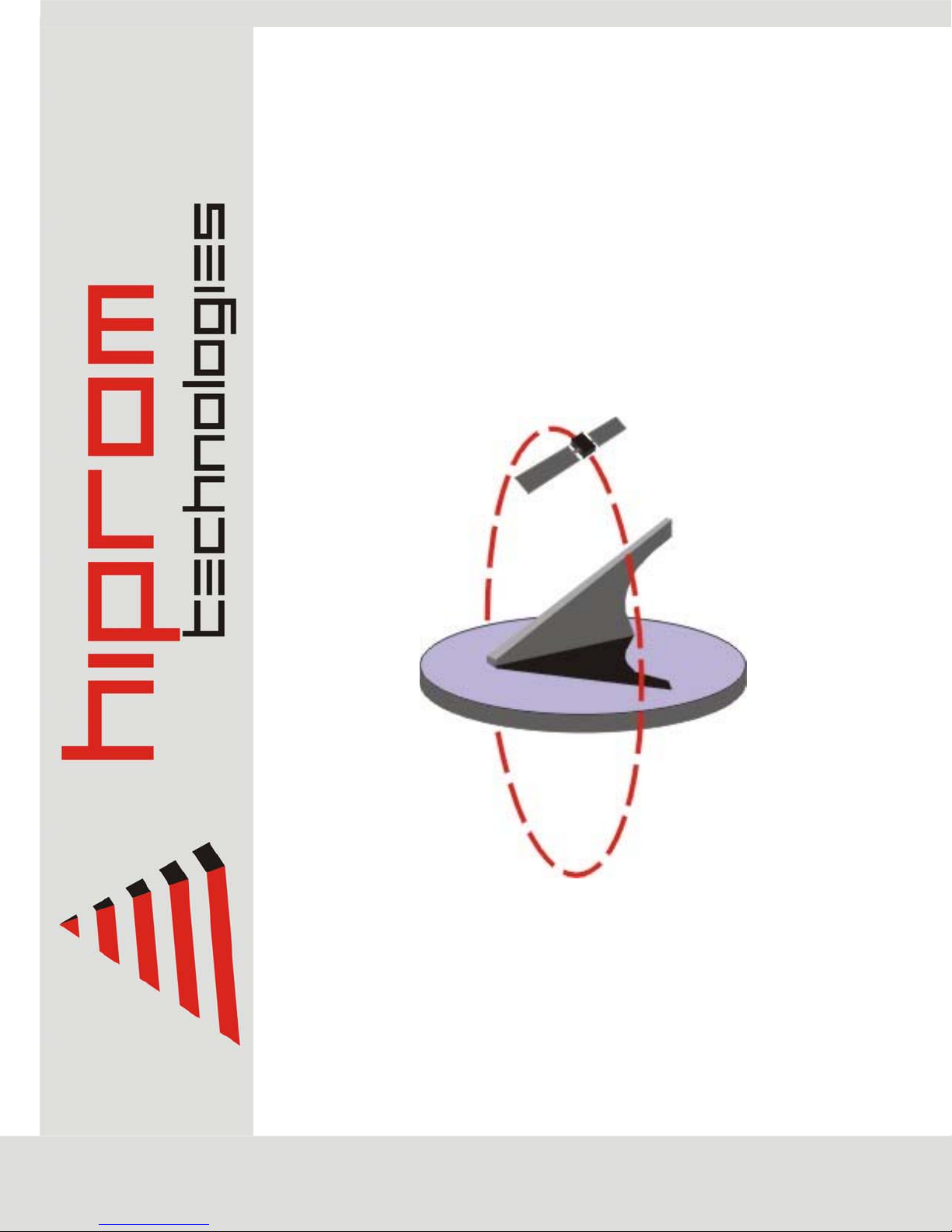
1756HP-GPS
USER MANUAL
Rev 2.8 – March 2009

1756HP-GPS - User Manual Rev 2.8
Table of Contents
Chapter 1
Chapter 2
Chapter 3
Chapter 4
Chapter 5
Chapter 6
Chapter 7
Chapter 8
Appendix A
Appendix B
Appendix C
Appendix D
Appendix E
Appendix F
Introduction ......................................................................................................3
Module Accessories .........................................................................................4
Module Operation.............................................................................................5
Installing the Module ........................................................................................7
Configuring the Module ....................................................................................8
I/O Address Map ............................................................................................12
Module Specific Commands ..........................................................................17
Module Status ................................................................................................23
PLC Ladder Example.....................................................................................26
Recommended PLC Data Types ...................................................................27
Specifications .................................................................................................31
GPS Operation...............................................................................................32
Time standards ..............................................................................................36
Glossary .........................................................................................................38
.
Page 2 of 39

1756HP-GPS - User Manual Rev 2.8
CHAPTER 1
INTRODUCTION
The 1756HP-GPS module provides accurate time and position information and services
for the Allen-Bradley ControlLogix PLC system.
The module makes use of Global Positioning System (GPS) technology to derive accurate
time which is synchronized with the atomic clocks located on the GPS satellites.
This document serves to describe the functionality, installation, configuration and use of
the module.
.
Page 3 of 39
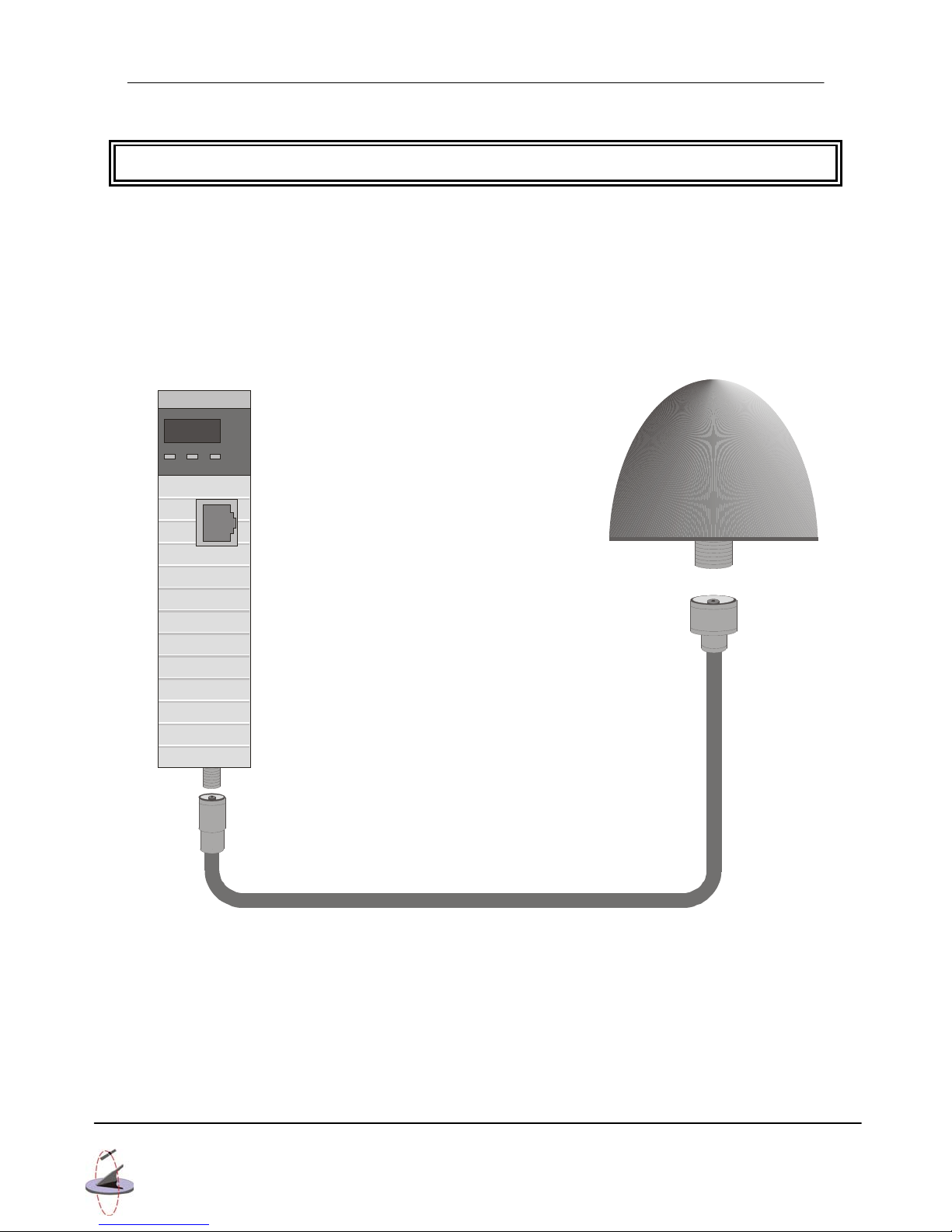
1756HP-GPS - User Manual Rev 2.8
CHAPTER 2
MODULE ACCESSORIES
Each 1756HP-GPS package includes the following components:
• 1756HP-GPS module
• 5m RG58 patch lead with a SMA male and TNC male connector on either end
• 3.3V active 50Ω hard mount antenna
• 1756HP-GPS user manual
HIPROM GPS
LOCK
PPS LOC OK
Figure 2.1 : 1756HP-GPS module with antenna and patch-lead
.
Page 4 of 39

1756HP-GPS - User Manual Rev 2.8
CHAPTER 3
MODULE OPERATION
The 1756HP-GPS module is designed to operate within the Allen-Bradley ControlLogix
PLC system. All power required for the module’s operation is derived from the 1756
backplane.
Alphanumeric Display
Status LEDs
Reserved External Interface Port
SMA Antenna Port
Figure 3.1 : 1756HP-GPS Layout
The on-board GPS receiver is connected via the external SMA antenna port and external
antenna patch-lead to the active GPS antenna. As soon as the module is powered-up it
will begin searching for available GPS satellites. Soon after lock on at least 4 satellites has
been achieved the module’s internal time will become valid.
.
Page 5 of 39
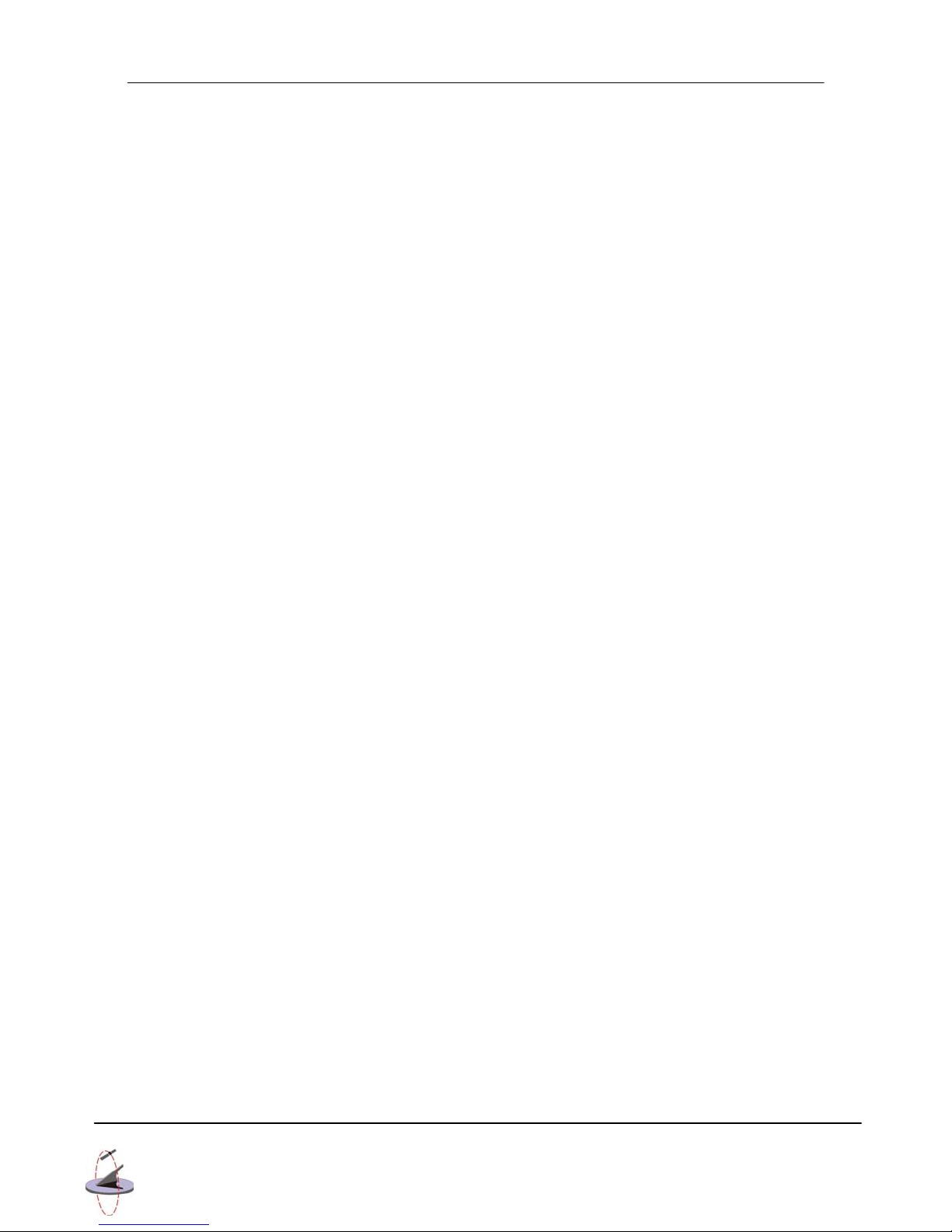
1756HP-GPS - User Manual Rev 2.8
The current status of the module is conveyed to the user by means of the 3 bi-color Status
LED’s and the alphanumeric LED display.
The following information is available to the user directly across the backplane by means
of a scheduled connection:
• Date and Time in Gregorian Format (year, month, day, hour, minute etc.)
• Universal Coordinate Time (UTC)
• GPS Receiver Status
• Number of satellites being tracking
• Position in Polar Coordinates (latitude, longitude and altitude)
• Position in Cartesian Coordinates ( Earth-centered-earth-fixed X,Y,Z axis)
• Velocity in Polar Coordinates (Northerly, Easterly and Upward)
• Velocity in Cartesian Coordinates ( Earth-centered-earth-fixed X,Y,Z axis)
The module requires regular updates of the ControlLogix Controller’s CST (Coordinate
System Time) value to enable accurate CST conversion and wall-clock offset functions.
All time and date information can be adjusted to the local time-zone by configuring the
Time-Zone offset, in the scheduled output image.
Detailed GPS satellite information can also be requested by means of an unconnected
message, responding with the following for each of the 8 GPS receiver channels :
• Satellite Identifier (PRN)
• Current Satellite Azimuth
• Current Satellite Elevation
• Signal Strength
The 1756HP-GPS module supports two unconnected time conversion services, namely:
• CST Æ UTC and Gregorian
• UTC Æ Gregorian
This allows the user by means of a custom message service to convert between different
time formats. The conversion is valid only for time data that is less than 1 hour old.
.
Page 6 of 39
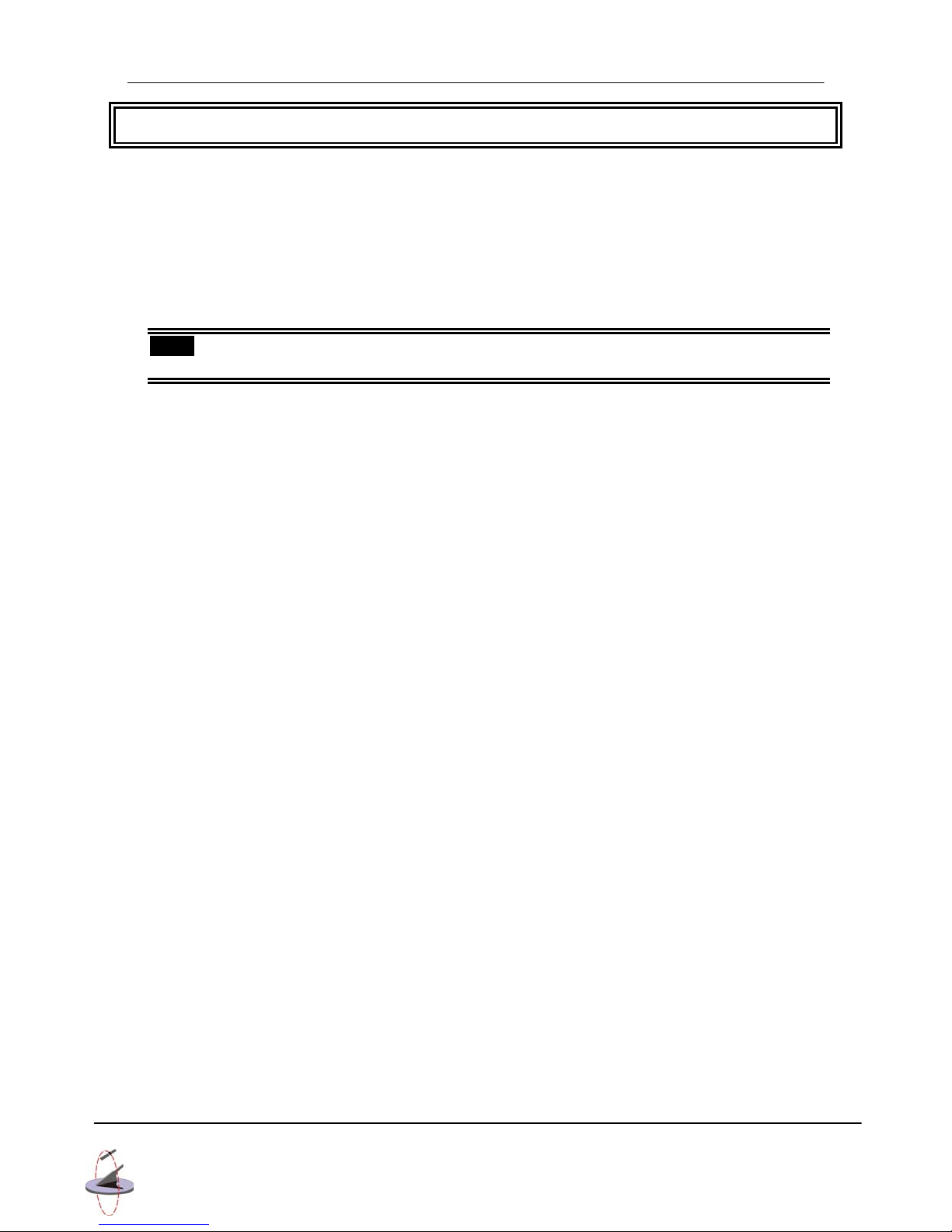
1756HP-GPS - User Manual Rev 2.8
CHAPTER 4
INSTALLING THE MODULE
GPS utilizes a spread spectrum signal in the 1.5GHz range, and thus cannot penetrate
conductive or opaque surfaces. Thus the antenna should be mounted in a horizontal
position with an unobstructed view of the sky.
Attach the antenna patch lead to the antenna. It is recommended that waterproofing tape
be used to seal the connection.
NOTE: Should a longer patch lead be required it is recommended that a GPS signal
booster is used. Contact your local Hiprom distributor for assistance.
The module is equipped with a RIUP (Removal and Insertion Under Power) circuitry
enabling the module to be installed or removed from the chassis while power is applied.
Attach the patch lead SMA (male) to the module’s SMA (female) connector. It is not
recommended that the antenna patch lead exceed a total loss of 10dB at 1.5GHz, as this
may increase the time to GPS lock, or in extreme cases, prevent GPS lock from being
achieved at all.
Once the module has been powered up for the first time, it will search for satellites from a
cold start (i.e. no almanac). The module will take approximately 5 minutes to acquire Lock.
Once a complete almanac has been downloaded, the time to achieve fix will be reduced to
around 45 seconds.
.
Page 7 of 39
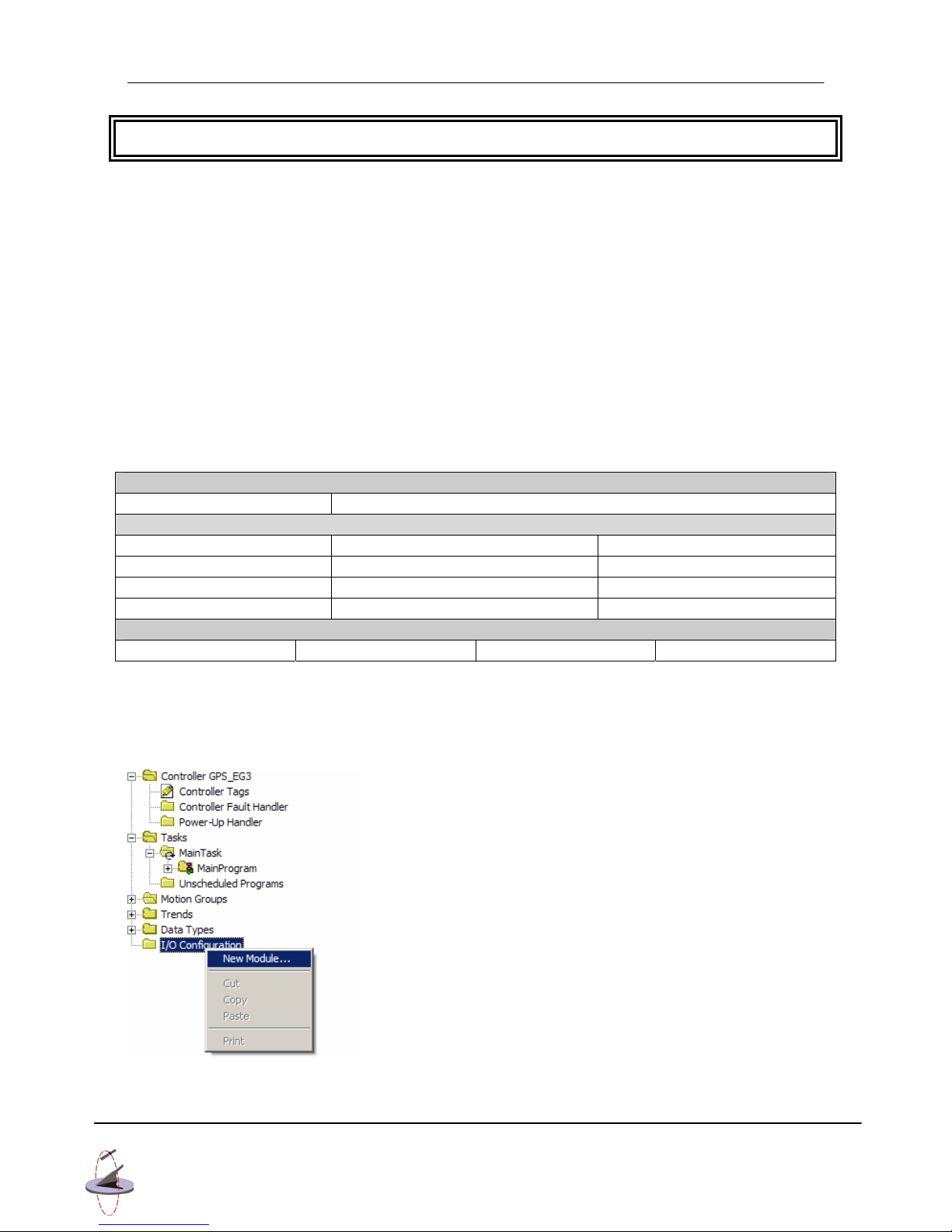
1756HP-GPS - User Manual Rev 2.8
CHAPTER 5
CONFIGURING THE MODULE
A direct connection between the controller and the 1756HP-GPS module is required to
transfer I/O data to and from the module. In addition the module supports various
unconnected messages that can be used to retrieve particular information.
5.1. Establishing the Direct Connection
This section describes the procedures necessary to configure the 1756HP-GPS module
within the ControlLogix system. Each 1756HP-GPS module must be owned by a single
ControlLogix controller.
The 1756 Generic Module is used in RSLogix5000 to configure the module. The
configuration of the module is detailed in the table below.
Data Format
CommFormat Data – DINT
Connection parameters
Description Instance Size
Input 1 29
Output 2 3
Configuration 4 2
RPI
Min 1.0 msec Max 750.0 msec
Table 5.1 : 1756HP-GPS connection parameters.
The steps required to add a new 1756HP-GPS module are detailed below.
Figure 5.1 : Right-click on I/O Configuration and select New Module
.
Page 8 of 39
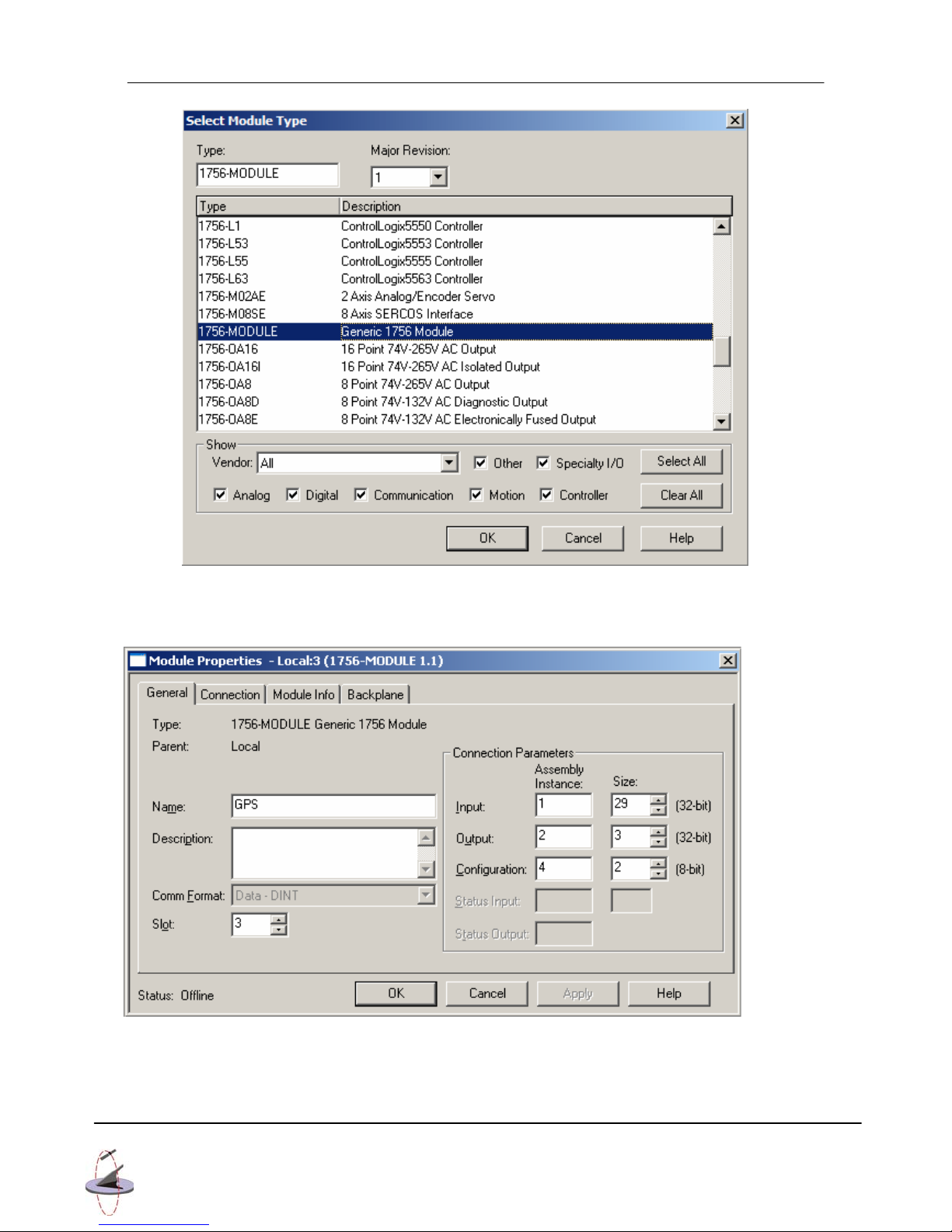
1756HP-GPS - User Manual Rev 2.8
Figure 5.2 : Select Generic 1756 Module ( 1756-MODULE )
Figure 5.3 : Configure module’s parameters
.
Page 9 of 39
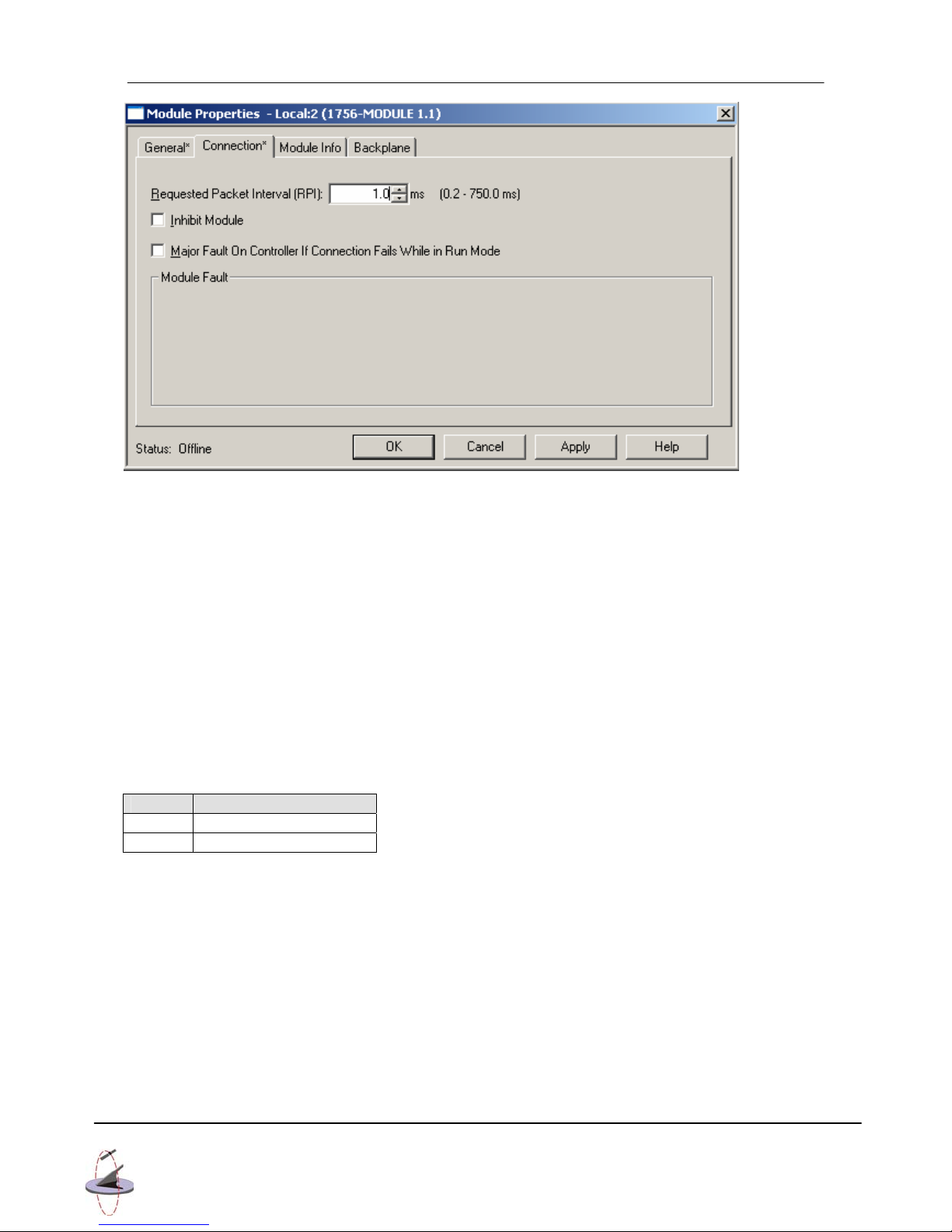
1756HP-GPS - User Manual Rev 2.8
Figure 5.4 : Configure module’s RPI (Requested Packet Interval)
Ensure that the first configuration byte of the configuration image is set to 0x00, as
illustrated below. If the user is using RSLogix 5000 v16 the UTC time base is different from
previous versions of RSLogix. To ensure that ControlLogix PLC’s running different
versions can be time synced using the 1756HP-GPS module the user must select if v16 is
used or not. The last bit (least significant bit) of the second byte of the configuration image
configures the module to use or not use v16 UTC time. By setting the bit, the module will
use v16 UTC time. The highest bit (most significant bit) of the second byte of the
configuration image configures the module to be the CST master. By setting this bit, the
module will attempt to become the CST master. If a CST master is present, it will not
become the CST master and indicate that a duplicate master was detected.
Configuration Image
BYTE VALUE
0
1
0x00
0x??
Byte 1 = X000 000Y (binary) where ‘X’ will make the module a CST master if set to 1 and
‘Y’ will make the module use v16 UTC time if set to 1.
Once a modules configuration data has been downloaded to the controller, it will attempt
to establish a connection with the module. A connection will fail if there is inappropriate
configuration data.
.
Page 10 of 39
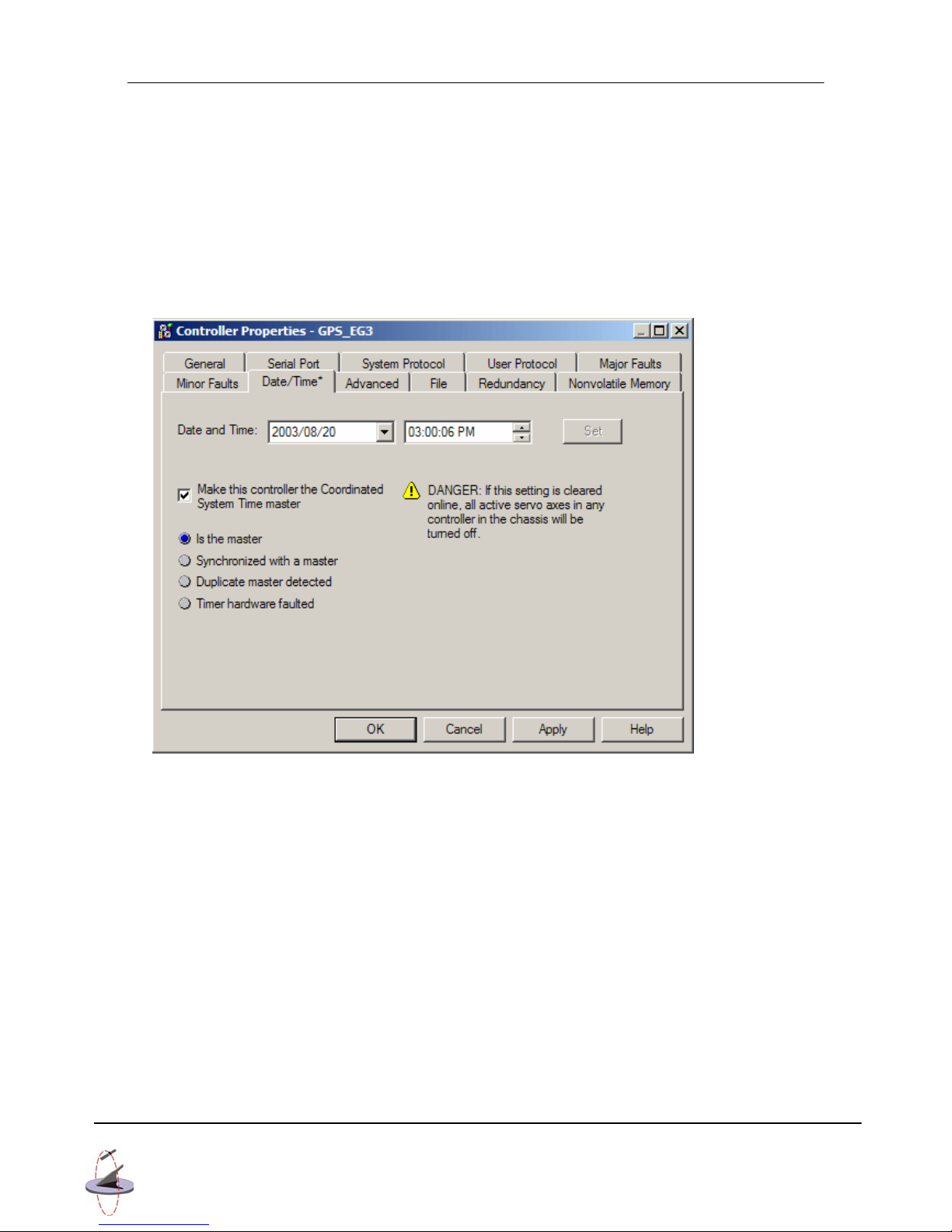
1756HP-GPS - User Manual Rev 2.8
5.2. Coordinate System Time Master
It is important that at least one controller or 1756HP-GPS module in the ControlLogix rack
be configured as the Coordinate System Time master. This can be configured in
RSLogix5000 by right-clicking on the Controller and selecting Properties. Ensure that the
checkbox as indicated below is checked to make the controller the CST master; otherwise
the procedure in section 5.1 above may be followed to make the 1756HP-GPS module the
CST master.
Figure 5.5 : Configure CST Master
.
Page 11 of 39
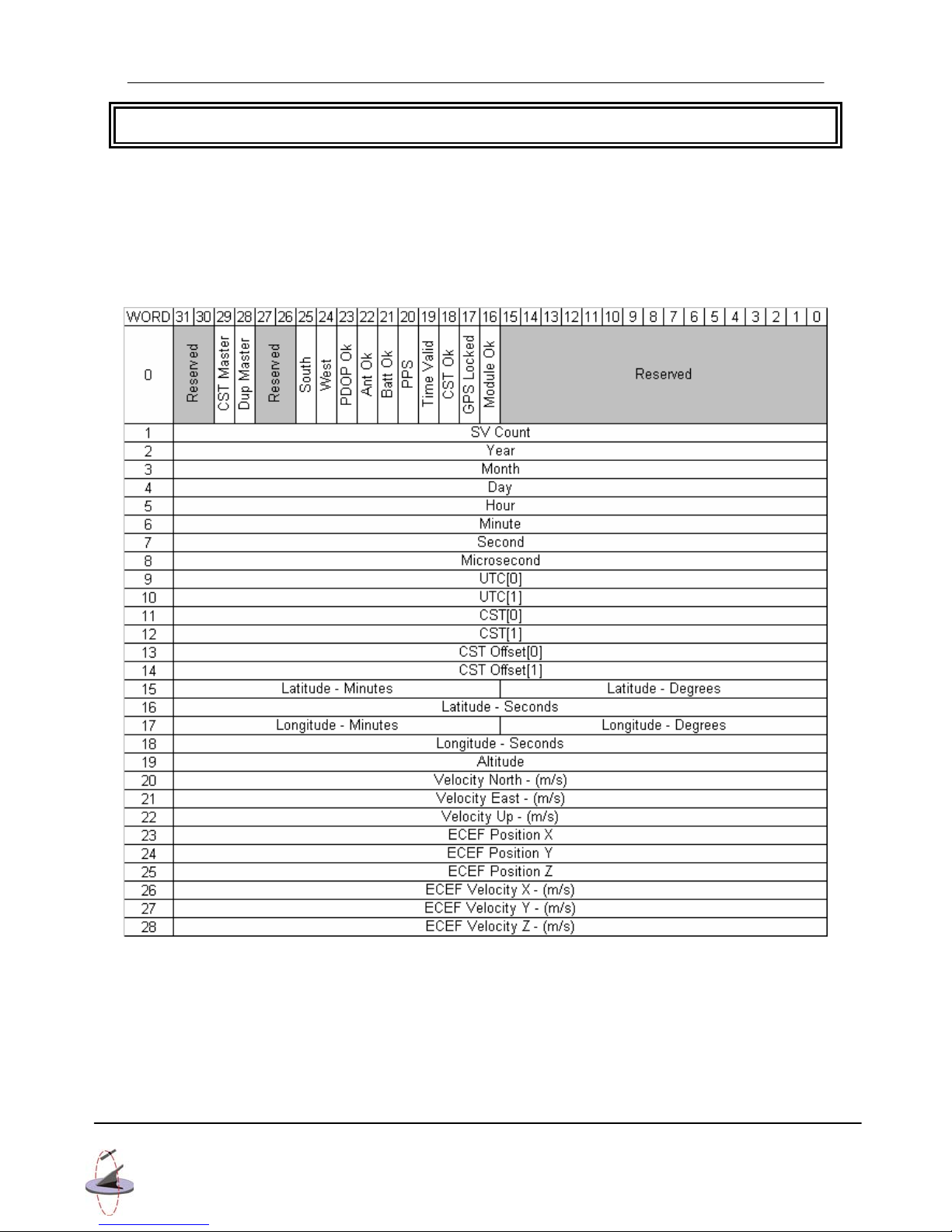
1756HP-GPS - User Manual Rev 2.8
CHAPTER 6
I/O ADDRESS MAP
The input and output image of the 1756HP-GPS module is defined in the following
sections. Appendix A and B provide example code and recommended structures that can
be used to extract and view the data.
6.1. Input Image
Figure 6.1 : Connected Input Image
.
Page 12 of 39

1756HP-GPS - User Manual Rev 2.8
6.2. Input Image Description
Field/Value Description Location Type
Module OK
GPS Locked
CST Ok
Time Valid
Module Status
0 = Module has faulted
1 = Module is operating properly
Satellite Lock
0 = Not tracking sufficient satellites to provide
positional fix
1 = Sufficient satellites being tracked to provide
positional fix
Typically, tracking 4 satellites is sufficient to provide
lock.
Valid CST
1 = Module is receiving updates CST
0 = Module has not received updated CST for 1sec or
more
Date / Time Valid
0 = Date Time Not Valid
1 = Date Time synchronized with GPS
Local:s:I.Data[0].16
Local:s:I.Data[0].17
Local:s:I.Data[0].18
Local:s:I.Data[0].19
BIT
BIT
BIT
BIT
PPS
BATT Ok
ANT Ok
PDOP Ok
West
South
Reserved
Pulse per Second
This bit transitions from 0 to 1 precisely every second.
The pulse duty cycle is approximately 50%.
Battery Backup on Boot
0 = No battery backup available on boot-up.
1 = Battery backup available on boot-up.
With battery backup enabled the time taken for the
GPS module to regain satellite lock is greatly
reduced.
It is recommended that if the module is not to be used
for an extended period that the battery backup be
disabled.
Antenna OK
0 = Antenna Fault
1 = Antenna OK
An Antenna fault will occur if the antenna is not
present or has been damaged.
PDOP OK
0 = Position Dilution of Precision is unacceptable
1 = No Position Dilution of Precision present
Position Dilution of Precision occurs when although
there are sufficient satellites in lock, 2 or more of
them appear to occupy similar positions in the sky
and thus the number of effective satellites is
decreased.
Current East / West Hemisphere
0 = Current position in East hemisphere
1 = Current position in West hemisphere
Current North / South Hemisphere
0 = Current position in North hemisphere
1 = Current position in South hemisphere
Reserved
Local:s:I.Data[0].20
Local:s:I.Data[0].21
Local:s:I.Data[0].22
Local:s:I.Data[0].23
Local:s:I.Data[0].24
Local:s:I.Data[0].25
Local:s:I.Data[0].26..27
BIT
BIT
BIT
BIT
BIT
BIT
BIT
.
Page 13 of 39
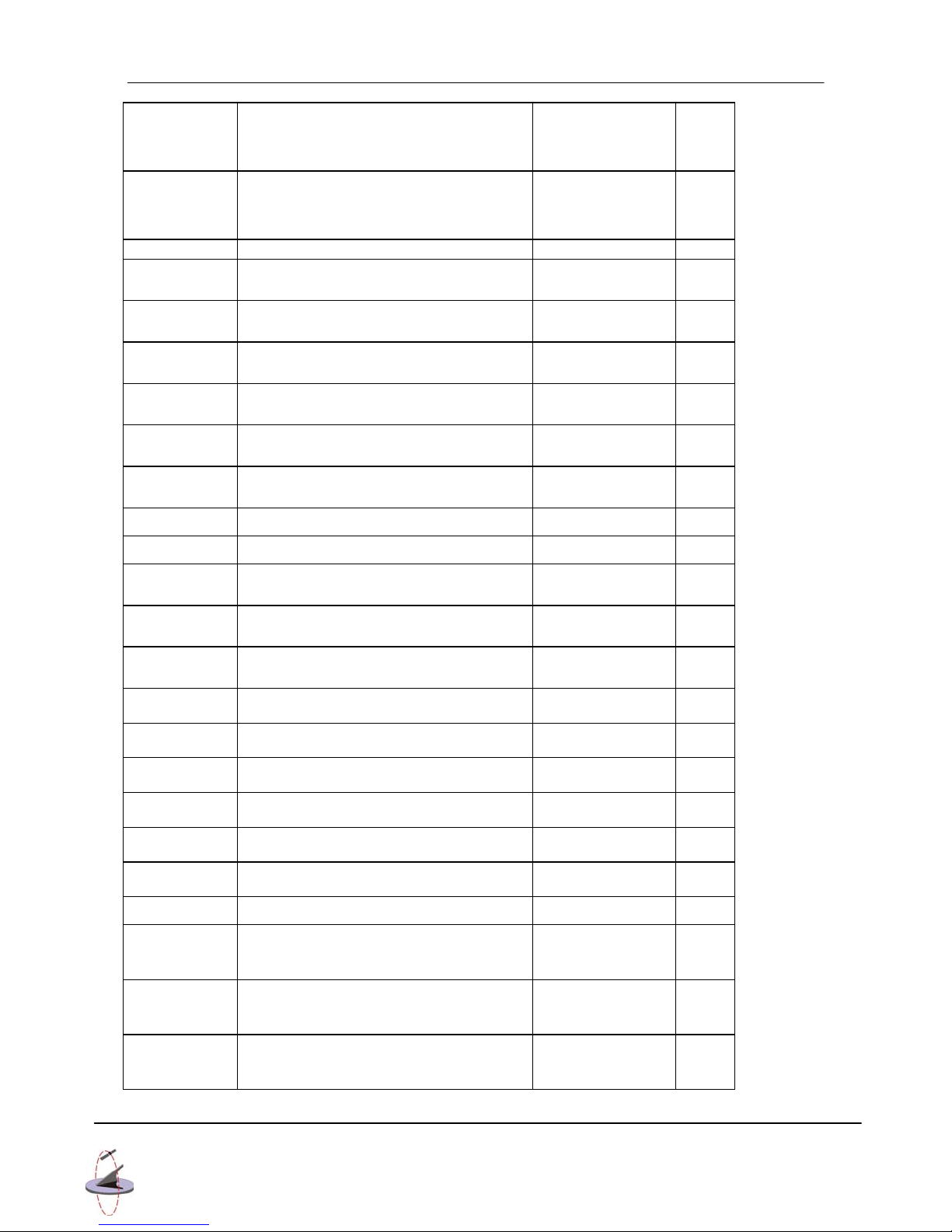
1756HP-GPS - User Manual Rev 2.8
A duplicate CST master has been detected
Dup Master
CST Master
Reserved
SV Count
Year
Month
Day
Hours
Minutes
Seconds
Microseconds
UTC
CST
CST Offset
Latitude
Degrees
Latitude
Minutes
Latitude
Seconds
Longitude
Degrees
Longitude
Minutes
Longitude
Seconds
Altitude
Velocity –
North
Velocity –
East
Velocity –
Upward
0 = No duplicate CST master detected
1 = A duplicate CST master is detected
This module is the local rack CST master
0 = This module is not the CST master
1 = This module is the CST master
Reserved
Satellite count
Number of Satellites currently being tracked
Calendar Year
Current Local Calendar Year
This is dependent on the configured time zone (O:e.2)
Calendar Month
Current Local Calendar Month ( 1 - 12 )
This is dependent on the configured time zone (O:e.2)
Calendar Day of Month
Current Local Calendar Day ( 1 - 31 )
This is dependent on the configured time zone (O:e.2)
Real Time Hours
Current Local time Hours ( 0 - 23 )
This is dependent on the configured time zone (O:e.2)
Real Time Minutes
Current Local time Minutes ( 0 - 59 )
This is dependent on the configured time zone (O:e.2)
Real Time Seconds
Current real time Seconds ( 0 - 59 )
Real Time Microseconds
Current real time Microseconds ( 0 – 999 999 )
Current Universal Time Constant (UTC)
Current CLX Coordinate System Time (CST)
Current CLX Coordinate System Time (CST) Offset
Current Time = CST + CST Offset
This is dependent on the configured time zone (O:e.2)
Current Position Latitude Degrees
Current Position Latitude Minutes
Current Position Latitude Seconds Local:s:I.Data[16]
Current Position Longitude Degrees
Current Position Longitude Minutes
Current Position Longitude Seconds Local:s:I.Data[18]
Current Position Altitude
(Meters above mean sea level)
Current Northerly Velocity
(m/s x 10)
A negative value indicates a Southerly direction of
movement.
Current Easterly Velocity
(m/s x 10)
A negative value indicates a Westerly direction of
movement.
Current Upward Velocity
(m/s x 10)
A negative value indicates a Downward direction of
movement.
Local:s:I.Data[0].28
Local:s:I.Data[0].29
Local:s:I.Data[0].30..31
Local:s:I.Data[1]
Local:s:I.Data[2]
Local:s:I.Data[3]
Local:s:I.Data[4]
Local:s:I.Data[5]
Local:s:I.Data[6]
Local:s:I.Data[7]
Local:s:I.Data[8]
Local:s:I.Data[9]
To
Local:s:I.Data[10]
Local:s:I.Data[11]
To
Local:s:I.Data[12]
Local:s:I.Data[13]
To
Local:s:I.Data[14]
Local:s:I.Data[15] Low
16Bit
Local:s:I.Data[15] High
16Bit
Local:s:I.Data[17] Low
16 Bit
Local:s:I.Data[17]
High 16 Bit
Local:s:I.Data[19]
Local:s:I.Data[20]
Local:s:I.Data[21]
Local:s:I.Data[22]
BIT
BIT
BIT
DINT
DINT
DINT
DINT
DINT
DINT
DINT
DINT
64BIT
64BIT
64BIT
INT
INT
REAL
INT
INT
REAL
REAL
REAL
REAL
REAL
.
Page 14 of 39

1756HP-GPS - User Manual Rev 2.8
Distance from Earth-centre along the X - axis.
(metres)
ECEF
Position X
ECEF
Position Y
ECEF
Position Z
ECEF
Velocity – X
ECEF
Velocity – Y
ECEF
Velocity – Z
Position is calculated with respect to the WGS-84
Earth-Centred Earth-Fixed co-ordinate system.
The X-axis is defined as the vector with origin at the
earth's centre and passing through the intersection of
the equator and Greenwich meridian.
Distance from Earth-centre along the Y - axis.
(metres)
Position is calculated with respect to the WGS-84
Earth-Centred Earth-Fixed co-ordinate system.
The Y-axis is defined as the vector with origin at the
earth's centre and passing through the equator 90
degrees east of the Greenwich meridian.
Distance from Earth-centre along the Y - axis.
(metres)
Position is calculated with respect to the WGS-84
Earth-Centred Earth-Fixed co-ordinate system.
The Z-axis is defined as the vector with origin at the
earth's centre and passing through the North pole.
Speed with respect to the X - axis.
(m/s x 10)
The X-axis is defined as the vector with origin at the
earth's centre and passing through the intersection of
the equator and Greenwich meridian.
Speed with respect to the Y - axis.
(m/s x 10)
The Y-axis is defined as the vector with origin at the
earth's centre and passing through the equator 90
degrees east of the Greenwich meridian.
Speed with respect to the Z - axis.
(m/s x 10)
The Z-axis is defined as the vector with origin at the
earth's centre and passing through the North pole.
Local:s:I.Data[23]
Local:s:I.Data[24]
Local:s:I.Data[25]
Local:s:I.Data[26]
Local:s:I.Data[27]
Local:s:I.Data[28]
REAL
REAL
REAL
REAL
REAL
REAL
.
Page 15 of 39

1756HP-GPS - User Manual Rev 2.8
6.3. Output Image
6.4. Output Image Description
Field Description Location Type
Local:s:O.Data[0]
Reserved
Time zone
Reserved 64Bits
Time Zone Configuration
Used to set the module to report in local time standard.
Time zone = UTC Offset where the UTC Offset is the
difference, in hours, between local time and GMT.
E.g. For Pacific Standard Time (GMT - 8) set time zone = 8
The Time zone needs to be copied from a tag (of type real) into the output word. Appendix
A and B provide example code and recommended data types.
to
Local:s:O.Data[1]
Local:s:O.Data[2]
64BIT
REAL
.
Page 16 of 39

1756HP-GPS - User Manual Rev 2.8
CHAPTER 7
MODULE SPECIFIC COMMANDS
The 1756HP-GPS module offers specific commands that enable the system to retrieve
GPS satellite information, as well as performing time base conversions. These are
accomplished using unconnected messaging via the MSG ladder instruction. This enables
communication to the module without a direct connection.
Appendix A and B provide example code and recommended data structures that can be
used to store the information.
7.1. Retrieving GPS Satellite Data
The module provides tracking data for up to 8 satellites/channels. Information pertaining to
each satellite includes:
PRN,
Each operational GPS satellite has a unique PRN identification number
Elevation
Measure of the elevation of the satellite in degrees from the horizon
Azimuth
Measure of the bearing to the satellite in degrees from true north
SnR
Measure of the satellite signal strength in dBHz calculated during signal
correlation.
The information is requested by setting up a CIP Generic Custom message block. The
configuration of the message instruction is as follows :
Field Value
Message Type CIP Generic
Service Type Custom
Service Code 0x32
Class 0x71
Instance 0x01
Attribute 0x01
Source Length 0
Destination Element Destination tag for reply data
Table 7.1 : Satellite data request configuration.
.
Page 17 of 39

1756HP-GPS - User Manual Rev 2.8
The message instruction will return the information in the following structure :
Field Bytes Type Description
Satellite[n] Prn 1 SINT Satellite number [1..32]
Satellite[n] Ele 1 SINT Elevation [0..90]
Satellite[n] Azm 2 INT Azimuth [0..360]
Satellite[n] SnR 4 DINT Signal – noise ratio
where n indicates the channel number ( 1 … 8)
Table 7.2 : Satellite data information response.
The above data structure is repeated for all 8 satellites, thus giving a total length of 64
bytes for the response.
Refer to Appendix B for a recommended data structure for the satellite data.
Figure 7.1 : Satellite data message structure.
.
Page 18 of 39

1756HP-GPS - User Manual Rev 2.8
7.2. Converting Time Bases
The 1756HP-GPS stores a rolling log of the CST/UTC pairs for the last 1 hour.
Timestamps in a system can either be CST or UTC values. The 1756HP-GPS module
provides functionality for converting between values that are within the last hour.
7.3. Converting CST to UTC and Gregorian
By supplying the full 64 bit CST value, the module will return the corresponding full
Gregorian date and UTC value. Configuration of this message is illustrated below.
Figure 7.2: Configuring the MSG CST->UTC conversion request instruction.
Refer to Appendix A for code examples.
Field Value
Message Type CIP Generic
Service Type Custom
Service Code 0x32
Class 0x70
Instance 0x01
Attribute 0x01
Source Length 0
Destination Element Destination tag for reply data
Table 7.3: CST->UTC conversion request configuration.
.
Page 19 of 39

1756HP-GPS - User Manual Rev 2.8
The structure of the request is as follows :
Field Bytes Type Description
CST 8 DINT[2] CST value
Table 7.4 : CST->UTC conversion request data.
A successful conversion will result in the following response :
Field Bytes Type Description
Year 2 DINT Gregorian year
Month 2 DINT Gregorian month
Day 2 DINT Gregorian day
Hour 2 DINT Gregorian hour
Min 2 DINT Gregorian min
Sec 2 DINT Gregorian sec
µSec 2 DINT Gregorian µSec
UTC 8 DINT[2] Corresponding UTC value
CST 8 DINT[2] Given CST value
Table 7.5: CST->UTC conversion successful response data.
An unsuccessful response will be sent back should the CST not fall within the previous
logged hour. The Table below identifies the error responses
Error Code Value
0x0000 0002 CST sent in request is too far in the future (> 1Sec in
future)
0x0000 0003 CST sent in request is too far in the past (> 1 Hour in past)
0x0000 0005 Module could not convert the request due to conversion
table not initializing fully or module loosing LOCK during
the time.
.
Page 20 of 39

1756HP-GPS - User Manual Rev 2.8
7.4. Converting UTC to Gregorian Time
By supplying the full 64 bit UTC value, the module will return the corresponding full
Gregorian date. Configuration of this message is illustrated below.
Figure 7.3: Configuring the MSG UTC->Gregorian conversion request instruction.
The message instruction should be configured as follows :
Field Value
Message Type CIP Generic
Service Type Custom
Service Code 0x33
Class 0x70
Instance 0x01
Attribute 0x01
Source Element Tag containing requested UTC value
Source Length 8
Destination Element Destination tag for reply data
Table 7.6 : UTC->Gregorian conversion request configuration.
.
Page 21 of 39

1756HP-GPS - User Manual Rev 2.8
The structure of the request is as follows:
Field Bytes Type Description
UTC 8 DINT[2] UTC value
Table 7.7 : UTC->Gregorian conversion response data.
A successful conversion will result in the following response :
Field Bytes Type Description
Year 2 DINT Gregorian year
Month 2 DINT Gregorian month
Day 2 DINT Gregorian day
Hour 2 DINT Gregorian hour
Min 2 DINT Gregorian min
Sec 2 DINT Gregorian sec
µSec 2 DINT Gregorian µSec
UTC 8 DINT[2] Corresponding UTC value
Table 7.8 : UTC->Gregorian conversion successful response data.
An unsuccessful response will be sent back should the UTC not fall within the previous
logged hour. The Table below identifies the error responses.
Error Code Value
0x0000 0002 UTC sent in request is too far in the future (> 1Sec in
future)
0x0000 0003 UTC sent in request is too far in the past (> 1 Hour in past)
0x0000 0005 Module could not convert the request due to conversion
table not initializing fully or module loosing LOCK during
the time.
.
Page 22 of 39

1756HP-GPS - User Manual Rev 2.8
CHAPTER 8
MODULE STATUS
The following sections describe the various status of the module and how they may be
determined via the 3 bi-color (Green / Red) LED’s and the message on the display.
8.1. Status LED’s
LED DESCRIPTION STATUS MEANING
OK
LOC
PPS
Module Status
GPS Lock Status
Pulse Per Second
Table 8.1 : LED status information of the module.
Solid Red Major Hardware Fault
Flashing Red Major Fault
Flashing Green Minor Fault
Green Module operating correctly
Solid Red Antenna Failure
Flashing Red No Satellite found
Flashing Green Busy acquiring satellites
Green Full GPS Lock, positioning and time
fixing
Solid Red No PPS available
Flashing Red Premature PPS (before lock)
Flashing Green Normal Synchronized to GPS Time
.
Page 23 of 39

1756HP-GPS - User Manual Rev 2.8
8.2. Status Display
Init
Frn
AntO
Sky
Srch
Cold
Time
Lock
PDOP
Trk1
Initialization of Module
The module is initialized only on power-up.
Firmware Revision
The firmware revision number is displayed on power-up.
Antenna Open Circuit
Indicates the Antenna is not connected or damaged.
No Sky Available
Indicates the absence of any satellite signals.
This usually occurs when the Antenna is placed indoors, or during
power-up before Lock is achieved.
Satellite Search
Module is attempting to acquire satellites
Cold Initialisation Required
Indicates that the module is devoid of internal satellite information.
Module will automatically download new almanac & ephemeris data
from a satellite.
Satellite Time synchronization in Progress
Indicates that the module is receiving satellite signals but has not yet
been able to synchronize to GPS time.
Satellite Lock
Indicates that sufficient satellites are being tracked to provide
position fixing.
Position Dilution of Precision Warning
Position Dilution of Precision occurs when although there are
sufficient satellites in lock, 2 or more of them appear to occupy
similar positions in the sky and thus the number of effective satellites
is decreased.
.
Page 24 of 39

1756HP-GPS - User Manual Rev 2.8
Tracking only 1 Satellite
Trk2
Trk3
SBad Current Satellite is Bad
SAT Satellite data request
C->U
U->G
Tracking only 2 Satellites
Tracking only 3 Satellites
The satellite signal currently being acquired is suspect or unusable.
Module is processing a satellite data request
Time Conversion CST Æ UTC
Module is performing a time conversion
Time Conversion UTC Æ Gregorian
Module is performing a time conversion
.
Page 25 of 39

1756HP-GPS - User Manual Rev 2.8
APPENDIX A
PLC LADDER EXAMPLE
.
Page 26 of 39

1756HP-GPS - User Manual Rev 2.8
APPENDIX B
RECOMMENDED PLC DATA TYPES
This Appendix provides a detailed description of recommended data structures that can be
used in conjunction with the provided example ladder code. The following structures (and
example code) can be downloaded from the Hiprom website. ( www.hiprom.com
B.1 Input Image Structures
Data of the 1756HP-GPS can be presented clearly by copying the input image to the
GPSImage user-defined data type (UDT) structure. This structure utilizes the following
embedded UDT structures (detailed below)
• GPSPolar
• GPSENU
• GPSCartesian
GPSImage
Name Data Type Style
Reserved INT Decimal
ModuleOk BOOL Decimal
GPSLock BOOL Decimal
CSTOk BOOL Decimal
TimeOk BOOL Decimal
PPS BOOL Decimal
BatteryOk BOOL Decimal
AntennaOk BOOL Decimal
PDOPOk BOOL Decimal
West BOOL Decimal
South BOOL Decimal
Reserved1 BOOL Decimal
Reserved2 BOOL Decimal
Dup Master BOOL Decimal
CST Master BOOL Decimal
Reserved3 BOOL Decimal
Reserved4 BOOL Decimal
SatelliteCount DINT Decimal
Year DINT Decimal
Month DINT Decimal
Day DINT Decimal
Hour DINT Decimal
Minute DINT Decimal
Second DINT Decimal
Microsecond DINT Decimal
UTC DINT[2] Decimal
CST DINT[2] Decimal
)
.
Page 27 of 39

1756HP-GPS - User Manual Rev 2.8
CSTOffset DINT[2] Decimal
Latitude GPSPolar
Degrees INT Decimal
Minutes INT Decimal
Seconds REAL Float
Longitude GPSPolar
Degrees INT Decimal
Minutes INT Decimal
Seconds REAL Float
Altitude REAL Float
Velocity GPSENU
Northerly REAL Float
Easterly REAL Float
Upward REAL Float
ECEFPosition GPSCartesian
X REAL Float
Y REAL Float
Z REAL Float
ECEFVelocity GPSCartesian
X REAL Float
Y REAL Float
Z REAL Float
Table B.1 : GPSImage UDT
GPSPolar
Name Data Type Style
Degrees INT Decimal
Minutes INT Decimal
Seconds REAL Float
Table B.2 : GPSPolar UDT
GPSENU
Name Data Type Style
Northerly REAL Float
Easterly REAL Float
Upward REAL Float
Table B.3 : GPSENU UDT
.
Page 28 of 39

1756HP-GPS - User Manual Rev 2.8
A
GPSCartesian
Name Data Type Style
X REAL Float
Y REAL Float
Z REAL Float
Table B.4 : GPSCartesian UDT
B.2 Unconnected message Structures
An array of the following structure can be used to receive the satellite data requested from
the module via the unconnected message.
GPSSatData
Name Data Type Style
Prn SINT Decimal
Ele SINT Decimal
zm INT Decimal
Snr REAL Float
Table B.5 : GPSSatData UDT
The following structure can be used for the CST to Gregorian conversion via the
unconnected message. The structure holds both the data sent and received.
GPSConvCST
Name Data Type Style
CSTRequest DINT[2] Decimal
Year DINT Decimal
Month DINT Decimal
Day DINT Decimal
Hour DINT Decimal
Minute DINT Decimal
Second DINT Decimal
Microsecond DINT Decimal
UTC DINT[2] Decimal
CST DINT[2] Decimal
Table B.6 : GPSConvCST UDT
Page 29 of 39
.

1756HP-GPS - User Manual Rev 2.8
The following structure can be used for the UTC to Gregorian conversion via the
unconnected message. The structure holds both the data sent and received.
GPSConvUTC
Name Data Type Style
UTCRequest DINT[2] Decimal
Year DINT Decimal
Month DINT Decimal
Day DINT Decimal
Hour DINT Decimal
Minute DINT Decimal
Second DINT Decimal
Microsecond DINT Decimal
UTC DINT[2] Decimal
Table B.4 : GPSConvUTC UDT
.
Page 30 of 39

1756HP-GPS - User Manual Rev 2.8
APPENDIX C
SPECIFICATIONS
Parameter Specification
General
Module Location Any Slot
Electrical
Backplane Current 515mA @ 5.1V
3mA @ 24V
Schedules Connection Paramters
RPI 1.0ms to 750ms
GPS Receiver Specification
General L1 frequency (1575.42 MHz), C/A code (Standard
Positioning Service), 8-channel, continuous tracking
32 correlators
Accuracy Horizontal <6 meters (50%), <9 meters (90%)
Altitude <11 meters (50%), <18 meters (90%)
Velocity 0.06 m/sec
Time ±95 ns or 1 RPI
Hot Start <14 sec. (50%), <18 sec. (90%)
Warm Start <38 sec. (50%), <45 sec. (90%)
Cold Start <90 sec. (50%), <170 sec. (90%)
Antenna Connector SMA female connector
Frequency Range 1575.42 MHz ± 1.023 MHz
Polarization Right-hand circular polarization (RHCP)
Output Impedance 50Ω
VSWR 2.0 maximum
Axial Ratio 90°: 4.0 dB maximum; 10°: 6 dB maximum
Gain 35 dB ± 3 Db
Out of Band Rejection fo: 1575.42 MHz
fo ± 20 MHz : 7dB min
fo ± 30 MHz : 12dB min
fo ± 40 MHz : 20dB min
fo ± 100 MHz : 100dB min
Azimuth Coverage 360° (omni-directional)
Elevation Coverage 0° to 90° elevation (hemispherical)
Coax Type RG-58
Impedance 50Ω
receiver,
Antenna
Antenna Patch Lead
.
Page 31 of 39

1756HP-GPS - User Manual Rev 2.8
APPENDIX D
GPS OPERATION
The Global Positioning System (GPS) is a satellite based navigation system operated and
maintained by the U.S. Department of Defence. The system consists of a constellation of
24 satellites providing world-wide, 24 hour, three dimensional (3D) coverage. Although
originally conceived for military needs, GPS has a broad array of civilian applications
including surveying, marine, land, aviation, and vehicle navigation. GPS is the most
accurate technology available for vehicle navigation.
As a satellite based system, GPS is immune to the limitations of land based systems such
as Loran. Loran navigation is limited in coverage and is encumbered by adverse weather.
In addition, the accuracy of Loran navigation varies with geographic location and, even
under ideal conditions, cannot compare with GPS. By computing the distance to GPS
satellites orbiting the earth, a GPS receiver can calculate an accurate position. This
process is called satellite ranging. A 2D position calculation requires three satellite ranges.
A 3D position calculation, which includes altitude, requires four satellite ranges. GPS
receivers can also provide precise time, speed, and course measurements which are
beneficial for vehicle navigation.
D.1 4.2 GPS Satellite Message
Every GPS satellite transmits the Coarse/Acquisition (C/A) code and satellite data
modulated onto the L1 carrier frequency (1575.42 MHz). The satellite data transmitted by
each satellite includes a satellite almanac for the entire GPS system, its own satellite
ephemeris and its own clock correction.
The satellite data is transmitted in 30-second frames. Each frame contains the clock
correction and ephemeris for that specific satellite ,and two pages of the 50-page GPS
system almanac. The almanac is repeated every 12.5 minutes. The ephemeris is repeated
every 30 seconds. The system almanac contains information about each of the satellites in
the constellation, ionospheric data, and special system messages. The GPS system
almanac is updated weekly and is typically valid for months. The ephemeris contains
detailed orbital information for a specific satellite. Ephemeris data changes hourly, but is
valid for up to four hours. The GPS control segment updates the system almanac weekly
and the ephemeris hourly through three ground-based control stations. During normal
operation, the 1756HP-GPS receiver module updates its ephemeris and almanac as
needed. The performance of a GPS receiver at power-on is determined largely by the
availability and accuracy of the satellite ephemeris data and the availability of a GPS
system almanac.
.
Page 32 of 39

1756HP-GPS - User Manual Rev 2.8
D.2 Satellite Acquisition and Time to First Fix
Cold-Start
4.3.1
The term “cold-start” describes the performance of a GPS receiver at power-on when no
navigation data is available. “cold” signifies that the receiver does not have a current
almanac, satellite ephemeris, initial position, or time. The cold-start search algorithm
applies to a 1756HP-GPS receiver which has no memory of its previous session (i.e., is
powered on without the memory backup circuit connected to a source of DC power). This
is the “out of the box” condition of the GPS module as received from the factory. In a coldstart condition the receiver automatically selects a set of eight satellites and dedicates an
individual tracking channel to each satellite, to search the Doppler range frequency for
each satellite in the set. If none of the eight selected satellites is acquired after a
predetermined period of time (time-out), the receiver will select a new search set of eight
satellites and will repeat the process, until the first satellite is acquired. As satellites are
acquired, the receiver automatically collects ephemeris and almanac data. The Lassen SQ
GPS receiver uses the knowledge gained from acquiring a specific satellite to eliminate
other satellites, those below the horizon, from the search set. This strategy speeds the
acquisition of additional satellites required to achieve the first position fix. The cold-start
search sets are established to ensure that at least three satellites are acquired within the
first two time-out periods. As soon as three satellites are found, the receiver will compute
an initial position fix. The typical time to first fix is less than 2 minutes. A complete system
almanac is not required to achieve a first position fix. However, the availability and
accuracy of the satellite ephemeris data and the availability of a GPS almanac can
substantially shorten the time to first fix.
4.3.2 Warm Start
In a warm-start condition the receiver has been powered down for at least one hour but
has stored a current almanac, an initial position, and time, in memory. When connected to
an external back-up power source (battery back-up), the 1756HP-GPS receiver retains the
almanac, approximate position, and time to aid in satellite acquisition and reduce the time
to first fix. When an external back-up battery is not used, the TSIP protocol allows the
almanac, an initial position, and
time to be uploaded to the receiver via the serial port, to initiate a warm start.
During a warm start, the 1756HP-GPS receiver identifies the satellites which are expected
to be in view, given the system almanac, the initial position and the approximate time. The
receiver calculates the elevation and expected Doppler shift for each satellite in this
expected set and directs the eight tracking channels in a parallel search for these
satellites. The warm start time to first fix, when the receiver has been powered down for
more than 60 minutes (i.e. the ephemeris data is old), is usually less than 45 seconds.
4.3.3 Hot Start
A hot start strategy applies when the 1756HP-GPS receiver has been powered down for
less than 60 minutes, and the almanac, position, ephemeris, and time are valid. The hot
start search strategy is similar to a warm start, but since the ephemeris data in memory is
considered current and valid, the acquisition time is typically less than 20 seconds.
.
Page 33 of 39

1756HP-GPS - User Manual Rev 2.8
4.3.
D.3 4.4 Satellite Mask Settings
Once the 1756HP-GPS receiver has acquired and locked onto a set of satellites, which
pass the mask criteria listed in this section, and has obtained a valid ephemeris for each
satellite, it will output regular position, velocity and time reports according to the protocol
selected. The satellite masks used by the 1756HP-GPS receiver are listed in Table E.1.
These masks serve as the screening criteria for satellites used in fix computations and
ensure that position solutions meet a minimum level of accuracy. The 1756HP-GPS
receiver will only output position, course, speed and time when a satellite set can be
acquired which meets all of the mask criteria.
Parameter Mask
Elevation >5°
SnR >3
PDOP 12
Table E.1 : Satellite Mask Limits
4.4.1 Elevation Mask
Satellites below a 5° elevation are not used in the position solution. Although low elevation
satellites can contribute to a lower/better PDOP, the signals from low elevation satellites
are poorer quality, since they suffer greater tropospheric and ionospheric distortion than
the signals from higher elevation satellites. These signals travel further through the
ionospheric and tropospheric layers. In addition, low elevation satellites can contribute to
frequent constellation switches, since the signals from these satellites are more easily
obscured by buildings and terrain. Constellation switches can cause noticeable jumps in
the position output. Since worldwide GPS satellite coverage is generally excellent, it is not
usually necessary to use satellites below a 5° elevation to improve GPS coverage time. In
some applications, like urban environments, a higher mask may be warranted to minimize
the frequency of constellation switches and the impact of reflected signals.
4.4.2 SNR Mask
Although the 1756HP-GPS receiver is capable of tracking signals with SNRs as low as 0,
the default SNR mask is set to 3 to eliminate poor quality signals from the fix computation
and minimize constellation switching. Low SNR values may result from:
• Low Elevation Satellites
• Partially Obscured Signals (e.g. Dense Foliage)
• Multi-Reflected Signals (Multi-Path)
The distortion of signals and the frequent constellation switches associated with lowelevation satellites were discussed above. In mobile applications, the attenuation of
signals by foliage is typically a temporary condition. Since the 1756HP-GPS receiver can
maintain lock on signals with SNRs as low as 0, it offers excellent performance when
traveling through heavy foliage. Multi-reflected signals, also known as Multi-path, can
degrade the position solution. Multi-path is most commonly found in urban environments
with many tall buildings and a preponderance of mirrored glass, which is popular in
modern architecture. Multi-reflected signals tend to be weak (low SNR value), since each
.
Page 34 of 39

1756HP-GPS - User Manual Rev 2.8
reflection attenuates the signal. By setting the SNR mask to 3 the impact of multi-reflected
signals is minimized.
4.4.3 DOP Mask
Position Dilution of Precision (DOP) is a measure of the error caused by the geometric
relationship of the satellites used in the position solution. Satellite sets which are tightly
clustered or aligned in the sky will have a high DOP and will contribute to a lower position
accuracy. For most applications, a DOP mask of 12 offers a satisfactory trade-off between
accuracy and GPS coverage time.
Position Accuracy
GPS position accuracy is degraded by atmospheric distortion, satellite geometry, satellite
clock errors, and receiver clock errors. Effective models for atmospheric distortion of
satellite signals have been developed to minimize the impact of tropospheric and
ionospheric effects. The impact of satellite clock errors is minimized by incorporating the
clock corrections transmitted by each satellite used in the position solution.
GPS Timing
In many timing applications, such as time/frequency standards, site synchronization
systems and event measurement systems, GPS receivers are used to discipline local
oscillators. The GPS constellation consists of 24 orbiting satellites. Each GPS satellite
contains a highly-stable atomic (Cesium) clock, which is continuously monitored and
corrected by the GPS control segment. Consequently, the GPS constellation can be
considered a set of 24 orbiting clocks with worldwide 24-hour coverage. GPS receivers
use the signals from these GPS “clocks” to correct its internal clock, which is not as stable
or accurate as the GPS atomic clocks. GPS receivers like the 1756HP-GPS’s receiver
output a highly accurate timing pulse (PPS) generated by its internal clock, which is
constantly corrected using the GPS clocks. This timing pulse is synchronized to UTC
within ±95 ns. In addition to serving as a highly accurate stand-alone time source, GPS
receivers are used to synchronize distant clocks in communication or data networks. This
synchronization is possible since all GPS satellite clocks are corrected to a common
master clock. Therefore, the relative clock error is the same, regardless of which satellite
or satellites are used. For timing applications requiring a “common clock”, GPS is the ideal
solution. The position and time errors are related by the speed of light. Therefore, a
position error of 100 meters corresponds to a time error of approximately 333 ns.
.
Page 35 of 39

1756HP-GPS - User Manual Rev 2.8
APPENDIX E
TIME STANDARDS
There are many different time standards used in the world today. This chapter describes
the different formats and standards used in the 1756HP-GPS module and how the relate
to one another.
E.1 GPS Time
By synchronizing with the atomic clocks on GPS satellites the 1756HP-GPS module is
able to compute accurate GPS time. GPS time differs from UTC (Universal Coordinated
Time) by a variable integer number of seconds:
UTC = (GPS time) - (GPS UTC Offset)
As of April 2002, the GPS UTC offset was 13 seconds. The offset increases by 1 second
approximately every 18 months. The 1756HP-GPS module automatically acquires the
UTC offset from the received GPS system almanac and calculates the correct UTC.
The 1756HP-GPS receiver makes use of the Extended GPS Week Number as the
absolute number of weeks since the beginning of GPS time or January 6, 1980. Using this,
rather than the true GPS Week Number prevents any possible roll-over issues (similar to
Y2K), that earlier generation GPS receivers suffered from.
E.2 Universal Coordinate Time (UTC)
Universal Coordinate Time (UTC) is the world standard maintained by an ensemble of
atomic clocks operated by government organizations around the world. UTC time replaced
GMT (Greenwitch Mean Time) as the world standard, in 1986. GPS time is steered relative
to Universal Coordinated Time (UTC). GPS does not recognize leap seconds resulting in
the aforementioned GPS UTC Offset. The 1756HP-GPS module reports UTC as a 64 bit
unsigned long integer representing the number of elapsed microseconds since 1 January
1972. This UTC value is thus independent of the Configured Time Zone.
E.3 Local Time and Time Zone Configuration
Local time is expressed in Gregorian format and takes into account the configured Time
Zone. The Time Zone is the difference between local and UTC time expressed as a REAL
number of hours.
NOTE: The Time Zone set in the module’s output image must be in REAL format.
Writing an integer directly to the module can cause unexpected results. It is
recommended that the GPSImage User-defined Data Type be used. See Appendix B
.
Page 36 of 39

1756HP-GPS - User Manual Rev 2.8
E.4 Coordinate System Time (CST)
The CST (Coordinated System Time) is a 64 bit count of the number of microsecond ticks
from some arbitrary instance. This value is generated by the CST master and supplied to
all other modules in the rack. Only one of the modules, (usually the CPU,) in the
ControlLogix rack can be configured to be the CST Master at any given time.
E.5 Wall Clock Time (WCT) and CST Offset
The wall clock object located in the ControlLogix CPU maintains the conversion of the
CST value to a value that is relative to a system defined point in time. This allows the user
to set the Wall Clock to coincide with local or any other time standard. WCT is derived
from the CST by adding an offset known as the CST Offset.
WCT = CST + (CST Offset)
The 1756HP-GPS module calculates the required CST Offset in order to set the WCT to
UTC time or local time depending on the configured Time Zone.
GPS Time
GPS UTC Offset
+
-
UTC
Figure F.1 : Time Standard Relationship
TimeZone
+
Local Time
SSV
+
+
CST Offset
-
WCT Offset
SSV
CST CST
GSV
1756HP-GPS
ControlLogix CPU
WCT
+
+
.
Page 37 of 39

1756HP-GPS - User Manual Rev 2.8
APPENDIX F
GLOSSARY
Communications format
Format that defines the type of information transferred between an I/O module and its
owner controller. This format also defines the tags created for each /O module
Coordinated System Time (CST)
Timer value which is kept synchronized for all modules within a single ControlBus chassis.
The CST is a 64 bit number with µs resolution.
Coordinated System Time (CST)
Download
The process of transferring the contents of a project on the workstation into the controller
Earth-Centered-Earth-Fixed (ECEF) coordinates
Cartesian coordinate system where the X direction is the intersection of the prime meridian
(Greenwich) with the equator. The vectors rotate with the earth. Z is the direction of
the spin axis, with positive through the north pole.
GPS (Global Positioning System)
A constellation of 24 radio navigation (not communication) satellites which transmit
signals used (by GPS receivers) to determine precise location (position, velocity, and time)
solutions. GPS signals are available world-wide, 24 hours a day, in all weather conditions.
This system also includes 5 monitor ground stations, 1 master control ground station, and
3 upload ground stations.
GPS Antenna
An antenna designed to receive GPS radio navigation signals. These antennas typically
comprise a Low Noise Amplifier (LNA) and are known as active, and thus require DC
power.
GPS Processor
An electronic device that interprets the GPS radio navigation signals (received by a GPS
antenna) and determines a location solution.
GPS Receiver
The combination of a GPS antenna and a GPS processor.
Owner controller
The controller that creates and stores the primary configuration and communication
connection to a module
PDOP Position Dilution of Precision.
PDOP is a unitless figure of merit that describes how an uncertainty in pseudo-range
affects position solutions.
PRN Pseudo-random noise.
.
Page 38 of 39

1756HP-GPS - User Manual Rev 2.8
Each GPS satellite generates its own distinctive PRN code, which is modulated onto each
carrier. The PRN code serves as identification of the satellite, as a timing signal, and as a
subcarrier for the navigation data.
Producer/consumer
Intelligent data exchange system devices in which the GPS module produces data without
having been polled first.
Removal and insertion under power (RIUP)
ControlLogix feature that allows a user to install or remove a module or RTB while power
is applied.
Requested packet interval (RPI)
A configurable parameter which defines when the module will multicast data
Service
A system feature that is performed on user demand
Signal to noise ratio
A measure of the relative power levels of a communication signal and noise on a data line.
SNR is expressed in decibels (dB).
SV
Space Vehicle (GPS satellite).
Tag
A named area of the controller’s memory where data is stored like a variable
(………………./// end of document )
.
Page 39 of 39
