
Digital Torque Meters
HP-100 / HP-10 /
HP-1
(Option)
Operation Manual
(May 2019)
ET-C006 19A

Contents
Changing the Fidaptor shock absorber spring
Applications and features of
HIOS Digital Torque Meters ............................2
Safety Precautions ............................................ 3
HIOS Digital Torque Meter controls .................. 4
List of items included with torque meter and
explanations of Fidaptor
and threaded shaft ......................................... 5
Fidaptor .............................................................6
Operating instructions ........................................7
How to measure screwdriver torque
using the Fidaptor ...........................................7
Explanations of functions ............................ 8
DIP switch .......................................................8
Torque settings ...............................................8
Memory ..........................................................9
Average torque measurement ......................10
However high the quality of your screwdriver, you cannot make full use of its potential unless you know
the right amount of torque for each job and make sure that is the torque being delivered. With a HIOS digital torque meter you can make torque settings on screwdrivers, check torque wrenches or make torque
measurements of various kinds of rotation tools. With an optional attachment, it is also possible to transfer
measurement data to a computer for use in integrated production management systems.
-
Care of the Fidaptor .........................................10
Fidaptor parts ...................................................11
Using the adapter socket for torque
measurement of instruments
other than screwdrivers ................................12
Battery charger.................................................12
Types of data output.........................................13
Customer service .............................................13
Inspection and calibration ................................13
Troubleshooting ...............................................14
Specifi cations ...................................................14
10
External features diagram ................................15
Analog and serial data
output specifi cations .....................................15
China RoHS2 Table ..........................................16
........10
Easy to use, accurate and low in cost, HIOS digital torque meters are used by manufacturers of electronic
goods, cameras, watches and other kinds of precision instruments, as well as by makers of automobiles
and aircraft.
Torque value display can be automatically reset
Applications
■
to zero.
Torque measurement of power screwdrivers,
torque drivers and torque wrenches
Certifi cation of performance of torque tools
Torque measurement of other kinds of rotation
tools (may require adapter)
Examples of uses of torque measurement data
Reference for preparation of tap screw coun-
terbore diameters
Sorting screws by required torque values
Classifying jars by screw cap tightness
Destructive testing of small parts
Quality control of plastic screw threads and
plastic parts
Features
■
HP-1 is on request product. It can be measured
below 10N•cm.
Up to 100 data measurements can be stored in
memory at a time.
Checks maximum, minimum and average
Torque value display are automatically recali-
brated.
Values are displayed digitally for ease and ac-
curacy in reading out data.
Peak torque values are frozen until the display
is reset to insure accuracy when setting torque
of instruments.
Can be set for rotation in either direction, for
easy measurement of both tightening and loosening torque.
Counterclockwise torque measurement is indi-
cated by a minus sign in front of displayed values.
The strain meter is directly attached to the
torque sensor, as part of the instrument's simple,
rugged design.
Can be integrated into a statistical process con-
trol system.
Small, light and operated by rechargeable bat-
tery, this instrument is highly portable.
torque measurements.
-2-
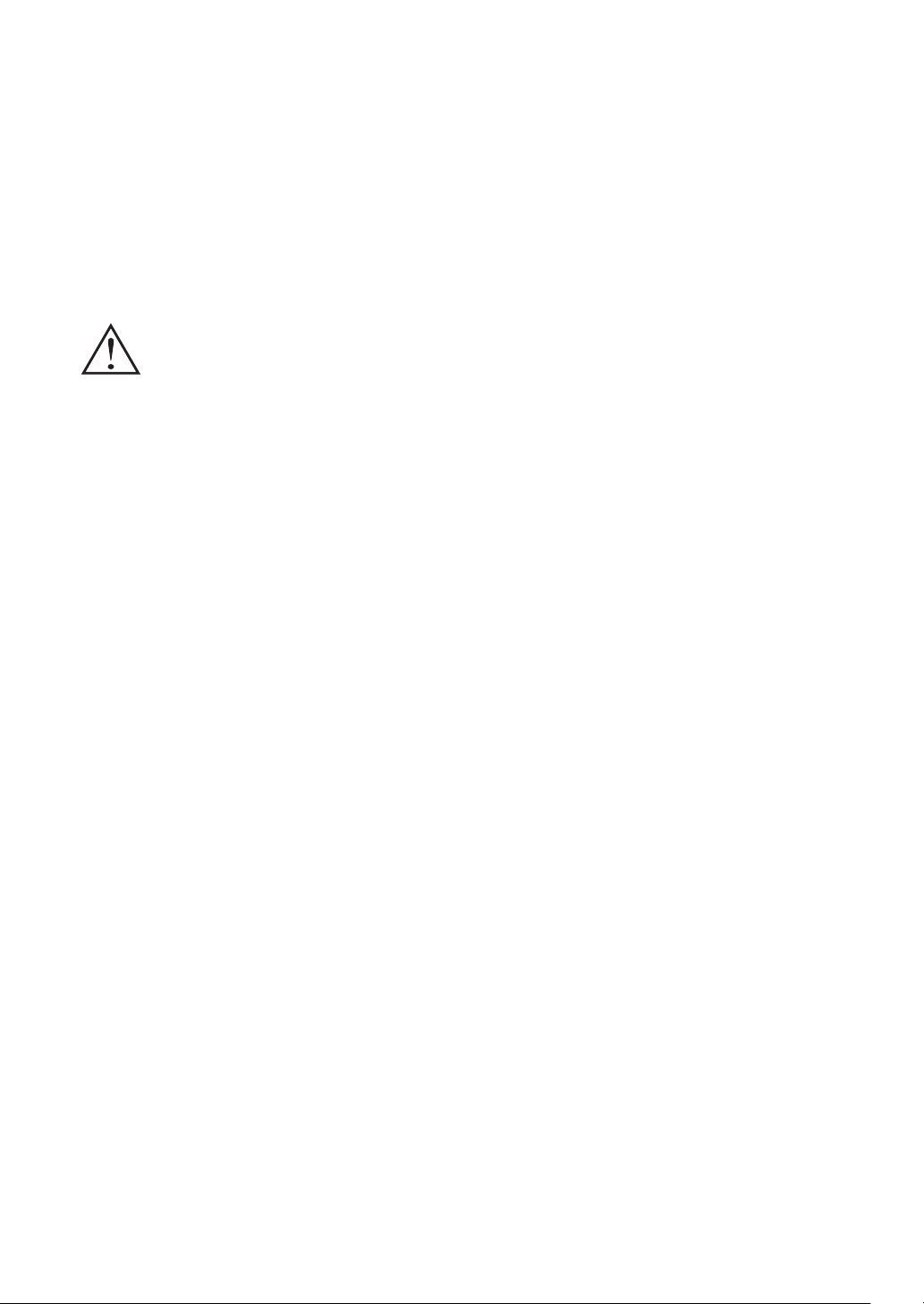
Data can be output analogically, as waveforms
or numerical printouts, for a wide range of uses.
(Requires optional analog cord.)
An input tool is available to make possible
transfer of measurement data to a computer. (See
page 13 for details.)
Comes with an AC adapter that can be used
with 100− 240 volt power sources. Runs on an
environment-friendly nickel-hydrogen battery.
Safety Precautions
Please read the following safety precautions
to ensure safe and correct operation.
Before using
■
Before you begin using the instrument, read the
operating instructions and also the precautions
given on the seal affi xed to the instrument.
HIOS cannot assume responsibility for ac-
cidents or diffi culties when the instrument has
been remodeled or disassembled, or when it has
been used in a way other than that explained in
the operating instructions.
During operation
■
Keep the working area orderly to ensure that
extraneous objects do not become entangled
when the screwdriver or other instrument being
measured is operated.
Never point the driver bit in any direction other
than into the torque meter.
If the torque meter shows any functioning ab-
normality, cease operation immediately and
contact HIOS Corporation or your HIOS dealer.
Operators of power tools should always button
cuffs and shirt fronts and fasten zippers on apparel when conducting operations.
Operators of power tools should not wear gloves,
as this interferes dangerously with having a
proper grip on the tools.
Precautions in operating a digital
■
torque meter
Never exceed the maximum torque levels indi-
cated in the specifi cations on page 14. Exceed-
ing capacity load levels by 120% will result in
internal damage to the meter.
The battery charger is for NiMH batteries only. Nev-
er use any other kind of battery, even from HIOS.
Operating the Fidaptor
See pages 10 and 11 concerning operation of
the Fidaptor.
Do not use this instrument for measurement of
continuous impact tools like air drivers or impact wrenches.*
Do not disassemble the instrument or loosen the
screws on its body, as this could cause inaccuracy in measurement.
Use of the battery charger
See page 12 for instructions on battery charging.
Use only the products specifi ed in these operat-
ing instructions for connection to the data output ports.
When disconnecting cables, grasp the cable plug
and take care not to damage connector pins.
Always turn the power switch off after complet-
ing measurement operations.
Do not strike the acrylic display panel or place
heavy objects on it.
Avoid excessive internal adjustments for cali-
brating or other purposes.
Handle the instrument with care and take care
not to drop it.
This instrument is sensitive to ambient condi-
tions. Avoid using it in the following kinds of
places:
Places where water, oil or other liquids could
fall onto or get inside the instrument.
Places subject to vibration, dust or hot air.
Outdoors, or places where electrical discharg-
es may occur.
Places of high temperature or humidity. (Operat-
ing humidity and temperature ranges for digital
torque meters are 25%−65% and 15
Any other place where there is a danger of the
℃
−
35℃).
instrument being damaged or its functioning
impaired.
Please do not store the instrument in places of
high temperature or high humidity. This could
result in condensation forming inside, which
could endanger functioning.
* HIOS offers other instruments for measurement
of air drivers, impact wrenches, etc. Please contact HIOS Corporation or your HIOS dealer for
information.
-3-
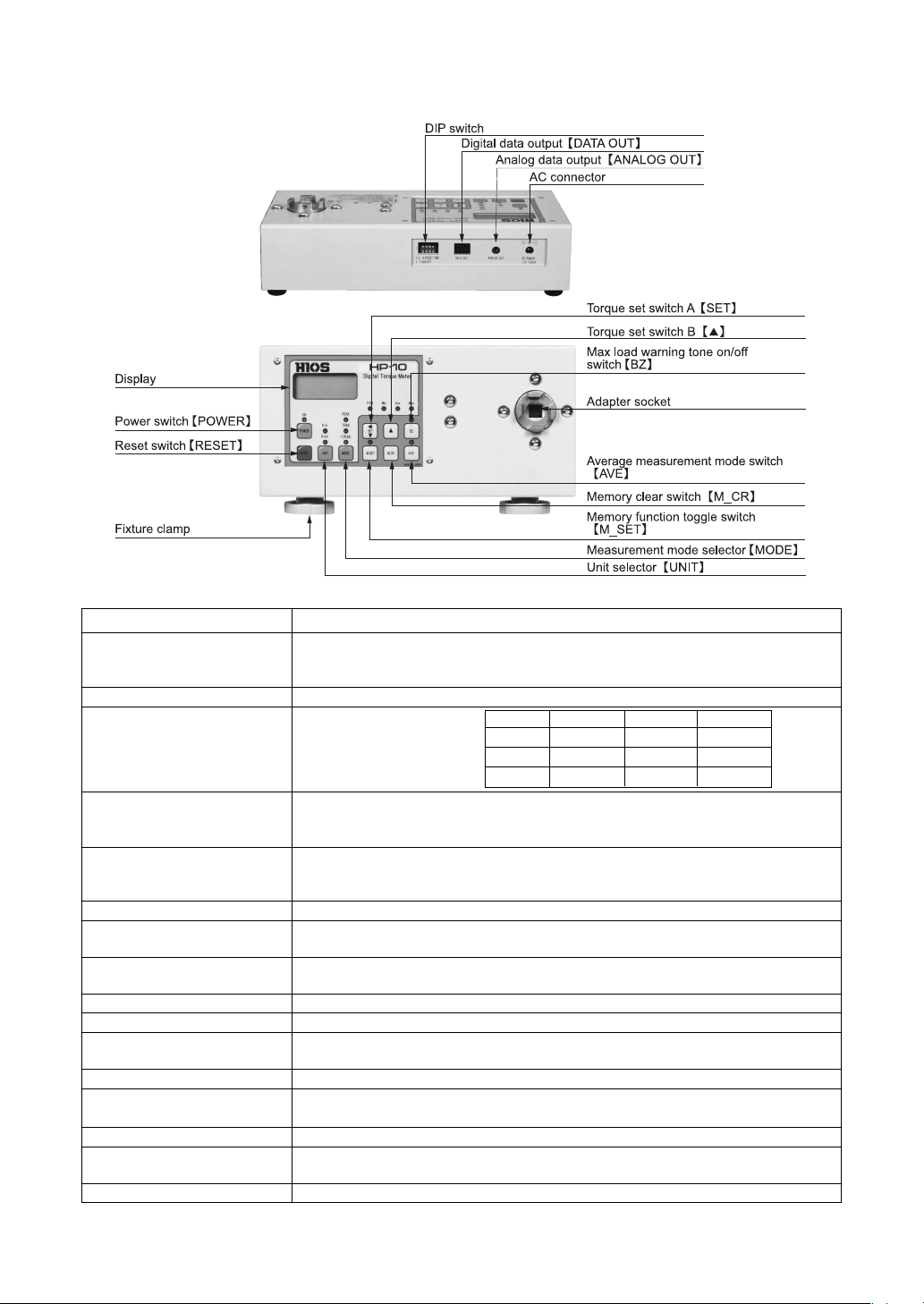
HIOS Digital Torque Meter controls
■
Functions
■
Power switch【POWER】 Button switch. The LED lights when the power is on. *
The power is automatically turned off when the instrument is not operated (or torque
Reset switch【RESET】 Used to return the display to zero or print out data.
Display Measuring unit display
Unit selector【UNIT】 Switches between one of the following combinations of torque measurement units,
Measuring mode selector PEAK: Freezes display at peak torque value. (Press reset to cancel)
MODE】 TRACK: Displays current torque value.
【
F.PEAK: Freezes display at fi rst peak torque value.
AC connector For battery charger.
Analog data output Port for analog voltage data output.
ANALOG OUT】
【
Digital data output Press reset to output measurement data. This functions makes it possible to use the
DATA OUT】 instrument in statistical process control systems.*
【
DIP switch For setting auto reset timer and turning data output on ("P.ON" LED indicates "on" setting).
Torque set switch A【SET】 Sets maximum torque load at which warning tone will sound
Memory function toggle switch The LED lights when the memory function is on.
M_SET
【
Torque set switch B
Max load warning tone The LED lights when this function is on.
on/off switch【BZ
Memory clear switch【M_CR】 Deletes data in memory.
Average measurement When average measurement mode is on, the LED lights and the torque measure-
mode switch【AVE】 ment average values are displayed.
Adapter socket For connecting of torque tool, using a HIOS Fidaptor or other type of adapter.
*1 Please push the power switch and detach it immediately until a buzzersounds.
*2 Statistical Process Control (SPC) uses statistical techniques to monitor variations in manufacturing processes for use in quality control.
Control Function
load is less than 10) for a period of 10 minutes.
depending on which combination the purchaser ordered: Nmlbfin, NmNcm,
Nmkgfcm
】
Sets the torque level at which the warning tone sounds.
【▲】
】
Model Nm Ncm Nmm
HP-1 — 0.00 0.0
HP-10 0.000 0.0 —
HP-100 0.00 0 —
1
2
-4-

Items included with torque meter
■
100
Market
Areas
Korea
Taiwan
Hong Kong
Singapore
Europe
U.S.A.
Canada
Australia
Korea
Taiwan
Hong Kong
Singapore
Fidaptor with
Safety Guard
HIOS shank 5
Measuring
range:
0.5 − 3N•m
(Black Spring)
Part No.
TF5G-Z
1 pc.
Hex. shank
(Convertible
shaft)
5 mm subtense
(Upper)
6.35 mm
subtense
(Lower)
Measuring range:
0.5− 3N•m
(Black spring)
Part No. TF6XG-Z 1 pc.
Hex. shank
(convertible shaft)
Part No.
TF6XG-0010
HIOS shank 4
Measuring range:
0.15 − 0.6N•m
(Yellow Spring)
Part No.
TF4G-Z
1 pc.
Model
HP-
Supplied Accessories
Driver Shaft
HIOS shank 4
5 mm subtense
(Upper)
6.35 mm subtense
(Lower)
1 pc.
TF5G-0010-4
Part No.
Accessories for exclusive use of HP-100.
Grease(*)
1 pc.
Part No. TF-G3 1 pc.
NOTE:
“Grease” and “Fidaptor Buffer Spring” are attached
to HP-100 with H5 shank model only.
* Grease is to be applied on the Fidaptor with
safety guard and Driver shaft appropriately.
Fidaptor
Buffer Spring
To use for measuring
Lower range:
0.15 − 0.6N•m
(Yellow Spring) 1 pc.
Exclusive Battery Charger
TCH-MULTI
Part No.:
(for AC100-240V, A plug)
PSE, cUL
JAPAN, U.S.A, Canada, Mexico, Taiwan, Thailand,
Philippines
TCH-MULTI-CN
Part No.:
(for AC100-240V, A plug)
CCC
China
TCH-MULTI-CE
Part No.:
(for AC100-240V, A plug)
CE
Vietnam, Indonesia, India, Singapore, Malaysia,
Korea, Hong Kong, U.K., Ireland, South America, The
Middle East, Africa, Australia, New Zealand
TCH-EU
Part No.
(for AC100-240V, C plug)
CE
Europe (except U.K., Ireland)
1 pc
1 pc
1 pc
1 pc
Calibration Sheet
HP-10
Europe
U.S.A.
Canada
Australia
Korea
Taiwan
Hong Kong
HP-1
Old models of the Fidaptor and the intershank are not compatible with model HP-100.
The main unit and accessories come all together in a dedicated aluminum attache case.
No Fidaptor is available for HP-1. Please make test piece reffering to page 12 and measure with your screw.
Singapore
Europe
U.S.A.
Canada
Australia
Hex. shank
(convertible shaft)
5 mm subtense (upper)
6.35 mm subtense
(Lower)
Measuring range:
0.15 − 0.6N•m
(Yellow Spring)
Part No. TF6SG-Z
1 pc.
(quantity: 3)
Note : Other battery chargers are not available.
-5-

Fidaptor
■
Fidaptor with safety cover
The Fidaptor is included with the torque meter.
Connects clutch-type power screwdrivers to the
torque meter socket, for measurement of torque
Limit Line on the Fidaptor TFG series
●
How to Use The Fidaptor TFG series
Loosen the spring until the top of
the bearing housing reaches to the
desired area.
The desired area to
loosen the spring up to
at the point where the clutch disengages. Features
a safety cover and a mechanism that has almost
the same effect as that obtained in actual tapping
screw fastening work.
Parts name:
Bearing housing
Note (to keep accuracy of torque
●
measurement)
• Loosen the spring up to the desired area for
storing the Fidaptor properly.
• Scratch or wipe with chemicals such as benzin
or alcohol could cause the serigraphed “Limited
line” peel-off.
• We recommend to follow the guide written
in the “ maintenance and inspection of of the
Fidaptor “ in the operation manual and replace
the Fidaptor driver shaft with a new one after
2,500 strokes.
Threaded shaft
●
(comes with Model HP-100)
Use as adapter for bits that are not the 5 mm HIOS
standard diameter. (Refer to diagram on page 10
when changing shock absorber spring.)
-6-

Operating instructions
■
First check the state of the battery charge. When
the power is on and the battery has an insuffi cient
charge, the display reads "LOBAT." When this
happens, use the battery charger to recharge the
battery for at least 3 hours and no more than 6
hours.
1. Make sure the digital torque meter is stable.
2. Select the unit of measurement desired
•
UNIT】 switch). (N
【
(N•mkgf•cm) (N•cm←→N•mm, only for
HP-1)
3. Conduct zero adjustment. Set【MODE】 switch
to "TRACK", then press both the 【SET】and
switches at the same time for less than 2
【▲】
seconds. This adjusts the meter to zero. (Note:
If you press the switches for than 2 seconds, the
meter will go into another mode. If this happens, press【RESET】, then repeat the zero
adjustment process.)
4. Set【MODE】switch to "PEAK" or "F.PEAK".
In peak mode the peak torque value reached
during measurement is displayed. Thus, the display does not change. Model HP-100 measures
up to 10 N•m of torque, which corresponds to
a display value of 15. Please conduct measurements within this range.
In "F.PEAK" mode the first peak value is
displayed and does not change even if higher
torque is applied.
5. Press the【RESET】switch to cancel the display.
6. Minus signs appear in front of measurements of
counterclockwise torque.
7. To output data using a Mitutoyo Input Tool, set
the No. 3 connector of the DIP switch (page 8)
to the on position (so the "P.ON" LED lights),
set the【MODE】switch to "PEAK" and press
the【RESET】switch (which functions the
same as the Enter key on a computer) . The
Input Tool will convert the measurement data
for direct input to a spreadsheet application. In
order to output data, please conduct measurement within the instrument's peak measurement
range, as indicated in the specifi cations.
Minus signs denoting counterclockwise torque
are transferred with the measurement data.
8. Use the Fidaptor to measure torque of power
screwdrivers, as explained below.
9. It is possible to fashion adapters for torque measurement of other types of tools. (See "Using
mN•cm) (N•mlbf•in)
the adapter socket for torque measurement of
instruments other than screwdrivers.")
10.Be sure to turn off the power and remove the
tool from the socket when you are fi nished mea-
suring.
How to measure screwdriver
■
torque using the Fidaptor
1. Insert the Fidaptor into the digital torque meter's socket, then fi t the bit of the screwdriver to
be measured into the head of the Fidaptor. The
Fidaptor is for bits of 5 mm. Model HP-100
comes with two threaded shafts in addition to
the Fidaptor that can be used for three different bit diameters. (Refer to diagram on page 10
when changing shock absorber spring.)
2. Take some tension off the Fidaptor's spring by
running the screwdriver in reverse "REV", so
that spring can be turned slightly by hand.
3. Press the reset switch to return the display to
zero.
4. Run the driver in the forward direction "FOR"
until it stops automatically. The Fidaptor spring
will tighten.
5. When the driver stops the display will show the
output torque of the driver.
6. Release the tension on the spring by running
the driver in the reverse "REV" direction, then
press the reset switch to cancel the display.
7. Repeat the above procedure to confirm the
output torque value. Refer to the output torque
guide table in the operating instructions for
your HIOS power screwdriver to set the torque
adjustment nut to an appropriate torque value.
-7-

Explanations of functions
■
DIP switch
Always turn off the power before
changing DIP switch settings.
Auto-reset
DIP switch settings
A.RESET TIME P.ON/OFF
Switch number
Time to auto-
1
reset
Data output
Notes
1
The reset switch does not function when auto-reset is on.
2
The error display (see below) appears when a printer
1 sec ON ON
2 sec ON OFF
5 sec OFF ON
OFF OFF OFF
Printer ON
Printer OFF
1 2 3 4
−−
− −
−−
2
−−ON−
− −
− −
OFF
−
or the Mitutoyo Input Tool is connected for data output and the LED lights.
Error display
Data output
1. Set the mode switch to "PEAK" or "F.PEAK".
2. Set data output DIP switch number 3 to the on
position.
3. Connect a printer or the Mitutoyo Input Tool to
the Digital data output port. (Pressing the reset
switch in this state will result in the error display. An error will also result if you try to print
out data with a printer that cannot print out numerical data containing decimal points.
4. Conduct measurement, then press the reset switch
to output the data. Average【AV E】values cannot be output.
Output of data from the memory (memory func-
tion on)
Note: Please cancel auto-reset.
1. Press the reset button for 2 seconds.
2. When the display shows the let-
ters "Prn," press reset.
3. All the torque data, from memory number
0001, will be output. The display fl ickers dur-
ing data transfer.
Setting torque
The digital torque meter is shipped with the warning tone set to sound when maximum torque load is
reached. This tone also sounds when the torque set-
ting has been changed. The torque setting can be
changed as desired. The warning tone signals that
the set torque value has been measured.
Example (torque set at 100)
Data is output only for measurements up 100.
Setting
Warning
tone
Track Peak
Reset
ON ON
Switch functions for setting torque
Switches used
① ② ③
SET
SET】switch
① 【
RESET
1. Press for 2 seconds to enter torque setting mode.
Press for 2 seconds once again to exit torque setting mode.
2. When the meter is in
Setting torque
torque setting mode,
the 4-digit display
0 - 90 or 1 0 - 9 0 - 9
can be adjusted, one
digit at a time. Use the SET switch to select the
digit for adjustment. The selected digit blinks
on and off. Each time the SET switch is pressed,
the next digit to the left is selected (or, if pressed
while the leftmost digit is selected, the rightmost
digit will be selected.)
② 【▲】
switch
When the meter is in torque setting mode, this
switch increases
the selected
number by one
each time it is
pressed. Note
that the leftmost
digit can only be
0 or 1.
RESET】 switch
③
【
Pressing this
switch readies
Setting torque
(Example: Changing a torque
setting from "0000" to "0100")
Ready for
measurement
①【SET】switch
The last 0 flickers
Press for 2 seconds
to enter torque
setting mode.
The last 0 is now
selected.
the meter to
begin measurement. Pressing it
while in torque
setting mode
cancels the process and takes
the meter out of
torque setting
①【SET】switch
②【▲】switch
①【SET】switch
Press twice to
select the third 0.
Press once to
increase the selected
digit from to 1.
Press for 2 seconds
to exit torque
setting mode.
mode.
-8-

Memory
Objective
Measurement data can be stored in the memory for
management of everyday operations.
Storing and reading out measurement data
1. The memory can store 100 measurements. The
measurements are numbered automatically, from
0001 to 0100. If data from previous measurements
remains in the memory, the new measurements
begin from the next available number. (Fig. 1)
2. Fig. 2 shows how to display data stored in the
memory.
3. When the 100th result has been stored in the
memory, delete some of the data (Fig. 3) or all of
the data (Fig. 4) to make room for the next series
of measurements.
Memory full display
The fl ickering display "FUL" ap-
pears when the memory is full. To
clear this display, press【RESET】.
Fig. 1 Recording readout
Example of memory readout
Memory mode on (LED on)
Ready for
measurement
Measurements of driver
torque
③【RESET】switch
Fit the power screwdriver into the socket,
using the Fidaptor or other adapter
When the memory function is on, pressing this
switch returns the instrument to a state of
readiness to begin recording data again. Press
to end recording, to display or to delete data.
Fig. 2 Displaying recorded data
Example of data display
(Memory function on, LED on, measurement data in memory)
Ready for
measurement
【
①②【SET】and【▲】
switches
①【SET】switch
②【▲】switch
③【RESET】switch
SET】advances the display to the next measure-
ment result.
【▲】
urement result.
Press once to advance the display to the next data result.
The data number (e.g. 0002) is displayed below. The
measurement data and data number flicker alternately.
Press once to advance the display to the previous
data result.
Data readout mode terminated when this switch is
pressed, when there is no action for 30 seconds or
a new torque signal is received.
goes back to the previous meas-
Switch functions in memory mode
Switches used
① ② ③ ④ ⑤
SET
SET】switch
①
【
RESET M_SET M_CR
When the memory function is on, pressing this
switch displays the last measurement in the
memory.
② 【▲】
switch
When the memory function is on, pressing this
switch displays the first measurement in the
memory.
RESET】switch
③ 【
When the memory function is on, pressing this
switch returns the instrument to a state of readiness to begin recording data again. Press to end
recording, to display or to delete data.
M_SET】 switch
④ 【
Press for 2 seconds to enter or exit measuring
mode. The LED lights when measuring mode is
on.
M_CR】 switch
⑤ 【
Pressing this switch deletes memory contents.
Note that data can be output (see "Data Output"
on page 8) whether or not the LED is on.
Fig. 3 Partial deletion of measurement data
Example of partial deletion of torque value data
(Memory function on, LED on, measurement data in memory)
Ready for measurement
Memory readout mode
on
⑤【M_CR】switch
Exit partial deletion mode 【RESET】pressed or no action for 30 seconds
Data deleted
⑤【M_CR】switch
Display measurement result for deletion
Partial data deletion mode display
Press
once
Each time a measurement result is deleted, each of the measurement results shift
one place backwards to occupy the vacated places in the memory.*
Display flickers
* Partial deletion of measurement results
Data shifts to previous position
DATA1 DATA2 DATA3 DATA4
0001 0002 0003 0004
DATA1 DATA3 DATA4
0001 0002 0003 0004
Fig. 4 Full deletion of measurement data
Example of full deletion of measurement data
(Memory function on, LED on, measurement data in memory)
Ready for measurement
⑤【M_CR】switch
Exit full deletion mode 【RESET】pressed or no action for 30 seconds
Data deleted
⑤【M_CR】switch
Full data deletion mode display
Press for
2 seconds
Press once; data deletion takes 5 seconds
Display flickers
-9-

Measurement of average torque
Objective
Simple monitoring of torque for normal operations
Measurement procedure
Makes possible measurement of the minimum,
average and maximum values among sets of measurements, each set consisting of up to ten measurements.
1. The measurement results are automatically numbered, from 0001 to 0010. Negative displays are
not recorded. Measurements in average mode are
automatically deleted when the meter exits average mode.
2. If less than 10 measurements are made, the display shows only those measurements.
0001 0002 0003 0010
1st measurement deleted
0001 0002 0003 0009 0010
0001 0002 0003 0009 0010
11th measurement recorded
Switch functions in average measurement mode
Switches used
③ ⑥
Notes
1. Be sure to set【MODE】switch to "PEAK" or
"F.PEAK" before entering average measurement mode.
2. The【UNIT】switch does not function in average
measurement mode.
Changing the Fidaptor's shock-
■
absorbing spring (Model HP-100)
Two springs are supplied with Model HP-100. The
black spring is high-tension and the yellow spring
is low-tension. The 5 mm Fidaptor is shipped with
the black spring attached. For low-torque measurement, replace with the yellow spring.
Fit the driver bit into the head of the Fidaptor.
Turn the driver on in the reverse direction to
loosen the threaded shaft and change the springs.
RESET
RESET】 switch
③ 【
AVE
Puts the instrument into a state of readiness to
begin measurement when in average measurement mode. Press to end measurement or display of measurement sets.
AV E】 switch
⑥ 【
Press for 2 seconds to enter or exit average
measurement mode. The LED lights when in
average measurement mode. The figure show
the average measurement and display cycles.
Example of average measurement
(Average measurement mode, LED on.)
Ready for measurement
Torque measurement
③【RESET】switch
Display of average measurement data
(Data is displayed while in average measurement mode and is deleted
when the mode is terminated.)
⑥ Each time the【AVE】switch is pressed minimum, average and maxi-
mum values are displayed flickering.
Fig. 1
Use Fidaptor or other adapter to fit torque
tool into the torque meter socket.
Press once. "0001" flickers.
Repeat measurements until sufficient data is
obtained.
Min Ave
(Same for auto-reset.)
Max
Care of the Fidaptor
■
Please read carefully the following points about
handling the Fidaptor.
Using the Fidaptor
1. Never place a load on the Fidaptor that exceeds
the indicated measurement capacity.
2. Use the Fidaptor that is designed for the torque
level of the tool to be measured.
3. Keep the Fidaptor loose, and after measurement
remove it from the socket.
4. Keep the driver and Fidaptor upright during mea-
surement. Keep torque from the upper surface to
within 5 kg, or 2 kg, in the case of a low-torque
Fidaptor.
5. When conducting a series of measurements, ap-
ply grease* to parts ①, ② and ⑤ of the Fidaptor, as shown in the fi gure on page 11.
-10-

6. See that each measuring cycle lasts 5 seconds
or more to minimize wearing of parts.
7. Never attach the Fidaptor unless you intend to
use it immediately. When it is not in use, always
remove it from the torque tool and remove the
tension from the spring.
8. Always be sure that the Fidaptor is properly attached to the torsion tool.
9. Do not use the Fidaptor if it has been bent or in
some way modifi ed.
* Use the grease supplied with the torque meter to
apply to parts as necessary. This grease can be
purchased separately (part number TF-G3).
Fidaptor parts
■
Name of part Type Part number
Threaded shaft
①
①
②
③
Bearing set
②
Bearing housing
③
Spring
④
Plate nut
⑤
Maintenance and inspection of the Fidaptor
1. Apply the grease periodically to parts ①, ② and
in the fi gure below.
⑤
2. Always inspect the parts of the Fidaptor before
use.
(1) Is there grease on parts ①, ② and ⑤?
(2) Have the threads of the threaded shaft be-
come worn?
(3) Is there dirt or foreign material on the
threaded shaft?
3. The Fidaptor must eventually be replaced. It
should be periodically inspected and replaced
when necessary.
HP-100
Hex shank
HP-10 HIOS 4 mm TF4G-0010
HP-100 TF5-0020
HP-10 CL65-0250
HP-100 TF5G-0030
HP-10 TF4-0030
Black spring (0.5 - 3N•m) TF5-0051
Yellow spring (0.15 - 0.6N•m) CL65-0040
HP-100 TF5G-0050
HP-10 TF4G-0050
HIOS 4 mm TF5G-0010-4
HIOS 5 mm TF5G-0010
(fi ts 5 mm and 6.35 mm sockets)
TF6XG-0010
Guide to when it's time to replace Fidaptor parts
:
⑤
① ,②
①
④
④
⑤
Note
The safety cover provides protection against the possibility of shaft breakage due to
wearing or metal fatigue, but for an added measure of safety it is recommended that
the user follow the above guide to parts replacement.
Other parts (available for separate purchase)
Item
Fidaptor Hex. shank
Fidaptor Hex. shank
Standard accessory
set for HP-100
Driver
Shaft
6.35 mm
subtense
6.35 mm
subtense
Measuring
Range
3 − 9N•m TF6U-Z
3 − 9N•m TF6UP-Z
Threaded shaft and bearing set: After 2,500 strokes
:
Threaded shaft only: When it becomes bent or its threads are worn
:
Spring: Replace together with threaded shaft after 2,500 strokes
Plate nut
:
Part No. Note
TF5G-SET
: After 5,000 strokes
*1
For HIOS torque drivers with leverstart.
*2
For HIOS CL-9000 or high torque
derives with both lever-start and
push-to-start.
See the Manual p.4 of Standard
accessories (without battery charger).
-11-
*1 TF6UP-Z
35mm
*2 TF6U-Z
15mm

Use of the socket
■
In addition to the Fidaptor or threaded shaft, it is
possible to make one's own adapter to fi t torsion
tool bits of different diameters into the socket for
measurement. Keep the following points in mind
when fashioning such an adapter.
Details of the socket
+0.04
+0.060
9.5 +0.035
20.0 -0.02
6.0
6.0
HP-10 • P-100
HP-1
+0.04
-0.02
20.0
6.0
45.0゜
Cautions in making a socket adapter
Make sure that the adapter fi ts snugly into the
socket.
Make sure the adapter is strong enough that it
won't break during measurement.
Do not attempt to use an adapter that delivers
more than 10 kg of vertical torque.
Do not use this torque meter to measure impact
torque tools.
Take care to observe all other principles of
torque measurement.
9.0
10.0
6.0
4-M3.0 tap
29.0
0.5
24.0
2.7
5.0
Attention
The dimensions
indication of the socket
part is not to scale.
ڧ
Battery charger
■
To charge batteries for the HIOS torque meter use
only the battery charger provided with the meter.
Always turn the power off when charging. The fi rst
time will require 6 hours for a full charge.
Caution
Do not recharge the battery for longer than 6 hours.
Use only NiMH batteries, never any other kind,
even if obtained from HIOS Corporation.
Do not use the meter while charging the battery.
When the letters "LOBAT" appear in the display,
stop measurement and recharge the battery.
±0.5
14mm in depth
+0.05
6.35
-0
Do not use the battery charger for any purpose
other than charging batteries for this instrument.
Do not place objects on top of the battery char-
ger's cord. Do not subject the cord to extreme
bending or tie it in knots.
Be sure the power to the instrument is off when
attaching or detaching the battery charger.
Do not attempt to remove the battery from the
instrument.
Danger!
Leaving the battery charger on for the maximum
recharge time of 6 hours could lead to overheating, damage to the instrument or fi res.
-12-

How to recharge
■
1. Turn off the power to the torque meter and insert
the battery charger cord into a power source.
2. When recharging is complete, unplug the cord,
turn the torque meter power switch on and check
that the display goes on.
3. Wait for the battery charger to cool, and store it
in an appropriate location.
Types of data output
■
Use the Mitutoyo Input Tool (available for purchase from many dealers) to transfer measurement
data to a computer.
Model: IT-005D 264-005 (For any standard Win-
dows computer)
Connection cable NO.937244 2m (sold sepa-
rately)
(Please contact Mitutoyo Corporation or a Mitutoyo
dealer about purchasing these items.)
Types of analog data output
■
An analog cord is available for separate purchase
1.5 m, item HP-8060
(
connect a pen recorder, oscilloscope or voltmeter
to the HIOS torque meter. When using these
instruments, read their operation manuals to insure
correct operation.
Customer service
■
Repair
1. Service charges will be made for repairs under
the following circumstances:
(1) Malfunctioning or damage caused by incor-
rect use of the instrument, the instrument has
been disassembled or it malfunctions due to
attempted repair.
(2) Oil has been added to the socket, switches
or inside the instrument.
(3) The instrument has been damaged during
shipping, by dropping, etc.
(4) Damage due to fi re, exposure to gas, earth-
quake, water, irregular power supply or other
type of disaster.
(5) Service charges will also be made for cali-
bration, inspection or parts replacement for
the Fidaptor, etc.
2. No charge will be made for service in the case
of inspection and/ or calibration of the same part
that becomes necessary within three months after inspection or calibration has been performed.
). This cable can be used to
(This does not apply under circumstances (1) −
(4) above.)
Shipping and handling charges incurred for re-
pair service must be paid by the customer. Please
direct questions about customer services to HIOS
Corporation or your HIOS dealer.
Attention
■
The product that you have purchased contains a
rechargeable battery. The battery is recyclable. At
the end of it's useful life, under various state and
local laws, it may be illegal to dispose
of this battery into the municipal waste
stream. Check with your local solid
waste offi cials for details in your area
for recycling options or proper disposal.
Inspections and calibration
■
HIOS torque meters employ a unique sensor mechanism that maintains accuracy for long periods. A
tool for checking its accuracy (the HIOS calibration
check bar) is provided, but in addition to this, we
recommend that the torque meter be sent in to HIOS
Corporation for inspection at least once a year. (Note
that a fee is charged for this service.)
HIOS torque meters are shipped calibrated to meet
our accuracy standards. Depending on the conditions under which the meter is used, accuracy may
be affected over the course of months or years.
Therefore, HIOS offers calibration and, when necessary, overhaul services. We also recommend use
of the periodic calibration documentation included
with the torque meter. This documentation shows
the relation of the HIOS standards to Japan's standards.
Cautions to be observed when
■
sending the torque meter in for
calibration or repair
1. Pack the meter in the attache case in which it
was originally shipped to protect it from violent
impacts during shipping.
2. Do not put anything into the attache case other
than the items originally shipped inside. Never
include items such as homemade mounting
plates, tools or extra bits. HIOS cannot assume
responsibility for these.
3. Please explain the nature of the diffi culty with
the instrument in suffi cient detail.
-13-

Troubleshooting
■
Before you conclude the torque meter is broken, go through the following troubleshooting guide. If, by following the instructions, you are unable to resolve the diffi culty, please contact HIOS Corporation or your
HIOS dealer.
Problem Causes Resolving the problem
The display says "
There is no display
The displayed value does
not return to zero
The displayed values do
not stop changing
Unable to recharge the
battery
LOBAT
The "
reappears after battery
recharging is complete
The display shows a
numerical value when it
shouldn't
LOBAT
"
" display
Insuffi cient battery charge
This may be due to long-term use of the
meter or natural battery discharge over
time.
Unable to conduct zero adjustment.
MODE
The
【
The battery charger plug may not be engaged all the way into its socket.
The connection may be to the wrong terminal.
The battery may have reached the end of
its operational life.
The battery charge may be insuffi cient.
This may be due to noise occurring from
the power source, etc.
switch is set to "
】
TRACK
Recharge the battery as explained on page 12. If this
does not resolve the problem, contact HIOS or your
HIOS dealer.
Turn the power switch off, conduct a full battery recharge (6 hours, no more), then turn the power switch
on and see if there is a display. If there is not, contact
HIOS or your HIOS dealer.
Conduct zero adjustment.
"
PEAK
Set to "
Check that the plug is connected properly.
Connect to the battery charger socket.
If the above does not remedy the problem, contact
HIOS or your HIOS dealer.
Send to HIOS for repair.
Recharge the battery for no more than 6 hours.
Press
."
RESET
【
switch to clear the display.
】
Specifi cations
■
Model HP-1 HP-10 HP-100
Peak range N•m 0.015 - 1.000 0.15 - 10.00
N•cm 0.15 - 10.00 1.5 - 100.0 15 - 1000
N•mm 1.5 - 100.0
Ibf•in 0.015 - 0.90 0.15 - 9.00 1.5 - 90.0
(kgf•cm) (0.15 - 10.00) (1.5 - 100.0)
Accuracy* within ±0.5% (at full scale)
Power fi ve 1.2 V NiMH cells 1,000 mA
Recharge time up to 6 hours
Running time on full charge 8 hours
(continuous operation)
Battery life About 300 chargings
Dimensions See fi gure
Weight 1.8 kg
Battery charger Runs on 100-240 V AC power (50 or 60 Hz)
Output 7.3 - 8 V DC (0.5 A)
• Never exceed the maximum torque tolerance level for the instrument.
• Because battery life depends on operating conditions, this cannot be guaranteed.
-14-

External features diagram
230
30
Digital Torque Meter
PEAK
ON
TRAK
POWER
F.PEAK
MODEUNITRESET
35
Analog and data output specifi cations
■
MaxBZAveMinP.ON
SET
AVEM_CRM_SET
47.562.5
124
35
50
25
A display of 1000 means approximately 1 volt.
Serial data output specifi cations
■
1. Pin assignments
Mitutoyo MQ65-5P
65.2
12.75
95
12.2
12.7
Unit: mm
As for the dimensions, HP-1, 10 and 100 are
the same.
Note that specifi cations or the external ap-
pearance of HIOS torque meters are subject to change without notice.
GND: Ground
①
DATA: Outputs data in the for-
②
mat indicated below.
CK: Clock
③
RD: Demands data reception
④
REQ: Demands data output from exter-
⑤
nal source
- ④: Open drain
①
-0.3 +7 V (400 A max.)
: Pull up to VDD (1.55 V)
⑤
2. Data output format
Following is an explanation of the meanings of the 13-digit data output from the torque meter.
d1 d2 d3 d4 d5 d6 d7 d8 d9 d10 d11 d12 d
Sign
Entry number
Data type
Each digit is output in four-bit binary notation from the least signifi cant bit in the sequence 2
13
Decimal point position
Measured value
0
3. Timing chart
MIN MAX UNIT
T
2 sec
0
T1 0.2 0.4 sec
T2 0.2 0.4 mS
T3 0.5 1 mS
T4 0.2 0.4 mS
1
2
2
2
23.
-15-

China RoHS2 Table
■
If you are asked by China Customs, please show this table to them.
有害物质名称及含量标识格式
产品中有害物质的名称及含量
有害物質
部件名
称
铅(pb)汞(Hg) 镉(Cd)
电路板总成 × ○ ○ ○ ○ ○
外壳○○○ ○ ○ ○
充电池 × ○ ○ ○ ○ ○
电源适配器 × ○ ○ ○ ○ ○
-
-
-
-
本表格依据 SJ/T 11364 的规定编制。
○: 表示该有害物质在该部件所有均质材料中的含量均在 GB/T 26572 规定的限量要求以下。
×: 表示该有害物质至少在该部件的某一均质材料中的含量超出 GB/T 26572 规定的限量要求。
六价铬
(CR(VI))
多溴联苯
(PBB)
多溴二苯醚
(PBDE)
In addition, the China RoHS marks also is required at the product and product box.
At the product, you can fi nd it at the bottom and it is marked on the product box.
If you cannot fi nd the mark, please ask your distributor.
In case of emergency, please cut the mark below and stick at the bottom of product and on the product box.
China RoHS mark
Note: minimum size of China RoHS mark is 5mm at outer diameter
-16-




HIOS Inc.
1-35-1 Oshiage, Sumida-ku Tokyo, Japan 131-0045
TEL:81 (Japan) 3-6661-8821 FAX:81 (Japan) 3-6661-8828
www.hios.com
