Hioki PW8001-01, PW8001-02, PW8001-03, PW8001-04, PW8001-05 Communication Command Instruction Manual
...
PW8001
HIOKI PW8001A964-03
PW8001-01
PW8001-02
PW8001-03
PW8001-04
PW8001-05
PW8001-06
PW8001-11
PW8001-12
PW8001-13
PW8001-14
PW8001-15
PW8001-16
Communication Command
POWER ANALYZER
Instruction Manual
Dec. 2022 Revised edition 3
PW8001A964-03 22-12H
EN

HIOKI PW8001A964-03
This instruction manual explains the communication commands for Model
Before using PW8001, be sure to read the instruction manual of PW8001.
For details regarding the command settings, please refer to “9 Connecting to a PC” in
PW8001 Power Analyzer.
the instruction manual for Model PW8001.
Although all reasonable care has been taken in the production of this instruction manual,
should you find any points which are unclear or in error, please contact your local distributor
or HIOKI’s website.(https://www.hioki.com/contact)

Contents
HIOKI PW8001A964-03
1 Communications .......................................................................................................................... 1
1.1 Communication Method ......................................................................................................... 1
1.2 Message Format ................................................................................................................... 2
1.3 Output Queue and Input Buffer ............................................................................................. 6
1.4 Status Byte Register .............................................................................................................. 7
1.5 Event Registers ..................................................................................................................... 8
1.6 Initialization Items ................................................................................................................ 13
2 Command List ............................................................................................................................ 14
2.1 Table of Contents ................................................................................................................ 14
2.2 Command List ..................................................................................................................... 22
3 Command Reference ................................................................................................................. 34
3.1 Standard Command ............................................................................................................ 34
3.2 Device-specific Commands ................................................................................................. 39
4 Parameters for Normal Measurement Items ............................................................................ 170
4.1 Parameters for Normal Measurement Items ...................................................................... 170
4.2 List and Order of Direct Specification Items for :MEASure? .............................................. 173
4.3 List and Order of Direct Specification Items for :MEASure:HARMonic? ............................. 176
5 Data Format for Output of Waveform Data Acquisition Command ........................................... 179
6 Troubleshooting ....................................................................................................................... 181
7 Device Documents Requirements ............................................................................................ 183
7.1 Device Documents Requirements ..................................................................................... 183
7.2 Queries to which Multiple Response Messages are Returned ........................................... 185
7.3 Paired Interacting Commands ........................................................................................... 186

HIOKI PW8001A964-03

1
Message type
Subject
Command Message
This message is used to control setting and reset for the instrument.
setting of the instrument.
syntax.
Message
Program Message
Execution Check Message
Query Message
Program Message
Response Message
HIOKI PW8001A964-03
1 Communications
1.1 Communication Method
In this manual, PW8001 is represented as the instrument.
You can control the instrument by sending messages from a computer to the instrument via
interfaces.
The messages include “Program Message” sent from a computer to the instrument and
“Response Message” sent from the instrument to the computer.
The instrument: PW8001
Computer
Message type
Query Message This message is used to query operation result, measurement result and
Response Message This message is sent from the instrument to the computer. This message
Message
Command Message
Response Message
is created when the instrument receives a query message and checks the
Execution Check
Collective term of Command Message and Query Message is “Command”.
The SCPI language is used for the commands.
The instrument uses TCP/IP port 23 as a listening port for the communication commands.
Reference
For the commands containing data, enter the data in a specified format.
・
・ During communications via GPIB, the instrument enters the remote mode and the [REMOTE/LOCAL] key of the
instrument will light.
・ When the instrument is in the remote mode, the operational keys other than the [REMOTE/LOCAL] key will be
disabled.
This message is used to synchronize the instrument with the computer.

2
:VOLTAGE1:RANGE?
With a header
:VOLTAGE1:RANGE 300
Voltage range for CH1 is 300V.
Without a header
300
HEADer?
OK Symbols in this manual
HEADER?
OK
Long form
HEAD?
OK
Short form
HEADE?
Error
HEA?
Error
Header
Question mark
Header
Data (parameter)
HIOKI PW8001A964-03
1.2 Message Format
1.2.1 Command Message
This message is used to control setting and reset for the instrument.
Example: Voltage range setting message
:VOLTAGE1:RANGE 300
Space
1.2.2 Query Message
This message is used to query operation result, measurement result and setting of the instrument.
Example: a message querying the present voltage range
:VOLTAGE1:RANGE?
1.2.3 Response Message
This message is sent from the instrument to the computer. A response message is created when the
instrument receives a query message and checks the syntax. You can select the presence of a header with
a
:HEADer command.
Query Message
Response
Message
What is the voltage range for CH1?
Reference
If an error occurs when a query message is received, no response message is generated for that query.
・
1.2.4 Command Syntax
For the command names, the character strings are chosen so that they can easily be associated with
functions to be executed. You can send the commands in their shortened form. The original command name
and its abbreviation are referred to as the “long form” and the “short form”, respectively. This manual
indicates the short form in uppercase letters and the remaining long form in lowercase letters. The instrument
recognizes the commands indicated in either type of letters. The long form in uppercase letters is used for the
response messages from the instrument.

3
Command type
Example
Description
type
command type
command type separated by colons “:”.
type
it is a standard command defined by IEEE 488.2.
Command type
Example
Description
type
command type
type headers separated by colons “:”.
type
it is a standard command defined by IEEE 488.2.
Interface
Message terminator
Interface
Message terminator
HIOKI PW8001A964-03
1.2.5 Command Program Header
The commands require a header. There are three types of headers: Simple, Compound, and Standard.
Simple command
Header consisting of a word
:HEADer ON
Compound
Headers consisting of multiple headers of simple
:VOLTage1:RANGe 300
Standard command
Headers starting with an asterisk “*” indicating that
*RST
1.2.6 Query Program Header
The query messages are used to query the instrument about the results of operations, measurement results,
and the current state of instrument settings.
As shown in the following examples, a query is formed by appending a question mark “?” after a program
header.
Simple command
Header consisting of a word
:HEADer?
Compound
Headers consisting of multiple simple command
:VOLTage1:RANGe?
Standard command
Headers starting with an asterisk “*” indicating that
*IDN?
1.2.7 Message Terminators
Message terminators show an end of one message transfer.
The instrument recognizes the following message terminators (delimiters):
LF
CR+LF
The following terminator is used for the response messages.
LF
CR+LF

4
Separator type
Description
the next terminator will be ignored.
data by a space (blank).
one another by a comma “,”.
HIOKI PW8001A964-03
1.2.8 Separator
Message unit
Separator
The compound messages can be written in one line by connecting them via
semicolons “;”. If one command contains an error, all subsequent messages up to
:VOLTage1:RANGe 300;*IDN?
Header separator
In a message consisting of a header and data, the header is separated from the
:VOLTage1:RANGe 300
Data separator
In a message containing multiple data items, the data items are separated from
:CLOCk 2021,12,01,12,00,00

5
Data
Description
The character data consists of 8-bit ASCII characters.
:HEAD ON
is sent in a format specified for each command.
NR1
Integer data
Example: +12, −23, 34
NR2
Decimal data
Example: +1.23, −23.45, 3.456
Floating-point exponential
representation data
Example
:VOLTage1:AUTO OFF;:VOLTage1:RANGe 300
:VOLTage1:AUTO OFF;RANGe 300
HIOKI PW8001A964-03
1.2.9 Data
The instrument uses the character data and the decimal numerical data as the data depending on the
commands.
The character data consists of alphabetical and numerical characters. The
i
nstrument recognizes the character data in both uppercase and lowercase letters.
Character data
Decimal numeric data
The uppercase letters are used for the response messages from the instrument.
Three formats are used for numeric data: NR1, NR2 and NR3 (NRf format). The
i
nstrument recognizes the data of both signed and unsigned numerical values.
The data of unsigned numerical values are handled as positive numerical values.
In addition, if the smallest digit of a numerical value is smaller than the resolution
setting of the target, the smallest digit is rounded off or rounded down.
The instrument recognizes numerical data in the NRf format. The response data
NR3
Example: +1.0E−2, −2.3E+4
Reference
・ The instrument does not completely support IEEE 488.2. Use data as shown in the Command Reference in this
manual whenever possible.
・ Be careful not to overflow the input buffer or the output queue with a single command.
1.2.10 Compound Command Header Omission
If several commands having a common header are combined to form a compound command, the common
portion can be omitted after its initial occurrence when the commands are written together in sequence. This
common portion is called the “current path” and subsequent commands are analysed presuming that the
current path is omitted until this current path is cleared.
This usage of the current path is shown in the following example:
Full expression
Compacted expression
The portion underlined becomes the current path. You can omit the portion in the next command.
The current path is cleared when a message terminator is detected, by a reset with key operations, when a
colon “:” is detected at the start of a command, or when the power is turned ON.
Messages of the standard command type can be executed regardless of the current path. They have no
effect upon the current path.
A colon “:” is not required at the start of the simple and compound command type headers. However, to avoid
confusion with abbreviated forms and malfunction of the instrument, we recommend placing a colon “:” at the
start of a command.

6
Interface
Query error
HIOKI PW8001A964-03
1.3 Output Queue and Input Buffer
1.3.1 Output Queue
The output queue is used to temporarily store the response messages in the instrument.
The response messages stored in the output queue are cleared after the data is read by the computer. In
addition, the output queue is cleared in the following situations:
Power on
Power on
The output queue of the instrument has a capacity of 400 KB. If response messages overflow this capacity, a
query error is generated and the output buffer is cleared.
1.3.2 Input Buffer
The input buffer is used to temporarily store the received data in the instrument.
The input buffer has a capacity of 400 KB. The instrument cannot accept data larger than 400 KB.
Reference
・ Ensure that the length of a single line never exceeds 400 KB.

7
Bit 7
-
Unused
This is the logical sum of the Standard Event Status Register (SESR).
Indicates that a message is present in the output queue.
(ESR3).
(ESR2).
(ESR1).
(ESR0).
HIOKI PW8001A964-03
1.4 Status Byte Register
1.4.1 Status Byte Register (STB)
Status Byte Register (STB) is an 8-bit register in which information for event register and output queue is set.
Service Request Enable Register (SRER) allows you to enable necessary bits of the STB. When any STB bit
among the enabled bits has switched from “0” to “1”, the MSS bit becomes “1”. The MSS bit can be read with
an
*STB? query. It is not cleared until the event is cleared with a *CLS command or other means.
Bit 6 MSS This represents the logical sum of the other bits of the STB.
Bit 5 ESB
Bit 4 MAV
Bit 3 ESB3
Bit 2 ESB2
Bit 1 ESB1
Bit 0 ESB0
Standard event summery bit
Message available
Device-specific event summery bit 3
This is the logical sum of Device-specific Event Status Register 3
Device-specific event summery bit 2
This is the logical sum of Device-specific Event Status Register 2
Device-specific event summery bit 1
This is the logical sum of Device-specific Event Status Register 1
Device-specific event summery bit 0
This is the logical sum of Device-specific Event Status Register 0
1.4.2 Service Request Enable Register (SRER)
Setting a bit of the Service Request Enable Register (SRER) to “1” enables the corresponding bit of the
Status Byte Register (STB).

8
outage.
Unused
Received a command not supported by the instrument
・ Execution is prevented by another operation being performed.
・ Received a command related to unimplemented options.
The next command is received while there is data in the output queue.
(Unused)
command.
HIOKI PW8001A964-03
1.5 Event Registers
1.5.1 Standard Event Status Register (SESR)
The Standard Event Status Register (SESR) is an 8-bit register.
Power-On Flag
Bit 7 PON
Set to “1” when the power is turned on, or upon recovery from an
Bit 6 URQ
Bit 5 CME
Bit 4 EXE
Bit 3 DDE
User Request
Command Error (The command to the message terminator is
ignored.)
This bit is set to “1” when a received command contains a syntax or
semantic error:
・ Program header error
・ Incorrect number of data parameters
・ Invalid parameter format
・
Execution Error
This bit is set to “1” when a received command cannot be executed for
the following reasons:
・ The specified data value is outside of the set range.
・ The specified data cannot be set.
Device-dependent Error
This bit is set to “1” when a command cannot be executed due to
some reason other than a command error, a query error, or an
execution error.
・ Internal error
Query Error (the output queue is cleared)
This bit is set to “1” when a query error is detected by the output
Bit 2 QYE
queue control.
When the data overflows the output queue.
・
・
Bit 1 RQC
Control Request
Operation Complete
This bit is set to “1” in response to an *OPC command.
Bit 0 OPC
The content of the SESR is cleared in the following situations:
• When the instrument is powered on.
• When a *CLS command is executed.
• When an *ESR? query (a query for SESR) is executed.
Reference
・
Beeps when a communication error occurs if the beep function is enabled for this instrument.
It indicates the completion of operations of all messages up to the *OPC

9
Bit 7
Bit 6
Bit 5
Bit 4
Bit 3
Bit 2
Bit 1
Bit 0
Logical Sum
& & & & & & &
&
Bit 5
Status Byte Register
(STB)
Device-specific Event Status Register 0 (ESR0)
Bit 7
DS
Data update
measurement is immediately after a range change)
Bit 5
ZP
Power calculation (synchronized source) with forced zero-cross
Bit 4
ZI
Current frequency with forced zero-cross
Bit 3
ZU
Voltage frequency with forced zero-cross
Bit 2
DP
Power calculation (synchronized source) without data update
Bit 1
DI
Current frequency without data update
Bit 0
DU
Voltage frequency without data update
Device-specific Event Status Register 1 (ESR1)
Bit 7
PU8
Bit 6
PU7
Bit 5
PU6
Bit 4
PU5
Bit 3
PU4
Bit 2
PU3
Bit 1
PU2
Bit 0
PU1
HIOKI PW8001A964-03
1.5.2 Standard Event Status Enable Register (SESER)
Setting any bit of the Standard Event Status Enable Register (SESER) to “1” enables access to the
corresponding bit of the Standard Event Status Register (SESR).
Logical sum of SESR and SESER
SESR PON URQ CME EXE DDE QYE RQC OPC
SESER PON URQ CME EXE DDE QYE RQC OPC
When any SESR bit enabled by SESER is switched from “0” to “1”, the ESB bit of the Status Byte Register
(STB) becomes “1”.
ESB
1.5.3 Device-specific Event Status Register (ESR0, ESR1, ESR2, ESR3)
The instrument provides four Device-specific Event Status Registers (ESR0 through ESR3) for controlling
events. These registers are an 8-bit register.
Bit 6 UCU
Calculation unavailable (e.g., the data is invalid because the
CH8 voltage peak exceeded
CH7 voltage peak exceeded
CH6 voltage peak exceeded
CH5 voltage peak exceeded
CH4 voltage peak exceeded
CH3 voltage peak exceeded
CH2 voltage peak exceeded
CH1 voltage peak exceeded
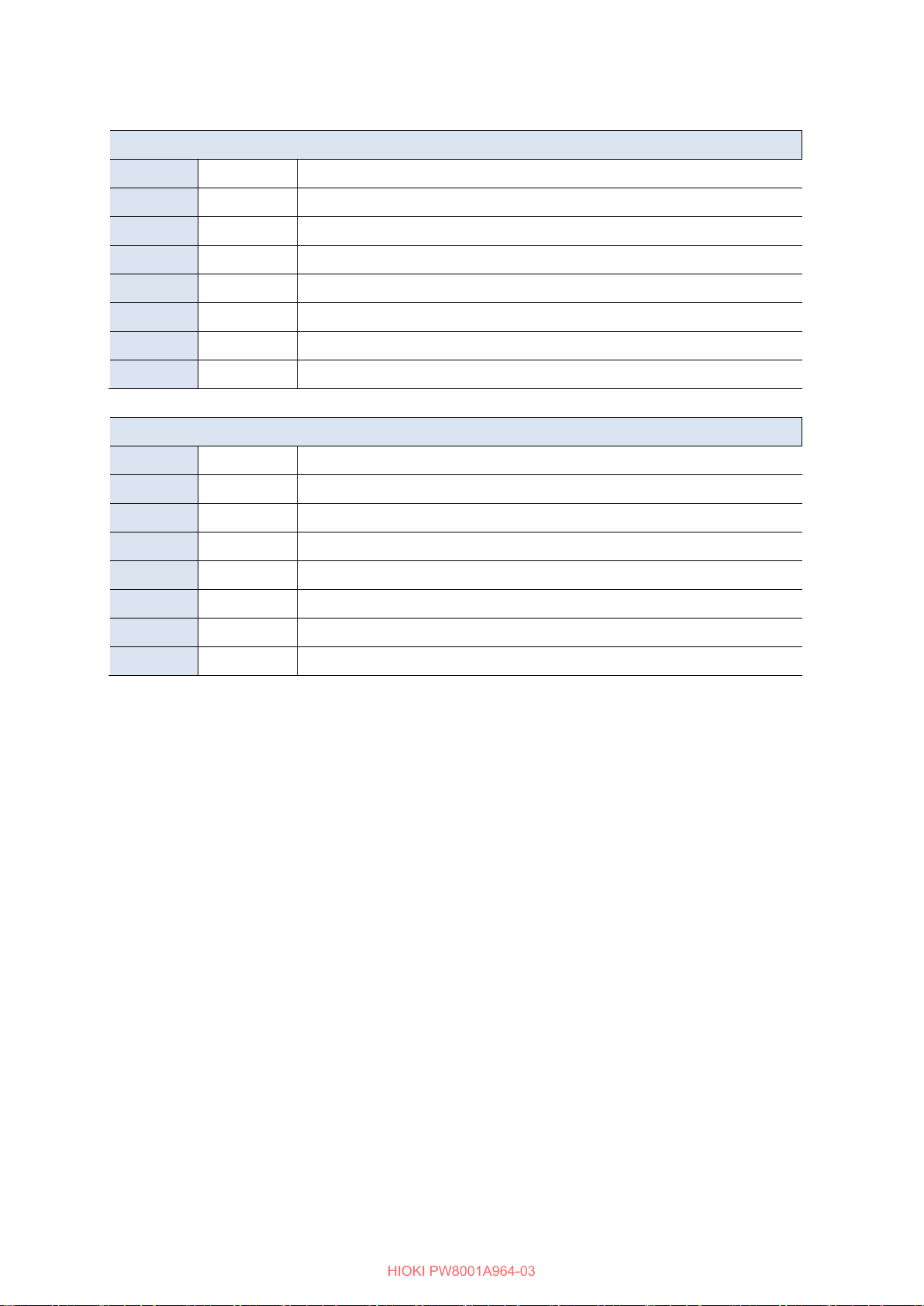
10
Device-specific Event Status Register 2 (ESR2)
Bit 7
PI8
Bit 6
PI7
Bit 5
PI6
Bit 4
PI5
Bit 3
PI4
Bit 2
PI3
Bit 1
PI2
Bit 0
PI1
Device-specific Event Status Register 3 (ESR3)
Bit 7
-
Unused
Bit 6
-
Unused
Bit 5
-
Unused
Bit 4
-
Unused
Bit 3
RG
CHG overload
Bit 2
RE
CHE overload
Bit 1
RC
CHC overload
Bit 0
RA
CHA overload
HIOKI PW8001A964-03
CH8 current peak exceeded
CH7 current peak exceeded
CH6 current peak exceeded
CH5 current peak exceeded
CH4 current peak exceeded
CH3 current peak exceeded
CH2 current peak exceeded
CH1 current peak exceeded
The contents of ESR0 through ESR3 are cleared in the following situations:
• When the instrument is powered on.
• When a *CLS command is executed.
• When any of :ESR0?, :ESR1?, :ESR2?, or :ESR3? queries (queries for ESR0 through ESR3) is executed.
The contents of ESR1 and ESR2 are cleared in the following situations:
• When settings are changed.

11
Logical Sum
& & & & & & &
&
setting
setting
setting
setting
setting
setting
setting
setting
Bit 3
Bit 2
Bit 1
Bit 0
Status Byte Register
(STB)
HIOKI PW8001A964-03
1.5.4 Device-specific Event Status Enable Registers (SESER0, SESER1, SESER2 and
SESER3)
Setting any bit of the Device-specific Event Status Enable Registers (SESER0 to SESER3) to “1” enables the
corresponding bit of the Device-specific Event Status Registers (ESR0 to ESR3). (Similar policy to ones for
SESER.)
Example: Logical sum of ESR0 and ESER0
ESR0 Bit 7 Bit 6 Bit 5 Bit 4 Bit 3 Bit 2 Bit 1 Bit 0
ESER0
When any ESR* bit enabled by ESER* is switched from “0” to “1”, the ESB* bit of the Status Byte Register
(STB) becomes “1”. (“*” takes a numerical value from 0 to 3)
• ESR0: ESB0 bit (bit 0) of the Status Byte Register is “1”.
• ESR1: ESB1 bit (bit 1) of the Status Byte Register is “1”.
• ESR2: ESB2 bit (bit 2) of the Status Byte Register is “1”.
• ESR3: ESB3 bit (bit 3) of the Status Byte Register is “1”.
Valid
ESB3 ESB2 ESB1 ESB0
Valid
Valid
Valid
Valid
Valid
Valid
Valid

12
Register
Abbreviation
Query
Setting
Status Byte Register
STB
*STB?
-
Service Request Enable Register
SRER
*SRE?
*SRE
Standard Event Status Register
SESR
*ESR?
-
Standard Event Status Enable Register
SESER
*ESE?
*ESE
Device-specific Event Status Register 0
ESR0
:ESR0?
-
Device-specific Event Status Enable Register 0
ESER0
:ESE0?
:ESE0
Device-specific Event Status Register 1
ESR1
:ESR1?
-
Device-specific Event Status Enable Register 1
ESER1
:ESE1?
:ESE1
Device-specific Event Status Register 2
ESR2
:ESR2?
-
Device-specific Event Status Enable Register 2
ESER2
:ESE2?
:ESE2
Device-specific Event Status Register 3
ESR3
:ESR3?
-
Device-specific Event Status Enable Register 3
ESER3
:ESE3?
:ESE3
Command
GTL, LLO, DCL, SDC, GET
HIOKI PW8001A964-03
1.5.5 Queries and Settings for Registers
1.5.6 GP-IB Command
Since the instrument does not support the interface function, the following commands supported by the
previous models cannot be used.

13
default
Reset
Command
Command
Clear
GP-IB address
1 – – – –
–
RS-232C setting
115200
– – – – –
LAN setting
*1 – – – –
–
Language
*1 – – – –
–
above
Output queue
Clear
– – –
Input buffer
Clear
– – –
Status Byte Register
0
–
–
*3 △*4
Standard Event Status Register
0
*2
–
–
–
Register
Enable Register
0
– – –
–
Current path
Clear
– – –
Presence of header
OFF
– – –
–
Response message separator
Semicolon
– – –
–
Saved data item
0
–
✓
–
–
Communication output data item
0
– – –
–
HIOKI PW8001A964-03
1.6 Initialization Items
✓: Factory initialization. △: Partial initialization. –: No initialization.
Item Factory
Instrument setting other than the
Device-specific Event Status
Power on System
*1 –
✓
✓
✓
△
0
✓
✓
✓
*RST
✓ ✓
– –
*CLS
– –
△
✓
✓
Device
✓
✓
–
✓
✓
✓
✓
✓
Reference
*1: For details, refer to the PW8001 instruction manual.
*2: All the bits other than Power-ON Flag (bit 7: PON) are cleared.
*3: All the bits other than Message Available (bit 4: MAV) are cleared.
*4: Only Message Available (bit 4: MAV) is cleared. (As output queue is cleared.)

14
HIOKI PW8001A964-03
2 Command List
2.1 Table of Contents
2.1.1 Standard Command
Clearing Event Status Register and Status Byte Register(STB) (Except Output Queue) ............... 34
Setting and Querying Standard Event Status Enable Register (SESER)........................................ 34
Querying and Clearing Standard Event Status Register (SESR) .................................................... 34
Querying Instrument’s ID (Identification Code) ................................................................................ 35
Setting OPC bit of Standard Event Status Register (SESR) after All Running Operations
Completed ................................................................................................................................. 35
Setting “1” to Output Queue after All Operations Running Completed ............................................ 35
Querying Instrument’s Options ......................................................................................................... 36
Initializing Instrument ........................................................................................................................ 36
Setting and Querying Service Request Status Enable Register (SRER) ........................................ 37
Querying Status Byte Register (STB) ............................................................................................... 37
Sampling Request ............................................................................................................................ 37
Executing Self-test and Querying Result .......................................................................................... 37
Executing the next command once measurement data update processing is complete. ............... 38
2.1.2 Device-specific Event Status Register
Setting and Querying Device-specific Event Status Enable Register 0 (ESER0) ........................... 39
Setting and Querying Device-specific Event Status Enable Register 1 (ESER1) ........................... 40
Setting and Querying Device-specific Event Status Enable Register 2 (ESER2) ........................... 41
Setting and Querying Device-specific Event Status Enable Register 3 (ESER3) ........................... 42
Querying Device-specific Event Status Registers 0, 1, 2, 3 (ESR0 to ESR3) ................................. 42
2.1.3 Simple Command
Setting and Querying Beep Tone ..................................................................................................... 43
Executing and Querying Zero Adjustment........................................................................................ 43
Setting and Querying Header Availability for Response Message .................................................. 44
Setting and Querying Hold State ...................................................................................................... 44
Querying Key Lock ............................................................................................................................ 44
Setting and Querying Instrument Language..................................................................................... 45
Setting and Querying Equation for Three-phase Power .................................................................. 45
Setting and Querying Data Refresh Rate ......................................................................................... 45
Setting and Querying Synchronization Source ................................................................................ 46
2.1.4 D/A Output Option
Querying D/A Output Option ............................................................................................................. 46
Setting and Querying Full-scale D/A Integration .............................................................................. 46
Setting and Querying Full-scale D/A Output Waveform .................................................................. 47
Collective Setting and Querying for the D/A Trend Output Items .................................................... 47

15
HIOKI PW8001A964-03
Collective Setting and Querying for D/A Waveform Output Items ................................................... 48
Setting and Querying D/A Output Types .......................................................................................... 48
Setting and Querying the D/A Trend Output Item ............................................................................ 49
Setting and Querying D/A Waveform Output Item ........................................................................... 49
2.1.5 Averaging Mode
Setting and Querying Averaging Mode ............................................................................................ 50
Setting and Querying Averaging Count for Movement Average ...................................................... 50
2.1.6 Efficiency and Loss Calculation
Setting and Querying Efficiency and Loss calculation modes ......................................................... 51
Setting and Querying Pin for Efficiency and Loss Equations ........................................................... 51
Setting and Querying Pout for Efficiency and Loss Equations ........................................................ 52
2.1.7 CAN Output Option
Querying CAN Output Option ........................................................................................................... 52
Setting and Querying CAN protocol ................................................................................................. 53
CAN: Setting and Querying Transmission speed ............................................................................ 53
CAN: Setting and Querying Sampling point ..................................................................................... 53
Setting and Querying Terminal resistor. ........................................................................................... 54
CAN FD: Setting and Querying Arbitration field transmission speed .............................................. 54
CAN FD: Setting and Querying Arbitration field Sampling point ...................................................... 54
CAN FD: Setting and Querying Data field transmission speed ....................................................... 55
CAN FD: Setting and Querying Data field Sampling point ............................................................... 55
CAN Data Base: Setting and Querying Output Items ...................................................................... 56
CAN Data Base: Setting and Querying Message ID ........................................................................ 56
CAN Data Base: Setting and Querying CAN Message Format ....................................................... 57
Saving DBC files ............................................................................................................................... 57
Querying CAN Output Status ............................................................................................................ 58
Setting and Querying CAN output mode .......................................................................................... 58
Setting and Querying CAN output interval ....................................................................................... 59
Setting and Querying CAN output count .......................................................................................... 59
2.1.8 Calendar and Clock
Setting and Querying Clock .............................................................................................................. 60
Setting and Querying Time Zone ...................................................................................................... 60
Setting and Querying Date Format ................................................................................................... 61
Setting and Querying Date Separator .............................................................................................. 61
Querying Adjustment Date ................................................................................................................ 61
Querying Calibration Date ................................................................................................................ 62
2.1.9 Δ–Y Calculation
Setting and Querying ON/OFF for Δ–Y Calculation ......................................................................... 62

16
HIOKI PW8001A964-03
2.1.10 Time Control
All Wiring Integration: Setting and Querying Real-Time Control ..................................................... 63
All Wiring Integration: Setting and Querying Real-Time Control Start Time ................................... 63
All Wiring Integration: Setting and Querying Real-Time Control Stop Time .................................... 64
Integration by Wiring: Setting and Querying Real-Time Control ...................................................... 64
Integration by Wiring: Setting and Querying Real-Time Control Start Time .................................... 65
Integration by Wiring: Setting and Querying Real-Time Control Stop Time .................................... 66
All Wiring Integration: Setting and Querying Timer Control ............................................................. 66
All Wiring Integration: Setting and Querying Time for Timer ........................................................... 67
Integration by Wiring: Setting and Querying Timer Control ............................................................. 67
Integration by Wiring: Setting and Querying Time for Timer............................................................ 68
2.1.11 Current Input
Setting and Querying Current Auto Range ....................................................................................... 68
Setting and Querying Phase Compensation Calculation for Current Sensors ................................ 69
Setting and Querying Phase Compensation Angle for Current Sensors ......................................... 69
Setting and Querying Phase Compensation Frequency for Current Sensors ................................. 70
Setting and Querying Current Sensor Terminals ............................................................................. 70
Setting and Querying Current Rectification Method ......................................................................... 71
Setting and Querying Current Range ............................................................................................... 72
Setting and Querying Current Sensor Rate ...................................................................................... 73
2.1.12 Save Item
Save Item: Initialized Save Data Items ............................................................................................. 73
Save Item: Setting and Querying Voltage Data ............................................................................... 74
Save Item: Setting and Querying Total Voltage Data ...................................................................... 75
Save Item: Setting and Querying Current Data ................................................................................ 76
Save Item: Setting and Querying Total Current Data ....................................................................... 77
Save Item: Setting and Querying Power Data .................................................................................. 77
Save Item: Setting and Querying Total Power Data ........................................................................ 78
Save Item: Setting and Querying Integration Data ........................................................................... 79
Save Item: Setting and Querying Motor ........................................................................................... 80
Save Item: Setting and Querying Calculated Efficiency and Loss Values ...................................... 80
Save Item: Setting and User-defined Formulas ............................................................................... 81
Save Item: Initialized Save Data Items for Harmonics ..................................................................... 81
Save Item: Setting and Querying Harmonics Data .......................................................................... 82
Save Item: Setting and Querying Output Order for Harmonics Data ............................................... 83
2.1.13 Screen Display
Setting and Querying Displayed Items of CUSTOM screen ............................................................ 83
Single Setting and Querying for Displayed Item on CUSTOM screen ............................................ 84
Collective Row Setting and Querying for Displayed Items on CUSTOM screen............................. 84

17
HIOKI PW8001A964-03
Collective Line Setting and Querying for Displayed Items on CUSTOM screen ............................. 85
Key Operations of The Instrument .................................................................................................... 86
Switching Display .............................................................................................................................. 87
Changing Number of Displayed Items on CUSTOM screen............................................................ 87
Changing Number of Displayed Items on WAVE+VALUE screen .................................................. 87
Setting and Querying Start-up Screen.............................................................................................. 88
Setting and Querying Displayed Items of WAVE+VALUE screen ................................................... 88
Single Setting and Querying for Displayed Item on WAVE+VALUE screen ................................... 89
Collective Row Setting and Querying for Displayed Items on WAVE+VALUE screen ................... 89
Collective Line Setting and Querying for Displayed Items on WAVE+VALUE screen .................... 90
2.1.14 Motor Analysis Option
Querying Motor Analysis Option ....................................................................................................... 90
Executing and Querying Motor Channel Zero Adjustment .............................................................. 91
Setting and Querying Z-Phase Reference ....................................................................................... 91
Setting and Querying Analog Lowpass Filter ................................................................................... 92
Setting and Querying Voltage Range for Motor Analog Channel .................................................... 92
Torque meter Correction: Setting and Querying Friction Correction Function ................................ 93
Torque meter Correction: Setting and Querying Friction Correction Value ..................................... 94
Torque meter Correction: Setting and Querying Nonlinearity Correction Function ......................... 95
Torque meter Correction: Setting and Querying Nonlinearity Correction Value.............................. 96
Setting and Querying Upper Motor Frequency Limit ........................................................................ 97
Setting and Querying Motor Lower Frequency Limit ........................................................................ 97
Setting and Querying Center Frequency .......................................................................................... 98
Setting and Querying Frequency Range .......................................................................................... 98
Setting and Querying Motor Channel Input Type ............................................................................. 99
Setting and Querying Pulse Noise Filter .......................................................................................... 99
Setting and Querying Pulse Number .............................................................................................. 100
Setting and Querying No. of Poles ................................................................................................. 100
Setting and Querying RPM Scaling ................................................................................................ 101
Setting and Querying Torque Scaling ............................................................................................ 101
Setting and Querying Input Frequency Source for Slip Calculation .............................................. 102
Setting and Querying Motor Channel Synchronization Source ..................................................... 102
Setting and Querying Motor Wiring ................................................................................................ 103
2.1.15 Media Operation
Acquiring File Data on USB Flash Drive Collectively ..................................................................... 104
Deleting File or Folder .................................................................................................................... 104
Querying Availability of USB Flash Drive ....................................................................................... 104
Querying File Name ........................................................................................................................ 105
Querying Folder Name ................................................................................................................... 105

18
HIOKI PW8001A964-03
Formatting USB Flash Drive ........................................................................................................... 105
Acquisition of Divided File Data on USB Flash Drive .................................................................... 106
Querying File Size ........................................................................................................................... 106
Reading Setting File ....................................................................................................................... 107
Saving Setting File .......................................................................................................................... 107
Saving User-defined Formulas Setting File .................................................................................... 108
2.1.16 Setting Frequency
Setting and Querying Frequency (HPF) for Zero-cross Filter ........................................................ 108
Setting and Querying Lower Measurement Frequency Limit ......................................................... 109
Setting and Querying Upper Measurement Frequency Limit ......................................................... 109
2.1.17 FTP Automatic Data Sending
Setting and Querying Server Name at Sending Destination .......................................................... 110
Setting and Querying Automatic Deletion of Sent File ................................................................... 110
Querying File Send Test Execution Result .................................................................................... 111
Setting and Querying Directory at Sending Destination ................................................................. 111
Setting and Querying Send File Identifier (IP Address) ................................................................. 111
Setting and Querying Send File Identifier (Serial Number) ............................................................ 112
Setting and Querying Send File Identifier (Date and Time) ........................................................... 112
Setting Password and Querying Collation Result .......................................................................... 113
Setting and Querying Passive Mode .............................................................................................. 113
Setting and Querying Port Number at Sending Destination .......................................................... 114
Querying Availability of Unsent File ................................................................................................ 114
Querying Sending Status ................................................................................................................ 114
Setting and Querying FTP Data Automatic Sending Function ON/OFF ........................................ 115
Setting and Querying Sending User ............................................................................................... 115
2.1.18 Communication
Setting and Querying GP-IB Address ............................................................................................. 116
Setting and Querying IP Address ................................................................................................... 116
Setting and Querying Default Gateway .......................................................................................... 117
Setting and Querying DHCP ........................................................................................................... 117
Setting and Querying Subnet Mask ................................................................................................ 118
Setting and Querying Availability of Execution Check Message ................................................... 118
Setting and Querying RS232C Communication Speed ................................................................. 119
Setting and Querying Destination of RS232C Connection ............................................................ 119
Setting and Querying Numeric Character Data Format ................................................................. 120
Setting and Querying Separator per Response Message ............................................................. 120
Setting and Querying Response Message Terminator .................................................................. 121
2.1.19 Harmonics Measurement
Setting and Querying Grouping for Harmonics Measurement ....................................................... 121

19
HIOKI PW8001A964-03
Setting and Querying Maximum Analysis Order for Harmonics Measurement ............................. 121
Setting and Querying THD Calculation Method for Harmonics Measurement .............................. 122
Setting and Querying Harmonics Synchronization Source ............................................................ 122
2.1.20 Integration
Setting and Querying Integration Control Method .......................................................................... 123
Setting and Querying Integration Mode .......................................................................................... 123
Executing Reset for Integrated Data .............................................................................................. 124
Executing Integration (Time Control) Start ..................................................................................... 125
Executing Integration (Time Control) Stop ..................................................................................... 126
Querying Integration State .............................................................................................................. 127
2.1.21 Lowpass Filter
Setting and Querying Lowpass Filter (LPF) ................................................................................... 128
2.1.22 Measured Value Acquisition
Querying Measurement Data.......................................................................................................... 129
Querying Measurement Data Collectively ...................................................................................... 130
Querying Measurement Data Collectively (Ascending Order) ....................................................... 131
Querying Measured Harmonics Data ............................................................................................. 132
Querying measurement data in binary format ................................................................................ 133
Querying measurement data output item labels ............................................................................ 133
Communication Output Item: Initializing Communication Output Data Items ............................... 134
Communication Output Item: Setting and Querying Voltage Data ................................................ 134
Communication Output Item: Setting and Querying Total Voltage Data ....................................... 135
Communication Output Item: Setting and Querying Current Data................................................. 136
Communication Output Item: Setting and Querying Total Current Data ....................................... 137
Communication Output Item: Setting and Querying Power Data .................................................. 138
Communication Output Item: Setting and Querying Total Power Data ......................................... 139
Communication Output Item: Setting and Querying Integration Data ........................................... 140
Communication Output Item: Setting and Querying Motor ............................................................ 141
Communication Output Item: Setting and Querying Calculated Efficiency and Loss Values ....... 141
Communication Output Item: Setting and User-defined Formulas ................................................ 142
Communication Output Item: Initializing Harmonic Communication Output Data Items ............... 142
Communication Output Item: Setting and Querying Harmonic Data ............................................. 143
Communication Output Item: Setting and Querying Output Order for Harmonics Data ................ 144
2.1.23 Modbus/TCP Server
Modbus/TCP Server: Setting and Querying output items .............................................................. 145
Modbus/TCP Server: Initializing output item. ................................................................................. 145
Modbus/TCP Server: Setting output item presets .......................................................................... 145
2.1.24 Phase Zero Adjustment

20
HIOKI PW8001A964-03
Executing Phase Zero Adjustment ................................................................................................. 146
Executing Reset for Phase Zero Adjustment Value ....................................................................... 146
Setting and Querying Phase Zero Adjustment Degree .................................................................. 147
2.1.25 Saving Function
Setting and Querying Delimiter for CSV File .................................................................................. 148
Setting and Querying File Format for Saving Measured Data ....................................................... 148
Setting and Querying Save to FTP server function ........................................................................ 148
Setting and Querying File Format for Saving Waveform Data ...................................................... 149
Auto Save: Setting and Querying Auto-save Function ................................................................... 149
Auto Save: Setting and Querying Folder Name for Saving Destination ........................................ 150
Auto Save: Setting and Querying Intervals for Saving Data .......................................................... 150
Manual Save: Setting and Querying Comment Save for Manual Save ......................................... 150
Manual Save: Setting and Querying Folder Name for Saving Destination .................................... 151
Screen Save: Setting and Querying Comment Save for Saving ................................................... 151
Screen Save: Setting and Querying Folder Name for Saving Destination .................................... 152
Screen Save: Setting and Querying Registered Information Save for Saving .............................. 152
2.1.26 Scaling
Setting and Querying CT Ratio ....................................................................................................... 153
Setting and Querying VT Ratio ....................................................................................................... 153
2.1.27 Acquisition of Sensor Information
Querying Sensor Information .......................................................................................................... 154
Querying Adjustment Date of Sensor ............................................................................................. 154
Querying Sensor Calibration Date .................................................................................................. 155
2.1.28 Trigger
Setting and Querying Auto Trigger ................................................................................................. 155
Setting and Querying Pre-trigger .................................................................................................... 156
Level Trigger: Setting and Querying Trigger Level ........................................................................ 156
Level Trigger: Setting and Querying Slope .................................................................................... 156
Level Trigger: Setting and Querying Trigger Source...................................................................... 157
Level Trigger: Setting and Querying Trigger Source Zero-cross Filter .......................................... 157
2.1.29 User-defined Formulas
Setting and Querying Constants for User-defined Formulas ......................................................... 158
Setting and Querying Basic Formulas for User-defined Formulas ................................................ 159
Setting and Querying Integration function for User-defined Formulas .......................................... 159
Setting and Querying Items for User-defined Formulas................................................................. 160
Setting and Querying Formula names for User-defined Formulas ................................................ 160
Setting and Querying Operators for User-defined Formulas ......................................................... 161
Setting and Querying Unit for User-defined Formulas ................................................................... 161

21
HIOKI PW8001A964-03
Setting and Querying maximum value for User-defined Formulas ................................................ 162
Setting and Querying automatic maximum value setting function for User-defined Formulas ..... 162
2.1.30 Acquisition of Module Information
Querying Information of Specified Module ..................................................................................... 163
Querying Adjustment Date of Specified Module ............................................................................ 163
Querying Calibration Date of Specified Module ............................................................................. 164
2.1.31 Voltage Input
Setting and Querying Voltage Auto Range .................................................................................... 164
Setting and Querying Phase Compensation Calculation for Voltage ............................................ 165
Setting and Querying Phase Compensation Angle for Voltage ..................................................... 165
Setting and Querying Phase Compensation Frequency for Voltage ............................................. 165
Setting and Querying Voltage Rectification Method ...................................................................... 166
Setting and Querying Voltage Range ............................................................................................. 166
2.1.32 Regarding Waveforms
Acquisition of Waveform Data ........................................................................................................ 167
Setting and Querying Sampling Speed of Waveforms .................................................................. 167
Setting and Querying Waveform Recording Length ...................................................................... 168
Querying Waveform Acquisition State ........................................................................................... 168
Querying Waveform Data State of Valid or Invalid ........................................................................ 168
2.1.33 Wiring Settings
Setting and Querying Wiring ........................................................................................................... 169
Collective Setting and Querying for Wiring .................................................................................... 169

22
HIOKI PW8001A964-03
2.2 Command List
2.2.1 Symbol
*CLS .................................................................................................................................................. 34
*ESE .................................................................................................................................................. 34
*ESE? ................................................................................................................................................ 34
*ESR? ............................................................................................................................................... 34
*IDN? ................................................................................................................................................. 35
*OPC ................................................................................................................................................. 35
*OPC? ............................................................................................................................................... 35
*OPT?................................................................................................................................................ 36
*RST .................................................................................................................................................. 36
*SRE.................................................................................................................................................. 37
*SRE? ............................................................................................................................................... 37
*STB? ................................................................................................................................................ 37
*TRG ................................................................................................................................................. 37
*TST? ................................................................................................................................................ 37
*WAI .................................................................................................................................................. 38
2.2.2 A
:AOUT:EXISt? ................................................................................................................................... 46
:AOUT:INTEGrate ............................................................................................................................. 46
:AOUT:INTEGrate? ........................................................................................................................... 46
:AOUT:SCALe ................................................................................................................................... 47
:AOUT:SCALe? ................................................................................................................................. 47
:AOUT:TRENd:ITEM ........................................................................................................................ 47
:AOUT:TRENd:ITEM? ...................................................................................................................... 47
:AOUT:WAVE:ITEM .......................................................................................................................... 48
:AOUT:WAVE:ITEM?........................................................................................................................ 48
:AOUT[CH]:TYPE ............................................................................................................................. 48
:AOUT[CH]:TYPE? ........................................................................................................................... 48
:AOUT[CH]:TRENd:ITEM ................................................................................................................. 49
:AOUT[CH]:TRENd:ITEM? ............................................................................................................... 49
:AOUT[CH]:WAVE:ITEM .................................................................................................................. 49
:AOUT[CH]:WAVE:ITEM? ................................................................................................................ 49
:AVEraging:MODE ............................................................................................................................ 50
:AVEraging:MODE? .......................................................................................................................... 50
:AVEraging:TIMEs ............................................................................................................................ 50
:AVEraging:TIMEs? .......................................................................................................................... 50
2.2.3 B
:BEEPer ............................................................................................................................................ 43

23
HIOKI PW8001A964-03
:BEEPer? .......................................................................................................................................... 43
2.2.4 C
:CALCulate:MODE ............................................................................................................................ 51
:CALCulate:MODE? .......................................................................................................................... 51
:CALCulate[number]:PIN .................................................................................................................. 51
:CALCulate[number]:PIN? ................................................................................................................ 51
:CALCulate[number]:POUT .............................................................................................................. 52
:CALCulate[number]:POUT? ............................................................................................................ 52
:CAN:DB:FORMat ............................................................................................................................. 57
:CAN:DB:FORMat? ........................................................................................................................... 57
:CAN:DB:ID ....................................................................................................................................... 56
:CAN:DB:ID? ..................................................................................................................................... 56
:CAN:DB:ITEM .................................................................................................................................. 56
:CAN:DB:ITEM? ................................................................................................................................ 56
:CAN:DB:SAVE ................................................................................................................................. 57
:CAN:EXISt? ..................................................................................................................................... 52
:CAN:FD:ASAMPling ........................................................................................................................ 54
:CAN:FD:ASAMPling? ...................................................................................................................... 54
:CAN:FD:ASPeed ............................................................................................................................. 54
:CAN:FD:ASPeed? ........................................................................................................................... 54
:CAN:FD:DSAMPling ........................................................................................................................ 55
:CAN:FD:DSAMPling? ...................................................................................................................... 55
:CAN:FD:DSPeed ............................................................................................................................. 55
:CAN:FD:DSPeed? ........................................................................................................................... 55
:CAN:MODE ...................................................................................................................................... 53
:CAN:MODE? .................................................................................................................................... 53
:CAN:OUT:COUNt ............................................................................................................................ 59
:CAN:OUT:COUNt? .......................................................................................................................... 59
:CAN:OUT:INTERval ........................................................................................................................ 59
:CAN:OUT:INTERval? ...................................................................................................................... 59
:CAN:OUT:MODE ............................................................................................................................. 58
:CAN:OUT:MODE? ........................................................................................................................... 58
:CAN:OUT:STATe? ..........................................................................................................................
:CAN:RESist ..................................................................................................................................... 54
:CAN:RESist? ................................................................................................................................... 54
:CAN:SAMPling ................................................................................................................................. 53
:CAN:SAMPling?............................................................................................................................... 53
:CAN:SPEED .................................................................................................................................... 53
:CAN:SPEED? .................................................................................................................................. 53
:CLOCk ............................................................................................................................................. 60
58

24
HIOKI PW8001A964-03
:CLOCk? ........................................................................................................................................... 60
:CURRent[CH]:AUTO ....................................................................................................................... 68
:CURRent[CH]:AUTO? ..................................................................................................................... 68
:CURRent[CH]:CORRect .................................................................................................................. 69
:CURRent[CH]:CORRect? ................................................................................................................ 69
:CURRent[CH]:DEGRee ................................................................................................................... 69
:CURRent[CH]:DEGRee? ................................................................................................................. 69
:CURRent[CH]:FREQuency ............................................................................................................. 70
:CURRent[CH]:FREQuency? ........................................................................................................... 70
:CURRent[CH]:INPut ........................................................................................................................ 70
:CURRent[CH]:INPut? ...................................................................................................................... 70
:CURRent[CH]:MEAN ....................................................................................................................... 71
:CURRent[CH]:MEAN? ..................................................................................................................... 71
:CURRent[CH]:RANGe ..................................................................................................................... 72
:CURRent[CH]:RANGe? ................................................................................................................... 72
:CURRent[CH]:RATE ........................................................................................................................ 73
:CURRent[CH]:RATE? ...................................................................................................................... 73
2.2.5 D
:DATAout:ITEM:ALLClear................................................................................................................. 73
:DATAout:ITEM:EFFiciency .............................................................................................................. 80
:DATAout:ITEM:EFFiciency? ............................................................................................................ 80
:DATAout:ITEM:EXTernalin .............................................................................................................. 80
:DATAout:ITEM:EXTernalin? ............................................................................................................ 80
:DATAout:ITEM:HARMonic:ALLClear .............................................................................................. 81
:DATAout:ITEM:HARMonic:LIST...................................................................................................... 82
:DATAout:ITEM:HARMonic:LIST? ................................................................................................... 82
:DATAout:ITEM:HARMonic:ORDer .................................................................................................. 83
:DATAout:ITEM:HARMonic:ORDer? ................................................................................................ 83
:DATAout:ITEM:I ............................................................................................................................... 76
:DATAout:ITEM:I? ............................................................................................................................. 76
:DATAout:ITEM:INTEGrate .............................................................................................................. 79
:DATAout:ITEM:INTEGrate? ............................................................................................................ 79
:DATAout:ITEM:ISUM ....................................................................................................................... 77
:DATAout:ITEM:ISUM? ..................................................................................................................... 77
:DATAout:ITEM:P ............................................................................................................................. 77
:DATAout:ITEM:P? ........................................................................................................................... 77
:DATAout:ITEM:PSUM ..................................................................................................................... 78
:DATAout:ITEM:PSUM? ................................................................................................................... 78
:DATAout:ITEM:U ............................................................................................................................. 74
:DATAout:ITEM:U? ........................................................................................................................... 74

25
HIOKI PW8001A964-03
:DATAout:ITEM:UDF ........................................................................................................................ 81
:DATAout:ITEM:UDF? ...................................................................................................................... 81
:DATAout:ITEM:USUM ..................................................................................................................... 75
:DATAout:ITEM:USUM? ................................................................................................................... 75
:DATE:ADJust? ................................................................................................................................. 61
:DATE:CALibrate? ............................................................................................................................ 62
:DATE:FORMat ................................................................................................................................. 61
:DATE:FORMat? ............................................................................................................................... 61
:DATE:SEParator .............................................................................................................................. 61
:DATE:SEParator? ............................................................................................................................ 61
:DELTay[CH] ..................................................................................................................................... 62
:DELTay[CH]? ................................................................................................................................... 62
:DEMAg ............................................................................................................................................. 43
:DEMAg? ........................................................................................................................................... 43
:DISPlay:CUSTom[number] .............................................................................................................. 83
:DISPlay:CUSTom[number]? ............................................................................................................ 83
:DISPlay:CUSTom[number]:LINE .................................................................................................... 85
:DISPlay:CUSTom[number]:LINE? .................................................................................................. 85
:DISPlay:CUSTom[number]:POINT ................................................................................................. 84
:DISPlay:CUSTom[number]:POINT? ............................................................................................... 84
:DISPlay:CUSTom[number]:ROW.................................................................................................... 84
:DISPlay:CUSTom[number]:ROW? ................................................................................................. 84
:DISPlay:KEY .................................................................................................................................... 86
:DISPlay:PAGE ................................................................................................................................. 87
:DISPlay:PAGE? ............................................................................................................................... 87
:DISPlay:PAGE:CUSTom ................................................................................................................. 87
:DISPlay:PAGE:CUSTom? ............................................................................................................... 87
:DISPlay:PAGE:WVALue ................................................................................................................. 87
:DISPlay:PAGE:WVALue? ............................................................................................................... 87
:DISPlay:SET:STARting ................................................................................................................... 88
:D
ISPlay:SET:STARting? ................................................................................................................. 88
:DISPlay:WVALue[number] .............................................................................................................. 88
:DISPlay:WVALue[number]? ............................................................................................................ 88
:DISPlay:WVALue[number]:LINE ..................................................................................................... 90
:DISPlay:WVALue[number]:LINE? ................................................................................................... 90
:DISPlay:WVALue[number]:POINT .................................................................................................. 89
:DISPlay:WVALue[number]:POINT? ................................................................................................ 89
:DISPlay:WVALue[number]:ROW .................................................................................................... 89
:DISPlay:WVALue[number]:ROW? .................................................................................................. 89
2.2.6 E

26
HIOKI PW8001A964-03
:ESE0 ................................................................................................................................................ 39
:ESE0? .............................................................................................................................................. 39
:ESE1 ................................................................................................................................................ 40
:ESE1? .............................................................................................................................................. 40
:ESE2 ................................................................................................................................................ 41
:ESE2? .............................................................................................................................................. 41
:ESE3 ................................................................................................................................................ 42
:ESE3? .............................................................................................................................................. 42
:ESR0? .............................................................................................................................................. 42
:ESR1? .............................................................................................................................................. 42
:ESR2? .............................................................................................................................................. 42
:ESR3? .............................................................................................................................................. 42
:EXTernalin:EXISt? ........................................................................................................................... 90
:EXTernalin:ZEROadjust .................................................................................................................. 91
:EXTernalin:ZEROadjust? ................................................................................................................ 91
:EXTernalin:[PAIR]:ZSLOPe ............................................................................................................. 91
:EXTernalin:[PAIR]:ZSLOPe? ........................................................................................................... 91
:EXTernalin:[CH]:ANALog:LPF ......................................................................................................... 92
:EXTernalin:[CH]:ANALog:LPF?....................................................................................................... 92
:EXTernalin:[CH]:ANALog:RANGe ................................................................................................... 92
:EXTernalin:[CH]:ANALog:RANGe? ................................................................................................. 92
:EXTernalin:[CH]:COMP:SPEED...................................................................................................... 93
:EXTernalin:[CH]:COMP:SPEED? ................................................................................................... 93
:EXTernalin:[CH]:COMP:SPEED:VALue ......................................................................................... 94
:EXTernalin:[CH]:COMP:SPEED:VALue? ....................................................................................... 94
:EXTernalin:[CH]:COMP:TORQue ................................................................................................... 95
:EXTernalin:[CH]:COMP:TORQue? ................................................................................................. 95
:EXTernalin:[CH]:COMP:TORQue:VALue ....................................................................................... 96
:EXTernalin:[CH]:COMP:TORQue:VALue? ..................................................................................... 96
:EXTernalin:[CH]:FREQuency:CENTer ............................................................................................ 98
:
EXTernalin:[CH]:FREQuency:CENTer? .......................................................................................... 98
:EXTernalin:[CH]:FREQuency:LOWer ............................................................................................. 97
:EXTernalin:[CH]:FREQuency:LOWer? ........................................................................................... 97
:EXTernalin:[CH]:FREQuency:RANGe ............................................................................................ 98
:EXTernalin:[CH]:FREQuency:RANGe? .......................................................................................... 98
:EXTernalin:[CH]:FREQuency:UPPer .............................................................................................. 97
:EXTernalin:[CH]:FREQuency:UPPer? ............................................................................................ 97
:EXTernalin:[CH]:MODE ................................................................................................................... 99
:EXTernalin:[CH]:MODE? ................................................................................................................. 99
:EXTernalin:[CH]:PULSe:NUMBer ................................................................................................. 100

27
HIOKI PW8001A964-03
:EXTernalin:[CH]:PULSe:NUMBer? ............................................................................................... 100
:EXTernalin:[CH]:PULSe:PNF .......................................................................................................... 99
:EXTernalin:[CH]:PULSe:PNF? ........................................................................................................ 99
:EXTernalin:[CH]:PULSe:POLes .................................................................................................... 100
:EXTernalin:[CH]:PULSe:POLes? .................................................................................................. 100
:EXTernalin:[CH]:SCALe:SPEED ................................................................................................... 101
:EXTernalin:[CH]:SCALe:SPEED? ................................................................................................. 101
:EXTernalin:[CH]:SCALe:TORQue ................................................................................................. 101
:EXTernalin:[CH]:SCALe:TORQue? ............................................................................................... 101
:EXTernalin:[CH]:SLIP .................................................................................................................... 102
:EXTernalin:[CH]:SLIP? .................................................................................................................. 102
:EXTernalin:[CH]:SOURce.............................................................................................................. 102
:EXTernalin:[CH]:SOURce? ........................................................................................................... 102
:EXTernalin:[CH]:WIRing ................................................................................................................ 103
:EXTernalin:[CH]:WIRing? .............................................................................................................. 103
2.2.7 F
:FILE:DOWNload? .......................................................................................................................... 104
:FILE:DELete................................................................................................................................... 104
:FILE:EXISt? ................................................................................................................................... 104
:FILE:FILEname? ............................................................................................................................ 105
:FILE:FOLDername? ...................................................................................................................... 105
:FILE:FORMat ................................................................................................................................. 105
:FILE:PICKout? ............................................................................................................................... 106
:FILE:SIZE? ..................................................................................................................................... 106
:FILE:SETTing:LOAD ..................................................................................................................... 107
:FILE:SETTing:SAVE ...................................................................................................................... 107
:FILE:SETTing:SAVE:UDF ............................................................................................................. 108
:FREQuency[CH]:HPF .................................................................................................................... 108
:FREQuency[CH]:HPF? .................................................................................................................. 108
:FREQuency[CH]:LOWer ............................................................................................................... 109
:FREQuency[CH]:LOWer? ............................................................................................................. 109
:FREQuency[CH]:UPPer ................................................................................................................ 109
:FREQuency[CH]:UPPer? .............................................................................................................. 109
:FTP:ADDRess ............................................................................................................................... 110
:FTP:ADDRess? ............................................................................................................................. 110
:FTP:AUTODel ................................................................................................................................ 110
:FTP:AUTODel? .............................................................................................................................. 110
:FTP:CHECk? ................................................................................................................................. 111
:FTP:DIR ......................................................................................................................................... 111
:FTP:DIR? ....................................................................................................................................... 111

28
HIOKI PW8001A964-03
:FTP:FILE:IP ................................................................................................................................... 111
:FTP:FILE:IP? ................................................................................................................................. 111
:FTP:FILE:SERial............................................................................................................................ 112
:FTP:FILE:SERial? ......................................................................................................................... 112
:FTP:FILE:TIME .............................................................................................................................. 112
:FTP:FILE:TIME? ............................................................................................................................ 112
:FTP:PASSword .............................................................................................................................. 113
:FTP:PASSword? ............................................................................................................................ 113
:FTP:PASV ...................................................................................................................................... 113
:FTP:PASV? .................................................................................................................................... 113
:FTP:PORT ..................................................................................................................................... 114
:FTP:PORT? ................................................................................................................................... 114
:FTP:PROG? ................................................................................................................................... 114
:FTP:STATe? .................................................................................................................................. 114
:FTP:USE ........................................................................................................................................ 115
:FTP:USE? ...................................................................................................................................... 115
:FTP:USER ..................................................................................................................................... 115
:FTP:USER? ................................................................................................................................... 115
2.2.8 G
:GPIB:ADDRess .............................................................................................................................. 116
:GPIB:ADDRess? ............................................................................................................................ 116
2.2.9 H
:HARMonic:GROUp ........................................................................................................................ 121
:HARMonic:GROUp? ...................................................................................................................... 121
:HARMonic:ORDer.......................................................................................................................... 121
:HARMonic:ORDer? ....................................................................................................................... 121
:HARMonic:THD ............................................................................................................................. 122
:HARMonic:THD? ........................................................................................................................... 122
:HARMonic:ZSOURce[CH] ............................................................................................................. 122
:HARMonic:ZSOURce[CH]? ........................................................................................................... 122
:HEADer ............................................................................................................................................ 44
:HEADer? .......................................................................................................................................... 44
:HOLD ............................................................................................................................................... 44
:HOLD? ............................................................................................................................................. 44
2.2.10 I
:INTEGrate:CONTrol....................................................................................................................... 123
:INTEGrate:CONTrol? .................................................................................................................... 123
:INTEGrate:MODE[CH] ................................................................................................................... 123
:INTEGrate:MODE[CH]? ................................................................................................................. 123

29
HIOKI PW8001A964-03
:INTEGrate:RESet .......................................................................................................................... 124
:INTEGrate:STARt .......................................................................................................................... 125
:INTEGrate:STATe?........................................................................................................................ 127
:INTEGrate:STOP ........................................................................................................................... 126
:IP:ADDRess ................................................................................................................................... 116
:IP:ADDRess? ................................................................................................................................. 116
:IP:DEFaultgateway ........................................................................................................................ 117
:IP:DEFaultgateway? ...................................................................................................................... 117
:IP:DHCP ......................................................................................................................................... 117
:IP:DHCP? ....................................................................................................................................... 117
:IP:SUBNetmask ............................................................................................................................. 118
:IP:SUBNetmask? ........................................................................................................................... 118
2.2.11 K
:KEYLock? ........................................................................................................................................ 44
2.2.12 L
:LANGuage ....................................................................................................................................... 45
:LANGuage? ..................................................................................................................................... 45
:LPF[CH] ......................................................................................................................................... 128
:LPF[CH]? ....................................................................................................................................... 128
2.2.13 M
:MATH ............................................................................................................................................... 45
:MATH? ............................................................................................................................................. 45
:MEASure? ...................................................................................................................................... 129
:MEASure:10MS? ........................................................................................................................... 130
:MEASure:10MS:ASC? ................................................................................................................... 131
:MEASure:HARMonic? ................................................................................................................... 132
:MEASure:BIN:FAST? .................................................................................................................... 133
:MEASure:BIN:HEADer? ................................................................................................................ 133
:MEASure:ITEM:ALLClear .............................................................................................................. 134
:MEASure:ITEM:EFFiciency ........................................................................................................... 141
:MEASure:ITEM:EFFiciency? ......................................................................................................... 141
:MEASure:ITEM:EXTernalin ........................................................................................................... 141
:MEASure:ITEM:EXTernalin? ......................................................................................................... 141
:MEASure:ITEM:HARMonic:ALLClear ........................................................................................... 142
:MEASure:ITEM:HARMonic:LIST ................................................................................................. 143
:MEASure:ITEM:HARMonic:LIST? ................................................................................................. 143
:MEASure:ITEM:HARMonic:ORDer ............................................................................................... 144
:MEASure:ITEM:HARMonic:ORDer? ............................................................................................. 144
:MEASure:ITEM:I ............................................................................................................................ 136

30
HIOKI PW8001A964-03
:MEASure:ITEM:I? .......................................................................................................................... 136
:MEASure:ITEM:INTEGrate ............................................................................................................ 140
:MEASure:ITEM:INTEGrate?.......................................................................................................... 140
:MEASure:ITEM:ISUM .................................................................................................................... 137
:MEASure:ITEM:ISUM? .................................................................................................................. 137
:MEASure:ITEM:P ........................................................................................................................... 138
:MEASure:ITEM:P? ......................................................................................................................... 138
:MEASure:ITEM:PSUM .................................................................................................................. 139
:MEASure:ITEM:PSUM? ................................................................................................................ 139
:MEASure:ITEM:U .......................................................................................................................... 134
:MEASure:ITEM:U? ........................................................................................................................ 134
:MEASure:ITEM:UDF ..................................................................................................................... 142
:MEASure:ITEM:UDF? ................................................................................................................... 142
:MEASure:ITEM:USUM .................................................................................................................. 135
:MEASure:ITEM:USUM? ................................................................................................................ 135
:MODBus:ITEM ............................................................................................................................... 145
:MODBus:ITEM? ............................................................................................................................. 145
:MODBus:ITEM:ALLClear ............................................................................................................... 145
:MODBus:ITEM:PRESet ................................................................................................................. 145
2.2.14 P
:PADJust[CH]:RESET ..................................................................................................................... 146
:PADJust[CH]:SET .......................................................................................................................... 146
:PADJust[CH]:VALue ...................................................................................................................... 147
:PADJust[CH]:VALue? .................................................................................................................... 147
2.2.15 R
:RATE ................................................................................................................................................ 45
:RATE? .............................................................................................................................................. 45
:RS232c:ANSWer ........................................................................................................................... 118
:RS232c:ANSWer? ......................................................................................................................... 118
:RS232c:BAUD ............................................................................................................................... 119
:RS232c:BAUD? ............................................................................................................................. 119
:RS232c:CONNect .......................................................................................................................... 119
:RS232c:CONNect? ........................................................................................................................ 119
2.2.16 S
:SAVE:AUTO .................................................................................................................................. 149
:SAVE:AUTO? ................................................................................................................................ 149
:SAVE:AUTO:FOLDername ........................................................................................................... 150
:SAVE:AUTO:FOLDername? ......................................................................................................... 150
:SAVE:AUTO:INTERval .................................................................................................................. 150

31
HIOKI PW8001A964-03
:SAVE:AUTO:INTERval? ................................................................................................................ 150
:SAVE:FORMat ............................................................................................................................... 148
:SAVE:FORMat? ............................................................................................................................. 148
:SAVE:FTPS ................................................................................................................................... 148
:SAVE:FTPS? ................................................................................................................................. 148
:SAVE:MANual:COMMent .............................................................................................................. 150
:SAVE:MANual:COMMent? ............................................................................................................ 150
:SAVE:MANual:FOLDername ........................................................................................................ 151
:SAVE:MANual:FOLDername? ...................................................................................................... 151
:SAVE:SCReen:COMMent ............................................................................................................. 151
:SAVE:SCReen:COMMent? ........................................................................................................... 151
:SAVE:SCReen:FOLDername........................................................................................................ 152
:SAVE:SCReen:FOLDername? ..................................................................................................... 152
:SAVE:SCReen:INFormation .......................................................................................................... 152
:SAVE:SCReen:INFormation?........................................................................................................ 152
:SAVE:SEParator ............................................................................................................................ 148
:SAVE:SEParator? .......................................................................................................................... 148
:SAVE:WAVE:FORMat ................................................................................................................... 149
:SAVE:WAVE:FORMat? ................................................................................................................. 149
:SCALe[CH]:CT ............................................................................................................................... 153
:SCALe[CH]:CT? ............................................................................................................................. 153
:SCALe[CH]:VT ............................................................................................................................... 153
:SCALe[CH]:VT? ............................................................................................................................. 153
:SENSor[CH]:ADATE? .................................................................................................................... 154
:SENSor[CH]:CDATE? ................................................................................................................... 155
:SENSor[CH]:ID? ............................................................................................................................ 154
:SOURce[CH] .................................................................................................................................... 46
:SOURce[CH]? .................................................................................................................................. 46
:STIMe:CONTrol ............................................................................................................................... 63
:STIMe:CONTrol? ............................................................................................................................. 63
:STIMe:STARttime ............................................................................................................................ 63
TIMe:STARttime? .......................................................................................................................... 63
:S
:STIMe:STOPtime ............................................................................................................................. 64
:STIMe:STOPtime? ........................................................................................................................... 64
:STIMe[CH]:CONTrol ........................................................................................................................ 64
:STIMe[CH]:CONTrol? ...................................................................................................................... 64
:STIMe[CH]:STARttime ..................................................................................................................... 65
:STIMe[CH]:STARttime? ................................................................................................................... 65
:STIMe[CH]:STOPtime ..................................................................................................................... 66
:STIMe[CH]:STOPtime? ................................................................................................................... 66

32
HIOKI PW8001A964-03
2.2.17 T
:TIMEr:CONTrol ................................................................................................................................ 66
:TIMEr:CONTrol? .............................................................................................................................. 66
:TIMEr:TIME ...................................................................................................................................... 67
:TIMEr:TIME? .................................................................................................................................... 67
:TIMEr[CH]:CONTrol ......................................................................................................................... 67
:TIMEr[CH]:CONTrol? ....................................................................................................................... 67
:TIMEr[CH]:TIME .............................................................................................................................. 68
:TIMEr[CH]:TIME? ............................................................................................................................ 68
:TIMEZone ........................................................................................................................................ 60
:TIMEZone? ...................................................................................................................................... 60
:TRANsmit:COLumn ....................................................................................................................... 120
:TRANsmit:COLumn? ..................................................................................................................... 120
:TRANsmit:SEParator ..................................................................................................................... 120
:TRANsmit:SEParator? ................................................................................................................... 120
:TRANsmit:TERMinator .................................................................................................................. 121
:TRANsmit:TERMinator? ................................................................................................................ 121
:TRIGger:AUTO .............................................................................................................................. 155
:TRIGger:AUTO? ............................................................................................................................ 155
:TRIGger:LEVEl .............................................................................................................................. 156
:TRIGger:LEVEl? ............................................................................................................................ 156
:TRIGger:PRETrig ........................................................................................................................... 156
:TRIGger:PRETrig?......................................................................................................................... 156
:TRIGger:SLOPe ............................................................................................................................. 156
:TRIGger:SLOPe? ........................................................................................................................... 156
:TRIGger:SOURce .......................................................................................................................... 157
:TRIGger:SOURce? ........................................................................................................................ 157
:TRIGger:ZCFilter ........................................................................................................................... 157
:TRIGger:ZCFilter? ......................................................................................................................... 157
2.2.18 U
:UDF[number]:CONStant ................................................................................................................ 158
:UDF[number]:CONStant? .............................................................................................................. 158
:UDF[number]:FUNCtion ................................................................................................................ 159
:UDF[number]:FUNCtion? .............................................................................................................. 159
:UDF[number]:INTEG ..................................................................................................................... 159
:UDF[number]:INTEG? ................................................................................................................... 159
:UDF[number]:ITEM ........................................................................................................................ 160
:UDF[number]:ITEM? ...................................................................................................................... 160
:UDF[number]:NAME ...................................................................................................................... 160
:UDF[number]:NAME? .................................................................................................................... 160

33
HIOKI PW8001A964-03
:UDF[number]:OPERator ................................................................................................................ 161
:UDF[number]:OPERator? .............................................................................................................. 161
:UDF[number]:UNIT ........................................................................................................................ 161
:UDF[number]:UNIT? ...................................................................................................................... 161
:UDF[number]:UPPer ...................................................................................................................... 162
:UDF[number]:UPPer? .................................................................................................................... 162
:UDF[number]:UPPer:AUTO .......................................................................................................... 162
:UDF[number]:UPPer:AUTO? ........................................................................................................ 162
:UNIT[CH]:ADATE? ........................................................................................................................ 163
:UNIT[CH]:CDATE? ........................................................................................................................ 164
:UNIT[CH]:ID? ................................................................................................................................. 163
2.2.19 V
:VOLTage[CH]:AUTO ..................................................................................................................... 164
:VOLTage[CH]:AUTO? ................................................................................................................... 164
:VOLTage[CH]:CORRect ................................................................................................................ 165
:VOLTage[CH]:CORRect? .............................................................................................................. 165
:VOLTage[CH]:DEGRee ................................................................................................................. 165
:VOLTage[CH]:DEGRee? ............................................................................................................... 165
:VOLTage[CH]:FREQuency............................................................................................................ 165
:VOLTage[CH]:FREQuency? ......................................................................................................... 165
:VOLTage[CH]:MEAN ..................................................................................................................... 166
:VOLTage[CH]:MEAN? ................................................................................................................... 166
:VOLTage[CH]:RANGe ................................................................................................................... 166
:VOLTage[CH]:RANGe? ................................................................................................................. 166
2.2.20 W
:WAVE:DOWNload? ....................................................................................................................... 167
:WAVE:SAMPling ........................................................................................................................... 167
:WAVE:SAMPling? ......................................................................................................................... 167
:WAVE:SHOT ................................................................................................................................. 168
:WAVE:SHOT? ............................................................................................................................... 168
:WAVE:STATe? .............................................................................................................................. 168
:WAVE:VALid? ................................................................................................................................ 168
:WIRing[CH] .................................................................................................................................... 169
:WIRing[CH]? .................................................................................................................................. 169
:WIRing ........................................................................................................................................... 169
:WIRing? ......................................................................................................................................... 169

34
Clearing Event Status Register and Status Byte Register(STB) (Except Output Queue)
Syntax
Command
*CLS
Description
Clears Standard Event Status Register (SESR) and Device
Registers (ESR0 through ESR
these registers are also cleared.
Reference
・
this command.
Setting and Querying Standard Event Status Enable Register (SESER)
Syntax
Command
*ESE <0 to 255(NR1)>
Query
*ESE?
Response
<0 to 255(NR1)>
128
64
32
16 8 4 2 1
Bit 7
Bit 6
Bit 5
Bit 4
Bit 3
Bit 2
Bit 1
Bit 0
PON
URQ
CME
EXE
DDE
QYE
RQC
OPC
Description
Command
Sets a mask pattern for the Standard Event Status Enable Register (SESER).
Returns the content of the SESER set with an *ESE command in a numerical NR1 value.
Example
Command
*ESE 36
Sets SESER bits 5 and 2 to “1”.
Query
*ESE?
Response
(HEADER ON)
*ESE 36
(HEADER OFF)
36
Reference
・
・
will not be triggered even if they are set to “1”.
Querying and Clearing Standard Event Status Register (SESR)
Syntax
Query
*ESR?
<0 to 255
128
64
32
16 8 4 2 1
Bit 7
Bit 6
Bit 5
Bit 4
Bit 3
Bit 2
Bit 1
Bit 0
PON
URQ
CME
EXE
DDE
QYE
RQC
OPC
Description
Returns the content of the Standard Event Status Register (SESR) in a n
value and clears the content.
Example
Query
*ESR?
Response
32
Reference
・
The response message has no header.
HIOKI PW8001A964-03
3 Command Reference
3.1 Standard Command
Command
3). The Status Byte Register (STB) bits corresponding to
The output queue, enable registers, and MAV of the STB (bit 4) are not affected by
-specific Event Status
Query
The initial value (at power-ON) is “0”.
URQ (bit 6) and RQC (bit 1) are not used by the instrument. Therefore, these events
Response
Query
(NR1)>
umerical NR1

35
Querying Instrument’s ID (Identification Code)
Syntax
*IDN?
Response
<HIOKI>, <Model name>, <Serial No.>, <Software version>
Description
Query
Returns <HIOKI>, <Model name>, <Serial No.> and <Software version> in a string.
Example
Query
*IDN?
Response
HIOKI,PW8001-13,012345678,V1.00
Reference
・
The response message has no header.
Setting OPC bit of Standard Event Status Register (SESR) after All Running Operations Completed
Syntax
Command
*OPC
Description
Command
After the command before *OPC command from the commands sent is completed, OPC
bit (bit 0) of Standard Event Status Register (SESR) is set.
Example
Command
:MEAS?;*OPC
Sets the OPC bit of the SESR after the :MEAS? query finishes processing.
Reference
・
The response message has no header.
Setting “1” to Output Queue after All Operations Running Completed
Syntax
Query
*OPC?
Response
1
Description
After the command before
stored in the output queue.
Example
Query
:DEMA;*OPC?
“1” is stored in the output queue after the execution of zero adjustment is completed.
Reference
・
The response message has no header.
HIOKI PW8001A964-03
Query
Query
*OPC command from the commands sent is completed, “1” is

36
Querying Instrument’s Options
Syntax
*OPT?
Response
<CH1 Module model number>, <CH1 Sensor type>, <CH2 Module model number>, <CH2
S
num
Module model number>, <CH6 S
S
output or CAN output option>, <Optical synchronization option>
Module model number
U7001, U7005, NONE
Sensor type
Sensor model number, sensor rating information, PROBE2
Motor option
MOTOR, NONE
D/A output option
CAN output option
DA, CAN, NONE
Optical synchronization option
OPTICAL, NONE
Description
Query
Returns the options implemented or mounted on the instrument in a character string.
Example
Query
*OPT?
Response
U7005,50A_ACDC,U7005,50A_ACDC,U7005,50A_ACDC,U7005,50A_ACDC,U7001,PRO
BE2,U7001,PROBE2,U7001,PROBE2,U7001,PROBE2,MOTOR,NONE,OPTICAL
Reference
・
・
・ If the corresponding module or option is not implemented, NONE is returned.
Initializing Instrument
Syntax
Command
*RST
Description
Executes the system reset and then moves to the wiring selection screen.
Reference
・
PW8001 instruction manual.
HIOKI PW8001A964-03
Query
ensor type>, <CH3 Module model number>, <CH3 Sensor type>, <CH4 Module model
ber>, <CH4 Sensor type>, <CH5 Module model number>, <CH5 Sensor type>, <CH6
ensor type>, <CH7 Module model number>, <CH7
ensor type>, <CH8 Module model number>, <CH8 Sensor type>, <Motor option>, <D/A
The response message has no header.
If Probe1 is selected and no sensor is mounted, the sensor type becomes
“50A_ACDC”.
Command
For the items initialized with the system reset, refer to “6.3 Default Settings” in the

37
Setting and Querying Service Request Status Enable Register (SRER)
Syntax
*SRE <0 to 255 (NR1)>
Query
*SRE?
Response
<0 to 255(NR1)>
128
64
32
16 8 4 2 1
Bit 7
Bit 6
Bit 5
Bit 4
Bit 3
Bit 2
Bit 1
Bit 0
0 0 ESB
MAV
ESB3
ESB2
ESB1
ESB0
Description
Command
Sets a mask pattern for the Service Request Enable Register (SRER) with a numerical
value.
Query
Returns the content of the SRER set with an *SRE command in a numerical NR1 value.
Example
Command
*SRE 33
Sets SRER bits 5 and 0.
Query
*SRE?
Response
(HEADER ON)
*SRE 33
(HEADER OFF)
33
Reference
・
・
The value of unused bits (bit 7, 6) is always set to “0”.
Querying Status Byte Register (STB)
Syntax
Query
*STB?
Response
<0 to 127(NR1)>
128
64
32
16 8 4 2 1
Bit 7
Bit 6
Bit 5
Bit 4
Bit 3
Bit 2
Bit 1
Bit 0
-
MSS
ESB
MAV
ESB3
ESB2
ESB1
ESB0
Description
Query
Returns the content of the Status Byte Register (STB) in a numerical NR1 value.
Example
Query
*STB?
Response
16
Reference
・ The response message has no header.
Sampling Request
Syntax
Command
*TRG
Description
Performs a one
Example
Command
*TRG
Reference
Executing Self-test and Querying Result
Syntax
Query
*TST?
Response
PASS
Normal
FAIL
Error
Description
Query
Returns the result of the self-test at the time of start-up in a character string.
Example
Query
*TST?
Response
PASS
Reference
・
The response message has no header.
HIOKI PW8001A964-03
Command
The data is initialized to “0” at power-ON.
Command
-time measurement in the hold state and the peak hold state.

38
Executing the next command once measurement data update processing is complete.
Syntax
*WAI
Description
Command
No commands after *WAI are run until the next measurement data update is completed.
Example
Command
*WAI;:MEAS? Urms1;*WAI;:MEAS? Urms1
Queries measured data for every measurement data update.
Reference
・
・
・
・
When the data refresh rate is 200ms, the measured data refresh rate is 200ms.
HIOKI PW8001A964-03
Command
When combining *WAI and MEAS?, input the *WAI command before querying the
measurement data. Set the number of measurement parameters such that the
corresponding number of response characters can be received within the
measurement data refresh rate time.
When the data refresh rate is 10ms, the measured data refresh rate is 10ms.
When the data refresh rate is 50ms, the measured data refresh rate is 50ms.

39
Setting and Querying Device-specific Event Status Enable Register 0 (ESER0)
Syntax
:ESE0 <0 to 255(NR1)>
Query
:ESE0?
Response
<0 to 255(NR1)>
128 64 32 16 8 4 2 1 Bit 7 Bit 6 Bit 5 Bit 4 Bit 3 Bit 2 Bit 1 Bit 0 DS UCU ZP ZI ZU DP DI DU
Bit 7 DS
Data update
Bit 6
Calculation unavailable (e.g., the data is invalid because the
measurement is immediately after a range change)
Bit 5 ZP
Power calculation (synchronized source) with forced zero-cross
Bit 4 ZI
Current frequency with forced zero-cross
Bit 3 ZU
Voltage frequency with forced zero-cross
Bit 2 DP
Power calculation (synchronized source) without data update
Bit 1 DI
Current frequency without data update
Bit 0 DU
Voltage frequency without data update
Description
Sets the enable setting of Device
Device-specific Event Status Enable Register 0 (ESER0).
Query
Returns the content of ESR0 set with the :ESE0
Example
Command
:ESE0 56
Sets bits 5, 4 and 3 of ESER0.
Query
:ESE0?
Response
(HEADER ON)
:ESE0 56
(HEADER OFF)
56
Reference
・
The data is initialized to “0” at power-ON.
HIOKI PW8001A964-03
3.2 Device-specific Commands
3.2.1 Device-specific Event Status Register
Command
Command
UCU
-specific Event Status Register 0 (ESR0) to
command in a numerical NR1 value.

40
Setting and Querying Device-specific Event Status Enable Register 1 (ESER1)
Syntax
:ESE1 <0 to 255(NR1)>
Query
:ESE1?
Response
<0 to 255(NR1)>
128 64 32 16 8 4 2 1 Bit 7 Bit 6 Bit 5 Bit 4 Bit 3 Bit 2 Bit 1 Bit 0 PU8 PU7 PU6 PU5 PU4 PU3 PU2 PU1
Bit 7 PU8
CH8 voltage peak exceeded
Bit 6 PU7
CH7 voltage peak exceeded
Bit 5 PU6
CH6 voltage peak exceeded
Bit 4 PU5
CH5 voltage peak exceeded
Bit 3 PU4
CH4 voltage peak exceeded
Bit 2 PU3
CH3 voltage peak exceeded
Bit 1 PU2
CH2 voltage peak exceeded
Bit 0 PU1
CH1 voltage peak exceeded
Description
Command
Sets enable setting of Device-specific Event Status Register 1 (ESR1) to Device-specific
Event Status Enable Register 1 (ESER1).
Query
Returns the content of ESR1 set with an :ESE1
Example
Command
:ESE1 63
Sets bits 5, 4, 3, 2, 1 and 0 of ESER1.
Query
:ESE1?
Response
(HEADER ON)
:ESE1 63
(HEADER OFF)
63
Reference
・
The data is initialized to “0” at power-ON.
HIOKI PW8001A964-03
Command
command in a numerical NR1 value.

41
Setting and Querying Device-specific Event Status Enable Register 2 (ESER2)
Syntax
:ESE2 <0 to 255(NR1)>
Query
:ESE2?
Response
<0 to 255(NR1)>
128 64 32 16 8 4 2 1 Bit 7 Bit 6 Bit 5 Bit 4 Bit 3 Bit 2 Bit 1 Bit 0 PI8 PI7 PI6 PI5 PI4 PI3 PI2 PI1
Bit 7 PI8
CH8 current peak exceeded
Bit 6 PI7
CH7 current peak exceeded
Bit 5 PI6
CH6 current peak exceeded
Bit 4 PI5
CH5 current peak exceeded
Bit 3 PI4
CH4 current peak exceeded
Bit 2 PI3
CH3 current peak exceeded
Bit 1 PI2
CH2 current peak exceeded
Bit 0 PI1
CH1 current peak exceeded
Description
Command
Sets enable setting of Device-specific Event Status Register 2 (ESR2) to Device-specific
Event Status Enable Register 2 (ESER2).
Query
Returns the content of ESR2 set with an :ESE2
Example
Command
:ESE2 63
Sets bits 5, 4, 3, 2, 1 and 0 of ESER2.
Query
:ESE2?
Response
(HEADER ON)
:ESE2 63
(HEADER OFF)
63
Reference
・
The data is initialized to “0” at power-ON.
HIOKI PW8001A964-03
Command
command in a numerical NR1 value.
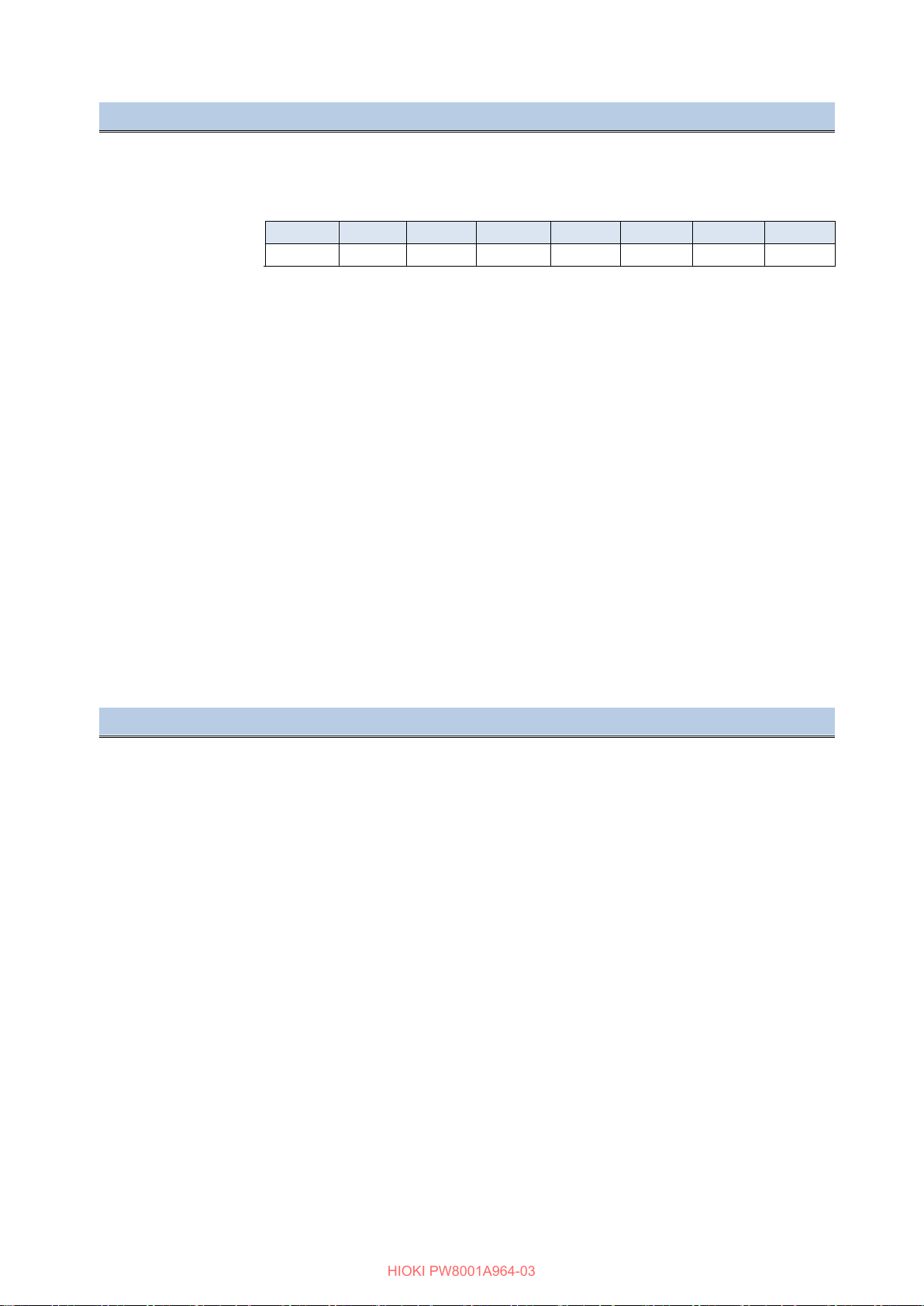
42
Setting and Querying Device-specific Event Status Enable Register 3 (ESER3)
Syntax
:ESE3 <0 to 255(NR1)>
Query
:ESE3?
Response
<0 to 85(NR1)>
128 64 32 16 8 4 2 1 Bit 7
Bit 6 Bit 5 Bit 4
Bit 3 Bit 2 Bit 1 Bit 0 - - - - RG RE RC RA
Bit 7 - Unused
Bit 6 - Unused
Bit 5 - Unused
Bit 4 - Unused
Bit 3 RG
CHG overload
Bit 2 RE
CHE overload
Bit 1 RC
CHC overload
Bit 0 RA
CHA overload
Description
Command
Sets enable setting of Device-specific Event Status Register 3 (ESR3) to Device-specific
Event Status Enable Register 3 (ESER3).
Query
Returns the content of ESR3 set with an :ESE3
Example
Command
:ESE3 5
Sets bits 2 and 0 to ESER3.
Query
:ESE3?
Response
(HEADER ON)
:ESE3 5
(HEADER OFF)
5
Reference
・
The data is initialized to “0” at power-ON.
Querying Device-specific Event Status Registers 0, 1, 2, 3 (ESR0 to ESR3)
Syntax
Query
:ESR0?
:ESR1?
:ESR2?
:ESR3?
Response
<0 to 255(NR1)>
Description
Query
Returns the content of the Device-specific Event Status Register (ESR0 to ESR3) in a
numerical NR1 value.
Example
Query
:ESR3?
Response
5
Reference
・
・
・
・
・ When ESR3? is executed, the content of ESR3 is cleared.
HIOKI PW8001A964-03
Command
command in a numerical NR1 value.
The response message has no header.
When ESR0? is executed, the content of ESR0 is cleared.
When ESR1? is executed, the content of ESR1 is cleared.
When ESR2? is executed, the content of ESR2 is cleared.
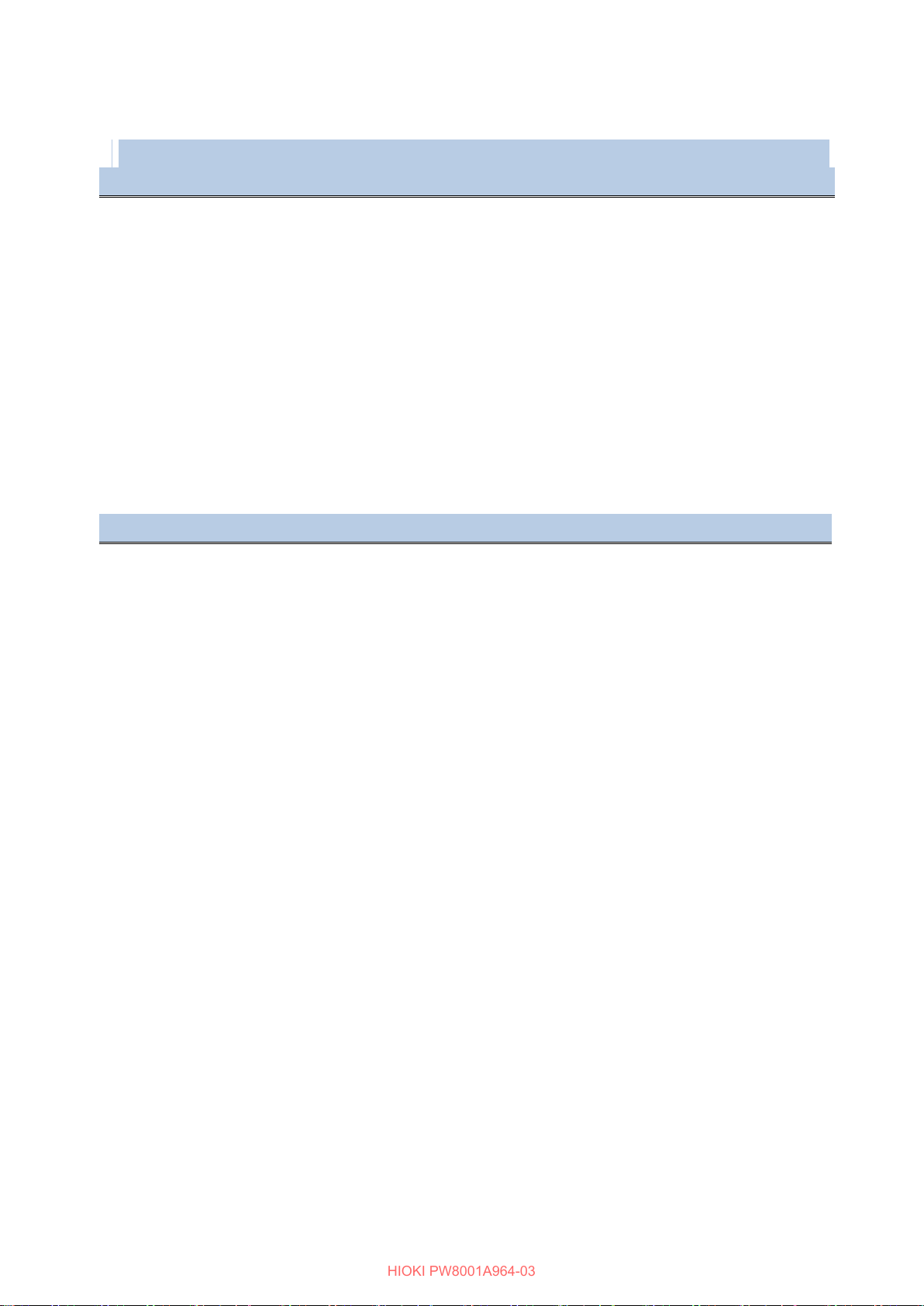
43
Setting and Querying Beep Tone
Syntax
:BEEPer <ON/OFF(String)>
Query
:BEEPer?
Response
ON
Beep ON
OFF
Beep OFF
Description
Command
Sets a beep tone.
Query
Returns setting for beep tone in a string.
Example
Command
:BEEP ON
Sets beep ON.
Query
:BEEP?
Response
(HEADER ON)
:BEEPER ON
(HEADER OFF)
Reference
Executing and Querying Zero Adjustment
Syntax
Command
:DEMAg
Query
:DEMAg?
Response
<Result>
Result
OK
Normal complete
BUSY
Executing the zero adjustment of the voltage current channel or
motor input channel
YET
Not executed yet before start
ERROR
Zero adjustment failure
Description
Executes the zero adjustment of the voltage current channel of all channels and the
demagnetization of the current sensor.
Query
Returns the result of zero adjustment in a string.
Example
Command
:DEMA
Executes the zero adjustment of all channels and the demagnetization of the current
sensor.
Query
:DEMA?
Response
(HEADER ON)
:DEMAG OK
(HEADER OFF)
OK
Reference
・
・
・
shows that DEMAg has been completed.
HIOKI PW8001A964-03
3.2.2 Simple Command
Command
ON
Command
It takes 30 seconds or more to complete the execution of the zero adjustment.
During this period, some of the commands may result in an execution error.
If the zero adjustment of the voltage current channel is already being executed, an
execution error occurs when the zero adjustment of the motor channel is being
executed.
Send a command combined with *OPC?, such as :DEMAG;*OPC?, and send the
next command after a response to *OPC? is returned. The response to *OPC?

44
Setting and Querying Header Availability for Response Message
Syntax
:HEADer <ON/OFF(String)>
Query
:HEADer?
Response
ON
Attaches a header to a response message.
OFF
Attaches no header to a response message.
Description
Command
Sets header availability for a response message.
Query
Returns header availability setting for a response message in a string.
Example
Command
:HEAD ON
Sets the response message header to ON.
Query
:HEAD?
Response
(HEADER ON)
:HEADER ON
(HEADER OFF)
OFF
Reference
・
The header setting is initialized to OFF at power-ON.
Setting and Querying Hold State
Syntax
Command
:HOLD <OFF/ON/PEAK(String)>
Query
:HOLD?
Response
OFF
Hold OFF
ON
Hold ON
PEAK
Peak hold ON
Description
Sets hold state.
Query
Returns hold state in a string.
Example
Command
:HOLD ON
Sets the hold state to ON.
Query
:HOLD?
Response
(HEADER ON)
:HOLD ON
(HEADER OFF)
ON
Reference
・
Use *TRG command in the hold state or the peak hold state to update the data.
Querying Key Lock
Syntax
Query
:KEYLock?
Response
ON
Key lock ON
OFF
Key lock OFF
Description
Returns key lock setting in a string.
Example
Query
:KEYL?
Response
(HEADER ON)
:KEYLOCK ON
(HEADER OFF)
ON
Reference
HIOKI PW8001A964-03
Command
Command
Query

45
Setting and Querying Instrument Language
Syntax
:LANGuage <Language(String)>
Query
:LANGuage?
Response
<Language>
Language
JAPANESE, ENGLISH, CHINESE
Description
Command
Sets a language used for the instrument.
Query
Returns language setting used for the instrument.
Example
Command
:LANG ENGLISH
Set English as the language to be used for display.
Query
:LANG?
Response
(HEADER ON)
:LANGUAGE ENGLISH
(HEADER OFF)
ENGLISH
Reference
Setting and Querying Equation for Three-phase Power
Syntax
Command
:MATH <1/2/3(NR1)>
Query
:MATH?
Response
1
TYPE1: Compatible with the respective TYPE1 of PW3390, 3193, and 3390
2
TYPE2: Compatible with the respective TYPE2 of 3192 and 3193
3
TYPE3: The sign of the active power is added to the absolute values of the power
factor and power phase angle of TYPE1
Description
Sets equations for apparent power, reactive power, and power factor of three
power.
Returns the setting of equation
three-phase power in a numerical NR1 value.
Example
Command
:MATH 1
Set the equations for three-phase power to TYPE1.
Query
:MATH?
Response
(HEADER ON)
:MATH 1
(HEADER OFF)
Reference
・
TYPE1, TYPE2, and TYPE3 are compatible with TYPE of the equations for PW6001.
Setting and Querying Data Refresh Rate
Syntax
Command
:RATE <Refresh rate(String)>
Query
:RATE?
Response
<Refresh rate>
Refresh rate
1ms, 10ms, 50ms, 200ms
Description
Command
Sets a data refresh rate.
Query
Returns data refresh rate setting in a string.
Example
Command
:RATE 10ms
Set the data refresh rate to 10ms.
Query
:RATE?
Response
(HEADER ON)
:RATE 10ms
(HEADER OFF)
10ms
Reference
HIOKI PW8001A964-03
Command
Command
Query
s for apparent power, reactive power, and power factor of
1
-phase
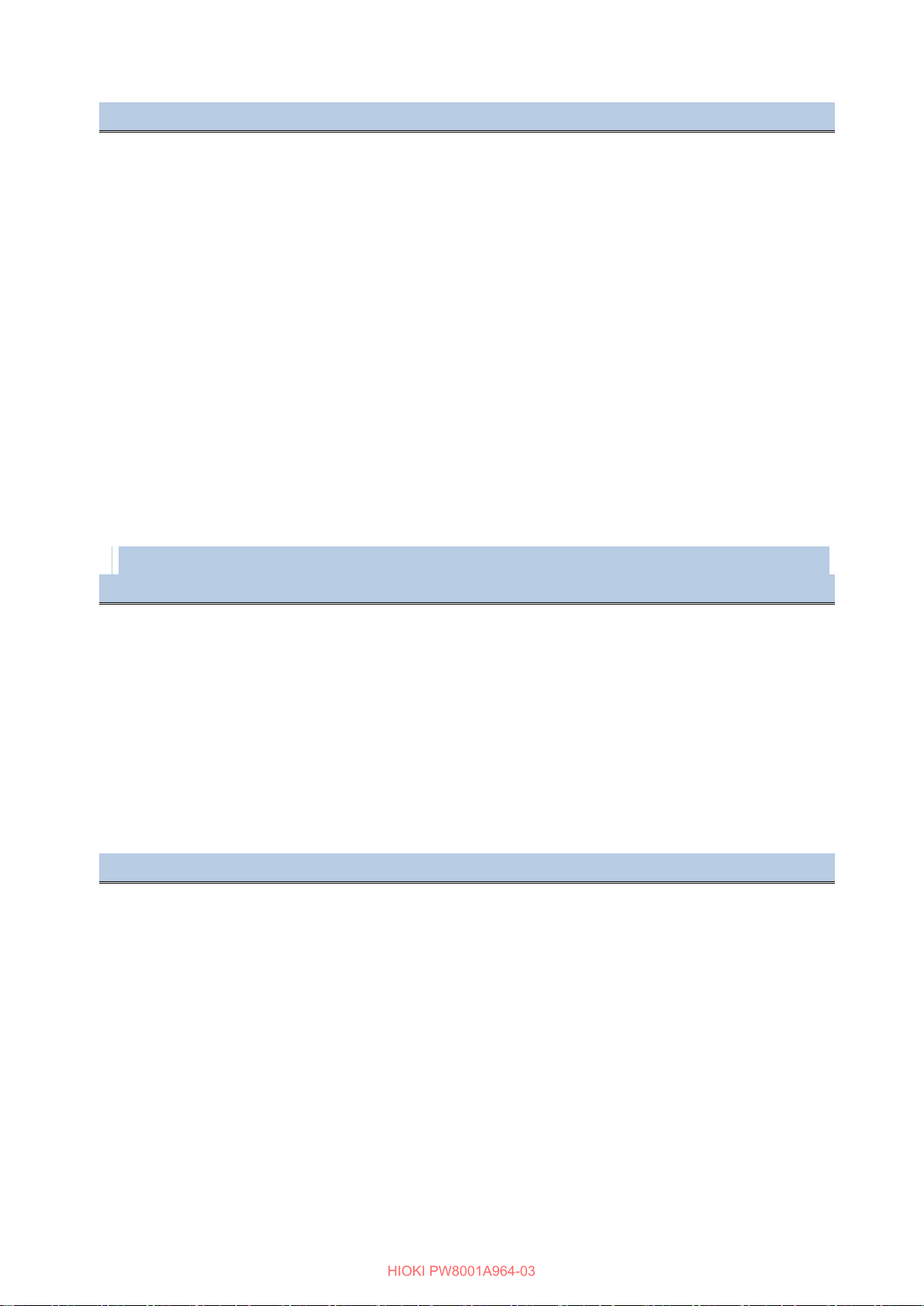
46
Setting and Querying Synchronization Source
Syntax
:SOURce[CH] <Synchronization source(String)>
Query
:SOURce[CH]?
Synchronization source
U1, U2, U3, U4, U5, U6, U7, U8, I1, I2, I3, I4, I5, I6, I7, I8, DC,
Ext1, Ext2, Ext3, Ext4, Zph1, Zph3, CHB, CHD, CHF, CHH
Description
Command
Sets the synchronization source. [CH]: 1 to 8.
Query
Returns the synchronization source setting in a character string.
Example
Command
:SOUR1 U1
Sets the synchronization source to voltage CH1.
Query
:SOUR1?
Response
(HEADER ON)
:SOURCE1 U1
(HEADER OFF)
U1
Reference
・
・
setting.
Querying D/A Output Option
Syntax
Query
:AOUT:EXISt?
Response
Y
D/A output option available
N
D/A output option unavailable
Description
Query
Returns availability of the D/A output option in a character string.
Example
Query
:AOUT:EXIS?
Response
(HEADER ON)
:AOUT:EXIST Y
(HEADER OFF)
Y
Reference
Setting and Querying Full-scale D/A Integration
Syntax
Command
:AOUT:INTEGrate <Scale data(String)>
Query
:AOUT:INTEGrate?
Response
<Scale data>
Scale data
1/10, 1/2, 1, 5, 10, 50, 100, 500, 1000, 5000, 10000
Description
Command
Sets full-scale D/A output integration coefficient.
Query
Returns full-scale D/A output integration coefficient setting in a string.
Example
Command
:AOUT:INTEG 1
Sets full-scale D/A output integration coefficient to “1”.
:AOUT:INTEG?
Response
(HEADER ON)
:AOUT:INTEGRATE 1
(HEADER OFF)
1
Reference
・
If the D/A output option is not implemented, a device dependent error occurs.
HIOKI PW8001A964-03
Command
Response <Synchronization source>
The settings of other channels included in the combination of measurement lines are
also changed.
Depending on the availability of the motor analysis option and the motor wiring state,
the items related to the motor may not be available for the synchronization source
3.2.3 D/A Output Option
Query

47
Setting and Querying Full-scale D/A Output Waveform
Syntax
:AOUT:SCALe <1/2(NR1)>
Query
:AOUT:SCALe?
Response
1
±1V f.s.
2
±2V f.s.
Description
Command
Sets full-scale D/A waveform output.
Query
Returns the setting for the full-scale of the D/A waveform output in a numerical NR1 value.
Example
Command
:AOUT:SCAL 1
Set the full scale of the D/A waveform output to ±1 Vf.s.
Query
:AOUT:SCAL?
Response
(HEADER ON)
:AOUT:MONITOR:SCALE 1
(HEADER OFF)
1
Reference
・
If the D/A output option is not implemented, a device dependent error occurs.
Collective Setting and Querying for the D/A Trend Output Items
Syntax
Command
:AOUT:TRENd:ITEM <Item 1(String)>,<Item 2(String)>,..,<Item 20(String)>
Query
:AOUT:TRENd:ITEM?
Response
<Item 1>,<Item 2>, ....... ,<Item 19>,<Item 20>
Item 1 to Item 20
See “4.1 Parameters for Normal Measurement Items”.
Description
Command
Collectively set the trend output items of the D/A output channels.
The number of the specified output items should be within a range from 1 to 20.
The output items of the unspecified D/A channels will not be changed.
Returns the settings for the trend output items of all D/A output channels in a character
string.
Example
Command
:AOUT:TREN:ITEM Urms1,Irms1,P1,Q1,S1,PF1
Set the D/A trend output items starting from channel 1 in order as follows:
Voltage CH1 RMS, Current CH1 RMS, Active power CH1, Reactive power CH1, Apparent
power CH1, Power factor CH1
Query
:AOUT:TREN:ITEM?
(HEADER ON)
:AOUT1:TREND:ITEM Urms1,Irms1,P1,Q1,S1,PF1
(HEADER OFF)
Urms1,Irms1,P1,Q1,S1,PF1
Reference
・
If the D/A output option is not implemented, a device dependent error occurs.
HIOKI PW8001A964-03
Command
Query
Response

48
Collective Setting and Querying for D/A Waveform Output Items
Syntax
:AOUT:WAVE:ITEM <Item 1(String)>,<Item 2(String)>,…,<Item 20(String)>
Query
:AOUT:WAVE:ITEM?
Response
<Item 1>,<Item 2>,.......,<Item 19>,<Item 20>
Item 1 to Item 20
U1, I1, U2, I2, U3, I3, U4, I4, U5, I5, U6, I6, U7, I7, U8, I8
Description
Command
Collectively set the waveform output items of the D/A output channels.
The number of the specified output items should be within a range from 1 to 20.
The output items of the unspecified D/A channels will not be changed.
Returns the settings for the waveform output items of all D/A output channels in a
character string.
Example
Command
:AOUT:WAVE:ITEM U1,I1,U2,I2,U3,I3
Set the D/A waveform output items to U1, I1, U2, I2, U3, and I3, starting from channel 1 in
order.
Query
:AOUT:WAVE:ITEM?
Response
(HEADER ON)
:AOUT1:WAVE:ITEM U1,I1,U2,I2,U3,I3
(HEADER OFF)
U1,I1,U2,I2,U3,I3
Reference
・
If the D/A output option is not implemented, a device dependent error occurs.
Setting and Querying D/A Output Types
Syntax
Command
:AOUT[CH]:TYPE <WAVE/TREND(String)>
Query
:AOUT[CH]:TYPE?
Response
WAVE
Waveform output
TREND
Trend output
Description
Command
Sets the output type of the specified D/A output channel. [CH]: 1 to 20.
Query
Returns the setting for the output type of the specified D/A output channel in a character
string.
Example
Command
:AOUT1:TYPE WAVE
Set the output type of D/A1 to the waveform output.
Query
:AOUT1:TYPE?
Response
(HEADER ON)
:AOUT1:TYPE WAVE
(HEADER OFF)
WAVE
Reference
・
If the D/A output option is not implemented, a device dependent error occurs.
HIOKI PW8001A964-03
Command
Query

49
Setting and Querying the D/A Trend Output Item
Syntax
:AOUT[CH]:TRENd:ITEM <Normal measurement item(String)>
Query
:AOUT[CH]:TRENd:ITEM?
Response
<Normal measurement item>
Normal measurement item
See “4.1 Parameters for Normal Measurement Items”.
Description
Command
Sets the trend output item of the specified D/A output channel. [CH]: 1 to 20.
Returns the settings for the trend output item of the specified D/A output channel in a
character string.
Example
Command
:AOUT1:TREN:ITEM Urms1
Sets the trend output item of D/A1 to Urms1.
Query
:AOUT1:TREN:ITEM?
(HEADER ON)
:AOUT1:TREND:ITEM Urms1
(HEADER OFF)
Urms1
Reference
・
If the D/A output option is not implemented, a device dependent error occurs.
Setting and Querying D/A Waveform Output Item
Syntax
Command
:AOUT[CH]:WAVE:ITEM <Waveform output item(String)>
Query
:AOUT[CH]:WAVE:ITEM?
Response
<Waveform output item>
Waveform output item
U1, I1, U2, I2, U3, I3, U4, I4, U5, I5, U6, I6, U7, I7, U8, I8
Description
Command
Sets the waveform output item of the specified D/A output channel. [CH]: 1 to 20.
Returns the setting for the waveform output item of the specified D/A output channel in a
character string.
Example
Command
:AOUT1:WAVE:ITEM U1
Sets the waveform output item of D/A1 to U1.
Query
:AOUT1:WAVE:ITEM?
(HEADER ON)
:AOUT1:WAVE:ITEM U1
(HEADER OFF)
U1
Reference
・
If the D/A output option is not implemented, a device dependent error occurs.
HIOKI PW8001A964-03
Command
Query
Response
Query
Response

50
Setting and Querying Averaging Mode
Syntax
:AVEraging:MODE <OFF/MOV/FAST/MID/SLOW(String)>
Query
:AVEraging:MODE?
Response
OFF
No MOV
Movement average
FAST
Exponential average (response speed: FAST)
MID
Exponential average (response speed: MID)
SLOW
Exponential average (response speed: SLOW)
Description
Command
Sets the averaging mode.
Query
Returns the averaging mode setting in a character string.
Example
Command
:AVE:MODE MOV
Sets the averaging mode to movement average.
Query
:AVE:MODE?
Response
(HEADER ON)
:AVERAGING:MODE MOV
(HEADER OFF)
MOV
Reference
・
Changing the averaging mode setting restarts the averaging process.
Setting and Querying Averaging Count for Movement Average
Syntax
Command
:AVEraging:TIMEs <Averaging count(NR1)>
Query
:AVEraging:TIMEs?
Response
<Averaging count>
Averaging count
8, 16, 32, 64
Description
Command
Sets the averaging count for movement average.
Query
Returns the averaging count for movement average in a numerical NR1 value.
Example
Command
:AVE:TIME 16
Sets the averaging count for movement average to 16.
Query
:AVE:TIME?
Response
(HEADER ON)
:AVERAGING:TIMES 16
(HEADER OFF)
16
Reference
HIOKI PW8001A964-03
3.2.4 Averaging Mode
Command

51
Setting and Querying Efficiency and Loss calculation modes
Syntax
:CALCulate:MODE <Mode(String)>
Query
:CALCulate:MODE?
Response
<Mode>
mode
FIXED
Normal Mode
AUTO
Auto Mode
Description
Command
Sets calculation mode for efficiency and loss calculations.
Query
Returns the calculation mode setting for efficiency and loss operations as a string.
Example
:CALC:MODE FIXED
Sets normal mode for efficiency and loss calculations.
Query
:CALC:MODE?
(HEADER O
(HEADER OFF)
FIXED
Reference
Setting and Querying Pin for Efficiency and Loss Equations
Syntax
:CALCulate[number]:PIN <Item 1(String)>,<Item 2(String)>,
<Item 3(String)>,<Item 4(String)>,<Item 5(String)>,<Item 6(String)>
Query
:CALCulate[number]:PIN?
Response
<Item 1>,<Item 2>,<Item 3>,<Item 4>,<Item 5>,<Item 6>
Item 1 to Item 6
OFF, P1, P2, P3, P4, P5, P6, P7, P8,
P12, P23, P34, P45, P56, P67, P78,
P123, P234, P345, P456, P567, P678,
Pfnd1, Pfnd2, Pfnd3, Pfn
Pfnd12, Pfnd23, Pfnd34, Pfnd45, Pfnd56, Pfnd67, Pfnd78,
Pfnd123, Pfnd234, Pfnd345, Pfnd456, Pfnd567, Pfnd678,
Pm1, Pm2, Pm3, Pm4
Description
Sets Pin items for efficiency and loss equations. Specify each efficie
by entering 1 to 4 in [number].
Query
Returns Pin setting items for efficiency and loss equations in a string.
Example
Command
:CALC1:PIN P1,P34,P12,OFF,OFF,OFF
Sets P1 for Pin1, P34 for Pin2, P12 for Pin3, and OFF for Pin4, Pin
and loss equation 1.
Query
:CALC1:PIN?
Response
(HEADER ON)
:CALCULATE1:PIN P1,P34,P12,OFF,OFF,OFF
(HEADER OFF)
P1,P34,P12,OFF,OFF,OFF
Reference
・
・
changed and an execution error will result.
HIOKI PW8001A964-03
3.2.5 Efficiency and Loss Calculation
Command
Command
Response
N) :CALCULATE:MODE FIXED
Command
d4, Pfnd5, Pfnd6, Pfnd7, Pfnd8,
Command
ncy and loss equation
5 and Pin6 in efficiency
If the number of items is less than 6, the items that have not been set will not be
changed.
If the efficiency and loss calculation mode is Auto Mode, the setting cannot be

52
Setting and Querying Pout for Efficiency and Loss Equations
Syntax
:CALCulate[number]:POUT <Item 1(String)>,<Item 2(String)>,
<Item 3(String)>,<Item 4(String)>,<Item 5(String)>,<Item 6(String)>
Query
:CALCulate[number]:POUT?
Response
<Item 1>,<Item 2>,<Item 3>,<Item 4>,<Item 5>,<Item 6>
Item 1 to Item 6
OFF, P1, P2, P3, P4, P5, P6, P7, P8,
P12, P23, P3
P123, P234, P345, P456, P567, P678,
Pfnd1, Pfnd2, Pfnd3, Pfnd4, Pfnd5, Pfnd6, Pfnd7, Pfnd8,
Pfnd12, Pfnd23, Pfnd34, Pfnd45, Pfnd56, Pfnd67, Pfnd78,
Pfnd123, Pfnd234, Pfnd345, Pfnd456, Pfnd567, Pfnd678,
Pm1, Pm2, Pm3, Pm4
Description
Command
Sets Pout items for efficiency and loss equations. Specify each efficiency and loss
equation by entering 1 to 4 in [number].
Query
Returns Pout setting items for efficiency and loss equations in a string.
Example
Command
:CALC1:POUT P12,Pm1,Pm2,OFF,OFF,OFF
Sets P12 for Pout1, Pm1 for Pout2, Pm2 for Pout3, and OFF for Pout4, Pout5, and Pout6
in efficiency and loss equation 1.
Query
:CALC1:POUT?
Response
(HEADER ON)
:CALCULATE1:POUT P12,Pm1,Pm2,OFF,OFF,OFF
(HEADER OFF)
P12,Pm1,Pm2,OFF,OFF,OFF
Reference
・
・
changed and an execution error will result.
Querying CAN Output Option
Syntax
Query
:CAN:EXISt?
Response
Y
Option available
N
Option unavailable
Description
Query
Returns a string indicating whether or not the CAN output option is available.
Example
Query
:CAN:EXIS?
Response
(HEADER ON)
:CAN:EXIST Y
(HEADER OFF)
Y
Reference
HIOKI PW8001A964-03
Command
4, P45, P56, P67, P78,
If the number of items is less than 6, the items that have not been set will not be
changed.
If the efficiency and loss calculation mode is Auto Mode, the setting cannot be
3.2.6 CAN Output Option

53
Setting and Querying CAN protocol
Syntax
:CAN:MODE <0/1/2(NR1)>
Query
:CAN:MODE?
Response
0
CAN
1
CAN FD(ISO)
2
CAN FD(nonISO)
Description
Sets the CAN protocol.
Query
Returns CAN protocol settings as NR1 value.
Example
:CAN:MODE 1
Set CAN protocol to CAN FD(ISO).
Query
:CAN:MODE?
Response
(HEADER ON)
:CAN:MODE 1
(HEADER OFF)
1
Reference
・
・ Changing the CAN protocol will initialize database settings.
CAN: Setting and Querying Transmission speed
Syntax
Command
:CAN:SPEED <transmission speed(String)>
Query
:CAN:SPEED?
Response
transmission speed(bps)
125k, 250k, 500k, 1M
Description
Sets the transmission speed in CAN mode.
Query
Returns the transmission speed setting in CAN mode in a string.
Example
Command
:CAN:SPEED 125k
Sets the transmission speed to 125 kbps in CAN mode.
:CAN:SPEED?
Response
(HEADER ON)
:CAN:SPEED 125k
(HEADER OFF)
125k
Reference
・
When the CAN output option is not implemented, a device-dependent error occurs.
CAN: Setting and Querying Sampling point
Syntax
Command
:CAN:SAMPling <sampling point(NR2)>
Query
:CAN:SAMPling?
Response
sampling point(%)
0.0 to 99.9
Description
Sets the sampling point in CAN mode. Unit is [%].
Query
Returns the sampling point setting in CAN mode in a numerical NR2 value.
Example
Command
:CAN:SAMP 50.0
Set the number of sampling points to 50% in CAN mode.
Query
:CAN:SAMP?
Response
(HEADER ON)
:CAN:SAMPLING 50.0
(HEADER OFF)
50.0
Reference
・
When the CAN output option is not implemented, a device-dependent error occurs.
HIOKI PW8001A964-03
Command
Command
Command
When the CAN output option is not implemented, a device-dependent error occurs.
Command
Query
Command

54
Setting and Querying Terminal resistor.
Syntax
:CAN:RESist <ON/OFF(String)>
Query
:CAN:RESist?
Response
ON
Terminal resistor ON
OFF
Terminal resistor OFF
Description
Command
Set the terminal resistor.
Query
Returns the terminal resistor setting in a string.
Example
Command
:CAN:RES ON
Set the terminal resistor to ON.
Query
:CAN:RES?
Response
(HEADER ON)
:CAN:RESIST ON
(HEADER OFF)
ON
Reference
・
When the CAN output option is not implemented, a device-dependent error occurs.
CAN FD: Setting and Querying Arbitration field transmission speed
Syntax
Command
:CAN:FD:ASPeed <transmission speed(String)>
Query
:CAN:FD:ASPeed?
Response
transmission speed(bps)
500k, 1M
Description
Sets the transmission speed of the arbitration field in CAN FD mode.
Query
Returns the transmission speed setting for the arbitration field in CAN FD mode in a string.
Example
:CAN:FD:ASP 500k
Sets the CAN FD arbitration field transmission speed to 500 kbps in CAN FD mode.
Query
:CAN:FD:ASP?
(HEADER ON)
:CAN:FD:ASPEED
(HEADER OFF)
500k
Reference
・
・
transmission speed. An execution error will result.
CAN FD: Setting and Querying Arbitration field Sampling point
Syntax
Command
:CAN:FD:ASAMPling <sampling point(NR2)>
Query
:CAN:FD:ASAMPling?
Response
sampling point(%)
0.0 to 99.9
Description
Sets the sampling point for the arbitration field in CAN FD mode. Unit is [%].
Returns the setting of the sampling point for the arbitration field in CAN FD mode in NR2
numerical value.
Example
Command
:CAN:FD:ASAMP 50.0
Set the number of arbitration field sampling points to 50% in CAN FD mode.
Query
:CAN:FD:ASAMP?
(HEADER ON)
:CAN:FD:ASAMPLING
(HEADER OFF)
50.0
Reference
・
When the CAN output option is not implemented, a device-dependent error occurs.
HIOKI PW8001A964-03
Command
Command
Command
Response
500k
When the CAN output option is not implemented, a device-dependent error occurs.
The data field transmission speed setting cannot be less than the arbitration field
Command
Query
Response
50.0

55
CAN FD: Setting and Querying Data field transmission speed
Syntax
:CAN:FD:DSPeed <transmission speed(String)>
Query
:CAN:FD:DSPeed?
Response
transmission speed(bps)
500k, 1M, 2M, 4M
Description
Sets the transmission speed of the data field in CAN FD mode.
Query
Returns the transmission speed setting for the data field in CAN FD mode in a string.
Example
Command
:CAN:FD:DSP 500k
Sets the CAN FD data field transmission speed to 500 kbps in CAN FD mode.
Query
:CAN:FD:DSP?
Response
(HEADER ON)
:CAN:FD:DSPEED 500k
(HEADER OFF)
500k
Reference
・
・
transmission speed. An execution error will result.
CAN FD: Setting and Querying Data field Sampling point
Syntax
Command
:CAN:FD:DSAMPling <sampling point(NR2)>
Query
:CAN:FD:DSAMPling?
Response
sampling point(%)
0.0 to 99.9
Description
Command
Sets the sampling point for the data field in CAN FD mode. Unit is [%].
Returns the setting of the sampling point for the
numerical value.
Example
Command
:CAN:FD:DSAMP 50.0
Set the number of data field sampling points to 50% in CAN FD mode.
Query
:CAN:FD:DSAMP?
Response
(HEADER ON)
:CAN:FD:DSAMPLING 50.0
(HEADER OFF)
50.0
Reference
・
When the CAN output option is not implemented, a device-dependent error occurs.
HIOKI PW8001A964-03
Command
Command
When the CAN output option is not implemented, a device-dependent error occurs.
The data field transmission speed setting cannot be less than the arbitration field
Query
data field in CAN FD mode in NR2

56
CAN Data Base: Setting and Querying Output Items
Syntax
:CAN:DB:ITEM <Message No.(NR1)>,<Item 1(String)>,…,<Item N(String)>
Query
:CAN:DB:ITEM? <Message No.(NR1)>
Response
<
Message No.
1
The message at the top of the display is message No. 1
Item The item
TIME
COUNT
Maximum number
of output items
(
(In CAN FD mode) 16
Description
Command
Sets output items for the specified message number.
If one of the output items is set to anything o
turned ON.
Query
Returns the output item of the specified message number in a string.
Example
Command
:CAN:DB:ITEM 1,Urms1,Urms2
In CAN mode, set the output items for message number 1 to Urms1 and Urms2.
Query
:CAN:DB:ITEM? 1
Response
(HEADER ON)
:CAN:DB:ITEM 1,Urms1,Urms2
(HEADER OFF)
1,Urms1,Urms2
Reference
・
・
・
Status items and Integrated elapsed time items cannot be set, resulting in a Command
・
The output item settings should be packed and set so that the number of messages to
messages may not be output.
CAN Data Base: Setting and Querying Message ID
Syntax
Command
:CAN:DB:ID <Message No.(NR1)>,<Message ID(String)>
Query
:CAN:DB:ID? <Message No.(NR1)>
Response
<Message No.>,<Message ID>
Mess
1
The message at the top of the display is message No. 1
Message ID
(in Standard format)
0x0
(in
0x0 to 0x1FFFFFFF
Description
Command
Sets the ID of the specified message.
The ID must be specified in hexadecimal format with 0x at the beginning.
Query
Returns the ID of the specified message in a string.
Example
Command
:CAN:DB:ID 1,0x1
Sets the message ID of message number 1 to 0x1.
Query
:CAN:DB:ID? 1
Response
(HEADER ON)
:CAN:DB:ID 1,0x1
(HEADER OFF)
1,0x1
Reference
・
・
If duplicate IDs are set, normal CAN communication may not be possible.
HIOKI PW8001A964-03
Command
Message No.>,<Item 1>,…,<Item N>
to 32
“4.1 Parameters for Normal Measurement Items”
In CAN mode) 2
ther than OFF, the output of that message is
When the CAN output option is not implemented, a device-dependent error occurs.
When the number of items is less than the maximum number, the unset items are set
to OFF.
error.
be output is reduced. If the settings are spread over multiple messages, some
age No.
to 32
to 0x7FF
Extention format)
When the CAN output option is not implemented, a device-dependent error occurs.

57
CAN Data Base: Setting and Querying CAN Message Format
Syntax
:CAN:DB:FORMat <STD/EXT(String)>
Query
:CAN:DB:FORMat?
Response
STD
Standard format
EXT
Extention format
Description
Command
Set the message format.
Query
Returns the message format in a string.
Example
Command
:CAN:DB FORM STD
Set the message format to Standard format.
Query
:CAN:DB:FORM?
Response
(HEADER ON)
:CAN:DB:FORMAT STD
(HEADER OFF)
STD
Reference
・
When the CAN output option is not implemented, a device-dependent error occurs.
Saving DBC files
Syntax
Command
:CAN:DB:SAVE <Save File Name(String)>
Save File Name
The file is saved as <Save File Name>.DBC.
Description
Saves a
If the Save to FTP Server setting is enabled, th
server.
The destination folder for DBC files is the same as the destination folder for manual
saving.
Example
:CAN:DB:SAVE TEST1
Saves the
connected to the instrument.
Reference
・
・
・
・
・ This command is case-sensitive in the parameter section.
HIOKI PW8001A964-03
Command
Command
Command
When the CAN output option is not implemented, a device-dependent error occurs.
Up to 32 alphanumeric characters.
DBC file with the specified file name in a USB flash drive.
e configuration file is saved in the FTP
DBC file “TEST1.DBC” to the HIOKI/PW8001 folder on a USB flash drive
The available characters are ASCII characters from H'20 to H'7E
(excluding !"*+,/=.:;<>?[¥]`|).
The conditions under which the setting file can be saved are the same as the
conditions under which it can be saved on the screen of the instrument. When it fails
to save the setting file, an execution error occurs.
If a DBC file with the same name already exists, the file will be overwritten.

58
Querying CAN Output Status
Syntax
:CAN:OUT:STATe?
Response
<Status>
Status
NONE
READY
OK
WARNING
SETUP_ERR
SEND_ERR
BUS_OFF
Description
Query
Returns the CAN output status in a string.
Example
Query
:CAN:OUT:STAT?
Response
(HEADER ON)
:CAN:OUT:STAT NONE
(HEADER OFF)
NONE
Reference
・
When the CAN output option is not implemented, a device-dependent error occurs.
Setting and Querying CAN output mode
Syntax
Command
:CAN:OUT:MODE <output mode(String)>
Query
:CAN:OUT:MODE?
Response
<output mode>
output mode
OFF
CAN output is OFF
CONTINUE
Interval output mode
Description
Sets the output mode.
Query
Returns the output mode setting in a string.
Example
Command
:CAN:OUT:MODE OFF
Set the CAN output mode to OFF.
Query
:CAN:OUT:MODE?
Response
(HEADER ON)
:CAN:OUT:MODE OFF
(HEADER OFF)
OFF
Reference
・
When the CAN output option is not implemented, a device-dependent error occurs.
HIOKI PW8001A964-03
Query
Command
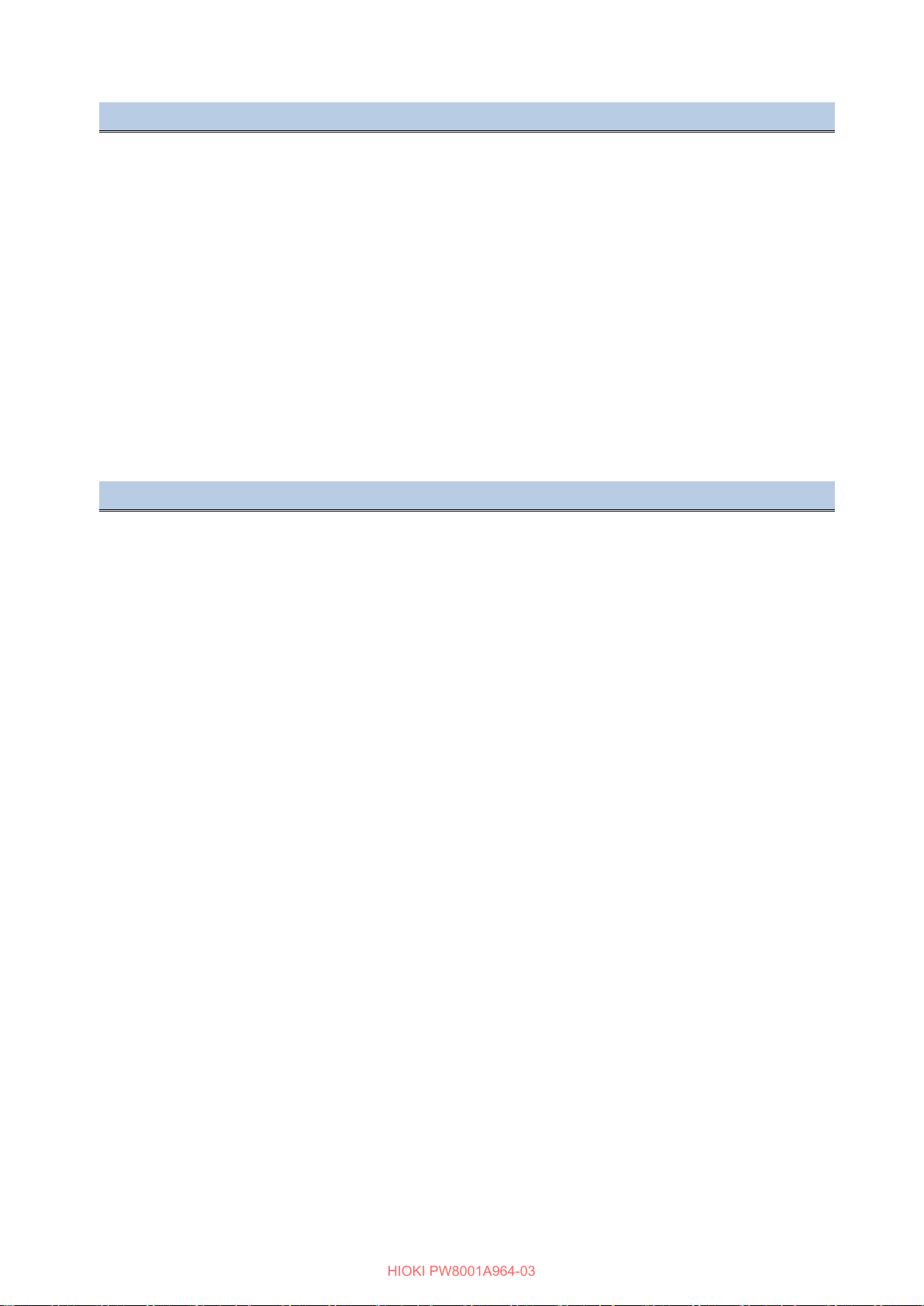
59
Setting and Querying CAN output interval
Syntax
:CAN:OUT:INTERval <output interval(String)>
Query
:CAN:OUT:INTERval?
<output interval>
output interval
1ms,
1min, 5min, 10min, 15min, 30min, 60min
Description
Command
Sets the output interval.
Query
Returns the output interval setting in a string.
Example
Command
:CAN:OUT:INTER 1min
Set the CAN output interval to 1 minute.
Query
:CAN:OUT:INTER?
Response
(HEADER ON)
:CAN:OUT:INTERVAL 1min
(HEADER OFF)
1min
Reference
・
・
The output interval cannot be set to less than data refresh rate.
Setting and Querying CAN output count
Syntax
Command
:CAN:OUT:COUNt <output count(NR1)>
Query
:CAN:OUT:COUNt?
Response
<output count>
output count
0 to 10000
Description
Sets the count of outputs.
If 0 is specified, it is set to infinite times.
Query
Returns the output frequency setting in numerical NR1 values.
Example
Command
:CAN:OUT:COUN 50
Set the count of CAN outputs to 50 times.
Query
:CAN:OUT:COUN?
Response
(HEADER ON)
:CAN:OUT:COUNT 50
(HEADER OFF)
Reference
・
When the CAN output option is not implemented, a device-dependent error occurs.
HIOKI PW8001A964-03
Command
Response
10ms, 50ms, 100ms, 200ms, 500ms, 1s, 5s, 10s, 15s, 30s,
When the CAN output option is not implemented, a device-dependent error occurs.
Command
50

60
Setting and Querying Clock
Syntax
:CLOCk <Year or Month or Date(NR1)>,<Year or Month or Date(NR1)>,
<Year or M
<Second(NR1)>
Query
:CLOCk?
<Year or Month or Date>,<Year or Month or Date>,<Year or Month or Date>,
<Hour>,<Minute>,<Second>
Year
2020 to 2099 (20 to 99 can be used for setting)
Month
1 to 12
Date
1 to 31
Hour
0 to 23
Minute
0 to 59
Second
0 to 59
Description
Command
Sets time for the clock in the instrument.
Query
Returns time of the clock in the instrument as an NR1 value.
Example
Command
:CLOC 2021,12,19,12,0,0
Sets 12:00:00 on December 19, 2021.
Query
:CLOC?
Response
(HEADER ON)
:CLOCK 2021,12,19,12,00,30
(HEADER OFF)
2021,12,19,12,00,30
Reference
・
・ The order of the year, month, and date varies depending on the date format setting.
Setting and Querying Time Zone
Syntax
Command
:TIMEZone <Hour(NR1)>(,<Minute(NR1)>)
Query
:TIMEZone?
Response
<Hour>,<Minute>
Hour
-12 to +14
Minute
0,30,45
Description
Command
Sets the time zone of the clock in the instrument.
Query
Returns the time zone setting of the clock in the instrument in numerical NR1 values.
Example
Command
:TIMEZ +9,30
Sets the time zone to GMT+9:30.
Query
:TIMEZ?
Response
(HEADER ON)
:TIMEZONE +9,30
(HEADER OFF)
+9,30
Reference
・
・ The parameter to specify the minutes can be omitted. If it is omitted, “0” will be set.
HIOKI PW8001A964-03
3.2.7 Calendar and Clock
Command
onth or Date(NR1)>,<Hour(NR1)>,<Minute(NR1)>,
Response
As the instrument takes into account the difference in the number of days between
months and leap years, specifying a date that does not exist results in an execution
error.
The available time zone is limited to the time that can be set on the instrument.

61
Setting and Querying Date Format
Syntax
:DATE:FORMat <Date Format(String)>
Query
:DATE:FORMat?
Response
<Date Format>
Date Format
YMD
YYYY MM DD
MDY
MM DD YYYY
DMY
DD MM YYYY
Description
Command
Sets the date display format used for the display on the instrument and for saving.
Returns the setting of the date display format used for the display on the instrument and
for saving, in a string.
Example
: DATE:FORM DMY
Sets the date display format as “DD MM YYYY”.
Query
: DATE:FORM?
(HEADER ON)
:DATE:FORMat DMY
(HEADER OFF)
DMY
Reference
Setting and Querying Date Separator
Syntax
Command
:DATE:SEParator <Date Separator(String)>
Query
:DATE:SEParator?
Response
<Date Separator>
Date Separator
HYPHEN
Hyphen (-)
SLASH
Slash (/)
PERIOD
Period (.)
Description
Command
Sets the date separator used for the display on the instrument and for saving.
Returns the setting of the date separator used for the display on the instrument and for
saving, in a string.
Example
Command
: DATE:SEP HYPHEN
Sets a hyphen (-) as the date separator.
Query
: DATE:SEP?
Response
(HEADER ON)
:DATE:SEPARATOR HYPHEN
(HEADER OFF)
HYPHEN
Reference
Querying Adjustment Date
Syntax
:DATE:ADJust?
Response
<Year or Month or Date>,<Year or Month or Date>,<Year or Month or Date>
Year
2020 to 2099
Month
1 to 12
Date
1 to 31
Description
Query
Returns the latest adjustment date of the PW8001 instrument in a numerical NR1 value.
Example
Query
: DATE:ADJ?
Response
(HEADER ON)
:DATE:ADJUST 2021,12,01
(HEADER OFF)
2021,12,01
Reference
・
The order of the year, month, and date varies depending on the date format setting.
HIOKI PW8001A964-03
Command
Query
Command
Response
Query
Query

62
Querying Calibration Date
Syntax
:DATE:CALibrate?
Response
<Year or Month or Date>,<Year or Month or Date>,<Year or Month or Date>
Year
2020 to 2099
Month
1 to 12
Date
1 to 31
Description
Query
Returns the latest calibration date of the PW8001 instrument in a numerical NR1 value.
Example
Query
: DATE:CAL?
Response
(HEADER ON)
:DATE:CALIBRATE 2021,12,01
(HEADER OFF)
2021,12,01
Reference
・
The order of the year, month, and date varies depending on the date format setting.
Setting and Querying ON/OFF for Δ–Y Calculation
Syntax
Command
:DELTay[CH] <ON/OFF(String)>
Query
:DELTay[CH]?
Response
ON
Execute Δ–Y calculation.
OFF Does not execute Δ
Description
Command
Sets the Δ–Y calculation for the wiring including the specified channel. [CH]: 1 to 8.
Returns the setting of the Δ
a string.
Example
Command
:DELT1 OFF
Sets the Δ–Y calculation for the wiring including CH1 so that it is not executed.
Query
:DELT1?
Response
(HEADER ON)
:DELTAY1 OFF
(HEADER OFF)
OFF
Reference
・
calculation cannot be set to “ON” and it becomes an execution error.
HIOKI PW8001A964-03
Query
3.2.8 Δ–Y Calculation
Query
–Y calculations.
–Y calculation for the wiring including the specified channel, in
If the wiring method of the target channel is not 3P3W3M or 3V3A or 3P4W, the Δ–Y

63
All Wiring Integration: Setting and Querying Real-Time Control
Syntax
:STIMe:CONTrol <ON/OFF(String)>
Query
:STIMe:CONTrol?
Response
ON
Real-time control ON
OFF
Real-time control OFF
Description
Command
Sets the real-time control for all wiring integration to ON or OFF.
Query
Returns the setting of the real-time control for all wiring integration as ON or OFF.
Example
Command
:STIM:CONT ON
Sets the real-time control for all wiring integration to ON.
Query
:STIM:CONT?
Response
(HEADER ON)
:STIME:CONTROL ON
(HEADER OFF)
ON
Reference
・
error.
All Wiring Integration: Setting and Querying Real-Time Control Start Time
Syntax
:STIMe:STARttime <Year or Month or Date(NR1)>,
<Year or Month or Date(NR1)>,<Year or Month or Date(NR1)>,
<Hour(NR1)>,<Minute(NR1)>,<Second(NR1)>
Query
:STIMe:STARttime?
<Year or Month or Date>,<Year or Month or Date>,<Year or Month or Date>,
<Hour>,<Minute>,<Second>
Year
2020 to 2099 (20 to 99 can be used for setting)
Month
01 to 12
Date
01 to 31
Hour
00 to 23
Minute
00 to 59
Second
00 to 59
Description
Command
Sets the real-time control start time for all wiring integration.
Returns the setting of the real
NR1 values of year, month, date, hours, minutes, and seconds.
Example
Command
:STIM:STAR 2021,12,01,12,30,00
Sets the real-time control start time for all wiring integration to 12:30:00 on December 01,
2021.
Query
:STIM:STAR?
Response
(HEADER ON)
:STIME:STARTTIME 2021,12,01,12,30,00
(HEADER OFF)
2021,12,01,12,30,00
Reference
・
・
・
・
second after the start time.
HIOKI PW8001A964-03
3.2.9 Time Control
Command
If the integration control method is not all wiring integration, it becomes an execution
Command
Response
Query
-time control start time for all wiring integration in numerical
If the integration control method is not all wiring integration, it becomes an execution
error.
The order of the year, month, and date varies depending on the date format setting.
As the instrument takes into account the difference in the number of days between
months and leap years, specifying a date that does not exist results in an execution
error.
If the start time is set to a time after the stop time, the stop time will be set to 1

64
All Wiring Integration: Setting and Querying Real-Time Control Stop Time
Syntax
:STIMe:STOPtime <Year or Month or Date(NR1)>,
<Year or Month or Date(NR1)>,<Year or Month or Date(NR1)>,
<Hour(NR1)>,<Minute(NR1)>,<Second(NR1)>
Query
:STIMe:STOPtime?
<Year or Month or Date>,<Year or Month or Date>,
<Hour>,<Minute>,<Second>
Year
2020 to 2099 (20 to 99 can be used for setting)
Month
01 to 12
Date
01 to 31
Hour
00 to 23
Minute
00 to 59
Second
00 to 59
Description
Command
Sets the real-time control stop time for all wiring integration.
Returns the setting of the real
NR1 values of year, month, date, hours, minutes, and seconds.
Example
Command
:STIM:STOP 2021,12,01,12,30,01
Sets the real
2021.
Query
:STIM:STOP?
(HEADER ON)
:STIME:STOPTIME 2021,12,01,12,30,01
(HEADER OFF)
2021,12,01,12,30,01
Reference
・
・
・
・ If a stop time is set to a time before the start time, it becomes an execution error.
Integration by Wiring: Setting and Querying Real-Time Control
Syntax
Command
:STIMe[CH]:CONTrol <ON/OFF(String)>
Query
:STIMe[CH]:CONTrol?
Response
ON
Real-time control ON
OFF
Real-time control OFF
Description
Sets the real
[CH]: 1 to 8.
Returns the setting of real
or OFF.
Example
Command
:STIM1:CONT ON
Sets the real-time control for the wiring including CH1 to ON.
Query
:STIM1:CONT?
Response
(HEADER ON)
:STIME1:CONTROL ON
(HEADER OFF)
ON
Reference
・
error.
HIOKI PW8001A964-03
Command
Response
Query
Response
-time control stop time for all wiring integration in numerical
-time control stop time for all wiring integration to 12:30:01 on December 01,
<Year or Month or Date>,
If the integration control method is not all wiring integration, it becomes an execution
error.
The order of the year, month, and date varies depending on the date format setting.
As the instrument takes into account the difference in the number of days between
months and leap years, specifying a date that does not exist results in an execution
error.
Command
Query
If the integration control method is not integration by wiring, it becomes an execution
-time control for the wiring including the specified channel to ON or OFF.
-time control for the wiring including the specified channel as ON

65
Integration by Wiring: Setting and Querying Real-Time Control Start Time
Syntax
:STIMe[CH]:STARttime <Year or Month or Date(NR1)>,
<Year or Month or D
<Hour(NR1)>,<Minute(NR1)>,<Second(NR1)>
Query
:STIMe[CH]:STARttime?
<Year or Month or Date>,
<Hour>,<Minute>,<Second>
Year
2020 to 2099 (20 to 99 can be used for setting)
Month
01 to 12
Date
01 to 31
Hour
00 to 23
Minute
00 to 59
Second
00 to 59
Description
Sets the real
to 8.
Returns the sett
channel in numerical values of year, month, date, hours, minutes, and seconds.
Example
Command
:STIM1:STAR 2021,12,01,12,30,00
Sets the real
01, 2021.
Query
:STIM1:STAR?
Response
(HEADER ON)
:STIME1:STARTTIME 2021,12,01,12,30,00
(HEADER OFF)
2021,12,01,12,30,00
Reference
・
・
・
・
second after the start time.
HIOKI PW8001A964-03
Command
ate(NR1)>,<Year or Month or Date(NR1)>,
Response
Command
Query
-time control start time for the wiring including the specified channel. [CH]: 1
ings of the real-time control start time for the wiring including the specified
-time control start time for the wiring including CH1 to 12:30:00 on December
<Year or Month or Date>,<Year or Month or Date>,
If the integration control method is not integration by wiring, it becomes an execution
error.
The order of the year, month, and date varies depending on the date format setting.
As the instrument takes into account the difference in the number of days between
months and leap years, specifying a date that does not exist results in an execution
error.
If the start time is set to a time after the stop time, the stop time will be set to 1

66
Integration by Wiring: Setting and Querying Real-Time Control Stop Time
Syntax
:STIMe[CH]:STOPtime <Year or Month or Date(NR1)>,
<Year or Month or Date(NR1)>,<Year or Month or Date(NR1)>,
<Hour(NR1)>,<Minute(NR1)>,<Second(NR1)>
Query
:STIMe[CH]:STOPtime?
<Year or Month or Date>,<Year or Month or Date>,
<Hour>,<Minute>,<Second>
Year
2020 to 2099 (20 to 99 can be used for setting)
Month
01 to 12
Date
01 to 31
Hour
00 to 23
Minute
00 to 59
Second
00 to 59
Description
Sets the real
to 8.
Returns the settings of the real
channel in numerical NR1 values of year, month, date, hours, minutes, and seconds.
Example
Command
:STIM1:STOP 2021,12,01,12,30,01
Sets the real
01, 2021.
Query
:STIM1:STOP?
Response
(HEADER ON)
:STIME1:STOPTIME 2021,12,01,12,30,01
(HEADER OFF)
2021,12,01,12,30,01
Reference
・
・
・
・ If a stop time is set to a time before the start time, it becomes an execution error.
All Wiring Integration: Setting and Querying Timer Control
Syntax
Command
:TIMEr:CONTrol <ON/OFF(String)>
:TIMEr:CONTrol?
Response
ON
Timer control ON
OFF
Timer control OFF
Description
Command
Sets the timer control for all wiring integration to ON or OFF.
Query
Returns the setting of the timer control for all wiring integration as ON or OFF.
Example
Command
:TIME:CONT ON
Sets the timer control for all wiring integration to ON.
Query
:TIME:CONT?
Response
(HEADER ON)
:TIMER:CONTROL ON
(HEADER OFF)
ON
Reference
・
error.
HIOKI PW8001A964-03
Command
Response
Command
Query
-time control stop time for the wiring including the specified channel. [CH]: 1
-time control stop time for the wiring including the specified
-time control stop time for the wiring including CH1 to 12:30:01 on December
<Year or Month or Date>,
If the integration control method is not integration by wiring, it becomes an execution
error.
The order of the year, month, and date varies depending on the date format setting.
As the instrument takes into account the difference in the number of days between
months and leap years, specifying a date that does not exist results in an execution
error.
Query
If the integration control method is not all wiring integration, it becomes an execution

67
All Wiring Integration: Setting and Querying Time for Timer
Syntax
:TIMEr:TIME <Hour(NR1)>,<Minute(NR1)>,<Second(NR1)>
Query
:TIMEr:TIME?
Response
<Hour>,<Minute>,<Second>
Hour
0000 to 9999
Minute
00 to 59
Second
00 to 59
Description
Command
Sets the time for the timer for all wiring integration.
Returns the settings of the time for the timer for all wiring integration in numerical values of
hours, minutes, and seconds.
Example
:TIME:TIME 1,0,0
Sets the time for the timer for all wiring integration to 1 hour.
Query
:TIME:TIME?
(HEADER ON)
:TIMER:TIME 0001,00,00
(HEADER OFF)
0001,00,00
Reference
・
・
and 59 seconds.
Integration by Wiring: Setting and Querying Timer Control
Syntax
Command
:TIMEr[CH]:CONTrol <ON/OFF(String)>
Query
:TIMEr[CH]:CONTrol?
Response
ON
Timer control ON
OFF
Timer control OFF
Description
Sets the timer control for the wiring including the specified channel to ON or OFF. [CH]: 1
to 8.
Returns the setting of timer control for the wi
OFF.
Example
Command
:TIME1:CONT ON
Sets the timer control for the wiring including CH1 to ON.
Query
:TIME1:CONT?
(HEADER ON)
:TIMER1:CONTROL ON
(HEADER OFF)
ON
Reference
・
error.
HIOKI PW8001A964-03
Command
Query
Command
Response
If the integration control method is not all wiring integration, it becomes an execution
error.
The allowable setting range of the timer is from 1 seconds to 9999 hours, 59 minutes
Command
Query
ring including the specified channel as ON or
Response
If the integration control method is not integration by wiring, it becomes an execution

68
Integration by Wiring: Setting and Querying Time for Timer
Syntax
:TIMEr[CH]:TIME <Hour(NR1)>,<Minute(NR1)>,<Second(NR1)>
Query
:TIMEr[CH]:TIME?
Response
<Hour>,<Minute>,<Second>
Hour
0000 to 9999
Minute
00 to 59
Second
00 to 59
Description
Command
Sets the time for the timer for the wiring including the specified channel. [CH]: 1 to 8.
Returns the settings of the time for the timer for the wir
in numerical values of hours, minutes, and seconds.
Example
:TIME1:TIME 1,0,0
Sets the time for timer for the wiring including CH1 to 1 hour.
Query
:TIME1:TIME?
(HEADER ON)
:TIMER1:TIME 0001,00,0
(HEADER OFF)
0001,00,00
Reference
・
・
and 59 seconds.
Setting and Querying Current Auto Range
Syntax
Command
:CURRent[CH]:AUTO <ON/OFF(String)>
Query
:CURRent[CH]:AUTO?
Response
ON
Measures current in auto range mode.
OFF
Measures current in manual-range mode.
Description
Command
Sets current Auto range. [CH]: 1 to 8.
Returns current Auto range setting in a string.
Example
Command
:CURR1:AUTO ON
Sets CH1 current Auto range to ON.
Query
:CURR1:AUTO?
Response
(HEADER ON)
:CURRENT1:AUTO ON
(HEADER OFF)
ON
Reference
・
・
measurement line combination will also be changed.
HIOKI PW8001A964-03
Command
Query
Command
Response
3.2.10 Current Input
ing including the specified channel
0
If the integration control method is not integration by wiring, it becomes an execution
error.
The allowable setting range of the timer is from 1 seconds to 9999 hours, 59 minutes
Query
If a range is set with the CURRent[CH]:RANGe command, the Auto range for the
specified channel will be set to OFF.
Setting of the current auto range mode for other channels included in the

69
Setting and Querying Phase Compensation Calculation for Current Sensors
Syntax
:CURRent[CH]:CORRect <ON/OFF/AUTO(String)>
Query
:CURRent[CH]:CORRect?
Response
ON
Performs the phase compensation calculation for current sensors.
OFF
Does not perform phase compensation calculation for current sensors
AUTO
Performs phase compensation calculation using compensation values saved in
the current sensor.
Description
Command
Sets phase compensation calculation for current sensors. [CH]: 1 to 8.
Query
Returns setting for phase compensation calculation for current sensors in a string.
Example
Command
:CURR1:CORR ON
Sets the phase compensation calculation for the CH1 current sensor to ON.
Query
:CURR1:CORR?
Response
(HEADER ON)
:CURRENT1:CORRECT ON
(HEADER OFF)
Reference
・
・
the sensor.
Setting and Querying Phase Compensation Angle for Current Sensors
Syntax
Command
:CURRent[CH]:DEGRee <Phase compensation angle(NR2)>
Query
:CURRent[CH]:DEGRee?
Response
<Phase compensation angle>
Phase compensation angle (°)
-180.000 to +180.000
Description
Command
Sets phase compensation angle for current sensors. [CH]: 1 to 8.
Returns setting for phase compensation angle for current sensors in a numerical NR2
value. (The plus sign cannot be omitted.)
Example
Command
:CURR1:DEGR 90.000
Sets the phase compensation angle for the CH1 current sensor to +90°.
Query
:CURR1:DEGR?
(HEADER ON)
:CURRENT1:DEGREE +90.000
(HEADER OFF)
+90.000
Reference
・
・
・
compensation value saved in the sensor will be returned in response to a query.
HIOKI PW8001A964-03
Command
ON
This setting must be made for each channel even if they use the same wiring.
“AUTO” can be set only when a sensor with memory is connected. In this case, the
phase compensation calculation is performed using the compensation value saved in
Query
Response
Numerical values in NRf format are acceptable, but the values are rounded to the
third decimal place.
This setting must be made for each channel even if they use the same wiring.
When the setting of the phase compensation calculation for current sensors is
“AUTO”, the phase compensation angle cannot be changed. In this case, the

70
Setting and Querying Phase Compensation Frequency for Current Sensors
Syntax
:CURRent[CH]:FREQuency <Compensation frequency [kHz](NR2)>
Query
:CURRent[CH]:FREQuency?
Response
<Compensation frequency [kHz]>
Compensation frequency [kHz]
000.1 to 5000.0
Description
Command
Sets phase compensation frequency for current sensors. [CH]: 1 to 8.
Returns setting for phase compensation frequency fo
value.
Example
Command
:CURR1:FREQ 200.0
Sets the phase compensation frequency for the CH1 current sensor to 200kHz.
Query
:CURR1:FREQ?
Response
(HEADER ON)
:CURRENT1:FREQUENCY 200.0
(HEADER OFF)
200.0
Reference
・
・
compensation value saved in the sensor will be returned in response to a query.
Setting and Querying Current Sensor Terminals
Syntax
Command
:CURRent[CH]:INPut <PROBE1/PROBE2(String)>
Query
:CURRent[CH]:INPut?
Response
PROBE1
Probe 1
PROBE2
Probe 2
Description
Command
Sets type of current sensor terminal. [CH]: 1 to 8.
Query
Returns setting for current sensor terminal in a string.
Example
Command
:CURR1:INP PROBE1
Sets the CH1 current sensor terminal to PROBE1.
Query
:CURR1:INP?
(HEADER ON)
:CURRENT1:INPUT PROBE1
(HEADER OFF)
PROBE1
Reference
・
・ PROBE2 can be set only on the U7001.
HIOKI PW8001A964-03
Command
Query
r current sensors in a numerical NR2
This setting must be made for each channel even if they use the same wiring.
When the setting of the phase compensation calculation for current sensor is
“AUTO”, the phase compensation frequency cannot be changed. In this case, the
Response
The settings for the current sensor terminals of other channels included in the
measurement line combination will also be changed.

71
Setting and Querying Current Rectification Method
Syntax
:CURRent[CH]:MEAN <ON/OFF(String)>
Query
:CURRent[CH]:MEAN?
Response
ON
Sets current rectification method to MEAN.
OFF
Sets current rectification method to RMS.
Description
Command
Sets current rectification method. [CH]: 1 to 8.
Query
Returns setting for current rectification method in a string.
Example
Command
:CURR1:MEAN OFF
Sets the CH1 current rectification method to RMS.
Query
:CURR1:MEAN?
Response
(HEADER ON)
:CURRENT1:MEAN OFF
(HEADER OFF)
OFF
Reference
・
measurement line combination will also be changed.
HIOKI PW8001A964-03
Command
Setting of the current rectification method for other channels included in the

72
Setting and Querying Current Range
Syntax
:CURRent[CH]:RANGe <Current range(NR2)>
Query
:CURRent[CH]:RANGe?
Response
<Current range>
Current range
0.04, 0.08, 0.2, 0.4, 0.8, 2
(2A sensor)
0.4, 0.8, 2, 4, 8, 20
(20A sensor)
4, 8, 20, 40, 80, 200
(200A sensor)
40, 80, 200, 400, 800, 2000
(2000A sensor)
0.10, 0.20, 0.50, 1, 2, 5
(5A sensor)
1, 2, 5, 10, 20, 50
(50A sensor)
10, 20, 50, 100, 200, 500
(500A sensor)
100, 200, 500, 1000, 2000, 5000
(5000A sensor)
20, 40, 100, 200, 400, 1000
(1000
1000, 2000, 5000,10000, 20000, 50000
(0.1mV/A)
100, 200, 500, 1000, 2000, 5000
(1mV/A)
10, 20, 50, 100, 200, 500
(10mV/A)
1, 2, 5, 10, 20, 50
(100mV/A)
0.10, 0.20, 0.50, 1, 2, 5
(1V/A)
Description
Command
Sets a current range. The unit is [A]. [CH]: 1 to 8.
Query
Returns current range setting in a numerical NR2 value.
Example
Command
:CURR1:RANG 5
Sets the CH1 current range to 5 A.
Query
:CURR1:RANG?
Response
(HEADER ON)
:CURRENT1:RANGE 5
(HEADER OFF)
5
Reference
・
・
・
・
・
・
combination will also be changed.
HIOKI PW8001A964-03
Command
A sensor)
The range allowed depends on the current sensor type.
Numerical values are accepted in NRf format, but the values are rounded to the third
decimal place.
Do not set a unit for the current range.
After you change the range, wait a few moments until the internal circuitry stabilizes
before you read any measured values.
If a range is specified, the Auto range of the specified channel will be turned OFF.
Setting of the current range for other channels included in the measurement line

73
Setting and Querying Current Sensor Rate
Syntax
:CURRent[CH]:RATE <Rating(String)>
Query
:CURRent[CH]:RATE?
<Rating
Rating (Probe 1)
1A_AC, 2A_AC, 5A_AC, 10A_AC, 20A_AC, 50A_AC, 100A_AC,
200A_AC, 500A_AC, 1kA_AC, 2kA_AC, 5kA_AC,
1A_ACDC, 2A_ACDC, 5A_ACDC, 10A_ACDC, 20A_ACDC,
50A_ACDC,
1
5kA_ACDC
Rating (Probe 2)
0.1mV/A , 1mV/A , 10mV/A , 100mV/A , 1V/A
Description
Command
Sets the current sensor rate. [CH]: 1 to 8.
The setting can be changed only for the channel for which Probe2
current sensor terminal.
Query
Returns the current sensor rate in a string.
Example
Command
:CURR1:RATE 1mV/A
Sets the CH1 current sensor rate to 1 mV/A.
Query
:CURR1:RATE?
Response
(HEADER ON)
:CURRENT1:RATE 1mV/A
(HEADER OFF)
1mV/A
Reference
・
line combination will also be changed.
Save Item: Initialized Save Data Items
Syntax
Command
:DATAout:ITEM:ALLClear
Description
Command
Initializes the save data items.
All the save data items, including harmonics items, associated with :DATAout:ITEM: will be
turned OFF.
Example
Command
:DATA:ITEM:ALLC
Reference
HIOKI PW8001A964-03
Command
Response
>
00A_ACDC, 200A_ACDC, 500A_ACDC, 1kA_ACDC, 2kA_ACDC,
is selected for the
Setting of the current sensor rate for other channels included in the measurement
3.2.11 Save Item

74
Save Item: Setting and Querying Voltage Data
Syntax
:DATAout:ITEM:U <RMS(NR1)>,<MN(NR1)>,<AC(NR1)>,<DC(NR1)>,
<FND(NR1)>,<PK+(NR1)>,<PK
<DEG(NR1)>,<FREQ(NR1)>
Query
:DATAout:ITEM:U?
Response
<RMS>,<MN>,<AC>,<DC>,<FND>,<PK+>,<PK->,<THD>,<RF>,<DEG>,<FREQ>
128
64
32
16 8 4 2 1
Bit 7
Bit 6
Bit 5
Bit 4
Bit 3
Bit 2
Bit 1
Bit 0
RMS
Urms8
Urms723
Urms6
Urms5
Urms4
Urms3
Urms2
Urms1
MN
Umn8
Umn7
Umn6
Umn5
Umn4
Umn3
Umn2
Umn1
AC
Uac8
Uac7
Uac6
Uac5
Uac4
Uac3
Uac2
Uac1
DC
Udc8
Udc7
Udc6
Udc5
Udc4
Udc3
Udc2
Udc1
FND
Ufnd8
Ufnd7
Ufnd6
Ufnd5
Ufnd4
Ufnd3
Ufnd2
Ufnd1
PK+
PUpk8
PUpk7
PUpk6
PUpk5
PUpk4
PUpk323
PUpk2
PUpk1
PK-
MUpk8
MUpk7
MUpk6
MUpk5
MUpk4
MUpk3
MUpk2
MUpk1
THD
Uthd8
Uthd7
Uthd6
Uthd5
Uthd4
Uthd3
Uthd2
Uthd1
DEG(ø)
Udeg8
Udeg7
Udeg6
Udeg5
Udeg4
Udeg3
Udeg2
Udeg1
FREQ
FU8
FU7
FU6
FU5
FU4
FU3
FU2
FU1
Description
Command
Sets save items of voltage data in a value from 0 to 255.
Query
Returns setting for a save item of voltage data in a numerical NR1 value from 0 to 255.
Example
Command
:DATA:ITEM:U 3,3,3,0,0,3,3,0,0,0,0
Sets RMS, MN, AC, PK+, and PK− for CH1 and CH2 to ON.
Query
:DATA:ITEM:U?
Response
(HEADER ON)
:DATAOUT:ITEM:U 3,3,3,0,0,3,3,0,0,0,0
(HEADER OFF)
3,3,3,0,0,3,3,0,0,0,0
Reference
HIOKI PW8001A964-03
Command
-(NR1)>,<THD(NR1)>,<RF(NR1)>,
RF Urf8 Urf7 Urf6 Urf5 Urf4 Urf3 Urf2 Urf1

75
Save Item: Setting and Querying Total Voltage Data
Syntax
:DATAout:ITEM:USUM
<RMS1(NR1)>,<RMS2(NR1)>,<MN1(NR1)>,<MN2(NR1)>,<UNB(NR1)>
Query
:DATAout:ITEM:USUM?
Response
<RMS1>,<RMS2>,<MN1>,<MN2>,<UNB>
Bit 7
Bit 6
Bit 5
Bit 4
Bit 3
Bit 2
Bit 1
Bit 0
RMS1
-
Urms78
Urms67
Urms56
Urms45
Urms34
Urms23
Urms12
RMS2
Urms678
Urms567
Urms456
Urms345
Urms234
Urms123
MN1
-
Umn78
Umn67
Umn56
Umn45
Umn34
Umn23
Umn12
MN2
Umn678
Umn567
Umn456
Umn345
Umn234
Umn123
678
567
456
345
234
123
Description
Command
Sets save items of total voltage data in a value from 0 to 255.
Returns setting for a save item of total voltage data in a numerical NR1 value from
255.
Example
Command
:DATA:ITEM:USUM 2,0,2,0,0
Sets Urms23 and Umn23 to ON.
Query
:DATA:ITEM:USUM?
Response
(HEADER ON)
:DATAOUT:ITEM:USUM 2,0,2,0,0
(HEADER OFF)
2,0,2,0,0
Reference
HIOKI PW8001A964-03
Command
128 64 32 16 8 4 2 1
UNB - -
Query
Uunb
Uunb
Uunb
Uunb
Uunb
Uunb
0 to

76
Save Item: Setting and Querying Current Data
Syntax
:DATAout:ITEM:I <RMS(NR1)>,<MN(NR1)>,<AC(NR1)>,<DC(NR1)>,
<FND(NR1)>,<PK+(NR1)>,<PK
<DEG(NR1)>,<FREQ(NR1)>
Query
:DATAout:ITEM:I?
Response
<RMS>,<MN>,<AC>,<DC>,<FND>,<PK+>,<PK->,<THD>,<RF>,<DEG>,<FREQ>
128
64
32
16 8 4 2 1
Bit 7
Bit 6
Bit 5
Bit 4
Bit 3
Bit 2
Bit 1
Bit 0 RMS
Irms8
Irms7
Irms6
Irms5
Irms4
Irms3
Irms2
Irms1 MN
Imn8
Imn7
Imn6
Imn5
Imn4
Imn3
Imn2
Imn1 AC
Iac8
Iac7
Iac6
Iac5
Iac4
Iac3
Iac2
Iac1 DC
Idc8
Idc7
Idc6
Idc5
Idc4
Idc3
Idc2
Idc1 FND
Ifnd8
Ifnd7
Ifnd6
Ifnd5
Ifnd4
Ifnd3
Ifnd2
Ifnd1 PK+
PIpk8
PIpk7
PIpk6
PIpk5
PIpk4
PIpk3
PIpk2
PIpk1 PK-
MIpk8
MIpk7
MIpk6
MIpk5
MIpk4
MIpk3
MIpk2
MIpk1
THD
Ithd8
Ithd7
Ithd6
Ithd5
Ithd4
Ithd3
Ithd2
Ithd1
DEG(ø)
Ideg8
Ideg7
Ideg6
Ideg5
Ideg4
Ideg3
Ideg2
Ideg1
FREQ
FI8
FI7
FI6
FI5
FI4
FI3
FI2
FI1
Description
Command
Sets save items of current data in a value from 0 to 255.
Query
Returns setting for a save item of current data in a numerical NR1 value from 0 to 255.
Example
Command
:DATA:ITEM:I 3,3,3,0,0,3,3,0,0,0,0
Sets RMS, MN, AC, PK+, and PK− for CH1 and CH2 to ON.
Query
:DATA:ITEM:I?
Response
(HEADER ON)
:DATAOUT:ITEM:I 3,3,3,0,0,3,3,0,0,0,0
(HEADER OFF)
3,3,3,0,0,3,3,0
Reference
HIOKI PW8001A964-03
Command
-(NR1)>,<THD(NR1)>,<RF(NR1)>,
RF Irf8 Irf7 Irf6 Irf5 Irf4 Irf3 Irf2 Irf1
,0,0,0

77
Save Item: Setting and Querying Total Current Data
Syntax
:DATAout:ITEM:ISUM
<RMS1(NR1)>,<RMS2(NR1)>,<MN1(NR1)>,<MN2(NR1)>,<UNB(NR1)>
Query
:DATAout:ITEM:ISUM?
Response
<RMS1>,<RMS2>,<MN1>,<MN2>,<UNB>
Bit 7
Bit 6
Bit 5
Bit 4
Bit 3
Bit 2
Bit 1
Bit 0
RMS1
-
Irms78
Irms67
Irms56
Irms45
Irms34
Irms23
Irms12
RMS2
Irms678
Irms567
Irms456
Irms345
Irms234
Irms123
MN1
-
Imn78
Imn67
Imn56
Imn45
Imn34
Imn23
Imn12
MN2
Imn678
Imn567
Imn456
Imn345
Imn234
Imn123
678
567
456
345
234
123
Description
Command
Sets save items of total current data in a value from 0 to 255.
Returns setting for a save item of total current data in a numerical NR1 v
255.
Example
Command
:DATA:ITEM:ISUM 2,0,2,0,0
Sets Irms23 and Imn23.
Query
:DATA:ITEM:ISUM?
Response
(HEADER ON)
:DATAOUT:ITEM:ISUM 2,0,2,0,0
(HEADER OFF)
2,0,2,0,0
Reference
Save Item: Setting and Querying Power Data
Syntax
:DATAout:ITEM:P <P(NR1)>,<Pfnd(NR1)>,<S(NR1)>,<Sfnd(NR1)>,
<Q(NR1)>,<Qfnd(NR1)>,<PF(NR1)>,<PFfnd(NR1)>,<DEG(NR1)>
Query
:DATAout:ITEM:P?
Response
<P>,<Pfnd>,<S>,<Sfnd>,<Q>,<Qfnd>,<PF>,<PFfnd>,<DEG>
128
64
32
16 8 4 2 1
Bit 7
Bit 6
Bit 5
Bit 4
Bit 3
Bit 2
Bit 1
Bit 0 P
P8
P7
P6
P5
P4
P3
P2
P1 Pfnd
Pfnd8
Pfnd7
Pfnd6
Pfnd5
Pfnd4
Pfnd3
Pfnd2
Pfnd1 S
S8
S7
S6
S5
S4
S3
S2
S1 Sfnd
Sfnd8
Sfnd7
Sfnd6
Sfnd5
Sfnd4
Sfnd3
Sfnd2
Sfnd1 Q
Q8
Q7
Q6
Q5
Q4
Q3
Q2
Q1 Qfnd
Qfnd8
Qfnd7
Qfnd6
Qfnd5
Qfnd4
Qfnd3
Qfnd2
Qfnd1
PF(λ)
PF8
PF7
PF6
PF5
PF4
PF3
PF2
PF1
PFfnd
PFfnd8
PFfnd7
PFfnd6
PFfnd5
PFfnd4
PFfnd3
PFfnd2
PFfnd1
Description
Command
Sets save items of power data in a value from 0 to 255.
Query
Returns setting for a save item of power data in a numerical NR1 value from 0 to 255.
Example
Command
:DATA:ITEM:P 1,0,1,0,1,0,1,0,1
Sets P, S, Q, PF, and DEG for CH1 to ON.
Query
:DATA:ITEM:P?
Response
(HEADER ON)
:DATAOUT:ITEM:P 1,0,1,0,1,0,1,0,1
(HEADER OFF)
1,0,1,0,1,0,1,0,1
Reference
HIOKI PW8001A964-03
Command
128 64 32 16 8 4 2 1
UNB - -
Query
Iunb
Iunb
Iunb
Iunb
Iunb
alue from 0 to
Iunb
Command
DEG(ø) DEG8 DEG7 DEG6 DEG5 DEG4 DEG3 DEG2 DEG1

78
Save Item: Setting and Querying Total Power Data
Syntax
:DATAout:ITEM:PSUM <P1(NR1)>,<P2(NR1)>,<Pfnd1(NR1)>,
<Pfnd2(NR1)>,<S1(NR1)>,<S2(NR1)>,<Sfnd1(NR1)>,<Sfnd2(NR1)>,
<Q1(N
<PF2(NR1)>,<PFfnd1(NR1)>,<PFfnd2(NR1)>,<DEG1(NR1)>,<DEG2(NR1)>
Query
:DATAout:ITEM:PSUM?
<P1>,<P2>,<Pfnd1>,<Pfnd2>,<S1>,<S2
<Qfnd2>,<PF1>,<PF2>,<PFfnd1>,<PFfnd2>,<DEG1>,<DEG2>
128
64
32
16 8 4 2 1
Bit 7
Bit 6
Bit 5
Bit 4
Bit 3
Bit 2
Bit 1
Bit 0 P1 - P78
P67
P56
P45
P34
P23
P12 P2
P678
P567
P456
P345
P234
P123
Pfnd1
-
Pfnd78
Pfnd67
Pfnd56
Pfnd45
Pfnd34
Pfnd23
Pfnd12
Pfnd2
Pfnd678
Pfnd567
Pfnd456
Pfnd345
Pfnd234
Pfnd123
S1 - S78
S67
S56
S45
S34
S23
S12 S2
S678
S567
S456
S345
S234
S123
Sfnd1
-
Sfnd78
Sfnd67
Sfnd56
Sfnd45
Sfnd34
Sfnd23
Sfnd12
Sfnd2
Sfnd678
Sfnd567
Sfnd456
Sfnd345
Sfnd234
Sfnd123
Q1
-
Q78
Q67
Q56
Q45
Q34
Q23
Q12 Q2
Q678
Q567
Q456
Q345
Q234
Q123
Qfnd1
-
Qfnd78
Qfnd67
Qfnd56
Qfnd45
Qfnd34
Qfnd23
Qfnd12
Qfnd2
Qfnd678
Qfnd567
Qfnd456
Qfnd345
Qfnd234
Qfnd123
PF(λ)2
PF678
PF567
PF456
PF345
PF234
PF123
PFfnd1
-
PFfnd78
PFfnd67
PFfnd56
PFfnd45
PFfnd34
PFfnd23
PFfnd12
678
567
456
345
234
123
DEG(ø)1
-
DEG78
DEG67
DEG56
DEG45
DEG34
DEG23
DEG12
DEG(ø)2
DEG678
DEG567
DEG456
DEG345
DEG234
DEG123
Description
Command
Sets save items of total power data in a value from 0 to 255.
Query
Returns setting for a save item of total power data in a numerical NR1 value from 0 to 255.
Example
Command
:DATA:ITEM:PSUM 1,0,0,0,1,0,0,0,1,0,0,0,1,0,0,0,1,0
Sets P12, S12, Q12, PF12, and DEG12 to ON.
Query
:DATA:ITEM:PSUM?
Response
(HEADER ON)
:DATAOUT:ITEM:PSUM 1,0,0,0,1,0,0,0,1,0,0,0,1,0,0,0,1,0
(HEADER OFF)
1,0,0,0,1,0,0,0,1,0,0,0,1,0,0,0,1,0
Reference
HIOKI PW8001A964-03
Command
R1)>,<Q2(NR1)>,<Qfnd1(NR1)>,<Qfnd2(NR1)>,<PF1(NR1)>,
Response
PF(λ)1 - PF78 PF67 PF56 PF45 PF34 PF23 PF12
PFfnd2
PFfnd
>,<Sfnd1>,<Sfnd2>,<Q1>,<Q2>,<Qfnd1>,
PFfnd
PFfnd
PFfnd
PFfnd
PFfnd

79
Save Item: Setting and Querying Integration Data
Syntax
:DATAout:ITEM:INTEGrate <PIH(NR1)>,<MIH(NR1)>,<IH(NR1)>,
<PWP(NR1)>,<MWP(NR1)>,<WP(NR1)>,<PWP_SUM1(NR1)>,
<PWP_SUM2(NR1)>,<MWP_SUM1(NR1)>,<MWP_SU
<WP_SUM1(NR1)>,<WP_SUM2(NR1)>,<Elapsed time(NR1)>
Query
:DATAout:ITEM:INTEGrate?
<PIH>,<MIH>,<IH>,<PWP>,<MWP>,<WP
<MWP_SUM1>,<MWP_SUM2>,<WP_SUM1>,<WP_SUM2>,<Elapsed time>
128
64
32
16 8 4 2 1
Bit 7
Bit 6
Bit 5
Bit 4
Bit 3
Bit 2
Bit 1
Bit 0
PIH
PIH8
PIH7
PIH6
PIH5
PIH4
PIH3
PIH2
PIH1
MIH
MIH8
MIH7
MIH6
MIH5
MIH4
MIH3
MIH2
MIH1
IH
IH8
IH7
IH6
IH5
IH4
IH3
IH2
IH1
PWP
PWP8
PWP7
PWP6
PWP5
PWP4
PWP3
PWP2
PWP1
MWP
MWP8
MWP7
MWP6
MWP5
MWP4
MWP3
MWP2
MWP1
WP
WP8
WP7
WP6
WP5
WP4
WP3
WP2
WP1
PWP
SUM1
SUM2
PWP567
SUM1
MWP78
SUM2
MWP567
SUM1
SUM2
Elapsed
time
Description
Command
Sets save items of integration data in a value from 0 to 255.
If elapsed time is
units.
Query
Returns setting for a save item of integration data in a numerical NR1 value from 0 to 255.
Example
Command
:DATA:ITEM:INTEG 0,0,0,1,1,1,0,0,0,0,0,0,1
Sets all the integrated power values to ON and integrated elapsed time to ON for CH1.
Query
:DATA:ITEM:INTEG?
Response
(HEADER ON)
:DATAOUT:ITEM:INTEGRATE 0,0,0,1,1,1,0,0,0,0,0,0,1
(HEADER OFF)
0,0,0,1,1,1,0,0,0,0,0,0,1
Reference
HIOKI PW8001A964-03
Command
M2(NR1)>,
Response
PWP
MWP
MWP
WP
WP
>,<PWP_SUM1>,<PWP_SUM2>,
- PWP78 PWP67 PWP56 PWP45 PWP34 PWP23 PWP12
PWP678
-
MWP678
- WP78 WP67 WP56 WP45 WP34 WP23 WP12
WP678 WP567 WP456 WP345 WP234 WP123
MWP67 MW P56 MWP45 MWP34 MWP23 MWP12
PWP456 PWP345 PWP234 PWP123
MWP456 MWP345 MWP234 MWP123
- - - - - - - Time
set to ON, the elapsed time is saved in hours, minutes, seconds and ms

80
Save Item: Setting and Querying Motor
Syntax
:DATAout:ITEM:EXTernalin <Torque(NR1)>,<RPM(NR1)>,
<Motor power(NR1)>,<Slip(NR1)>,<Independent input(NR1)>
Query
:DATAout:ITEM:EXTernalin?
Response
<Torque>,<RPM>,<Motor power>,<Slip>,<Independent input>
Bit 7
Bit 6
Bit 5
Bit 4
Bit 3
Bit 2
Bit 1
Bit 0 Torque
- - - - Tq4
Tq3
Tq2
Tq1 RPM
- - - - Spd4
Spd3
Spd2
Spd1
Motor power
- - - - Pm4
Pm3
Pm2
Pm1 Slip
- - - - Slip4
Slip3
Slip2
Slip1
Independent
input
Description
Command
Sets save items of motor in a value from 0 to 255.
Query
Returns setting for a save item of motor in a numerical NR1 value from 0 to 255.
Example
Command
:DATA:ITEM:EXT 3,3,0,0,0
Sets M1Tq1, M1Tq2, M1Spd1, and M1Spd2 to ON.
Query
:DATA:ITEM:EXT?
Response
(HEADER ON)
:DATAOUT:ITEM:EXTERNALIN 3,3,0,0,0
(HEADER OFF)
3,3,0,0,0
Reference
Save Item: Setting and Querying Calculated Efficiency and Loss Values
Syntax
Command
:DATAout:ITEM:EFFiciency <EFF(NR1)>,<LOSS(NR1)>
Query
:DATAout:ITEM:EFFiciency?
Response
<EFF>,<LOSS>
128
64
32
16 8 4 2 1
Bit 7
Bit 6
Bit 5
Bit 4
Bit 3
Bit 2
Bit 1
Bit 0
LOSS - - - -
LOSS4
LOSS3
LOSS2
LOSS1
Description
Sets save items of calculated efficiency (EFF) and loss (LOSS) values in numerical values
from 0 to 255.
Returns the settings for a save item of the
numerical NR1 values.
Example
Command
:DATA:ITEM:EFF 3,8
Sets all calculated efficiency values 1 and 2 (EFF1 and EFF2) and calculated loss value 4
(LOSS4) to ON.
Query
:DATA:ITEM:EFF?
Response
(HEADER ON)
:DATAOUT:ITEM:EFFICIENCY 3,8
(HEADER OFF)
3,8
Reference
HIOKI PW8001A964-03
Command
128 64 32 16 8 4 2 1
CHH CHG CHF CHE CHD CHC CHB CHA
EFF (η) - - - - EFF4 EFF3 EFF2 EFF1
Command
Query
calculated efficiency and loss values in

81
Save Item: Setting and User-defined Formulas
Syntax
:DATAout:ITEM:UDF <UDF1 to 8(NR1)>,<UDF9 to 16(NR1)>,
<UDF 17 to 20(NR1)>
Query
:DATAout:ITEM:UDF?
Response
<UDF1 to 8>,<UDF9 to 16>,<UDF17 to 20>
Bit 7
Bit 6
Bit 5
Bit 4
Bit 3
Bit 2
Bit 1
Bit 0 UDF1 to 8
UDF8
UDF7
UDF6
UDF5
UDF4
UDF3
UDF2
UDF1
UDF9 to 16
UDF16
UDF15
UDF14
UDF13
UDF12
UDF11
UDF10
UDF9
UDF17 to 20
- - - - UDF20
UDF19
UDF18
UDF17
Description
Command
Sets save items of user-defined formula in a value from 0 to 255.
Returns setting for a save item of
255.
Example
:DATA:ITEM:UDF 3,3,0
Sets UDF1, UDF2, UDF9, and UDF10 to ON.
Query
:DATA:ITEM:UDF?
Response
(HEADER ON)
:DATAOUT:ITEM:UDF 3,3,0
(HEADER OFF)
3,3,0
Reference
Save Item: Initialized Save Data Items for Harmonics
Syntax
Command
:DATAout:ITEM:HARMonic:ALLClear
Description
Initializes the settings for the communication output data items for harmonics and the
settings for the output order.
All the save data items for harmonics will be turned OFF.
Example
Command
:DATA:ITEM:HARM:ALLC
Reference
HIOKI PW8001A964-03
Command
128 64 32 16 8 4 2 1
Query
Command
user-defined formula in a numerical NR1 value from 0 to
Command

82
Save Item: Setting and Querying Harmonics Data
Syntax
:DATAout:ITEM:HARMonic:LIST <Level U(NR1)>,<Level I(NR1)>,
<Level P(NR1)>,<Level Psum1(NR1)>,<Level Psum2
<Content percentage U(NR1)>,<Content percentage I(NR1)>,
<Content percentage P
<Content percentage Psum2
<Phase angle I(NR1)>,<Phase angle P(NR1)>,<Phase angle Psum1
,
<Phase angle Psum2(NR1)>,<Synchronization frequency fHRM(NR1)>
Query
:DATAout:ITEM:HARMonic:LIST?
<Level U>
<Content percentage I>,<Content percentage P
<Content percentage Psum2>,<Phase angle U>,<Phase angle I>,<Phase angle P
<Phase angle Psum1>,<Phase angle Psum2>,<Synchronization frequency fHRM>
Harmonics List
128
64
32
16 8 4 2 1
Bit 7
Bit 6
Bit 5
Bit 4
Bit 3
Bit 2
Bit 1
Bit 0 Level U
HU8
HU7
HU6
HU5
HU4
HU3
HU2
HU1 Level I
HI8
HI7
HI6
HI5
HI4
HI3
HI2
HI1 Level P
HP8
HP7
HP6
HP5
HP4
HP3
HP2
HP1 Level Psum1
-
HP78
HP67
HP56
HP45
HP34
HP23
HP12 Level Psum2
- - HP678
HP567
HP456
HP345
HP234
HP123
Content percentage U
HU8
HU7
HU6
HU5
HU4
HU3
HU2
HU1 Content percentage I
HI8
HI7
HI6
HI5
HI4
HI3
HI2
HI1 Content percentage P
HP8
HP7
HP6
HP5
HP4
HP3
HP2
HP1
Content percentage
Psum1
Psum2
HP567
Phase angle U
HU8
HU7
HU6
HU5
HU4
HU3
HU2
HU1 Phase angle I
HI8
HI7
HI6
HI5
HI4
HI3
HI2
HI1 Phase angle P
HP8
HP7
HP6
HP5
HP4
HP3
HP2
HP1 Phase angle Psum1
-
HP78
HP67
HP56
HP45
HP34
HP23
HP12 Phase angle Psum2
- - HP678
HP567
HP456
HP345
HP234
HP123
fHRM
Description
Command
Sets save items of harmonics value in a value from 0 to 255.
You must specify a harmonics list (level, content percentage, phase angle,
synchronization frequency) here.
You must set items by using ON/OFF for each bit, and specify values with numeric
from 0 to 255.
Returns harmonics list settings for save items of harmonics data in a numerical NR1 value
from 0 to 255.
Example
Command
:DATA:ITEM:HARM:LIST 1,1,1,0,0,1,1,1,0,0,1,1,1,0,0,0
Sets HU1, HI1, and HP1 for the level, HU1, HI1,
HU1, HI1, and HP1 for the phase angle.
Query
:DATA:ITEM:HARM:LIST?
(HEADER ON)
:DATAOUT:ITEM:HARMONIC:LIST 1,1,1,0,0,1,1,1,0,0,1,1,1,0,0,0
(HEADER OFF)
1,1,1,0,0,1,1,1,0,0,1,1,1,0,0,0
Reference
・
Use :DATAout:ITEM:HARMonic:ORDer command to set the order to be saved.
HIOKI PW8001A964-03
Command
(NR1)>,
(NR1)>,<Content percentage Psum1(NR1)>,
(NR1)>,<Phase angle U(NR1)>,
(NR1)>
Response
,<Level I>,<Level P>,<Level Psum1>,<Level Psum2>,<Content percentage U>,
Content percentage
>,<Content percentage Psum1>,
>,
- HP78 HP67 HP56 HP45 HP34 HP23 HP12
- - HP678
HP456 HP345 HP234 HP123
Synchronization
Query
Response
frequency
HF8 HF7 HF6 HF5 HF4 HF3 HF2 HF1
al data
and HP1 for the content percentage, and

83
Save Item: Setting and Querying Output Order for Harmonics Data
Syntax
:DATAout:ITEM:HARMonic:ORDer <Lower limit order(NR1)>,
<Upper limit order(NR1)>,<ODD/EVEN/ALL(String)>
Query
:DATAout:ITEM:HARMonic:ORDer?
Response
<Lower limit order>,<Upper limit order>,<ODD/EVEN/ALL>
Lower limit order
0 to 500
Upper limit order
0 to 500
ODD
Odd order only
EVEN
Even order only
ALL
All orders
Description
Sets the upper limit order, lower limit order, and target order for output, for save items of
harmonics data.
Returns order settings for save items of harmonics data in a numerical NR1 value and a
string.
Example
Command
:DATA:ITEM:HARM:ORD 1,15,ODD
Sets odd orders from 1 to 15 as outputs.
Query
:DATA:ITEM:HARM:ORD?
Response
(HEADER ON)
:DATAOUT:ITEM:HARMONIC:ORDER 1,15,ODD
(HEADER OFF)
1,15,ODD
Reference
・
command.
Setting and Querying Displayed Items of CUSTOM screen
Syntax
:DISPlay:CUSTom[number] <Item name(String)>,…,<Item name(String)>
:DISPlay:CUSTom[number]?
Response
<Item name>,...,<Item name>
Item name
Selects from “4.1 Parameters for Normal Measurement Items”.
Description
Sets items for CUSTOM screen. Specify “8”, “16”, “36”, or “64” for [number].
Maximum number of <Item name> is the figure shown in the number.
Items after <Item name> omitted will not be changed.
Returns items for CUSTOM screen in a string. Specify “8”, “16”, “36”, or “64” for [number].
Example
Command
:DISP:CUST8 Urms1,Umn1,Urms2,Umn2,Urms3,Umn3,Urms4,Umn4
Query
:DISP:CUST8?
(HEADER ON)
:DISPLAY:CUSTOM8
Urms1,Umn1,Urms2,Umn2,Urms3,Umn3,Urms4,Umn4
(HEADER OFF)
Urms1,Umn1,Urms2,Umn2,Urms3,Umn3,Urms4,Umn4
Reference
HIOKI PW8001A964-03
Command
Command
Query
3.2.12 Screen display
Use this command as a combination with :DATAout:ITEM:HARMonic:LIST
Command
Query
Command
Query
Response

84
Single Setting and Querying for Displayed Item on CUSTOM screen
Syntax
:DISPlay:CUSTom[number]:POINT <Line number(NR1)>,
<Row number(NR1)>,<Item name(String)>
:DISPlay:CUSTom[number]:POINT? <Line number(NR1)>,
<Row number(NR1)>
Response
<Line number>,<Row number>,<Item name>
Line number
1 to Number of displayed items in the horizontal direction
Row number
1 to Number of displayed items in the vertical direction
Item name
Selects from “4.1 Parameters for Normal Measurement Items”.
Description
Command
Sets the item specified by the line number and row number on the CUSTOM screen.
Specify “8”, “16”, “36”, or “64” for [number].
Query
Returns the item specified by the line number and row number on the CUSTOM screen in
a string.
Specify “8”, “16”, “36”, or “64” for [number].
Example
Command
:DISP:CUST64:POINT 3,12,Urms1
Changes the item in the 3rd line from the left and the 12th row from the top on the 64 items
in the display page of the CUSTOM screen to Urms1.
Query
:DISP:CUST64:POINT? 3,12
Response
(HEADER ON)
:DISPLAY:CUSTOM64:POINT 3,12,Urms1
(HEADER OFF)
3,12,Urms1
Reference
Collective Row Setting and Querying for Displayed Items on CUSTOM screen
Syntax
:DISPlay:CUSTom[number]:ROW <Row number(NR1)>,
<Item name(String)>,…,<Item name(String)>
Query
:DISPlay:CUSTom[number]:ROW? <Row number (NR1)>
Response
<Row number>,<Item name>,…,<Item name>
Row number
1 to Number of displayed items in the vertical direction
Item name
Selects from “4.1 Parameters for Normal Measurement Items”.
Description
Command
Sets the items in the row specified by the row number on the CUSTOM screen collectively.
Specify “8”, “16”, “36”, or “64” for [number].
The maximum number of <Item names> is the number of items per row.
Items after <Item name> omitted will not be changed.
Returns the items in the row specified by the row number on the CUSTOM
string.
Specify “8”, “16”, “36”, or “64” for [number].
Example
Command
:DISP:CUST64:ROW 12,Urms1,Urms2,Urms3,Urms4
Changes the items in the 12th row from the top on the 64 items in the display page of the
CUSTOM screen to Urms1, Urms2, Urms3, and Urms4 in order from the left.
Query
:DISP:CUST64:ROW? 12
(HEADER ON)
:DISPLAY:CUSTOM64:ROW 12,Urms1,Urms2,Urms3,Urms4
(HEADER OFF)
12,Urms1,Urms2,Urms3,Urms4
Reference
HIOKI PW8001A964-03
Command
Query
Command
Query
screen in a
Response

85
Collective Line Setting and Querying for Displayed Items on CUSTOM screen
Syntax
:DISPlay:CUSTom[number]:LINE <Line number(NR1)>,
<Item name(String)>,…,<Item name(String)>
Query
:DISPlay:CUSTom[number]:LINE? <Line number(NR1)>
Response
<Line number>,<Item name>,…,<Item name>
Line number
1 to Number of displayed items in the horizontal direction
Item name
Selects from “4.1 Parameters for Normal Measurement Items”.
Description
Command
Sets the items in the line specified by the line number on the CUSTOM screen collectively.
Specify “8”, “16”, “36”, or “64” for [number].
The maximum number of <Item names> is the number of items per line.
Items after <Item name> omitted will not be changed.
string.
Specify “8”, “16”, “36”, or “64” for [number].
Example
Command
:DISP:CUST16:LINE
2,Urms1,Umn1,Urms2,Umn2,Urms3,Umn3,Urms4,Umn4
Changes the items in the 2nd l
CUSTOM screen to Urms1, Umn1, Urms2, Umn2, Urms3, Umn3, Urms4, and Umn4 in
order from the top.
Query
:DISP:CUST16:LINE? 2
(HEADER ON)
:DISPLAY:CUSTOM16:LINE
2,Urms1,Umn1,Urms2,Umn2,Urms3,Umn3,Urms4,Umn4
(HEADER OFF)
2,Urms1,Umn1,Urms2,Umn2,Urms3,Umn3,Urms4,Umn4
Reference
HIOKI PW8001A964-03
Command
Query Returns the items in the line specified by the line number on the CUSTOM screen in a
ine from the left on the 16 items in the display page of the
Response

86
Key Operations of The Instrument
Syntax
:DISPlay:KEY <Key name(String)>
Description
Command
Performs the same process as when the key on the instrument is operated.
<Key name>
RUN
Waveform storage RUN/STOP
SINGLE
Single trigger
MANUAL
Manual trigger
KNOBR
Press right knob
KNOBL
Press left knob
PHOLD
Peak hold
START
Integration START/STOP
DRESET
Data reset
HOLD
Hold key
IRA
Current range AUTO
IRM
Current range -
IRP
Current range +
URA
Voltage range AUTO
URM
Voltage range -
URP
Voltage range +
COPY
Screen hardcopy
SAVE
Data save
0ADJ
Zero adjustment
CHL
Channel selection keys(Left)
CHR
Channel selection keys(Right)
FILE
FILE key
SYSTEM
SYSTEM key
INPUT
INPUT key
MEAS
MEAS key
Example
Command
:DISP:KEY MEAS
Behaves the same with the ones for MEAS key.
Reference
・
This command operates even in the key lock state.
HIOKI PW8001A964-03
Command

87
Switching Display
Syntax
:DISPlay:PAGE <Screen type(String)>
Query
:DISPlay:PAGE?
Response
<Screen type>
Screen type
BASIC
VECTOR4
EFF
COM
CUSTOM
LIST
UDF
OUTPUT
WAVE
BAR
MOTOR
CAN
WAVEVALUE
WIRING
CONFIG
FILE
VECTOR1
CH
TIME
VECTOR2
COMMON
DATA
Description
Command
Switches the screen.
Query
Returns current screen name in a string.
Example
Command
:DISP:PAGE WAVE
Switches to the WAVE screen.
Query
:DISP:PAGE?
Response
(HEADER ON)
:DISPLAY:PAGE WAVE
(HEADER OFF)
WAVE
Reference
・
and “OUTPUT” become a device-dependent error.
Changing Number of Displayed Items on CUSTOM screen
Syntax
Command
:DISPlay:PAGE:CUSTom <8/ 16/ 36/ 64(NR1)>
Query
:DISPlay:PAGE:CUSTom?
Response
Number of displayed items
8, 16, 36, 64
Description
Command
Switch the number of displayed items on CUSTOM screen.
Query
Returns the number of displayed items on the CUSTOM screen in a string.
Example
Command
:DISP:PAGE:CUST 16
Sets the number of displayed items on the CUSTOM screen to “16”.
Query
:DISP:PAGE:CUST?
Response
(HEADER ON)
:DISPLAY:PAGE:CUSTOM 16
(HEADER OFF)
16
Reference
Changing Number of Displayed Items on WAVE+VALUE screen
Syntax
Command
:DISPlay:PAGE:WVALue <8/ 32(NR1)>
Query
:DISPlay:PAGE:WVALue?
Response
Number of displayed items
8, 32
Description
Command
Switch the number of displayed items on WAVE+VALUE screen.
Returns the number of displayed items on
Example
Command
:DISP:PAGE:WVAL 8
Sets the number of displayed items on the WAVE+VALUE screen to “8”.
Query
:DISP:PAGE:WVAL?
Response
(HEADER ON)
:DISPLAY:PAGE:WVALUE 8
(HEADER OFF)
8
Reference
HIOKI PW8001A964-03
Command
When the corresponding option is not implemented, the parameters “MOTOR”, “CAN”
Query
the WAVE+VALUE screen in a string.

88
Setting and Querying Start-up Screen
Syntax
:DISPlay:SET:STARting <BACKUP/WIRING(String)>
Query
:DISPlay:SET:STARting?
Response
BACKUP
Last shut down screen
WIRING
Wiring screen
Description
Command
Sets the startup screen.
Query
Returns the startup screen setting in a string.
Example
Command
:DISP:SET:STAR BACKUP
Sets the startup screen to the last shut down screen.
Query
:DISP:SET:STAR?
Response
(HEADER ON)
:DISPLAY:SET:STARTING BACKUP
(HEADER OFF)
BACKUP
Reference
Setting and Querying Displayed Items of WAVE+VALUE screen
Syntax
Command
:DISPlay:WVALue[number] <Item name(String)>,…,<Item name(String)>
Query
:DISPlay:WVALue[number]?
Response
<Item name>,...,<Item name>
Item name
Selects from “4.1 Parameters for Normal Measurement Items”.
Description
Sets items for WAVE+VALUE screen. Specify “8” or “32” for [number].
Maximum number of <Item name> is the figure shown in the
Items after <Item name> omitted will not be changed.
Returns items for WAVE+VALUE screen in a string. Specify “8” or “32” for [number].
Example
:DISP:WVAL8 Urms1,Umn1,Urms2,Umn2,Urms3,Umn3,Urms4,Umn4
Query
:DISP:WVAL8?
(HEADER ON)
:DISPLAY:
Urms1,Umn1,Urms2,Umn2,Urms3,Umn3,Urms4,Umn4
(HEADER OFF)
Urms1,Umn1,Urms2,Umn2,Urms3,Umn3,Urms4,Umn4
Reference
HIOKI PW8001A964-03
Command
Command
Query
Command
Response
WVALUE8
number.

89
Single Setting and Querying for Displayed Item on WAVE+VALUE screen
Syntax
:DISPlay:WVALue[number]:POINT <Line number(NR1)>,
<Row number(NR1)>,<Item name(String)>
:DISPlay:WVALue[number]:POINT? <Line number(NR1)>,
<Row number(NR1)>
Response
<Line number>,<Row number>,<Item name>
Line number
1 to Number of displayed items in the horizontal direction
Row number
1 to Number of displayed items in the vertical direction
Item name
Selects from “4.1 Parameters for Normal Measurement Items”.
Description
Command
Sets the item specified by the line number and row number on the WAVE+VALUE screen.
Specify “8” or “32” for [number].
Query
Returns the item specified by the line number and row number on the WAVE+VALUE
screen in a string.
Specify “8” or “32” for [number].
Example
Command
:DISP:WVAL32:POINT 3,2,Urms1
Changes the item in the
items in
the display page of the WAVE+VALUE screen to Urms1.
Query
:DISP:WVAL32:POINT? 3,2
Response
(HEADER ON)
:DISPLAY:WVALUE32:POINT 3,2,Urms1
(HEADER OFF)
3,2,Urms1
Reference
Collective Row Setting and Querying for Displayed Items on WAVE+VALUE screen
Syntax
:DISPlay:WVALue[number]:ROW <Row number(NR1)>,
<Item name(String)>,…,<Item name(String)>
Query
:DISPlay:WVALue[number]:ROW? <Row number (NR1)>
Response
<Row number>,<Item name>,…,<Item name>
Row number
1 to Number of displayed items in the vertical direction
Item name
Selects from “4.1 Parameters for Normal Measurement Items”.
Description
Sets the items in the row specified by the row number on the
collectively.
Specify “8” or “32” for [number].
The maximum number of <Item names> is the number of items per row.
Items after <Item name> omitted will not be changed.
Returns the items in the row specified by the row number on the
a string.
Specify “8” or “32” for [number].
Example
Command
:DISP:WVAL32:ROW 2,Urms1,Urms2,Urms3,Urms4
Changes the items in the 2th row from the top on the 32
WAVE+VALUE screen to Urms1, Urms2, Urms3, and Urms4 in order from the left.
Query
:DISP:WVAL32:ROW? 2
Response
(HEADER ON)
:DISPLAY:WVALUE32:ROW 2,Urms1,Urms2,Urms3,Urms4
(HEADER OFF)
2,Urms1,Urms2,Urms3,Urms4
Reference
HIOKI PW8001A964-03
Command
Query
3rd line from the left and the 2th row from the top on the 32
Command
Command
Query
WAVE+VALUE screen
WAVE+VALUE screen in
items in the display page of the

90
Collective Line Setting and Querying for Displayed Items on WAVE+VALUE screen
Syntax
:DISPlay:WVALue[number]:LINE <Line number(NR1)>,
<Item name(String)>,…,<Item name(String)>
Query
:DISPlay:WVALue[number]:LINE? <Line number(NR1)>
Response
<Line number>,<Item name>,…,<Item name>
Line number
1 to Number of displayed items in the horizontal direction
Item name
Selects from “4.1 Parameters for Normal Measurement Items”.
Description
Sets the items in the line specified by the line number on the
collectively.
Specify “8” or “32” for [number].
The maximum number of <Item names> is the number of items per line.
Items after <Item name> omitted will not be changed.
Returns the items in the line specified by the line number on the
a string.
Specify “8” or “32” for [number].
Example
:DISP:WVAL32:LINE
2,Urms1,Umn1,Urms2,Umn2,Urms3,Umn3,Urms4,Umn4
Changes the items in the
WAVE+VALUE s
in order from the top.
Query
:DISP:WVAL32:LINE? 2
(HEADER ON)
:DISPLAY:
2,Urms1,Umn1,Urms2,Umn2,Urms3,Umn3,Urms4,Umn4
(HEADER OFF)
2,Urms1,Umn1,Urms2,Umn2,Urms3,Umn3,U
Reference
Querying Motor Analysis Option
Syntax
Query
:EXTernalin:EXISt?
Response
Y
Option available
N
Option unavailable
Description
Query
Returns availability of options in a string.
Example
Query
:EXT:EXIS?
Response
(HEADER ON)
:EXTERNALIN:EXIST Y
(HEADER OFF)
Y
Reference
HIOKI PW8001A964-03
Command
Command
Query
Command
Response
3.2.13 Motor analysis option
WAVE+VALUE screen
WAVE+VALUE screen in
2nd line from the left on the 32 items in the display page of the
creen to Urms1, Umn1, Urms2, Umn2, Urms3, Umn3, Urms4, and Umn4
WVALUE32:LINE
rms4,Umn4

91
Executing and Querying Motor Channel Zero Adjustment
Syntax
:EXTernalin:ZEROadjust
Query
:EXTernalin:ZEROadjust?
Response
<Result>
Result
OK
Normal complete
BUSY
Executing the zero adjustment of the voltage current channel or
motor input channel
YET
Not executed yet before start
ERROR
Zero adjustment failure
Description
Command
Executes the motor channel zero adjustment.
Query
Returns the execution result of the motor channel zero adjustment in a string.
Example
Command
:EXT:ZERO
Executes the motor channel zero adjustment.
:EXT:ZERO?
Response
(HEADER ON)
:EXTERNALIN:ZEROADJUST OK
(HEADER OFF)
OK
Reference
・
・
・
・
and send the next command after a response to *OPC? is returned.
Setting and Querying Z-Phase Reference
Syntax
Command
:EXTernalin:[PAIR]:ZSLOPe <RISING/FALLING(String)>
Query
:EXTernalin:[PAIR]:ZSLOPe?
Response
RISING
Rising edge
FALLING
Falling edge
Description
Command
Sets the Z-phase reference.
Specify “A_D” or “E_H” for [PAIR].
Returns the setting of the Z
Example
Command
:EXT:A_D:ZSLOP RISING
Sets the Z-phase references of motors A to D to RISING.
Query
:EXT:A_D:ZSLOP?
Response
(HEADER ON)
:EXTERNALIN:A_D:ZSLOPE RISING
(HEADER OFF)
RISING
Reference
・
occurs.
HIOKI PW8001A964-03
Command
Query
When the motor analysis option is not implemented, a device-dependent error
occurs.
An execution error occurs when the motor channel zero adjustment is already
running or when the voltage current channel zero adjustment is running.
It takes 20 seconds or more to complete the execution of the zero adjustment.
During this period, some of the commands may result in an execution error.
Send a command combined with *OPC?, such as :EXTernal:ZEROadjust;*OPC?,
Query
When the motor analysis option is not implemented, a device-dependent error
-phase reference in a string.

92
Setting and Querying Analog Lowpass Filter
Syntax
:EXTernalin:[CH]:ANALog:LPF <Frequency data(String)>
Query
:EXTernalin:[CH]:ANALog:LPF?
Response
<Frequency data>
Frequency data
OFF, 1kHz
Description
Command
Sets the analog lowpass filter for the specified motor channel.
For [CH], specify “CHA”, “CHC”, “CHE”, or “CHG”.
Returns the analog lowpass f
response.
Example
Command
:EXT:CHA:ANAL:LPF 1kHz
Sets the analog lowpass filter of motor channel A to 1kHz.
Query
:EXT:CHA:ANAL:LPF?
Response
(HEADER ON)
:EXTERNALIN:CHA:ANALOG:LPF 1kHz
(HEADER OFF)
1kHz
Reference
・
occurs.
Setting and Querying Voltage Range for Motor Analog Channel
Syntax
:EXTernalin:[CH]:ANALog:RANGe <Range value(NR1)>
Query
:EXTernalin:[CH]:ANALog:RANGe?
Response
<Range value>
Range value
1, 5, 10
Description
Command
Sets the voltage range for the specified motor channel.
For [CH], specify “CHA”, “CHC”, “CHE”, or “CHG”.
Query
Returns the voltage range of the specified motor channel in a numerical NR1 value.
Example
Command
:EXT:CHA:ANAL:RANG 10
Sets the voltage range of motor channel A to ±10 V.
Query
:EXT:CHA:ANAL:RANG?
Response
(HEADER ON)
:EXTERNALIN:CHA:ANALOG:RANGE 10
(HEADER OFF)
10
Reference
・
occurs.
HIOKI PW8001A964-03
Command
Query
When the motor analysis option is not implemented, a device-dependent error
ilter of the specified motor channel in a string as the
Command
When the motor analysis option is not implemented, a device-dependent error

93
Torque meter Correction: Setting and Querying Friction Correction Function
Syntax
:EXTernalin:[CH]:COMP:SPEED <ON/OFF(String)>
Query
:EXTernalin:[CH]:COMP:SPEED?
Response
ON
Sets the friction correction function to ON.
OFF
Sets the friction correction function to OFF.
Description
Command
Sets the friction correction function of the specified motor channel to ON or OFF.
For [CH], specify “CHA”, “CHC”, “CHE”, or “CHG”.
Query
Returns the ON or OFF setting of the friction correction function of the specified channel in
a string.
Example
Command
:EXT:CHA:COMP:SPEED ON
Sets the friction correction function of motor channel A to ON.
Query
:EXT:CHA:COMP:SPEED?
Response
(HEADER ON)
:EXTERNALIN:CHA:COMP:SPEED ON
(HEADER OFF)
ON
Reference
・
occurs.
HIOKI PW8001A964-03
Command
When the motor analysis option is not implemented, a device-dependent error

94
Torque meter Correction: Setting and Querying Friction Correction Value
Syntax
:EXTernalin:[CH]:COMP:SPEED:VALue <RPM calibration point
1
2
11(String)>,<Torque calibration value 11(String)>
:EXTernalin:[CH]:COMP:SPEED:VALue?
<RPM calibration point 1>,<Torque calibration value 1>,<RPM calibration point
2
11>
RPM calibration point
Signed si
“n”, “u”, “m”, “k”, “M”, “G”, or “T” can be specified for the SI prefix.
Torque calibration value
Signed significant number of 6 digits and an SI prefix.
“n”, “u”, “m”, “k”, “M”, “G”, or “T” can be specified for the SI prefix.
Description
Command
Sets the correction value of the friction correction function of the specified channel.
For [CH], specify “CHA”, “CHC”, “CHE”, or “CHG”.
Query
Returns the correction value of the friction correction function of the specified channel in a
string.
Example
:EXT:CHA:COMP:SPEED:VAL
+1.00000,+1.00000,+2.00000,+2.00000,+3.00000,+3.00000,+4.00000,+4.0000
0,+5.00000,+5.00000,+6.00000,+6.00000,+7.00000,+7.00000,+8.00000,+8.00
000,+9.00000,+9.00000,+10.0000,+10.0000,+11.0000,+11.0000
:EXT:CHA:COMP:SPEED:VAL?
Response
(HEADER ON)
:EXTERNALIN:CORR1:SPEED:VALUE
+1.00000,+1.00000,+2.00000,+2.00000,+3.00000,+3.00000,+4.00000,+4.
00000,+5.00000,+5.00000,+6.00000,+6.00000,+7.00000,+7.00000,+8.00
000,+8.00000,+9.00
0
(HEADER OFF)
+1.00000,+1.00000,+2.00000,+2.00000,+3.00000,+3.00000,+4.00000,+4.
00000,+5.00000,+5.00000,+6.00000,+6.00000,+7.00000,+7.00000,+8.00
000,+8.00000,+9.00000,+9.00000,+10.0000,+10.0000,+11.0000,+1
0
Reference
・
・
・
・
・
・
・ This command is case-sensitive in the parameter section.
HIOKI PW8001A964-03
Command
(String)>,<Torque calibration value 1(String)>,<RPM calibration point
(String)>,<Torque calibration value 2(String)>,...,<RPM calibration point
Query
Response
>,<Torque calibration value 2>,...,<RPM calibration point 11>,<Torque calibration value
Command
Query
gnificant number of 6 digits and an SI prefix.
000,+9.00000,+10.0000,+10.0000,+11.0000,+11.000
1.000
When the motor analysis option is not implemented, a device-dependent error
occurs.
Be sure to enter the torque calibration value for the RPM calibration point. If the total
number of parameters is not an even number, a command error occurs.
Enter the RPM calibration points in ascending order. Otherwise, a command error
occurs.
When the number of parameters is less than 22, insufficient parameters are
processed as unentered.
Unentered parameters do not return a response. When all items are unentered,
NONE is returned.
When only NONE is entered for the parameters, it is determined that all items are
unentered.

95
Torque meter Correction: Setting and Querying Nonlinearity Correction Function
Syntax
:EXTernalin:[CH]:COMP:TORQue <ON/OFF(String)>
Query
:EXTernalin:[CH]:COMP:TORQue?
Response
ON
Sets the nonlinearity correction function to ON.
OFF
Sets the nonlinearity correction function to OFF.
Description
Command
Sets the nonlinearity correction function of the specified motor channel to ON or OFF.
For [CH], specify “CHA”, “CHC”, “CHE”, or “CHG”.
Returns the ON or OFF setting of the nonlinearity correction function of the specified
channel in a string.
Example
Command
:EXT:CHA:COMP:TORQ ON
Sets the nonlinearity correction function of motor channel A to ON.
Query
:EXT:CHA:COMP:TORQ?
Response
(HEADER ON)
:EXTERNALIN:CHA:COMP:TORQUE ON
(HEADER OFF)
ON
Reference
・
occurs.
HIOKI PW8001A964-03
Command
Query
When the motor analysis option is not implemented, a device-dependent error

96
Torque meter Correction: Setting and Querying Nonlinearity Correction Value
Syntax
:EXTernalin:[CH]:COMP:TORQue:VALue <Torque calibration point
1
2
point 11(String)>,<Torque calibration value 11(String)>
Query
:EXTernalin:[CH]:COMP:TORQue:VALue?
<Torque calibration point 1>,<Torque calibration value 1>,<T
2>,<Tor
value 11>
Torque calibration point
Signed significant number of 6 digits and an SI prefix.
“n”, “u”, “m”, “k”, “M”, “G”, or “T” can be specified for the SI prefix.
Torque calibration value
Signed significant number of 6 digits and an SI prefix.
“n”, “u”, “m”, “k”, “M”, “G”, or “T” can be specified for the SI prefix.
Description
Command
Sets the correction value of the nonlinearity correction function of the specified channel.
For [CH], specify “CHA”, “CHC”, “CHE”, or “CHG”.
Returns the correction value of the nonlinearity correction function of the specified channel
in a string.
Example
:EXT:CHA:COMP:TORQ:VAL
+1.00000,+1.00000,+2.00000,+2.00000,+3.00000,+3.00000,+4.00000,+4.0000
0,+5.00000,+5.00000,+6.00000,+6.00000,+7.00000,+7.00000,+8.00000,+8.00
000,+9.00000,+9.00000,+10.0000,+10.0000,+11.0000,+11.0000
Query
:EXT:CHA:COMP:TORQ:VAL?
Response
(HEADER ON)
:EXTERNALIN:CORR1:TORQUE:VALUE
+1.00000,+1.00000,+2.00000,+2.00000,+3.00000,+3.00000,+4.00000,+4.
00000,+5.00000,+5.00000,+6.00000,+6.00000,+7.00000,+7.00000,+8.00
000,+8.00000,+9.00000,+9.00000,+10.0000,+10.0000,+11.0000,+11.000
0
(HEADER OFF)
+1.00000,+1.00000,+2.00000,+2.00000,+3.00000,+3.00000,+4.00000,+4.
00000,+5.00000,+5.00000,+6.00000,+6.00000,+7.00000,+7.00000,+8.00
000,+8.00000,+9.00000,+9.00000,+10.0000,+10.0000,+11.0000,+11.000
0
Reference
・
・
・
・
・
・
・ This command is case-sensitive in the parameter section.
HIOKI PW8001A964-03
Command
(String)>,<Torque calibration value 1(String)>,<Torque calibration point
(String)>,<Torque calibration value 2(String)>,…,<Torque calibration
Response
Query
Command
que calibration value 2>,…,<Torque calibration point 11>,<Torque calibration
orque calibration point
When the motor analysis option is not implemented, a device-dependent error
occurs.
Be sure to enter the torque calibration value for the torque calibration point. If the
total number of parameters is not an even number, a command error occurs.
Enter the torque calibration value in ascending order. Otherwise, a command error
occurs.
When the number of parameters is less than 22, insufficient parameters are
processed as unentered.
Unentered parameters do not return a response. When all items are unentered,
NONE is returned.
When only NONE is entered for the parameters, it is determined that all items are
unentered.
