Page 1

DT4281
HIOKI DT4281A981-09
DT4282
Instruction Manual
DIGITAL MULTIMETER
Read carefully before use.
Keep for future reference.
Jan. 2022 Revised edition 9
DT4281A981-09 22-01H
EN
Page 2

HIOKI DT4281A981-09
Page 3
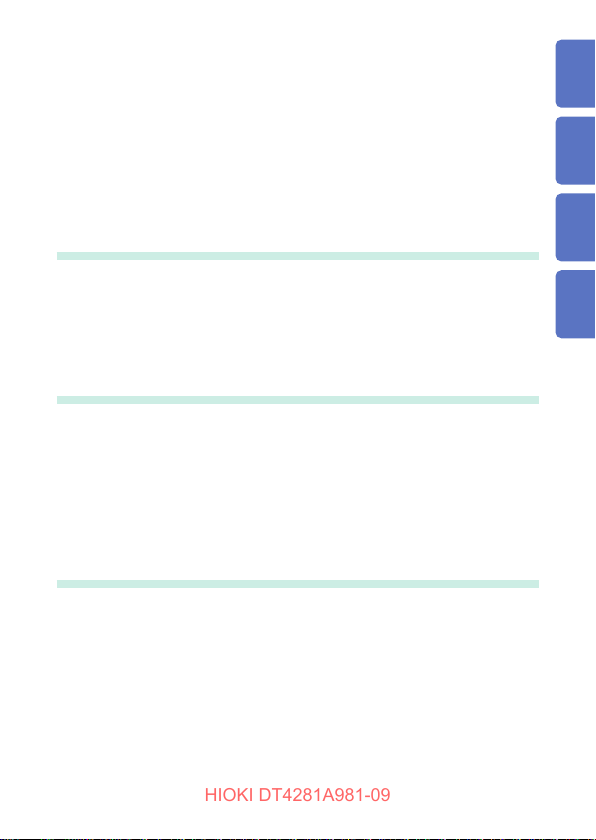
Contents
HIOKI DT4281A981-09
Introduction .........................................................................1
Verifying Package Contents ..............................................2
Options (sold separately) ..................................................2
Safety Notes ........................................................................ 6
Usage Notes ...................................................................... 11
1 Overview 15
1.1 Overview and Features ................................. 15
1.2 Parts Names and Functions ......................... 16
1.3 Display ...........................................................21
1.4 Alarm Display and Battery Indicator ...........23
1
1
1
2
2
3
2 Preparation for Measurements 25
2.1 MeasurementWorkow ................................ 25
2.2 Inserting/Replacing Batteries ......................26
2.3 Using Test Leads ........................................... 28
2.4 Installation in Measurement Location ......... 31
Using the instrument with the stand .......................... 31
Hanging the instrument with the strap ......................31
3 Performing Measurements 33
3.1 Inspection Before Use ..................................33
3.2 Measuring Voltage......................................... 37
Measuring AC voltage ............................................... 37
Measuring DC voltage ..............................................38
Measuring synthesized voltage of DC and AC .........38
Measuring voltage of DC and AC components .........39
3.3 Measuring Frequencies ................................ 39
3.4 Decibel Conversion (dBm/dBV) ................... 40
DT4281A981-09
4
5
6
7
Ind.Appx.
i
Page 4
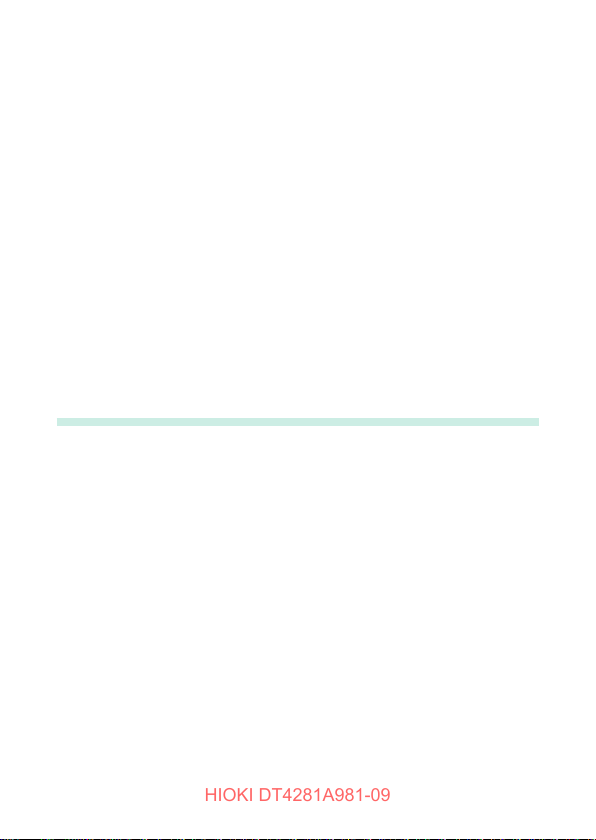
Contents
HIOKI DT4281A981-09
3.5 Checking Continuity .....................................41
3.6 Measuring Diode ...........................................42
3.7 Measuring Resistance ..................................43
3.8 Measuring Temperatures .............................. 44
3.9 Measuring Electrostatic Capacities ............. 46
3.10 Measuring Conductances
3.11 Measuring Current ........................................48
Measuring DC/AC ..................................................... 48
3.12 Measuring AC Using Clamp-on Probe
(DT4281) ......................................................... 50
3.13 4-20 mA (0-20 mA) % Conversion ................ 52
3.14 Measuring DC Voltage with the DC High
Voltage Probe ................................................ 53
Making Measurements .............................................54
(DT4282) ................47
4 Using Instrument Conveniently 55
4.1 Selecting the Measurement Range .............. 55
Measuring with the auto range .................................55
Measuring with the manual range ............................. 55
4.2 Retaining the Measured Value .....................57
Retaining the measured value manually (HOLD) ..... 57
Automatically retaining the measured value
when the value stabilizes (AUTO HOLD)..................57
4.3 When the Measured Value Fluctuates
(SLOW) ........................................................... 59
4.4 Removing the Harmonic Components
of the Inverter (FILTER) ................................. 60
4.5 Checking the Maximum/Minimum Value
(MAX/MIN) ......................................................61
4.6 Checking the Peak Value (V • A PEAK) .......62
ii
Page 5

Contents
HIOKI DT4281A981-09
4.7 Checking the Relative Value/Performing
Zero Adjustment ............................................ 63
Checking the relative value (REL) ............................63
Performing zero adjustment ...................................... 64
4.8 Using the Memory Function ......................... 65
Saving the measured value (MEM) ..........................65
Reading the memory data (READ) ........................... 67
Clearing the memory data (CLEAR) ......................... 68
Clearing all memory data .......................................... 68
4.9 Muting the Buzzer .........................................69
4.10 Turning On the Backlight ..............................69
4.11 Using the Auto Power Save (APS) ............... 70
4.12 Using Plus/Minus Judgment Function
for Measurement Value .................................71
4.13 Communicating with PC ............................... 72
4.14 Setting and Checking the System ...............74
Checking that all indicators are displayed ................74
Checking the software version of the instrument ...... 74
Changing the temperature display unit ..................... 75
4.15 Resetting the System ....................................76
Table of default settings ............................................ 76
4.16 Power-on Option Table .................................77
5 Specications 79
5.1 Electrical Characteristics .............................79
5.2 Accuracy Table .............................................. 81
5.3 GeneralSpecications .................................95
1
212
3
4
5
6
7
6 Maintenance and Service 99
6.1 Repair, Inspection, and Cleaning ................. 99
6.2 Troubleshooting ..........................................101
6.3 Error Display ................................................ 105
Ind.Appx.
iii
Page 6

Contents
HIOKI DT4281A981-09
6.4 Replacing Fuses .......................................... 106
Appendix Appx.1
Appx. 1 RMS and Average .............................Appx.1
Appx. 2 Operation Example ........................... Appx.2
Appx. 3 Capacitor Capacity Measurement
Principle.............................................Appx.3
Appx. 4 Dedicated Software
(DMM Communicator) ......................Appx.4
iv
Page 7
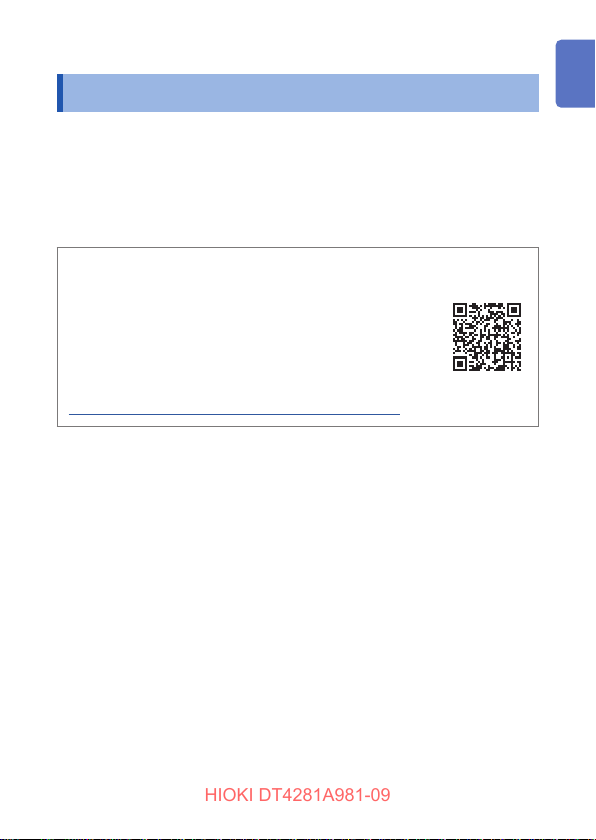
Introduction
HIOKI DT4281A981-09
Introduction
Thank you for purchasing the HIOKI DT4281, DT4282 Digital
Multimeter. To obtain maximum performance from the product,
please read this manual rst, and keep it handy for future reference.
1
The latest edition of the instruction manual
The contents of this manual are subject to change,
for example as a result of product improvements
or changes to specications.
The latest edition as well as multilingual editions
of the manual (in Chinese, French, German,
Korean, and Spanish) can be downloaded from
Hioki’s website.
https://www.hioki.com/global/support/download
Intended audience
This manual has been written for use by individuals who use the
product or provide information about how to use the product. In
explaining how to use the product, it assumes electrical knowledge
(equivalent of the knowledge possessed by a graduate of an
electrical program at a technical high school).
2
3
4
5
6
7
Ind.Appx.
1
Page 8

Verifying Package Contents
電池
HIOKI DT4281A981-09
Verifying Package Contents
When you receive the instrument, inspect it carefully to ensure that
no damage occurred during shipping.
In particular, check the accessories, panel switches, and
connectors. If damage is evident, or if it fails to operate according
to the specications, contact your authorized Hioki distributor or
reseller.
Check the package contents as follows.
DT4281 or DT4282
L9207-10 Test Lead (p. 28)
LR6 Alkaline battery ×4
Instruction Manual
DT4281 DT4282
Options (sold separately)
The options listed below are available for the instrument. To order an
option, please contact your authorized Hioki distributor or reseller.
Options are subject to change. Please check Hioki’s website for the
latest information.
2
Page 9

Connecting cables
HIOKI DT4281A981-09
When attaching the L4933 or L4934 to a test
lead, do so in the measurement category II
1
L9300*
Test Lead
L9207-10*
Test Lead
L4930*2
Connection Cable Set
(10 A)
L4931*
Extension Cable Set (10 A)
(Length: 1.5 m, with the
coupling connector)
P2000
DC High Voltage Probe
CAT IV 1000 V
CAT III 2000 V
*1: CAT IV 600 V/CAT III 1000 V/CAT II 1000 V
*2: CAT IV 600 V/CAT III 1000 V
*3: CAT III 1000 V
*4: CAT III 600 V
*5: CAT III 300 V/CAT II 600 V
*6: 30 V AC/60 V DC
*7: CAT III 600 V/CAT II 600 V
*8: CAT II 1000 V
(10 A)
1
(10 A)
(Length: 1.2 m)
2
conguration (for the L9207-10, with the sleeve
removed).
* Figures in parentheses: maximum rated current
Options (sold separately)
L4933*6
Contact Pin Set (3 A)
5
L4934*
mall Alligator Clip Set (3 A)
S
2
L4935*
Alligator Clip Set (10 A)
8
L9243*
Grabber Clip
L4936*
Bus Bar Clip Set
L4937*
Magnetic Adapter Set (2 A)
L4932*
Test Pin Set (10 A)
L4938*
Test Pin Set (10 A)
L4939*
Breaker Pin Set (10 A)
(1 A)
4
(5 A)
3
1
7
4
1
2
3
4
5
6
7
Ind.Appx.
3
Page 10
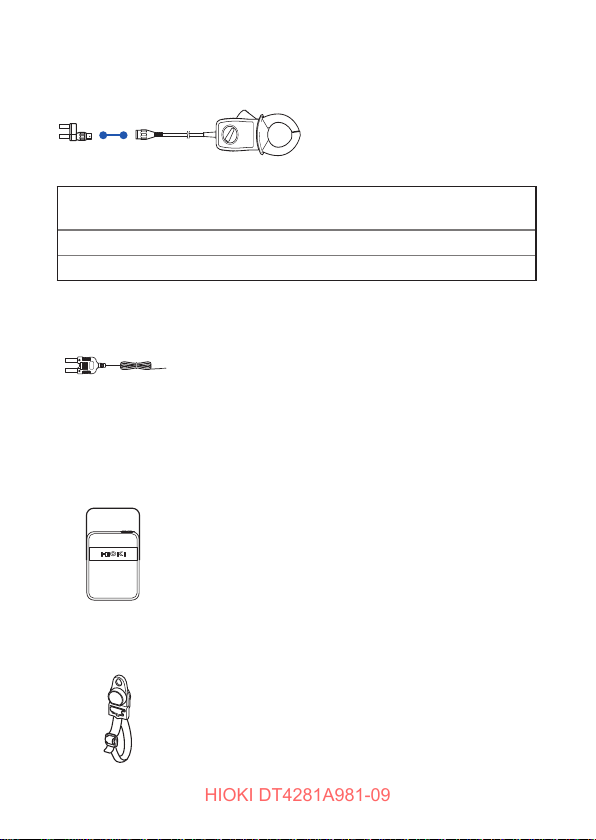
Options (sold separately)
HIOKI DT4281A981-09
For the clamp current measurement (only compatible with the DT4281)
9010-50, 9018-50, 9132-50*
Clamp-on Probe
9704 Conversion Adapter
4
Clamp-on probe
9010-50, 9018-50 500 A rmsφ46 mm or less
9132-50 1000 A rmsφ55 mm or less, 80 × 20 mm bus-bar
Rated
current
Diameter of the measurable
conductor
Temperature measurement
DT4910 Thermocouples (K) (p. 44)
• Temperature measuring junction: Exposed type (welding)
• Sensor length: Approx. 800 mm
• Operating temperature: -40°C to 260°C (temperature
measuring part), -15°C to 55°C (connector)
C0202 Carrying Case
The instrument, test leads, instruction manual, and others
can be stored in the case.
Z5004, Z5020 Magnetic Strap (p. 31)
Attach this strap to the instrument and secure it on the
wall surface such as a metal plate for use.
4
Page 11

DT4900-01 Communication Package (USB) (p. 72)
HIOKI DT4281A981-09
A communication adapter, USB cable, PC software,
and communication specications are included.
The instrument data can be stored on the PC.
Options (sold separately)
1
2
3
4
5
6
7
Ind.Appx.
5
Page 12
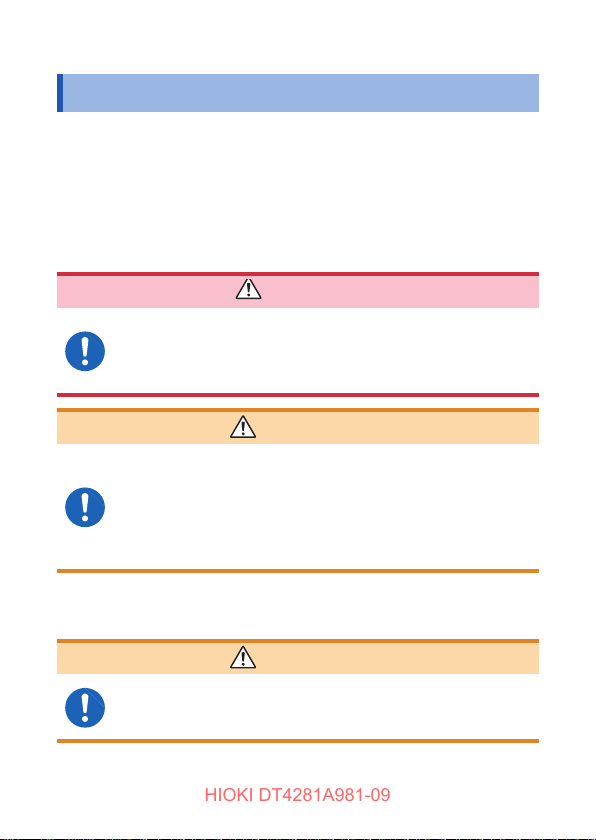
Safety Notes
HIOKI DT4281A981-09
Safety Notes
This instrument is designed to conform to IEC 61010 Safety
Standards, and has been thoroughly tested for safety prior to
shipment. However, using the instrument in a way not described in
this manual may negate the provided safety features.
Before using the instrument, be certain to carefully read the
following safety notes.
DANGER
Mishandling during use could result in injury or death,
as well as damage to the instrument. Be certain that
you understand the instructions and precautions in
the manual before use.
WARNING
With regard to the electricity supply, there are risks
of electric shock, heat generation, re, and arc
discharge due to short circuits. If persons unfamiliar
with electricity measuring instruments are to use
the instrument, another person familiar with such
instruments must supervise operations.
Protective gear
To avoid electric shock when measuring live lines,
wear appropriate protective gear, such as insulated
rubber gloves, boots and a safety helmet.
6
WARNING
Page 13
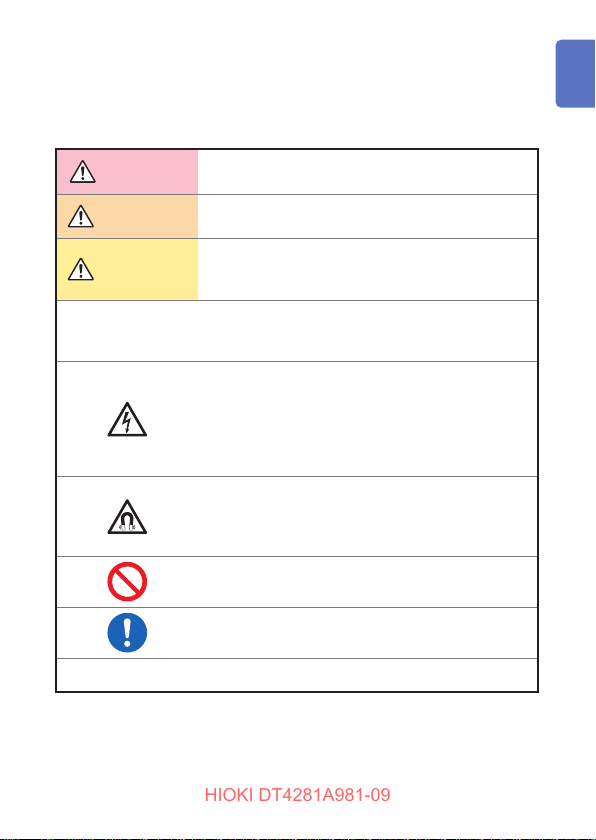
Safety Notes
HIOKI DT4281A981-09
Notation
In this manual, the risk seriousness and the hazard levels are
classied as follows.
DANGER
WARNING
CAUTION
IMPORTANT
Indicates an imminently hazardous situation that will
result in death or serious injury to the operator.
Indicates a potentially hazardous situation that may
result in death or serious injury to the operator.
Indicates a potentially hazardous situation that may
result in minor or moderate injury to the operator or
damage to the instrument or malfunction.
Indicates information related to the operation of the
instrument or maintenance tasks with which the
operators must be fully familiar.
Indicates a high voltage hazard.
If a particular safety check is not performed or the
instrument is mishandled, this may give rise to a
hazardous situation; the operator may receive an
electric shock, may get burnt or may even be fatally
injured.
Indicates a strong magnetic-eld hazard.
The effects of the magnetic force can cause
abnormal operation of heart pacemakers and/or
medical electronics.
Indicates prohibited actions.
1
2
3
4
5
6
*
Indicates the action which must be performed.
7
Additional information is presented below.
Ind.Appx.
7
Page 14
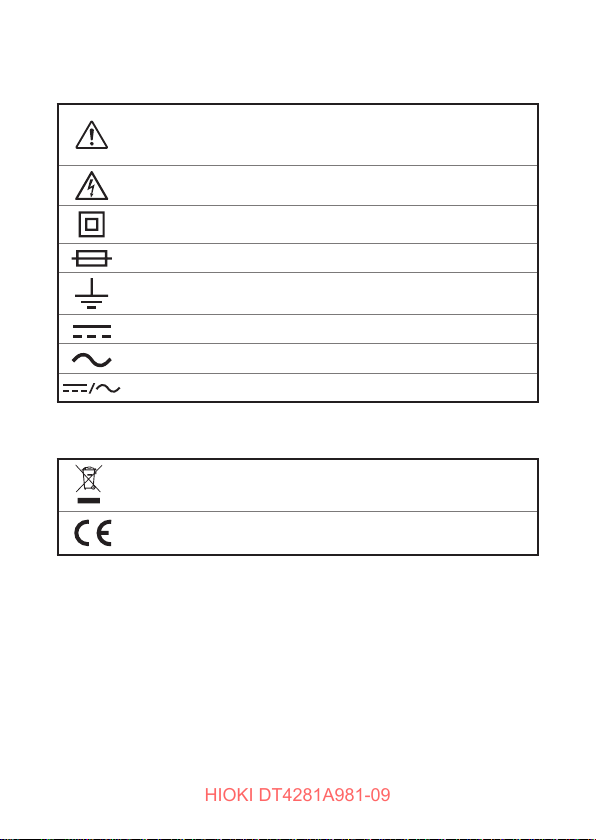
Safety Notes
HIOKI DT4281A981-09
Symbols afxed to the instrument
Indicates cautions and hazards. When the symbol is printed on
the instrument, refer to a corresponding topic in the Instruction
Manual.
Indicates that dangerous voltage may be present at this terminal.
Indicates a double-insulated device.
Indicates a fuse.
Indicates a grounding terminal.
Indicates DC (Direct Current).
Indicates AC (Alternating Current).
Indicates DC (Direct Current) or AC (Alternating Current).
Symbols for various standards
Indicates the Waste Electrical and Electronic Equipment
Directive (WEEE Directive) in EU member states.
Indicates that the instrument conforms to regulations set out by
the EC Directive.
8
Page 15

Safety Notes
TEMP C
TEMP FVERSION
HIOKI DT4281A981-09
Screen display
This instrument uses the following screen displays.
A B C D E F G H I J K L M N O P Q R S T U V W X Y Z
1 2 3 4 5 6 7 8 9 0
A different display is used in the case below.
Appears when a broken Thermocouple (K) is detected. (p. 44)
1
2
3
Accuracy
We dene measurement tolerances in terms of rdg. (reading) and
dgt. (digit) values, with the following meanings:
(Reading or displayed value)
rdg.
The value currently being measured and indicated on the
measuring instrument.
(Resolution)
The smallest displayable unit on a digital measuring instrument,
dgt.
i.e., the input value that causes the digital display to show a “1”
as the least signicant digit.
4
5
6
7
Ind.Appx.
9
Page 16
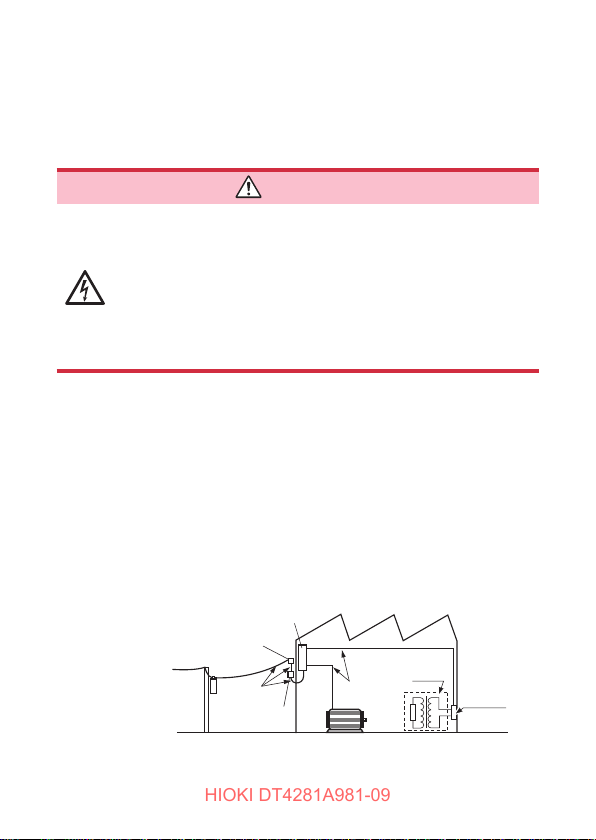
Safety Notes
HIOKI DT4281A981-09
Measurement categories
To ensure safe operation of measuring instruments, IEC 61010
establishes safety standards for various electrical environments,
categorized as CAT II to CAT IV, and called measurement categories.
DANGER
• Using a measuring instrument in an environment
designated with a higher-numbered category than
that for which the instrument is rated could result in
a severe accident, and must be carefully avoided.
• Using a measuring instrument without categories in
an environment designated with the CAT II to CAT
IV category could result in a severe accident, and
must be carefully avoided.
This instrument conforms to the safety requirements for CAT III 1000 V, CAT
IV 600 V measuring instruments.
CAT II: When directly measuring the electrical outlet receptacles of
CAT III: When measuring the primary electrical circuits of heavy equipment
CAT IV: When measuring the circuit from the service drop to the service
See: “2.3 Using Test Leads” (p. 28)
the primary electrical circuits in equipment connected to an
AC electrical outlet by a power cord (portable tools, household
appliances, etc.)
(xed installations) connected directly to the distribution panel,
and feeders from the distribution panel to outlets
entrance, and to the power meter and primary overcurrent
protection device (distribution panel)
Distribution panel
Service entrance
Service drop
CAT IV
Power meter
Internal wiring
CAT III
Fixed installation
CAT II
T
Outlet
10
Page 17
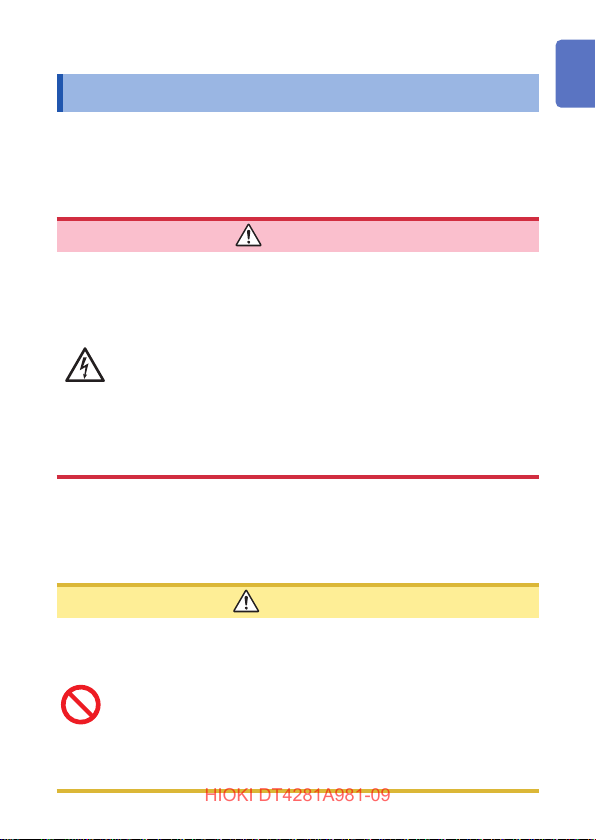
Usage Notes
HIOKI DT4281A981-09
Usage Notes
Follow these precautions to ensure safe operation and to obtain the
full benets of the various functions.
Use of the instrument should conrm not only to its specications,
but also to the specications of all accessories, options, batteries,
and other equipment in use.
DANGER
If the test lead or the instrument is damaged, there is
a risk of electric shock. Before using the instrument,
perform the following inspection.
• Before using the instrument, check that the coating of
the test leads are neither ripped nor torn and that no
metal parts are exposed. Using the instrument under
such conditions could result in electrocution. Replace
the test leads with those specied by our company.
• Before using the instrument for the rst time, verify that
it operates normally to ensure that no damage occurred
during storage or shipping. If you nd any damage,
contact your authorized Hioki distributor or reseller.
Installation
Installing the instrument in inappropriate locations may cause a
malfunction of instrument or may give rise to an accident. Avoid the
following locations. For details on the operating temperature and
humidity, see the specications. (p. 95)
1
2
3
4
5
6
• Exposed to direct sunlight or high temperature
• Exposed to corrosive or combustible gases
• Exposed to water, oil, chemicals, or solvents
• Exposed to high humidity or condensation
• Exposed to a strong electromagnetic eld or electrostatic
charge
• Exposed to high quantities of dust particles
• Near induction heating systems (such as high-frequency
induction heating systems and IH cooking equipment)
• Susceptible to vibration
CAUTION
7
Ind.Appx.
11
Page 18

Usage Notes
HIOKI DT4281A981-09
Handling the cables
WARNING
To prevent electric shock, when measuring the
voltage of a power line use a test lead that satises
the following criteria:
• Conforms to safety standards IEC 61010 or EN 61010
• Of measurement category III or IV
• Its rated voltage is higher than the voltage to be
measured
All of the optional test leads for this device conform
to the safety standard EN 61010. Use a test lead in
accordance with its dened measurement category
and rated voltage.
CAUTION
• Avoid stepping on or pinching the cable, which could
damage the cable insulation.
• To avoid damaging the cables, do not bend or pull the
leads and the probe bases.
The ends of the test leads are sharp. Be careful to avoid
injury.
For the test leads supplied with the instrument or the options to be connected
to the instrument, see the following information.
Accessories and options Reference
Test lead “2.3 Using Test Leads” (p. 28)
Thermocouples (K) “3.8 Measuring Temperatures” (p. 44)
Clamp-on probe
USB cable “4.13 Communicating with PC” (p. 72)
Magnetic strap
See the Instruction Manual which
accompanies the optional clamp.
“2.4 Installation in Measurement
Location” (p. 31)
12
Page 19
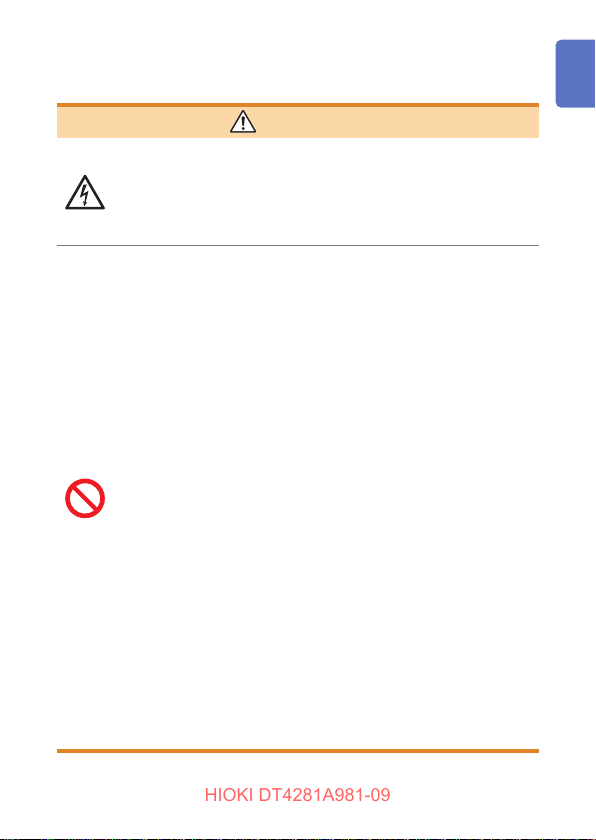
Precautions during measurement
HIOKI DT4281A981-09
WARNING
If the instrument is used in locations where the rating
indicated on the instrument or probes is exceeded,
the instrument may be damaged resulting in personal
injury. Do not use the instrument in such locations.
See “Measurement categories” (p. 10).
• With regard to the 10 A range, the maximum input
current is 10 A DC/10 A rms AC. Supplying a current
in excess of the maximum input may damage the
instrument and result in personal injury. Do not
supply current in excess of the specied limit. (Only
the DT4282)
Observe the following to avoid electric shock and/or
short circuits.
• Hazardous voltage may be generated in a free
measurement terminal. Do not touch the free
terminal.
• Use only test leads and optional equipment
specied by our company.
• Do not allow the metal part of the test lead to touch
any exposed metal, or to short between 2 lines.
Never touch the metal end.
• When connecting the clip-type test lead to the
active terminal, do not allow the lead to touch any
exposed metal, or to short between 2 lines.
• When the clamp-on probe is opened, do not allow
the metal part of the clamp to touch any exposed
metal, or to short between 2 lines, and do not
use over bare conductors. (For the clamp current
measurement, only the DT4281)
Usage Notes
1
2
3
4
5
6
7
Ind.Appx.
13
Page 20
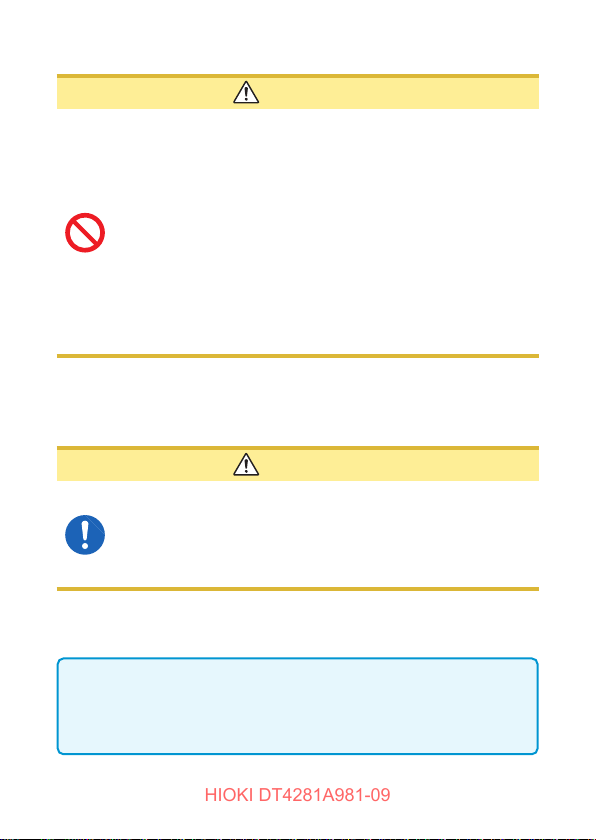
Usage Notes
HIOKI DT4281A981-09
CAUTION
• Do not input voltage or supply current exceeding the
specied measurement range. Doing so may damage
the instrument.
• During the continuity check, diode test, or measurement
of resistance, conductance, or electrostatic capacity,
measurement signals are generated in the terminals of
the instrument. Depending on the target for measurement,
the measurement signal may cause damage.
Seeing “Measurement current” and “Open circuit
voltage” in the accuracy table (p. 81), check, in advance,
that there are no adverse effects of the measurement
current and the open circuit voltage.
Precautions during shipment
Observe the following during shipment. Hioki cannot be responsible
for damage that occurs during shipment.
CAUTION
• During shipment of the instrument, handle it carefully so
that it is not damaged due to a vibration or shock.
• To avoid damage to the instrument, remove the
accessories and optional equipment from the instrument
before shipment.
If the instrument is not to be used for an extended
period of time
IMPORTANT
To avoid corrosion and/or damage to the instrument due to battery
leakage, remove the batteries from the instrument if it is to be
kept in storage for an extended period.
14
Page 21
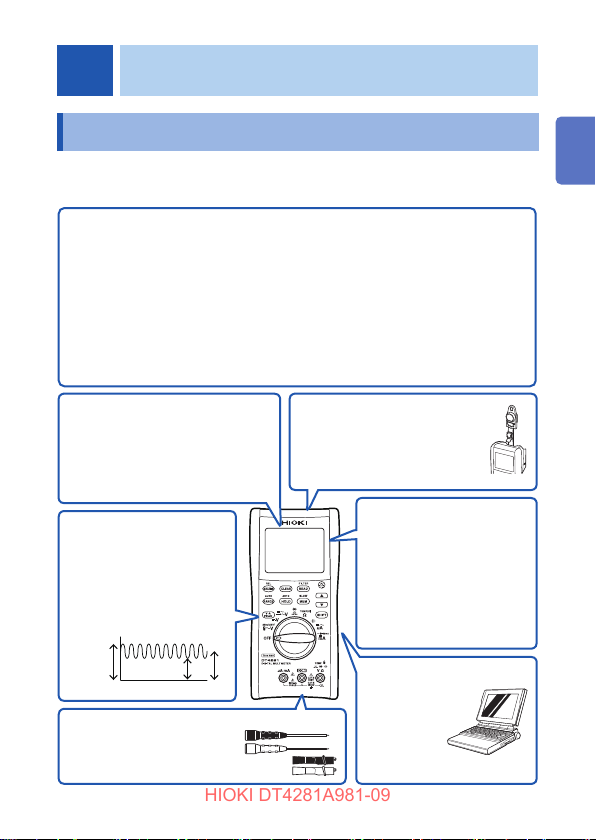
1
100V85.9V114.1V
85.9V114.1V 100V
100V
±14.1V
HIOKI DT4281A981-09
Overview
1.1 Overview and Features
This measuring instrument is a multi-function, high-precision digital
multimeter which ensures both safety and durability.
Main features
• Speedy display of the RMS measured value
• Environmental performance (can be used
anywhere) (Operation temperature: -15 to 55°C)
• High noise-proof performance
• Filter function effective for the inverter measurement
• Solid body which can be used for an extended
period of time (drop-proof)
• High accuracy (DCV: 0.025%), wide band (20 Hz to 100 kHz) measurement
• Speedy measurement via a fast response (0 V → 100 V response 1 second*)
* Until the value falls within the accuracy specication range.
If too many data are entered,
a hazard is indicated by the
red backlight.
Large, easily-viewable display
Backlighting for use in dark
environments
For the DC power
supply maintenance
The peak measurement
function is used to
capture the ripple voltage
superimposed on the DC
signal.
PEAK max
The measurement test
leads and the end pins can
be selected depending on
the purpose of use.
PEAK min
Problem nding a
suitable installation
location?
The strap with magnet allows the
device to be hung conveniently.
Useful functions during
measurement
• Noise reduction (FILTER)
• Display stability (SLOW)
• Display hold (HOLD)
• Maximum/Minimum value
display
Memorizing
measured values
For control of the UPS
battery cell voltage, etc.,
the measurement value can
be saved to the embedded
memory (up to 400 data).
The measurement value can
also be read.
Data transmission
to PC,
control
The optional
DT4900-01
Communication
Package is required.
1
2
3
4
5
6
7
Appx. Ind.
15
Page 22

Parts Names and Functions
HIOKI DT4281A981-09
1.2 Parts Names and Functions
Front
Some indications are different between the DT4281 and DT4282.
Display
(p. 21)
Operation
keys (p. 17)
Rotary
switch
(p. 18)
Measurement
terminals
(p. 19)
DT4281 DT4282
16
Page 23
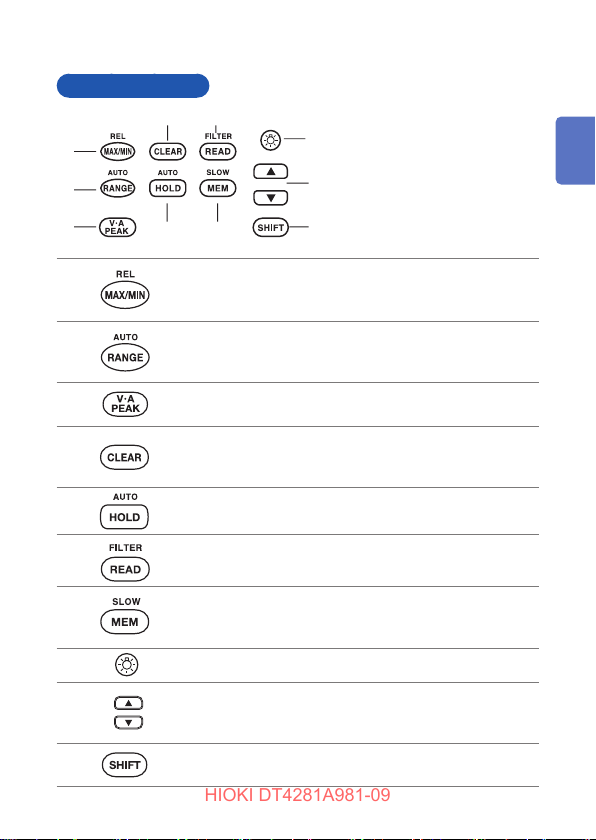
Operation keys
1
2
3
5
4 6
7
9
10
8
HIOKI DT4281A981-09
Parts Names and Functions
(*) Pressing a key for at
least 1 second activates
the function indicated
above the key. To disable
the function, change the
rotary switch setting.
1
2
1
2
3
Changes to the peak measurement. The maximum or
minimum instantaneous value is measured. (p. 62)
4
5
6
7
8
9
10
Turns on or off the display backlighting. (p. 69)
Increases/Decreases the memory No. or numeric value.
(When / are displayed on the LCD, these keys can be
operated.)
Changes the function of the rotary switch to that indicated
shown in blue.
• Displays the maximum or minimum value. (p. 61)
• (*) activates the relative value display function. (p. 63)
• Selects the range (manual range). (p. 55)
• (*) changes to the auto range.
(The default is the auto range.)
• Deletes the stored data. (p. 68)
• Clears the maximum or minimum value. (p. 61)
• Clears the peak value. (p. 62)
• Retains the displayed value. (p. 57)
• (*) activates the auto hold function.
• Reads the stored data. (p. 67)
• (*) toggles the lter function between on and off. (p. 60)
• Saves the measurement data. (p. 65)
• (*) toggles the display update speed between normal and
slow. ([SLOW] is used to stabilize the display.) (p. 59)
17
3
4
5
6
7
Appx. Ind.
Page 24
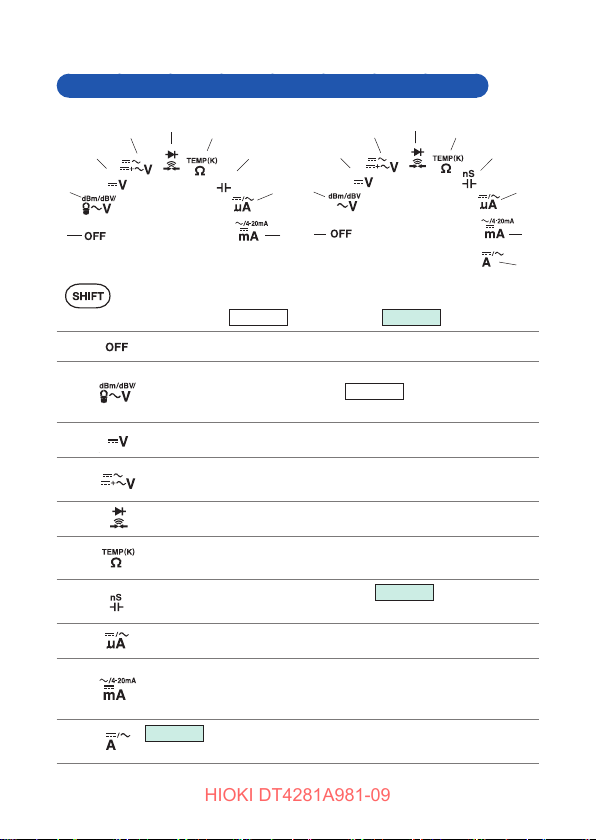
Parts Names and Functions
1
5
1
2
3
4
5
6
7
8
9
5
10
HIOKI DT4281A981-09
Rotary switches and measurement descriptions
4
3
2
6
7
3
8
2
9
1
DT4281
is used to change to the measurement shown in blue.
DT4281
: DT4281 only,
DT4281
10
(
1
2
3
4
5
6
7
8
9
Turns off the power to the instrument.
AC voltage measurement (p. 37) → dBm measurement
→ dBV measurement (p. 40) →
measurement (p. 50)
DC voltage measurement (p. 38)
Synthesized voltage measurement of DC and AC → Voltage
measurement of AC and DC components (p. 38)
Continuity check (p. 41) → Diode test (p. 42)
Resistance measurement (p. 43) → Temperature
measurement (compatible with the Thermocouples (K)) (p. 44)
Capacitance measurement (p. 46) →
measurement (p. 47)
(6000 µA range) DC measurement → AC measurement (p. 48)
(600 mA range) DC measurement → AC measurement (p. 48) →
% conversion of the 4-20 mA input (The % conversion of the
0-20 mA input can be specied via the power-on option.) (p. 52)
(10 A range)
DT4282
DC measurement → AC measurement (p. 48)
4
DT4282
DT4282
Clamp current
DT4282
6
7
: DT4282 only)
Conductance
8
9
18
Page 25
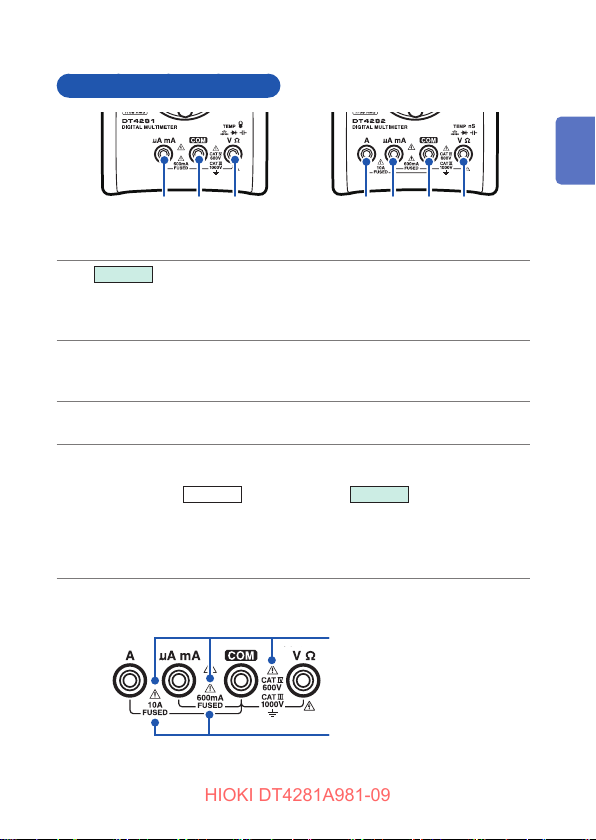
Parts Names and Functions
HIOKI DT4281A981-09
Measurement terminals
1 2 3 42 3 4
DT4281 DT4282
DT4282
1
Current measurement (A) terminal. The red test lead is connected.
When the rotary switch is set to the current measurement, the shutter
opens.
Current measurement (µA, mA) terminal. The red test lead is
2
connected. When the rotary switch is set to the current measurement,
the shutter opens.
Commonly used for each measurement. The black test lead is
3
connected.
Used for voltage measurement, resistance measurement, continuity
4
check, diode test, temperature measurement, clamp current
measurement
referred to as “V terminal”.
The red test lead is connected.
When the rotary switch is set to any of the measurements above, the
shutter of the current measurement terminal is closed.
DT4281
, or conductance
DT4282
. Hereafter
1
2
3
4
5
6
Be sure to carefully read the precautions in the following references.
See “Precautions during
measurement” (p. 13).
See “Replacing Fuses”
(p. 106).
7
Appx. Ind.
19
Page 26

Parts Names and Functions
HIOKI DT4281A981-09
Rear
Serial number label
It is necessary for production
control such as product
warranty.
Do not peel off the label.
Communication port
When the communication
adapter supplied with the optional
DT4900-01 Communication
Package is connected, the data
can be transmitted to the PC.
(p. 72)
Test lead holder
The test lead can be held.
Strap hole
The optional Z5004 or Z5020
Magnetic Strap can be attached.
(p. 31)
Stand
The instrument can be set on the
stand. (p. 31)
Battery cover
When replacing the batteries
(p. 26) or fuse (p. 106), remove
the cover.
See p. 26.
20
Page 27

1.3 Display
1
3
5
7
6
89
10
11
4
2
HIOKI DT4281A981-09
For error displays, see “6.3 Error Display” (p. 105).
Memory No.
Display
1
2
1
2
3
4
5
Main display
Sub display
Blinks if the maximum value in each range is
exceeded. (Voltage, current, continuity, diode,
resistance, temperature, electrostatic capacity,
conductance)
Holds measured value. (p. 57)
The auto hold function is activated. (p. 57)
Communicating with the PC. (p. 72)
The memory function is activated. (p. 65)
Memory reading state (p. 67)
Stored data exist. (p. 65)
/ can be operated. (p. 65)
Battery indicator (p. 24)
The auto power save function is activated. (p. 70)
The buzzer can be used. (p. 69)
3
4
5
6
7
Appx. Ind.
21
Page 28
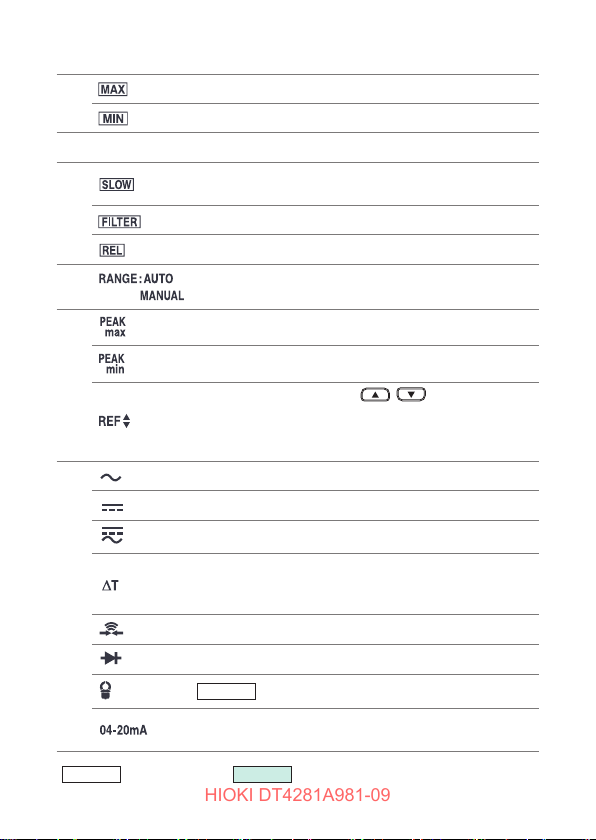
Display
HIOKI DT4281A981-09
6
(Unit) Each unit
7
8
9
10
11
Maximum value (p. 61)
Minimum value (p. 61)
The display update (sampling) is performed at SLOW
speed. (p. 59)
The lter function is activated. (p. 60)
The relative value display function is activated. (p. 63)
Auto range (p. 55)
Manual range (p. 55)
Maximum value in the peak measurement (p. 62)
Minimum value in the peak measurement (p. 62)
When are displayed, / can be used to
change values.
Threshold of the continuity check (p. 41)
Threshold of the diode test (p. 42)
AC measurement
DC measurement
AC measurement + DC measurement
During the temperature measurement, the
temperature difference from the standard is displayed.
(p. 44)
Continuity check (p. 41)
Diode test (p. 42)
Clamp current measurement (p. 50)
DT4281
% conversion measurement of 4-20 mA (0-20 mA)
(p. 52)
DT4281
(
: DT4281 only,
22
DT4282
: DT4282 only)
Page 29
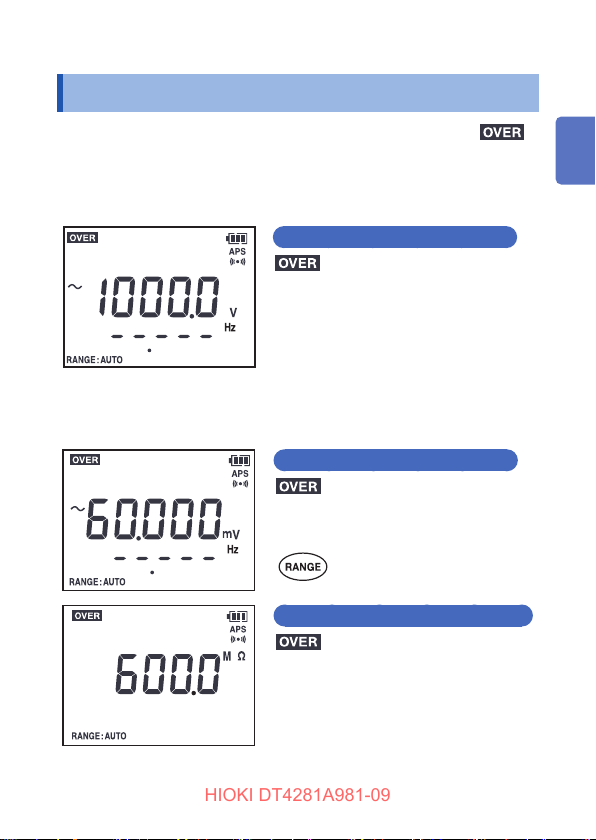
Alarm Display and Battery Indicator
4-20
dBV
COPY: MEAS_
dBm
HIOKI DT4281A981-09
1.4 Alarm Display and Battery Indicator
The following conditions are informed via the red backlight,
display, and buzzer.
When the maximum input range is exceeded
Voltage/Current measurement
blinks, the red backlight blinks,
the maximum value within the maximum
range blinks, and the buzzer sounds.
Corrective action:
Immediately move the test leads away
from the measurement object.
When the measured value exceeds the maximum value
in each range (Range over)
Voltage/Current measurement
blinks, the red backlight lights up,
and the maximum value blinks.
1
2
3
4
5
Corrective action:
Corrective action:
Change the range, or measure the
samples in the specied range.
If the same symptom still occurs, check
that the test leads are not broken.
Change the range.
Measurements other than voltage and current
and the maximum value blinks.
(p. 34)
6
7
Appx. Ind.
23
Page 30
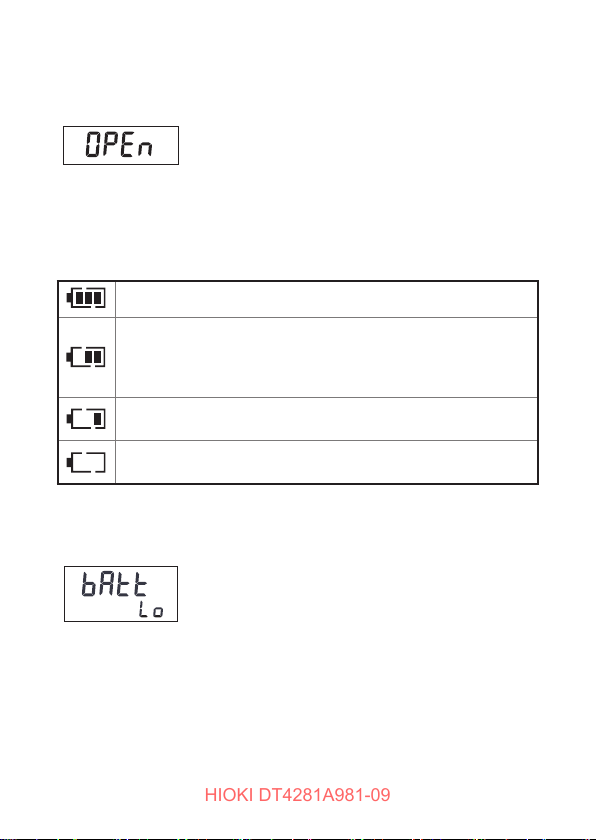
Alarm Display and Battery Indicator
TEMP C
TEMP FVERSION
TEMP C
TEMP FVERSION
HIOKI DT4281A981-09
When the Thermocouple (K) is broken (Temperature
measurement)
Corrective action:
Check that the thermocouple has been connected
correctly to the measurement terminal. If the display
does not change, replace with a new Thermocouple
(K). (p. 44)
Battery indicator
Fully charged. (Charge: 60% or more)
As the battery charge diminishes,
black charge bars disappear, one
by one, from the left of the battery
indicator.
The battery voltage is low. Replace the
batteries as soon as possible.
(Blinks) The battery is exhausted.
Replace the batteries.
The charge is only a reference for the continuous operation time. (p. 96)
(Charge: 20% or more)
(Charge: 5% or more)
(Charge: less than 5%)
Power shutdown
When the charge is 0% (less than 3.8 V ± 0.2 V),
[bAtt Lo] is displayed for 1 second and the power is
shut down.
24
Page 31

Preparation for Measurements
4
5
6
7
3
HIOKI DT4281A981-09
2
2.1 Measurement Workow
Before using the instrument, be sure to read “Usage Notes” (p. 11).
Installation and connection
Insert the batteries. (p. 26)
Perform the startup check. (p. 33)
Measurement
Turn on the power and select the
measurement function.
Attach the test leads to the
measurement terminals. (p. 28)
(As necessary, perform zero adjustment. (p. 64))
Connect the test leads to the
measurement object.
(As necessary)
Hold the display of the measured value. (p. 57)
Save the measured value. (p. 65)
As necessary, have other
optional items available and
ready.
11
Black
22
Red
1
2
3
4
33
5
6
7
Appx. Ind.
End of the measurement
Move the test leads away from the measurement object and then turn off the power.
25
Page 32

Inserting/Replacing Batteries
HIOKI DT4281A981-09
2.2 Inserting/Replacing Batteries
Before using the instrument rst time, insert four LR6 alkaline
batteries. Before measurements, check that the battery level is
sufcient. When the battery charge diminishes, replace the batteries.
Nickel-metal hydride batteries
Nickel-metal hydride batteries can be used. However, the discharge
characteristic of these batteries is different from that of alkaline
batteries. Be aware that the remaining battery power display does
not function properly.
WARNING
To avoid electric shock, disconnect the test leads from
the object to be measured before replacing the batteries.
To avoid the possibility of explosion, do not short
circuit, charge, disassemble, or incinerate batteries.
After battery replacement but before using the
instrument, reattach and screw down the battery cover.
CAUTION
Poor performance or damage from battery leakage
could result. Observe the cautions listed below.
• Do no mix new and old batteries, or different types of
batteries.
• Be careful to observe the battery polarity during installation.
• Do not use batteries after their recommended expiry date.
• Do not allow used batteries to remain in the instrument.
• To avoid corrosion from battery leakage and/or damage to
the instrument, remove the batteries from the instrument
if it is to be kept in storage for an extended period.
26
Page 33

Inserting/Replacing Batteries
HIOKI DT4281A981-09
• The indicator appears when the battery charge diminishes.
Replace the batteries as soon as possible.
• After use, be sure to turn off the instrument.
• Handle and dispose of batteries in accordance with local regulations.
Have the following items
1
available and ready.
• Phillips screwdriver
• Alkaline (LR6) battery or
manganese (R6) battery × 4
Remove the test leads from
Screws
Rear
2
the instrument.
Set the rotary switch to OFF.
3
Using a Phillips screwdriver,
4
remove the screws (2
locations) from the battery
cover on the rear of the
instrument.
Remove the battery cover.
5
When replacing the batteries,
6
remove all old batteries.
Insert 4 new batteries (LR6
7
or R6), being careful to the
battery polarity.
Reattach the battery cover.
8
Secure the cover with the
9
screws.
After the battery cover is removed,
the fuse can be seen. When
replacing the fuse, see “6.4
Replacing Fuses” (p. 106).
1
2
3
4
5
6
7
Appx. Ind.
27
Page 34

Using Test Leads
HIOKI DT4281A981-09
2.3 Using Test Leads
The L9207-10 Test Lead supplied with the instrument are used for
measurements.
Depending on measurement locations, use our optional
measurement cables. For details on the optional items, see “Options
(sold separately)” (p. 2).
WARNING
• To prevent a short circuit accident, be sure to
use the test leads with the sleeves attached when
performing measurements in the CAT III and CAT
IV measurement categories. (For the measurement
categories, see “Measurement categories” (p. 10).)
• If the sleeves are inadvertently removed during
measurement, stop the measurement.
CAUTION
• To ensure safe operation, use only test leads specied
by our company.
• When carrying out measurements with the sleeves in
place, be careful to avoid damaging the sleeves.
• The tips of the metal pins are sharp and may cause
injury. Do not touch the tips.
28
Page 35

L9207-10 Test lead
HIOKI DT4281A981-09
Black
Red
Barriers
Using Test Leads
Sleeves
1
Plugs
Metal pin Connect to the object to be measured.
Sleeve Attach to the metal pins to prevent short circuit accidents.
Barrier Represents the safe handling distance from the metal pins.
Plug Connect to the measurement terminals on this instrument.
Cable Double sheathed cables (Length: approx. 900 mm, Diameter:
4 mm or less (sleeve attached)
19 mm or less (sleeve removed)
Diameter φ approx. 2 mm
During measurement, do not touch the area between
the barrier and the tip of the sleeve.
approx. 3.6 mm)
φ
When the white portion inside the cable is exposed,
replace with a new L9207-10 Test Lead.
Cables
The plugs of the test leads are covered
with the safety caps.
Before use, remove the caps.
Safety cap
Metal pins
2
3
4
5
6
7
Appx. Ind.
29
Page 36

Using Test Leads
HIOKI DT4281A981-09
Removing and attaching the sleeves
Removing the sleeves Attaching the sleeves
Hold the bottom of the sleeves and
pull the sleeves off.
Safely store the removed sleeves
so as not to lose them.
Connecting to the instrument
30
Insert the metal pins of the test
leads into the holes of the sleeves,
and rmly push them all the way
in.
Turn the rotary switch to the desired
1
measurement function.
Connect the test leads to the relevant
2
measurement terminals.
• Besides the current measurement
(excluding the clamp)
11
COM terminal Connect the black test lead.
V terminal Connect the red test lead.
• Current measurement
22
COM terminal Connect the black test lead.
µA/mA terminal Connect the red test lead.
A terminal (Only the DT4282)
Page 37

Installation in Measurement Location
HIOKI DT4281A981-09
2.4 Installation in Measurement Location
Using the instrument with the stand
Position the instrument with the stand at the rear.
CAUTION
• Do not position the instrument on an
unstable table or inclined surface.
• When the instrument is set on the stand,
do not apply a strong force above.
Doing so may damage the stand.
Hanging the instrument with the strap
Attach the optional Z5004 or Z5020 Magnetic Strap to the
instrument and attach the magnet to the wall surface (with metal
plate afxed).
Example: model Z5004
1
2
3
4
5
6
7
Appx. Ind.
Strap holes
Magnet
Attach it to the wall surface
(with metal plate afxed).
31
Page 38

Installation in Measurement Location
HIOKI DT4281A981-09
DANGER
Those with medical electronics such as pacemakers
should not use the Z5004 or Z5020 Magnetic Strap.
Nor should such persons approach the Z5004 or
Z5020. It is extremely dangerous. The electronics may
not operate properly and the life of the operator may
be put at great risk.
CAUTION
• Do not use the Z5004 or Z5020 in locations where it
may be exposed to rainwater, dust, or condensation.
In those conditions, the Z5004 or Z5020 may be
decomposed or deteriorated. The magnet adhesion may
be diminished. In such case, the instrument may not be
hung in place and may fall.
• Do not bring the Z5004 or Z5020 near magnetic media
such as oppy disks, magnetic cards, pre-paid cards,
or magnetized tickets. Doing so may corrupt and may
render them unusable. Furthermore, if the Z5004 or
Z5020 is brought near precision electronic equipment
such as PCs, TV screens, or electronic wrist watches,
they may fail.
32
Page 39

Performing Measurements
HIOKI DT4281A981-09
3
3.1 Inspection Before Use
Before using the instrument the rst time, verify that it operates
normally to ensure that the no damage occurred during storage
or shipping. If you nd any damage, contact your authorized Hioki
distributor or reseller.
Appearance check of the instrument and test leads
Check item Action
The instrument is neither
damaged nor cracked.
The internal circuits are not
exposed.
The terminals are not
contaminated with debris.
The coating of the test leads is
neither broken nor frayed, or
the white portion or metal part
within the lead is exposed.
Check when turning on the power
(Set the rotary switch to any position other than OFF.)
Visually check the instrument.
If it is damaged, there is a risk of electric
shock. Do not use the instrument but send
it for repair.
Remove contamination with a cotton
swab.
If the test lead is damaged, there is a
risk of electric shock. Do not use the
instrument but send it for repair.
1
2
3
4
5
6
7
Appx. Ind.
33
Page 40

Inspection Before Use
5
6
7
3
HIOKI DT4281A981-09
Check item Action
The battery voltage is sufcient.
No indicators are missing. Display all indicators and ensure that no
When the
top right corner of the display, the battery
voltage is low. Replace the batteries as
soon as possible.
indicators are missing. (p. 74) If any of the
indicators are missing, send the instrument
for repair.
indicator appears in the
Operation check
This section introduces some of the operation checks. Periodical
calibration is necessary in order to ensure that this instrument
operates according to its specications.
Check that the test leads are not broken.
1
Check method Action
Regarding the continuity check,
deliberately short circuit the test
leads and then check the display.
Normal:
The value stabilizes at around 0.1
.
to 0.2
Ω
Abnormal:
A numeric value other than the
above appears.
Ω
Black
34
Red
Corrective action:
The test leads may be broken.
Replace with those specied by our
company.
If the same phenomena persist
even after the test leads are
replaced, a malfunction may occur.
Halt inspection and then send the
instrument for repair.
Page 41

Inspection Before Use
4
5
6
7
8
2
HIOKI DT4281A981-09
Measure samples (such as battery, commercial power
2
supply, and resistor) of which values have already been
known, and check that the appropriate values appear.
Check method Action
Example:
Perform the AC voltage
measurement to measure the
commercial power supply, and then
check the display.
Normal:
An already-known value appears.
(In this example, the commercial
voltage level should appear.)
Abnormal:
The measured value does not
appear.
The malfunction may occur.
Stop the inspection and do not use
the instrument.
1
2
3
4
Black
Check that the fuse is not broken.
3
Check method Action
1. Remove the fuse from the
instrument. (p. 106)
2. Reattach the battery cover.
3. In the resistance measurement,
check the resistance of the
fuse. (Resistance measurement
(p. 43))
Red
Normal:
Fuse rating Resistance
630 mA Approx. 1.2
11 A 0.1 Ω or less
Abnormal:
If the value above is not obtained (the
value higher than that is displayed),
replace the fuse. (p. 106)
5
6
7
Ω
35
Appx. Ind.
Page 42

Inspection Before Use
HIOKI DT4281A981-09
Before measurements
WARNING
Observe the following to avoid short circuit accidents.
• Always verify the appropriate setting of the rotary
switch before connecting the test leads.
• Disconnect the test leads from the measurement
object before switching the rotary switch.
• Operate or connect the instrument by following
the procedure of each measurement example (or
procedure steps).
Auto power save function
• Before shipping (In the default setting), the auto power save
function is set to enabled. If the instrument has not been operated
for approx. 15 minutes, it enters the sleep mode. (When the
instrument is in the sleep mode, press any key or turn the rotary
switch to recover from the sleep mode.)
When the sleep mode continues for approx. 45 minutes, the power
turns off automatically.
• To recover from the power off state, set the rotary switch to OFF
and then turn on the power again.
• During current measurement, before setting the rotary switch to
OFF, disconnect the test leads. If the rotary switch is forcibly turned,
the shutter may be damaged.
• If the instrument will be used for an extended period of time, disable
the auto power save function. (p. 70)
• After use, set the rotary switch to OFF. The auto power save function
consumes a small amount of current.
Numerical value display with no input
When the measurement terminal is open during DC voltage (DCV)
measurement or AC voltage (ACV) measurement in the 60 mV range or
600 mV, a random value is displayed. This does not indicate a malfunction
of the instrument. When the probe is connected to the measurement target,
a normal numerical value is displayed. A high-input impedance voltmeter
is used in the instrument for highly sensitive measurement. Consequently,
external noise, such as inductive noise, appears as a numerical value.
36
Page 43

Measuring Voltage
4
5
6
7
8
2
3
HIOKI DT4281A981-09
3.2 Measuring Voltage
AC voltage, DC voltage, synthesized voltage of DC and AC, and
voltage of AC and DC components can be measured. Furthermore,
the maximum, minimum, and peak (instantaneous) values of
measured values can be checked. (p. 61)
Before measurements
WARNING
If the instrument is used in locations where the rating
indicated on the instrument or probes is exceeded,
the instrument may be damaged resulting in personal
injury. Do not use the instrument in such locations.
See “Measurement categories” (p. 10).
The auto-range function of this instrument automatically selects the
optimum measurement range. To change the range arbitrarily, use
the manual range. (p. 55)
Measuring AC voltage
1
2
3
4
5
11
Black
22
Red
Measure the AC voltage.
Measure the frequency simultaneously.
The measured value is a true RMS.
(p. Appx.1)
33
If the input voltage is lower
than each range’s accuracy
guarantee range, the instrument
may display zero.
Choose an appropriate range for
the input voltage to measure it.
37
6
7
Appx. Ind.
Page 44

Measuring Voltage
4
5
6
7
3
4
5
6
7
3
4
4
5
6
7
3
HIOKI DT4281A981-09
Measuring DC voltage
11
33
Measure the DC voltage.
Red
Red
33
Measure the synthesized voltage of
DC and AC.
The measured value is a true RMS.
(p. Appx.1)
Black
22
Measuring synthesized voltage of DC and AC
11
Black
22
It is also possible to check the AC or DC components individually. (p. 39)
If the input voltage is lower than each range’s accuracy
guarantee range, the instrument may display zero.
Choose an appropriate range for the input voltage to measure it.
38
Page 45

Measuring Frequencies
4
5
6
7
3
4
4
5
6
7
3
4
4
5
6
7
3
4
HIOKI DT4281A981-09
Measuring voltage of DC and AC components
22
11
Synthesized
voltage
44
Black
Red
33
3.3 Measuring Frequencies
During voltage/current measurement of AC, the frequency can
be checked in the sub display. It is not possible to change the
frequency range.
Frequency
• If signals out of the range of frequency measurement are measured,
[-----] appears. Be aware of it.
• The sensitivity of the frequency measurement is regulated by range.
(Minimum sensitivity voltage (p. 92), Minimum sensitivity current (p. 92))
When the value is less than the minimum sensitivity voltage (current),
the indicated value may uctuate. When the voltage (current) range is
lowered, the value stabilizes. This does not apply to cases where the value
uctuates due to noise.
• During the measurement of low frequency, if the auto range does not
stabilize and frequency cannot be measured, x the range and measure
again.
DC
component
AC
component
Voltage of the DC
component
Voltage of the AC
component
39
1
2
3
4
5
6
7
Appx. Ind.
Page 46

Decibel Conversion (dBm/dBV)
3
4
5
6
7
8
抵抗
FILTERREAD
HIOKI DT4281A981-09
3.4 Decibel Conversion (dBm/dBV)
The result of the AC voltage measurement is decibel-converted
for the standard and then displayed. For details on the conversion
formula, see “Decibel conversion measurement” (p. 93).
dBm For the voltage measurement, the “power ratio” for power 1 mW by
the standard resistance is decibel-converted and then displayed.
(Cable loss)
dBV For the voltage measurement, the “voltage ratio” for the standard
voltage 1 V is decibel-converted and then displayed. (Voltage gain)
Press SHIFT once: dBm
22
11
Press SHIFT twice: dBV
Electric
telecommunication line
([dBm] or [dBV] lights up)
In the case of [dBm]
Black
33
Example: Measuring the [dBm] cable loss
Changing the standard impedance of the dBm conversion
Standard impedance
selection range (p. 93)
40
Amplier
44
Transmitter
Red
Turn on the power while pressing
1
2
3
The measurement display reappears.
Even after the power is turned off, the setting
is retained.
In the case of [dBV]
.
/ (Select a desired value.)
(Conrm the value.)
Frequency
Frequency
Page 47

Checking Continuity
5
6
7
3
4
COPY: MEAS_DC-ACV
COPY: MEAS_
DC+ACV
COPY: MEAS_DCVCOPY: MEAS_ACV
HIOKI DT4281A981-09
3.5 Checking Continuity
The input short circuit is detected and informed via a buzzer and red
backlight.
WARNING
Before measuring, be sure to turn off the power to the
measurement circuit. Otherwise, electric shock may
occur or the instrument may be damaged.
11
Resistance
1
2
3
Black
Red
22
Changing thresholds
Use
turned off, the setting is retained.
/ to change a threshold. Even after the power is
Detection
Open
detection
Short
circuit
detection
20
Ω
(default)
220
or more
20
Ω
or less
33
Threshold Measurement result
100 Ω500 ΩBuzzer
50
Ω
Ω
250 Ω
or more
or less
50 Ω
300 Ω
or more
100 Ω
or less
600 Ω
or more
500 Ω
or less
Does not
Sounds Turns on
Threshold
sound
Red
backlight
Turns off
4
5
6
7
Appx. Ind.
41
Page 48

Measuring Diode
5
6
7
3
4
COPY: MEAS_DC-ACV
COPY: MEAS_
DC+ACV
HIOKI DT4281A981-09
3.6 Measuring Diode
The forward voltage of the diode is measured. If the forward voltage
of the diode is the threshold or less, it is informed via a buzzer and
red backlight.
WARNING
Before measuring, be sure to turn off the power to the
measurement circuit. Otherwise, electric shock may
occur or the instrument may be damaged.
Forward voltage
11
Black
33
22
Anode Cathode
44
Threshold
In the case of the opposite
connection
Red
Changing thresholds
Use
Threshold: 0.15 V/0.5 V (default)/1 V/1.5 V/2 V/2.5 V/3.0 V
Even after the power is turned off, the setting is retained.
42
/ to change a threshold.
Page 49

3.7 Measuring Resistance
6
7
3
4
HIOKI DT4281A981-09
Resistance is measured.
WARNING
Before measuring, be sure to turn off the power to the
measurement circuit. Otherwise, electric shock may
occur or the instrument may be damaged.
Measuring Resistance
1
2
11
Black
The open terminal voltage is approx. 2.5 V or less. The
measurement current (DC) varies depending on the range. (p. 86)
To avoid damage to the measurement object, check the
specications before use.
Red
22
3
Measurement of inductors,
33
including motors and
transformers, may cause
unstable auto-range
switching. In such a case, set
the range manually (p. 55).
Moreover, if a capacitive
component is connected
across the object under
measurement, its measured
value may be incorrect.
4
5
6
7
Appx. Ind.
43
Page 50

Measuring Temperatures
TEMP C
TEMP FVERSION
HIOKI DT4281A981-09
3.8 Measuring Temperatures
Using our optional DT4910 Thermocouples (K), temperatures can
be measured.
CAUTION
To avoid damage to the instrument, do not input any
voltage or supply current to the thermocouple.
11
33
DT4910
44
22
Be careful to
observe the polarity
when connecting
the thermocouple.
When a breaking state of
the Thermocouples (K) is
detected
Checking the temperature change
Check the following values.
• Relative value display (p. 63)
• Maximum/Minimum value display
(p. 61)
Changing the temperature units
Celsius and Fahrenheit can be
switched. (p. 75)
Page 51

Measuring Temperatures
HIOKI DT4281A981-09
When measuring temperatures with the thermocouple
applied to the surface of the measurement object
Clean the surface so that the thermocouple can make contact
with the object securely.
1
If no numeric value is displayed after the thermocouple is
attached ([OPEn] is displayed):
The instrument or thermocouple may be malfunctioning.
Check this with the following procedure.
Short-circuit the V and COM terminals of the instrument
1
using the test leads.
The ambient temperature
is displayed.
The ambient temperature
is not displayed.
Connect the thermocouple in the correct direction.
2
[OPEn] remains
displayed.
To step 2
The instrument is malfunctioning. Send
it for repair.
The thermocouple may be
malfunctioning (blown).
Replace the thermocouple with a new one.
45
2
3
4
5
6
7
Appx. Ind.
Page 52

Measuring Electrostatic Capacities
6
7
3
4
5
6
HIOKI DT4281A981-09
3.9 Measuring Electrostatic Capacities
The capacity of the capacitor is measured.
WARNING
Before measuring, be sure to turn off the power to the
measurement circuit. Otherwise, electric shock may
occur or the instrument may be damaged.
Do not measure the capacitor which has been charged.
11
Black
22
• When measuring the polar capacitor
Connect the V terminal (red test lead) to the + terminal of
the capacitor and the COM terminal (black test lead) to the terminal.
• For components on a circuit board, measurement may not be
possible due to the effect of the peripheral circuit.
• If the capacity changes when the measurement range is
changed (p. Appx.3)
46
Red
33
Page 53

Measuring Conductances (DT4282)
6
7
HIOKI DT4281A981-09
3.10 Measuring Conductances
The resistance is measured and the inverse number is displayed
(Unit: nS, nano-siemens). When the resistance is excessively large,
it is used.
Example: When the resistance is 50 MΩ, 1/50 MΩ = 20 nS.
(M = 106, n = 10-9)
When the terminal is open, 0 nS appears.
WARNING
Before measuring, be sure to turn off the power to the
measurement circuit. Otherwise, electric shock may
occur or the instrument may be damaged.
22
11
44
Red
33
Black
The open terminal voltage is approx. 2.5 V or less. The
measurement current (DC) is approx. 96 nA. (p. 87)
To avoid damage to the measurement object, check the
specications before use.
(DT4282)
1
2
3
4
5
6
7
Appx. Ind.
47
Page 54

Measuring Current
HIOKI DT4281A981-09
3.11 Measuring Current
DC/AC is measured.
DANGER
• Do not input any voltage to the current
measurement terminals.
Doing so may result in short circuit accidents.
• To avoid electrical accidents, turn off the power to
the circuit before measuring and then connect the
test leads.
Measuring DC/AC
Function
µA Selected to measure 6000 µA or less.
mA Selected to measure 600 mA or less.
A Selected to measure 10 A or less.
(DT4282)
* The 0-20 mA input can be selected via the power-on option. (p. 77)
When measuring an unknown current
Set to the high range (mA for the DT4281, A for the DT4282).
48
is used to toggle
between DC and AC.
→
→ → *
→
Page 55

DT4281, DT4282
7
8
HIOKI DT4281A981-09
Measuring Current
11
22
Control board
44
Red
Black
33
Example: Measuring the current of the burner ame (µA)
The measured current value of the burner ame varies with the
input impedance of the instrument.
The μA input impedance of this instrument is approx. 100 Ω.
DT4282
22
For AC current
measurement, the
instrument may display
zero if the input current is
44
Red
Load
lower than each range’s
accuracy guarantee
range.
Choose an appropriate
range for the input
current to measure it.
11
Power
supply
Black
33
1
2
3
4
5
6
7
Appx. Ind.
49
Page 56

Measuring AC Using Clamp-on Probe (DT4281)
HIOKI DT4281A981-09
3.12 Measuring AC Using Clamp-on
Probe (DT4281)
The current is measured using our optional clamp-on probe (901050, 9018-50, 9132-50). To connect to this instrument, the 9704
Conversion Adapter is required. Before using the clamp-on probe,
be sure to read the Instruction Manual which accompanies the
optional clamp.
11
Set the clamp-on probe and the instrument to the same range.
55
50
33
Press SHIFT three times: Clamp-on probe mode
22
9704 Conversion Adapter
Clamp-on Probe
44
Current
range
66
Change the range in
accordance with the actual
measurement.
If the range of the clampon probe is changed during
measurement, change the
range of the instrument as
well.
Page 57

Measuring AC Using Clamp-on Probe (DT4281)
HIOKI DT4281A981-09
When clamping a cable
Attach the clamp around only one conductor.
Single-phase (2-wire) or three-phase (3-wire) cables clamped
together will not produce any reading.
OK
NO NO
1
2
3
When blinks
The measured value exceeds maximum display counts. Increase
the range.
If the input current is lower than each range’s accuracy guarantee
range, the instrument may display zero.
4
5
6
7
Appx. Ind.
51
Page 58

4-20 mA (0-20 mA) % Conversion
TEMP C
TEMP C
HIOKI DT4281A981-09
3.13 4-20 mA (0-20 mA) % Conversion
The 4-20 mA (or 0-20 mA) signal of the instrumentation system can
be converted to 0% to 100% and checked.
• 4 mA - 20 mA → 0% - 100%
(An input exceeding 20 mA is displayed up to a maximum of 350%.)
• 0 mA - 20 mA → 0% - 100%
(An input exceeding 20 mA is displayed up to a maximum of 300%.)
22
11
33
Changing to the 0-20 mA signal
Sensor
Black
Two-wire
transmitter
Red
4-20 mA
24 V
44
Distributor
Turn on the power while
1
pressing .
Output signal
52
/ (Select a desired
2
value.)
3
The measurement display reappears.
Even after the power is turned off,
the setting is retained.
(Conrm the value.)
Page 59

Measuring DC Voltage with the DC High Voltage Probe
HIOKI DT4281A981-09
3.14 Measuring DC Voltage with the DC High Voltage Probe
Use of the P2000 DC High Voltage Probe (optional) allows you
to measure DC voltage of up to 2000 V (CAT III 2000 V, CAT IV
1000 V), such as open voltage of solar panels. Before using the
DC High Voltage Probe, be sure to read the instruction manual that
comes with the DC High Voltage Probe.
For details, please visit our website.
https://www.hioki.com/global/products/clamp-meters/ac-dc-clamp/id_418001
WARNING
• Do not use the P2000 to measure AC voltages.
The probe cannot accurately measure AC voltages.
Improper measurement could lead to electric shock.
You can use the P2000 for DC voltage measurement
only.
• Do not measure voltage that exceeds 2000 V DC.
Doing so could damage the instrument and the
P2000, causing bodily injury.
• Use the P2000 to measure voltage that exceeds
1000 V. Use of other probes could cause the operator
to experience an electric shock.
CAUTION
When using the L4943 Connection Cable Set (included
in the P2000), do not subject the cable or plug to a
mechanical load. Doing so could cause the cable to
become disconnected or result in damage to the cables
and plugs.
1
2
3
4
5
6
7
Appx. Ind.
53
Page 60

Measuring DC Voltage with the DC High Voltage Probe
4
5
6
7
3
HIOKI DT4281A981-09
Making Measurements
Rotate the rotary switch.
1
Set the range to the 60 V or 600 V range.
2
See “Measuring with the manual range” (p. 55).
Connect the P2000 DC High Voltage Probe to the
3
measurement terminals of the instrument.
Connect the instrument’s COM and V terminals to the P2000’s
OUTPUT L (black) and OUTPUT H (red) terminals, respectively, with the
L4943 or L4930.
Red
OUTPUT
33
Connect the P2000’s
4
probes to the object under
measurement.
Black
44
Black
To object under
measurement
N (–)
P (+)
Check the measured value.
5
The actual value is obtained by multiplying the displayed measured value
by 10.
54
Red
P2000 probes
Page 61

Using Instrument
OVER
レンジオーバーCOPY: MEAS_
4-20
抵抗
FILTERREAD
COPY: MEAS_DCAdBm インピーダンス変更導通ショート交流電流 ( クランプ入力 )
HIOKI DT4281A981-09
4
Conveniently
4.1 Selecting the Measurement Range
Auto or Manual range can be selected. In the case of measurement
where the desired range can be selected, [RANGE:] lights up in the
bottom left of the display.
• Auto range Sets the optimum range automatically in
• Manual range Sets the range and xes it specically.
Measuring with the auto range
Measuring with the manual range
When the measurement function is switched using the rotary switch or
SHIFT, or when the peak measurement is canceled, the auto range is
enabled.
accordance with the actual measurement.
When the manual range is set, pressing
for at least 1 second changes to the auto range.
The instrument automatically selects the
optimum measurement range.
Press .
Each time the key is pressed, a higher range is
specied.
When the key is pressed at the highest range,
the lowest range is specied once again.
Example: When measuring the AC voltage
60 mV 600 mV 600 V 1000 V
1
2
3
4
5
6
7
Appx. Ind.
55
Page 62

Selecting the Measurement Range
HIOKI DT4281A981-09
Range display list
ACV, DCV 60 mV, 600 mV, 6 V, 60 V, 600 V, 1000 V
DC+ACV 6 V, 60 V, 600 V, 1000 V
Ω
(Electrostatic
capacity)
DCA, ACA 600 µA, 6000 μA, 60 mA, 600 mA, 6 A
AC clamp
PEAK (DCV) 6 V, 60 V, 600 V, 1000 V
PEAK (ACV) 18 V, 180 V, 1500 V
PEAK (DC+ACV) 18 V, 180 V, 1500 V
PEAK (DCA/ACA) 1200 µA, 12000 µA, 120 mA, 1200 mA, 12 A
PEAK (AC clamp*1)
*1: Only the DT4281
*2: Only the DT4282
*1
60 Ω, 600 Ω, 6 kΩ, 60 kΩ, 600 kΩ, 6 MΩ, 60 MΩ,
600 M
Ω
1 nF, 10 nF, 100 nF, 1 μF, 10 μF, 100 μF, 1 mF, 10 mF,
100 mF
*2
, 10 A
10 A, 20 A, 50 A, 100 A, 200 A, 500 A, 1000 A
30 A, 60 A, 150 A, 300 A, 600 A, 1500 A, 3000 A
*2
*2
, 15 A
*2
56
Page 63

Retaining the Measured Value
OVER
レンジオーバーCOPY: MEAS_
抵抗
FILTERREAD
COPY: MEAS_DCAdBm インピーダンス変更導通ショート交流電流 ( クランプ入力 )
HIOKI DT4281A981-09
4.2 Retaining the Measured Value
The measured value is retained manually or automatically.
• Manually When HOLD is pressed, the measured value is
retained.
• Automatically When HOLD is pressed and held for at least 1
second, auto mode starts. When the measured
value stabilizes, it is retained.
1
2
Retaining the measured value manually (HOLD)
To retain the measured value,
( lights up and the
press
measurement value is retained.)
To cancel the hold state, press it again.
(
.
goes off.)
Automatically retaining the measured value when the value stabilizes (AUTO HOLD)
Press for at least 1 second.
( lights up.)
When the measured value stabilizes, a beeping
sound is generated and the value is retained.
lights up.)
(
If HOLD is pressed again, or the input signal
exceeds the dead zone threshold again (see
table on the next page), or when the range is
switched internally and the measured value
is stabilized once again, the hold state is
canceled. (
To disable the auto hold function, press it for at
least 1 second again. (
goes off.)
3
4
5
6
7
Appx. Ind.
goes off.)
57
Page 64

Retaining the Measured Value
HIOKI DT4281A981-09
• If the input signal is too small for the relevant range (dead zone
threshold p. 58), the measured value cannot be automatically
retained.
• If the difference between the current and previous measured
values remains less than the counts in the stable eld of the
table below, the instrument determines the current value has
stabilized.
Dead zone threshold
Function Stable (count)
AC voltage
DC voltage
DC voltage + AC voltage
Continuity check 100 5900
Diode test 80 3520
Resistance
Conductance 1200 1200
µA 1200 1200
DC
AC
AC (clamp input) 5% of the range 5% of the range
* No function is available for the mV range.
mA 1200 1200
A
µA 1200 1200
mA 1200 1200
A
1200, 200
(1000 V range)
1200, 200
(1000 V range)
1200, 200
(1000 V range)
1200, 120
(60 MΩ/600 MΩ range)
1200, 200
(10 A range)
1200, 200
(10 A range)
Dead zone threshold
(count)
1200, 200
(1000 V range) *
1200, 200
(1000 V range) *
1200, 200
(1000 V range)
58800, 5880
(60/600 M
range)
Ω
1200, 200
(10 A range)
1200, 200
(10 A range)
58
Page 65

When the Measured Value Fluctuates (SLOW)
OVER
4-20
dBV
COPY: MEAS_
dBm
OVER
最大入力範囲超え
HIOKI DT4281A981-09
4.3 When the Measured Value Fluctuates (SLOW)
When the measured value uctuates and cannot be read, it is
possible to stabilize the value. (When is lit)
• When
• When
is off (normal): refer to the display update rate
(p. 80) (Default setting)
is lit (slow): ve times normal (average of 5 times)
1
2
When the measurement function is switched using the rotary
switch or SHIFT, the SLOW setting is disabled.
Press for at least 1 second.
( lights up.)
To cancel the state, press it for at least 1
second again.
goes off.)
(
3
4
5
6
7
Appx. Ind.
59
Page 66

Removing the Harmonic Components of the Inverter (FILTER)
HIOKI DT4281A981-09
4.4 Removing the Harmonic Components of the Inverter (FILTER)
WARNING
To prevent electric shock, before setting the lter
function, conrm if there is a voltage or not with the
lter function disabled (OFF).
Remove the harmonic components when measuring the inverter
output.
This function can be used when measuring the AC voltage or
AC+DC voltage. The cut-off frequency is 630 Hz.
Press for at least 1 second.
( lights up.)
To cancel the state, press it for at least 1
second again.
goes off.)
(
Only 600V/1000V range.
When the measurement function is switched using the rotary
switch or SHIFT, the lter function is canceled.
When measuring voltage with a 400 Hz
fundamental frequency (such as that on an
aircraft), be aware that the FILTER function
may cause attenuation and the indicated
voltage may be 20% lower than the actual
voltage.
The characteristics of the FILTER function
(low pass lter) are shown in the graph.
60
0dB
-10dB
-20dB
-30dB
-40dB
10Hz 100Hz 1000Hz 10000Hz
Page 67

Checking the Maximum/Minimum Value (MAX/MIN)
HIOKI DT4281A981-09
4.5 Checking the Maximum/Minimum Value (MAX/MIN)
The maximum/minimum value after start of the measurement can
be checked.
1
Press .
Each time the key is pressed, the display is
changed in the order of the maximum value
(MAX), minimum value (MIN), and current
value.
A buzzer sounds when the maximum value is
updated with MAX displayed or the minimum
value is updated with MIN displayed.
The maximum and minimum values are for the displayed value;
they do not relate to peak values such as AC signals.
The main and sub displays update their maximum and minimum
values individually.
Clearing the existing maximum/minimum value
When MAX or MIN appears, press
Both maximum and minimum values are cleared.
After this, the maximum and minimum measurement values after clearing the
previous ones are retained.
When saving to memory, only the value displayed on the screen (current
value, maximum value, or minimum value) can be saved.
.
2
3
4
5
6
7
Appx. Ind.
61
Page 68

Checking the Peak Value (V • A PEAK)
COPY: MEAS_DC-ACV
COPY: MEAS_
DC+ACV
COPY: MEAS_DCVCOPY: MEAS_ACV
HIOKI DT4281A981-09
4.6 Checking the Peak Value (V • A PEAK)
After starting the voltage/current peak measurement, the maximum/
minimum instantaneous value can be checked.
The peak measurement can be performed only with the manual
range. Press RANGE to select the appropriate range before
starting the measurement. (For the range conguration and
display range, see page 84)
Maximum
instantaneous
value
Minimum
instantaneous
value
• A buzzer sounds when PEAKmax or PEAKmin is updated.
• If you start peak measurement using the 60 mV range or 600 mV range,
such a range switches over to the 6 V range.
Press .
The maximum/minimum
instantaneous value can be
retained, from the point at which
is pressed.
To cancel the display of the peak
value, press it again.
Clearing the maximum/minimum instantaneous value
Press
The maximum/minimum instantaneous value can be displayed, from the point
at which
.
is pressed.
62
Page 69

Checking the Relative Value/Performing Zero Adjustment
OVER
レンジオーバーCOPY: MEAS_
4-20
HOLDRANGE過負荷検出
OVER
レンジオーバーCOPY: MEAS_
HOLDRANGE過負荷検出
HIOKI DT4281A981-09
4.7 Checking the Relative Value/ Performing Zero Adjustment
The relative value comparing to the standard value can be checked
(relative function).
It can also be used as the zero adjustment function.
Zero adjustment eliminates the inuences of the wiring resistance
(resistance measurement) and the wiring capacity (capacitor
measurement).
When the following measurement function is selected, this function
is disabled.
Peak measurement, Continuity, Diode, dBm/dBV, 4-20 mA
The measurement range cannot be changed when [REL] is lit. To
change the range, press REL for at least 1 second to reset the
REL function.
1
2
3
4
Checking the relative value (REL)
Example 1: DC voltage measurement
Example 2: Temperature measurement
Deviation from the standard temperature
Standard temperature
When the standard value is measured,
press
lights up)
(
To cancel the state, press it for at least 1
second again. (
When measuring temperature, [REF] lights up
and a standard temperature appears in the
sub display.
for at least 1 second
.
goes off.)
63
5
6
7
Appx. Ind.
Page 70

Checking the Relative Value/Performing Zero Adjustment
7
3
4
5
6
7
6
7
3
4
5
7
3
4
5
HIOKI DT4281A981-09
Performing zero adjustment
When performing zero adjustment, the condition of the test leads
varies depending on the measurement function.
Perform zero adjustment, referring to the table below.
Measurement function V, A,
Condition of the test leads Short circuit Open
44
44
64
Black
11
33
22
RedBlack
11
33
22
Red
Ω
Example 1: Resistance
measurement
Select the measurement
1
function.
Connect the test leads to
2
the measurement terminals.
Allow the test leads to
3
short circuit.
Press for at least
4
1 second.
(After zero adjustment: 0.000 Ω)
Measure the resistance.
5
Example 2: Capacitor
measurement
Select the measurement
1
function.
Connect the test leads to
2
the measurement terminals.
Allow the test leads to
3
open.
Press for at least
4
1 second.
(After zero adjustment: 0.000 nF)
Measure the capacitor.
5
, nS
Page 71

Using the Memory Function
TEMP FVERSION
RESET
HIOKI DT4281A981-09
4.8 Using the Memory Function
The measurement result can be saved and read using the memory
function. Up to 400 data can be saved. Data can also be deleted
arbitrarily.
The saved data can be imported to the PC using the DT4900-01
Communication Package (optional).
Saving the measured value (MEM)
Press ( lights up).
1
Memory mode starts.
Memory No.
This function applies until the power is turned
off.
The memory No. appears (only for the
measurement which can be saved).
1
2
3
4
Select the memory No. to be
2
saved using
When the key is pressed and held,
the memory No. can be incremented/
decremented faster.
Press to save the
3
measured value.
When the measured value is saved, the
memory No. for which the value is to be
saved next appears.
Even when the power is turned off, the
memory data are retained.
/ .
5
6
7
Appx. Ind.
65
Page 72

Using the Memory Function
HIOKI DT4281A981-09
• If the memory No. for which the data have already been saved is
selected, [
• When MEM is pressed, the data are overwritten.
• When the value is saved with memory No. “400” displayed, a buzzer
sounds and “FULL” appears in the display, and then “001” reappears.
• When [
value.
• The current value, maximum value (MAX), minimum value (MIN),
instantaneous maximum value (Peak max), and instantaneous minimum
value (Peak min) cannot be saved simultaneously. Only the displayed
numeric value can be saved.
• The continuity check data and the diode test data cannot be saved.
] appears.
] (data reading) is displayed, it is not possible to save the
When both hands cannot be used during measurement
Enable the auto hold function. After the measured value is retained
automatically, press MEM to save the data.
Items to be saved per data
• Function
• Measurement range
• Measured value in the main
display
• Measured value in the sub
display
• Whether or not the REL function
is executed
• Filter ON/OFF
66
Page 73

Reading the memory data (READ)
TEMP FVERSION
RESET
HIOKI DT4281A981-09
Using the Memory Function
Memory No.
Press ( lights up).
1
Read mode starts.
Select the desired memory No.
2
using
Only the memory Nos. corresponding to saved
data are displayed.
Canceling the read mode
Press READ again or turn the rotary switch.
goes off.)
(
When no memory data exist
The relevant message appears and then the
measurement display reappears.
/ .
1
2
3
4
5
6
7
Appx. Ind.
67
Page 74

Using the Memory Function
TEMP C
TEMP FVERSION
0-20mA電源遮断断線(K熱電対)####
HIOKI DT4281A981-09
Clearing the memory data (CLEAR)
Memory No.
Press ( lights up).
1
Read mode starts.
Select the No. to be cleared using
2
/ .
Press .
3
Clearing all memory data
Turn on the power while pressing
1
.
The relevant message appears in the display.
Press again within 3
2
seconds.
All memory data are now cleared.
68
When 3 seconds elapse without pressing
CLEAR, all memory data are not cleared
and the measurement display reappears.
Page 75

Muting the Buzzer
HIOKI DT4281A981-09
4.9 Muting the Buzzer
The buzzer sound can be disabled.
Note, however, that the buzzer cannot be muted in the following cases.
Continuity check, diode test, and overload warning (only for the
maximum value)
1
Turn on the power while pressing
When is released, the measurement display appears ( goes off).
Canceling the buzzer mute function
Turn on the power again while pressing
When is released, the measurement display appears ( lights up).
Even after the power is turned off, the buzzer setting is retained.
.
.
4.10 Turning On the Backlight
The backlight can be turned on/off by pressing .
When PC communication is started, the backlight is turned off forcibly.
Enabling/disabling the automatic deactivation of the backlight
Turn on the power while pressing .
Even after the power is turned off, the automatic backlight deactivation setting
is retained.
Automatic deactivation
Enable
Disable
• When the automatic deactivation setting
is enabled (on), the backlight goes off
automatically, approximately 40 seconds after
the backlight comes on.
• When the automatic deactivation setting is
cancelled (oFF) and the auto power save
function is disabled, if the instrument has not
been operated for 3 minutes, the backlight
automatically goes off.
2
3
4
5
6
7
Appx. Ind.
69
Page 76

Using the Auto Power Save (APS)
TEMP C
0-20mA電源遮断断線(K熱電対)####
HIOKI DT4281A981-09
4.11 Using the Auto Power Save (APS)
The auto power save function saves on power consumption. If the
instrument has not been operated for approx. 15 minutes, it enters
the sleep mode. (When the instrument is in the sleep mode, press
any key or turn the rotary switch to recover from the sleep mode.)
When the sleep mode continues for approx. 45 minutes, the power
turns off automatically.
Before shipping (as one of the default settings), the auto power
save function is set to enabled. ( lights up)
It is also possible to disable the auto power save function.
At 30 seconds before the instrument enters the sleep mode, the
APS blinks to indicate its status. To continuously use the instrument,
press any key or turn the rotary switch.
After use, set the rotary switch to OFF. The auto power save
function consumes a small amount of current.
Recovering from the power off state
Set the rotary switch to OFF and turn on the power again.
(When the current measurement is used, disconnect the measurement
cable and then turn on the power again.)
Disabling the auto power save function
Turn on the power while pressing
70
.
When is released, the measurement
display appears.
(APS goes off.)
This function is disabled until the power is turned
off.
Page 77

Using Plus/Minus Judgment Function for Measurement Value
HIOKI DT4281A981-09
4.12 Using Plus/Minus Judgment Function for Measurement Value
If the measured DC voltage falls below the following standard value,
a buzzer sounds and the backlight lights up red.
This function is useful for checking for any incorrect connection of
the DC power.
Standard value: -10 V or less
Measurement function: DCV
Enabling/disabling the Plus/Minus judgment function
Turn on the power while pressing .
The setting will be saved even when the power is turned off. ON and
OFF is switched at each operation.
1
2
3
4
5
6
7
Appx. Ind.
71
Page 78

Communicating with PC
HIOKI DT4281A981-09
4.13 Communicating with PC
Using the optional DT4900-01 Communication Package, it is
possible to transmit data to the PC or to control the instrument.
For details, see the Instruction Manual which accompanies the
communication package.
Install the special software on the PC.
(See the Instruction Manual which accompanies with the
communication package.)
Dedicated Software (p. Appx.4)
Attaching the USB cable to the instrument (p. 73)
Connect to the PC.
The virtual COM ports of the PC can be used as the USB interface.
• Communication method: Start-stop system, half-duplex transmission
• Baud rate: 19200 bps xed • Parity: None
• Data bit length: 8 bits • Flow control: None
• Stop bit: 1 bit • Delimiter: CR+LF
72
Transmits data.
Controls the
instrument.
Page 79

Communicating with PC
HIOKI DT4281A981-09
Attaching the communication adapter to the instrument
Using a Phillips
USB cable
66
Communication
33
adapter
Communication
port
1, 21, 2
4, 54, 5
• Connect the cables, being careful to orient each cable correctly.
• During communication, appears in the display.
• When is lit, the operation keys of the instrument is
disabled.
• During communication, do not disconnect the USB cable.
Disconnecting the cable stops the communication. In that case,
a warning is displayed by the PC software. Connect the cable
again.
• It is possible to use the instrument while the communication
adapter is attached, however, the communication adapter is
excluded from the drop-proof.
1
screwdriver, remove
the screws (2 locations)
from the battery cover.
Remove the battery
2
cover.
Attach the
3
communication
adapter.
Reattach the battery
4
cover.
Secure the battery
5
cover with the screws.
Connect the USB cable
6
to the communication
adapter.
1
2
3
4
5
6
7
Appx. Ind.
73
Page 80

Setting and Checking the System
HIOKI DT4281A981-09
4.14 Setting and Checking the System
Checking that all indicators are displayed
Check that there is no missing indicator.
If any indicator is missing, stop using the instrument and send it for
repair.
Turn on the power while pressing
.
When is released, the measurement
display appears.
Checking the software version of the instrument
For repair or calibration, check the version if necessary.
Example: Ver 1.00
Turn on the power while pressing
.
74
When is released, the measurement
display appears.
Page 81

Setting and Checking the System
HIOKI DT4281A981-09
Changing the temperature display unit
The units of temperature (°C or °F) can be changed.
Turn on the power while pressing
1
and simultaneously.
Press for at least 3
2
(Display: tEMP)
The setting of the temperature unit is retained even after the
power is turned off.
seconds.
Change the unit of the temperature
3
using
Press to determine the
4
setting.
After a few moments, the measurement display
reappears.
.
1
2
3
4
5
6
7
Appx. Ind.
75
Page 82

Resetting the System
HIOKI DT4281A981-09
4.15 Resetting the System
The system is returned to the state before shipping. The power-on
option setting is also reset.
The memory data are not reset. To clear the memory data, clear
the data individually for each memory No. (p. 68) or clear all data
(p. 68).
The temperature unit is not reset, either.
Turn on the power while pressing
1
and .
Within 3 seconds, press
2
again.
After [CLr] blinks, the system returns to the
state before shipping.
If the instrument is not operated for 3 seconds,
the system is not reset but the measurement
display reappears.
Table of default settings
Filter function Disabled
Relative function Disabled
Display update Normal
Display hold Disabled
Range AUTO [
Auto hold Disabled
Maximum/Minimum value Disabled
Peak value Disabled
Auto power save function Enabled [
Automatic backlight deactivation Off
Buzzer Enabled [
% conversion 4-20 mA
dBm standard impedance 600
Temperature display unit °C
Plus/Minus Judgment Function
for Measurement Value
76
Setting item Default setting Display
Ω
Disabled
] is lit.
] is lit.
] is lit.
Page 83

Power-on Option Table
HIOKI DT4281A981-09
4.16 Power-on Option Table
The settings in the instrument can be changed or checked.
After changing the setting, the measurement display then reappears.
+
Canceling the
auto power
save function
(APS)
Buzzer
(ON/OFF)
Automatic
backlight
deactivation
setting
Turn on the power while pressing the operation key.
(Turn the rotary switch from OFF.)
Setting
change
Method Ref.
([APS] goes off.)
([ ] lights up/goes off.)
Automatic deactivation disabled:
[oFF], [bL-A]
Automatic deactivation enabled:
[on], [bL-A]
p. 70
p. 69
p. 69
1
2
3
4
5
Clearing all
memory data
System reset
Standard
impedance
setting (dBm
measurement)
Press this within
3 seconds.
Select the
desired setting.
Press this within
3 seconds.
Conrm the
change.
p. 68
p. 76
p. 40
77
6
7
Appx. Ind.
Page 84

Power-on Option Table
HIOKI DT4281A981-09
Setting
change
Switching to
4-20 mA/
0-20 mA
Displaying all
indicators
Checking the
version
Switching the
temperature
unit
Displaying
the serial
number
Enabling/
disabling the
Plus/Minus
judgment
function
Method Ref.
Select the
desired setting.
Select the
desired
setting.
When is released, the measurement display
appears.
Conrm the
change.
Serial No. display (9 digits)
1st to 4th digits: Main display
5th to 9th digits: Sub display
Conrm the
change.
3 seconds
or more
p. 52
p. 74
p. 74
p. 75
p. 71
78
Page 85

Specications
HIOKI DT4281A981-09
5
5.1 Electrical Characteristics
AC measurement
system
Noise
suppression
Response time
True RMS measurement
• NMRR DCV, -60 dB or less (50 Hz/60 Hz)
• CMRR DCV, -120 dB or less
• CMRR ACV, -60 dB or less
• Power ON time: within 2 seconds
• DCV Within 1
• ACV Within 3
•
•
*1: Until the value comes in the range of the accuracy
*2: Until the displayed value stabilizes (within ±2
(DC/50 Hz/60 Hz, 1 k
(DC/50 Hz/60 Hz, 1 k
(When the range does not move until the measured
value is displayed in the screen)
*1 *2
second
seconds
Within 2
Ω
seconds
Within 2
Ω
seconds
specication
counts)
Within 1.5
seconds
Within 8
seconds
Within 3
seconds
Within 3
seconds
unbalance)
Ω
unbalance)
Ω
(0 V → 100 V auto
range operation)
(0 V → 100 V auto
range operation)
(Innity → 0 Ω auto
range operation)
(0 Ω → 30 MΩ auto
range operation)
1
2
3
4
5
6
7
Appx. Ind.
79
Page 86

Electrical Characteristics
HIOKI DT4281A981-09
Display update
rate
Input impedance See “Accuracy Table” (p. 81).
Overload protection
Function Overload protection
• ACV, dBm, dBV, Hz,
AC clamp (DT4281)
• DCV
• DC+ACV, Hz
• Continuity check,
diode test
, temperature (K)
•
Ω
• Electrostatic capacity
• nS (DT4282)
• DCμA, ACμA, DCmA,
ACmA, (4-20mA)%, Hz
• DCA (DT4282),
ACA (DT4282), Hz
• V, Continuity,
Frequency, A, dBm, dBV: 5 times/s
• Electrostatic
capacity
• Temperature 1 time/s (including disconnection
• Peak measurement Up to 155 times/s when peak
• DC+ACV 2.5 times/s
1100 V DC/AC (50 Hz/60 Hz) or 2 × 10
Hz, whichever is the lower value
1000 V DC/AC or 2 × 10
the lower value
630 mA/1000 V fuse
Breaking capacity 50 kA AC/30 kA DC
11 A/1000 V fuse
Breaking capacity 50 kA AC/30 kA DC
nS, Diode, Clamp,
Ω
,
0.05 to 5 times/s (varies
depending on the measured
value)
check)
value is updated
• Voltage applied for 1 minute
• Transient overvoltage 8000 V
• Voltage applied for 1 minute
• Current steady state under overload 15 mA
or less
• Current transient state under overload 0.8 A
or less
7
V •
7
V • Hz, whichever is
80
Page 87

5.2 Accuracy Table
HIOKI DT4281A981-09
Accuracy Table
Accuracy guarantee duration 1 year
Regulated power supply range Until the power shutdown (3.8 V ±0.2 V)
Accuracy guarantee
temperature and humidity range
Temperature characteristic Adds “Measurement accuracy × 0.1/°C”
Comply with the temperature characteristic in the applicable accuracy table if
individually specied.
Other conditions: For information related to the L4931 extension cable set
(coupled 2 cables, 3 m), see the accuracy table.
• rdg. (reading or displayed value): The value currently being measured and
displayed on the measuring instrument.
• dgt. (resolution): The smallest displayable unit, i.e., the input value that
causes the digital display to show a “1”.
AC voltage (V AC, mV AC)
1
Range
60.000 mV
600.00 mV
6.0000 V
60.000 V
600.00 V
1000.0 V
20 to
below 45
[Hz]
±1.3% rdg.
±60 dgt.
±1.3% rdg.
±60 dgt.
±1% rdg.
±60 dgt.
Not
specied
Not
specied
Not
specied
45 to 65
[Hz]
±0.4% rdg.
±40 dgt.
±0.4% rdg.
±40 dgt.
±0.2% rdg.
±25 dgt.
±0.2% rdg.
±25 dgt.
±0.2% rdg.
±25 dgt.
±0.2% rdg.
±25 dgt.
23°C ±5°C (73°F ±9°F), 80% RH or less
(non-condensing)
(except 23°C ±5°C (73°F ±9°F))
Accuracy
Over 65
±0.6% rdg.
±40 dgt.
±0.6% rdg.
±40 dgt.
±0.3% rdg.
±25 dgt.
±0.3% rdg.
±25 dgt.
±0.3% rdg.
±25 dgt.
±0.3% rdg.
±25 dgt.
to 1 k
[Hz]
Over 1 k
to 10 k
[Hz]
±0.9% rdg.
±40 dgt.
±0.9% rdg.
±40 dgt.
±0.4% rdg.
±25 dgt.
±0.4% rdg.
±25 dgt.
±0.4% rdg.
±25 dgt.
±0.4% rdg.
±25 dgt.
Over 10 k
±1.5% rdg.
±40 dgt.
±1.5% rdg.
±40 dgt.
±0.7% rdg.
±40 dgt.
±0.7% rdg.
±40 dgt.
Not
specied
Not
specied
to 20 k
[Hz]
Over 20 k
to 100 k
[Hz]
±20% rdg.
±80 dgt.
±8% rdg.
±80 dgt.
±3.5% rdg.
±40 dgt.
±3.5% rdg.
±40 dgt.
Not
specied
Not
specied
81
1
2
3
4
5
6
7
Appx. Ind.
Page 88

Accuracy Table
HIOKI DT4281A981-09
Input impedance 1 MΩ ±4%, 100 pF or less
Crest factor 3 or less
Accuracy guarantee
range
DC superimposition • For the superimposition on 200 V DC or less, see
DC voltage (V DC, mV DC)
2
Range Accuracy Input impedance
60.000 mV ±0.2% rdg. ±25 dgt.
600.00 mV ±0.025% rdg. ±5 dgt.
6.0000 V ±0.025% rdg. ±2 dgt. 11.0M
60.000 V ±0.025% rdg. ±2 dgt. 10.3M
600.00 V ±0.03% rdg. ±2 dgt. 10.2M
1000.0 V ±0.03% rdg. ±2 dgt. 10.2M
*1: After leaving the instrument in an environment where the ambient air
temperature has been stable for at least 30 minutes, allow the input to short
circuit and activate the relative value display function (REL). The accuracy is
then specied. After activating the REL, the temperature uctuates within ±5°C.
(For the 60.000 mV/ 600.00 mV/ 1000.0 V range, 1.5
or less for 100% of the input of the range
3 or less for 50% of the input of the range)
5% or more of each range (less than 5% of each
range is outside of the guaranteed accuracy)
With the lter ON, the accuracy is specied in
100 Hz or less. Furthermore, 2% rdg. is added.
Frequency range: 20 Hz to 100 kHz (A measured
value outside of the accuracy guarantee range for
frequency is also displayed.)
the accuracy table.
• For the superimposition on over 200 V DC
to 500 V DC or less, 2% rdg. is added to the
accuracy specication in 1 kHz or less.
• For the superimposition on over 500 V DC, 10%
rdg. is added to the accuracy specication in
1 kHz or less.
*1
1GΩ or more: 100 pF or less
*1
1GΩ or more: 100 pF or less
±2%: 100 pF or less
Ω
±2%: 100 pF or less
Ω
±2%: 100 pF or less
Ω
±2%: 100 pF or less
Ω
82
Page 89

DC+ACV measurement
HIOKI DT4281A981-09
3
Range
6.0000 V
60.000 V
600.00 V
1000.0 V
20 to
below 45
[Hz]
±1.2% rdg.
±65 dgt.
Not
specied
Not
specied
Not
specied
45 to 65
[Hz]
±0.3% rdg.
±30 dgt.
±0.3% rdg.
±30 dgt.
±0.3% rdg.
±30 dgt.
±0.3% rdg.
±30 dgt.
Accuracy
Over 65
to 1 k
[Hz]
±0.4% rdg.
±30 dgt.
±0.4% rdg.
±30 dgt.
±0.4% rdg.
±30 dgt.
±0.4% rdg.
±30 dgt.
Over 1 k
to 10 k
[Hz]
±0.4% rdg.
±30 dgt.
±0.4% rdg.
±30 dgt.
±0.4% rdg.
±30 dgt.
±0.4% rdg.
±45 dgt.
Accuracy Table
Over 10 k
to 20 k
[Hz]
±1.5% rdg.
±45 dgt.
±1.5% rdg.
±45 dgt.
Not
specied
Not
specied
Over 20 k
to 100 k
[Hz]
±3.5% rdg.
±125 dgt.
±3.5% rdg.
±125 dgt.
Not
specied
Not
specied
1
2
3
Input impedance 1 MΩ ±4%, 100 pF or less
Crest factor 3 or less
Auto range The range moves depending on the DC+AC
Accuracy guarantee
range
Accuracy of DCV (main display) and ACV (sub display) when SHIFT is
pressed during DC+ACV measurement
1. DCV (main display): the accuracy of 45 Hz to 65 Hz in the accuracy
table is applied. Note however that 2%rdg. should be added when there
is AC voltage superimposition less than 45 Hz.
2. ACV (sub display): according to the accuracy table
(For the 1000.0 V range, 1.5 or less for 100% of the
input of the range, 3 or less for 50% of the input of
the range)
calculation result.
5% or more of each range (less than 5% of each
range is outside of the guaranteed accuracy)
With the lter ON, the accuracy is specied in
100 Hz or less. Furthermore, 2% rdg. is added.
Frequency range: 20 Hz to 100 kHz (A measured
values outside of the accuracy guarantee range for
frequency is also displayed.)
83
4
5
6
7
Appx. Ind.
Page 90

Accuracy Table
HIOKI DT4281A981-09
Peak measurement
4
See “4.6 Checking the Peak Value (V • A PEAK)” (p. 62)
(At the time of ACV, DCV, DC+ACV, Clamp, DCµA, DCmA, DCA, ACμA,
ACmA, and ACA)
Main
measurement
DCV 4 ms or more (single) ±2.0% rdg. ±40 dgt.
Other than
DCV
Signal width Accuracy
1 ms or more (repeated) ±2.0% rdg. ±100 dgt.
1 ms or more (single) ±2.0% rdg. ±40 dgt.
250 μs or more (repeated) ±2.0% rdg. ±100 dgt.
*1
*2
*3, *4
*4, *5
*1: The accuracy is specied via the 5 V/4 ms single signal.
*2: The accuracy is specied at the peak value of 40000 counts/25 Hz sine
wave.
*3: The accuracy is specied via the 5 V/1 ms single signal. (ACV, DC+ACV)
*4: The accuracy is specied at the peak value of the Max. counts/100 Hz
sine wave in the main measurement range. (AC measurement)
*5: The accuracy is specied at the peak value of 40000 counts/100 Hz sine
wave in the main measurement range. (DC measurement, 7 A/100 Hz for
the 10 A range)
Maximum input range
Voltage
measurement
range
6.0000 V 6.000 V 18.000 V 18.000 V
60.000 V 60.00 V 180.00 V 180.00 V
600.00 V 600.0 V 1500.0 V
1000.0 V 1000 V None None
*1: Up to 1000 V for the RMS
84
Peak measurement range
DCV ACV DC+ACV
*1
1500.0 V
*1
Page 91

Accuracy Table
HIOKI DT4281A981-09
Current
measurement
range
600.00 µA 1200.0 µA
6000.0 μA 12000 μA
60.000 mA 120.00 mA
600.00 mA 1200.0 mA
6.0000 A (DT4282) 12.000 A
10.000 A (DT4282) 15.00 A
AC clamp
measurement
range (DT4281)
10.00 A 30.00 A
20.00 A 60.00 A
50.00 A 150.0 A
100.0 A 300.0 A
200.0 A 600.0 A
500.0 A 1500 A
1000 A 3000 A
Continuity check
5
Range Accuracy Measurement current
600.0
Open circuit voltage 2.5 V DC or less
Continuity threshold 20
Threshold setting tolerance ±1% setting ±0.5
Response time Open circuit or short circuit is detected for at
±0.5% rdg. ±5 dgt. 640 µA ±10%
Ω
Peak measurement range
DCA/ACA
*2
*3
*3
Peak measurement range
(default) /50 Ω/100 Ω/500
Ω
least 10 ms.
*2: Up to 600 mA for the
RMS
*3: Up to 10 A for the
RMS
Ω
Ω
1
2
3
4
5
6
7
Appx. Ind.
85
Page 92

Accuracy Table
HIOKI DT4281A981-09
Diode test
6
Range Accuracy Measurement current
3.600 V ±0.1% rdg. ±5 dgt. 1.2 mA or less
Open circuit voltage 4.5 V DC or less
If the reading is lower than the threshold during the forward connection, a
buzzer sounds and red backlight comes on.
When the reading exceeds the threshold by 0.01 V or more during the
forward connection, the buzzer stops and the red backlight turns off.
Forward threshold
0.15 V/0.5 V (default)/1 V/1.5 V/2 V/2.5 V/3 V)
Threshold setting tolerance ±1% setting ±0.005 V
Resistance (Ω)
7
Range Accuracy Measurement current
60.000
600.00
6.0000k
60.000k
600.00k
6.0000M
60.00M
600.0M
±0.3% rdg. ±20 dgt.
Ω
±0.03% rdg. ±10 dgt.
Ω
±0.03% rdg. ±2 dgt.
Ω
±0.03% rdg. ±2 dgt.
Ω
±0.03% rdg. ±2 dgt. 0.96 µA ±10%
Ω
±0.15% rdg. ±4 dgt. 96 nA ±10%
Ω
±1.5% rdg. ±10 dgt.
Ω
±3.0% rdg. ±20 dgt.
Ω
±8.0% rdg. ±20 dgt.
*1
*1
*1
*1
*2
*2, *3
*2, *4
640 µA ±10%
640 µA ±10%
96 µA ±10%
9.3 µA ±10%
96 nA ±10%
96 nA ±10%
*5
*5
*1: Allow the input to short circuit and activate the relative value display
function (REL). The accuracy is then specied.
*2: The accuracy is specied for humidity 60%RH or less.
*3: The accuracy is specied for 200.00 M
*4: The accuracy is specied for more than 200.00 M
or less.
Ω
.
Ω
*5: The measurement current varies according to the resistance value of the
object under measurement.
Open circuit voltage 2.5 V DC or less
86
Page 93

Accuracy Table
HIOKI DT4281A981-09
Conductance (nS)
8
Range Accuracy Measurement current
600.00 nS ±1.5% rdg. ±10 dgt. 96 nA ±10%
• The accuracy is specied for humidity 60%RH or less.
• For more than 300 nS, ±20 dgt. is added.
• The accuracy is specied in 20.00 nS or more.
Open circuit voltage 2.5 V DC or less
Electrostatic capacity
9
Range Accuracy
1.000 nF ±1% rdg. ±20 dgt.
10.00 nF ±1% rdg. ±5 dgt.
100.0 nF ±1% rdg. ±5 dgt.
1.000 µF ±1% rdg. ±5 dgt. 32 μA ±10% 2.5 V DC or less
10.00 µF ±2% rdg. ±5 dgt.
100.0 µF ±2% rdg. ±5 dgt.
1.000 mF ±2% rdg. ±5 dgt.
10.00 mF ±2% rdg. ±5 dgt.
100.0 mF ±2% rdg. ±20 dgt.
*1: In the case of the 100 nF range or less, the accuracy is specied after the
REL function is activated.
*2: The accuracy is specied in 0.22 nF or more.
*3: Adds “Measurement accuracy × 0.3/°C” (except 23°C ±5°C)
• When the manual range is set, the accuracy is specied in 1% or more of
the range.
• The accuracy is specied for series resistance of 5
• Maximum count for each range: 1100 (excluding 100.0 mF)
*2
Measurement
*1
*1
*1
*3
*3
*3
*3
*3
current
32 μA ±10% 2.5 V DC or less
32 μA ±10% 2.5 V DC or less
32 μA ±10% 2.5 V DC or less
680 μA ±20% 3.1 V DC or less
680 μA ±20% 3.1 V DC or less
680 μA ±20% 2.1 V DC or less
680 μA ±20% 2.1 V DC or less
680 μA ±20% 2.1 V DC or less
or less.
Ω
Open circuit
voltage
1
2
3
4
5
6
7
Appx. Ind.
87
Page 94

Accuracy Table
HIOKI DT4281A981-09
Temperature (type K thermocouple)
10
Range Accuracy
-40.0 to 800.0°C ±0.5% rdg. ±3°C
-40.0 to 1472.0°F
*1: In an environment where the temperature of the instrument is ±1°C and
stable, the accuracy is specied.
*2: Using the power-on option setting, °F display is activated.
Fahrenheit °F = (9/5) × Celsius°C + 32
• The optional type K thermocouple are used.
• The accuracy does not include the error of the type K thermocouple.
• Standard contact temperature compensation stability time
When the instrument environmental temperature uctuates ±5°C or more:
120 minutes
After current measurement: 30 minutes
DC (DCµA, DCmA, DCA)
11
DCµA
DCmA
DCA
(DT4282)
*1: Accuracy rule when using the slow display update rate. Add ±20 dgt. when
using the normal rate.
*2
±0.5% rdg. ±5.4°F
Range Accuracy Shunt
600.00 µA ±0.05% rdg. ±5 dgt.
6000.0 µA ±0.05% rdg. ±5 dgt. 101
60.000 mA ±0.05% rdg. ±5 dgt.
600.00 mA ±0.15% rdg. ±5 dgt. 1
6.0000 A ±0.2% rdg. ±5 dgt.
10.000 A ±0.2% rdg. ±5 dgt. 10m
*1
Fuse
*1
101
*1
1
Ω
resistance
Ω
Ω
Approx.
1.2
Ω
Ω
*1
10m
Ω
0.1 Ω or
less
Ω
88
Page 95

Accuracy Table
HIOKI DT4281A981-09
AC (ACµA, ACmA, ACA)
12
*1
[Hz]
Ω
Ω
Ω
Ω
Accuracy
Over 65
to 1 k
[Hz]
±0.6% rdg.
±20 dgt.
±0.6% rdg.
±5 dgt.
±0.6% rdg.
±20 dgt.
±0.6% rdg.
±5 dgt.
±0.8% rdg.
±20 dgt.
±0.8% rdg.
±5 dgt.
Approx. 1.2
Approx. 0.1
Over 1 k
to 10 k
[Hz]
±2% rdg.
±20 dgt.
±2% rdg.
±5 dgt.
±1% rdg.
±20 dgt.
±1.5% rdg.
±10 dgt.
Not
specied
Not
specied
Ω
Ω
Over 10 k
±4% rdg.
±20 dgt.
±4% rdg.
±5 dgt.
±2% rdg.
±20 dgt.
Not
*2
specied
Not
specied
Not
specied
to 20 k
[Hz]
Range
[A]
600.00 µ
ACµA
6000.0 µ
60.000 m
ACmA
600.00 m
6.0000
*3
ACA
10.000
ACµA 600.00 µA 101
ACmA 60.000 mA 1
*3
ACA
*1: The accuracy is specied in 5% or more of the range. (Less than 5% of
each range is outside of the guaranteed accuracy.)
*2: For more than 300 mA, the accuracy is specied in 5 kHz or less.
*3: Only the DT4282
*4: The accuracy is specied in 2 A or more.
20 to
below 45
[Hz]
±1.0% rdg.
±20 dgt.
±1.0% rdg.
±5 dgt.
±1.0% rdg.
±20 dgt.
±1.0% rdg.
±5 dgt.
Not
specied
Not
*4
specied
Range Shunt Fuse resistance
6.0000 mA 101
45 to 65
±0.6% rdg.
±20 dgt.
±0.6% rdg.
±5 dgt.
±0.6% rdg.
±20 dgt.
±0.6% rdg.
±5 dgt.
±0.8% rdg.
±20 dgt.
±0.8% rdg.
±5 dgt.
Ω
600.00 mA 1
6.0000 A 10 m
10.000 A 10 m
Ω
1
2
3
4
5
6
7
Appx. Ind.
89
Page 96

Accuracy Table
HIOKI DT4281A981-09
Crest factor 3 or less (Note that it applies to 1/2 of the range.)
Accuracy guarantee
range for frequency
AC clamp (DT4281)
13
Range
10.00 A ±0.6% rdg. ±2 dgt. ±0.9% rdg. ±2 dgt. 0.05
20.00 A ±0.6% rdg. ±4 dgt. ±0.9% rdg. ±4 dgt. 0.10
50.00 A ±0.6% rdg. ±10 dgt. ±0.9% rdg. ±10 dgt. 0.25
100.0 A ±0.6% rdg. ±2 dgt. ±0.9% rdg. ±2 dgt. 0.5
200.0 A ±0.6% rdg. ±4 dgt. ±0.9% rdg. ±4 dgt. 1.0
500.0 A ±0.6% rdg. ±10 dgt. ±0.9% rdg. ±10 dgt. 2.5
1000 A ±0.6% rdg. ±2 dgt. ±0.9% rdg. ±2 dgt. 5
• The optional 9010-50, 9018-50, or 9132-50 Clamp on Probe is used.
• For accuracy in combination with the clamp, add the accuracy of the clampon probe.
Input impedance 1 MΩ ±4%, 100 pF or less
Crest factor 3 or less
Accuracy guarantee
range for frequency
20 Hz to 20 kHz
(A measured value outside of the accuracy
guarantee range for frequency is also displayed.)
Accuracy (only the instrument)
The accuracy is specied in 15% or more of
the range. (Less than 15% of each range is
outside of the guaranteed accuracy.)
40 to 65 [Hz] Over 65 to 1 k [Hz]
40 Hz to 1 kHz
(A measured value outside of the accuracy
guarantee range for frequency is also displayed.)
Conversion
rate
(A/mV)
90
Page 97

Frequency (Hz)
HIOKI DT4281A981-09
14
(In the case of ACV, DC+ACV, ACµA, ACmA, or ACA)
Range Accuracy
99.999 Hz ±0.005% rdg. ±3 dgt.
999.99 Hz ±0.005% rdg. ±3 dgt.
9.9999 kHz ±0.005% rdg. ±3 dgt.
99.999 kHz ±0.005% rdg. ±3 dgt.
500.00 kHz ±0.005% rdg. ±3 dgt.
*1
*1
Accuracy Table
1
2
*1: Measurement range where the accuracy is specied in the range of
99.999 kHz/500.00 kHz
Up to 200 kHz for ACV or ACµA
Up to 50 kHz for DC+ACV
Up to 100 kHz for the range from 60.000 mV AC to 600.00 mV AC
Up to 30 kHz for ACmA or ACA
Measurement
range
Pulse width 1 µs or more (duty ratio: 50%)
• With the lter ON, the accuracy is specied in 100 Hz or less.
• During DC+ACV measurement, it is in accordance with the attenuator range
where the input component is large.
0.5 Hz or more ([-----] appears for less than 0.5 Hz.)
3
4
5
6
7
Appx. Ind.
91
Page 98

Accuracy Table
HIOKI DT4281A981-09
Minimum sensitivity voltage (During DC+ACV measurement, it indicates
an RMS of the AC component.)
Range
[Hz]
99.999
*2,*3
999.99
9.9999 k
99.999 k
500.00 k
60.000 mV 600.00 mV 6.0000 V 60.000 V 600.00 V 1000.0 V
6.000 mV 60.00 mV 0.6000 V 6.000 V 60.00 V 60.0 V
6.000 mV 60.00mV 0.6000 V 6.000 V 60.00 V 60.0 V
6.000 mV 60.00 mV 0.6000 V 6.000 V 60.00 V 60.0 V
6.000 mV 60.00 mV 0.6000 V
20.000 mV 100.00 mV 1.0000 V
AC voltage range (sine wave)
6.000 V
Not
specied
Not
specied
Not
specied
Not
specied
Not
specied
The maximum input is within each range. (The 1000.0 V range depends on
the ACV accuracy table)
*2: The minimum sensitivity voltage which is less than 5 Hz is tripled.
*3: With the lter ON, the minimum sensitivity voltage is multiplied by 0.7.
Minimum sensitivity current
Range
[Hz]
99.999
*4
999.99
9.9999 k
99.999 k
500.00 k
600.00 µA 6000.0 µA 60.000 mA 600.00 mA 6.0000 A 10.000 A
60.00 µA 600.0 µA 6.000 mA 60.00 mA 0.6000 A 4.000 A
60.00 µA 600.0 µA 6.000 mA 60.00 mA 0.6000 A 4.000 A
60.00 µA 600.0 µA 6.000 mA 60.00 mA 0.6000 A 4.000 A
60.00 µA 600.0 µA 6.000 mA*660.00 mA
100.00 µA*51000.0 µA
AC range (sine wave)
Not
*5
specied
Not
specied
Not
*6
specied
Not
specied
Not
specied
Not
specied
The maximum input is within each range.
*4: The minimum sensitivity current which is less than 5 Hz is tripled.
*5: Specied in 200 kHz or less.
*6: Specied in 30 kHz or less.
92
Page 99

Decibel conversion measurement
dBm
V
V
dBV
ref
HIOKI DT4281A981-09
15
Function Range Standard
dBm 600.00 dBm W
dBV 60.00 dBV V
Conversion formula (as measured value V (V))
=
Accuracy: dBm (when standard impedance is 600Ω)
Measurement
Range
[dBm]
-48 to
below -21
-21 to
below -1
-1 to below
17
17 to below 37Not
37 to below 57Not
57 to 62 Not
10log
=
20log
20 to
below 45
[Hz]
±0.8 dBm ±0.5 dBm ±0.5 dBm ±0.5 dBm ±0.6 dBm ±3.0 dBm
±0.3 dBm ±0.2 dBm ±0.2 dBm ±0.2 dBm ±0.3 dBm ±1.0 dBm
±0.3 dBm ±0.2 dBm ±0.2 dBm ±0.2 dBm ±0.2 dBm ±0.5 dBm
specied
specied
specied
= 1 m [W] 4/8/16/32/50/75/93/110/125/135/
ref
= 1 [V] None
ref
2
V
R
10
W
ref
10
V
45 to 65
[Hz]
±0.2 dBm ±0.2 dBm ±0.2 dBm ±0.2 dBm ±0.5 dBm
±0.2 dBm ±0.2 dBm ±0.2 dBm
±0.2 dBm ±0.2 dBm ±0.2 dBm
Standard impedance R
150/200/250/300/500/600
(default)/800/900 /1000/1200
=
10log
20log
=
Over 65
to 1 k
[Hz]
2
10
10
Over 1 k
to 10 k
[Hz]
×
1,000V
R
Not
specied
Not
specied
Accuracy Table
Over 10 k
to 20 k
[Hz]
Ω
Over 20 k
to 100 k
[Hz]
Not
specied
Not
specied
93
1
2
3
4
5
6
7
Appx. Ind.
Page 100

Accuracy Table
HIOKI DT4281A981-09
Accuracy: dBV
Measurement
-50 to
below -24
-24 to
below -4
-4 to below
15
15 to below 35Not
35 to below 55Not
55 to 60 Not
16
4-20 mA
350.00%
0-20 mA
300.00%
60.000 mA DC range xed
20 to
Range
[dBV]
below 45
±0.8 dBV ±0.5 dBV ±0.5 dBV ±0.5 dBV ±0.6 dBV ±3.0 dBV
±0.3 dBV ±0.2 dBV ±0.2 dBV ±0.2 dBV ±0.3 dBV ±1.0 dBV
±0.3 dBV ±0.2 dBV ±0.2 dBV ±0.2 dBV ±0.2 dBV ±0.5 dBV
specied
specied
specied
45 to 65
[Hz]
[Hz]
±0.2 dBV ±0.2 dBV ±0.2 dBV ±0.2 dBV ±0.5 dBV
±0.2 dBV ±0.2 dBV ±0.2 dBV
±0.2 dBV ±0.2 dBV ±0.2 dBV
Over 65
to 1 k
[Hz]
Over 1 k
to 10 k
[Hz]
Over 10 k
to 20 k
[Hz]
Not
specied
Not
specied
4-20 mA% conversion measurement
Range Conversion formula Accuracy
Measured value [mA] - 4 [mA]
16 [mA]
Measured value [mA]
20 [mA]
× 100
× 100
±0.1%rdg. ±20 dgt.
±0.1%rdg. ±20 dgt.
Over 20 k
to 100 k
[Hz]
Not
specied
Not
specied
94
