Page 1
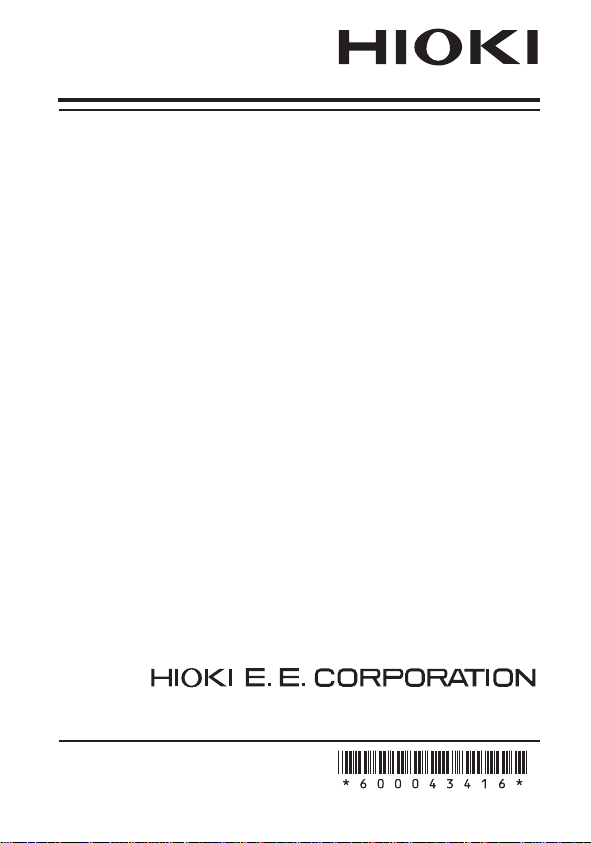
Instruction Manual
3269
POWER SUPPLY
December 2014 Revised edition 6 3269A981-06 14-12H
Page 2
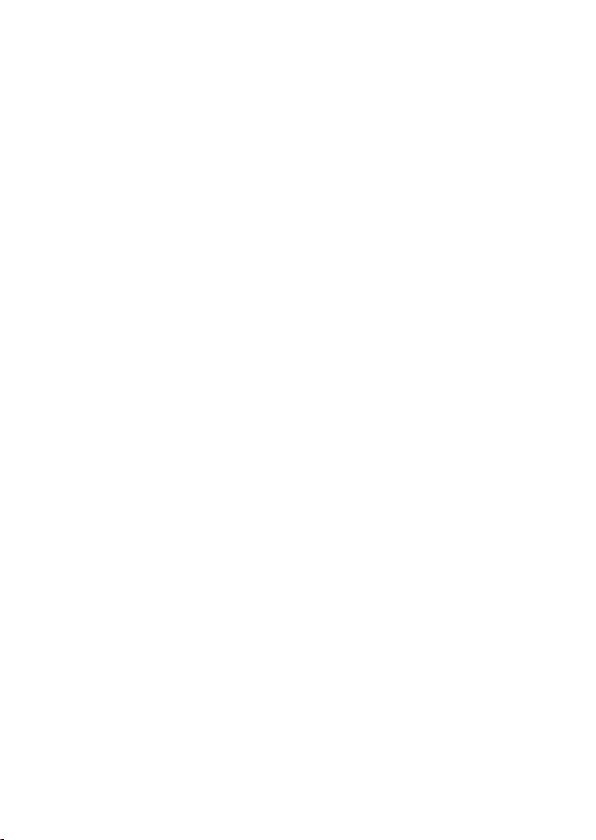
Page 3
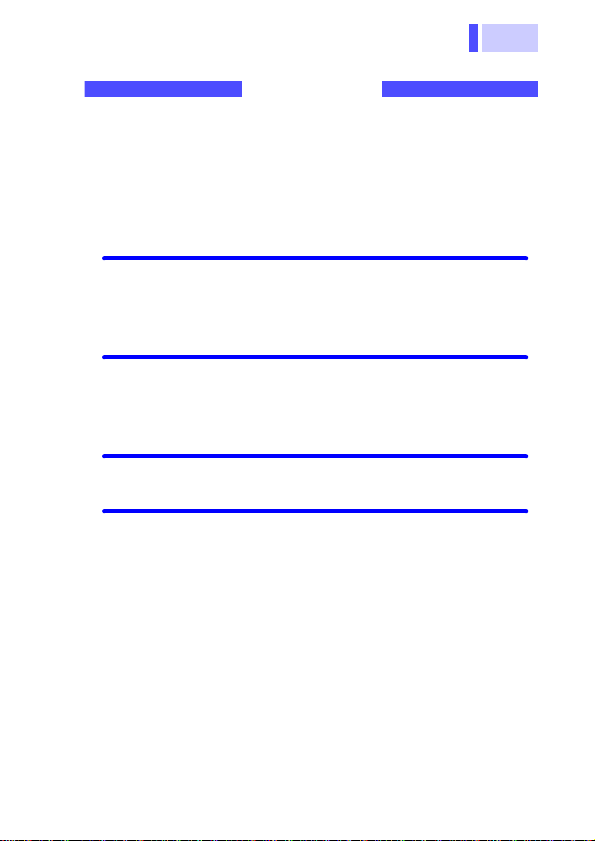
i
Contents
Contents
Introduction ...............................................................1
Inspection..................................................................1
Safety Notes .............................................................2
Operating Precautions..............................................5
Chapter 1 Overview 9
1.1 Product Overview........................................9
1.2 Names of Parts................................ ............9
Chapter 2 Measurement Procedure 11
2.1 Preparations............................................. 11
2.2 Measurement Procedure...........................12
Chapter 3 Specifications 13
Chapter 4 Maintenance and Service 15
4.1 Cleaning and Service................................15
3269A981-06
Page 4

Contents
ii
Page 5
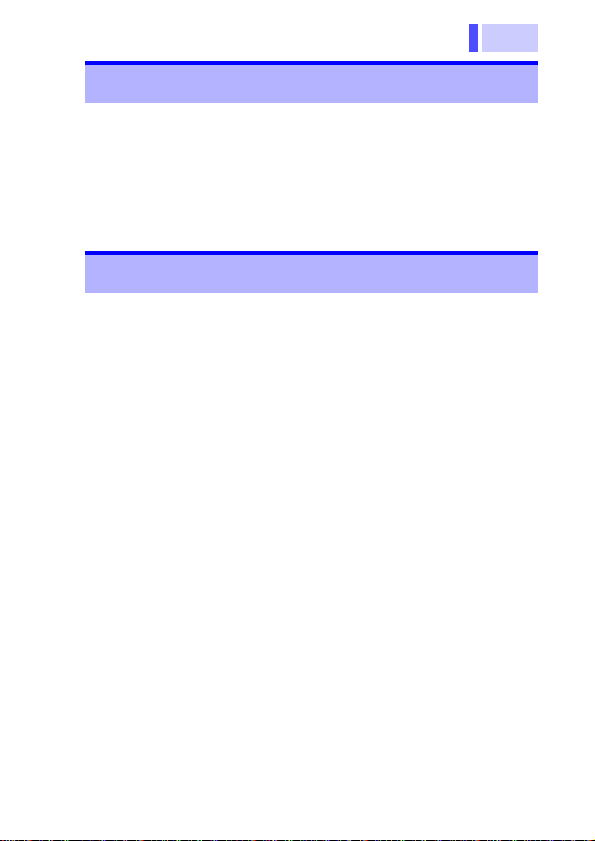
1
Introduction
Thank you for purchasing the HIOKI Model 3269
Power Supply. To obtain maximum performance
from the device, please read this manual first, and
keep it handy for future reference.
Inspection
When you receive the device, inspect it carefully to
ensure that no damage occurred during shipping.
If damage is evident, or if it fails to operate according to the specifications, contact your dealer or
Hioki representative.
Supplied accessories
• Power cord.....................................................1
• Instruction Manual..........................................1
Introduction
Page 6
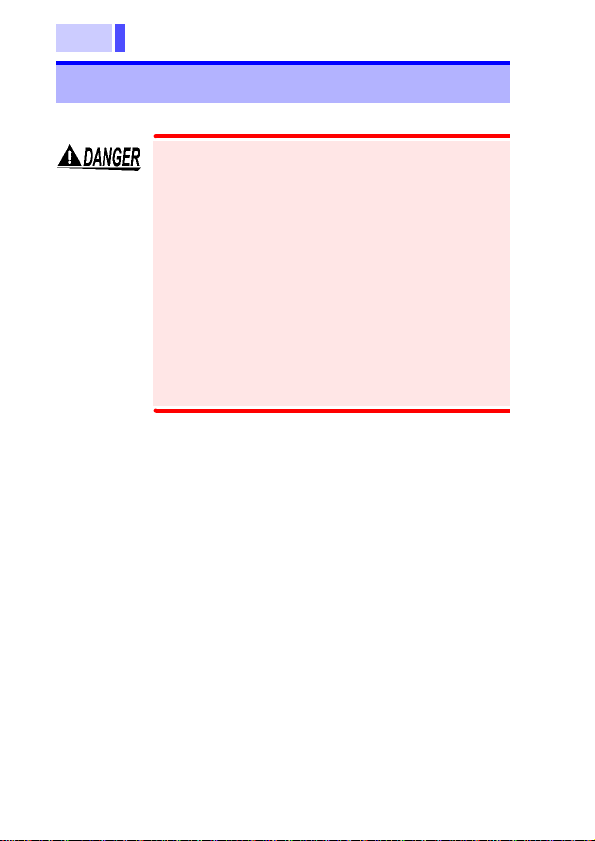
Safety Notes
2
Safety Notes
This device is designed to comply with IEC
61010 Safety Standards, and has been thoroughly tested for safety prior to shipment.
However, mishandling during use could
result in injury or death, as well as damage to
the device. Using the device in a way not
described in this manual may negate the provided safety features.
Be certain that you understand the instructions and precautions in the manual before
use. We disclaim any responsibility for accidents or injuries not resulting directly from
device defects.
This manual contains information and warnings
essential for safe operation of the device and for
maintaining it in safe operating condition. Before
using it, be sure to carefully read the following
safety precautions.
Page 7
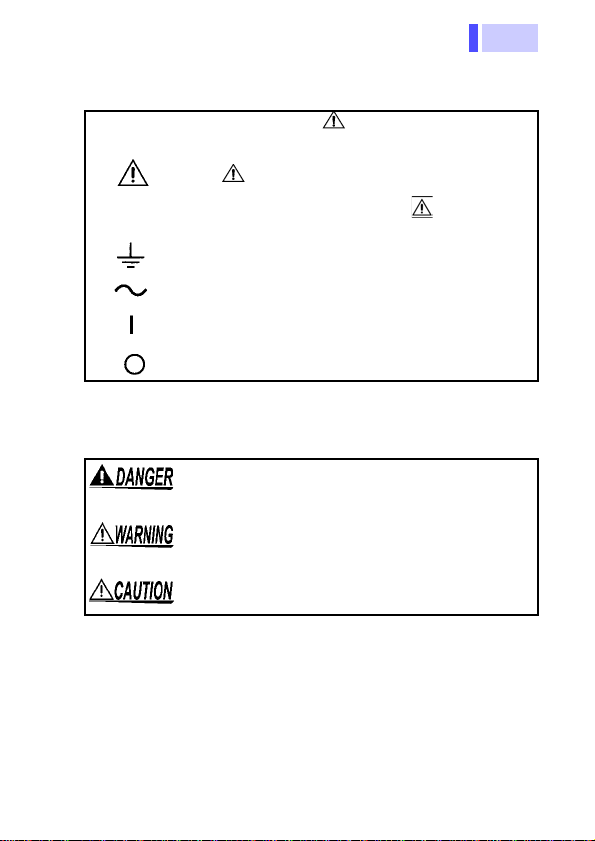
3
Safety Symbols
In the manual, the symbol indicates particularly important information that the user should
read before using the device.
The symbol printed on the device indicates
that the user should refer to a corresponding topic
in the manual (marked with the symbol) before using the relevant function.
indicates a grounding terminal.
Indicates AC (Alternating Current).
Indicates the ON side of the power switch.
Indicates the OFF side of the power switch.
The following symbols in this manual indicate the
relative importance of cautions and warnings.
Indicates that incorrect operation presents an extreme hazard that could result in serious injury or
death to the user.
Indicates that incorrect operation presents a significant hazard that could result in serious injury or
death to the user.
Indicates that incorrect operation presents a possibility of injury to the user or damage to the device
Safety Notes
Page 8
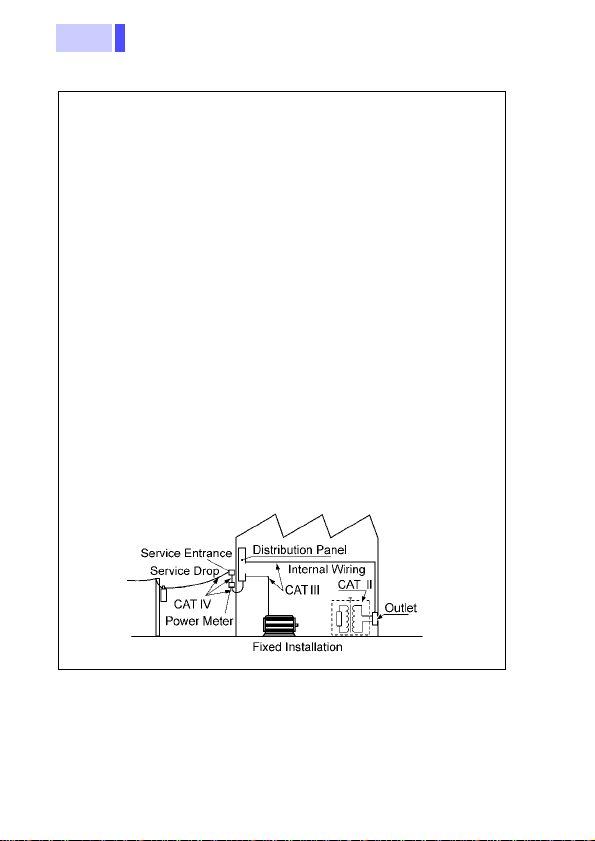
Safety Notes
4
To ensure safe operation of measurement devices, IEC 61010
establishes safety standards for various electrical environments, categorized as CAT II to CAT IV, and called measurement categories.
CAT II: Primary electrical circuits in equipment connected to
an AC electrical outlet by a power cord (portable tools,
household appliances, etc.)
CAT II covers directly measuring electrical outlet receptacles.
CAT III:Primary electrical circuits of heavy equipment (fixed
installations) connected directly to the distribution
panel, and feeders from the distribution panel to outlets.
CAT IV:The circuit from the service drop to the service en-
trance, and to the power meter and primary overcurrent protection device (distribution panel).
Using a measurement device in an environment designated
with a higher-numbered category than that for which the device is rated could result in a severe accident, and must be
carefully avoided.
Use of a measurement instrument that is not CAT-rated in
CAT II to CAT IV measurement applications could result in a
severe accident, and must be carefully avoided.
Measurement categories
Page 9

5
Operating Precautions
Before Use
Operating Precautions
Follow these precautions to ensure safe operation
and to obtain the full benefits of the various functions.
Before using the device for the first time, verify that
it operates normally to ensure that no damage
occurred during storage or shipping. If you find any
damage, contact your dealer or Hioki representative.
Page 10

Operating Precautions
6
Current Probe
• To avoid accidents, when using other measurement devices with this one, observe
the usage precautions described for each
device.
• When using a measurement instrument
that does not provide isolation between its
input terminals and chassis or other input
terminals, please pay attention to the following points.
If a signal is applied to an input terminal
other than that to which the current probe
is connected, do not connect the groundside terminal to any non-ground potential.
Otherwise, short-circuit current will flow
through the current probe or this device
from the ground terminal, which could
cause an electrical accident or damage.
To avoid electrical accidents and to maintain
the safety specifications of this device, connect the power cord only to a 3-contact (twoconductor + ground) outlet.
Page 11

7
Operating Precautions
Observe the following to avoid damage to the
device.
• Installation and Operating Environment
Between 0 and 40°C (32 and 104°F); 80%RH or
less; indoors only.
• Do not store or use the device where it could be
exposed to direct sunlight, high temperature or
humidity, or condensation. Under such conditions, the device may be damaged and insulation may deteriorate so that it no longer meets
specifications.
• This device is not designed to be entirely wateror dust-proof. To avoid damage, do not use it in
a wet or dusty environment.
• To avoid damage to the device, protect it from
physical shock when transporting and handling.
Be especially careful to avoid physical shock
from dropping.
• To avoid damaging the power cord, grasp the
plug, not the cord, when unplugging it from the
power outlet.
Page 12

Operating Precautions
8
Page 13

9
Front view
Power supply receptacles
Power indicator
2
3
4
The pin assignment of the receptacles
1 Not used
2 Ground
3 -12V
4 +12V
1
Chapter 1 Overview
Overview Chapter 1
1.1 Product Overview
This unit is the power supply dedicated to Models
3273-50, 3273, 3274, 3275, and 3276 Clamp on
Probe (hereafter referred to as the "current
probe"), as well as Models CT6700 and CT6701
Current Probe. The unit can supply power to up to
four current probes.
1.2 Names of Parts
Page 14

10
Rear view
ON
OFF
Power switch
Grounding
terminal
Power supply
connector
Chapter 1 Overview
Page 15

11
Chapter 2 Measurement Procedure
Current Probe
Measurement
Procedure
2.1 Preparations
• To avoid accidents, when using other measurement devices with this one, observe
the usage precautions described for each
device.
• When using a measurement instrument
that does not provide isolation between its
input terminals and chassis or other input
terminals, please pay attention to the following points.
If a signal is applied to an input terminal
other than that to which the current probe
is connected, do not connect the groundside terminal to any non-ground potential.
Otherwise, short-circuit current will flow
through the current probe or this device
from the ground terminal, which could
cause an electrical accident or damage.
Chapter 2
Page 16

Chapter 2 Measurement Procedure
12
Before turning the device on, make sure the
supply voltage matches that indicated on its
power connector. Connection to an improper
supply voltage may damage the device and
present an electrical hazard.
1. Turn the power switch off and connect the power
cord.
To avoid electrical accidents and to maintain the
safety specifications of this device, connect the
power cord only to a 3-contact (two-conductor +
ground) outlet.
2. Connect the power plug of the sensor to be used
to the power receptacle of the 3269.
3. Turn the 3269 power switch on, and check that the
front panel power indicator lights.
2.2 Measurement Procedure
See the 3273-50, 3273, 3274, 3275, 3276,
CT6700, or CT6701 instruction manual.
Page 17

13
Chapter 3 Specifications
Specifications Chapter 3
Product Specifications
Compatible sensors
Number of power
supply connectors
Output voltage ±12 V±0.5 V
Rated output current ±2.5 A (sum total of all channels)
Ripple voltage 50 mVp-p or less
Load influence
Temperature influence
Rated supply voltage
Maximum rated
power
Operating temperature and humidity
range
Storage temperature
and humidity range
Location for use Indoor, altitude up to 2000 m (6562 feet)
Dimensions, Mass Approx.80W × 119H × 200D mm
Accessories Instruction Manual
Standards applying
3273-50, 3273, 3274, 3275, 3276,
CT6700, CT6701
4
Within output voltage limits indicated above
for current output in the range 0 to ±2.5 A
Within output voltage limits indicated
above for ambient temperature in the
range 0 to 40°C (32 to 104°F)
100 to 240V AC (50/60Hz)
(Voltage fluctuations of ±10% from the rated
supply voltage are taken into account.)
170 VA
0 to 40°C(32 to 104°F),80%RH or less
(no condensation)
-10 to 50°C(14 to 122°F), 80%RH or less
(no condensation)
(3.15"W × 4.69"H × 7.87"D)
Approx.1.2 kg (42.3 oz.)
Power cord
Safety EN61010, Pollution Degree 2
EMC EN61326, EN61000-3-2,
EN61000-3-3
Page 18

14
Memo
Chapter 3 Specifications
Page 19

15
Chapter 4 Maintenance and Service
Maintenance and
Service
4.1 Cleaning and Service
• To clean the device, wipe it gently with a soft
cloth moistened with water or mild detergent.
Never use solvents such as benzene, alcohol,
acetone, ether, ketones, thinners or gasoline, as
they can deform and discolor the case.
• If damage is suspected, contacting your dealer
or Hioki representative.
• When sending the device for repair, pack care-
fully to prevent damage in transit. Include cushioning material so the device cannot move within
the package. Be sure to include details of the
problem. Hioki cannot be responsible for damage
that occurs during shipment.
Chapter 4
Page 20

16
Memo
Chapter 4 Maintenance and Service
Page 21

Page 22

Page 23

Page 24

