
For 3169-20, 3169-21
RS-232C
Instruction Manual
Jan. 2019 Revised edition 4
3169A985-04 19-01H
EN

Contents
Introduction.................................................................................1
Safety Notes............... .. ................. .. ................. .. ................. ... ....1
Chapter 1 Specification ______________________ 3
Chapter 2 Details on Interface RS-232C _________ 5
2.1 Communication Methods .............................................5
2.1.1 Message Format .............................................................6
2.1.2 Output Queue and Input Buffer .....................................10
2.1.3 Setting Command .........................................................11
2.2 Flow Control ...............................................................12
i
Contents
Chapter 3 Command Function________________ 15
3.1 Command Reference .................................................15
3.1.1 Command Reference Format ........................................16
3.2 Command List ................................... ........................ .65
3.2.1 Command List .............................................. .................65
3.2.2 Command Hierarchical Structure ..................................70
3.2.3 Enabled Commands by Status ......................................72
3.2.4 Initialization Item List .....................................................75
3.2.5 RS-232C Troubleshooting .............................................76
3169A
985-04

Introduction
Safety Notes
1
This instruction manual provides details of the RS-232C communications interface for the 3169-20/21 CLAMP ON POWER HiTESTER.
For the specifications of the RS-232C and connection with a PC, see
Chapter 9 "Using the Instrument with a Computer" (145 page), of the
instruction manual.
To connect the 3169-20/21 to a PC, use the optional 9612 RS-232C
CABLE.
Safety Symbols
This manual contains information and warnings essential for safe
operation of the product and for maintaining it in safe operating condition. Before using the product, be sure to carefully read the following
safety notes.
The following symbols in this manual indicate the relative importance
of cautions and warnings.
Indicates that incorrect operation presents an
extreme hazard that could result in serious injury or
death to the user.
Indicates that incorrect operation presents a significant hazard that could result in serious injury or
death to the user.
Indicates that incorr ect oper ation pr esent s a possi bi lity of injury to the user or damage to the product.
Advisory items related to performance or correct
operation of the product.

2

3
Specification
Transfer Method
Transfer method Full duplex
Synchronous method Asynchronous communication method
Baud rate 2400/ 9600/ 19200/ 38400 bps
Data length 8 bits
Parity check None
Stop bit 1
Message Terminators
(Delimiter)
Flow control None, XON/XOFF, RTS/CTS
Connector Specifications
Chapter 1
CR+LF, CR
Pin Functions
2 Receive Data
3 Send Data
5 Signal Ground
7 Request to Send
8 Clear to Send
CCITT EIA JIS
Circuit No. Code Addr. Code Addr.
104 BB RD RxD
103 BA SD TxD
102 AB SG GND
105 CA RS RTS
106 CB CS CTS
Signal
Name
Pin
2
3
5
7
8

4

Details on Interface
5
Communication Methods
RS-232C
Chapter 2
2.1 Communication Methods
Various messages are supported in order to control the 3169-20/21
through the interface.
Messages are divided into program messages, which are sent to the
3169-20/21 from the PC, and response messages, which are sent to
the PC from the 3169-20/21.
Program messages
Response messages
PC
3169-20/21
The message system has the following hierarchy.
Command messages
Query messages
Messages
Program messages
Response messages
Answer messages

6
Communication Methods
2.1.1 Message Format
Program Message
Response
messages
Program messages can be divided into either command messages or
query messages.
• Command Message
Orders for controls of the uni t, such as for making meas urement co ndition
settings or for reset or the like.
(example)
Command message which sets the frequency
:FREQUENCY 60
Header portion Space Data portion
• Query Message
Orders for responses relating to results of operati on, results of measurement, or the state of device settings.
(example)
Queries the current frequency
:FREQUENCY?
Header portion Question mark
After a query message has been received, a response message is
produced the moment that its syntax has been checked.
Whether or not headers are prefixed to response messages is set by
the HEADer command.
The response-message unit parameter can be changed from a semicolon (;) to a comma (,) using the :TRANsmit:SEParator com-
mand. The parameter is set to a semicolon (;) by default.
Header ON
Header OFF +101.25E+0;+50.246E+0
U1_INST[V] +101.25E+0;I1_INST[A]_1 +50.246E+0
Answer Message
An answer message is a character string created after one line of data
(up to the terminator) from a PC has been analyzed and processed.
This string is returned to the PC. Using this data, the 3169-20/21 is
synchronized with the PC.

Communication Methods
7
Command Syntax
Headers
The names of commands for the 3169-20/21 are as far as possible
mnemonic. Furthermore, all commands have a long form, and an
abbreviated short form.
In command references in this manual, the short form is written in
upper case letters, and then this is continued in lower case letters so
as to constitu te th e lo n g for m .
Either of these forms will be accepted during operation, but intermediate forms will not be accepted. Further, during operation both lower
case letters and upper case letters will be accepted without distinction.
MEASure? OK (long form)
MEAS? OK (short form)
MEASU Error
MEA Error
Response messages generated by the 3169-20/21 are in long form
and in upper case letters.
It is essential to prefix headers to program messages.
The response messages to the :CARD:PICKout? and :MEM-
ory:PICKout? queries will not have a header, regardless of whether
the queries have a header.
(1) Command program headers
There are two types of command: simple commands and compound
commands.
• Simple command header
This header is a sequence of letters and digits.
:HOLD
• Compound command header
This header is made up from a plurality of simple command type
headers marked off by colons " :".
:CARD:FORMat
(2) Query program headers
These are for commands used for interrogating the unit about the
results of operations, about measured values, or about the current
states of settings for the unit. As shown by the following examples,
they can be recognized as queries by a question mark "?" appearing
after the program header.
:FREQuency?
:VT?
Message
Terminators
The 3169-20/21 supports the CR+LF and CR message terminators.
In addition, the 3169-20/21 sends response messages in conjunction
with the CR+LF or CR message terminator.
(Delimiter)

8
Communication Methods
Separators
(1) Message unit separator
A semicolon ";" is used as a message unit separator when it is
desired to set out several messages on a single line.
:VT 2.0;:VOLTage:RANGe 150;:BEEPer ON
Do not link :CARD:PICKout? and :MEMory:PICKout? queries with
other commands or queries.
(2) Header separator
In a message which has a header and dat a, a spac e " " is used as the
header separator to separate the header from the data.
:VOLTage:RANGe 300
(3) Data separator
If a message has several data items, commas are required as data
separators for separating these data items fro m one anoth er.
Data Formats
(1) Character data
(2) Decimal data
:CARD:PICKout? filename,1,1000
The main unit uses character string data and decimal numeric data,
and the type used varies according to the command in question.
The character data can be either alphabetic characters or numerals.
Although in character data either upper case letters or lower case letters are accepted, response messages output by the main unit are
always in upper case letters.
:INTERVAL 10S
The numeric data values are all represented in decimal, in three formats identified as NR1, NR2 and NR3, and each of these can appear
as either a signed number or an unsigned number. Unsigned numbers
are taken as positive.
Further, if the accuracy of a numerical value exceeds the range with
which the main unit can deal, it is r ounded of f. (5 an d above is rounded
up; 4 and below is rounded down).
• NR1 integer data ..................(examples: +12, -23, 34)
• NR2 fixed point numbers ......(examples: +1.23, -23.45, 3.456)
• NR3 floating point numbers ..(examples: +1.0E-2, -2.3E+4)
The term "NRf format" includes all these thre e formats.
When the main unit is receiving it accepts NRf fo rmat.
For the response data, the format is specified for each commands and
the data in specified format is transmitted. The VT ratio will be set to 5
in all the examples below.
:VT 5
:VT 5.2
:VT 4.998E2

Communication Methods
9
Abbreviation of
Compound
Commands
When several compound commands have a common head portion, for
example :STARt:TIME and :STARt:TIME?, then, when and only
when writing them directly following on from one ano ther, this common
portion (:STARt: in this example) can be omitted from each command.
This common portion is called "the current path", by analogy with the
general concept of the current directory in the directory structure of
UNIX or MS-DOS, and until it is cleared the analysis of following commands is performed by deeming them to be preceded by the current
path which has been curtailed in the interests of brevity. This manner
of using the current path is shown in the following example:
Normal expression
:STARt:TIME 2001,12,10,10,15;:STARt:TIME?
Abbreviated expression
:STARt:TIME 2001,12,10,10,15;TIME?
This becomes the current path, and can be curtailed from the
following messages.
The current path is cleared when the power is turned on, when a colon
“
:
” appears at the start of a command, and when a message termina-
tor is detected.
:
It is not necessary to prefix a colon "
commands and compound commands. However, in order to prevent
confusion with abbreviated forms and mistakes in operation, it is recommended practice always to prefix "
On the 3169-20/21, the current paths are as follows:
:AOUT
:CARD
:CURRent
:DATAout
:DISPlay
:FILEname
:MEMory
:RS232c
:STARt
:STOP
:TIME
:TRANsmit
:VOLTage
" at the start of headers of simple
:
" to headers.

10
Communication Methods
2.1.2 Output Queue and Input Buffer
Output Queue
Input Buffer
Response messages are stored in the output queue. If data is read out
on the PC, the queue will be cleared. The output queue is also clear ed
in the following cases:
• When the power is turned off and turned on again.
• When a query error is generated.
The 3169-20/21 has an output queue of 50 K bytes capacity. If the
response messages overflow this limit of 50 K bytes, a query error is
generated, and the output queue is cleared.
The 3169-20/21 has an input buffer of 2048 bytes capacity.
When data exceeding 2048 bytes is transmitted and the buffer
becomes full, data will be deleted until analysis of the input buffer is
complete. Make sure that each command line is shorter than 2048
bytes.
The length of a single command should be less than 2048 bytes.

2.1.3 Setting Command
The following setting commands are enabled only when the timeseries measurement is stopped and Hold is OFF. However, queries
are enabled even when the measurement data is held.
:AOUT:CH1
:AOUT:CH2
:AOUT:CH3
:AOUT:CH4
:AOUT:RATE
:AVEraging
:CIRcuitnum
:CLOCk
:CT
:CURRent:RANGe
:DATAout:COPY:MEDIa
:DATAout:ITEM
:DATAout:MEDIa
:DATAout:WAVE
:FREQuency
:ID
:INTErval
:LANGuage
:OPERationvar
:PT
:RS232c:CONNect
:SAMPling
:START:METHod
:STARt:TIME
:STOP:METHod
:STOP:TIME
:VOLTage:RANGe
:VT
:WIRing
11
Communication Methods
Answer Message
Upon receiving a command, the 3169-20/21 returns to the PC an
answer message indicating whether the command has been successfully received. When creating a program, make sure the PC accepts
this answer message.
An answer message contains one of the following contents (character
strings), according to the status.
Status Message
Operating normally ALL RIGHT
Errors Execution error EXECUTE ERROR
Command error COMMAND ERROR
Query error QUERY ERROR
Device-depen-
dent error
ALL RIGHT will not be returned upon receipt of the RS232:BAUD
command or any query. For details, see Command Reference.
DEVICE ERROR

12
Flow Control
2.2 Flow Control
If the input buffer of a device has small capacity, the device may not be
able to receive all data. To avoid this problem, a receiving device must
send a signal to a sending device to stop sendi ng data before the input
buffer becomes full. This is referred to as "flow control." There are two
types of flow control: hardware handshaking and software handshaking.
(1) Hardware Handshaking
Data flow is controlled by turning ON and OFF the RTS (RS) or CTS
(CS) signal line.
• Receiving
When the input buffer is more than 3/4 full, RTS is set to Low.
When the input buffer is 1/4 full or less, RTS is set to Hi.
• Sending
When CTS = low, the sending device stops sending data.
When CTS = Hi, the sending device sends data.
(2) Soft w are Handshaking
Data flow is controlled by sending XON and XOFF codes.
• Receiving
When the input buffer is more than 3/4 full, XOFF (13H) is sent.
When the input buffer is 1/4 full or less, XON (11H) is sent.
• Sending
If the sending device receives 13H (XOFF), it stops sending data.
If the sending device receives 11H (XON), it sends data.
• The input buffer of the 3169-20/21 has a capacity of 2048 bytes. The
output queue size is 50 KB.
• Flow control for the 3169-20/21 is normally set t o OFF. The fl ow-control setting is selectable from among four presets: OFF, RTS/CTS,
XON/XOFF, and Both RTS/CTS and XON/XOFF.
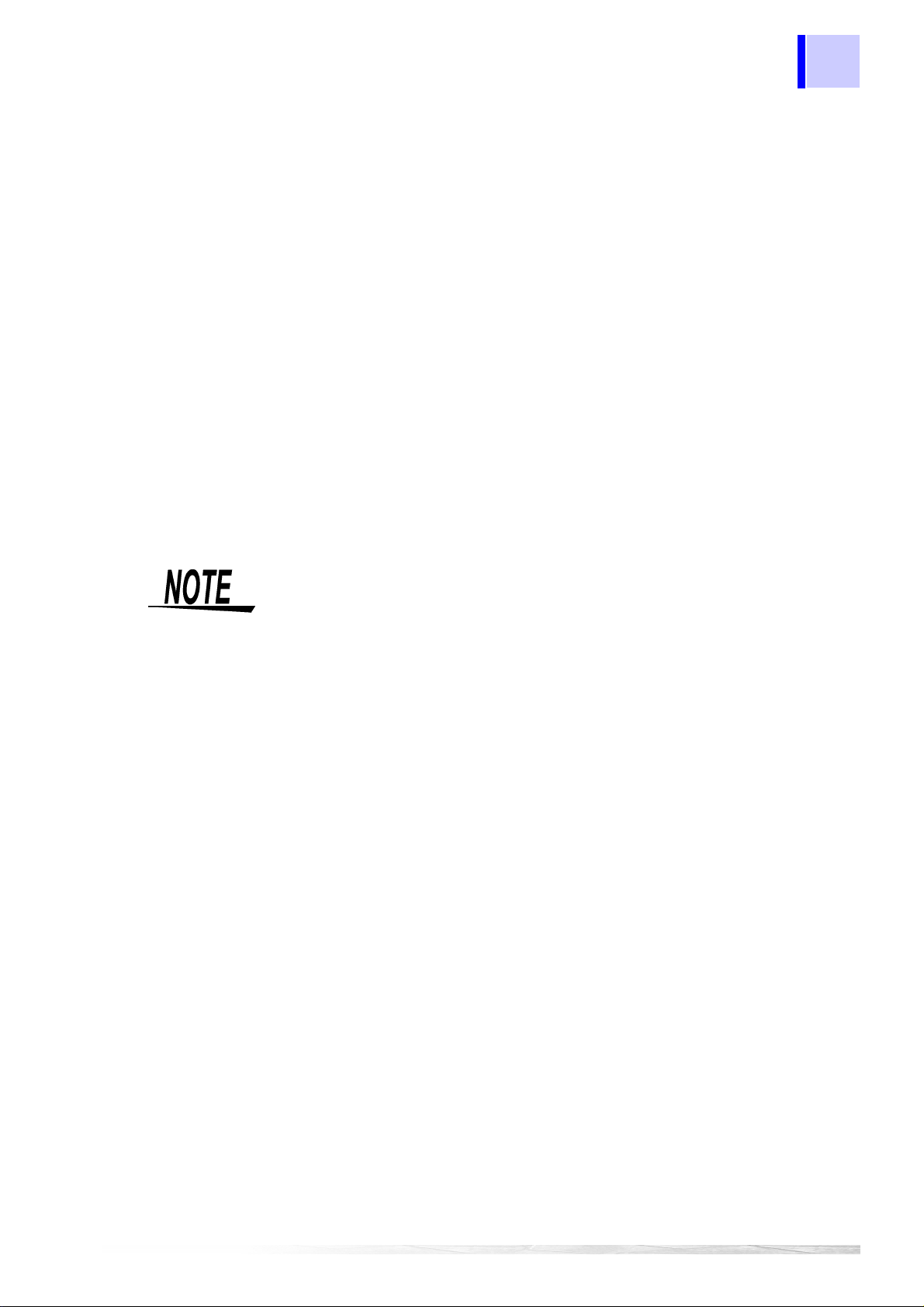
Flow Control
13
(3)
Precautions on using
:CARD:PICKout?
and
:MEMory:PICK-
out?
These queries are used for the transmission of data from the PC card
or internal memory. Since a large amount of data may be transmitted,
executing queries without flow control may result in data not being
transmitted correctly. Before executing these queries, set flow control
between the 3169-20/21 and PC to XON/XOFF, then perform measurement. For binary data files, set flow control to RTS/CTS.
(4) Flow-Control Setting Commands
Use these commands when measurement has been performed with
flow control set to OFF and :MEMory:PICKout? is to be executed
with flow control. Flow control setti ng can be c hanged using t he f ollowing commands without affecting the saved data.
:RS232C:FLOW
<Characters> Flow Control
XONXOFF XON/XOFF
RTSCTS RTS/CTS
BOTH Both XON/XOFF and RTS/CTS
OFF OFF
<characters>
• After the response message has been received, set flow control
back to OFF if necessary.
• This setting can be changed when time-series measurement is not
performed and display not held.
• The current setting can be checked using :RS232C:FLOW?.

14
Flow Control

Command
15
Command Reference
Function
3.1 Command Reference
This chapter explains each command.
Chapter 3

16
Command Reference
3.1.1 Command Reference Format
Shows the command message that contains numerical or character parameters.
<numeric>: Numeric data values
(NR1) integer data
(NR2) fixed point numbers
(NR3) floating point numbers
(NRf) format that contains NR1, NR2, and NR3
<characters>: Character string data
Shows the command description.
Describes the message syntax.
Explains the command data or
response message.
Explains the message.
Illustrates the actual command
application. (Generally, the
explanation is directed to the “HEADER ON” case, except for the HEADER command.)
Explains command errors.
Provides notes on using the
command.
Setting and Inquiry of Setting File Name
Syntax Command
Query
Response
Function Command Sets the name of a setting file.
Query Returns the set setting file name.
Example Command
Response
Query
Response
Error
Note
:FILEname:SET
:FILEname:SET?
:FILENAME:SET
<characters>
<characters>
(Headers: ON)
<characters>
(Headers: OFF)
<characters>
=
Character-string data with up
to 8 characters size
Clears the set file name if the command does not
have
<characters>
:FILE:SET 69SET00
ALL RIGHT
:FILE:SET?
69SET00
Sets the setting file name to "69SET00".
A device-dependen t e rror will oc cu r in the following
cases:
• Execution of this command is attempted while
the instrument is standing by for or performing
time-series measuremen t.
.
The extension ( .SET) is added aut omatically.
The file will be saved as "69SET**" (** is a
number) after time-series measurement has
started, and provided that the specified file
name already exists on the medium.
• A query is an inquiry for acquiring various data, such as the current
instrument settings and measurement results. If an error occurs in a
query, a response message to the query will not be created.
• In case of a system error, a query will not be executed and the error
will be detected as a device-dependent error.

Command Reference
Setting and Inquiry of Output Items of D/A Output Channel 1
17
Syntax
Function
Command
Query
Response
Command
Query
:AOUT:CH1
<characters 3>,<numeric 4>,<numeric 5>
<numeric 1>,<numeric 2>,
:AOUT:CH1?
:AOUT:CH1 <numeric 1>,<numeric 2>,
<characters 3>,<numeric 4>,<numeric 5>
(Headers: ON)
<numeric 1>,<numeric 2>,<characters 3>,<numeric 4>,<numeric 5>
(Headers: OFF)
<numeric 1>
<numeric 2>
= 1/2/3/4 (Circuit No.)
= 0/1/2/3/4/5
0: Normal measurement
1: Level
2: Content
3: Phase angle
4: Total value
5: THD
<characters 3>
= U1,U2,U3,UAVE,I1,I2,I3,I4,IAVE,P,Q,S,PF,F,
WP+,WP-,WQ+,WQ-
<numeric 4>
<numeric 5>
= 1 to 40 (Output ordinals)
= 1/10/100 (Output magnification)
CommandSets the data output items of D/A output channel 1.
QueryReturns the data-output i tems setting of D/A output chan-
nel 1.
Example
Error
Note
Command
Response
Query
Response
:AOUT:CH1 1,0,P,1,1
ALL RIGHT
:AOUT:CH1?
1,0,P,1,1
Makes settings so that the active power of circuit 1 is output to
D/A output channel 1.
A device-dependent error will occur in the followi ng ca ses:
• Execution of this command is attempted during Hold.
• Execution of this command is attempted while the instrument
is standing by for or performing time-series measurement.
An execution error will occur in the following cases:
• A setting item not available with the current connection
method has been set.
• Items that cannot be measured (e.g., harmonic of S, THD of
P) have been selected.
<Numeric 4> will be ignored when <numeric 2> is normal measurement, total value, or THD.
<Numeric 5> will be ignored unless <numeric 2 > is l evel or content.

18
Command Reference
Setting and Inquiry of Output Items of D/A Output Channel 2
Syntax
Function
Command
Query
Response
Command
Query
:AOUT:CH2
<characters 3>,<numeric 4>,<numeric 5>
<numeric 1>,<numeric 2>,
:AOUT:CH2?
:AOUT:CH2 <numeric 1>,<numeric 2>,
<characters 3>,<numeric 4>,<numeric 5>
(Headers: ON)
<numeric 1>,<numeric 2>,<characters 3>,<numeric 4>,<numeric 5>
(Headers: OFF)
<numeric 1>
<numeric 2>
= 1/2/3/4 (Circuit No.)
= 0/1/2/3/4/5
0: Normal measurement
1: Level
2: Content
3: Phase angle
4: Total value
5: THD
<characters 3>
= U1,U2,U3,UAVE,I1,I2,I3,I4,IAVE,P,Q,S,PF,F,
WP+,WP-,WQ+,WQ-
<numeric 4>
<numeric 5>
= 1 to 40 (Output ordinals)
= 1/10/100 (Output magnification)
CommandSets the data output items of D/A output channel 2.
QueryReturns the data-output items setting of D/A output chan-
nel 2.
Example
Error
Note
Command
Response
Query
Response
:AOUT:CH2 1,0,Q,1,1
ALL RIGHT
:AOUT:CH2?
1,0,Q,1,1
Makes settings so that the reactive power of circuit 1 is output
to D/A output channel 2.
A device-dependent error will occur in the following cases:
• Execution of this command is attempted during Hold.
• Execution of this command is attempted while the instrument
is standing by for or performing time-series measurement.
An execution error will occur in the following cases:
• A setting item not available with the current connection
method has been set.
• Items that cannot be measured (e.g., harmonic of S, THD of
P) have been selected.
<Numeric 4> will be ignored when <numeric 2> is normal measurement, total value, or THD.
<Numeric 5> will be ignored unless <numeric 2> is l evel or content.

Command Reference
Setting and Inquiry of Output Items of D/A Output Channel 3
19
Syntax
Function
Command
Query
Response
Command
Query
:AOUT:CH3
<characters 3>,<numeric 4>,<numeric 5>
<numeric 1>,<numeric 2>,
:AOUT:CH3?
:AOUT:CH3 <numeric 1>,<numeric 2>,
<characters 3>,<numeric 4>,<numeric 5>
(Headers: ON)
<numeric 1>,<numeric 2>,<characters 3>,<numeric 4>,<numeric 5>
(Headers: OFF)
<numeric 1>
<numeric 2>
= 1/2/3/4 (Circuit No.)
= 0/1/2/3/4/5
0: Normal measurement
1: Level
2: Content
3: Phase angle
4: Total value
5: THD
<characters 3>
= U1,U2,U3,UAVE,I1,I2,I3,I4,IAVE,P,Q,S,PF,F,
WP+,WP-,WQ+,WQ-
<numeric 4>
<numeric 5>
= 1 to 40 (Output ordinals)
= 1/10/100 (Output magnification)
CommandSets the data output items of D/A output channel 3.
QueryReturns the data-output i tems setting of D/A output chan-
nel 3.
Example
Error
Note
Command
Response
Query
Response
:AOUT:CH3 1,0,S,1,1
ALL RIGHT
:AOUT:CH3?
1,0,S,1,1
Makes settings so that the apparent power of circuit 1 is output
to D/A output channel 3.
A device-dependent error will occur in the followi ng ca ses:
• Execution of this command is attempted during Hold.
• Execution of this command is attempted while the instrument
is standing by for or performing time-series measurement.
An execution error will occur in the following cases:
• A setting item not available with the current connection
method has been set.
• Items that cannot be measured (e.g., harmonic of S, THD of
P) have been selected.
<Numeric 4> will be ignored when <numeric 2> is normal measurement, total value, or THD.
<Numeric 5> will be ignored unless <numeric 2 > is l evel or content.

20
Command Reference
Setting and Inquiry of Output Items of D/A Output Channel 4
Syntax
Function
Command
Query
Response
Command
:AOUT:CH4
<characters 3>,<numeric 4>,<numeric 5>
<numeric 1>,<numeric 2>,
:AOUT:CH4?
:AOUT:CH4 <numeric 1>,<numeric 2>,
<characters 3>,<numeric 4>,<numeric 5>
(Headers: ON)
<numeric 1>,<numeric 2>,<characters 3>
<numeric 4>,<numeric 5>
,
(Headers: OFF)
<numeric 1>
<numeric 2>
= 1/2/3/4 (Circuit No.)
= 0/1/2/3/4/5
0: Normal measurement
1: Level
2: Content
3: Phase angle
4: Total value
5: THD
<characters 3>
= U1,U2,U3,UAVE,I1,I2,I3,I4,IAVE,P,Q,S,PF,F,
WP+,WP-,WQ+,WQ-
<numeric 4>
<numeric 5>
= 1 to 40 (Output ordinals)
= 1/10/100 (Output magnification)
CommandSets the data output items of D/A output channel 4.
Example
Error
Note
Query
Command
Response
Query
Response
QueryReturns the data-output items setting of D/A output channel 4.
:AOUT:CH4 1,0,F,1,1
ALL RIGHT
:AOUT:CH4?
1,0,F,1,1
Makes settings so that the frequency of circui t 1 is output to D/ A
output channel 4.
A device-dependent error will occur in the following cases:
• Execution of this command is attempted during Hold.
• Execution of this command is attempted while the instrument
is standing by for or performing time-series measurement.
An execution error will occur in the following cases:
• A setting item not available with the current connection
method has been set.
• Items that cannot be measured (e.g., harmonic of S, THD of
P) have been selected.
<Numeric 4> will be ignored when <numeric 2> is normal measurement, total value, or THD.
<Numeric 5> will be ignored unless <numeric 2> is l evel or content.

Setting and Inquiry of D/A Output Integration Rate
21
Command Reference
Syntax
Function
Example
Error
Command
Query
Response
Command
Query
Command
Response
Query
Response
:AOUT:RATE
<characters>
:AOUT:RATE?
:AOUT:RATE <characters>
(Headers: ON)
<characters>
(Headers: OFF)
<characters>
= 1K/5K/10K/50K/100K/500K/1000K
Sets the output rate to be used when D/A output is set to the
integration results.
Returns the set output rate to be used when D/A out put is set to
the integration results.
:AOUT:RATE 50K
ALL RIGHT
:AOUT:RATE?
50K
Sets the D/A output integration rate to 5 V/50 kWh (5 V/50
kvarh).
A device-dependent error will occur in the followi ng ca ses:
• Execution of this command is attempted during Hold.
• Execution of this command is attempted while the instrument
is standing by for or performing time-series measurement.
Setting and Inquiry of Number of Measurements to be Averaged
Syntax
Function
Example
Error
Command
Query
Response
Command
Query
Command
Response
Query
Response
:AVEraging
<numeric>
:AVEraging?
:AVERAGING <numeric>
(Headers: ON)
<numeric>
(Headers: OFF)
<numeric>
= 1/2/5/10/20
Sets the number of measurements to be averaged.
Returns the set number of measurements to be averaged.
:AVE 5
ALL RIGHT
:AVE?
5
Sets the number of measurements to be averaged to 5.
A device-dependent error will occur in the followi ng ca ses:
• Execution of this command is attempted during Hold.
• Execution of this command is attempted while the instrument
is standing by for or performing time-series measurement.

22
Command Reference
Setting and Inquiry of Backlight
Syntax
Command
Query
Response
:BACKlight
:BACKlight?
:BACKLIGHT <cha racters>
(Headers: ON)
<characters>
(Headers: OFF)
<characters> = ON/OFF/AUTO
Function
Example
Command
Query
Command
Response
Query
Response
Sets the LCD backlight.
Returns the LCD backlight setting.
:BACK ON
ALL RIGHT
:BACK?
ON
Turns the backli ght ON.
Setting and Inquiry of Beeper
Syntax
Command
Query
Response
:BEEPer
:BEEPer?
:BEEPER <characters>
(Headers: ON)
<characters>
(Headers: OFF)
<characters>
<characters>
<characters>
= ON/OFF
Function
Example
Command
Query
Command
Response
Query
Response
Turns the beeper ON/OFF.
Returns the ON/OFF setting of the beeper.
:BEEP OFF
ALL RIGHT
:BEEP?
OFF
Turns OFF the beeper.

Deletion of Files on PC Card
23
Command Reference
Syntax
Function
Example
Error
Command
Command
Command
Response
:CARD:DELete
Deletes the file with the specified
<file name>
:CARD:DEL 69MEAS00.CSV
ALL RIGHT
Deletes the file "69MEAS00.CSV" from the PC card.
A device-dependent error will occur in the followi ng ca ses:
• Execution of this command is attempted while the instrument
is standing by for or performing time-series measurement.
An execution error will occur in the following cases:
• A file name that does not exist in the PC file has been speci-
fied.
• The PC card is not installed in the 3169-20/21.
Download of File from Internal Memory to PC Card
Syntax
Command
:CARD:DOWNload
<file name1>
<file name2>
= File name used in internal memory
= File name to use when saving onto the PC card
<file name1>,<file name2>
<file name>
from the PC card.
Function
Example
Error
Note
Command
Command
Response
Reads out the file with the specified
memory, and downloads it to the PC card as
<file name1>
from internal
<file name2>
.
:CARD:DOWN 69BACK00.CSV,69MEAS00.CSV
ALL RIGHT
Downloads the file "69BACK00.CSV" from interna l memory to
the PC card as "69MEAS00.CSV".
A device-dependent error will occur in the followi ng ca ses:
• Execution of this command is attempted while the instrument
is standing by for or performing time-series measurement.
An execution error will occur in the following cases:
• A file name that does not exist in the internal memory has
been specified.
• The specified file name already exists on the PC card.
• The PC card is full.
• The PC card is not installed in the 3169-20/21.
Do not press any key while this command is being executed.

24
Command Reference
Download of All Files in Internal Memory to PC Card
Syntax
Function
Example
Error
Note
Command
Command
Command
Response
:CARD:DOWNload:ALL
Reads out all files saved in inter nal memory, and downloads the
files to the PC card using the same file names.
:CARD:DOWN:ALL
ALL RIGHT
Reads out all files saved in int ernal memory, and downloads the
files to the PC card using the same file names.
A device-dependent error will occur in the following cases:
• Execution of this command is attempted while the instrument
is standing by for or performing time-series measurement.
An execution error will occur in the following cases:
• Downloads all files in internal memory to the PC card using
the same file names.
• The PC card is not installed in the 3169-20/21.
Do not press any key while this command is being executed.
Inquiry of Installation of PC Card
Syntax
Function
Example
Query
Response
Query
Query
Response
:CARD:EXISt?
:CARD:EXIST <characters>
(Headers: ON)
<characters>
(Headers: OFF)
<characters>
Returns an answer indicating whether the PC card is installed.
= Y/N
Y: The PC card is installed.
N: The PC card is not installed.
:CARD:EXIS?
Y
This indicates that the PC card is installed.

Inquiry of File Name on PC Card
25
Command Reference
Syntax
Function
Example
Error
Note
Query
Response
Query
Query
Response
:CARD:FILEname?
<characters>
<file name>,<size>,...
Searches for the specified type of file among the files saved on
the PC card, and returns the file name and file size.
= MEAS/INST/BMP/WAVE/SET
<characters>
MEAS: Measurement file
INST: Short-term interval file
BMP: Screen file
WA VE: Waveform file
SET: Setting file
:CARD:FILE? MEAS
69MEAS00,45342
This indicates that the measurement file "69MEAS00.CSV"
(size: 45342 bytes) is on the PC card.
An execution error will occur in the following cases:
• The PC card is not installed in the 3169-20/21.
Returns
NO FILES
if the specified file does not exist.
Formatting of PC Card
Syntax
Function
Example
Error
Note
Command
Command
Command
Response
:CARD:FORMat
Formats the PC card installed in the 3169-20/21.
:CARD:FORM
ALL RIGHT
Formats the PC card.
A device-dependent error will occur in the followi ng ca ses:
• Execution of this command is attempted while the instrument
is standing by for or performing time-series measurement.
An execution error will occur in the following cases:
• The PC card is not installed in the 3169-20/21.
Do not press any key while this command is being executed.

26
Command Reference
File Transfer from PC Card
Syntax
Function
Example
Error
Query
Response
Query
Query
Response
:CARD:PICKout?
STX(02)+Data to be transferred+ETX(03)
<file name1>
<numeric 2>
<numeric 3>
Reads out the file with t he specified
from the start position to the stop position, adds "STX(02)" to
the head of the read data and "ETX(03)" to the tail, then transfers the data.
= Name of file to be transferred
= Start position
= Stop position
<file name1>,<numeric 2>,<numeric 3>
<file name1>
on the PC card
:CARD:PICK? 69MEAS00.CSV,1,1000
STX(02)HIOKI 3169.......ETX(03)
Returns the data from the first byt e to the 1000th byt e of the fil e
"69MEAS00.CSV".
A device-dependent error will occur in the following cases:
• Execution of this command is attempted to transfer data
exceeding 1024 bytes, while the instrument is st anding by for
or performing time-series measurement.
An execution error will occur in the following cases:
• A file name that does not exist in the PC file has been specified.
• The PC card is not installed in the 3169-20/21.
• The start position exceeds the file size.
Note
• The response message will not have a header .
• If the stop position exceeds the file size, the data i n the specified file will be transferr ed to the end.
• The response data of a circuit not in use will be treated as
meaningless data.

Storage of Setting File on PC Card
27
Command Reference
Syntax
Function
Example
Error
Note
Command
Command
Command
Response
:CARD:SETting:SAVE
<characters>
Saves the current settings as a setting file on the PC card by
naming the file with the specified character string. If no character string is specified, the file i s sa ved with t he set ting fil e name.
If there is no setting file name, the file is saved with the automatic file name .
= Character-string data with up to 8 characters size
<characters>
:CARD:SET:SAVE 69SET00
ALL RIGHT
Saves the current settings on the PC card as the setting file
"69SET00.SET".
A device-dependent error will occur in the followi ng ca ses:
• Execution of this command is attempted while the instrument
is standing by for or performing time-series measurement.
An execution error will occur in the following cases:
• Y ou ha ve att empted to save more tha n 10 sett ing fi le s. (Up to
10 files can be stored on the PC card.)
• The PC card is not installed in the 3169-20/21.
The extension (.SET) is automatically added to the file.

28
Command Reference
Reading of Setting File from PC Card
Syntax
Function
Example
Error
Command
Command
Command
Response
:CARD:SETting:LOAD
<characters>
Searches for the setting file with the specified character string
with file extension (.SET) as the file name on the PC card,
reads the setting, then changes the current settings.
= Character-string data wit h up to 8 characters size
<characters>
:CARD:SET:LOAD 69SET00
ALL RIGHT
Reads out the setting information from the fi le "69SET00.SET"
on the PC card to the 3169-20/21.
A device-dependent error will occur in the following cases:
• Execution of this command is attempted during Hold.
• Execution of this command is attempted while the instrument
is standing by for or performing time-series measurement.
An execution error will occur in the following cases:
• A file name that does not exist in the PC file has been specified.
• The PC card is not installed in the 3169-20/21.
Setting and Inquiry of Number of Circuits to be Measured
Syntax
Function
Example
Error
Command
Query
Response
Command
Query
Command
Response
Query
Response
:CIRCuitnum
:CIRCuitnum?
:CIRCUITNUM <numeric>
(Headers: ON)
<numeric>
(Headers: OFF)
<numeric>
Sets the number of circuits to be measured.
Returns the set number of circuits to be measured.
<numeric>
= 1/2/3/4 (Circuit No.)
:CIRC 2
ALL RIGHT
:CIRC?
2
Sets the number of circuits to be measured to 2.
A device-dependent error will occur in the following cases:
• Execution of this command is attempted during Hold.
• Execution of this command is attempted while the instrument
is standing by for or performing time-series measurement.
An execution error will occur in the following cases:
• A number of circuits not available with the current connection
method has been specified.

Setting and Inquiry of Actual Time
29
Command Reference
Syntax
Function
Example
Error
Command
Query
Response
Command
Query
Command
Response
Query
Response
:CLOCk
:CLOCk?
CLOCK <year>,<month>,<day>,<hour>,<min>,<sec>
(Headers: ON)
<year>,<month>,<day>,<hour>,<min>,<sec>
(Headers: OFF)
Sets the actual time.
Returns the current actual time.
<year>,<month>,<day>,<hour>,<min>,<sec>
:CLOC 2002,4,1,15,30,0
ALL RIGHT
:CLOC?
2002,4,1,15,30,30
Sets the actual time to 15:30:00, April 1, 2002.
A device-dependent error will occur in the followi ng ca ses:
• Execution of this command is attempted during Hold.
• Execution of this command is attempted while the instrument
is standing by for or performing time-series measurement.

30
Command Reference
Setting and Inquiry of CT Ratio
Syntax
Function
Example
Command
Query
Response
Command
Query
Command
Response
Query
Response
:CT
<numeric 1>,<numeric 2>
:CT?
CT <numeric 3>,<numeric 4>,<numeric 5>,<numeric 6>
(Headers: ON)
<numeric 3>,<numeric 4>,<numeric 5>,<numeric 6>
(Headers: OFF)
<numeric 1>
<numeric 2>
<numeric 3>
<numeric 4>
<numeric 5>
<numeric 6>
= 1/2/3/4 (Circuit No.)
= 0.01 to 9999.99 (CT ratio)
= CT ratio of Circuit 1
= CT ratio of Circuit 2
= CT ratio of Circuit 3
= CT ratio of Circuit 4
Sets the CT ratio of the circuit of the specified number.
Returns the set CT ratios to all circ uits.
:CT 1,2.0;:CT 2,3.0;:CT 3,4.0;:CT 4,5.0
ALL RIGHT
:CT?
2.0,3.0,4.0,5.0
Sets the CT ratios of Circuits 1, 2, 3, and 4 to 2.0, 3.0, 4.0, and
5.0, respectively.
Error
Note
An execution error will occur in the following cases:
• A circuit number not available with the current connection
method has been set.
A device-dependent error will occur in the following cases:
• Execution of this command is attempted during Hold.
• Execution of this command is attempted while the instrument
is standing by for or performing time-series measurement.
The response data of a circuit not in use will be treated as
meaningless data.

Setting and Inquiry of Current Range
31
Command Reference
Syntax
Function
Example
Command
Query
Response
Command
Query
Command
Response
Query
Response
:CURRent:RANGe
<numeric 1>,<numeric 2>
:CURRent:RANGe?
:CURRENT:RANGE <numeric 3>,<numeric 4>,
<numeric 5> ,<numeric 6>
(Headers: ON)
<numeric 3>,<numeric 4>,<numeric 5>,<numeric 6>
(Headers: OFF)
<numeric 1>
<numeric 2>
<numeric 3>
<numeric 4>
<numeric 5>
<numeric 6>
= 1/2/3/4 (Circuit No.)
= 0.5 to 5000.0 (Current range)
= Current range of Circuit 1
= Current range of Circuit 2
= Current range of Circuit 3
= Current range of Circuit 4
Sets the current range of the circuit of the specified number.
The unit is amperes (A).
Returns the set current ranges to all ci rcuits.
:CURR:RANG 1,5.0;RANG 2,5.0;RANG 3,5.0;
RANG 4,5.0
ALL RIGHT
:CURR:RANG?
5.0,5.0,5.0,5.0
Sets the current ranges of Circuits 1, 2, 3, and 4 to the 5-A
range.
Error
Note
A device-dependent error will occur in the followi ng ca ses:
• Execution of this command is attempted during Hold.
• Execution of this command is attempted while the instrument
is standing by for or performing time-series measurement.
An execution error will occur in the following cases:
• A circuit number not available with the current connection
method has been set.
The response data of a circuit not in use will be treated as
meaningless data.

32
Command Reference
Storage of Screen Data
Syntax
Function
Example
Error
Command
Command
Command
Response
:DATAout:COPY
Performs the same function as the COPY key on the 3169-20/
21.
:DATA:COPY
ALL RIGHT
Saves screen data on the set medium.
A device-dependent error will occur in the following cases:
• The medium for saving/printing out the screen data is set to
PRINTER.
• Execution of this command is attempted while the instrument
is standing by for or performing time-series measurement.
An execution error will occur in the following cases:
• The PC card is selected as the medium for saving data, but a
PC card is not installed in the 3169-20/21. (Failure to save
screen data will result in data not being saved in internal
memory as backup.)
Setting and Inquiry of Medium to Save/Print Out Screen Data
Syntax
Function
Example
Error
Command
Query
Response
Command
Query
Command
Response
Query
Response
:DATAout:COPY:MEDIa
:DATAout:COPY:MEDIa?
:DATAOUT:COPY:MEDIA <characters>
(Headers: ON)
<characters>
(Headers: OFF)
<characters>
Sets the medium for saving/printing out the screen data.
Returns the set medium for saving/printing out the scr een data.
= PRINTER/CARD/MEMORY
PRINTER: Printer
CARD: PC card
MEMORY: Internal memory
<characters>
:DATA:COPY:MEDI CARD
ALL RIGHT
:DATA:COPY:MEDI?
CARD
Sets the medium for saving/printing out the screen data to the
PC card.
A device-dependent error will occur in the following cases:
• Execution of this command is attempted during Hold.
• Execution of this command is attempted while the instrument
is standing by for or performing time-series measurement.

Setting and inquiry of Harmonics Data Output
33
Command Reference
Syntax
Function
Example
Error
Command
Query
Response
Command
Query
Command
Response
Query
Response
:DATAout:HARMonics
:DATAout:HARMonics?
:DATA O UT:HARMONICS <characters>
(Headers: ON)
<characters>
(Headers: OFF)
<characters>
Sets whether to output a harmonics data (ON/OFF).
Returns the ON/OFF setting of harmonics data output.
= OFF/ON
<characters>
:DATA:HARM ON
ALL RIGHT
:DATA:HARM?
ON
Turns ON harmonics data output.
A device-dependent error will occur in the followi ng ca ses:
• Execution of this command is attempted during Hold.
• Execution of this command is attempted while the instrument
is standing by for or performing time-series measurement.
Note
The data to be output using command are the items specified in
DATAout:ITEM, or on the save/print items setting screen.

34
Command Reference
Setting and Inquiry of Data Output Items
Syntax
Function
Example
Command
Query
Response
Command
Query
Command
Response
:DATAout:ITEM
<numeric 3>,<numeric 4>,<numeric 5>,
<numeric 6>,<numeric 7>,<numeric 8>,
<numeric 9>
<numeric 1>,<numeri c 2> ,
:DATAout:ITEM?
:DATAOUT:ITEM <numeric 1>,<numeric 2>,<numeric 3>,
<numeric 4>,<numeric 5>,<numeric 6>,<numeric 7>,
<numeric 8>,<numeric 9>
(Headers: ON)
<numeric 1>,<numeric 2>,<numeric 3>,<numeric 4>,
<numeric 5>,<numeric 6>,<numeric 7>,<numeric 8>,<numeric 9>
(Headers: OFF)
Sets the data output items. The setting governs the following
data output:
• :MEASURE?
query (Only the instantaneous values are output
in case of harmonics.)
Measurement files to be saved on the PC card
•
Measurement files to be saved in internal memory
•
Measurement data to be output to the printer
•
Returns the setting of the data output items.
:DATA:ITEM 64,15,0,0,0,0,0,0,0
ALL RIGHT
Error
Note
Query
Response
:DATA:ITEM?
64,15,0,0,0,0,0,0,0
Sets the data output items to the instantaneous, average, maximum, and minimum values of normal measurement.
A device-dependent error will occur in the following cases:
• Execution of this command is attempted during Hold.
• Execution of this command is attempted while the instrument
is standing by for or performing time-series measurement.
An execution error will occur in the following cases:
• A circuit number not available with the current number of circuits for measurement has been specified.
• U/I/P selection data not available with the current connection
method has been specified.
• When "all ordinals," "all odd ordinals," and "all even ordinals"
are selected simultaneously, "all ordinals" is enabled.
• Individual ordinal data can also be selected when "all ordinals," "all odd ordinals," or "all even ordinals" is selected.
However, "all ordinals," "all odd ordinals," or "all even ordinals" will override the individ ual ordinal data.
• When “all odd ordinals” and “all even ordinals” are selected,
“all ordinals” is enabled.

Command Reference
35
<numeric 1>
: Normal measurement/THD/total value/phase angle/con-
tent/level selection data
bit7 bit6 bit5 bit4 bit3 bit2 bit1 bit0
Normal measurement
THD Total
value
Phase
angle
Content Level
<numeric 2>
: All ordinals/odd ordinals/even ordinals/integrated value/
minimum value/maximum value/average value/
instantaneous value selection data
bit7 bit6 bit5 bit4 bit3 bit2 bit1 bit0
All ordinals
<numeric 3>
bit7 bit6 bit5 bit4 bit3 bit2 bit1 bit0
<numeric 4>
bit7 bit6 bit5 bit4 bit3 bit2 bit1 bit0
All odd
ordinals
All even
ordinals
Integrated
value
: Circuit No. data
: U/I/P selection data
Min.
value
4321
Max.
value
Ave.
value
Instantaneous value
14
22
30
I3
th
6
th
th
th
PI4
<numeric 5>
bit7 bit6 bit5 bit4 bit3 bit2 bit1 bit0
8th
<numeric 6>
bit7 bit6 bit5 bit4 bit3 bit2 bit1 bit0
th
16
<numeric 7>
bit7 bit6 bit5 bit4 bit3 bit2 bit1 bit0
th
24
<numeric 8>
bit7 bit6 bit5 bit4 bit3 bit2 bit1 bit0
th
32
: Ordinal data to be output from 1 to 8
th
7
: Ordinal data to be output from 9 to 16
th
15
: Ordinal data to be output from 17 to 24
th
23
: Ordinal data to be output from 25 to 32
th
31
I2 I1 U3 U2 U1
13
21
29
th
5
th
th
th
4
12
20
28
th
th
th
th
3
11
19
27
th
th
th
th
2
10
18
26
th
th
th
th
1
9
17
25
th
th
th
th
<numeric 9>
bit7 bit6 bit5 bit4 bit3 bit2 bit1 bit0
th
40
: Ordinal data to be output from 33 to 40
th
39
th
38
37
th
36
th
35
th
34
th
33
th

36
Command Reference
Setting and Inquiry of Medium for Saving Data
Syntax
Function
Example
Error
Command
Query
Response
Command
Query
Command
Response
Query
Response
:DATAout:MEDIa
:DATAout:MEDIa?
:DATAOUT:MEDIA <characters>
(Headers: ON)
<characters>
(Headers: OFF)
<characters>
Sets the medium for saving data.
Returns the set medium for saving data.
= CARD/MEMORY
<characters>
CARD: PC card
MEMORY: Internal memory
:DATA:MEDI CARD
ALL RIGHT
:DATA:MEDI?
CARD
Sets the medium for saving data to the PC card.
A device-dependent error will occur in the following cases:
• Execution of this command is attempted during Hold.
• Execution of this command is attempted while the instrument
is standing by for or performing time-series measurement.
Storage of Measurement Data
Syntax
Function
Example
Error
Command
Command
Command
Response
:DATAout:SAVE
Performs the same function as the SAVE key on the 3169-20/
21.
:DATA:SAVE
ALL RIGHT
Saves measurement data on the medium set with
:DATAOUT:MEDIA
A device-dependent error will occur in the following cases:
• Execution of this command is attempted while the instrument
is standing by for or performing time-series measurement.
An execution error will occur in the following cases:
• The PC card is selected as the medium for saving data, but a
PC card is not installed in the 3169-20/21. (Failure to save
the measurement data will result in data not being saved in
internal memory as backup.)
.

Setting and Inquiry of Waveform Data File Storage
37
Command Reference
Syntax
Function
Example
Error
Note
Command
Query
Response
Command
Query
Command
Response
Query
Response
:DATAout:WAVE
<characters>
:DATAout:WAVE?
:DATAOUT:WAVE <characters>
(Headers: ON)
<characters>
(Headers: OFF)
<characters>
= OFF/ON
Sets whether to save a waveform data file (ON/OFF).
Returns the ON/OFF setting of waveform data file storage.
:DATA:WAVE ON
ALL RIGHT
:DATA:WAVE?
ON
Turns ON waveform data file storage.
A device-dependent error will occur in the followi ng ca ses:
• Execution of this command is attempted during Hold.
• Execution of this command is attempted while the instrument
is standing by for or performing time-series measurement.
The waveforms to be saved using this command are the items
specified by <numeric 3> and <numeric 4> (circuit No. and U/I/
P selection data) in
DATAout:ITEM
setting screen. To save waveforms, harmonics storage must be
ON.
, or on the save/print items

38
Command Reference
Setting and Inquiry of Measurement Item to be Displayed
Syntax
Command
Query
Response
:DISPlay:MEAS
<numeric 1>,<numeric 2>,<numeric 3>
:DISPlay:MEAS?
:DISPLAY:MEAS <numeric 1>,<numeric 2>,<numeric 3>
(Headers: ON)
<numeric 1>,<numeric 2>,<numeric 3>
(Headers: OFF)
<numeric 1>
= 0/1/2/3/4/5/6/7/8/9 (Screen)
0: Main
1: Power
2: Integrate
3: Demand
4: Zoom
5: Harmonic list
6: Harmonic graph
7: Waveform
8: Wiring check
9: Wiring diagram
<numeric 2>
<numeric 3>
= 1/2/3/4 (Circuit No.)
= 0/1/2/3 (Page)
0: Instantaneous value
1: Average value
2: Maximum value
3: Minimum value
Function
Example
Error
Note
Command
Query
Command
Response
Query
Response
Sets the measurement item to be displayed.
Returns the set measurement item to be displayed.
:DISP:MEAS 0,1,0
ALL RIGHT
:DISP:MEAS?
0,1,0
Makes settings so that the instantaneous values of Circui t 1 are
displayed on the main screen.
An execution error will occur in the following cases:
An execut
•
<numeric 1>
set to a number other than 0 (instantaneous value).
(Be sure to set <numeric 3> to 0 (instantaneous value).)
• <numeric 2>
is set to a circuit number not available with the
wiring method or the set number of circuits to be measured.
If
<numeric 1>
is 8 or 9,
ignored.
is set to 5, 6, or 7, and
<numeric 2>
and
<numeric 3>
<numeric 3>
will be
is

Setting and Inquiry of Display Mode
39
Command Reference
Syntax
Function
Example
Command
Query
Response
Command
Query
Command
Response
Query
Response
Change of File Name
:DISPlay:MODE
<characters>
:DISPlay:MODE?
:DISPLAY:MODE <charac te rs>
(Headers: ON)
<characters>
(Headers: OFF)
<characters>
= MEAS/SET/FILE
MEAS: Measurement screen
SET: Setting screen
FILE: File screen
Switches over to another screen.
Returns the currently displayed screen.
:DISP:MODE MEAS
ALL RIGHT
:DISP:MODE?
MEAS
Sets the display mode to the measurement screen.
Syntax
Function
Example
Error
Command
Command
Command
Response
:FILEname:CHANge
<characters 1>
= CARD/MEMORY
<characters 1>,<file name2>,<file name3>
CARD: PC card
MEMORY: Internal memory
<file name2>
<file name3>
= File name before change
= File name after change
Changes the name of a file on the specified medium.
:FILE:CHAN CARD,69MEAS00.CSV,MEASURE.CSV
ALL RIGHT
Changes "69MEAS00.CSV" to "MEASURE.CSV" on the PC
card.
A device-dependent error will occur in the followi ng ca ses:
• Execution of this command is attempted while the instrument
is standing by for or performing time-series measurement.
An execution error will occur in the following cases:
• <file name2> does not exist on the specified medium.

40
Command Reference
Setting and Inquiry of Measurement File Name
Syntax
Function
Example
Error
Command
Query
Response
Command
Query
Command
Response
Query
Response
:FILEname:MEAS
<characters>
:FILEname:MEAS?
:FILENAME:MEAS
<characters>
(Headers: ON)
<characters>
(Headers: OFF)
<characters>
= Character-string data with up to 8 characters size
Sets the name of a measurement file.
Clears the set file name if the command does not have
<characters>
.
Returns the set measurement file name.
:FILE:MEAS 69MEAS00
ALL RIGHT
:FILE:MEAS?
69MEAS00
Sets the measurement file name to "69MEAS00".
A device-dependent error will occur in the following cases:
• Execution of this command is attempted while the instrument
is standing by for or performing time-series measurement.
Note
The files with the following names are saved:
• Measurement file: "Character string.CSV"
Waveform file: "Character string. WUI
•
Short-term interval file: "Character string.BIN
•
"
"
The file will be saved as "69MEAS**" (** is a number) after
time-series measurement has started, and provided that the
specified file name already exists on the medium.

Setting and Inquiry of Setting File Name
41
Command Reference
Syntax
Function
Example
Error
Command
Query
Response
Command
Query
Command
Response
Query
Response
:FILEname:SET
<characters>
:FILEname:SET?
:FILENAME:SET <characters>
(Headers: ON)
<characters>
(Headers: OFF)
<characters>
= Character-string data with up to 8 characters size
Sets the name of a setting file.
Clears the set file name if the command does not have
<characters>
.
Returns the set setting file name.
:FILE:SET 69SET00
ALL RIGHT
:FILE:SET?
69SET00
Sets the setting file name to "69SET00".
A device-dependent error will occur in the followi ng ca ses:
• Execution of this command is attempted while the instrument
is standing by for or performing time-series measurement.
Note
The extension (.SET) is added automatically. The file will be
saved as "69SET**" (** is a n umber) after time-series measurement has started, and provided that the specified file name
already exists on the medium.

42
Command Reference
Setting and Inquiry of Measured Line Frequency
Syntax
Function
Example
Error
Command
Query
Response
Command
Query
Command
Response
Query
Response
:FREQuency
<numeric>
:FREQuency?
:FREQUENCY <numeric>
(Headers: ON)
<numeric>
(Headers: OFF)
<numeric>
= 50/60
50: 50 Hz
60: 60Hz
Sets the frequency of the line to be measured.
Returns the set frequency of the line to be measured.
:FERQ 50
ALL RIGHT
:FREQ?
50
Sets the frequency of the line to be measured to 50 Hz.
A device-dependent error will occur in the following cases:
• Execution of this command is attempted during Hold.
• Execution of this command is attempted while the instrument
is standing by for or performing time-series measurement.
Setting and Inquiry of Communications Output Header
Syntax
Function
Example
Command
Query
Response
Command
Query
Command
Response
Query
Response
:HEADer
<characters>
:HEADer?
:HEADER <characters>
(Headers: ON)
<characters>
(Headers: OFF)
<characters>
= ON/OFF
Sets whether to add a communications output header (ON/
OFF).
Returns the ON/OFF setting of the communications output
header.
:HEAD OFF
ALL RIGHT
:HEAD?
OFF
Turns OFF the communications output header.

Setting and Inquiry of Hold State
43
Command Reference
Syntax
Command
Query
Response
:HOLD
<characters>
:HOLD?
:HOLD <characters>
(Headers: ON)
<characters>
(Headers: OFF)
<characters>
Function
Example
Command
Query
Command
Response
Query
Response
Sets whether to hold display (ON/OFF).
Returns the ON/OFF setting of the Hold function.
:HOLD OFF
ALL RIGHT
:HOLD?
OFF
Turns OFF the Hold function.
Setting and Inquiry of ID Number
Syntax
Command
Query
Response
:ID
<numeric>
:ID?
:ID <numeric>
(Headers: ON)
<numeric>
(Headers: OFF)
<numeric>
= ON/OFF
= 1 to 999
Function
Example
Error
Command
Query
Command
Response
Query
Response
Sets the ID No.
Returns the set ID No.
:ID 1
ALL RIGHT
:ID?
1
Sets the response ID No. to 1.
A device-dependent error will occur in the followi ng ca ses:
• Execution of this command is attempted during Hold.
• Execution of this command is attempted while the instrument
is standing by for or performing time-series measurement.

44
Command Reference
Setting and Inquiry of Interval
Syntax
Command
Query
Response
:INTErval
<characters>
:INTErval?
:INTERVAL <characters>
(Headers: ON)
<characters>
(Headers: OFF)
<characters>
= ALL/0.1S/0.2S/0.5S/1S/2S/5S/10S/1M/2M/5M/
10M/15M/30M/60M
ALL: All waves
0.1S: 100 ms
0.2S: 200 ms
0.5S: 500 ms
1S: 1 second
2S: 2 seconds
5S: 5 seconds
10S: 10 seconds
1M: 1 minute
2M: 2 minutes
5M: 5 minutes
10M: 10 minutes
15M: 15 minutes
30M: 30 minutes
60M: 60 minutes
Function
Example
Error
Command
Query
Command
Response
Query
Response
Sets the interval.
Returns the set interval.
:INTE 1S
ALL RIGHT
:INTE?
1S
Sets the interval to 1 second.
A device-dependent error will occur in the following cases:
• Execution of this command is attempted during Hold.
• Execution of this command is attempted while the instrument
is standing by for or performing time-series measurement.

Setting and Inquiry of Language
45
Command Reference
Syntax
Function
Example
Command
Query
Response
Command
Query
Command
Response
:LANGuage
<characters>
:LANGuage?
:LANGUAGE <c har a cte rs >
(Headers: ON)
<characters>
(Headers: OFF)
<characters>
= JAPANESE/ENGLISH/GERMAN/ITALIAN
/CHINESE1/CHINESE2/FRENCH/SPANISH/
KOREAN
JAPANESE: Japanese
ENGLISH : English
GERMAN : German
ITALIAN : Italian
CHINESE1: Chinese (simple)
CHINESE2: Chinese (trad)
FRENCH : French
SPANISH : Spanish
KOREAN : Korean
Sets the language.
Returns the set language.
:LANG JAPANESE
ALL RIGHT
Error
Query
Response
:LANG?
JAPANESE
Sets the language to Japanese.
A device-dependent error will occur in the followi ng ca ses:
• Execution of this command is attempted during Hold.
• Execution of this command is attempted while the instrument
is standing by for or performing time-series measurement.

46
Command Reference
Inquiry of Measurement Data
Syntax
Function
Example
Query
Response
Query
Query
Response
:MEASure?
<headers> <numeric>
<numeric>
(Headers: OFF)
Outputs in text form the items specified with
(Headers: ON)
:DATAout:ITEM
among the data displayed on the 3169-20/21. (The data will be
arranged in the same order as on the PC card.)
• Header
The same header as that used on the PC card is used. (See
the operations manual of the 3169-20/21.)
Data
•
Date yyyy/mm/dd 4-digit year, 2-digit month,
2-digit day
Time hh:mm:ss 2-digit hour, 2-digit minute,
2-digit second
Elapsed time hhhhh:mm:ss 5-digit hour, 2-digit minute,
2-digit second
Electric energy
Data other than tha t
on electric energy
Status data 1234567890 10 digits
±
1234.56E+00
±
123.45E+00
6-digit number + decimal
point
5-digit number + decimal
point
:MEAS?
DATE 2002/04/03;TIME 12:00:00;ETIME
00005:00:00;STATUS 0000000000;U1_INST[V]
+100.00E+00;...
(Headers: ON)
2002/04/03;12:00:00;00005:00:00;0000000000;
+100.00E+00;...
(Headers: OFF)
Inquires for measurement data
Outputs the character string +000000E+99 if there is no data.
Error
Note
A device-dependent error will occur in the following cases:
• Execution of this command is attempted while the setting
screen or file screen appears on the 3169-20/21's display.
Only the instantaneous values are output in case of harmonics.
The message unit separator can be changed using the
:TRAN:SEP
command.

Inquiry of File Name in Internal Memory
47
Command Reference
Syntax
Function
Example
Note
Query
Response
Query
Query
Response
:MEMory:FILEname?
:MEMORY:FILE <characters>
(Headers: ON)
<characters>
(Headers: OFF)
<characters>
Searches for the specified type of file among the files saved in
internal memory, and returns the file name and file size.
= MEAS/INST/BMP/WAVE/SET
MEAS: Measurement file
INST: Short-term interval file
BMP: Screen file
WAVE: Waveform file
SET: Setting file
:MEM:FILE? MEAS
69MEAS00,45342
This indicates that th e measurement file "69MEAS00.CSV" (size:
45342 bytes) is in internal memory.
Returns
NO FILES
if the specified file does not exist.
Formatting of Data File in Internal Memory
<characters>
Syntax
Function
Example
Error
Note
Command
Command
Command
Response
:MEMory:FORMat
Formats the data files in internal memory.
:MEM:FORM
ALL RIGHT
Formats the data files in internal memory.
A device-dependent error will occur in the followi ng ca ses:
• Execution of this command is attempted while the instrument
is standing by for or performing time-series measurement.
• Setting files cannot be format ted us ing this comma nd.
• Setting files are formatted using the MEMory:SETting:FORMat
command.
• Do not press any key while this command is being executed.

48
Command Reference
File Transfer from Internal Memory
Syntax
Function
Example
Error
Query
Response
Query
Query
Response
:MEMory:PICKout?
:STX(02)+Data to be transferred+ETX(03)
<file name1>
<numeric 2>
<numeric 3>
= Name of file to be transferred
= Start position
= Stop position
Reads out the file with the specified
<file name1>,<numeric 2>,<numeric 3>
<file name1>
in internal
memory from the start position to the stop position, adds
"STX(02)" to the head of the read data and " ETX(03)" to the tail ,
then transfers the data.
:MEM:PICK? 69MEAS00.CSV,1,1000
STX(02)HIOKI 3169.......ETX(03)
Returns the data from the first byte to the 1000th byte of the fi le
"69MEAS00.CSV".
A device-dependent error will occur in the following cases:
• The name of a file that does not exist in internal memory has
been specified.
An execution error will occur in the following cases:
• A file name that does not exist in the internal memory has
been specified.
• The start position exceeds the file size.
Note
• The response message will not have a header.
• If the stop posi tion exceeds the file size, the data i n the specified
file will be transferred to the end.
• Setting data cannot be transferred.
• Do not press any key while this command is being executed.
Deletion of Setting Files in Internal Memory
Syntax
Function
Example
Error
Command
Command
Command
Response
:MEMory:SETting:DELete
:<characters>
= Character-string data with up to 8 characters
size (file name)
Deletes the setting file named with the specified
from internal memory.
:MEM:SET:DEL 69SET00
ALL RIGHT
Deletes the setting file "69SET00.SET" fr om internal memory.
A device-dependent error will occur in the following cases:
• Execution of this command is attempted while the instrument
is standing by for or performing time-series measurement.
<characters>
<characters>
An execution error will occur in the following cases:
• A file name that does not exist in the internal memory has
been specified.

Formatting of Setting Files in Internal Memory
49
Command Reference
Syntax
Function
Example
Error
Note
Command
Command
Command
Response
:MEMory:SETting:FORMat
Formats the setting files in internal memory.
:MEM:SET:FORM
ALL RIGHT
Formats the setting files in internal memory.
A device-dependent error will occur in the followi ng ca ses:
• Execution of this command is attempted while the instrument
is standing by for or performing time-series measurement.
Data files are formatted using the
Storage of Setting File in Internal Memory
Syntax
Function
Command
Command
:MEMory:SETting:SAVE
<characters>
Saves the current settings as a setting file in internal memory
by naming the file with the specified character st ring.
If any character string is not specified, the file is saved with the
setting file name. If there is no setting file name, it is saved with
the automatic file name.
= Character-string data with up to 8 characters
size (file name)
MEMory:FORMat
<characters>
command.
Example
Error
Note
Command
Response
:MEM:SET:SAVE 69SET00
ALL RIGHT
Saves the current settings in internal memory as the setting file
"69SET00.SET".
A device-dependent error will occur in the followi ng ca ses:
• Execution of this command is attempted while the instrument
is standing by for or performing time-series measurement.
An execution error will occur in the following cases:
• An attempt is made to save more than 5 setting files in internal memory. (Up to 5 files can be stored in internal memory.)
The extension (.SET) is automatically added to the file.

50
Command Reference
Reading of Setting File from Internal Memory
Syntax
Function
Example
Error
Command
Command
Command
Response
:MEMory:SETting:LOAD
<characters>
Searches the setting file with the specified character string with
the setting-file extension (.SET) as the file name in internal
memory, reads the settings, then changes the current settings.
= Character-string data with up to 8 characters
size (file name)
<characters>
:MEM:SET:LOAD 69SET00
ALL RIGHT
Reads out the file "69SET00.SET" from internal memory, and
uses it as the settings for the 3169-20/21.
A device-dependent error will occur in the following cases:
• Execution of this command is attempted during Hold.
• Execution of this command is attempted while the instrument
is standing by for or performing time-series measurement.
An execution error will occur in the following cases:
• A file name that does not exist in the internal memory has
been specified.
Setting and Inquiry of Use of Reactive Power-Meter Method
Syntax
Function
Example
Error
Command
Query
Response
Command
Query
Command
Response
Query
Response
:OPERationvar
:OPERationvar?
:OPERATIONVAR <characters>
(Headers: ON)
<characters>
(Headers: OFF)
<characters>
Sets whether to use the reactive power-meter method.
Returns the setting on whether to use the reactive power-meter
method.
<characters>
= ON/OFF
:OPER ON
ALL RIGHT
:OPER?
ON
Makes settings so that the reactive power-meter method is
used.
A device-dependent error will occur in the following cases:
• Execution of this command is attempted during Hold.
• Execution of this command is attempted while the instrument
is standing by for or performing time-series measurement.

Setting and Inquiry of PT (VT) Ratio
51
Command Reference
Syntax
Function
Example
Error
Command
Query
Response
Command
Query
Command
Response
Query
Response
:PT
<numeric>
:PT?
:PT <numeric>
(Headers: ON)
<numeric>
(Headers: OFF)
<numeric>
Sets the PT ratio.
Returns the set PT ratio.
= 0.01 to 9999.99 (PT ratio)
:PT 2.0
ALL RIGHT
:PT?
2.0
Sets the PT ratio to 2. 0 .
A device-dependent error will occur in the followi ng ca ses:
• Execution of this command is attempted during Hold.
• Execution of this command is attempted while the instrument
is standing by for or performing time-series measurement.
Execution of System Reset
Syntax
Function
Example
Command
Command
Command
Response
:RESEt
Executes a system reset.
:RESE
ALL RIGHT
Executes a system reset.

52
Command Reference
Setting and Inquiry of Baud Rate
Syntax
Function
Example
Note
Command
Query
Response
Command
Query
Command
Response
Query
Response
:RS232c:BAUD
<numeric>
:RS232c:BAUD?
:RS232C:BAUD <numeric>
(Headers: ON)
<numeric>
(Headers: OFF)
<numeric>
= 2400/9600/19200/38400
Sets the baud rate of the RS-232C.
Returns the set baud rate of the RS-232C.
:RS232:BAUD 38400
None
Changes the baud rate to 38400.
:RS232:BAUD?
38400
Changes the baud rate to 38400.
The response
ALL RIGHT
as the command changes the baud rate. In addition, response
data will not be sent for other commands on the same line. If
the baud rate cannot be changed, an error will be returned.
will not be returned to the command,

Command Reference
Setting and Inquiry of Device to Which RS-232C is Connected
53
Syntax
Function
Example
Error
Note
Command
Query
Response
Command
Query
Command
Response
Query
Response
:RS232c:CONNect
<characters>
:RS232c:CONNect?
:RS232C:CONNECT <characters>
(Headers: ON)
<characters>
(Headers: OFF)
<characters>
= PC/PRINTER
Sets the device to which the RS-232C is connected.
Returns the set device to which the RS-232C is connected.
:RS232:CONN PC
ALL RIGHT
:RS232:CONN?
PC
Sets the device to a PC.
A device-dependent error will occur in the followi ng ca ses:
• Execution of this command is attempted during Hold.
• Execution of this command is attempted while the instrument
is standing by for or performing time-series measurement.
The response
ALL RIGHT
when the device is set to PC, to avoid setting it to another
device. If PRINTER is selected for the <character> of the command, the command will not be accepted.
will be returned to the command only

54
Command Reference
Setting and Inquiry of Flow Control
Syntax
Function
Example
Error
Command
Query
Response
Command
Query
Command
Response
Query
Response
:RS232c:FLOW
<characters>
:RS232c:FLOW?
:RS232C:FLOW <characters>
(Headers: ON)
<characters>
(Headers: OFF)
<characters>
= OFF/XONXOFF/RTSCTS/BOTH
OFF: Flow control is not used.
XONXOFF: XON/XOFF control
RTSC TS: RTS/CTS c ontrol
BOTH: Both XON/XOFF and RTS/CTS are used.
Sets flow control.
Returns the flow-control setting.
:RS232:FLOW OFF
ALL RIGHT
:RS232:FLOW?
OFF
Turns OFF flow control.
A device-dependent error will occur in the following cases:
• Execution of this command is attempted during Hold.
• Execution of this command is attempted while the instrument
is standing by for or performing time-series measurement.

Setting and Inquiry of Sampling Method
55
Command Reference
Syntax
Function
Example
Error
Command
Query
Response
Command
Query
Command
Response
Query
Response
:SAMPling
:SAMPling?
:SAMPLING
(Headers: ON)
<characters>
(Headers: OFF)
<characters>
Sets the sampling method.
Returns the set sampling method.
<characters>
<characters>
= PLL/FIX
PLL: PLL
FIX: Fixed clock
:SAMP PLL
ALL RIGHT
:SAMP?
PLL
Sets the sampling method to PLL.
A device-dependent error will occur in the followi ng ca ses:
• Execution of this command is attempted during Hold.
• Execution of this command is attempted while the instrument
is standing by for or performing time-series measurement.
Note
The 3169-20/21 cannot obtain accurate measurements if this
setting is not correct.
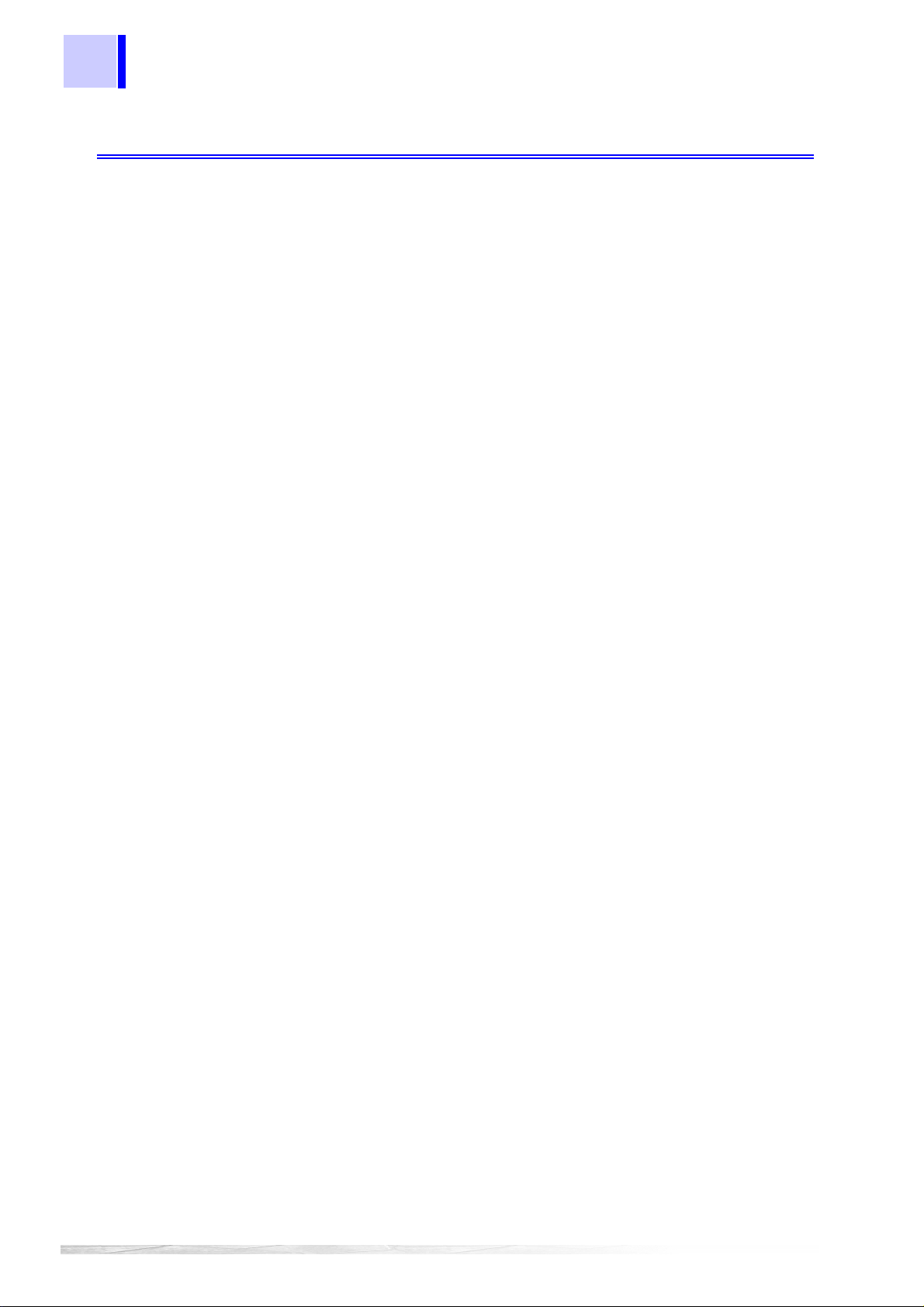
56
Command Reference
Setting and Inquiry of Clamp-On Sensor
Syntax
Function
Example
Command
Query
Response
Command
Query
Command
Response
Query
Response
:SENSor
<numeric 1>,<characters 1>
:SENSor?
:SENSOR
<characters 5>
<characters 2>,<characters 3>,<characters 4>
,
(Headers: ON)
<characters 2>,<characters 3>,<characters 4>,<characters 5>
(Headers: OFF)
<numeric 1>
<characters 1>
<characters 2>
<characters 3>
<characters 4>
<characters 5>
<characters 1>
= 1/2/3/4 (Circuit No.)
= Sensor
= Sensor for Circuit 1
= Sensor for Circuit 2
= Sensor for Circuit 3
= Sensor for Circuit 4
to
<characters 5>
= 9660/9661/9667-5k/9667-500/
9669/9694/9695-02/9695-03
Sets the sensor for the circuit of the specified number.
Returns the set sensors to all circuits.
:SENS 1,9660;SENS 2,9660;SENS 3,9660;SENS 4;9660
ALL RIGHT
:SENS?
9660,9660,9660,9660
Sets the sensors for Circuits 1 to 4 to 9660.
Error
Note
A device-dependent error will occur in the following cases:
• Execution of this command is attempted during Hold.
• Execution of this command is attempted while the instrument
is standing by for or performing time-series measurement.
An execution error will occur in the following cases:
• The response data of a circuit not in use will be treated as
meaningless data.
The response data of a circuit not in use will be treated as
meaningless data.

Start and Standby of Time-Series Measurement
57
Command Reference
Syntax
Function
Example
Error
Command
Command
Command
Response
:STARt
Takes the following action in accordance with the time-series
measurement startup procedure:
• Sets the 3169-20/21 starting time-series measurement when
the start method is set to manual.
• Sets the 3169-20/21 standing by for time-series measurement when the start time is set.
:STAR
ALL RIGHT
Sets the 3169-20/21 starting or standing by for time-series
measurement.
A device-dependent error will occur in the followi ng ca ses:
• Execution of this command is attempted during Hold.
• Execution of this command is attempted while the instrument
is standing by for or performing time-series measurement.
Setting and Inquiry of Time-Series Measurement Start Method
Syntax
Command
Query
Response
:STARt:METHod
:STARt:METHod?
:START:METHOD <characters>
(Headers: ON)
<characters>
(Headers: OFF)
<characters>
<characters>
= MANUAL/TIME/JUST
MANUAL: Start manually.
TIME: Start at set time.
JUST: Start at the exact time with regard to the
set interval.
Function
Example
Error
Command
Query
Command
Response
Query
Response
Sets the time-series measurement start method.
Returns the set time-series measurement start method.
:STAR:METH TIME
ALL RIGHT
:STAR:METH?
TIME
Sets the time-series measurement start method to time setting
one.
A device-dependent error will occur in the followi ng ca ses:
• Execution of this command is attempted during Hold.
• Execution of this command is attempted while the instrument
is standing by for or performing time-series measurement.

58
Command Reference
Setting and Inquiry of Time-Series Measurement Start Time
Syntax
Function
Example
Error
Command
Query
Response
Command
Query
Command
Response
Query
Response
:STARt:TIME
:STARt:TIME?
:STARt:TIME <year>,<month>, <day>,<hour>,<min>
(Headers: ON)
<year>,<month>,<day>,<hour>,<min>
(Headers: OFF)
Sets the time-series measurement start time.
Returns the set time-series measurement start time.
<year>,<month>,<day>,<hour>,<min>
:STAR:TIME 2002,4,2,8,0
ALL RIGHT
:STAR:TIME?
2002,4,2,8,0
Sets the time-series measurement start time to 8:00, April 2,
2002.
A device-dependent error will occur in the following cases:
• Execution of this command is attempted during Hold.
• Execution of this command is attempted while the instrument
is standing by for or performing time-series measurement.
Inquiry of Time-Series Measurement Status
Syntax
Function
Example
Query
Response
Query
Query
Response
:STATe?
:STATE <numeric>
(Headers: ON)
<numeric>
(Headers: OFF)
<numeric>
Returns the current time-series measurement status.
= 0/1/2
0: Time-seri es measurement is stopped.
1: Time-seri es measurement is on standby.
2: Time-seri es measurement is in progress.
:STAT?
0
This indicates that time-series measurement is stopped.

Forced stop of Time-Series Measurement
59
Command Reference
Syntax
Function
Example
Error
Command
Command
Command
Response
:STOP
Stops time-series measurement immediately.
:STOP
ALL RIGHT
Stops time-series measurement immediately.
A device-dependent error will occur in the followi ng ca ses:
• Execution of this command is attempted while the instrument
is stopped time-series measurement.
Setting and Inquiry of Time-Series Measurement Stop Method
Syntax
Command
Query
Response
:STOP:METHod
:STOP:METHod?
:STOP:METHOD <characters>
(Headers: ON)
<characters>
(Headers: OFF)
<characters>
<characters>
= MANUAL/TIME/TIMER
MANUAL: Stop manually.
TIME: Stop at set time.
TIMER: Stop with timer setting.
Function
Example
Error
Command
Query
Command
Response
Query
Response
Sets the time-series measurement stop method.
Returns the set time-series measurement stop method.
:STOP:METH TIME
ALL RIGHT
:STOP:TIME?
TIME
Sets the time-series measurement stop method to time setting
one.
A device-dependent error will occur in the followi ng ca ses:
• Execution of this command is attempted during Hold.
• Execution of this command is attempted while the instrument
is standing by for or performing time-series measurement.

60
Command Reference
Setting and Inquiry of Time-Series Measurement Stop Time
Syntax
Function
Example
Error
Command
Query
Response
Command
Query
Command
Response
Query
Response
:STOP:TIME
<year>,<month>,<day>,<hour>,<min>
:STOP:TIME?
:STOP:TIME <year>,<mon th> ,< day> ,<h our > ,<m in >
(Headers: ON)
<year>,<month>,<day>,<hour>,<min>
(Headers: OFF)
Sets the time-series measurement stop time.
Returns the set time-series measurement stop time.
:STOP:TIME 2002,4,2,17,0
ALL RIGHT
:STOP:TIME?
2002,4,2,17,0
Sets the time-series measurement stop time to 17:00, April 2,
2002.
A device-dependent error will occur in the following cases:
• Execution of this command is attempted during Hold.
• Execution of this command is attempted while the instrument
is standing by for or performing time-series measurement.
Setting and Inquiry of THD Calculation
Syntax
Function
Example
Error
Command
Query
Response
Command
Query
Command
Response
Query
Response
:THD
<characters>
:THD?
:THD <characters>
(Headers: ON)
<characters>
(Headers: OFF)
<characters>
= F/R
F: THD-F
R: THD-R
Sets the harmonics THD calculation method.
Returns the set harmonics THD calculation method.
:THD F
ALL RIGHT
:THD?
F
Sets the THD calculation method to THD-F.
A device-dependent error will occur in the following cases:
• Execution of this command is attempted during Hold.
• Execution of this command is attempted while the instrument
is standing by for or performing time-series measurement.
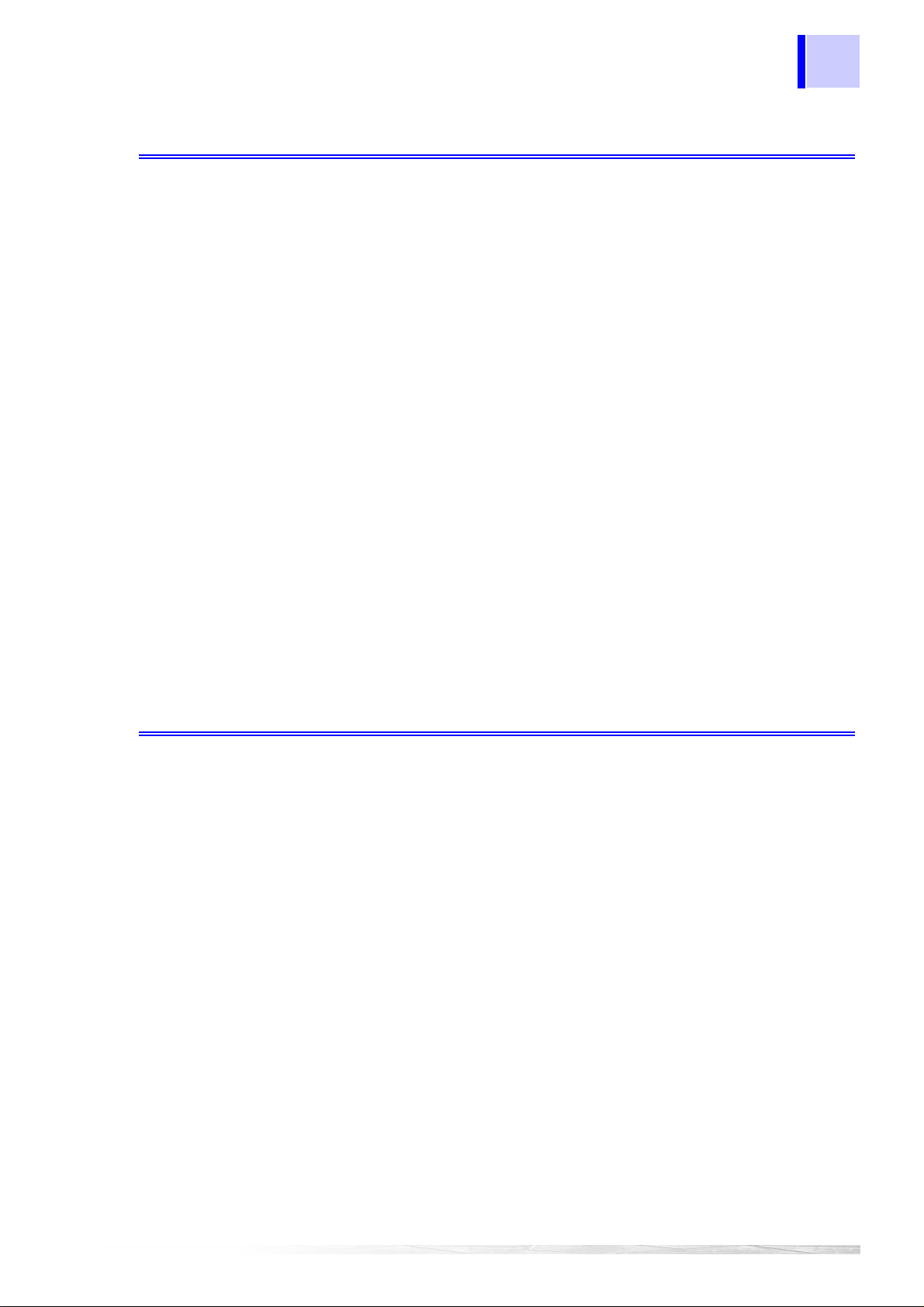
Setting and Inquiry of Timer
61
Command Reference
Syntax
Function
Example
Error
Command
Query
Response
Command
Query
Command
Response
Query
Response
:TIMEr
:TIMEr?
:TIMER <numeric 1>,<numeric 2>,<numeric 3>
(Headers: ON)
<numeric 1>,<numeric 2> ,<numeric 3>
(Headers: OFF)
<numeric 1>
<numeric 2>
<numeric 3>
Sets the timer when the time-series measurement stop method
is set to timer.
Returns the timer setting.
<numeric 1>,<numeric 2>,<numeric 3>
= Hour data (0 - 9999)
= Minute data (0 - 59)
= Second data (0 - 59)
:TIME 1,0,0
ALL RIGHT
:TIME?
1,0,0
Sets the timer to 1 hour.
A device-dependent error will occur in the fol lowing cases:
• Execution of this command is attempted during Hold.
• Execution of this command is attempted while the instrument
is standing by for or performing time-series measurement.
Inquiry of Actual Time-Series Measurement Start Time
Syntax
Function
Example
Error
Query
Response
Query
Query
Response
:TIME:STARt?
:TIME:STAR T <year>,<month>,<day>,<hour>,<min>,<sec>
(Headers: ON)
<year>,<month>,<day>,<hour>,<min>,<sec>
(Headers: OFF)
Returns the actual time-series measurement start time.
:TIME:STAR?
2002,4,2,8,0,0
This indicates that the time-series measurement started at 8:00:00, April 2, 2002.
An execution error will occur in the following cases:
• Time-series measurement has not been started after a reset
is performed.

62
Command Reference
Inquiry of Actual Time-Series Measurement Stop Time
Syntax
Function
Example
Error
Query
Response
Query
Query
Response
:TIME:STOP?
:TIME:STOP <year>,<month> ,< day > ,<h our >,<min>,<sec>
(Headers: ON)
<year>,<month>,<day>,<hour>,<min>,<sec>
(Headers: OFF)
Returns the actual time-series measurement stop time.
:TIME:STOP?
2002,4,2,17,0,0
This indicates that the time-series measurement ended at
17:00:00, April 2, 2002.
An execution error will occur in the following cases:
• Time-series measurement has not been started after a reset
is performed.
Setting and Inquiry of Message Unit Separator
Syntax
Command
Query
Response
:TRANsmit:SEParator
:TRANsmit:SEParator?
:TRANSMIT:SEPARATOR
(Headers: ON)
<numeric>
(Headers: OFF)
<characters>
= 1/2
1: ";" (semicolon)
2: "," (comma)
<numeric>
<numeric>
Function
Example
Command
Query
Command
Response
Query
Response
Sets the message unit separator.
Returns the set message unit separator.
:TRAN:SEP 1
ALL RIGHT
:TRAN:SEP?
1
Sets the message unit separator to a semicolon (;).

Setting and Inquiry of Message Terminator
63
Command Reference
Syntax
Command
Query
Response
:TRANsmit:TERMinator
:TRANsmit:TERMinator?
:TRANSMIT:TERMINATOR <numeric>
(Headers: ON)
<numeric>
(Headers: OFF)
= 1/2
Function
Example
Command
Query
Command
Response
Query
Response
<characters>
Sets the message terminator.
Returns the set message terminator.
:TRAN:TERM 1
ALL RIGHT
:TRAN:TERM?
1
Sets the message terminator to "CR+LF".
Setting and Inquiry of Voltage Range
<numeric>
1: CR+LF
2: CR
Syntax
Function
Example
Error
Note
Command
Query
Response
Command
Query
Command
Response
Query
Response
:VOLTage:RANGe
<numeric>
:VOLTage:RANGe?
:VOLTAGE:RANGE <numeric>
(Headers: ON)
<numeric>
(Headers: OFF)
<numeric>
= 150/300/600
Sets the voltage range.
Returns the set voltage range.
:VOLT:RANG 150
ALL RIGHT
:VOLT:RANG?
150
Sets the voltage range to the 150-V range.
A device-dependent error will occur in the followi ng ca ses:
• Execution of this command is attempted during Hold.
• Execution of this command is attempted while the instrument
is standing by for or performing time-series measurement.
The unit is volts (V).

64
Command Reference
Setting and Inquiry of VT (PT) Ratio
Syntax
Function
Example
Error
Command
Query
Response
Command
Query
Command
Response
Query
Response
:VT
<numeric>
:VT?
:VT <numeric>
(Headers: ON)
<numeric>
(Headers: OFF)
<numeric>
= 0.01 to 9999.99 (PT ratio)
Sets the VT ratio.
Returns the set VT ratio.
:VT 2.0
ALL RIGHT
:VT?
2.0
Sets the VT ratio to 2.0.
A device-dependent error will occur in the following cases:
• Execution of this command is attempted during Hold.
• Execution of this command is attempted while the instrument
is standing by for or performing time-series measurement.
Setting and Inquiry of Connection Method
Syntax
Function
Example
Error
Command
Query
Response
Command
Query
Command
Response
Query
Response
:WIRing
<characters>
:WIRing?
:WIRING <characters>
(Headers: ON)
<characters>
(Headers: OFF)
<characters>
= 1P2W/1P3W/3P3W/3P3W3M/3P4W/3P4W4I
Sets the connection method.
Returns the set connection method.
:WIR 1P2W
ALL RIGHT
:WIR?
1P2W
Sets the connection method to 1P2W.
A device-dependent error will occur in the following cases:
• Execution of this command is attempted during Hold.
• Execution of this command is attempted while the instrument
is standing by for or performing time-series measurement.

3.2 Command List
The following commands can be used with the 3169-20/21:
3.2.1 Command List
65
Command List
Command
:AOUT:CH1
:AOUT:CH1?
:AOUT:CH2
:AOUT:CH2?
:AOUT:CH3
:AOUT:CH3?
:AOUT:CH4
:AOUT:CH4?
:AOUT:RATE
Data format
<numeric>,<numeric>,<chara
cters>,<numeric>,<numeric>
<numeric>,<numeric>,<chara
cters>,<numeric>,<numeric>
<numeric>,<numeric>,<chara
cters>,<numeric>,<numeric>
<numeric>,<numeric>,<chara
cters>,<numeric>,<numeric>
1K/5K/10K/50K/100K/500K/
1000K
(number of the data)
Explanation
Setting of Output Items of D/A Output
Channel 1
Inquiry of Output Items of D/A Output
Channel 1
Setting of Output Items of D/A Output
Channel 2
Inquiry of Output Items of D/A Output
Channel 2
Setting of Output Items of D/A Output
Channel 3
Inquiry of Output Items of D/A Output
Channel 3
Setting of Output Items of D/A Output
Channel 4
Inquiry of Output Items of D/A Output
Channel 4
Setting of D/A Output Integration Rate 21
Ref
page
17
17
18
18
19
19
20
20
:AOUT:RATE?
:AVEraging
:AVEraging?
:BACKlight
:BACKlight?
:BEEPer
:BEEPer?
:CARD:DELete
:CARD:DOWNload
:CARD:DOWNload:ALL
:CARD:EXISt?
:CARD:FILEname?
Inquiry of D/A Output Integration Rate 21
1/2/5/10/20 Setting of Number of Measurements to
be Averaged
Inquiry of Number of Measurements to be
Averaged
ON/OFF/AUTO Setting of Backlight 22
Inquiry of Backlight 22
ON/OFF Setting of Beeper 22
Inquiry of Beeper 22
<file name> Deletion of Files on PC Card 23
<file name>,<file name> Download of File from Internal Memory to
PC Card
Download of All Files in Int er nal Me m or y
to PC Card
Inquiry of Installation of PC Card 24
MEAS/INST/BMP/WAVE/SET Inquiry of File Name on PC Card 25
21
21
23
24

66
Command List
Command
:CARD:FORMat
:CARD:PICKout?
:CARD:SETting:SAVE
:CARD:SETting:LOAD
:CIRCuitnum
:CIRCuitnum?
:CLOCk
:CLOCk?
:CT
:CT?
:CURRent:RANGe
:CURRent:RANGe?
Data format
<file name>,<numeric>,
<numeric>
<characters> Storage of Setting File on PC Card 27
<characters> Reading of Setting File from PC Card 28
1/2/3/4 Setting of Number of Circuits to be Mea-
<year>,<month>,<day>,
<hour>,<min>,<sec>
<numeric>,<numeric> Setting of CT Ratio 30
<numeric>,<numeric> Setting of Current Range 31
(number of the dat a)
Explanation
Formatting of PC Card 25
File Transfer from PC Card 26
sured
Inquiry of Number of Circuits to be Mea-
sured
Setting of Actual Time 29
Inquiry of Actual Time 29
Inquiry of CT Ratio 30
Inquiry of Current Range 31
Ref
page
28
28
:DATAout:COPY
:DATAout:COPY:MEDIa
:DATAout:COPY:MEDIa?
:DATAout:HARMonics
:DATAout:HARMonics?
:DATAout:ITEM
:DATAout:ITEM?
:DATAout:MEDIa
:DATAout:MEDIa?
:DATAout:SAVE
:DATAout:WAVE
:DATAout:WAVE?
:DISPlay:MEAS
Storage of Screen Data 32
PRINTER/CARD/MEMORY Setting of Medium to Save/Print Out
Screen Data
Inquiry of Medium to Save/Print Out
Screen Data
ON/OFF Setting of Harmonics Data Output 33
Inquiry of Harmonics Data Output 33
<numeric>,<numeric>,<nume
ric>,<numeric>,<numeric>,<n
umeric>,<numeric>,<numeric
>,<numeric>
CARD/MEMORY Setting of Medium for Saving Data 36
ON/OFF Setting of Waveform Data File Storage 37
<numeric>,<numeric>,
<numeric>
Setting of Data Output Items 34
Inquiry of Data Output Items 34
Inquiry of Medium for Saving Data 36
Storage of Measurement Data 36
Inquiry of Waveform Data File Storage 37
Setting of Measurement Item to be Dis-
played
32
32
38
:DISPlay:MEAS?
:DISPlay:MODE
:DISPlay:MODE?
:FILEname:CHANge
:FILEname:MEAS
Inquiry of Measurement Item to be Displayed
MEAS/SET/FILE Setting of Display Mode 39
Inquiry of Display Mode 39
<characters>,<file name>,
<file name>
<characters> Setting of Measurement File Name 40
Change of File Name 39
38

Command List
67
Command
:FILEname:MEAS?
:FILEname:SET
:FILEname:SET?
:FREQuency
:FREQuency?
:HEADer
:HEADer?
:HOLD
:HOLD?
:ID
:ID?
:INTErval
Data format
<characters> Setting of Setting File Name 41
50/60 Setting of Measured Line Frequency 42
ON/OFF Setting of Communications Output Head-er42
ON/OFF Setting of Hold State 43
<numeric> Setting of ID Number 43
ALL/0.1S/0.2S/0.5S/1S/2S/
5S/10S/1M/2M/5M/10M/15M/
30M/60M
(number of the data)
Explanation
Inquiry of Measurement File Name 40
Inquiry of Setting File Name 41
Inquiry of Measured Line Frequency 42
Inquiry of Communications Output Head-er42
Inquiry of Hold State 43
Inquiry of ID Number 43
Setting of Interval 44
Ref
page
:INTErval?
:LANGuage
:LANGuage?
:MEASure?
:MEMory:FILEname?
:MEMory:FORMat
:MEMory:PICKout?
:MEMory:SETting:DELete
:MEMory:SETting:FORMat
:MEMory:SETting:SAVE
:MEMory:SETting:LOAD
:OPERationvar
Inquiry of Interval 44
<characters> Setting of Language 45
Inquiry of Language 45
Inquiry of Measurement Data 46
MEAS/INST/BMP/WAVE/SET Inquiry of File Name in Internal Memory 47
Formatting of Data File in Internal Memo-ry47
<file name>,<numeric>,
<numeric>
<characters> Deletion of Setting Files in Internal Mem-
<characters> Storage of Setting File in Internal Memory 49
<characters> Reading of Setting File from Internal
ON/OFF Setting of Use of Reactive Power-Meter
File Transfer from Internal Memory 48
48
ory
Formatting of Setting Files in Internal
Memory
Memory
Method
49
50
50
:OPERationvar?
:PT
:PT?
:RESEt
:RS232c:BAUD
:RS232c:BAUD?
Inquiry of Use of Reactive Power-Meter
Method
<numeric> Setting of PT (VT) Ratio 51
Inquiry of PT (VT) Ratio 51
Execution of System Reset 51
2400/9600/19200/38400 Setting of Baud Rate 52
Inquiry of Baud Rate 52
50

68
Command List
Command
:RS232c:CONNect
:RS232c:CONNect?
:RS232c:FLOW
:RS232c:FLOW?
:SAMPling
:SAMPling?
:SENSor
:SENSor?
:STARt
:STARt:METHod
:STARt:METHod?
Data format
PC/PRINTER Setting of Device to Which RS-232C is
OFF/XONXOFF/RTSCTS/
BOTH
PLL/FIX Setting of Sampling Method 55
<numeric>,<characters> Setting of Clamp-On Sensor 56
MANUAL/TIME/JUST Setting of Time-Series Measurement
(number of the dat a)
Explanation
Connected
Inquiry of Device to Which RS-232C is
Connected
Setting of Flow Control 54
Inquiry of Flow Control 54
Inquiry of Sampling Method 55
Inquiry of Clamp-On Sensor 56
Start and Standby of Time-Series Mea-
surement
Start Method
Inquiry of Time-Series Measurement
Start Method
Ref
page
53
53
57
57
57
:STARt:TIME
:STARt:TIME?
:STATe?
:STOP
:STOP:METHod
:STOP:METHod?
:STOP:TIME
:STOP:TIME?
:THD
:THD?
:TIMEr
<year>,<month>,<day>,
<hour>,<min>,<sec>
MANUAL/TIME/TIMER Setting of Time-Series Measurement
<year>,<month>,<day>,
<hour>,<min>,<sec>
F/R Setting of THD Calculation 60
<numeric>,<numeric>,
<numeric>
Setting of Time-Series Measurement
Start Time
Inquiry of Time-Series Measurement
Start Time
Inquiry of Time-Series Measurement Status
Forced stop of Time-Series Measurement
Stop Method
Inquiry of Time-Series Measurement
Stop Method
Setting of Time-Series Measurement
Stop Time
Inquiry of Time-Series Measurement
Stop Time
Inquiry of THD Calculation 60
Setting of Timer 61
58
58
58
59
59
59
60
60
:TIMEr?
:TIME:STARt?
:TIME:STOP?
:TRANsmit:SEParator
Inquiry of Timer 61
Inquiry of Actual Time-Series Measure-
ment Start Time
Inquiry of Actual Time-Series Measure-
ment Stop Time
<numeric> Setting of Message Unit Separator 62
61
62

Command List
69
Command
:TRANsmit:SEParator?
:TRANsmit:TERMinator
:TRANsmit:TERMinator?
:VOLTage:RANGe
:VOLTage:RANGe?
:VT
:VT?
:WIRing
:WIRing?
Data format
<numeric> Setting of Message Terminator 63
150/300/600 Setting of Voltage Range 63
<numeric> Setting of VT (PT) Ratio 64
1P2W/1P3W/3P3W/
3P3W3M/3P4W/3P3W4I
Make sure that flow control is set when the
:MEMory:PICKout?
(number of the data)
query is used. Do not link these queries with other
Explanation
Inquiry of Message Unit Separator 62
Inquiry of Message Terminator 63
Inquiry of Voltage Range 63
Inquiry of VT (PT) Ratio 64
Setting of Connection Method 64
Inquiry of Connection Method 64
CARD:PICKout?
Ref
page
or
commands or queries on a line.

70
Command List
3.2.2 Command Hierarchical Structure
:AOUT
:AVEraging
:AVEraging?
:BACKlight
:BACKlight?
:BEEPer
:BEEPer?
:CARD
:CIRCuitnum
:CIRCuitnum?
:CLOCk
:CLOCk?
:CT
:CT?
:CURRENT
:CH1
:CH1?
:CH2
:CH2?
:CH3
:CH3?
:CH4
:CH4?
:RATE
:RATE?
:DELete
:DOWNload
:DOWNload
:EXISt?
:FILEname?
:FORMat
:PICKout?
:SETting
:RANGe
:RANGe?
:ALL
:LOAD
:SAVE
:DATAout
:DISPlay
:FILEname
:COPY
:COPY
:HARMonics
:HARMonics?
:ITEM
:ITEM?
:MEDIa
:MEDIa?
:SAVE
:WAVE
:WAVE?
:MEAS
:MEAS?
:MODE
:MODE?
:SET
:SET?
:CHANge
:MEAS
:MEAS?
:SET
:SET?
:MEDIa
:MEDIa?

:FREQuency
:FREQuency?
:HEADer
:HEADer?
:HOLD
:HOLD?
:ID
:ID?
:INTErval
:INTErval?
:LANGuage
:LANGuage?
:MEASure?
:MEMory
:OPERationvar
:OPERationvar?
:PT
:PT?
:RESEt
:RS232c
:SAMPling
:SAMPling?
:SENSor
:SENSor?
:STARt
:STARt
:STATe?
:STOP
:STOP
:THD
:THD?
:TIMEr
:TIMEr?
:TIME
:FILEname?
:FORMat
:PICKout?
:SETting
:BAUD
:BAUD?
:CONNect
:CONNect?
:FLOW
:FLOW?
:METHod
:METHod?
:TIME
:TIME?
:METHod
:METHod?
:TIME
:TIME?
:STARt?
:STOP
71
Command List
:DELete
:FORMat
:LOAD
:SAVE
:TRANsmit
:VOL Tage
:VT
:VT?
:WIRing
:WIRing?
:SEParator
:SEParator?
:TERMinator
:TERMinator?
:RANGe
:RANGe?

72
Command List
3.2.3 Enabled Commands by Status
Status
Command
:AOUT:CH1
:AOUT:CH1?
:AOUT:CH2 Yes No No No No No
:AOUT:CH2?
:AOUT:CH3 Yes No No No No No
:AOUT:CH3?
:AOUT:CH4 Yes No No No No No
:AOUT:CH4?
:AOUT
:RATE
:AOUT
:RATE?
:AVEraging
Time-Series Measure-
ment Stopped
Hold
Yes
s
No No No No No
Continuou
Time-Series Measure-
ment on Standby
Hold
Continuou
s
Time-S eries Measure-
ment in Pro gress
Continuou
s
Hold
YesYesYesYesYesYes
YesYesYesYesYesYes
YesYesYesYesYesYes
YesYesYesYesYesYes
Yes No No No No No
YesYesYesYesYesYes
Yes No No No No No
:AVEraging? Yes Yes Yes Yes Yes Yes
:BACKlight Yes Yes Yes Yes Yes Yes
:BACKlight? Yes Yes Yes Yes Yes Yes
:BEEPer Yes Yes Yes Yes Yes Yes
:BEEPer? YesYesYesYesYesYes
:CARD:DELete
:CARD:DOWNload
:CARD:DOWNload:ALL
Yes Yes No No No No
Yes Yes No No No No
Yes Yes No No No No
:CARD:EXISt? Yes Yes Yes Yes Yes Yes
:CARD:FILEname? Yes Yes Yes Yes Yes Yes
:CARD:FORMat
Yes Yes No No No No
:CARD:PICKout? Yes Yes Yes Yes Yes Yes
:CARD:SETting:SAVE
:CARD:SETting:LOAD
:CIRCuitnum
Yes Yes No No No No
Yes No No No No No
YesNoNoNoNoNo
:CIRCuitnum? Yes Yes Yes Yes Yes Yes
:CLOCk
YesNoNoNoNoNo
:CLOCk? Yes Yes Yes Yes Yes Yes
:CT
YesNoNoNoNoNo
:CT? Yes Yes Yes Yes Yes Yes
:CURRent:RANGe
YesNoNoNoNoNo
:CURRent:RANGe? Yes Yes Yes Yes Yes Yes
:DATAout:COPY
:DATAout:COPY:MEDIa
Yes
Yes No No No No No
Yes
No No No No
:DATAout:COPY:MEDIa?YesYesYesYesYesYes
:DATAout:HARMonics
Yes No No No No No
:DATAout:HARMonics? Yes Yes Yes Yes Yes Yes
If a command is executed in the state "No" above, a device-dependent error will occur.
No:

Command List
73
Status
Command
:DATAout:ITEM
Time-Series Measure-
ment Stopped
Hold
Continuou
s
Yes No No No No No
Time-Series Measur e-
ment on Standby
Hold
Continuou
s
Time-Series Measure-
ment in Progress
Continuou
Hold
s
:DATAout:ITEM? Yes Yes Yes Yes Yes Yes
:DATAout:MEDIa
Yes No No No No No
:DATAout:MEDIa? Yes Yes Yes Yes Yes Yes
:DATAout:SAVE
:DATAout:WAVE
Yes Yes No No No No
YesNoNoNoNoNo
:DATAout:WAVE? Yes Yes Yes Yes Yes Yes
:DISPlay:MEAS Yes Yes Yes Yes Yes Yes
:DISPlay:MEAS? Yes Yes Yes Yes Yes Yes
:DISPlay:MODE Yes Yes Yes Yes Yes Yes
:DISPlay:MODE? Yes Yes Yes Yes Yes Yes
:FILEname:CHANge Yes Yes
:FILEname:SET Yes Yes
No No No No
No No No No
:FILEname:SET? Yes Yes Yes Yes Yes Yes
:FILEname:MEAS Yes Yes
No No No No
:FILEname:MEAS? Yes Yes Yes Yes Yes Yes
:FREQuency Yes
No No No No No
:FREQuency? Yes Yes Yes Yes Yes Yes
:HEADer Yes Yes Yes Yes Yes Yes
:HEADer? Yes Yes Yes Yes Yes Yes
:HOLD Yes Yes Yes Yes Yes Yes
:HOLD? Yes Yes Yes Yes Yes Yes
:ID Yes
No No No No No
:ID? YesYesYesYesYesYes
:INTErval Yes
No No No No No
:INTErval? Yes Yes Yes Yes Yes Yes
:LANGuage Yes
No No No No No
:LANGuage? Yes Yes Yes Yes Yes Yes
:MEASure? Yes Yes Yes Yes Yes Yes
:MEMory:FILEname? Yes Yes Yes Yes Yes Yes
:MEMory:FORMat Yes Yes
No No No No
:MEMory:PICKout? Yes Yes Yes Yes Yes Yes
:MEMory:SETting:DELete Yes Yes
:MEMory:SETting:FORMat Yes Yes
:MEMory:SETting:SAVE Yes Yes
:MEMory:SETting:LOAD Yes
:OPERationvar Yes
No No No No No
No No No No No
No No No No
No No No No
No No No No
:OPERationvar? Yes Yes Yes Yes Yes Yes
:PT Yes
No No No No No
:PT? Yes Yes Yes Yes Yes Yes
:RESEt Yes Yes Yes Yes Yes Yes
If a command is executed in the state "No" above, a device-dependent error will occur.
No:

74
Command List
Status
Command
:RS232c:BAUD Yes
Time-Series Measure-
ment Stopped
Hold
Continuou
s
No No No No No
Time-Series Measure-
ment on Standby
Hold
Continuou
s
Time-S eries Measure-
ment in Pro gress
Continuou
s
Hold
:RS232c:BAUD? Yes Yes Yes Yes Yes Yes
:RS232c:CONNect Yes
No No No No No
:RS232c:CONNect? Yes Yes Yes Yes Yes Yes
:RS232c:FLOW Yes
No No No No No
:RS232c:FLOW? Yes Yes Yes Yes Yes Yes
:SAMPling Yes
No No No No No
:SAMPling? Yes Yes Yes Yes Yes Yes
:STARt Yes
:SENSor Yes
No No No No No
No No No No No
:SENSor? YesYesYesYesYesYes
:STARt:METHod Yes
No No No No No
:STARt:METHod? Yes Yes Yes Yes Yes Yes
:STARt:TIME Yes
No No No No No
:STARt:TIME? Yes Yes Yes Yes Yes Yes
:STATe? Yes Yes Yes Yes Yes Yes
:STOP
No No
:STOP:METHod Yes
Yes
No No No No No
No
Yes
No
:STOP:METHod? Yes Yes Yes Yes Yes Yes
:STOP:TIME Yes
No No No No No
:STOP:TIME? Yes Yes Yes Yes Yes Yes
:THD Yes
No No No No No
:THD? YesYesYesYesYesYes
:TIMEr Yes
No No No No No
:TIMEr? Yes Yes Yes Yes Yes Yes
:TIME:STARt? Yes Yes Yes Yes Yes Yes
:TIME:STOP? Yes Yes Yes Y es Yes Yes
:TRANsmit:SEParator Yes Yes Yes Yes Yes Yes
:TRANsmit:SEParator?YesYesYesYesYesYes
:TRANsmit:TERMinator Yes Yes Yes Yes Yes Yes
:TRANsmit:TERMinator? Yes Yes Yes Yes Yes Yes
:VOLTage:RANGe Yes
No No No No No
:VOLTage:RANGe? Yes Yes Yes Yes Yes Yes
:VT Yes
No No No No No
:VT? YesYesYesYesYesYes
:WIRing Yes
No No No No No
:WIRing? YesYesYesYesYesYes
If a command is executed in the state "No" above, a device-dependent error will occur.
No:

3.2.4 Initialization Item List
75
Command List
Initialization Method, Item Power ON
RS-232C baud-rate setting
Delimiter
Setting items (actual time) No No
Intrinsic fun ctions (e.g., cu rrent
range) Varies depending on the
setting items
Output queue Yes Yes Cl ear
Input queue Yes Yes 2048 bytesFixed
Current path Yes Yes -Header ON/OFF No Yes OFF
Response-message separator No Yes ;
No No
No Yes
System
Reset
Varies depending on the
Varies depending on the
Yes: Initialized, No: Not initialized
Defaul
Setting
9600 bps
CR+LF
setting items
setting items

76
Command List
3.2.5 R S-232C Troubleshooting
Symptom Cause / Treatment
The RS-232C has stopped work-
ing completely.
Communication failure with RS232C.
The ":CARD" command does not
function properly.
Data is garbled when a file is transferred using a ":CARD:PICKout?"
or ":MEMory:PICKout?" query.
Setting commands are rejected.
When attempting to read data
using a BASIC INPUT statement,
the RS-232C bus hangs.
The number of read data is too
small.
• Are the cables properly connected?
• Are all the devices powered on?
• Are correct cables used?
• Is the device to be connected to the RS-232C set to a
PRINTER? Change the setting to a PC.
• Set the message termin ator (delimiter) of the PC correctly (see
Message Terminat or) .
• Is the PC set to suit the RS-2 32C connection condition s set on
the 3169-20/21?
• Is the PC card properly installed?
• Does the specified file exist?
• Is flow control set between the 3169-20/21 and the PC?
• The settings cannot be changed wh il e tim e- s eries me asu r eme nt
is on standby or in progress, or t he measurement data is being
held.
• Make sure a query is transmitted before every INPUT#(ENTER).
• Have any of these transmitted queries resulted in as error?
• If the data contains a comma " ," try using a LINE INPUT statement.
Although a command has been
transmitted, nothing has happened.
Sending several queries, produces
only one response.
The response message to a query
differs from the display of the 316920/21.
• Has an error occurred?
• Do you receive an answer mes sage every time y ou send a setting command?
• Has an error occurred?
• Send the queries one at a time, and read the resp onses i ndivi dually. When you want to read t hem in a ll at on ce, try doing so by
putting them all on one line separated by the message separator
character.
• A response message is created after the 3169-20/21 has
received a query. The message, therefore, may differ from th e
display when the PC reads the response message.


