
MENU
FOREWORD
This workshop manual has been prepared to provide information regarding repair procedures on Hino Trucks.
Applicable for HINO 155, 155h, 195, 195h series, equipped with J05E engine
When making any repairs on your vehicle, be careful not to be injured through improper procedures.
As for maintenance items, refer to the Owner
All information and specifications in this manual are based upon the latest product information available at the time of printing.
Hino Motors Sales U.S.A., Inc. reserves the right to make changes at any time without prior notice.
Please note that the publications below have also been prepared as relevant workshop manuals for the components and systems in these vehicles.
Chassis Workshop Manual
J05E Engine Workshop Manual S5-LJ05E07A
Trouble shooting Workshop Manual
's Manual.
Manual Name Pub. No.
S1-LXJE05A
S1-LXJE05A EWD
S7-LXJE05A 2/5
S7-LXJE05A 3/5
S7-LXJE05A 4/5
S7-LXJE05A 5/5
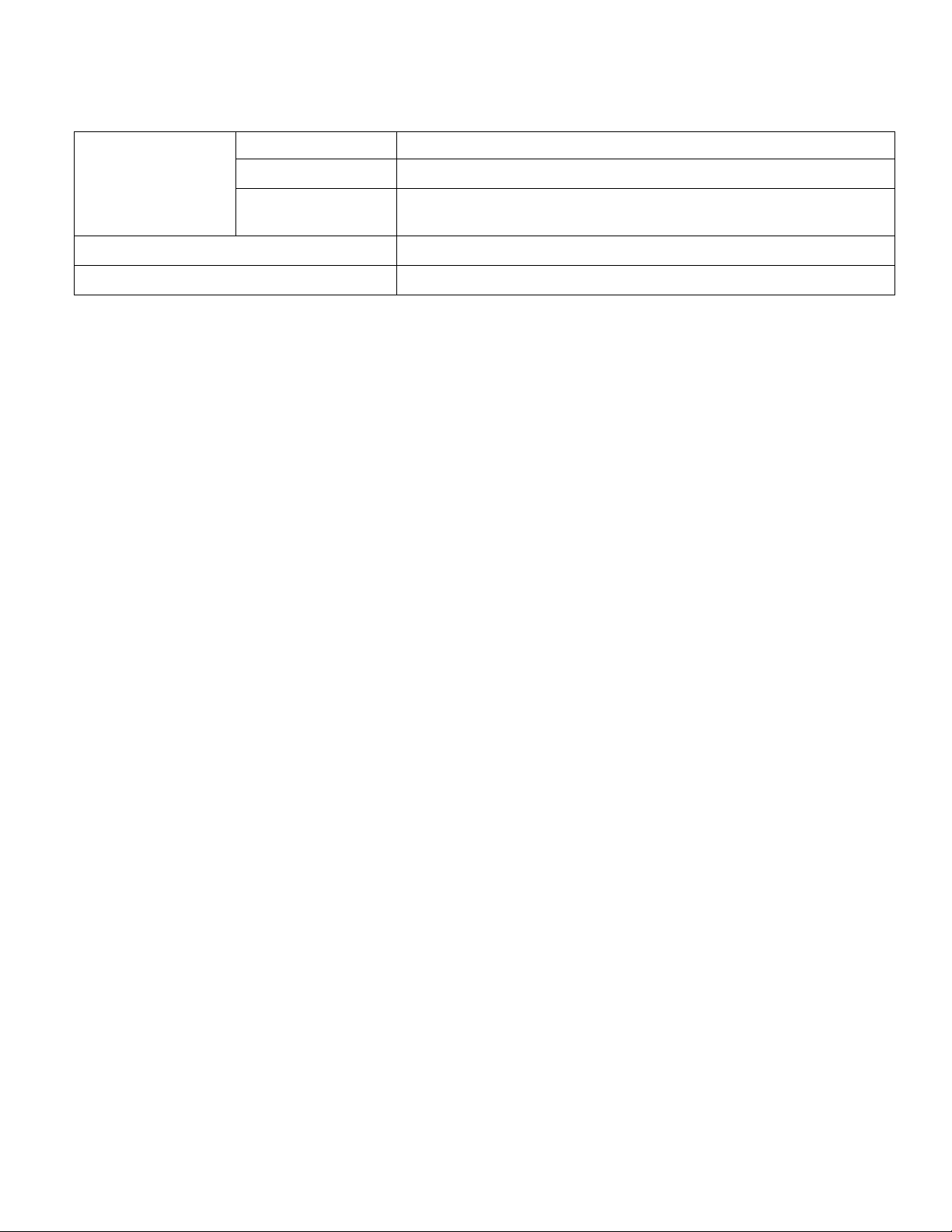
CHAPTER REFERENCES REGARDING THIS WORKSHOP MANUAL
Use this chart to the appropriate chapter numbers for servicing your particular vehicle.
MANUAL No. S7-LXJE05A 1/5 (U.S.A.), S7-LXJE06A 1/5 (CANADA)
CHAPTER
GENERAL INTRODUCTION 1-001
ENGINE 2-001 (J05E)
MODELS HINO 155, 155h, 195, 195h
Production Code XFC710, XFC720, XFC730, XFC740,
XJC700, XJC710, XJC720,XJC730, XJC740

INDEX: TROUBLE SHOOTING GROUP 1/2
GENERAL INTRODUCTION
ENGINE
HYBRID
WORKSHOP
MANUAL
TRANSMISSION
CLUTCH
PROPELLER SHAFT
AXLE
DIFFERENTIAL
BRAKE
STEERING
SUSPENSION
All rights reserved. This manual may not be
reproduced or copied in whole in part, without the written consent of Hino Motors, Ltd.
FRAME AND FRAME ACCESSORY
CAB MOUNTING AND CAB SUSPENSION
BODY CONSTRUCTION
BODY INSIDE ACCESSORY
BODY OUTSIDE ACCESSORY
AIR BAG AND SEAT BELT
HEATER AND AIR CONDITIONER

INDEX: TROUBLE SHOOTING GROUP 2/2
ELECTRICAL
CONTROL SYSTEM

GENERAL INTRODUCTION 1–1
1
GENERAL INTRODUCTION
HOW TO IDENTIFY VEHICLE TYPE .............. 1-2
HOW TO IDENTIFY VEHICLE TYPE ...........................1-2
VEHICLE TYPE ......................................................1-2
VEHICLE IDENTIFICATION NUMBER (VIN)
STRUCTURE ..........................................................1-3
APPEARANCE OF VEHICLE ......................... 1-4
APPEARANCE.............................................................1-4
APPEARANCE OF VEHICLE .................................1-4
1-001
SAFETY INSTRUCTIONS AND
READINESS TO WORK .................................. 1-5
WARNING ....................................................................1-5
GENERAL PRECAUTIONS ....................................1-5
IDENTIFICATION INFORMATION ........................1-10
SAFETY INSTRUCTIONS FOR WORK.....................1-13
PRECAUTIONS ....................................................1-13
INTRODUCTION TO WORKSHOP MANUAL............1-17
GENERAL .............................................................1-17
INTRODUCTION TO DESCRIPTIONS................. 1-18
DEFINITION OF TERM.........................................1-21
TROUBLE SHOOTING.................................. 1-22
TROUBLESHOOTING WITH
DIAGNOSIS MONITOR ..............................................1-22
TROUBLESHOOTING PROCEDURE ..................1-22
APPARATUS FOR TROUBLE SHOOTING...........1-24
TROUBLE DIAGNOSIS USING THE COMPUTER
(HINO DX Ⅱ ) .............................................................1-25
STEP OF TROUBLE DIAGNOSIS ........................1-25
APPARATUS FOR TROUBLE DIAGNOSIS.......... 1-26
GLOSSARY ................................................... 1-27
DEFINITION OF ABBREVIATION .............................1-27
LIST OF ABBREVIATION .....................................1-27
GLOSSARY OF SAE AND HINO TERMS ............ 1-30
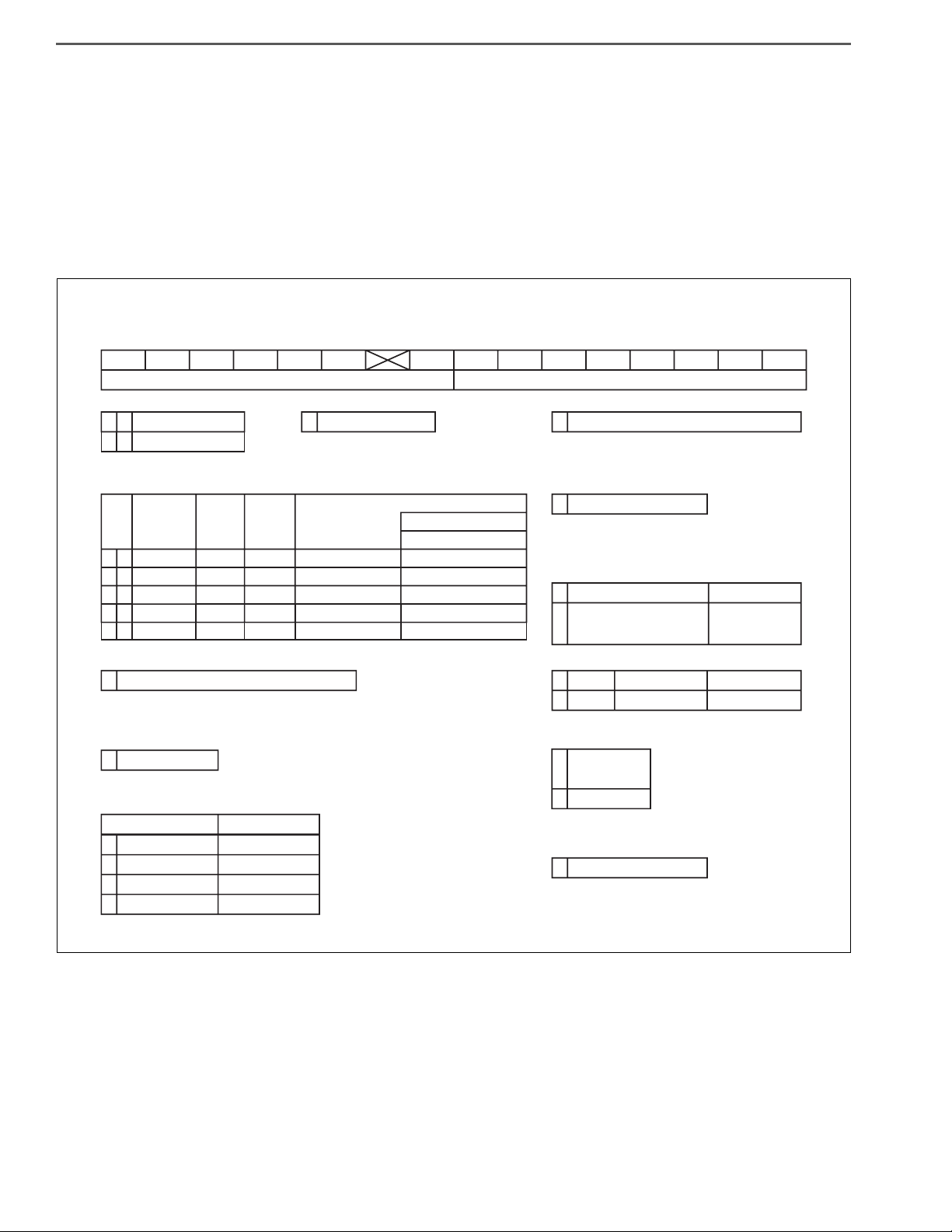
GENERAL INTRODUCTION/HOW TO IDENTIFY VEHICLE TYPE1–2
X
Ԙ
J
ԙ
C
Ԛ
7
ԛ
0
Ԝ
0
ԝԞ
L
ԟ
H
Ԡ
K
ԡ
T
Ԣ
Q
ԣ
L
Ԥ
A
ԥ
3
Ԧ
CLASSIFICATION
REPORTED MODEL
Ԙ
J05E-UG (HV)
X
X
ԙ
F
J05E-TP (Diesel)
J
㧦ENGINE MODEL
Ԛ
C
㧦VEHICLE MODEL
HEAVY DUTY TRACK
ԛ
㧦CAB WIDTH, DRIVE, FRAME FORM, WHEEL BASE
Ԝ
70
71
72
73
CAB WIDTH
DRIVE WHEEL BASE
FRAME ASSEMBLY WIDTH
FRAME
FORM
WIDE 2WD MEDIUMOPEN
WIDE 2WD LONGOPEN
WIDE 2WD SUPER LONGOPEN
WIDE 2WD SUPER LONGOPEN
840 mm {33 in.}
2,900 mm {114 in.}
3,500 mm {138 in.}
3,800 mm {150 in.}
4,100 mm {161 in.}
ԝ0㧦TYPE OF SUSPENSION
FRONT RIGID, REAR RIGID
Ԡ
CAB FORM BRAKE TYPE
㧦CAB FORM, BRAKE TYPE
ԟ
㧦STEERING WHEEL POSITION
L
LEFT HAND DRIVE
H
Q
SINGLE CAB VACUUM
CREW CAB VACUUM
C
D
SINGLE CAB HYDRAULIC
CREW CAB HYDRAULIC
ԡ
㧦DECK HEIGHT
K
HIGH FLOOR CAB
Ԣ
㧦TRANSMISSION
T
6AT
Ԧ
㧦DECK FORM
3
CHASSIS WITH CAB
Ԥ
㧦ENGINE HORSEPOWER, FUEL
FUEL
HORSEPOWER EXHAUST
VERY HIGH US13 (13OBD)
DIESEL OIL
M
ԣ
㧦LOADING CAPACITY, GVW, REAR TIRES
ԥ
㧦DESTINATION
DESTINATION
A
U.S., CANADA
6.58 t {14,500 lbs}
8.14 t {17,950 lbs},
8.85 t {19,500 lbs}
Q
T
74
WIDE 2WD SUPER LONGOPEN 4,400 mm {173 in.}
REAR DOUBLE
REAR DOUBLE
SHTS01ZZZ0100001
HOW TO IDENTIFY VEHICLE TYPE
HOW TO IDENTIFY VEHICLE TYPE
VEHICLE TYPE
EN01H01ZZZ010102001001

GENERAL INTRODUCTION/HOW TO IDENTIFY VEHICLE TYPE 1–3
WMI VDS CD VIS
(1) (2) (3) (4) (5) (6) (7) (8) (9)
(10) (11) (12) (13) (14) (15) (16)
JHH KDL 2H X C K00100
(17)
1
MANUFACTURER ,TYPE
MODEL, CAB TYPE,
WHEEL BASE,
BRAKE SYSTEM
MODEL YEAR
ENGINE MODEL
ASSEMBLY PLANTSERIES
MAKE
CHECK DIGIT
SEQUENTIAL NUMBER
CODE
JHN INCOMPLETE VEHICLE
TYPEMANUFACTURER
HINO MOTORS, LTD.
2AY
INCOMPLETE VEHICLE
HINO MOTORS
CANADA, LTD.
CODE CODE YEARYEAR
K 2019
L 2020
M 2021
E 2014
F 2015
G 2016
CODE
PM Hybrid
APPLICATIONENGINE MODEL
J05E-UG
DM DieselJ05E-TP
CODE
For USA
For Canada
1
2
ASSEMBLY PLANT
CODE
CODE
H
MAKE
SERIES GVWR
HINO
6,580 kg
{14,500 lbs.}
8,140 - 8,850 kg
{17,950 - 19,500 lbs.}
CODE CLASS MODEL
PRODUCTION
CODE
CAB TYPE WHEEL BASE
BRAKE
SYSTEM
CODE
1
ASSEMBLY PLANT
HINO MOTORS, LTD.
Hamura Plant in Japan
K
HINO MOTORS, LTD.
Hamura Plant in Japan
K
Canada Plant (COE)
N 2022
P 2023
H 2017
J 2018
R
S
T
U
V
W
X
Y
P
H
K
L
HINO 195h
HINO 195
HINO 195
HINO 195
HINO 155
HINO 155
HINO 155
HINO 155
HINO 195
HINO 195
HINO 155
HINO 155
5
5
5
5
4
4
5
5
4
4
4
4
XFC710
HINO 155h
XFC720
HINO 155h
XFC740
HINO 195h
XFC720
HINO 195h
XFC740
HINO 155h
XFC710
HINO 195h
XFC720
HINO 195h
XFC740
HINO 155h
XFC740
HINO 155h
XFC720
HINO 195 XJC710
COE
SINGLE CAB
COE
SINGLE CAB
COE
SINGLE CAB
COE
SINGLE CAB
COE
SINGLE CAB
COE
SINGLE CAB
COE
SINGLE CAB
COE
SINGLE CAB
COE
CREW CAB
COE
CREW CAB
COE
CREW CAB
COE
CREW CAB
3500mm{138 in.}
3500mm{138 in.}
2900mm{114 in.}
2900mm{114 in.}
3800mm{150 in.}
3800mm{150 in.}
3800mm{150 in.}
3800mm{150 in.}
4400mm{173 in.}
4400mm{173 in.}
4400mm{173 in.}
4400mm{173 in.}
XJC700
XJC700
XJC710
XJC720
XJC740
XJC740
XJC720
XJC720
XJC740
XJC720
XJC740
HYDRAULIC
G
HINO 195h
5
XFC730
HINO 195 XJC730
COE
SINGLE CAB
4100mm{161 in.} HYDRAULIC
HYDRAULIC
HYDRAULIC
HYDRAULIC
HYDRAULIC
HYDRAULIC
VACUUM
VACUUM
VACUUM
VACUUM
VACUUM
VACUUM
SHTS01ZZZ0100002
VEHICLE IDENTIFICATION NUMBER (VIN) STRUCTURE
EN01H01ZZZ010102001002

GENERAL INTRODUCTION/APPEARANCE OF VEHICLE1–4
SHTS01ZZZ0200001
APPEARANCE OF VEHICLE
APPEARANCE
APPEARANCE OF VEHICLE
EN01H01ZZZ020101003001
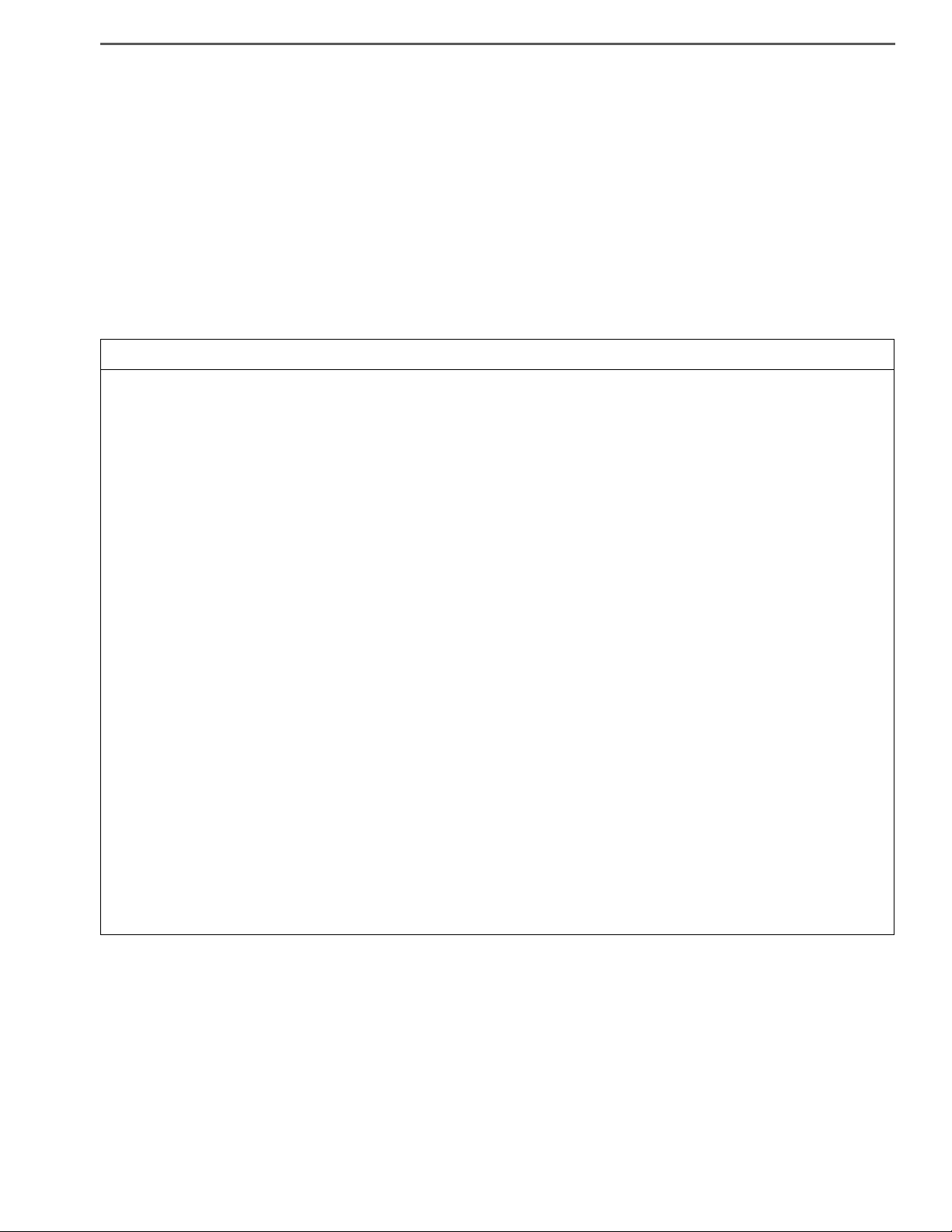
GENERAL INTRODUCTION/SAFETY INSTRUCTIONS AND READINESS TO WORK 1–5
SAFETY INSTRUCTIONS AND READINESS TO WORK
WARNING
GENERAL PRECAUTIONS
EN01H01ZZZ030101001001
Some recommended and standard maintenance services for your vehicle are included in this section. When performing
maintenance on your vehicle be careful not to get injured by improper work. Improper or incomplete work can cause a malfunction of the vehicle which may result in personal injury and/or property damage. If you have any question about performing maintenance, please consult your Hino dealer.
WARNING
When working on your vehicle, observe the following general precautions to prevent death, personal injury and/
or property damage in addition to the particular DANGERS, WARNINGS, CAUTIONS and NOTICES in each chapter.
• Always wear safety glasses or goggles to protect your eyes.
• Remove rings, watches, ties, loose hanging jewelry and loose clothing before starting work on the vehicle.
• Bind long hair securely behind the head.
• When working on the vehicle, apply the parking brake firmly, place the gear shift lever in "Neutral" or "N" and
block the wheels.
• Always turn off the starter switch to stop the engine, unless the operation requires the engine running.
Removing the key from the switch is recommended.
• To avoid serious burns, keep yourself away from hot metal parts such as the engine, exhaust manifold, radia-
tor, muffler, exhaust pipe and tail pipe.
• Do not smoke while working on the vehicle since fuel, and gas from battery are flammable.
• Take utmost care when working on the battery. It contains corrosive sulfuric acid.
• Large electric current flows through the battery cable and starter cable. Be careful not to cause a short which
can result in personal injury and/or property damage.
• Read carefully and observe the instructions specified on the jack before using it.
• Use safety stands to support the vehicle whenever you need to work under it. It is dangerous to work under a
vehicle supported only by a jack.
• If it is necessary to run the engine after the hood is raised (tilted), make sure that the parking brake is firmly
applied, the wheels are blocked, and the gear shift lever is positioned in "Neutral" before staring the engine.
• Run the engine only in a well-ventilated area to avoid inhalation of carbon monoxide.
• Keep yourself, your clothing and your tools away from moving parts such as the cooling fan and V-belts when
the engine is running.
• Be careful not to damage lines and hoses by stepping or holding your feet on them.
• Be careful not to leave any tool in the engine compartment. The tool may be hit by moving parts, which can
cause personal injury.
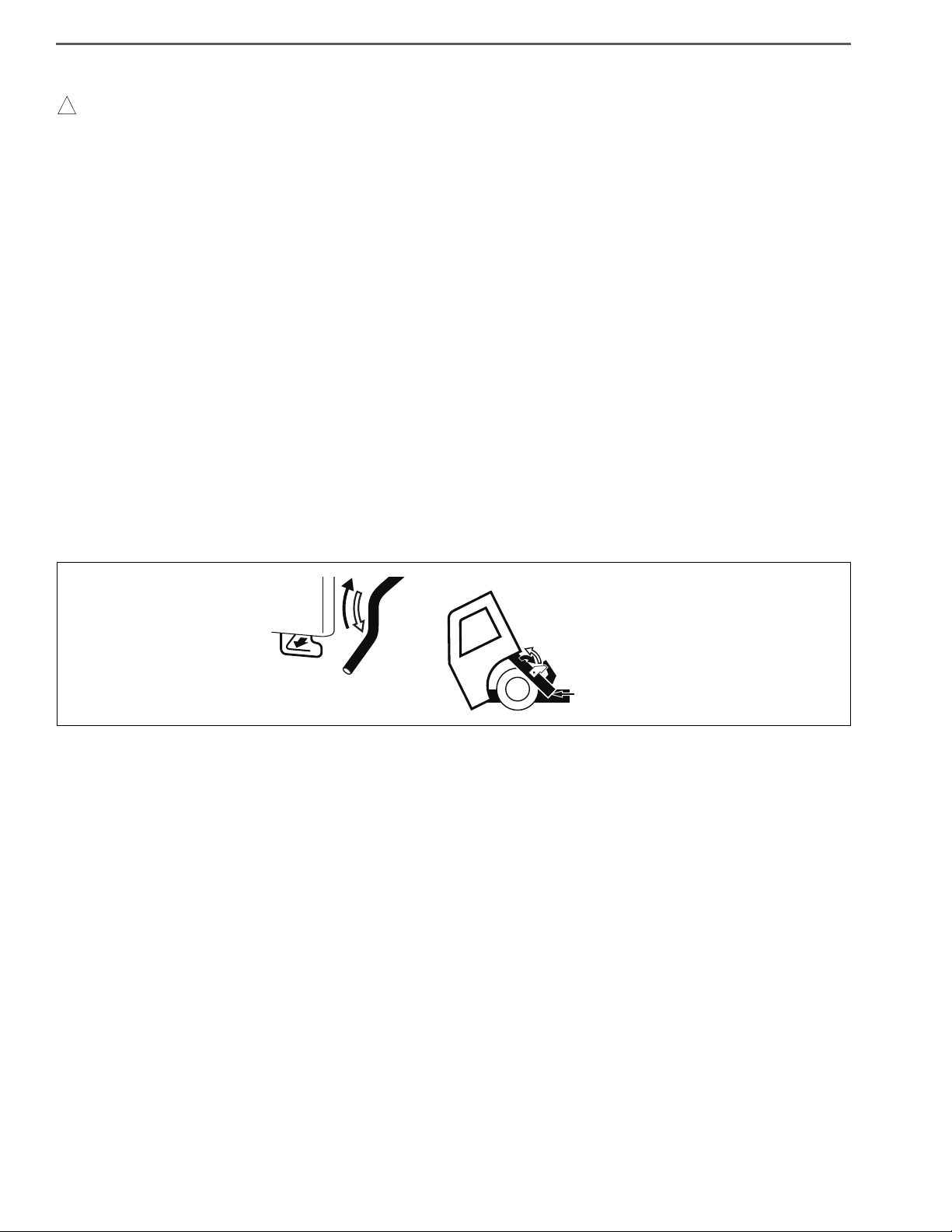
GENERAL INTRODUCTION/SAFETY INSTRUCTIONS AND READINESS TO WORK1–6
! WARNING
B
F
E
G
SHTS01ZZZ0300001
PRECAUTIONS IN TILTING AND LOWERING THE CAB
Be sure to observe the following when tilting and lowering the cab to reduce the risk of an accident which may
result in death, serious injury and/or property damage.
• Park the vehicle on a level place and ensure ample space around the cab before tilting the cab.
• Apply the parking brake firmly and place the gearshift lever in “N” position (“P” position if your vehicle is
equipped with automatic transmission).
• Stop the engine and block the wheels.
• Remove any articles in or over the cab and close the doors firmly.
• Make sure there is no one in or around the cab and there are no obstacles in front of the vehicle or above the
cab.
• The catch (E), stopper (F), stay (G) and other parts such as the engine, radiator, and exhaust pipe can be very
hot while your vehicle is operated. Be sure to confirm they have been cooled down before you start working
under the cab.
• Never raise or lower the cab only by yourself if your cab is equipped with heavy component such as a roof rack.
• Never put your body under the cab while raising or lowering the cab.
• Make sure the cab stopper stay is securely locked by the catch (E) and raise the stopper (F) to lock the catch (E)
completely after raising the cab.
• Before lowering the cab, make sure that any object such as hand tools, gloves or cloth are not left under the
cab.
• Make sure the handle (B) is caught by the catch after lowering the cab.
Read the Owner’s manual for details.
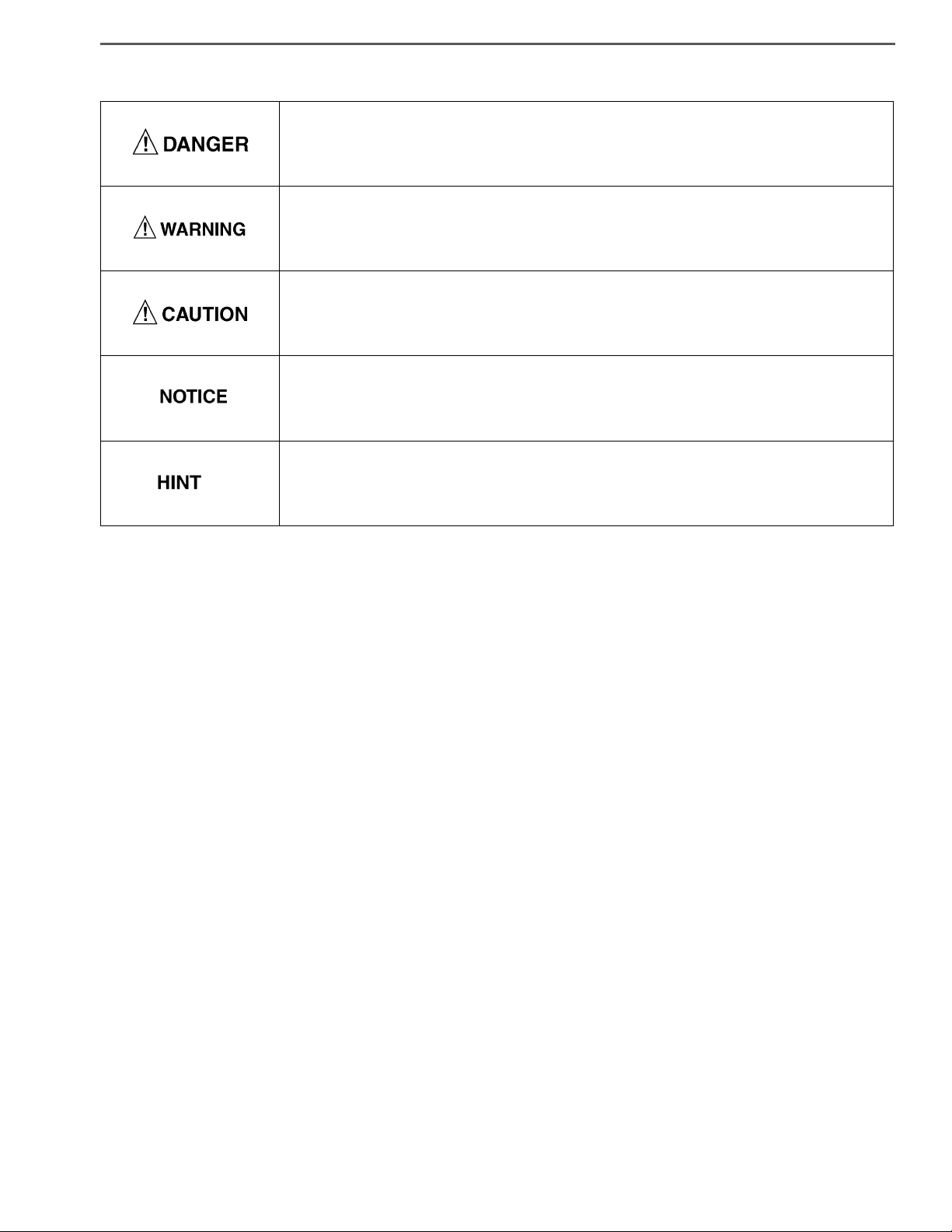
GENERAL INTRODUCTION/SAFETY INSTRUCTIONS AND READINESS TO WORK 1–7
DEFINITION OF SAFETY TERMS
Indicates an extremely hazardous situation if proper procedures are not followed and
could result in death or serious injury.
Indicates a potential hazardous situation if proper procedures are not followed and
could result in death or serious injury.
Indicates a hazardous situation if proper procedures are not followed and could result
in serious injury or damage to parts/equipment.
Indicates the need to follow proper procedures and to pay attention to precautions so
that efficient service is provided.
Provides additional information to help you to perform the repair efficiently.

GENERAL INTRODUCTION/SAFETY INSTRUCTIONS AND READINESS TO WORK1–8
TOWING
• When being towed, always place the gear shift lever in "Neutral" and release the parking brake completely. In order to
protect the bumper, fit a protection bar against the lower edge of the bumper and put a wood block under the frame near
the No. 1 cross member when attaching the towing chain. Never lift or tow the vehicle if the chain is in direct contact with
the bumper.
1. Towing procedures
(1) Make sure that the propeller shaft of the vehicle to be towed is removed. When the differential gear or rear axle
shaft is defective, remove both right and left rear axle shafts, then cover the hub opening to prevent loss of axle
lubricant and entry of dirt or foreign matter.
(2) Use a heavy duty cable or rope when towing the vehicle. Fasten the cable securely to the towing hook on the
frame.
(3) The angle of pulling direction of the cable fastened to the towing hook must not exceed 15° in horizontal and ver-
tical directions from the straight ahead, level direction. Avoid using the hook in a way that subjects it to jerk, as in
towing a vehicle trapped in a gutter.
(4) Keep the gear shift lever in Neutral.
(5) Make sure that the starter switch is kept in the "ON" position, if the engine is not running.
(6) Make sure that the engine of the towed vehicle is kept running. If the engine is off, no compressed air/ no vac-
uum will be available for the brake. This is dangerous, as the brake system does not function if the engine is not
running.
In addition, the power steering system will not function. The steering wheel, therefore, will become unusually
hard to turn, making it impossible to control the vehicle.
(7) Note that the engine brake and exhaust brake cannot be applied, if the propeller shaft is removed.
(8) Make a slow start to minimize shock. Towing speed should be less than 30 km/h {18 mile/h}.
2. If the engine of the towed vehicle is defective, make sure that the vehicle is towed only by a tow truck
designed for that purpose.
(1) Front end towing (with front wheels raised off the ground)
When towing from the front end with the front wheels raised off the ground, remove the rear axle shafts to protect
the transmission and differential gears from being damaged. The hub openings should be covered to prevent the
loss of axle lubricant or the entry of dirt or foreign matter. The above-mentioned precautions should be observed
for vehicles equipped with either manual or automatic transmission, and for even short distance towing. After
being towed, check and refill the rear axle housing with lubricant if necessary.
(2) Rear end towing
When being towed with the rear wheels raised off the ground, fasten and secure the steering wheel in a straightahead position.

GENERAL INTRODUCTION/SAFETY INSTRUCTIONS AND READINESS TO WORK 1–9
CLEAN AIR ACT
1. Heavy-duty engine rebuilding practices.
§ 86.004-40
• The provisions of this section are applicable to heavy-duty engines subject to model year 2004 or later standards
and are applicable to the process of engine rebuilding (or rebuilding a portion of an engine or engine system). The
process of engine rebuilding generally includes disassembly, replacement of multiple parts due to wear, and reassembly, and also may include the removal of the engine from the vehicle and other acts associated with rebuilding
an engine. Any deviation from the provisions contained in this section is a prohibited act under section 203(a) (3) of
the Clean Air Act (42 U.S.C. 7522(a) (3)).
(1) When rebuilding an engine, portions of an engine, or an engine system, there must be a reasonable technical
basis for knowing that the resultant engine is equivalent, from an emissions standpoint, to a certified configuration (i.e., tolerances, calibrations, specifications) and the model year(s) of the resulting engine configuration must
be identified. A reasonable basis would exist if:
a. Parts installed, whether the parts are new, used, or rebuilt, are such that a person familiar with the design and
function of motor vehicle engines would reasonably believe that the parts perform the same function with
respect to emissions control as the original parts; and
b. Any parameter adjustment or design element change is made only:
• In accordance with the original engine manufacturer's instructions; or
• Where data or other reasonable technical basis exists that such parameter adjustment or design element
change, when performed on the engine or similar engines, is not expected to adversely affect in-use emissions.
(2) When an engine is being rebuilt and remains installed or is reinstalled in the same vehicle, it must be rebuilt to a
configuration of the same or later model year as the original engine. When an engine is being replaced, the
replacement engine must be an engine of (or rebuilt to) a configuration of the same or later model year as the
original engine.
(3) At time of rebuild, emissions-related codes or signals from on-board monitoring systems may not be erased or
reset without diagnosing and responding appropriately to the diagnostic codes, regardless of whether the systems are installed to satisfy requirements in § 86.004-25 or for other reasons and regardless of form or interface.
Diagnostic systems must be free of all such codes when the rebuilt engine is returned to service. Such signals
may not be rendered inoperative during the rebuilding process.
(4) When conducting a rebuild without removing the engine from the vehicle, or during the installation of a rebuilt
engine, all critical emissions-related components listed in § 86.004-25(2) not otherwise addressed by paragraphs (1) through (3) of this section must be checked and cleaned, adjusted, repaired, or replaced as necessary, following manufacturer recommended practices.
(5) Records shall be kept by parties conducting activities included in paragraphs (1) through (4) of this section. The
records shall include at minimum the mileage and/or hours at time of rebuild, a listing of work performed on the
engine and emissions-related control components including a listing of parts and components used, engine
parameter adjustments, emissions-related codes or signals responded to and reset, and work performed under
paragraph (4) of this section.
a. Parties may keep records in whatever format or system they choose as long as the records are understand-
able to an EPA enforcement officer or can be otherwise provided to an EPA enforcement officer in an understandable format when requested.
b. Parties are not required to keep records of information that is not reasonably available through normal busi-
ness practices including information on activities not conducted by themselves or information that they cannot
reasonably access.
c. Parties may keep records of their rebuilding practices for an engine family rather than on each individual
engine rebuilt in cases where those rebuild practices are followed routinely.
d. Records must be kept for a minimum of two years after the engine is rebuilt.
2. Maintenance instructions.
§ 86.010-38
(1) For each new diesel-fueled engine subject to the standards prescribed in § 86.007-11, as applicable, the manu-
facturer shall furnish or cause to be furnished to the ultimate purchaser a statement that
"This engine must be operated only with ultra low-sulfur diesel fuel (meeting EPA specifications for
highway diesel fuel, including a 15 ppm sulfur cap)."
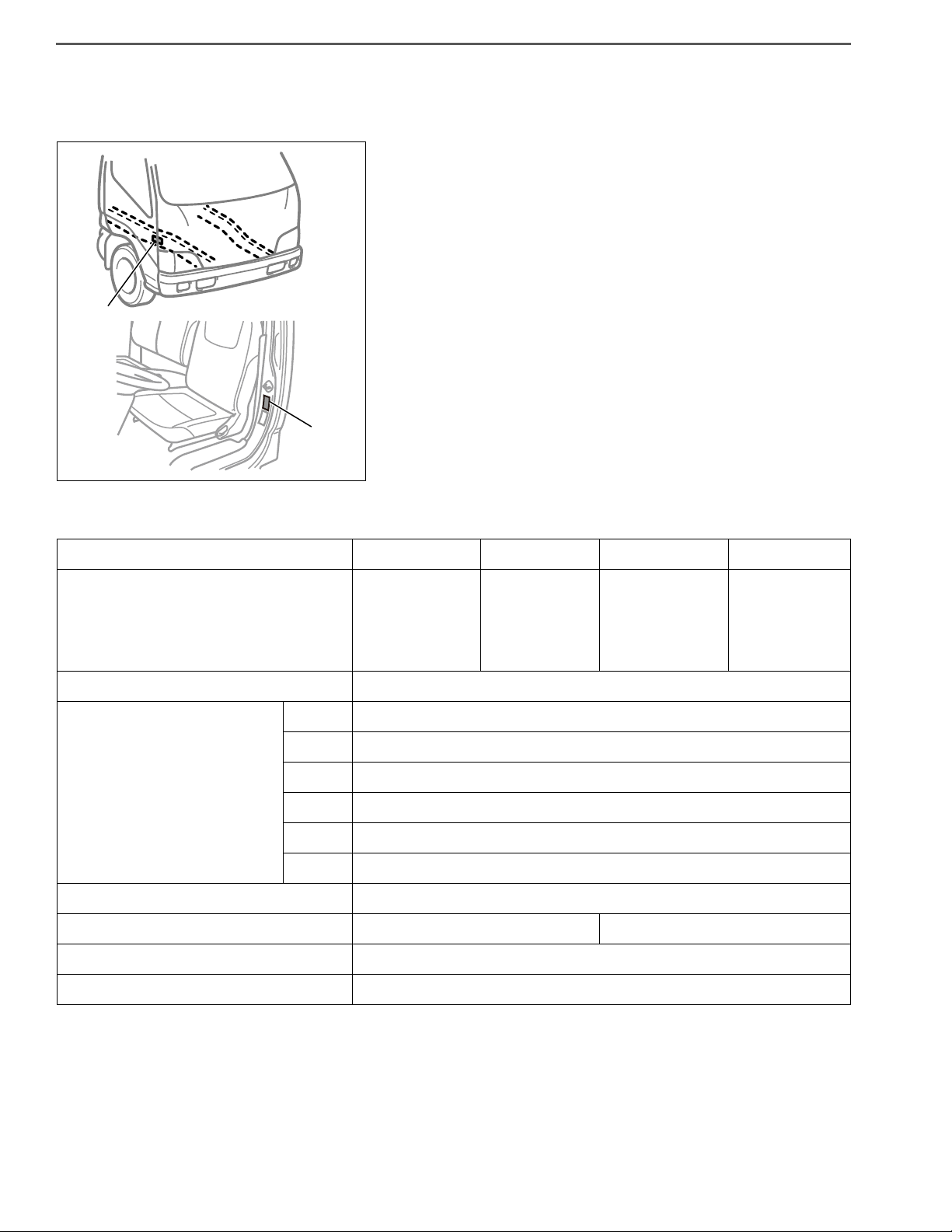
GENERAL INTRODUCTION/SAFETY INSTRUCTIONS AND READINESS TO WORK1–10
A
B
SHTS01ZZZ0300007
IDENTIFICATION INFORMATION
EN01H01ZZZ030101001002
1. VEHICLE IDENTIFICATION NUMBER
(1) The vehicle identification number (VIN) is stamped on the
right frame, as shown in the illustration. This number has also
been stamped on the manufacture's plate.
A: Vehicle Identification Number (VIN)
B: Manufacturer's Plate
(2) VIN
See VEHICLE IDENTIFICATION NUMBER (VIN) STRUCTURE on the following page.
(3) PRODUCTION CODE AND VEHICLE COMPONENTS
MODEL (CLASS) HINO 155h (4) HINO 155 (4) HINO 195h (5) HINO 195 (5)
XJC700
XJC710
XJC720
XJC740
PRODUCTION CODE
XFC710
XFC720
XFC740
TRANSMISSION SERIES A465
1st 3.742
2nd 2.003
3rd 1.343
TRANSMISSION RATIO
4th 1.000
5th 0.773
6th 0.634
REAR AXLE SERIES SH13
SERVICE BRAKE Vacuum Hydraulic
PARKING BRAKE ACTING ON DIFFERENTIAL OUTPUT SHAFT
SUSPENSION LEAF
XFC710
XFC720
XFC730
XFC740
XJC700
XJC710
XJC720
XJC730
XJC740
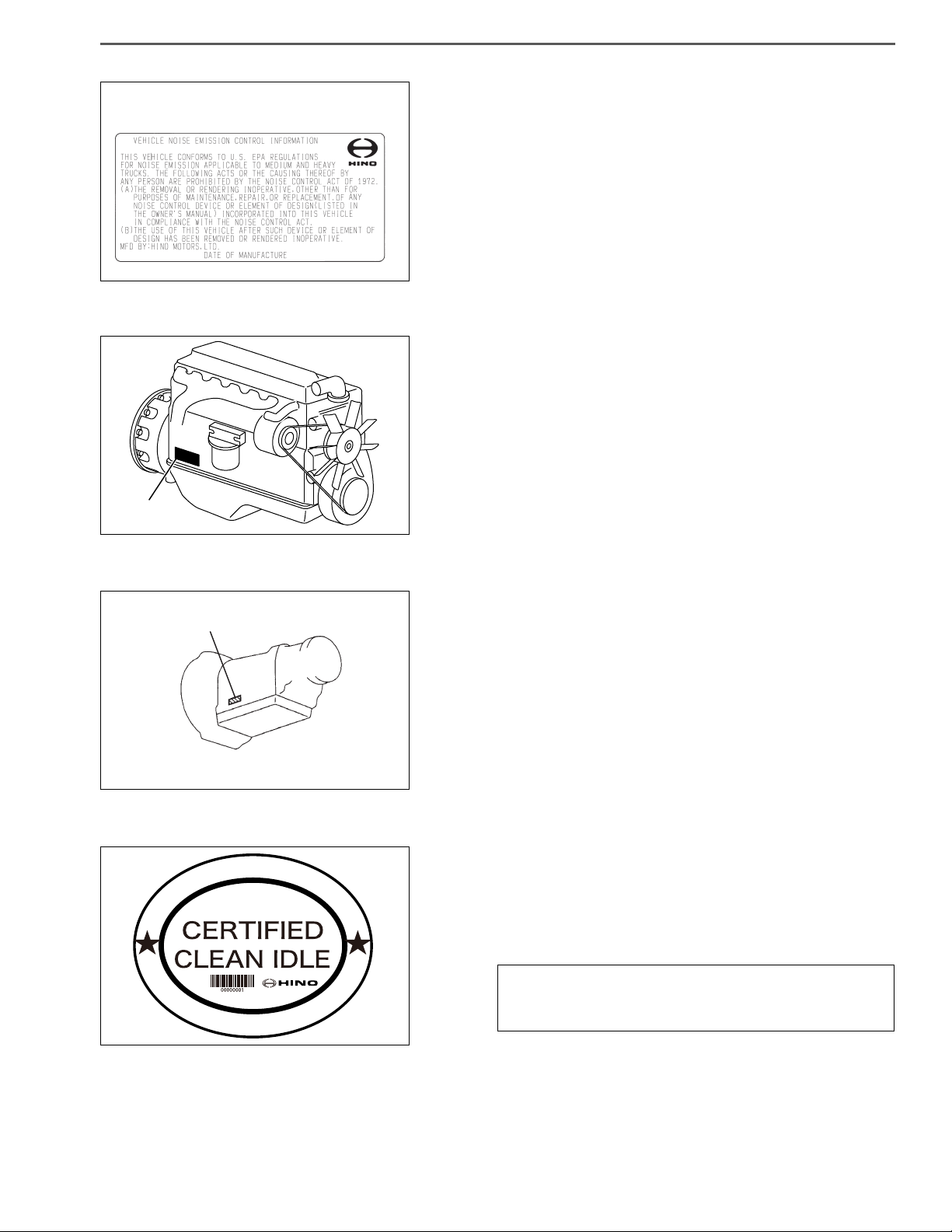
GENERAL INTRODUCTION/SAFETY INSTRUCTIONS AND READINESS TO WORK 1–11
FOR ALL MODELS
SHTS01ZZZ0300008
A
SHTS01ZZZ0300009
A
SHTS01ZZZ0300010
SHTS01ZZZ0300011
2. VEHICLE NOISE EMISSION CONTROL INFORMATION
• The Vehicle Noise Emission Control Information is affixed to the
left pillar of the cab. The name of manufacturer, production year
and month, and noise emission applicable to medium and heavy
trucks in conformity with U.S. EPA Regulations are displayed.
3. ENGINE SERIAL NUMBER
(1) The engine serial number is stamped on the cylinder block,
as shown in the illustration.
A: J05E
4. TRANSMISSION SERIAL NUMBER
(1) The transmission serial number is stamped on the transmis-
sion, as shown in the illustration.
A: A465
5. CLEAN IDLE CERTIFIED LABEL FOR U.S.
• Make sure that the following clean engine idling certified label is
affixed to the outside of the left door. By the CARB below, the
label must be affixed there to prove that the new vehicle with
diesel engine manufactured from Jan., 2008 conforms to this
low.
CARB § 1956.8. Exhaust Emission Standard and Test
Procedure (a) (b) Heavy-Duty Diesel Engine Idling
Requirements
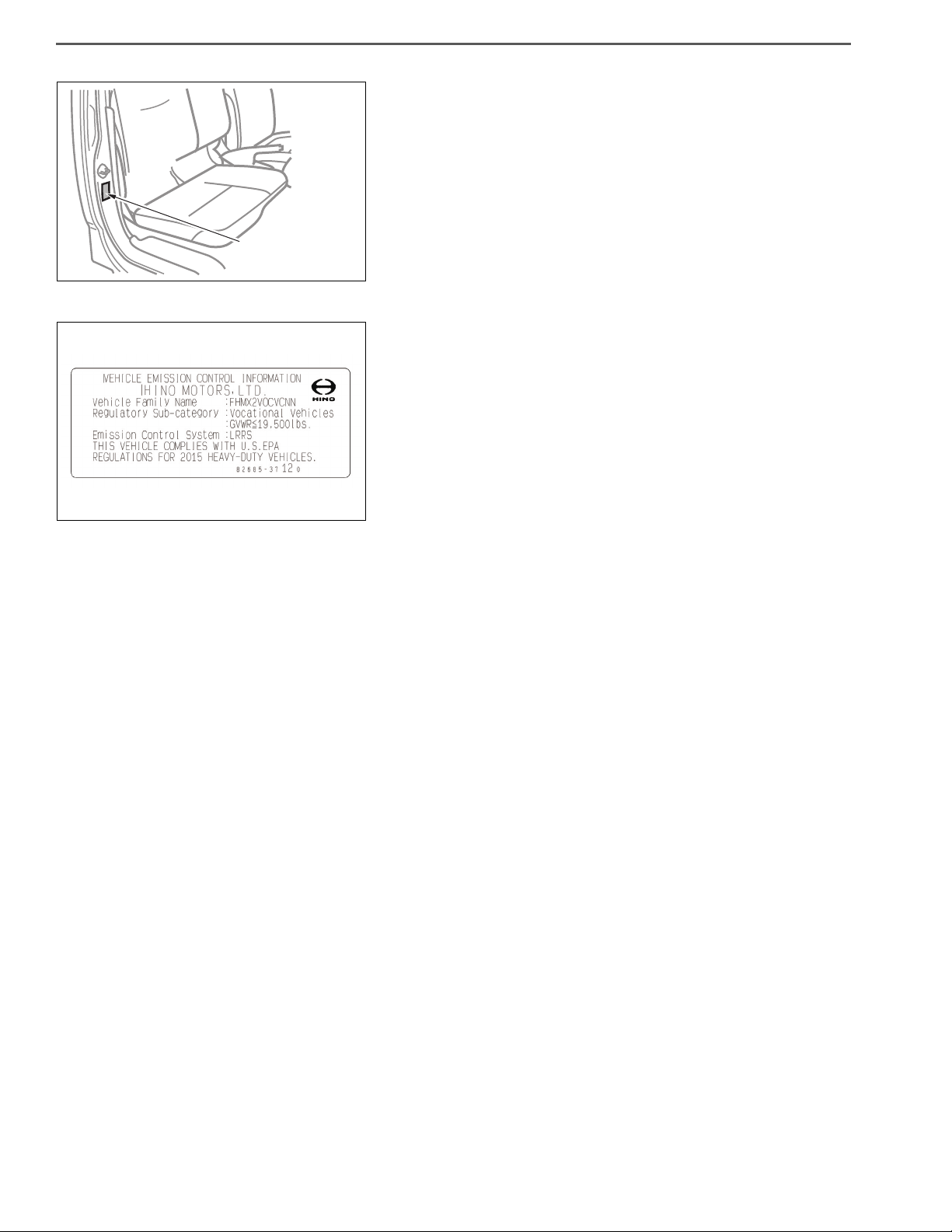
GENERAL INTRODUCTION/SAFETY INSTRUCTIONS AND READINESS TO WORK1–12
Vehicle emission
control information
SHTS01ZZZ0300012
SHTS01ZZZ0300013
6. VEHICLE EMISSION CONTROL INFORMATION
• The Vehicle Emission Control Information is affixed to the side
of the right door. The name of manufacturer, production year
and month, and emission applicable to medium and heavy
trucks in conformity with U.S. EPA Regulations are displayed.

GENERAL INTRODUCTION/SAFETY INSTRUCTIONS AND READINESS TO WORK 1–13
! WARNING
SHTS01ZZZ0300014
SAFETY INSTRUCTIONS FOR WORK
PRECAUTIONS
EN01H01ZZZ030101004001
1. SAFETY INSTRUCTIONS FOR HANDLING ELECTRICAL SYSTEMS
(1) Removing the battery cable
• Be sure to wait for at least ten minutes after the starter key is turned to "LOCK" position before you disconnect
the battery terminals from the battery, as the vehicle data is recorded on ECU and DCU starts working for the
exhaust gas after treatment after the starter key is turned to "LOCK" position. Otherwise, the vehicle data will
not be recorded on ECU properly and DCU will not complete working properly, which may result in the malfunction of DPR system and DEF-SCR system.
• The MIL (malfunction indicator light) may come on when the starter key is turned to "ON" position again, even if
you wait for at least ten minutes before disconnecting the battery terminals from the battery after the starter key
is turned to "LOCK" position. In this case, use HINO DXⅡ to clear the DTC (P204F and P068A), to turn off the MIL
and to conduct DPR regeneration manually.
a. Before electrical system work, remove the cable from the minus terminal of the battery in order to avoid burn-
ing caused by short-circuiting.
b. To remove the battery cable, fully release the nut to avoid damage to the battery terminal. Never twist the ter-
minal.
Loosen

GENERAL INTRODUCTION/SAFETY INSTRUCTIONS AND READINESS TO WORK1–14
SHTS01ZZZ0300015
SHTS01ZZZ0300016
(2) Handling of electronic parts
a. Never give an impact to electronic parts of a computer or relay.
b. Keep electronic parts away from high temperatures and humidity.
c. Never splash water onto electronic parts in washing the vehicle.
d. Do not remove the harness connector, electric component box, and cover except for repair and inspection.
If removal is necessary, pay attention that water and foreign matters do not attach or enter to the connector,
terminals, electric component box, and cover.
In restoration, make sure there is no attachment or entry of water and foreign matters and mount them properly, because it causes degradation of waterproof function.
Incorrect
(3) Handling of wire harness
a. Perform marking on a clamp and a clip and secure then in original position so that the wire harness will not
interfere with the end and acute angle section of the body and a bolt.
b. To attach a part, take care not to bite the wire harness.
Incorrect
Incorrect
Incorrect
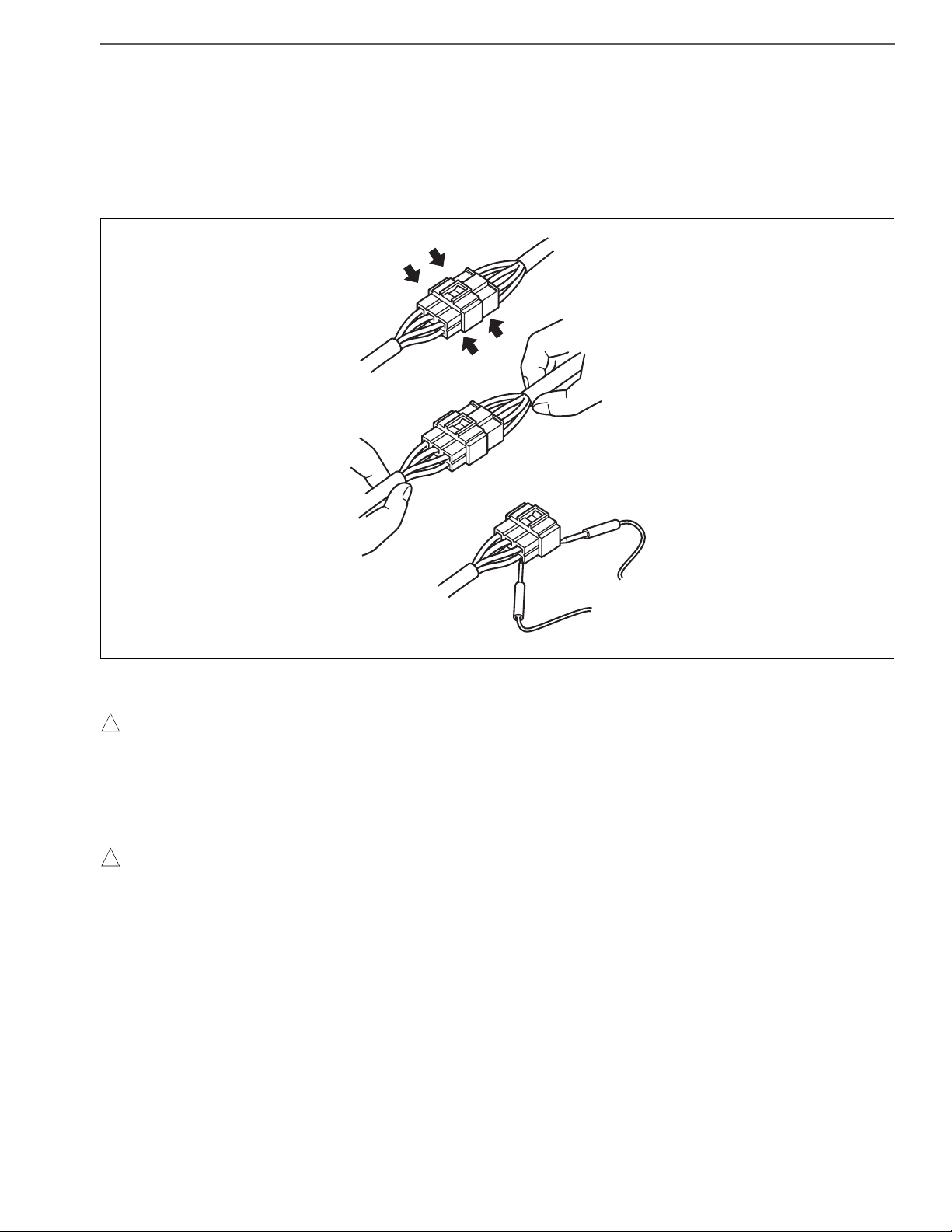
GENERAL INTRODUCTION/SAFETY INSTRUCTIONS AND READINESS TO WORK 1–15
! WARNING
! WARNING
Incorrect
Incorrect
Correct
SHTS01ZZZ0300017
(4) Handling of connectors
a. When removing a connector, hold a connector (area shown in an arrow in the figure) and then pull it off. Do not
pull wire harnesses.
b. Pull off a lockable connector after unlocking.
c. When connecting a lockable connector, make sure to insert a lockable connector until it makes a click sound.
d. When inserting a test lead, insert it from the back of a connector.
e. If it is difficult to insert a test lead from the back of a connector, make and use an inspection harness.
(5) Installation of battery disconnect switch
• Installation of the battery disconnect switch on the power supply circuit for the dosing control unit of DEF-SCR
(DCU) may damage or result in the malfunction of DEF-SCR system.
• Be sure to read and follow the procedures and instructions on the service bulletin before the installation of the
battery disconnect switch.
(6) Handling of battery disconnect switch
• Wait for at least ten minute before using the battery disconnect switch after the starter key is turned to "LOCK"
position.
Otherwise, the vehicle data will not be recorded on ECU properly, which may result in the malfunction of DPR
system.
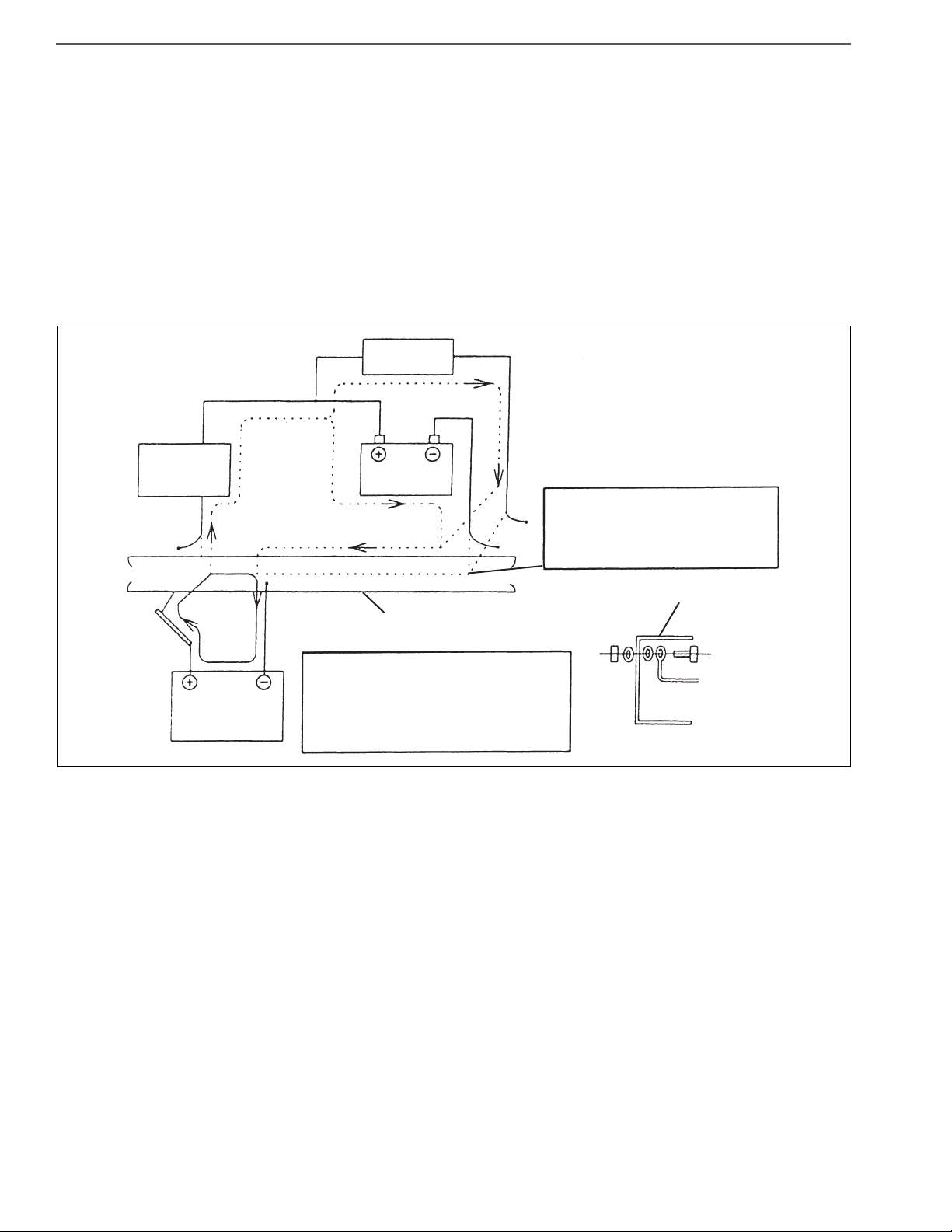
GENERAL INTRODUCTION/SAFETY INSTRUCTIONS AND READINESS TO WORK1–16
Connect the ground of the ARC welding
machine near the place on the frame to be
welded but not connect it to plated parts such
as fuel pipes, brake pipes and leaf spring.
Disconnect the ground terminal for
battery at the connecting point on the
frame and disconnect the ground for
computer as well.
Chassis frame
Chassis frame
Battery
Alternator
etc
Computer
ARC welding
machine
SHTS01ZZZ0300018
2. PRECAUTION FOR ELECTRIC WELDING
Electrical components such as the alternator and tachograph are directly connected to the battery and one
end is earthed to the chassis frame. Under these conditions, welding current will flow back along the earth
circuit if electric welding is carried out and damage may be caused to the alternator, tachograph, electrical
components, etc. Consequently, the following precautions are always to be taken during welding.
(1) Disconnect the earth terminal of the battery at the frame fitment and earth the welding equipment securely to the
frame itself. (Do not fit the welding equipment earth to such things as the tire rims, brake pipes or fuel pipes and
leaf spring, etc.)
a. Turn the starter switch off.
b. Disconnect the battery’s negative terminal of the battery.
c. Earth welding equipment securely, near to the area to be welded.
d. Put back battery negative ground as original condition.
e. Finally check the functioning of all instruments.
(2) In order to prevent damage to ancillary equipment components from sparks during welding, take steps such as
putting fire-resistant covers over things like the engine, meters, steering wheel, hoses, leaf spring and tires.
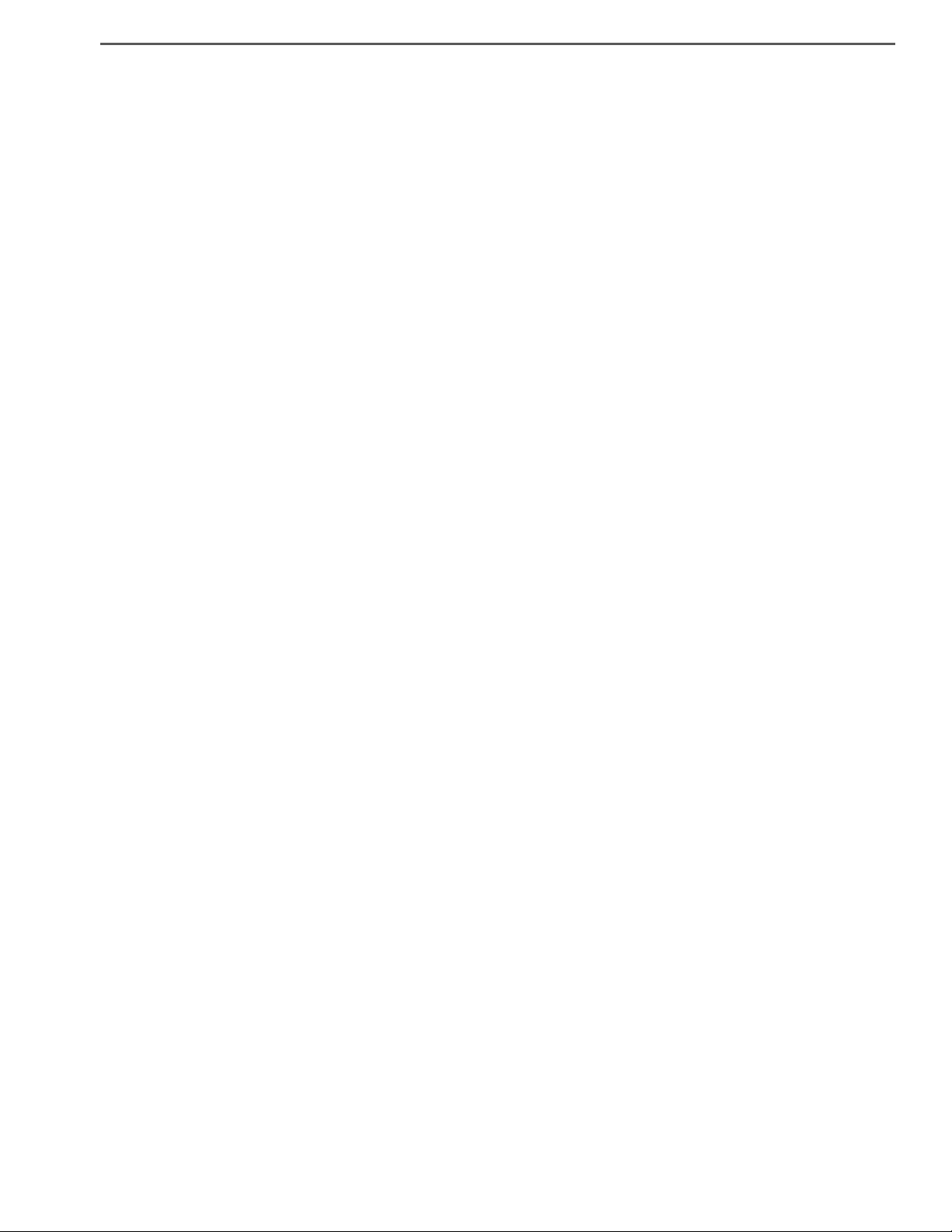
GENERAL INTRODUCTION/SAFETY INSTRUCTIONS AND READINESS TO WORK 1–17
GENERAL INFORMATION
INTRODUCTION TO WORKSHOP MANUAL
GENERAL
EN01H01ZZZ030102002001
1. SCOPE OF REPAIR DESCRIPTIONS
(1) There are three major processes in repair work: i.e. "trouble shooting", "removal/installation, replacement, over-
haul, assembly, inspection and adjustment" and "final inspection".
(2) This document covers only the first process (trouble shooting) and the second process (removal/installation,
replacement, overhaul, assembly, inspection and adjustment) and omits the third process (final inspection).
(3) The element tasks listed below are omitted from this document but must be done in actual repair work.
a. Jacking and lifting
b. Cleaning and washing of removed parts as required
c. Visual check
2. STANDARD VALUE
(1) Standard values, limits, required actions and tightening torques are tabulated in this document.
3. REQUIRED ITEMS
(1) Special tools, tools, instruments, oil and grease and other items to be prepared before starting work are listed in
the section titled "REQUIRED ITEMS". Note that general tools, jacks, rigid racks and other required items supposedly available at a general service shop are omitted from the list.
4. REPRESENTATION OF SECTION AND TITLE
(1) Under a title containing a system name such as "ENGINE CONTROL SYSTEM", the descriptions cover
"INSPECTION", "ADJUSTMENT", "REPLACEMENT" and "OVERHAUL" of components.
(2) Under a title containing a part name such as "AIR COMPRESSOR ASSEMBLY", the descriptions cover
"REPLACEMENT" and "OVERHAUL".

GENERAL INTRODUCTION/SAFETY INSTRUCTIONS AND READINESS TO WORK1–18
SHTS01ZZZ0300019
A possible cause and remedy/prevention are indicated for
every item, respectively.
INTRODUCTION TO DESCRIPTIONS
1. TROUBLE SHOOTING FOR EACH TROUBLE SYMPTOM WITH REFERENCE TO THE CHART
EN01H01ZZZ030102002002
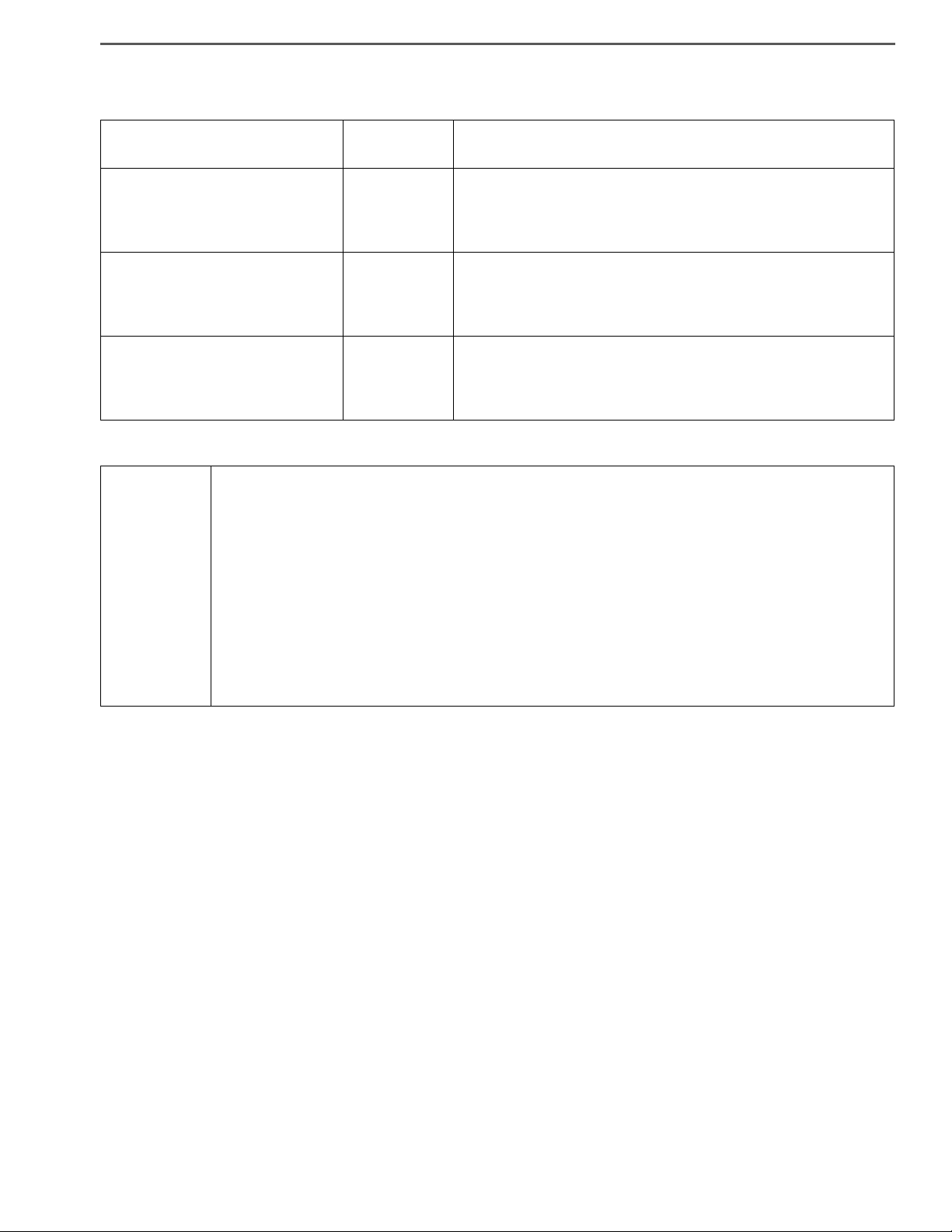
GENERAL INTRODUCTION/SAFETY INSTRUCTIONS AND READINESS TO WORK 1–19
2. INTRODUCTION TO TROUBLE SHOOTING
(1) This document covers the trouble shooting steps 2 and 3 listed below.
(1) Hearing "Step 1"
(2) Prior check
(3) Reproducing technique
(4) Trouble shooting for each
diagnosis code
(5) Trouble shooting for each
trouble symptom
(6) Verification test "Step 4"
(2) Prior check
"Step 2"
"Step 3"
• Take the following prior check steps.
Diagnosis inspectiondiagnosis deletiontrouble symptom verification (use a reproducing
technique if not reproducible.)diagnosis recheck
• Prior to a reproduction test, identify a system suspected to have a trouble, attach a tester and
other apparatuses and then conduct both a symptom check and an examination on a sus-
Prior check
pected trouble. For a suspected cause of a trouble symptom, the trouble shooting chart.
• Instantaneous occurrence of a trouble symptom will also trigger a failure code. If no troubles
are observed, use a reproducing technique in performing each trouble shooting activity.
• Trouble symptom verification
If not reproducible, take the steps 2, 3 and 4.
If not reproducible, use a reproducing technique (e.g. adjust external conditions and inspect
each wire harness and connector part).
Identify a fact through adequate hearings on the situation
and environment where a trouble has occurred.
Conduct a diagnosis inspection, a symptom check, a functional inspection and a basic inspection to identify a symptom. If a symptom check does not gain enough
reproducibility, use a reproducing technique.
Sort the inspection results obtained from the step 2 and conduct an systematized inspection in accordance with the procedures for trouble shooting for each trouble symptom.
Verify that the same trouble will not occur after trouble shooting. If a trouble is not reproducible enough, conduct a verification test under the reproduced conditions and
environment.
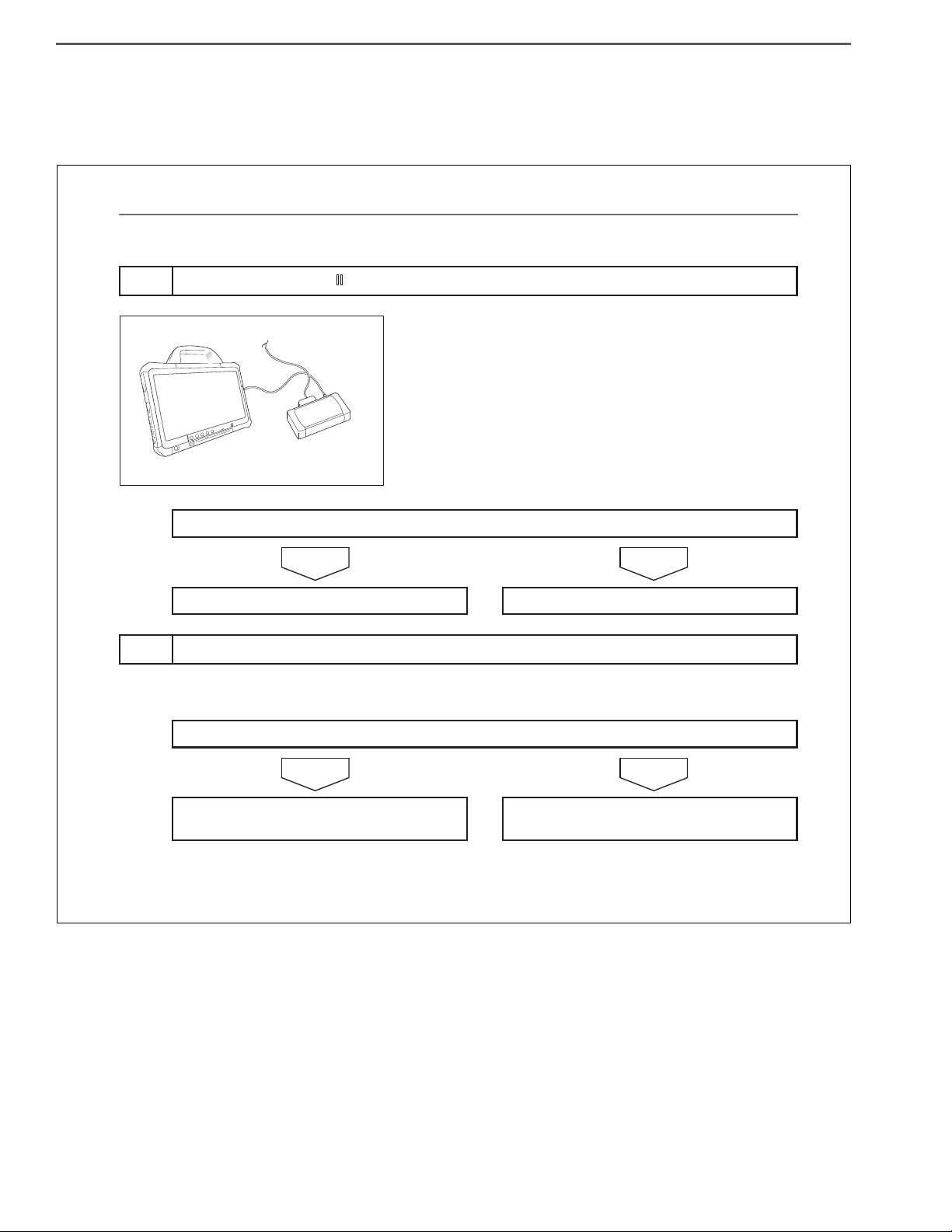
GENERAL INTRODUCTION/SAFETY INSTRUCTIONS AND READINESS TO WORK1–20
ENGINE (COMMON ITEMS)/TROUBLESHOOTING2–466
INSPECTION PROCEDURE: P0606
1. Turn the starter key to the "LOCK" position.
2. Connect the diagnostic tester (HINO DX ൖ ) to the vehicle.
3. Turn the starter key to the "ON" position.
4. On the diagnostic tester screen, select [VCS] and check that no
vehicle speed signal-related DTC, P0501 or P0503, is detected.
NOYES
1. Inspect the CAN communication line.
NOYES
1
Reading DTC [HINO DX ൖ ]
SHTS029990300431
Is DTC P0501 or P0503 detected?
Perform troubleshooting for related DTC. Go to step 2.
2
Inspecting the CAN communication line
Is any defect found?
Repair or replace the CAN communication
line.
Replace the vehicle control ECU.
SHTS01ZZZ0300020
3. INTRODUCTION TO TROUBLE SHOOTING FOR EACH DIAGNOSIS MONITOR CODE
(1) The "diagnosis code list" and the "trouble shooting for each code" are contained in this document to address
each system for which a diagnosis monitor code will be output. If a diagnosis monitor code is already identified,
it is possible to immediately proceed with a trouble shooting process based on the code list.

GENERAL INTRODUCTION/SAFETY INSTRUCTIONS AND READINESS TO WORK 1–21
DEFINITION OF TERM
DEFINITION OF TERM
Terms used in this document are defined as follows.
DIRECTION
1. CHASSIS RELATED
(1) Longitudinal direction
a. The forward direction and the reverse direction of a vehicle are respectively defined as front and rear in the
installed position in a vehicle.
(2) Rotational direction
a. The clockwise direction and the counterclockwise direction viewed from the rear side of a vehicle are defined
as right-handed and left-handed respectively.
(3) Vertical direction
a. The upward direction and the downward direction in the installed position in a vehicle are defined as an upper
side and a lower side respectively.
(4) Lateral direction
a. The leftward direction and the rightward direction viewed from the back of a vehicle are respectively defined as
a left side and a right side in the installed position in a vehicle.
2. INDIVIDUAL DEVICES
(1) Longitudinal direction
a. The input side and the output side of motive power are defined as a front side and a rear side respectively.
(2) Rotational direction
a. The clockwise direction and the counterclockwise direction viewed from the back side are defined as right-
handed and left-handed respectively.
(3) Vertical direction
a. The upward direction and the downward direction of a device in its installed position in a vehicle (chassis) are
defined as an upper side and a lower side respectively.
(4) Lateral direction
a. The leftward direction and the rightward direction as viewed from the back side are defined as a left side and a
right side respectively.
EN01H01ZZZ030102002003
STANDARD VALUE
Represents a basic dimension (excluding a tolerance), and a clearance arising from tolerances when two parts are assembled.
REPAIR LIMIT
Represents a numerical value indicating need of correction. A symbol "+" or "-" indicated next to a repair limit represents
an increase or a decrease from a standard value.
SERVICE LIMIT
Represents a numerical value indicating need of replacement. A symbol "+" or "-" indicated next to a repair limit represents
an increase or a decrease from a standard value.
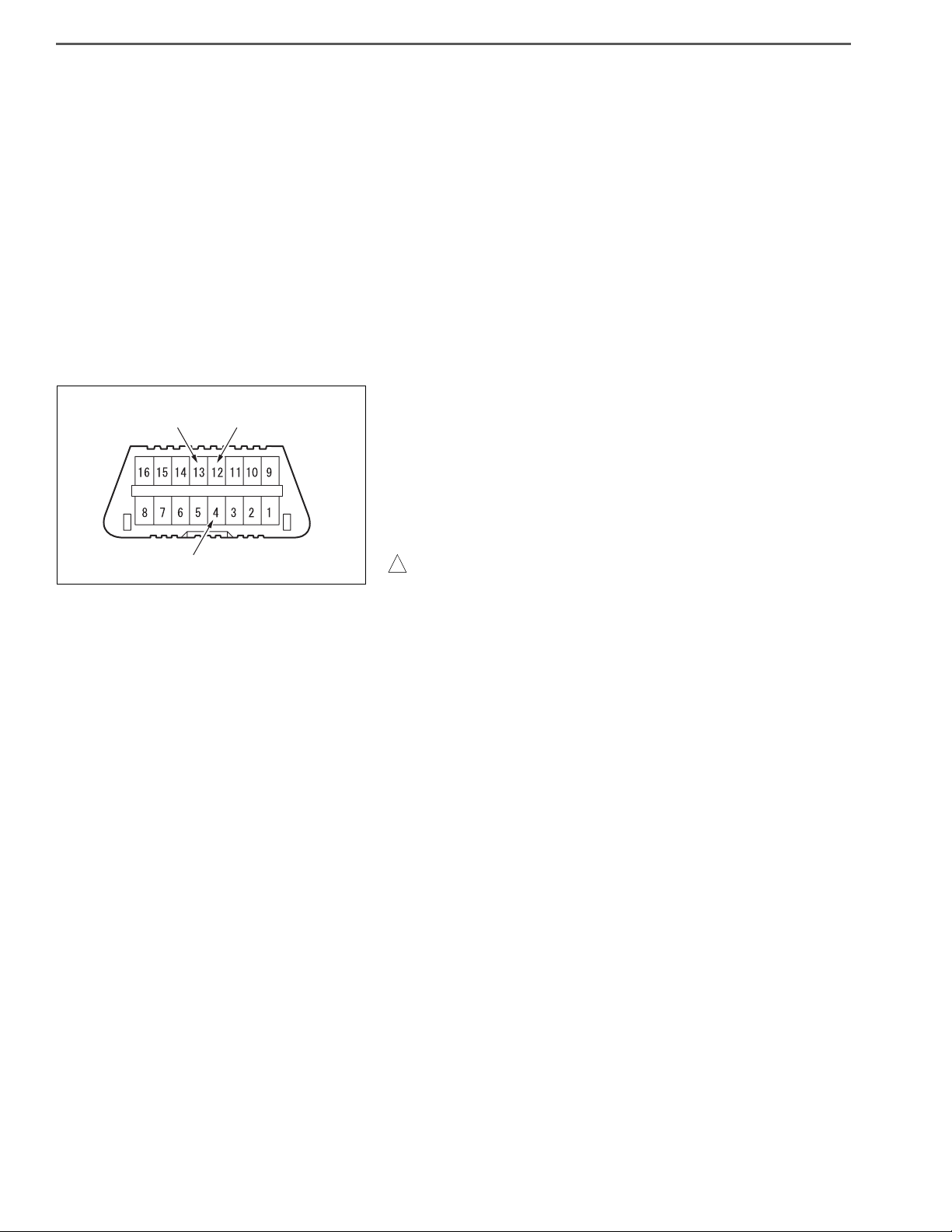
GENERAL INTRODUCTION/TROUBLE SHOOTING1–22
!CAUTION
SHTS01ZZZ0400001
TROUBLE SHOOTING
TROUBLESHOOTING WITH DIAGNOSIS MONITOR
DLC3
TC TS
CG
TROUBLESHOOTING PROCEDURE
EN01H01ZZZ040301002001
NOTICE
• Before reading the diagnosis code, turn the starter key to "ON"
and check that the check engine warning light comes on.
• Inspection is not available in check mode.
1. CONNECTION OF DIAGNOSIS CHECK WIRE
(1) Turn the starter key to the "LOCK" position.
(2) Use a SST to short circuit DLC3 12(TS) or 13(TC) 4(CG)
terminals.
SST: 09843-18040
Diagnosis check wire
HINT
The terminals to be shorted vary depending on the device to be
diagnosed.
• Never fail to connect connectors to correct locations. Other
wise failure may occur.
• Use the dedicated diagnosis check wire.
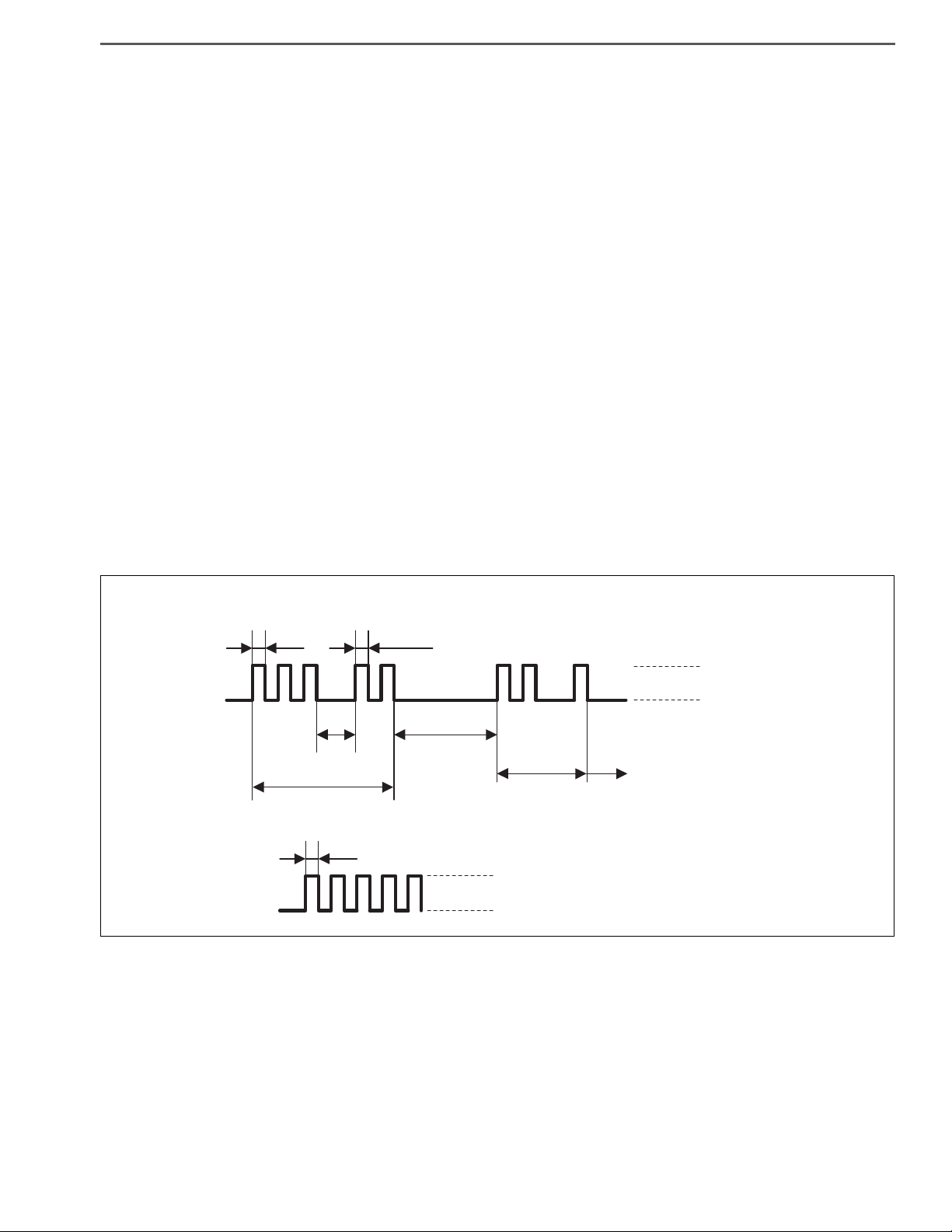
GENERAL INTRODUCTION/TROUBLE SHOOTING 1–23
The operation is repeated
Light ON
Light OFF
Indication of diagnosis monitor code (example)
When codes 32 and 21 are indicated:
0.5 second 0.5 second
1.5 second
4.3 second
Code 21
Code 32
When the system is normal
0.3 second
Light ON
Light OFF
SHTS01ZZZ0400002
2. INDICATION OF DIAGNOSIS MONITOR CODE
(1) A diagnosis monitor code can be identified by viewing the
diagnosis monitor and the check engine light. The example
shown below represents how to identify diagnosis monitor
codes 32 and 21. Intervals between light flashings will identify a diagnosis monitor code. For the first code, the number
"3" in the ten's place of the first code will be represented by
three 0.5-second flashings, followed by an interval of 1.5 seconds. Then, the light will flash twice. For the next code, after
an interval of 4.3 seconds, two flashings will be followed by
one flashing in the similar fashion to the first code. This flashing pattern will be repeated. If no system malfunctions are
detected, the light will repeat a 0.3-second flashing pattern.
NOTICE
As individual systems have different diagnosis monitor code outputting patterns, follow the descriptions provided for each system.
HINT
• This figure indicates a typical indication of diagnosis monitor
codes. For details, refer to the descriptions provided for individual systems.
• If no malfunctions are detected, the "diagnosis monitor code 1"
will be indicated.
• Malfunction codes will be repeatedly output in the ascending
order regardless of present or past malfunction codes.
HINT
• If no code is indicated (light not flashing), it is suspected that
the TC or TS terminal line is broken or the computer is faulty.
• If the check engine warning light is always on, it is suspected
that the wire harness is shorted (for example, jammed) or the
computer is faulty.
• If any meaningless code is out, the computer is suspected of
being faulty.
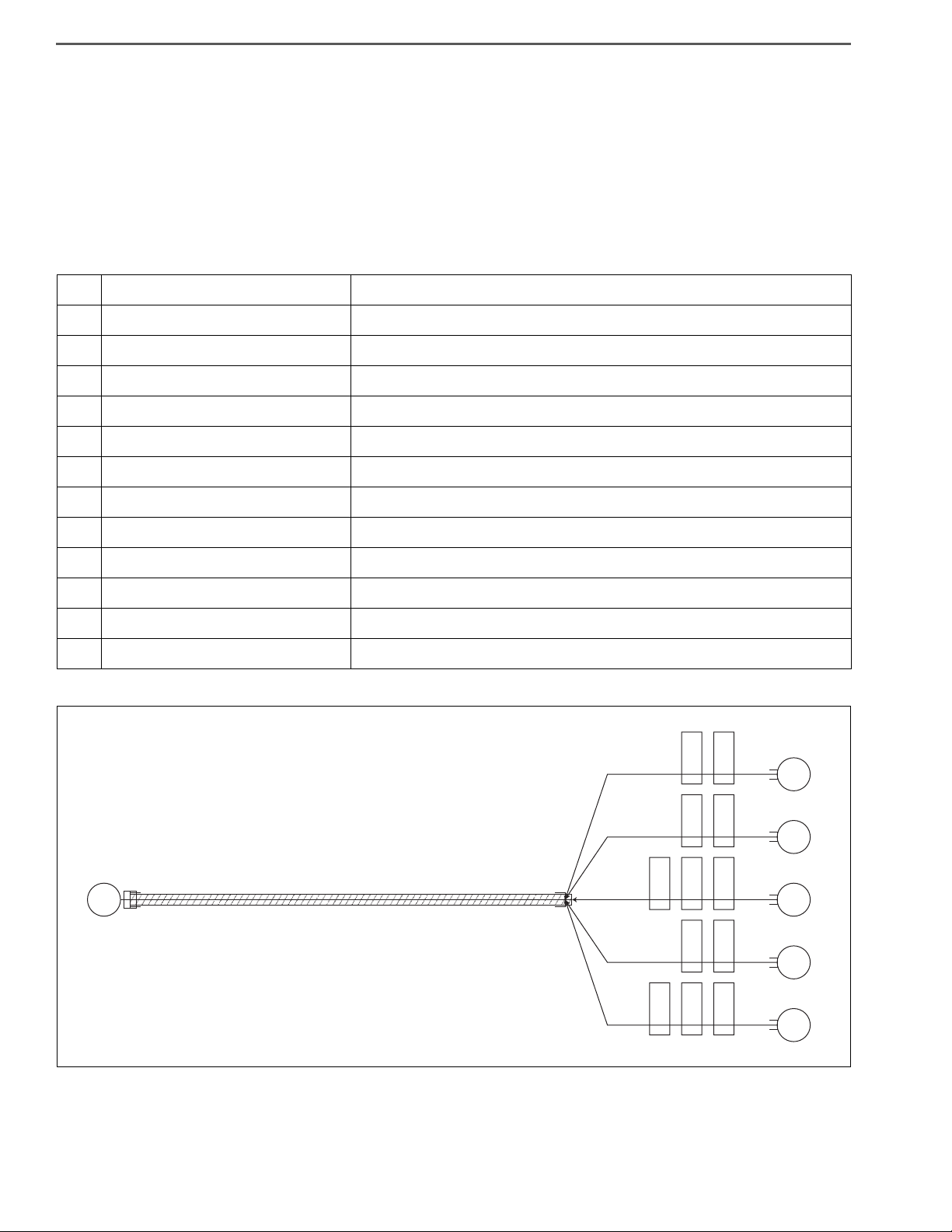
GENERAL INTRODUCTION/TROUBLE SHOOTING1–24
Dedicated harness (S0963-02300)
12
34
5
6
7
8
10
9
11
12
SHTS01ZZZ0400003
•
If the check engine warning light is lit and no code is output at
1,000 r/min or more, once turn the starter key to "LOCK" and
then recheck.
(2) Release DLC3 12(TS) or 13(TS) 14(CG) terminals.
APPARATUS FOR TROUBLE SHOOTING
1. TAG CODE AND SYSTEM NAME LIST FOR DEDICATED HARNESS
No. Tag name Name of system to be diagnosed
1 STD: ENG Common rail
3 STD: AIR BAG Not used
5 STD: ABS/ASR ABS
7 STD: ES START Not used
10 STD: VSC Not used
11 STD: TIRE Not used
2 OPT: RTD/4WD Not used
4 OPT: SHAKAN Not used
6 OPT: AIR SUS Not used
8 OPT: IDL STOP Not used
9 OPT: ATM Not used
EN01H01ZZZ040301002002
12 OPT: PRO SHIFT Not used
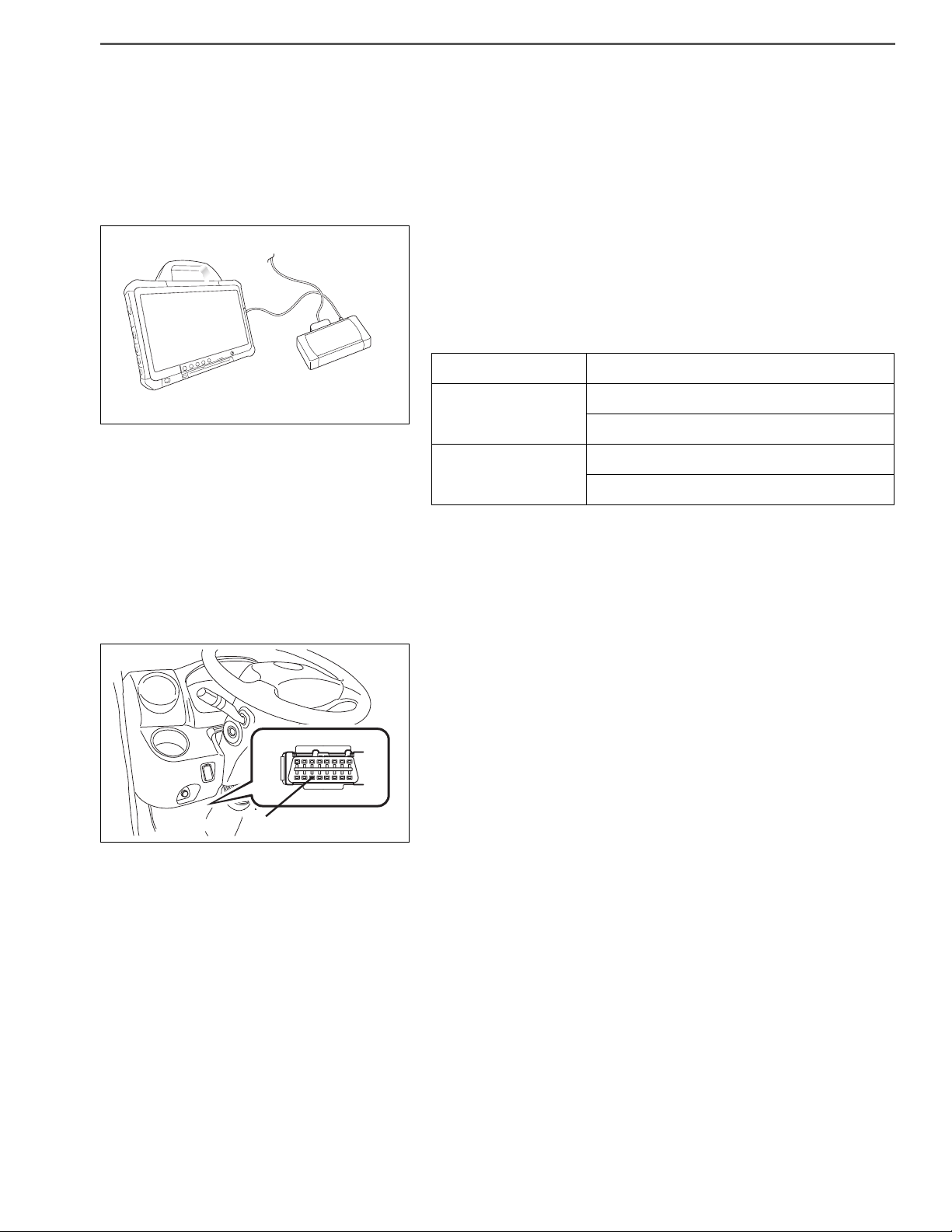
GENERAL INTRODUCTION/TROUBLE SHOOTING 1–25
SHTS01ZZZ0400004
Trouble diagnosis connector
SHTS01ZZZ0400005
TROUBLE DIAGNOSIS USING THE COMPUTER (HINO DX Ⅱ )
STEP OF TROUBLE DIAGNOSIS
EN01H01ZZZ040301003001
1. PREPARATION FOR CONNECTING HINO DX Ⅱ
(1) The "HINO DX Ⅱ " is a failure diagnosis tool for the common
rail fuel injection system and the chassis system. For connecting the computer to a vehicle, the "DST-i" and the dedicated cable will be required.
SPECIAL TOOL: Computer interface
Part name Part No.
DENSO DST-i Set
(Without LCD)
DENSO DST-i Set
(With LCD)
HINT
Install the "Hino Diagnostic eXplorer Ⅱ " (HINO DX Ⅱ ) software in a
computer. For detailed installation procedures, refer to the HINO
DX Ⅱ OPERATION MANUAL supplied on the Global Service Portal
Site (Hino-GSPS).
Without Bluetooth 95171-01021
With Bluetooth 95171-01041
Without Bluetooth 95171-01031
With Bluetooth 95171-01051
2. CONNECTION OF HINO DX Ⅱ
(1) Connect the DST-i to the trouble diagnosis connector located
in the electrical component box in the instrument panel or
located in the electrical component box behind the rearmost
seat.
(2) Connect the computer in which the HINO DX Ⅱ is installed, to
the DST-i.
(3) Turn the starter key to "ON".
(4) Turn on the power switch of the computer to start the HINO
DX Ⅱ .
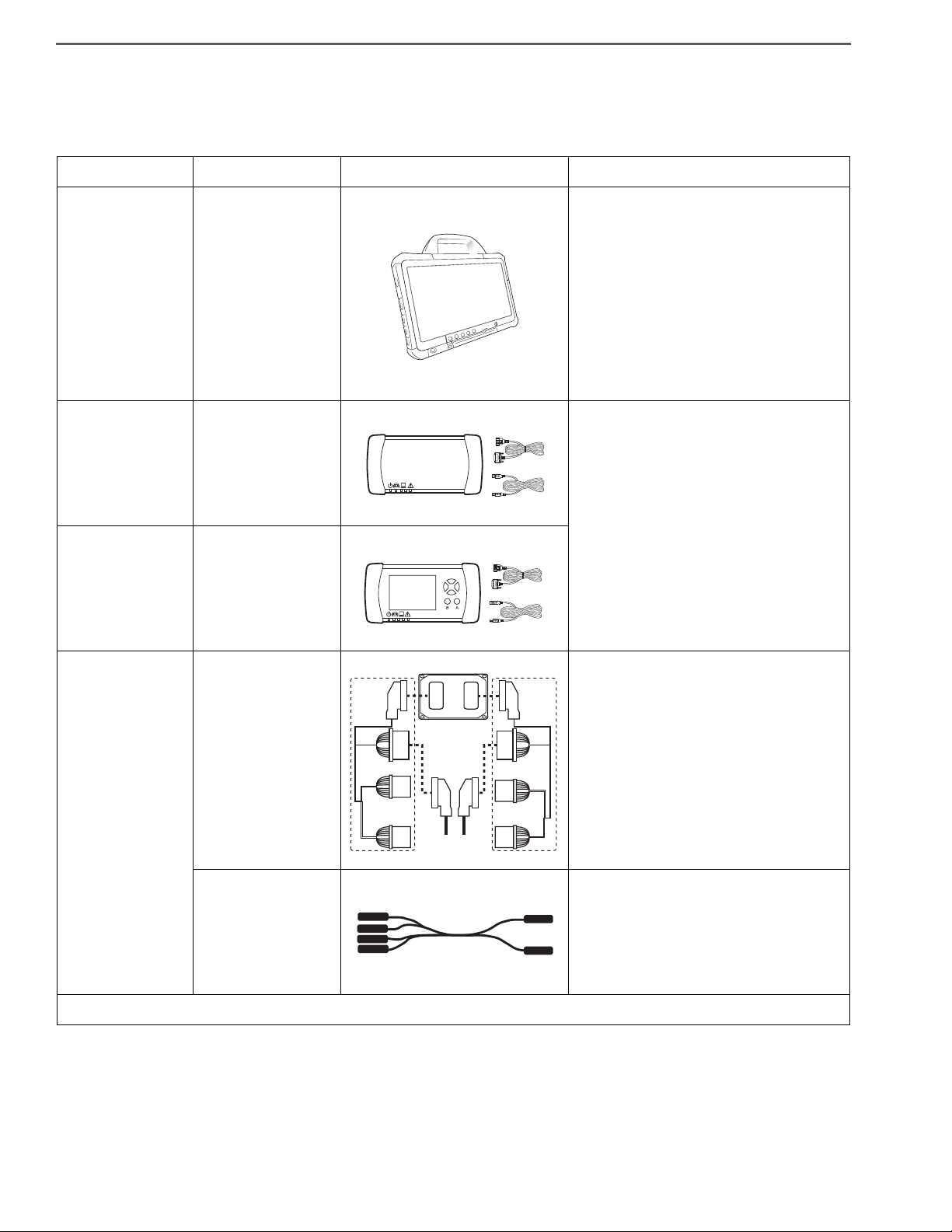
GENERAL INTRODUCTION/TROUBLE SHOOTING1–26
APPARATUS FOR TROUBLE DIAGNOSIS
1. APPARATUS FOR TROUBLE DIAGNOSIS
Part name Part No. Illustration of appearance Outline/function
Laptop computer*
DENSO DST-i Set
(without LCD)
1
—
Without Bluetooth
95171-01021
With Bluetooth
95171-01041
The following specifications are necessary for operation of HINO DX Ⅱ .
• Operating system (OS): Windows7
Professional 32 bit.
• Browser: Microsoft Internet Explorer
8.0, 9.0
• CPU: 32 bit processors more than
1GHz.
• Memory: More than 1Gbyte.
• HDD: More than 100Gbyte.
Computer interface
These parts are supplied by DENSO Distributor.
EN01H01ZZZ040301003002
DENSO DST-i Set
(with LCD)
Signal check harness
Without Bluetooth
95171-01031
With Bluetooth
95171-01051
09843-E4050
(For engine ECU)
09843-E9030
(For DCU)
Red
Blue
Inserting this harness between the ECU
and the harness of the vehicle, you can
diagnose the ECU using tester rods with-
Engine
ECU
Black
E
E
V
White
V
out cutting off the power.
—
1
): Complete function of HINO DX Ⅱ is confirmed on "Panasonic CF-D1".
(*

GENERAL INTRODUCTION/GLOSSARY 1–27
GLOSSARY
DEFINITION OF ABBREVIATION
LIST OF ABBREVIATION
Abbreviations Meaning, or Official Name
A/C Air Conditioner
ABS Anti-lock Brake System
ACC Accessory
ACU Auto Clutch Unit
AMT Automated Manual Transmission
ATC After Turbo Catalyst
ATF Automatic Transmission Fluid
CA Crank Angle
CAN Controller Area Network
CD-ROM Compact Disc Read Only Memory
CPU Central Processing Unit
dB Decibel
DC Direct Current
EN01H01ZZZ060102001001
D-CAT Diesel-Clean Advanced Technology System
DC motor Direct Current Motor
DCU Dosing Control Unit
DEF Diesel Exhaust Fluid
DPR Diesel Particulate active Reduction system
DSS Driving Support System
ECU Electronic Control Unit
EEPROM Electronically Erasable and Programmable Read Only Memory
EGR Exhaust Gas Recirculation
ELR Emergency Locking Retractor
ENG Engine
EOP Electric Oil Pump
ES START Easy and Smooth start system
F/A Front Axle
FCCB Fuel Control Cylinder Balance
FCV Fuel Cutoff Valve

GENERAL INTRODUCTION/GLOSSARY1–28
Abbreviations Meaning, or Official Name
FF shift Feather touch & Finger shift
FL Fusible link
Fr Front
FRP Fiber Reinforced Plastic
FUP Front Underrun Protector
GCU Glow Control Unit
GND Ground
GVW Gross Vehicle Weight
Hi High
HINO DX Hino Diagnostic eXplorer
HV Hybrid Vehicle
HVAC Heating, Ventilating and Air-Conditioning unit
I.S.C. Idle Speed Control
IC Integrated Circuits
ID Identification
IPD Intelligent Power Device
IS Idling Stop
ISO International Organization for Standardization
JIS Japanese Industrial Standards
LED Light Emitting Diode
LEV Low Emission Vehicle
LH Left Hand
LLC Long Life Coolant
Lo Low
MAX Maximum
MIN Minimum
MS evaporator Multi-tank and Super slim structure evaporator
MT Manual Transmission
No. Number
NOx Nitrogen Oxide
NMR No load Maximum Revolution
OHC Over Head Camshaft
PC Personal Computer
PCD Pitch Circle Diameter
PCS Pre-Crash Safety

GENERAL INTRODUCTION/GLOSSARY 1–29
Abbreviations Meaning, or Official Name
PCV Pump Control Valve
PCV valve Positive Crankcase Ventilation valve
PM Particulate Matter
PPG Glass-fiber-reinforced Polypropylene
ppm Parts Per Million
PS Power Steering
PTO Power Take-Off
PVD Physical Vapor Deposit
PWR Power
QR code Quick Response Code
R/A Rear Axle
RH Right Hand
SCR Selective Catalytic Reduction
SCV Suction Control Valve
SST Special Service Tool
SW Switch
SVS Service Vehicle Soon
T/M Transmission
VCS Vehicle Control System
VNT Variable Nozzle Turbo
VSS Vehicle Speed control System

GENERAL INTRODUCTION/GLOSSARY1–30
GLOSSARY OF SAE AND HINO TERMS
EN01H01ZZZ060102001002
This glossary lists all SAE-J2403 terms and abbreviations used in this manual in compliance with SAE recommendation,
as well as their HINO equivalents.
SAE ABBREVIATIONS SAE TERMS HINO TERMS( )--ABBREVIATIONS
A/T AUTOMATIC TRANSMISSION Automatic transmission
AAT AMBIENT AIR TEMPERATURE Ambient Air Temperature
ACL AIR CLEANER Air cleaner
ACL Element ACL (Air Cleaner) Element Air Cleaner element
ACL Element AIR CLEANER Element Air Cleaner element
ACL Housing AIR CLEANER Housing Air cleaner body assembly
ACL Housing Cover AIR CLEANER Housing Cover Air Cleaner Housing Cover
AFTDEF
AFTDEFDU
AFTDOC
AFTER TREATMENT DIESEL EXHAUST
FLUID
AFTER TREATMENT DIESEL EXHAUST
FLUID DOSING UNIT
AFTER TREATMENT DIESEL OXIDATION
CATALYST
DEF
DCU
DOC (Diesel Oxidation Catalyst)
AFTDOS AFTER TREATMENT DOSER AFTDOS Dosing
AFTDPF
AFTDPFDP
AFTEGT
AP ACCELERATOR PEDAL Accelerator pedal
AP Sensor ACCELERATOR PEDAL Sensor Accelerator Pedal Position Sensor
APP ACCELERATOR PEDAL POSITION Accelerator Pedal Position
CAC CHARGE AIR COOLER Intercooler
CPP Switch CLUTCH PEDAL POSITION Switch Clutch Switch
DCC DIAGNOSTIC CONNECTOR, Cab Diagnosis connector
DCU DIAGNOSTIC CONNECTOR, Under-hood Diagnosis connector
DRIVER DRIVER Driver
DTC DIAGNOSTIC TROUBLE CODE Diagnosis Trouble Code
DTM Switch DIAGNOSTIC TEST MODE Switch Diagnosis switch
AFTER TREATMENT DIESEL PARTICULATE FILTER
AFTER TREATMENT DIESEL PARTICULATE FILTER DIFFERENTIAL PRESSURE
AFTER TREATMENT EXHAUST GAS TEMPERATURE
DPR filter
DPR differential pressure
Exhaust gas temperature
EBP EXHAUST BACK PRESSURE Back pressure
EBP EXHAUST BACK PRESSURE Exhaust back pressure
EBP Sensor EXHAUST BACK PRESSURE Sensor Back Pressure Sensor
EBPR Valve
EXHAUST BACK PRESSURE REGULATOR
Valve
Exhaust control valve

GENERAL INTRODUCTION/GLOSSARY 1–31
SAE ABBREVIATIONS SAE TERMS HINO TERMS( )--ABBREVIATIONS
EC ENGINE CONTROL Engine control
ECT ENGINE COOLANT TEMPERATURE Coolant Temperature
ECT ENGINE COOLANT TEMPERATURE Water Temperature
EFT ENGINE FUEL TEMPERATURE Fuel temperature
EFT Sensor ENGINE FUEL TEMPERATURE Sensor Fuel temperature sensor
EGR EXHAUST GAS RECIRCULATION EGR
EGR Valve EXHAUST GAS RECIRCULATION Valve EGR valve
EGRT
EGRT Sensor
EGT EXHAUST GAS TEMPERATURE Exhaust gas temperature
EI ELECTRONIC IGNITION Ignition coil
EOP ENGINE OIL PRESSURE Oil Pressure
EOT ENGINE OIL TEMPERATURE Oil Temperature
FP FUEL PUMP Fuel pump
FUEL PRESSURE
Sensor
GLOW PLUG GLOW PLUG Glow plug
GND GROUND GROUND
IA INTAKE AIR Air Intake
IA System INTAKE AIR System Air Intake System
IAT INTAKE AIR TEMPERATURE Intake temperature
IAT Sensor INTAKE AIR TEMPERATURE Sensor Intake temperature sensor
EXHAUST GAS RECIRCULATION TEMPERATURE
EXHAUST GAS RECIRCULATION TEMPERATURE Sensor
FUEL PRESSURE Sensor Fuel Pressure sensor
EGR temperature
EGR exit temperature sensor
IDLE IDLE Idle
IMAT INTAKE MANIFOLD AIR TEMPERATURE Intake manifold Air temperature sensor
IMAT INTAKE MANIFOLD TEMPERATURE Intake manifold temperature sensor
INJ INJECTOR Injector
MAF Sensor MASS AIR FLOW Sensor Air flow sensor
MIL MALFUNCTION INDICATOR LAMP Check engine
OSS Sensor OUTPUT SHAFT SPEED Sensor Output Speed Sensor
OSS Sensor OUTPUT SHAFT SPEED Sensor Speed Sensor
PC Solenoid Valve PRESSURE CONTROL Solenoid Valve Solenoid control valves
PCV POS CRANKCASE VENTILATION PCV (Positive Crankcase Vent)
PCV Valve POS CRANKCASE VENTILATION Valve PCV (Positive Crankcase Vent) Valve
PCV Valve POS CRANKCASE VENTILATION Valve PCV Valve

GENERAL INTRODUCTION/GLOSSARY1–32
SAE ABBREVIATIONS SAE TERMS HINO TERMS( )--ABBREVIATIONS
PCV Valve POSITIVE CRANKCASE VENT Valve PCV Valve
PNP PARK/NEUTRAL POSITION Neutral position
PNP Switch PARK/NEUTRAL POSITION Switch Neutral switch
RFP RAIL FUEL PRESSURE Common rail Pressure
RFP Sensor RAIL FUEL PRESSURE Sensor Common rail pressure sensor
SPARK PLUG SPARK PLUG Spark plug
SRI SERVICE REMINDER INDICATOR Check engine
ST SCAN TOOL Diagnostic tool
TC TURBOCHARGER Turbocharger
TCC TORQUE CONVERTER CLUTCH Torque Converter
TP Sensor THROTTLE POSITION Sensor Throttle Sensor
TSS Sensor TURBINE SHAFT SPEED Sensor Turbine Speed Sensor
VAF Sensor VOLUME AIR FLOW Sensor Air flow sensor
VLS VEHICLE LIMITING SPEED Speed Limiter Upper Limit
VSS VEHICLE SPEED SENSOR Vehicle Speed sensor

ENGINE (J05E) 2–1
2
ENGINE (J05E)
2-001
TROUBLESHOOTING..................................... 2-4
ENGINE ECU (J05E)....................................................2-4
PRECAUTIONS FOR DIAGNOSIS.........................2-4
ELECTRICAL ..........................................................2-6
PRECAUTIONS ......................................................2-7
COMPUTER (ECU) PIN ASSIGNMENT...............2-11
ENGINE ECU CONNECTOR................................2-15
INSPECTION ........................................................2-19
TROUBLE DIAGNOSIS USING THE COMPUTER
(HINO DX Ⅱ ) .......................................................2-20
DIAGNOSTIC TROUBLE CODE (DTC) TABLE....2-21
GROUP SHARING THE SENSOR SUPPLY
TERMINAL ............................................................2-43
GROUP SHARING THE SENSOR GND
TERMINAL ............................................................2-44
MALFUNCTION CODES IN CASE OF DISRUPTION
OF CAN COMMUNICATION.................................2-45
PRE-INSPECTION FOR ENGINE CAN
COMMUNICATION LINE (250 k) ..........................2-48
DISCONNECTION INSPECTION FOR ENGINE
CAN_H COMMUNICATION L LINE (250 k)
[DIESEL] ...............................................................2-53
DISCONNECTION INSPECTION FOR ENGINE
CAN_H COMMUNICATION L LINE (250 k)
[HYBRID]...............................................................2-62
PRE-INSPECTION FOR ENGINE CAN
COMMUNICATION LINE (500 k) [DIESEL] .......... 2-72
PRE-INSPECTION FOR ENGINE CAN
COMMUNICATION LINE (500 k) [HYBRID].......... 2-77
DISCONNECTION INSPECTION FOR ENGINE
CAN_H COMMUNICATION L LINE (500 k)
[DIESEL] ...............................................................2-83
DISCONNECTION INSPECTION FOR ENGINE
CAN_H COMMUNICATION L LINE (500 k)
[HYBRID]...............................................................2-88
MALFUNCTION CODES FOR FAULTY ACTUATOR
POWER RELAY ....................................................2-93
ENG BASIC INSPECTION SHEET
(ENGINE INSPECTION CHECK SHEET) ............2-94
NO DTC ................................................................2-98
INSPECTION PROCEDURE FOR WHEN THE DEF
MIXED INTO THE ENGINE COOLANT ..............2-102
DTC: P0005 ........................................................2-104
DTC: P0006 and P0007 ......................................2-108
DTC: P0016 ........................................................2-113
DTC: P0027 ........................................................2-116
DTC: P003A ........................................................2-121
DTC: P0045 ........................................................2-126
DTC: P0047 ........................................................2-130
DTC: P0048 ........................................................2-134
DTC: P006E ........................................................2-138
DTC: P006F ........................................................2-142
DTC: P007B ........................................................2-146
DTC: P007C and P007D.....................................2-160
DTC: P0088 ........................................................2-168
DTC: P0096 ........................................................2-176
DTC: P0097 and P0098 ......................................2-187
DTC: P00AF........................................................2-195
DTC: P0101 ........................................................2-199
DTC: P0104 ........................................................2-208
DTC: P0106 ........................................................2-215
DTC: P0108 ........................................................2-221
DTC: P0112 and P0113 ......................................2-227
DTC: P0115 ........................................................2-235
DTC: P0117 and P0118 ......................................2-244
DTC: P011A ........................................................2-252
DTC: P011C........................................................2-261
DTC: P0122 and P0123 ......................................2-267
DTC: P0128 ........................................................2-276
DTC: P0148 ........................................................2-282
DTC: P016E and P016F .....................................2-294
DTC: P0182 and P0183 ......................................2-304
DTC: P0191 ........................................................2-312
DTC: P0192 and P0193 ......................................2-321
DTC: P01A5 ........................................................2-331
DTC: P01A6 ........................................................2-338
DTC: P0200 ........................................................2-345
DTC: P0201, P0202, P0203 and P0204 .............2-348
DTC: P0217 ........................................................2-353
DTC: P0219 ........................................................2-358
DTC: P0222 and P0223 ......................................2-366
DTC: P0234 ........................................................2-376
DTC: P0237 ........................................................2-382
DTC: P0263, P0266, P0269 and P0272 .............2-388
DTC: P026C and P026D.....................................2-399
DTC: P0299 ........................................................2-412
DTC: P0300 ........................................................2-418
DTC: P0301, P0302, P0303 and P0304 .............2-426
DTC: P0335 ........................................................2-435
DTC: P0336 ........................................................2-442
DTC: P0340 ........................................................2-449

ENGINE (J05E)2–2
033
833
080
856
4
2
6
9
2
8
892
898
904
2
7
4
9
933
2
0
955
960
7
5
982
990
8
9
3
8
9
033
3
055
063
00
DTC: P0341.........................................................2-453
DTC: P0381.........................................................2-461
DTC: P0401.........................................................2-467
DTC: P0402.........................................................2-483
DTC: P0404.........................................................2-494
DTC: P0405 and P0406 ......................................2-499
DTC: P041B ........................................................2-505
DTC: P041C and P041D .....................................2-518
DTC: P0420.........................................................2-526
DTC: P0421.........................................................2-528
DTC: P0422.........................................................2-531
DTC: P0489 and P0490 ......................................2-534
DTC: P049D ........................................................2-540
DTC: P04D5 and P04D6 .....................................2-545
DTC: P04DA........................................................2-553
DTC: P0500 and P0501 ......................................2-563
DTC: P0504.........................................................2-570
DTC: P0506.........................................................2-575
DTC: P0507.........................................................2-579
DTC: P0521.........................................................2-583
DTC: P0524.........................................................2-587
DTC: P0545 and P0546 ......................................2-592
DTC: P054E ........................................................2-600
DTC: P054F ........................................................2-604
DTC: P0562 and P0563 ......................................2-608
DTC: P05F1 ........................................................2-613
DTC: P0605.........................................................2-621
DTC: P0606.........................................................2-623
DTC: P0607.........................................................2-625
DTC: P0610.........................................................2-627
DTC: P0611.........................................................2-630
DTC: P0617.........................................................2-632
DTC: P0628 and P0629 ......................................2-636
DTC: P062F ........................................................2-644
DTC: P0630.........................................................2-648
DTC: P0642.........................................................2-652
DTC: P0643.........................................................2-658
DTC: P064C ........................................................2-666
DTC: P0652.........................................................2-671
DTC: P0653.........................................................2-677
DTC: P0671 and P0672 ......................................2-684
DTC: P0673 and P0674 ......................................2-690
DTC: P0683.........................................................2-696
DTC: P0686.........................................................2-702
DTC: P06D3 and P06D4 .....................................2-707
DTC: P073D ........................................................2-716
DTC: P081A ........................................................2-720
DTC: P081B ........................................................2-726
DTC: P0A7B........................................................2-730
DTC: P0AC4........................................................2-732
DTC: P0CA1........................................................2-734
DTC: P1133.........................................................2-736
DTC: P119F ........................................................2-742
DTC: P1426.........................................................2-748
DTC: P1427.........................................................2-755
DTC: P1428.........................................................2-762
DTC: P1458.........................................................2-770
DTC: P1459.........................................................2-775
DTC: P14B0 ........................................................2-780
DTC: P14B2 ........................................................2-784
DTC: P14B3 and P14B4 .....................................2-788
DTC: P14B7 and P14B8 .....................................2-794
DTC: P14BC and P14BD ....................................2-800
DTC: P14BF ........................................................2-806
DTC: P1515.........................................................2-811
DTC: P1530.........................................................2-816
DTC: P1601.........................................................2-820
DTC: P200C........................................................2-824
DTC: P200C ........................................................2-824
DTC: P2032 and P2
DTC: P2032 and P2033 ......................................2-833
DTC: P203F ........................................................2-841
DTC: P203F ........................................................2-841
DTC: P204F ........................................................2-845
DTC: P204F ........................................................2-845
DTC: P207F ........................................................2-848
DTC: P207F ........................................................2-848
DTC: P2
DTC: P2080.........................................................2-856
DTC: P2084.........................................................2-86
DTC: P2084.........................................................2-864
DTC: P20CD .......................................................2-87
DTC: P20CD .......................................................2-872
DTC: P20CE........................................................2-87
DTC: P20CE........................................................2-876
DTC: P20CF........................................................2-87
DTC: P20CF........................................................2-879
DTC: P20D8 ........................................................2-88
DTC: P20D8 ........................................................2-882
DTC: P20DE........................................................2-88
DTC: P20DE........................................................2-888
DTC: P20DF........................................................2-
DTC: P20DF........................................................2-892
DTC: P20E0........................................................2-
DTC: P20E0 ........................................................2-898
DTC: P20EE........................................................2-
DTC: P20EE........................................................2-904
DTC: P2100.........................................................2-91
DTC: P2100.........................................................2-912
DTC: P2101.........................................................2-91
DTC: P2101.........................................................2-917
DTC: P2103.........................................................2-92
DTC: P2103.........................................................2-924
DTC: P2120.........................................................2-92
DTC: P2120.........................................................2-929
DTC: P2122 and P2123......................................2-
DTC: P2122 and P2123 ......................................2-933
DTC: P2127 and P2128 ......................................2-94
DTC: P2127 and P2128 ......................................2-942
DTC: P2135.........................................................2-95
DTC: P2135.........................................................2-950
DTC: P2138.........................................................2-
DTC: P2138.........................................................2-955
DTC: P2146.........................................................2-
DTC: P2146.........................................................2-960
DTC: P2147 and P2148 ......................................2-96
DTC: P2147 and P2148 ......................................2-967
DTC: P2149.........................................................2-97
DTC: P2149.........................................................2-975
DTC: P2150 and P2151 ......................................2-
DTC: P2150 and P2151 ......................................2-982
DTC: P2184 and P2185......................................2-
DTC: P2184 and P2185 ......................................2-990
DTC: P2214.........................................................2-99
DTC: P2214.........................................................2-998
DTC: P2227.......................................................2-100
DTC: P2227.......................................................2-1009
DTC: P2228 and P2229....................................2-101
DTC: P2228 and P2229 ....................................2-1013
DTC: P2269.......................................................2-101
DTC: P2269.......................................................2-1018
DTC: P226C......................................................2-1023
DTC: P226C ......................................................2-1023
DTC: P22D3......................................................2-102
DTC: P22D3 ......................................................2-1029
DTC: P240F ......................................................2-1
DTC: P240F ......................................................2-1033
DTC: P2428.......................................................2-104
DTC: P2428.......................................................2-1043
DTC: P242B ......................................................2-1047
DTC: P242B ......................................................2-1047
DTC: P242C and P242D ...................................2-1
DTC: P242C and P242D ...................................2-1055
DTC: P244A ......................................................2-1
DTC: P244A ......................................................2-1063
DTC: P244B ......................................................2-1083
DTC: P244B ......................................................2-1083
DTC: P2457.......................................................2-11
DTC: P2457.......................................................2-1100
.........................................................2-
......................................2-

ENGINE (J05E) 2–3
5
4
2
55
7
6
635
696
90
6
8
U0073
03
6
2
8
4
5
1
7
3
U030
59
2
69
DTC: P2458 ......................................................2-1115
TC: P2458......................................................2-111
DTC: P2459 ......................................................2-1125
TC: P2459 ......................................................2-1125
TC: P2463 ......................................................2-1128
DTC: P2463 ......................................................2-1128
TC: P246F ......................................................2-1136
DTC: P246F ......................................................2-1136
TC: P2470 and P2471 ....................................2-114
DTC: P2470 and P2471 ....................................2-1144
TC: P24A0 ......................................................2-115
DTC: P24A0 ......................................................2-1152
TC: P24A1 ......................................................2-11
DTC: P24A1 ......................................................2-1155
TC: P24A2 ......................................................2-115
DTC: P24A2 ......................................................2-1157
TC: P2562 ......................................................2-1166
DTC: P2562 ......................................................2-1166
TC: P259E ......................................................2-1170
DTC: P259E ......................................................2-1170
TC: P259F ......................................................2-117
DTC: P259F ......................................................2-1176
TC: P2
DTC: P2635 ......................................................2-1181
TC: P268A and P2
DTC: P268A and P2696....................................2-1190
TC: P26C8......................................................2-119
DTC: P26C8......................................................2-1196
TC: P2BA9......................................................2-119
DTC: P2BA9......................................................2-1198
TC:
DTC: U0073 ......................................................2-1203
TC: U010A......................................................2-120
DTC: U010A......................................................2-1206
TC: U010C......................................................2-121
DTC: U010C......................................................2-1212
TC: U010E......................................................2-121
DTC: U010E......................................................2-1218
TC: U0293 ......................................................2-122
DTC: U0293 ......................................................2-1224
TC: U029D (DIESEL).....................................2-1229
DTC: U029D (DIESEL) .....................................2-1229
TC: U029D (HYBRID).....................................2-123
DTC: U029D (HYBRID).....................................2-1235
TC: U029E (DIESEL)......................................2-124
DTC: U029E (DIESEL)......................................2-1241
TC: U029E (HYBRID).....................................2-124
DTC: U029E (HYBRID).....................................2-1247
TC: U02A2......................................................2-125
DTC: U02A2......................................................2-1253
TC:
DTC: U0301 ......................................................2-1259
TC: U1001 ......................................................2-126
DTC: U1001 ......................................................2-1262
TC: U110A......................................................2-12
DTC: U110A......................................................2-1269
......................................................2-1181
.....................
......................................................2-12
1 ......................................................2-12
.............2-11

ENGINE (J05E)/TROUBLESHOOTING2–4
TROUBLESHOOTING
ENGINE ECU (J05E)
PRECAUTIONS FOR DIAGNOSIS
EN01H02127030602016001
• Ensure that individual connectors are certainly connected before start of checking works.
• Make sure to set the starter key to the "LOCK" position before disconnecting a connector.
• Replace the part or the component that have a failure or trouble. Do not fix and reuse it.
• Delete the past malfunction code after recording. Then conduct a diagnosis again to check for present failures.
• Delete the past failure memory after completion of a diagnostic analysis.

ENGINE (J05E)/TROUBLESHOOTING 2–5
SHTS021270300001
1. ILLUSTRATION OF CONNECTOR AND MEASUREMENT ON TERMINAL
LOCK
TO BE CONNECTED
MALE
CONNECTOR
213
546
CONNECTOR
MALE
CONNECTOR
CONNECTOR
INCORRECT
CORRECT
CORRECT
INCORRECT
WATERPROOF CONNECTOR
FEMALE
231
564
FEMALE
ILLUSTRATION OF CONNECTOR
The illustration of a connector contained in this document
represents an image of a connector with its lock positioned
on top as viewed from the connecting face.
NUMBERING OF CONNECTOR TERMINALS
The terminals are symmetrically numbered (symmetrically
reversed numbering) as viewed on the connecting faces of a
pair of connectors.
The terminal #1 is located at the top right corner of a male
connector and at the top left corner of a female connector
respectively in this document.
PRECAUTIONS FOR TERMINAL MEASUREMENT
Unless otherwise specified in this document, the illustration
of a connector represents an image of a connector as viewed
from the connecting face. A test probe must access the back
face of a connector.
However, some types of connector do not allow a test probe
to contact with the back face such as a waterproof connector.
In such case, a test probe may be allowed to access the front
face of a connector but a special care must be used to avoid
a risk of damage in terminals.
As to a connector that is designed to use the signal check
harness for terminal measurement, do not place a test probe
directly onto the front or back face. Use a contact box of the
connected signal check harness to take measurement on
terminals.
ILLUSTRATION OF CONNECTOR AND
MEASUREMENT SURFACE
A
1
2
3
4
5
6
VIEW A
3
2
1
6
5
4
B
VIEW B
The illustration of a connector contained in this document
represents an image of a connector as viewed from the
connecting face. For example, the terminal #1 of a female
connector is located at the top left corner of a connector as
viewed from the connecting face.
In actual measurement on the terminal #1 of a female
connector, a test probe must be placed onto the top right
corner on the back face of a connector.

ENGINE (J05E)/TROUBLESHOOTING2–6
STARTER SWITCH
ACCELERATOR PEDAL
POSITION SENSOR 1, 2
NEUTRAL SWITCH
STOP LIGHT SWITCH
DIAGNOSIS SWITCH
DPR REGENERATION SWITCH
PTO CUT RELAY
ENGINE STOP SWITCH
PTO SWITCH 2
PTO SWITCH 1
WATER LEVEL WARNING
SWITCH
OIL PRESSURE SWITCH
VEHICLE SPEED SENSOR
SVS LIGHT
MALFUNCTION INDICATOR LIGHT (MIL)
GLOW LAMP (WAIT-TO-START LIGHT)
OUT PUT
INPUT
OTHERS
DPR INDICATOR LIGHT
STARTER CUT RELAY
EXHAUST BRAKE MAGNETIC VALVE
EXHAUST BRAKE DRIVE SIGNAL
DC MOTOR (FOR DIESEL THROTTLE VALVE) DRIVE SIGNAL
DIESEL THROTTLE VALVE POSITION SENSOR 1
DIESEL
THROTTLE
VALVE
DC
MOTOR
A
T
P
T
P
G
N
A
DIESEL THROTTLE VALVE POSITION SENSOR 2
COMMON RAIL PRESSURE SENSOR (MAIN)
INTAKE TEMPERATURE SENSOR
(AFS BUILT-IN)
AIR FLOW SENSOR
(FREQUENCY TYPE )
COMMON RAIL PRESSURE SENSOR (SUB)
COMMON
RAIL
SUCTION CONTROL VALVE FOR FUEL SUPPLY PUMP DRIVE POWER
SUCTION CONTROL VALVE FOR FUEL SUPPLY PUMP DRIVE SIGNAL
SUPPLY PUMP
S/P
GLOW PLUG DRIVE SIGNAL
PTO ACCELERATOR SENSOR
KEY SWITCH
BARMETRIC
PRESSURE SENSOR
(ECU BUILT-IN)
EXHAUST TEMPERATURE SENSOR (DPF OUTLET)
EXHAUST TEMPERATURE SENSOR (DPF INLET)
DPR DIFFERENTIAL PRESSURE SENSOR
EXHAUST TEMPERATURE SENSOR (DOC2 INLET)
EXHAUST TEMPERATURE SENSOR (DOC1 INLET)
INTAKE TEMPERATURE SENSOR (INTERCOOLER OUTLET)
INTAKE TEMPERATURE SENSOR (INTAKE MANIFOLD)
EGR TEMPERATURE SENSOR
COOLANT TEMPERATURE SENSOR 1
COOLANT TEMPERATURE SENSOR 2
CRANKSHAFT POSITION SENSOR
CAMSHAFT POSITION SENSOR
BOOST PRESSURE SENSOR
ENGINE
EGR VALVE
CONTROLLER AND
ACTUATOR
VARIABLE NOZZLE
TURBOCHARGE (VNT)
CONTROLLER AND ACTUATOR
TURBOCHARGER
FREQUENCY TYPE
AFS
DC MOTOR
DC MOTOR
EGR
VALVE
EGR
COOLER
TTTT
T
T
T
PTT
ACTUATOR RELAY
POWER SOURCE
MAIN RELAY
VEHICLE CONTROL ECU
CAN COMMUNICATION (DIAGNOSIS,VEHICLE CONTROL ECU)
CAN COMMUNICATION (VARIABLE NOZZLE TURBO CHARGER, EGR VALVE DEF DOSING SYSTEM)
INJECTOR DRIVE SIGNAL
INJECTOR
AFTERTREATMENT FUEL INJECTOR DRIVE SIGNAL
AFTERTREATMENT FUEL CUTOFF VALVE DRIVE SIGNAL
AFTERTREATMENT FUEL PRESSURE
AFTERTREATMENT
FUEL INJECTOR
DPR CLEANER
UREA SCR
DENOX ECU
(DCU)SYSTEM
EXHAUST PIPE
AFTERTREATMENT FUEL PRESSURE SENSOR
AFTERTREATMENT FUEL CUTOFF VALVE
FUEL TEMPERATURE SENSOR
GLOW STATUS SIGNAL
GCU
FUSE
FUSE
BATTERY
-
+
PC
Troubleshooting
Troubleshooting tool
SHTS021270300002
ELECTRICAL
EN01H02127030602016002

ENGINE (J05E)/TROUBLESHOOTING 2–7
!WARNING
How to use tester probe
Incorrect
Correct
Incorrect
Correct
SHTS021270300003
PRECAUTIONS
EN01H02127030602016003
Approximately 110V is generated for the injector drive actuation
system. For this reason, electrical shock may result if the injector
drive circuit is touched directly by hand. Set the starter key to the
LOCK position if it is necessary to check or repair the computer,
harnesses, or connectors.
1. BE CAREFUL NOT TO LET DIRT OR DUST GET INSIDE THE
ACTUATOR OR MAGNETIC VALVES.
2. HARNESS WIRE CONNECTOR.
(1) Multi-contact connectors suitable for the small electrical sig-
nals of electronic circuitry are used for wiring connections to
the sensors, actuator and control unit. Be very careful when
handling them.
• Before disconnecting any connectors, make sure that the
starter key is in the "LOCK" position.
• When disconnecting connectors, try to pull them out in a
straight line, disengaging the lock and holding onto the
housing.
• Do not try to disconnect connectors by gripping the wires
or twisting them, as this could bend the contacts.
• Do not disconnect connectors unnecessarily.
• When using a circuit tester, apply the tester probe to the
harness wire side only. Never stick the tester probe into the
holes on the connector terminal side, as this could cause
poor contacts when the connector is reconnected.
• Do not let water, oil or dust get on the connector when it is
disconnected, as this could cause poor contacts when the
connector is reconnected.
• Do not open the control unit cover. It could malfunction if
dust or water gets inside.
• Take care to ensure that water, oil or dust do not get on or
inside parts.
• When connecting in connectors, push them in all the way
and make sure that the lock engages.
3. ERASING THE MALFUNCTION MEMORY STORED IN THE
PAST, CHECK THE CURRENT MALFUNCTION BY PERFORMING A DIAGNOSIS OF THE PRESENT MALFUNCTION AGAIN.

ENGINE (J05E)/TROUBLESHOOTING2–8
A
10987654213
201918171615141211 13
302928272625242221 23
403938373635343231 33
A
(1 to 40)
w
c
A
n
n
s
A
n
n
Signal check
harness
(contact box)
V23
Example: V23 terminal
Computer (ECU) terminal signal
Computer (ECU) terminal No.
SHTS021270300004
4. AFTER COMPLETING THE MALFUNCTION ANALYSIS, ERASE
THE MALFUNCTION MEMORY STORED IN THE PAST. OTHERWISE, THE MALFUNCTION LIGHT IN THE DISPLAY WILL
REMAIN LIT.
5. CONNECTOR DRAWING, ALL OF WHICH HAS A VIEW TO BE
SEEN FROM THE CONNECTION SIDE, INSERT THE TESTING
LEAD FROM THE BACKSIDE.
6. USING A CIRCUIT TESTER
• Use a circuit tester with an internal resistance of 100 k or
greater in the voltage measuring range.
7. USING A SIGNAL CHECK HARNESS
• To prevent breakage of the ECU connector, connect the signal
check harness and perform measuring by bringing the test lead
into contact with the signal check harness side (contact box).
NOTICE
The terminal numbers in the text and in the illustrations correspond to the table on the next page (computer pin assignment) as
shown below.
A
Power supply 1
V1 VF V2 V3 MREL V4 EXB V5 PTOC V6
Neutral switch
V11 NSW V12 V13 IGSW V14 SP1 V15
Power supply 2
V21 VF2 V22 V23 MRL2 V24
PTO switch 1
V31 PTO V32 V33 IG V34 V35
Starter cut relay
Starter signal
-
Engine stop
switch
Main/
Actuator power
relay 1
Starter switch 1
Main/
Actuator power
relay 2
-
Starter switch 2 -
Exhaust brake
relay
Vehicle speed
pulse converter
Glow relay
TACHO Pulse
PTO cut relay -
SREL
V25
TAC
-
-
- - Diagno
-
-
-
CAN
communication
line
V16 CANL V17STA
-
V26
CAN
communication
line
V36 CANH V37ESTP
Glo
(Indi
V7STCR
commu
V27
commu
C
li
C
li

ENGINE (J05E)/TROUBLESHOOTING 2–9
Test lead
Contact box
Connector
(engine ECU side)
09843-E4020
09843-E4050
Signal check harness assembly
09843-E4060
Engine sub harness
A
B
C
D
Computer (engine ECU)
Signal check
harness
(engine side)
Signal check
harness
(vehicle side)
Engine
side
Vehicle
side
Black
Blue
Red
White
Terminal
V01-V40
Terminal
V41-V80
Terminal
E01-E40
Terminal
E41-E80
Connector
(engine ECU side)
Connector
(engine sub
harness side)
Connector
(engine sub
harness side)
SHTS021270300005
8. CONNECT THE SIGNAL CHECK HARNESS.
(1) Set the starter key to the "LOCK" position and disconnect the
connectors from the engine ECU.
(2) Connect a signal check harness to the engine sub harness
and the engine ECU.
SST: 09843-E4050
Signal check harness

ENGINE (J05E)/TROUBLESHOOTING2–10
9. RADIO INSTALLATION
• There is a danger that the control unit might malfunction if a high
output radio transmitter (over 50W) is installed in the vehicle.
10. USING A QUICK CHARGER
• Disconnect both battery terminals before using a quick charger.
11. AIR CONDITIONER INSTALLATION
• Be careful not to scratch or damage the engine, chassis or the
harness inside the cab when installing an air conditioner. Also,
make sure to reattach afterward any connectors that were disconnected during the installation process.
12. PERFORMING ELECTRIC WELDING
• Disconnect the negative terminal of the battery before perform-
ing any electric welding.
13. OTHER
• Make sure to check the other connectors before connecting
them in to prevent incorrect connections.
• Be careful not to allow the connectors to become soiled with
dust, water, fuel or oil when performing inspections or removing
and replacing parts.

ENGINE (J05E)/TROUBLESHOOTING 2–11
V1 VF V2 V3 MREL V4 EXB V5 PTOC V6
-
V7 GIND V8 W2 V9 W V10
-
STCR
V11 NSW V12 V13 IGSW V14 SP1 V15
-
V16 CANL V17 CANN V18 +B V19 BATT V20 -STA
V21 VF2 V22 V23 MRL2 V24
SREL
V25
-
V26
-
V27 DG V28
-
V29
-
V30 TC
-
V31 PTO V32 V33 IG V34 V35
-
V36 CANH V37 CANP V38 +B1 V39 E01 V40 E11ESTP
TA C
Main/
Actuator power
relay 1
Exhaust brake
relay
PTO cut relay -
Glow pulg
(Indicator)
DPR refresh light
Check engine
warning light
-
Power supply 1
Starter cut relay
Starter switch 1
Vehicle speed
pulse converter
-
CAN
communication
line
CAN
communication
line
Power supply 1
(+B)
Back up power
supply
-Neutral switch
Glow relay
Starter signal
Main/
Actuator power
relay 2
- - Diagnosis light - Diagnosis switch
Power supply 2
-
Starter switch 2 -
CAN
communication
line
CAN
communication
line
Power supply 2
(+B)
Signal ground 1Power ground 1PTO switch 1
Engine stop
switch
A
TACHO Pulse
-
SHTS021270300006
COMPUTER (ECU) PIN ASSIGNMENT
EN01H02127030602016004

ENGINE (J05E)/TROUBLESHOOTING2–12
SHTS021270300007
B
Sensor power
Exhaust gas
temperature sensor
-
Accelerator
supply 3
(DOC2 inlet)
-
sensor 1
Power ground 2 Signal ground 2
(+B)
Power supply 3
(DPF outlet)
Exhaust gas
temperature sensor
switch
DPR refresh
V56 RGSW V57 57 V58 +B2 V59 E02 V60 E12
-
DPR differential
Exhaust gas
PTO
Accelerator
pressure sensor
temperature sensor
acceclerator
sensor 2
V70 70PTO2
69
(DOC2 outlet)
sensor
V67 VPA2 V68 VPA1 V69
-
Power ground 4Power ground 3
(+B)
Power supply 4
V78 +BM V79 E03 V80 E04
-
V77
-
- - Sensor ground 7 Sensor ground 9
- WIF signal
V45 EPA V46 46 V47 VPA V48 V49 49 V50 VCPA42
-
V44
-
V42 V43
-
V41
V55
-
V54
-
---
-
-
V65 EPA2 V66
-
-
V64
-
- Sensor ground 8 -
V75 ST1- V76
-
-
V74
-
- Stop light switch - -
-
-
V62 V63
-
- PTO switch 2
supply 4
Sensor power
V51 VCP2 V52 V53
V61
supply 5
Sensor power
V71 71 V72 V73

ENGINE (J05E)/TROUBLESHOOTING 2–13
SHTS021270300008
C
valve (Main)
Suction control
Suction control
After treatment
E10 PCV-
E9 PCV+
valve (Main)
-
‑
E8
-
‑
E7
-
‑
E6
fuel injector
E5 FIV
(Main)
No.2 Fuel injector
(Main)
No.3 Fuel injector
(Main)
No.2 Fuel injector
‑
(Main)
No.4 Fuel injector
(Main)
No.1 Fuel injector
E20 #4
E19 #2
E18 IJ2+
-
E17
E16 #3
E15 #1
valve (Sub)
Suction control
Suction control
E30 PV-S
valve (Sub)
E29 PV+S
-
‑
E28
-
‑
E27
-
‑
E26
-
‑
E25
No.2 Fuel injector
No.3 Fuel injector
No.3 Fuel injector
‑
No.4 Fuel injector
No.1 Fuel injector
(Sub)
E40 #40
(Sub)
E39 #20
(Sub)
E38 I2+S
-
(Sub)
E36 #30 E37
(Sub)
E35 #10
Intake throttle
‑
‑
‑
valve motor (+)
-
E4
-
E3
-
E1 M+ E2
(Main)
No.1 Fuel injector
Sensor power
Air flow sensor
E14 IJ1+
supply 1
E13 VC
VAF
(Power)
E12
-
‑
E11
Intake throttle
-
‑
E24
-
‑
E23
-
‑
E21 M- E22
valve motor (-)
(Sub)
No.4 Fuel injector
supply 2
Sensor power
After treatment
E33 VC2 E34 I1+S
-
‑
E31 FCV E32
fuel cutoff valve

ENGINE (J05E)/TROUBLESHOOTING2–14
SHTS021270300009
D
‑
line
communication
Sensor ground 5
Sensor ground 3
Sensor ground 1
‑
-
E60
E59 CAN+
E58 E5
E57 E3
E56 E1
-
-
‑
E50
CAN
E49 PCR1
sensor 1 (Main)
Fuel rail pressure
sensor
Fuel temperature
Intake air
E48 THF
(Air flow
E47 THA
sensor built-in)
temperature sensor
E46 -
-
‑‑
-
‑
E70
-
‑
E69
E68 PC1S
sensor 1 (Sub)
Fuel rail pressure
sensor
temperature
E67 PIM
sensor
E66 THW
Boost pressure
Coolant
‑
CAN
communication
Sensor ground 6
Sensor ground 4
Sensor ground 2
-
E80
line
E79 CAN-
E78 EVG
E76 E2 E77 E4
E45
-
‑
E44
THO1
Exhaust gus
(DOC1 outlet)
E43
temperature sensor
-
‑
Engine oil
pressure switch
E41 OSW E42
(ground)
G sensor
(Supply)
G sensor
NE sensor (+)
‑
E55
E54 G-
E53 VCG
NE+
E52
-
E51
sensor 2 (Sub)
Fuel rail pressure
sensor 2 (Main)
Fuel rail pressure
sensor
temperature
Intakemanifold
sensor 1
valve position
Intake throttle
Engine oil
pressure switch
E65 PC2S
E63 THIA E64 PCR2
VTA1
E61 DM E62
E75 SNE
NE sensor (SLD)
Air flow sensor
G sensor
E73 G+ E74 VG
NE-
E72
NE sensor (-)
-
‑
E71

ENGINE (J05E)/TROUBLESHOOTING 2–15
Lever
Sliding
portion
SHTS021270300010
Hook
SHTS021270300011
ENGINE ECU CONNECTOR
EN01H02127030602016005
REMOVING THE ENGINE ECU CONNECTOR
NOTICE
Before replacement, wait until the engine cools down as you may
get burned. (Set the starter key to the "LOCK" position and leave it
for more than 30 minutes to cool.)
1. CLEANING THE ENGINE ECU CONNECTOR
(1) Check that the engine ECU connector is completely con-
nected to the engine ECU.
(2) Directly spray water around the engine ECU connector by
using a small spray bottle.
NOTICE
Do not remove the connector while at work.
HINT
If it is much dirty, squirt water at the connector sliding portion and
connector surface.
(3) Blow air around the engine ECU connector and engine ECU
surface to remove dirt and foreign matter.
NOTICE
• Do not remove the connector while at work.
• Blow off water with air as much as possible for drying.
(4) Using a small brush, carefully remove dirt and foreign matter
remaining at the sliding portion.
NOTICE
Do not remove the connector while at work.
(5) Using a waste cloth, wipe off around the engine ECU con-
nector and engine ECU surface.
NOTICE
• Do not remove the connector while at work.
• Wipe up water thoroughly.
(6) If you feel the movement of the lever un-smooth, repeat steps
(1), (2), (3), (4) and (5).
(7) Disconnect the engine ECU connector and check it for depo-
sition of dirt and foreign matter.
a. Set the hook of the connector in the direction of the arrow
to release the lock.

ENGINE (J05E)/TROUBLESHOOTING2–16
Lever
Primary latch
SHTS021270300012
SHTS021270300013
Wipe off
Harness side
connector
Do not
wipe
SHTS021270300014
Wipe off
Engine ECU side
connector
Do not
wipe
SHTS021270300015
b. While pushing the primary latch of the connector, move the
lever in the direction of the arrow as shown in the figure
until a "click" is heard and then detach the connector.
c. Pull out the connector straight.
NOTICE
• Do not insert and remove the connector more than necessary.
• Do not give shocks to the engine ECU.
• Never detach the harness by holding and pulling or prying as it
may result in wire or terminal deformation.
• Never insert a test lead from the rear of the connector.
• Do not paint or apply grease or oil to the connector to maintain
its function and durability.
HINT
If it cannot be pulled out with a light force, check if the lever is
fully open.
(8) If the side of the harness side connector is found dirty, wipe it
off with a moistened waste cloth while being careful not
allowing dirt and foreign matter to drop.
NOTICE
• Use a thoroughly wrung waste cloth.
• Do not wipe off the terminal opening.
• Do not directly spray water.
(9) If the engine ECU side connector is found dirty, wipe off its
side with a moistened waste cloth.
NOTICE
• Use a thoroughly wrung waste cloth.
• Do not wipe off the terminal opening.
• Do not directly spray water.
(10) Blow air on the terminal part inside the engine ECU side con-
nector to remove dirt and foreign matter.

ENGINE (J05E)/TROUBLESHOOTING 2–17
Lever
SHTS021270300016
SHTS021270300017
SHTS021270300018
MOUNTING THE ENGINE ECU CONNECTOR
1. ATTACHING THE ENGINE ECU CONNECTOR
(1) Check that the harness side connector lever is fully open and
place it straight on the engine ECU side connector.
NOTICE
At this time, check that the lever is fully open.
HINT
Check that it is inserted along the wrong fitting prevention keyway.
Wrong fitting
prevention keyway
Lever
(2) Press the upper part of the harness side connector and
insert the connector uniformly.

ENGINE (J05E)/TROUBLESHOOTING2–18
Lever
Sliding
portion
SHTS021270300019
Hook
SHTS021270300020
(3) Move the lever in the direction of the arrow as shown in the
figure until a "click" is heard and attach the connector.
NOTICE
If the lever cannot move smoothly, repeat steps (1) and (2). Also
drop a few drops of water to the sliding portion to make it smooth.
(4) Move the hook in the direction of the arrow as shown in the
figure until a "click" is heard in order to lock the connector.

ENGINE (J05E)/TROUBLESHOOTING 2–19
MIL
SVS Light
SHTS021270300021
SHTS021270300022
INSPECTION
EN01H02127030602016006
1. PRIOR CHECK
(1) Set the starter key to the "ON" position (do not start the
engine) and confirm that the SVS (Service Vehicle Soon)
light in the indicator area lights up.
HINT
• If the MIL (Malfunction Indicator Light) is lit, perform a system
check to see if the malfunction is of the past or present.
• In the case of the past malfunction, this light will turn off if a sta-
tus is judged to be normal in 3 times of driving.
• DTC must be cleared on the HINO DX Ⅱ , after MIL comes off.
.
(DEFINITION OF 1 TIME OF DRIVING)
a. Begins with engine start and ends with engine shut off.
b. Begins with engine start and ends after four hours of continu-
ous engine-on operation.
c. Begins at end of the previous four hours of continuous
engine-on operation and ends after four hours of continuous
engine-on operation.
d. Begins at the end of the previous four hours of continuous
engine-on operation and ends with engine shut off.
• Since the normal judgement method and time differ accord-
ing to the malfunction code, a proper definition will be
selected from the above 4 definitions.
• If the malfunction indicator light does not go out, the system is
abnormal. Check the system according to diagnosis on the following page.
Starter
switch
Engine
Malfunction
indicator
light
MALFUNCTION INDICATOR LIGHT ILLUMINATION
PATTERN
Start
ON
Lock
Running
Stop
ON
OFF
TIME

ENGINE (J05E)/TROUBLESHOOTING2–20
SHTS021270300023
Trouble diagnosis connector
SHTS021270300024
TROUBLE DIAGNOSIS USING THE COM-
PUTER (HINO DX Ⅱ )
EN01H02127030602016007
1. PREPARATION FOR CONNECTING HINO DX Ⅱ
(1) The "HINO DX Ⅱ " is a failure diagnosis tool for the common
rail fuel injection system and the chassis system. For connecting the computer to a vehicle, the "DST-i" and the dedicated cable will be required.
SPECIAL TOOL: Computer interface
Part name Part No.
DENSO DST-i Set
(Without LCD)
DENSO DST-i Set
(With LCD)
HINT
Install the "Hino Diagnostic eXplorer Ⅱ " (HINO DX Ⅱ ) software in a
computer. For detailed installation procedures, refer to the HINO
DX Ⅱ OPERATION MANUAL supplied on the Global Service Portal
Site (Hino-GSPS).
Without Bluetooth 95171-01021
With Bluetooth 95171-01041
Without Bluetooth 95171-01031
With Bluetooth 95171-01051
2. CONNECTION OF HINO DX Ⅱ
(1) Connect the DST-i to the trouble diagnosis connector located
in the electrical component box in the instrument panel or
located in the electrical component box behind the rearmost
seat.
(2) Connect the computer in which the HINO DX Ⅱ is installed, to
the DST-i.
(3) Turn the starter key to "ON".
(4) Turn on the power switch of the computer to start the HINO
DX Ⅱ .

ENGINE (J05E)/TROUBLESHOOTING 2–21
DIAGNOSTIC TROUBLE CODE (DTC) TABLE
NOTICE
A: Torque limit
DIAGNOSTIC TROUBLE CODE (DTC) TABLE
MIL
Light No Light P0005 Fuel Cut Valve stuck closed
Light No Light P0006
Light No Light P0007
Light Light P0016
SVS
Light
DTC
No.
DIAGNOSIS ITEM INSPECTION ITEM SYMPTOM
Malfunction of fuel cutoff valve low
Malfunction of fuel cutoff valve high
Crankshaft position sensor and
Camshaft position sensor - rationality
• Fuel cut valve —
• Fuel cut valve
• Wire harness
• ECU (ECU connector)
• Fuel cut valve
• Wire harness
• ECU (ECU connector)
• Camshaft gear
• Flywheel
• Engine speed main sensor
• Engine speed sub sensor
(crankshaft position sensor)
(camshaft position sensor)
EN01H02127030602016008
—
—
—
Light No Light P0027 Exhaust Brake Performance
Light No Light P003A
Light No Light P0045
Light No Light P0047
Light No Light P0048
Light No Light P006E
Light No Light P006F
Initialization failure
(VNT actuator initialize error)
DC motor open circuit
(VNT actuator motor open circuit)
DC motor terminal short circuit,
DC motor short circuit (Short to
Battery)
(VNT actuator motor short to
BATT)
DC motor terminal short circuit,
DC motor short circuit (Short to
GND)
(VNT actuator motor short to
GND)
Power supply failure (Out of
range low) (VNT actuator power
supply too low)
Power supply failure (Out of
range high) (VNT actuator power
supply too high)
• Exhaust brake valve —
• VNT controller A
• VNT actuator
• VNT controller
• VNT actuator
• VNT controller
• VNT actuator
• VNT controller
• VNT controller A
• VNT controller A
A
A
A
Light No Light P007B
Intake air temperature sensor
(intercooler outlet) - rationality
• Intercooler outlet temperature sensor
• ECU (ECU connector)
• Intake air temperature sensor
• Boost pressure sensor
• Intake manifold temperature sensor
• Wire harness
—

ENGINE (J05E)/TROUBLESHOOTING2–22
DIAGNOSTIC TROUBLE CODE (DTC) TABLE
MIL
Light No Light P007C
Light No Light P007D
No
Light
SVS
Light
No Light P0088 Excessive common-rail pressure
DTC
No.
DIAGNOSIS ITEM INSPECTION ITEM SYMPTOM
Intake air temperature sensor
(intercooler outlet) - out of range
(Out of range low)
Intake air temperature sensor
(intercooler outlet) - out of range
(Out of range high)
• Intercooler outlet temperature sensor
• ECU (ECU connector)
• Wire harness
• Intercooler outlet temperature sensor
• ECU (ECU connector)
• Wire harness
• Engine
• Supply pump
• SCV
• Engine ECU
• Pre fuel filter
• Fuel pipe
• Breather hose
• Fuel tank feed pipe
• Fuel tank
• Supply pump gauze filter
• Fuel high-pressure pipe
• Fuel filter
• Common rail pressure sensor
• Engine speed main sensor
(crankshaft position sensor)
• Fuel return pipe and hose
—
—
—
Light No Light P0096
Light No Light P0097
Light No Light P0098
Light No Light P00AF
Intake air temperature sensor
(intake manifold) - rationality
Intake air temperature sensor
(intake manifold) - out of range
(Out of range low)
Intake air temperature sensor
(intake manifold) - out of range
(Out of range high)
Controller error (VNT actuator
CPU malfunction)
• Intake air temperature sensor
(intake manifold)
• ECU (ECU connector)
• Intake air temperature sensor
(air flow sensor built-in)
• Intake air temperature sensor
(intercooler outlet)
• Boost pressure sensor
• Wire harness
• Intake air temperature sensor
(intake manifold)
• ECU (ECU connector)
• Wire harness
• Intake air temperature sensor
(intake manifold)
• ECU (ECU connector)
• Wire harness
• VNT controller A
—
—
—

ENGINE (J05E)/TROUBLESHOOTING 2–23
DIAGNOSTIC TROUBLE CODE (DTC) TABLE
MIL
Light No Light P0101 Air flow sensor - rationality
Light No Light P0104 Air flow sensor - out of range
Light No Light P0106
Light No Light P0108
SVS
Light
DTC
No.
DIAGNOSIS ITEM INSPECTION ITEM SYMPTOM
Boost pressure sensor - rationality
Boost pressure sensor - out of
range
(Out of range high)
• Air cleaner element
• Intake system
• Air flow sensor
• ECU (ECU connector)
• Wire harness
• EGR valve
• Diesel throttle valve
• Intercooler
• Air flow sensor
• ECU (ECU connector)
• Wire harness
• Boost pressure sensor
• ECU (ECU connector)
• Wire harness
• Boost pressure sensor
• ECU (ECU connector)
• Wire harness
—
A
—
A
Light No Light P0112
Light No Light P0113
Light No Light P0115
Light No Light P0117
Light No Light P0118
Light No Light P011A
Intake air temperature sensor
(air flow sensor built-in) - out of
range
(Out of range low)
Intake air temperature sensor
(air flow sensor built-in) - out of
range
(Out of range high)
Malfunction of coolant temperature sensor and intake air temperature sensor
Engine coolant temperature sensor 1 - out of range (Out of range
low)
Engine coolant temperature sensor 1 - out of range (Out of range
high)
Engine coolant temperature sensor - rationality
• Intake air temperature sensor
• ECU (ECU connector)
• Wire harness
• Intake air temperature sensor
• ECU (ECU connector)
• Wire harness
• Engine coolant temperature sensor 1
• Engine coolant temperature sensor 2
• ECU (ECU connector)
• Wire harness
• Engine coolant temperature sensor
• ECU (ECU connector)
• Wire harness
• Engine coolant temperature sensor
• ECU (ECU connector)
• Wire harness
• Engine coolant temperature sensor 1
• Engine coolant temperature sensor 2
• ECU (ECU connector)
• Wire harness
—
—
A
—
—
—
Light No Light P011C
Intake air temperature sensor
(air flow sensor built-in) - rationality
• Intake air temperature sensor
• ECU (ECU connector)
• Wire harness
—

ENGINE (J05E)/TROUBLESHOOTING2–24
DIAGNOSTIC TROUBLE CODE (DTC) TABLE
MIL
Light No Light P0122
Light No Light P0123
Light No Light P0128
Light No Light P0148 Post injection failure
Light No Light P016E
SVS
Light
DTC
No.
DIAGNOSIS ITEM INSPECTION ITEM SYMPTOM
Intake throttle valve position sensor 1 - out of range (Out of range
low)
Intake throttle valve position sensor 1 - out of range (Out of range
high)
Thermostat - The coolant temperature does not reach a
warmed-up temperature
Fuel system pressure control high
• Intake throttle valve position sensor 1
• ECU (ECU connector)
• Wire harness
• Intake throttle valve position sensor 1
• ECU (ECU connector)
• Wire harness
• Engine coolant temperature sensor
• Thermostat
• Fuel line
• Pre fuel filter
• Injector
• Engine speed main sensor
(Crankshaft position sensor)
• Engine
• Supply pump
• SCV
• Engine ECU
• Pre fuel filter
• Fuel pipe
• Breather hose
• Fuel tank feed pipe
• Fuel tank
• Supply pump gauze filter
• Fuel high-pressure pipe
• Fuel filter
• Common rail pressure sensor
• Engine speed main sensor
(crankshaft position sensor)
• Fuel return pipe and hose
—
—
—
—
—

ENGINE (J05E)/TROUBLESHOOTING 2–25
DIAGNOSTIC TROUBLE CODE (DTC) TABLE
MIL
Light No Light P016F
No
Light
SVS
Light
Light P0182 Fuel temperature sensor Low
DTC
No.
DIAGNOSIS ITEM INSPECTION ITEM SYMPTOM
Fuel system pressure control low
• Engine
• Supply pump
• SCV
• Engine ECU
• Pre fuel filter
• Fuel pipe
• Breather hose
• Fuel tank feed pipe
• Fuel tank
• Supply pump gauze filter
• Fuel high-pressure pipe
• Fuel filter
• Common rail pressure sensor
• Engine speed main sensor
(crankshaft position sensor)
• Fuel return pipe and hose
• Fuel temperature sensor
• ECU (ECU connector)
• Wire harness
A
—
No
Light
Light No Light P0191
Light No Light P0192
Light P0183 Fuel temperature sensor High
Fuel rail pressure sensor (main
and sub) - out of range
Fuel rail pressure sensor (main) out of range (Out of range low)
• Fuel temperature sensor
• ECU (ECU connector)
• Wire harness
• Engine
• Supply pump
• SCV
• Engine ECU
• Pre fuel filter
• Fuel pipe
• Breather hose
• Fuel tank feed pipe
• Fuel tank
• Supply pump gauze filter
• Fuel high-pressure pipe
• Fuel filter
• Common rail pressure sensor
• Engine speed main sensor
(crankshaft position sensor)
• Fuel return pipe and hose
• Common rail pressure sensor
• Wire harness
• ECU (ECU connector)
—
—
—
Light No Light P0193
Fuel rail pressure sensor (main) out of range (Out of range high)
• Common rail pressure sensor
• Wire harness
• ECU (ECU connector)
—

ENGINE (J05E)/TROUBLESHOOTING2–26
DIAGNOSTIC TROUBLE CODE (DTC) TABLE
MIL
Light No Light P01A5
Light No Light P01A6
Light No Light P0200
Light No Light P0201
Light No Light P0202
Light No Light P0203
SVS
Light
DTC
No.
DIAGNOSIS ITEM INSPECTION ITEM SYMPTOM
Fuel rail pressure sensor (sub)
- out of range (Out of range low)
Fuel rail pressure sensor (sub)
- out of range (Out of range high)
Fuel injector driver charge circuit
(circuit high)
Fuel injector - disconnection
(#1cyl)
Fuel injector - disconnection
(#2cyl)
Fuel injector - disconnection
(#3cyl)
• Common rail pressure sensor
• Wire harness
• ECU (ECU connector)
• Common rail pressure sensor
• Wire harness
• ECU (ECU connector)
• Engine ECU A
• ECU (ECU connector)
• Injector
• Engine ECU
• Injector harness
• ECU (ECU connector)
• Injector
• Engine ECU
• Injector harness
• ECU (ECU connector)
• Injector
• Engine ECU
• Injector harness
—
—
—
—
—
Light No Light P0204
No
Light
No
Light
Light No Light P0222
Light No Light P0223
Light P0217
No Light P0219 Engine overspeed condition
Fuel injector - disconnection
(#4cyl)
Engine coolant over temperature
condition
Intake throttle valve position sensor 2 - out of range (Out of range
low)
Intake throttle valve position sensor 2 - out of range (Out of range
high)
• ECU (ECU connector)
• Injector
• Engine ECU
• Injector harness
• Engine
• Cooling fan
• Fan clutch
• Engine coolant temperature sensor
• Engine oil level
• Engine speed main sensor
(Crankshaft position sensor)
• ECU (ECU connector)
• Wire harness
• Intake throttle valve position sensor 2
• ECU (ECU connector)
• Wire harness
• Intake throttle valve position sensor 2
• ECU (ECU connector)
• Wire harness
—
—
—
—
—
Light No Light P0234 Overboost
• Boost pressure sensor
• VNT controller
• EGR valve
—

ENGINE (J05E)/TROUBLESHOOTING 2–27
DIAGNOSTIC TROUBLE CODE (DTC) TABLE
MIL
Light No Light P0237
Light No Light P0263 #1 Injection quantity and timing
Light No Light P0266 #2 Injection quantity and timing
Light No Light P0269 #3 Injection quantity and timing
SVS
Light
DTC
No.
DIAGNOSIS ITEM INSPECTION ITEM SYMPTOM
Boost pressure sensor - out of
range (Out of range low)
• Boost pressure sensor
• ECU (ECU connector)
• Wire harness
• Fuel line
• Pre fuel filter
• Injector
• Engine speed main sensor
(Crankshaft position sensor)
• Fuel line
• Pre fuel filter
• Injector
• Engine speed main sensor
(Crankshaft position sensor)
• Fuel line
• Pre fuel filter
• Injector
• Engine speed main sensor
(Crankshaft position sensor)
A
—
—
—
Light No Light P026C
Light No Light P026D
Light No Light P0272 #4 Injection quantity and timing
Light No Light P0299 Underboost
Light No Light P0300 All injector (#1 – #4) Misfire
All injector (#1 – #4) Injection
quantity and timing
All injector (#1 – #4) Injection
quantity and timing
• Fuel line
• Pre fuel filter
• Injector
• Engine speed main sensor
(Crankshaft position sensor)
• Fuel line
• Pre fuel filter
• Injector
• Engine speed main sensor
(Crankshaft position sensor)
• Fuel line
• Pre fuel filter
• Injector
• Engine speed main sensor
(Crankshaft position sensor)
• Boost pressure sensor
• Wire harness
• VNT controller
• EGR valve
• Fuel pipe
• Injector
—
—
—
—
—
Light No Light P0301 #1 Misfire
Light No Light P0302 #2 Misfire
• Fuel injection pipe
• Injector
• Fuel injection pipe
• Injector
—
—

ENGINE (J05E)/TROUBLESHOOTING2–28
DIAGNOSTIC TROUBLE CODE (DTC) TABLE
MIL
Light No Light P0303 #3 Misfire
Light No Light P0304 #4 Misfire
Light Light P0335
Light No Light P0336
Light No Light P0340
Light No Light P0341
SVS
Light
DTC
No.
DIAGNOSIS ITEM INSPECTION ITEM SYMPTOM
Crankshaft position sensor
- disconnection
Crankshaft position sensor
- rationality
Camshaft position sensor
- disconnection
Camshaft position sensor - rationality
• Fuel injection pipe
• Injector
• Fuel injection pipe
• Injector
• Engine speed main sensor
(crankshaft position sensor)
• ECU (ECU connector)
• Wire harness
• Engine speed main sensor
(crankshaft position sensor)
• ECU (ECU connector)
• Wire harness
• Engine speed sub sensor
(camshaft position sensor)
• ECU (ECU connector)
• Wire harness
• Engine speed sub sensor
(camshaft position sensor)
• ECU (ECU connector)
• Wire harness
—
—
A
—
—
—
Light No Light P0381
Light No Light P0401 EGR low flow
Light No Light P0402 EGR high flow
Glow lamp (wait-to-start lamp)
- circuit
• Combination meter
• ECU (ECU connector)
• Wire harness
• Air cleaner element
• Air flow sensor
• Boost pressure sensor
• Intake air temperature sensor
(intake manifold)
• EGR valve
• EGR cooler
• SCV
• Injector
• EGR valve
• VNT controller
• Air cleaner element
• Air flow sensor
• Air intake system
• Boost pressure sensor
• Intake air temperature sensor
(intake manifold)
—
A
—
Light No Light P0404
Valve position control failure - DC
motor out of range, functional
(EGR valve stick failure)
• EGR valve A

ENGINE (J05E)/TROUBLESHOOTING 2–29
DIAGNOSTIC TROUBLE CODE (DTC) TABLE
MIL
Light No Light P0405
Light No Light P0406
Light No Light P041B
Light No Light P041C
Light No Light P041D
SVS
Light
DTC
No.
DIAGNOSIS ITEM INSPECTION ITEM SYMPTOM
EGR valve controller position
sensor signal too low (EGR actuator position sensor signal too
low)
Valve position sensor magnet
lost (EGR actuator position sensor signal too high)
EGR gas temperature sensor
- rationality
EGR gas temperature sensor
- out of range (Out of range low)
EGR gas temperature sensor
- out of range (Out of range high)
• EGR valve A
• EGR valve A
• EGR cooler outlet temperature sensor
• ECU (ECU connector)
• Wire harness
• Intake air temperature sensor
(intake manifold)
• Intake air temperature sensor
(intercooler outlet)
• Boost pressure sensor
• EGR cooler outlet temperature sensor
• ECU (ECU connector)
• Wire harness
• EGR cooler outlet temperature sensor
• ECU (ECU connector)
• Wire harness
—
—
—
No
Light
Light No Light P0421
Light No Light P0422 DOC deterioration
Light No Light P0489
Light No Light P0490
Light No Light P049D
Light No Light P04D5
Light No Light P04D6
No Light P0420
Tentative determination of ATC
deterioration
Determination of ATC deterioration
EGR valve controller motor (open
circuit) (EGR actuator motor
open circuit)
EGR valve controller motor
(short circuit) (EGR actuator
motor short circuit)
Position failure
(EGR actuator wiping fault)
Exhaust brake - circuit (Circuit
low)
Exhaust brake - circuit (Circuit
high)
——
• Fuel
• Exhaust gas temperature sensor
(DPF inlet)
• Fuel
• Exhaust gas temperature sensor
(DPF inlet)
• EGR valve A
• EGR valve A
• EGR valve
• EGR controller
• Exhaust brake magnetic valve
• Wire harness
• ECU (ECU connector)
• Exhaust brake magnetic valve
• Wire harness
• ECU (ECU connector)
—
—
A
—
—

ENGINE (J05E)/TROUBLESHOOTING2–30
DIAGNOSTIC TROUBLE CODE (DTC) TABLE
MIL
Light No Light P04DA EGR feedback failure ——
SVS
Light
DTC
No.
DIAGNOSIS ITEM INSPECTION ITEM SYMPTOM
• Combination meter
Light No Light P0500 Vehicle speed sensor - low
• Wire harness
—
• ECU (ECU connector)
• Combination meter
Light No Light P0501 Vehicle speed sensor - high
• Wire harness
—
• ECU (ECU connector)
• Brake switch
No
Light
No Light P0504 Brake Switch Correlation
• Wire harness
—
• ECU (ECU connector)
Light No Light P0506 Idle speed abnormality (Low) ——
Light No Light P0507 Idle speed abnormality (High) ——
• Engine oil
No
Light
Light P0521 Engine oil pressure rationality
• Oil pressure switch
• Wire harness
—
• ECU (ECU connector)
No
Light
Light No Light P0545
Light No Light P0546
Light No Light P054E
Light No Light P054F
No
Light
Light P0524 Engine oil pressure Too Low
Light P0562
Exhaust gas temperature sensor
(DOC1 outlet)
- out of range (Out of range low)
Exhaust gas temperature sensor
(DOC1 outlet)
- out of range (Out of range high)
Abnormality of injection rate during idling (Low)
Abnormality of injection rate during idling (High)
Battery voltage - out of range
(Out of range low)
• Engine oil
• Oil pressure switch
• Wire harness
• ECU (ECU connector)
• Exhaust gas temperature sensor
(DOC1 inlet)
• Wire harness
• ECU (ECU connector)
• Exhaust gas temperature sensor
(DOC1 inlet)
• Wire harness
• ECU (ECU connector)
——
——
• Fuse
• Fusible link
• Battery cable
• Alternator
• Wire harness
• ECU (ECU connector)
—
—
—
—

ENGINE (J05E)/TROUBLESHOOTING 2–31
DIAGNOSTIC TROUBLE CODE (DTC) TABLE
MIL
SVS
Light
DTC
No.
DIAGNOSIS ITEM INSPECTION ITEM SYMPTOM
• Fuse
• Fusible link
No
Light
Light P0563
Battery voltage - out of range
(Out of range high)
• Battery cable
• Alternator
• Wire harness
• ECU (ECU connector)
• Air cleaner element
• Air intake system
• Air flow sensor
Light No Light P05F1
Crankcase ventilation system disconnection between the CV
valve and the intake manifold
• Wire harness
• ECU (ECU connector)
• EGR valve
• Intake throttle valve
• Intercooler
Light No Light P0605 Flash ROM error — A
No
Light
Light P0606 Control module processor ——
—
—
No
Light
No
Light
Light No Light P0611
Light No Light P0617 Starter key - rationality
Light No Light P0628
Light No Light P0629
Light No Light P062F
No
Light
Light P0607 Control module performance — A
Light P0610 VIN data error ——
Fuel injector driver charge circuit
- circuit (circuit low)
Suction control valve for fuel supply pump - circuit (Circuit low)
Suction control valve for fuel supply pump - circuit (Circuit high)
Controller store data error
(VNT actuator EEPROM error)
Light P0630
VIN Not Programmed or Mismatch
— A
• Starter key
• Wire harness
• ECU (ECU connector)
—
• Neutral start switch
• SCV
• Wire harness
—
• ECU (ECU connector)
• SCV
• Wire harness
• ECU (ECU connector)
• VNT controller A
• Vehicle control ECU. —
A
No
Light
No Light P0642
ECU sensor power supply 1 failure
(Out of range low)
• Wire harness
• ECU (ECU connector)
—

ENGINE (J05E)/TROUBLESHOOTING2–32
DIAGNOSTIC TROUBLE CODE (DTC) TABLE
MIL
No
Light
Light No Light P064C
No
Light
No
Light
SVS
Light
No Light P0643
No Light P0652
No Light P0653
DTC
No.
DIAGNOSIS ITEM INSPECTION ITEM SYMPTOM
ECU sensor power supply 1 failure
(Out of range high)
Glow controller - Battery for glow
plug open, GND short Glow controller - Over temperature
ECU sensor power supply 2 failure
(Out of range low)
ECU sensor power supply 2 failure
(Out of range high)
• Common rail pressure sensor 1
• Accelerator sensor 2
• Wire harness
• Boost pressure sensor
• Intake throttle valve position sensor
• Engine speed sub sensor
(camshaft position sensor)
• Wire harness
• ECU (ECU connector)
• Fuse
• Fusible link
• Glow control unit
• Wire harness
• ECU (ECU connector)
• Wire harness
• ECU (ECU connector)
• Common rail pressure sensor 2
• Wire harness
• Accelerator sensor 1
• DPR differential pressure sensor
• PTO accelerator sensor
• Aftertreatment fuel injection line pres-
sure sensor
• Wire harness
• ECU (ECU connector)
—
—
—
—
Light No Light P0671
Light No Light P0672
Light No Light P0673
Light No Light P0674
Glow plug (Circuit low) (#1cyl),
Glow plug (Circuit high) (#1cyl)
Glow plug (Circuit low) (#2cyl),
Glow plug (Circuit high) (#2cyl)
Glow plug (Circuit low) (#3cyl),
Glow plug (Circuit high) (#3cyl)
Glow plug (Circuit low) (#4cyl),
Glow plug (Circuit high) (#4cyl)
• Fusible link
• Glow control unit
• Wire harness
• Glow plug
• Fusible link
• Glow control unit
• Wire harness
• Glow plug
• Glow control unit
• Wire harness
• Glow plug
• Glow control unit
• Wire harness
• Glow plug
—
—
—
—

ENGINE (J05E)/TROUBLESHOOTING 2–33
DIAGNOSTIC TROUBLE CODE (DTC) TABLE
MIL
Light No Light P0683
No
Light
No
Light
No
Light
Light No Light P073D
No
Light
SVS
Light
Light P0686
No Light P06D3
No Light P06D4
No Light P081A Starter Disable Circuit Low
DTC
No.
DIAGNOSIS ITEM INSPECTION ITEM SYMPTOM
Glow controller - Battery for glow
controller open, GND short Glow
controller - Glow control signal
Glow controller - Diagnosis signal
ECM/PCM Power Relay Control
Circuit high
Air flow sensor power supply failure Short to GND
Air flow sensor power supply failure (High)
Transmission information
(automatic transmission) - rationality
• Glow control unit
• Wire harness
—
• ECU (ECU connector)
• Main relay
• Wire harness
—
• ECU (ECU connector)
• Air flow sensor
• Wire harness
—
• ECU (ECU connector)
• Air flow sensor
• Wire harness
—
• ECU (ECU connector)
• Neutral switch —
• Starter cut relay
• Wire harness
—
• ECU (ECU connector)
No
Light
Light No Light P0A7B HV BATTELY system failure ——
Light No Light P0AC4 HV system failure ——
Light No Light P0CA1 HV MOTOR system failure ——
No Light P081B Starter Disable Circuit High
• Wire harness
• ECU (ECU connector)
—
• PTO accelerator sensor
No
Light
No Light P1133 PTO accelerator sensor (Hi)
• Wire harness
—
• ECU (ECU connector)
• Common rail pressure sensor
Light No Light P119F
Fuel rail pressure sensor - rationality
• Wire harness
—
• ECU (ECU connector)
• Differential pressure hose and pipe
Light No Light P1426
Differential pressure sensor rationality
• Differential pressure sensor
• Wire harness
—
• ECU (ECU connector)
• Differential pressure sensor
Light No Light P1427
Differential pressure sensor
- out of range (Out of range low)
• Wire harness
—
• ECU (ECU connector)
Light No Light P1428
Differential pressure sensor
- out of range (Out of range high)
• Differential pressure sensor
• Wire harness
• ECU (ECU connector)
—

ENGINE (J05E)/TROUBLESHOOTING2–34
DIAGNOSTIC TROUBLE CODE (DTC) TABLE
MIL
No
Light
Light No Light P1459
Light No Light P14B0
Light No Light P14B2
Light No Light P14B3
Light No Light P14B4
Light No Light P14B7
SVS
Light
No Light P1458
DTC
No.
DIAGNOSIS ITEM INSPECTION ITEM SYMPTOM
Valve position control failure - DC
motor out of range, functional
(EGR actuator over temp warning level)
Controller high temperature
(EGR actuator over temp severe
level)
Controller store data error (EGR
actuator abnormal information
reading)
EGR controller power supply
open circuit (EGR actuator power
supply open circuit)
Battery voltage (high)
(EGR actuator power supply too
high)
Battery voltage (low) (EGR actuator power supply too low)
EGR valve controller temperature sensor 1 (Signal too low)
(EGR actuator temp. sensor 1
signal too low)
• EGR valve A
• EGR valve A
• EGR valve A
• EGR valve A
• EGR valve A
• EGR valve A
• EGR valve A
EGR valve controller tempera-
Light No Light P14B8
Light No Light P14BC
Light No Light P14BD
Light No Light P14BF
Light No Light P1515 Charge air undercooling
ture sensor 1 (Signal too high)
(EGR actuator temp. sensor 1
signal too high)
EGR valve controller temperature sensor 2 (Signal too low)
(EGR actuator temp. sensor 2
signal too low)
EGR valve controller temperature sensor 2 (Signal too high)
(EGR actuator temp. sensor 2
signal too high)
EGR valve controller temperature sensor 1, 2 - rationality
(EGR actuator temp. sensor 1
performance invalid)
• EGR valve A
• EGR valve A
• EGR valve A
• EGR valve A
• Radiator curtain
• Air cleaner element
• Radiator fan
• Fan clutch
• Intercooler
• Intercooler tube
• Radiator
—

ENGINE (J05E)/TROUBLESHOOTING 2–35
DIAGNOSTIC TROUBLE CODE (DTC) TABLE
MIL
No
Light
Light No Light P1601
Light No Light P200C DPF over temperature
Light No Light P2032
Light No Light P2033
SVS
Light
No Light P1530 Engine stop switch malfunction
DTC
No.
DIAGNOSIS ITEM INSPECTION ITEM SYMPTOM
Fuel injector adjustment data
error
Exhaust gas temperature sensor
(DOC2 inlet)
- out of range (Out of range low)
Exhaust gas temperature sensor
(DOC2 inlet)
- out of range (Out of range high)
• Engine stop switch
• Wire harness
—
• ECU (ECU connector)
• Injector —
• Exhaust pipe
• Injector
• Engine
• Exhaust gas temperature sensor
(DPF inlet)
—
• Exhaust gas temperature sensor
(DPF outlet)
• Exhaust gas temperature sensor
(DOC2 inlet)
• Wire harness
—
• ECU (ECU connector)
• Exhaust gas temperature sensor
(DOC2 inlet)
• Wire harness
—
• ECU (ECU connector)
No
Light
Light
or
No
Light
Light No Light P207F Improper reductant
Light No Light P2080
Light No Light P2084
No Light P203F Empty reductant tank
No Light
or
Light
P204F Reductant System Performance ——
Exhaust gas temperature sensor
(DOC1outlet) - rationality
Exhaust gas temperature sensor
(DOC2 inlet) - rationality
• DEF tank
• DEF tank level sensor
• DEF
• Engine
• Air flow sensor
• Exhaust gas temperature sensor
(SCR inlet)
• DEF pipe
• DEF injector
• NOx sensor
• SCR catalyst
• Exhaust gas temperature sensor
(DOC1 inlet)
• Wire harness
• ECU (ECU connector)
• Exhaust gas temperature sensor
(DOC2 inlet)
• Wire harness
• ECU (ECU connector)
—
—
—
—

ENGINE (J05E)/TROUBLESHOOTING2–36
DIAGNOSTIC TROUBLE CODE (DTC) TABLE
MIL
Light No Light P20CD
Light No Light P20CE
No
Light
Light No Light P20D8
Light No Light P20DE
Light No Light P20DF
Light No Light P20E0
SVS
Light
Light P20CF
DTC
No.
DIAGNOSIS ITEM INSPECTION ITEM SYMPTOM
Malfunction of fuel addition valve
[Short-circuit]
Malfunction of fuel addition valve
[+B short-circuit]
Malfunction of fuel addition valve
[Leak] (Continuous injection)
Exhaust Fuel Doser open/close
stuck
Aftertreatment Fuel Injection Line
Pressure Sensor Performance
Invalid
Aftertreatment Fuel Injection Line
Pressure Sensor Signal Too Low
Aftertreatment Fuel Injection Line
Pressure Sensor Signal Too High
• Fuel dosing valve
• Wire harness
—
• ECU (ECU connector)
• Fuel dosing valve —
——
• Fuel pipe (for aftertreatment)
• Fuel dosing valve
• Aftertreatment fuel pressure sensor
• Fuel pipe (for aftertreatment)
—
—
• Aftertreatment fuel injection line pres-
sure sensor
• Wire harness
—
• ECU (ECU connector)
• Aftertreatment fuel injection line pres-
sure sensor
• Wire harness
—
• ECU (ECU connector)
Light No Light P20EE
Light No Light P2100
Light No Light P2101 Intake throttle valve - functional
Light No Light P2103
NOx converting catalyst conversion efficiency
DC motor for intake throttle valve
- circuit (Open circuit (circuit low))
DC motor for intake throttle valve
- circuit (Short circuit (circuit
high))
• DEF solution
• Engine
• Air flow sensor
• Exhaust gas temperature sensor
(SCR inlet)
• DEF pipe
• DEF injector
• Exhaust pipe
• NOx sensor
• SCR catalyst
• Diesel throttle
• Wire harness
• ECU (ECU connector)
• Air cleaner element
• Air hose
• Air pipe
• Exhaust muffler (exhaust pipe)
• Exhaust brake valve
• Diesel throttle
• Diesel throttle
• Wire harness
• ECU (ECU connector)
—
—
—
A

ENGINE (J05E)/TROUBLESHOOTING 2–37
DIAGNOSTIC TROUBLE CODE (DTC) TABLE
MIL
No
Light
Light No Light P2122
Light No Light P2123
Light No Light P2127
Light No Light P2128
Light No Light P2135
SVS
Light
Light P2120
DTC
No.
DIAGNOSIS ITEM INSPECTION ITEM SYMPTOM
Throttle/Pedal Position Sensor/
Switch "D" Circuit
Accelerator pedal position sensor 1
- out of range (Out of range low)
Accelerator pedal position sensor 1
- out of range (Out of range high)
Accelerator pedal position sensor 2
- out of range (Out of range low)
Accelerator pedal position sensor 2
- out of range (Out of range high)
Intake throttle valve position sensor
- rationality
——
• Accelerator sensor
• Wire harness
• ECU (ECU connector)
• Accelerator sensor
• Wire harness
• ECU (ECU connector)
• Accelerator sensor
• Wire harness
• ECU (ECU connector)
• Accelerator sensor
• Wire harness
• ECU (ECU connector)
• Intake throttle valve position sensor
• Wire harness
• ECU (ECU connector)
—
—
—
—
—
Light No Light P2138
Light No Light P2146
Light No Light P2147
Light No Light P2148
Light No Light P2149
Light No Light P2150
Light No Light P2151
Light No Light P2184
Accelerator pedal position sensor
- rationality
Fuel injector driver circuit 1
- circuit (circuit open)
Fuel injector driver circuit 1
- circuit (circuit low)
Fuel injector driver circuit 1
- circuit (circuit high)
Fuel injector driver circuit 2
- circuit (circuit open)
Fuel injector driver circuit 2
- circuit (circuit low)
Fuel injector driver circuit 2
- circuit (circuit high)
Engine coolant temperature sensor 2 - out of range (Out of range
low)
• PTO accelerator sensor
• Accelerator sensor
• ECU (ECU connector)
• Injector
• Wire harness
• ECU (ECU connector)
• Injector
• Wire harness
• Injector
• Wire harness
• Injector
• Wire harness
• ECU (ECU connector)
• Injector
• Wire harness
• Injector
• Wire harness
• Engine coolant temperature sensor 2
• Wire harness
• ECU (ECU connector)
—
A
A
A
A
A
A
—
Light No Light P2185
Engine coolant temperature sensor 2 - out of range (Out of range
high)
• Engine coolant temperature sensor 2
• Wire harness
• ECU (ECU connector)
—

ENGINE (J05E)/TROUBLESHOOTING2–38
DIAGNOSTIC TROUBLE CODE (DTC) TABLE
MIL
Light No Light P2214
Light No Light P2227
Light No Light P2228
Light No Light P2229
No
Light
SVS
Light
No Light P2269 Water in Fuel Condition
DTC
No.
DIAGNOSIS ITEM INSPECTION ITEM SYMPTOM
NOx sensor (SCR downstream)
- Performance and Monitoring
capability
Barometric pressure sensor
- rationality
Barometric pressure sensor
- out of range (out of range low)
Barometric pressure sensor
- out of range (out of range high)
• DEF
• Exhaust pipe
• Air flow sensor
• Exhaust gas temperature sensor
(SCR inlet)
• Exhaust temperature sensor
(DPF outlet)
—
• Ambient air temperature sensor
• DEF injector
• NOx sensor
• Boost pressure sensor —
— A
— A
• Fuel filter
• Fuel filter water level sensor
• Wire harness
—
• ECU (ECU connector)
Light No Light P226C Boost pressure slow response
Light No Light P22D3 Nozzle stuck (VNT stick failure)
Light No Light P240F EGR flow slow response
No
Light
No Light P2428 Improper ATC temperature
• VNT controller
• EGR valve
• Air cleaner
• Air intake system
• Boost pressure sensor
• VNT actuator
• VNT controller A
• EGR valve
• VNT controller
• Air cleaner element
• Air flow sensor
• Intake system
• Boost pressure sensor
• Intake manifold temperature sensor
• Injector
• Injector
• Pipe
• Hose
• AT C
• DPR
—
—
—

ENGINE (J05E)/TROUBLESHOOTING 2–39
DIAGNOSTIC TROUBLE CODE (DTC) TABLE
MIL
Light No Light P242B
Light No Light P242C
Light No Light P242D
Light No Light P244A
SVS
Light
DTC
No.
DIAGNOSIS ITEM INSPECTION ITEM SYMPTOM
Exhaust gas temperature sensor
(DOC inlet) - rationality
Exhaust gas temperature sensor
(DOC inlet)
- out of range (Out of range low)
Exhaust gas temperature sensor
(DOC inlet)
- out of range (Out of range high)
Filtering performance
(missing substrate)
• Exhaust gas temperature sensor
(DPF inlet)
• Wire harness
• ECU (ECU connector)
• Exhaust gas temperature sensor
(DPF inlet)
• Wire harness
• ECU (ECU connector)
• Exhaust gas temperature sensor
(DPF inlet)
• Wire harness
• ECU (ECU connector)
• Exhaust gas temperature sensor
(DPF inlet)
• Differential pressure sensor
• DPR filter
• Exhaust gas temperature sensor
(DPF outlet)
• EGR valve
• VNT controller
• Diesel throttle valve
• SCV
• Injector
—
—
—
—
Light No Light P244B Incomplete regeneration
Light No Light P2457 EGR cooler performance
• DPR
• Differential pressure sensor
• Engine
• Exhaust gas temperature sensor
(DPF inlet)
• Exhaust gas temperature sensor
(DPF outlet)
• DPF indicator light
• DPR switch
• Neutral switch
• Accelerator switch
• PTO signal
• External accelerator signal
• Injector
• EGR cooler outlet gas temperature
sensor
• EGR cooler
• EGR valve
• Diesel throttle valve
• SCV
• Injector
A
—

ENGINE (J05E)/TROUBLESHOOTING2–40
DIAGNOSTIC TROUBLE CODE (DTC) TABLE
MIL
SVS
Light
DTC
No.
DIAGNOSIS ITEM INSPECTION ITEM SYMPTOM
• Exhaust pipe
• Exhaust brake valve
• Exhaust gas temperature sensor
No
Light
Light P2458 DPR manual regeneration failure
(DPF inlet)
• Exhaust gas temperature sensor
(DOC1 inlet)
—
• DPR
• Coolant temperature sensor
• Engine
Light No Light P2459 Frequent regeneration ——
• DPF indicator light
• DPR switch
Light No Light P2463 DPF clogged
• Neutral switch
• Accelerator switch
A
• PTO signal
• External accelerator signal
• Exhaust gas temperature sensor
Light No Light P246F
Exhaust gas temperature sensor
(DOC outlet) - rationality
(DPF outlet)
• Wire harness
—
• ECU (ECU connector)
Exhaust gas temperature sensor
Light No Light P2470
Light No Light P2471
Light No Light P24A0
Light No Light P24A1
Light No Light P24A2 Excessive DPR fuel addition rate
(DOC outlet)
- out of range (Out of range low)
Exhaust gas temperature sensor
(DOC outlet)
- out of range (Out of range high)
Closed Loop DPF Regeneration
Control At Limit
- Temperature Too Low
Closed Loop DPF Regeneration
Control At Limit
- Temperature Too High
• Exhaust gas temperature sensor
(DPF outlet)
• Wire harness
• ECU (ECU connector)
• Exhaust gas temperature sensor
(DPF outlet)
• Wire harness
• ECU (ECU connector)
• Exhaust gas temperature sensor
(DPF inlet)
——
• Engine oil
• Exhaust pipe
• Injector
• Exhaust brake valve
• EGR valve
• VNT controller
• Exhaust gas temperature sensor
(DPF inlet)
• DPR
—
—
—
—

ENGINE (J05E)/TROUBLESHOOTING 2–41
DIAGNOSTIC TROUBLE CODE (DTC) TABLE
MIL
Light No Light P2562
Light No Light P259E
Light No Light P259F
No
Light
SVS
Light
No Light P2635
DTC
No.
DIAGNOSIS ITEM INSPECTION ITEM SYMPTOM
Nozzle position sensor failure
range (High level) (VNT actuator
position sensor performance
invalid)
Nozzle operating range failure NARROW (VNT actuator wiping
error (too narrow range))
Nozzle operating range failure WIDE (VNT actuator wiping error
(too wide range))
Fuel Pump Low Flow/Performance
• VNT controller
• VNT actuator
• VNT controller
• Turbocharger
• VNT controller A
• Engine
• Supply pump
• Pre fuel filter
• Engine ECU
• Fuel hose
• Fuel tank breather
• Fuel tank feed pipe
• Supply pump gauze filter
• Fuel high-pressure pipe
• Fuel filter
• SCV
• Common rail pressure sensor
• Engine speed main sensor
(crankshaft position sensor)
• Fuel return pipe and hose
• Fuel pipe
A
A
—
Light No Light P268A
Light No Light P2696
Light No Light P26C8 Vehicle system failure ——
Fuel injector adjustment data
error
Fuel injector adjustment data
error
• Injector —
• Injector —
• DEF
No
Light
No Light P2BA9 Insufficient Reagent Quality
• DEF tank
–
• DEF quality sensor
Engine ECU CAN communica-
Light No Light U0073
Light No Light U010A
tion bus for Emission control system - bus off
Engine ECU CAN communication
(EGR valve control)
• Connector
• Wire harness
• EGR controller
— A
A
• Connector
Light No Light U010C
VNT actuator CAN communication error
• Wire harness
A
• VNT controller

ENGINE (J05E)/TROUBLESHOOTING2–42
DIAGNOSTIC TROUBLE CODE (DTC) TABLE
MIL
Light No Light U010E
Light No Light U0293 CAN Bus-Line Open From HV
Light No Light U029D
Light No Light U029E
Light No Light U02A2
No
Light
SVS
Light
No Light U0301
DTC
No.
DIAGNOSIS ITEM INSPECTION ITEM SYMPTOM
Engine ECU CAN communication
(DeNOx ECU)
Engine ECU CAN communication
(NOx sensor (SCR upstream))
Engine ECU CAN communication
(NOx sensor (SCR downstream))
Engine ECU CAN communication
(DEF tank sensor)
Software Incompatibility With
DeNOx ECU
• Connector
• Wire harness
• DCU
• Connector
• Wire harness
• HV system
• Connector
• NOx sensor 1
• Wire harness
• Connector
• NOx sensor 2
• Wire harness
• Connector
• DEF sensor
• Wire harness
—
—
—
—
—
——
• Connector
• Wire harness
• Vehicle control ECU
• Connector
• Wire harness
• Vehicle control ECU
—
—
Light No Light U1001
Light
or
No
Light
NOTICE
No Light U110A
Engine ECU CAN communication bus for Vehicle control - bus
off
Engine ECU CAN communication
(Vehicle ECU)
• It is necessary to reset the ECU default value using the diagnosis tool at the time of supply pump service
replacement. In addition, the ECU has a function enabling it to learn the performance of the supply pump at the
time of ECU service replacement, so ensure sufficient time (several minutes) is available.
• When an injector is newly installed in a vehicle, it is necessary to enter the ID codes in the engine ECU using
the Diagnostic tool.

ENGINE (J05E)/TROUBLESHOOTING 2–43
GROUP SHARING THE SENSOR SUPPLY TERMINAL
EN01H02127030602016009
• If one of the sensor power supplies fails, more than one malfunction codes will occur for the sensors sharing the sensor
supply terminal.
Check the sensors for short circuits and whether the sensor supply circuit is in normal condition.
ECU terminal Sensor DTC
Intake throttle valve position sensor 1 P0122
E33
V71
• If P0642 or P0652 has also occurred, the sensor supply of the ECU may be in abnormal condition or the GND may be
shorted somewhere in the following sensor group.
Group Sensor DTC
P0642
Common rail pressure sensor (Main) P0193
Boost pressure sensor P0237
PTO accelerator sensor —
Differential pressure sensor P1428
Accelerator pedal position sensor 1 P2122
P1198
Common rail pressure sensor (Sub)
P1197
P1428
Differential pressure sensor
P1427
P0652
PTO accelerator sensor P1133
Boost pressure sensor P0237
P0193
Common rail pressure sensor
P0192
Intake throttle valve position sensor 1 P0122
Accelerator pedal position sensor 1 P2127
Camshaft position sensor P0016

ENGINE (J05E)/TROUBLESHOOTING2–44
GROUP SHARING THE SENSOR GND TERMINAL
ECU terminal Sensor
Fuel temperature sensor
E76
E77 Boost sensor
E58
V46
V45
Intake air temperature sensor (intake manifold)
Common rail pressure sensor (Main)
Exhaust gas temperature sensor 1
Engine coolant temperature sensor
Intake air temperature sensor
Exhaust gas temperature sensor 2
Exhaust gas temperature sensor 3
Exhaust gas temperature sensor 4
Differential pressure sensor
Accelerator sensor 1
PTO accelerator sensor
EN01H02127030602016010
E57 Intake throttle valve position sensor 1
E56 Common rail pressure sensor (Sub)
E65 Accelerator sensor 2

ENGINE (J05E)/TROUBLESHOOTING 2–45
77
CAN-TMN2
(Terminator)
Engine
ECU
NOx
Sensor 2
NOx
Sensor 1
DEF
sensor
Engine peripherals/ Diesel aftertreatment system CAN line
VNT
Controller
EGR
Controller
DCU
(Terminator)
6 8 910 11
21 3 54
J/C_ENG_CAN J/C_DEF_SensorJ/C_CAN_DieselJ/C_ENG_CAN2
7
7
CAN-TMN2
(Terminator)
Engine
ECU
DEF
sensor
Engine peripherals/ Diesel aftertreatment system CAN line
VNT
Controller
EGR
Controller
DCU
(Terminator)
6 8 9 121110
21 5
J/C_ENG_CAN J/C_DEF_Sensor
NOx
Sensor 2
3
J/C_HV2
NOx
Sensor 1
4
J/C_HV1J/C_ENG_CAN2
<Diesel>
<Hybrid>
SHTS021270300025
MALFUNCTION CODES IN CASE OF DISRUPTION OF CAN COMMUNICATION
EN01H02127030602016011
Since the CAN communication line is configured as described below, more than one malfunction code may occur depending on the faulty area of the circuit.
For single failure
• The system itself is suspected of being faulty due to the broken harness or connector or supply circuit failure of the CAN
communication circuit for each actuator and controller.
ENGINE EQUIPMENT/EMISSION CONTROL DEVICE CAN LINE (250 k)

ENGINE (J05E)/TROUBLESHOOTING2–46
CAN COMMUNICATION LINE MALFUNCTION PART DETERMINATION TABLE
(ENGINE ECU)
Malfunction Part Case
1 U010A
2 U010C
3 U029E
4 U029D
5 U02A2
6-12 U010A, U010C, U029D, U029E, U0073, U010E, U02A2
CAN COMMUNICATION LINE MALFUNCTION PART DETERMINATION TABLE
(DCU)
Malfunction Part Case
3 U029E
4 U029D
5 U02A2
6-12 U029D, U029E, U0029, U0100

ENGINE (J05E)/TROUBLESHOOTING 2–47
CAN-TMN2
(Terminator)
Engine control/ Diagnosis CAN Line
<Diesel>
<Hybrid>
DCU
(Terminator)
VCS ECU
2
J/C_CAN2
Engine
ECU
3
J/C_CAN5
54
6 7 8
Engine control/ Diagnosis CAN Line
CAN-TMN2
(Terminator)
DCU
(Terminator)
VCS ECU
2
J/C_CAN2
Engine
ECU
3
J/C_CAN5
54
6 7 8
CAN-TMN2
(Terminator)
DCU
(Terminator)
VCS ECU
2
J/C_CAN2
Engine
ECU
3
J/C_CAN5
ABS ECU
J/C_CAN1 (10P)
5
4
6 7
8
ATM ECUDLC
1
J/C_CAN2 (22P)
J/C_CAN1 (10P)J/C_CAN1 (10P)
ABS ECU
1
J/C_CAN2 (22P)
1
J/C_CAN2 (22P)
ATM ECUDLC
SHTS021270300026
ENGINE CONTROL/DIAGNOSIS CAN LINE (500 k)
CAN COMMUNICATION LINE MALFUNCTION PART DETERMINATION TABLE
(ENGINE ECU)
Malfunction Part Case
4, 5, 6, 7, 8 U0293, U1001, U110A, Communication failure of the HINO DX Ⅱ
CAN COMMUNICATION LINE MALFUNCTION PART DETERMINATION TABLE
(DCU)
Malfunction Part Case
4, 5, 6, 7, 8 U0038, Communication failure of the HINO DX Ⅱ
1, 3 Communication failure of the HINO DX Ⅱ
2 U1001, U110A Failure to communicate the VCU
1 Communication failure of the HINO DX Ⅱ

ENGINE (J05E)/TROUBLESHOOTING2–48
NOYES
SHTS021270300027
PRE-INSPECTION FOR ENGINE CAN COMMUNICATION LINE (250 k)
EN01H02127030602016012
Check the DTC detected [HINO DX Ⅱ ]
1
1. Set the starter key to the "LOCK" position.
2. Connect the vehicle to HINO DX Ⅱ .
3. Set the starter key to the "ON" position.
4. Check that the any DTC other than CAN communication system
DTC (U****) has been detected.
Has a DTC other than CAN communication system DTC (U****) been detected?
Go to diagnosis procedure of a related DTC. Go to step 2.

ENGINE (J05E)/TROUBLESHOOTING 2–49
NOYES
TE1B
LF2
TE1A
LF1
TE2B
LF4
TE2A
LF3
ISGW
LES
CAH0
LEY
CAH1
LF5
GND1
LET
+24V
K9G
CAN-
KS4TCKS2
DSW
KPZ
ISOK
K9E
CAN+
KS3
SGND
K9H
CGFR
L30
+
KE4
GND4
LEW
+B2
LEP
GND2
LEU
GND5
LEX
+B3
LEQ
GND3
LEV
+B1
LEN
+B4
LER
CAL1
LF6
CAL0
LEZ
SHTS021270300028
Check for +B/GND short-circuit in CAN H-line
2
1. Set the starter key to the "LOCK" position.
2. Disconnect the following sensors and controllers connected to the
Engine peripherals and after-treatment CAN line.
• DCU(53P)
• EGR controller, VNT controller
• NOx sensors 1 and 2, DEF sensor
• CAN-TMN2 (terminating resistance)
3. Use the electrical tester to check the continuity between the following terminals.
(1) Between the CAH0 terminal in the DCU (53P) vehicle side
connector and the 16th terminal in the DLC (16P).
(2) Between the CAH0 terminal in the DCU (53P) vehicle side
connector and the 4th terminal in the DLC (16P).
Measurement
conditions
Tester
connections
Standard values
DCU vehicle-side
connector –
Starter key: LOCK
Diagnostic connector
No Continuity
CAH0 – 16th
CAH0 – 4th
Do the measurements meet the standard value?
Go to step 3. Refer to "DISCONNECTION INSPECTION
FOR ENGINE CAN_H COMMUNICATION L
LINE (250 k)" and check the CAN bus line.

ENGINE (J05E)/TROUBLESHOOTING2–50
NOYES
TE1B
LF2
TE1A
LF1
TE2B
LF4
TE2A
LF3
ISGW
LES
CAH0
LEY
CAH1
LF5
GND1
LET
+24V
K9G
CAN-
KS4TCKS2
DSW
KPZ
ISOK
K9E
CAN+
KS3
SGND
K9H
CGFR
L30
+
KE4
GND4
LEW
+B2
LEP
GND2
LEU
GND5
LEX
+B3
LEQ
GND3
LEV
+B1
LEN
+B4
LER
CAL1
LF6
CAL0
LEZ
SHTS021270300029
Check for +B/GND short-circuit in CAN L-line
3
1. Use the electrical tester to check the continuity between the following terminals.
(1) Between the CAL0 terminal in the DCU (53P) vehicle side
connector and the 16th terminal in the DLC(16P).
(2) Between the CAL0 terminal in the DCU (53P) vehicle side
connector and the 4th terminal in the DLC(16P).
Measurement
conditions
Tester
connections
Standard values
DCU vehicle-side
connector –
Starter key: LOCK
Diagnostic connector
No Continuity
CAL0 – 16th
CAL0 – 4th
Do the measurements meet the standard value?
Go to step 4. Refer to "DISCONNECTION INSPECTION
FOR ENGINE CAN_H COMMUNICATION L
LINE (250 k)" and check the CAN bus line.

NOYES
Check the terminating resistance
CAH1
LF5
CAL1
LF6
CAH0
LEY
CAL0
LEZ
GND1
LET
GND4
LEW
+B2
LEP
GND2
LEU
GND5
LEX
+B3
LEQ
GND3
LEV
+B1
LEN
+B4
LER
TE1B
LF2
TE1A
LF1
TE2B
LF4
TE2A
LF3
ISGW
LES
CAL0
CANNCANP
CAH0
SHTS021270300030
4
ENGINE (J05E)/TROUBLESHOOTING 2–51
1. Use the electrical tester to check the continuity between the following terminals.
(1) Between the CAH0 terminal and CAL0 terminal in the DCU
(53P).
(2) Between the CANP terminal and CANN terminal in CAN-
TMN2.
Measurement
conditions
Starter key: ON
Do the measurements meet the standard value?
Tester
connections
DCU (53P):
CAH0 – CAL0
CAN-TMN2:
CANP – CANN
Standard values
120 10
Go to step 5. Replace the faulty part.
After replacing the part, confirm that no CAN
communication system DTC is detected.
Perform After-inspection work. (Clear all past
DTC. Check no DTC is stored after test
drive.)

NOYES
Check the resistance
CAL0
CAH0
SHTS021270300031
5
ENGINE (J05E)/TROUBLESHOOTING2–52
1. Use the electrical tester to check the continuity between the following terminals.
(1) Between the CAH0 terminal and CAL0 terminal in the DCU
(53P).
ISGW
LES
TE2A
LF3
TE2B
LF4
TE1A
LF1
TE1B
LF2
CAH0
LEY
CAL0
LEZ
CAL1
LF6
CAH1
LF5
GND3
+B1
+B4
LEV
LEN
LER
GND2
GND5
+B3
LEU
LEX
LEQ
GND1
GND4
+B2
LET
LEW
LEP
Measurement
conditions
Starter key: ON
Tester
connections
DCU (53P):
CAH0 – CAL0
Standard values
45 – 75
Do the measurements meet the standard value?
Procedure completed.
CAN bus line (main line and trunk lines)
between terminating resistances is normal.
Go to the diagnostic procedure for the
detected DTC.
Refer to "DISCONNECTION INSPECTION
FOR ENGINE CAN_H COMMUNICATION L
LINE (250 k)" and check the CAN bus line.

ENGINE (J05E)/TROUBLESHOOTING 2–53
NOYES
SHTS021270300032
DISCONNECTION INSPECTION FOR ENGINE CAN_H COMMUNICATION L
LINE (250 k) [DIESEL]
Check harness in CAN bus line between J/C DEF SSR and DCU (Failure Site 11)
1
EN01H02127030602016013
1. Set the starter key to the "LOCK" position.
2. Disconnect the following sensors and controllers connected to the
Engine peripherals and aftertreatment CAN line. (Leave the DCU,
engine ECU, and CAN-TMN2 connected.)
• EGR controller, VNT controller
• NOx sensor 1 and 2, DEF sensor
3. Disconnect the J/C DEF SSR connector.
4. Use electrical tester to measure the resistance between No.5
(CANH) terminal and No.10 (CANL) terminal at the J/C DEF SSR
connector.
Measurement
conditions
Starter key: LOCK
Tester
connections
J/C DEF SSR connector
No.5 (CANH) –
No.10 (CANL)
Standard values
110 – 130
Do the measurements meet the standard value?
Connect the J/C DEF SSR connector, and go
to step 2.
CAN bus line disconnection between J/C
DEF SSR and the DCU
Repair or replace the harness.
Perform After-inspection work. (Clear all past
DTC. Check no DTC is stored after test
drive.)

ENGINE (J05E)/TROUBLESHOOTING2–54
NO
YES
SHTS021270300033
Check harness in CAN bus line between J/C_CAN_Diesel and J/C DEF SSR (Failure Site 10)
2
1. Disconnect the J/C_CAN_Diesel connector.
2. Use electrical tester to measure the resistance between No.5
(CANH) terminal and No.8 (CANL) terminal at the J/
C_CAN_Diesel connector.
Measurement
conditions
Starter key: LOCK
Do the measurements meet the standard value?
Connect the J/C_CAN_Diesel connector, and
go to step 3.
Tester
connections
J/C_CAN_Diesel
connector
No.5 (CANH) –
No.8 (CANL)
Standard values
110 – 130
CAN bus line disconnection between J/
C_CAN_Diesel and the J/C DEF SSR
Repair or replace the harness.
Perform After-inspection work. (Clear all past
DTC. Check no DTC is stored after test
drive.)

ENGINE (J05E)/TROUBLESHOOTING 2–55
NO
YES
SHTS021270300034
Check harness in CAN bus line between J/C_ENG_CAN and J/C_CAN_Diesel (Failure Site 9)
3
1. Disconnect the J/C_ENG_CAN connector.
2. Use electrical tester to measure the resistance between No.6
(CANH) terminal and No.8 (CANL) terminal at the J/C_ENG_CAN
connector.
Measurement
conditions
Starter key: LOCK
Do the measurements meet the standard value?
Connect the J/C_ENG_CAN connector, and
go to step 4.
Tester
connections
J/C_ENG_CAN
connector
No.6 (CANH) –
No.8 (CANL)
Standard values
110 – 130
CAN bus line disconnection between J/
C_ENG_CAN and the J/C_CAN_Diesel
Repair or replace the harness.
Perform After-inspection work. (Clear all past
DTC. Check no DTC is stored after test
drive.)

ENGINE (J05E)/TROUBLESHOOTING2–56
NO
YES
4
%KG
3
%KE
1
%KH2%KF
6
%KM
7
%KL
SHTS021270300035
Check harness in CAN bus line between J/C_ENG_CAN2 and J/C_ENG_CAN (Failure Site 8)
4
1. Disconnect the J/C_ENG_CAN2 connector.
2. Use electrical tester to measure the resistance between No.5
(CANH) terminal and No.8 (CANL) terminal at the J/
C_ENG_CAN2 connector.
Measurement
conditions
Starter key: LOCK
Do the measurements meet the standard value?
Connect the J/C_ENG_CAN2 connector, and
go to step 5.
Tester
connections
Standard values
J/C_ENG_CAN2
connector
No.5 (CANH) –
110 – 130
No.8 (CANL)
CAN bus line disconnection between J/
C_ENG_CAN2 and the J/C_ENG_CAN
Repair or replace the harness.
Perform After-inspection work. (Clear all past
DTC. Check no DTC is stored after test
drive.)

ENGINE (J05E)/TROUBLESHOOTING 2–57
NOYES
D
E79
E59
SHTS021270300036
Check harness in CAN bus line between engine ECU and J/C_ENG_CAN2 (Failure Site 7)
5
1. Disconnect the engine ECU connector (both 2 connectors).
2. Connect the signal check harness to the engine ECU vehicle-side
connector. (Do not connect harness to the ECU)
3. Use electrical tester to measure the resistance between (CANH)
terminal and (CANL) terminal at the ECU check harness. These
circuits are identified as terminal E59 and terminal E79 on the
ECU check harness D.
Measurement
conditions
Starter key: LOCK
Tester
connections
Signal check harness (Engine ECU)
E59 (CANH) –
E79 (CANL)
Standard values
110 – 130
Do the measurements meet the standard value?
Go to step 6. CAN bus line disconnection between engine
ECU and J/C_ENG_CAN2
Repair or replace the harness.
Perform After-inspection work. (Clear all past
DTC. Check no DTC is stored after test
drive.)

ENGINE (J05E)/TROUBLESHOOTING2–58
NOYES
A
V37
V17
SHTS021270300037
Check harness in CAN bus line between engine ECU and CAN-TMN2 (terminating resistance)
6
(Failure Site 6)
1. Use electrical tester to measure the resistance between (CANN)
terminal and (CANH) terminal at the ECU check harness. These
circuits are identified as terminal V17 and terminal V37 on the
ECU check harness A.
Measurement
conditions
Starter key: LOCK
Do the measurements meet the standard value?
Disconnect ECU Check Harness.
Go to step 7.
Tester
connections
Signal check harness (Engine ECU)
V17 (CANN) –
V37 (CANP)
Standard values
110 – 130
CAN bus line disconnection between engine
ECU and CAN-TMN2 (terminating resistance)
Repair or replace the harness.
Perform After-inspection work. (Clear all past
DTC. Check no DTC is stored after test
drive.)

ENGINE (J05E)/TROUBLESHOOTING 2–59
NOYES
SHTS021270300038
Inspect the EGR controller [HINO DX Ⅱ ]
7
1. Set the starter key to the "LOCK" position.
2. Connect the connector of the engine ECU.
3. Connect the vehicle to HINO DX Ⅱ .
4. Set the starter key to the "ON" position.
5. Erase the malfunction history and set the starter key to the
"LOCK" position.
6. Connect the EGR controller connector.
7. Set the starter key to the "ON" position.
8. Check that the EGR controller communication failure (U010A) is
not detected.
Did the EGR controller communication failure (U010A) disappear?
Go to step 8. Replace the EGR controller.
Perform After-inspection work. (Clear all past
DTC. Check no DTC is stored after test
drive.)

ENGINE (J05E)/TROUBLESHOOTING2–60
NOYES
NOYES
SHTS021270300039
SHTS021270300040
Inspect the VNT controller [HINO DX Ⅱ ]
8
1. Erase the trouble history and set the starter key to the "LOCK"
position.
2. Connect the VNT controller connector.
3. Set the starter key to the "ON" position.
4. Check that the VNT controller communication failure (U010C) is
not detected.
Did the VNT controller communication failure (U010C) disappear?
Go to step 9. Replace the VNT controller.
Perform After-inspection work. (Clear all past
DTC. Check no DTC is stored after test
drive.)
NOx sensor 1 [HINO DX Ⅱ ]
9
1. Erase the trouble history and set the starter key to the "LOCK"
position.
2. Connect the NOx sensor 1 connector.
3. Set the starter key to the "ON" position.
4. Check that the NOx sensor 1 communication failure (U029D) is not
detected.
Did the NOx sensor 1 communication failure (U029D) disappear?
Go to step 10. Replace the NOx sensor 1.
Perform After-inspection work. (Clear all past
DTC. Check no DTC is stored after test
drive.)

ENGINE (J05E)/TROUBLESHOOTING 2–61
NOYES
NOYES
SHTS021270300041
SHTS021270300042
10
Inspect the NOx sensor 2 [HINO DX Ⅱ ]
1. Erase the trouble history and set the starter key to the "LOCK"
position.
2. Connect the NOx sensor 2 connector.
3. Set the starter key to the "ON" position.
4. Check that the NOx sensor 2 communication failure (U029E) is not
detected.
Did the NOx sensor 2 communication failure (U029E) disappear?
Go to step 11. Replace the NOx sensor 2.
Perform After-inspection work. (Clear all past
DTC. Check no DTC is stored after test
drive.)
11
Check the DEF sensor [HINO DX Ⅱ ]
1. Erase the trouble history and set the starter key to the "LOCK"
position.
2. Disconnect the DEF sensor connector.
3. Set the starter key to the "ON" position.
4. Check that the DEF sensor communication failure (U02A2) is not
detected.
Did the DEF sensor communication failure (U02A2) disappear?
Procedure completed.
If another CAN communication system DTC
is detected, go to the diagnostic procedure
for the detected DTC.
Replace the DEF sensor.
Perform After-inspection work. (Clear all past
DTC. Check no DTC is stored after test
drive.)
Perform After-inspection work. (Clear all past
DTC. Check no DTC is stored after test
drive.)

ENGINE (J05E)/TROUBLESHOOTING2–62
NOYES
SHTS021270300043
DISCONNECTION INSPECTION FOR ENGINE CAN_H COMMUNICATION L
LINE (250 k) [HYBRID]
Check harness in CAN bus line between J/C DEF SSR and DCU (Failure Site 12)
1
EN01H02127030602016014
1. Set the starter key to the "LOCK" position.
2. Disconnect the following sensors and controllers connected to the
Engine peripherals and after-treatment CAN line. (Leave the DCU,
engine ECU, and CAN-TMN2 connected.)
• EGR controller, VNT controller
• NOx sensor 1 and 2, DEF sensor
3. Disconnect the J/C DEF SSR connector.
4. Use electrical tester to measure the resistance between No.5
(CANH) terminal and No.10 (CANL) terminal at the J/C DEF SSR
connector.
Measurement
conditions
Starter key: LOCK
Tester
connections
J/C DEF SSR connector
No.5 (CANH) –
No.10 (CANL)
Standard values
110 – 130
Do the measurements meet the standard value?
Connect the J/C DEF SSR connector, and go
to step 2.
CAN bus line disconnection between J/C
DEF SSR and the DCU
Repair or replace the harness.
Perform After-inspection work. (Clear all past
DTC. Check no DTC is stored after test
drive.)

ENGINE (J05E)/TROUBLESHOOTING 2–63
NO
YES
SHTS021270300044
Check harness in CAN bus line between J/C_HV1 and J/C DEF SSR (Failure Site 11)
2
1. Disconnect the J/C_HV1 connector.
2. Use electrical tester to measure the resistance between No.4
(CANH) terminal and No.9 (CANL) terminal at the J/C_HV1 connector.
Measurement
conditions
Starter key: LOCK
Do the measurements meet the standard value?
Connect the J/C_HV1 connector, and go to
step 3.
Tester
connections
J/C_HV1 connector
No.4 (CANH) –
No.9 (CANL)
Standard values
110 – 130
CAN bus line disconnection between J/
C_HV1 and the J/C DEF SSR
Repair or replace the harness.
Perform After-inspection work. (Clear all past
DTC. Check no DTC is stored after test
drive.)

ENGINE (J05E)/TROUBLESHOOTING2–64
NO
YES
SHTS021270300045
Check harness in CAN bus line between J/C_HV2 and J/C_HV1 (Failure Site 10)
3
1. Disconnect the J/C_HV2 connector.
2. Use electrical tester to measure the resistance between No.3
(CANH) terminal and No.8 (CANL) terminal at the J/C_HV2 connector.
Measurement
conditions
Starter key: LOCK
Do the measurements meet the standard value?
Connect the J/C_HV2 connector, and go to
step 4.
Tester
connections
J/C_HV2 connector
No.3 (CANH) –
No.8 (CANL)
Standard values
110 – 130
CAN bus line disconnection between J/
C_HV2 and the J/C_HV1
Repair or replace the harness.
Perform After-inspection work. (Clear all past
DTC. Check no DTC is stored after test
drive.)
