Page 1
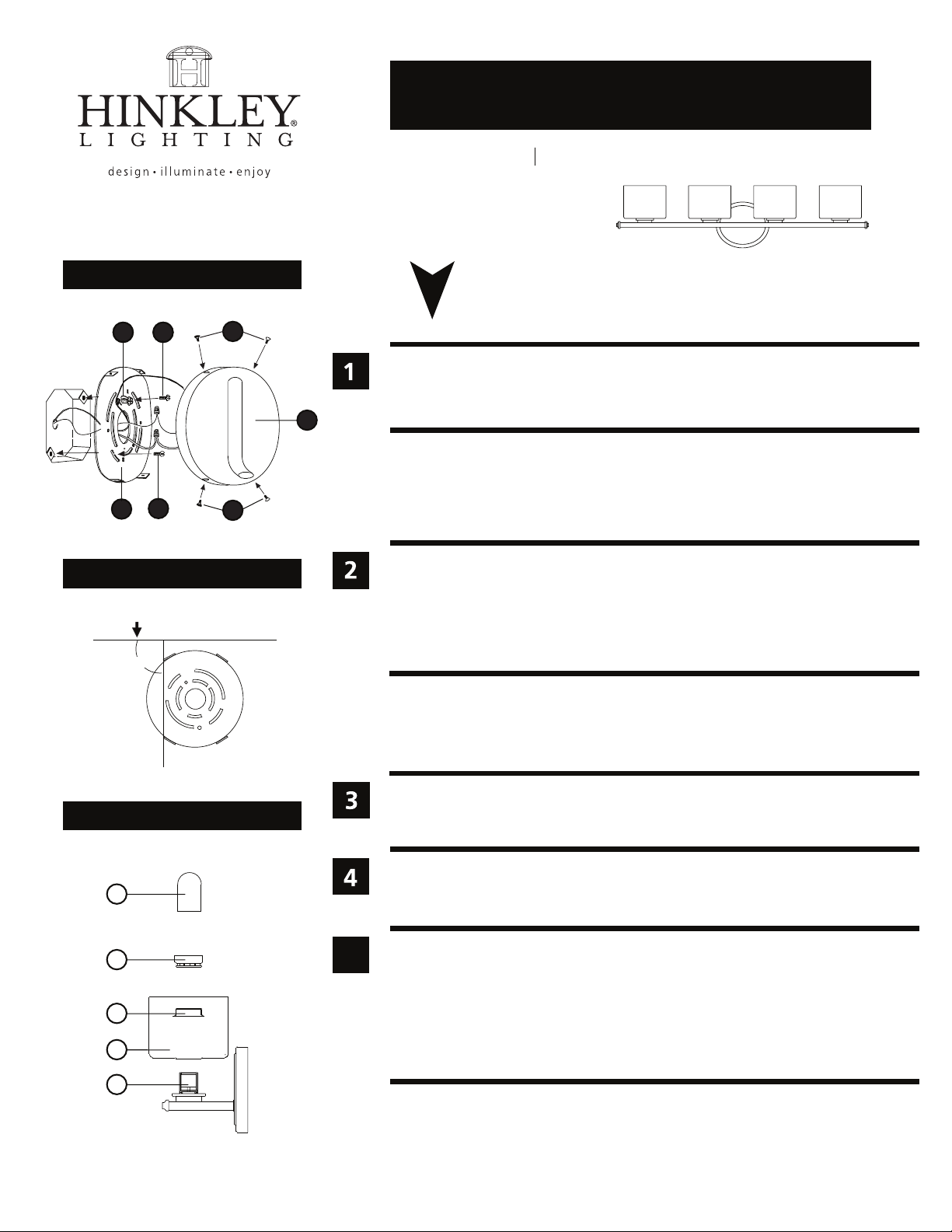
Drawing 1 - Fixture Mounting
2223
2
1
4
fixture
plate
4
assembly instructions
5424
Family: Ocho Item No. 5424 CM
start here
1. Find a clear area in which you can work.
2. Unpack fixture and glass from carton.
5
3. Carefully review instructions prior to assembly.
*** The construction of this fixture will be accomplished by first mounting the
mounting strap to the junction box, making all necessary electrical connections,
mounting the fixture to the wall, and then installing the fixture glass.
Drawing 2 - Mounting Plate
ceiling line
90°
Drawing 3 - Glass Installation
E
D
C
B
A
5
1. Remove mounting plate (1) from fixture backplate (5) by removing the 4 flathead
screws (4) - see Drawing 1.
2. Take main mounting plate (1) and slide the wires from the junction box through the
large center hole. Line up the curved slots (3) with the threaded holes in the junction
box. Using 2 screws (2) attach the main mounting plate to the junction box.
• Make sure mounting plate tabs are 90 degrees to the ceiling line - see Drawing 2.
SAFETY WARNING: READ WIRING AND GROUNDING INSTRUCTIONS (I.S. 18)
AND ANY ADDITIONAL DIRECTIONS. TURN POWER SUPPLY OFF DURING
INSTALLATION. IF NEW WIRING IS REQUIRED, CONSULT A QUALIFIED
ELECTRICIAN OR LOCAL AUTHORITIES FOR CODE REQUIREMENTS.
Make electrical connections from supply wire to fixture lead wires. Refer to instruction
sheet (I.S. 18) and follow all instructions to make all necessary wiring connections.
Then refer back to this sheet to continue installation of this fixture.
1. Mount the fixture by sliding the backplate (4) over the mounting plate (1) - see
Drawing 1.
2. Attach the backplate (4) to the fixture using the screw (4) that were removed prior.
1. To install glass, slip glass (B) over socket (A) - see Drawing 3.
2. Slip spacer (C) over socket (A). Flaired edge down.
3. Thread on retaining ring (D) to socket (A) to secure glass (B).
4. Fixture can now be lamped with bulb supplied.
5. Snap glass bulb cover (E) into retaining ring (C).
6. To replace lamp, follow steps 4-5 in reverse order.
2.7.08
