Hiniker V-PLOW 1851, V-PLOW 1951 Operator's Manual
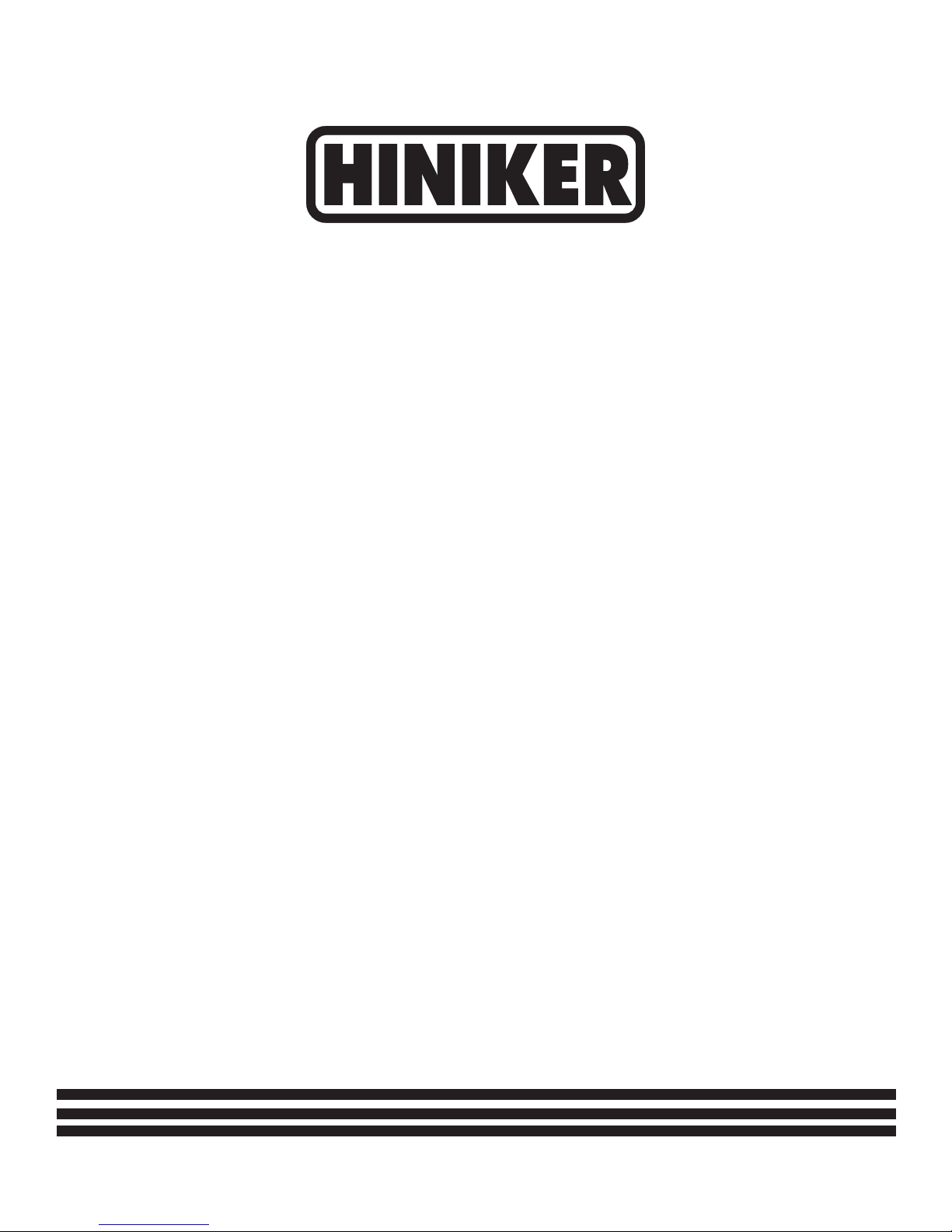
PICKUP TRUCK SNOWPLOW
V-PLOW
Models 1851, 1951
OPERATOR’S MANUAL
DO NOT USE OR OPERATE THIS EQUIPMENT UNTIL THIS MANUAL
HAS BEEN READ AND THOROUGHLY UNDERSTOOD
PART NUMBER 25010874 REV C

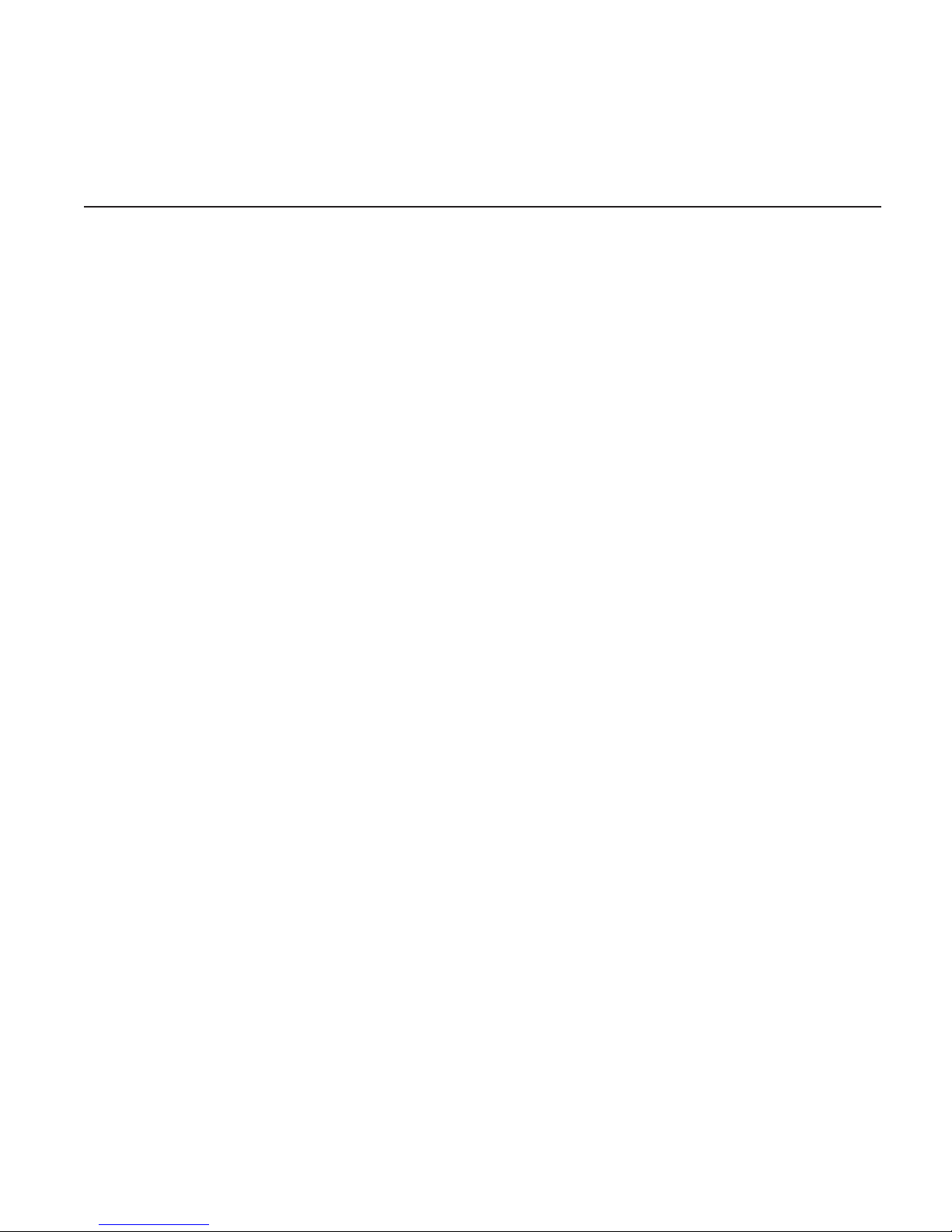
Table of Contents 1
TABLE OF CONTENTS
25010874 Rev. C 5/05 Hiniker/25010874RevC
TO THE PURCHASER .................................................................................................................. 2
SAFETY ......................................................................................................................................... 3
OPERATING PROCEDURES ....................................................................................................... 4
TROUBLE SHOOTING ................................................................................................................. 8
MAINTENANCE .......................................................................................................................... 10
ASSEMBLY ................................................................................................................................. 12
SYSTEM CHECK-OUT AND JOYSTICK CONFIGURATION ..................................................... 22
SPECIFICATIONS ....................................................................................................................... 23
WARRANTY ................................................................................................................................ 28
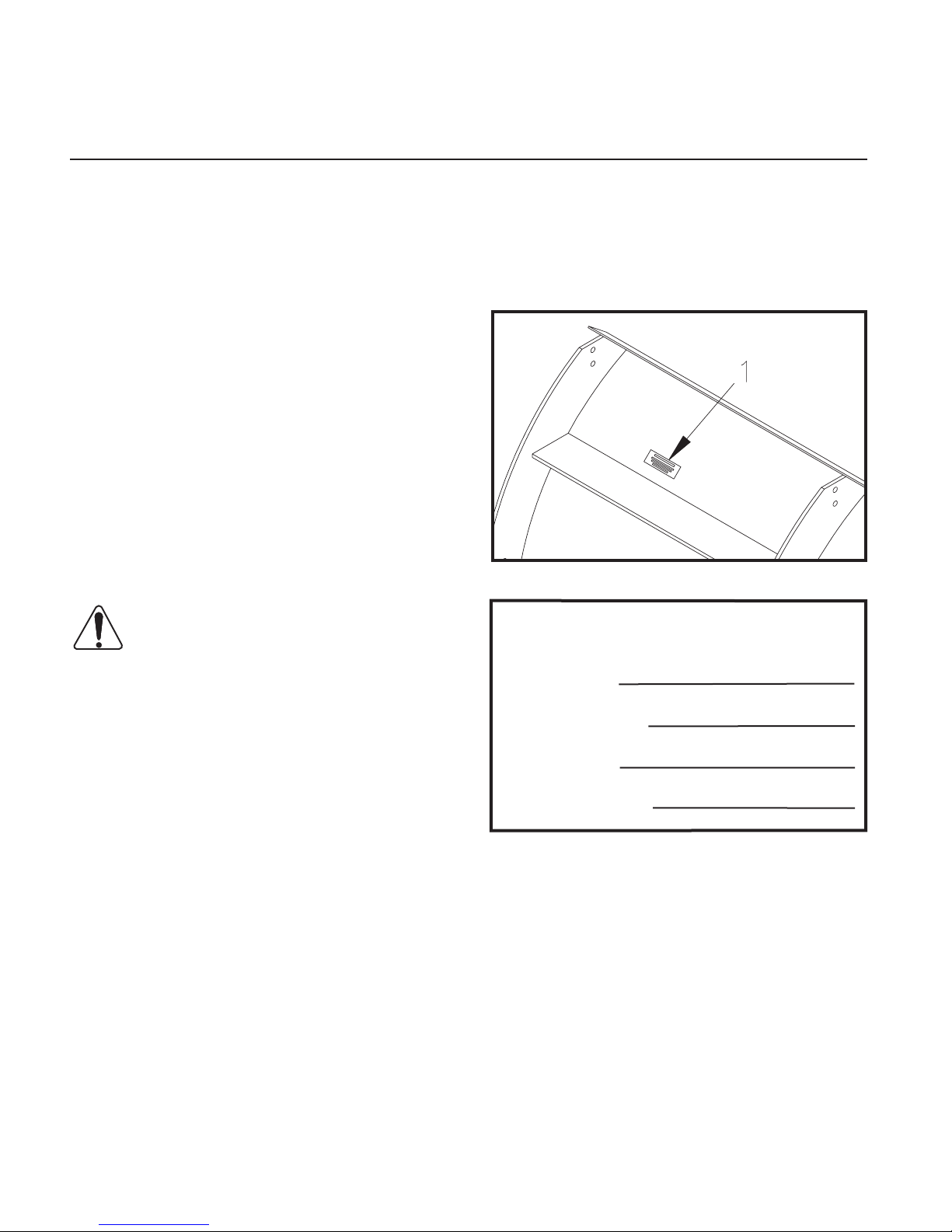
2 To The Purchaser
TO THE PURCHASER
This product is designed and manufactured to
give years of dependable service when properly
maintained and used for the purpose for which
it is intended. Never allow anyone to operate
this equipment until they fully understand the
complete contents of this manual. It is the responsibility of owners who do not operate this
equipment to ensure the operator is properly
instructed and understands the contents of this
manual. It is also the owner’s responsibility to
ensure that anyone operating this equipment is
mentally and physically capable of so doing.
Important information is contained in this manu
al to help ensure safe and efficient operation.
If you have any questions about this manual, or
the equipment discussed herein, contact your
Hiniker dealer.
This is a safety alert symbol. It alerts
an operator to information concerning
personal safety. Always observe and
heed these instructions, otherwise death or
serious injury can result.
not put you on any mailing list, and information
thereon is not available to others.
Your plow’s identification number decal is at location (1) in the following illustration.
-
DWG NO. 3712
Record the following information for later reference when obtaining service parts:
Purchase Date
All references to Left or Right are defined as
viewing the plow from the cab of the truck.
Instructions for raising and lowering the plow
refer to the joystick controller as received from
the factory. The raise and lower functions may
be reversed to suit the preference of the opera
tor by following the instructions on page 22 for
switching the controller joystick and face plate.
This Operator’s manual is shipped with this
equipment. Contact your Hiniker dealer for ad
ditional copies.
Always obtain original Hiniker service parts.
Substitute parts could adversely affect equip
ment performance and warranty.
Check that your dealer has forwarded the Hiniker
delivery report form along with the plow identifi
cation number because it helps maintain maximum service and warranty benefits. This does
Purchaser’s Name
Dealer’s Name
Machine I.D. No.
-
-
-
-
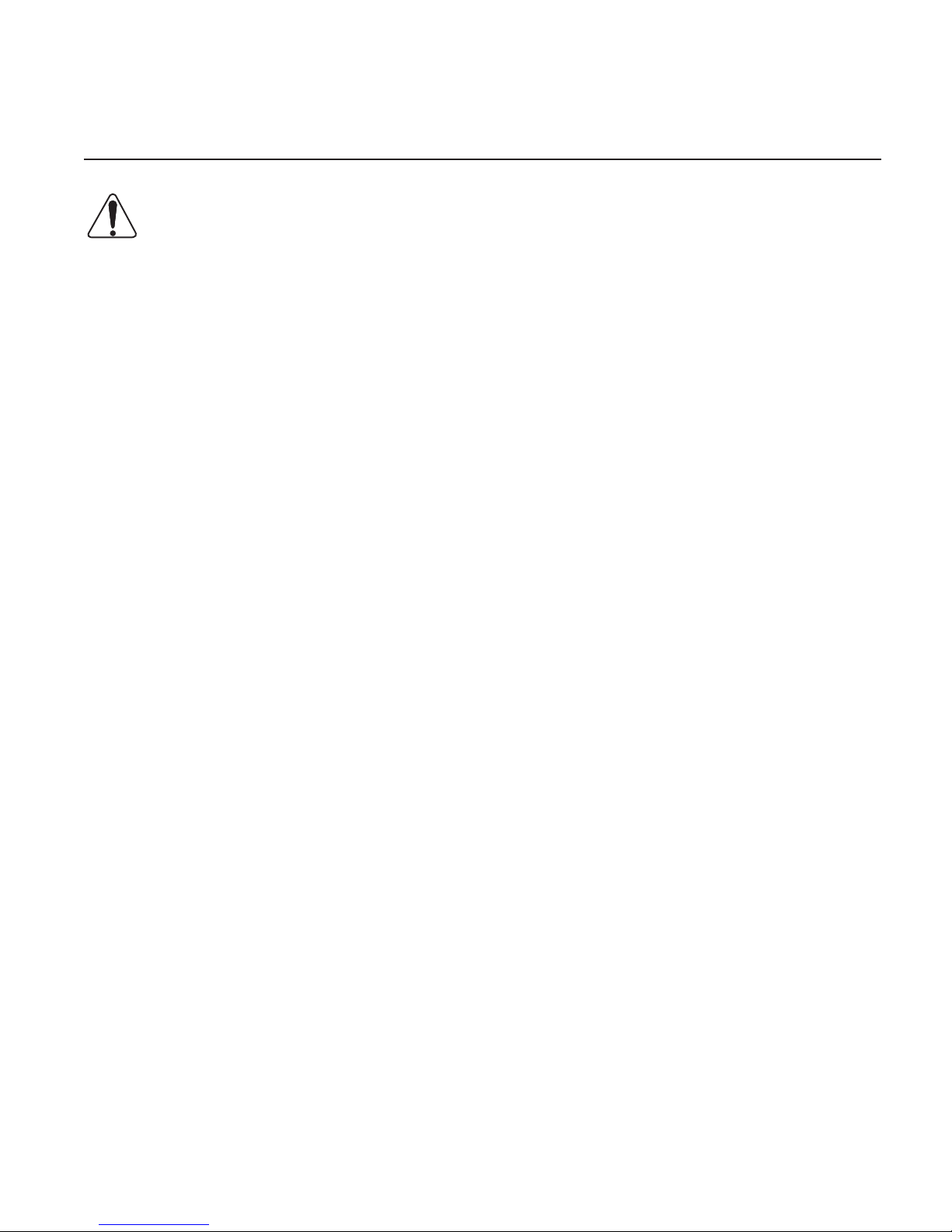
SAFETY
Safety 3
This is a safety alert symbol. It alerts
an operator to information concern
ing personal safety. Always observe
and heed these symbols and instructions,
otherwise death or serious injury can result.
Operator safety is a principle concern in equip
ment design and distribution. However, many
accidents occur because a few seconds of
thought, and a more careful approach to han
dling, were ignored. Accidents can be avoided
by knowing and following the precautions cited
in this manual.
GENERAL SAFETY
1. Read this manual thoroughly. Make sure
the operator understands it and knows
how to operate this equipment safely. This
equipment can kill or injure an untrained or
careless operator and bystanders. If you
sell this equipment, ensure the new owner
acknowledges receipt of this manual.
2. This plow is intended for plowing snow
only. Plowing gravel, rocks, etc., or using
the plow for any purpose other than plowing
snow could result in harm to the operator or
bystanders or cause damage to the plow or
vehicle, and will void the warranty.
3. Do not service or otherwise handle a plow
in the raised position unless it is securely
blocked against unexpected falling. Like
wise, when servicing a plow with the wings
extended, block wings or dissemble wing
return springs to prevent unexpected wing
retraction due to accidental loss of hydrau
lic pressure or cylinder removal.
4. Do not attempt to handle or service this
equipment, or direct others to do the same,
unless you know how to do it safely and
have the proper tools for the job.
5. Keep hands, feet, hair, and clothing away
from moving parts.
6. Do not alter the equipment to the extent of
compromising safety or performance.
BEFORE OPERATION
-
1. Discipline yourself to visually check for
worn, damaged or cracked parts before
starting use. Replace these with genuine
Hiniker parts.
-
2. Escaping hydraulic oil under pressure can
penetrate the skin, causing serious injury.
Do not use your hand to check for leaks.
Use a piece of paper or cardboard to find
suspected leaks.
Tighten all connections before pressurizing
hydraulic lines.
If fluid is injected into the skin, get medical
attention immediately to prevent serious in
fection.
3. Check all controls and operating functions
of the machine in a safe area before start
ing to work.
DURING OPERATION
1. Always wear seat belts when operating a
motor vehicle.
2. Ensure everyone is clear of the machine,
especially away from blind areas of the op
erator, before starting, actuating hydraulics
-
-
or operating this equipment.
3. Do not plow snow at excessively high
speeds.
4. Avoid hitting objects that will damage your
plow or truck.
5. Set the brakes and stop the truck’s engine
before adjusting or servicing your plow.
AFTER OPERATION
1. Park the plow on a solid, level surface. Fully
collapse the lift cylinder with the upper lift
links before unhitching the plow to prevent
the plow frame from falling forward.
-
-
-
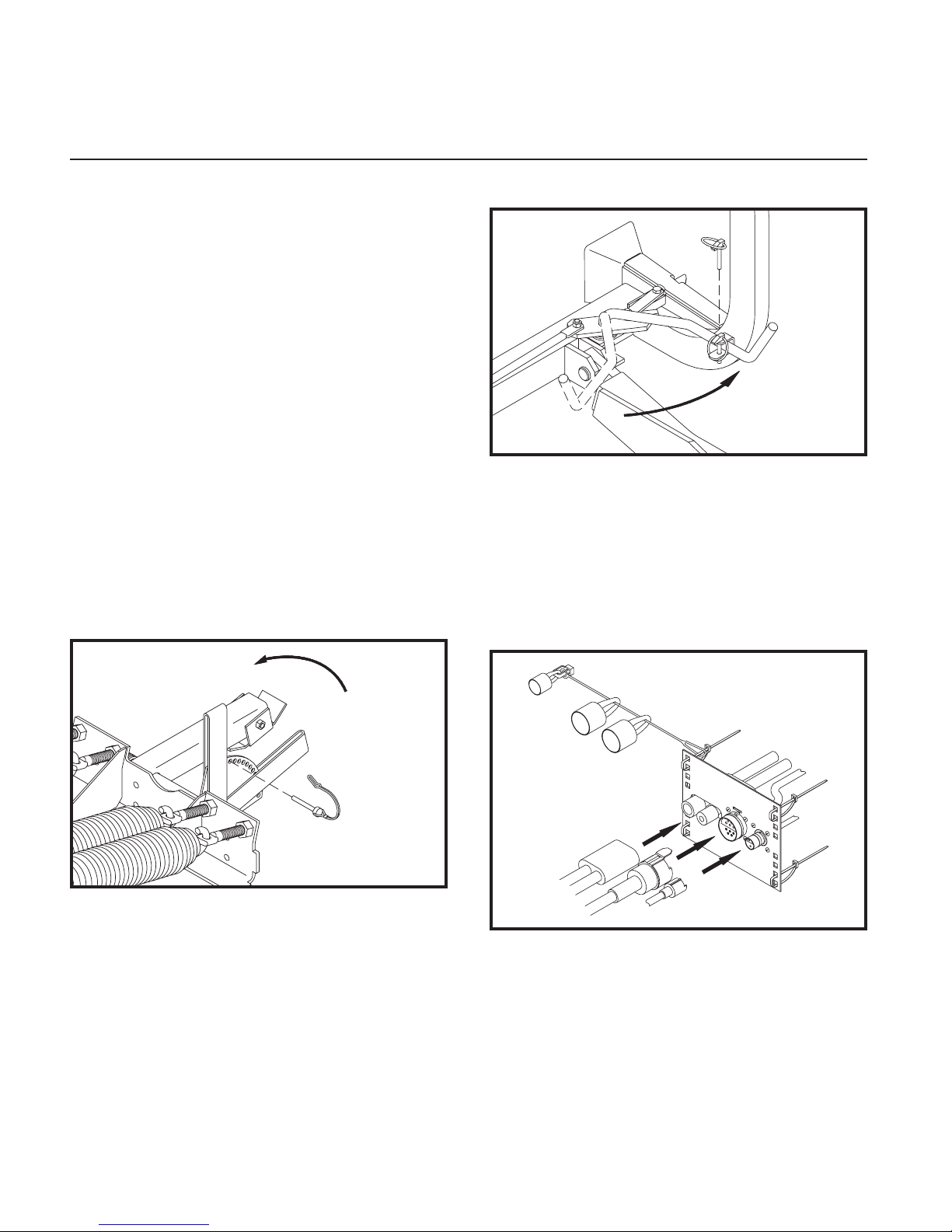
4 Operating Procedures
OPERATING PROCEDURES
ATTACHING THE PLOW
Attachment prongs on the truck should be
mounted such that the bottom edge of the
prongs measure about 10 inches above the
ground. Prong receivers on the plow frame
should remain parallel to the ground and at
the correct height by fully retracting the lift
cylinder with the upper lift links before remov
ing the plow from the truck (see “Removing
the Plow”) Ideally, the prongs on the truck
should lift the plow frame slightly when driving into the plow for attachment.
Powdered graphite applied on the prongs will
help the plow slide on and off more easily.
Check that prongs are in line with the receiv
ers before slowly driving into the plow. Set
the parking brake in the truck to prevent it
from creeping back out from the receivers.
-
Handle Pinned With Plow On Truck DWG NO. 4166
Plug in the three electrical connectors be-
-
tween the plow and the truck after latching
the plow. The alignment tab on the 10-pin receptacle will mate with the slot in the mounting plate on the truck grill to ensure proper
connection.
Remove the tab lock pin from the parking
stand index plate to raise the stand to its
highest position. Reinstall the pin in the plate
for transport.
Pull the latch handle into the clevis on the lift
frame to force the sliders through the notches
in the prongs and receivers. Pin the handle in
the clevis with its klik pin. Failure to pin the
handle in place may allow the plow to fall off
the truck.
DWG NO. 5293
Alignment Tab and Slot DWG NO. 5232
Check that the plow headlamps and turn signals are operational, and headlamps are aimed
correctly. Test the lift and angling cylinders in a
safe area before using the plow.
To make alignment of the plow easier in the fu
ture, mark a point on the back of the LH headlamp, a point on the hood near the front of the
truck and a point on the windshield that are in
-
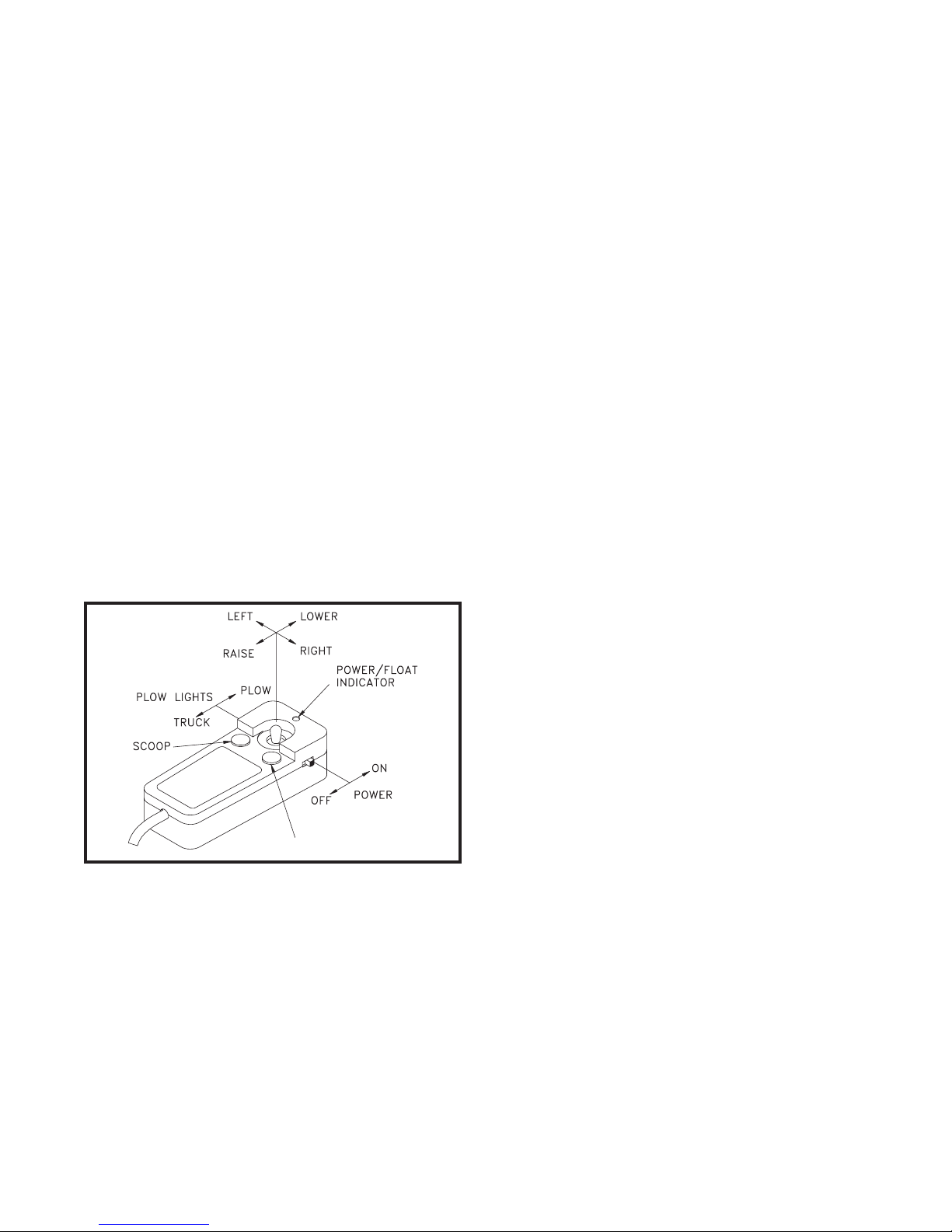
V EE
Operating Procedures 5
line when you are seated behind the steering
wheel. Line up these three points when driving
into the plow.
THE JOYSTICK CONTROLLER
The joystick control box has slide switches for con
trolling power to the snowplow and for switching
from the truck headlights to the headlights on the
plow. The joystick controller raises and lowers the
plow and angles the blade left or right. Two push
buttons on the box are used to extend both wings
to the scoop position or retract both wings to the
V-position.
NOTE: Drawings 4181 and 4163 show the raise
and lower functions of the joystick controller as
received from the factory. Functions may be re
versed to suit the preference of the operator by
following the instructions on page 22 for switching
the controller joystick and face plate.
The vehicle’s electrical power must be turned on
before the control box will function.
NOTE: When removing the plow, remember to
place the headlight switch in the “Truck” position
to return power to the truck’s headlights.
Raise and lower the plow by moving the joystick
forward and backward. Hold the plow at an inter
-
mediate height by releasing the joystick from the
-
“Raise” position when the plow reaches the desired height. Moving the joystick to the “Lower” position will lower the blade to the ground and allow
the plow to “Float” along the contour of the ground
while plowing snow. The green light on the control
box will turn yellow to indicate the plow is in the
float mode. Momentarily moving the joystick to the
“Raise” position will remove the plow from the float
mode and the yellow light will return to green.
-
Raise the blade before working the wing functions
of the plow to avoid resistance from the ground.
Move the joystick left or right to angle the blade to
that side. Push the left button on the control box to
extend both wings into the scoop position. Push
the right button to retract both wings into the Vposition.
Joystick Control Box DWG NO. 4181
Place the on/off switch on the joystick control box
in the “On” position to supply power to the snowplow. A green light will indicate power is on.
Move the headlight slide switch on the control box
to the “Plow” position to change from the truck
lights to the snowplow lights. Activate high beam/
low beam and turn signal/parking lamps from the
truck as you normally would without the plow at
tached.
To hold the wings in position straight across the
truck, start with the plow in the V-position, then
push the left button on the control box to move
both wings forward together and release the but
-
ton when the wings are at the desired position.
TRANSPORTING THE PLOW
The extra weight of the snowplow on your truck
will impair handling response and increase braking
distance. The plow will also block some airflow to
the vehicle’s cooling system, possibly causing the
vehicle to overheat. Therefore, it is important not
to exceed speeds above 45 mph when the plow is
attached. Remove the plow if you must drive your
truck for long distances when the temperature is
warm.
Fully raise the plow, then move the wings into the
V-position before driving. Transport the plow with
power to the joystick control box switched off to
prevent accidental lowering of the plow. Never
adjust the blade height or angle the wings while
-
transporting the plow.
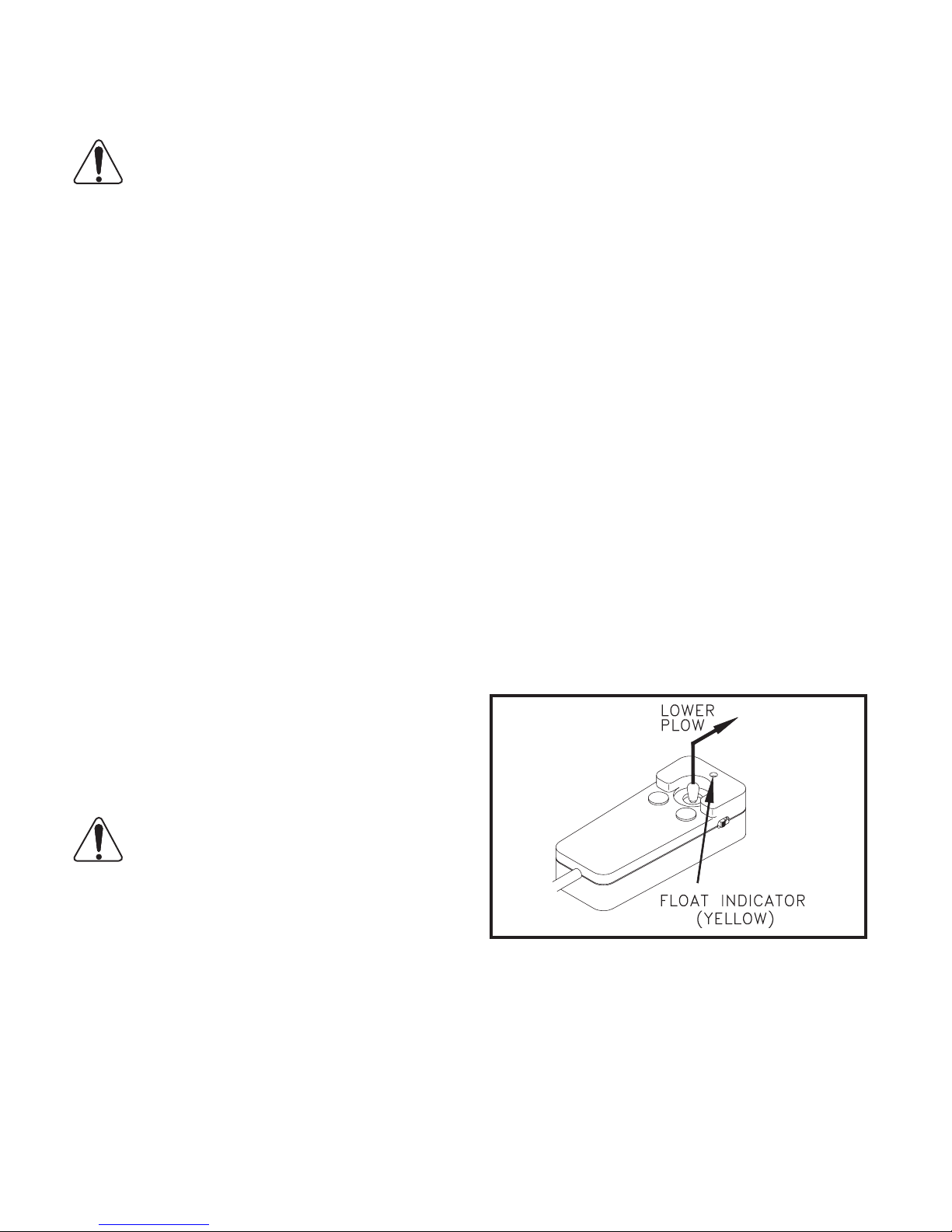
6 Operating Procedures
PLOWING SNOW
WARNING: Always wear a seat belt when
plowing snow. Sudden contact with a hid
den object can result in serious personal
injury.
Inspect areas to be plowed before snowfall for poten
tial hazards, and mark obstructions with stakes that
will be seen when snow covers the ground. Identify
any emergency equipment and utility outlets that may
need to be cleared in the event of a storm. Prepare
a plan beforehand for clearing snow from tight or en
closed areas and locate sites for stacking snow.
Level the plow in the scoop position by first loosening
the jam nut on the stop bolt at the back of the center
mast with a 1-1/2 inch open-end wrench, then turning
the bolt in or out to adjust the plow ends. Retighten the
jam nut once the plow is level with the ground.
Adjust the skids at the back of the moldboard accord
ing to the surface to be plowed. The bottom of the
skids should be about 1/2” below the cutting edge
when plowing gravel roads or lots. Skids should be
even with the cutting edge on hard surfaces such as
asphalt or concrete.
Always plow snow as it is accumulating. Wet snow
may weigh about 12 pounds per cubic foot. The weight
of snow being pushed by your plow may increase to
several tons.
When plowing very deep snow, it may be necessary
to raise the blade and shear off layers of snow until a
working area is cleared. Work small areas in multiple
-
passes to push snow to outer edges. Generally, 6
inch snow can be plowed with the entire blade width;
9 inch snow with 3/4 of the blade width; 12 inch snow
with 1/2 of the blade width. Local conditions will deter
-
mine how much work can be done before stalling or
-
getting stuck.
REMOVING THE PLOW
-
When parking your truck for a long period of time with
the plow attached, move the wings into the V-position
to reduce tension on the return springs, then lower
the blade to the ground. Place the power switch in the
“Off” position.
To remove the snowplow from your truck, park the
plow on a solid level surface and move the wings into
the V-position to reduce tension on the return springs.
-
Lower the plow to the ground and leave the controller
in the “Float” mode.
NOTE: The plow control box must be in the “float”
mode to manually retract the lift cylinder rod. If
the cylinder rod cannot be retracted with power
on and the controller in float, loosen the packing
nut on the lift cylinder up to 1 1/2 turns to reduce
friction.
Allowing snow depth to grow to unmanageable lev
els can cause difficult removal problems and can be
costly in terms of wear on equipment.
WARNING: Serious personal injury can re
sult from plowing at excessive speeds, as
well as costly damage to equipment and
property, if an obstruction is encountered while
plowing. Do not exceed 10 mph while plowing.
Plow snow in the lowest truck gear to transfer maxi
mum power to the cutting edge. Clear areas in front of
buildings first. Backdrag snow away from buildings by
driving to the building with the plow raised, then drop
ping the blade to pull snow away. Push snow to outer
edges of the lot after snow is away from buildings.
Begin clearing large lots by putting the plow in the Vposition and creating a single path. Roll snow to the
outer edges of the lot by taking successive passes
with the blade angled, or put the plow in the scoop
position and push snow to the end of the lot. Break up
hard snowbanks with the plow in the V-position.
-
-
-
Lower Plow, Leave Controller In “Float” DWG NO. 4163
-
At the front of the truck, push down on the upper
lift links to fully retract the lift cylinder rod. Retracting the lift cylinder will orient the prong receivers correctly for reattaching the plow later.
Failure to retract the lift cylinder rod will allow
the lift frame to fall forward, possibly causing
personal injury or damage to plow components.
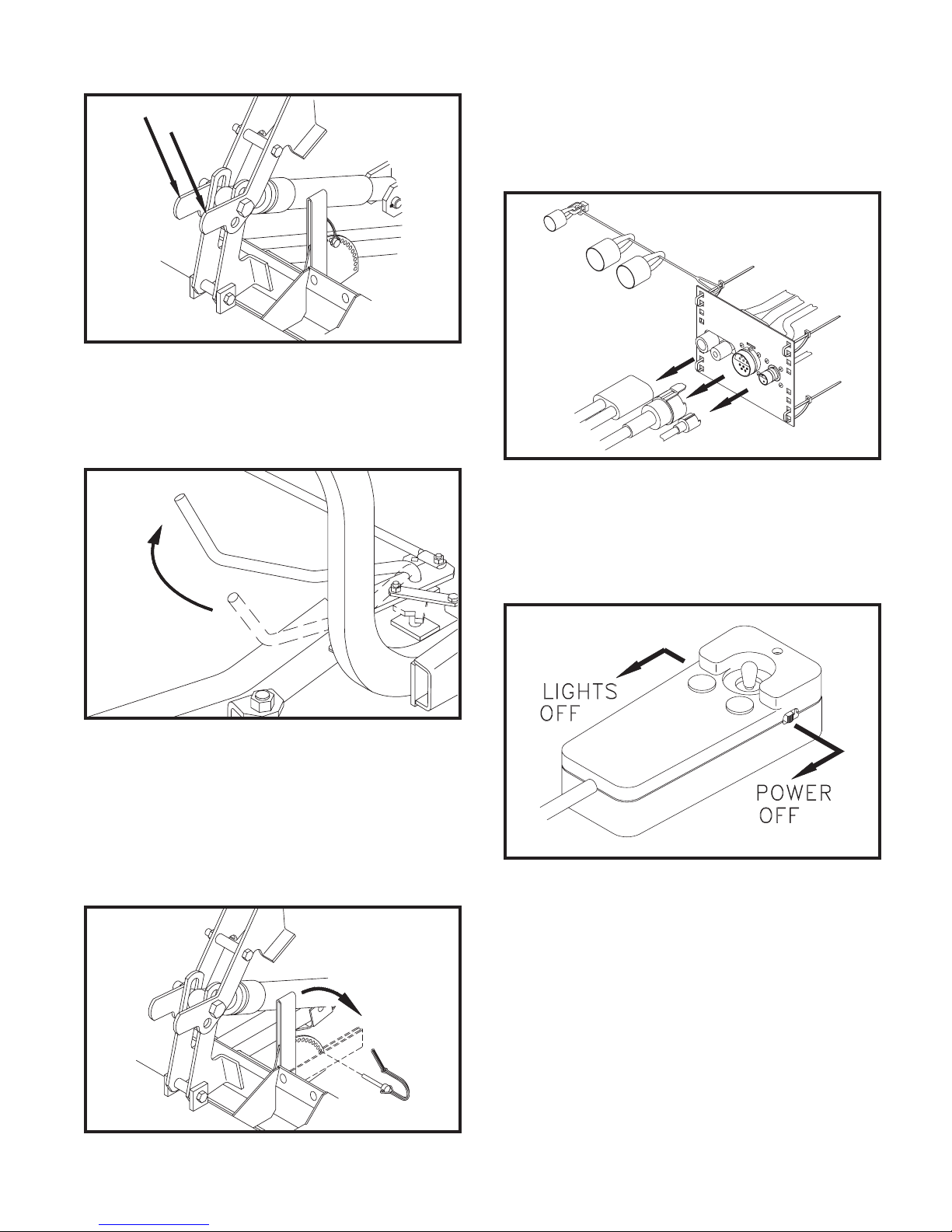
Retract Cylinder With Upper Lift Links DWG NO. 4167
Swing the latch handle open until the latch
sliders are fully removed from the attachment
prongs.
Operating Procedures 7
Disconnect the three electrical connectors by
pulling them straight out from the receptacles.
Do not twist the connectors, twisting will damage the connector pins or the wiring harness.
Disconnect Plugs DWG NO. 5233
Swing Handle To Remove Sliders DWG NO. 3856
Lower the parking stand to the ground by removing the tab lock pin from the stand index plate,
then swinging the stand to the ground with the
lever. Reinstall the pin in the index plate through
the hole closest to the front of the lever to hold
the stand in place.
Back inside the truck, return control of the headlights to the truck and switch power off on the
joystick control box, then slowly back the truck
out from the plow.
Turn Off Lights and Power DWG NO. 4164
If the snowplow won’t be used for an extended
period of time, the prong weldment can be removed from the truck by removing the hex bolts
that fasten it to the truck mount frame.
Lower and Pin Parking Stand DWG NO. 4168
