Page 1
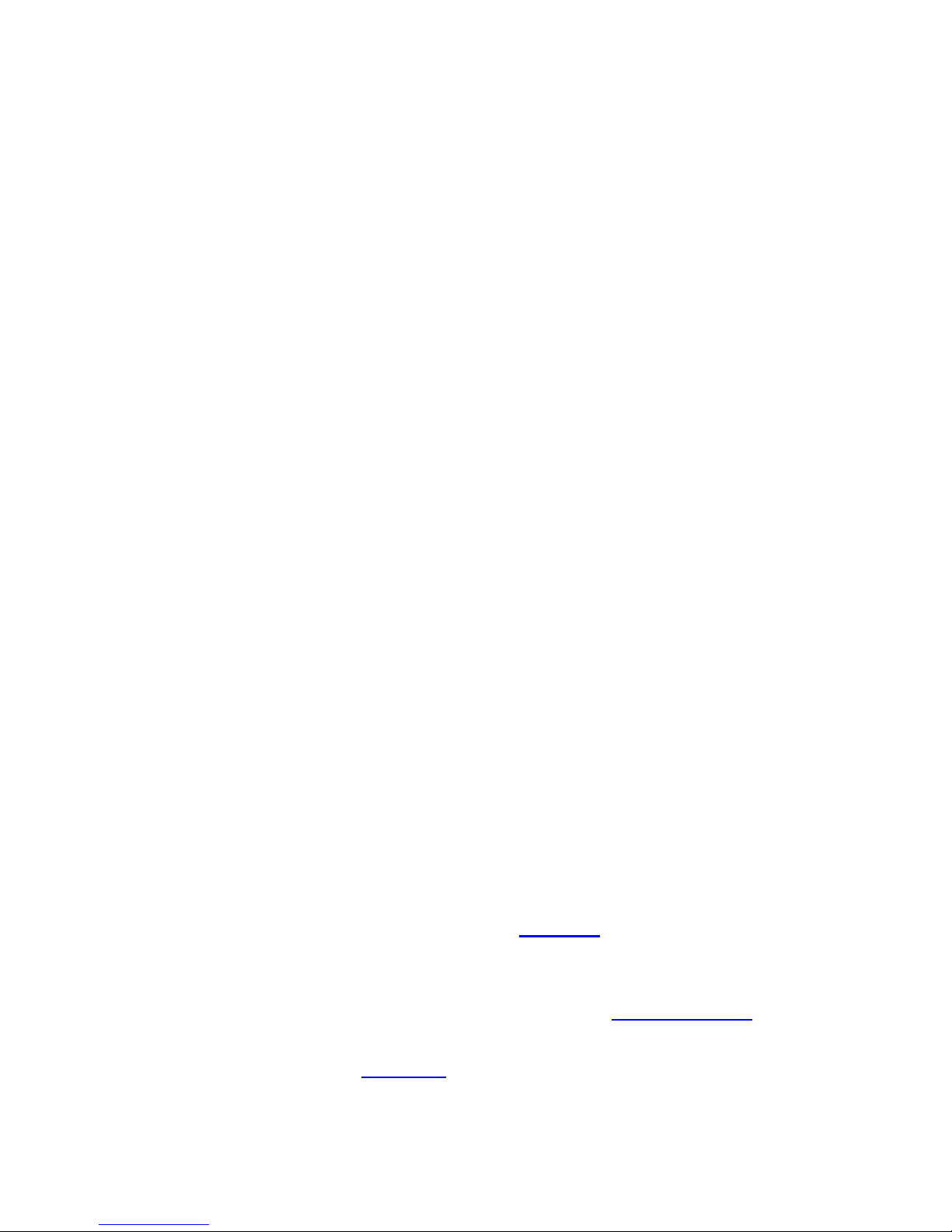
AT10.1/AT30 Series Battery Charger
JD5003-00 Application Note
USING THE OPTIONAL TEMPERATURE COMPENSATION FEATURE
SCOPE
all single phase AT10.1 and all three phase AT30 microprocessor-controlled float battery chargers
SUMMARY
The AT Series battery charger can use an optional battery sensor (A10) to compensate dc output voltage for
changes in temperature. This option (manufacturer's p/n EJ5033-##), also referred to as "TempCo", consists
of a probe (or "puck") and an interconnection signal cable.
TEMPERATURE EFFECTS ON STORAGE BATTERIES
Storage batteries used in stationary applications are normally charged at a constant "float" voltage. The float
current depends on electro-chemical processes in the battery that vary with battery temperature. This causes
the float current to change as the temperature changes. This is true especially for the two battery types most
commonly used in industry (lead-acid and nickel-cadmium).
When storage batteries are charged at constant voltage, float current increases with increases in ambient
temperature. For a 10 °C increase in temperature, the float current approximately doubles (the change may be
smaller for a nickel-cadmium battery). Expressed differently, float charge voltage required to maintain a
constant float current decreases as temperature increases. Thus, we say that the battery float voltage has a
negative temperature coefficient. In normal float operation, the float voltage is chosen so that the float current
exactly compensates for internal self-discharge. Maintaining the balance between float current and selfdischarge is an important element in realizing maximum battery life.
The AT series charger normally has a constant dc output "float" voltage. If the charger is connected to a
battery that sees wide temperature fluctuations, the average float current may not be the optimum value. The
AT charger can use an optional temperature probe, mounted on or near the battery, to monitor the battery
temperature. The charger control circuit uses the information from the temperature probe to change the float
voltage as temperature varies, with the goal of maintaining the float current at the correct value.
WHEN TO USE TEMPERATURE COMPENSATION
If your battery is installed in a temperature-controlled room, you probably do not need a temperaturecompensated battery charger, although you should adjust the float voltage correctly for the temperature in the
battery room. However, you might consider adding temperature compensation to the charger if you have any
of the following conditions:
If the battery is in a temperature-controlled environment, but there is a risk of failure or
disconnection of the environmental controls (e.g. air conditioning).
If the battery is a Valve-Regulated Lead Acid (VRLA) type, and the battery room may see
moderate temperature changes.
If the battery is in a non-temperature-controlled environment.
If a site requirement exists for SCADA system battery temperature monitoring. Refer to the AT
Series Communications Module Operating Instruction (JA0102-04
5.4.3 (Analog Input Point Index 9) or Modbus Section 6.3.3 (Input Register 30010) for details.
To order TempCo (option p/n EJ5033-0#) with a new AT Series charger, choose it from the list on the order
sheet, or specify it on your purchase order. To order it for field installation, order the TempCo field retrofit
kit suitable for your application from your sales representative. See also www.ATSeries.net
). See DNP3 Level 2 Section
.
INSTALLING TEMPERATURE COMPENSATION
A separate installation procedure (JA5015-00) is supplied with each TempCo kit. The procedure is the
same for all AT Series battery chargers, and whether you have a new charger or are installing TempCo into an
existing unit. In most cases, you may follow the steps outlined in the AT Series battery charger Operating
and Service Instructions, Section 1.11. The installation steps outlined in the AT30 manual are reprinted on
Page 5 of this application note (JD5003-00) for convenience. Substitute "AT10.1" for "AT30" as needed.
JD5003-00.Rev6.doc Page 1 of 8 Rev. 6 - Last Printed 10/31/2014 10:31:00 PM
Page 2
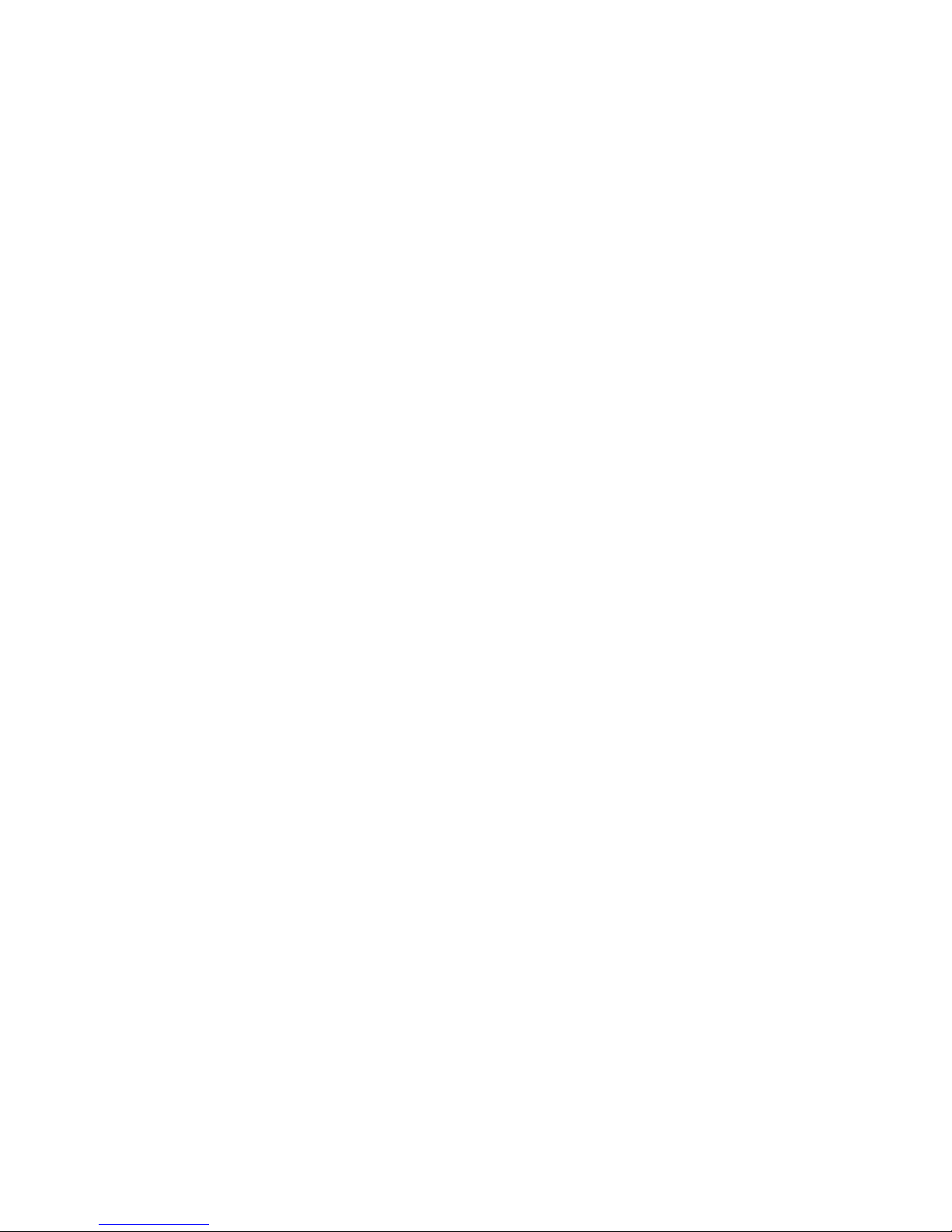
AT10.1/AT30 Series Battery Charger
JD5003-00 Application Note
ADJUSTING FLOAT & EQUALIZE VOLTAGES WITH TEMPCO
Before setting the float and equalize voltages with the remote TempCo probe installed, it is a good idea to
verify that the front panel voltmeter is calibrated, as described in the Operating and Service Instructions,
Section 2.3.7. To do this:
Disconnect one wire from TB8. The error code E 08 will appear on the front panel meter display. To
get rid of the error, de-energize and restart the charger in Float mode.
Connect a digital dc voltmeter to the dc output terminals of the charger.
Press and hold the UP key, then press the EQLZ MTHD key. Release both keys. This places the
charger in the Voltmeter calibration mode. The front panel meter displays the output float voltage.
Press the UP or DOWN key repeatedly until the actual output voltage, measured by your external
digital voltmeter, matches the float voltage shown by the charger's front panel meter. The output
voltage increases or decreases by a small amount each time you press the key. You must press and
release the key once for each increment in output voltage; pressing and holding the key does not cause
the voltage to scroll.
Remember, it is the actual output voltage of the charger that changes when you press the UP or DOWN key,
and the charger's front panel meter stays the same. After you have calibrated the meter, remove your digital
voltmeter, de-energize the charger, reconnect the temperature probe wire to TB8, and restart the charger.
With the TempCo probe connected, working properly, under default factory settings, the front panel meter
always shows the float (or equalize) voltage for a 25°C (77°F) temperature. The actual output voltage of the
charger varies with temperature, such that the actual dc output voltage will almost never match the front
panel meter reading. The temperature probe should be installed in a location that is likely to produce a good
indication of the average temperature of the battery.
When adjusting the float and equalize voltages from the front panel, the displayed voltage is the value at
25°C. The temperature probe determines the actual dc output voltage of the charger. Be sure that the float
and equalize voltages that you set agree with the battery manufacturer's recommendations for 25°C (77°F)
operation.
If you know the probe temperature, you can adjust the float voltage for that exact temperature, using the graph
at the end of this application note. Since the probe has a temperature tolerance of ±0.5°C, you may want to
adjust the float and equalize voltages if they are more than about 1% off. Remember that any adjustment you
make has to be for the average temperature of the entire battery. Changing the float or equalize voltage
doesn't change the slope of the compensation; the change in dc output voltage vs. temperature will still be
correct.
COMPENSATED VS. UNCOMPENSATED
AT Series battery chargers equipped with newer Main Control PC Boards (A1), utilizing firmware Version
6.53 or higher, feature the ability to use either temperature-compensated or un-compensated dc voltages in its
operation and displays. Older boards may only use compensated voltages. Chargers with newer boards are
normally shipped from the factory set for using compensated voltages. Utilize this feature as follows:
Shut down the AT Series battery charger.
Properly install the TempCo probe and cable as defined on Page 5 of this document.
Set jumper (J30) on the Main Control PC Board (A1) to positions 2-3 to use compensated voltages.
or
Set jumper (J30) on the Main Control PC Board (A1) to positions 1-2 to use uncompensated voltages.
Restart the AT Series battery charger per Section 2.1 of the Operating and Service Instructions.
The Main Control PC Board (A1) will detect the installed remote TempCo probe, and the display will
JD5003-00.Rev6.doc Page 2 of 8 Rev. 6 - Last Printed 10/31/2014 10:31:00 PM
flash Pb (or nicd).
Page 3
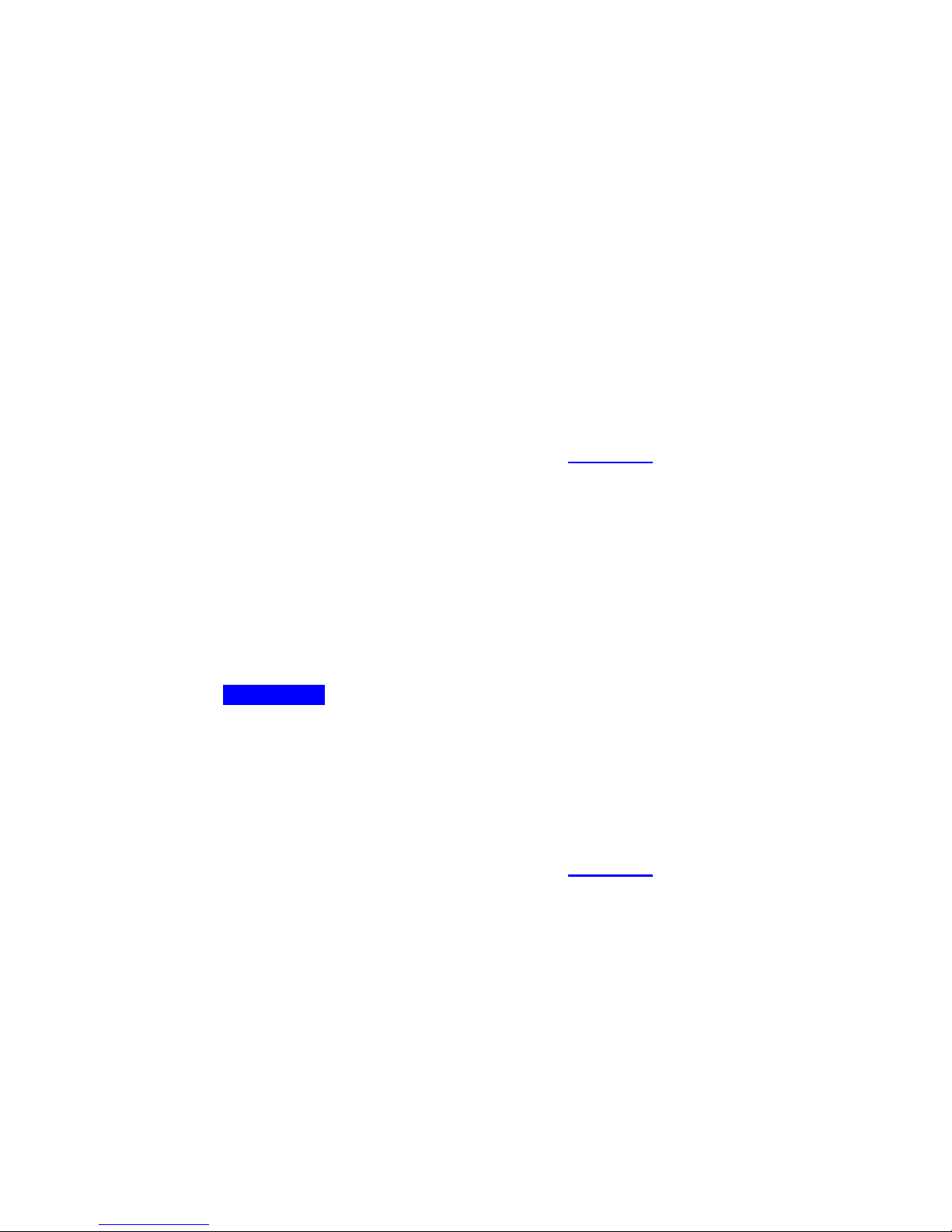
AT10.1/AT30 Series Battery Charger
JD5003-00 Application Note
Compensated (or firmware Version 6.52 or lower)
This is the default setting from the factory, and the only operation available on older units. If Jumper J30 is
set at the 2-3 position, the charger will operate using compensated voltages. The front panel meter will
display a dc voltage value modified for battery temperature. The displayed meter value will be different from
the actual charger dc output voltage, unless the battery is at the nominal temperature of 25°C (77°F).
The software alarm points (HVDC and LVDC) will move with temperature. If the float voltage is set at 131.0
and the HVDC alarm is set to 136.0, the HVDC alarm will not trip unless the output is 5 volts above the float
set-point. This means that if the actual charger dc output is at 135.0 due to temperature compensation, the
HVDC alarm will not trip until 140.0 actual output.
The hardware Low DC Voltage alarm is not affected by temperature compensation, and will always trip at
the same dc output voltage. This is the same as for the un-compensated setting.
If the remote TempCo probe circuit is shorted or opens while the charger is powered, an alarm code E 08 will
display on the front panel meter. If the probe circuit is open, and the charger is then shut down and re-
energized, there will be no error code upon start-up. Also, temperature compensation will not be active.
If AT Series Forced Load Sharing, see Operating Instructions (JA5054-00
must have remote TempCo probes attached. The probe on the master (LS-P) charger will cause the output to
be adjusted for temperature, while the probe on the slave (LS-S) charger will compensate the display and
alarm set points. Both chargers must have jumper (J30) in the same position, or the displays and alarms will
not match.
), is being used, both chargers
Uncompensated (available only on firmware Version 6.53 or higher)
If Jumper J30 is set at the 1-2 position, the charger will operate using un-compensated voltages. The front
panel meter will display the actual charger dc output voltage. The displayed meter value will not be the same
as the user-specified dc voltage set-point, unless the battery is at the nominal temperature of 25°C (77°F).
The software alarm points (HVDC and LVDC) will not move with temperature. The alarm set-points will
need to be raised or lowered sufficiently to allow for dc output voltage variations, due to temperature
compensation. NOTICE Using this feature, the default equalize setting of 139.0 will trip the default
HVDC alarm point of 144.0 when the temperature goes below 48°F on a lead-acid battery.
The hardware Low DC Voltage alarm is not affected by temperature compensation, and will always trip at
the same dc output voltage. This is the same as the compensated setting, or earlier firmware versions.
If the remote TempCo probe circuit is shorted or opens while the charger is powered, an alarm code E 08 will
display on the front panel meter. This code will replace the indicator for temperature compensation (Pb or
nicd). If the probe circuit is open, and the charger is then shut down and re-energized, there will be no error
code upon start-up. Also, temperature compensation will not be active.
If AT Series Forced Load Sharing, see Operating Instructions (JA5054-00
must have remote TempCo probes attached. The probe on the master (LS-P) charger will cause the output to
be adjusted for temperature, while the probe on the slave (LS-S) charger will compensate the display and
alarm points. The temperature compensation indicator (Pb or nicd) will alternate with the load share
indicator (LS-S or LS-P). Both chargers must have jumper (J30) in the same position, or the displays and
alarms will not match.
), is being used, both chargers
TEMPCO 'NUTS & BOLTS'
The temperature probe consists of a glass bead thermistor (temperature-dependent resistor) mounted in an
epoxy puck, with double-faced tape for mounting on a dry surface. While the adhesive is compatible with
a wide range of materials, it is optimized for high surface energy materials (most metals, for example). The
probe should not be mounted on plastic surfaces, including most battery jars. It can be mounted on leadplated or nickel-plated cell connectors, a battery rack, or enclosure wall. Inter-cell connectors are
recommended as the best place for probe-mounting. In a battery room with little air movement, the intercell connector will be closer to the actual battery internal temperature than the outside of a battery jar.
JD5003-00.Rev6.doc Page 3 of 8 Rev. 6 - Last Printed 10/31/2014 10:31:00 PM
Page 4

AT10.1/AT30 Series Battery Charger
JD5003-00 Application Note
The thermistor used in current production has a nominal value of 10K Ohms at 25°C, and is interfaced with
the charger microcontroller by an analog circuit, using a 5Vdc power supply. The maximum power
dissipation of the thermistor is 0.6mW, and occurs at 25°C, which minimizes self-heating effects (less than
0.4°K). Because of the adhesive tape layer, the probe has a response time of one minute or longer.
Please note that only a shielded twisted pair cable should be used, such as the cable supplied with the
probe. The shield should be grounded only at the battery charger end, as described in the installation
instructions. Never run the cable in the same conduit or trough with power wiring. If possible, run th e
cable in its own dedicated conduit.
The thermistor manufacturer does not specify the dielectric strength. In factory tests, we have found that
the probe and adhesive will withstand at least 500Vdc without damage. To be safe, do not use the probe in
a dc system higher than 130Vdc (nominal).
The thermistor resistance is measured by the battery charger control circuit, and that is converted to
temperature using a linear-izing calculation. The algorithm used has a maximum error of 1.0°C.
Therefore, with the thermistor tolerance, self-heating effects, and algorithm accuracy, the temperature
measurement is accurate to within ±2°C. The calculation is linearized only between 0°C and 50°C. These
temperatures define lower and upper limits, respectively, on temperature compensation. That is, at
temperatures below 0°C, the output voltage no longer changes, and at temperatures above 50°C, the output
voltage no longer changes.
Temperature compensation affects high and low dc voltage alarm set points differently, dependent upon
utilizing compensated or uncompensated voltages. Refer to the two sections describing these differences,
starting on Page 3 of 8. If you anticipate large temperature excursions, you may need to adjust the HVDC
and LVDC alarms accordingly.
The compensation slopes chosen for lead-acid and nickel-cadmium batteries are typical values specified by
battery manufacturers. Some manufacturers specify float voltage adjustments over a limited range (such as
10° - 40°C), and may choose to specify the "room temperature" as 20°C instead of 25°C. This does not
change the slope. If you want to adjust the float and equalize voltages for the exact battery temperature as
described above, you should consult the battery manufacturer's instructions to determine the correct float
voltage value at 25°C.
There are two (2) temperature compensation slopes for the AT Series microprocessor-controlled battery
charger, which are linear between 0° and 50°C:
1) Lead Acid: -2.5mV/V/°C (-1.4mV/V/°F) or
-6.0mV/cell/°C (-3.3mV/cell/°F) at 2.4VPC (Volts per cell)
2) Nickel Cadmium: -1.9mV/V/°C (-1.1mV/V/°F) or
-2.7mV/cell/°C (-1.5mV/cell/°F) at 1.4VPC (Volts per cell)
If you want to perform manual temperature compensation, you should first have a good temperature-
controlled environment. You may use the slopes (in the graph featured at the end of this application note)
to calculate the correct float voltage for any battery temperature.
This application note primarily covers TempCo use with float voltage. The same considerations apply to
equalize voltage. If you are using temperature compensation because of environmental requirements, never
try to equalize the battery without the temperature compensation active. This is especially true for VRLA
batteries, since thermal runaway, and consequent permanent battery damage, are possible when equalizing
at elevated temperatures.
A major goal of temperature compensation is to minimize "excess Ampere-hours" delivered to the battery
at elevated temperatures. Excess charge Ampere-hours translates to increased electrolyte loss and grid
corrosion, resulting in a reduction of battery life. Since te
output voltage for temperatures over 50°C, never operate a battery in an environment warmer than 50°C
(122°F). Most VRLA manufacturers recommend the battery temperature never exceed 40°C (105°F).
perature compensation does not adjust the
m
JD5003-00.Rev6.doc Page 4 of 8 Rev. 6 - Last Printed 10/31/2014 10:31:00 PM
Page 5

AT10.1/AT30 Series Battery Charger
JD5003-00 Application Note
INSTALLATION INSTRUCTIONS
(reprinted from AT30 Operating and Service Instructions, Section 1.11, Page 20)
The remote TempCo probe contains a temperature-dependent resistor in an
epoxy module that you install near your battery. There are three (3) steps
in installing the assembly:
1. Mounting the probe assembly near the battery.
2. Installing an interconnection cable from the probe assembly to the AT30.
3. Wiring the charger end of the cable to a terminal block on the AT30.
The actual temperature compensation probe (A10), or puck, is the same for
all battery types and all output voltages of the AT30. The accessory part
numbers differ depending on cable length ordered. See the tables in
Appendix B on page 65 for ordering information. Each kit contains
detailed Installation Instructions (
main elements of the installation are outlined below.
JA5015-00) for further user details. The
! WARNING
High voltages appear at several points inside the AT30. Use extreme
caution when working inside the enclosure. Do not attempt to work
inside the AT30 unless you are a qualified technician or electrician.
Disconnect and lock out all power from the AT30 before starting to
remove or replace any components. Turn the ac power off at the
distribution panel upstream from the charger. Disconnect the battery
from the AT30 output terminals TB1(+/-).
PROCEDURE
1. De-energize and lock out all ac and dc voltage sources to the AT30, and
check with a voltmeter before proceeding.
2. Mount the probe on a clean, dry surface, as close to the battery as possible,
such as the battery rack. DO NOT mount the probe:
on the battery itself
on unpainted wood, or bare galvanized metal.
on plastic surfaces
3. To apply the probe, clean the mounting surface with isopropyl alcohol, and
allow to dry thoroughly. Remove the protective backing from the doublefaced adhesive tape on the probe, and securely press it onto the surface.
4. Install the cable supplied with the temperature compensation probe kit:
Start at the AT30. The end of the cable with two stripped wires and a
quick-connect terminal will be installed inside the AT30.
Leave 30in / 762mm of cable inside the enclosure, and route the other end
to the probe at the battery.
JD5003-00.Rev6.doc Page 5 of 8 Rev. 6 - Last Printed 10/31/2014 10:31:00 PM
Page 6

AT10.1/AT30 Series Battery Charger
JD5003-00 Application Note
Run the cable though a conduit if possible, but not through a conduit
containing any power wiring.
Route the other end to the probe at the battery and coil up excess cable.
NOTICE
If the standard (25ft / 7.6m) cable is not long enough, longer cable
assemblies are available in lengths of 50, 100 & 200ft / 15.2, 30.5 &
61.0m. See Appendix B on page 65 for ordering information.
Be sure your wiring conforms to the NEC and your facility requirements.
5. Attach the interconnection cable to the AT30 as shown in the figure below:
Route the cable
within the
AT30 enclosure
so it runs with
the wire harness
to the back of
the front panel,
and easily
reaches the
Main Control
PC Board (A1).
At the Main
Control PC
Board (A1),
insert one of the
bare wires from
the cable into
each terminal of
TB8. Polarity
is not vital.
Plug the connector at the end of the nylon-shielded wire of the cable
assembly onto J6.
Using plastic wire ties, fasten the interconnection cable loosely to the
existing wire harness. Make sure that the cable conforms to the service
loop at the hinge end of the door.
6. At the battery, connect the quick-connect terminals to the temperature
compensation probe (A10), or puck. Polarity is not important. Coil up any
excess wire and tape or tie it together to prevent damage.
7. Set jumper (J30) on the Main Control PC Board (A1) to positions 2-3 to use
compensated voltages, or to positions 1-2 to use uncompensated voltages.
JD5003-00.Rev6.doc Page 6 of 8 Rev. 6 - Last Printed 10/31/2014 10:31:00 PM
Page 7

AT10.1/AT30 Series Battery Charger
JD5003-00 Application Note
8. Check your work. Be sure that:
All connections are secure.
The shield is connected to ground at the charger end only (A1-J6).
The cable is connected to the 2-position terminal block (TB8) on the
Main Control PC Board (A1). Other terminal blocks may look similar.
9. Restart the AT30 using the startup procedure in Section 2.1. During startup,
the AT30 displays Pb on the front panel meter, indicating that the
temperature compensation is set up for lead-acid battery types. While this is
being displayed, you can press any front panel key to change the display to
read nicd, to change the temperature compensation setup for nickelcadmium batteries. The choice you make is saved internally, and will be
used again by the AT30 the next time it starts.
10. Adjust the float and equalize voltage settings to the battery manufacturer's
recommended values, as described in the AT30 Operating and Service
Instructions, Section 2.3.2.
NOTICE
If the TempCo probe, or the probe wiring, is damaged and
becomes an open circuit, the AT30 detects the damage and
displays E 08 on the front panel meter. The AT30 then reverts
to normal non-temperature-compensated operation until the
probe or wiring is repaired. Once the probe is repaired, you
must restart the AT30 to activate the probe, as described in
Section 2.1.
Using temperature compensation
When an electric storage battery is being charged, the terminal voltage of
the battery changes a small amount whenever the battery temperature
changes. As the battery temperature increases, its terminal voltage
decreases. When a constant output voltage float type rectifier charges a
battery, float current increases when the temperature increases. This
results in overcharging the battery, which can result in damage to the
materials, or at least the need for more frequent maintenance.
When the AT30 is equipped with a remote TempCo probe, it is able to
adjust the output voltage applied to the battery to keep the float current
constant, thereby avoiding overcharging. The probe senses the ambient
temperature at the battery, and adjusts the output float/equalize voltages to
compensate for variations in temperature. If the ambient temperature
increases, the AT30 output voltage decreases.
If you are experiencing any inconsistencies in the AT30 when the remote
TempCo probe is utilized, temporarily disconnect the probe and refer to
earlier sections of this Application Note (JD5003-00
) for further details.
JD5003-00.Rev6.doc Page 7 of 8 Rev. 6 - Last Printed 10/31/2014 10:31:00 PM
Page 8

AT10.1/AT30 Series Battery Charger
JD5003-00 Application Note
Note the following:
You should set the Float and Equalize voltages to the values recommended
by your battery manufacturer for 77 °F (25 °C).
When you enter the Edit Mode to adjust the Float or Equalize voltage (see
Section 2.3.2), the front panel meter displays the 77 °F (25 °C) value for
the Float or Equalize voltage, even if the battery is warmer or cooler than
77 °F (25 °C).
The actual output voltage of the AT30 may be different from the value
displayed on the front panel meter, if the battery is warmer or cooler than
77 °F (25 °C).
Use a digital meter to measure the actual dc output voltage of the AT30. If
you know the temperature at the remote TempCo probe, you can use the
graph below to determine that the output voltage is correct.
If the battery temperature goes below 32 °F (0 °C), there will be no further
increase in charger output voltage. Likewise, if the battery temperature
goes above 122 °F (50 °C), there is no further decrease in output voltage.
OUTPUT VOLTAGE VS BATTERY TEMPERATUR E
108
106
104
102
Nickel-Cadm ium
100
Percent Output Voltage
98
96
94
20 40 60 80 100 120
Temperature, Degrees Fahrenheit
Lead-Acid
EXAMPLE: Suppose you have a lead-acid battery whose temperature is
100 °F / 37.8 °C. As shown on the graph, the output voltage should be
approximately 97% of the 77 °F voltage. If the float voltage is set on the
front panel to 132 Vdc, the actual output voltage will be:
132 x 0.97 = 128 Vdc
Example:
100 Deg. F
97% Output
Voltage
SUPPLEMENTAL DOCUMENTATION
Supplemental documents may be used in conjunction with this application note:
Doc. No. Online Hyperlink Description
JA5015-00 http://www.ATSeries.net/PDFs/JA5015-00.pdf AT TempCo Probe Accessory Install Instructions
JD5003-00 http://www.ATSeries.net/PDFs/JD5003-00.pdf AT Tempco Probe Application Note (this document)
JD5003-00.Rev6.doc Page 8 of 8 Rev. 6 - Last Printed 10/31/2014 10:31:00 PM
