HIMS Co SenseView DESKTOP D630 User Manual
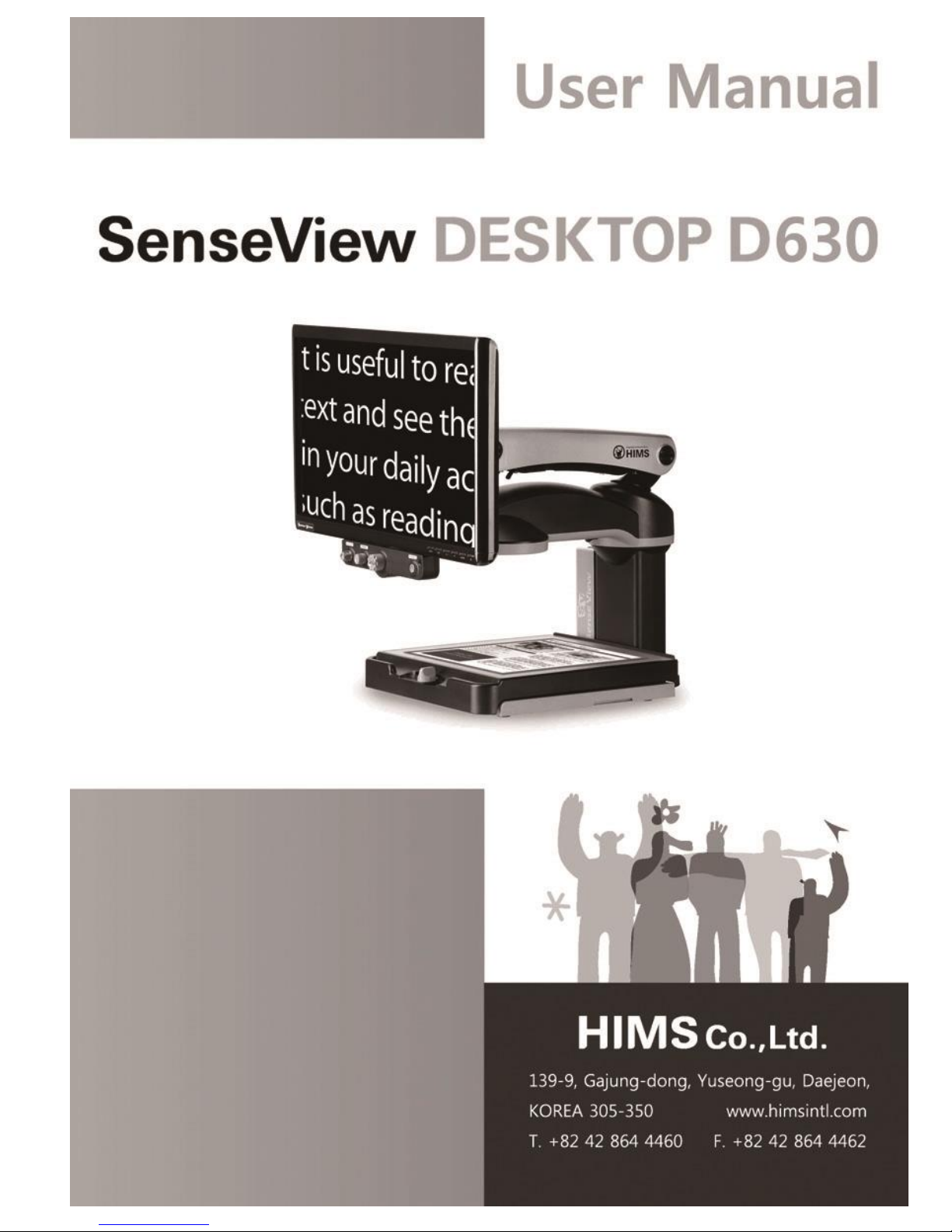
ㅜ

Table of Contents
1. What is the SenseView DESKTOP?.......................................... 1
2. Safety Precaution ...................................................................... 2
3. Package ..................................................................................... 3
4. Overview .................................................................................... 4
5. How to install ............................................................................. 5
(1) Connect the power cable .................................................... 5
(2) Using DVI-D cable .............................................................. 6
6. Easy guide ................................................................................. 8
(1) Power on ............................................................................. 8
(2) The camera location ........................................................... 8
(3) Using the Reading table ...................................................... 8
(4) Changing the magnification rate ......................................... 9
(5) Changing the color mode .................................................... 9
(6) Changing the contrast ................................ ....................... 10
(7) Practicing the SenseView DESKTOP ............................... 10
7. Using the Front controller ......................................................... 11
(1) Magnification rate ............................................................... 11
(2) Changing the color mode ................................................... 11
(3) Changing the contrast ................................ ....................... 12
(4) Using the Focus lock ......................................................... 13
(5) Changing the Ratio ........................................................... 13
(6) Initialization ....................................................................... 13

8. Additional features ................................................................... 14
(1) Adjusting the monitor position ........................................... 14
(2) Light on/off ........................................................................ 15
9. Troubleshooting ....................................................................... 16
10. Technical Specifications ........................................................ 17
11. Warranty ................................................................................ 18

User Manual - SenseView DESKTOP
1
1. What is the SenseView DESKTOP?
The SenseView DESKTOP is an electronic magnifier for low vision and
the elderly to read books, manuals, grocery information with the large
screen monitor.
Not as same as general optical magnifier, it magnifies a large range so
convenient to read lots of text at once. You can also change magnification
level for your convenience depending on the size of text. To get a clear and
vivid image you can select Full color mode for cooking books or pictures and
High contrast mode for study or reading books.
The SenseView DESKTOP is useful to read small text and see the
pictures in your daily activities such as reading a book, newspapers and the
latest magazine, writing essay, reading manuals of electronic devices,
ensuring medicine is taken correctly with instructions, verifying your
statements as well as your bills and keeping up with friends by viewing their
latest photos.

User Manual - SenseView DESKTOP
2
2. Safety Precaution
To protect both yourself and the equipment, observe the following
precautions.
Do not use damaged power plug or unsuitable outlet to prevent
electronic shock or fire.
Do not touch power plug with wet hands to prevent electronic shock.
Do not disassemble, remodeling or repair by unauthorized person. It
may damage the unit and void the product warranty.
Only the power adapter supplied by HIMS should be used as other
power adapter may damage the unit.
Install the unit in flat and stable place. Put on a table enough to bear the
unit’s weight.
Do not pull down monitor too aggressively. It can cause the monitor to
fall down, and it can bear a serious damage.
Do not press down the Reading table firmly when moved toward you.
The unit may fall down.
Do not disconnect the Controller cable when the power is on. It may
damage to the unit.
Do not use this unit in moisture environment to prevent any damage.
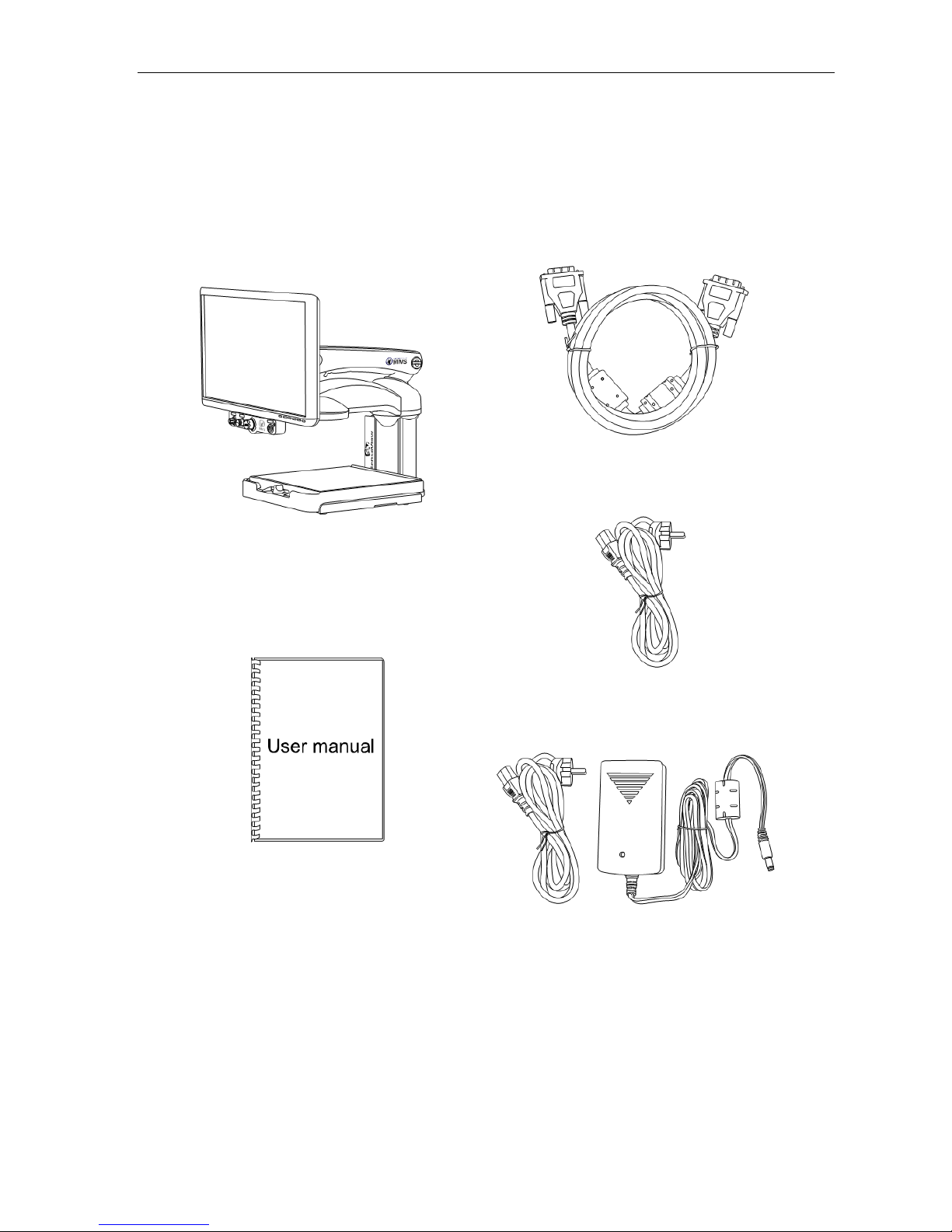
User Manual - SenseView DESKTOP
3
3. Package
The SenseView DESKTOP consists of the following items.
SenseView DESKTOP
User manual
Main frame adapter
DVI-D cable x1
Monitor adapter
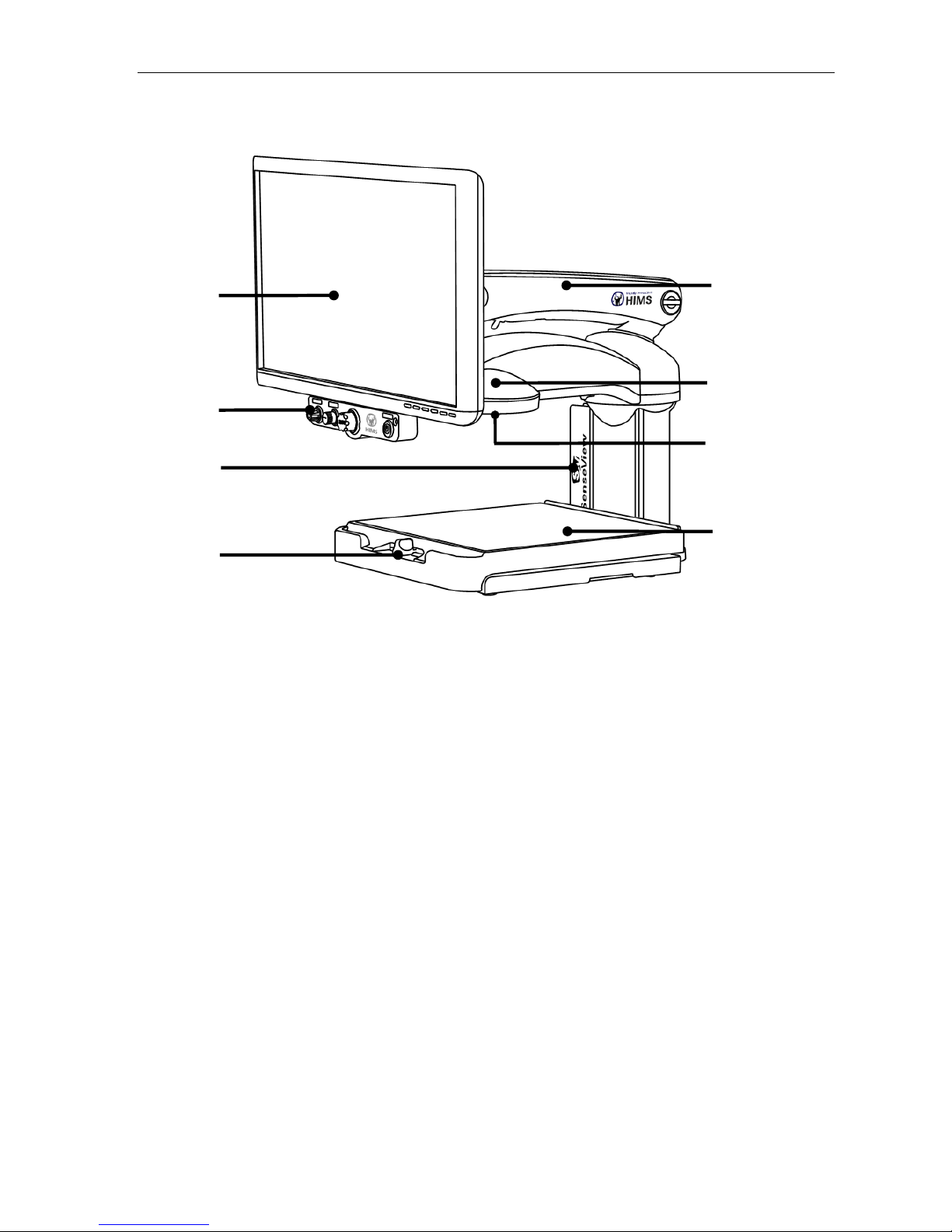
User Manual - SenseView DESKTOP
4
4. Overview
(1) LCD Monitor
(2) Front Controller
(3) Cable Cover
(4) Table Lock
(5) Reading table
(6) Camera
(7) Camera Module
(8) Monitor arm
(1)
(2)
(4)
(5)
(6)
(8)
(3)
(7)
