HIMS Smart Beetle User Manual

Smart Beetle
User Manual
ENGLISH MANUAL
For Software Version 1.0
(January, 2015)
When there are any manual updates, the readme files or
appendices will be added to the manual CD and website.
HIMS International Corporation
174, Gajeong-ro, Yuseong-gu, Daejeon, Korea 305-350
Phone: +82-42-864-4460
Fax: +82-42-864-4462
Email: hims@himsintl.com
Website: www.himsintl.com

Safety Precautions
For your own safety and to protect the Smart Beetle from accidental damage, please
read and abide by the following safety precautions.
1. The input voltage of the AC adapter is 100V — 240V, and the output is DC
5V / 2A.
2. Please make sure to use only the AC adapter provided with the Smart Beetle
to charge it. In addition, ensure that you do not twist or pull on the wires of the
adapter as it may short or malfunction.
3. When you use the Smart Beetle with the battery for the first time, the battery
status may not be displayed accurately. To ensure the accuracy of the battery
gauge, power on the Smart Beetle and charge the unit via the AC adapter for
more than four and a half hours, or leave the Smart Beetle connected to the
USB cable for more than ten and a half hours.
4. Your Smart Beetle needs to be handled with care. The Smart Beetle is a very
delicate machine. Make sure to handle the unit in a proper manner. Also, the
Smart Beetle is very sensitive to dust. Make sure to keep the Smart Beetle away
from dusty environments, and to keep it covered or in a case when possible to
avoid introducing foreign matter to the unit.
5. The Braille cells are particularly sensitive, intricate parts. If any of the Braille
cells are not working properly due to the presence of dust or any other reason,
please contact our repair center, or the dealer from whom you purchased the
Smart Beetle for support.
6. If you let your Smart Beetle remain for a long time in a closed, high
temperature environment such as inside a car on a hot summer day, the battery
attached to the Smart Beetle may malfunction or catch fire. Please keep your
Smart Beetle away from such environments.
7. Do not disassemble the Smart Beetle yourself. Do not have anyone else who
is not authorized by HIMS take apart the Smart Beetle. If an unqualified person
disassembles the unit, serious damage may occur to the Smart Beetle. If an
unauthorized person disassembles the Smart Beetle, the warranty is voided, and
the unit will be excluded from any free maintenance. If any liquid or external
force damages the unit, it may also be excluded from free maintenance, even if
the damage occurs during the warranty period.

8. This equipment has been tested and found to comply with the limits for a
Class B digital device, pursuant to part 15 of the FCC Rules. These limits are
designed to provide reasonable protection against harmful interference in a
residential installation.
Operation is subject to the following two conditions.
1) This device may not cause harmful interference, and
2) This device must accept any interference received, including interference that
may cause undesired operation.
This equipment can generate, use and radiate radio frequency energy and, if not
installed and used in accordance with the instructions, may cause harmful
interference to radio communications. However, there is no guarantee that
interference will not occur in a particular installation.
If this equipment does cause harmful interference to radio or television reception,
which can be determined by turning the equipment off and on, the user is
encouraged to try to correct the interference by one or more of the following
measures:
- Reorient or relocate the receiving antenna.
- Increase the separation between the equipment and receiver.
- Connect the equipment into an outlet on a circuit different from that to which
the receiver is connected.
- Consult the dealer or an experienced radio/TV technician for help.

IMPORTANT NOTICE:
FCC RF Radiation Exposure Statement:
This equipment complies with FCC RF radiation exposure limits set forth for an
uncontrolled environment. This equipment should be installed and operated with a
minimum distance of 20 cm between the radiator and your body. This transmitter
must not be co-located or operating in conjunction with any other antenna or
transmitter.
Notice
* This user manual and products are protected by copyright law
* Microsoft Windows, and the Windows Logo are registered trademarks or
trademarks of Microsoft Corporation United States other countries.
Copyright 2015. All RIGHTS reserved, HIMS International.
This User Manual is protected by copyright belonging to HIMS, with all rights
reserved. Information in this document is subject to change without notice. The User
Manual may not be copied in whole or part, without consent from HIMS.

Table of contents
1. Introduction ....................................................................................... 7
1.1 What's in the box? .......................................................................................... 7
1.2 Orientation ....................................................................................................... 7
1.2.1 The Top Face ....................................................................................................... 7
1.2.2 The Right Panel ................................................................................................... 8
1.2.3 The Rear Panel .................................................................................................... 8
1.2.4 The Bottom Face ................................................................................................. 9
2. Basic Functions ................................................................................ 9
2.1 Powering On and Off ...................................................................................... 9
2.2 Checking Battery and Charging Status ......................................................... 9
2.3 Resetting Smart Beetle ................................................................................. 10
2.4. LED Indicators .............................................................................................. 10
2.5. Getting Help .................................................................................................. 10
3. The Smart Beetle Menu .................................................................. 10
3.1 Changing Connection modes ................................ ................................ ...... 11
3.2 Setting Options ............................................................................................. 13
3.3 Viewing Smart Beetle Information ............................................................... 14
4. Connecting to a Screen Reader ..................................................... 14
4.1 Connecting to PC via USB ........................................................................... 14
4.2 Connecting to PC via Bluetooth serial port ................................................ 15
4.3 Using the Smart Beetle with Window-Eyes ................................................ 17
4.4 Using the Smart Beetle with JAWS for Windows ....................................... 17
4.5 Using Smart Beetle as a Braille display with NVDA ................................... 18
4.6 Using the Smart Beetle with System Access ............................................. 18
4.7 Using Smart Beetle with VoiceOver on the Mac ......................................... 18
4.8 Using the Smart Beetle with iOS devices ................................................... 19
4.9 Using the Smart Beetle with BrailleBack for Android ................................ 20
4.10 Clipboard ..................................................................................................... 20
5. Bluetooth Keyboard Connectivity ................................................. 20
5.1 Connecting to a PC ....................................................................................... 21

5.2 Connecting to iOS ......................................................................................... 21
5.3 Connecting to Android ................................................................................. 21
5.4 Braille Equivalents for QWERTY Commands ............................................. 22
6. Connecting and switching Devices and modes ........................... 24
6.1 Switching connections ................................................................................. 25
6.2 Using Combo Mode ...................................................................................... 25
6.3 Hot key Commands ...................................................................................... 26

1. Introduction
Congratulations on your purchase of the Smart Beetle 14 cell Braille display from
HIMS. The Smart Beetle is a small and stylish 14 cell Braille display for providing
Braille access to your smartphones, tablets, or computers wherever you are. The
Smart Beetle has the unique ability to maintain 6 simultaneous connections (5
Bluetooth and 1 USB). It also has a Bluetooth keyboard feature which allows you to
use the Braille keyboard to emulate a standard Bluetooth QWERTY keyboard
connection. This allows you to input text and commands to a device even if A Braille
display is not supported, or when it is not convenient to use a screen reader
interface. In addition, you can connect Smart Beetle to your device using both the
Braille display and Bluetooth keyboard connections, and instantly switch input
methods.
1.1 What's in the box?
Please make sure your Smart Beetle packing box contains all of the following items:
1) Smart Beetle
2) AC adapter for charging.
3) Micro USB cable for connection to your computer.
4) Software CD containing drivers and documentation
5) Getting Started Guide.
1.2 Orientation
Place the Smart Beetle on a desk or table top with the Braille display nearest you. Its
shape resembles a small, thin rectangular box. This section of the manual describes
each side of the Smart Beetle and the basic functions of each button and port.
1.2.1 The Top Face
On the top face of the Smart Beetle is located a 9 key Perkins-style keyboard,
consisting of Braille dots 1:6, "SPACE", "BACKSPACE", and "ENTER". When you
are typing, you should place your fingers on these 9 keys in the following manner:
Place your index finger, middle finger, ring finger, and pinky finger of your left hand
on the left four buttons. Then, place your index finger, middle finger, ring finger, and
pinky finger of your right hand on the right four buttons. Finally, place both of your
thumbs on the spacebar.
The button where you placed your left index finger corresponds with dot one in
Braille. The button under your left middle finger corresponds to dot two, and the
button under your left ring finger corresponds to dot three. The button on which your
left pinky finger is placed is the Backspace key.
The button under your right index finger corresponds with dot four in Braille. The
button under your right middle finger is dot five, and the button on which your ring
finger is placed corresponds with dot six in Braille. The button on which your right
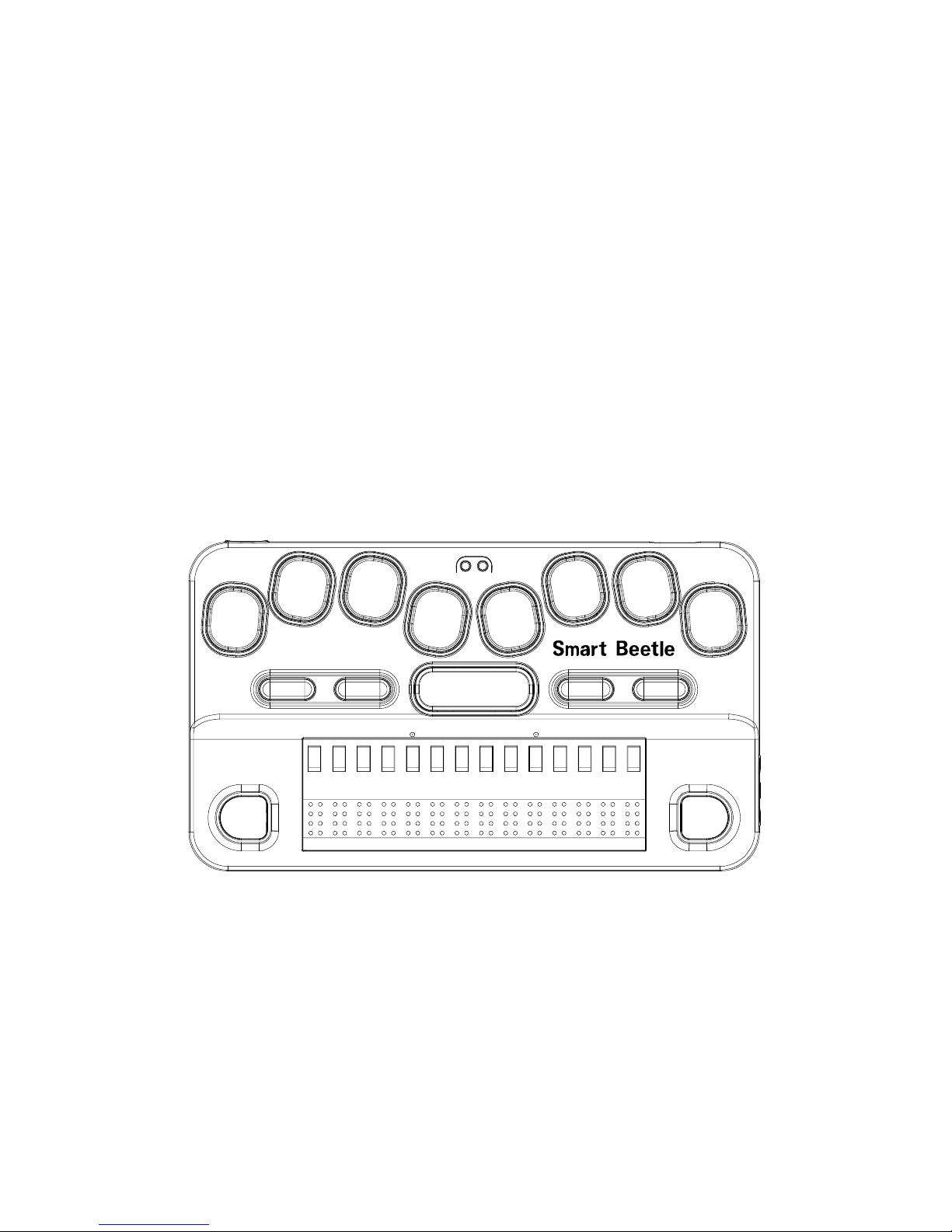
pinky is placed is the Enter key. And, the long bar shaped button under your thumbs
is the spacebar.
On the same row as the Space bar are 4 rectangular function keys: two to the left of
the spacebar, and two to the right. Moving from left to right, the key to the far left is
the "F1" key, and the key to the right of it is the "F2" key. The key to the right of the
spacebar is the "F3" key, and the key on the far right is the "F 4" key. These keys
generally correspond to "control", "Windows", "Alt", and "Home" respectively.
Below the keyboard is a 14 cell Braille display. Above the Braille display, there are
18 small, oval-shaped buttons corresponding to each of the 14 Braille cells. These
buttons are called cursor routing keys. When you are editing documents, you can
use these keys to route your cursor to the character of the corresponding Braille cell.
When connected to screen readers like VoiceOver for iOS or BrailleBack for Android,
you can use a cursor router about a displayed icon to select it.
On each side of the Braille display is a capsule shaped key. These are the "UP" and
"DOWN" scroll keys.
Near the top center of the unit's top panel, are located 2 LED'S for showing Power
and Bluetooth status.
1.2.2 The Right Panel
The right panel contains only 1 control, the Power button. A long press of the
"Power" button powers the unit on and off. When the unit is powered on, a short
press of this button opens the Smart Beetle menu.
1.2.3 The Rear Panel
The rear panel contains 2 items. On the left is the "Reset" button. Press this dot-like
button to reset the Smart Beetle if it behaves in an unexpected manner or becomes
unresponsive.
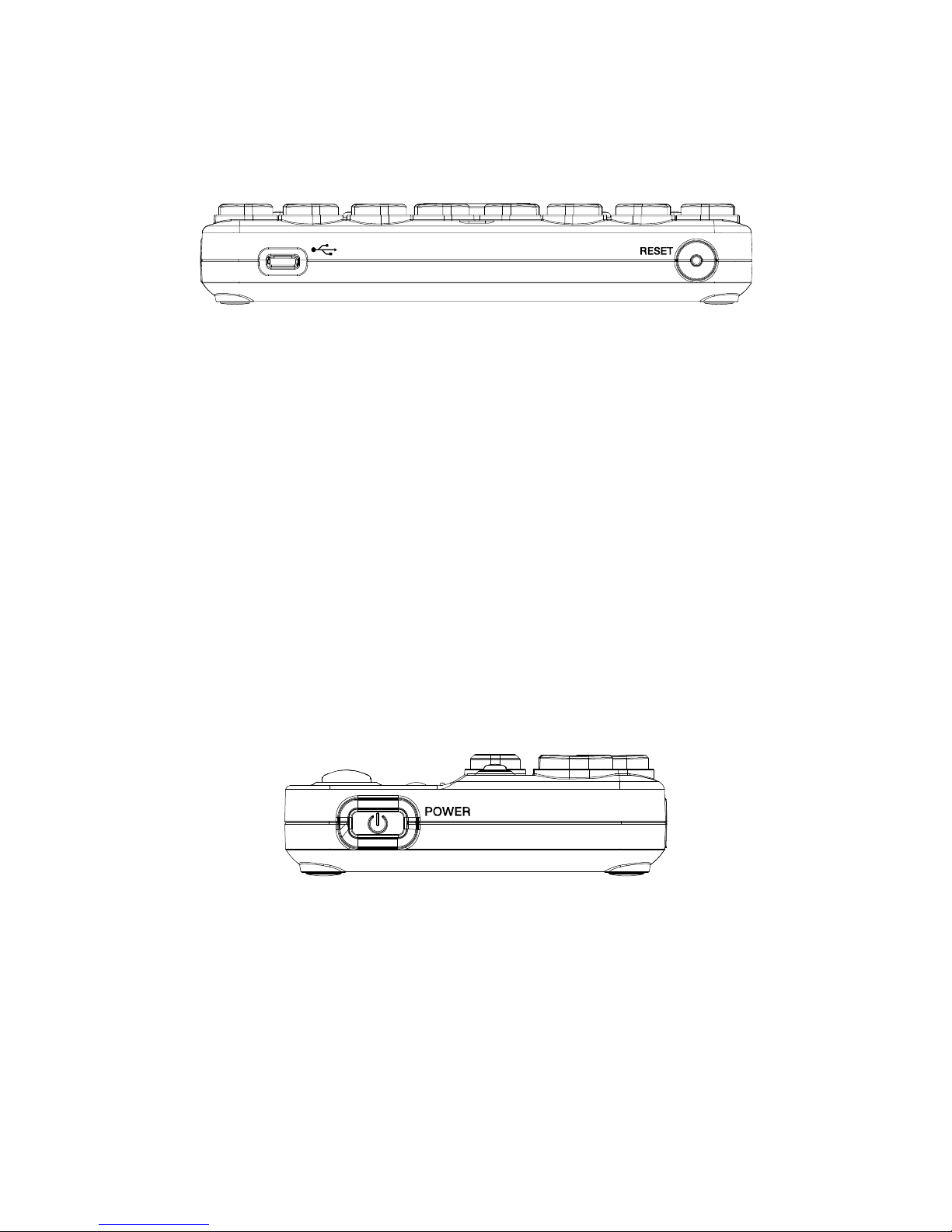
On the right is a small rectangular Micro USB port for connecting the AC adapter or
for connecting the Smart Beetle to a computer.
1.2.4 The Bottom Face
The underside of the Smart Beetle contains 4 rubber feet on each of the corners to
prevent slippage when in use. It also contains a small round speaker near the left for
outputting system sounds.
2. Basic Functions
This chapter explores the basic functions of the Smart Beetle including powering on
and off, charging and checking power status, resetting and checking the LED
display.
2.1 Powering On and Off
To power on Smart Beetle, hold the "Power" button for at least 1 second. The Power
On sound is heard, and "Power On" is displayed on the Braille display. When the
Smart Beetle has finished booting, "Pairing BRL" is displayed.
To power the unit off, hold the "Power" button for 3 seconds. The Power Down
sound is heard, and "Power off" is shown on the Braille display.
2.2 Checking Battery and Charging Status
The Smart Beetle can operate for about 20 hours on a full charge of the built-in
battery. To Charge the Smart Beetle, plug the small, flat end of the AC adapter in to
the Micro USB port on the back, and plug the larger box-like end in to a standard AC
electrical outlet. A full charge takes approximately 4 hours.
To check the Smart Beetle's battery status, press "Backspace-Enter-P". The current
battery level and charging status are displayed. You can also find the power status
by opening the menu and viewing the "Information".
