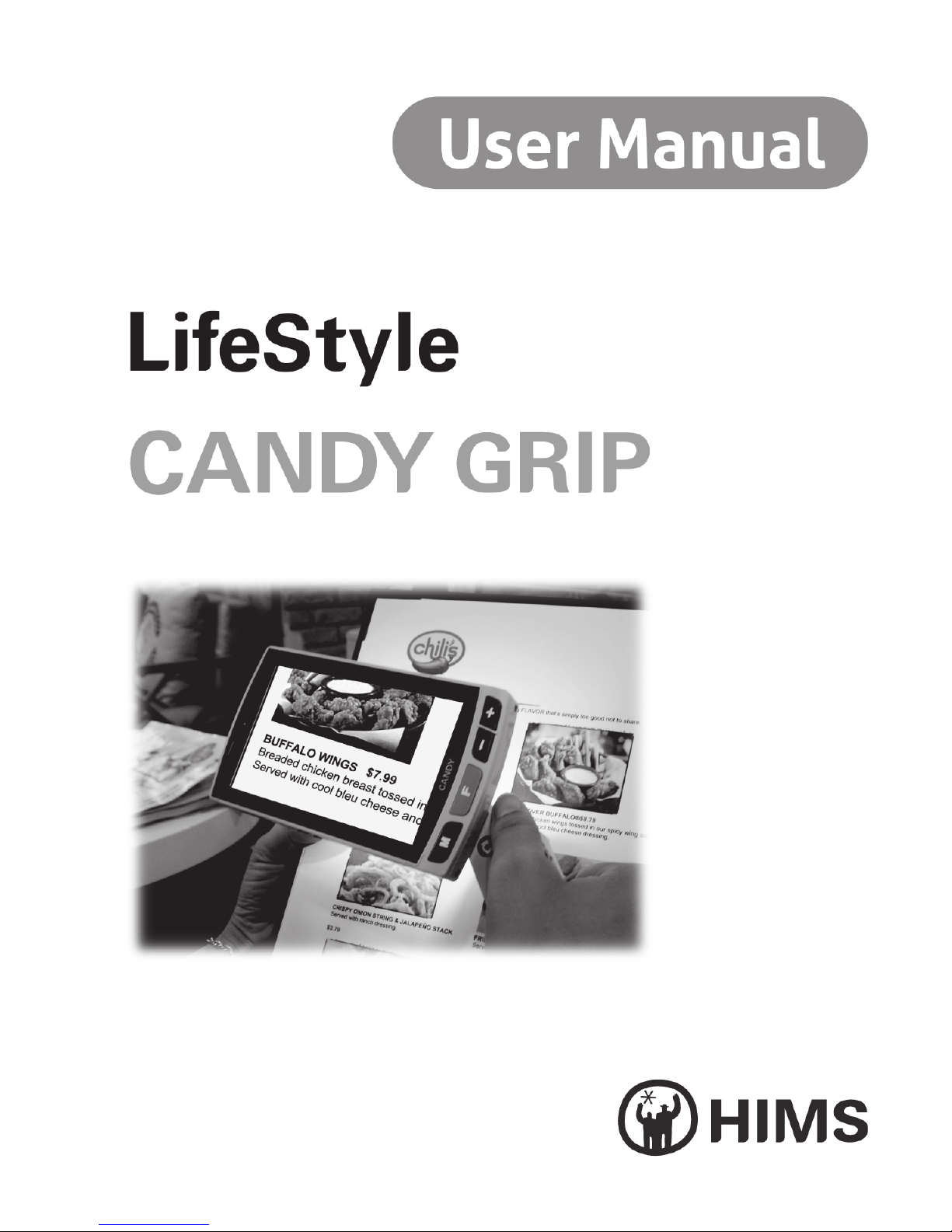

Table of Contents
1. What is LifeStyle CANDY GRIP? ............................. 4
2. Safety Precautions ................................................... 5
3. What’s in the Box? ................................................... 6
4. Physical Description ................................................. 7
5. Getting Started ......................................................... 9
(a) Charging the Battery ........................................... 9
(b) Removing the Screen Protection Film ................ 9
(c) How to Use the Handle ..................................... 10
(d) How to Connect the Wrist Strap ....................... 11
6. How to Use LifeStyle CANDY GRIP ....................... 12
(a) Power On/Off .................................................... 12
(b) Zoom Up/Down ................................................. 13
(c) Changing Color Modes ..................................... 14
(d) Focusing ........................................................... 15
① Focusing ...................................................... 15
② Changing Focus Modes .............................. 16
(e) Freeze Image .................................................... 17
(f) Mirror View ......................................................... 18

(g) Other Functions ................................................ 19
① LCD Brightness Control .............................. 19
② LED Lights Control Modes .......................... 20
③ Power Saving Mode .................................... 21
④ Turning Beep Tones On/Off ........................ 22
⑤ Checking the Battery Status ........................ 23
(h) How to Use the Legs ........................................ 24
① Using the Shorter 20mm Legs .................... 24
② Using the Higher 40mm Legs ...................... 24
7. Trouble Shooting .................................................... 25
8. Technical Specifications ......................................... 29
9. Warranty ................................................................. 30

LifeStyle CANDY GRIP User Manual
4
1. What is LifeStyle CANDY GRIP?
LifeStyle CANDY GRIP is a handheld electronic video
magnifier that helps people with low vision to read
printed materials like personal mail, magazines,
newspapers, restaurant menus, product catalogs,
medicine bottles, grocery items and much more.
In addition to magnifying, LifeStyle CANDY GRIP can
change the text and background color to enhance the
image contrast for a more comfortable reading. You can
select among 5 color modes.
The continuous digital zoom magnification feature
allows you to change the magnification level from 1.5x
to 22x. The auto focus feature helps to keep a sharp
image while moving the camera across the line of print.
CANDY GRIP’s ergonomic three-position handle is
designed to be held comfortably by either right-handed
or left-handed users. Hold the handle in the center
position or at a 45-degree angle.

LifeStyle CANDY GRIP User Manual
5
2. Safety Precautions
Protect yourself and CANDY GRIP by observing the
following precautions.
! Do not plug the AC adapter into a faulty electrical
outlet. This is to prevent electrical shock or fire.
! Do not touch the AC adapter with wet hands.
! Only use the AC adapter provided with CANDY
GRIP. Using another AC adapter may damage the
device.
! Do not use the CANDY GRIP in a moisture
environment like a bathroom, shower or on a wet
surface like a kitchen counter. This is to prevent any
damage.
! Do not disassemble the CANDY GRIP. If you or any
unauthorized person or company disassembles the
device, serious damage may occur to the device and
the warranty will be voided.
! Do not use CANDY GRIP under direct sunlight or in
a very hot or cold environment, as the image may
not display accurately on the LCD screen. Do not
use this device below 0°C or above 40°C.

LifeStyle CANDY GRIP User Manual
6
3. What’s in the Box?
(a) LifeStyle CANDY GRIP
(b) AC Adapter
(c) Carrying Case
(d) Wrist Strap
(e) Screen Cleaning Cloth
(f) User Manual
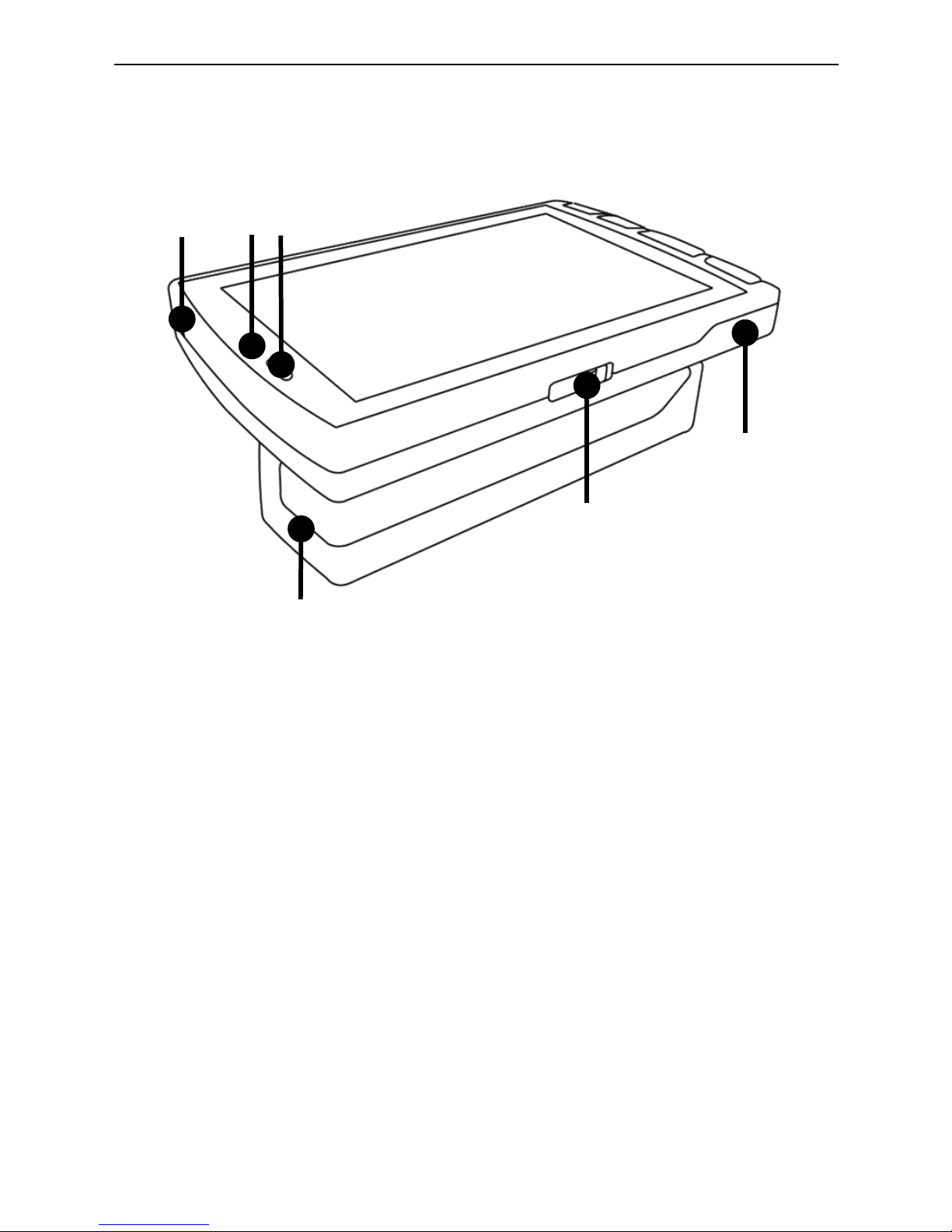
LifeStyle CANDY GRIP User Manual
7
4. Physical Description
(1) Power Switch
(2) DC Jack (connect to a AC adapter)
(3) Battery Charging Indicator
(4) Mirror View Camera
(5) Camera Selection Button
(6) Handle
(1)
(2)
(3)
(4)
(5)
(6)
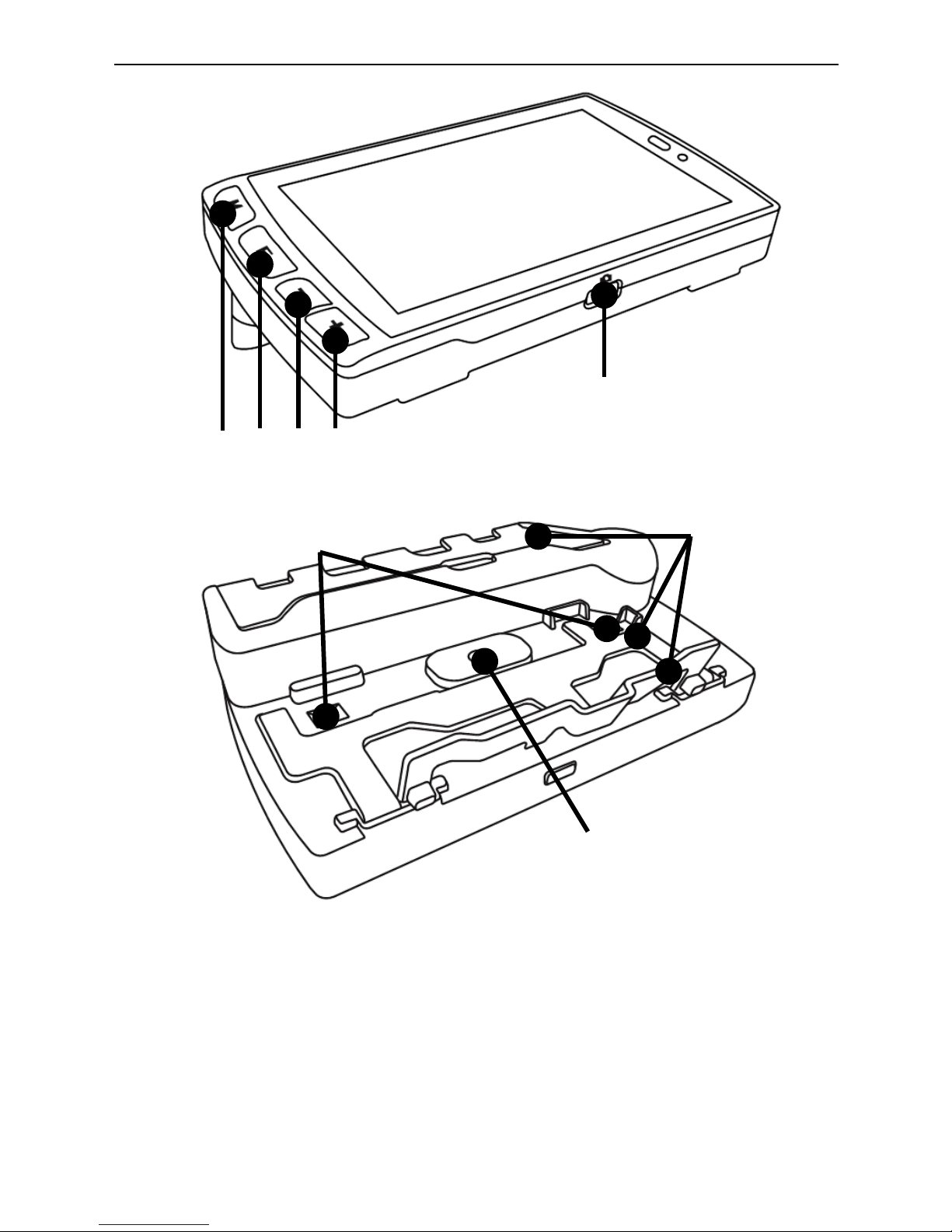
LifeStyle CANDY GRIP User Manual
8
(7) Color Mode Button (11) Freeze Image Button
(8) Focus Button (12) LED Lights
(9) Zoom Down Button (13) Legs
(10)Zoom Up Button (14) Main Camera
(11)
(7)
(8)
(9)
(10)
(12)
(13)
(14)
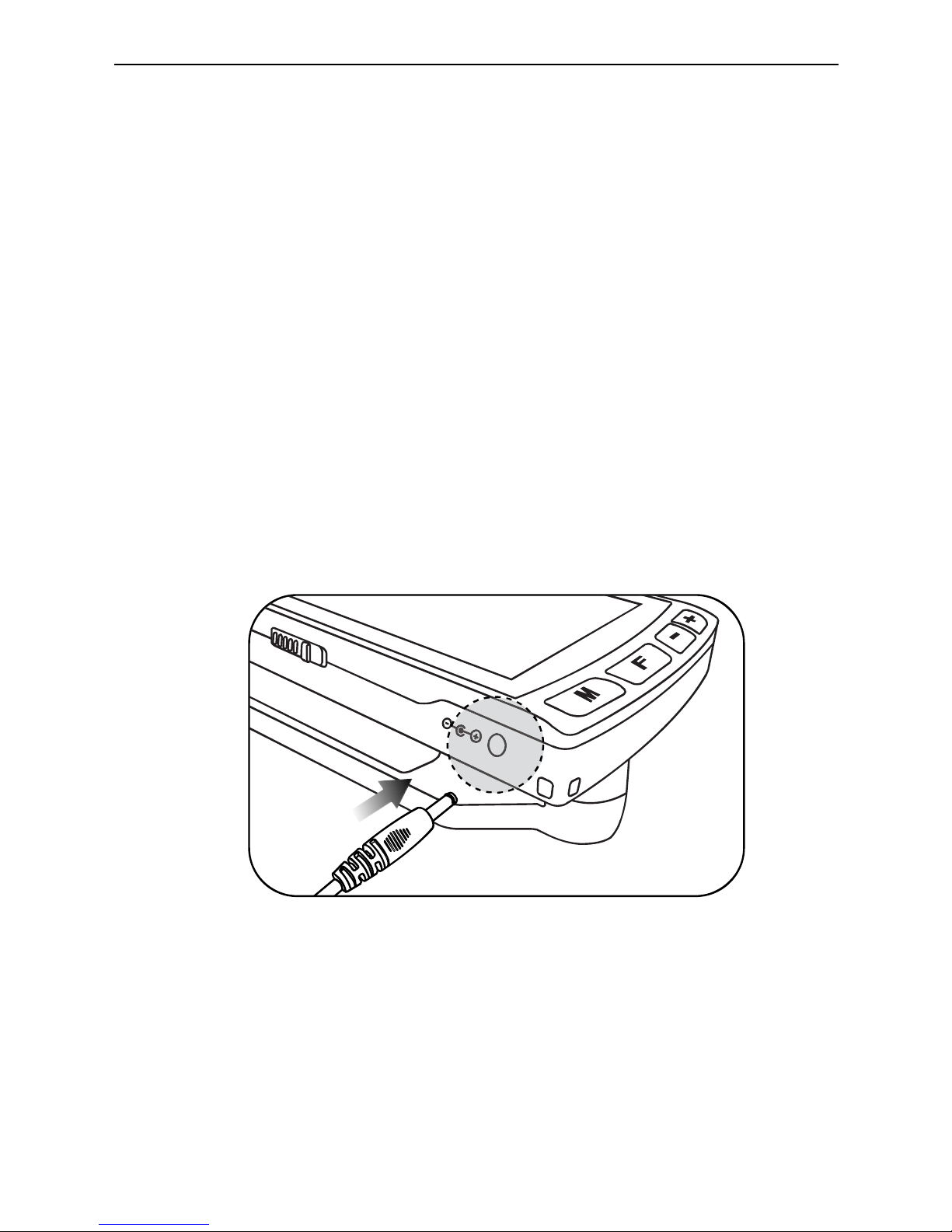
LifeStyle CANDY GRIP User Manual
9
5. Getting Started
(a) Charging the Battery
The rechargeable lithium polymer battery must be fully
charged for approximately 3 hours prior to first use.
! Plug the AC adapter provided into the DC jack as
shown in the diagram below.
! While charging, the device may feel warm.
! The Battery Indicator will show a red light. When
fully charged, the Battery Indicator will show a green
light.
(b) Removing the Screen Protection Film
A protective film covers the LCD screen. Remove this
film before using the CANDY GRIP.
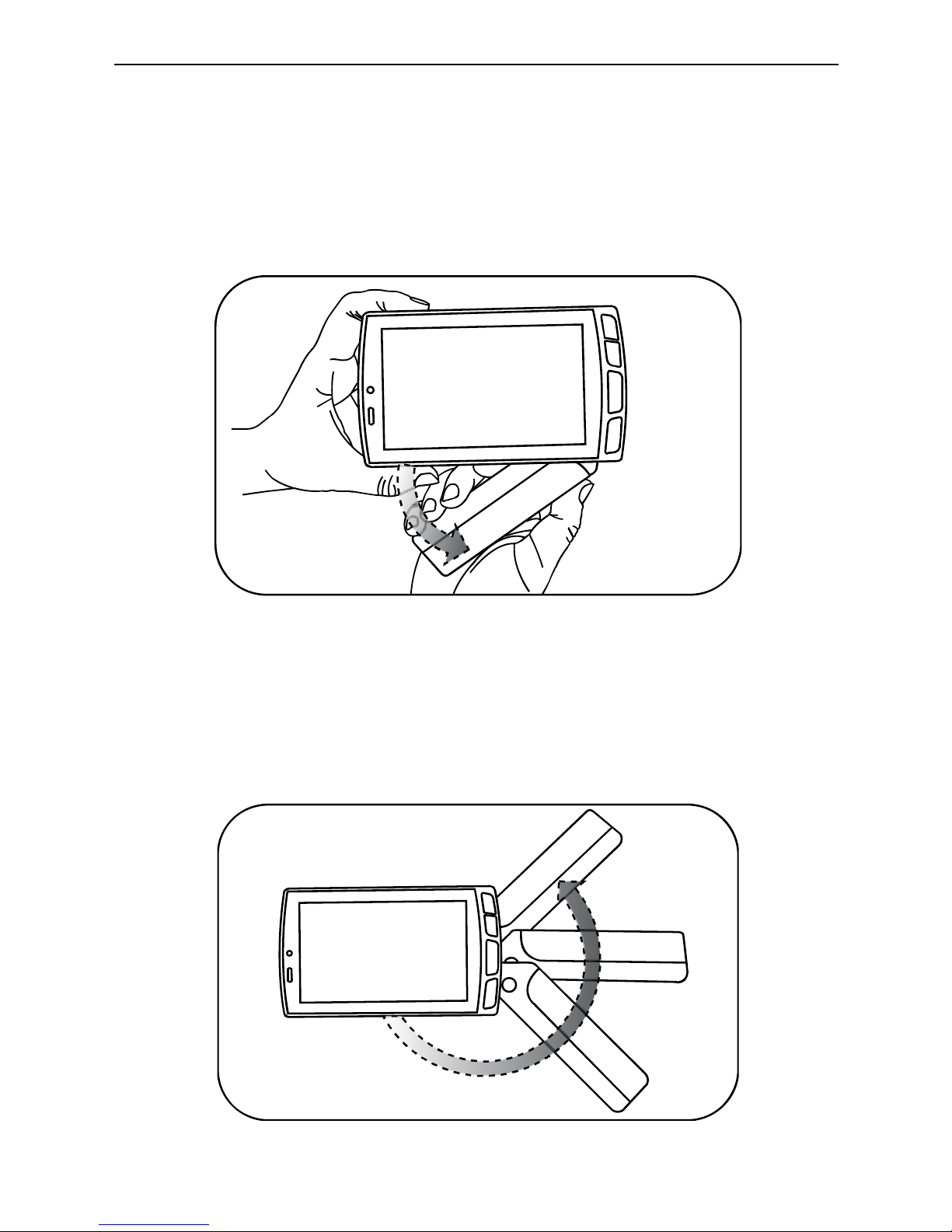
LifeStyle CANDY GRIP User Manual
10
(c) How to Use the Handle
LifeStyle CANDY GRIP is ergonomically-designed with
three handle positions so it can be comfortably held by
both left-handed and right-handed users.
! Hold the unit with one hand while rotating the handle
with your other hand. See the diagram above. You
can feel the handle “click” into each of the three
positions. See the diagram below.
