
Braille Sense U2
MINI
User Manual
HIMS Inc.
4616 W. Howard Lane, Ste 960 Austin, TX 78728
Phone: 888-520-4467
Fax: 512-837-2011
Email: support@hims-inc.com
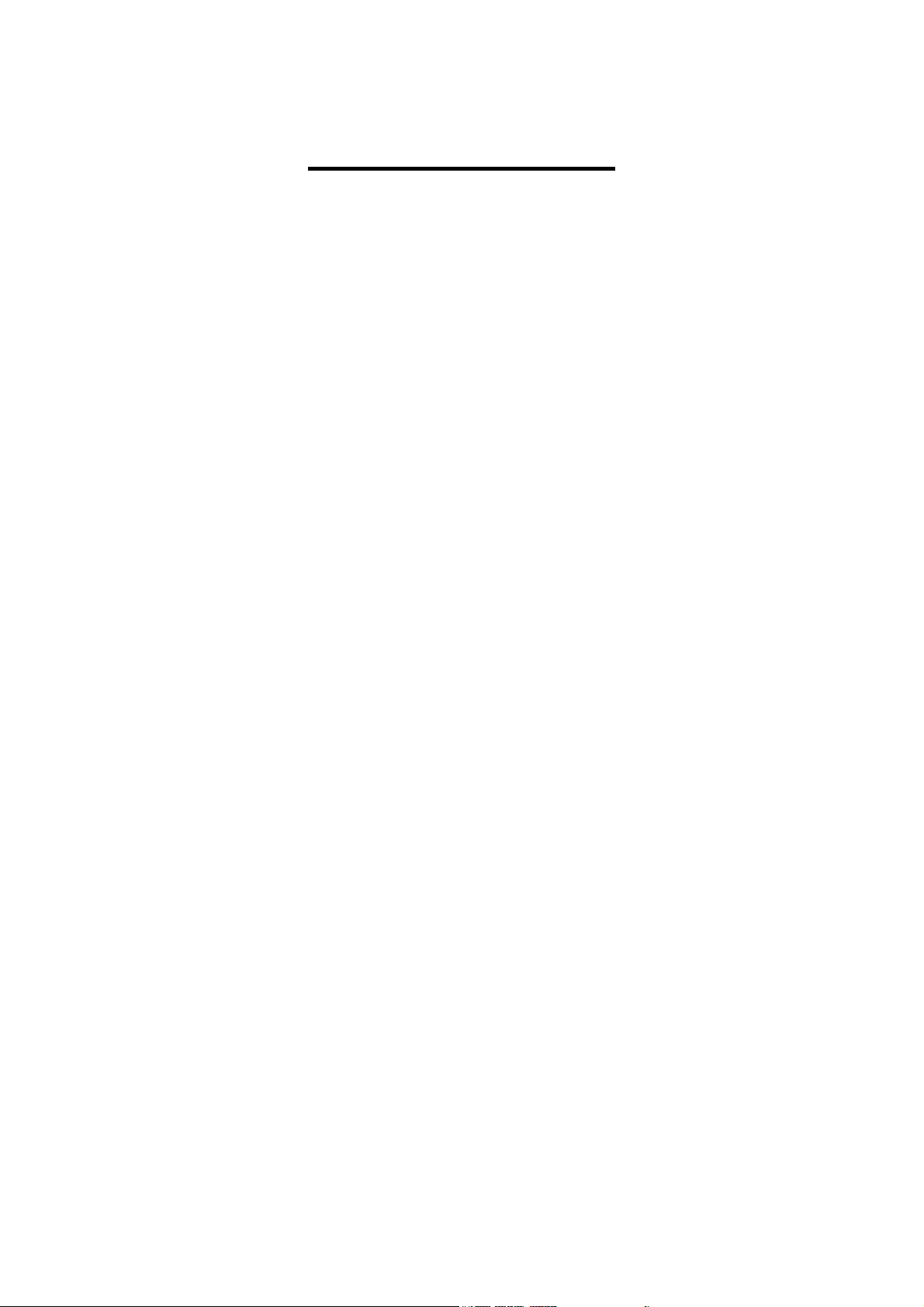
Safety Precautions
For your safety from the Braille Sense U2 MINI, please read safety
precautions carefully.
1. The input voltage of the AC adapter is 100V - 240V, and the
output is DC 5V / 2A.
2. When the Braille Sense U2 MINI is shipped, the battery may be
separate from the unit to avoid damage. The battery may not be
fully charged when it is shipped. Before you use the Braille Sense
U2 MINI, you should make sure the battery is fully charged. When
you use the Braille Sense U2 MINI for the first time, you may
need to open the package, take the battery, and insert it into the
battery slot at the rear panel of the unit. It is possible that the
dealer or distributor from whom you purchased the Braille Sense
U2 MINI from has already done this for you.
3. When you use the Braille Sense U2 MINI with the battery for the
first time, the battery status may not be displayed accurately. In
order to avoid this, connect the Braille Sense U2 MINI to the AC
adapter for about six hours with turn on. If you want to use the
Braille Sense U2 MINI immediately after opening the box, you will
need to connect the AC adapter to the unit for more than six
hours to fully charge the battery.
4. If you want or need to take the battery out of the unit, turn the
power off, and then take the battery out of the unit. Before putting
the battery back in to the unit, make certain that the power is off.
5. When you are using the Braille Sense U2 MINI on battery power
only (without the AC adapter), the status of the remaining battery
power will be announced when the battery power is low. When
the battery’s charge falls below 15 percent, connect the AC
adapter to the unit for recharging. If the remaining battery power
drops to five percent, and the unit is not connected to the AC

adapter, the Braille Sense U2 MINI will shut down one minute
after the announcement of the battery’s status. The amount of
battery life per charge will vary depending on the options you
have set.
6. Your Braille Sense U2 MINI needs to be handled with care. The
Braille Sense U2 MINI is a very delicate machine. You should
make sure to handle the unit in a proper manner. Also, the Braille
Sense U2 MINI is very sensitive to dust. Make sure to keep the
Braille Sense U2 MINI away from dusty environments.
7. The Braille cells are very sensitive parts. If any of the Braille cells
are not working properly due to dust or any other reason, please
contact our repair center, or the dealer whom you purchased the
Braille Sense U2 MINI from for support.
8. You will need to register your Braille Sense U2 MINI in order to
ensure further maintenance, service, and upgrade information.
Please visit www.hims-inc.com, to register your information. If you
have any trouble when registering your information, please
contact the dealer whom you purchased your Braille Sense U2
MINI product from for help.
9. Do not take apart the Braille Sense U2 MINI by yourself. Do not
have anyone else who is not authorized by HIMS take apart the
Braille Sense U2 MINI. If an unqualified person disassembles the
unit, serious damage may occur to the Braille Sense U2 MINI. If
an unauthorized person disassembles the Braille Sense U2 MINI,
the unit will be excluded from any free maintenance, and the
warranty will become void. If any liquid or external force damages
the unit, it may also be excluded from free maintenance, even if
the damage occurred during the warranty period.
10. If you let your Braille Sense U2 MINI remain for a long time at the
closed or high temperature places like inside of car, the battery
attached to the Braille Sense U2 MINI may be defected or fired.
So please don’t keep your Braille Sense U2 MINI at those places.

11. If you have any complaints or suggestions, please provide us with
your comments on our website. We will improve our product
based on your comments and suggestions. Thank you for using
the Braille Sense U2 MINI, and we value any comments or
suggestions you have for our product.
12. This device complies with part 15 of the FCC Rules.
Operation is subject to the following two conditions.
1) This device may not cause harmful interference, and
2) This device must accept any interference received, including
interference that may cause undesired operation.
13. This equipment has been tested and found to comply with the
limits for a Class B digital device, pursuant to part 15 of the FCC
Rules. These limits are designed to provide reasonable protection
against harmful interference in a residential installation. This
equipment generates, uses and can radiate radio frequency
energy and, if not installed and used in accordance with the
instructions, may cause harmful interference to radio
communications. However, there is no guarantee that
interference will not occur in a particular installation. If this
equipment does cause harmful interference to radio or television
reception, which can be determined by turning the equipment off
and on, the user is encouraged to try to correct the interference
by one or more of the following measures:
· Reorient or relocate the receiving antenna.
· Increase the separation between the equipment and receiver.
· Connect the equipment into an outlet on a circuit different
from that to which the receiver is connected.
· Consult the dealer or an experienced radio/TV technician for
help.
14. Any Changes or modifications not expressly approved by the
manufacturer could void the user's authority to operate the
equipment.

15. This device is only authorized for use in a mobile application. At
least 20 cm of separation distance between the transmitting
antenna device and the user's body must be maintained at all
times.

Congratulations on the purchase of your Braille Sense U2 MINI! The
Braille Sense U2 MINI is capable of doing everything that an ordinary
PDA can do, and more – all without the need for a screen!
II. How to use this manual
Before using the Braille Sense U2 MINI, you should read the entire
manual to familiarize yourself with the functions of the Braille Sense U2
MINI. Reading the entire manual will allow you to operate the Braille
Sense U2 MINI to its fullest potential. The Braille Sense U2 MINI has
many functions. Many of these functions operate in a similar manner, so
it is important to become familiar with all of the functions of the Braille
Sense U2 MINI.
You will see references to hot keys and shortcut keys. These keys refer
to ways to access menus and functions quickly by using a combination
of keystrokes. Please note that not all hot keys and shortcut keys will
work while you are in the Braille Sense U2 MINI. Some hot keys and
shortcut keys require that you be within a program in order for specific
hot keys and shortcut keys to work.
This user manual uses a specific notation of how to press keys. When
you see “Space-b (dots 1-2),” this means that you would press “Space”
and dots 1 and 2 simultaneously. This is a very important concept to
understand when using this manual.
In order to use the Braille Sense U2 MINI, you will need to understand
what a menu is, and how it works. You will also need to understand what
a text box is, and how to type in information in a text box. It is very
important that you completely understand concepts such as this, so that
you are able to use the Braille Sense U2 MINI to its fullest potential.
If you find that you are unable to find a solution to a problem within the
manual, or if you need assistance with the Braille Sense U2 MINI,
please email us at support@hims-inc.com. Visit us on the web at
www.hims-inc.com; or, you can call us at 512-837-2000.

TABLE OF CONTENTS
1. INTRODUCTION .................................................................................................................... 31
1.1 What is the Braille Sense U2 MINI? .............................................................................. 31
1.2 Hardware ...................................................................................................................... 32
1.2.1 Top Panel ............................................................................................................... 33
1.2.2 Right Side Panel ..................................................................................................... 35
1.2.3 Left Side Panel ....................................................................................................... 36
1.2.4 Rear Panel .............................................................................................................. 36
1.2.5 Front Panel ............................................................................................................ 37
1.3 Hardware Specifications of the Braille Sense U2 MINI ................................................. 38
1.4 Memory on the Braille Sense U2 MINI ......................................................................... 38
2. BASIC FUNCTIONS OF THE BRAILLE SENSE U2 MINI .................................................. 40
2.1 How to Use the Commands .......................................................................................... 40
2.1.1 Messages ............................................................................................................... 40
2.2 Concept of the Menu .................................................................................................... 41
2.2.1 Control Symbols on the Braille Sense U2 MINI ...................................................... 43
2.3 Using the Function Keys................................................................................................ 46
2.4 The AC Power Supply and the Battery Pack for the Braille Sense U2 MINI................... 47
2.5 Basic Explanation of Disks, folders, and files ................................................................ 48
2.6 Controlling the Volume, Speed, and the Pitch of Speech ............................................. 49
2.7 How to use the Voice and the Braille display ............................................................... 49
2.8 How to type the character ............................................................................................ 50
2.8.1 The ASCII table for a computer Braille input .......................................................... 50
2.8.2 Input/search for Control character ........................................................................ 53

2.9 Multi Tasking ................................................................................................................ 54
2.10 Switching Audio mode ................................................................................................ 55
2.11 Switching Key lock ...................................................................................................... 56
2.12 Print Spool .................................................................................................................. 56
2.13 One-Handed Mode ..................................................................................................... 57
2.14 Using Typing Mode ..................................................................................................... 58
2.15 Common Combination Keys ....................................................................................... 59
3. GLOBAL OPTIONS ................................................................................................................ 61
3.1 Global options Overview .............................................................................................. 62
3.2 Global options in Detail ................................................................................................ 62
3.2.1 Braille display......................................................................................................... 63
3.2.2 Braille Cursor ......................................................................................................... 63
3.2.3 Eight Dot Mode ...................................................................................................... 64
3.2.4 View/input the Grade of Braille ............................................................................. 64
3.2.5 Braille Code ............................................................................................................ 65
3.2.6 Message Display Time............................................................................................ 66
3.2.7 Language ................................................................................................................ 66
3.2.8 Voice ...................................................................................................................... 67
3.2.9 Punctuation Level .................................................................................................. 68
3.2.10 Keyboard Echo ..................................................................................................... 68
3.2.11 Capitalization alert ............................................................................................... 69
3.2.12 Numbers .............................................................................................................. 69
3.2.13 Abbreviations....................................................................................................... 70
3.2.14 Voice Volume ....................................................................................................... 70

3.2.15 Voice Rate ............................................................................................................ 71
3.2.16 Voice Pitch ........................................................................................................... 71
3.2.17 Scroll Voice .......................................................................................................... 72
3.2.25 Play Power On/Off Sound .................................................................................... 73
3.2.26 Left Scroll Buttons ................................................................................................ 73
3.2.27 Right Scroll Buttons.............................................................................................. 74
3.2.28 Skip Empty Lines .................................................................................................. 75
3.2.29 Control Information ............................................................................................. 75
3.2.30 Hide passwords .................................................................................................... 76
3.2.31 Hot Key Information ............................................................................................ 77
3.2.32 Announce shortcut keys ...................................................................................... 77
3.2.33 Power Saving Mode ............................................................................................. 78
3.2.34 Power Saving Kick In ............................................................................................ 78
3.2.35 Check Today’s Schedule ....................................................................................... 79
3.2.36 One-Handed Mode .............................................................................................. 79
3.2.37 Automatic spell-check .......................................................................................... 80
3.2.38 Default Document ................................................................................................ 80
3.2.39 Automatically synchronize with time server ........................................................ 81
3.2.40 Progress indicator ................................................................................................ 81
3.2.41 Bluetooth ............................................................................................................. 82
3.2.42 Wireless LAN ........................................................................................................ 83
3.2.44 Mass-storage device mode .................................................................................. 83
4. FILE MANAGER ..................................................................................................................... 85
4.1 Overview ...................................................................................................................... 85

4.1.1 Navigating the File List ........................................................................................... 85
4.1.2 Item (Folder or File) Selection Key ......................................................................... 86
4.1.3 Cancel / Exit Key .................................................................................................... 87
4.2 Using File Manager Features in the File List.................................................................. 87
4.2.1 Selecting Disks ....................................................................................................... 87
4.2.2 Getting in and Out of a Folder (Opening/Closing a Folder) .................................... 87
4.2.3 Opening a File ........................................................................................................ 88
4.2.4 Send To .................................................................................................................. 90
4.2.5 Copy / Move .......................................................................................................... 90
4.2.6 Delete Files or Folders ........................................................................................... 91
4.2.7 Rename .................................................................................................................. 92
4.2.8 New Document ...................................................................................................... 92
4.2.9 New Folder ............................................................................................................ 93
4.2.10 File Conversion..................................................................................................... 93
4.2.11 Select All .............................................................................................................. 94
4.2.12 Search for File ...................................................................................................... 94
4.2.13 Sort Files By ......................................................................................................... 96
4.2.14 Set File Info .......................................................................................................... 96
4.2.15 Display Only Files of Type .................................................................................... 97
4.2.16 Zip ........................................................................................................................ 97
4.2.17 Unzip .................................................................................................................... 98
4.2.18 Information .......................................................................................................... 99
4.3 Using the Address Window......................................................................................... 100
4.3.1 Editing .................................................................................................................. 100

4.3.2 Type in Path / File Name ...................................................................................... 100
4.3.3 Opening the History List ...................................................................................... 101
4.4 Network share function .............................................................................................. 101
4.4.1 Search for shared computers and add the network list. ...................................... 102
4.4.2 Remove Remote folder registered ....................................................................... 104
4.5 Hot Keys in the “File Manager” .................................................................................. 105
5. WORD PROCESSOR ............................................................................................................ 106
5.1 File Menu .................................................................................................................... 106
5.1.1 New...................................................................................................................... 107
5.1.2 Open .................................................................................................................... 107
5.1.3 Save ..................................................................................................................... 109
5.1.4 Save As ................................................................................................................. 110
5.1.5 Close Current Document ...................................................................................... 111
5.1.6 Print ..................................................................................................................... 112
5.1.7 Settings ................................................................................................................ 114
5.1.8 Exit ....................................................................................................................... 116
5.2 Edit Menu ................................................................................................................... 116
5.2.1 Start Selection...................................................................................................... 116
5.2.2 Copy ..................................................................................................................... 117
5.2.3 Cut ....................................................................................................................... 117
5.2.4 Paste .................................................................................................................... 118
5.2.5 Delete .................................................................................................................. 118
5.2.6 Delete Blank Lines ................................................................................................ 118
5.2.7 Add to Clipboard .................................................................................................. 119

5.2.8 Clear Clipboard .................................................................................................... 119
5.2.9 Select All .............................................................................................................. 119
5.2.10 Insert from File................................................................................................... 120
5.2.11 Insert Date ......................................................................................................... 120
5.2.12 Insert Time ......................................................................................................... 121
5.2.13 Changing Between Insert and Overwrite Mode ................................................. 121
5.2.14 Check Spelling .................................................................................................... 122
5.3 Go to Menu ................................................................................................................. 125
5.3.1 Find ...................................................................................................................... 126
5.3.2 Find Again ............................................................................................................ 127
5.3.3 Replace ................................................................................................................ 128
5.3.4 Go to Location ...................................................................................................... 129
5.3.5 Go to Previous Page ............................................................................................. 131
5.3.6 Go to Next Page ................................................................................................... 131
5.3.7 Set Mark .............................................................................................................. 131
5.3.8 Go to Mark ........................................................................................................... 132
5.3.9 Go to Previous Document .................................................................................... 132
5.3.10 Go to Next Document ........................................................................................ 133
5.4 Read Menu ................................................................................................................. 133
5.4.1 Read Selected Text............................................................................................... 133
5.4.2 Read Beginning of Selected Text .......................................................................... 134
5.4.3 Read from beginning to cursor ............................................................................ 134
5.4.4 Read from Cursor to End ...................................................................................... 134
5.4.5 Auto Scroll ........................................................................................................... 135

5.4.6 Read Current Sentence ........................................................................................ 135
5.4.7 Read Current Line ................................................................................................ 136
5.4.8 Read Current Word .............................................................................................. 136
5.4.9 Read Current Character ....................................................................................... 136
5.4.10 Read Status ........................................................................................................ 137
5.5 Layout ......................................................................................................................... 137
5.5.1 Braille Document Layout ..................................................................................... 137
5.5.2 Print Document Layout ........................................................................................ 139
5.5.3 Braille Paragraph Layout ...................................................................................... 141
5.5.4 Print Paragraph Layout ........................................................................................ 142
5.6 Keys for Text Scrolling and Deleting ........................................................................... 144
5.7 Cursor Location ........................................................................................................... 145
5.8 Hot keys in the word processor: ................................................................................. 145
6. ADDRESS MANAGER .......................................................................................................... 148
6.1 What is the “Address Manager”? ............................................................................... 148
6.2 Starting the Address Manager .................................................................................... 149
6.3 Using “Add Address” .................................................................................................. 149
6.3.1 Adding an Address ............................................................................................... 149
6.3.2 Setting Add Address Fields................................................................................... 151
6.3.3 Using “Search Address” in “Add address”............................................................ 152
6.4 Searching For an Address............................................................................................ 152
6.4.1 Using “search address” ........................................................................................ 152
6.4.2 Setting Searching Address Fields ......................................................................... 153
6.4.3 Using “Add Address” In “Search Address” ........................................................... 154

6.5 Backing up and restoring the address list ................................................................... 154
6.5.1 Backup Address List ............................................................................................. 154
6.5.2 Restore Address List............................................................................................. 155
6.5.3 Setting Backup Option ......................................................................................... 155
6.6 Importing and Exporting CSV ...................................................................................... 156
6.6.1 Import from CSV .................................................................................................. 157
6.6.2 Exporting CSV....................................................................................................... 160
6.7 Commands in the Found Records ............................................................................... 162
6.7.1 Find again............................................................................................................. 162
6.7.2 Opening a home page .......................................................................................... 162
6.7.3 Editing Addresses ................................................................................................. 163
6.7.4 Deleting Addresses .............................................................................................. 163
6.7.5 Printing addresses................................................................................................ 164
6.7.6 Saving Addresses to a File .................................................................................... 165
6.8 Synchronizing With Microsoft Outlook ....................................................................... 165
6.9 Hot Keys in the Address Manager ............................................................................... 166
7. SCHEDULE MANAGER ....................................................................................................... 169
7.1 Overview .................................................................................................................... 169
7.2 Starting “Schedule Manager” ..................................................................................... 169
7.3 Setting time and date ................................................................................................. 169
7.4 Adding a Schedule ...................................................................................................... 171
7.4.1 Start date ............................................................................................................. 171
7.4.2 Start time ............................................................................................................. 172
7.4.3 End date ............................................................................................................... 172

7.4.4 End time ............................................................................................................... 172
7.4.5 Subject ................................................................................................................. 173
7.4.6 Location ............................................................................................................... 173
7.4.7 Memo .................................................................................................................. 173
7.4.8 Alarm Time .......................................................................................................... 173
7.4.9 Setting a recurring Schedule ................................................................................ 174
7.4.10 Confirm .............................................................................................................. 177
7.4.11 Cancel ................................................................................................................ 177
7.5 Search Schedule .......................................................................................................... 178
7.5.1 Searching with date ............................................................................................. 178
7.5.2 Searching with subject ......................................................................................... 179
7.6 Modify Schedule ......................................................................................................... 180
7.7 Deleting a Schedule .................................................................................................... 181
7.8 Printing a Schedule ..................................................................................................... 181
7.9 Saving Appointments as a File .................................................................................... 182
7.10 Backing Up and Restoring Your Appointments ......................................................... 182
7.10.1 Backup Schedule ................................................................................................ 182
7.10.2 Restore Schedule ............................................................................................... 183
7.10.3 Setting Backup Option ....................................................................................... 183
7.11 Setting Alarm Option ................................................................................................ 184
7.11.1 Alarm Duration .................................................................................................. 185
7.11.2 Alarm Repeat Interval Time ............................................................................... 185
7.11.3 Repetition Times ................................................................................................ 185
7.11.4 Confirm .............................................................................................................. 186

7.11.5 Cancel ................................................................................................................ 186
7.12 Synchronizing With Microsoft Outlook ..................................................................... 186
7.13 Hot Keys for the Schedule Manager ......................................................................... 187
8. E-MAIL .................................................................................................................................. 190
8.1 Executing E-mail and E-mail service management ...................................................... 190
8.1.1 Executing e-mail................................................................................................... 191
8.1.2 Management e-mail service information............................................................. 192
8.2 Receiving and Sending E-mail ..................................................................................... 199
8.2.1 Receiving E-mail ................................................................................................... 200
8.2.2 Reading the Received E-mail Messages ............................................................... 201
8.2.3 Writing e-mail ...................................................................................................... 206
8.3 Major features of E-mail ............................................................................................. 215
8.3.1 Deleting E-mail ..................................................................................................... 215
8.3.2 Reply And Reply All to a Received E-Mail. ........................................................... 218
8.3.3 Forwarding a Received E-Mail Message ............................................................... 220
8.3.4 Saving a Received E-mail as Document. ............................................................... 221
8.3.5 Printing E-Mail Messages ..................................................................................... 221
8.4 Additional features of E-mail ...................................................................................... 222
8.4.1 Find ...................................................................................................................... 222
8.4.2 Find Again ............................................................................................................ 224
8.4.3 Move to Next Unread Message ........................................................................... 224
8.4.4 Copy or Move to Mailbox .................................................................................... 225
8.5 Use the Tools Menu .................................................................................................... 229
8.5.1 Set Path................................................................................................................ 230

8.5.2 Set Options .......................................................................................................... 233
8.5.3 Spam Settings ...................................................................................................... 234
8.6. Hot Keys for E-Mail .................................................................................................... 241
8.6.1 Hot Keys That Are Used in the Inbox ................................................................... 241
8.6.2 Hot Keys for Sending E-Mail Including Reply, Forward, and Save in the Mail Outbox
...................................................................................................................................... 242
8.6.3 Hot Keys for Reading E-Mail Messages or Writing an E-mail Message ................ 242
9. MEDIA PLAYER ................................................................................................................... 244
9.1 Using the Audio Buttons ............................................................................................. 244
9.1.1 Play/Pause Button ............................................................................................... 244
9.1.2 Next button and previous button ........................................................................ 245
9.1.3 Record Button ...................................................................................................... 245
9.1.4 Stop Button .......................................................................................................... 246
9.1.5 Using the Audio buttons in file open dialog box .................................................. 246
9.2 Braille Keyboard and Extended Keys .......................................................................... 246
9.2.1 Playback Information Tab .................................................................................... 247
9.2.2 Play List Tab ......................................................................................................... 247
9.2.3 Hot Keys in the Play Information Tab and the Play List Tab ................................. 248
9.3 How to Use the Media Player Menu ........................................................................... 251
9.3.1 File ....................................................................................................................... 251
9.3.2 Play ...................................................................................................................... 255
9.3.3 Record .................................................................................................................. 258
9.3.4 Position Menu...................................................................................................... 260
9.3.5 Mark .................................................................................................................... 265

9.3.6 Settings ................................................................................................................ 267
9.4 Additional features ..................................................................................................... 273
9.4.1 Moving features using the cursor keys ................................................................ 273
9.5 Hot Keys in the Media Player...................................................................................... 273
10. FM RADIO .......................................................................................................................... 276
10.1 Listening to FM Radio via internal speakers ............................................................. 276
10.2 Frequency control ..................................................................................................... 277
10.3 Add of the channel and move among channels ........................................................ 278
10.4 Recording FM Radio sound ....................................................................................... 280
10.4.1 Recording Setting Dialog Box ............................................................................. 281
10.5 Additional features ................................................................................................... 283
10.6 Hot Keys in the FM Radio.......................................................................................... 283
11. WEB BROWSER ................................................................................................................ 285
11.1 File ............................................................................................................................ 285
11.1.1 Open URL ........................................................................................................... 285
11.1.2 Open .................................................................................................................. 286
11.1.3 Save As ............................................................................................................... 287
11.1.4 Page Information ............................................................................................... 288
11.1.5 Exit ..................................................................................................................... 288
11.2 Read .......................................................................................................................... 289
11.2.1 Read from Beginning to Cursor .......................................................................... 289
11.2.2 Read from Cursor to End .................................................................................... 289
11.2.3 Auto Scroll ......................................................................................................... 290
11.3 Edit............................................................................................................................ 290
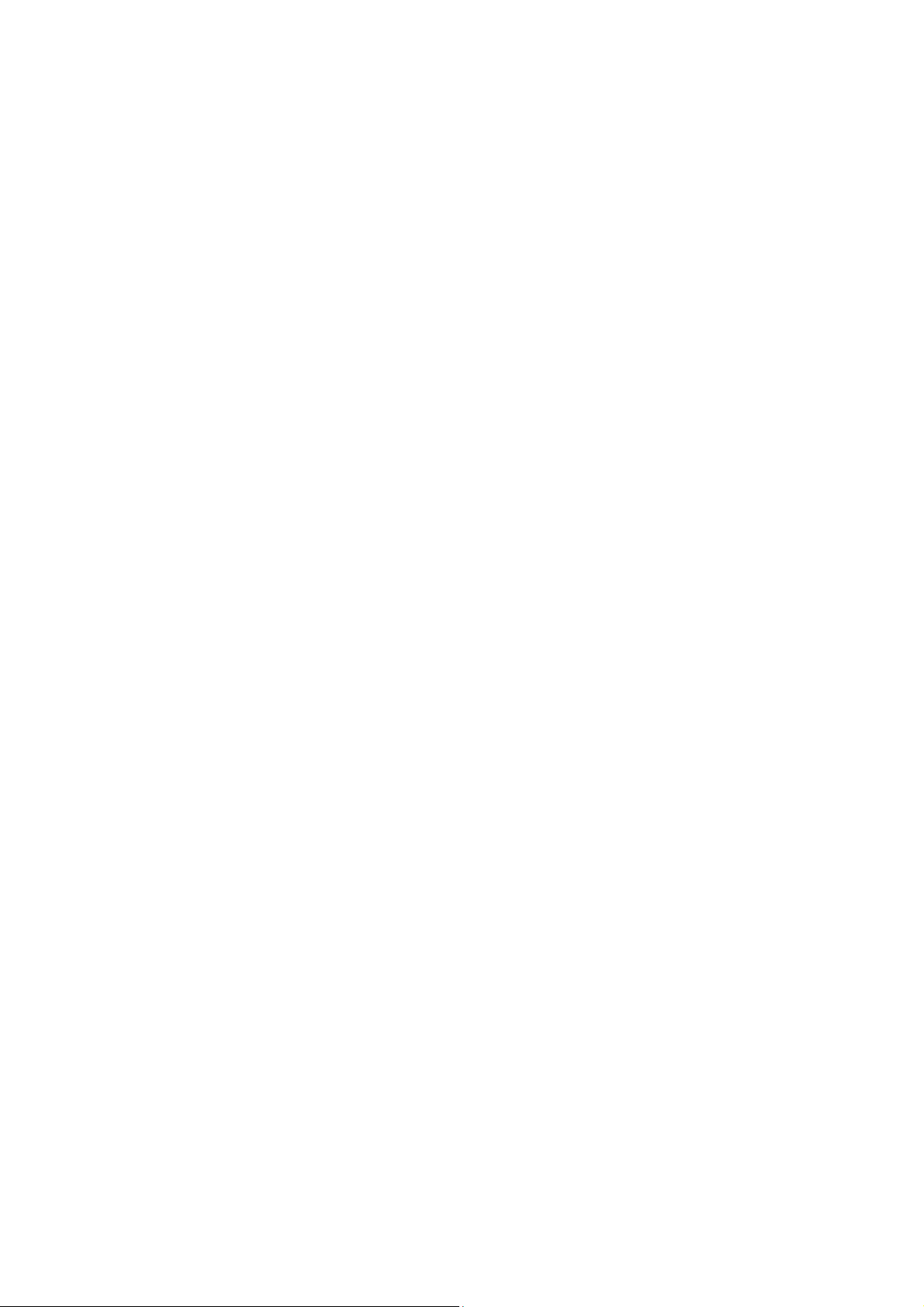
11.3.1 Start selection .................................................................................................... 290
11.3.2 Copy ................................................................................................................... 291
11.3.3 Add to clipboard ................................................................................................ 291
11.3.4 Copy URL ............................................................................................................ 291
11.3.5 Copy Link............................................................................................................ 292
11.4 Go To ........................................................................................................................ 292
11.4.1 Go to Home Page ............................................................................................... 292
11.4.2 Go to Previous Page ........................................................................................... 293
11.4.3 Go to Next Page ................................................................................................. 293
11.4.4 Go to Previous Heading ..................................................................................... 294
11.4.5 Go to Next Heading ............................................................................................ 294
11.4.6 Go to Previous/Next Text .................................................................................. 294
11.4.7 Refresh ............................................................................................................... 295
11.4.8 History ............................................................................................................... 295
11.4.9 Find .................................................................................................................... 296
11.4.10 Find Again ........................................................................................................ 297
11.4.11 Links list ........................................................................................................... 297
11.5 Favorites ................................................................................................................... 298
11.5.1 Set Current As Your Home Page ......................................................................... 298
11.5.2 Add to Favorites ................................................................................................. 299
11.5.3 Favorites List ...................................................................................................... 299
11.6 Options ..................................................................................................................... 301
11.6.1 The Structure and Movement ............................................................................ 301
11.6.2 Set User Agent ................................................................................................... 301

11.6.3 Show visited links .............................................................................................. 302
11.6.4 Changing the Default Download Folder ............................................................. 302
11.6.5 Clear cookies ...................................................................................................... 303
11.7 Read Page ................................................................................................................. 304
11.7.1 Moving Between Controls ................................................................................. 304
11.7.2 Moving to a Form ............................................................................................... 306
11.7.3 Table .................................................................................................................. 306
11.7.4 Move to the Frame ............................................................................................ 309
11.7.5 Playback of Streaming Audio Files ..................................................................... 309
11.8 Hot keys in the Web Browser ................................................................................... 310
11.9 What the Web browser Does Not Support ............................................................... 312
12. DAISY PLAYER .................................................................................................................. 313
12.1 Components of the DAISY Player .............................................................................. 316
12.2 File ............................................................................................................................ 317
12.2.1 Open DAISY ........................................................................................................ 317
12.2.2 Voice Settings .................................................................................................... 318
12.2.3 Book-Info ........................................................................................................... 320
12.2.4 Exit ..................................................................................................................... 320
12.3 Document ................................................................................................................. 321
12.3.1 Play and Pause ................................................................................................... 321
12.3.2 Move by Phrase ................................................................................................. 321
12.3.3 Move by Page .................................................................................................... 322
12.3.4 Move by Level .................................................................................................... 322
12.3.5 Move by Time Index .......................................................................................... 322

12.3.6 Move by Text Index ........................................................................................... 323
12.4 Mark ......................................................................................................................... 324
12.4.1 Previous Mark .................................................................................................... 324
12.4.2 Next Mark .......................................................................................................... 325
12.4.3 Set Mark ............................................................................................................ 325
12.4.4 Move to Mark .................................................................................................... 325
12.4.5 Deleting a Mark ................................................................................................. 326
12.5 Heading..................................................................................................................... 326
12.5.1 Move by Heading ............................................................................................... 326
12.5.2 Move to Specific Heading .................................................................................. 327
12.5.2 Find Heading ...................................................................................................... 327
12.5.3 Scan Heading and Read Heading ........................................................................ 328
12.5.4 Find Phrase ........................................................................................................ 328
12.6 Hot Keys in the DAISY Player .................................................................................... 329
13. BLUETOOTH MANAGER ................................................................................................. 332
13.1 Bluetooth Device List ................................................................................................ 332
13.2 Bluetooth Service List ............................................................................................... 335
13.2.1 Connecting Service ............................................................................................. 336
13.2.2 LAN Service ........................................................................................................ 338
13.2.3 FTP Service ......................................................................................................... 338
13.2.4 ActiveSync Service ............................................................................................. 345
13.2.5 Serial Port .......................................................................................................... 346
13.2.6 Bluetooth keyboard service ............................................................................... 349
13.2.7 Bluetooth Printer service ................................................................................... 350

13.2.8 Using Multiple Services Simultaneously ............................................................ 350
13.3 Hot keys in Bluetooth Manager ................................................................................ 351
14. DATABASE MANAGER .................................................................................................... 352
14.1 Table Manager .......................................................................................................... 353
14.1.1 Add Table ........................................................................................................... 354
14.1.2 Modify Table ...................................................................................................... 356
14.1.3 Delete table ....................................................................................................... 357
14.1.4 Set Default Table................................................................................................ 358
14.2 Add Record ............................................................................................................... 358
14.3 Search Records ......................................................................................................... 360
14.4 List of Records Found ................................................................................................ 361
14.5 Setting Backup Option .............................................................................................. 362
14.6 Backup Database ...................................................................................................... 363
14.7 Restore Database...................................................................................................... 363
14.8 Hot Keys for Database Manager ............................................................................... 364
15. EXTRAS ......................................................................................................................... 365
15.1 Games ....................................................................................................................... 365
15.1.1 Sense Dice game ................................................................................................ 365
15.1.2 Sense Brain Game .............................................................................................. 366
15.2 Hot Keys in Extras ..................................................................................................... 369
16. SOCIAL NETWORKING.................................................................................................... 370
16.1 The component of the Social networking service ..................................................... 370
16.2 Twitter ...................................................................................................................... 370
16.2.1 Main Terms ........................................................................................................ 371

16.2.2 Launch “Twitter” ................................................................................................ 372
16.2.3 Twitter window ................................................................................................. 373
16.2.4 Timeline ............................................................................................................. 375
16.2.5. Manage "Tweet" ............................................................................................... 377
16.2.6. Manage Follow ................................................................................................. 382
16.2.7. Use Direct Message........................................................................................... 384
16.2.8. Use Search function .......................................................................................... 387
16.2.9. Additional Function .......................................................................................... 390
16.2.10 Hot Keys for Twitter ......................................................................................... 392
16.3 Google talk................................................................................................................ 394
16.3.1 Launch the Google Talk ...................................................................................... 394
16.3.2 Manage Contact ................................................................................................. 397
16.3.3 Start Chat ........................................................................................................... 402
16.3.4 Start Voice Chat ................................................................................................. 404
16.3.5 Send/Receive a file ............................................................................................ 405
16.3.6 Other functions .................................................................................................. 407
16.3.7 Setup Options .................................................................................................... 414
16.3.8 Hot keys in the Google Talk ............................................................................... 420
16.4 MSN messenger ........................................................................................................ 421
16.4.1 Getting Started with MSN Messenger ............................................................... 422
16.4.2 Using a Contact List ............................................................................................ 423
16.4.3 Instant Message Dialog Box ............................................................................... 430
16.5 Hot Keys in Social Networking .................................................................................. 433
16.5.1 Twitter ............................................................................................................... 433

16.5.2 Google talk ......................................................................................................... 434
16.5.3 MSN messenger ................................................................................................. 436
17. UTILITIES .......................................................................................................................... 438
17.1 Calculator.................................................................................................................. 439
17.1.1 General Functions .............................................................................................. 439
17.1.2 Memory Functions ............................................................................................. 441
17.1.3 Sine Functions .................................................................................................... 443
17.1.4 Cosine Functions ................................................................................................ 444
17.1.5 Tangent Functions.............................................................................................. 444
17.1.6 Logarithm Functions .......................................................................................... 444
17.1.7 Copy to Clipboard .............................................................................................. 445
17.1.8 Option Settings .................................................................................................. 446
17.1.9 Exit ..................................................................................................................... 446
17.1.10 Sample Math Calculations ............................................................................... 446
17.2 Display Compass Heading ......................................................................................... 450
17.2.1 Options of gyrocompass .................................................................................... 450
17.3 Set Time and Date .................................................................................................... 451
17.4 Display Time and Date .............................................................................................. 453
17.5 Wake up alarm ......................................................................................................... 453
17.5.1 Set Time ............................................................................................................. 454
17.5.2 Alarm Sound ...................................................................................................... 454
17.5.3 Term................................................................................................................... 454
17.5.4 Ringing Duration ................................................................................................ 455
17.5.5 Repeat Interval .................................................................................................. 455

17.5.6 Wakeup Call Times ............................................................................................. 455
17.5.7 Confirm/Cancel .................................................................................................. 455
17.6 Calendar.................................................................................................................... 456
17.6.1 Using the Calendar ............................................................................................. 456
17.7 Pronunciation Dictionary .......................................................................................... 457
17.8 Stopwatch ................................................................................................................. 459
17.9 Terminal for Screen reader ....................................................................................... 460
17.10 Setup Internet ......................................................................................................... 461
17.10.1 LAN Setup ........................................................................................................ 462
17.10.2 Setup Wireless LAN .......................................................................................... 463
17.10.3 Modem & Bluetooth DUN setup ...................................................................... 466
17.10.4 ADSL Setup ....................................................................................................... 467
17.11 Display Network Status .......................................................................................... 468
17.12 Display Power Status .............................................................................................. 469
17.13 Backup/Restore Personalized settings.................................................................... 470
17.14 Menu manager ....................................................................................................... 471
17.15 Format .................................................................................................................... 472
17.15.1 Formatting the disk .......................................................................................... 472
17.16 Set Sleep Timer ....................................................................................................... 473
17.17 Upgrade Braille Sense U2 MINI Firmware ............................................................... 474
17.17.1 Upgrading the Braille Sense U2 MINI Firmware Using the Internet ................. 475
17.17.2 Upgrading the Braille Sense U2 MINI Firmware from a Disk ............................ 476
17.18 Hot Keys for Utilities ............................................................................................... 476
18. USING THE HELP MENU ................................................................................................. 480
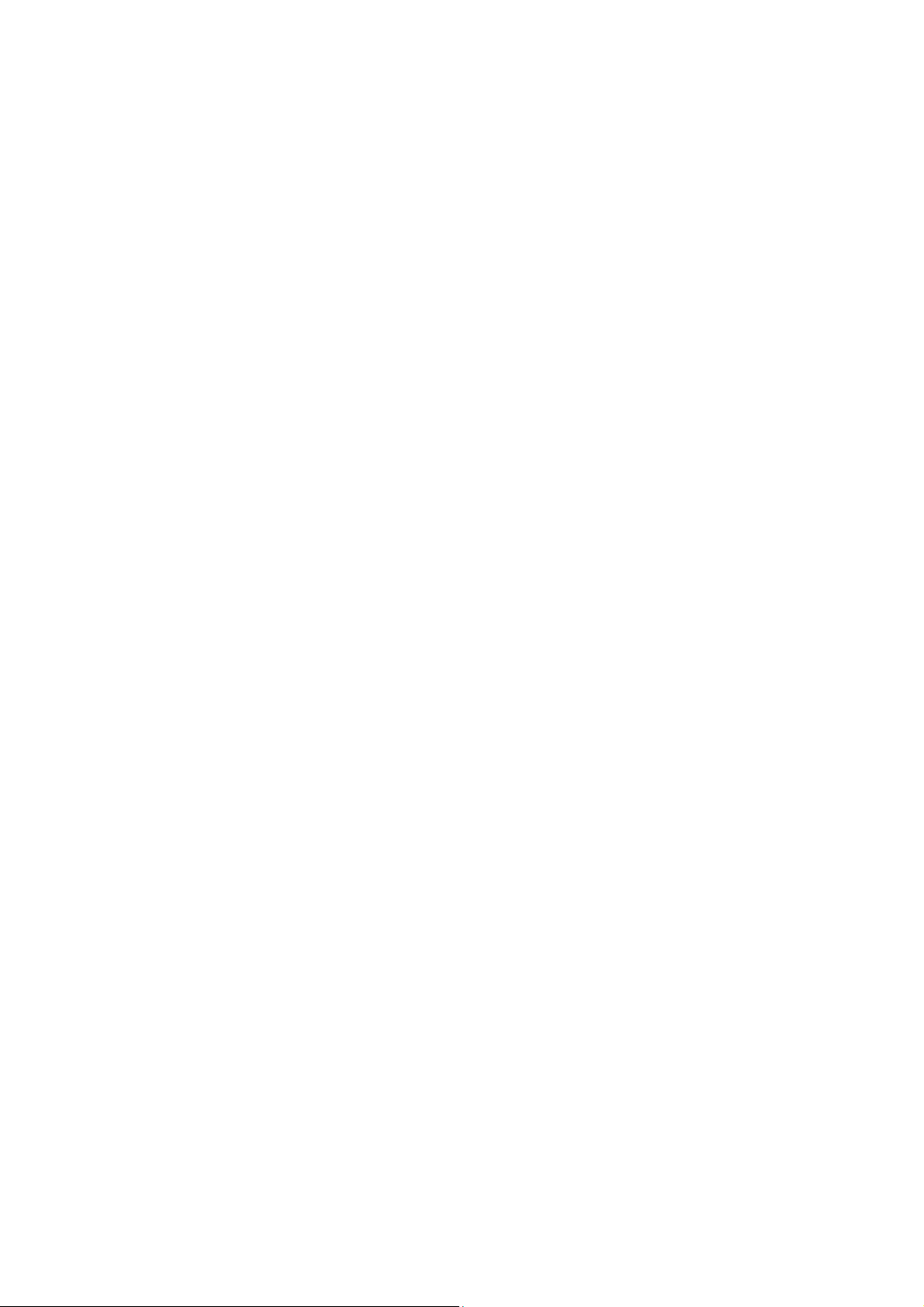
19. USING ACTIVESYNC ......................................................................................................... 483
19.1 What is ActiveSync? .................................................................................................. 483
19.2 Connecting the Braille Sense U2 MINI to a PC .......................................................... 483
19.3 Setting up the Braille Sense U2 MINI in the ActiveSync Program ............................. 483
19.4 Transferring Files to the Braille Sense U2 MINI Via ActiveSync ................................ 484
20. COMMAND SUMMARY .................................................................................................... 486
20.1 Common Combination Keys ..................................................................................... 486
20.2 File Manager ............................................................................................................. 487
20.2.1 Navigation keys on the file list and menu list .................................................... 487
20.2.2 Navigation Keys for the File List ......................................................................... 488
20.2.3 Item (folder or File) Selection Key ...................................................................... 488
20.2.4 Hot Keys for the Commands .............................................................................. 488
20.3 Word Processor ........................................................................................................ 489
20.3.1 Hot Keys for the Commands .............................................................................. 489
20.3.2 Miscellaneous Hot Keys ..................................................................................... 490
20.4 Address Manager ...................................................................................................... 491
20.4.1 Move keys for adding an address or in the menu .............................................. 491
20.4.2 Move Keys in the Search Result List ................................................................... 491
20.4.3 Hot keys for the Commands............................................................................... 492
20.4.4 Miscellaneous Hot Keys ..................................................................................... 492
20.5 Schedule Manager .................................................................................................... 492
20.5.1 Hot keys for the commands ............................................................................... 492
20.5.2 Move Keys in the Search Result List ................................................................... 493
20.6 E-mail ........................................................................................................................ 493

20.6.1 Hot keys that are used in the inbox ................................................................... 493
20.6.2 Hot keys for Sending E-Mail Including Reply, Forward, and Save in the Mail
Outbox .......................................................................................................................... 494
20.6.3 Hot Keys for Reading E-Mails or Writing an E-Mail Message ............................. 494
20.7 Media Player ............................................................................................................. 495
20.7.1 Hot keys for commands ..................................................................................... 495
20.7.2 Hot Keys in the Play Information Tab ................................................................ 496
20.7.3 Hot Keys in the Play List Tab .............................................................................. 497
20.8 FM Radio ................................................................................................................... 498
20.9 Web Browser ............................................................................................................ 498
20.9.1 Hot keys for the command................................................................................. 498
20.9.2 Hot Keys When Playing Audio Files in web browser .......................................... 499
20.9.3 Hot Keys for Reading Web Pages ....................................................................... 500
20.10 Daisy Player ............................................................................................................ 500
20.11 Bluetooth Manager ................................................................................................. 501
20.12 Database Manager.................................................................................................. 502
20.13 Extras ...................................................................................................................... 503
20.13.1 Games .............................................................................................................. 503
20.14 Social Networking ................................................................................................... 503
20.14.1 Twitter ............................................................................................................. 503
20.14.2 Google talk ....................................................................................................... 504
20.14.3 MSN messenger ............................................................................................... 506
20.15 Utilities ................................................................................................................... 507
20.15.1 Calculator ......................................................................................................... 507

20.15.2 Setting time and date ...................................................................................... 508
20.15.3 Checking Date and Time .................................................................................. 509
20.15.4 Calendar ........................................................................................................... 509
20.15.5 Pronunciation dictionary ................................................................................. 509
20.15.6 Stopwatch ........................................................................................................ 510
20.15.7 Display Network Status .................................................................................... 510
20.15.8 Display power status ........................................................................................ 510
20.15.9 Backup/Restore personalized settings ............................................................. 510
20.15.10 Format ........................................................................................................... 510
20.15.11 Sleep Timer .................................................................................................... 511
20.15.12 Upgrading the Braille Sense U2 MINI Firmware ............................................. 511
21. COMMAND SUMMARY FOR USB KEYBOARDS .......................................................... 512
21.1 Common Combination Keys ..................................................................................... 512
21.2 File Manager ............................................................................................................. 513
21.2.1 Navigation keys on the file list and menu list .................................................... 513
21.2.2 Navigation Keys in the File List .......................................................................... 513
21.2.3 Item (Folder or File) Selection Keys.................................................................... 513
21.2.4 Hot Keys for the Commands .............................................................................. 514
21.3 Word Processor ........................................................................................................ 514
21.3.1 Hot keys for the command................................................................................. 514
21.3.2 Miscellaneous Hot Keys ..................................................................................... 516
21.4 Address Manager ...................................................................................................... 516
21.4.1 Move keys for moving from field to field in the record or in the menu ............. 517
21.4.2 Move Keys for Moving from Record to Record .................................................. 517

21.4.3 Hot Keys for the Commands .............................................................................. 517
21.4.4 Miscellaneous Hot Keys ..................................................................................... 518
21.5 Schedule Manager .................................................................................................... 518
21.5.1 Hot keys for the commands ............................................................................... 518
21.5.2 Movement Keys for the Search Result List......................................................... 518
21.6 E-mail ........................................................................................................................ 519
21.7 Media Player ............................................................................................................. 520
21.7.1 Hot keys for commands ..................................................................................... 520
21.7.2 Hot Keys in the Play Information Tab ................................................................ 521
21.7.3 Hot Keys in the Play List Tab .............................................................................. 522
21.8 FM Radio ................................................................................................................... 523
21.9 Web Browser ............................................................................................................ 523
21.9.1 Hot keys for the command................................................................................. 523
21.9.2 Hot Keys When Playing Audio Files in web browser .......................................... 524
21.9.3 Hot Keys for Reading Web Pages ....................................................................... 524
21.10 Daisy Player ............................................................................................................ 525
21.11 Bluetooth Manager ................................................................................................. 526
21.12 Database Manager.................................................................................................. 527
21.13 Extras ...................................................................................................................... 528
21.13.1 Games .............................................................................................................. 528
21.14 Social Networking ................................................................................................... 528
21.14.1 Twitter ............................................................................................................. 528
21.14.2 Google talk ....................................................................................................... 529
21.14.3 MSN messenger ............................................................................................... 531

21.15 Utilities ................................................................................................................... 532
21.15.1 Calculator ......................................................................................................... 532
21.15.2 Setting the Date and Time ............................................................................... 534
21.15.3 Checking the Date and Time ............................................................................ 534
21.15.4 Calendar ........................................................................................................... 534
21.15.5 Pronunciation dictionary ................................................................................. 535
21.15.6 Stopwatch ........................................................................................................ 535
21.15.7 Display Network Status .................................................................................... 535
21.15.8 Display power status ........................................................................................ 535
21.15.9 Backup/Restore personalized settings ............................................................. 535
21.15.10 Upgrading Braille Sense U2 MINI Firmware ................................................... 536
22. TROUBLESHOOTING GUIDE ......................................................................................... 537
22.1 The Braille Sense U2 MINI Will Not Turn On ............................................................. 537
22.2 The Voice Cannot Be Heard ...................................................................................... 537
22.3 The Voice is Too Fast to Understand ........................................................................ 537
22.4 The Voice Pitch Is Too Low or Too High to Understand ............................................ 537
22.5 Lost Your Place ......................................................................................................... 538
22.6 No Internet Connection ............................................................................................ 538
22.7 Email ......................................................................................................................... 538
22.8 The Braille display Does Not Display Braille ............................................................. 538
22.9 The Braille Sense U2 MINI Does Not Respond .......................................................... 538
22.10 The LCD Does Not Come On .................................................................................... 539
23. ACCESSORIES .................................................................................................................... 540
24. OBTAINING SUPPORT .................................................................................................... 541
