Hilltip htrack User Manual

User gUide
HILLTIP HTRACK TRACKING SYSTEM
HTrACK
TM
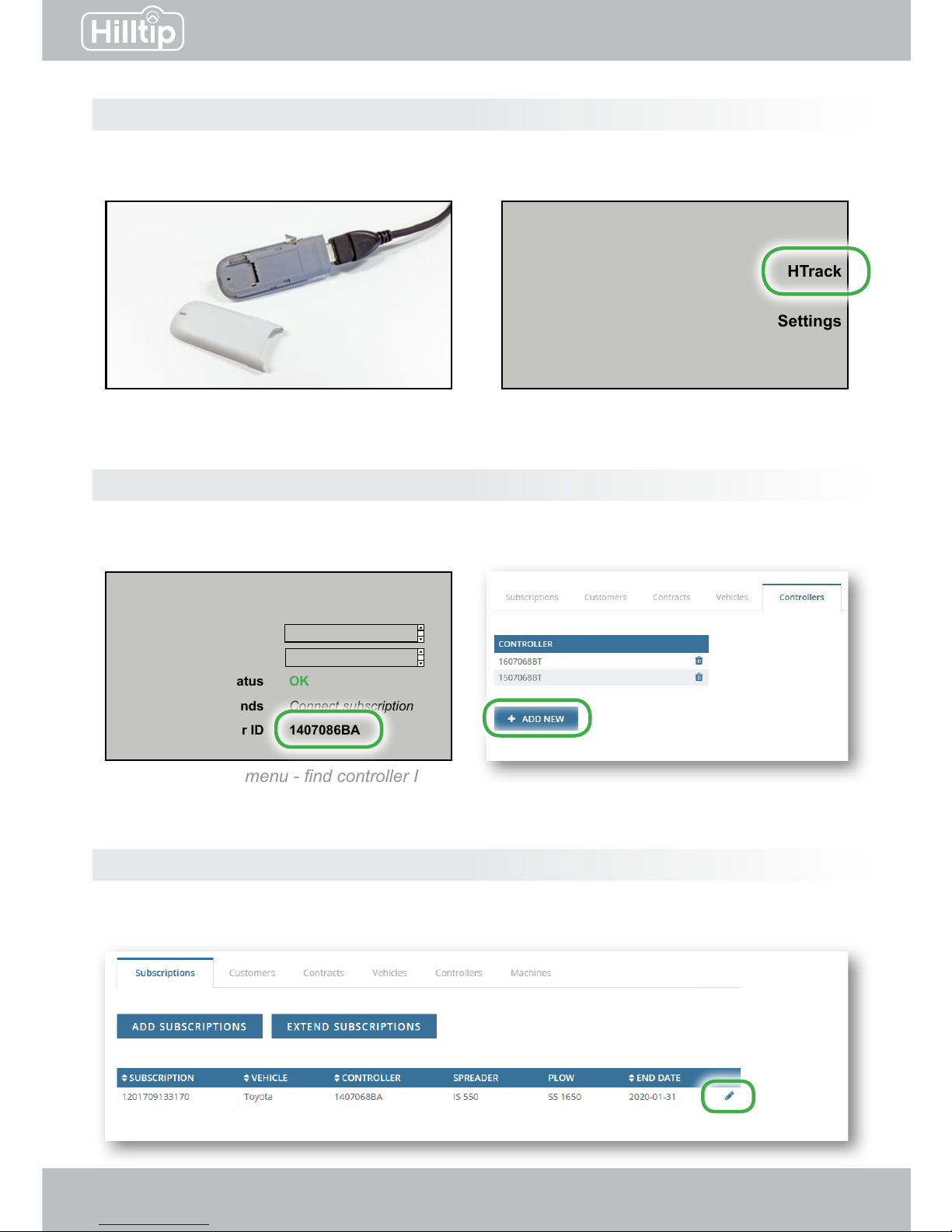
HTrack
2
CONTROLLER SETTINGS
Open the cover of the Hilltip USB modem and insert a sim-card. Connect it to your spreader or
sprayer controller with a USB cable. Turn on the controller. In the main menu, select HTrack.
Hand spray
Automatic
Manual
Main menu
Settings
Info
HTrack
HTrack
Customer
Contract
SIM status
Subscription ends
Controller ID
Connect subscription
Connect subscription
OK
Connect subscription
1407086BA
Controller HTrack menu - nd controller ID
Insert sim-card into USB modem Controller main menu
Step 1
Step 2
On rst setup, in the HTrack controller menu, nd the controller ID. Go to the HTrack webpage, and
under settings → controllers, click “Add new” to insert the controller ID and connect it to your account.
HTrack webpage - Add controller ID
Step 3
Go to settings → subscriptions on the webpage and edit one of your subscriptions to connect it
to the controller you just registered.
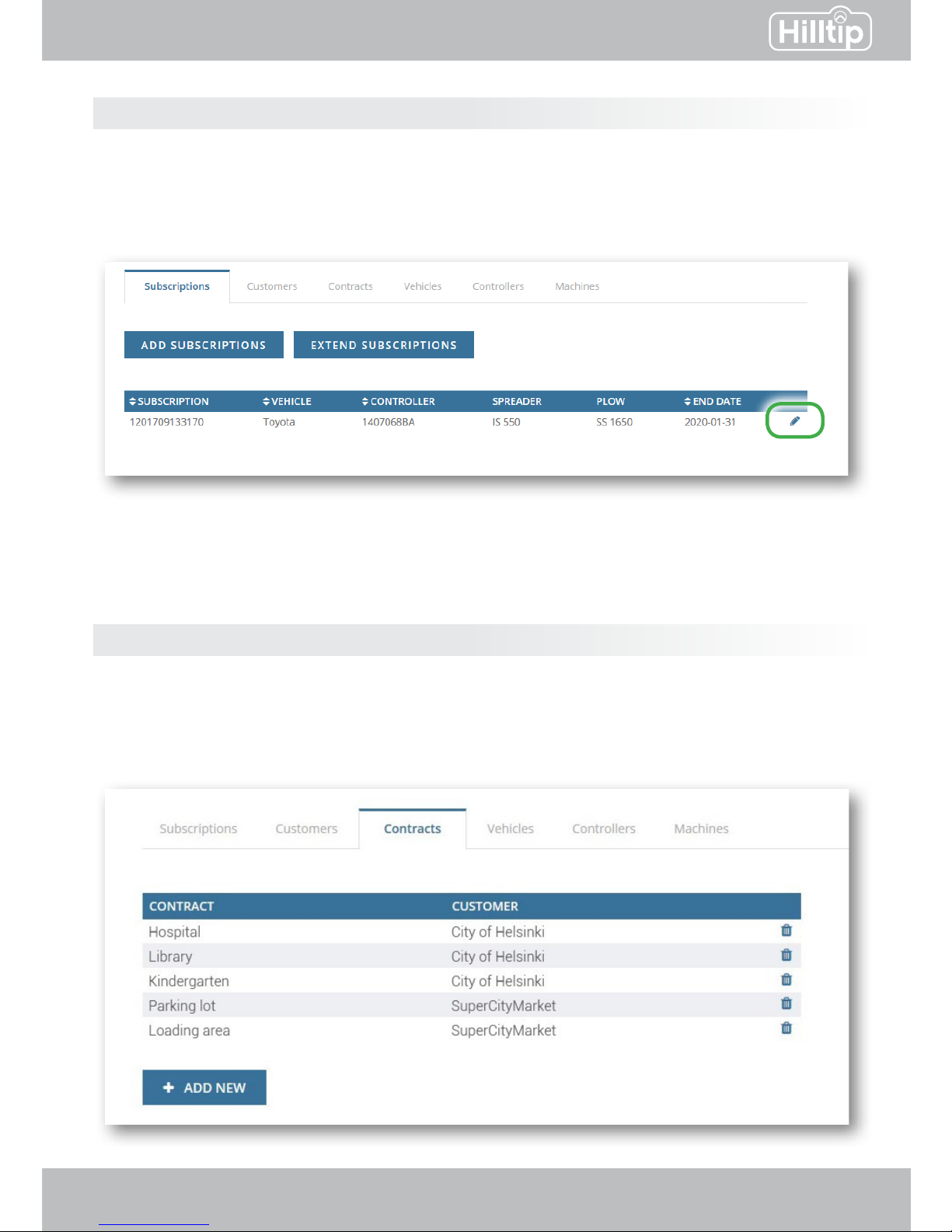
HTrack
3
Subscriptions Settings → Subscriptions
You need a subscription to use HTrack. One HTrack subscription can only hold data for one
vehicle/spreader combination at a time.
The table at the subscription-page shows which devices are connected to your subscription.
Click the edit symbol (pencil) to change or add the vehicle, controller, spreader/sprayer or plow
connected to your subscription.
Click “Add subscription“ to buy a new subscription, or “extend subscription” to extend an existing
subscription.
Customers and contracts Settings → Customers/Contracts
HTrack is designed so that you can report specic spreading/plowing jobs to specic customers/
clients. Add a new customer (e.g. City of Helsinki) by clicking “Add new” on the Customers-page.
Add a new contract to a specic customer by clicking “Add new” on the Contracts page. (e.g.
add “Library” to City of Helsinki). Click the name of a customer or contract to edit it.
SETTINGS
Click the edit symbol to edit a subscription and change or add a device to it.
Example of customers and contracts
