Page 1
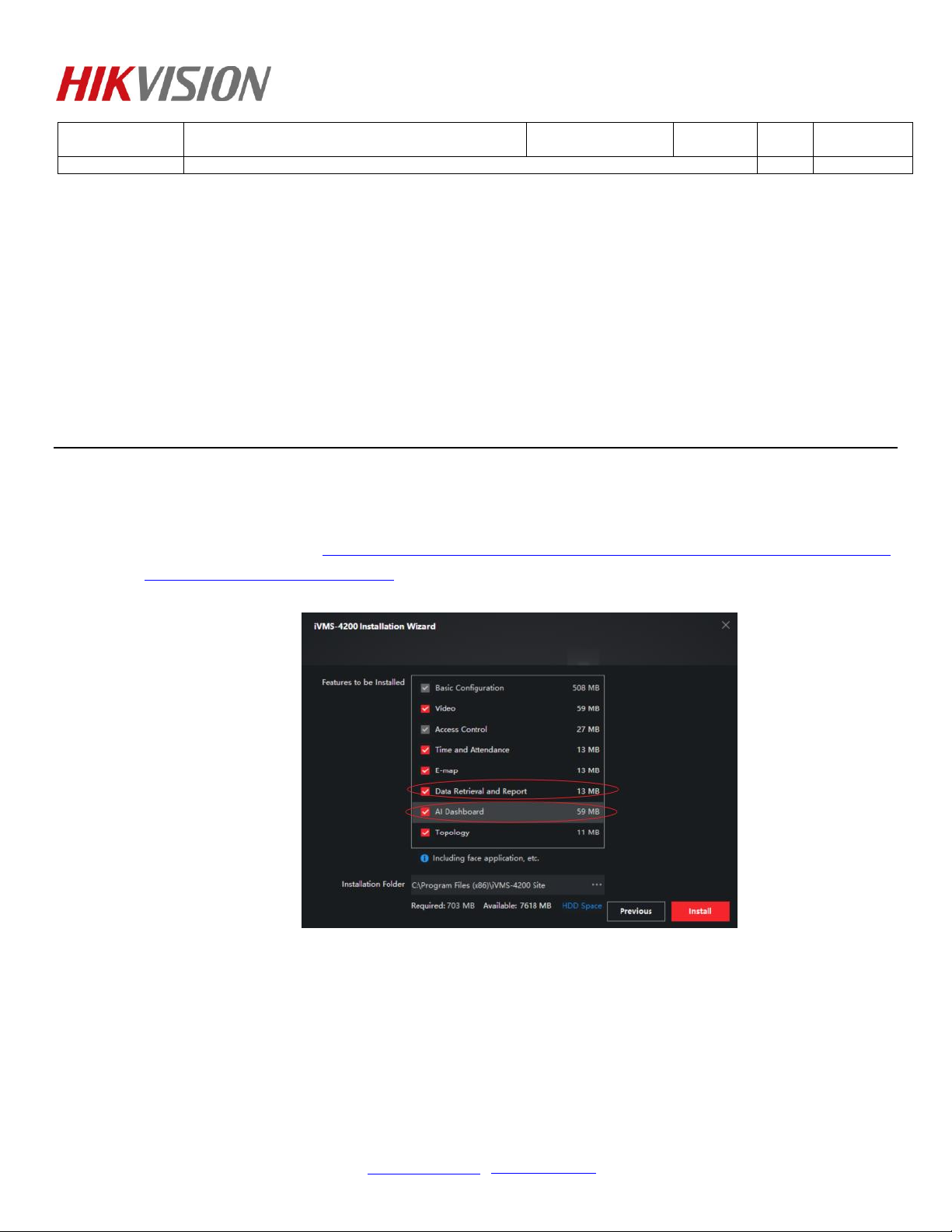
Title:
How to Use Temperature Screening Version iVMS4200
Version:
v1.0
Date:
4/22/2020
Product:
Thermal Cameras, DeepinMind NVR, iVMS-4200
Page:
1 of 8
© Hangzhou Hikvision Digital Technology Co.,Ltd. All Rights Reserved.
No.555 Qianmo Road, Binjiang District, Hangzhou 310052, China • Tel: +86-571-8807-5998 • Fax: +1 909-595-0788
E-Mail: support@hikvision.com • www.hikvision.com
How to Use Temperature Screening Version iVMS-4200
1. Download and installation
Dowload linkage:ftp://hikftp.hikvision.com:400/00 Oversea Products/09 Software & Tools/01 iVMS-
4200/1 Software Version List/Fever/
Please tick to choose the Data Retrieval and Report Module when install.
2. Temperature screening DeepinMind NVR + 4200
1) Add the DeepinMind NVR to iVMS-4200
Page 2
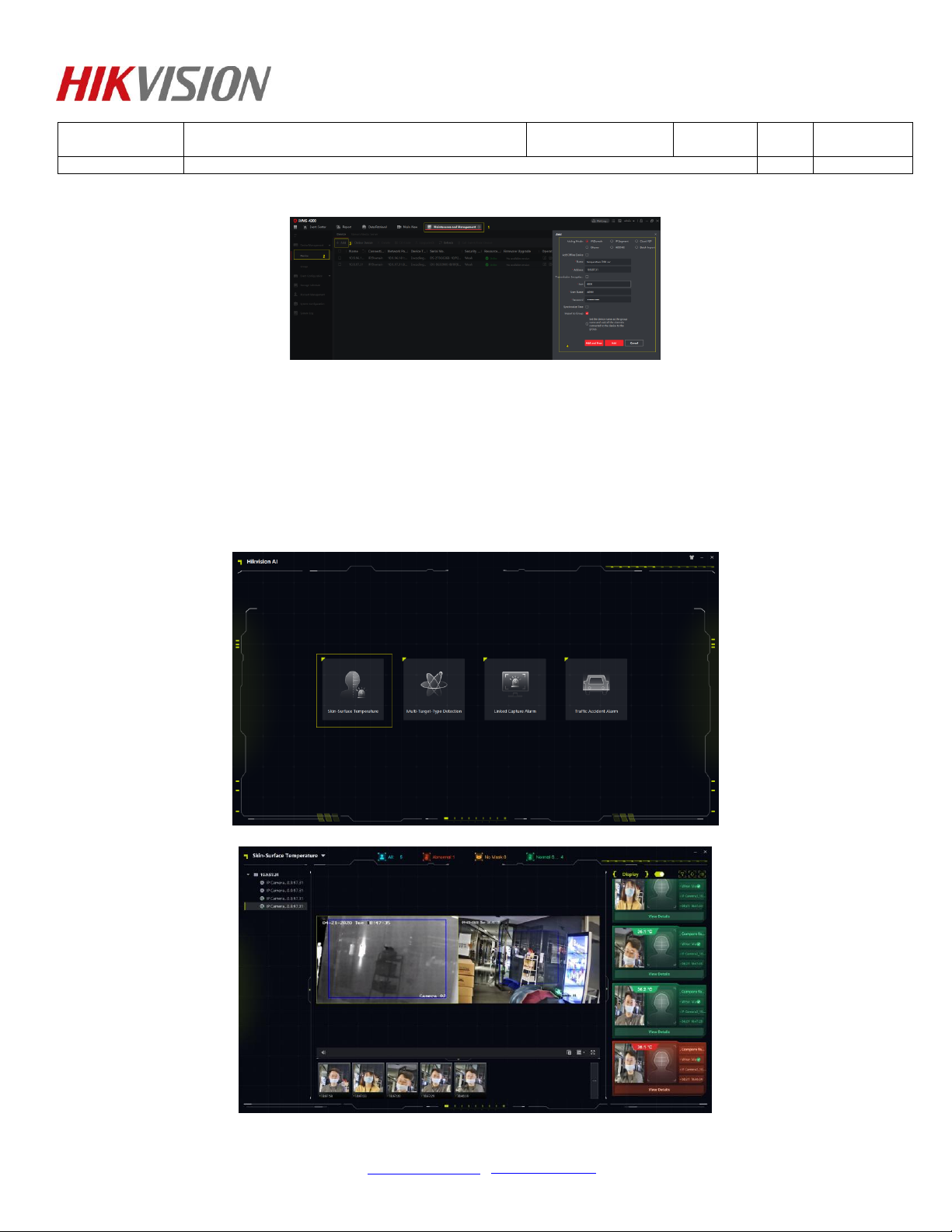
Title:
How to Use Temperature Screening Version iVMS4200
Version:
v1.0
Date:
4/22/2020
Product:
Thermal Cameras, DeepinMind NVR, iVMS-4200
Page:
2 of 8
© Hangzhou Hikvision Digital Technology Co.,Ltd. All Rights Reserved.
No.555 Qianmo Road, Binjiang District, Hangzhou 310052, China • Tel: +86-571-8807-5998 • Fax: +1 909-595-0788
E-Mail: support@hikvision.com • www.hikvision.com
Note:
Before add the NVR, please upgrade the NVR to temperature screening version and finished all configuration.
For NVR configuration please refer to the AI Fever screening configuration guide which can be download in FTP.
ftp://hikftp.hikvision.com:400/01 All Materials of Temperature Screening Solution/02 NVR/04
Technical Material/
2) Show in AI Dashboard
Step1: Go to AI Dashboard > Skin-Surface Temperature
Step2: Choose live view channel .
Page 3

Title:
How to Use Temperature Screening Version iVMS4200
Version:
v1.0
Date:
4/22/2020
Product:
Thermal Cameras, DeepinMind NVR, iVMS-4200
Page:
3 of 8
© Hangzhou Hikvision Digital Technology Co.,Ltd. All Rights Reserved.
No.555 Qianmo Road, Binjiang District, Hangzhou 310052, China • Tel: +86-571-8807-5998 • Fax: +1 909-595-0788
E-Mail: support@hikvision.com • www.hikvision.com
Step3: Configure alarm type configure alarm type. For DeepinMind NVR,we suggest choose
face picture comparison alarm.
Step4: Configure alarm pop-up window
Step5: Configure alarm audio
Page 4

Title:
How to Use Temperature Screening Version iVMS4200
Version:
v1.0
Date:
4/22/2020
Product:
Thermal Cameras, DeepinMind NVR, iVMS-4200
Page:
4 of 8
© Hangzhou Hikvision Digital Technology Co.,Ltd. All Rights Reserved.
No.555 Qianmo Road, Binjiang District, Hangzhou 310052, China • Tel: +86-571-8807-5998 • Fax: +1 909-595-0788
E-Mail: support@hikvision.com • www.hikvision.com
3) Face Picture Retrieval & Export
4) Report
Page 5

Title:
How to Use Temperature Screening Version iVMS4200
Version:
v1.0
Date:
4/22/2020
Product:
Thermal Cameras, DeepinMind NVR, iVMS-4200
Page:
5 of 8
© Hangzhou Hikvision Digital Technology Co.,Ltd. All Rights Reserved.
No.555 Qianmo Road, Binjiang District, Hangzhou 310052, China • Tel: +86-571-8807-5998 • Fax: +1 909-595-0788
E-Mail: support@hikvision.com • www.hikvision.com
Note:
Only DeepinMind NVR support Face feature retrieval & Skin-surface Temperature now.
3. Thermal camera + iVMS-4200
1) Add Thermal Camera
Page 6

Title:
How to Use Temperature Screening Version iVMS4200
Version:
v1.0
Date:
4/22/2020
Product:
Thermal Cameras, DeepinMind NVR, iVMS-4200
Page:
6 of 8
© Hangzhou Hikvision Digital Technology Co.,Ltd. All Rights Reserved.
No.555 Qianmo Road, Binjiang District, Hangzhou 310052, China • Tel: +86-571-8807-5998 • Fax: +1 909-595-0788
E-Mail: support@hikvision.com • www.hikvision.com
2) Display in AI Dashboard
3) Alarm picture storage configuration and search.
Step1:Go to System cofiguration > Event Picture Storage
Page 7

Title:
How to Use Temperature Screening Version iVMS4200
Version:
v1.0
Date:
4/22/2020
Product:
Thermal Cameras, DeepinMind NVR, iVMS-4200
Page:
7 of 8
© Hangzhou Hikvision Digital Technology Co.,Ltd. All Rights Reserved.
No.555 Qianmo Road, Binjiang District, Hangzhou 310052, China • Tel: +86-571-8807-5998 • Fax: +1 909-595-0788
E-Mail: support@hikvision.com • www.hikvision.com
Step2:Go to System cofiguration > Event Picture Storage
Note:
The alarm picture is storage at storage location you set. For example, D:\iVMS-4200alarmPicture. But pay
attention, the file in this path is a summary of alarm picture and can not open. Only can be searched in iVMS-4200
event center and export.
Step3:Search alarm and export
Page 8

Title:
How to Use Temperature Screening Version iVMS4200
Version:
v1.0
Date:
4/22/2020
Product:
Thermal Cameras, DeepinMind NVR, iVMS-4200
Page:
8 of 8
© Hangzhou Hikvision Digital Technology Co.,Ltd. All Rights Reserved.
No.555 Qianmo Road, Binjiang District, Hangzhou 310052, China • Tel: +86-571-8807-5998 • Fax: +1 909-595-0788
E-Mail: support@hikvision.com • www.hikvision.com
First Choice for Security Professionals
HIKVISION Technical Support
