HIKVISION DS-7208HQHI-K1, DS-7204HQHI-K1, DS-7208HQHI-K2, DS-7216HQHI-K1, DS-7216HQHI-K2 User Manual
...Page 1

Network Video Recorder
User Manual
Page 2

Network Video Recorder User Manual
1
User Manual
COPYRIGHT © 2018 Hangzhou Hikvision Digital Technology Co., Ltd.
ALL RIGHTS RESERVED.
Any and all information, including, among others, wordings, pictures, graphs are the properties of
Hangzhou Hikvision Digital Technology Co., Ltd. or its subsidiaries (hereinafter referred to be
“Hikvision”). This user manual (hereinafter referred to be “the Manual”) cannot be reproduced,
changed, translated, or distributed, partially or wholly, by any means, without the prior written
permission of Hikvision. Unless otherwise stipulated, Hikvision does not make any warranties,
guarantees or representations, express or implied, regarding to the Manual.
About this Manual
This Manual is applicable to Digital Video Recorder (DVR).
The Manual includes instructions for using and managing the product. Pictures, charts, images and
all other information hereinafter are for description and explanation only. The information
contained in the Manual is subject to change, without notice, due to firmware updates or other
reasons. Please find the latest version in the company website
(http://overseas.hikvision.com/en/).
Please use this user manual under the guidance of professionals.
Trademarks Acknowledgement
and other Hikvision’s trademarks and logos are the properties of Hikvision in various
jurisdictions. Other trademarks and logos mentioned below are the properties of their respective
owners.
Legal Disclaimer
TO THE MAXIMUM EXTENT PERMITTED BY APPLICABLE LAW, THE PRODUCT DESCRIBED, WITH ITS
HARDWARE, SOFTWARE AND FIRMWARE, IS PROVIDED “AS IS”, WITH ALL FAULTS AND ERRORS,
AND HIKVISION MAKES NO WARRANTIES, EXPRESS OR IMPLIED, INCLUDING WITHOUT
LIMITATION, MERCHANTABILITY, SATISFACTORY QUALITY, FITNESS FOR A PARTICULAR PURPOSE,
AND NON-INFRINGEMENT OF THIRD PARTY. IN NO EVENT WILL HIKVISION, ITS DIRECTORS,
OFFICERS, EMPLOYEES, OR AGENTS BE LIABLE TO YOU FOR ANY SPECIAL, CONSEQUENTIAL,
INCIDENTAL, OR INDIRECT DAMAGES, INCLUDING, AMONG OTHERS, DAMAGES FOR LOSS OF
BUSINESS PROFITS, BUSINESS INTERRUPTION, OR LOSS OF DATA OR DOCUMENTATION, IN
CONNECTION WITH THE USE OF THIS PRODUCT, EVEN IF HIKVISION HAS BEEN ADVISED OF THE
POSSIBILITY OF SUCH DAMAGES.
REGARDING TO THE PRODUCT WITH INTERNET ACCESS, THE USE OF PRODUCT SHALL BE WHOLLY
AT YOUR OWN RISKS. HIKVISION SHALL NOT TAKE ANY RESPONSIBILITIES FOR ABNORMAL
OPERATION, PRIVACY LEAKAGE OR OTHER DAMAGES RESULTING FROM CYBER ATTACK, HACKER
ATTACK, VIRUS INSPECTION, OR OTHER INTERNET SECURITY RISKS; HOWEVER, HIKVISION WILL
PROVIDE TIMELY TECHNICAL SUPPORT IF REQUIRED.
SURVEILLANCE LAWS VARY BY JURISDICTION. PLEASE CHECK ALL RELEVANT LAWS IN YOUR
JURISDICTION BEFORE USING THIS PRODUCT IN ORDER TO ENSURE THAT YOUR USE CONFORMS
THE APPLICABLE LAW. HIKVISION SHALL NOT BE LIABLE IN THE EVENT THAT THIS PRODUCT IS
USED WITH ILLEGITIMATE PURPOSES.
IN THE EVENT OF ANY CONFLICTS BETWEEN THIS MANUAL AND THE APPLICABLE LAW, THE LATER
PREVAILS.
Page 3
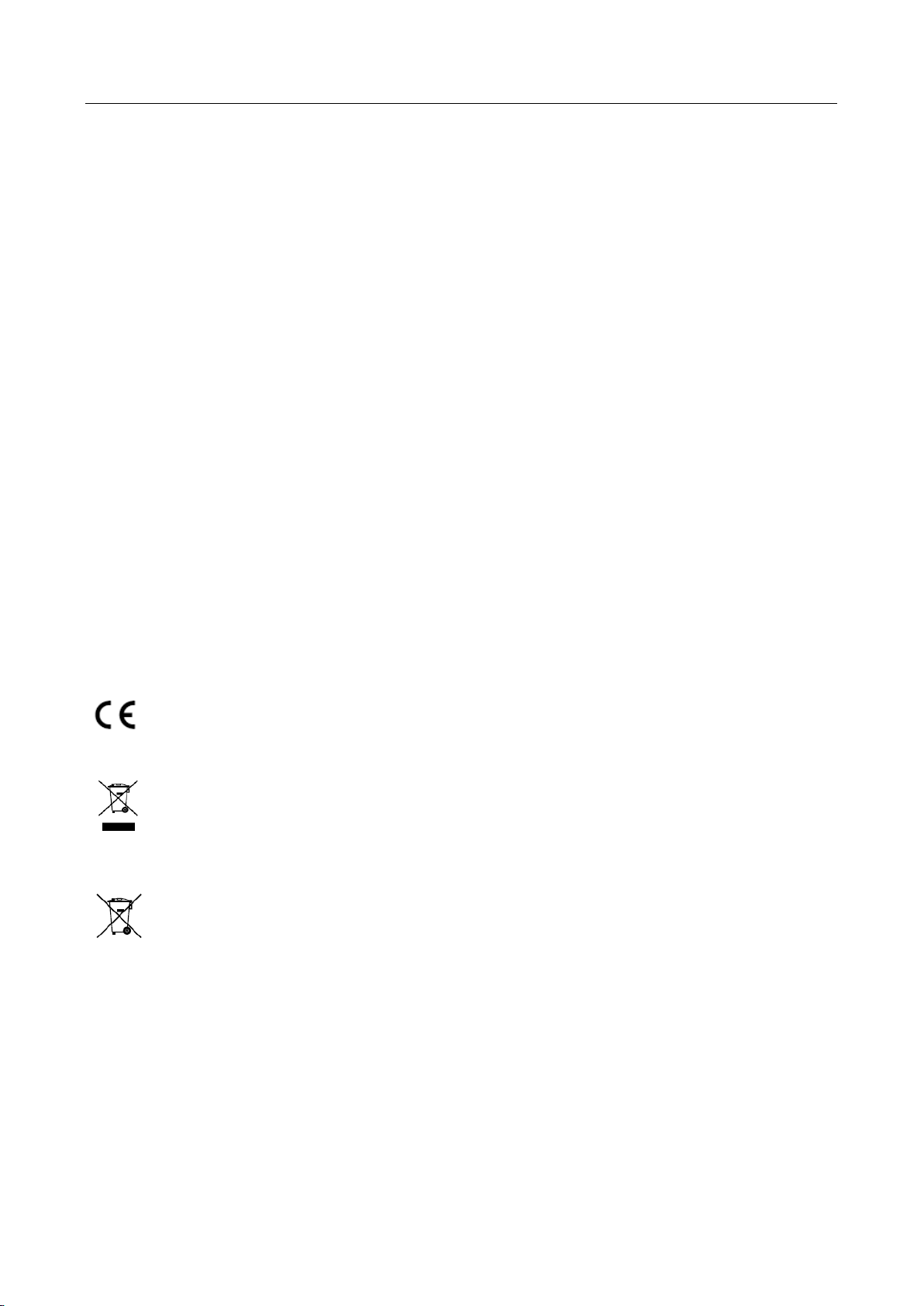
Network Video Recorder User Manual
2
Regulatory Information
FCC Information
Please take attention that changes or modification not expressly approved by the party responsible
for compliance could void the user’s authority to operate the equipment.
FCC compliance: This equipment has been tested and found to comply with the limits for a Class A
digital device, pursuant to part 15 of the FCC Rules. These limits are designed to provide
reasonable protection against harmful interference when the equipment is operated in a
commercial environment. This equipment generates, uses, and can radiate radio frequency energy
and, if not installed and used in accordance with the instruction manual, may cause harmful
interference to radio communications. Operation of this equipment in a residential area is likely to
cause harmful interference in which case the user will be required to correct the interference at his
own expense.
FCC Conditions
This device complies with part 15 of the FCC Rules. Operation is subject to the following two
conditions:
1. This device may not cause harmful interference.
2. This device must accept any interference received, including interference that may cause
undesired operation.
EU Conformity Statement
This product and - if applicable - the supplied accessories too are marked with "CE" and
comply therefore with the applicable harmonized European standards listed under the
EMC Directive 2014/30/EU, the LVD Directive 2014/35/EU, the RoHS Directive 2011/65/EU.
2012/19/EU (WEEE directive): Products marked with this symbol cannot be disposed of
as unsorted municipal waste in the European Union. For proper recycling, return this
product to your local supplier upon the purchase of equivalent new equipment, or
dispose of it at designated collection points. For more information see: www.recyclethis.info
2006/66/EC (battery directive): This product contains a battery that cannot be disposed
of as unsorted municipal waste in the European Union. See the product documentation
for specific battery information. The battery is marked with this symbol, which may
include lettering to indicate cadmium (Cd), lead (Pb), or mercury (Hg). For proper recycling, return
the battery to your supplier or to a designated collection point. For more information see:
www.recyclethis.info
Industry Canada ICES-003 Compliance
This device meets the CAN ICES-3 (A)/NMB-3(A) standards requirements.
Page 4
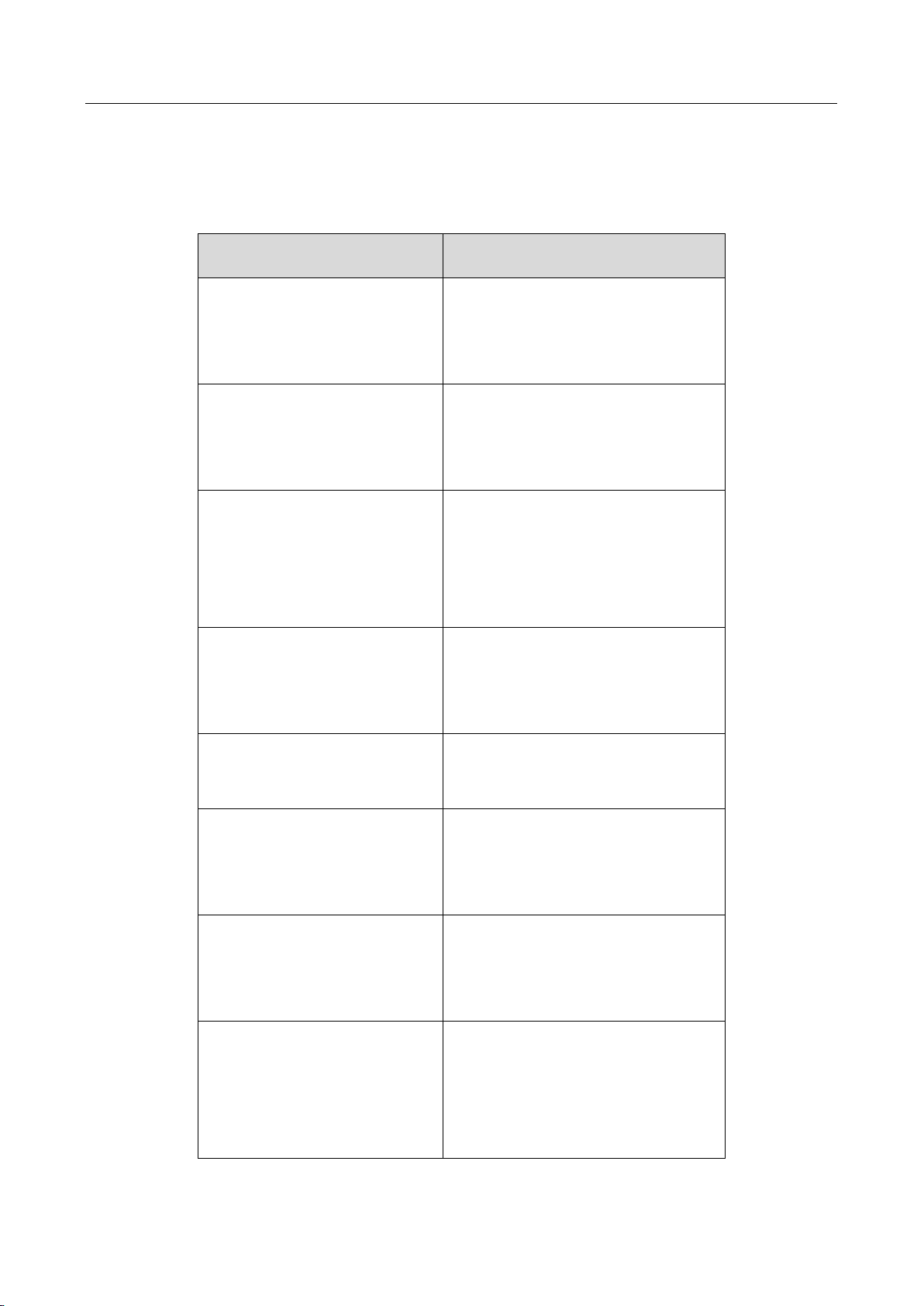
Network Video Recorder User Manual
3
Applicable Models
This manual is applicable to the models listed in the following table.
Series
Model
DS-7100HQHI-K1
DS-7104HQHI-K1
DS-7108HQHI-K1
DS-7116HQHI-K1
DS-7200HQHI-K1
DS-7204HQHI-K1
DS-7208HQHI-K1
DS-7216HQHI-K1
DS-7200HQHI-K2
DS-7208HQHI-K2
DS-7216HQHI-K2
DS-7224HQHI-K2
DS-7232HQHI-K2
DS-7200HQHI-K/P
DS-7204HQHI-K1/P
DS-7208HQHI-K2/P
DS-7216HQHI-K2/P
DS-7200HUHI-K1
DS-7204HUHI-K1
DS-7208HUHI-K1
DS-7200HUHI-K2
DS-7204HUHI-K2
DS-7208HUHI-K2
DS-7216HUHI-K2
DS-7200HUHI-K/P
DS-7204HUHI-K1/P
DS-7208HUHI-K2/P
DS-7216HUHI-K2/P
DS-7300HQHI-K4
DS-7304HQHI-K4
DS-7308HQHI-K4
DS-7316HQHI-K4
DS-7324HQHI-K4
Page 5
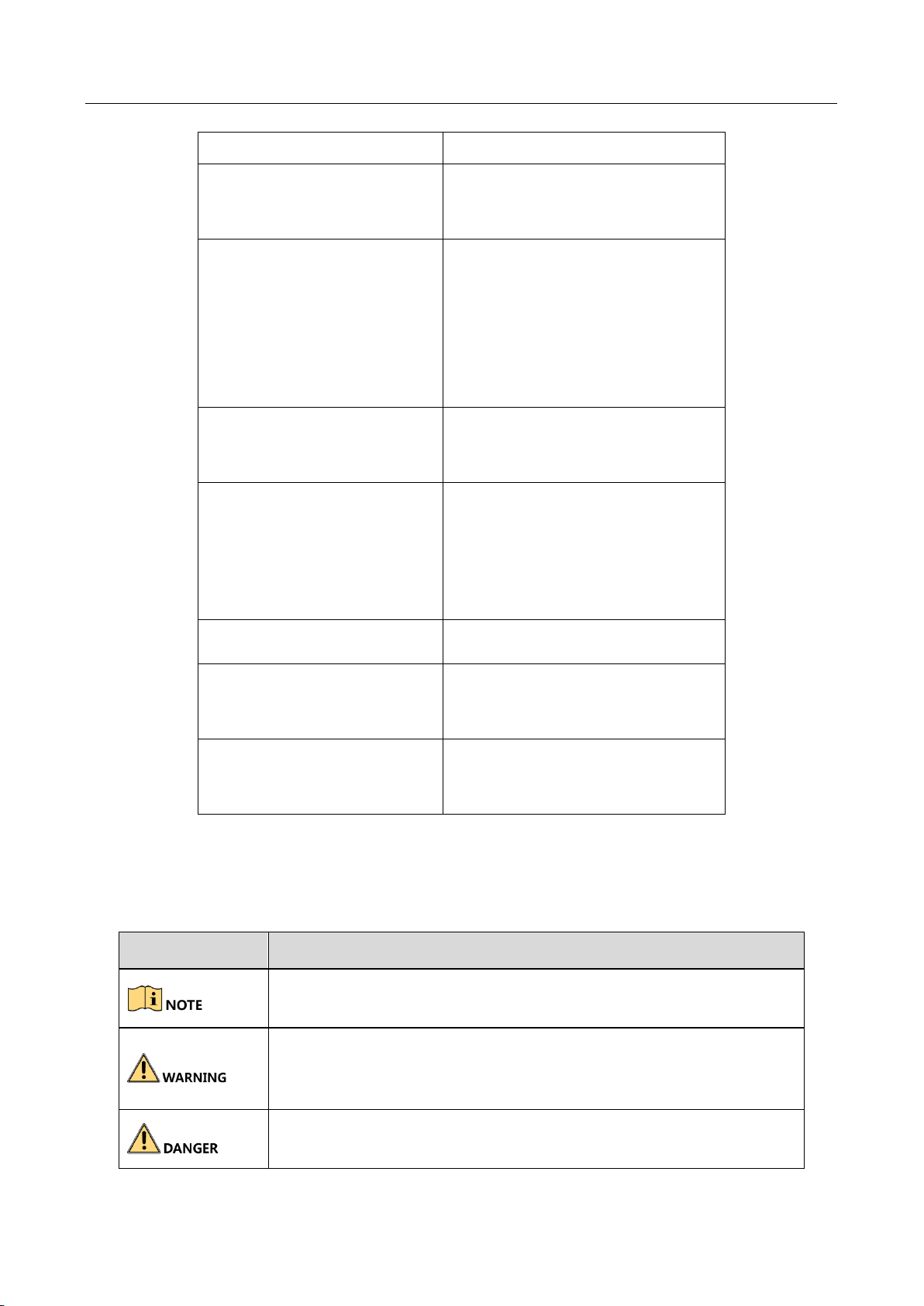
Network Video Recorder User Manual
4
DS-7332HQHI-K4
DS-8100HQHI-K8
DS-8124HQHI-K8
DS-8132HQHI-K8
DS-7300HUHI-K4
DS-7304HUHI-K4
DS-7308HUHI-K4
DS-7316HUHI-K4
DS-7324HUHI-K4
DS-7332HUHI-K4
DS-8100HUHI-K8
DS-8124HUHI-K8
DS-8132HUHI-K8
DS-9000HUHI-K8
DS-9008HUHI-K8
DS-9016HUHI-K8
DS-9024HUHI-K8
DS-9032HUHI-K8
DS-7200HTHI-K1
DS-7204HTHI-K1
DS-7200HTHI-K2
DS-7204HTHI-K2
DS-7208HTHI-K2
DeepinMind Series DVR
iDS-7316HUHI-K4/16S
iDS-9016HUHI-K8/16S
Symbol Conventions
The symbols that may be found in this document are defined as follows.
Symbol
Description
Provides additional information to emphasize or supplement
important points of the main text.
Indicates a potentially hazardous situation, which if not avoided,
could result in equipment damage, data loss, performance
degradation, or unexpected results.
Indicates a hazard with a high level of risk, which if not avoided, will
result in death or serious injury.
Page 6

Network Video Recorder User Manual
5
Safety Instructions
Proper configuration of all passwords and other security settings is the responsibility of the
installer and/or end-user.
In the use of the product, you must be in strict compliance with the electrical safety
regulations of the nation and region. Please refer to technical specifications for detailed
information.
Input voltage should meet both the SELV (Safety Extra Low Voltage) and the Limited Power
Source with 100~240 VAC or 12 VDC according to the IEC60950-1 standard. Please refer to
technical specifications for detailed information.
Do not connect several devices to one power adapter as adapter overload may cause over-
heating or a fire hazard.
Please make sure that the plug is firmly connected to the power socket.
If smoke, odor or noise rise from the device, turn off the power at once and unplug the power
cable, and then please contact the service center.
Preventive and Cautionary Tips
Before connecting and operating your device, please be advised of the following tips:
Ensure unit is installed in a well-ventilated, dust-free environment.
Unit is designed for indoor use only.
Keep all liquids away from the device.
Ensure environmental conditions meet factory specifications.
Ensure unit is properly secured to a rack or shelf. Major shocks or jolts to the unit as a result of
dropping it may cause damage to the sensitive electronics within the unit.
Use the device in conjunction with an UPS if possible.
Power down the unit before connecting and disconnecting accessories and peripherals.
A factory recommended HDD should be used for this device.
Improper use or replacement of the battery may result in hazard of explosion. Replace with
the same or equivalent type only. Dispose of used batteries according to the instructions
provided by the battery manufacturer.
Page 7

Network Video Recorder User Manual
6
Product Key Features
General
Connectable to Turbo HD and analog cameras;
Supports UTC (Coaxitron) protocol for connecting camera over coax;
Connectable to AHD cameras;
Connectable to HDCVI cameras;
Connectable to IP cameras;
The analog signal inputs including Turbo HD, AHD, HDCVI, and CVBS can be automatically
recognized without configuration;
-K/P series DVR support PoC (Power over Coaxitron) cameras connection. DVR will detect the
connected PoC cameras automatically, manage the power consumption via the coaxial
communication, and provide power to the cameras via coaxitron;
Each channel supports dual-stream. And sub-stream supports up to WD1 resolution;
HQHI series DVR support up to 4 MP lite resolution of all the channels;
7200HTHI, 7208/7216HUHI, 7300HUHI, 8100HUHI, 9000HUHI, and DeepinMind series DVR
support up to 8 MP resolution of all the channels;
7204HUHI series DVR support up to 5 MP resolution of all the channels;
For HUHI and HTHI series DVR, 5 MP long distance transmission can be enabled for the analog
cameras;
Independent configuration for each channel, including resolution, frame rate, bit rate, image
quality, etc.;
The minimum frame rate for main stream and sub-stream is 1 fps;
Encoding for both video stream and video & audio stream; audio and video synchronization
during composite stream encoding;
Supports enabling H.265+/H.264+ to ensure high video quality with lowered bit rate;
H.265 Pro+/H.265 Pro/H.265+/H.265/H.264+/H.264 encoding for the main stream, and
H.265/H.264 encoding for the sub-stream of analog cameras;
Connectable to H.265 and H.264 IP cameras;
For 7208/7216HUHI, 7300HUHI, 8100HUHI, and 9000HUHI series DVR, if the video encoding is
H.264 or H.265, when 8 MP signal input is connected, H.264+ or H.265+ is disabled. If the
video encoding is H.264+ or H.265+, when 8 MP signal input is connected, the video encoding
will change to H.264 or H.265 automatically, and H.264+ or H.265+ is disabled;
Defog level, night to day sensitivity, day to night sensitivity, IR light brightness, day/night
mode, and WDR switch configurable for the connected analog cameras supporting these
parameters;
4 MP/5 MP signal switch for the supported analog cameras;
Watermark technology.
Page 8

Network Video Recorder User Manual
7
Local Monitoring
For DS-7300/8100/9000HUHI-K, DS-7324/7332/8124/8132HQHI-K, and DeepinMind series,
there are two HDMI interfaces of which the HDMI 1 and VGA interfaces share simultaneous
output. For HDMI1/VGA output, up to 1920 × 1080 resolution is supported. For HDMI 2
output, up to 4K (3840 × 2160) resolution is supported;
1/4/6/8/9/16/25/36/64 screen live view is supported, and the display sequence of screens is
adjustable;
Live view screen can be switched in group and manual switch and automatic cycle live view are
also provided, the interval of automatic cycle can be adjusted;
CVBS output only serves as the aux output or live view output.
Quick setting menu is provided for live view;
The selected live view channel can be shielded;
For HUHI, HTHI, and DeepinMind series DVR, VCA information overlay in live view for the
supported analog cameras and in smart playback for the supported analog and IP cameras;
Motion detection, video-tampering detection, video exception alarm, video loss alarm and
VCA alarm functions;
For DS-7300/8100/9000HUHI-K series DVR, 1-ch analog camera supports people counting and
heat map functions;
DeepinMind series DVR supports false alarm filtering and picture re-recognition for up to 16-
ch behavior (line crossing and intrusion) detection;
DeepinMind series DVR supports false alarm filtering and picture re-recognition for human
body detection;
-K/P series DVR can detect the PoC module exception. When it cannot detect the PoC module
or the PoC module is powered off abnormally, alarms are triggered, and linkage methods are
configurable;
HTHI series DVR support full-channel line crossing detection and intrusion detection, and 2-ch
sudden scene change detection. For HUHI series DVR, if enhanced VCA mode is enabled, fullchannel line crossing detection and intrusion detection, and 2-ch sudden scene change
detection are supported, but 2K/4K output and 4 MP/5 MP/8 MP signal input are not
supported; if enhanced VCA mode is disabled, 2-ch line crossing detection and intrusion
detection, and 2-ch sudden scene change detection are supported, and 2K/4K output and 4
MP/5 MP/8 MP signal input are also supported. DS-7200HQHI series support up to 4-ch line
crossing detection and intrusion detection if enhanced VCA mode is enabled. And DS7216/7224/7232HQHI series DVR also support 1-ch sudden scene change detection. DS7300/8100HQHI-K series DVR support up to 4-ch line crossing detection and intrusion
detection if enhanced VCA mode is enabled, and 1-ch sudden scene change detection. For the
analog channels, the line crossing detection and intrusion detection conflict with other VCA
detection such as sudden scene change detection, face detection and vehicle detection. You
can only enable one function;
For HUHI series DVR, the enhanced VCA mode conflicts with the 2K/4K output and 4 MP/5
MP/8 MP signal input;
Page 9
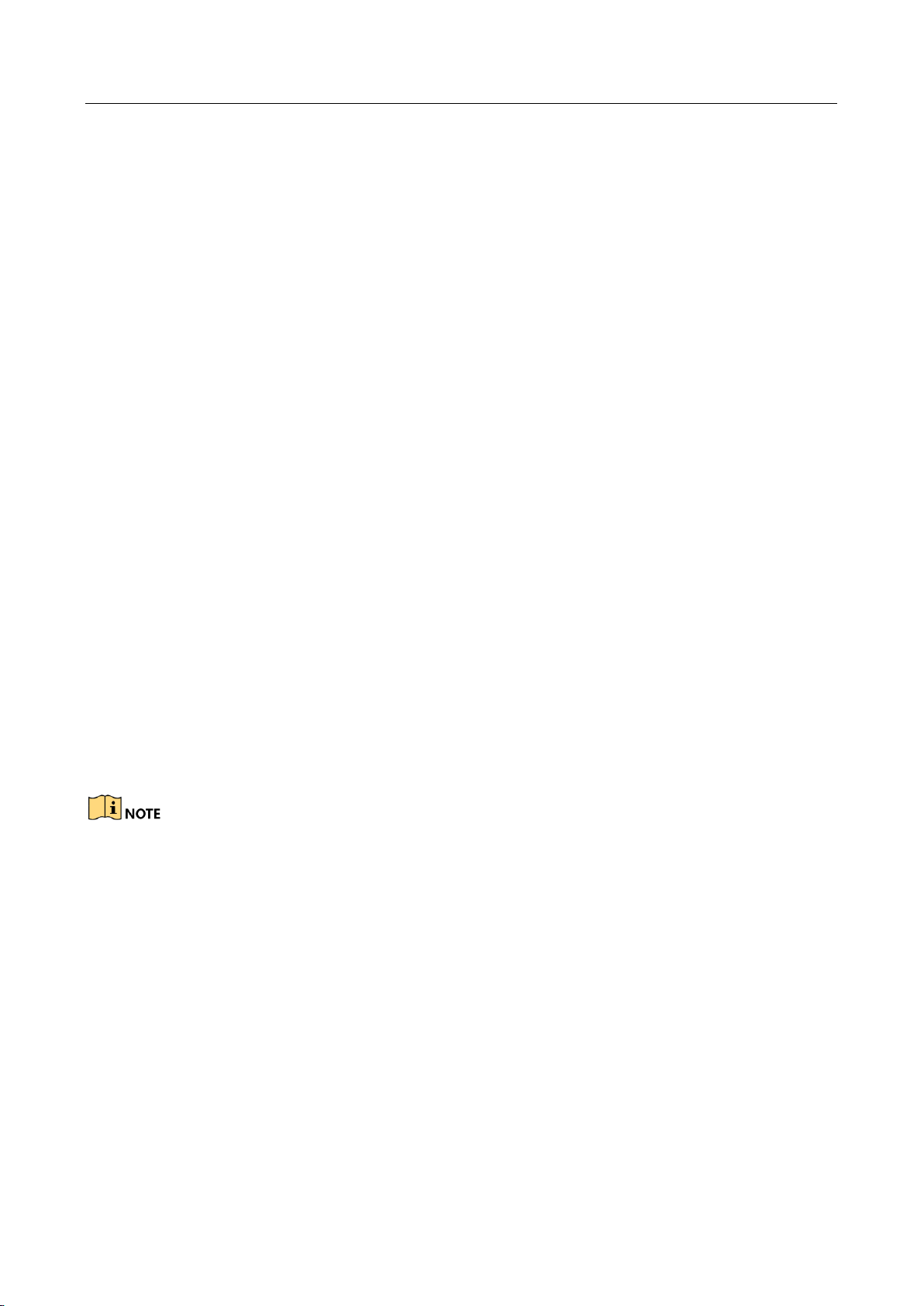
Network Video Recorder User Manual
8
Privacy mask;
Several PTZ protocols (including Omnicast VMS of Genetec) supported; PTZ preset, patrol and
pattern;
Zooming in/out by clicking the mouse and PTZ tracing by dragging mouse;
When Hikvision CVBS camera is connected, you can control PTZ via Coaxitron and call the OSD
of the camera.
HDD Management
Each disk with a maximum of 10 TB storage capacity for HTHI, HUHI, DS-
7200/7300/8100HQHI, and DeepinMind series DVR.
Each disk with a maximum of 6 TB storage capacity for DS-7100HQHI-K1;
8 network disks (8 NAS disks, 8 IP SAN disks or n NAS disks + m IP SAN disks (n+m ≤ 8)) can be
connected;
Remaining recording time of the HDD can be viewed;
Supports cloud storage;
S.M.A.R.T. and bad sector detection;
HDD sleeping function;
HDD property: redundancy, read-only, read/write (R/W);
HDD group management;
HDD quota management; different capacity can be assigned to different channels.
For DS-7300/8100/9000HUHI-K series, hot-swappable HDD supporting RAID0, RAID1, RAID5,
RAID 6 and RAID10 storage scheme, and can be enabled and disabled on your demand. And 16
arrays can be configured.
Recording, Capture and Playback
Capture is supported by DS-7300/8100/9000HUHI-K/DeepinMind series DVR only.
Holiday recording schedule configuration;
Cycle and non-cycle recording modes;
Normal and event video encoding parameters;
Multiple recording types: manual, continuous, alarm, motion, motion | alarm, motion & alarm
and event;
The device will note that the exported AVI video may have problems if the frame rates of the
continuous and event recording are different;
Supports POS triggered recording for DS-7300/8100HQHI, DS-7300/8100/9000HUHI-K, and
DeepinMind series DVR;
8 recording time periods with separated recording types;
Supports Channel-Zero encoding;
Page 10

Network Video Recorder User Manual
9
Main stream and sub-stream configurable for simultaneous recording;
Pre-record and post-record for motion detection triggered recording, and pre-record time for
schedule and manual recording;
Searching record files and captured pictures by events (alarm input/motion detection);
Customization of tags, searching and playing back by tags;
Locking and unlocking of record files;
Local redundant recording and capture;
When Turbo HD, AHD, or HDCVI input is connected, the information including the resolution
and frame rate will be overlaid on the bottom right corner of the live view for 5 seconds.
When CVBS input is connected, the information such as NTSC or PAL will be overlaid on the
bottom right corner of the live view for 5 seconds.
Searching and playing back record files by camera number, recording type, start time, end
time, etc.;
Smart playback to go through less effective information;
Main stream and sub-stream selectable for local/remote playback;
Zooming in for any area when playback;
Multi-channel reverse playback;
Supports pause, fast forward, slow forward, skip forward, and skip backward when playback,
locating by dragging the mouse on the progress bar;
4/8/16-ch synchronous playback;
Manual capture, continuous capture of video images and playback of captured pictures.
Backup
Exports data by a USB, and SATA device;
Exports video clips when playback;
Video and Log, Video and Player, and Player are selectable to export for backup;
Management and maintenance of backup devices.
Alarm and Exception
Configurable arming time of alarm input/output;
Alarms for video loss, motion detection, video tampering, illegal login, network disconnected,
IP confliction, record/capture exception, HDD error, and HDD full, etc.;
Alarm triggers full screen monitoring, audio alarm, notifying surveillance center, sending email
and alarm output;
One-key disarms the linkage actions of the alarm input;
PTZ linking for the VCA alarm;
VCA detection alarm is supported except DS-7100 series;
Supports POS triggered alarm;
Supports coaxial alarm;
Page 11

Network Video Recorder User Manual
10
System will automatically reboot when a problem is detected in an attempt to restore normal
functionality;
You can enable false alarm filer for the motion detection of the PIR cameras. Then only when
the motion detection events and PIR events are both triggered, the motion detection alarm
will be triggered.
Other Local Functions
Manual and automatic video quality diagnostics;
Operable by mouse and remote control;
Three-level user management; admin user can create many operating account and define their
operating permission, which includes the permission to access any channel;
Completeness of operation, alarm, exceptions and log writing and searching;
Manually triggering and clearing alarms;
Importing and exporting of configuration file of devices;
Getting cameras type information automatically;
Unlock pattern for device login for the admin;
Clear-text password available;
GUID file can be exported for password resetting;
Multiple connected analog cameras supporting Turbo HD or AHD signal can be upgraded
simultaneously via DVR.
Network Functions
Self-adaptive 100M or 1000M network interface;
IPv6 is supported;
TCP/IP protocol, PPPoE, DHCP, DNS, DDNS, NTP, SADP, SNMP (for 7304/7308/7316HQHI/HUHI
and 9008/9016HUHI series DVR), SMTP, NFS, iSCSI, UPnP™ and HTTPS are supported;
Supports access by Hik-Connect. If you enable Hik-Connect, the device will remind you the
internet access risk and ask you to confirm the “Terms of Service” and “Privacy Statement”
before enabling the service. You should create a verification code to connect to the HikConnect;
TCP, UDP and RTP for unicast;
Auto/Manual port mapping by UPnP
TM
;
Remote search, playback, download, locking and unlocking the record files, and downloading
files broken transfer resume;
Remote parameters setup; remote import/export of device parameters;
Remote viewing of the device status, system logs and alarm status;
Remote keyboard operation;
Remote HDD formatting and program upgrading;
Remote system restart and shutdown;
Page 12

Network Video Recorder User Manual
11
Supports upgrading via remote FTP server;
RS-485 transparent channel transmission;
Alarm and exception information can be sent to the remote host;
Remotely start/stop recording;
Remotely start/stop alarm output;
Remote PTZ control;
Two-way audio and voice broadcasting;
Output bandwidth limit configurable;
Embedded WEB server;
If DHCP is enabled, you can enable DNS DHCP or disable it and edit the Preferred DNS Server
and Alternate DNS Server.
Development Scalability
SDK for Windows and Linux system;
Source code of application software for demo;
Development support and training for application system.
Page 13
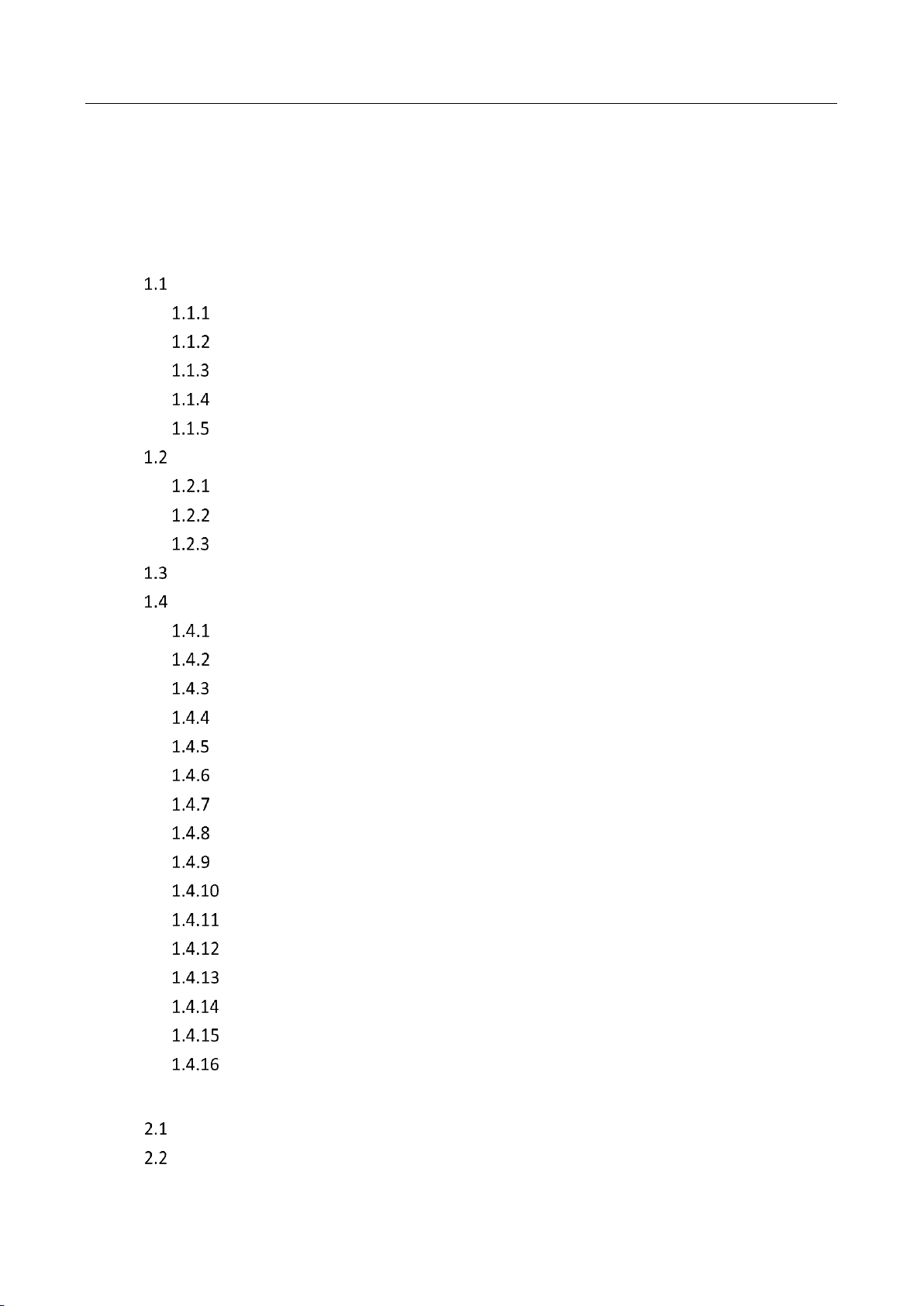
Network Video Recorder User Manual
12
TABLE OF CONTENTS
Product Key Features ....................................................................................................................... 6
Chapter 1 Introduction ................................................................................................................... 19
Front Panel ....................................................................................................................... 19
DS-7100HQHI-K1 ..................................................................................................... 19
DS-7300HQHI-K4, DS-7300HUHI-K4, and iDS-7316HUHI-K4/16S ........................... 19
DS-8100HQHI/HUHI-K8 ........................................................................................... 23
DS-9000HUHI-K8 and iDS-9016HUHI-K8/16S ......................................................... 24
Other Models .......................................................................................................... 27
IR Remote Control Operations ......................................................................................... 28
Pairing (Enabling) the IR Remote to a Specific Device (optional) ........................... 28
Unpair (Disable) an IR Remote from a Device......................................................... 29
Troubleshooting ...................................................................................................... 32
USB Mouse Operation ...................................................................................................... 33
Rear Panel ........................................................................................................................ 34
DS-7100HQHI-K1 ..................................................................................................... 34
DS-7200HUHI-K ....................................................................................................... 34
DS-7200HUHI-K/P .................................................................................................... 34
DS-7200HTHI-K1 ...................................................................................................... 35
DS-7200HTHI-K2 ...................................................................................................... 35
DS-7200HQHI-K (with 16 Video Inputs) .................................................................. 35
DS-7200HQHI-K (with 32 Video Inputs) .................................................................. 35
DS-7200HQHI-K/P ................................................................................................... 36
DS-7300HQHI-K (with 16 Video Inputs) .................................................................. 37
DS-7300HUHI-K4 (with 16 Video Inputs) and iDS-7316HUHI-K4/16S .................. 38
DS-9000HUHI-K8 (with 8 Video Inputs) ................................................................ 38
DS-7300HQHI-K4 (with 32-ch Video Inputs) ......................................................... 40
DS-7300HUHI-K4 (with 32-ch Video Inputs) ......................................................... 40
DS-8100HQHI/HUHI-K8 (with 32-ch Video Inputs) ............................................... 40
DS-9000HUHI-K8 (with 32-ch Video Inputs) ......................................................... 40
iDS-9016HUHI-K8/16S ........................................................................................... 41
Chapter 2 Getting Started .............................................................................................................. 43
Start up the Device ........................................................................................................... 43
Activate the Device .......................................................................................................... 43
Page 14

Network Video Recorder User Manual
13
Configure Unlock Pattern for Login .................................................................................. 44
Login to the Device ........................................................................................................... 46
Log in via Unlock Pattern......................................................................................... 46
Log in via Password ................................................................................................. 46
Enter Wizard to Configure Quick Basic Settings ............................................................... 47
Enter Main Menu ............................................................................................................. 51
System Operation ............................................................................................................. 52
Log out..................................................................................................................... 52
Shut Down the Device ............................................................................................. 52
Reboot the Device ................................................................................................... 52
Chapter 3 Camera Management ................................................................................................... 53
Add the IP Cameras .......................................................................................................... 53
Add the IP Camera Manually .................................................................................. 53
Add the Automatically Searched Online IP Cameras .............................................. 54
Connecting PoC Cameras ........................................................................................ 54
Configure Signal Input Channel ............................................................................... 55
Configuring 5 MP Long Distance Transmission ....................................................... 56
Enable the H.265 Stream Access ...................................................................................... 57
Upgrade the IP Camera .................................................................................................... 57
Configure the Customized Protocols ................................................................................ 58
Chapter 4 Camera Settings ............................................................................................................ 60
Configure OSD Settings ................................................................................................... 60
Configure Privacy Mask .................................................................................................... 61
Configure the Video Parameters ...................................................................................... 62
Configure the Day/Night Switch ....................................................................................... 62
Configure Other Camera Parameters ............................................................................... 63
Chapter 5 Live View ....................................................................................................................... 64
Start Live View .................................................................................................................. 64
Digital Zoom ............................................................................................................ 64
Live View Strategy ................................................................................................... 64
Target Detection ............................................................................................................... 65
Configure Live View Settings ............................................................................................ 65
Configure Live View Layout .............................................................................................. 66
Configure Auto-Switch of Cameras .................................................................................. 68
Configure Channel-zero Encoding .................................................................................... 68
Page 15
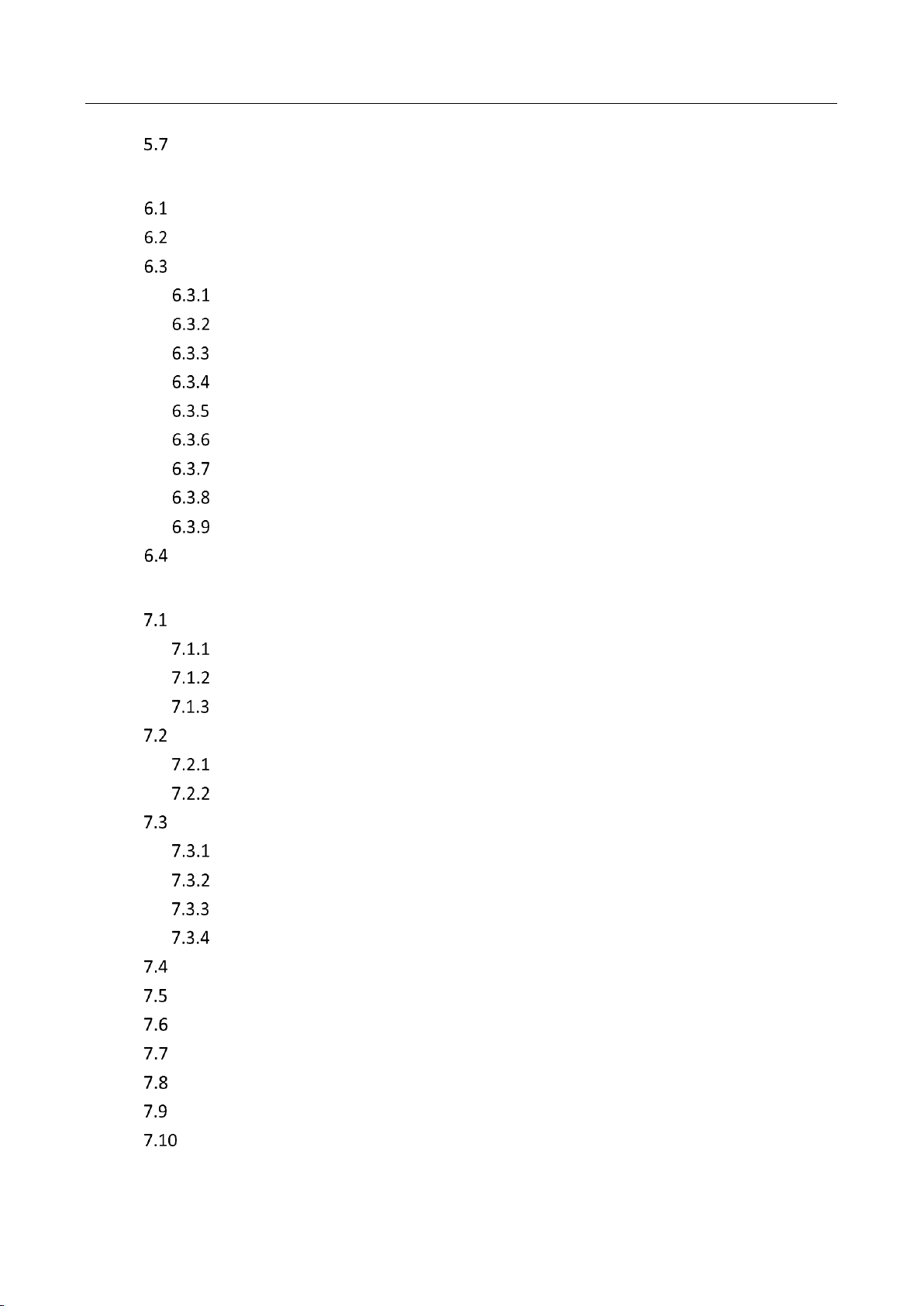
Network Video Recorder User Manual
14
Using an Auxiliary Monitor............................................................................................... 69
Chapter 6 PTZ Control ................................................................................................................... 70
PTZ Control Wizard ........................................................................................................... 70
Configure PTZ Parameters ................................................................................................ 70
Set PTZ Presets, Patrols & Patterns .................................................................................. 71
Set a Preset ............................................................................................................. 71
Call a Preset ............................................................................................................. 72
Set a Patrol .............................................................................................................. 73
Call a Patrol ............................................................................................................. 74
Set a Pattern ............................................................................................................ 75
Call a Pattern ........................................................................................................... 76
Set Linear Scan Limits .............................................................................................. 76
Call Linear Scan ....................................................................................................... 77
One-touch Park ....................................................................................................... 77
Auxiliary Functions ........................................................................................................... 78
Chapter 7 Storage ............................................................................................................................ 79
Storage Device Management ........................................................................................... 79
Install the HDD ........................................................................................................ 79
Add the Network Disk ............................................................................................. 79
Configure eSATA for Data Storage ........................................................................... 81
Storage Mode ................................................................................................................... 82
Configure HDD Group ............................................................................................. 82
Configure HDD Quota.............................................................................................. 84
Recording Parameters ...................................................................................................... 85
Main Stream ............................................................................................................ 85
Sub-Stream .............................................................................................................. 86
Picture ..................................................................................................................... 86
Configure Advanced Recording Settings ................................................................. 86
Configure Recording Schedule ......................................................................................... 87
Configure Continuous Recording ..................................................................................... 89
Configure Motion Detection Triggered Recording ........................................................... 89
Configure Event Triggered Recording ............................................................................... 89
Configure Alarm Triggered Recording .............................................................................. 90
Configure Picture Capture ................................................................................................ 90
Configure Holiday Recording and Capture ..................................................................... 91
Page 16
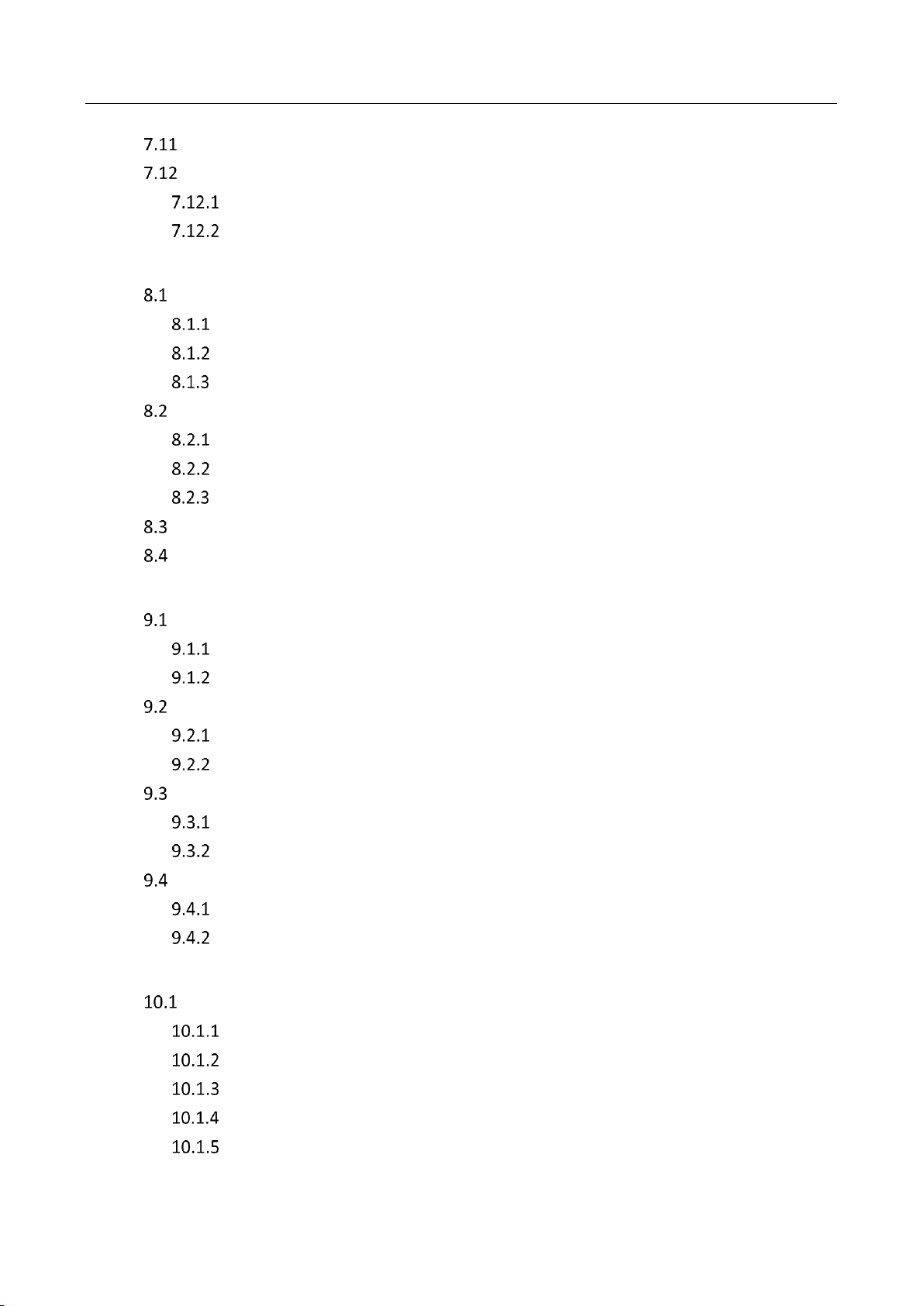
Network Video Recorder User Manual
15
Configure Redundant Recording and Capture ............................................................... 93
Configure 1080p Lite ...................................................................................................... 94
Enable the 1080P Lite Mode ................................................................................. 94
Disable the 1080P Lite Mode ................................................................................ 95
Chapter 8 Disk Array ...................................................................................................................... 96
Create Disk Array .............................................................................................................. 96
Enable RAID ............................................................................................................. 96
One-Touch Creation ................................................................................................ 97
Manual Creation ...................................................................................................... 97
Rebuild Array .................................................................................................................... 99
Configure Hot Spare Disk ........................................................................................ 99
Automatically Rebuild Array.................................................................................... 99
Manually Rebuild Array ......................................................................................... 100
Delete Array ................................................................................................................... 101
Check and Edit Firmware ............................................................................................... 102
Chapter 9 File Management ........................................................................................................ 103
Search and Export All Files ............................................................................................. 103
Search Files ............................................................................................................ 103
Export Files ............................................................................................................ 103
Search and Export Human Files ..................................................................................... 104
Search Human Files ............................................................................................... 104
Export Human Files ............................................................................................... 104
Search and Export Vehicle Files...................................................................................... 105
Search Vehicle Files ............................................................................................... 105
Export Vehicle Files ............................................................................................... 105
Search History Operation ............................................................................................... 106
Save Search Condition ........................................................................................... 106
Call Search History................................................................................................. 106
Chapter 10 Playback ..................................................................................................................... 107
Play Video Files ............................................................................................................. 107
Instant Playback .................................................................................................. 107
Play Normal Video ............................................................................................... 107
Play Smart Searched Video ................................................................................. 108
Play Custom Searched Files ................................................................................. 109
Play Tag Files ....................................................................................................... 110
Page 17
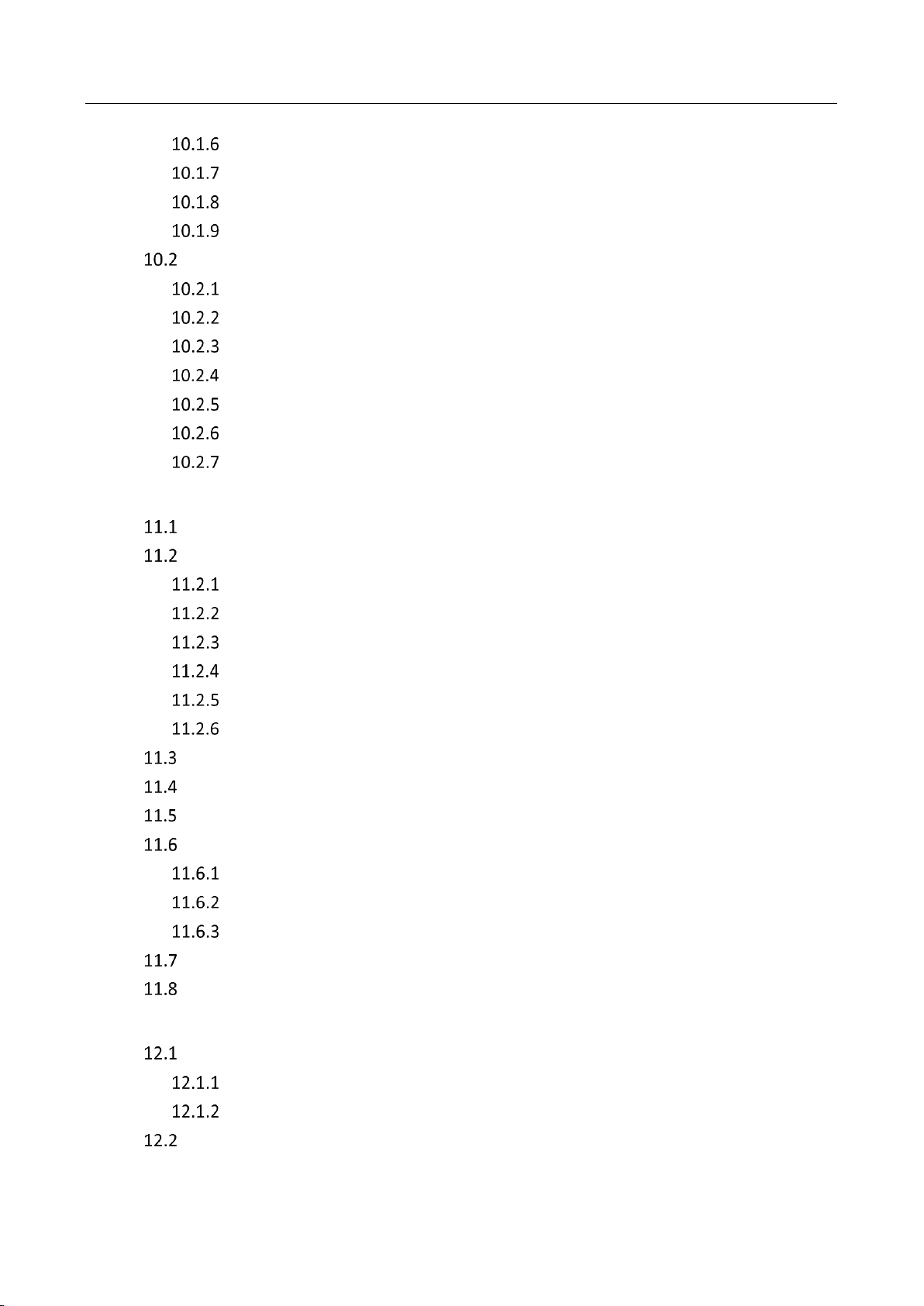
Network Video Recorder User Manual
16
Play Event Files .................................................................................................... 112
Play by Sub-periods ............................................................................................. 113
Play Log Files ....................................................................................................... 114
Play External File ................................................................................................. 114
Playback Operations ..................................................................................................... 115
Set Play Strategy in Smart/Custom Mode ........................................................... 115
Edit Video Clips.................................................................................................... 116
Switch between Main Stream and Sub-Stream .................................................. 116
Thumbnails View ................................................................................................. 116
Fisheye View ........................................................................................................ 116
Fast View ............................................................................................................. 117
Digital Zoom ........................................................................................................ 117
Chapter 11 Event and Alarm Settings ........................................................................................ 118
Configure Arming Schedule.......................................................................................... 118
Configure Alarm Linkage Actions ................................................................................. 118
Configure Auto-switch Full Screen Monitoring ................................................... 118
Configure Audio Warning .................................................................................... 119
Notify Surveillance Center .................................................................................. 119
Configure Email Linkage ...................................................................................... 119
Trigger Alarm Output .......................................................................................... 120
Configure PTZ Linkage ......................................................................................... 120
Configure Motion Detection Alarm.............................................................................. 121
Configure Video Loss Alarm ......................................................................................... 123
Configure Video Tampering Alarm ............................................................................... 124
Configure Sensor Alarms .............................................................................................. 125
Configure Alarm Input ......................................................................................... 125
Configure One-Key Disarming ............................................................................. 126
Configure Alarm Output ...................................................................................... 126
Configure Exceptions Alarm ......................................................................................... 128
Trigger or Clear Alarm Output Manually ...................................................................... 129
Chapter 12 POS Configuration .................................................................................................... 131
Configure POS Settings ................................................................................................. 131
Configure POS Connection .................................................................................. 131
Configure POS Text Overlay ................................................................................. 135
Configure POS Alarm .................................................................................................... 136
Page 18
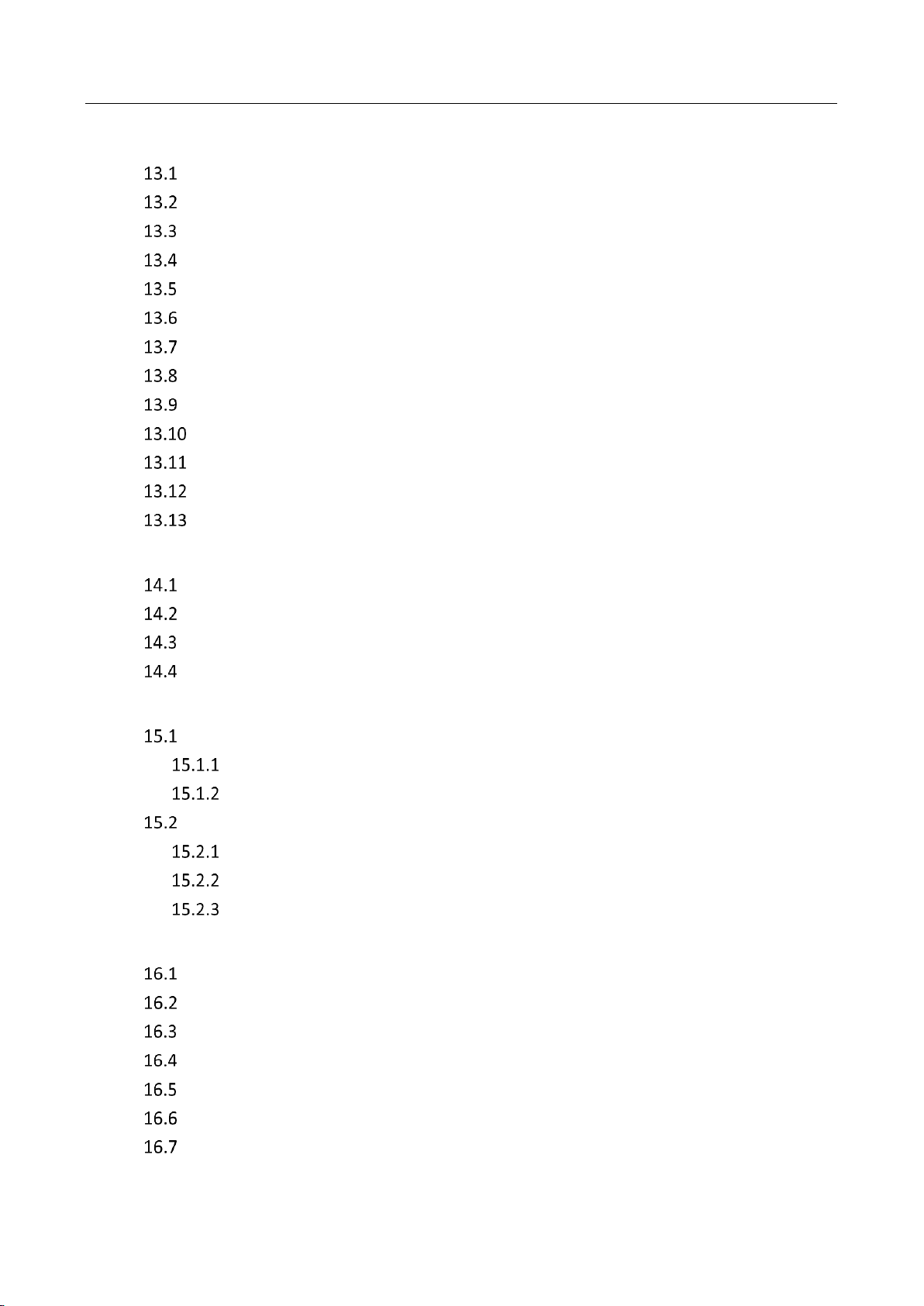
Network Video Recorder User Manual
17
Chapter 13 VCA Event Alarm ..................................................................................................... 138
Human Body Detection ................................................................................................ 138
Face Detection.............................................................................................................. 139
Vehicle Detection ......................................................................................................... 140
Line Crossing Detection ................................................................................................ 141
Intrusion Detection ...................................................................................................... 143
Region Entrance Detection .......................................................................................... 144
Region Exiting Detection .............................................................................................. 145
Unattended Baggage Detection ................................................................................... 147
Object Removal Detection ........................................................................................... 148
Audio Exception Detection ......................................................................................... 149
Sudden Scene Change Detection ............................................................................... 150
Defocus Detection ...................................................................................................... 151
PIR Alarm .................................................................................................................... 152
Chapter 14 Smart Analysis .......................................................................................................... 154
Face Search................................................................................................................... 154
Vehicle Search .............................................................................................................. 155
People Counting ........................................................................................................... 155
Heat Map ...................................................................................................................... 156
Chapter 15 Human Body Detection ........................................................................................... 158
Smart Analysis .............................................................................................................. 158
Enable Smart Analysis ......................................................................................... 158
View Engine Status .............................................................................................. 160
Human Body Search ..................................................................................................... 160
Search by Appearance ......................................................................................... 160
Search by Picture ................................................................................................. 161
Add Search Result as Sample Picture .................................................................. 162
Chapter 16 Network Settings ...................................................................................................... 163
Configure TCP/IP Settings ............................................................................................. 163
Configure Hik-Connect ................................................................................................. 164
Configure DDNS ............................................................................................................ 165
Configure PPPoE ........................................................................................................... 166
Configure NTP .............................................................................................................. 166
Configure SNMP ........................................................................................................... 167
Configure Email ............................................................................................................ 168
Page 19
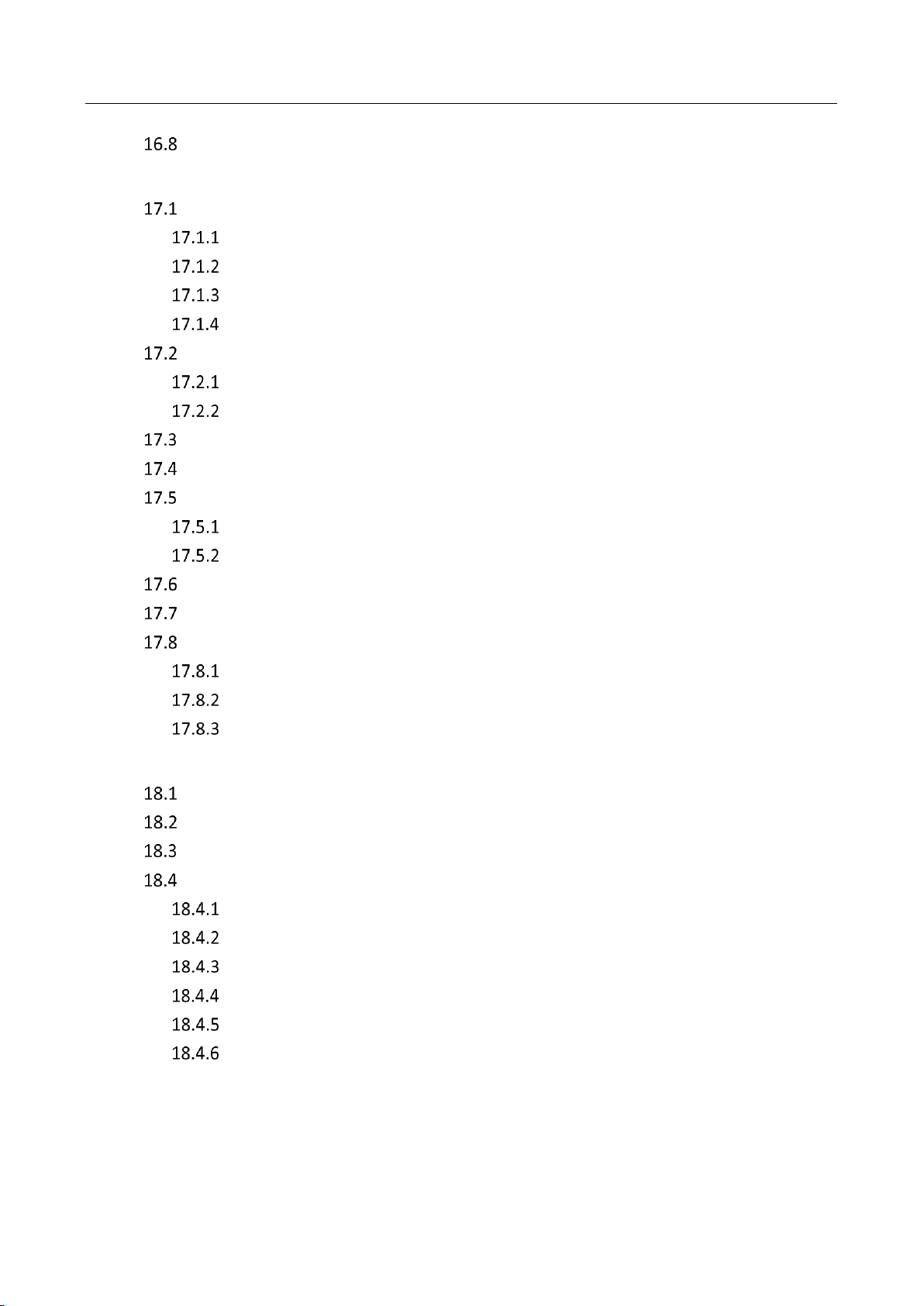
Network Video Recorder User Manual
18
Configure Ports ............................................................................................................. 170
Chapter 17 System Maintenance ................................................................................................. 172
Storage Device Maintenance ....................................................................................... 172
Configure Disk Clone ........................................................................................... 172
S.M.A.R.T Detection ............................................................................................ 173
Bad Sector Detection .......................................................................................... 174
HDD Health Detection ......................................................................................... 175
Search & Export Log Files ............................................................................................. 176
Search the Log Files ............................................................................................. 176
Export the Log Files ............................................................................................. 177
Import/Export IP Camera Configuration Files .............................................................. 178
Import/Export Device Configuration Files ................................................................... 179
Upgrade System ........................................................................................................... 180
Upgrade by Local Backup Device ........................................................................ 180
Upgrade by FTP ................................................................................................... 180
Upgrade Camera .......................................................................................................... 181
Restore Default Settings ............................................................................................... 181
System Service.............................................................................................................. 182
Network Security Settings ................................................................................... 182
Managing ONVIF User Accounts ......................................................................... 184
Managing IP Camera Activation .......................................................................... 185
Chapter 18 General System Settings........................................................................................... 187
Configure General Settings .......................................................................................... 187
Configure Date & Time ................................................................................................. 188
Configure DST Settings ................................................................................................. 189
Manage User Accounts ................................................................................................ 189
Add a User ........................................................................................................... 189
Set Permission for a User .................................................................................... 191
Set Local Live View Permission for Non-Admin Users ........................................ 193
Edit the Admin User ............................................................................................ 194
Edit the Operator/Guest User ............................................................................. 196
Delete a User ....................................................................................................... 197
Page 20
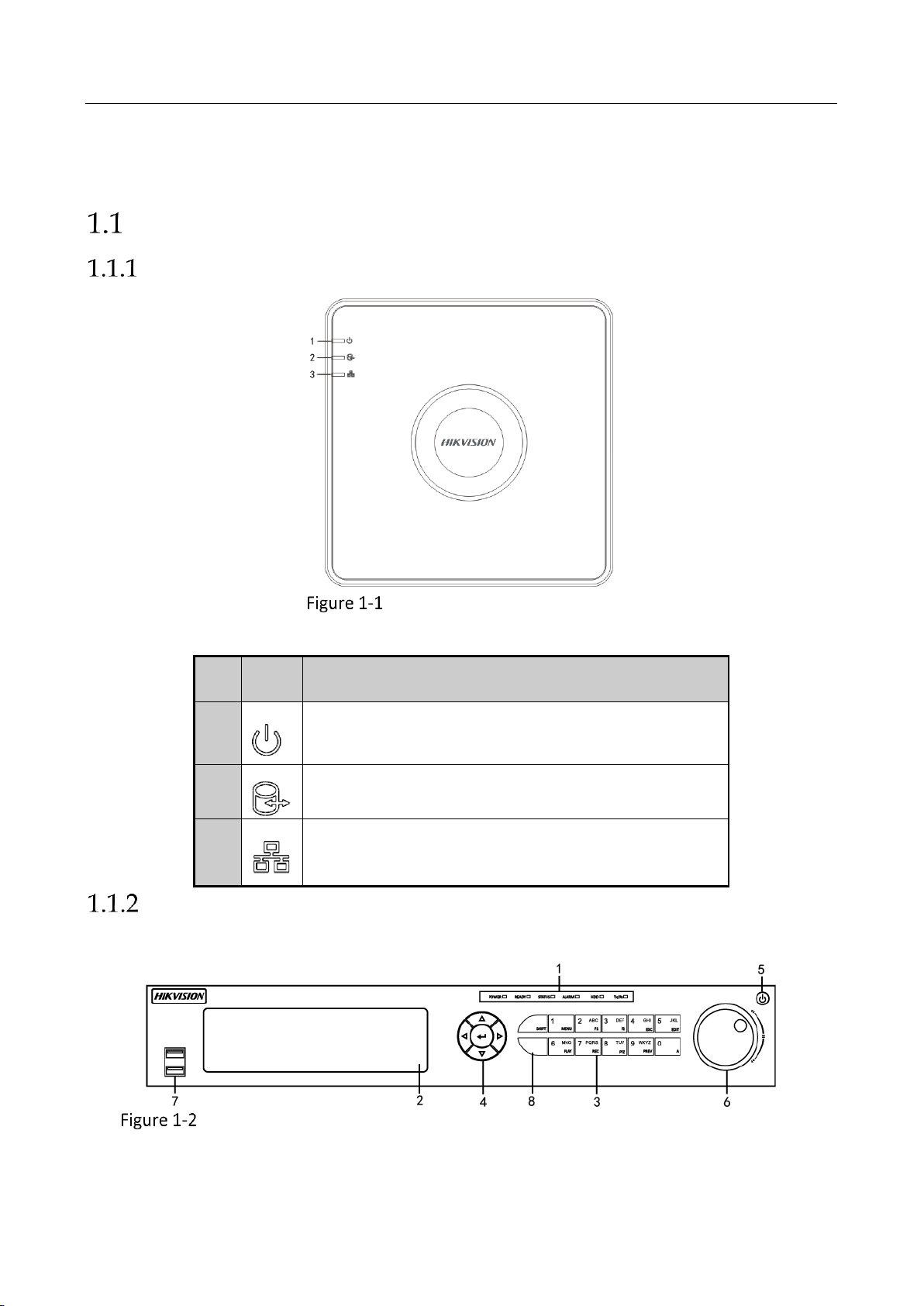
Network Video Recorder User Manual
19
Chapter 1 Introduction
Front Panel
DS-7100HQHI-K1
Front Panel of DS-7100HQHI-K1
Table 1-1 DS-7100HQHI-K1 Front Panel Description
No.
Icon
Description
1
Turns red when DVR is powered up.
2
Turns red when data is being read from or written to
HDD.
3
Flickers blue when network connection is functioning
properly.
DS-7300HQHI-K4, DS-7300HUHI-K4, and iDS-7316HUHI-
K4/16S
Front Panel of 1.1.2 DS-7300HQHI-K4, DS-7300HUHI-K4, and iDS-7316HUHI-K4/16S
Page 21
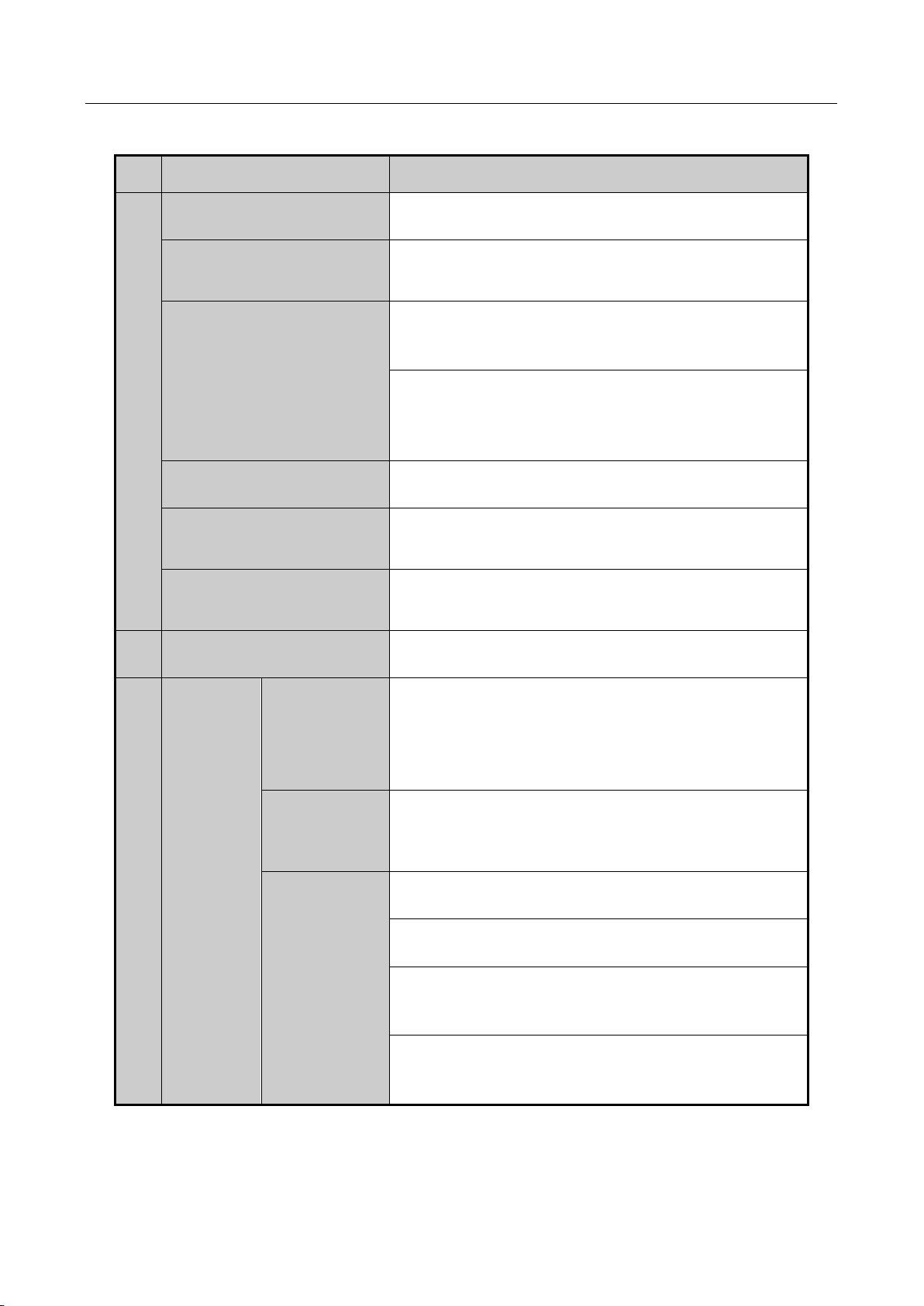
Network Video Recorder User Manual
20
Table 1-2 DS-7300HQHI-K4 Front Panel Description
No.
Name
Function Description
1
POWER
Turns green when DVR is powered up.
READY
Turns green, indicating that the DVR is functioning
properly.
STATUS
Turns green when device is controlled by an IR
remote.
Turns red when controlled by a keyboard and purple
when IR remote and keyboard is used at the same
time.
ALARM
Turns red when a sensor alarm is detected.
HDD
Flickers in red when data is being read from or written
to HDD.
Tx/Rx
Flickers in green when network connection is
functioning properly.
2
DVD-R/W
Slot for DVD-R/W.
3
Composite
Keys
SHIFT
Switches between the numeric or letter input and
functions of the composite keys. (Input letter or
numbers when the light is out; Realize functions when
the light is red.)
1/MENU
Enters numeral “1”;
Accesses the main menu interface.
2/ABC/F1
Enters numeral “2”;
Enters letters “ABC”;
The F1 button when used in a list field will select all
items in the list;
Turns on/off PTZ light in PTZ Control mode, and use it
to zoom out the image;
Page 22
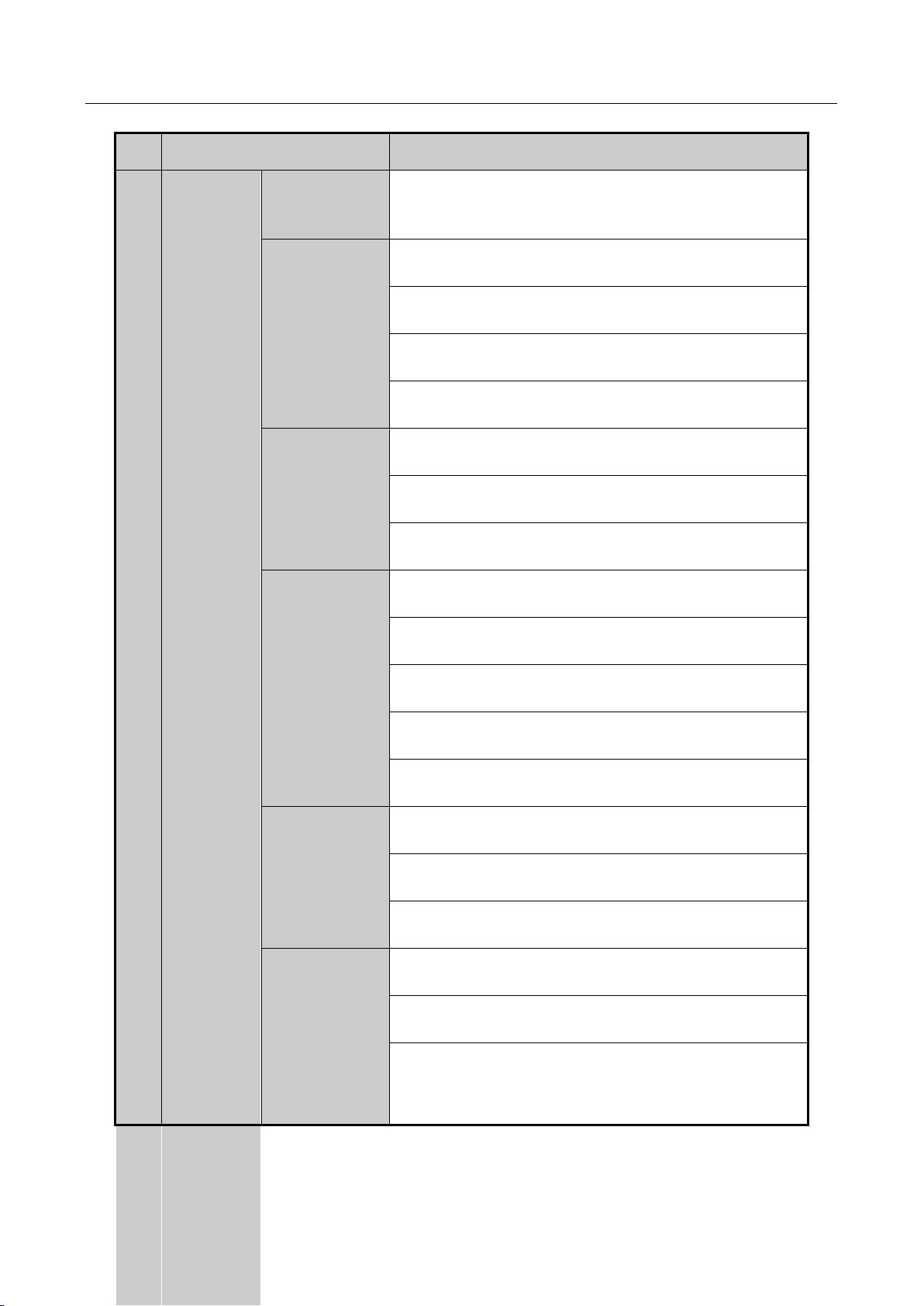
Network Video Recorder User Manual
21
No.
Name
Function Description
Switches between main and spot video output in live
view or playback mode.
3/DEF/F2
Enters numeral “3”;
Enters letters “DEF”;
Uses the F2 button is used to change the tab pages;
Zooms in the image in PTZ control mode.
4/GHI/ESC
Enters numeral “4”;
Enters letters “GHI”;
Exits and back to the previous menu.
5/JKL/EDIT
Enters numeral “5”;
Enters letters “JKL”;
Deletes characters before cursor;
Check the checkbox and select the ON/OFF switch;
Starts/stops record clipping in playback.
6/MNO/PLAY
Enters numeral “6”;
Enters letters “MNO”;
Accesses to playback interface in Playback mode.
7/PQRS/REC
Enters numeral “7”;
Enters letters “PQRS”;
Accesses to manual record interface;
Manually enables/disables record.
Page 23
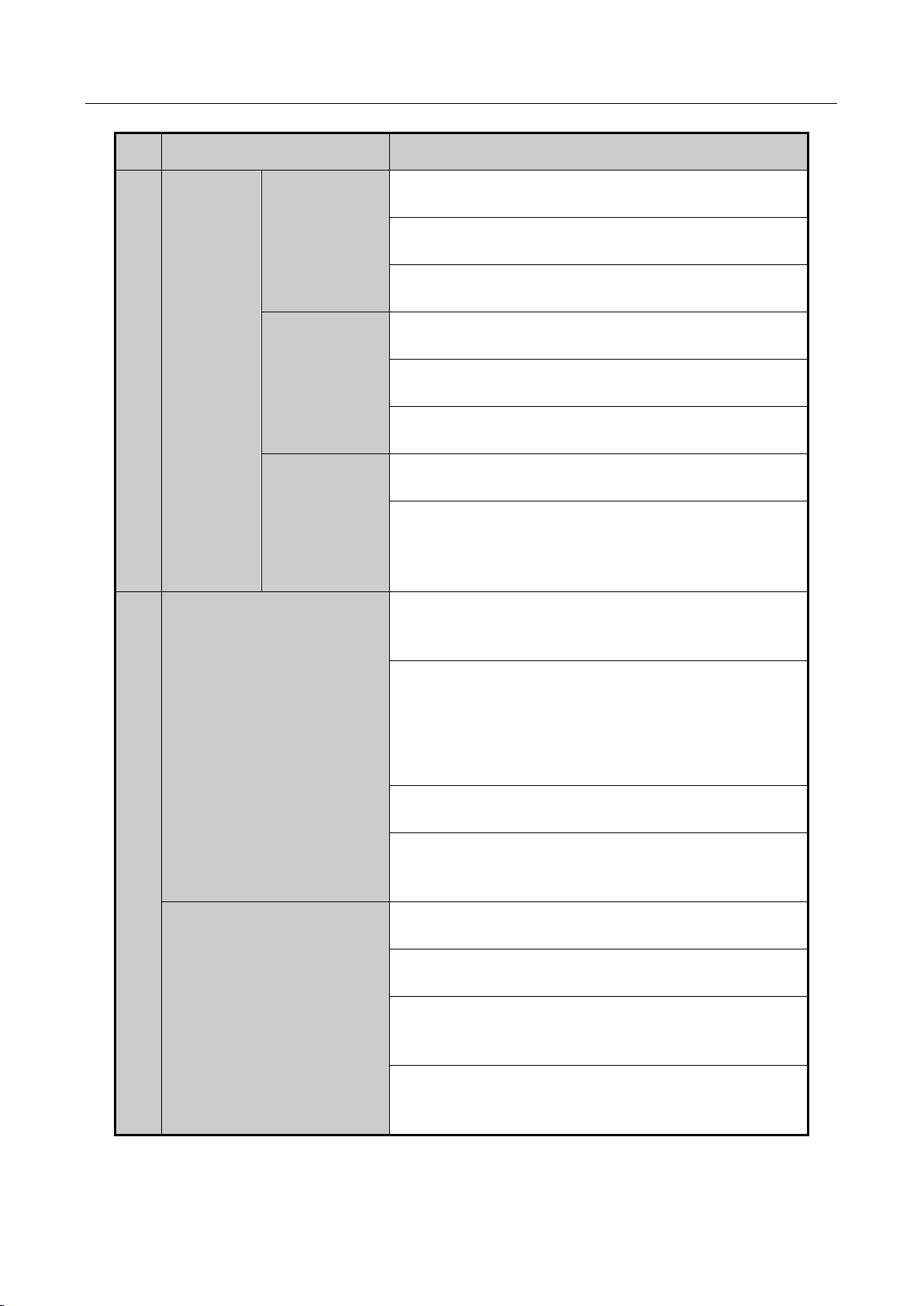
Network Video Recorder User Manual
22
No.
Name
Function Description
8/TUV/PTZ
Enters numeral “8”;
Enters letters “TUV”;
Accesses PTZ control interface.
9/WXYZ/PREV
Enters numeral “9”;
Enters letters “WXYZ”;
Multi-channel display in live view.
0/A
Enters numeral “0”;
Shifts the input methods in the editing text field.
(Upper and lowercase, alphabet, symbols or numeric
input).
4
DIRECTION
Navigates between different fields and items in
menus.
Uses the Up and Down buttons to speed up and slow
down the playing of video files in Playback mode.
The Left and Right button will select the next and
previous record files.
Cycles through channels in Live View mode.
Controls the movement of the PTZ camera in PTZ
control mode.
ENTER
Confirms selection in any of the menu modes.
Checks the checkbox.
Plays or pauses the playing of video files in Playback
mode.
Advances the video by a single frame in single-frame
Playback mode.
Page 24
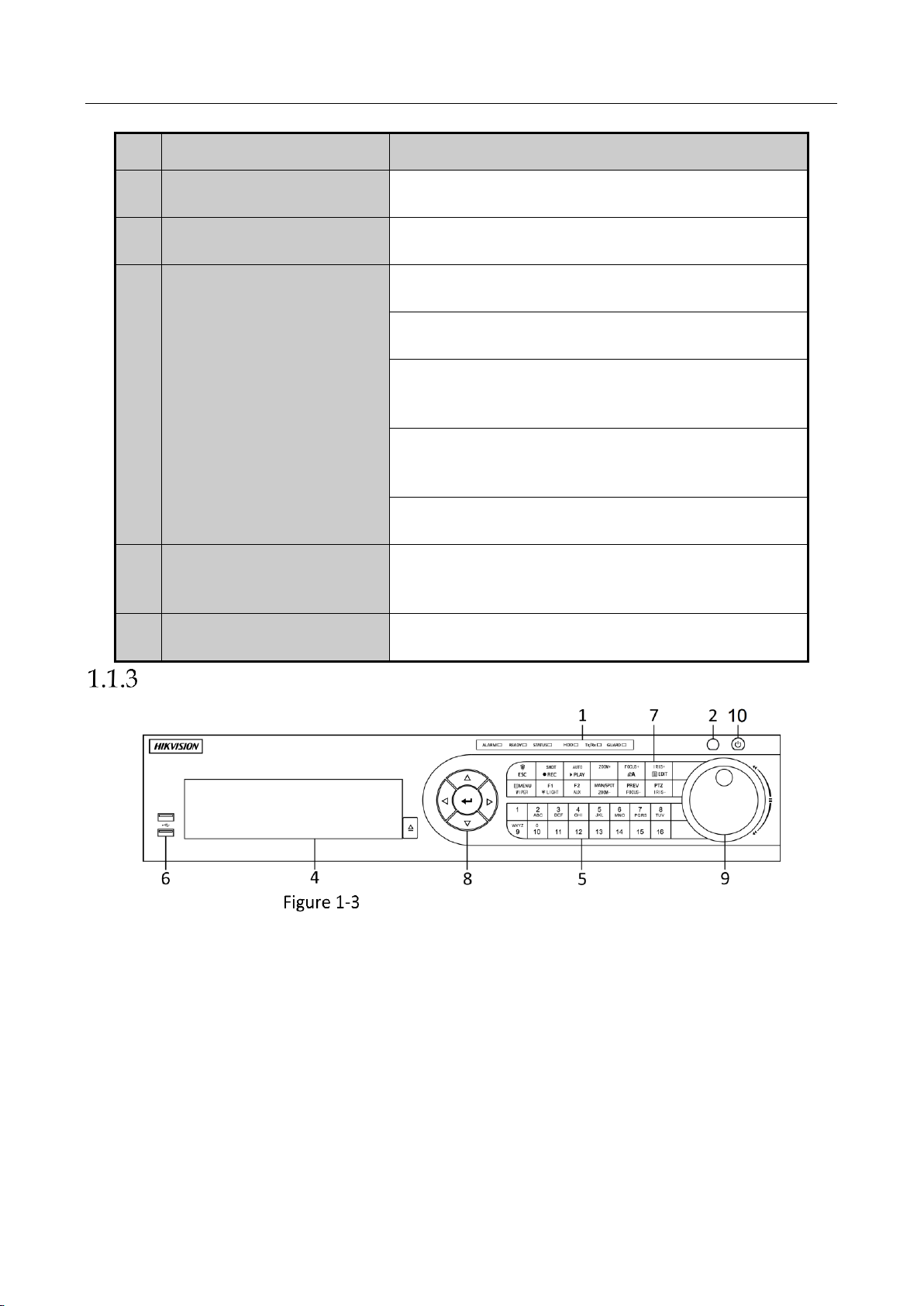
Network Video Recorder User Manual
23
No.
Name
Function Description
Stops/starts auto switch in Auto-switch mode.
5
POWER
Power on/off switch.
6
JOG SHUTTLE Control
Moves the active selection up and down in a menu.
Cycles through different channels in live view mode.
Jumps 30s forward/backward in video files in the
playback mode.
Controls the movement of the PTZ camera in PTZ
control mode.
Moves the active selection up and down in a menu.
7
USB Interface
Universal Serial Bus (USB) ports for additional devices
such as USB mouse and USB Hard Disk Drive (HDD).
8
IR Receiver
Receiver for IR remote control.
DS-8100HQHI/HUHI-K8
Front Panel of DS-8100HQHI/HUHI-K8
Page 25
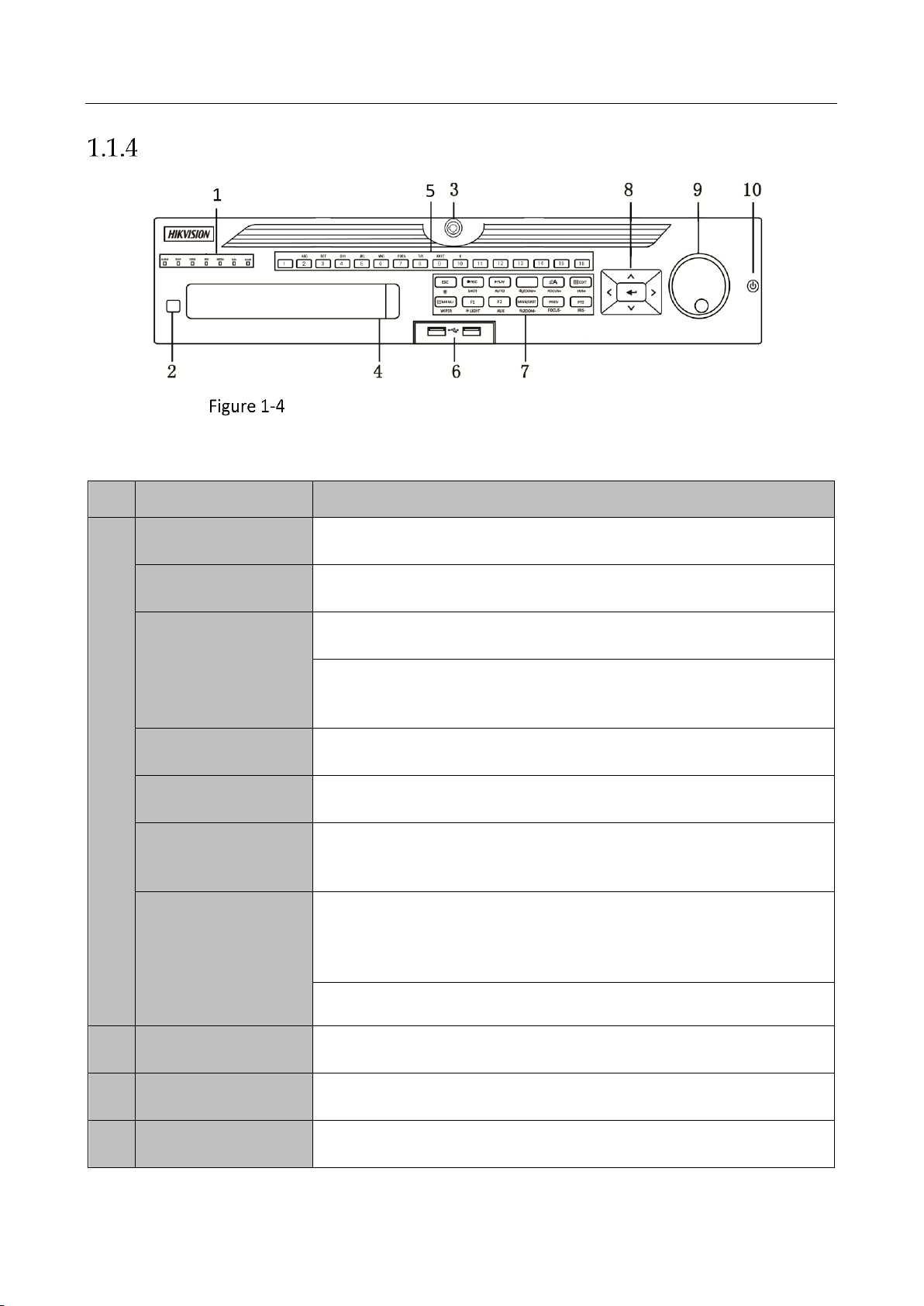
Network Video Recorder User Manual
24
DS-9000HUHI-K8 and iDS-9016HUHI-K8/16S
Front Panel of DS-9000HUHI-K8 and iDS-9016HUHI-K8/16S
Table 1-3 DS-8100HQHI/HUHI-K8, DS-9000HUHI-K8, and iDS-9016HUHI-K8/16S Front Panel
Description
No.
Name
Function Description
1
ALARM
Turns red when a sensor alarm is detected.
READY
Turns blue, indicating that the DVR is functioning properly.
STATUS
Turns blue when device is controlled by an IR remote.
Turns red when controlled by a keyboard and purple when IR
remote and keyboard is used at the same time.
HDD
Flickers in red when data is being read from or written to HDD.
MODEM
Flickers in blue when network connection is functioning properly.
Tx/Rx
Turns blue when the device is in armed status; at this time, an alarm
is enabled when an event is detected.
GUARD
Turns off when the device is unarmed. The arm/disarm status can
be changed by pressing and holding on the ESC button for more
than 3 seconds in live view mode.
Turns red when a sensor alarm is detected.
2
IR Receiver
Receiver for IR remote
3
Front Panel Lock
Lock or unlock the panel by the key.
4
DVD-R/W
Slot for DVD-R/W.
Page 26
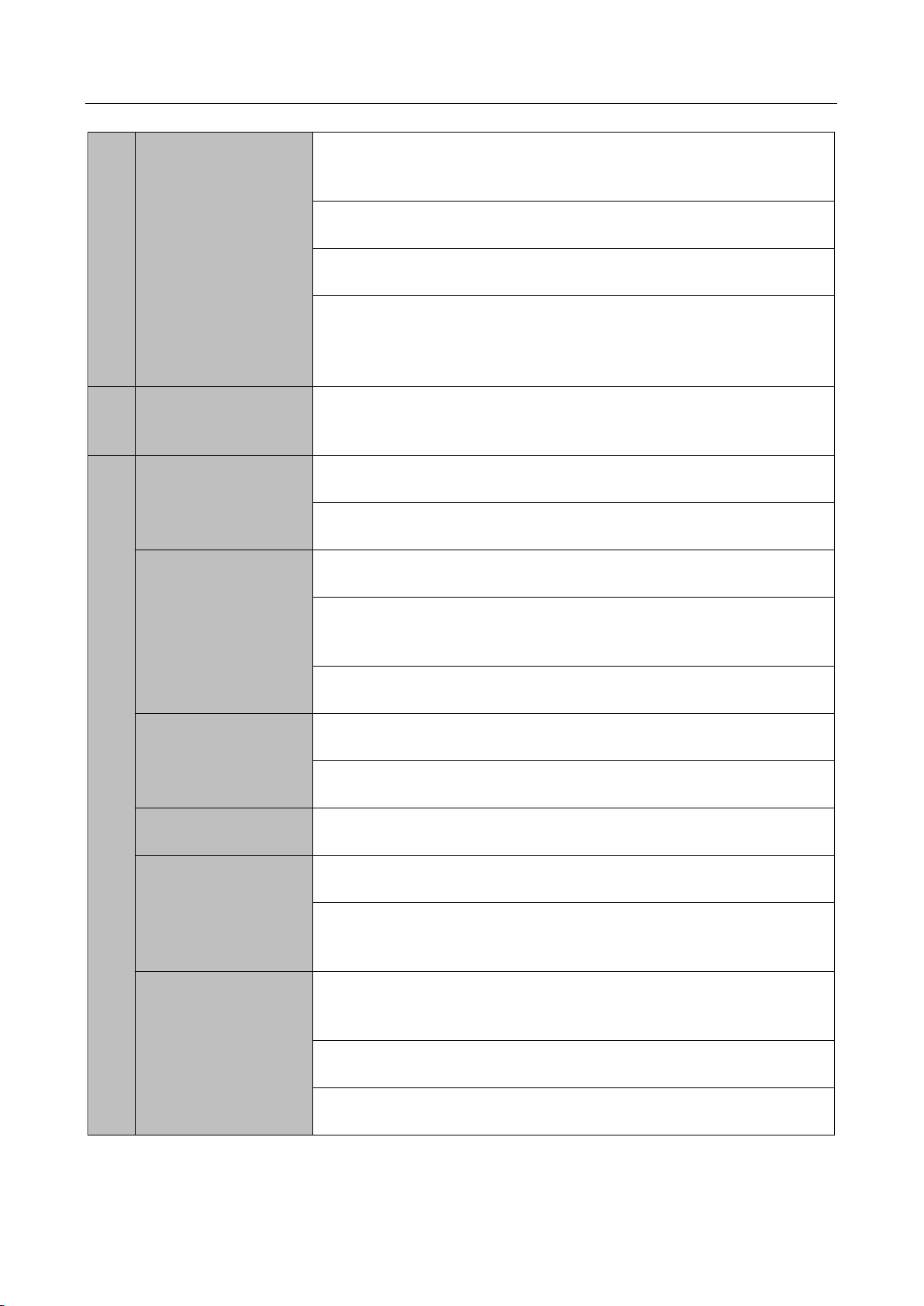
Network Video Recorder User Manual
25
5
Alphanumeric
Buttons
Switches to the corresponding channel in live view or PTZ control
mode.
Inputs numbers and characters in edit mode.
Switches between different channels in playback mode.
Turns blue when the corresponding channel is recording; turns red
when the channel is in network transmission status; turns pink
when the channel is recording and transmitting.
6
USB Interfaces
Universal Serial Bus (USB) ports for additional devices such as USB
mouse and USB Hard Disk Drive (HDD).
7
ESC
Returns to the previous menu.
Presses for arming/disarming the device in live view mode.
REC/SHOT
Enters the Manual Record settings menu.
Presses this button followed by a numeric button to call a PTZ preset
in PTZ control settings.
Turns audio on/off in the playback mode.
PLAY/AUTO
Enters the playback mode.
Automatically scans in the PTZ control menu.
ZOOM+
Zooms in the PTZ camera in the PTZ control setting.
A/FOCUS+
Adjusts focus in the PTZ Control menu.
Switches between input methods (upper and lower case alphabet,
symbols and numeric input).
EDIT/IRIS+
Edits text fields. When editing text fields, it also deletes the
character in front of the cursor.
Checks the checkbox in the checkbox fields.
Adjusts the iris of the camera in PTZ control mode.
Page 27
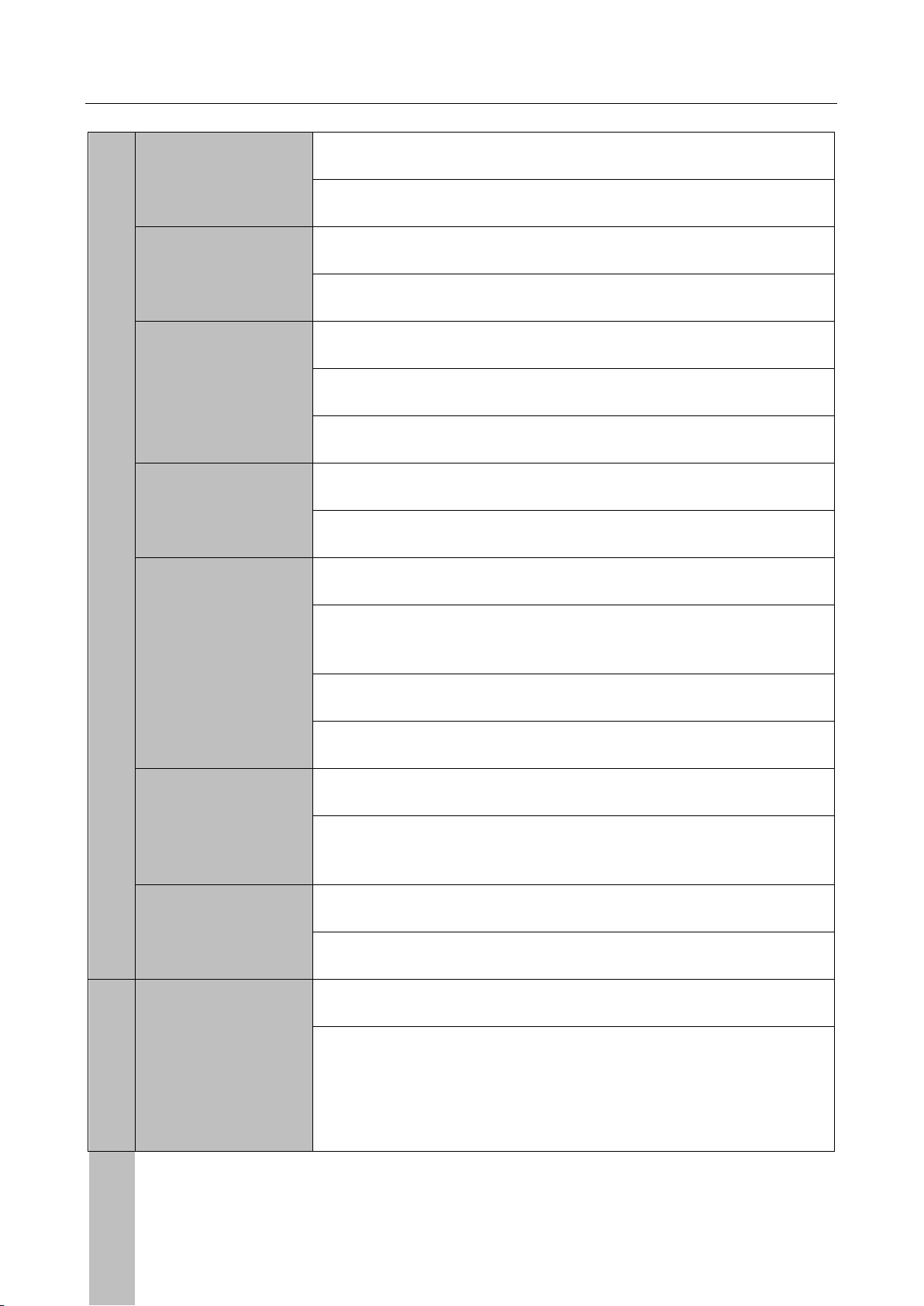
Network Video Recorder User Manual
26
Generates video clips for backup in playback mode.
Enters/exits the folder of USB device and eSATA HDD.
MAIN/SPOT/ZOOM-
Switches between main and spot output.
Zooms out the image in PTZ control mode.
F1/ LIGHT
Selects all items on the list when used in a list field.
Turns on/off PTZ light (if applicable) in PTZ control mode.
Switches between play and reverse play in playback mode.
F2/ AUX
Cycles through tab pages.
Switches between channels in synchronous playback mode.
MENU/WIPER
Returns to the Main menu (after successful login).
Presses and holds the button for five seconds to turn off audible key
beep.
Starts wiper (if applicable) in PTZ control mode.
Shows/hides the control interface in playback mode.
PREV/FOCUS-
Switches between single screen and multi-screen mode.
Adjusts the focus in conjunction with the A/FOCUS+ button in PTZ
control mode.
PTZ/IRIS-
Enters the PTZ Control mode.
Adjusts the iris of the PTZ camera in PTZ control mode.
8
DIRECTION
Navigates between different fields and items in menus.
Uses the Up and Down buttons to speed up and slow down the
playing of video files in Playback mode.
The Left and Right button will select the next and previous record
files.
Page 28
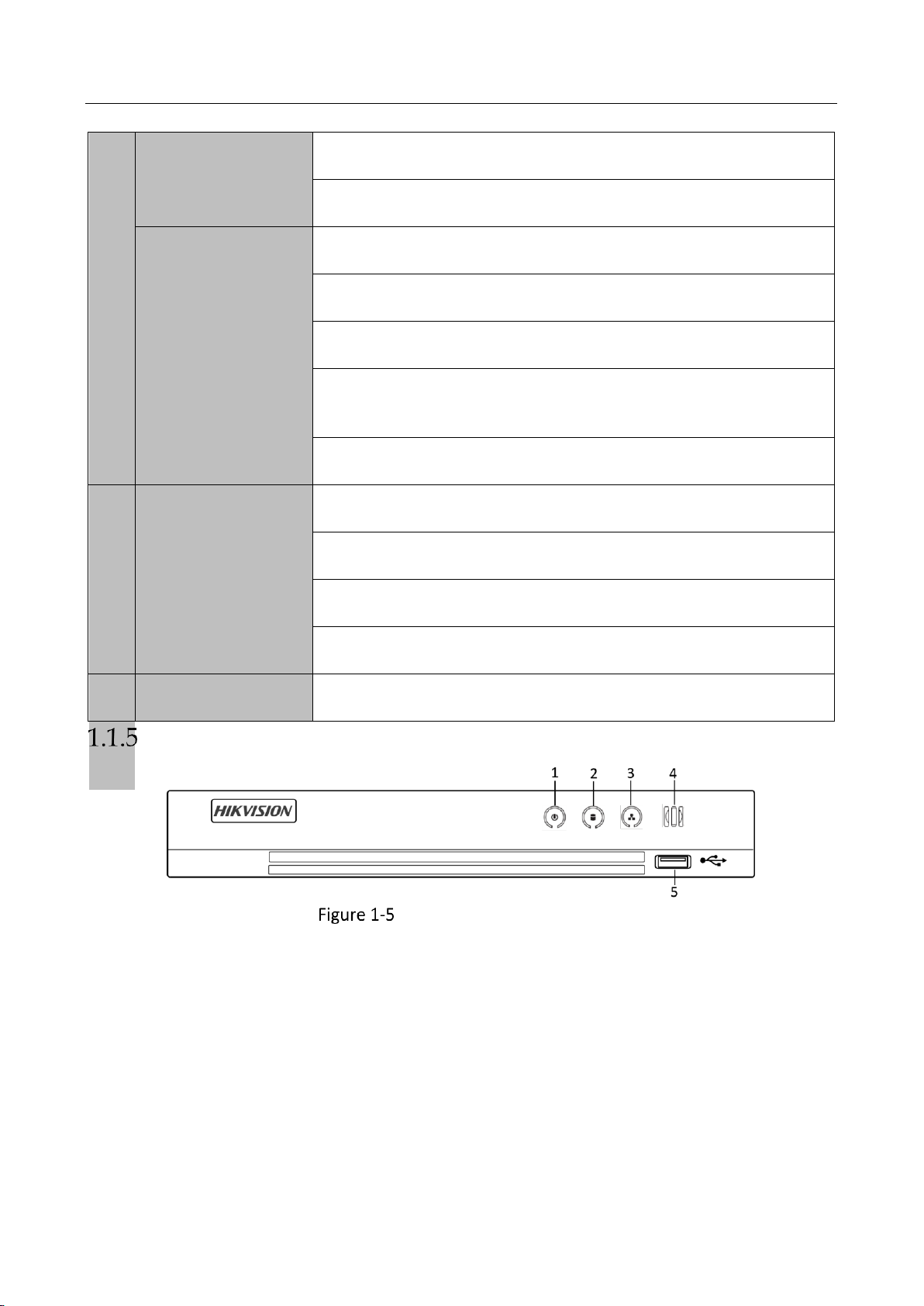
Network Video Recorder User Manual
27
Cycles through channels in Live View mode.
Controls the movement of the PTZ camera in PTZ control mode.
ENTER
Confirms selection in any of the menu modes.
Checks the checkbox.
Plays or pauses the playing of video files in Playback mode.
Advances the video by a single frame in single-frame Playback
mode.
Stops/starts auto switch in Auto-switch mode.
9
JOG SHUTTLE
Control
Moves the active selection up and down in a menu.
Cycles through different channels in live view mode.
Jumps 30s forward/backward in video files in the playback mode.
Controls the movement of the PTZ camera in PTZ control mode.
10
POWER ON/OFF
Power on/off switch.
Other Models
Front Panel of Other Models
Page 29
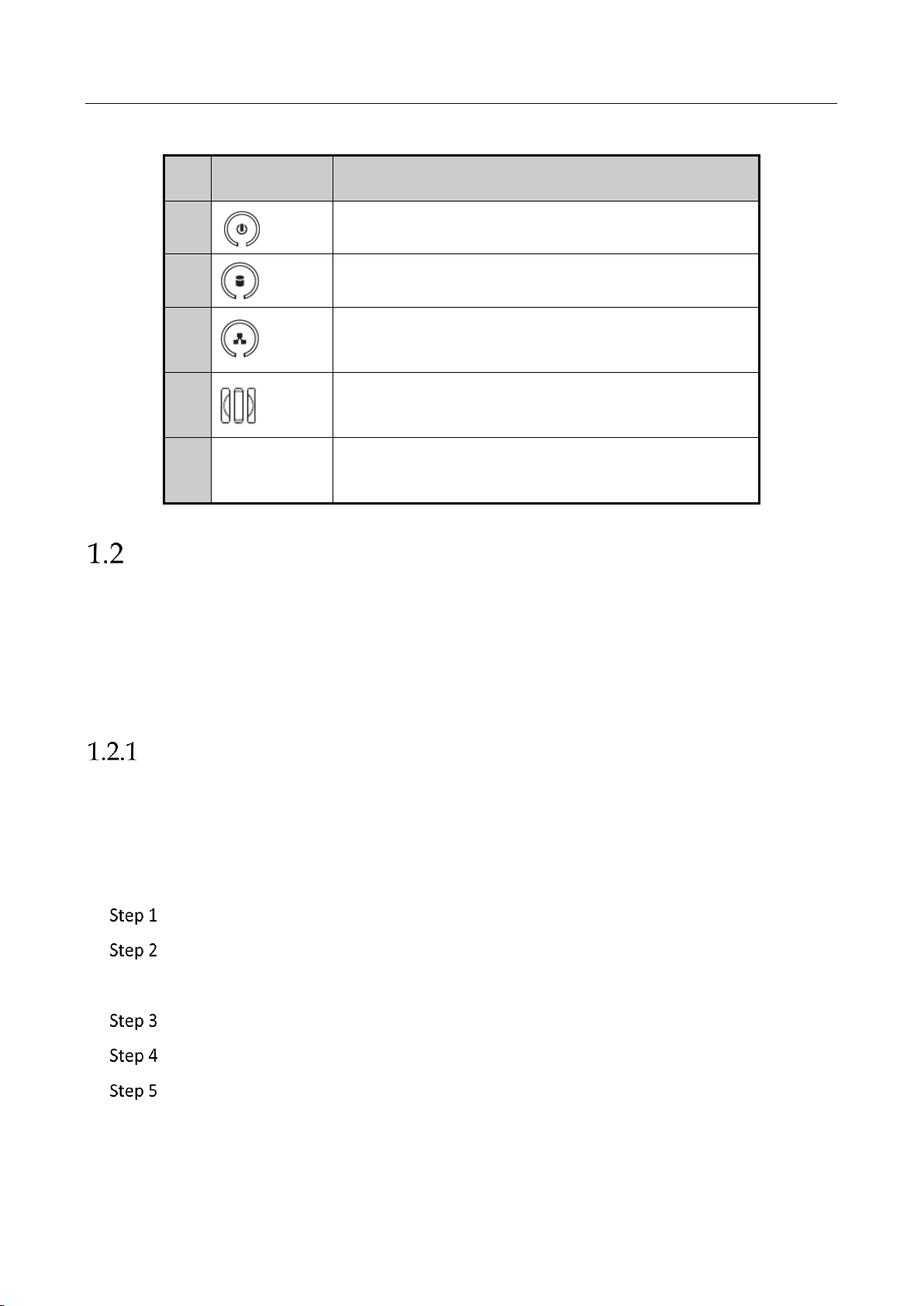
Network Video Recorder User Manual
28
Table 1-4 Front Panel of Other Models Description
No.
Icon
Description
1 Turns white when DVR is powered up.
2
Turns red when data is being read from or written to
HDD.
3 Flashes white when the network is well-connected.
4 Receiver for IR remote control.
5
USB Interface
Universal Serial Bus (USB) ports for additional devices
such as USB mouse and USB Hard Disk Drive (HDD).
IR Remote Control Operations
The device may also be controlled with the included IR remote control, shown in Figure 1-6.
Batteries (2×AAA) must be installed before operation.
The IR remote is set at the factory to control the device (using default Device ID# 255) without any
additional steps. Device ID# 255 is the default universal device identification number shared by the
devices. You may also pair an IR Remote to a specific device by changing the Device ID#, as follows:
Pairing (Enabling) the IR Remote to a Specific Device
(optional)
You can pair an IR Remote to a specific device by creating a user-defined Device ID#. This feature is
useful when using multiple IR Remotes and devices.
On the device:
Go to System > General.
Type a number (255 digits maximum) into Device No.
On the IR Remote:
Press DEV.
Use the Number buttons to enter the Device ID# that was entered into the device.
Press Enter to accept the new Device ID#.
Page 30
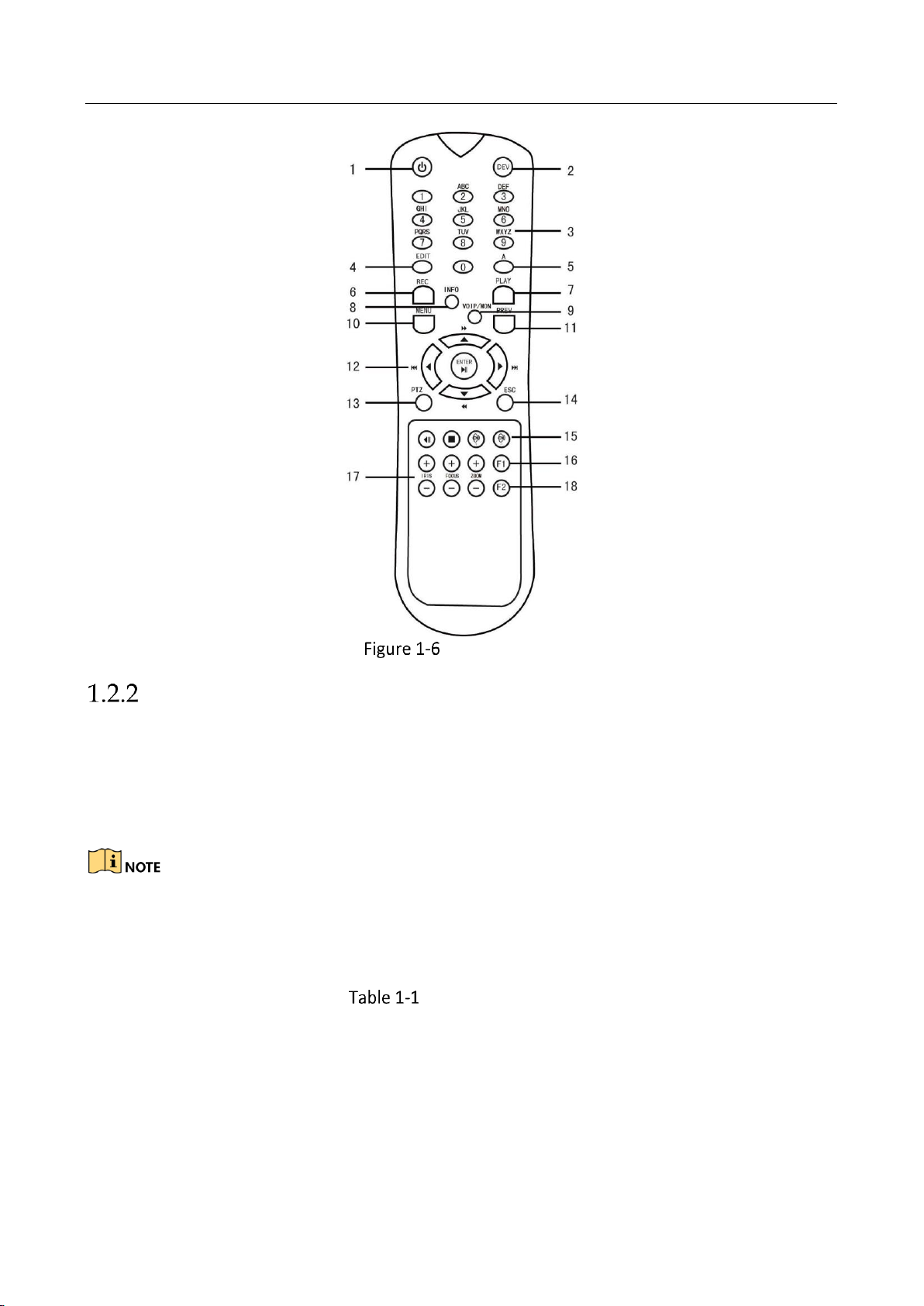
Network Video Recorder User Manual
29
Remote Control
Unpair (Disable) an IR Remote from a Device
To unpair an IR Remote from a device so that the unit cannot control any device functions, proceed
as follows:
Press the DEV key on the IR Remote. Any existing Device ID# will be erased from the unit’s memory
and it will no longer function with the device.
(Re)-enabling the IR Remote requires pairing to a device. See “Pairing the IR Remote to a Specific
device (optional),” above.
The keys on the remote control closely resemble the ones on the front panel. See the table 1.4.
IR Remote Functions
Page 31

Network Video Recorder User Manual
30
No.
Name
Function Description
1
POWER
ON/OFF
•To Turn Power On:
-If User Has Not Changed the Default device ID# (255):
1.Press Power On/Off button (1).
-If User Has Changed the device ID#:
1.Press DEV button.
2.Press Number buttons to enter user-defined Device ID#.
3.Press Enter button.
4.Press Power button to start device.
•To Turn Device Off:
-If User Is Logged On:
1.Hold Power On/Off button (1) down for five seconds to display the
“Yes/No” verification prompt.
2.Use Up/Down Arrow buttons (12) to highlight desired selection.
3.Press Enter button (12) to accept selection.
-If User Is Not Logged On:
1.Hold Power On/Off button (1) down for five seconds to display the
user name/password prompt.
2.Press the Enter button (12) to display the on-screen keyboard.
3.Input the user name.
4.Press the Enter button (12) to accept input and dismiss the onscreen keyboard.
5.Use the Down Arrow button (12) to move to the “Password” field.
6.Input password (use on-screen keyboard or numeric buttons (3)
for numbers).
7.Press the Enter button (12) to accept input and dismiss the onscreen keyboard.
8.Press the OK button on the screen to accept input and display the
Yes/No” verification prompt (use Up/Down Arrow buttons (12) to
move between fields)
9.Press Enter button (12) to accept selection.
User name/password prompt depends on device is configuration.
See “System Configuration” section.
Page 32

Network Video Recorder User Manual
31
2
DEV
Enable IR Remote: Press DEV button, enter device ID# with number
keys, press Enter to pair unit with the device
Disable IR Remote: Press DEV button to clear Device ID#; unit will
no longer be paired with the device
3
Numerals
Switch to the corresponding channel in Live View or PTZ Control
mode
Input numbers in Edit mode
4
EDIT
Delete characters before cursor
Check the checkbox and select the ON/OFF switch
5
A
Adjust focus in the PTZ Control menu
Switch on-screen keyboards (upper and lower case alphabet,
symbols, and numerals)
6
REC
Enter Manual Record setting menu
Call a PTZ preset by using the numeric buttons in PTZ control
settings
Turn audio on/off in Playback mode
7
PLAY
Go to Playback mode
Auto scan in the PTZ Control menu
8
INFO
Reserved
9
VOIP
Switches between main and spot output
Zooms out the image in PTZ control mode
10
MENU
Return to Main menu (after successful login)
N/A
Show/hide full screen in Playback mode
12
DIRECTION
Navigate between fields and menu items
Use Up/Down buttons to speed up/slow down recorded video, and
Left/Right buttons to advance/rewind 30 secs in Playback mode
Cycle through channels in Live View mode
Control PTZ camera movement in PTZ control mode
ENTER
Confirm selection in any menu mode
Page 33

Network Video Recorder User Manual
32
Checks checkbox
Play or pause video in Playback mode
Advance video a single frame in single-frame Playback mode
Stop/start auto switch in auto-switch mode
13
PTZ
Enter PTZ Control mode
14
ESC
Go back to previous screen
N/A
15
RESERVED
Reserved
16
F1
Select all items on a list
N/A
Switch between play and reverse play in Playback mode
17
PTZ Control
Adjust PTZ camera iris, focus, and zoom
18
F2
Cycle through tab pages
Switch between channels in Synchronous Playback mode
Troubleshooting
Make sure you have installed batteries properly in the remote control. And you have to aim the
remote control at the IR receiver in the front panel.
If there is no response after you press any button on the remote, follow the procedure below to
troubleshoot.
Go to System > General by operating the front control panel or the mouse.
Check and remember device ID#. The default ID# is 255. This ID# is valid for all the IR
remote controls.
Press DEV on the remote control.
Enter the device ID# you set in step 2.
Press ENTER on the remote.
If the Status indicator on the front panel turns blue, the remote control is operating properly. If
the Status indicator does not turn blue and there is still no response from the remote, please
check the following:
Batteries are installed correctly and the polarities of the batteries are not reversed.
Page 34

Network Video Recorder User Manual
33
Batteries are fresh and not out of charge.
IR receiver is not obstructed.
No fluorescent lamp is used nearby
If the remote still can’t function properly, please change a remote and try again, or contact the
device provider.
USB Mouse Operation
A regular 3-button (Left/Right/Scroll-wheel) USB mouse can also be used with this device. To use a
USB mouse:
Plug USB mouse into one of the USB interfaces on the front panel of the device.
The mouse should automatically be detected. If in a rare case that the mouse is not
detected, the possible reason may be that the two devices are not compatible, please refer to
the recommended the device list from your provider.
The operation of the mouse:
Description of the Mouse Control
Name
Action
Description
Left-Click
Single-Click
Live view: Select channel and show the quick set
menu.
Menu: Select and enter.
Double-Click
Live view: Switch between single-screen and multiscreen.
Click and Drag
PTZ control: pan, tilt and zoom.
Video tampering, privacy mask and motion
detection: Select target area.
Digital zoom-in: Drag and select target area.
Live view: Drag channel/time bar.
Right-Click
Single-Click
Live view: Show menu.
Menu: Exit current menu to upper level menu.
Scroll-Wheel
Scrolling up
Live view: Previous screen.
Menu: Previous item.
Scrolling
down
Live view: Next screen.
Menu: Next item.
Page 35

Network Video Recorder User Manual
34
Rear Panel
The rear panel varies according to different models. Please refer to the actual product. The
following figures are for reference only.
DS-7100HQHI-K1
Rear Panel of DS-7100HQHI-K1
DS-7200HUHI-K
Rear Panel of DS-7200HUHI-K
DS-7200HUHI-K/P
Rear Panel of DS-7200HUHI-K/P
Page 36

Network Video Recorder User Manual
35
DS-7200HTHI-K1
Rear Panel of DS-7200HTHI-K1
DS-7200HTHI-K2
Rear Panel of DS-7200HTHI-K2
DS-7200HQHI-K (with 16 Video Inputs)
Rear Panel of DS-7200HQHI-K (with 16 Video Inputs)
DS-7200HQHI-K (with 32 Video Inputs)
Rear Panel of DS-7200HQHI-K (with 32 Video Inputs)
Page 37

Network Video Recorder User Manual
36
DS-7200HQHI-K/P
Rear Panel of DS-7200HQHI-K/P
Description of Rear Panel
No.
Item
Description
1
VIDEO IN
BNC interface for Turbo HD and analog video input.
2
AUDIO IN
RCA connector
3
AUDIO OUT
RCA connector.
4
VGA
DB15 connector for VGA output. Display local video
output and menu.
5
HDMI
HDMI video output connector.
6
USB Interface
Universal Serial Bus (USB) port for additional
devices.
7
Network Interface
Connector for network
8
RS-485 Interface
Connector for RS-485 devices.
9
Power Supply
48 VDC or 12 VDC.
10
Power Switch
Switch for turning on/off the device.
11
GND
Ground
12
VIDEO OUT
BNC connector for video output.
13
Alarm In/Out
Connector for alarm input and output.
Page 38

Network Video Recorder User Manual
37
DS-7300HQHI-K (with 16 Video Inputs)
Rear Panel of DS-7300HQHI-K (with 16 Video Inputs)
Description of DS-7300HQHI-K Rear Panel
No.
Item
Description
1
VIDEO IN
BNC interface for Turbo HD and analog video input.
2
VIDEO OUT
BNC connector for video output.
3
AUDIO IN
RCA connector
4
USB Port
Universal Serial Bus (USB) port for additional
devices.
5
HDMI
HDMI video output connector.
6
VGA
DB15 connector for VGA output. Display local
video output and menu.
7
AUDIO OUT
RCA connector.
8
Network Interface
Connector for network
9
RS-485 and Alarm
Interface
Connector for RS-485 devices. T+ and T- pins
connect to R+ and R- pins of PTZ receiver
respectively.
D+, D- pin connects to Ta, Tb pin of controller. For
cascading devices, the first DVR’s D+, D- pin should
be connected with the D+, D- pin of the next DVR.
Connector for alarm input.
Connector for alarm output.
10
Power Supply
100 to 240 VAC power supply.
Page 39

Network Video Recorder User Manual
38
No.
Item
Description
11
Power Switch
Switch for turning on/off the device.
12
GND
Ground
13
LINE IN
BNC connector for audio input.
14
eSATA
Connects external SATA HDD, CD/DVD-RW.
15
RS-232 Interface
Connector for RS-232 devices.
DS-7300HUHI-K4 (with 16 Video Inputs) and iDS-
7316HUHI-K4/16S
Rear Panel of DS-7300HUHI-K4 (with 16 Video Inputs)
DS-9000HUHI-K8 (with 8 Video Inputs)
Rear Panel of DS-9000HUHI-K8 (with 8 Video Inputs)
Description of DS-7300HUHI-K4/DS-9000HUHI-K8 Rear Panel
No.
Item
Description
1
VIDEO IN
BNC interface for Turbo HD and analog video input.
2
VIDEO OUT
BNC connector for video output.
3
AUDIO IN/
RCA connector
Page 40

Network Video Recorder User Manual
39
No.
Item
Description
LOOP OUT (for DS9000HUHI-K8)
4
USB Port
Universal Serial Bus (USB) port for additional devices.
5
HDMI1/VGA
Simultaneous HDMI1/VGA output. Display local video output and
menu.
6
HDMI2
HDMI2 video output connector.
7
AUDIO OUT
RCA connector.
8
Network Interface
Connector for network
9
RS-485 and Alarm
Interface
Connector for RS-485 devices. T+ and T- pins connect to R+ and Rpins of PTZ receiver respectively.
D+, D- pin connects to Ta, Tb pin of controller. For cascading devices,
the first DVR’s D+, D- pin should be connected with the D+, D- pin of
the next DVR.
Connector for alarm input.
Connector for alarm output.
10
Power Supply
100 to 240 VAC power supply.
11
Power Switch
Switch for turning on/off the device.
12
GND
Ground
13
LINE IN
BNC connector for audio input.
14
eSATA
Connects external SATA HDD, CD/DVD-RW.
15
RS-232 Interface
Connector for RS-232 devices.
16
ALARM OUT
Connector for alarm output.
17
AUDIO IN (for DS9000HUHI-K8)
RCA connector
Page 41

Network Video Recorder User Manual
40
DS-7300HQHI-K4 (with 32-ch Video Inputs)
Rear Panel of DS-7300HQHI-K4 (with 32-ch Video Inputs)
DS-7300HUHI-K4 (with 32-ch Video Inputs)
Rear Panel of DS-7300HUHI-K4 (with 32-ch Video Inputs)
DS-8100HQHI/HUHI-K8 (with 32-ch Video Inputs)
Rear Panel of DS-8100HQHI/HUHI-K8 (with 32-ch Video Inputs)
DS-9000HUHI-K8 (with 32-ch Video Inputs)
Rear Panel of DS-9000HUHI-K8 (with 32-ch Video Inputs)
Page 42

Network Video Recorder User Manual
41
iDS-9016HUHI-K8/16S
1
2 34
5
6
7
8
9
10
11
12
13
14
15
16
Rear Panel of iDS-9016HUHI-K8/16S
Description of DS-7300HQHI-K4, DS-7300HUHI-K4, DS-8100HQHI/HUHI-K8, DS-9000HUHI-
K8, and iDS-9016HUHI-K8/16S Rear Panel
No.
Item
Description
1
VIDEO IN
BNC interface for Turbo HD and analog video input.
2
AUDIO IN
RCA connector.
3
LINE IN
BNC connector for audio input.
4
AUDIO OUT
RCA connector.
5
VIDEO OUT
BNC connector for video output.
6
RS-485 and
Alarm Interface
Connector for RS-485 devices. T+ and T- pins connect to R+ and R- pins
of PTZ receiver respectively.
D+, D- pin connects to Ta, Tb pin of controller. For cascading devices, the
first DVR’s D+, D- pin should be connected with the D+, D- pin of the next
DVR.
Connector for alarm input.
Connector for alarm output.
7
RS-232 Interface
Connector for RS-232 devices.
8
VGA Interface
VGA video output connector. Display local video output and menu.
9
eSATA
Connects external SATA HDD, CD/DVD-RW.
Page 43

Network Video Recorder User Manual
42
No.
Item
Description
10
HDMI1 Interface
HDMI1 video output connector. Display local video output and menu.
11
HDMI2 Interface
HDMI2 video output connector.
12
Network
Interface
Connector for network.
13
USB Interface
Universal Serial Bus (USB) port for additional devices.
14
GND
Ground
15
Power Supply
100 to 240 VAC power supply.
16
Power Switch
Switch for turning on/off the device.
17
AUDIO IN
DB26 female head
Page 44

Network Video Recorder User Manual
43
Chapter 2 Getting Started
Start up the Device
Purpose:
Proper startup and shutdown procedures are crucial to expanding the life of the device.
Before you start:
Check that the voltage of the extra power supply is the same with the device’s requirement, and
the ground connection is working properly.
Connect the device power supply interface and electrical socket with delivered power
cable. It is HIGHLY recommended that an Uninterruptible Power Supply (UPS) be used in
conjunction with the device. The Power button on the front panel should be red, indicating
the device is receiving the power.
Activate the Device
Purpose:
For the first-time access, you need to activate the device by setting an admin password. No
operation is allowed before activation. You can also activate the device via Web Browser, SADP or
Client Software.
Input the same password in the text field of Create New Password and Confirm New
Password.
You can click the to show the characters input.
Page 45

Network Video Recorder User Manual
44
Setting Admin Password
We highly recommend you create a strong password of your own choosing (Using a minimum of 8
characters, including at least three of the following categories: upper case letters, lower case
letters, numbers, and special characters.) in order to increase the security of your product. And we
recommend you reset your password regularly, especially in the high security system, resetting the
password monthly or weekly can better protect your product.
In the IP Camera Activation text field, enter the password to activate the IP camera (s)
connected to the device.
Optionally, check the Export GUID to export the GUID for future password resetting.
Click OK to save the password and activate the device.
After the device is activated, you should properly keep the password.
When you have enabled the Export GUID, continue to export the GUID file to the USB flash
driver for the future password resetting.
You can duplicate the password to the IP cameras that are connected with default protocol.
Configure Unlock Pattern for Login
For the admin user, you can configure the unlock pattern for device login.
Page 46

Network Video Recorder User Manual
45
After the device is activated, you can enter the following interface to configure the
device unlock pattern.
Use the mouse to draw a pattern among the 9 dots on the screen. Release the mouse
when the pattern is done.
Draw the Pattern
Connect at least 4 dots to draw the pattern.
Each dot can be connected for once only.
Draw the same pattern again to confirm it. When the two patterns match, the pattern
is configured successfully.
If the two patterns are different, you must set the pattern again.
Page 47

Network Video Recorder User Manual
46
Login to the Device
Log in via Unlock Pattern
Only the admin user has the permission to unlock the device.
Please configure the pattern first before unlocking. Please refer to 2.2 Activate the Device.
Right click the mouse on the screen and select the menu to enter the interface.
Draw the Unlock Pattern
Draw the pre-defined pattern to unlock to enter the menu operation.
If you have forgotten your pattern, you can select the Forgot My Pattern or Switch User
option to enter the normal login dialog box.
When the pattern you draw is different from the pattern you have configured, you should
try again.
If you have drawn the wrong pattern for more than 5 times, the system will switch to the
normal login mode automatically.
Log in via Password
Purpose:
If device has logged out, you must login the device before operating the menu and other functions.
Page 48

Network Video Recorder User Manual
47
Select the User Name in the dropdown list.
Login Interface
Input password.
Click OK to log in.
When you forget the password of the admin, you can click Forgot Password to reset the
password.
In the Login dialog box, if you enter the wrong password 7 times, the current user account
will be locked for 60 seconds.
Enter Wizard to Configure Quick Basic Settings
By default, the Setup Wizard starts once the device has loaded.
The Setup Wizard can walk you through some important settings of the device. If you don’t want
to use the Setup Wizard at that moment, click the Exit button.
Configure the date and time on the Date and Time Setup interface.
Page 49

Network Video Recorder User Manual
48
Date and Time Settings
After the time settings, click Next to enter the Network Setup Wizard window, as
shown in the following figure.
Network Settings
Click Next after you configured the network parameters, which takes you to the HDD
Management window.
Page 50

Network Video Recorder User Manual
49
HDD Management
To initialize the HDD, click the Init button. Initialization removes all the data saved in
the HDD.
Click Next. You enter the Camera Setup interface to add the IP cameras.
1) Click Search to search the online IP Camera. Before adding the camera, make sure the IP
camera to be added is in active status.
2) Click the Add to add the camera.
If the camera is in inactive status, you can select the camera from the list and click Activate to
activate the cameras.
Search for IP Cameras
Enter the Platform Access and configure the Hik-Connect settings.
Page 51

Network Video Recorder User Manual
50
Hik-Connect Access
Click Next to enter the Change Password interface to create the new admin password
if required.
Change Password
You can enter click the to show the characters input.
1) Check the checkbox of New Admin Password.
2) Enter the original password in the text field of Admin Password
3) Input the same password in the text field of New Password and Confirm.
4) Check the Unlock Pattern to enable the unlock pattern login.
Page 52

Network Video Recorder User Manual
51
We highly recommend you create a strong password of your own choosing (Using a minimum of 8
characters, including at least three of the following categories: upper case letters, lower case letters,
numbers, and special characters.) in order to increase the security of your product. And we
recommend you reset your password regularly, especially in the high security system, resetting the
password monthly or weekly can better protect your product.
Click OK to complete the startup Setup Wizard.
Enter Main Menu
After you have completed the wizard, you can right click on the screen to enter the main menu
bar. Refer to the following figure and table for the description of main menu and sub-menus.
Main Menu Bar
Description of Icons
Icon
Description
Live View
Playback
File Management
Smart Analysis
Camera Management
Storage Management
System Management
Page 53

Network Video Recorder User Manual
52
System Maintenance:
System Operation
Log out
Purpose:
After logging out, the monitor turns to the live view mode and if you want to perform any
operations, you need to enter user name and password to log in again.
Click on the menu bar.
Click Logout.
After you have logged out the system, menu operation on the screen is invalid. It is required to
input a user name and password to unlock the system.
Shut Down the Device
Click on the menu bar.
Click the Shutdown.
Click the Yes.
Do not conduct power off operation again when the system is shutting down.
Reboot the Device
From the Shutdown menu, you can also reboot the device.
Click on the menu bar.
Click Reboot to reboot the device.
Page 54

Network Video Recorder User Manual
53
Chapter 3 Camera Management
Add the IP Cameras
Add the IP Camera Manually
Purpose:
Before you can get live video or record the video files, you should add the network cameras to the
connection list of the device.
Before you start:
Ensure the network connection is valid and correct, and the IP camera to add has already been
activated.
Click on the main menu bar.
Click Camera > IP Camera > Custom Add on the title bar or click in the idle
channel window to enter the Add IP Camera interface.
Enter IP address, protocol, management port, and other information of the IP camera
to add.
Enter the login user name and password of the IP camera.
Add IP Camera
Page 55

Network Video Recorder User Manual
54
Click Add to finish the adding of the IP camera.
(Optional) Click Continue to Add to continue to add other IP cameras.
Add the Automatically Searched Online IP Cameras
On the IP Camera interface, click the Number of Unadded Online Device to expand
the panel.
Select the automatically searched online devices.
Click Add.
Add IP Camera
If the IP camera to add has not been activated, you can activate it from the IP camera list on the
camera management interface.
Connecting PoC Cameras
Purpose
-K/P series DVR support PoC (Power over Coaxitron) cameras connection. DVR will detect the
connected PoC cameras automatically, manage the power consumption via the coaxial
communication, and provide power to the cameras via coaxitron.
Before you start
Connect the PoC camera to the DVR.
Step 1 Go to Menu > Camera > PoC Information.
Page 56

Network Video Recorder User Manual
55
PoC Information
Step 2 Check the status of connected PoC camera.
If the power consumption of the DVR is lower than that of AF camera, when AF or AT
camera is connected, there is no video and “Insufficient Power for PoC” is overlaid on
the live view image.
If the power consumption of the DVR is higher than that of the AF camera and lower
than that of the AT camera, when AF camera is connected, it is powered on normally;
when AT camera is connected, it is powered on and then powered off, and there is no
video and “Insufficient Power for PoC” is overlaid on the live view image.
If the power consumption of the DVR is higher than that of the AT camera, when AF or
AT camera is connected, it is powered on normally.
Step 3 Check the connected AF or AT camera number and the connectable camera number.
Only Hikvision PoC camera is supported.
The maximum connectable AT/AF camera number varies with different models.
Do not unplug or plug the PoC camera if it is powered by the external power supply.
Configure Signal Input Channel
Signal input configuration is only applicable to DS-7300/8100/9000HUHI-K and DS7300/8124/8132HQHI-K series DVR.
Purpose
You can configure the analog and IP signal input types.
Click on the main menu bar.
Click Camera > Analog.
Page 57

Network Video Recorder User Manual
56
Signal Input Status (for Other DS-7300/9000HUHI Series)
Check the checkbox to select different signal input types: HD/CVBS and IP. If you select
HD/CVBS, four types of analog signal inputs including Turbo HD, AHD, HDCVI, and CVBS can
be connected randomly for the selected channel. If you select IP, IP camera can be
connected for the selected channel.
Click Apply to save the settings.
You can view the max. accessible number of IP cameras in the Max. IP Camera Number text field.
Refer to the specifications for the max. accessible IP camera number of different models.
Configuring 5 MP Long Distance Transmission
This chapter is only applicable to HUHI and HTHI series DVR.
Purpose
For HUHI and HTHI series DVR, you can configure 5 MP long distance transmission on the Signal
Input Status interface.
Click on the main menu bar.
Click Camera > Analog.
Click to enter the 5 MP Long Distance Transmission Settings interface.
Page 58

Network Video Recorder User Manual
57
5 MP Long Distance Transmission Settings
Select channel(s) to enable 5 MP Long Distance Transmission.
Click OK.
Click Apply to save the settings.
Enable the H.265 Stream Access
The device can automatically switch to the H.265 stream of IP camera (which supports H.265 video
format) for the initial access.
Click on the main menu bar.
Click Camera > IP Camera > More Settings > H.265 Auto Switch Configuration at the
top taskbar.
Check Enable H.265 (For Initial Access).
Click OK.
Upgrade the IP Camera
The IP camera can be remotely upgraded through the device.
Plug the U-flash drive with the IP camera’s firmware upgrade file to the device.
Click on the main menu bar.
On the camera management interface, select a camera.
Click Camera > IP Camera > More Settings > Upgrade at the top taskbar.
Page 59

Network Video Recorder User Manual
58
Select the firmware upgrade file from the U-flash drive.
Click Upgrade.
Result:
The IP camera will reboot automatically after the upgrading completes.
Configure the Customized Protocols
Purpose
To connect the network cameras which are not configured with the standard protocols, you can
configure the customized protocols for them. The system provides 16 customized protocols.
Click on the main menu bar.
Click Camera > IP Camera > More Settings > Protocol at the top taskbar to enter the
protocol management interface.
Protocol Management
Select the protocol type of transmission and choose the transfer protocols.
Type: The network camera adopting custom protocol must support getting stream through
standard RTSP.
Path: you have to contact the manufacturer of the network camera to consult the URL
(uniform resource locator) for getting main stream and sub-stream.
The format of the URL is: [Type]://[IP Address of the network camera]:[Port]/[Path].
Page 60

Network Video Recorder User Manual
59
Example: rtsp://192.168.1.55:554/ch1/main/av_stream.
The protocol type and the transfer protocols must be supported by the connected IP camera.
Click OK to save the settings.
Result:
After adding the customized protocols, you can see the protocol name is listed in the drop-down
list.
Page 61

Network Video Recorder User Manual
60
Chapter 4 Camera Settings
Configure OSD Settings
Purpose:
You can configure the OSD (On-screen Display) settings for the camera, including date/time,
camera name, etc.
Click on the main menu bar.
Click Display.
Select the camera from the drop-down list.
Edit the name in the Camera Name text field.
Check the checkbox of the Display Name, Display Date and Display Week if you want
to show the information on the image.
Set the date format, time format, and display mode.
OSD Configuration Interface
You can use the mouse to click and drag the text frame on the preview window to
adjust the OSD position.
Page 62

Network Video Recorder User Manual
61
Click the Apply button to apply the settings.
Configure Privacy Mask
Purpose:
The privacy mask can be used to protect personal privacy by concealing parts of the image from
view or recording with a masked area.
Click on the main menu bar.
Click Privacy Mask.
Select the camera to set privacy mask.
Click the checkbox of Enable to enable this feature.
Use the mouse to draw a zone on the window. The zones will be marked with
different frame colors.
Privacy Mask Settings Interface
Up to 4 privacy masks zones can be configured and the size of each area can be adjusted.
Related Operation:
Page 63

Network Video Recorder User Manual
62
The configured privacy mask zones on the window can be cleared by clicking the corresponding
Clear Zone1-4 icons on the right side of the window, or click Clear All to clear all zones.
Click Apply to save the settings.
Configure the Video Parameters
Purpose:
You can customize the image parameters including the brightness, contrast, saturation for the live
view and recording effect.
Click on the main menu bar.
Click Display.
Select the camera from the drop-down list.
Adjust the slider or click on the up/down arrow to set the value of the brightness,
contrast or saturation.
Click Apply to save the settings.
Configure the Day/Night Switch
The camera can be set to day, night or auto switch mode according to the surrounding
illumination conditions.
Click on the main menu bar.
Click Display.
Select the camera from the drop-down list.
Select Day/Night Switch to Day, Night, Auto or Auto-Switch.
Auto: The camera switches between the day mode and the night mode according to the
illumination automatically.
The sensitivity ranges from 0 to 7, and the higher sensitivity results in the more easily to
trigger the mode switch.
The switch time refers to the interval time between the day/night switch. You can set it from
5 sec to 120 sec.
Auto-Switch: The camera switches the day mode and the night mode according to the start
time and end time you set.
Click the Apply to save the settings.
Page 64

Network Video Recorder User Manual
63
Configure Other Camera Parameters
For the connected camera, you can configure the camera parameters including the exposure
mode, backlight and image enhancement.
Click on the main menu bar.
Click Display.
Select the camera from the drop-down list.
Configure the camera parameters.
Exposure: Set the exposure time (1/10000 to 1 sec) of camera. The larger exposure value results
in the brighter image.
Backlight: Set the wide dynamic range (0 to 100) of the camera. When the surrounding
illumination and the object have larger difference in brightness, you should set the WDR value.
Image Enhancement: For optimized image contrast enhancement.
Click the Apply to save the settings.
Page 65

Network Video Recorder User Manual
64
Chapter 5 Live View
Live view shows you the video image getting from each camera in real time.
Start Live View
Click on the main menu bar to enter the live view.
You can select a window and double click a camera from the list to play the video from the
camera in the selected window.
Use the toolbar at the playing window bottom to realize the capture, instant playback, audio
on/off, digital zoom, live view strategy, show information and start/stop recording, etc.
Digital Zoom
Digital Zoom is for zooming in the live image. You can zoom in the image to different proportions
(1 to 16X).
In the live view mode, click from the toolbar to enter the digital zoom
interface.
You can move the sliding bar or scroll the mouse wheel to zoom in/out the image to
different proportions (1 to 16X).
Digital Zoom
Live View Strategy
In the live view mode, click to enter the digital zoom operation interface in full
screen mode.
Page 66

Network Video Recorder User Manual
65
Select the live view strategy to Real-time, Balanced or Fluency.
Target Detection
In live view mode, the target detection function can be used to detect the human
motion/face/vehicle/human body during the last 5 seconds and the following 10 seconds.
In the live view mode, click Target Detection tab to enter the target detection
interface.
Check the checkbox of the icons to select different detection types: motion detection
( ), vehicle detection ( ), face detection ( ) and human body detection ( ).
You can select the historical analysis ( ) or the real-time analysis ( ) to
obtain the results.
Target Detection
Result:
The smart analysis results of the detection are displayed in the list. Optionally, click a result in
list to play the related video.
Configure Live View Settings
Live View settings can be customized according to different needs. You can configure the output
interface, dwell time for screen to be shown, mute or turning on the audio, the screen number for
each channel, etc.
Page 67

Network Video Recorder User Manual
66
Go to System > Live View > General.
Live View-General
Configure the live view parameters.
Video Output Interface: Select the video output to configure.
Live View Mode: Select the display mode for live view, e.g., 2*2, 1*5, etc.
Dwell Time: The time in seconds to dwell between switching of cameras when enabling auto-
switch in Live View.
Enable Audio Output: Enable/disable audio output for the selected video output.
Volume: Adjust the volume of live view, playback and two-way audio for the selected output
interface.
Event Output: Select the output to show event video.
Full Screen Monitoring Dwell Time: Set the time in seconds to show alarm event screen.
Click OK to save the settings.
Configure Live View Layout
Go to System> Live View>View.
Page 68

Network Video Recorder User Manual
67
Live View
Select the video output interface, e.g., HDMI/ VGA or channel-zero.
Select a window division mode from the toolbar.
Select a division window, and double-click on the camera from the list to set the
camera to the window.
You can enter the number in the text field to quickly search the camera from the list.
You can also click-and-drag the camera to the desired window on the live view interface to set the
camera order.
Related Operation:
Click button to start live view for all the channels.
Click to stop all the live view.
Click Apply to save the settings.
Page 69

Network Video Recorder User Manual
68
Configure Auto-Switch of Cameras
You can set the auto-switch of cameras to play in different display modes.
Go to System > Live View > General.
Set the video output interface, live view mode and dwell time.
Video Output Interface: Select the video output interface.
Live View Mode: Select the display mode for live view, e.g., 2*2, 1*5, etc.
Dwell Time: The time in seconds to dwell between switching of cameras when enabling auto-
switch. The range is from 5s to 300s.
Go to View to set the view layout.
Click OK to save the settings.
Configure Channel-zero Encoding
Purpose:
You can enable the channel-zero encoding when you need to get a remote view of many channels
in real time from web browser or CMS (Client Management System) software, in order to decrease
the bandwidth requirement without affecting the image quality.
Go to System > Live View > General.
Select the video output interface to Channel-Zero.
Go to System > Live View > Channel-Zero.
Check the checkbox to enable the channel-zero.
Live View- Channel-Zero Encoding
Configure the Frame Rate, Max. Bitrate Mode and Max. Bitrate. The higher frame
rate and bitrate settings result in the higher requirement of bandwidth.
Click Apply.
Page 70

Network Video Recorder User Manual
69
Result:
You can view all of the channels in one screen using the CMS or web browser.
Using an Auxiliary Monitor
Certain features of the Live View are also available while in an Aux monitor. These features include:
Single Screen: Switch to a full screen display of the selected camera. Camera can be selected
from a dropdown list.
Multi-screen: Switch between different display layout options. Layout options can be selected
from a dropdown list.
Next Screen: When displaying less than the maximum number of cameras in Live View, clicking
this feature will switch to the next set of displays.
Playback: Enter into Playback mode.
PTZ Control: Enter PTZ Control mode.
Main Monitor: Enter Main operation mode.
In the live view mode of the main output monitor, the menu operation is not available while Aux
output mode is enabled.
Page 71

Network Video Recorder User Manual
70
Chapter 6 PTZ Control
PTZ Control Wizard
Before you start
Please make sure the connected IP camera supports the PTZ function and is properly connected.
Purpose
Follow the PTZ control wizard to guide you through the basic PTZ operation.
Click on the quick settings toolbar in the live view interface. The PTZ control
wizard will pop up as below.
PTZ Control Wizard
Follow the wizard to adjust the PTZ view, focus, and zoom in/out the camera.
(Optional) Check Do not show this prompt again.
Click OK to exit.
Configure PTZ Parameters
Purpose
Follow the procedure to set the parameters for PTZ. The configuration of the PTZ parameters
should be done before you control the PTZ camera.
Click on the quick settings toolbar in the live view interface. The PTZ control
panel displays on the right of the interface.
Page 72

Network Video Recorder User Manual
71
Click PTZ Parameters Settings to set the PTZ parameters.
PTZ Parameters Settings
Edit the parameters of the PTZ camera.
All the parameters should be exactly the same as the PTZ camera parameters.
Click OK to save the settings.
Set PTZ Presets, Patrols & Patterns
Before you start:
Please make sure that the presets, patrols and patterns should be supported by PTZ protocols.
Set a Preset
Purpose:
Follow the steps to set the preset location which you want the PTZ camera to point to when an
event takes place.
Click on the quick settings toolbar in the live view interface..
Use the directional buttons on the PTZ control panel to wheel the camera to the
location where you want to set preset, and the zoom and focus operations can be recorded in
the preset as well.
Page 73

Network Video Recorder User Manual
72
Click in the lower right corner of live view to set the preset.
Set Preset
Select the preset No. (1~255) from the drop-down list.
Enter the preset name in the text field.
Click Apply to save the preset.
Repeat steps 2-6 to save more presets.
(Optional) Click Cancel to cancel the location information of the preset.
(Optional) Click in the lower right corner of live view to view the configured
presets.
View the Configured Presets
Call a Preset
Purpose:
This feature enables the camera to point to a specified position such as a window when an event
takes place.
Click on the quick settings toolbar in the live view interface..
Click in the lower right corner of live view.
Select the preset No. from the drop-down list.
Click Call to call it.
Call Preset (1)
Or click in the lower right corner of live view, and click the configured preset to call it.
Call Preset (2)
Page 74

Network Video Recorder User Manual
73
Set a Patrol
Purpose:
Patrols can be set to move the PTZ to different key points and have it stay there for a set duration
before moving on to the next key point. The key points are corresponding to the presets.
Click on the quick settings toolbar in the live view interface..
Click Patrol to configure patrol.
Patrol Configuration
Select the patrol No. in the text field.
Click Set to enter the Patrol Settings interface.
Patrol Settings
Click to add key point for the patrol.
Page 75

Network Video Recorder User Manual
74
Key Point Configuration
1) Configure key point parameters.
Preset: It determines the order at which the PTZ will follow while cycling through the
patrol.
Speed: It defines the speed at which the PTZ will move from one key point to the next.
Duration: It refers to the time span to stay at the corresponding key point.
2) Click Apply to save the key points to the patrol.
(Optional) Click to edit the added key point.
Edit Key Point
(Optional) Select a key point and click to delete it.
(Optional) Click or to adjust the key point order.
Click Apply to save the settings of the patrol.
Repeat steps 3-9 to set more patrols.
Call a Patrol
Purpose:
Calling a patrol makes the PTZ to move according to the predefined patrol path.
Page 76

Network Video Recorder User Manual
75
Click on the quick settings toolbar in the live view interface..
The PTZ control panel displays on the right of the interface.
Click Patrol on the PTZ control panel.
Patrol Configuration
Select a patrol in the text field.
Click Call to call it.
(Optional) Click Stop to stop calling it.
Set a Pattern
Purpose:
Patterns can be set by recording the movement of the PTZ. You can call the pattern to make the
PTZ movement according to the predefined path.
Click on the quick settings toolbar in the live view interface..
The PTZ control panel displays on the right of the interface.
Click Pattern to configure pattern.
Pattern Configuration
Select the pattern No. in the text field.
Set the pattern.
1) Click Record to start recording.
2) Click corresponding buttons on the control panel to move the PTZ camera.
3) Click Stop to stop recording.
The movement of the PTZ is recorded as the pattern.
Repeat steps 3-4 to set more patterns.
Page 77

Network Video Recorder User Manual
76
Call a Pattern
Purpose:
Follow the procedure to move the PTZ camera according to the predefined patterns.
Click on the quick settings toolbar in the live view interface.
The PTZ control panel displays on the right of the interface.
Click Pattern to configure pattern.
Pattern Configuration
Select a pattern in the text field.
Click Call to call it.
(Optional) Click Stop to stop calling it.
Set Linear Scan Limits
Before you start:
Please make sure the connected IP camera supports the PTZ function, and is properly connected.
Purpose:
The linear scan can be enabled to trigger the scan in the horizontal direction in the predefined
range.
This function is supported by some certain models.
Click on the quick settings toolbar in the live view interface..
The PTZ control panel displays on the right of the interface.
Click the directional buttons to wheel the camera to the location where you want to
set the limit, and click Left Limit or Right Limit to link the location to the corresponding limit.
Page 78

Network Video Recorder User Manual
77
The speed dome starts linear scan from the left limit to the right limit, and you must set the left
limit on the left side of the right limit, as well the angle from the left limit to the right limit should
be no more than 180º.
Call Linear Scan
Before operating this function, make sure the connected camera supports the linear scan and is in
HIKVISION protocol.
Purpose:
Follow the procedure to call the linear scan in the predefined scan range.
Click on the quick settings toolbar in the live view interface..
Click Linear Scan to start the linear scan and click it again to stop it.
(Optional) Click Restore to clear the defined left limit and right limit data.
Reboot the camera to take the settings into effect.
One-touch Park
Before operating this function, make sure the connected camera supports the linear scan and is in
HIKVISION protocol.
Purpose
For some certain model of the speed dome, it can be configured to start a predefined park action
(scan, preset, patrol and etc.) automatically after a period of inactivity (park time).
Click on the quick settings toolbar in the live view interface..
Click Park (Quick Patrol), Park (Patrol 1) or Park (Preset 1) to activate the park action.
Park (Quick Patrol): The dome starts patrol from the predefined preset 1 to preset 32 in
order after the park time. The undefined preset will be skipped.
Park (Patrol 1): The dome starts moving according to the predefined patrol 1 path after the
park time.
Park (Preset 1): The dome moves to the predefined preset 1 location after the park time.
Page 79

Network Video Recorder User Manual
78
The park time can only be set via the speed dome configuration interface. The value is 5s by
default.
Click Stop Park (Quick Patrol), Stop Park (Patrol 1) or Stop Park (Preset 1) to
inactivate it.
Auxiliary Functions
Before you start
Please make sure the connected IP camera supports the PTZ function, and is properly connected.
Purpose
You can operate the auxiliary functions including light, wiper, and center on the PTZ control panel.
Click on the quick settings toolbar in the live view interface..
Click Aux Function.
Aux Function Configuration
Click the icons to operate the aux functions. See the table for the description of the
icons.
Description of Aux Functions Icons
Icon
Description
Light on/off
Wiper on/off
Center
Page 80

Network Video Recorder User Manual
79
Chapter 7 Storage
Storage Device Management
Install the HDD
Before startup of the device, install and connect the HDD to the device. Refer to the Quick Start
Guide for the installation instructions.
Add the Network Disk
You can add the allocated NAS or disk of IP SAN to device, and use it as network HDD. Up to 8
network disks can be added.
Adding NAS
Go to Storage > Storage Device.
Click Add to enter the Custom Add interface.
Select the type to NetHDD.
Select the type to NAS.
Enter NetHDD IP in the text field.
Click Search to search the available NAS disks.
Add NAS Disk
Page 81

Network Video Recorder User Manual
80
Select the NAS disk from the list, or you can manually enter the directory in the text
field of NetHDD Directory.
Click OK to complete the adding of the NAS disk.
Result:
After having successfully added the NAS disk, return to the HDD Information menu. The added
NetHDD will be displayed in the list.
Adding IP SAN
Go to Storage > Storage Device.
Click Add to enter the Custom Add interface.
Select NetHDD from the drop-down list.
Select Type to IP SAN.
Enter NetHDD IP in the text field.
Click Search to search the available IP SAN disks.
Select the IP SAN disk from the list.
Click OK to complete the adding of the IP SAN disk.
Up to 1 IP SAN disk can be added.
Page 82

Network Video Recorder User Manual
81
Add IP SAN Disk
Result:
After having successfully added the IP SAN disk, return to the HDD Information menu. The
added NetHDD will be displayed in the list.
If the installed HDD or NetHDD is uninitialized, please select it and click Init for initialization.
Configure eSATA for Data Storage
When there is an external eSATA device connected to device, you can configure eSATA for the data
storage, and you can manage the eSATA in the device.
Click Storage>Advanced.
Select the usage type to Export or Record/Capture from the dropdown list of Usage.
Export: Use the eSATA for backup.
Record/Capture: Use the eSATA for record/capture. Refer to the following steps for operating
instructions.
Set eSATA Mode
Page 83

Network Video Recorder User Manual
82
When Usage type is selected to Record/Capture, enter the storage device interface.
Edit the property of the selected eSATA, or initialize it is required.
Storage Mode
Configure HDD Group
Purpose:
Multiple HDDs can be managed in groups. Video from specified channels can be recorded onto a
particular HDD group through HDD settings.
Go to Storage> Storage Device.
Select the HDD to set the group.
Storage Device
Click to enter the Local HDD Settings interface.
Page 84

Network Video Recorder User Manual
83
Local HDD Settings
Select the Group number for the current HDD.
Click OK.
Regroup the cameras for HDD if the HDD group number is changed.
Go to Storage> Storage Mode.
Select Mode to Group.
Select the group No. from Record on HDD Group.
Select the IP camera(s) to record/capture on the HDD group.
Page 85

Network Video Recorder User Manual
84
Storage Mode-HDD Group
Click Apply.
Reboot the device to activate the new storage mode settings.
Configure HDD Quota
Purpose:
Each camera can be configured with allocated quota for the storage of recorded files or captured
pictures.
Go to Storage > Storage Mode.
Select Mode to Quota.
Select a camera to set quota.
Enter the storage capacity of Max. Record Capacity (GB) and Max. Picture Capacity
(GB).
Page 86

Network Video Recorder User Manual
85
Storage Mode-HDD Quota
(Optional) You can click Copy to if you want to copy the quota settings of the current
camera to other cameras.
Click Apply to apply the settings. Reboot the device to activate the new storage mode
settings.
When the quota capacity is set to 0, all cameras will use the total capacity of HDD for record and
picture capture.
Recording Parameters
Main Stream
The Main Stream refers to the primary stream that affects data recorded to the hard disk drive and
will directly determine your recording quality and image size.
Comparing with the sub-stream, the main stream can provide a higher quality video with higher
resolution and frame rate.
Page 87

Network Video Recorder User Manual
86
Frame Rate (FPS - Frames Per Second): refers to how many frames are captured each second. A
higher frame rate is advantageous when there is movement in the video stream, as it maintains
image quality throughout.
Resolution: Image resolution is a measure of how much detail a digital image can hold: the
greater the resolution, the greater the level of detail. Resolution can be specified as the number
of pixel-columns (width) by the number of pixel-rows (height), e.g.,1024×768.
Bitrate: The bit rate (in kbit/s or Mbit/s) is often referred to as speed, but actually defines the
number of bits/time unit and not distance/time unit.
Enable H.264+ Mode: The H.264+ mode helps to ensure the high video quality with a lowered
bitrate. It can effectively reduce the need of bandwidth and HDD storage space.
A higher resolution, frame rate and bitrate setting will provide you the better video quality, but it
will also require more internet bandwidth and use more storage space on the hard disk drive.
Sub-Stream
The sub-stream is a second codec that runs alongside the mainstream. It allows you to reduce the
outgoing internet bandwidth without sacrificing your direct recording quality.
The sub-stream is often exclusively used by smartphone applications to view live video. Users with
limited internet speeds may benefit most from this setting.
Picture
The picture refers to the live picture capture in continuous or event recording type.
Picture Quality: set the picture quality to low, medium or high. The higher picture quality
results in more storage space requirement.
Interval: the interval of capturing live picture.
Configure Advanced Recording Settings
Go to Storage > Record Schedule.
Check Enable Schedule to enable scheduled recording.
Click Advanced to set the recording parameters.
Page 88

Network Video Recorder User Manual
87
Advanced Record Settings
Record Audio: Check the checkbox to enable or disable audio recording.
Pre-record: The time you set to record before the scheduled time or event. For example, when
an alarm triggers the recording at 10:00, and if you set the pre-record time as 5 seconds, the
camera records at 9:59:55.
Post-record: The time you set to record after the event or the scheduled time. For example,
when an alarm triggered recording ends at 11:00, and if you set the post-record time as 5
seconds, it records till 11:00:05.
Expired Time: The expired time is period for a recorded file to be kept in the HDD. When the
deadline is reached, the file will be deleted. If you set the expired time to 0, the file will not be
deleted. The actual keeping time for the file should be determined by the capacity of the HDD.
Redundant Record/Capture: By enabling redundant record or capture you save the record and
captured picture in the redundant HDD. See Chapter Configure Redundant Recording and
Capture.
Stream Type: Main stream and sub-stream are selectable for recording. When you select sub-
stream, you can record for a longer time with the same storage space.
Click OK to save the settings.
Configure Recording Schedule
Set the record schedule, and then the camera automatically starts/stops recording according to the
configured schedule.
Before you start
Make sure you have installed the HDDs to the device or added the network disks before you
storing the video files, pictures and log files.
Refer to the Quick Start Guide for the HDD installation.
Refer to Chapter 7.1.2 Add the Network Disk for network HDD connections.
Page 89

Network Video Recorder User Manual
88
Go to Storage > Recording Schedule.
Recording Schedule
Select a camera.
Check Enable Schedule.
Select a record type. The record type can be Continuous, Motion Detection, Alarm,
Motion | Alarm, Motion & Alarm, and Event.
Different recording types are configurable.
Continuous: scheduled recording.
Event: recording triggered by all event triggered alarm.
Motion: recording triggered by motion detection.
Alarm: recording triggered by alarm.
M/A: recording triggered by either motion detection or alarm.
M&A: recording triggered by motion detection and alarm.
Select a day and click-and-drag the mouse on the time bar to set the record schedule.
Repeat the above steps to schedule recording or capture for other days in the week.
Page 90

Network Video Recorder User Manual
89
The all-day continuous recording is configured for the device by factory default.
Click Apply to save the settings.
To enable Motion, Alarm, M | A (motion or alarm), M & A (motion and alarm) and Event triggered
recording and capture, you must configure the motion detection settings, alarm input settings and
other events as well. Please refer to Chapter 10 and 0for details.
Configure Continuous Recording
Go to Camera > Encoding Parameters > Recording Parameters.
Set the parameters for the camera.
Go to Storage > Recording Schedule.
Select the recording type to Continuous.
Drag the mouse on the time bar to set the continuous recording schedule. Refer to
Chapter 7.4 Configure Recording Schedule for details.
Configure Motion Detection Triggered Recording
You can configure the recording triggered by the motion detection event.
Go to System > Event > Normal Event > Motion Detection.
Configure the motion detection and select the channel (s) to trigger the recording
when motion event occurs. Refer to 11.2 Configure Alarm Linkage Actions for details.
Go to Camera > Encoding Parameters > Recording Parameters.
Set the event main stream/sub-stream recording parameters for the camera.
Go to Storage > Recording Schedule.
Select the recording type to Motion.
Drag the mouse on the time bar to set the motion detection recording schedule. Refer
to Chapter 7.4 Configure Recording Schedule for details.
Configure Event Triggered Recording
You can configure the recording triggered by the motion detection, motion detection and alarm,
face detection, vehicle detection, line crossing detection, etc.
Page 91

Network Video Recorder User Manual
90
Go to System > Event.
Configure the event detection and select the channel (s) to trigger the recording when
event occurs. Refer to Chapter 11 Event and Alarm Settings and Chapter 13 VCA Event Alarm
for details.
Go to Camera > Encoding Parameters > Recording Parameters.
Set the event main stream/sub-stream recording parameters for the camera.
Go to Storage > Recording Schedule.
Select the recording type to Event.
Drag the mouse on the time bar to set the event detection recording schedule. Refer
to Chapter 7.4 Configure Recording Schedule for details.
Configure Alarm Triggered Recording
You can configure the recording triggered by the motion detection, face detection, vehicle
detection, line crossing detection, etc.
Go to System > Event > Normal Event > Alarm Input.
Configure the alarm input and select the channel (s) to trigger the recording when
alarm occurs. Refer to Chapter 11 Event and Alarm Settings and Chapter 13 VCA Event Alarm
for details.
Go to Camera > Encoding Parameters > Recording Parameters.
Set the event main stream/sub-stream recording parameters for the camera.
Go to Storage > Recording Schedule.
Select the recording type to Alarm
Drag the mouse on the time bar to set the alarm recording schedule. Refer to Chapter
7.4 Configure Recording Schedule for details.
Configure Picture Capture
The picture refers to the live picture capture in continuous or event recording type.
Go to Camera > Encoding Parameters > Capture.
Set the picture parameters.
Resolution: set the resolution of the picture to capture.
Picture Quality: set the picture quality to low, medium or high. The higher picture quality results
in more storage space requirement.
Interval: the interval of capturing live picture.
Page 92

Network Video Recorder User Manual
91
Go to Storage > Capture Schedule.
Select the camera to configure the picture capture.
Set Picture Capture Schedule
Set the picture capture schedule. Refer to Chapter 7.4 Configure Recording Schedule
for details.
Configure Holiday Recording and Capture
Purpose:
Follow the steps to configure the record or capture schedule on holiday for that year. You may
want to have different plan for recording and capture on holiday.
Go to System > Holiday.
Select a holiday item from the list and click .
Check the Enable to configure the holiday.
Page 93

Network Video Recorder User Manual
92
Edit Holiday Settings
1) Edit the holiday name.
2) Select the mode to by date, by week or by month.
3) Set the start and end date of the holiday.
4) Click OK.
Set the schedule for the holiday recording. Refer to Chapter 7.4 Configure Recording
Schedule for details.
Page 94

Network Video Recorder User Manual
93
Configure Redundant Recording and Capture
Purpose:
Enabling redundant recording and capture, which means saving the record files and captured
pictures not only in the R/W HDD but also in the redundant HDD, will effectively enhance the data
safety and reliability.
You must set the storage mode to Group before you set the HDD property to Redundancy. For
detailed information, please refer to Chapter 7.2.1 Configure HDD Group. There should be at least
another HDD which is in Read/Write status.
Go to Storage > Storage Device.
Select a HDD from the list and Click to enter the Local HDD Settings interface.
Set the HDD property to Redundancy.
HDD Property-Redundancy
Go to Storage > Schedule Settings > Record Schedule/Capture Schedule.
Click Advanced to set the camera recording parameters.
Page 95

Network Video Recorder User Manual
94
Record Parameters
Check the checkbox of Redundant Record/Capture.
Click OK to save settings.
Configure 1080p Lite
Purpose
When the 1080P Lite Mode is enabled, the encoding resolution at 1080P Lite (real-time) is
supported. If not, up to 1080P (non-real-time) is supported.
This chapter is applicable to HQHI series DVR.
Enable the 1080P Lite Mode
Step 1 Go to Menu > Record > Advanced.
Page 96

Network Video Recorder User Manual
95
Advanced Interface
Step 2 Check the checkbox of 1080P Lite Mode and click Apply to pop up the attention box. After
enabling 1080p lite mode, the 3 MP signal is not accessible to analog channel.
Step 3 Click Yes in popup message box to reboot the device to have new settings taken effect.
Disable the 1080P Lite Mode
Step 1 Go to Menu > Record > Advanced.
Step 2 Uncheck the checkbox of 1080P Lite Mode and click Apply. The following attention box
pops up.
Step 3 Click Yes in popup message box to reboot the device to activate the new settings or No to
restore the old settings.
Page 97

Network Video Recorder User Manual
96
Chapter 8 Disk Array
This chapter is applicable for DS-7300/8100/9000HUHI-K series DVR.
Purpose:
Disk array is a data storage virtualization technology that combines multiple physical disk drive
components into a single logical unit. An array stores data over multiple HDDs to provide enough
redundancy so that data can be recovered if one disk fails. Data is distributed across the drives in
one of several ways called "RAID levels", depending on what level of redundancy and performance
is required.
Create Disk Array
Purpose:
The device supports the disk array that is realized by software. You can enable the RAID function as
required. Two ways are available for creating array: one-touch configuration and manual
configuration. The following flow chart shows the process of creating array.
Enable RAID
Purpose:
Perform the following steps to enable the disk array function.
Go to Storage > Advanced.
Advanced
Check Enable RAID.
Page 98

Network Video Recorder User Manual
97
Click Apply.
Reboot device to take effect the settings.
One-Touch Creation
Purpose:
One-touch configuration helps you to quickly create the disk array. By default, the array type
created by one-touch configuration is RAID 5.
Before you start:
Enable RAID function. For details, refer to Chapter 8.1.1 Enable RAID.
Install at least 3 HDDs. If more than 10 HDDs are installed, 2 arrays will be created. To maintain
reliable and stable running of the HDDs, it is recommended to use enterprise-level HDDs with
the same model and capacity.
Go to Storage > RAID Setup > Physical Disk.
Physical Disk
Click One-touch Config.
Edit the array name in Array Name text filed and click OK to start configuring.
If you install 4 HDDs or more, a hot spare disk for array rebuilding will be created.
A message box will pop up when the array creation is completed, click OK on it.
Optionally, the device will automatically initialize the created array. Go to Storage >
RAID Setup > Array view the information of created array.
Manual Creation
Purpose:
Manually create the array of RAID 0, RAID 1, RAID 5, RAID 6, and RAID 10.
Go to Storage > RAID Setup > Physical Disk.
Click Create.
Page 99

Network Video Recorder User Manual
98
Create Array
Enter the array name.
Select RAID Level as RAID 0, RAID 1, RAID 5, RAID 6, or RAID 10 as required.
Select the physical disks to constitute array.
Required Number of HDD
RAID Level
Required Number of HDD
RAID 0
At least 2 HDDs.
RAID 1
At least 2 HDDs.
RAID 5
At least 3 HDDs.
RAID 6
At least 4 HDDs.
RAID 10
The number of HDD must be an even ranges from 4 to 16.
Click OK.
Optionally, the device will automatically initialize the created array. Go to Storage >
RAID Setup > Array view the information of created array.
Array List
Page 100

Network Video Recorder User Manual
99
Rebuild Array
Purpose:
The status of array includes Functional, Degraded and Offline. To ensure the high security and
reliability of the data stored in array, you should take immediate and proper maintenance at arrays
according their status.
Functional: No disk loss in the array.
Offline: The number of lost disks has exceeded the limit.
Degraded: If amount of HDD fail in array, array degrades. You should recover it to Functional by
array rebuilding.
Configure Hot Spare Disk
Purpose:
Hot spare disks are required for disk array automatic rebuilding.
Go to Storage > RAID Setup > Physical Disk.
Physical Disk
Click of an available HDD to set it as the hot spare disk.
Automatically Rebuild Array
Purpose:
The device can automatically rebuild degraded arrays with the hot spare disks.
Before you start:
Create hot spare disks. For details, refer to Chapter 8.2.1 Configure Hot Spare Disk.
The device will automatically rebuild the degraded arrays with the hot spare disks. Go
to Storage > RAID Setup > Array to view rebuilding progress.
Array List
