Page 1

720P IR Dome Camera·User Manual
0
0
720P IR Dome Camera
User Manual
UD.6L0201D1942A01
Page 2

720P IR Dome Camera·User Manual
1
1
User Manual
COPYRIGHT © 2015 Hangzhou Hikvision Digital Technology Co., Ltd.
ALL RIGHTS RESERVED.
Any and all information, including, among others, wordings, pictures,
graphs are the properties of Hangzhou Hikvision Digital Technology
Co., Ltd. or its subsidiaries (hereinafter referred to be “Hikvision”).
This user manual (hereinafter referred to be “the Manual”) cannot be
reproduced, changed, translated, or distributed, partially or wholly,
by any means, without the prior written permission of Hikvision.
Unless otherwise stipulated, Hikvision does not make any warranties,
guarantees or representations, express or implied, regarding to the
Manual.
About this Manual
This Manual is applicable to DS-2CC52C7T-VPIR camera.
The Manual includes instructions for using and managing the product.
Pictures, charts, images and all other information hereinafter are for
description and explanation only. The information contained in the
Manual is subject to change, without notice, due to firmware updates
or other reasons. Please find the
latest version in the company website
(http://overseas.hikvision.com/en/).
Please use this user manual under the guidance of professionals.
Trademarks Acknowledgement
and other Hikvision’s trademarks and logos are the
properties of Hikvision in various jurisdictions. Other trademarks and
logos mentioned below are the properties of their respective owners.
0200011050403
Page 3

720P IR Dome Camera·User Manual
2
2
Legal Disclaimer
TO THE MAXIMUM EXTENT PERMITTED BY APPLICABLE LAW, THE
PRODUCT DESCRIBED, WITH ITS HARDWARE, SOFTWARE AND
FIRMWARE, IS PROVIDED “AS IS”, WITH ALL FAULTS AND ERRORS,
AND HIKVISION MAKES NO WARRANTIES, EXPRESS OR IMPLIED,
INCLUDING WITHOUT LIMITATION, MERCHANTABILITY, SATISFACTORY
QUALITY, FITNESS FOR A PARTICULAR PURPOSE, AND
NON-INFRINGEMENT OF THIRD PARTY. IN NO EVENT WILL HIKVISION,
ITS DIRECTORS, OFFICERS, EMPLOYEES, OR AGENTS BE LIABLE TO YOU
FOR ANY SPECIAL, CONSEQUENTIAL, INCIDENTAL, OR INDIRECT
DAMAGES, INCLUDING, AMONG OTHERS, DAMAGES FOR LOSS OF
BUSINESS PROFITS, BUSINESS INTERRUPTION, OR LOSS OF DATA OR
DOCUMENTATION, IN CONNECTION WITH THE USE OF THIS PRODUCT,
EVEN IF HIKVISION HAS BEEN ADVISED OF THE POSSIBILITY OF SUCH
DAMAGES.
SURVEILLANCE LAWS VARY BY JURISDICTION. PLEASE CHECK ALL
RELEVANT LAWS IN YOUR JURISDICTION BEFORE USING THIS
PRODUCT IN ORDER TO ENSURE THAT YOUR USE CONFORMS THE
APPLICABLE LAW. HIKVISION SHALL NOT BE LIABLE IN THE EVENT
THAT THIS PRODUCT IS USED WITH ILLEGITIMATE PURPOSES.
IN THE EVENT OF ANY CONFLICTS BETWEEN THIS MANUAL AND THE
APPLICABLE LAW, THE LATER PREVAILS.
Page 4
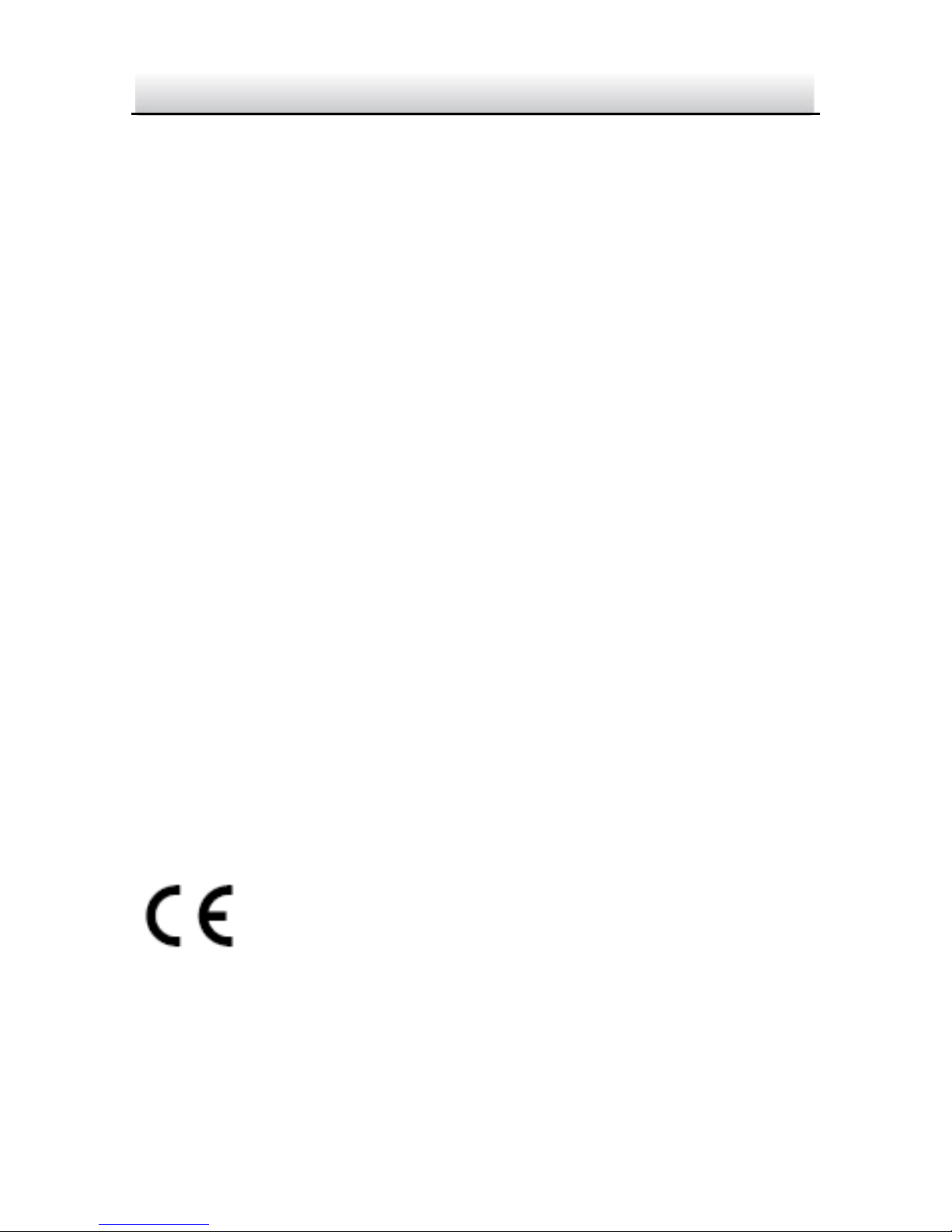
720P IR Dome Camera·User Manual
3
3
Regulatory Information
FCC Information
FCC compliance: This equipment has been tested and found to
comply with the limits for a digital device, pursuant to part 15 of the
FCC Rules. These limits are designed to provide reasonable protection
against harmful interference when the equipment is operated in a
commercial environment. This equipment generates, uses, and can
radiate radio frequency energy and, if not installed and used in
accordance with the instruction manual, may cause harmful
interference to radio communications. Operation of this equipment in
a residential area is likely to cause harmful interference in which case
the user will be required to correct the interference at his own
expense.
FCC Conditions
This device complies with part 15 of the FCC Rules. Operation is
subject to the following two conditions:
1. This device may not cause harmful interference.
2. This device must accept any interference received, including
interference that may cause undesired operation
EU Conformity Statement
This product and - if applicable - the supplied
accessories too are marked with "CE" and comply
therefore with the applicable harmonized European
standards listed under the Low Voltage Directive 2006/95/EC, the EMC
Directive 2004/108/EC.
Page 5
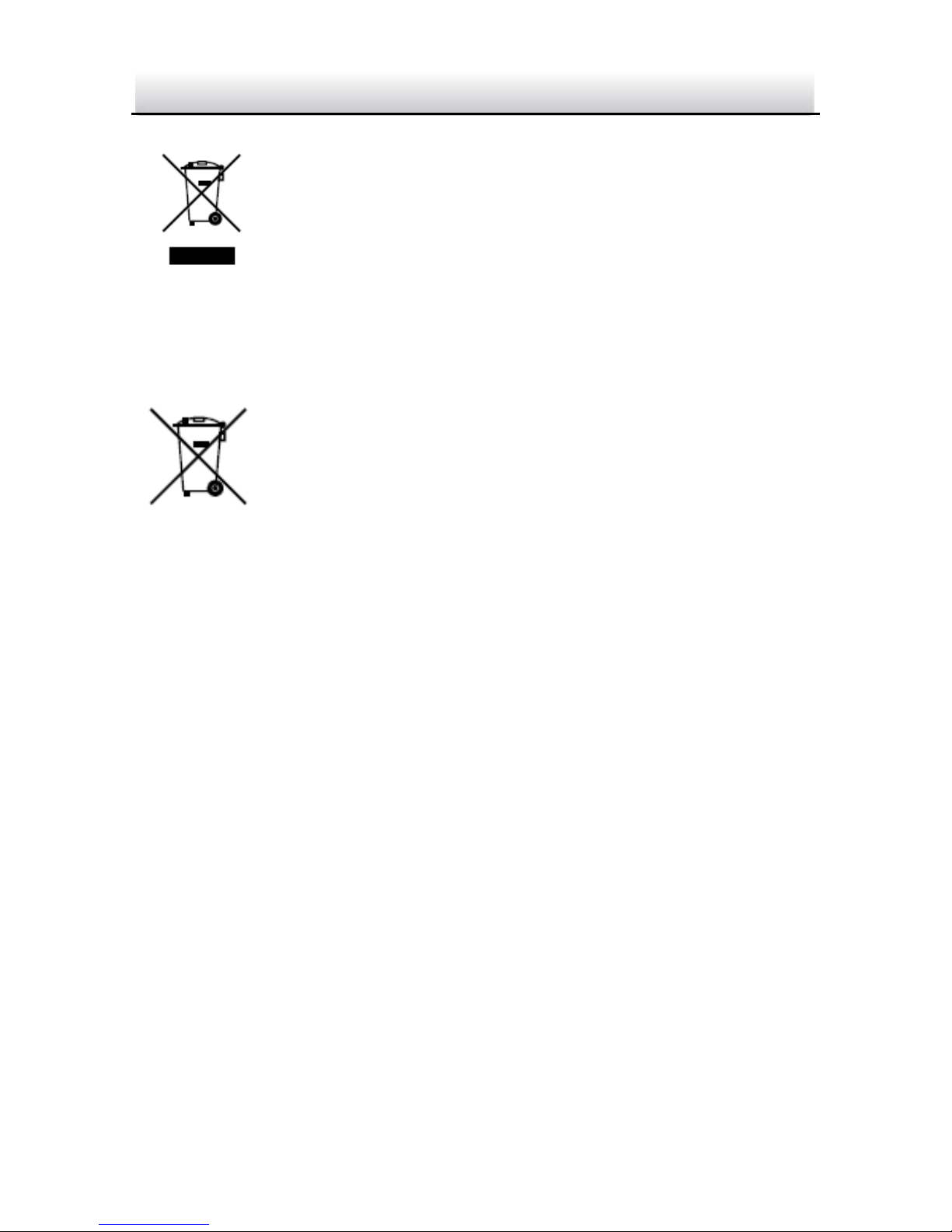
720P IR Dome Camera·User Manual
4
4
2002/96/EC (WEEE directive): Products marked with
this symbol cannot be disposed of as unsorted
municipal waste in the European Union. For proper
recycling, return this product to your local supplier
upon the purchase of equivalent new equipment, or
dispose of it at designated collection points. For more information
see: www.recyclethis.info.
2006/66/EC (battery directive): This product contains
a battery that cannot be disposed of as unsorted
municipal waste in the European Union. See the
product documentation for specific battery
information. The battery is marked with this symbol,
which may include lettering to indicate cadmium (Cd), lead (Pb), or
mercury (Hg). For proper recycling, return the battery to your
supplier or to a designated collection point. For more information see:
www.recyclethis.info.
Industry Canada ICES-003 Compliance
This device meets the CAN ICES-3 (A)/NMB-3(A) standards
requirements.
Page 6
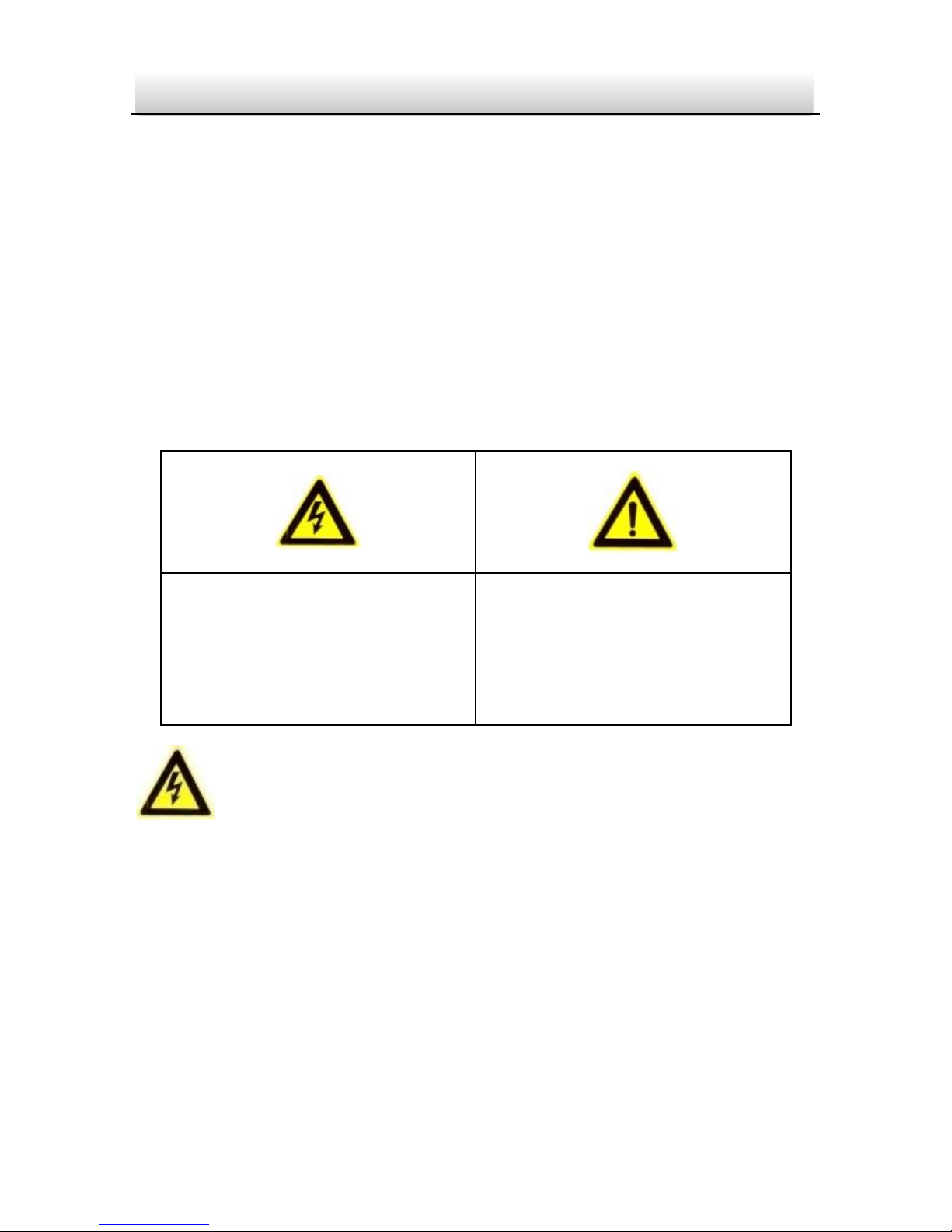
720P IR Dome Camera·User Manual
5
5
Safety Instruction
These instructions are intended to ensure that user can use the
product correctly to avoid danger or property loss.
The precaution measure is divided into “Warnings” and “Cautions”
Warnings: Serious injury or death may occur if any of the warnings
are neglected.
Cautions: Injury or equipment damage may occur if any of the
cautions are neglected.
Warnings
Please adopt the power adapter which can meet the safety extra
low voltage (SELV) request. And source with DC 12V or AC 24V
(depending on models) according to the IEC60950-1 and Limited
Power Source standard.
If the product does not work properly, please contact your dealer
or the nearest service center. Never attempt to disassemble the
Warnings Follow these
safeguards to prevent
serious injury or death.
Cautions Follow these
precautions to prevent
potential injury or material
damage.
Page 7
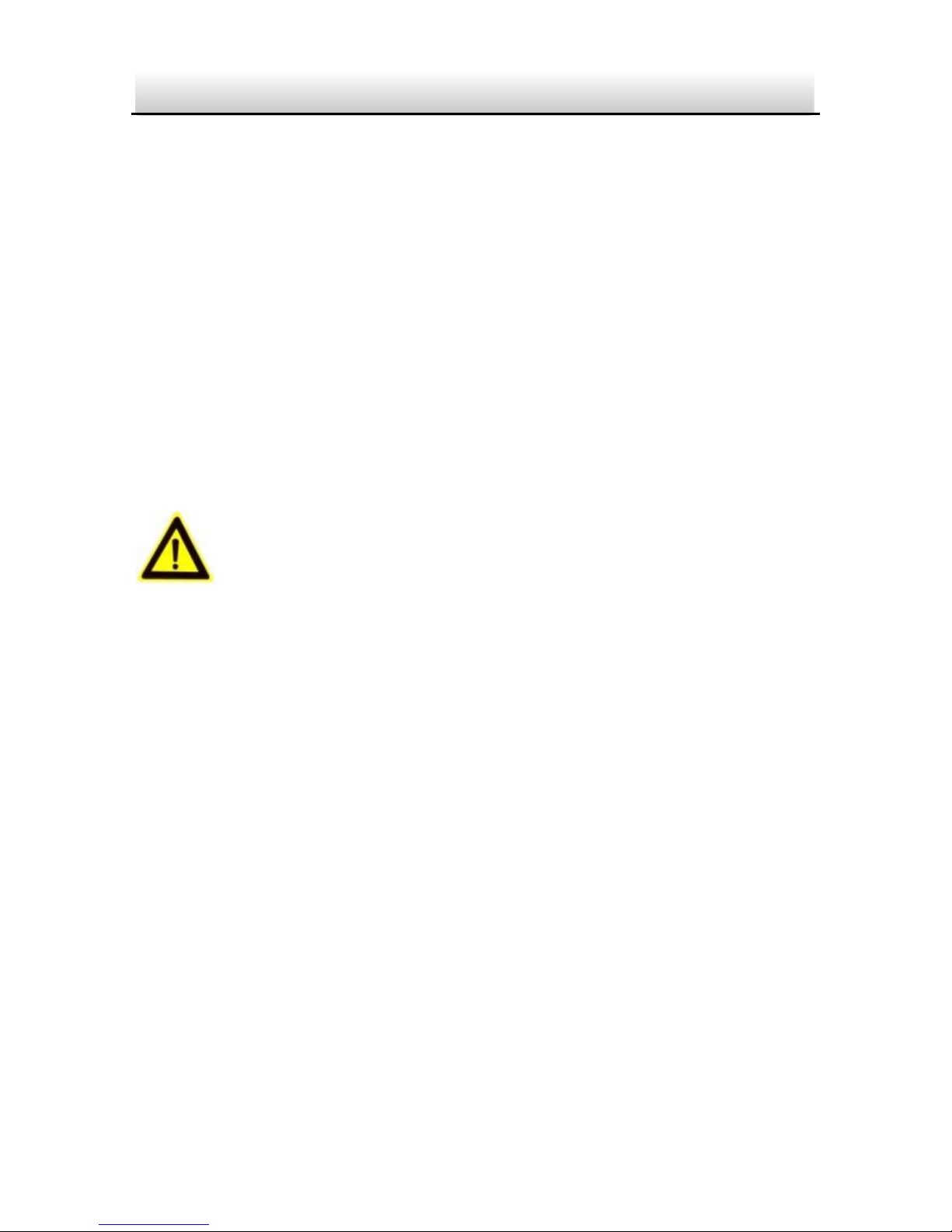
720P IR Dome Camera·User Manual
6
6
camera yourself. (We shall not assume any responsibility for
problems caused by unauthorized repair or maintenance.)
To reduce the risk of fire or electrical shock, do not expose this
product to rain or moisture.
This installation should be made by a qualified service person and
should conform to all local codes.
Please install blackouts equipment into the power supply circuit
for convenient supply interruption.
Please make sure that the ceiling can support more than 50(N)
Newton gravities if the camera is fixed to the ceiling.
Cautions
Make sure the power supply voltage is correct before using the
camera.
Do not drop the camera or subject it to physical shock.
Do not touch sensor modules with fingers. If cleaning is necessary,
use a clean cloth with a bit of ethanol and wipe it gently. If the
camera will not be used for an extended period of time, put on
the lens cap to protect the sensor from dirt.
Do not aim the camera at the sun or extra bright places. A
blooming or smear may occur otherwise (which is not a
malfunction however), and affecting the endurance of sensor at
the same time.
Page 8

720P IR Dome Camera·User Manual
7
7
The sensor may be burned out by a laser beam, so when any
laser equipment is being used, make sure that the surface of the
sensor will not be exposed to the laser beam.
Do not place the camera in extremely hot or cold temperatures
(the operating temperature should be between -10°C ~ 60°C,
dusty or damp locations, and do not expose it to high
electromagnetic radiation.
To avoid heat accumulation, good ventilation is required for a
proper operating environment.
Do not let water and any liquid flow into the camera.
While shipping, the camera should be packed in its original
packing, or packing of the same texture.
Improper use or replacement of the battery may result in hazard
of explosion. Replace with the same or equivalent type only.
Dispose of used batteries according to the instructions provided
by the battery manufacturer.
Page 9

720P IR Dome Camera·User Manual
8
8
Table of Contents
1 Introduction .................................................................................. 10
1.1 Features ......................................................................... 10
1.2 Overview ........................................................................ 11
2 Installation .................................................................................... 13
2.1 Ceiling Mounting ............................................................ 14
2.2 Cover Mounting ............................................................. 18
3 Menu Description ......................................................................... 23
3.1 AE ................................................................................... 24
3.1.1 BRIGHTNESS ......................................................... 24
3.1.2 AE MODE .............................................................. 24
3.1.3 AGC ...................................................................... 24
3.1.4 SENS UP ................................................................ 25
3.2 White Balance (WB) ....................................................... 25
3.3 Day & Night .................................................................... 26
3.4 Video Setting .................................................................. 27
3.4.5 CONTRAST ............................................................ 27
3.4.6 Sharpness ............................................................. 27
3.4.7 Color Gain ............................................................. 27
3.4.8 3D NR ................................................................... 27
3.4.9 Mirror ................................................................... 28
3.5 Function ......................................................................... 28
3.5.1 DETECTION ........................................................... 29
3.5.2 MASKING .............................................................. 30
3.5.3 ZOOM IN ............................................................... 32
3.6 RESET ............................................................................. 32
Page 10

720P IR Dome Camera·User Manual
9
9
3.7 SAVE &EXIT ..................................................................... 32
Appendix ......................................................................................... 33
1 Glossary ............................................................................ 33
2 Troubleshooting ................................................................ 37
3 Technical Maintenance ...................................................... 40
Page 11
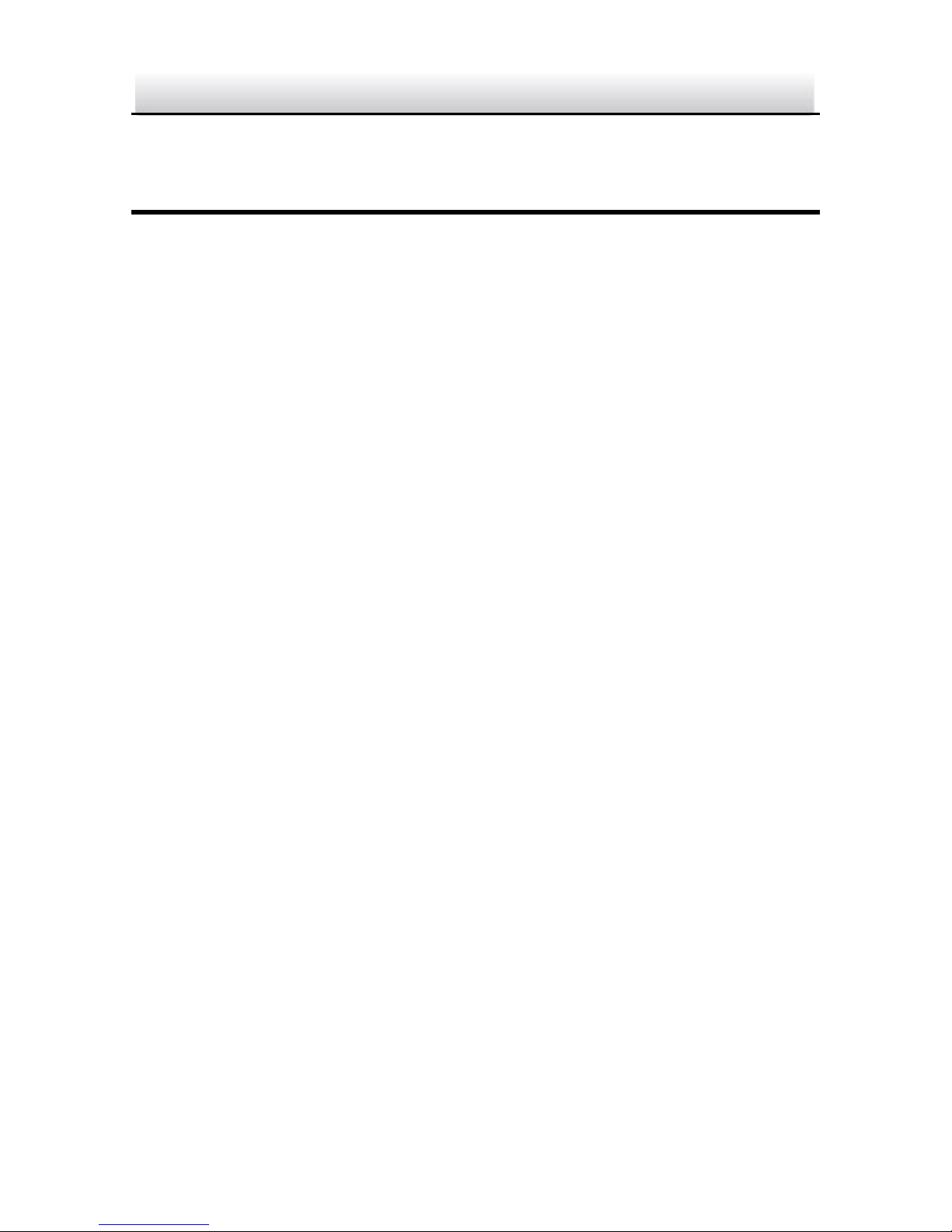
720P IR Dome Camera·User Manual
10
10
1 Introduction
1.1 Features
This camera adopts high performance sensor and advanced print
circuit board design technology. It features high resolution, low
distortion, and low noise, etc. It is suitable for surveillance system
and image process system.
The main features are as follows:
High performance CMOS sensor and high resolution bring
high-quality image;
Support auto day/night switch;
Support 3D NR to get clear and fine image;
Support coaxial HD output function;
Digital zoom function;
Audio available;
Smart IR mode. IR cut filter with auto switch;
Support coaxial control;
Support auto white balance with high color rendition;
Support auto electronic shutter control to adapt to different
environments.
Page 12
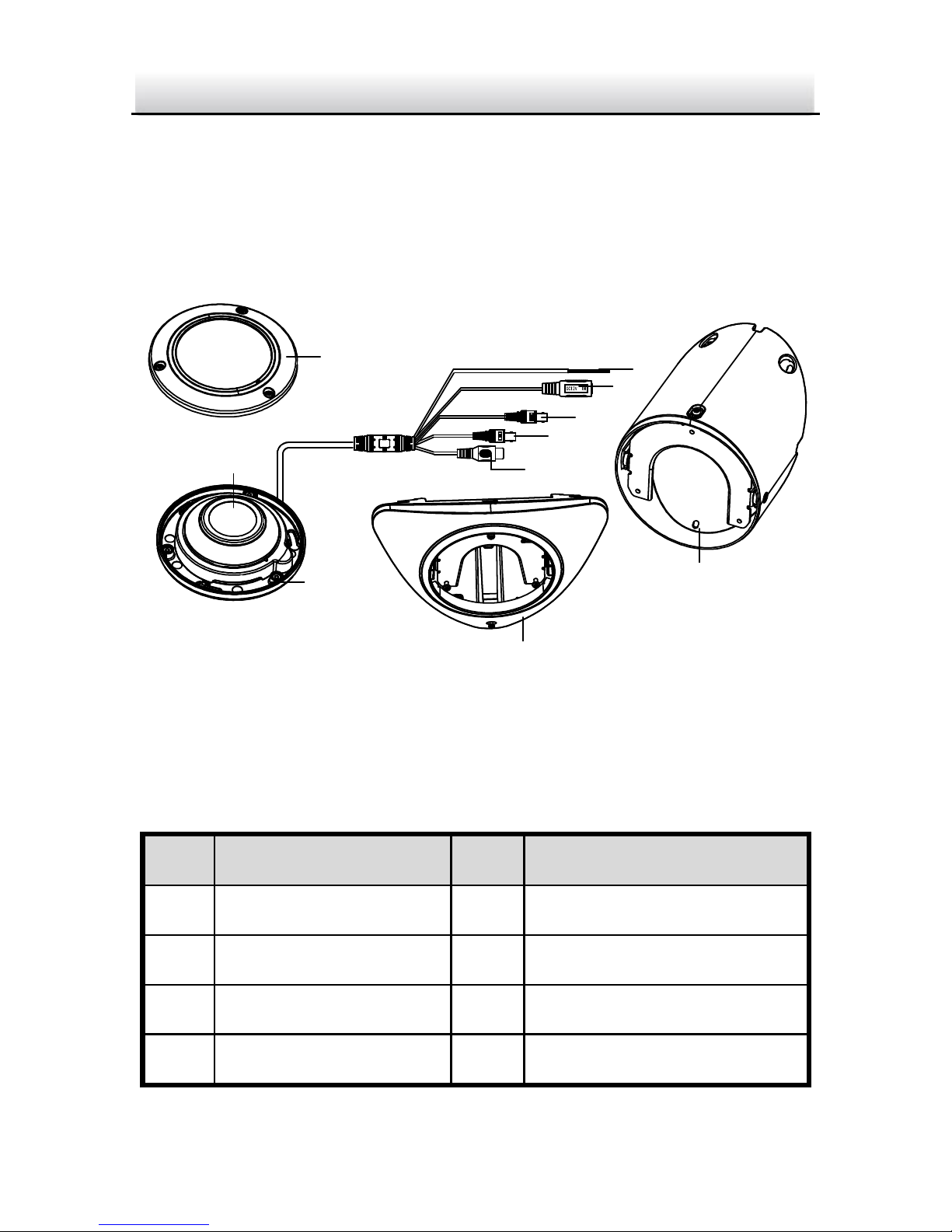
720P IR Dome Camera·User Manual
11
11
1.2 Overview
The appearance of the cameras is as follows:
1
2
3
4
5
6
8
7
10
9
Figure 1-1 Overview
Table 1-1 Overview
No.
Description
No.
Description
1
Trim Ring
6
Cover
2
Power Cable
7
Base Plate
3
CVBS Cable
8
Inclined Component
4
Video Cable
9
Switch Cable
Page 13
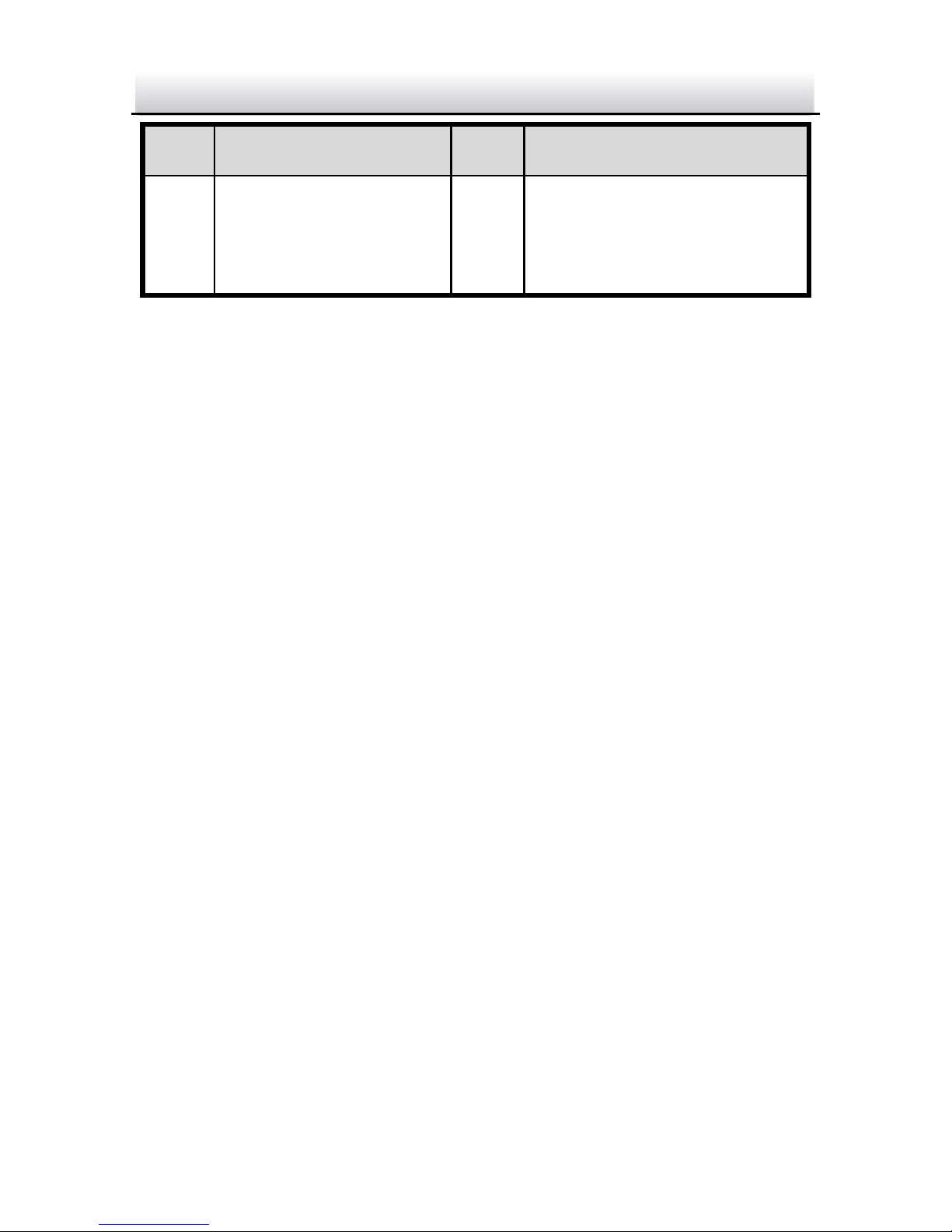
720P IR Dome Camera·User Manual
12
12
No.
Description
No.
Description
5
Audio Cable
10
Corner Mounting Bracket
(Optional, with 2.8mm
Lens)
Page 14

720P IR Dome Camera·User Manual
13
13
2 Installation
Before you start:
Please make sure that the device in the package is in good condition
and all the assembly parts are included.
Make sure that all the related equipment is power-off during the
installation.
Check the specification of the products for the installation
environment.
Check whether the power supply is matched with your AC outlet
to avoid damage.
If the product does not function properly, please contact your
dealer or the nearest service center. Do not disassemble the
camera for repair or maintenance by yourself.
Please make sure the wall is strong enough to withstand three
times the weight of the camera.
For the cement ceiling, you need to mount the camera with
expansion screws. For the woodiness ceiling, you can mount the
camera with self-tapping screws.
The wall should be thick enough to support at least 4 times the
weight of camera and its components.
The ceiling mounting is applied to camera with 2.1mm lens; The
corner mounting is applied to camera with 2.8mm lens.
Page 15

720P IR Dome Camera·User Manual
14
14
2.1 Ceiling Mounting
Steps:
1. Attach the drill template (supplied) to the place where you want
to fix the camera.
2. Drill the cable hole and screw holes on the ceiling according to
the drill template as shown in Figure 2-1.
PA4
PA4
Figure 2-1 Drill Template
3. Insert 1/3 of the two PA4 screws into the holes on the top of the
template, as shown in Figure 2-1.
4. Hook the inclined component onto the wall aligning the two
holes on the component and two PA4 screws and fix the two
screws.
Page 16

720P IR Dome Camera·User Manual
15
15
5. Secure the inclined component with inserting a PA4 screw, as
shown in Figure 2-2.
Inclined
Component
PA4
Figure 2-2 Install the Inclined Component
6. Insert 1/3 of the 3 PM4 screw into the metal plate of the inclined
component, as shown in Figure 2-3.
PM4
PM4
PM4
Figure 2-3 Inserting PM4 Screw
Page 17

720P IR Dome Camera·User Manual
16
16
7. Take apart the trim ring from the base plate by loosening the 3
PM3 screws on the camera with allen wrench, as shown in Figure
2-4.
Trim Ring
Base Plate
PM3
PM3
PM3
Figure 2-4 Disassemble the Trim Ring
8. Attach the base plate of the camera hooking on the 3 PM4 screws
of the inclined component. The base plate can be adjusted +/-5°
according to the direction of arrow. Secure the screws after
adjusting it to its appropriate position, as shown in Figure 2-5.
Page 18

720P IR Dome Camera·User Manual
17
17
PM4
PM4
PM4
Figure 2-5 Assemble the Base Plate
9. Loosen the PM3 screws of the inclined component with allen
wrench, and the base plate can be adjusted +/-3.5° according to
the direction of arrow.
PM3
Figure 2-6 Adjust the Position
Page 19

720P IR Dome Camera·User Manual
18
18
10. Fix the trim ring to the base plate by securing the 3 PM3 screws
with allen wrench, as shown in Figure 2-7.
Figure 2-7 Fix the Trim Ring
2.2 Cover Mounting
1. Take apart the plastic enclosure by loosening the screws on the
bracket with allen wrench.
Screw
Figure 2-8 Disassemble the Bracket
Page 20

720P IR Dome Camera·User Manual
19
19
2. Place the bracket close to the corner and mark 2 screw hole sites
(P1, P2) on the left wall of the corner through the screw holes, as
shown in Figure 2-9.
3. Remove the bracket from the corner and insert 1/3 of the 2 PA4
screws into the 2 screw hole sites (P1, P2) on the left wall of the
corner according to the marks.
Push the
Bracket into
the Corner
For Hooking
the Screws
(P3, P4)
For Marking
the Screw
Sites (P1, P2)
Figure 2-9 Mark the Screw Hole Sites
4. Hook the corner mounting bracket with the screws through the
screw holes (P3, P4). Push the bracket according to the direction
of the arrow, make sure that the 2 PA4 screws hook in the screw
hole sites (P1, P2) from P3, P4.
5. Insert 3 PA4 screws into the screw holes on the right.
Page 21

720P IR Dome Camera·User Manual
20
20
Screw Hole (Left)
PA4
PA4
PA4
Screw Hole (Right)
Figure 2-10 Place the Bracket in the Corner
6. Take apart the trim ring from the base plate by loosening the 3
PM3 screws on the camera with allen wrench, as shown in Figure
2-11.
Trim Ring
Base Plate
PM3
PM3
PM3
Figure 2-11 Disassemble the Trim Ring
7. Attach the base plate of the camera hooking on the 3 PM4 screws
of the corner mounting bracket. The base plate can be adjusted
Page 22

720P IR Dome Camera·User Manual
21
21
+/-5° according to the direction of arrow. Secure the screws after
adjusting it to its appropriate position, as shown in Figure 2-12.
Figure 2-12 Assemble the Base Plate
8. Loosen the PM3 screws of the corner mounting bracket with allen
wrench, and the base plate can be adjusted +/-3.5° according to
the direction of arrow, as shown in Figure 2-13.
Adjust the Fixed Screws
Figure 2-13 Adjust the Bracket in Vertical Direction
Page 23

720P IR Dome Camera·User Manual
22
22
9. Fix the trim ring to the base plate and secure the plastic
enclosure with the camera and bracket to accomplish the
installation, as shown in Figure 2-14.
Figure 2-14 Assemble the Trim Ring
Fix the Screw
Figure 2-15 Assemble the Bracket
Page 24

720P IR Dome Camera·User Manual
23
23
3 Menu Description
Setup
RESET
AE
WB DAY&NIGHT
VIDEO SETTING
BRIGHTNESS
AE MODE
AGC
SENS-UP
AUTO
MANUAL
SMART
COLOR
B/W
CONTRAST
SHARPNESS
COLOR GAIN
3DNR
SAVE&EXIT
LANGUAGE MAIN MENU
FUNCTION
DETECTION
MASKING
ZOOM IN
INFRARED-
LAMP
SMART-IR
MIRROR
Figure 3-1 Main Menu Overview
DS-2CC52C7T-VPIR adopts an IR remote control to select the
OSD menu and confirm a selection.
Press the direction button up/down to select the menu item.
Press the direction button left/right to adjust the value of the
selected item.
Press the OK button to confirm a selection.
Page 25

720P IR Dome Camera·User Manual
24
24
3.1 AE
AE describes the brightness-related parameters. You can adjust the
image brightness by the BRIGHTNESS, AE MODE, AGC, SENS UP, etc.
in different light conditions.
AE
BRIGHTNESS
AE MODE
AGC
SENSE UP
RETURN
5
GLOBAL AE
MIDDLE
2
Figure 3-2 AE
3.1.1 BRIGHTNESS
Brightness refers to the brightness of the image. You can set the
brightness value from 1 to 10 to darken or brighten the image. The
higher the value is, the brighter the image is.
3.1.2 AE MODE
GLOBAL AE and DWDR modes can be selected by moving the cursor
left/right.
3.1.3 AGC
It’s a form of amplification where the camera will automatically boost
the image received in much lower light conditions than standard in
Page 26

720P IR Dome Camera·User Manual
25
25
order to optimize the clarity of image in poor light scene. You can set
the AGC level as HIGH, MIDDLE, LOW and OFF.
The noise will be amplified if the AGC is on.
3.1.4 SENS UP
The SENS UP is adjustable. You can set the sense up value as 2, 4, 6, 8,
10, 12, 14 and 16 to adjust the speed of shutter.
3.2 White Balance (WB)
White balance is the white rendition function of the camera to adjust
the color temperature according to the environment. It can remove
the unrealistic color casts in the image.
AUTO
When the AUTO mode is selected, the color temperature can be
adjusted automatically according to the environment.
MANUAL
Manual mode allows you to adjust the white balance by customizing
the Blue and Red value, which range from 1 to 10.
Page 27

720P IR Dome Camera·User Manual
26
26
MANUAL
R GAIN
B GAIN
RETURN
5
2
Figure 3-3 Manual White Balance
The white balance is not adjustable if B/W mode is selected.
3.3 Day & Night
Smart, Color, and B/W are selectable for DAY and NIGHT switches.
SMART
Select SMART mode and press the OK button to enter the menu of
setting smart day & night, as shown in Figure 3-4.
SMART
INFRARED-LAMP
SMART-IR
RETURN
ON
0
Figure 3-4 SMART DAY&NIGHT
Page 28

720P IR Dome Camera·User Manual
27
27
COLOR
The image is colored in day mode all the time.
B/W
The image is black and white all the time, and the IR LED turns on in
the low-light conditions.
3.4 Video Setting
3.4.5 CONTRAST
This feature enhances the difference in color and light between parts
of an image. You can set the CONTRAST value from 0 to 10.
3.4.6 Sharpness
Sharpness determines the amount of detail an imaging system can
reproduce. And you can adjust the sharpness from 1 to 10. The higher
the value is, the clearer and sharper the image appears.
3.4.7 Color Gain
Adjust this feature to change the saturation of the color. You can set
the COLOR GAIN value from 1 to 10.
3.4.8 3D NR
3D NR (Noise Reduction) is used to reduce the noise in the video
stream, it processes the noise reduction between two frames instead
of in one frame. It can decrease the noise effect, especially when
Page 29

720P IR Dome Camera·User Manual
28
28
capturing moving images in low light conditions and delivering more
accurate and sharp image quality.
The 3D NR level can be set as HIGH, MIDDLE, LOW, and OFF.
3.4.9 Mirror
OFF, H, V, and HV are selectable for mirror.
OFF: The mirror function is disabled.
H: The image flips 180 degree horizontally.
V: The image flips 180 degree vertically.
HV: The image flips 180 degrees both horizontally and vertically.
3.5 Function
In the FUNCTION sub-menu, you can set detection, masking and
zoom in/out of the camera.
FUNCTION
1. DETECTION
2. MASKING
3. ZOOM IN 50-|--100
4. RETURN
Figure 3-5 Function
Page 30

720P IR Dome Camera·User Manual
29
29
3.5.1 DETECTION
In the user-defined detection surveillance area, the moving object
can be detected and the alarm will be triggered.
DETECTION
1. SENSITIVITY HIGHT
2. AREA NO.0
3. AREA NO.1
4. AREA NO.2
5. AREA NO.3
6. RETURN
Figure 3-6 Detection
SENSITIVITY
It refers to the sensitivity levels of the motion detection, which are
WEAK, LOW, MIDDLE and HIGH. And the higher sensitivity causes the
better response of the detection.
AREA
There can be 4 surveillance areas set for motion detection. Select an
area and follow the steps below.
Page 31

720P IR Dome Camera·User Manual
30
30
AREA
1. STATUS OFF
2. COLOR WHITE
3. HORIZON SIZE 0
4. VER TICAL SIZE 0
5. HORIZON MO VE 0
6. VER TICAL MOVE 0
7. RETURN
Figure 3-7 Detection Area
Steps:
1. Set the STATUS as ON to enable the area.
2. Move the cursor to COLOR, and select a color for the area border.
3. Move the cursor left/right to define the horizon size of the
selected motion area.
4. Move the cursor up/down to define the vertical size of the area.
5. Move the cursor left/right to define the horizon position of the
selected area.
6. Move the cursor up/down to define the vertical position of the
selected area.
7. Select RETURN to back to DETECTION menu. You can clearly see
the area with its colored border displayed on the screen.
3.5.2 MASKING
The masking allows you to cover certain areas which you don’t want
to be viewed or recorded. Up to 8 masking areas are configurable.
Page 32

720P IR Dome Camera·User Manual
31
31
MASKING
1. COLOR WHITE
2. AREA NO.0
3. AREA NO.1
4. AREA NO.2
5. AREA NO.3
6. AREA NO.4
7. AREA NO.5
8. AREA NO.6
9. AREA NO.7
10.RETURN
Figure 3-8 Masking
COLOR
You can set the back ground color of the masking, 9 colors are
selectable.
AREA
There can be 8 masking areas set for motion detection. Select an area
and follow the steps below.
AREA
1. STATUS OFF
2. HORIZO N SIZE 0
3. VER TICAL SIZE 0
4. HORIZON MO VE 0
5. VER TICAL MOVE 0
6. RETURN
Figure 3-9 Masking Area
Page 33

720P IR Dome Camera·User Manual
32
32
Steps:
1. Set the STATUS as ON to enable the area.
2. Move the cursor left/right to define the horizon size of the
selected masking area, the range of the value is 0 to 1280.
3. Move the cursor up/down to define the vertical size of the area,
the range of the value is 0 to 720.
4. Move the cursor left/right to define the horizon position of the
selected area, the range of the value is 0 to 1280.
5. Move cursor up/down to define the vertical position of the
selected area, the range of the value is 0 to 720.
6. Select RETURN to back to MASKING menu. You can clearly see
the area with its colored back ground color displayed on the
screen.
3.5.3 ZOOM IN
The ZOOM IN value can be adjusted from 50 to 100.
3.6 RESET
Reset all the settings to the default.
3.7 SAVE &EXIT
Move the cursor to SAVE &EXIT and press OK to save the setting and
exit the menu.
Page 34

720P IR Dome Camera·User Manual
33
33
Appendix
1 Glossary
Note:
The glossary gives brief explanations to the basic operation principle
or the basic function of the camera. However, it doesn’t mean the
listed functions are all supported by the cameras mentioned in this
manual. Please take the function in the corresponding specification
as the standard.
Definition:
Definition is the degree to distinguish the edge between two parts
clearly.
Contrast:
Contrast is the color difference between the brightest and darkest
parts.
Saturation:
Saturation is the degree of color purity. The color is purer, the, the
image is brighter.
DAY/NIGHT Auto Switch:
The cameras deliver color images during the day. And as light
diminishes at night, the cameras switch to night mode and deliver
black and white images with high quality.
AGC:
Page 35

720P IR Dome Camera·User Manual
34
34
AGC is a control circuit that automatically changes the gain of a
receiver or other piece of equipment, so that the desired output
signal remains essentially. When under low illumination, AGC will
regulate the gain and amplification of the video signal.
S/N ratio:
It is the ratio of Signal voltage and noise voltage. The ratio is larger,
the effect of noise is less, and the image is clearer.
White Balance:
White balance can remove the unrealistic color casts. White balance
is the white rendition function of the camera to adjust the color
temperature according to the environment automatically.
BLC:
If you focus on an object against strong backlight, the object will be
too dark to be seen clearly. The BLC (Backlight Compensation)
function can compensate light to the object in the front to make it
clear, but this causes the over-exposure of the background where the
light is strong.
SMART IR:
The SMART IR adopts the smart image processing technique to
automatically adjust the brightness curve by detecting multi-zone
brightness, and so as to prevent the over exposure of central point
existed in short IR distance conditions.
Motion Detection:
In the user-defined motion detection surveillance area, the moving
object can be detected and trigger alarm. The sensitive level can be
customized according to the environment.
Page 36

720P IR Dome Camera·User Manual
35
35
Privacy Mask:
This function allows you to block or mask certain area of a scene,
thus prevent the personal privacy from recording or live viewing.
OSD (On Screen Display):
OSD is the texts superimposed on a screen. It can show the menu on
the screen.
Synchronous System:
Synchronization of the camera usually contains power
synchronization and internal synchronization. Internal
synchronization is realized by the synchronous signal which is
generated by the inside crystal oscillator.
ICR Auto Switch:
The filter will filter infrared light during the daytime and change to
normal filter at night to ensure a high sensitivity and clear image.
WDR (Wide Dynamic Range):
The wide dynamic range (WDR) function helps the camera provide
clear images even under back light circumstances. When there are
both very bright and very dark areas simultaneously in the field of
view, WDR balances the brightness level of the whole image and
provide clear images with details.
EIS (Electronic Image Stabilization):
Electronic image stabilization function can reduce certain ranges of
vibration which is caused by the external environment.
3D Digital Noise Reduction:
Comparing with the general 2D digital noise reduction, the 3D digital
noise reduction function processes the noise initiated by CCD besides
Page 37

720P IR Dome Camera·User Manual
36
36
processing the noise in the separated Y video signal and C video
signal.
HLC (High Light Compensation):
The HLC is capable of detecting and reversing the bright spots in the
picture (such as headlights) to black so as to achieve optimum picture
quality.
Digital Zoom:
Digital zoom helps to crop the entire image, and then digitally enlarge
the size of a portion of image that is needed to zoom in on.
Page 38

720P IR Dome Camera·User Manual
37
37
2 Troubleshooting
Problem 1:
Why does the camera restart intermittently? And the problem is
much more serious when infrared lights of IR camera are turned on at
night.
Possible Reasons:
The main and common reason is power supply shortage. This
problem may happen to the IR camera especially at night, because
the infrared lights are turned on at night and increase the power
consumption.
To Solve the Problem:
You need to ensure that the power supply matches with ±10% of the
nominal voltage. And the power consumption of power adapter
should meet the demand of the camera.
Problem 2:
The camera can never be focused by adjusting the focus-stick on the
lens. And there is also no use adjusting the back focus.
Possible Reasons:
The camera needs the lens with CS lens mount. When you install a
lens with C lens mount, the camera will never be focused.
To Solve the Problem:
You can change a lens with CS lens mount to the camera.
Or you can use a C/CS adapter ring between the camera and the lens
with C lens mount.
Page 39

720P IR Dome Camera·User Manual
38
38
Problem 3:
The camera is installed with an auto-iris lens. You adjust the focus to
get a clear image in the daytime. But the image is defocused at night.
Possible Reasons:
In the daytime, the illumination is high, so the iris is adjusted to a
small size automatically. The DOF (depth of field) is long. But at night,
the iris is adjusted to a large size automatically, so the DOF is
shortened. The focus you adjusted in the daytime now locates out of
the DOF, so the image is defocused at night.
To Solve the Problem:
When you adjust the focus for a camera with an auto-iris lens, you
need to set the lens type to AES (auto electronic shutter) mode.
Under AES mode, the iris is adjusted to the largest size automatically.
Then you can adjust the focus to get a clear image. At last, you need
to set the lens type back to AI (auto iris) mode.
Or you can adjust the focus in low illumination condition, such as at
night.
Problem 4:
A camera with OSD menu and an auto-iris lens displays black video.
But the OSD menu can be called and displayed.
Possible Reasons:
Auto-iris lens connector is loose contact.
Or the iris driven mode of the camera does not match with the mode
of auto-iris lens.
To Solve the Problem:
Page 40

720P IR Dome Camera·User Manual
39
39
Check the auto-iris lens connector to ensure good contact.
Set the iris driven mode of the camera the same as the mode of lens.
The modes can be VD (video drive) or DD (direct drive). DD mode is
commonly used.
Page 41

720P IR Dome Camera·User Manual
40
40
3 Technical Maintenance
Lens Maintenance
The lens surface is plated an anti-reflection coating. The dust, oil and
finger print, etc. will cause scratch, mildewed and performance
degraded. Please refer to the following method to clean the lens.
Handling dust
Use oil free soft brush or blowing dust ball to clean the dust.
Handling oil
Steps:
1. Wipe off the water-drop or oil by soft cloth and dry the lens.
2. Use oil free cotton cloth or lens clean paper to wipe the lens from
center to outside with alcohol or detergent.
3. Change the cloth to wipe the lens until the lens is clean.
Bubble Maintenance of Domes
The bubble is of transparent plastic. The dust, oil and finger print, etc.
will cause scratch or image blur. Please refer to the following method
to clean the bubble.
Handling dust
Use oil free soft brush or blowing dust ball to clean the dust.
Handling oil
Steps:
1. Wipe off the water-drop or oil by soft cloth and dry the bubble.
2. Use oil free cotton cloth or bubble clean paper to wipe the
bubble from center to outside with alcohol or detergent.
3. Change the cloth to wipe the bubble until the bubble is clean.
Page 42

720P IR Dome Camera·User Manual
41
41
Glass Maintenance of IR Camera
Steps:
1. Wipe off the dust, water-drop or oil by soft cloth and dry the
glass.
2. Use oil free cotton cloth or glass clean paper to wipe the glass
from center to outside with alcohol or detergent.
3. Change the cloth to wipe the glass until the glass is clean.
Page 43

720P IR Dome Camera·User Manual
42
42
