Page 1

High-definition Vari-focal
Bullet Camera
User Manual
UD.6L0201D0111A01
Page 2

High-definition Vari-focal Bullet Camera·User Manual
2
2
Model
Model
DS-2CC 1181P(N)-VFIR
DS-2CC 1191P(N)-VFIR
DS-2CC 1195P(N)-VFIR
DS-2CC 1197P(N)-VFIR
DS-2CC 11A1P(N)-VFIR
DS-2CC 11A5P(N)-VFIR
DS-2CC 11A7P(N)-VFIR
Thank you for purchasing our product. If there are any questions,
or requests, please do not hesitate to contact the dealer.
This manual applies to following cameras:
This manual may contain several technical incorrect places or
printing errors, and the content is subject to change without notice.
The updates will be added to the new version of this manual. We
will readily improve or update the products or procedures
described in the manual.
DISCLAIMER STATEMENT
“Underwriters Laboratories Inc. (“UL”) has not tested the
performance or reliability of the security or signaling as pects of
this product. UL has only tested for fire, shock or casualty hazards
as outlined in UL’s Standard(s) for Safety, UL60950-1. UL
Certification does not cover the performance or reliability of the
security or signaling aspects of this product. UL MAKES NO
REPRESENTATIONS, WARRANTIES OR CERTIFICATIONS
WHATSOEVER REGARDING THE PERFORMANCE OR RELIABILITY
OF ANY SECURITY OR SIGNALING RELATED FUNCTIONS OF THIS
PRODUCT.
Page 3
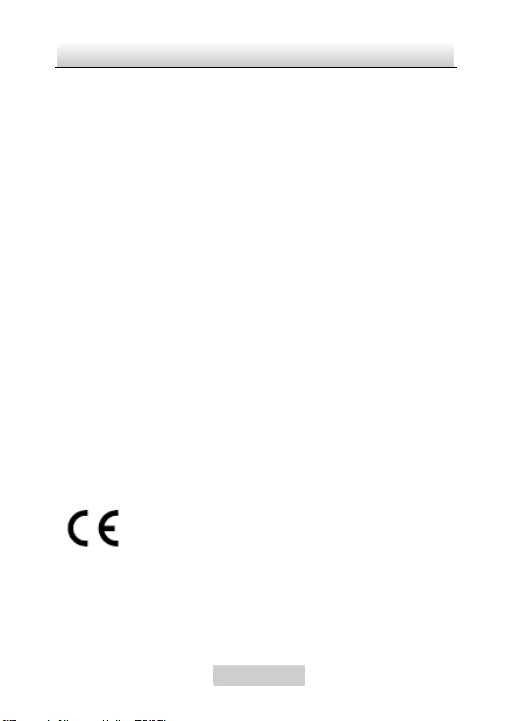
High-definition Vari-focal Bullet Camera·User Manual
3
3
Regulatory Information
FCC Information
FCC compliance: This equipment has been tested and found to
comply with the limits for a digital device, pursuant to part 15 of
the FCC Rules. These limits are designed to provide reasonable
protection against harmful interference when the equipment is
operated in a comm ercial environment. This equipment generates,
uses, and can radiate radio frequency energy and, if not installed
and used in accordance with the instruction manual, may cause
harmful interference to radio com munications. Operation of this
equipment in a residential area is likely to cause harmful
interference in which case the user will be required to correct the
interference at his own expense.
FCC Conditions
This device complies with part 15 of the FCC Rules. Operation is
subject to the following two conditions:
1. This device may not cause harmful interference.
2. This device must accept any interference received, including
interference that may cause undesired operation.
EU Conformity Statement
This product and - if applicable - the supplied
accessories too are marked with "CE" and comp ly
therefore with the applicable harmo nized
European standards listed under the Low Voltage Directive
2006/95/EC, the EMC Directive 2004/108/EC.
0100001021227
Page 4
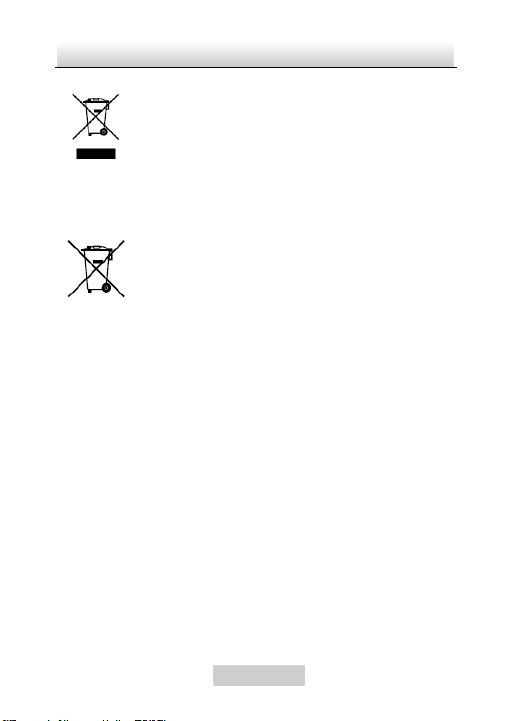
High-definition Vari-focal Bullet Camera·User Manual
4
4
2002/96/EC (WEEE directive): Products marked
with this symbol cannot be disposed of as
unsorted municipal waste in the European Union.
For proper recycling, return this product to yo ur
local supplier upon the purchase of equivalent new
equipment, or dispose of it at designated collection points. For
more information see: www.recyclethis.info.
2006/66/EC (battery directive): This product
contains a battery that cannot be disposed of as
unsorted municipal waste in the European Union.
See the product documentation for specific battery
information. The battery is marked with this
symbol, which may include lettering to indicate cadmium (Cd),
lead (Pb), or mercury (Hg). For proper recycling, return the battery
to your supplier or to a des ignated collection point. For more
information see: www.recyclethis.info.
Page 5

High-definition Vari-focal Bullet Camera·User Manual
5
5
Table of Contents
1 Introduction ........................................................................7
1.1 Product Features ...................................................... 7
1.2 Overview ................................................................. 9
2 Installation........................................................................10
2.1 Mounting................................................................ 10
Wall Mounting ........................................................ 10
Wall Mounting With a Junction Box ......................... 12
Wall Mounting With a Gang Box .............................. 15
2.2 Three-axis Adjustment ........................................... 16
2.3 Zoom and Focus Adjusting ..................................... 18
2.4 Wiring .................................................................... 19
3 Menu Description ..............................................................20
3.1 Menu Description (A).............................................. 20
3.1.1 Menu Overview ............................................. 20
3.1.2 Lens Settings ................................................ 21
3.1.3 Shutter/AGC Setting ..................................... 22
3.1.4 White Balance Setting ................................... 25
3.1.5 Back light Compesation Setting ..................... 27
3.1.6 Picture Adjust Setting.................................... 28
3.1.7 ATR Setting ................................................... 29
3.1.8 Motion Detection Setting ............................... 30
3.1.9 Privacy Mask Setting ..................................... 32
3.1.10 Day/Night Setting ....................................... 33
3.1.11 NR Setting .................................................. 36
3.1.12 Camera ID Setting ...................................... 36
3.1.13 SYNC Setting .............................................. 38
3.1.14 Language Setting ........................................ 39
Page 6

High-definition Vari-focal Bullet Camera·User Manual
6
6
3.1.15 Camera Reset Setting.................................. 39
3.1.16 Defective Pixel Correct Settings ................... 39
3.1.17 Save All/Exit ............................................... 40
3.2 Menu Description (B).............................................. 41
3.2.1 Scene ........................................................... 42
3.2.2 Exposure....................................................... 42
3.2.3 Funtion ......................................................... 50
3.2.4 System ......................................................... 58
3.2.5 Language ...................................................... 60
3.2.6 Exit ............................................................... 61
Page 7
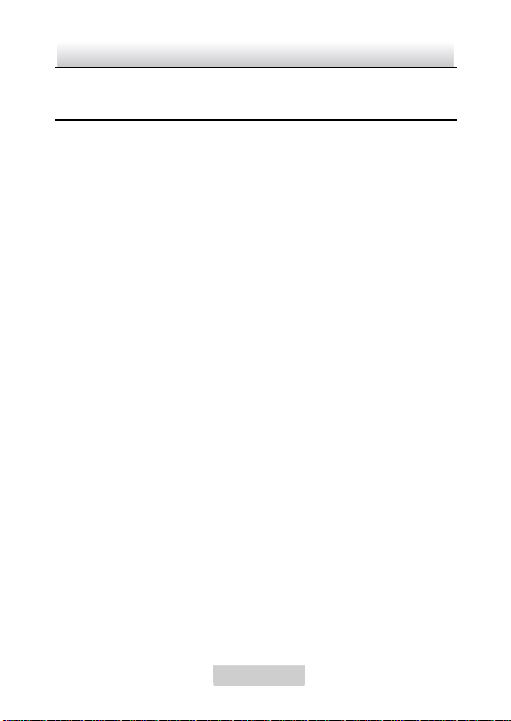
High-definition Vari-focal Bullet Camera·User Manual
7
7
1 Introduction
1.1 Product Features
This series of camera adopts high-sensitive sensor and advanced
circuit board design technology. It features high resolution, low
distortion, and low noise features, etc., which makes it extremely
suitable for surveillance system and image process system.
The main features of DS-2CC 1181P (N)-VFIR, DS-2CC1191P
(N)-VFIR, and DS-2CC11A1P (N)-VFIR are as follows:
Adopt high performance SONY CCD, which provides
high-definition and clear image
Low illumination, 0.001 Lux @ (F1.2, AGC ON), 0 Lux with IR
ICR filter auto switch
Support Digital Wide Dynamic Ra nge (D-WDR) fo r backlighting
surveillance
OSD menu, parameters are configurable
SMART IR
Auto Iris
Auto white balance with high color rendition
Privacy mask with 8 optional co lors and 12 co nfigurable areas
Advanced 3-axis design allows the dome camera to meet the
different mounting requirements
Ingress protection level reaches IP66
Page 8

High-definition Vari-focal Bullet Camera·User Manual
8
8
The main features of DS-2CC1195P (N)-VFIR, DS-2CC1197 P
(N)-VFIR, DS-2CC11A5P-VFIR, and DS-2CC 11A7P (N)-VFIR are as
follows:
Adopt high performance SONY CCD, which provides
high-definition and clear image
Low illumination, 0.001 Lux @ (F1.2, AGC ON), 0.0001 Lux @
(F1.2, AGC ON, sensitivity × 512), 0 Lux with IR
ICR filter auto switch
Wide Dynamic Range (supported by DS-2CC1197P (N)-VFIR
and DS-2CC11A7P (N)-VFIR)for backlighting surveillance
OSD menu, parameters are configurable
Back Light Compensation (BLC) with programmable BLC area
3D digital noise reduce to get clear and smooth image
SMART IR
Auto Iris
Electronic image stabilization (EIS) function to get steady and
clear image
Auto white balance with high color rendition
Support Privacy mask with 8 optional colors and 12
configurable areas
Advanced 3-axis design allows the dome camera to meet the
different mounting requirements
Ingress protection level reaches IP66
Page 9
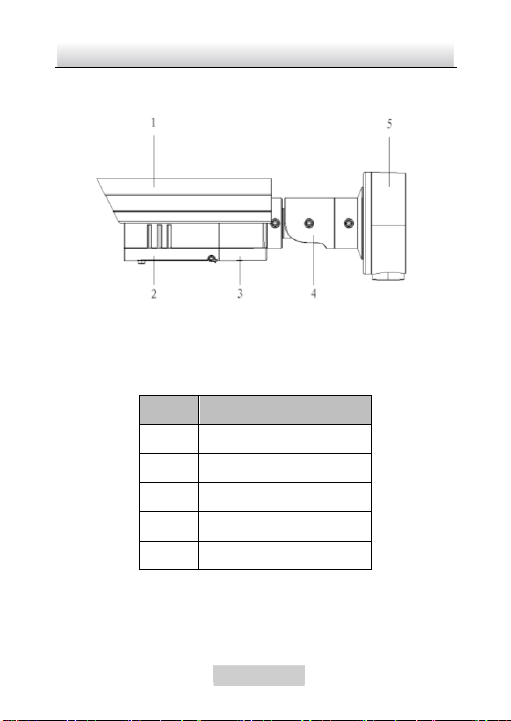
High-definition Vari-focal Bullet Camera·User Manual
9
9
No.
Description
1
Sun Shield
2
Front Cover
3
Main Body
4
Bracket
5
Junction Box
1.2 Overview
Figure 1-1 Overview
Table 1-1 Description
Page 10
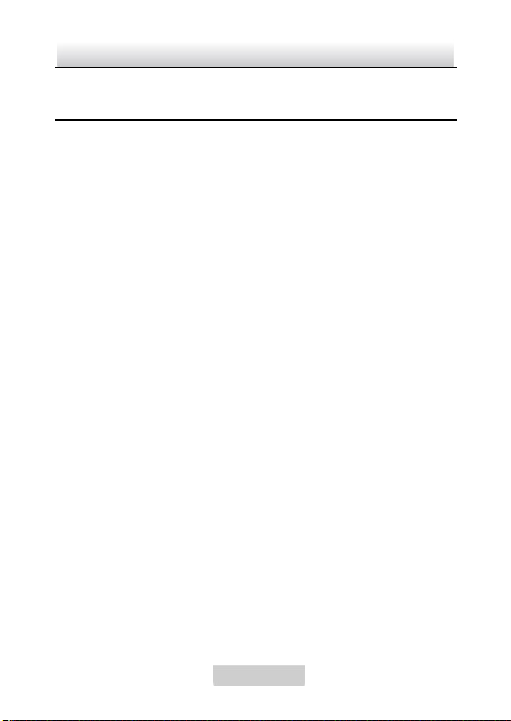
High-definition Vari-focal Bullet Camera·User Manual
10
10
2 Installation
Before you start:
Please make sure that the device in the package is in goo d
condition and all the assembly parts are included.
Make sure that all the related equipment is power -off during the
installation.
Check the specification of the products for the installation
environment.
Check whether the power supply is matched w ith your AC outlet
to avoid damage.
If the product does not function properly, p lease contact your
dealer or the nearest service center. Do not disassemble the
camera for repair or maintenance by yo urself.
Please make sure the wall is strong enough to withstand three
times the weight of the camera.
2.1 Mounting
This camera is equipped with a bracket on the bottom. It can be
mounted to a wall directly. It can also be mounted to a wall with a
junction box or with a gang box.
Wall Mounting
Page 11
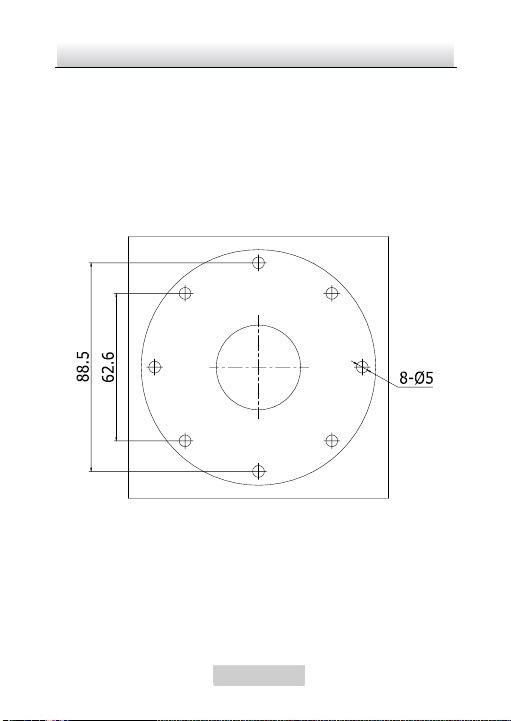
High-definition Vari-focal Bullet Camera·User Manual
11
11
CEILING MOUNTING
1
1
1
1
2
2
2
2
Cabling Hole
1:Screw Hole for
Bracket
2:Screw Hole for
Mounting Base
Steps:
1. Attach the drill template (supplied) to the wall w here you want
to fix the camera.
2. Drill four screws holes according to the number one holes of
the drill template. Refer to the F igure 2-1.
3. Drill one cable hole acco rding to the sign shown on the Figure
2-1.
Figure 2-1 Drilling Holes in the Wall
4. Connect the corresponding power cable and the video cable.
5. Secure the camera to the wall with expans ion screws. Re fer to
the Figure 2-2.
Page 12
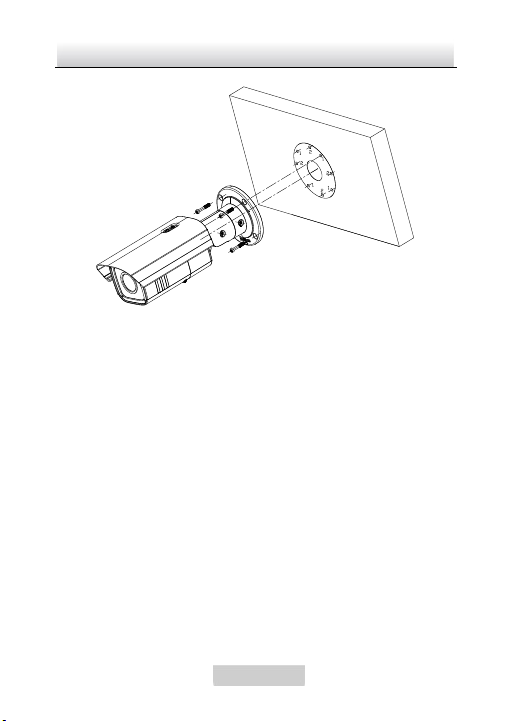
High-definition Vari-focal Bullet Camera·User Manual
12
12
Figure 2-2 Secure the Camera
Wall Mounting With a Junction Box
Steps:
1. Attach the drill template (supplied) to the wall w here you want
to fix the camera.
2. Drill four screw holes in the wall according to the number two
holes of the drill template. Refer to the Figure 2-3.
3. Drill one cable hole acco rding to the sign shown on the F igure
2-1Figure 2-3Figure 2-1.
Note: If you want to route the cables through the side of the
junction box, you can skip this step.
Page 13
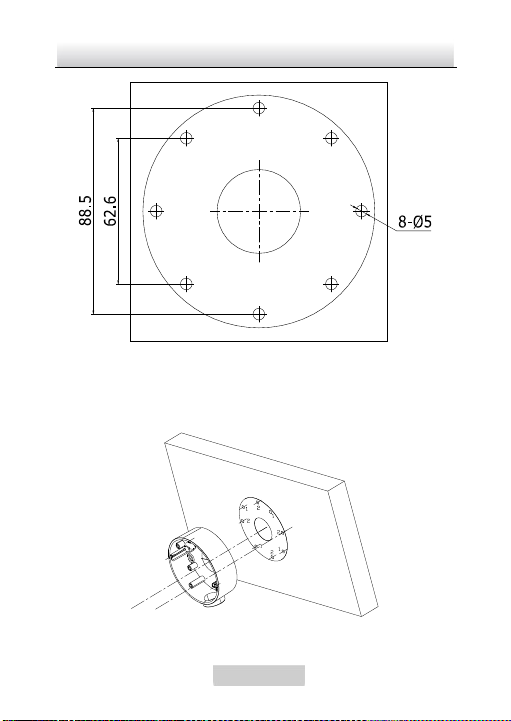
High-definition Vari-focal Bullet Camera·User Manual
13
13
CEILING MOUNTING
1
1
1
1
2
2
2
2
Cabling Hole
1:Screw Hole for
Bracket
2:Screw Hole for
Mounting Base
Figure 2-3 Drill Holes in the Wall
4. Secure t he junction box to the wall w ith the expansion screws.
Figure 2-4 Secure the Junction Box
Page 14
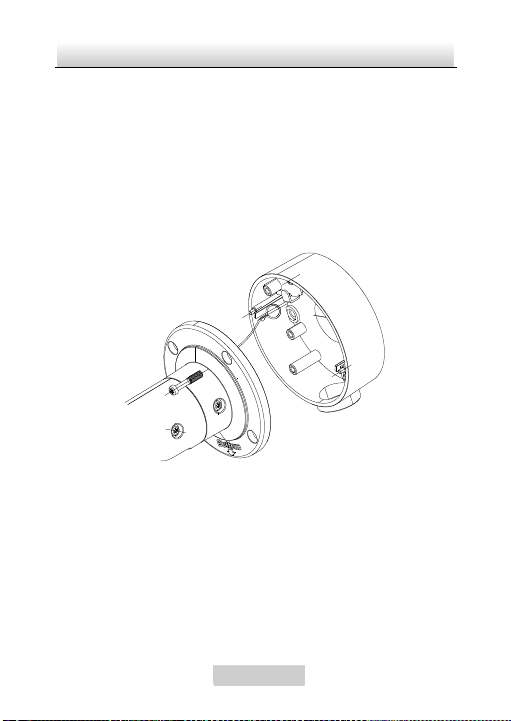
High-definition Vari-focal Bullet Camera·User Manual
14
14
5. Route the cables of the camera.
Route the cables through the junction box and the cable hole
if there is a cable hole drilled on the ceiling.
Route the cables through the side o utlet of the junctio n box to
the surface of the ceiling if there is no cable hole drilled on the
ceiling.
6. Hook the camera to the junction box with the safety rope.
Refer to the Figure 2-5.
Figure 2-5 Ho ok the Camera to the Junction Box
7. Secure the camera to the junction box w ith the supplied hex
screws to complete the installation.
Page 15
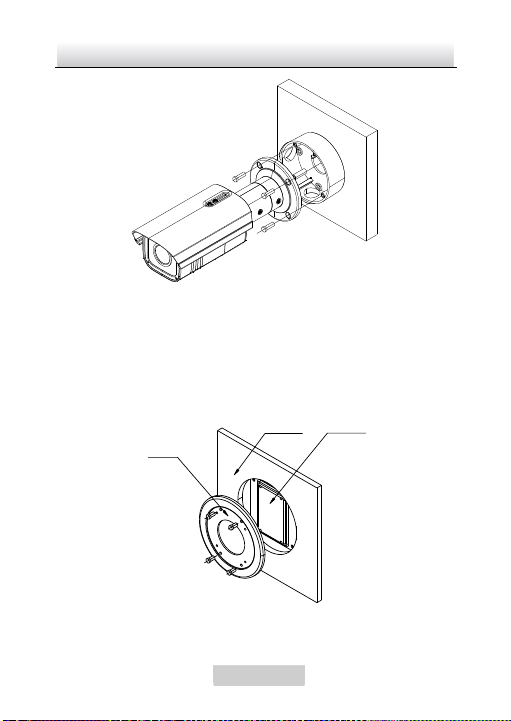
High-definition Vari-focal Bullet Camera·User Manual
15
15
Ceiling
Gang Box
Adpater Plate
Figure 2-6 Secure the Camera
Wall Mounting With a Gang Box
Steps:
1. Secure the adapter plate to the wall with screws.
Figure 2-7 Secure the Camera Attachment
Page 16
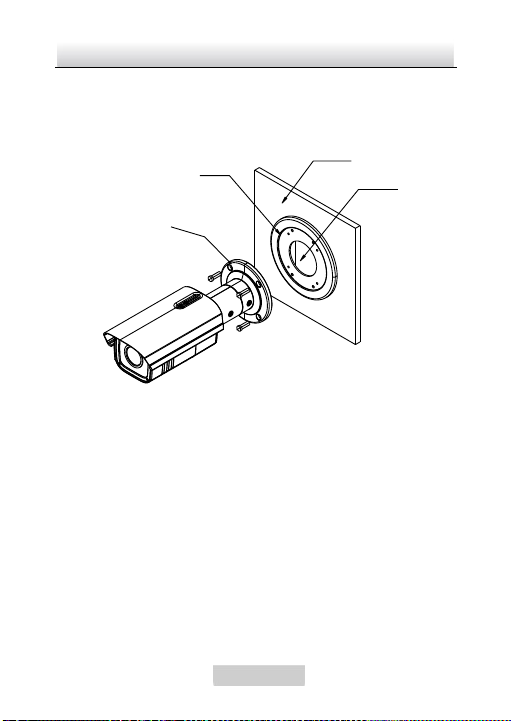
High-definition Vari-focal Bullet Camera·User Manual
16
16
Mounting
Base
Adapter
Plate
Gang Box
Ceiling
2. Route the cables of the camera.
3. Secure the camera to the adapter plate with screws to
complete the mounting. Refer to the Figure 2-8.
Figure 2-8 Secure the Camera
2.2 Three-axis Adjustment
Purpose:
3-axis (pan/tilt/rotation) adjustment meets the different
installation requirements, and it allows you to get an optimum
surveillance angle easily.
Pan Adjustment
Steps:
1. Loosen the lock screw-1.
Page 17
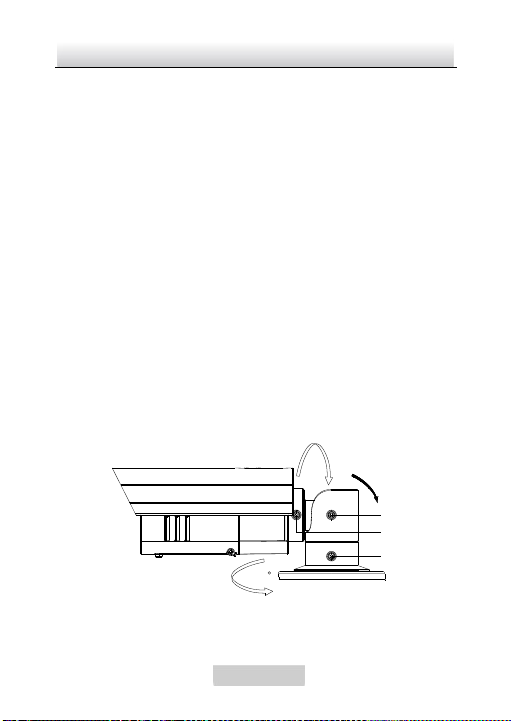
High-definition Vari-focal Bullet Camera·User Manual
17
17
360
90°
360°
3
2
1
2. Adjust the panning position o f the camera. The adjust ing range
is from 0 degree to 360 degrees.
3. Tighten the lock screw-1.
Tilt Adjustment
Steps:
1. Loosen the lock screw-3.
2. Adjust the tilting position of the camera. The a djusting range is
from 0 degree to 90 degrees.
3. Tighten the lock screw-3.
Rotation Adjustment
Steps:
1. Loosen the lock screw-2.
2. Rotate the rotation position to adjust the azimuth angle of the
image. The adjusting ran ge is from 0 degrees to 360 degrees.
3. Tighten the lock screw-2.
Figure 2-9 3-axis Adjustment
Page 18

High-definition Vari-focal Bullet Camera·User Manual
18
18
Focus
Zoom
Menu
Monitor
2.3 Zoom and Focus Adjusting
This series of camera supports external lens adjustment. You can
adjust the zoom and the focus by the steps below.
Steps:
1. Loosen the screws at the bottom of the camera.
2. Open the lens adjusting lid. Refer to the Figure 2-10.
3. Connect the MONITOR interface to a monitor with the s upplied
video cable.
4. Loosen the screws near FOCUS and ZOOM.
5. Adjust the zoom and focus to obtain the clear image in the
monitor.
6. Tighten the zoom and focus screws.
7. Close the lens adjusting lid.
8. Tighten the screw to secure the lid to avoid water leakage.
Figure 2-10 Zoom and Focus Adjustment
Page 19
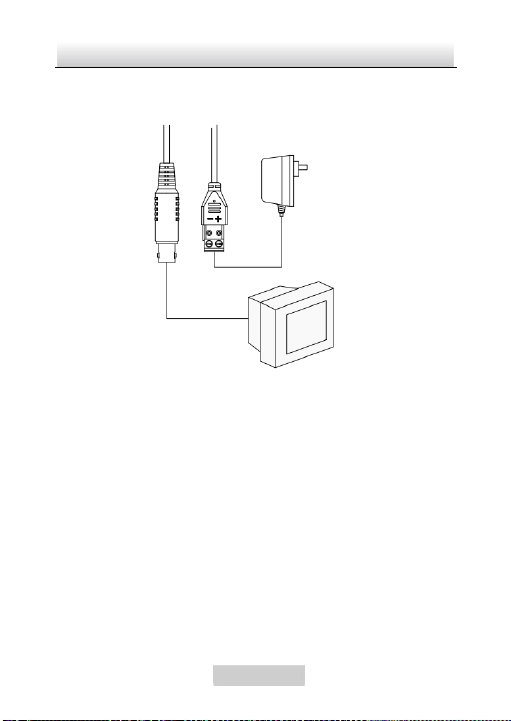
High-definition Vari-focal Bullet Camera·User Manual
19
19
2.4 Wiring
Figure 2-11 The Power and the Video Cable
Notes:
Please make sure that the power adapter can match with the
camera.
The standard power supply o f the camera is 12V DC or 24V AC
(Please refer to technical specifications for more details).
Page 20

High-definition Vari-focal Bullet Camera·User Manual
20
20
Main
Menu
LENS
AUTO, MANUAL
SHUTTER/
AGC
SHUT+AUTO IRIS, AUTO
IRIS, SHUT+AGC, SHUT
WHITE BAL
ATW, PUSH, PUSH LOCK,
USER1, USER2, ANTI CR,
MANUAL
BACKLIGHT
BLC,HLC
PICT
ADJUST
MIRROR, BRIGHTNESS,
CONTRAST, SHARPNESS,
HUE, GAIN
ATR
LUMINANCE, CONTRAST
MOTION D ET
DETECT SENSE, BLOCK
DISP, MON ITOR AREA,
AREA SEL
PRIVACY
AREA SEL, COLOR, TRANSP,
MOSAIC
3 Menu Description
3.1 Menu Description (A)
Note:
The menu described in this chapter is applicable to DS-2CC1181 P
(N)-VFIR, DS-2CC1191P (N)-VFIR, and DS-2CC11A1P (N)-VF IR.
3.1.1 Menu Overview
This series of camera supports OSD menu operation, and the menu
is listed below:
Page 21

High-definition Vari-focal Bullet Camera·User Manual
21
21
DAY/NIGHT
AUTO, COLOR, B/W,
EXT1/EXT2
NR
Y LEVEL
CAMERA ID
SYNC
INT , LINELOCK
LANGUAGE
English/Chinese/Japanese/
French/Russian/
Portuguese/ Spanish/
German
CAMERA
RESET
DPC
EXIT/SAVE
ALL
Note:
This series of camera adopts joystick control. Yo u can select the
menu item by setting the joystick, which is beside the lens, to
up/down/left/right.
3.1.2 Lens Settings
Move the cursor to LENS, and then set the menu button left/right
to select MANUAL or AUTO.
Selecting MANUAL mode, the iris is set at the maximum value,
and it is not configurable.
Selecting AUTO mode, press the menu butto n to enter the
AUTO IRIS submenu.
Page 22
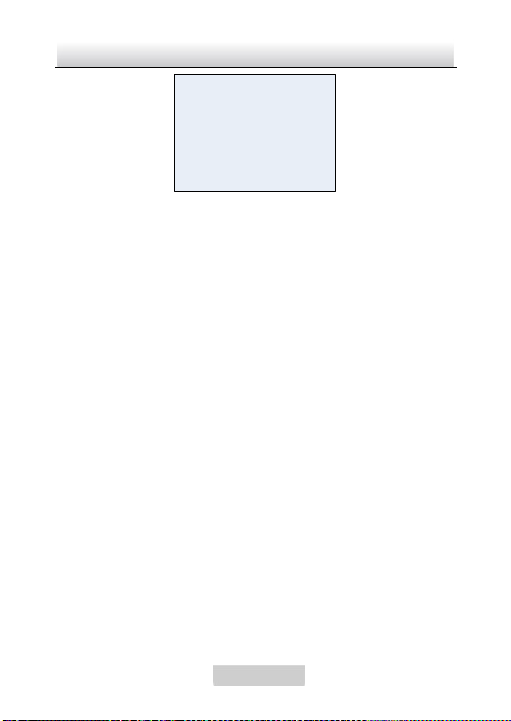
High-definition Vari-focal Bullet Camera·User Manual
22
22
AUTO IRIS
TYPE DC
MODE AUTO
SPEED ---|-----080
RETURN
Figure 3-1 AUTO IRIS
AUTO IRIS function can auto matically adjust the iris according to
the changing light conditions.
TYPE: It supports Direct Current Driven (DC). There is a drive
circuit in the camera which can directly output DC control voltage
to control electronic motor.
MODE: AUTO, OPEN, and CLOSE is selectable for iris mode.
Selecting AUTO means the iris adjusts automatically according to
the changing light environment; selecting OPEN means the iris is
fully open; and selecting CLOSE mean the iris is totally closed.
SPEED: Adjust the iris speed. The higher the value is, the faster
the speed of the auto iris is. The value ranges from 0 to 255.
Note:
It is recom mended that you adjust the iris speed only when the ir is
vibrates.
3.1.3 Shutter/AGC Setting
SHUTTER/AGC allows you to adjust the image brightness in
different light conditions.
Page 23

High-definition Vari-focal Bullet Camera·User Manual
23
23
MANUAL or AUTO mode is selectable for the shutter and AGC.
AUTO Mode:
HIGH LUMINANCE
Move the cursor to Mode in HIGH LUMINANCE, and select
SHUT+AUTO IRIS or AUTO IRIS. SHUT+AUTO IRIS means
adjust the image b rightness via shutter and iris. AUTO IRIS means
adjust the image brightness via iris.
Move the cursor to BRIGHTNESS in HIGH LUMINANCE, and
select the value to adjust the brightness.
Note: High luminance means the environmental illumination is
quite high, and the image brightness is controlled by the shutter
and the iris. If you set the lens as Ma nual in the Lens Settings
interface, only Shutter is available for Mode, which means the
image b rightness is co ntrolled via shutter. T he value ranges from 0
to 255.
LOW LUMINANCE
Move the cursor to Mode in LOW LUMINANCE. Only AGC is
available, which means the image brightness is adjusted by AGC.
Move the cursor to Brightness in LO W LUMINANCE, and adjust
the AGC value to control the image brightness. ×1.00, ×0.75 , ×
0.50 and ×0.25 are selectable
Note:
Low Luminance means the environmental illumination is low, and
you can use the AGC to brighten the image.
Page 24
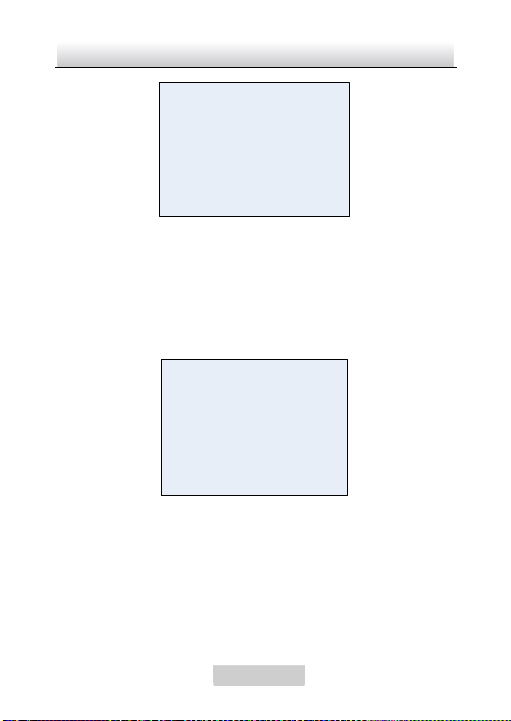
High-definition Vari-focal Bullet Camera·User Manual
24
24
AUTO SETUP
HIGH LUMINANCE
MODE SHUT+AUTO IRIS/AUTO IRIS
BRIGHTNESS ----|---- 080
LOW LUMINANCE
MODE AGC
BRIGHTNESS ×0.50
RETURN
MANUAL SETUP
MODE SHUT+AGC
SHUTTER 1/50
AGC 6.00
RETURN
Figure 3-2 AUTO SETUP
Manual Mode:
Move the cursor to Mode in Manual, SHUT+AGC is selectable.
You can adjust the image brightness by shutter and AGC.
Figure 3-3 MANUAL SETUP
Shutter: 1/50, 1/120, 1/250, 1/500, 1/1 k, 1/2k, 1/4k, and 1 /10k
are selectable for PAL standard.
1/60, 1/100, 1/250, 1/500, 1/1k, 1/4k, and 1/10k are selectable
for NTSC standard.
Page 25

High-definition Vari-focal Bullet Camera·User Manual
25
25
SPEED
The speed can be set fro m 0
to 255.
DELAY CNT
It is the response time when
the color temperature
changes.
ATW FRAME
It is used to adjust the
image size of the ATW
image.
ENVIRONMENT
INDOOR and OUTDOOR are
selectable.
AGC: 6.00, 12.00, 18.00, 24.00, 30.00, 36.00, 42.00, and 44.80
are selectable for the AGC value.
3.1.4 White Balance Setting
Move the cursor to the White Balance, and select ATW, PUSH,
PUSH LOCK, USER1, USER2, ANTI CR and MANUAL by setting
the menu button to left/right.
ATW(Auto Tracking White Balance)
In ATW mode, white balance is continuously being adjusted in
real-time according to the color temperature of the scene
illumination.
Page 26

High-definition Vari-focal Bullet Camera·User Manual
26
26
ATW
SPEED ------|--239
DELAY CNT --|------016
ATW FRAME ×1.00
ENVIRONMENT INDOOR
RETURN
USER 1 WB
B-GAIN ---|-----030
R-GAIN ---|-----033
RETURN
Figure 3-4 ATW
USER 1/USER2
USER 1 is the indoor mode and it is suitable for the indoor
environment. B-Gain and R-Gain are adjustable.
USER 2 is suitable for the fluorescent light environment. B-Gain
and R-Gain are adjustable.
Figure 3-5 USER 1 WB
MANUAL
Selecting MA NUAL and pressing the button to enter the MANUAL
WB submenu. Customize the LEVEL value on your demand.
Page 27

High-definition Vari-focal Bullet Camera·User Manual
27
27
MANUAL WB
LEVEL ----|----064
RETURN
Figure 3-6 MANUAL WB
PUSH
In the PUSH mode, the viewed image retains color balance
automatically. The color in the image balances according to the
color temperature.
PUSH LOCK
In the PUSH LOCK mode, you can select a scene, and manually
adjust the white balance, a nd then lock the color temperature. It is
suitable for the environment which the color temperature slightly
changes.
ANTI CR (Anti Color Rolling)
In ANTI CR mode, the system suppresses the color rolling under
the fluorescent light environment.
3.1.5 Back light Compesation Setting
Move the cursor to the BLC and select OFF, BLC or HLC by
pressing left/right button.
BLC (Backlight Compensation)
Page 28

High-definition Vari-focal Bullet Camera·User Manual
28
28
If there’s a strong backlight, the object in front of the backlight
appears silhouetted or dark. BLC can correct the exposure of the
subject. The BLC area is not configurable.
HLC(Highlight Compensation)
HLC masks the strong light sources that usually flare across a
scene. This makes it possible to see the detail of the image that
would normally be hidden.
3.1.6 Picture Adjust Setting
Move the cursor to PICT ADJUST. Press the confirm button to
enter the PICT ADJUST submenu. MIRROR, BRIGHTNESS,
CONTRAST, SHARPNESS, HUE, and GAIN are adjustable.
MIRROR
If you turn the MIRROR function on, the image flips horizontally.
It looks like the image in the mirror.
BRIGHTNESS
The image brightness is adjustable from 0 to 255.
CONTRAST
This feature enhances the difference in color and light between
parts of an image. The value ranges from 0 to 255.
SHARPNESS
SHARPNESS describes the clarity of the deta ils in the image. The
value ranges from 0 to 255.
HUE
Adjust this feature to change the color of the image. The va lue
ranges from 0 to 255.
Page 29

High-definition Vari-focal Bullet Camera·User Manual
29
29
PICT ADJUST
MIRROR OFF
BRIGHTNESS |-------- 000
CONTRAST ----|---- 128
SHARPNESS ----|---- 128
HUE ----|---- 128
GAIN ----|---- 128
RETURN
LUMINANCE
MID, HIGH, and LOW are selectable,
standing for middle, high and low
luminance respectively.
CONTRAST
MID, H IGH, LOW, M IDLOW and MIDHIGH
are selectable.
GAIN
Adjust this feature to change the saturation of the color. The value
ranges from 0 to 255.
Figure 3-7 PICT ADJUST
3.1.7 ATR Setting
ATR is the digital dynamic range function which can adjust the
brightness and contrast level of the image, and balance the
brightness level of the whole image.
Move the cursor to ATR. Set the button left/right to select ON or
OFF. After you set it to ON, you can press the menu button to
enter the ATR submenu.
Page 30

High-definition Vari-focal Bullet Camera·User Manual
30
30
ATR
LUMINANCE LOW
CONTRAST LOW
RETURN
Figure 3-8 ATR
3.1.8 Motion Detection Setting
There are two kinds of MOTION DET panes: BLOCK DISP and
MONITOR AREA. Two panes can take effect simultaneously.
BLOCK DISP
Steps:
1. Move the cursor to MOTION DET, and select ON and press the
menu button to enter the submenu.
2. Position the cursor on DETECT SENSE, and set the menu
button left/right to adjust the sensitivity level. 0 to 255 are
selectable.
3. Position the cursor on BLOCK DISP, and set the menu button
left/right to select ENABLE.
4. Press the menu button to enter the setup interface of the
detection panes.
5. Select ON to enable BLOCK DISP.
6. Move the cursor to MONITOR AREA and select ON.
Page 31

High-definition Vari-focal Bullet Camera·User Manual
31
31
7. Return to the MAIN MENU and click SAVE ALL.
8. You can find the BLOCK DISP take effect after you exit the
main menu.
MONITOR AREA
Steps:
9. Move the cursor to MOTION DET, select ON and press the
menu button to enter the submenu.
10. Po sition the cursor on DETECT SENSE, and set the menu
button left/right to adjust the sensitivity level.
11. Po sition the cursor on MONITOR AREA. Select OFF to disable
area motion detection. Select ON to enable area motion
detection.
12. Po sition the cursor on AREA SEL to select one area. There are
four areas available.
13. Set the values of TOP, BOTTOM, LEFT and RIGHT. The size
and position of the area is defined by these values. And after
you set all this value, you can see a frame on the image.
14. Return to the MAIN MENU and click SAVE ALL.
15. You can find the MONITOR AREA frame take effect after you
exit the main menu.
Note:
The MONITOR AREA frame takes effect only when the BLOCK
DISP panes are included in the MONITOR AREA frame.
Page 32

High-definition Vari-focal Bullet Camera·User Manual
32
32
MOTION DET
DETECT SENSE ----|---- 111
BLOCK DISP OFF
MONITOR AREA ON
AREA SEL 1/4
TOP ----|---- 128
BUTTOM ----|---- 128
LEFT ----|---- 128
RIGHT ----|---- 128
RETURN
AREA SEL
There are 8 areas available.
COLOR
There are 8 colors available.
Figure 3-9 MOTION DET
3.1.9 Privacy Mask Setting
This feature allows yo u to cover certain a reas which yo u don’t want
to be viewed or recorded. Up to 8 privacy areas are configurable.
Steps:
16. Move the cursor to PRIVACY, and press menu button to enter
the PRIVACY submenu.
17. Select one privacy area in AREA SEL .
18. Set the values of TOP, BOTTOM, LEFT and RIGHT. The size
and the position of the area can be defined by these values.
19. Select the color and the transparency values for the privacy
area. Turn the MOSAIC on if you want to mosaic the privacy
areas.
20. Repeat the steps 1 to step 4 to configure other privacy areas.
Page 33

High-definition Vari-focal Bullet Camera·User Manual
33
33
TRANSP
The available values are 1.00, 0.75, 0.50, and
0.00.
PRIVACY
AREA SEL 1/8
TOP ----|---- 128
BUTTOM ----|---- 128
LEFT ----|---- 128
RIGHT ----|---- 128
COLOR 1
TRANSP 0.00
MOSAIC OFF
RETURN
Figure 3-10 PRIVACY
Note:
When the motion detection is on, up to 4 privacy areas are
configurable.
3.1.10 Day/Night Setting
Move the cursor to DAY/NIGHT, and select AUTO, COLOR, EXT
1/EXT 2 or B/W by setting the menu button to left/right.
COLOR mode is used for normal lighting conditions.
B/W mode can increase the sensitivity in low light conditions.
AUTO Mode Setting
In AUTO mode, the day mode and the night mode can switch
automatically.
Steps:
Page 34

High-definition Vari-focal Bullet Camera·User Manual
34
34
BURST
Burst is an analog video, com posite video
signal generated by a video-signal
generator used to keep the chrominance
subcarrier synchronized in a color
television signal. Select ON or OFF to
enable or disable the color burst function.
DELAYCNT
The value ranges from 0 to 255. This value
is the delay time before the day/night
mode switches.
DAYNIGHT
The value ranges from 0 to 255. The day
mode switches to the night mode when the
light condition reaches to the value you
select.
NIGHTDAY
The value ranges from 0 to 255. The night
mode switches to the day mode when the
light condition reaches to the value you
select.
21. After moving the cursor to DAY/NIGHT, set the menu button
left/right to select AUTO.
22. Press menu button to enter the submenu.
Page 35
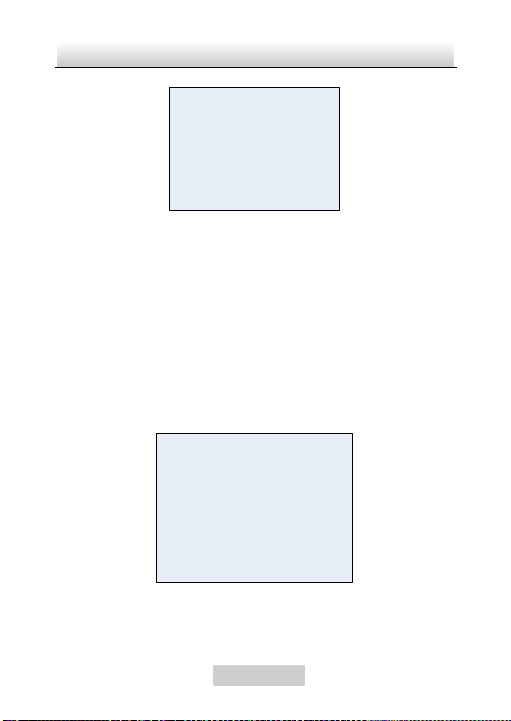
High-definition Vari-focal Bullet Camera·User Manual
35
35
DAY/NIGHT
BURST OFF
DELAY CNT |--------000
DAY→NIGHT ---|-----003
NIGHT→DAY ---|-----005
RETURN
B/W
BURST OFF
IR OPTIMIZER OFF
MODE AUTO
LEVEL |--------000
RETURN
Figure 3-11 DAY/N IGHT
B/W Mode Setting
BURST: In the B/W submenu, select ON or OFF to enable or
disable the color burst function.
IR OPTIMIZER: The camera will calculate the image brightness
by the DSP, and suppress the IR brightness if the image is
overexposed caused by the infra-red light.
Figure 3-12 B/W
Page 36

High-definition Vari-focal Bullet Camera·User Manual
36
36
Y LEVEL
NR mainly reduces the noise of the
Y-signal. The value ranges from 0
to 15.
NR
Y LEVEL ---|-----004
RETURN
Notes:
There is no external triggered output for this series of camera, if
you select EXT 1/EXT 2, the day mode switches to the night mode
automatically at the same time the infra-red light turns on.
3.1.11 NR Setting
Noise Reduction is used to reduce the noise in the video signal.
Move the cursor to NR, and press co nfirm to enter the NR
submenu.
Figure 3-13 NR
3.1.12 Camera ID Setting
On Camera ID submenu, you can customize the camera ID. It
also allows you to adjust the camera ID po sition on the monitor
screen. This series of camera supports up to 52 characters.
Page 37

High-definition Vari-focal Bullet Camera·User Manual
37
37
Select OFF to disable the Camera ID.
Select ON to enable the Camera ID.
Customizing the camera ID
Steps:
1. Set it to ON, and press the menu button to enter the submenu.
2. Set the menu button up/dow n/left/right to po sition the cursor
on the character you want.
3. Press menu button to confirm your selection. The selected
character displays on the screen.
4. Repeat the steps 1 ~step 3 to select other characters.
Modifying the camera ID
Steps:
1. Position the cursor on one of the arrows.
2. Press the menu button to position the cursor on the character
that needs to be modified.
3. Select one of the other characters to replace it.
Clearing the camera ID
Steps:
1. Position the cursor on CLR.
2. Press the menu button to clear the characters.
Positioning the camera ID
Steps:
1. Move the cursor to POS, and press the menu button to enter
the position setting interface.
Page 38

High-definition Vari-focal Bullet Camera·User Manual
38
38
CAMERA ID
ABCDEFGHIJKLMNOPQRSTU
VWXYZ0123456789!”#$%&’
()_` , ¥:;<= >?@\^*.x+/
← → ↑ ↓ CLR POS
RETURN
2. Set the menu button up/dow n/left/right to position the camera
ID.
3. Press the button to save the position and exit.
Figure 3-14 CAMERA ID
3.1.13 SYNC Setting
Both internal and line lock synchronization are available.
Note:
Only the camera which supports AC 24 V power has line lock
synchronization.
If 12V DC power supply is applied, SYNC mode is internal
synchronization and it is not adjustable.
If 24V AC power supply is applied, you can select either
internal or line lock synchro nization.
Note:
Internal synchronization is the default SYNC method. Set the
menu button to right for about 2 seconds, yo u can switch the SYNC
mode to line-lock from the SYNC settings . Perform the same
Page 39

High-definition Vari-focal Bullet Camera·User Manual
39
39
operation to switch it to internal synchro nization from the
line-lock.
3.1.14 Language Setting
This series of camera supports multi-language. English (default),
Chinese, Japanese, French, Russian, Portuguese, S panish, and
German are selectable.
Steps:
1. Move the cursor to LANGUAGE.
2. Set the menu button left/right to select the language you need.
3.1.15 Camera Reset Setting
Move the cursor to CAMERA RESET, and press the menu button
to reset all camera settings to the default.
3.1.16 Defective Pixel Correct Settings
The CCD sensor of the lens may appear defective pixels. You can
trigger the defective pixel correction function to correct and
compensate the defective pixels.
Note:
The defective pixel correct functio n is not displayed on the main
menu; you can enable the function by follo wing the steps below.
Steps:
1. Exit the OSD menu to the live view screen.
1. Switch a nd hold the menu button to the left for 2 seconds until
you see the message of “COVER-UP LENS/CLOSE IRIS”.
Page 40

High-definition Vari-focal Bullet Camera·User Manual
40
40
2. Cover the lens or close the iris to prevent the light from
entering the lens.
3. Press the menu button to confirm. You will be able to see the
bright dot detects on the grainy screen.
4. After the process, the bright dot defects will disappear and yo u
can see “SUCCESS” on the screen.
5. Press the menu button to exit.
Note: An ERROR may occur because that the lens was not fully
covered. Please repeat above steps to try again.
3.1.17 Save All/Exit
Move the cursor to the Exit, and press the menu button to exit the
settings without saving.
Move the cursor to SAVE ALL, and press menu button to save the
settings and exit
Page 41

High-definition Vari-focal Bullet Camera·User Manual
41
41
3.2 Menu Description (B)
Note:
The menu described in this chapter is applicable to DS-2CC11 95P
(N)-VFIR, DS-2CC1197P (N)-VFIR, DS-2CC11A5P (N)-VFIR, and
DS-2CC 11A7P (N)-VFIR.
Figure 3-15 Main Menu Overview
Note:
This series of camera adopts joystick control. Yo u can select
the menu item by setting the joystick, w hich is beside the lens,
to up/down/left/right.
Page 42

High-definition Vari-focal Bullet Camera·User Manual
42
42
3.2.1 Scene
There are 6 scenes selectable: INDOOR STD, INDOOR
BACKLIGHT, OUTDOOR, L OW LUMINANCE, IRSTD and
CUSTOMIZE. You can select one of the scenes according to the
actual installation environment.
Under CUSTOMIZE mode, the scene parameters can be configured
manually to get the best image quality when the monitoring
conditions are complicated.
Note:
DS-2CC 1197P (N)-VFIR and DS-2CC11A7P (N)-VFIR don’t support
IRSTD.
3.2.2 Exposure
LENS Settings
Purpose:
From this menu, you can set the lens mode to adjust the image
brightness.
Steps:
1. Move the cursor to LENS, and press the menu button to enter
the LENS SETUP menu.
2. Position the cursor on LENS in the LENS SETUP menu. ELC,
ALC, and ELC+ALC are selectable.
ELC
If you choose ELC, the camera adjusts the electronic shutter
value automatically according to the VALUE setting. The iris is
Page 43

High-definition Vari-focal Bullet Camera·User Manual
43
43
LENS SETUP
LENS ELC ▽
VALUE ---|----- 008
CONTRAST ---|----- 001
RETURN
opened to the maximum size. The shutter value in the
SHUTTER SETUP menu is AUTO.
A LC
If you choose ALC, the camera adjusts the iris automatically
according to the value setting. The electronic shutter value is a
fixed value. The shutter value in the SHUTTER SETUP menu is
adjustable.
ELC+ALC
If you choose ELC+ALC, according to the VALUE setting, the
camera automatically adjusts the electronic shutter and the
iris too. The electronic shutter value will be in the range
from1/50s to the value you set in the SHUTTER SETUP menu.
3. Position the cursor on VALUE. Set the menu button left/right
to choose a value. The value ranges from 0 to 15.
4. Move the cursor to RETURN, and press the menu button to
return to the previous menu.
Figure 3-16 LENS SETUP
Page 44

High-definition Vari-focal Bullet Camera·User Manual
44
44
BLC/WDR SETUP (Backlight Compensation/Wide Dynamic
Range)
Note:
Only DS-2CC1197P (N)-VFIR and DS-2CC11A7P (N)-VFIR support
WDR.
BACKLIGHT COMPENSATION
Purpose:
If there's a strong backlight, the object in front of the backlight
appears silhouetted or dark. BLC can correct the exposure of the
subject.
Steps:
1. Move the cursor to BLC/WDR, and press the menu button to
enter the BLC/WDR menu.
2. Position the cursor on the BLC, and press the menu button to
enter the BLC settings menu.
3. You can set the AREA and the brightness VA LUE of BLC in this
menu.
The AREA can be set to UP, DOWN, LEFT , RIGHT,
CENTER, CUSTOMIZE. When you select CUSTOMIZE,
the SIZE and POSITION menu item s will display under the
AREA item. You can adjust the size and position of the BLC
area under customize mode.
The VALUE ranges from 0 to 15. The larger the va lue is, the
brighter the object is in front of the backlight.
4. Move the cursor to RETURN, and press the menu button to
return to the previous menu.
Page 45
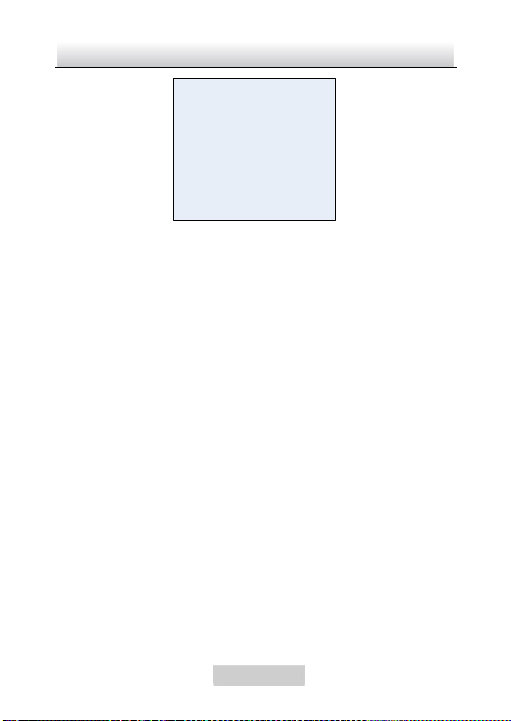
High-definition Vari-focal Bullet Camera·User Manual
45
45
BLC/WDR SETUP
MODE BLC▽
AREA CUSTOMIZE ▽
SIZE ENTER
POSITION ENTER
VALUE ---|----- 007
RETURN
Figure 3-17 BLC SETUP
WIDE DYNAMIC RANGE
Purpose:
The Wide Dynamic Range function combines a long time exposed
image and a short time exposed image to get an image for both
bright and dark areas to be visible.
Steps:
1. Move the cursor to BLC/WDR, and press the menu button to
enter the BLC/WDR menu.
2. Position the cursor on the WDR, and press the menu button to
enter the WDR settings menu.
3. You can set the VALUE, CONTRAST and WD ADJUST in this
menu.
The VALUE ranges from 0 to 15. The larger the va lue is, the
longer the exposure time is. The dark a reas will be brighter
in the image.
Page 46
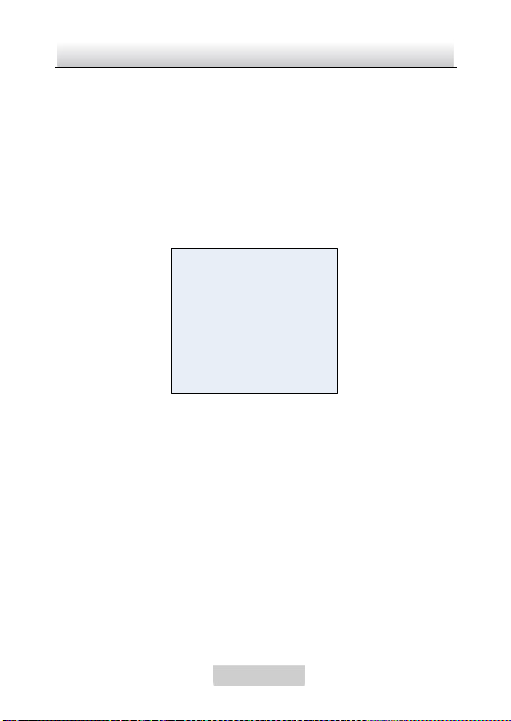
High-definition Vari-focal Bullet Camera·User Manual
46
46
BLC/WDR SETUP
MODE WDR ▽
VALUE --|-----004
CONTRAST ---|---006
WD ADJUST ON ▽
H-COLOR ADJ OFF ▽
RETURN
You can adjust the CONTRAST value after the setting of
WDR VALUE.
If the effect of WDR is not obvious in the dark scene, you
can turn o n the WD ADJUST to enhance the W DR. But the
noise in the image will be amplified too. Do not turn this
function on in the normal scene.
4. Move the cursor to RETURN, and press the menu button to
return to the previous menu.
Figure 3-18 WDR SETUP
DAY/NIGHT
Move the cursor to DAY/NIGHT and press menu button to enter
the DAY/NIGHT edit mode. DAY, NIGHT, and AUTO mode are
selectable.
AUTO mode:
Steps:
1. Select A UTO and press confirm, and the day/night m enu items
will be displayed on the screen.
Page 47
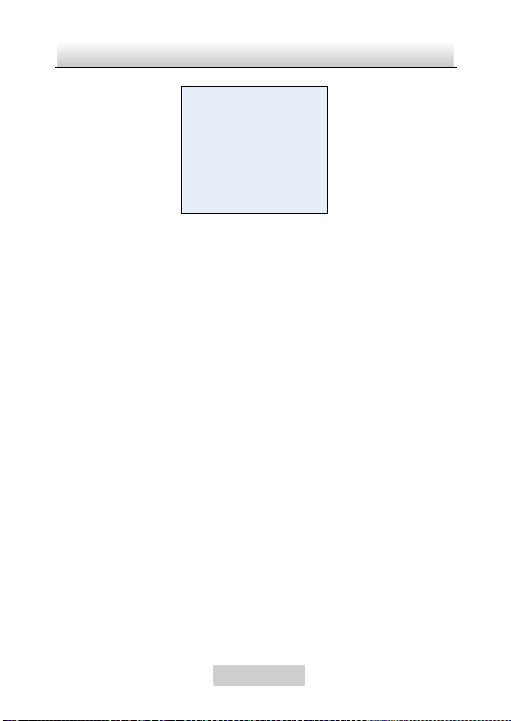
High-definition Vari-focal Bullet Camera·User Manual
47
47
DAY/NIGHT SETUP
MODE AUTO ▽
D→N LEVEL (L)--|--(H)
D→N DELAY 3S ▽
N→D LEVEL (L)--|--(H)
N→D DELAY 3S ▽
IR SWITCH ON ▽
RETURN
Figure 3-19 Day/Night
2. Move the cursor to D→N LEVEL, and press left/right to select
the value from Low to High;
3. Move the cursor to D→N Delay, and press up/down to select
the switch time.1S, 3S, 5S, 10S, 20S, 25S and 30S are
selectable.
4. Move the cursor to N→D LEVEL, and press left/right to select
the value from Low to High;
5. Move the cursor to N→D Delay and press up / down to select
the switch time.1S,3S, 5S, 10S, 20S, 25S and 30S are
selectable;
6. Move the cursor to RETURN and press confirm button to
return to the previous menu.
Notes:
1). When the IR Switch is on, the camera goes to the
protection mode if the Day mo de switches to Night mode 5
times continuously in 10 minutes. The protection mode
will last for o ne hour. One hour later, the camera will detect
Page 48

High-definition Vari-focal Bullet Camera·User Manual
48
48
the surrounding’s light, and switch to the day mo de if the
brightness reaches to the N→D LEVEL value.
2). AUTO mode means the camera switches between Day a nd
Night modes automatically. And when the light condition
reaches to the D→N (N→D) LEVEL you have set, the day
and n ight mode will switch auto matically. And D→ N (N→D)
Delay means the time from the day (night) mode to night
(day) mode when the light condition is up to the switching
threshold.
SHUTTER
Steps:
1. Move the cursor to SHUTTER, and press confirm to select the
values. OFF, 1/120, 1/175, 1/250, 1/500, 1/750, 1/1K, 1/2K,
1/4K, 1/10K, and 1/100K are selectable.
Note:
The SHUTTER mo de is AUTO and not adjustable when the LENS
mode is ELC or the WDR is enabled.
2. Move the cursor to SLOW SHUTTER, and press confirm to
select the value: OFF, ×2, ×4, ×6, ×8 , ×12, ×16, ×24 , ×32,
×48, ×64, ×128, ×160, ×256, ×512.
Note:
The options for slo w shutter accumulate the light by frame unit to
lengthen the exposure time.
3. Move the cursor to MOTION, and press confirm to select the
value: SLOWER, SLOW, STD, FAST, FASTER.
Page 49

High-definition Vari-focal Bullet Camera·User Manual
49
49
DIGITAL WDR SETUP
MODE ON ▽
VALUE ---|--- 004
CONTRAST ---|--- 005
RETURN
AGC
There are 4 modes selectable for auto gain control: OFF, HIGH,
MID or LOW.
FLICKERLESS
This function can avoid the image flicker. Move the cursor to
FLICKERLESS, and press confirm to set it ON or OFF. This function
is used for PAL standard camera under 60Hz light source, and
NTSC standard camera under 50Hz.
Digital WDR Setting
Note:
DS-2CC 1197P (N)-VFIR and DS-2CC11A7P (N)-VFIR don’t support
Digital WDR function.
Steps:
1. Move the cursor to Digital WDR, and press confirm to enable
or disable this function. If the Digital WDR is enabled, the
parameters below can be configured:
Figure 3-20 Digital WDR
Page 50

High-definition Vari-focal Bullet Camera·User Manual
50
50
2. Move the cursor to VALUE which is used to set the image
brightness from 0 to 15.
3. Move the cu rsor to CONTRAST which is used to set the image
contrast from 0 to 15.
4. Move the cursor to RETURN, and press menu button to return
to the previous menu.
Note:
The Digital WDR is disabled when the BLC mode is ON.
SMART IR Settings
Move the cursor to SMART IR, and press confirm to enter the
SMART IR SETUP menu. The SMART IR value can be adjusted
from 0 to 7. It is disabled when the value is 0.
3.2.3 Funtion
SYNC
Support internal and line lock synchronization. When 12V DC is
applied, it supports internal synchronization and it is not
adjustable. When using 24V AC, you can se lect either internal or
line lock synchronization.
WHITE BALANCE
Move the cursor to WHITE BALANCE, and then press confirm
button to select the item from ATW1, ATW2, Aut o or Manual.
Page 51

High-definition Vari-focal Bullet Camera·User Manual
51
51
WHITE BALANCE
MODE Manual ▽
TEMP ◄ ►
RETURN
ATW1: The camera adjusts the color temperature autom atically
according to the actual environment color temperature; the
temperature range is approximate from 2500 K to 9500K.
ATW2: The temperature range is approximate from 2500K to
15000K.
ATC: Adjust the color temperature under the steady color
temperature environment. After selecting ATC, the white balance
will take effect on the current scene image.
Manual: Adjust red and blue values to configure the white
balance.
Manual WB setting is shown below:
Steps:
1. Select MA NUAL and t he menu w ill be displayed on the screen:
Figure 3-21 Manual WB
2. Move the cursor to TEMP, and press left/right to adjust the
temperature value.
Page 52

High-definition Vari-focal Bullet Camera·User Manual
52
52
3. After the settings, move the cursor to RETURN and press
confirm to return to the previous menu.
DIGITAL NOISE REDUCTION
You can set the digital noise reduction to ON or OFF. The va lue can
be adjusted from 0 to 7 when the function is on.
SHARPNESS
Move the cursor to VALUE, and press left/right to set the
sharpness value from 0 to 15.
GAIN
This feature is used to adjust the brightness from 0 to 7 by
pressing left/right button.
C GAIN
This feature is used to adjust color saturation fro m 0 to 7 by
pressing left/right button.
DEFINITION
Move the cursor to DEFINITION and press confirm. Press
left/right to adjust the value from 0 to 7.
ANTI-SHAKE
This feature is suitable for slight s haken scenes. Mo ve the cursor to
ANTI-SHAKE, and press confirm to select ON or OFF.
Page 53
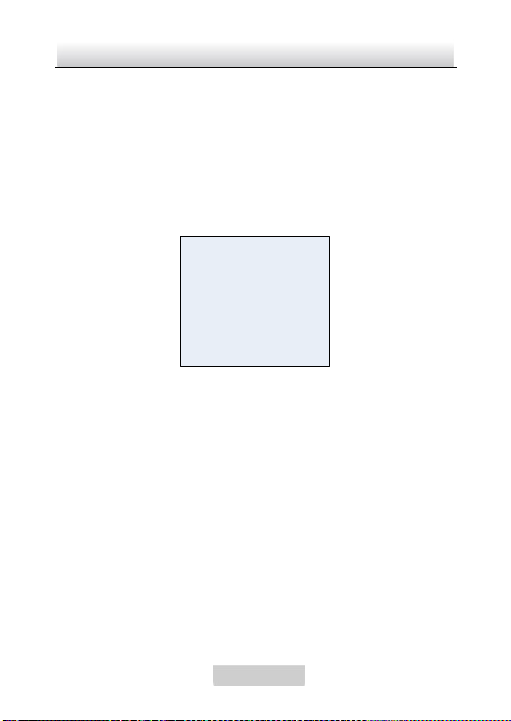
High-definition Vari-focal Bullet Camera·User Manual
53
53
MOTION DET SETUP
MODE ON ▽
TYPE 1 ▽
AREA SET 1 ▽
SENSITIVITY - - |- - 004
RETURN
Note:
The MOTION DET is disabled when the ANTI-SHAKE mode is ON.
MOTION DET
Move the cursor to MOTION DET, and press confirm to enter the
submenu. Move the cursor to MODE, and press confirm to select
motion detection mode: OFF, ON.
Figure 3-22 Motion Detection
TYPE1, TYPE2, and TYPE3 are selectable for motion detection
type.
TYPE1:
1. Move the cursor to TYPE and select TYPE 1.
2. Move the cu rsor to AREA SET, and press confirm to select the
area (up to four areas are selectable).
1). Move the cursor to AREA S ET and press confirm. Move the
cursor to AREA SEL to select one area.
Page 54

High-definition Vari-focal Bullet Camera·User Manual
54
54
2). Move the cursor to MODE and press confirm to enable or
disable the areas.
3). Move the cursor to TOP, BOTTOM, L EFT, RIGHT to
adjust the area size and position.
4). Move the cursor to RETURN, and press confirm to exit.
3. Move the cursor to SENSITIVITY, and press left/right to
select sensitivity value from 0 to 7.
4. After the settings, move the cursor to RETURN and press
confirm button to return to the previous menu.
TYPE 2:
1. Move the cursor to TYPE and select TYPE 2. The area setting
is not available now.
2. Move the cursor to SENSITIVITY, and press left/right to
select sensitivity value from 0 to 7.
3. After settings, move the cursor to RETURN and press confirm
to return to the previous menu.
TYPE 3:
1. Move the cursor to TYPE and select TYPE 3.
2. Press up/down to select AREA SET and press menu button to
set the motion detection areas.
3. Hold menu button to exit the area setting page.
Notes:
Type 1: 4 adjustable windows;
Type 2: Full screen;
Page 55

High-definition Vari-focal Bullet Camera·User Manual
55
55
PRIVACY MASK SETUP
MODE ON ▽
AREA SEL 1 ▽
ON/OFF OFF ▽
POSITION -
COLOR MOSAIC - ▽
RETURN
Type 3: There are12 × 8 windows by default. Pressing confirm can
cancel a window, and press confirm twice to select a window.
PRIVACY MASK
Move the cursor to PRIVACY MASK, and press confirm to set it
ON. The menu will appear on the screen:
Figure 3-23 Privacy Mask
Move the cursor to AREA SEL and press confirm to select the
privacy mask area. The re are 12 zones in total. Move the cursor to
ON / OFF, and press confirm to select ON. Then define the size and
position o f the pr ivacy mask area according to the step 1 to step 4 :
Steps:
1. Move the cursor to POSITION and press confirm to define t he
size and position of mask area. Then press confirm to exit.
2. Move the cursor to COLOR , 8 colors are selectable.
3. Move the cursor to MOSAIC, and press confirm button to
select ON or OFF. MOSAIC means that the privacy mask will
be mosaic.
Page 56

High-definition Vari-focal Bullet Camera·User Manual
56
56
DIGITAL ZOOM RATIO
OFF
X 2
X 4
X 8
X 16
DIGITAL ZOOM
RATIO X2
POSITION ENTER
RETURN
4. Repeat the above operation to define other mask areas.
5. Move the cursor to RETURN and press menu button to return
to the previous menu.
DIGITAL ZOOM
The DIGITAL ZOOM RATIO can be set to OFF, x2, x4, x8 and
x16.
Steps:
1. Move the cursor to DIGITAL ZOOM, press the menu button to
enter the submenu of DIGITAL ZOOM RATIO.
2. Position the cursor on the zoom value you want and press the
menu button to enter the submenu.
3. Move the cursor on the POSITION, press the menu button.
Then yo u can set the menu button left/right/up/down to adjust
the position of the image.
Figure 3-24 Digital Zoom
Note:
The Digital Zoom function will be disabled if the ANTI-SHAKE is on.
Page 57

High-definition Vari-focal Bullet Camera·User Manual
57
57
HLC
HLC ON ▽
VALUE ---|--- 004
RETURN
MIRROR
OFF, H-FLIP, V-FLIP or CENTER is selectable.
PIXEL CORRECT
Charge Coupled Device (CCD) will appear blemish after a
long-time usage and this series of camera poss esses auto-repair
function to solve this problem.
Move the cursor to PIXEL CORRECT, and press confirm. The
PIXEL CORRECTING will be displayed on the screen and the
screen will go blank to correct the pixel. After the pixel gets
corrected, the menu will return to the FUNC page.
Note:
This function will be more active in the absolutely dark
environment. Make sure that the iris is closed before using this
function.
HLC
Move the cursor to HLC, and press confirm to enable or disable this
function. If HLC is enabled, the corresponding parameters can be
configured in HLC menu as shown below:
Figure 3-25 HLC
Page 58

High-definition Vari-focal Bullet Camera·User Manual
58
58
IRIS ADJUST
MODE MANUAL ▽
DAMP ---|--- 004
RETURN
Move the cursor to VALUE w hich ca n be set f rom 0 to 7. The larger
the value is, the low er the restrained brightness threshold is .
IRIS ADJUST
You can adjust the iris speed via the damping to avoid the iris
vibration. AUTO and MANUAL are selectable.
AUTO mode: Select the AUTO mode and aim the camera at
the high light scene. The camera adjusts the speed
automatically.
MANUAL mode: Select the MANUAL mo de. Adjust the
damping va lue to adjust the iris speed. The value ranges from
0 to 15. The larger the value is , the slower the iris speed is .
Figure 3-26 IRIS ADJUSTING
3.2.4 System
CAMERA ID
Move the cursor to Camera ID, and press confirm to enable or
disable this setting.
OFF: The camera ID w ill not be displayed after the exit;
Page 59

High-definition Vari-focal Bullet Camera·User Manual
59
59
Camera ID
Camera ID ON ▽
- - - - - - - - - - - - - ABCDEFGHIJKLMNOPQRSTUV
WXYZ0123456789-!”#$%&’
()_`,:;<=>?@\^*.x+/
← → CLR POS
RETURN
ON: The camera ID will be displayed after the exit;
Set the camera ID On, and press confirm button to enter Camera
ID menu.
Figure 3-27 Camera ID
Steps:
1. Move the cursor to the characters, numbers, and symbols.
2. Press menu button to select one. The selected character w ill be
displayed on the dotted line.
3. Move the cursor to ← →.
4. Press menu button to move to the character that needs to be
modif ied, and se lect another character to replace it.
5. Move the cursor to CLR to clear all the characters o n the dotted
line.
6. Move the cursor to POS to edit the camera ID position
1). Move the cursor to POS
2). Press menu button to enter the CAM ID position setting
interface.
Page 60
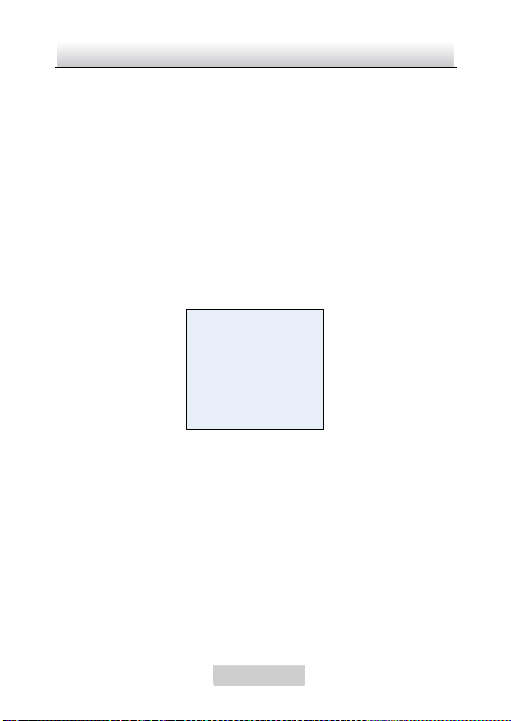
High-definition Vari-focal Bullet Camera·User Manual
60
60
SYSTEM INFO
HARDWARE REV1.00
SOFTWARE REV1.00.00
DSP REV1.00.00
RETURN
3). Press up/down/left/right to change the position of camera
ID.
4). Press menu button to exit the CAM ID position setting
interface, and return to the CAM ID menu.
7. Move the cursor to RETURN and press menu button to return
to the previous menu.
SYSTEM INFO
Move the cursor to SYSTEM INFO and press menu button to
check the hardware, software and DSP version. The system
information is used for device maintenance or repair.
Figure 3-28 System Information
CAMERA RESET
Move the cursor to CAMERA RESET, and press menu button to
reset the camera parameters to the factory default settings.
3.2.5 Language
Page 61

High-definition Vari-focal Bullet Camera·User Manual
61
61
Steps:
1. Move the cursor to LANGUAGE, and press menu button to
enter the submenu
2. Select a language and press the menu button to confirm.
3. Move the cursor to RETURN and press menu button to return
to the previous menu.
3.2.6 Exit
Move the cursor to EXIT, and press confirm to enter the menu.
Press up/down to select SAVE ALL, CANCEL and RETURN.
CANCEL: Press menu button to cancel the settings and exit the
menu.
SAVE ALL: Press menu button to save the settings and exit the
menu.
RETURN: Press menu button to return to the previous menu.
Page 62

High-definition Vari-focal Bullet Camera·User Manual
62
62
