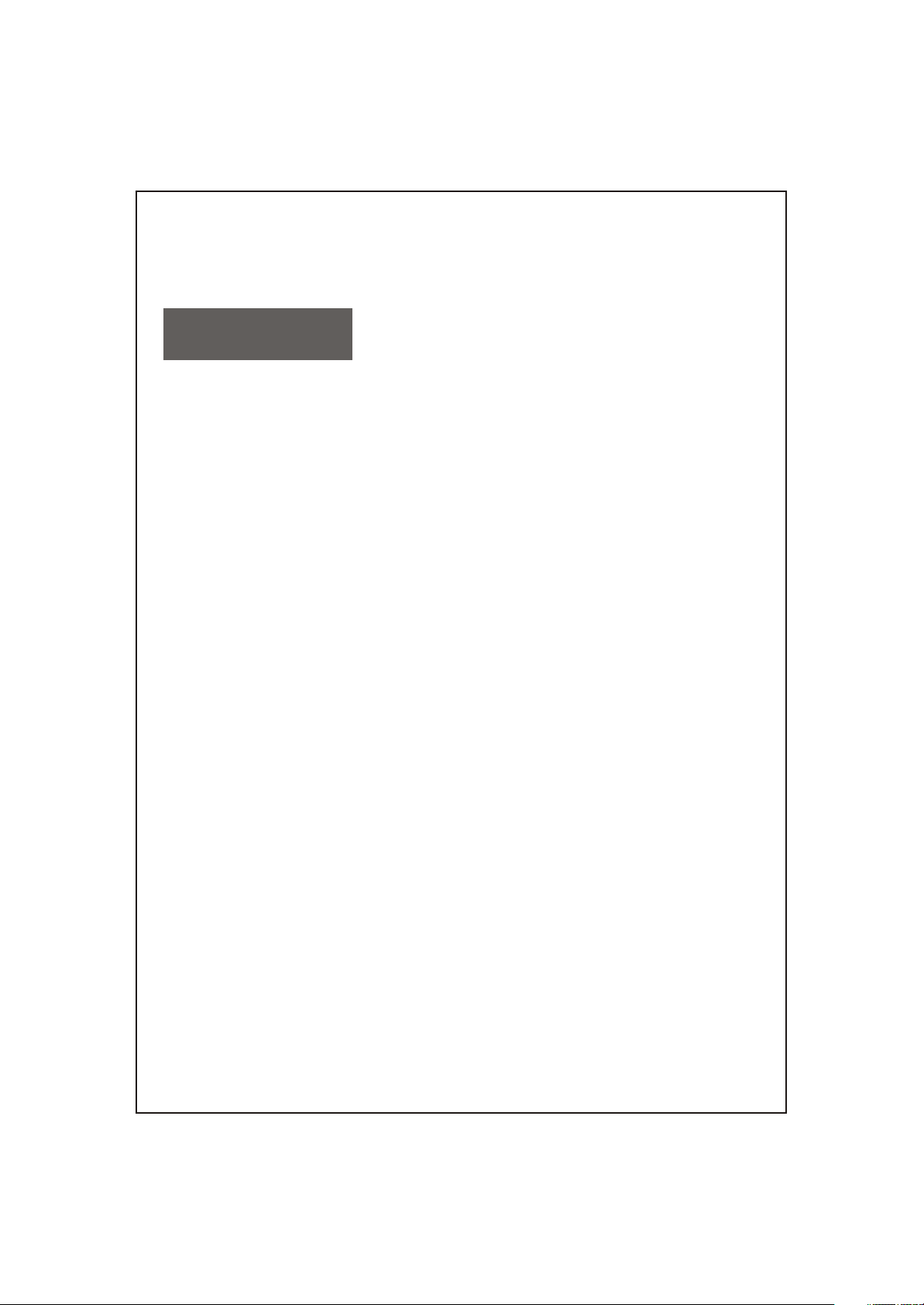
Chapter 8
Troubleshooting
Problem Solving
and

8
8.1. DataReader Troubleshooting
1. Power LED is red: reader malfunction. Replace reader
2. Power LED is off: verify power connection
3. Reader does not respond to host.
3.1 Verify power LED blinks at power on. LED should then
remain steady green.
3.2 Verify cable connections are according to diagram
3.3 Verify reader address is correctly transmitted by host
3.4. Verify terminator present at end of the RS485 chain
4. Reader does not read seal
4.1 Verify seal is within reader communication range
4.2 Verify antenna connections
4.3 Verify SD LED lights up for a short time upon receiving host
command (Host request transmitted by reader)
4.4 Verify RD LED lights up for a short time (reader received
data from seal)
Troubleshooting
8.2. Evaluation System Troubleshooting
When inserting Reader ID and ADD to the list using the evaluation
1.
software the reply: "com port time out" is received.
Possible reasons:
a. The Reader is not powered.
b. The RS-232 converter is not connected to the PC.
c. The RS-232 converter is not powered.
d. The PC port definitions are incorrect.
"Command Fail" is repeated under Verify & Set option
2.
Possible reasons:
a. The Reader is not powered.
b. The RS-232 converter is not connected to the PC
c. The RS-232 converter is not powered.
d. The Reader Address = 0 when connected via RS-485 and
more than one Reader is connected
Hi-G-Tek Ltd. Microelectronics & Asset Tracking Technology
208

8
Troubleshooting
Repeated "No Seals" failure when using the Verify command
3.
Possible reasons:
a. Incompatible parameters between the Seal and the Reader.
The parameters are: ADI, Department, Org ID.
b. Low power transmission.
c. Antenna disconnected.
d. Seals are located too far away.
e. Number of windows defined greater than 255.
Repeated "Seal Does Not Respond" reply using the Add Verify
4.
command.
Possible reasons:
a. Incompatible parameters between the Seal and the Reader.
The parameters are: ADI, Department, Org ID.
b. Low power transmission.
c. Antenna disconnected.
d. Seals are located too far away.
e. Number of windows defined greater than 255.
General All Commands failure - check that ADI, Department,
5.
and ORG ID parameters in the Seal and the Reader are
compatible.
Seal does not respond to Tamper command.
6.
Possible reasons:
a. Seal is not in Tamper mode.
b. Open the Seal and re-run the Tamper command. Repeat
several times. If Seal still does not respond, follow procedure
detailed in section 5.
Hi-G-Tek Ltd. Microelectronics & Asset Tracking Technology
209

8
Troubleshooting
Seal does not respond to Hard Wakeup command:
7.
Possible reasons:
a. The Seal is not in Deep Sleep mode.
Set or Reset failure in Reset Status command: Check that
8.
the required bit can be changed.
Parameter cannot be changed in the Write Parameters
9.
command:.
Possible reasons:
a. The Parameter is not in the Parameter Change list.
b. The number of bytes is not compatible with the parameter
size.
Hi-G-Tek Ltd. Microelectronics & Asset Tracking Technology
210

Chapter 9
Specifications
Technical
Hi-G-Tek Ltd. Microelectronics & Asset Tracking Technology
211

9
Technical Specifications
9.1. 24v Outdoor DataReader
24v Outdoor DataReader
IG-RS-46D-916 IG-RS-46D-433 IG-RS-46D-318 IG-RS-46D-315
Physical Characteristics
Dimensions (mm)
Weight (gr)
Power Requirements External (volts)
Power Consumption(watts)
Performance Characteristics
Interface
Operating Frequency (MHz)
Read Range (m)
Environmental Conditions
Operating Temperature ( C)
Storage Temperature ( C)
Humidity (%)
Mechanical Vibration
Mechanical Shock
O
O
195X165X95 not including antenna
1000
24 Vdc nominal (10 to 35)
1.7W@Tx, 1.1W@Rx
RS-485 optically isolated
916.5 433.92 318 315
30 @ open space
-40 - +70
-40 - +70
90 non condensing
As per MIL-810D & SAE J1455
As per MIL-810D & SAE J1455
Standards
Designed according to
FCC part 15.249
UL1950
EN300220
EN301489
EN60950
UL1950
Hi-G-Tek Ltd. Microelectronics & Asset Tracking Technology
UL1950
212

9
Technical Specifications
9.2. 12v Outdoor DataReader
12v Outdoor DataReader
IG-RS-46D-916/12 IG-RS-46D-433/12 IG-RS-46D-318/12 IG-RS-46D-315/12
Physical Characteristics
Power Requirements External (volts)
Power Consumption (watts)
12 Vdc nominal (10 to 35)
1.7W@Tx, 1.1W@Rx
* All other specifications are as in section 9.1.
9.3. 48v Outdoor DataReader
12v Outdoor DataReader
IG-RS-46D-916/48 IG-RS-46D-433/48 IG-RS-46D-318/48 IG-RS-46D-315/48
Physical Characteristics
Power Requirements External (volts)
48 Vdc nominal (20 to 70)
Power Consumption (watts)
1.7W@Tx, 1.1W@Rx
* All other specifications are as in section 9.1.
Hi-G-Tek Ltd. Microelectronics & Asset Tracking Technology
213

9
Technical Specifications
9.4. 24v Indoor DataReader
DataReader
IG-RS-46-315 IG-RS-46-318 IG-RS-46-433 IG-RS-46-916
Physical Characteristics
Dimensions (mm)
Weight (gr)
Power Requirements External (volts)
Power Consumption(watts)
Performance Characteristics
Interface
Operating Frequency (MHz)
Read Range (m)
Environmental Conditions
Operating Temperature ( C)
Storage Temperature ( C)
O
O
195X165X95 not including antenna
1000
24 Vdc nominal (10 to 35)
1.7W@Tx, 1.1W@Rx
RS-485 optically isolated
315 318 433.92 916.5
30 @ open space
0 - +70
-20 - +70
Standards
Designed according to
UL1950
UL1950
EN300220
EN301489
EN60950
Hi-G-Tek Ltd. Microelectronics & Asset Tracking Technology
FCC part 15.249
UL1950
214

9
Technical Specifications
9.5. 12v Indoor DataReader
12v Outdoor DataReader
IG-RS-46-315/12
IG-RS-46-318/12
Physical Characteristics
Power Requirements External (volts)
Power Consumption(watts)
12 Vdc nominal (10 to 35)
1.7W@Tx, 1.1W@Rx
* All other specifications are as in section 9.4.
9.6. 48v Indoor DataReader 8
48v Outdoor DataReader
IG-RS-46-315/48
IG-RS-46-318/48
Physical Characteristics
Power Requirements External (volts)
48 Vdc nominal (20 to 70)
IG-RS-46-433/12
IG-RS-46-433/48
IG-RS-46-916/12
IG-RS-46-916/48
Power Consumption(watts)
1.7W@Tx, 1.1W@Rx
* All other specifications are as in section 9.4.
Hi-G-Tek Ltd. Microelectronics & Asset Tracking Technology
215

9
9.8. DataSeal
Technical Specifications
DataSeal
IG-RS-40-916 IG-RS-40-433 IG-RS-40-318 IG-RS-40-315
Physical Characteristics
Dimensions (mm)
Weight (gr)
Housing
Power Requirements (volts)
User Memory (Bytes)
Events Memory (events)
Performance Characteristics
Interface
Operating Frequency (MHz)
Read Range (m)
Operating Frequency (kHz)
Read Range (cm)
Environmental Conditions
Operating Temperature ( C)
Storage Temperature ( C)
Humidity (%)
Mechanical Vibration
Mechanical Shock
O
O
49X37X85
100
Plastic reinforced with fiberglass
3.6 internal battery
2048
10
Mounting Cradle P.N. IG-DH-40
916.5 433.92 318 315
30 @ open space
125
50
-40 - +70
-40 - +70
90 non condensing
As per MIL-810D & SAE J1455
As per MIL-810D & SAE J1455
Standards
Designed according to
FCC part 15.249
EN300220
EN301489
Antenna Characteristics
Beam Divergence
Polarization
Omni-directional on non-metal wall.
Hemisphere on metal wall.
Vertical
Hi-G-Tek Ltd. Microelectronics & Asset Tracking Technology
216

9
Technical Specifications
9.9. Magnetic DataSeal
Magnetic DataSeal
Physical Characteristics
Dimensions (mm)
Weight (gr)
Housing
Power Requirements (volts)
User Memory (Bytes)
Events Memory (events)
Performance Characteristics
Operating Frequency (MHz)
Read Range (m)
Operating Frequency (kHz)
Read Range (cm)
Environmental Conditions
Operating Temperature ( C)
Storage Temperature ( C)
Humidity (%)
Mechanical Vibration
Mechanical Shock
O
O
IG-RS-40M-318IG-RS-40M-433IG-RS-40M-916
IG-RS-40M-315
49X37X65
100
Plastic reinforced with fiberglass
3.6 internal battery
2048
10
916.5 433.92 318 315
30 @ open space
125
50
-40 - +70
-40 - +70
90 non condensing
As per MIL-810D & SAE J1455
As per MIL-810D & SAE J1455
Standards
Designed according to
FCC part 15.249
EN300220
EN301489
Antenna Characteristics
Beam Divergence
Polarization
Omni-directional on non-metal wall.
Hemisphere on metal wall.
Vertical
Hi-G-Tek Ltd. Microelectronics & Asset Tracking Technology
217

9
Technical Specifications
9.10 FCC approved products:
Product
DataReader
DataSeal
NOTE: This equipment has been tested and found to comply with the limits
for a Class B digital device, pursuant to part 15 of the FCC Rules. These limits
are designed to provide reasonable protection against harmful interference in
a residential installation. This equipment generates, uses and can radiate radio
frequency energy and, if not installed and used in accordance with the
instructions, may cause harmful interference to radio communications.
However, there is no guarantee that interference will not occur in a particular
installation. If this equipment does cause harmful interference to radio or
television reception, which can be determined by turning the equipment off
and on, the user is encouraged to try to correct the interference by one or
more of the following measures:
-Reorient or relocate the receiving antenna.
-Increase the separation between the equipment and receiver.
-Connect the equipment into an outlet on a circuit different from that to which
the receiver is connected.
-Consult the dealer or an experienced radio/TV technician for help.
P/N
IG-RS-46D-916
IG-RS-40-916
FCC ID
OB6-IGRS46D916
OB6-IGRS40916
Changes or modifications to this equipment not expressly approved by
Hi-G-Tek Ltd. could void the user's authority to operate the equipment.
WARNING: It is the responsibility of the installer to ensure that when using the outdoor
antenna kits in the United States (or where FCC rules apply), only those antennas
certified with the product are used. The use of any antenna other than those certified
with the product is expressly forbidden in accordance with FCC rules CFR47 part 15.204.
Hi-G-Tek Ltd. Microelectronics & Asset Tracking Technology
218

Chapter 10
Index

10
Index
A
B
C
D
Addressed Verify
ADI
Alert Burst Mode.
Alert Window
Antenna orientation
Battery Life
Buffer full
Carrier Sense
Collision
Cellular Layout
Ch1
Communication Channels
DataReader
DataTerminal
Date & Time
Department
58, 108, 109, 132, 136, 137, 179, 194, 200, 209
50, 85, 113, 114, 143, 151, 182, 184, 193
72, 73, 81, 82, 89, 95, 140, 141, 153, 204
51, 67
103
54, 55, 66
186
70, 73, 133
51, 73, 105
105
87, 88, 124, 125
17, 50, 51
17, 20, 21, 22, 23, 30, 31, 32, 33, 34, 35, 36,
37, 38, 41, 44, 45, 46, 48, 65, 71, 71, 111,
170, 171, 174, 175, 208, 212, 213, 214, 215
16, 17, 71, 72, 111, 194, 197, 198
58, 68, 79, 191, 192
54, 66, 102, 103, 104, 126, 183
Hi-G-Tek Ltd. Microelectronics & Asset Tracking Technology
220

10
E
EVENT Memory
Events.
Index
71, 72
16, 17, 19, 58, 59, 61, 72, 80, 85, 109, 110,
114, 139, 143, 151, 152, 181, 185, 191, 192,
194, 195, 206, 216, 217
F
FOOTPRINT
G
General error
Global
GMT
Greenwich Mean Time
H
Hard wakeup
High frequency
I
Illegal ORG_ID
Indoor
L
Life Counter.
Lock
Long Status
Low frequency
70, 72
62, 185
57, 107, 108, 109, 192
68, 112
68, 112
72, 81, 140, 148, 201, 210
17, 57, 137, 186, 197, 198
107
17, 22, 23, 36, 38, 41, 103, 214, 215
185
16, 27, 30, 44, 83, 87, 112, 123, 129, 141,
152, 185, 192, 197, 198
58, 60, 62, 107, 109, 191, 192
16, 57
Hi-G-Tek Ltd. Microelectronics & Asset Tracking Technology
221

10
Index
M
MCU
Mode
N
New Battery
O
Open/Close
Org_ID
Org_ID*
Outdoor
R
Random Access Window
RD_ID
READ PARAMETERS
Reader Address
Reader ID
Reader Interrogation Header
Reader Session
Reader Zone
Readers Interlace Window
Rr
RS-232
RS-485
Rt
48, 65, 86, 87, 101, 120, 123, 124, 164, 165, 170, 171, 174
17, 21, 22, 32, 33, 34, 35, 38, 43, 45, 48, 50, 51,
58, 59, 61, 63, 67, 70, 71, 72, 73, 81, 82, 86, 87,
89, 95, 112, 113, 116, 118, 123, 133, 137, 140,
149, 153, 158, 160, 170, 171, 175, 176, 180, 181,
183,185, 186, 189, 201, 202, 203, 204, 209, 210
185
185
70, 95, 107, 108, 109, 159, 192
70
17, 20, 21, 22, 30, 32, 41, 103, 212, 213, 215
51, 52
70
84, 93, 94, 113, 143, 157
119, 133, 168, 169, 170, 185, 208
72, 97, 131, 168, 170, 208
51, 54
50, 51, 54, 55, 72, 81, 106, 112, 117, 179, 180, 184
105
51, 67
51, 54, 78, 137, 169, 177, 178, 191, 192
33, 39, 41, 43, 44, 87, 96, 104, 106, 116,
117, 123, 133, 208
34, 35, 39, 40, 41, 43, 44, 45, 74, 85, 87, 97, 104,
106, 116, 117, 123, 133, 161, 208, 212, 214
51, 78, 85, 137, 143, 178
Hi-G-Tek Ltd. Microelectronics & Asset Tracking Technology
222

10
Index
S
Scroll
Seal Number
Seal Stamp
Segregation
Serial communication port
Sleep
SLOTTED ALOHA
Suspended SET
Synchronize
System Parameter
System Cycle
T
Tag/Seal Status
Tamper Commands
Taw
Tbrs
Tcw
Thw
Tiw
Trw
Ts
Tw
109, 186
69
58,181, 185, 191, 192
107
63
50, 58, 59, 61, 72, 76, 81, 95, 113, 116,
135, 140, 148, 158, 160, 185, 201, 210
50
80, 113, 139, 147, 185, 196
59, 61, 71, 72, 73, 81, 95, 104, 105, 134, 159
57
55, 56, 72
58
50
51, 54, 56
58
51, 54
50, 51, 54, 55, 58, 66, 67, 112, 133
51, 67, 78, 114, 137, 177, 191
51, 112, 113, 114
50, 51, 54, 56, 78, 113, 114, 117, 137, 177, 191
50, 51, 66, 67, 71, 116, 137
Hi-G-Tek Ltd. Microelectronics & Asset Tracking Technology
223

10
Index
U
UDT
Unrecognized Command
Unsynchronized Mode
User Data Size
USER DATA
V
Verify Command
.
Version of Firmware
W
WRITE PARAMETERS
Y
111
186
71, 73, 134, 159
58
58, 111, 197
54, 79, 108, 109, 113, 114, 137, 138,
146, 147, 191, 193, 209
183, 184
68, 79, 84, 92, 93, 112, 113, 129,
143, 156, 210
YARD Management
Hi-G-Tek Ltd. Microelectronics & Asset Tracking Technology
55
224

10
Index
Hi-G-Tek Ltd. Microelectronics & Asset Tracking Technology
225

Contact Information
Hi-G-Tek Ltd. Microelectronics and Asset Tracking Technology
Tel: 972-3-5339359
Fax: 972-3-5339225
http://www.higtek.com
Hi-G-Tek Ltd. Microelectronics & Asset Tracking Technology
226
