
Hi-G-Tek Ltd. Microelectronics and Asset Tracking Technology
DataTerminal
and
DataSeal
System
User's Manual
UM4714Ver. 6.03
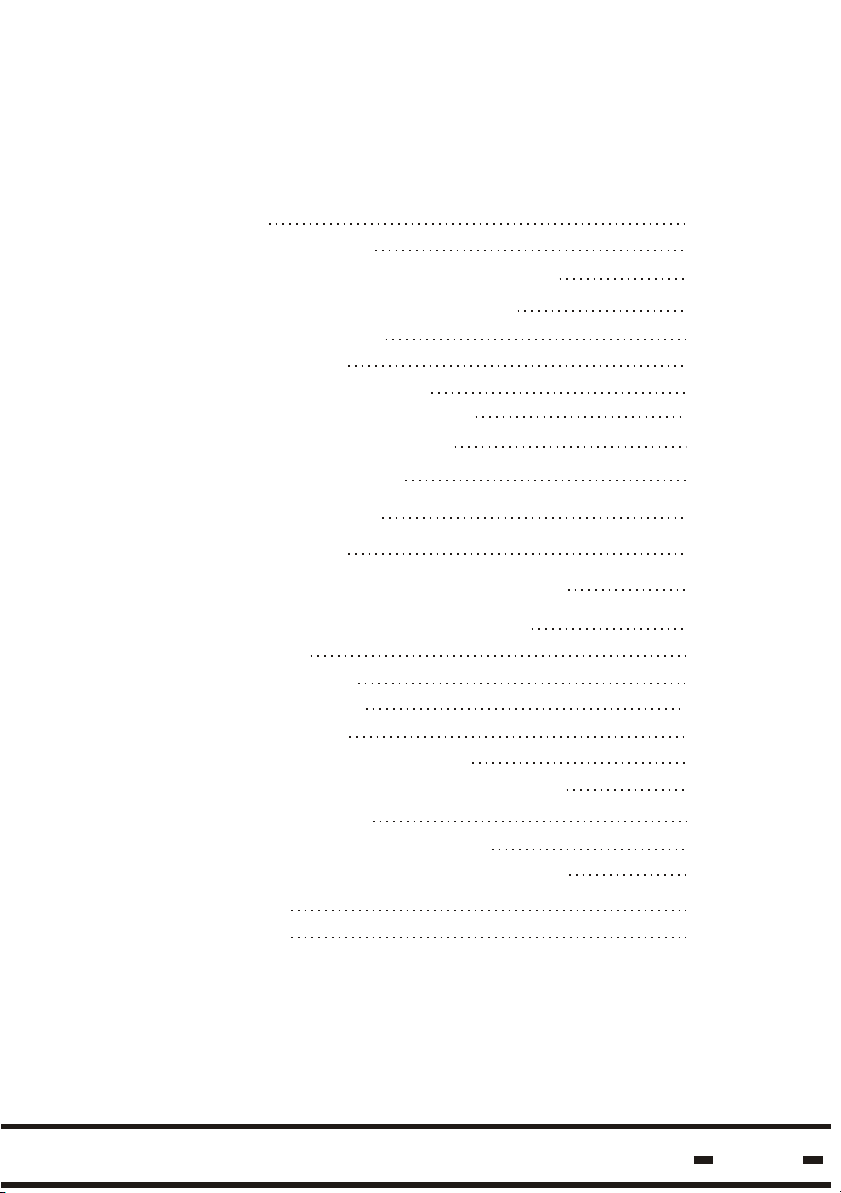
DataTerminal System
Table of Contents Page
1. Introduction
1.1 About this product
1.2. DataTerminal System Components
1.2.1. DataSeal Mounting Fixture
1.2.2. The DataSeal
1.2.3. Seal Wire
1.2.4. The DataTerminal
1.2.5. Communication Cable
1.2.6. Application Software
1.3.System Requirements
2. DataSeal Installation
5
6
9
9
9
10
10
12
12
13
15
2.1. Seal Installation
3. DataTerminal: Operating Instructions:
3.1. Battery Installation/Replacement
3.2. Initial Steps
3.3. Screen Contrast
3.4. Keypad Buttons
3.5. SET Procedure
3.5.1. Basic SET Procedure
3.5.2. SET Procedure with Badge ID
3.6. READ Procedure
3.6.1. Basic READ Procedure
3.6.2. READ Procedure with Badge ID
3.7. VRF Data
3.8. RDT Data
16
19
20
21
21
22
23
23
25
26
26
29
30
30
Hi-G-Tek Ltd. Microelectronics & Asset Tracking Technology
2
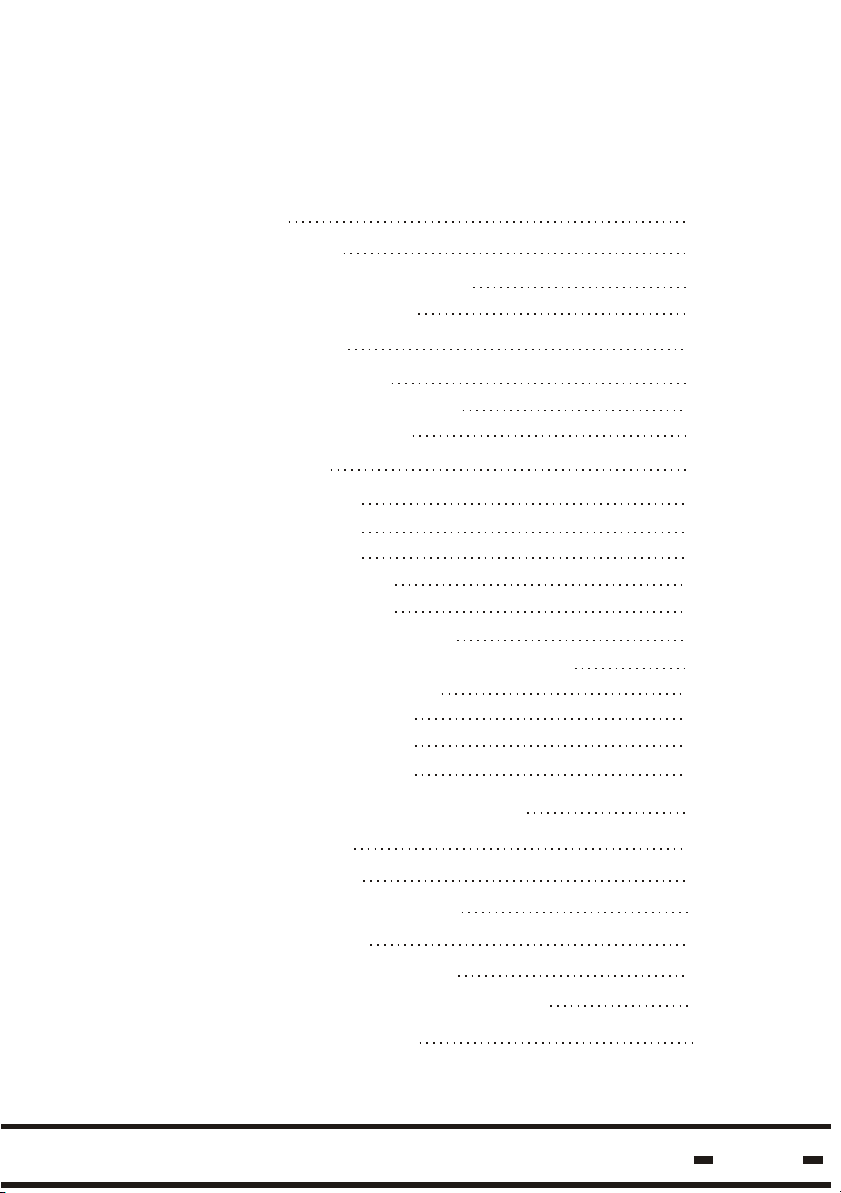
DataTerminal System
Table of Contents Page
3.9. Menu Options
3.9.1. View Data
31
32
3.9.1.1. View From List
4. Software Utility Operating Instructions
3.9.2. Clear Data
3.9.3. Statistics
3.9.4. Set-up Date
3.9.5. Set-up Time
3.9.6. Set-up Zone
3.9.7. Display Version
3.9.8. Configuration
3.9.9. View Org. ID List
3.9.10. View Reader ID
3.9.11. Synchronize Time
4.1. Software Installation
4.2. Connecting to the PC
4.3. Software Setup and Operation
4.4. First Time Operation
4.4.1. System Administration
4.4.2. Setting Your Configuration Port
4.4.3. Setting Time Zone
3.9.1.2. View by ID
3.9.2.1 Clear All
3.9.2.2. Clear From List
3.9.2.3. Clear by ID
3.9.8.1. Set Password
3.9.8.2. Set Clear Data Password
3.9.8.3. Date Format
32
35
36
36
37
37
39
39
40
40
41
41
42
44
46
46
46
47
49
50
50
50
51
51
57
58
Hi-G-Tek Ltd. Microelectronics & Asset Tracking Technology
3
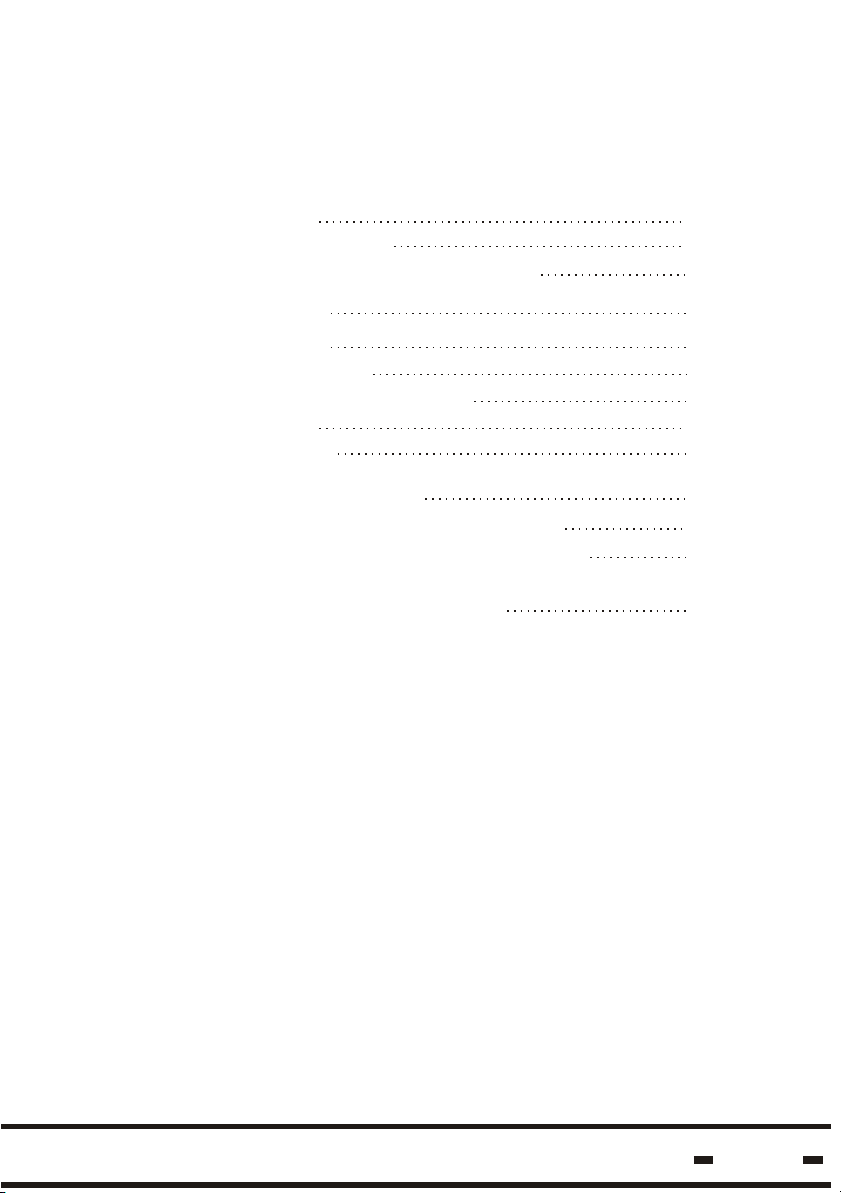
DataTerminal System
Table of Contents Page
4.5. File Upload
4.6. Viewing Data Files
4.7. DataTerminal Software Upgrade
5. Troubleshooting
5.1. Low Voltage
5.2. Terminal Failure
5.3. RF Communication Failure
5.4. Seal Failure
5.5. System Setup
6. Technical Specifications
6.1.DataTerminal 125 kHz IG-MA-31/32
6.2. DataSeal IG-RS-40-916/433/318/315
6.3. Magnetic DataSeal
IG-RS-40M-916/433/318/315
59
61
65
69
70
71
72
73
74
75
76
77
78
Hi-G-Tek Ltd. Microelectronics & Asset Tracking Technology
4

Chapter 1
Introduction
Hi-G-Tek Ltd. Microelectronics & Asset Tracking Technology
5

1
1.1. About the Product
Thank you for choosing Hi-G-Tek quality products.
The Hi-G-Tek range of products provides a highly reliable and secure
cargo and asset monitoring system utilising state-of-the-art RFID
technologies.
Cost-effective, more reliable and more secure than their mechanical
counterparts, the Hi-G-Tek product range will constantly
monitor your assets and alert you to any potential problems
at all times.
The Hi-G-Tek system was developed in order to fill the requirement
of fast, automatic processing of secured cargoes and to provide real
time monitoring of cargoes both in transit and in storage.
The reusable electronic seal automates the processing of secured
cargoes enabling the organization to effectively and economically
process the increasing numbers of containers' traffic in the ports
The DataSeal is a sophisticated device, which includes a
transmitter/ receiver unit, real-time clock, processor, memory
and sensing circuitry for sealing verification. The Sealing Wire
prevents any attempt of opening, bypassing or tampering with the
seal without alerting the system and recording of the event. The
system combines the technological and operational advantages of
both low frequency close-range data management AND high
frequency long range sealing verification and automatic data
Introduction
and between inland destinations.
collection.
DataSeal's ability to log data and communicate it through a
Handheld DataTerminal is best used In low frequency/short range
applications. This way the electronic manifest of the sealed cargo
can be written into the DataSeal's memory. The information includes
Vehicle ID, container and invoice numbers, cargo description,
quantities, destination, etc. Capable of logging up to 55 events, the
information can be downloaded into a computerised database for
storage and processing.
Hi-G-Tek Ltd. Microelectronics & Asset Tracking Technology
6
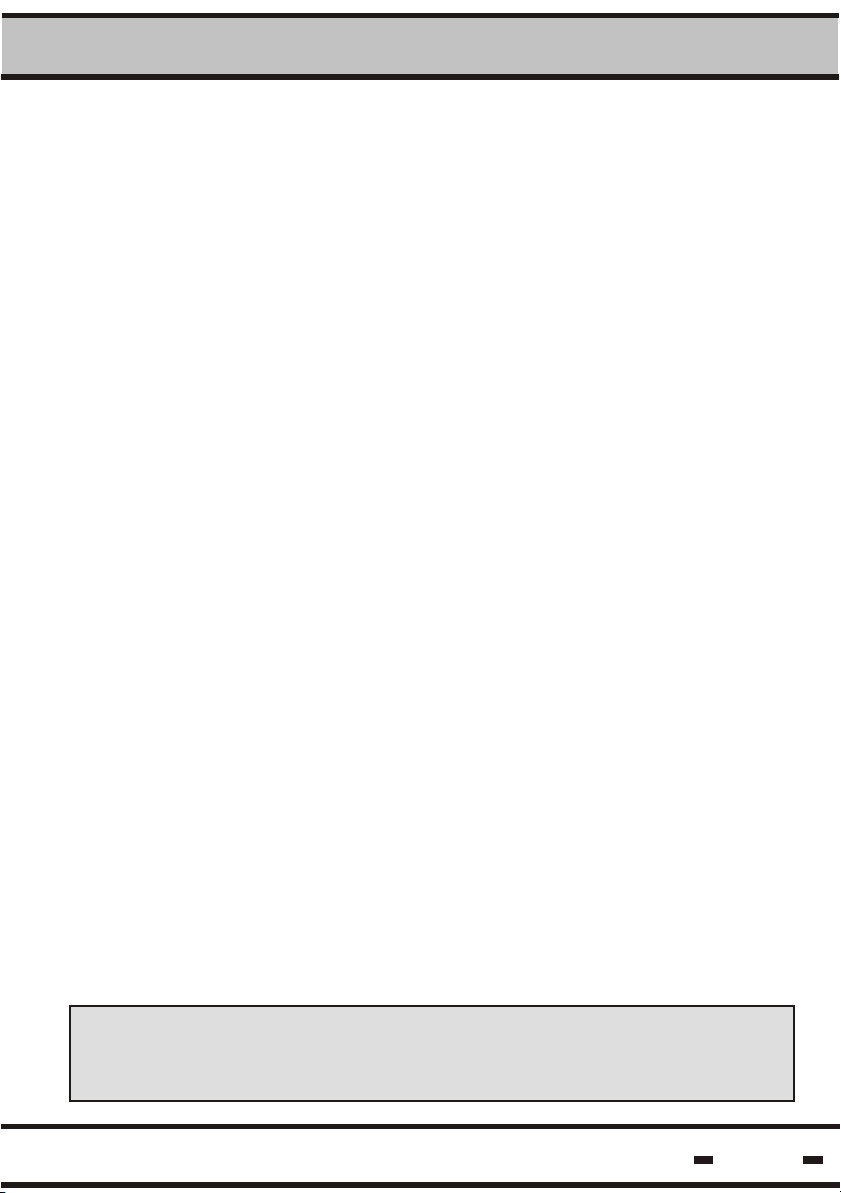
1
When used in high frequency/long range applications, the DataSeal
is capable of communicating its ID and status to a distance of up to
30 meters. The DataSeal transmits the information in reply to an
interrogation by the DataReader. The ability of the DataSeal to
communicate with the DataReader at long range enables the use
of the DataSeal in applications such as: tracking and sealing
verification of containers in transit, protection of containers in storage,
remote, automatic data collection from secured cargoes as they pass
The handheld DataTerminal is used for writing information into the
DataSeal's memory at the departure point and retrieving the
information at the destination. Events, logged in the DataSeal's
memory are also downloaded into the DataTerminal.
The DataReader is used in long range applications to interrogate the
DataSeals over the high frequency channel for their ID and Status.
The DataReader is also used for writing information into the DataSeal
and retrieving logged information from the DataSeal. Each
DataReader can communicate with numerous DataSeals
simultaneously and verify their presence and status. The DataReaders
can be chained to allow coverage and protection for secured cargoes
in large storage yards and ports. The DataReader has an optional
communication modem which allows the system to transmit the
collected information through available communication channels to
the Control Center. The DataReader is available in both outdoor and
Introduction
through check points, etc.
indoor models.
A set of Mounting Fixtures has been developed for the DataSeal
system which allow convenient mounting and removal of the
DataSeal whenever required. The various Mounting Fixtures differ
in the level of protection they provide to the DataSeal as may be
required in various environments.
This User's manual includes all the information required for
installing and operating Hi-G-Tek Electronic Seals and
DataTerminals.
Hi-G-Tek Ltd. Microelectronics & Asset Tracking Technology
7

1
Introduction
Software License Agreement
Information in this document is subject to change without notice and
does not represent a commitment on the part of the manufacturer. The
software described in this document is furnished under license
agreement or nondisclosure agreement. It is against the law to copy
the software on any medium except as specifically allowed in the license
or nondisclosure agreement. The purchaser may make one copy of the
software for backup purposes. No part of this manual may be reproduced
or transmitted in any form or by any means, electronic or mechanical,
including photocopying, recording, or information storage and retrieval,
for any purpose other than for the purchaser's personal use, without
written permission.
c
Copyright 2001 Hi-G-Tek Ltd.
All rights reserved.
DataSeal is a tradmark of Hi-G-Tek.
Pentium is a trademark of Intel Corporation.
TM
TM
Hi-G-Tek Ltd. Microelectronics & Asset Tracking Technology
8
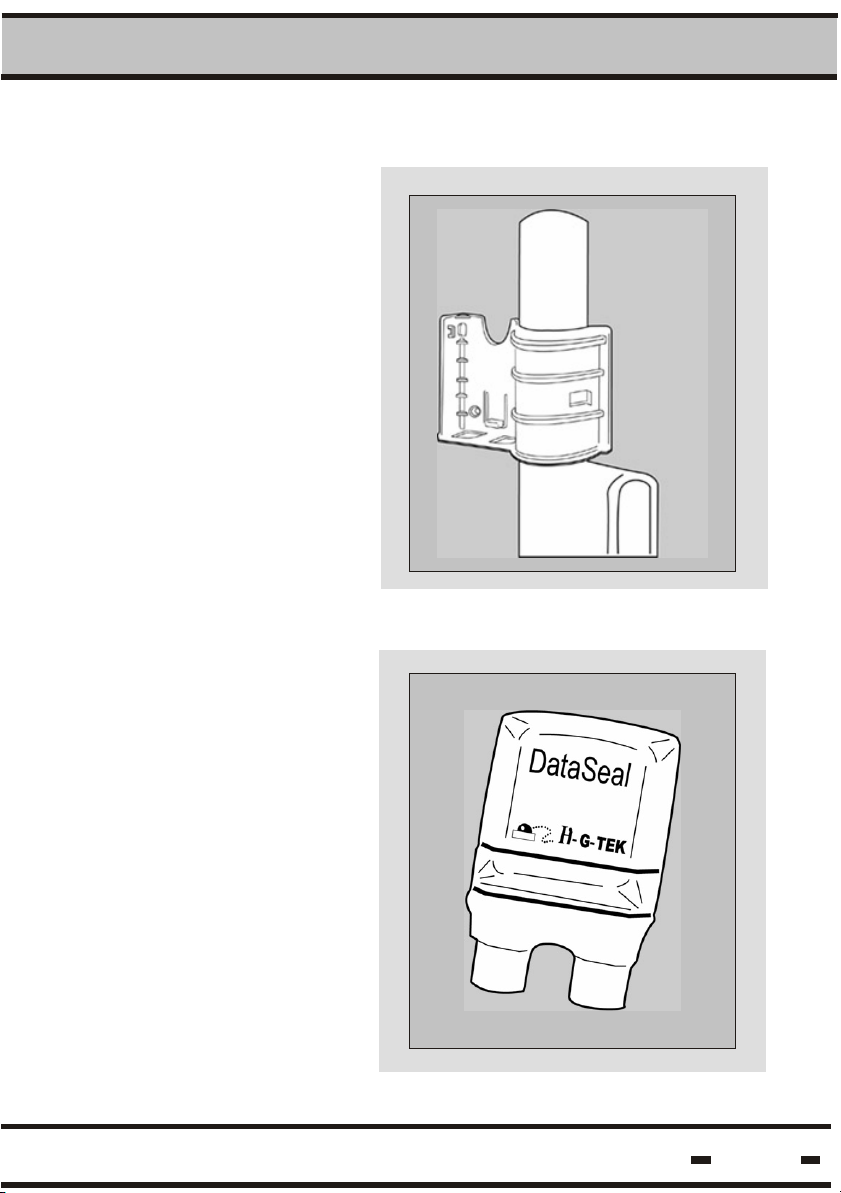
1
Introduction
1.2
DataSeal System Components
1.2.1. The Mounting Fixture
The DataSeal Mounting
Fixture is used to mount
the DataSeal on the
container's keeper bar
or other surface.
1.2.2. The Seal
The DataSeal unit
contains the electronic
circuitry of the DataSeal
including a battery, a
transceiver, a processor
and memory to record
and store the events and
the relevant information
about the cargo.
Hi-G-Tek Ltd. Microelectronics & Asset Tracking Technology
9
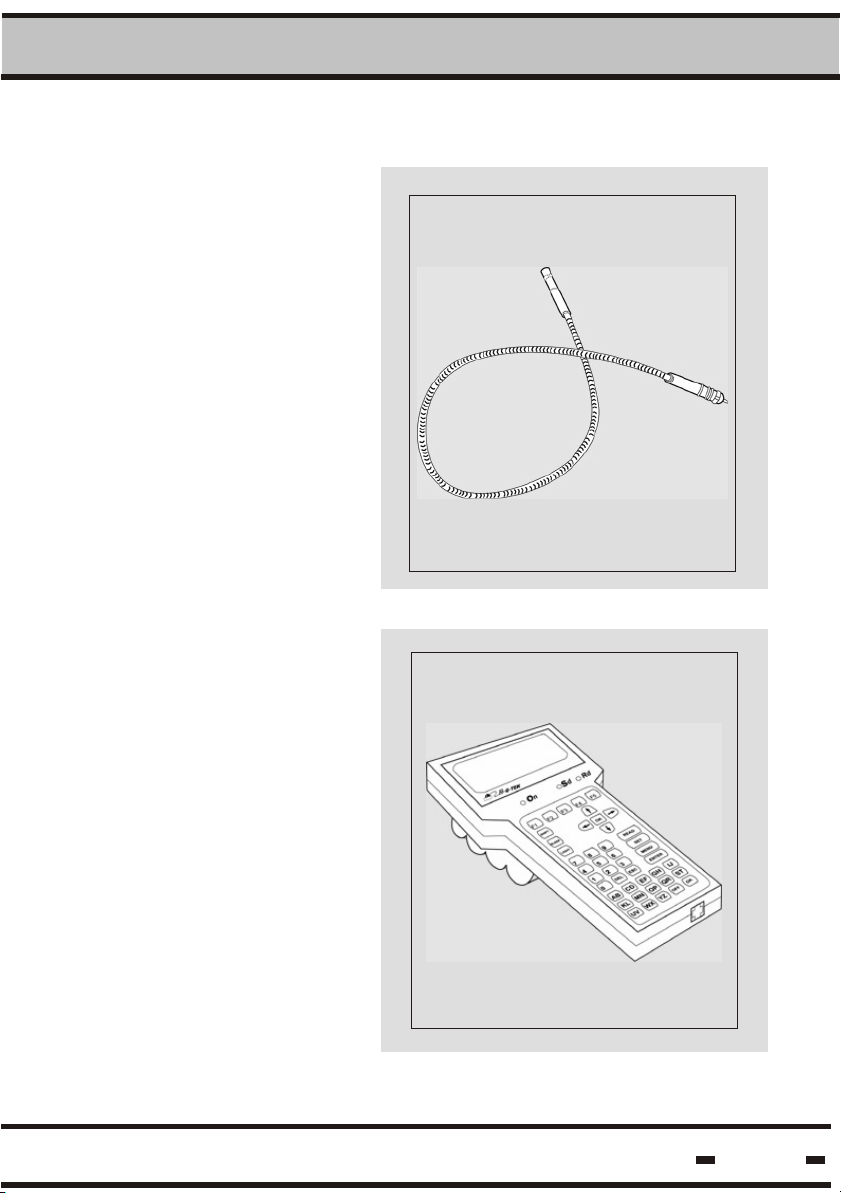
1
1.2.3. Seal Wire
The DataSeal Wire serves
to seal the cargo.
Any tampering with the
DataSeal Wire at any
point during transport is
recorded and reported at
once.
Introduction
1.2.4. DataTerminal
The DataTerminal is
a hand-held terminal used
to enter data into the
system.
Hi-G-Tek Ltd. Microelectronics & Asset Tracking Technology
10

1
Introduction
Display Screen
All information is displayed on the
screen in alpha-numeric format.
Indicators
On/Off
Sd
Rd
Key Pad
Green LED: Power is on and
system is OK
Red LED: Power is on, there
is a problem with the unit.
The terminal is sending data
The terminal is receiving data
The keypad is used to enter
alpha-numeric data into the
Hand-Held Terminal
On/Off
F1 F2
SHIFT
SLEEP
LIGHT
7
4
1
0
A B
K L MN
U V
F3 F4 F5
8 9
5
6
3
2
ESC
DEL
C D
E F
OP
WX Y Z
OK
G H
QR
OFF ON
Sd
READ
SET
MENU
ENTER
Rd
I J
ST
The DataTerminal connects to the computer via a RS-232
communication cable. The cable links theTerminal to the
computer. It is connected to the RS-232 port located on the
base of the DataTermianl and to the RS-232 port on the
computer.
RS-232 communication cable port
Hi-G-Tek Ltd. Microelectronics & Asset Tracking Technology
11
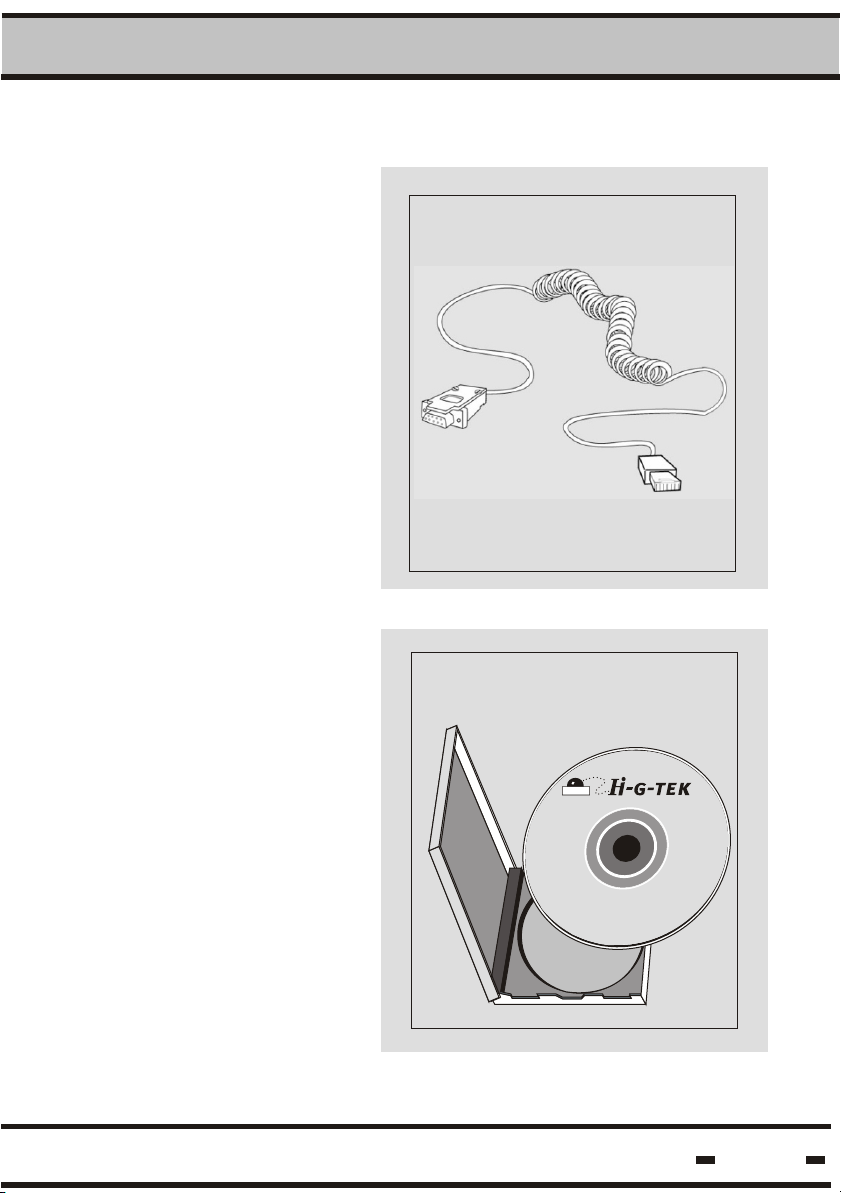
1
1.2.5. Communication Cable
The RS232
communication cable
supplied with the
system connects the
DataTerminal to the
PC.
Introduction
1.2.6. Application Software
The Application
Software is used to
store and retrieve
event information.
DataTerminal
Application Software
Hi-G-Tek Ltd. Microelectronics & Asset Tracking Technology
12
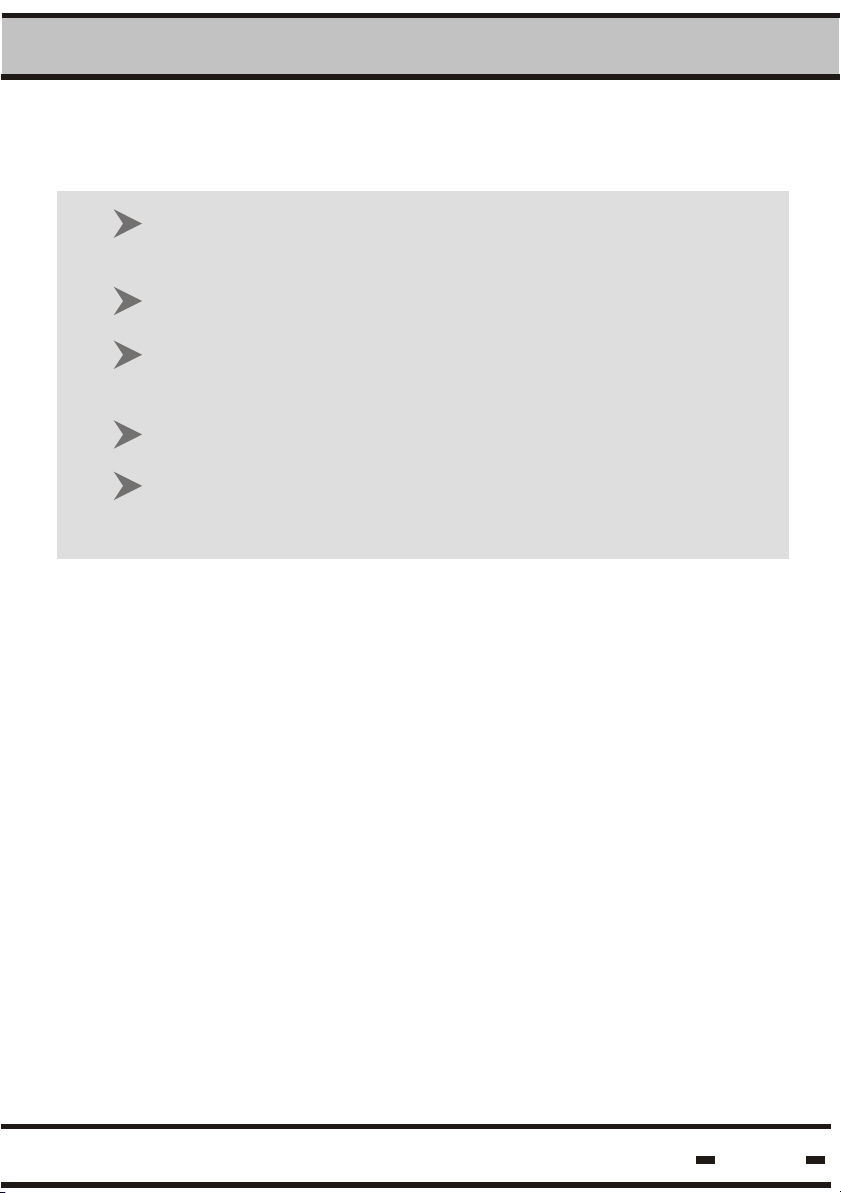
1
1.3. Minimum System Requirements
An IBM PC or compatible with Pentium CPU, running
at 200 MHz or faster.
Minimum 32 MB RAM
Screen resolution: Display set at 800X600 pixels,
16 bit colors
Minimum of 8 MB free on your hard drive.
Free communication port (COM1....COM4)
Introduction
Hi-G-Tek Ltd. Microelectronics & Asset Tracking Technology
13

This equipment (FCC ID: OB6-IGMA31) has been tested and found
to comply with the limits for a Class B digital device, pursuant to
Part 15 of the FCC rules. These limits are designed to provide
reasonable protection against harmful interference in a residential
installation. This device complies with Part 15 of FCC rules.
Operation is subject to the following two conditions: (1) This device
may not cause harmful interference, and (2) This device must
accept any interference that may cause undesired operation. This
equipment generates uses and can radiate radio frequency energy
and, if not installed and used in accordance with the instructions,
may cause harmful interference to radio communications. However,
there is no guarantee that interference will not occur in a particular
installation. If this equipment does cause harmful interference to
radio or television reception, which can be determined by turning
the equipment off and on, the user is encouraged to try to correct
the interference by one or more of the following measures: a)
Reorient or relocate the receiving antenna. b) Increase the
separation between the equipment and receiver. c) Connect the
equipment to an outlet on a circuit different from that to which the
receiver is connected. d) Consult the dealer or an experienced
radio/TV technician.
Modifications not expressly approved by the manufacturer could
void the user authority to operate the equipment under FCC Rules.
Instructions concerning human exposure to radio frequency
electromagnetic fields: A distance of at least 20cm. between the
equipment and all persons should be maintained during the
operation of the equipment.
The FCC Wants You to Know
FCC Warning
Hi-G-Tek Ltd. Microelectronics & Asset Tracking Technology
14

Chapter 2
Installation
DataSeal
Hi-G-Tek Ltd. Microelectronics & Asset Tracking Technology
15
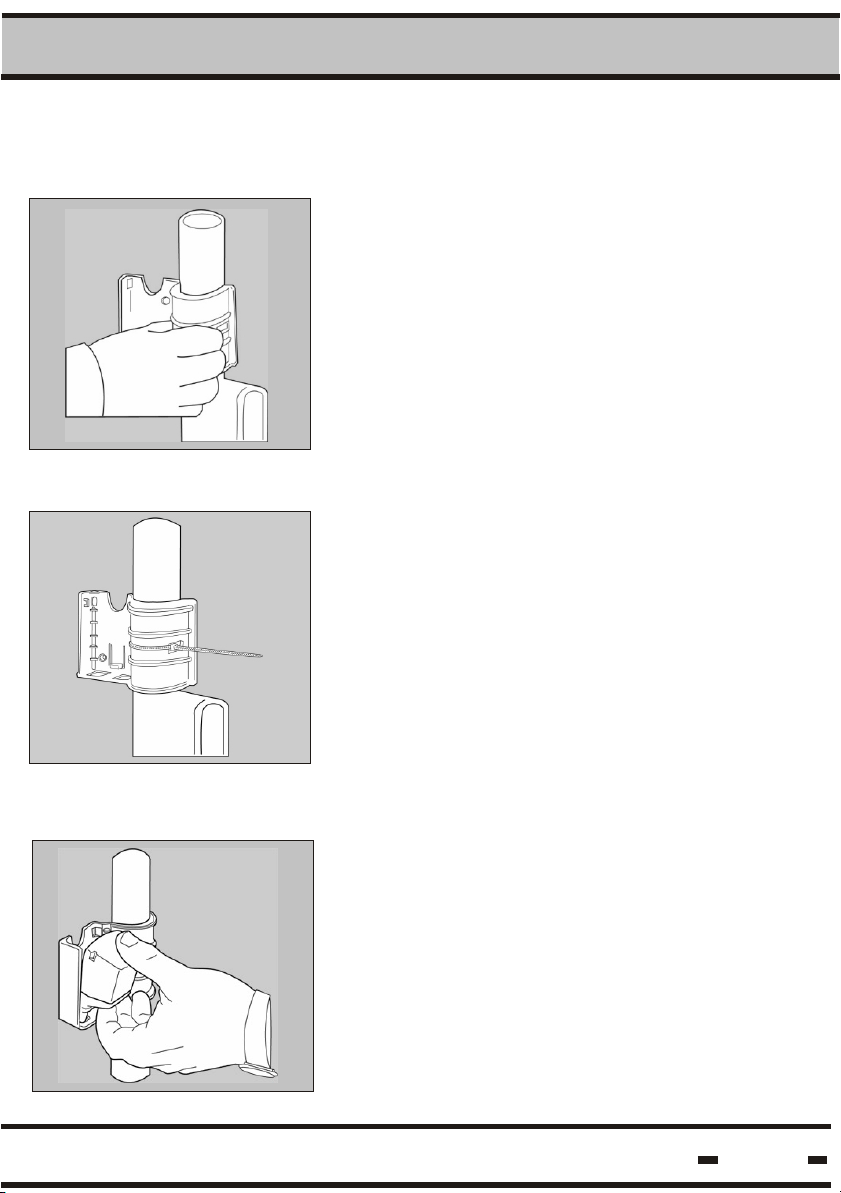
2
DataSeal Installation
2.1 DataSeal Installation
step 1.
Fig. 1
To install the DataSeal Mounting Fixture, attach
the fixture to the keeper bar at the back of the
container (fig.1). A
fixture is in place.
The two side slots may be used to secure the
mounting fixture to the container using a plastic
strap(fig.2)
click indicates that
the
Fig. 2
step 2.
To install the DataSeal, hold the unit at a 45
angle as illustrated and snap it into place in its
cradle on the DataSeal Mounting Fixture. (fig. 3)
Fig. 3
Hi-G-Tek Ltd. Microelectronics & Asset Tracking Technology
0
16

2
step 3.
Fig. 4
DataSeal Installation
To connect the DataSeal Wire, simply attach
one end of the seal wire conectors to either of
the sockets at the base of the DataSeal (fig 4).
Loop the wire through the container locking ring
and the keeper bar, then insert the end into
the other socket (fig. 5).
Fig. 5
Alternatively, you may loop the wire through both
keeper bars then insert the end into the
other socket (fig. 6).
Fig. 6
Hi-G-Tek Ltd. Microelectronics & Asset Tracking Technology
17
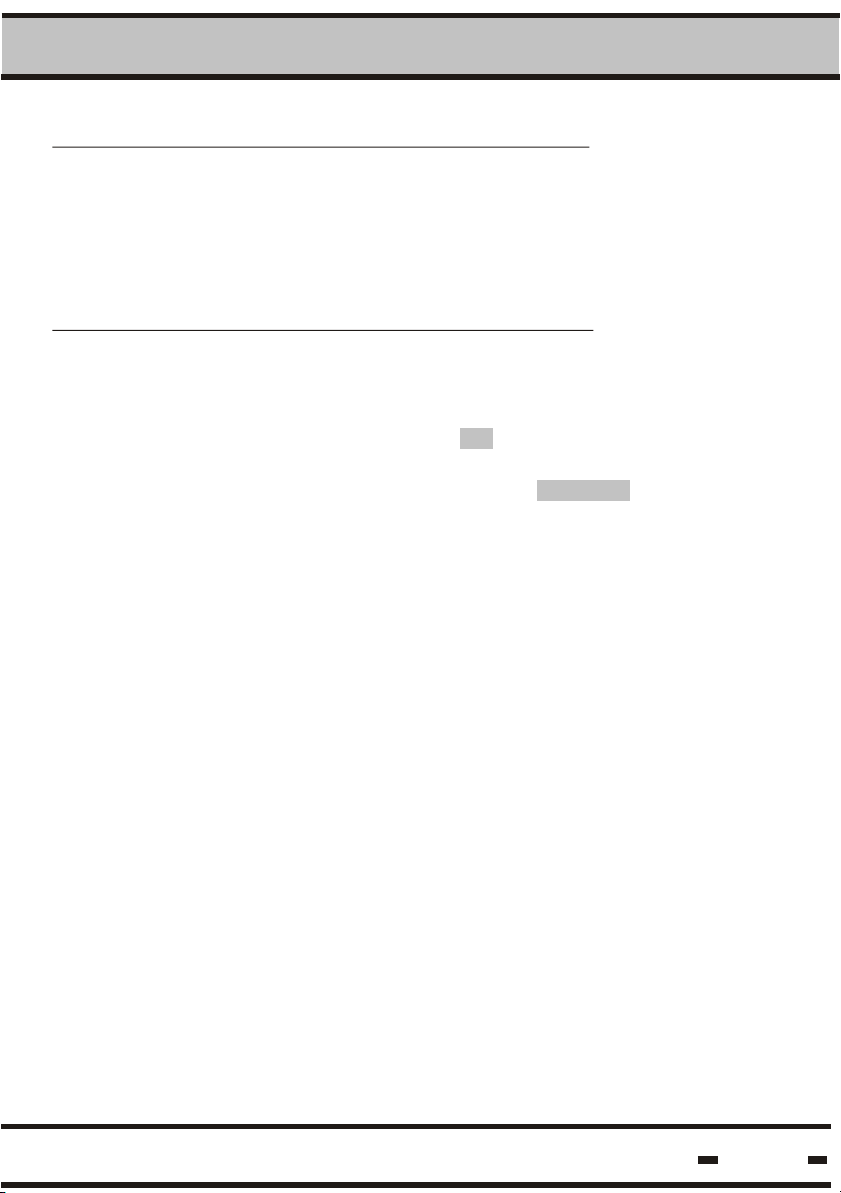
2
Step 4: Setting the Seal using the DataTerminal
Press the ON key and verify that the green light is on. Place the
DataTerminal between 5 and 40cm from the seal and press the
SET key.
Step 5: Reading the Seal with the DataTerminal
DataSeal Installation
procedure This is carried out at
Place the DataTerminal between 5 and 40cm from the Seal and press
the READ key. The appearance of the OK notation on the units display
screen and two beeps indicate that everything is in order and no
mishaps have occurred during transport. The TAMPERED notation,
appearing together with a single audible beep indicates that
the seal was tampered with during transport.
destination.
Hi-G-Tek Ltd. Microelectronics & Asset Tracking Technology
18

Chapter 3
DataTerminal
Operating
Instructions
Hi-G-Tek Ltd. Microelectronics & Asset Tracking Technology
19
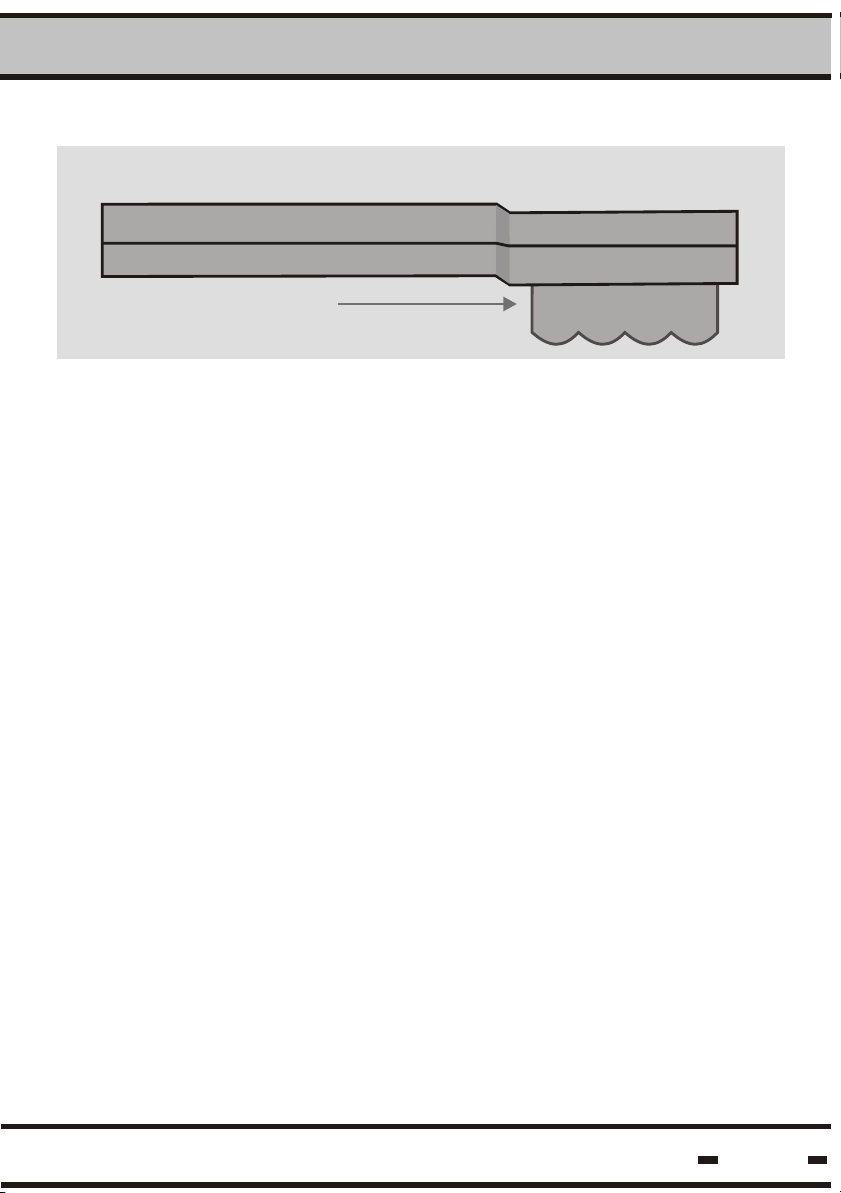
3
WARNING !
RISC OF EXPLOSION IF BATTERY IS REPLACED BY AN INCORRECT TYPE.
DISPOSE OF USED BATTERIES ACCORDING TO THE INSTRUCTIONS.
DataTerminal - Operating Instructions
3.1 Battery Installation/Replacement:
Side View of DataTerminal
Battery compartment
1) The battery compartment is located at the rear of the terminal
behind the terminal screen.
2) Open the battery compartment with a screwdriver.
3) Use Only "AA" size alkaline batteries!
4) Remove the used baterries if required. Insert 4 new alkaline
size "AA" batteries into the compartment ensuring that polarity
matches that indicated.
5) Screw the battery compartment lid back into place.
Hi-G-Tek Ltd. Microelectronics & Asset Tracking Technology
20
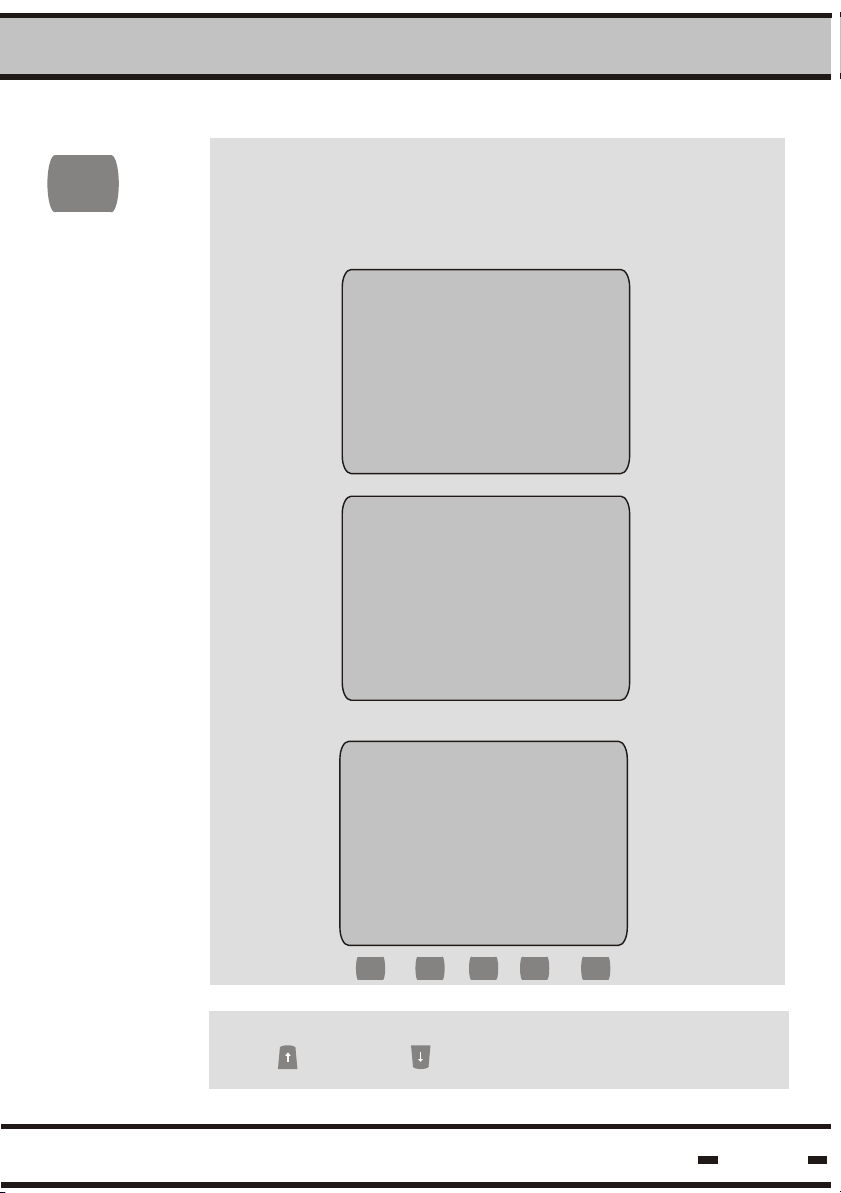
3
DataTerminal - Operating Instructions
3.2. Initial Steps
ON
Activate the unit by pressing the ON key and
verify that the green indicator lights up.The
following notice appears on the screen, followed
by the initialization reading
Program memory
testing!
PLEASE WAit
Dataseal
dataterminal
SYSTEM INITIALIZATION
PLEASE WAit
After a few seconds, the screen reads:
Dataseal
dataterminal
date: 03/05/01
TIME 14:03
hlp rdt vrf
F1 F2 F3 F4 F5
3.3. Screen
Contrast
The screen contrast may be changed using the
up and down arrow keys.
Hi-G-Tek Ltd. Microelectronics & Asset Tracking Technology
21
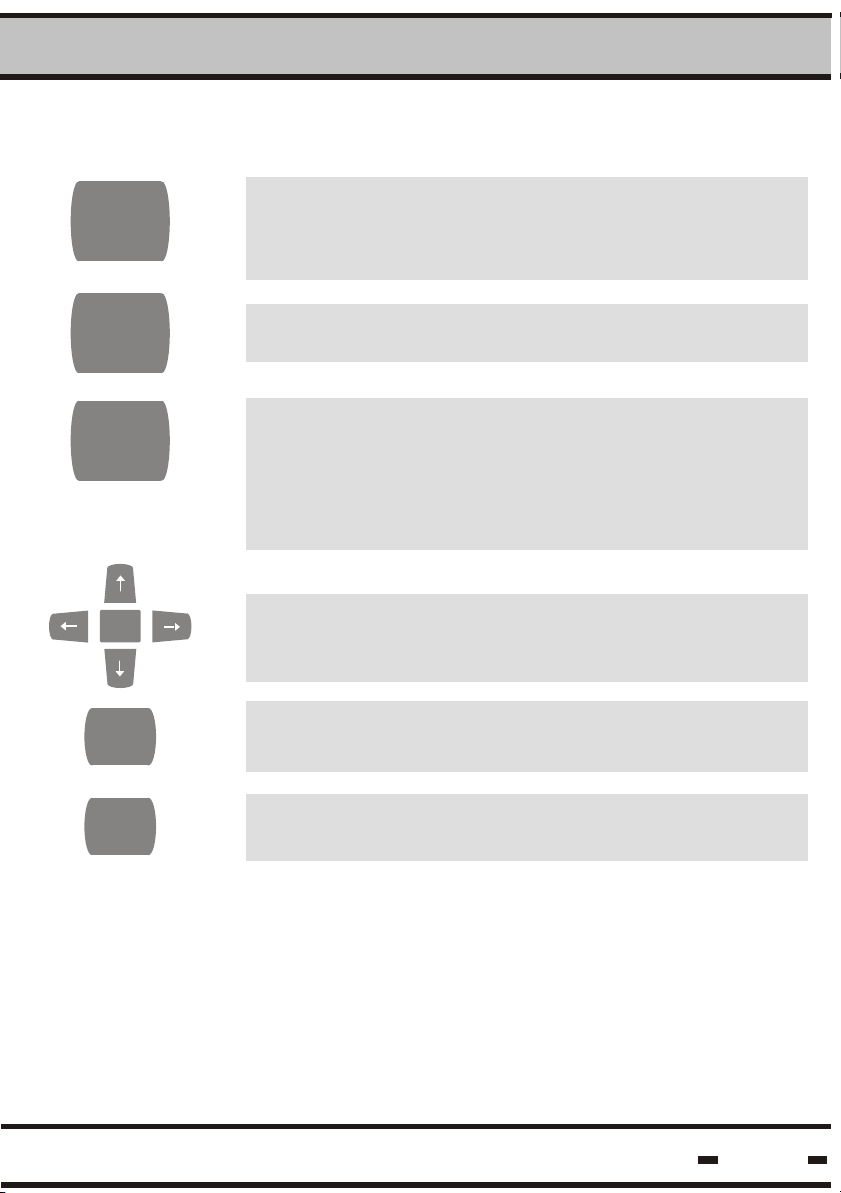
3
3.4. Keypad Buttons
DataTerminal - Operating Instructions
SHIFT
To operate the color coded function keys or
the numerical keys, press the <shift> button
and then the required key.
SLEEP
LIGHT
OK
ESC
DEL
Sets the seal to SLEEP mode
Used for lighting the screen panel in dimly lit
areas or at night. The backlight function is
activated by pressing the button. To conserve
energy, the light automatically switches off 15
seconds after the button has been released.
OK key and direction arrows
Press the ESC key to return to the previous
menu or to exit the application
Press DEL to delete characters on the terminal
screen
Hi-G-Tek Ltd. Microelectronics & Asset Tracking Technology
22
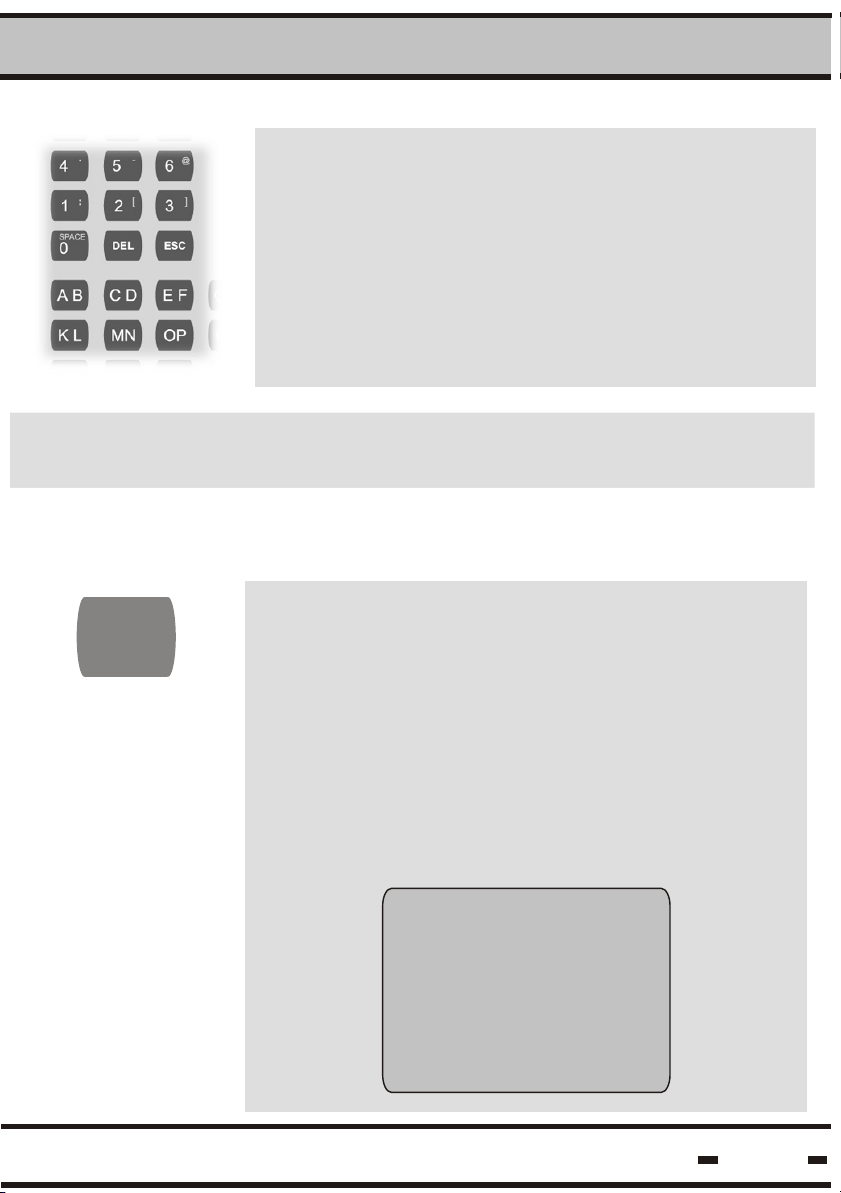
3
Note: Ensure the seal you are reading is at least 60 cm. (2 ft.) from
any other seal in the vicinity.
3.5. Set Procedure
3.5.1. Basic Set Procedure
DataTerminal - Operating Instructions
The Alphanumeric keyboard, situated in the
center and at the bottom of the keypad panel,
is used for entering alphanumeric data.
The SET key is located on the right hand side of
SET
the panel, below the arrow keys. To begin a SET
sequence, press the SET key. The seal must be
closed before performing the SET sequence. If
the seal is open, a warning message appears
on the screen. .
A SET sequence may be entered with or without
cargo manifest information. When the SET key
is pressed, the following screen appears:
CID...................
Cont................
Dest................
Point dataterminal at seal
press ok to confirm
Hi-G-Tek Ltd. Microelectronics & Asset Tracking Technology
23
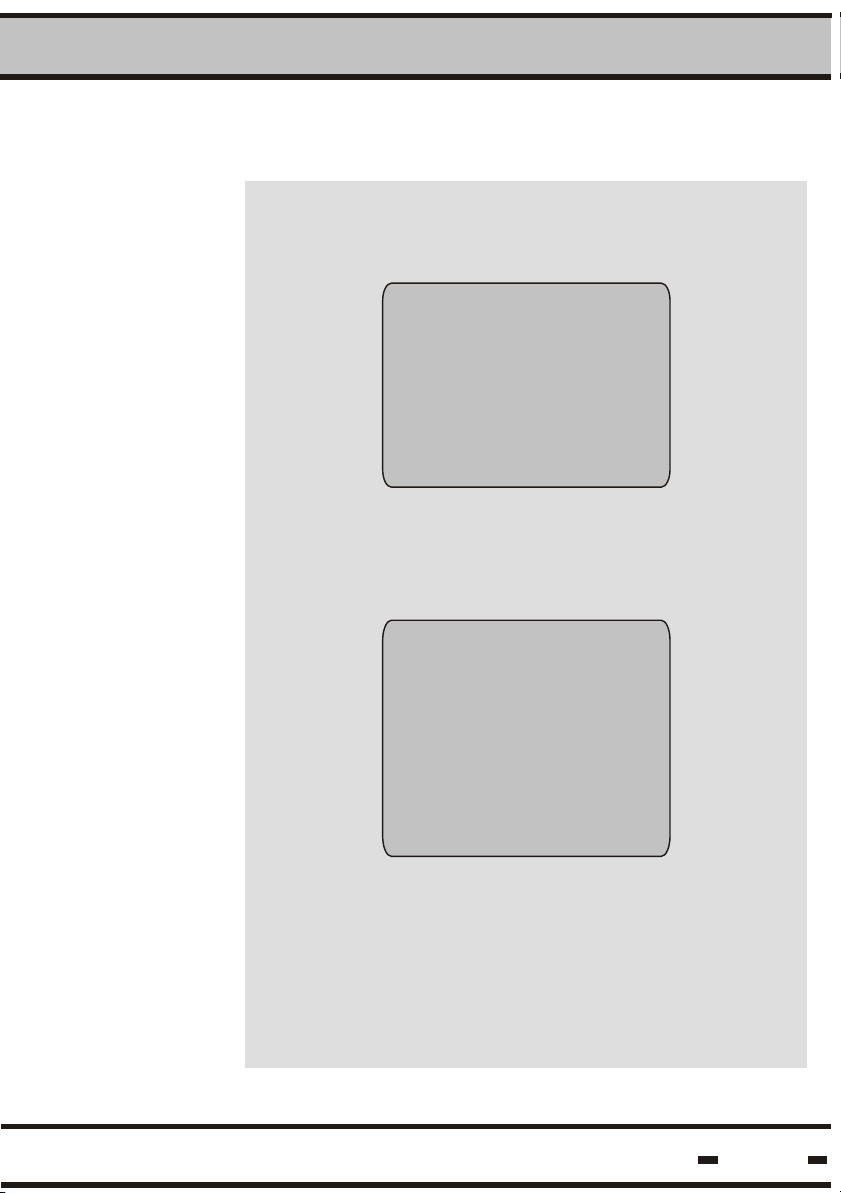
3
DataTerminal - Operating Instructions
To avoid entering cargo manifest data, press
ESC. The following screen appears:
User data
abort data entry?
No
yes
To continue setting the seal, scroll to the YES
option. Press OK while pointing the DataTerminal
at the seal. The following screen appears:
ID..................
ORG ID..........
Stamp: 1516953
seal is set
set at:
03/05/2001 11:53
press ok to continue
Hi-G-Tek Ltd. Microelectronics & Asset Tracking Technology
24

3
DataTerminal - Operating Instructions
3.5.2. Set Procedure with Badge ID
Point the bottom of the terminal at the inspector
ID badge and press the READ BADGE key to
enter inspector's information into the terminal.
The following screen appears:
Point hht at
your badge and press
read badge (f5)
BDG
F5
Welcome inspector 123
press ok to continue
Hi-G-Tek Ltd. Microelectronics & Asset Tracking Technology
25
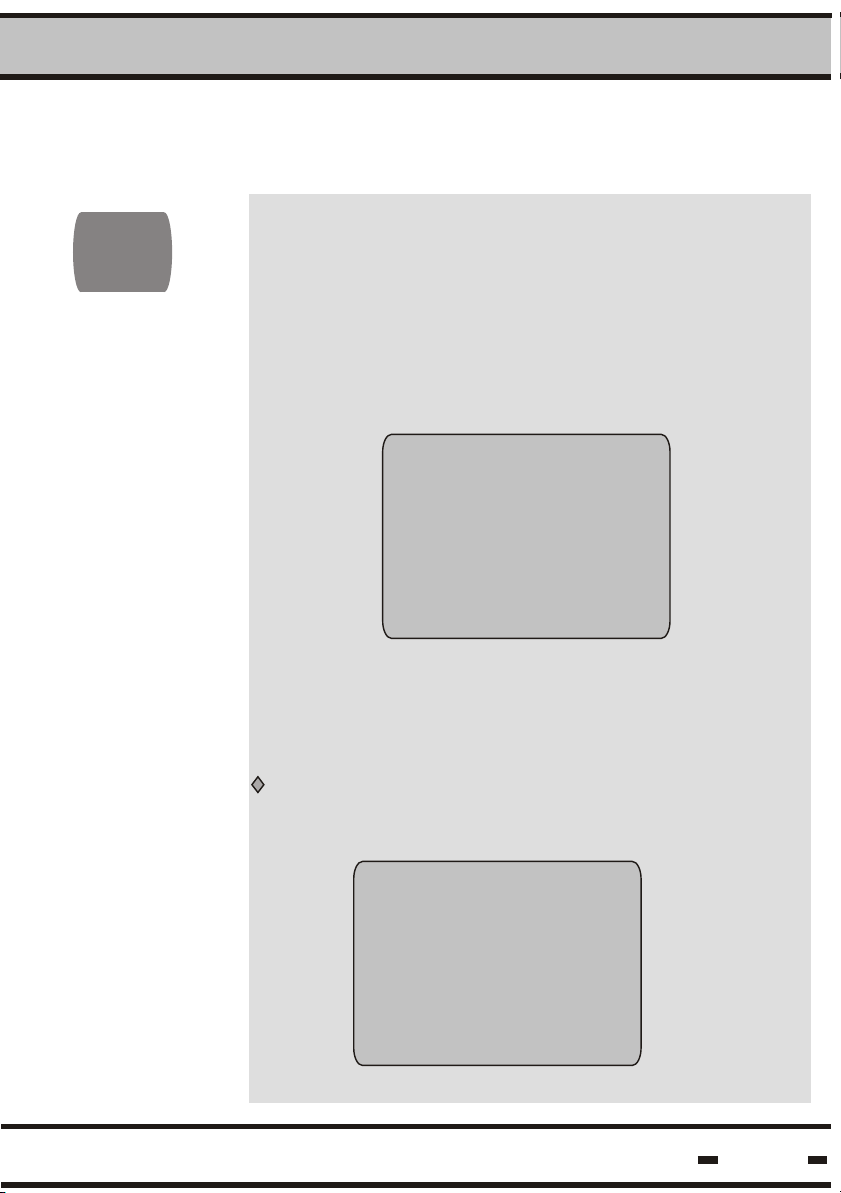
3
3.6. READ Procedure
3.6.1. Basic READ Procedure
DataTerminal - Operating Instructions
READ
The READ operation allows the User to
retrieve events stored in the seal.
Press on READ to receive information
regarding data stored in the seal. The screen
then reads:
Dataseal
read seal
in progress
please wait!
After a short period, one of four possible events
will be displayed:
The seal is not in the terminal database.
The following will be displayed on the screen:
ID: 123456789
not exist. continue?
Yes
no
Hi-G-Tek Ltd. Microelectronics & Asset Tracking Technology
26

3
DataTerminal - Operating Instructions
If a seal's internal database is identical to that of
the terminal, the following appears on the screen:
ID: 123456789
seal has no new
events
press ok to continue
If the terminal's database memory is full, the
following will appear on the screen:
memory is full!
delete unused
seals
press ok to continue
To delete seals, follow the CLEAR DATA
procedure described in section 3.10.2. of this
manual. The READ process can not be
completed unless the seal has been deleted.
Hi-G-Tek Ltd. Microelectronics & Asset Tracking Technology
27

3
DataTerminal - Operating Instructions
The seal has not been tampered with in any
way. The following will be displayed on the
screen:
ID:
org. Id:
seal #: 123456789
stamp: 11231234
seal is: ok.
set at:
14/12/01 1 1:29
press ok to continue
The terminal will sound two confirmation beeps.
The seal has been tampered with. A TAMP
message will be displayed on the screen:
Id:
org id:
seal #: 123456789
stamp: 11231234
seal is: tamp.
set at:
14/12/01 1 1:29
press ok to continue
The terminal will sound one long beep.
Hi-G-Tek Ltd. Microelectronics & Asset Tracking Technology
28

3
DataTerminal - Operating Instructions
3.6.2. Read Procedure with Badge ID
Point the terminal at the inspector's ID badge
and press the READ BADGE key to enter
inspector's information into the terminal.
The screem reads:
Point hht at
your badge and press
read badge (F5)
BDG
F5
Welcome inspector 123
point dataterminal at
seal and press ok
to read seal
Hi-G-Tek Ltd. Microelectronics & Asset Tracking Technology
29

3
DataTerminal - Operating Instructions
3.7. VRF
DATA
F4
3.8. RDT DATA
F3
Click on the F4 function key to verify seal
status. This function displays current SEAL
and TAMP status.
Click on the F3 function key to READ DATA.
The following screen appears:
Cid: ecge9999999
cont: 8888
dest: 7777
press ok to continue
If there is no data stored, all values will
appear as blanks.
Hi-G-Tek Ltd. Microelectronics & Asset Tracking Technology
30

3
3.9. Menu Options
DataTerminal - Operating Instructions
MENU
You may scroll through these functions using the arrow up and down keys.
Pressing the OK key activates the selected function. Pressing the ESC
key will restore the previous reading on the screen.
Data Structure
Before going into details, it is important to understand the basic structure
of the events data organization.
Pressing on the menu button displays the
following range of options on the screen:
1 > View Data
2 > Clear Data
3 > Statistics
4 > Setup Date
5 > Setup Time
6 > Setup Zone
7 > Display version
8 > Configuration
9 > View Org. ID List
10> View Reader ID
11> Synchronize Time
Occurrences that cause an event are: SET (setting the seal), OPEN
(opening the wire) or CLOSE (closing the wire), TAMP (tampering with
the seal i.e. changing the seal resistance) and LOW BAT - low battery
warning, S.SET (seal is soft set), RTC (Date/Time data in RAM and
EEPRPOM is corrupted), DB (Database is corrupted), TIME (time has
been changed) and C.SET (Seal is conditional SET).
Every event that occurs is written and stored in the seal's
event memory. A page can contain up to 55 events. For example, after a
new seal SET occurrence, the page will contain the SET event. If a
tampering event occurs, the next READ operation will show the SET
event and the TAMP event.
Hi-G-Tek Ltd. Microelectronics & Asset Tracking Technology
31

3
If the seal is then opened and closed, the next READ operation will
show four events: SET, TAMP, OPEN, CLOSE.
DataTerminal - Operating Instructions
3.9.1.
> View Data
3.9.1.1.
> view from list
Selecting the >View Data function opens a screen
allowing the user a choice of two EVENT display
modes. A function is selected by scrolling through
the list using the up/down arrow keys and then
pressing OK.
view data
> view from list
View by id
The > view from list procedure also includes an
event counter (ev. cnt) for each seal on the list.
When the counter shows 0000, the seal must be
replaced.
Selecting > view from list displays a list of seal IDs
from which the User can choose.
view from list
seal id. ev. cnt
1610616835 2198
1610616836 1075
1610616837 2020
1610616838 0978
>1610616839 1843
In this example, seal # 1610616839 has 1843
events left.
To select a seal ID, use the arrow keys to scroll
up or down.
Hi-G-Tek Ltd. Microelectronics & Asset Tracking Technology
32

3
DataTerminal - Operating Instructions
Choosing seal 1610616839 shown in the previous
example, displays the following screen:
seal # 1610616839
page #001 of 041
set 03/12 15:20
open: 14 clse: 14
tamp: 03 lb
The first two rows of the screen are displayed
alternately.
The screen above shows the first of 41 pages,
meaning seal #1 out of 41.
There are 32 events in that page: 14 OPEN
events, 14 CLOSE events, one SET event and 3
TAMP events. There is also a Low Battery warning
for that seal. Click on OK or ENTER to move on to
the next screen which shows the full event list:
Tamp 25/03 09:11
close 24/03 12:52
open 24/03 11:40
set 24/03 11:29
Hi-G-Tek Ltd. Microelectronics & Asset Tracking Technology
33
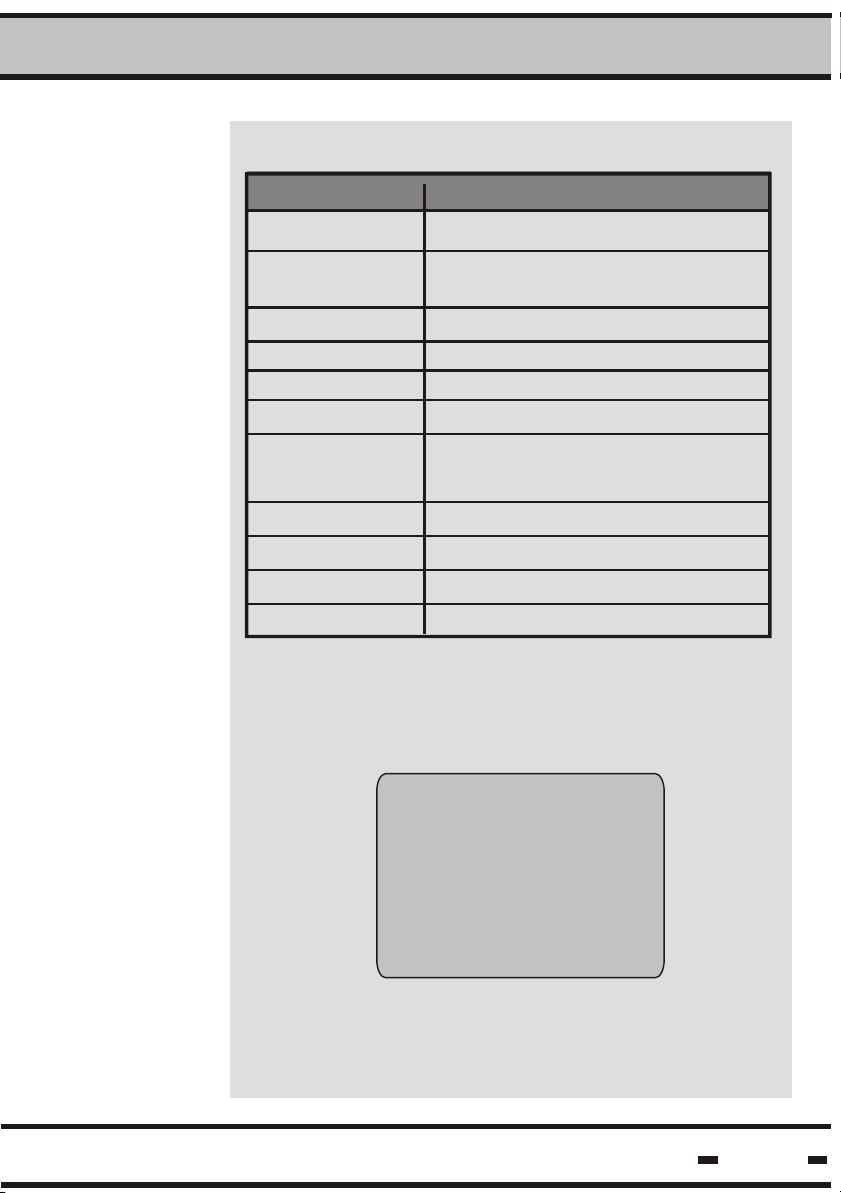
3
DataTerminal - Operating Instructions
The DataTerminal records the following events:
Event
SET
TAMP
LOW BAT
OPEN
CLOSE
S.SET
RTC
DB
READ
TIME
C.SET
For a detailed description of a specific event, scroll
up or down the screen to the event and press
ENTER. A detailed event window such as the one
below will be displayed:
Seal is Soft Set
Date/Time data in RAM and
Description
Seal is SET
Tampering with the seal - i.e.
changing seal resistance
Low battery warning
Seal wire opened
Seal wire closed
EEPRPOM is corrupted
Database corrupted
Seal was read
Time was changed
Seal is conditional SET
ID: 1610616839
stamp: 9876543210
TAMP at:
16/12/2000 17:19
The above screen shows a TAMP event recorded
by seal 1610616839 on 16/12/2000 at 17:19 hours
Press ENTER to return to the events screen.
Hi-G-Tek Ltd. Microelectronics & Asset Tracking Technology
34

3
3.9.1.2.
DataTerminal - Operating Instructions
> view by id
view by id
enter seal id
--------------------------------
This function allows the user to type in a specific
seal ID. The seal's events are then displayed
on the screen.
After entering the seal ID and pressing OK, the
seal ID screen is on. If an incorrect seal ID has
been entered, the following appears on the screen:
id: ______________
does not exist
press enter
press ok to continue
Information is obtained in the same manner when
choosing the > view by id option except for the
initial procedure for reaching the desired seal.
Hi-G-Tek Ltd. Microelectronics & Asset Tracking Technology
35
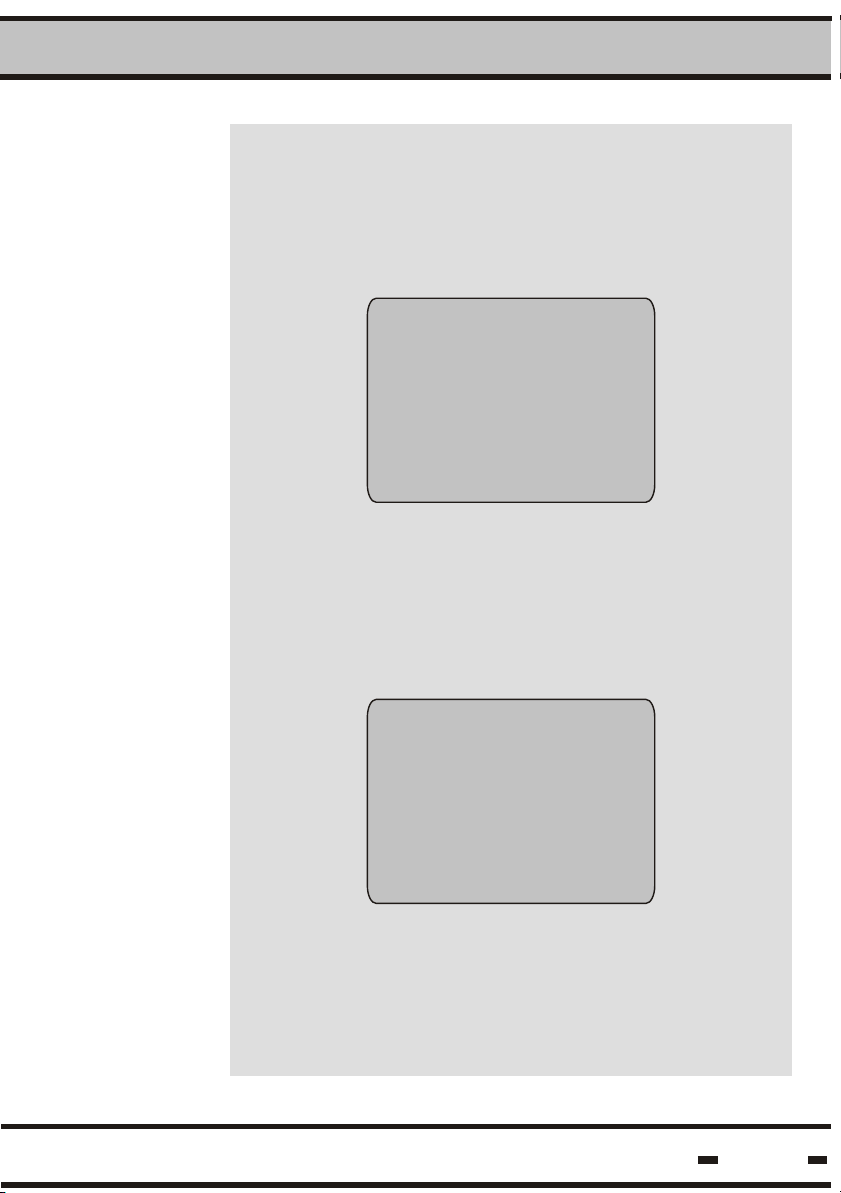
3
DataTerminal - Operating Instructions
3.9.2.
> clear Data
3.9.2.1.
> clear all
Selecting the > clear Data function opens a
screen that allows the User a choice of three
functions to be selected scrolling through the
list using the up/down arrow keys and then
pressing OK.
clear data
> clear all
clear from list
clear by id
Selecting the >clear all option erases all seal
data from memory.
Prior to erasing the data, a confirmation request
appears:
Hi-G-Tek Ltd. Microelectronics & Asset Tracking Technology
clear all data
no
yes
36

3
DataTerminal - Operating Instructions
3.9.2.2.
> clear from list
Selecting the > clear from list option displays the
followingon the screen:
clear from list
seal id
00000001029
00000001027
Select seal to be deleted and press ENTER. The
following request for confirmation appears on the
screen:
ID: 00000001029
clear?
no
yes
Scroll through the options using the up/down
scrolling keys. Press ENTER to select your
option.
3.9.2.3.
> clear by id
Hi-G-Tek Ltd. Microelectronics & Asset Tracking Technology
Selecting the >clear by id option allows you to
enter the ID number of the seal to be deleted.
clear by id
enter seal id
--------------press ok to confirm
37

3
DataTerminal - Operating Instructions
Enter seal ID to be deleted and press ENTER.
Prior to deleting the data, a confirmation request
appears on the screen:
clear all data
no
yes
Select the option required and press ENTER.
In case a specific ID requested from either
> view data or > clear data menu screens does
not exist in the DataTermianl database, the
screen reads:
ID: _____________
does not exist
press enter
press ok to continue
Hi-G-Tek Ltd. Microelectronics & Asset Tracking Technology
38

3
DataTerminal - Operating Instructions
3.9.3.
> statistics
3.9.4
> setup date
The STATISTICS function advises the User
regarding the amount of memory left.
Dataseal
dataterminal
free memory for 125 seals
press ok to continue
Selecting the SETUP DATE function is displayed
on the screen as follows:
setup date
date: 25/03/01
enter new date:
__/__/__
The date may be entered in either European
(DD/MM/YY) or US (MM/DD/YY) format,
depending on your configuration function choice.
See section 3.9.8.3. of this manual for information
regarding configuration procedures.
Enter the new date and press ENTER to set.
Hi-G-Tek Ltd. Microelectronics & Asset Tracking Technology
39

3
DataTerminal - Operating Instructions
3.9.5.
> setup time
3.9.6.
> setup zone
Selecting the SETUP TIME function is displayed
on the screen as follows:
setup time
current time: 14:27.
enter new time:
To change the time, enter digits in HH/MM format.
Press ENTER to set the new time.
By default, seal time zone settings are set to
GMT (Greenwich Mean Time). If the User is
located in a different time zone, an offset based
on the time difference must be entered into the
system. For example, the difference in Great
Britain(GMT) is 0, in Egypt +2 and on the East
Coast of the United States -5. When entering the
offset time during the summer months, daylight
saving time should be included in the calculation.
: .
Selecting the SETUP ZONE function brings the
following on the screen:
set time zone
offset hr.:
+00
Use the up/down scrolling arrows to set the
desired offset. Press ENTER to set the offset.
Hi-G-Tek Ltd. Microelectronics & Asset Tracking Technology
40

3
DataTerminal - Operating Instructions
3.9.7.
> Display version
3.9.8.
> configuration
Selecting the DISPLAY VERSION function
displays software version information.
dataseal
dataterminal
version 2.0
press ok to continue
Selecting the CONFIGURATION function displays
the User configuration menu:
configuration
set password
set clear data password
date format
Use the up/down scrolling keys to scroll the
options. Pressing the ENTER key selects the
option.
Hi-G-Tek Ltd. Microelectronics & Asset Tracking Technology
41

3
DataTerminal - Operating Instructions
3.9.8.1
> set password
This option allows the user to decide whether
to use a password for seal SET protection, or
to change an existing password.
Selecting the set password option displays the
following on the screen:
password setting
no
yes
If the password is not to be used in the SET
operation, select the NO option. To create a
password or to change an existing one, select
YES. The following appears on the screen:
password setting
enter new password
----------------
Press ok to confirm
Enter the new password (up to 6 digits) and
press ENTER.
Hi-G-Tek Ltd. Microelectronics & Asset Tracking Technology
42

3
DataTerminal - Operating Instructions
Any requested change to the password setting
brings the following on the screen:
password setting
enter previous password
________________
press ok to confirm
In case a wrong password has been entered,
the following appears on the screen:
password setting
password incorrect
press ok to continue
If a wrong password has been entered, the
entire password selection process must be
repeated. If the User chooses to change the
password, the following is displayed on the
screen:
password setting
enter new password
----------------
Press ok to confirm
A new 6 digit password may now be entered.
Hi-G-Tek Ltd. Microelectronics & Asset Tracking Technology
43

3
DataTerminal - Operating Instructions
3.9.8.2
>clear data
password
The CLEAR DATA PASSWORD option
allows the User to decide whether to use a
password to protect against database erasure
or to change an existing password.
The following appears on the screen:
clear data
password setting
no
yes
Selecting the YES option for the first time
brings the following on the screen:
clear data
password setting
enter new
password: .
Hi-G-Tek Ltd. Microelectronics & Asset Tracking Technology
44

3
DataTerminal - Operating Instructions
Any requested change to the password setting
is displayed on the screen as follows:
clear data
password setting
enter previous
password: .
In case a wrong password has been entered, the
following appears on the screen:
clear data
password setting
password incorrect
press ok to continue
If a wrong password has been entered, the entire
password selection process must be repeated.
If the User chooses to change the password, the
following appears on the screen:
clear data
password setting
enter new password
_________________
press ok to confirm
A new 6 digit password may now be entered.
Hi-G-Tek Ltd. Microelectronics & Asset Tracking Technology
45

3
DataTerminal - Operating Instructions
3.9.8.3.
> date format
3.9.9.
> view org. id list
Selecting the > date format function brings the
following on the screen:
set date format
usa format
europe format
USA format is: MM/DD/YY
European format is: DD/MM/YY
Choose the required format using the up/down
arrow keys. Press ENTER to select the required
option.
Choosing this function displays the list of
organization ID nicknames on the screen.
org. List:
1. demo
3.9.10.
> view reader id
Hi-G-Tek Ltd. Microelectronics & Asset Tracking Technology
This function displays the DataTerminal's unique
ID on the screen.
dataseal
terminal id:
2621455713
press ok to continue
46

3
DataTerminal - Operating Instructions
3.9.11
> synchronize time
The seal's clock is likely to drift up to 8 minutes
+
-
per quarter. To synchronize the seal clock, select
> synchronize time. If the seal has already been
synchronized, the following message appears:
seal time has already
been updated this
quarter
press OK to continue
If the clock drift has not been corrected, the
User is prompted to add/subtract from the seal's
current time.
set number of minutes
to update seal time
using the up/down keys
+0
press OK to continue
After the process has terminated successfully,
the following message appears:
process terminated
successfully
press OK to continue
Hi-G-Tek Ltd. Microelectronics & Asset Tracking Technology
47

Hi-G-Tek Ltd. Microelectronics & Asset Tracking Technology
48

Chapter 4
Instructions
Software
Utility
Operating
Hi-G-Tek Ltd. Microelectronics & Asset Tracking Technology
49

4
4.1. Software Installation
4.2. Connecting the Terminal to the PC
Software Utility Operating Instructions
It is advisable to close all open programs prior to
installation.
Insert the Hi-G-Seal Installation CD into the CD drive.
From the START menu,click on RUN and then on
[disk drive]:/setup.exe. The program will begin installing.
Follow the installation instructions as they appear on
your screen
By default, the Hi-G-Seal folder will be stored in the
PROGRAM FILES folder.
The DataSeal Terminal is connected to the PC via the
RS-232 cable supplied.
Connect the cable to the terminal jack at the bottom of
the DataTerminal unit
Connect the cable to the PC com port
4.3. Software Setup and Operation
Create a shortcut to Hi-G-Seal.exe by dragging the
Hi-G-Seal.exe icon from the program folder onto the
desktop.
To run the Hi-G-Seal program, double-click on
theHi-G-Seal icon on the desktop.
Hi-G-Tek Ltd. Microelectronics & Asset Tracking Technology
50

4
4.4. First Time Operation
Software Utility Operating Instructions
Start the program by clicking on the Hi-G-Seal icon on the
desktop or in Hi-G-Seal.exe. The main program screen is
then displayed.
4.4.1. System Administration
To start working with the
program for the first time,
click on the ADMIN. icon
located on the left hand
side of the main program
screen.
Hi-G-Tek Ltd. Microelectronics & Asset Tracking Technology
51

4
Software Utility Operating Instructions
The Administration Dialog screen appears.
New Users
Insert a new user name and click on ADD. This
will insert an authorized user name into the system's
data-base.
After the initial operation, every initialization
will require an authorized user name.
Hi-G-Tek Ltd. Microelectronics & Asset Tracking Technology
52

4
Software Utility Operating Instructions
If an administration password is to be used, insert the
password in the NEW ADMINISTRATION PASSWORD
box, and click to enable the administration password.
In this case, entry to the ADMIN. section of the program
will require the administration password.
Upon startup the User is required to insert an authorized
user name.
Once the correct name has been inserted, the OK button
becomes active and allows the User to proceed.
Hi-G-Tek Ltd. Microelectronics & Asset Tracking Technology
53
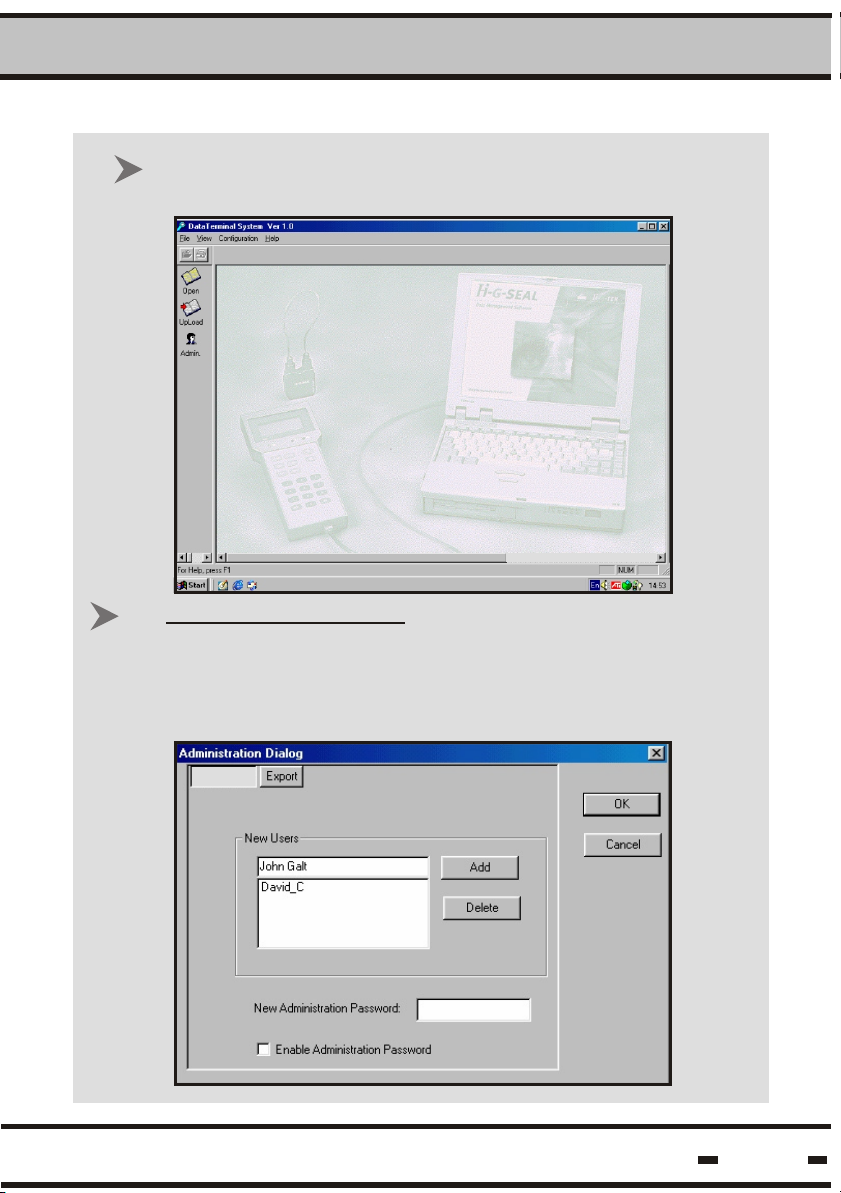
4
Software Utility Operating Instructions
Clicking on the OK button brings the User to the main
program screen.
Defining New Users.
To enter a new or additional user name, type the
required name in the NEW USERS field of the
administration dialog box and click on the ADD button.
New Users
Hi-G-Tek Ltd. Microelectronics & Asset Tracking Technology
54

4
Software Utility Operating Instructions
Additional user names or IDs may be entered and
existing ones deleted at all times by clicking on the
ADD or DELETE buttons.
A correct user name must be entered upon initialization
of the application. In the event an incorrect user name
is entered, the application will reject the entry.
Hi-G-Tek Ltd. Microelectronics & Asset Tracking Technology
55

4
Software Utility Operating Instructions
ADMINISTRATION PASSWORD
This feature enables the system administrator to
create a password to prevent unauthorized downloading of the terminal softwarefrom the PC and
from any unauthorized changes.
New Users
After inserting the password in the NEW
ADMINISTRATION PASSWORD field, check the
ENABLE ADMINISTRATION PASSWORD box to
enable the option.
Hi-G-Tek Ltd. Microelectronics & Asset Tracking Technology
56

4
4.4.2. Setting Your Configuration Port
Software Utility Operating Instructions
To configure a
communication port, click
on the CONFIGURATION
menu and then on
SETTINGS.
In the SETTING DIALOG box, choose a serial
communicationport to which the DataTerminal - PC
connector cable will be connected.
Hi-G-Tek Ltd. Microelectronics & Asset Tracking Technology
57

4
4.4.3. Setting Time Zone
Software Utility Operating Instructions
Use the TIME ZONE setting to indicate the time
difference in hours between Greenwich Mean Time
and the zone where the reader is to be used
(for example: London 0, New York -7, Rome +1, etc.).
Note: When calculating time differences, care should
be taken to include daylight saving time (summer/
winter) parameters in the calculation.
Click on OK to confirm the data and to close the
SETTING DIALOG box
Hi-G-Tek Ltd. Microelectronics & Asset Tracking Technology
58

4
4.5. File Upload
Software Utility Operating Instructions
Click on the UPLOAD icon
to upload the data from the
DataTerminal to the PC.
Connect the terminal to
the PC with the designated
RS232 communication
cable. Ensure the cable is
connected to the COM port
selected in the config.
operation
Ensure the terminal is
switched on and click on
the UPLOAD icon. The
SELECT A FILE FOR
SAVING dialog box appears.
Insert the a file name for the data retrieved from
the terminal and click on SAVE.
Hi-G-Tek Ltd. Microelectronics & Asset Tracking Technology
59

4
Software Utility Operating Instructions
The UPLOADING DataTerminal EVENTS status screen
appears, advising the user of the uploading status.
Hi-G-Tek Ltd. Microelectronics & Asset Tracking Technology
60

4
4.6. Viewing Data Files
Software Utility Operating Instructions
Click on FILE on the
program toolbar. The
drop-down list allows the
User to OPEN a file
(Ctrl+O), CLOSE a file
(Ctrl+C), to PRINT file
data or to EXIT the
program.
In a similar manner,
clicking on the OPEN
icon situated on the
upper left hand side of
the main menu screen
opens the SELECT FILE
TO VIEW dialog box,
which allows the user to
choose the required
file.
Hi-G-Tek Ltd. Microelectronics & Asset Tracking Technology
61

4
Software Utility Operating Instructions
The View File dialog box containing the list of files
in the program's memory appears.
Click on a file name and then on OPEN to view
file information.
The SELECT FILE TO VIEW dialog box appears.
To obtain infomation regarding a file stored in memory,
click on a seal ID number.
Hi-G-Tek Ltd. Microelectronics & Asset Tracking Technology
62

4
Software Utility Operating Instructions
For information regarding Seal Header Paramaters,
such as container ID, Destination and content of the
container, click on the More Info button. This opens
the Seal Header Parameters dialog box.
For information regarding an event occurrence on a
specific seal, click on the sign to the left of a seal
ID number.
Hi-G-Tek Ltd. Microelectronics & Asset Tracking Technology
+
63

4
Software Utility Operating Instructions
Click on the FILE > CLOSE
or Ctrl+C to close the file.
Click on VIEW to open
or close the toolbar and
status bar. The toolbar is
situated beneath the menu
bar and allows the User to
close or print the file with
one click. The status bar is
situated on the bottom of the
program screen.
Hi-G-Tek Ltd. Microelectronics & Asset Tracking Technology
64

4
4.7. DataTerminal Software Upgrade
Software Utility Operating Instructions
EXPORT
NOTE: The download operation erases all information
stored in the terminal database. All information must
be backed-up prior to beginning a download operation.
Prior to beginning this operation, ensure that the RS232
cable supplied with the system is connected to both the
DataTerminal and the PC.
Click on the ADMIN.
icon to open the
ADMINISTRATION
DIALOG box.
Hi-G-Tek Ltd. Microelectronics & Asset Tracking Technology
65

4
Software Utility Operating Instructions
In the Administration Dialog Box, click on the
EXPORT tab to download the DataTerminal
software from the PC.
The download password must be entered in order
to proceed. Enter the factory-set password in the
PASSWORD field (QPWOEI in upper case letters).
Once the correct password has been entered, the
DOWNLOAD button becomes active. Click on the
button to display the FILE DOWNLOAD dialog box.
Hi-G-Tek Ltd. Microelectronics & Asset Tracking Technology
66

4
Software Utility Operating Instructions
Click on the DOWNLOAD button. Select the *.hex
file you want to download from the file list in the
dialog box and click on OPEN to proceed.
2
Verify that the downloading process is in progress.
Click on CLOSE when the process is complete.
Hi-G-Tek Ltd. Microelectronics & Asset Tracking Technology
67

Hi-G-Tek Ltd. Microelectronics & Asset Tracking Technology
68

Chapter 5
Troubleshooting
Problem Solving
and
Hi-G-Tek Ltd. Microelectronics & Asset Tracking Technology
69

5
5.1. Low Voltage
Upon initialization:
If the DataTerminal is low on power when switched on, the
following warning message appears on the screen:
During Operation:
Troubleshooting
LOW BAT
If the DataTerminal runs low on power during operatoin,
the following message appears, followed by a long beep:
error #0102
low battery
replace dataterminal
battery
press ok to continue
Press OK to continue and turn the DataTerminal off.
Replace the batteries as described in section 3.1.
Hi-G-Tek Ltd. Microelectronics & Asset Tracking Technology
70

5
5.2. Terminal Failure
The Hand-Held Terminal performs an automatic self-test
upon initialization. If there is any technical problem at this
stage, the following message appears on the screen:
If this occurs, call an authorized service center or send the
device to the manufacturer.
Troubleshooting
error #0101
terminal failed
call service
press ok to continue
Hi-G-Tek Ltd. Microelectronics & Asset Tracking Technology
71

5
Troubleshooting
5.3. RF Communication Failure
If there is a communication error between the Hand-Held
Terminal and the seal, the following message appears on
the screen:
error #2001
rf communication error
press ok to continue.
If this occurs, try the following:
Decrease the distance between DataTerminal and seal
Change the angle between the DataTerminal and the
seal (the optimum angle is when the DataTerminal is
below and parallel to the seal)
Try and communicate with another seal
Replace the batteries in the DataTerminal
If all attempts at remedying the fault(s) have failed, call an
authorized service center.
5.4. Seal Failure
When the seal has reached its maximum LIFE COUNTER,
the following message will appear on the screen:
the seal reached its
events limit
replace seal
press ok to continue
The seal must be replaced.
Hi-G-Tek Ltd. Microelectronics & Asset Tracking Technology
72

5
Troubleshooting
If the seal has not been SET, the following message appears
on the screen during a READ or VERIFY operation:
id:
the seal is new
press ok to continue.
If the seal cannot be read, the following message will
appear on the screen:
invalid device
press ok to continue
If the seal battery is low during the reading process, the
screen will read:
id: 123456789
the seal experienced
low battery
press ok to continue
Hi-G-Tek Ltd. Microelectronics & Asset Tracking Technology
73

5
5.5. System Setup
Some problems may occur if your computer system setup
is not compatible with program requirements. For instance,
if screen resolution is greater than the required 800*600
pixels, the program screen will appear as below:
Troubleshooting
Despite the visual incompatibility, the screen resolution
will not interfere with the program.
Hi-G-Tek Ltd. Microelectronics & Asset Tracking Technology
74

Chapter 6
Specifications
Technical
Hi-G-Tek Ltd. Microelectronics & Asset Tracking Technology
75

6
Technical Specifications
6.1. DataTerminal 125 kHz IG-MA-31/IG-MA-32
DataTerminal
Physical Characteristics
Dimenisons [mm]
Weight[gr]
Power requirements
Memory
Performance Characteristics
Interface
Operating Frequency [KHz]
Output power [dbuv/m]
Read Range
RFID Frequency (MHz)
Environmental Conditions
o
Operating Temperature [
Storage Temperature
C]
o
C][
Humidity [%]
Mechanical Vibration & Shock
IG-MA-31 IG-MA-32
210x100x45
500
4xAA Size 1.5V Alkaline batteires
190 Seals @55events per Seal
RS232
125
110 @ 3m
40
-
13.56
-20 to +70
-20 to +70
50 Non Condensing
Hand carried
Hi-G-Tek Ltd. Microelectronics & Asset Tracking Technology
76

6
Technical Specifications
6.2. DataSeal IG-RS-40-916/433/318/315
DataSeal
IG-RS-40-916 IG-RS-40-433 IG-RS-40-318 IG-RS-40-315
Physical Characteristics
Dimensions (mm)
Weight (gr)
Housing
Power Requirements (volts)
User Memory (Bytes)
Events Memory (events)
Performance Characteristics
Interface
Operating Frequency (MHz)
Read Range (m)
Operating Frequency (kHz)
Read Range (cm)
Environmental Conditions
Operating Temperature ( C)
Storage Temperature ( C)
Humidity (%)
Mechanical Vibration
Mechanical Shock
O
O
49X37X85
100
Plastic reinforced with fiberglass
3.6 internal battery
2048
10
Mounting Cradle P.N. IG-DH-40
916.5
As per MIL-810D & SAE J1455
As per MIL-810D & SAE J1455
433.92 318 315
30 @ open space
125
50
-40 - +70
-40 - +70
90 non condensing
Standards
FCC part 15
Antenna Characteristics
Omni-directional on non-metal wall.
Beam Divergence
Polarization
Hemisphere on metal wall.
Vertical
Hi-G-Tek Ltd. Microelectronics & Asset Tracking Technology
77

6
Technical Specifications
6.3. Magnetic DataSeal IG-RS-40M-916/433/318/315
Magnetic DataSeal
Physical Characteristics
Dimensions (mm)
Weight (gr)
Housing
Power Requirements (volts)
User Memory (Bytes)
Events Memory (events)
Performance Characteristics
Operating Frequency (MHz)
Read Range (m)
Operating Frequency (kHz)
Read Range (cm)
Environmental Conditions
Operating Temperature ( C)
Storage Temperature ( C)
Humidity (%)
Mechanical Vibration
Mechanical Shock
O
O
IG-RS-40M-318IG-RS-40M-433IG-RS-40M-916
49X37X65
100
Plastic reinforced with fiberglass
3.6 internal battery
2048
10
916.5
433.92 318 315
30 @ open space
125
50
-40 - +70
-40 - +70
90 non condensing
As per MIL-810D & SAE J1455
As per MIL-810D & SAE J1455
IG-RS-40M-315
Standards
FCC part 15
Antenna Characteristics
Beam Divergence
Polarization
Omni-directional on non-metal wall.
Hemisphere on metal wall.
Vertical
Hi-G-Tek Ltd. Microelectronics & Asset Tracking Technology
78

Contact Information
Hi-G-Tek Ltd. Microelectronics and Asset Tracking Technology
Tel: 972-3-5339359
Fax: 972-3-5339225
http://www.higtek.com
Hi-G-Tek Ltd. Microelectronics & Asset Tracking Technology
Hi-G-Tek Ltd. Microelectronics & Asset Tracking Technology
79
