HighPoint SSD7103 quick start Guide
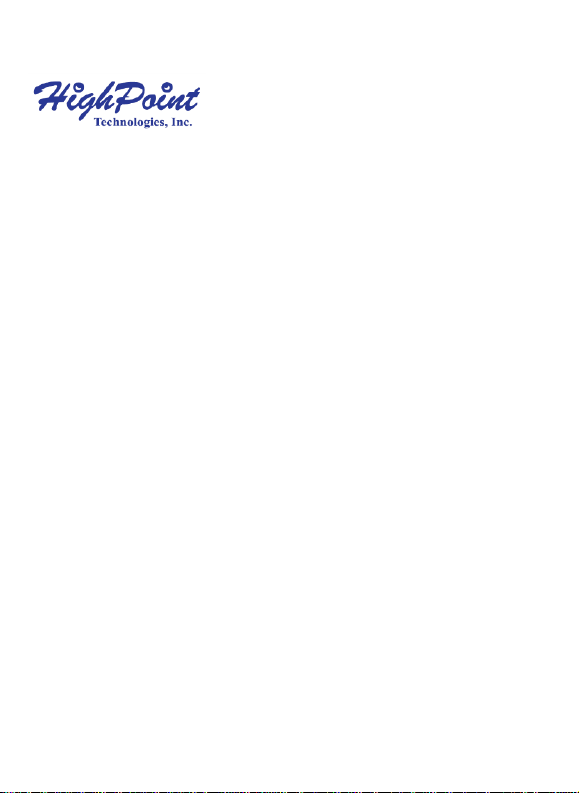
SSD7103
4x M.2 Port to PCIe 3.0x16 NVMe RAID Controller
Quick Installation Guide
V1.00
1

System Requirements
PC Requirements
System with an empty x16 PCIe 3.0 slot
(Please refer to the SSD7103 compatibility list.)
Windows 10 and Windows Sever 2016 or later
Linux kernel 3.10 or later
SSD7103 Hardware
Front View
2
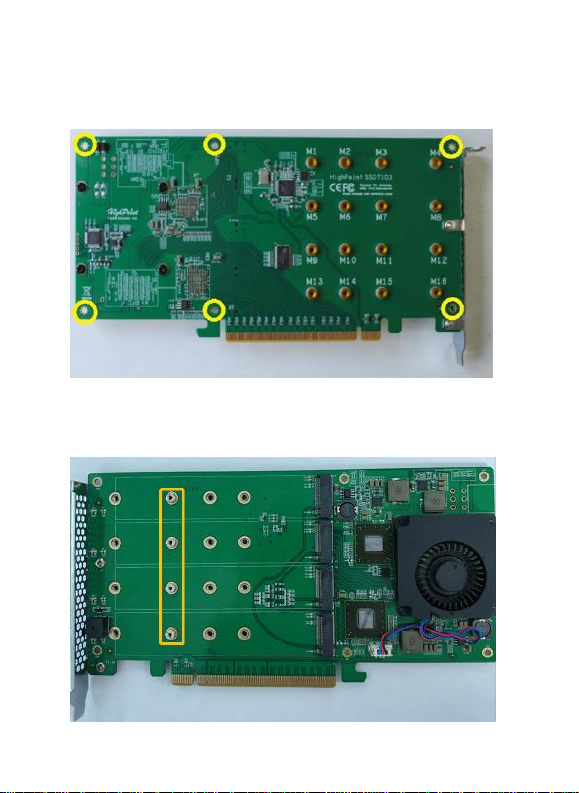
NVMe Drive Installation:
Step 1. On the rear of the SSD7103, remove the six screws that secure the unit’s
front panel to the PCB.
After removing the screws, carefully remove the front panel from the
SSD7103.
Step 2. These 4 screws are used to install the NVMe SSD’s.
3
