HighLine EVC Installation & User Manual

INSTALLATION & USER MANUAL
EVC
RAIN & TEMPERATURE
CONTROL UNIT
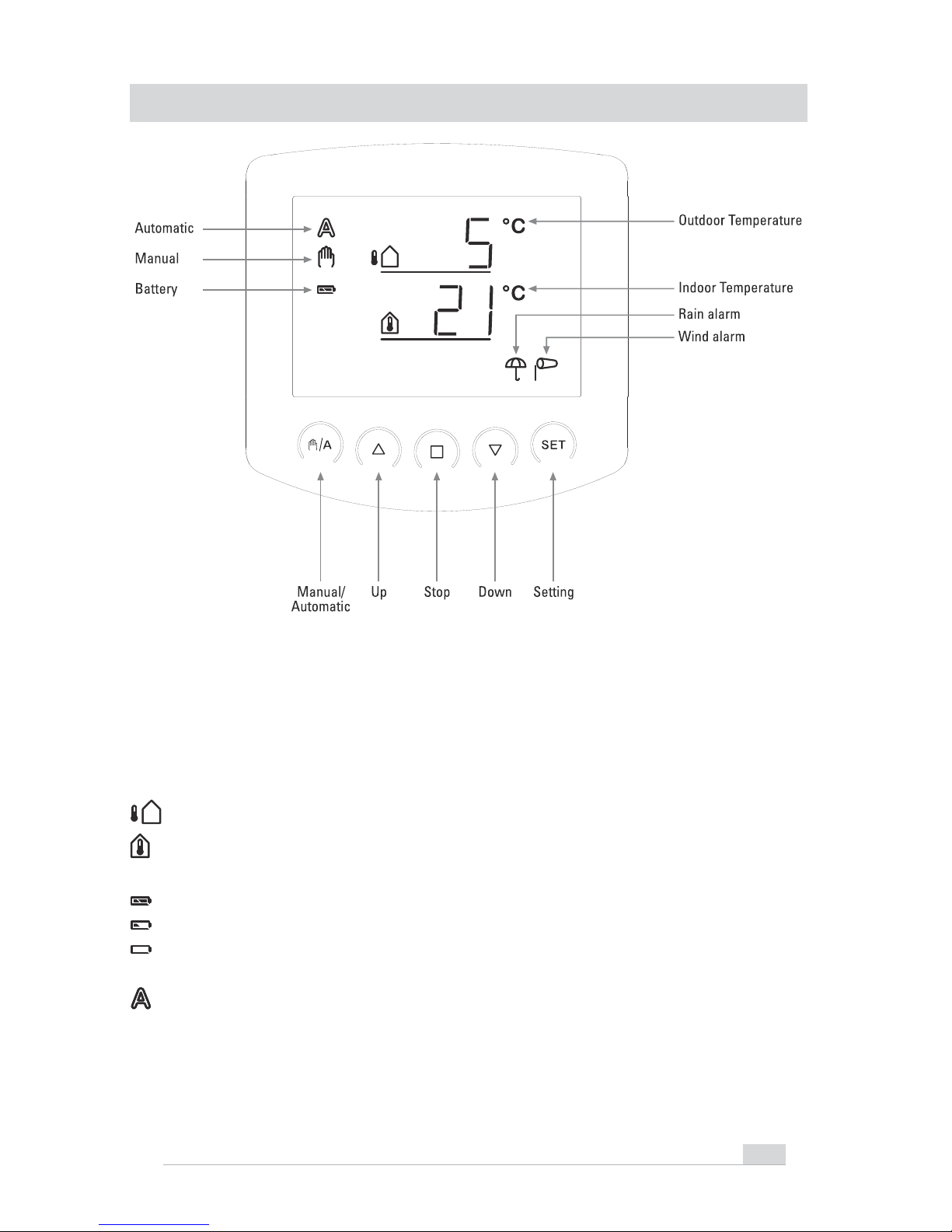
OVERVIEW
EVC - USER MANUAL
2
The basic position of the operating unit of the control system displays the current
outdoor temperature (upper line) and the indoor temperature (lower line) as well
as the function mode (automatic or manual), the battery load and the current
alarm messages for rain or wind. The meteorological data are updated once per
minute (and in case of a keystroke).
Outdoor temperature
Indoor temperature
Battery symbol (indicates the charge status of the battery) - full
- half full
- empty
Automatic mode activated
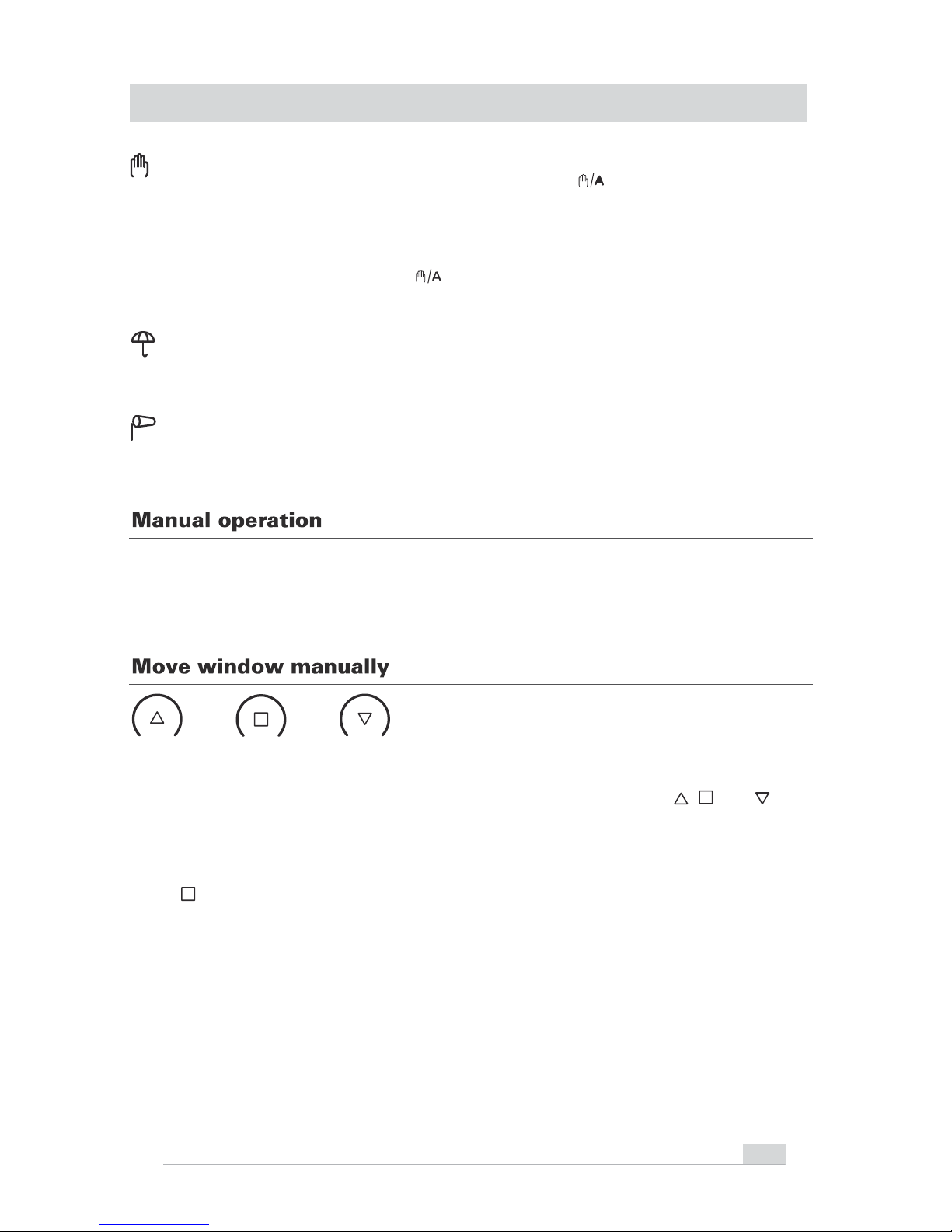
EVC - USER MANUAL
3
Manual mode activated. The connected drive mechanism was
operated manually (with arrow keys) or
key was pressed. Thus,
the automatic functions are deactivated, there is no control in terms
of temperature. The safety functions rain alarm and wind alarm are
still activated. The control is in manual mode until you change to
automatic mode with
key.
Rain alarm. The window is closed, manual operation is blocked. The
rain protection function may be turned on and off in the automatic
settings.
Wind alarm. The window is closed, manual operation is blocked. The
wind protection function may be set up or turned off in the automatic
settings.
Manual control as well as the presetting of the automatic functions and the basic
setting of the connected shading is accomplished with the keys of the operating
unit.
Up Stop Down
The connected window may be manually operated with the keys
, and . The
arrow keys are provided with a time automatic. By short pressing (less than 1
second), the window may be exactly positioned. If the key is pressed more than 1
second, the drive mechanism moves automatically to the final position. If you
press
, the drive mechanism stops.
In case of rain or wind alarm, the manual operation is blocked.
OVERVIEW
