Highlead GC1870-M User Manual
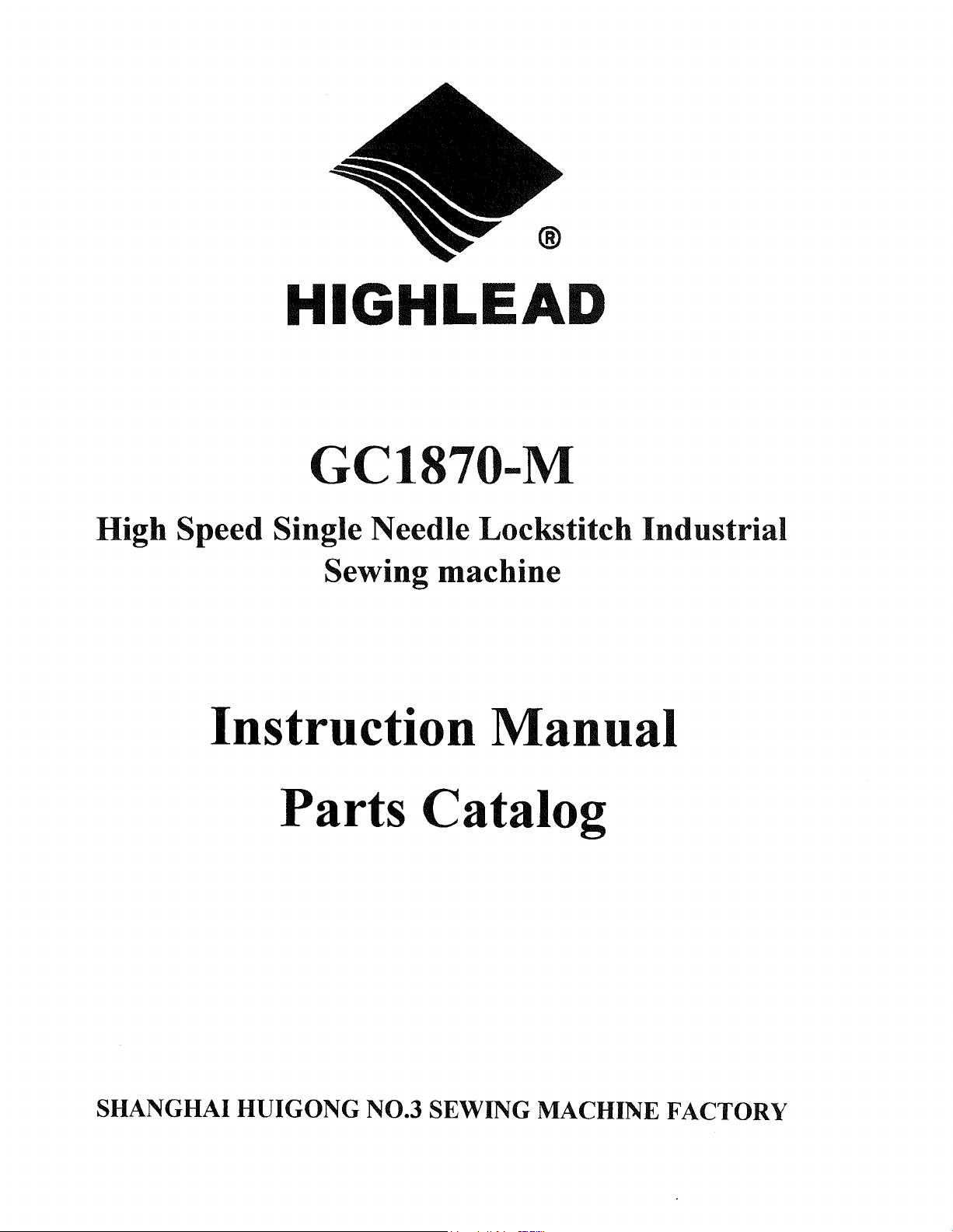
HIGH
LEAD
GC1870-M
High Speed Single Needle
Sewing
machine
Instruction Manual
Parts Catalog
Lockstitch
Industrial
SHANGHAI HUIGONG
N0.3
SEWING MACHINE FACTORY

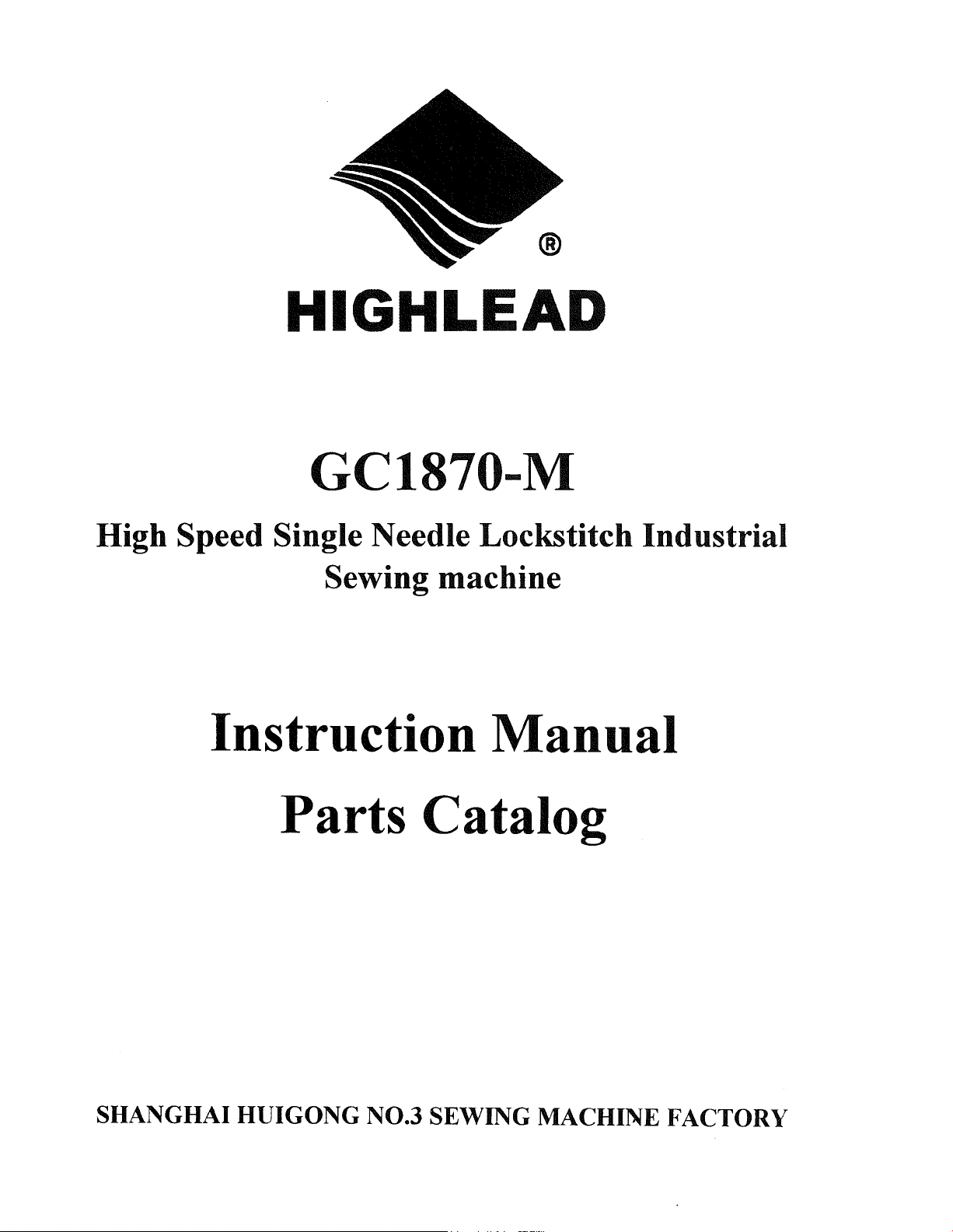
HIGH
LEAD
GC1870-M
High Speed Single Needle Lockstitch
Sewing
Instruction
Parts
machine
Manual
Catalog
Industrial
SHANGHAI HUIGONG
N0.3
SEWING MACHINE FACTORY

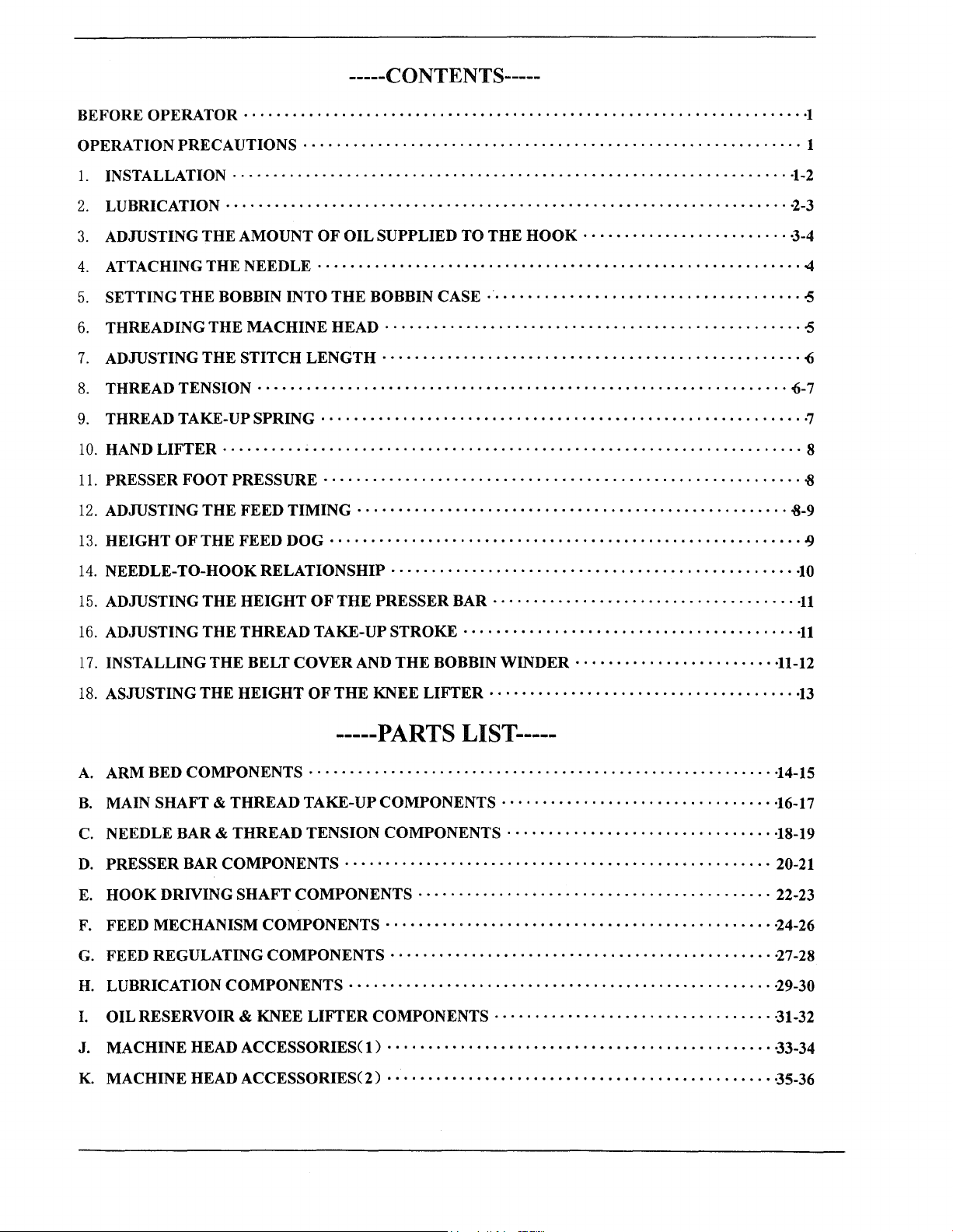
-----CONTENTS-----
BEFORE OPERATOR · · · · · · · · · · · · · · · · · · · · · · · · · · · · · · · · · · · · · · · · · · · · · · · · · · · · · · · · · · · · · · · · · · · ·
OPERATION PRECAUTIONS · · · · · · · · · · · · · · · · · · · · · · · · · · · · · · · · · · · · · · · · · · · · · · · · · · · · · · · · · · · · · 1
1.
INSTALLATION · · · · · · · · · · · · · · · · · · · · · · · · · · · · · · · · · · · · · · · · · · · · · · · · · · · · · · · · · · · · · · · · · · · ·
2.
LUBRICATION · · · · · · · · · · · · · · · · · · · · · · · · · · · · · · · · · · · · · · · · · · · · · · · · · · · · · · · · · · · · · · · · · · · · ·
3.
ADJUSTING
4.
ATTACHING THE NEEDLE · · · · · · · · · · · · · · · · · · · · · · · · · · · · · · · · · · · · · · · · · · · · · · · · · · · · · · · · · · · 4
5.
SETTING
6.
THREADING
7.
ADJUSTING
8.
THREAD TENSION · · · · · · · · · · · · · · · · · · · · · · · · · · · · · · · · · · · · · · · · · · · · · · · · · · · · · · · · · · · · · · · · ·
9.
THREAD TAKE-UP SPRING · · · · · · · · · · · · · · · · · · · · · · · · · · · · · · · · · · · · · · · · · · · · · · · · · · · · · · · · · · ·
10.
HAND
11.
PRESSER FOOT PRESSURE · · · · · · · · · · · · · · · · · · · · · · · · · · · · · · · · · · · · · · · · · · · · · · · · · · · · · · · · · ·
12.
ADJUSTING
13.
HEIGHT
THE
AMOUNT
THE
BOBBIN INTO
THE
MACHINE
THE
STITCH LENGTH
LIFTER·······································································
THE
FEED TIMING · · · · · · · · · · · · · · · · · · · · · · · · · · · · · · · · · · · · · · · · · · · · · · · · · · · · ·
OF
THE
FEED DOG · · · · · · · · · · · · · · · · · · · · · · · · · · · · · · · · · · · · · · · · · · · · · · · · · · · · · · · · · ·
OF
OIL
SUPPLIED TO
THE
BOBBIN CASE ·
HEAD···················································
....................
THE
.. · ..
HOOK
· · ·
· ·
· · · · · · · · · · · · · · · · · · · · · · · · ·
....
· · ·
..
· · · ·
........
..
· · ·
........
· · ·
......
· · · · · · · ·
· ·
·1
·1-2
·2-3
·3-4
-5
-5
.... · -6
-6-7
·7
8
-8
-8-9
-9
14.
NEEDLE-TO-HOOK RELATIONSHIP · · · · · · · · · · · · · · · · · · · · · · · · · · · · · · · · · · · · · · · · · · · · · · · · ·
15.
ADJUSTING
16.
ADJUSTING
17.
INSTALLING THE BELT
18.
ASJUSTING THE
THE
HEIGHT
THE
THREAD TAKE-UP STROKE · · · · · · · · · · · · · · · · · · · · · · · · · · · · · · · · · · · · · · · ·
HEIGHT
OF
THE
COVER
OF
THE
PRESSER BAR · · · · · · · · · · · · · · · · · · · · · · · · · · · · · · · · · · · · ·
AND
THE
BOBBIN WINDER · · · · · · · · · · · · · · · · · · · · · · · ·
KNEE
LIFTER
· · · · · · · · · · · · · · · · · · · · · · · · · · · · · · · · · · · · ·
·10
·11
·11
·11-12
·13
-----PARTS LIST-----
A.
ARM BED COMPONENTS · · · · · · · · · · · · · · · · · · · · · · · · · · · · · · · · · · · · · · · · · · · · · · · · · · · · · · · · · ·14-15
B.
MAIN SHAFT & THREAD TAKE-UP
C. NEEDLE BAR & THREAD TENSION COMPONENTS · · · · · · · · · · · · · · · · · · · · · · · · · · · · · · · · ·18-19
D.
PRESSER BAR COMPONENTS · · · · · · · · · · · · · · · · · · · · · · · · · · · · · · · · · · · · · · · · · · · · · · · · · · · · 20-21
E.
HOOK
F. FEED MECHANISM
G.
FEED REGULATING COMPONENTS · · · · · · · · · · · · · · · · · · · · · · · · · · · · · · · · · · · · · · · · · · · · · · · ·27-28
H.
LUBRICATION COMPONENTS · · · · · · · · · · · · · · · · · · · · · · · · · · · · · · · · · · · · · · · · · · · · · · · · · · · · ·29-30
I.
OIL
DRIVING SHAFT COMPONENTS · · · · · · · · · · · · · · · · · · · · · · · · · · · · · · · · · · · · · · · · · · · 22-23
COMPONENTS · · · · · · · · · · · · · · · · · · · · · · · · · · · · · · · · · · · · · · · · · · · · · · · ·24-26
RESERVOIR & KNEE
LIFTER
COMPONENTS·································
COMPONENTS··································
·16-17
·31-32
J.
MACHINE HEAD ACCESSORIES(
K. MACHINE HEAD
ACCESSORIES(2)
1)
· · · · · · · · · · · · · · · · · · · · · · · · · · · · · · · · · · · · · · · · · · · · · · · ·33-34
· · · · · · · · · · · · · · · · · · · · · · · · · · · · · · · · · · · · · · · · · · · · · · · ·35-36

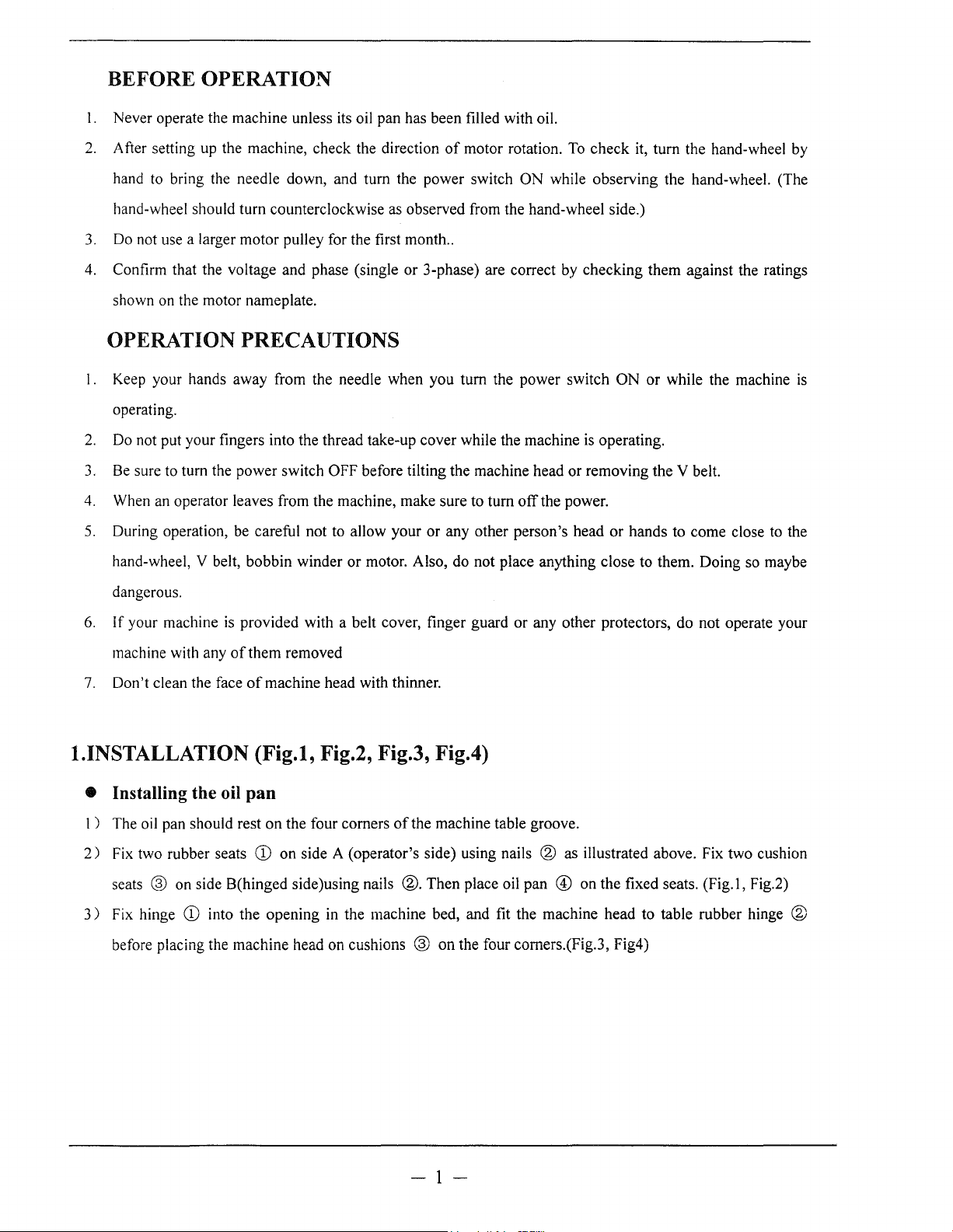
BEFORE
1.
Never operate the machine unless its oil pan has been filled with oil.
2.
After setting up the machine, check the direction
OPERATION
of
motor rotation.
To
check it, turn the hand-wheel by
hand to bring the needle down, and tum the power switch
tum
hand-wheel should
3.
Do
not use a larger motor pulley for the first month
4.
Confirm that the voltage and phase (single or 3-phase) are correct by checking them against the ratings
shown on the motor nameplate.
OPERATION
1 . Keep your hands away from the needle when you
operating.
2.
Do
not put your fingers into the thread take-up cover while the machine
3.
Be
sure to turn the power switch OFF before tilting the machine head or removing the V belt.
4.
When an operator leaves from the machine, make sure to
5.
During operation, be careful not to allow your or any other person's head
hand-wheel, V belt, bobbin winder or motor. Also, do not place anything close to them. Doing so maybe
dangerous.
6.
If your machine
counterclockwise as observed from the hand-wheel side.)
..
PRECAUTIONS
tum
is
provided with a belt cover, finger guard or any other protectors, do not operate your
ON while observing the hand-wheel. (The
the power switch
tum
off
the power.
ON
or
while the machine
is
operating.
or
hands to come close to the
is
of
machine with any
7.
Don't clean the face
!.INSTALLATION
• Installing the oil
1 ) The oil pan should rest
2)
Fix two rubber seats
® on side B(hinged side )using nails
seats
3)
Fix hinge
before placing the machine head on cushions ® on the
CD
them removed
of
machine head with thinner.
(Fig.l,
Fig.2, Fig.3, Fig.4)
pan
on
the four comers
CD
on side A (operator's side) using nails ® as illustrated above. Fix two cushion
into the opening in the machine bed, and fit the machine head to table rubber hinge ®
of
the machine table groove.
®.
Then place oil pan ® on the fixed seats. (Fig.l, Fig.2)
foUi
comers.(Fig.3, Fig4)
-1-
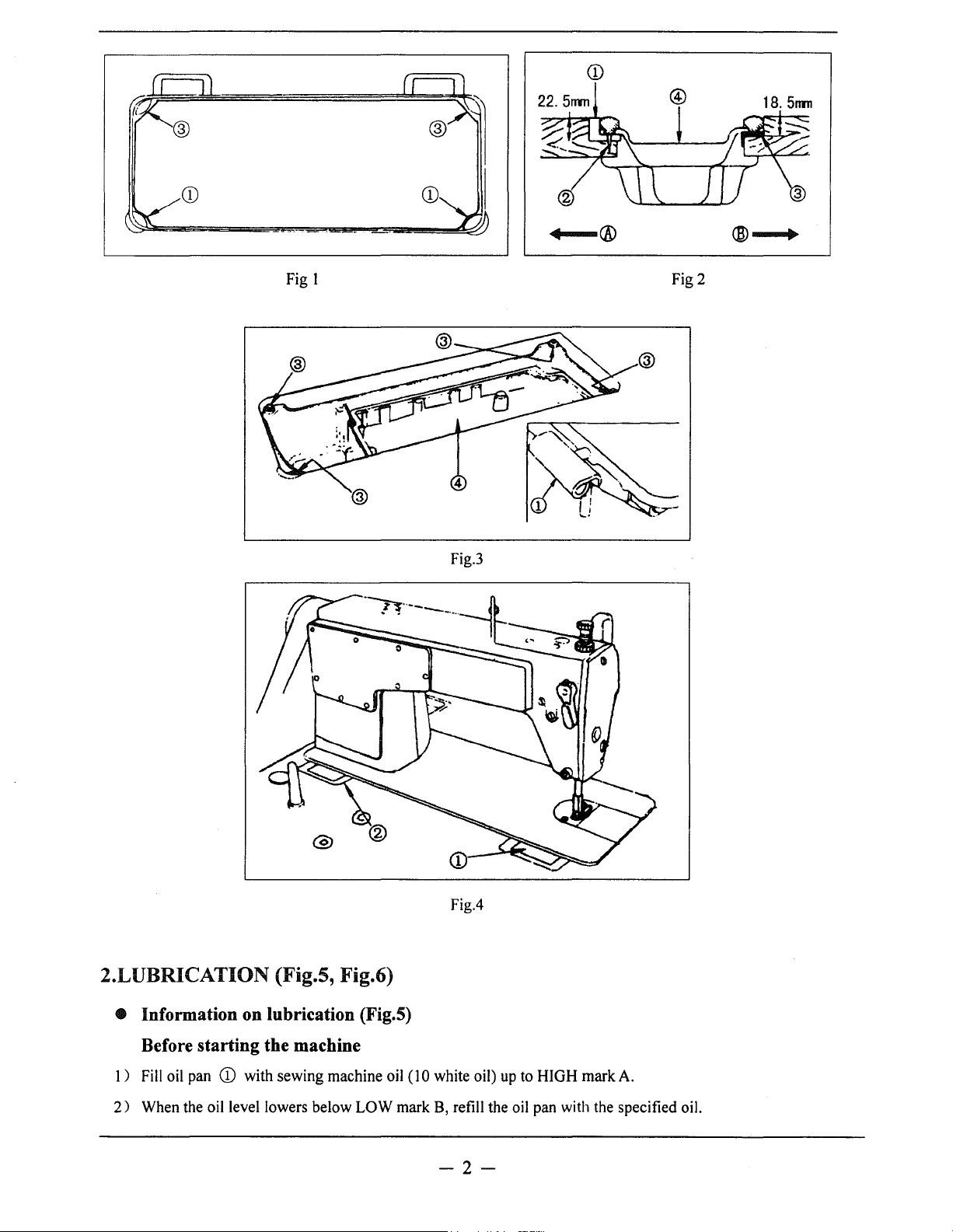
CD
CD
Fig 1
Fig 2
Fig.3
Fig.4
2.LUBRICATION (Fig.5, Fig.6)
e Information on lubrication (Fig.5)
Before starting the machine
1 ) Fill oil pan
2)
When the oil level lowers below LOW mark B, refill the oil pan with the specified oil.
CD
with sewing machine oil
(1
0 white oil)
-2-
up
to HIGH mark A.
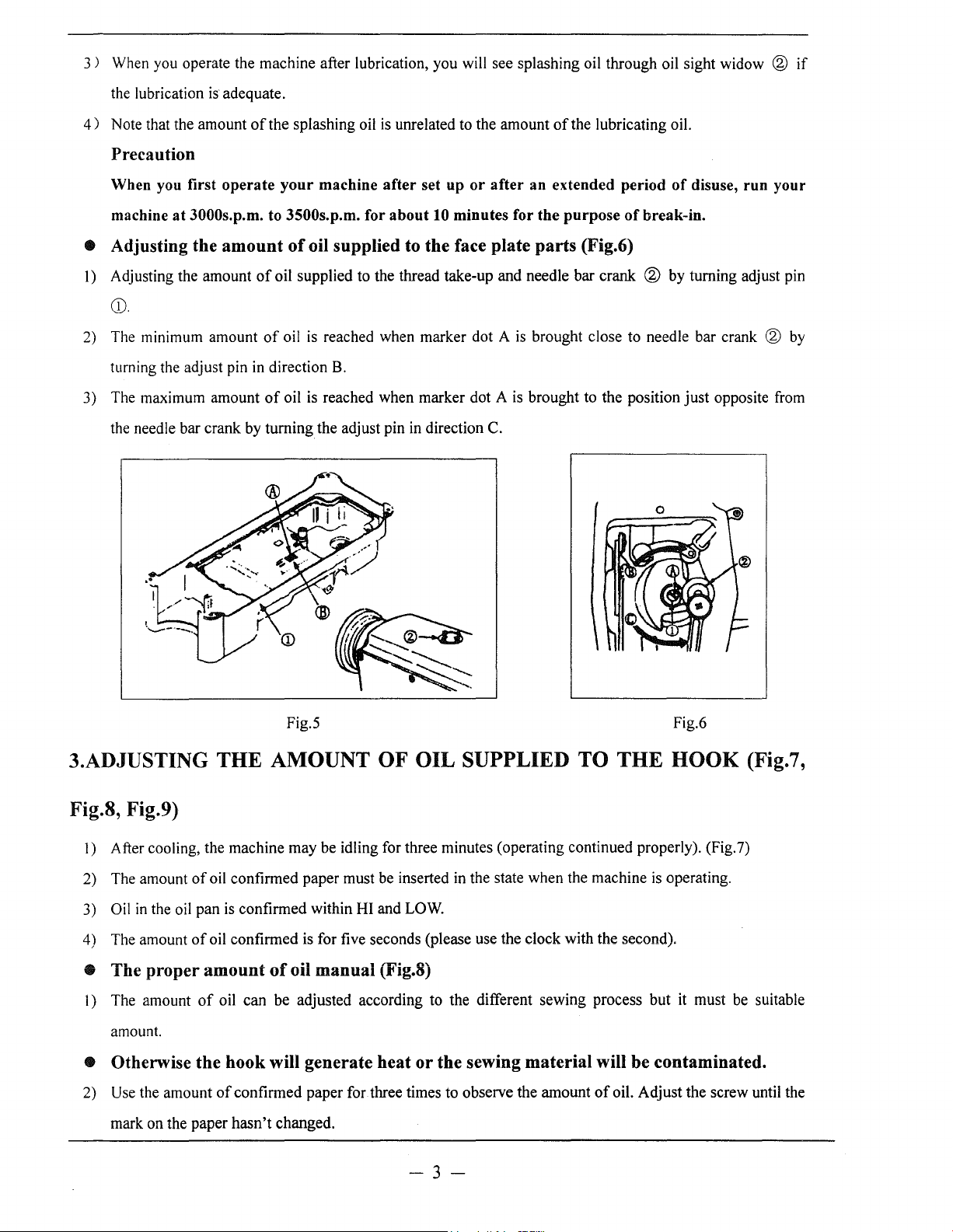
3 ) When you operate the machine after lubrication, you will see splashing oil through oil sight widow @
if
the lubrication
4)
Note that the amount
is
adequate.
of
the splashing oil
Precaution
When you first operate
machine
at
3000s.p.m. to 3500s.p.m. for about 10 minutes for the
• Adjusting the
1)
Adjusting the amount
amount
your
machine
of
oil supplied to
of
oil supplied to the thread take-up and needle bar crank @ by turning adjust pin
CD.
2)
The minimum amount
turning the adjust pin
3) The maximum amount
the needle bar crank by turning the adjust pin
of
oil
in
direction
of
oil
is
reached when marker dot A
B.
is
reached when marker dot A is brought to the position just opposite from
is
unrelated to the amount
after
set up
in
or
after
the
face plate
direction C.
of
the lubricating oil.
an extended period
purpose
parts
(Fig.6)
is
brought close to needle bar crank @
of
break-in.
of
disuse, run your
by
Fig.6
HOOK
3.ADJUSTING
THE
Fig.S
AMOUNT
OF
OIL
SUPPLIED
TO
THE
Fig.8, Fig.9)
I) After cooling, the machine may be idling for three minutes (operating continued properly). (Fig. 7)
2) The amount
3) Oil
4) The amount
in
e The
I) The amount
amount.
• Otherwise the hook will generate heat
2)
Use
the amount
mark on the paper
of
the oil pan
of
proper
of
oil confirmed paper must be inserted
is
confirmed within HI and LOW.
oil confirmed is for five seconds (please use the clock with the second).
amount
oil can be adjusted according to the different sewing process but it must
of
of
oil
manual
confirmed paper for three times to observe the amount
hasn't
changed.
(Fig.8)
in
the state when the machine
or
the sewing material will be contaminated.
of
is
operating.
oil. Adjust the screw until the
-3-
(Fig.7,
be
suitable
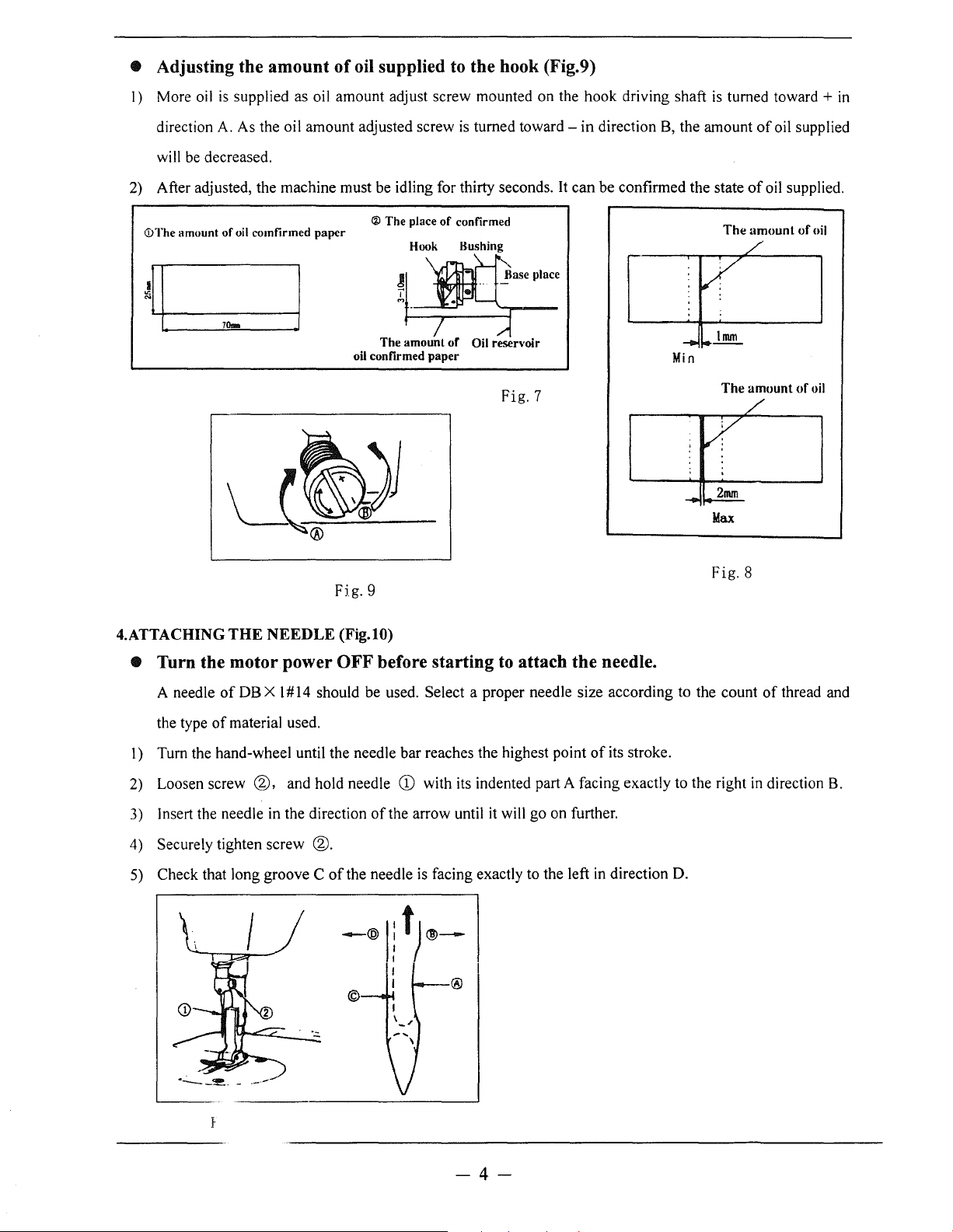
e Adjusting the
amount
of
oil supplied to the hook (Fig.9)
I) More oil
direction
will be decreased.
2) After adjusted, the machine must be idling for thirty seconds.
CD
The
amount
is
supplied as oil amount adjust screw mounted on the hook driving shaft
A.
As the oil amount adjusted screw
®
The
of
oil com firmed
paper
oil confirmed
place
Hook Bushing
The
amount
of
of
paper
is
turned
confirmed
Oil reservoir
toward-
Fig. 7
in direction
It
can
be confirmed the state
B,
the amount
Min
is
turned toward +
of
oil supplied
of
oil supplied.
The amount
The
amount
/
2mm
Max
of
of
in
oil
oil
Fig. 9
4.ATTACHING
e Turn the
A needle
the type
I)
Tum the hand-wheel until the needle bar reaches the highest point
2) Loosen screw
3) Insert the needle in the direction
4) Securely tighten screw
5)
Check that long groove C
THE
NEEDLE (Fig.10)
motor
of
of
material used.
power
DB X 1 # 14 should be used. Select a proper needle size according to the count
@,
and hold needle
OFF
before
of
starting
CD
with its indented part A facing exactly to the right
the arrow until it will go on further.
@.
of
the needle
is
facing exactly to the left in direction D.
®
to attach
the
of
needle.
its stroke.
Fig. 8
of
thread and
in
direction
B.
..
_:___~_
-
-----
-4-
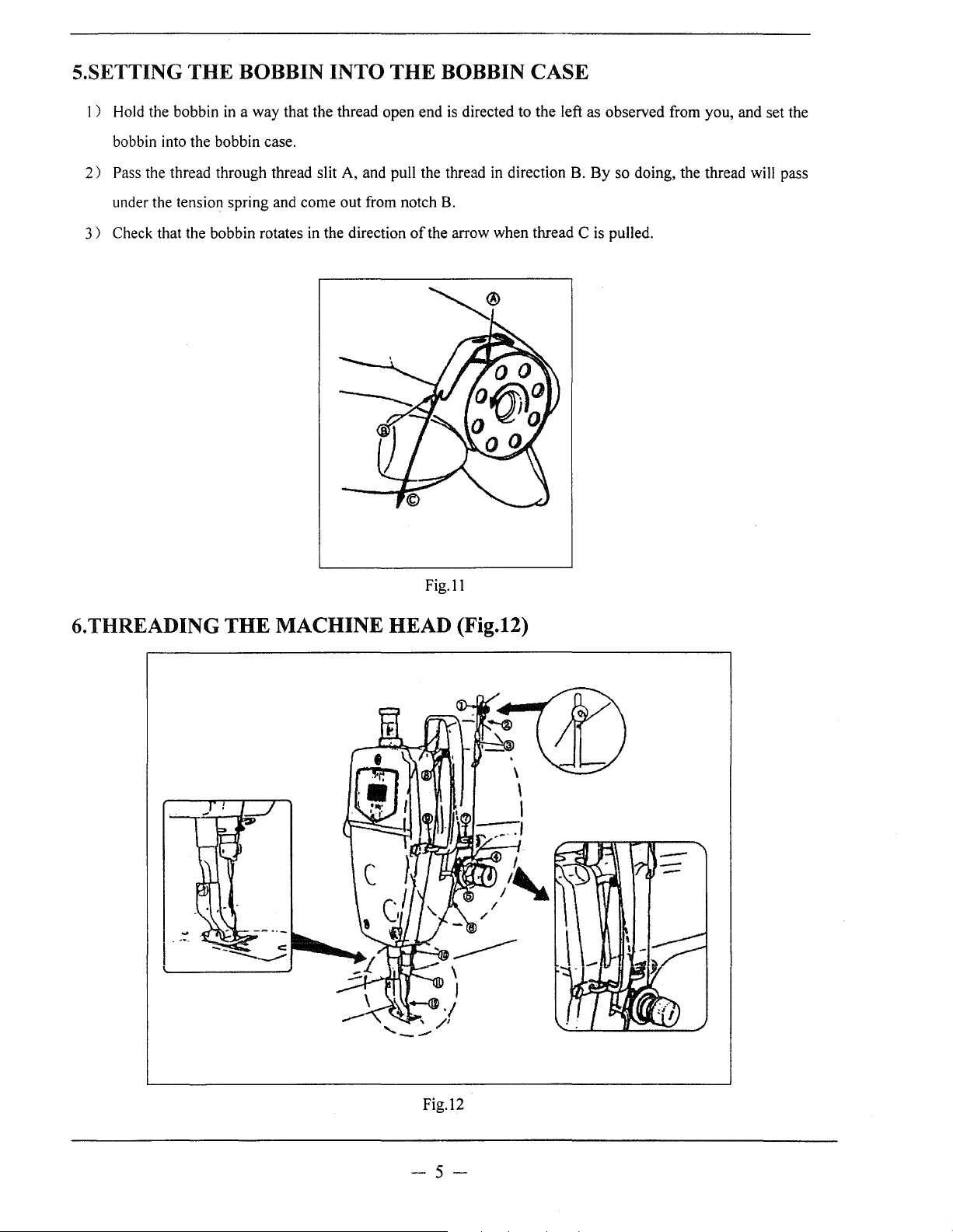
S.SETTING
THE
BOBBIN INTO
THE
BOBBIN CASE
I ) Hold the bobbin
bobbin into the bobbin case.
2)
Pass the thread through thread slit A, and pull the thread in direction B.
under the tension spring and come out from notch
3)
Check that the bobbin rotates in the direction
in
a way that the thread open end is directed to the left as observed from you, and set the
B.
of
the arrow when thread C is pulled.
By
so doing, the thread will pass
6.THREADING
THE
Fig.
II
MACHINE HEAD (Fig.12)
Fig.l2
-5-
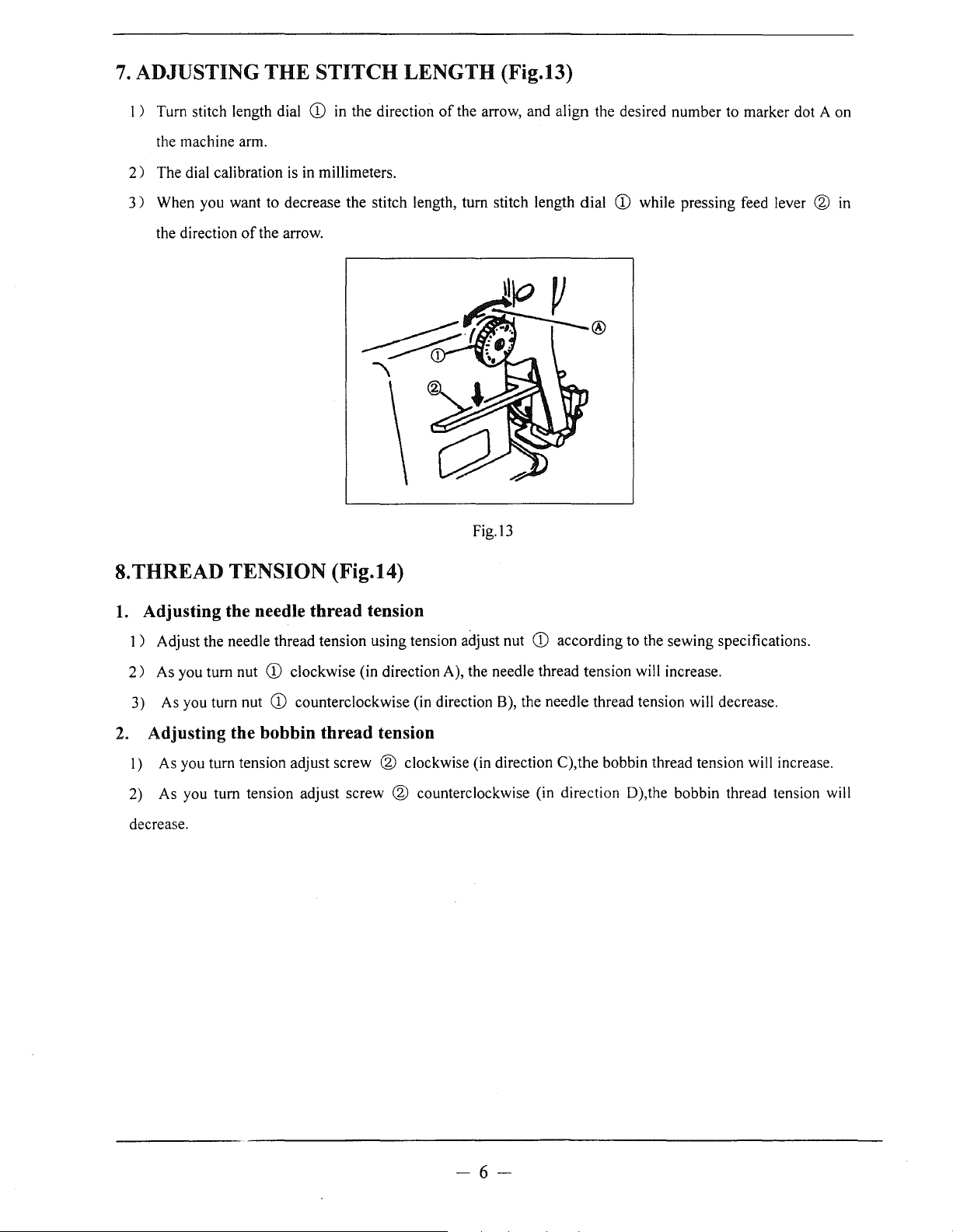
7.
ADJUSTING
THE
STITCH
LENGTH
(Fig.13)
I ) Turn stitch length dial
the machine arm.
2)
The dial calibration is in millimeters.
3)
When you want to decrease the stitch length, turn stitch length dial
the direction
ofthe
CD
arrow.
in the direction
of
the arrow, and align the desired number to marker dot A on
Fig.l3
CD
while pressing feed lever ® in
8.THREAD TENSION (Fig.14)
1.
Adjusting the needle
I ) Adjust the needle thread tension using tension adjust nut
2)
As you turn nut
3) As you turn nut
2.
Adjusting the
1)
As you turn tension adjust screw ® clockwise (in direction C),
2) As you turn tension adjust screw
decrease.
bobbin
thread
CD
clockwise (in direction A), the needle thread tension will increase.
CD
counterclockwise (in direction B), the needle thread tension will decrease.
thread
tension
tension
® counterclockwise (in direction D),the bobbin thread tension will
CD
according to the sewing specifications.
the
bobbin thread tension will increase.
-6-
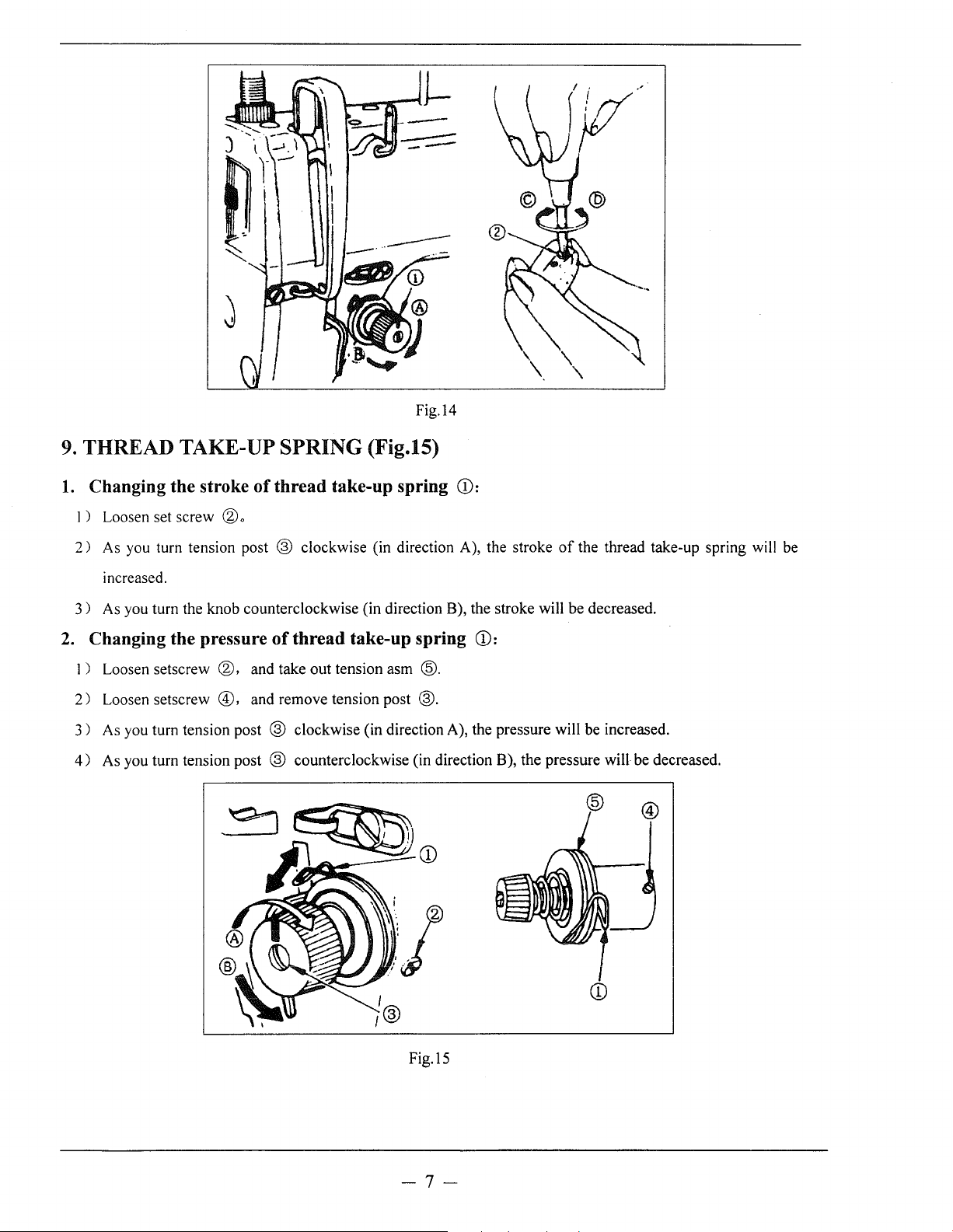
-···--
Fig.l4
9.
THREAD TAKE-UP
1.
Changing the stroke
I ) Loosen set screw @ o
2)
As you turn tension post ® clockwise (in direction A), the stroke
increased.
3)
As you turn the knob counterclockwise (in direction B), the stroke will be decreased.
2.
Changing the pressure
SPRING
of
thread
of
thread
(Fig.15)
take-up
take-up
spring
spring
CD:
of
CD:
the thread take-up spring will be
I ) Loosen setscrew
2)
Loosen setscrew
3)
As you turn tension post ® clockwise (in direction A), the pressure will be increased.
4)
As you turn tension post ® counterclockwise (in direction B), the pressure will be decreased.
@,
and take out tension asm @.
@,
and remove tension post
®.
@
I
CD
Fig. IS
-7-

1
O.HAND
I)
To
2) The presser foot will go up about 5.5mm and stop.
LIFTER
stop the machine with its presser foot up, tum
(Fig.16)
h&nd
lifter
CD
in
direction A.
3) The presser foot will go back to its original position when hand lifter
4) Using the knee lifter, you can get the standard presser foot lift
about 13mm.
Fig.16
11.PRESSER
I) Loosen nut
pressure will be increased.
2) As you tum the presser spring regulator counterclockwise (in direction B), the presser foot pressure
FOOT
®.As
you
PRESSURE (Fig.17)
tum
presser spring regulator
CD
clockwise (in direction A),the presser foot
of
CD
is
about 1
turned down
Omm
and a maximum lift
in
direction
B.
of
will
be decreased.
3) After adjustment, tighten nut
4) For general fabrics, the standard height
®a
of
the presser spring regulator is 29 to 32mm(5kg).
I I
II
Fig.17
12.ADJUSTING THE FEED TIMING (Fig.18)
1 ) Loosen two setscrews ® and @ on feed eccentric cam
---
-
·---
-
CD,
properly position the eccentric cam. Then
retighten the setscrews.
-8-
