

englis h
1
VIA PEDOMETER FEATURES
VIA PEDOMETERS are highly accurate and
reliable pedometers and are effective for both
walking and running. Features include Step
Counter, Distance, Calories Burned, Chronograph
and Time of Day. In addition to these basic
features, VIA Pedometers are also available in
specialty models:
• VIA FM (w/ FM radio receiver)
• VIA PanicAlarm (w/ panic alarm)
• VIA Pulse (w/ heart rate)
• VIA BodyFat (w/ body fat analyzer)
TABLE OF CONTENTS
VIA PEDOMETER FEATURES 1
SPECIFICATIONS AND RANGES 1
BASIC OPERATION OF BUTTONS 2
PRIMARY OPERATING MODES 4
SETTING USER DATA 5
DETERMINING YOUR STRIDE LENGTH 5
SETTING TIME OF DAY AND PERSONAL DATA 6
SETTING TARGET CALORIES 7
OPERATING THE VIA PEDOMETER 8
DISTANCE/STOPWATCH MODE 8
STEP MODE 8
CALORIE/ODO MODE 9
TARGET CALORIES/DAILY CALORIES MODE 10
USING THE FM RADIO (VIA FM) 11
USING THE PANIC ALARM (VIA PANICALARM) 12
USING THE PULSE RATE MONITOR (VIA PULSE) 13
WEARING YOUR VIA PEDOMETER 14
MOTION SENSITIVITY SLIDE SWITCH 15
CHANGING THE BATTERIES 16
CARE OF YOUR VIA PEDOMETER 17
SPECIFICATIONS & RANGES
TIME MODE
- 12 hour / 24 hour display.
STEP COUNTER
- 1-99,999 steps
- Distance can be displayed up to 9999.9 mile
with 0.01-mile resolution.
- Calorie consumption can display up to 9999.9
kcal with 0.1 kcal resolution.
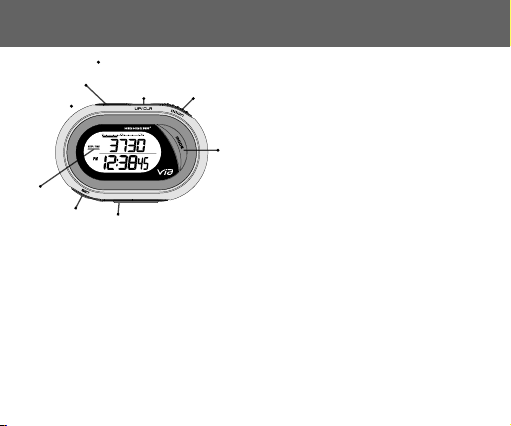
englis h
2
englis h
3
BASIC OPERATION OF BUTTONS BASIC OPERATION OF BUTTONS
MODE KEY
- Scrolls through various modes of the pedometer.
SET KEY
- Enters the setting sequence for user data.
- Advances to next variable in setting sequence.
- Stops/Starts Chronograph
UP/CLR KEY
- Increases variable in setting sequence.
- Resets the Chronograph (VIA Basic, FM,
PanicAlarm and Pulse).
DOWN KEY
- Decreases variable in setting sequence.
START - RESET/SCAN KEY
- Activates heart rate detection (VIA Pulse).
- Resets FM station search (VIA FM).
- Advances to subsequent FM station (VIA FM).
CURRENT
MODE
UP/CLR
DOWN
MODE
START (VIA Pulse)
SET
RESET/SCAN (VIA FM)
Heart Rate Sensor
(VIA Pulse)
Earphone Jack
(VIA FM)
Alarm Jack
(VIA
PanicAlarm)

englis h
4
englis h
5
PRIMARY OPERATING MODES SETTING USER DATA
DETERMINING YOUR STRIDE LENGTH
1. You will need a tape measure to accurately
measure your stride.
2. Mark a spot on the ground. Start with your toe
to that point and take 10 natural strides of the
type you want to measure (run, walk, jog, etc).
3. Mark the place where the toe of your forward
foot stopped.
4. Measure the distance between the two points,
and divide by 10.
The VIA Basic, FM, Pulse and Panic Alarm models
have 4 common, primary operational modes:
STEP/TIME MODE: The top line displays number
of Steps Taken. Bottom line displays Time of Day.
DISTANCE/CHRONOGRAPH MODE: Top line
displays Distance Traveled. Bottom line displays
Chronograph/elapsed time.
KCAL/ODOMETER MODE: Top line displays
Calories Consumed. Bottom line displays Total
Distance Traveled.
TARGET CALORIES/DAILY CALORIES MODE:
Top line displays Daily Target Calories. Bottom
line displays actual Calories Consumed for the
day.
Scroll through the Primary Operational Modes by
PRESSING the MODE key.
WARNING: Before starting any exercise program,
we strongly suggest you visit your doctor for a
complete physical and to discuss your exercise
plans.
