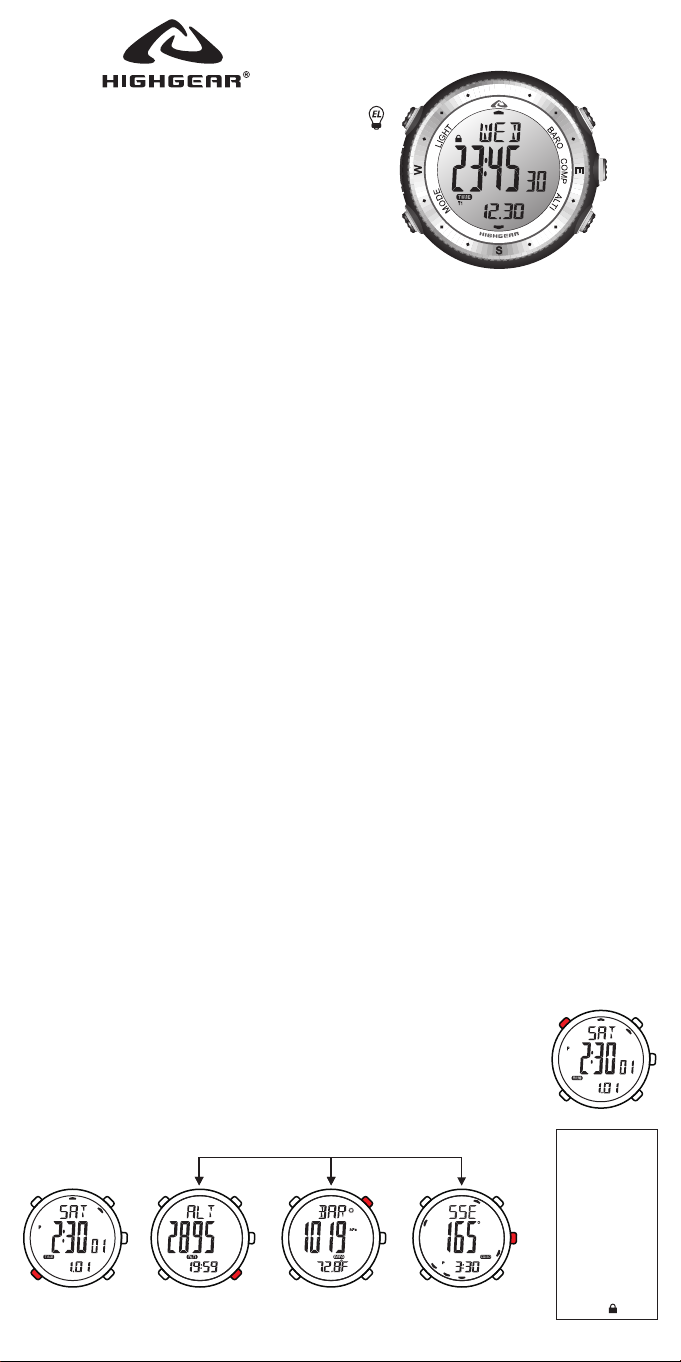
PRESS & HOLD ALL BUTTONS
TO ACTIVATE THE WATCH DISPLAY
Highgear, a Division of Implus Footcare, LLC.
2001 T.W. Alexander Drive / Box 13925
Durham, NC 27709-3925
Printed and Produced in PRC.
©2013 Implus Footcare, LLC. All rights reserved.
BAROMETER
COMPASS
AXIS-XT
QUICK START MANUAL
MODE
ALTIMETER
ENGLISH
For full specifications, technical support, FAQs, manuals in additional languages or
warranty information, please visit www.highgear.com or call 1.800.446.7587.
Warnings & Cautions
PLEASE READ all information in this instruction manual before using this unit.
Please keep in mind, your watch is a sensitive technical instrument. With proper care and maintenance, it will last for many
years. However, improper care and handling can cause the various sensors to be damaged and will harm the functioning
capabilities.
WARNING: This product is NOT designed to be used as a PRIMARY altitude instrument for flying, skydiving, hang gliding or
other sports where sudden significant changes in altitude may occur or when there is a need for industrial precision.
WARNING: This product is an advanced training and fitness tool. Before starting any exercise program,
we strongly suggest you visit your doctor for a complete physical and to discuss your exercise plans.
NEVER push the buttons underwater, when the watch is wet or when you are cleaning or rinsing the unit.
You are actually pushing water inside the watch.
DO NOT use the watch in a hot tub or extremely hot shower/bath. High temperatures and steam can damage the rubber seals.
DO NOT expose the watch to sudden changes of temperature by going from a hot tub to cold water.
This can make the rubber seals contract and allow water to penetrate.
DO NOT wear the watch in soapy dish water or bubble baths.The alkali contained in soaps can damage the rubber seals.
DO NOT use cleaning solvents to clean your watch. Solvents WILL damage the integrity of the plastic.
The watch can be wiped clean with a lightly moistened cloth.
ALWAYS rinse the watch with clear tap water after exposure to salt water.
Salt is highly corrosive and can damage both the rubber seals and the watch case.
PROTECT the watch from extreme heat, shocks and excessive exposure to direct sunlight.
NEVER expose the watch to strong chemicals such as gasoline, cleaning solvents, acetone, alcohol, insect
repellent, sunscreen and other toiletries, as they may damage the unit.
KEEP the unit out of the reach of children and pets. The unit contains small parts that might be swallowed.
Battery Information:
Signs of a failing / dying battery are a fading or blank display (especially when the backlight is active) and/or inaccurate readings.
- Using a coin, remove the battery coin hatch. Remove the old CR2032 battery & replace it with a new CR2032 battery. Be
sure the battery is in the correct polarity position – positive (+) side of the battery is visible. Replace the battery coin hatch
carefully; ensure the coin hatch is properly replaced or the water resistance will be affected and could VOID THE
WARRANTY.
NOTE: Keep watch batteries away from children and pets.
NOTE: This product contains a button-cell battery. If swallowed, contact a physician immediately; severe damage or death may occur.
NOTE: Watch batteries contain chemical substances. Dispose of the watch, battery and all components according to local regulations.
Unlawful disposal can contribute to environmental pollution.
NOTE: Do not place battery in fire; the battery may explode.
NOTE: Special handling may apply. See www:dtsc.ca.gov/hazardouswaste/perchlorate.
BE AWARE: Lithium batteries of the type used in this unit are very susceptible to improper storage. Many times, batteries purchased as
new are dead or weak before they are purchased. If you try a new battery and problems persist, please try a second battery from
another source, just to be certain.
Primary Modes of Operation
- To enter the primary modes, PRESS MODE to enter TIME mode, then
PRESS the corresponding button.
ALTIMETER > BAROMETER > COMPASS
PRESS THE
MODE BUTTON
TO ENTER TIME
MODE, THEN:
T1
PRESS THE
ALTI BUTTON
TO ENTER
ALTIMETER MODE
ALTIMETER COMPASS
PRESS THE
BARO BUTTON
TO ENTER
BAROMETER MODE
BAROMETERTIME
PRESS THE
COMP BUTTON
TO ENTER
COMPASS MODE
T1
T1
In any mode,
PRESS the
LIGHT button
to illuminate
the display for
5 seconds.
In TIME mode,
PRESS & HOLD
the LIGHT button
to activate /
deactivate the
BUTTON LOCK
feature.
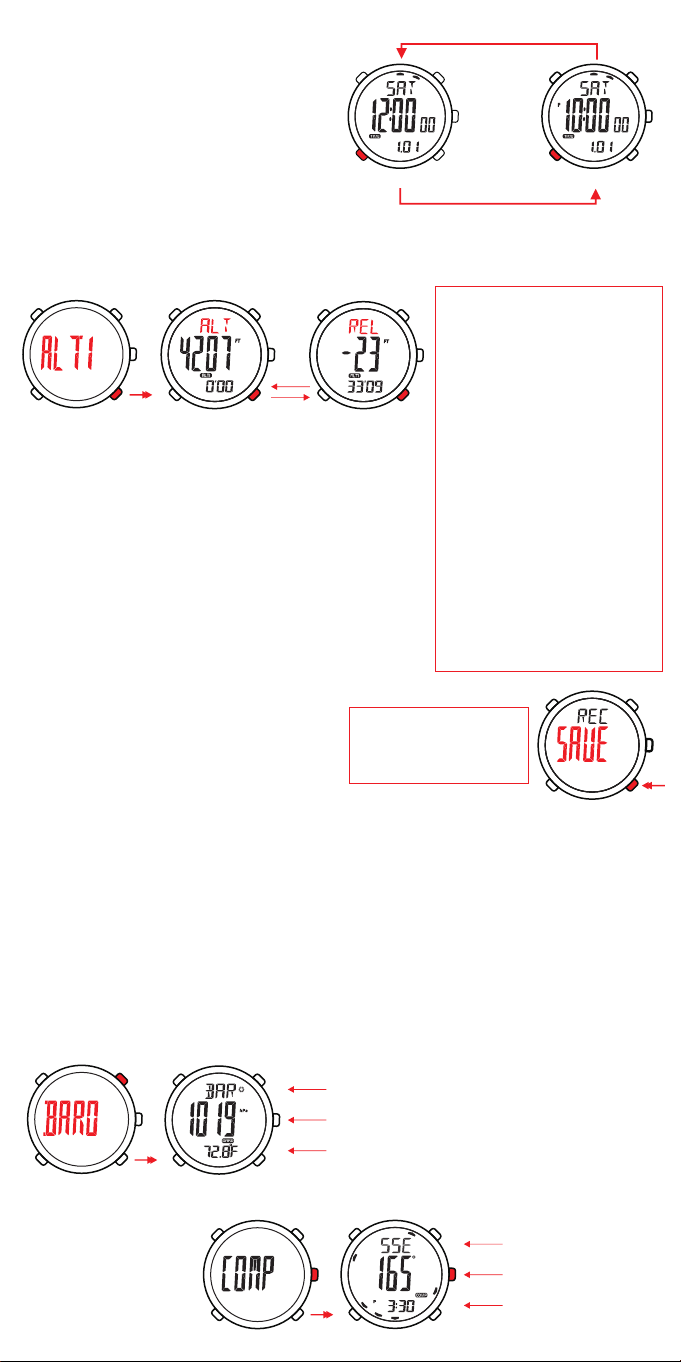
Primary Modes of Operation: TIME
NOTE: To ensure accurate TIME mode
information is displayed, please follow
the SETTING instructions (see Secondary Modes
of Operations: SET).
Toggle to view T1 or T2:
- PRESS MODE to enter TIME mode,
then PRESS & HOLD MODE to toggle
between T1 and T2.
Primary Modes of Operation: ALTIMETER
NOTE: To ensure accurate ALTIMETER mode information is displayed, please follow the SETTING instructions
(see Secondary Modes of Operations: SET).
- From TIME mode, PRESS ALTI to enter ALTIMETER mode.
CURRENT
ALTITUDE
NOTE: The timer in the bottom of the screen displays the total
amount of time that the watch has been in ALTI mode. The watch
will automatically reset this timer to zero if you exit ALTI mode
(press a button to exit ALTI mode) or once the watch automatically
defaults back to TIME mode (after 24 hours).
ALTIMETER LOG OPERATION (RECORD):
The Altimeter Data Log allows you to manually record up to 50 data files
and automatically record up to 30 data files. To review the recorded
altimeter data files, see Secondary Modes of Operations: RECORD.
NOTE: The data files operate on a first in, first out platform. If more
than 50 manual files or 30 automatic files are recorded, the oldest
files will be deleted.
MANUAL RECORDINGS:
When a data file is manually recorded, the altitude,
time and date (at the time of the recording) will be
saved. Manual recordings can be taken (in ALTI mode)
at any time, and the recordings can be viewed afterwards in
Secondary Modes of Operations: RECORD
T1 T2
In ALTI mode, QUICK PRESS ALTI
to toggle from CURRENT ALTITUDE
to RELATIVE ALTITUDE display. The
RELATIVE ALTITUDE display shows
the ascent / descent difference from
your current altitude at the time that
you entered the RELATIVE display.
RELATIVE
ALTITUDE
In ALTI mode, PRESS & HOLD
ALTI for 3 seconds to RECORD
a MANUAL data file. The word
SAVE will appear in the display.
NOTE: Once you exit the RELATIVE
display, the ascent / descent values
will reset to zero and the difference
displayed will start from the moment
you re-enter the RELATIVE display.
This function can be used to show
ALTITUDE ascent / descent during
such activities as skiing / snowboarding
or climbing / hiking.
EXAMPLE: Once you reach the top of
a ski run, enter the RELATIVE display
and ski downhill. Once you reach the
bottom of the run, you can see the total
descent value for that run.
T2T1
AUTOMATIC RECORDINGS:
Automatic recordings are saved only when the watch is kept in ALTIMETER mode during an activity.
Example: You are going for a 2 hour hike and you want the altimeter data recorded for the duration. When you start
hiking, make sure your watch is in ALTIMETER mode. Every ten minutes, the watch will automatically record the time
and date, minimum and maximum altitude and total ascent and descent (at the time of the recording). When the 2 hour
hike is over, simply PRESS the MODE button and the data will be saved.
NOTE: The data is recorded every ten minutes and the watch will store up to 5 hours worth of data (30 automatic logs).
The stored data can be viewed in Secondary Modes of Operations: RECORD
Remember: The data recordings operate on a first in, first out platform, so if your activity is over 5 hours long, the
earliest data will be replaced by new data.
NOTE: If your ASC / DSC totals 99,999 ft (30,480 m), the automatic data recording will reset to zero.
Primary Modes of Operation: BAROMETER
NOTE: To ensure accurate BAROMETER mode information is displayed, please follow the SETTING instructions
(see Secondary Modes of Operations: SET).
Weather Forecast Icon
Current Barometric Pressure
Current Temperature
Primary Modes of Operation: COMPASS
NOTE: To ensure accurate
COMPASS mode information
is displayed, please follow the
SETTING instructions (see
Secondary Modes of
Operations: SET).
T1
Current Cardinal Heading
Current Directional Degree
Current Time

Secondary Modes of Operation
- From TIME mode, PRESS MODE to toggle through the SECONDARY modes:
CHRONOGRAPH > RECORD > TIMER > WORLD TIME > SUN TIMES > SET
NOTE: Once you enter into the Secondary Modes of Operation, you will not be able to access ALTI, BARO or COMP.
PRESS MODE to return to TIME mode so you can access the PRIMARY MODES.
Secondary Modes of Operations: Chronograph (Stopwatch)
The watch is equipped with a 100-Hour Stopwatch with split measurement capability.
NOTE: The watch will automatically default back to TIME mode after 60 seconds unless the CHRONOGRAPH is active.
- From TIME mode, PRESS MODE
to enter CHRONOGRAPH (CHRO) mode.
USING THE STOPWATCH:
- PRESS BARO to START the chronograph
(the word RUN will appear in the display).
- To take a split, PRESS ALTI (the word SPL will appear
in the display with the SPLIT TIME).
NOTE: When you take a split, the split time will
appear in the display for 5 seconds.
- PRESS BARO to STOP the chronograph (the word STP will appear in the display).
- To RESET the chronograph, PRESS BARO to STOP the chronograph, then PRESS ALTI to RESET.
- PRESS MODE to move to the next mode in the Secondary Mode Sequence.
Secondary Modes of Operations: Record (Altimeter Log Books)
NOTE: The watch will automatically default back to TIME mode after 60 seconds if there is no button activity.
- From TIME mode, PRESS MODE to enter RECORD (REC) mode.
- PRESS ALTI and / or BARO to toggle between either MANUAL or AUTOMATIC recordings, then PRESS COMP.
If a MANUAL RECORDING is being reviewed, PRESS ALTI and / or BARO to toggle through to the desired recording.
The top line will show the RECORD NUMBER, the middle line will show the ALTITUDE (at the time of the recording) and the
bottom line will automatically toggle between the time and date that the data was recorded.
- To DELETE a RECORD, PRESS & HOLD COMP for 3 seconds (CLR will blink in the display).
T1
If an AUTOMATIC RECORDING is being reviewed, PRESS ALTI and / or BARO to toggle through to the desired recording,
then PRESS COMP. PRESS BARO to toggle through the FOUR data screens.
Screen 1
Maximum Altitude
To DELETE a RECORD,
PRESS & HOLD COMP
for 3 seconds or until CLR
appears in the display.
NOTE: TO DELETE ALL MANUAL AND / OR
AUTOMATIC RECORDINGS, PRESS & HOLD COMP
WHEN THE WORD MAN OR AUTO APPEARS IN THE
DISPLAY (CLR ALL WILL APPEAR IN THE DISPLAY).
Screen 2
Minimum Altitude
Screen 3
Total Ascent
Screen 4
Total Descent

Secondary Modes of Operations: Timer
The watch is equipped with a customizable Countdown Timer (up to 99:59:59).
NOTE: The countdown time cannot be SET in TIMER mode. To set the COUNTDOWN TIME, go to Secondary Modes of
Operations: SET.
- From TIME mode, PRESS MODE
to enter TIMER (TMR) mode.
USING THE TIMER:
- PRESS BARO to START and / or PAUSE the timer.
- If the countdown timer is active,
the word RUN will appear in the display
- If the countdown timer is paused,
the word STP will appear in the display.
NOTE: If the TIMER is PAUSED,
- Once the TIMER reaches the set time, an alert will sound for approximately 5 seconds and the
TIMER will reset automatically.
- If the TIMER was PAUSED and you wish to reset manually, PRESS ALTI.
- PRESS MODE to move to the next mode in the Secondary Mode Sequence.
Secondary Modes of Operations: World Time
The watch is equipped with a World Time mode that displays the TIME OF DAY in 48 cities around the world.
- From TIME mode, PRESS MODE to enter WORLD TIME (UTC) mode.
NOTE: Not all countries adjust their times for daylight savings (DST), so if DST is turned ON, some times may vary by
one-hour.
- PRESS ALTI and / or BARO to toggle through 48 cities.
- Toggle to the city location that is closest to your current location (north or south), then
PRESS & HOLD COMPASS to select this location as your home location.
NOTE: All locations will display time relative to your home location.
displayed, please follow the TIME SETTING instructions (see Secondary Modes of Operations: SET).
- PRESS MODE to move to the next mode in the Secondary Mode Sequence.
the watch will default back to TIME mode after approximately 30 seconds.
To ensure accurate WORLD TIME information is
T1
Location
Time of Day for Location
(Relative to Current Time)
T1
Current Time
Secondary Modes of Operations: Sunrise / Sunset Times
The watch displays the estimated Sunrise / Sunset Times for each World Time Location.
- From TIME mode, PRESS MODE to enter SUN TIMES (SUN) mode.
NOTE: Not all countries adjust their times for daylight savings (DST), so if DST is turned ON, some times may vary.
- PRESS ALTI and / or BARO to toggle through 48 cities.
- PRESS MODE to move to the next mode in the Secondary Mode Sequence.
Location
Sunrise Time for Location
P
Secondary Modes of Operations: Settings
All settings and calibrations are performed within the SETTING mode.
information can affect the accuracy of data provided.
- From TIME mode, PRESS MODE to enter SETTINGS (SET) mode.
- PRESS ALTI and / or BARO to toggle through the settings.
The selected setting will flash in the display:
TIME > UNIT > COMPASS > BAROMETER > ALTIMETER > TIMER > ALARM
- PRESS COMP to enter the selected (flashing) value.
Please enter all information correctly, as incorrect
Sunset Time for Location

SETTING TIME & DATE
- From the Settings Sequence, with TIME flashing in the display,
PRESS COMP to enter the TIME-DATE setting sequence.
The variable being programmed will flash in the display:
T1/T2 > DAYLIGHT SAVINGS TIME (DST) > HOUR > MINUTES > SECONDS > 12/24 HOUR FORMAT > YEAR > MONTH >
DATE > MONTH/DATE FORMAT > KEY TONE
- PRESS ALTI and / or BARO to make changes.
- PRESS COMP to move to the next value.
- When all variables are programmed, the watch will return to the SETTING SEQUENCE.
- PRESS ALTI to move to the next value in the setting sequence or PRESS MODE
to exit the setting sequence and return to TIME mode.
T1 T1
For correct WORLD TIME & SUN TIME inf ormation,
please make sure you accurately set the time &
date in this setting sequence. The time for the
location that you selected in the WORLD TIME
setting will automatically update once this TIMEDATE setting is finished.
SETTING UNITS OF MEASURE
- From the Settings Sequence, with UNIT flashing in the display,
PRESS COMP to enter the UNIT setting sequence.
The variable being programmed will flash in the display:
ALTIMETER (FT or M) > BAROMETER (hPa or inHg) >
TEMPERATURE (F or C)
- PRESS ALTI and / or BARO
to make changes.
- PRESS COMP to move
to the next value.
- When all variables are programmed,
the watch will return to the
SETTING SEQUENCE.
- PRESS ALTI to move to the next value
in the setting sequence or PRESS MODE
to exit the setting sequence and return to TIME mode.
COMPASS CALIBRATION
NOTE:
Find a known cardinal point (using an analog compass). If the digital compass displays an accurate reading (in
PRIMARY COMPASS mode), there is no need to calibrate. If the reading is incorrect, follow the instructions below.
- From the Settings Sequence, with COMP flashing in the display,
PRESS COMP to enter the COMPASS setting sequence.
The word CAL will blink in the display.
- When ready, PRESS COMP to enter the CALIBRATION sequence.
- Keeping the watch level, ROTATE the watch clockwise two times. Each
revolution should take approximately 15-20 seconds. The word DONE
will appear in the display to denote that the calibration was successful.
SETTING DECLINATION
- To continue to the magnetic declination setting, with COMP flashing in the
display, PRESS COMP to enter the COMPASS setting sequence.The word
CAL will blink in the display.
- When ready, PRESS ALTI / BARO until the word DEC (declination) flashes
in the display, then PRESS COMP to enter the DECLINATION sequence.
- PRESS ALTI and / or BARO to toggle to your known magnetic declination direction (EAST or WEST),
then PRESS COMP.
- PRESS ALTI and / or BARO to toggle to your known magnetic declination degree, then PRESS COMP.
- To exit the DECLINATION portion , PRESS MODE until COMP is flashing in the display, then PRESS ALTI to move to
the next value in the setting sequence or PRESS MODE to exit the setting sequence and return to TIME mode.
T1
F or C
T1
T1
FT or M
hPa or inHg

BAROMETER CALIBRATION
- From the Settings Sequence, with BARO flashing in the display,
PRESS COMP to enter the BAROMETRIC PRESSURE setting sequence.
The variable being programmed will flash in the display:
CURRENT BAROMETRIC PRESSURE (SEA-LEVEL) > WEATHER FORECAST ICON
- PRESS ALTI and / or BARO to make changes.
- PRESS COMP to move to the next value.
- When all variables are programmed, the watch will return to the SETTING SEQUENCE.
- PRESS ALTI to move to the next value in the setting sequence or PRESS MODE
to exit the setting sequence and return to TIME mode.
ALTIMETER CALIBRATION
- From the Settings Sequence, with ALTI flashing in the display,
PRESS COMP to enter the ALTIMETER setting sequence.
The variable being programmed will flash in the display:
CURRENT ALTITUDE
- PRESS ALTI and / or BARO to make changes.
- PRESS COMP to move to the next value.
- When all variables are programmed, the watch will return
to the SETTING SEQUENCE.
- PRESS ALTI to move to the next value in the setting
sequence or PRESS MODE to exit the setting sequence
and return to TIME mode.
COUNTDOWN TIMER
- From the Settings Sequence,
with TMR flashing in the display,
PRESS COMP to enter the
COUNTDOWN TIMER
setting sequence.
The variable being programmed
will flash in the display:
HOURS > MINUTES > SECONDS
- PRESS ALTI and / or BARO to make changes.
- PRESS COMP to move to the next value.
- When all variables are programmed, the watch
will return to the SETTING SEQUENCE.
- PRESS ALTI to move to the next value in the
setting sequence or PRESS MODE to exit the
setting sequence and return to TIME mode.
ALARMS
The watch has 2 independent alarms.
If the alarms are ON, they will sound an alert daily or
until the alarm is turned OFF (--).
- From the Settings Sequence,
with ALM flashing in the display,
PRESS COMP to enter the
ALARM setting sequence.
The variable being programmed
will flash in the display:
AL 1 / AL 2 > HOUR > MINUTES > ON / OFF (--)
- PRESS ALTI and / or BARO to make changes.
- PRESS COMP to move to the next value.
- When all variables are programmed, the
watch will return to the SETTING SEQUENCE.
- PRESS ALTI to move to the next value
in the setting sequence or PRESS MODE
to exit the setting sequence and return
to TIME mode.
TROUBLESHOOTING
COMPASS
When reviewing a map, the NORTH indications point to TRUE NORTH.
Compasses, however, point to MAGNETIC NORTH. Because TRUE
NORTH and MAGNETIC NORTH are not positioned at the same location,
you must set the DECLINATION on your compass. The angle between
MAGNETIC & TRUE NORTH is your DECLINATION.
HOURS
SECONDS
T1
T1
T1T1
ALTIMETER / BAROMETER
Most inaccurate ALTIMETER READINGS result from
incorrect BAROMETRIC calibrations. To avoid this
discrepancy, the BAROMETRIC PRESSUE is only
customizable from 900-1100hPa. However, the watch has
a working range from 300-1100hPa, so if the
BAROMETRIC PRESSURE drops, the watch will display
the correct pressure within the 300-1100hPa range.
The WEATHER FORECAST ICONS will display the
‘predicted’ weather (based on barometric pressure) for the
next 12 hours (i.e. If the watch displays the rain icon, this
means that rain is likely in the next 12 hours). This is only a
prediction, so please make sure to regularly check the local
weather for updated information.
MINUTES
T1
