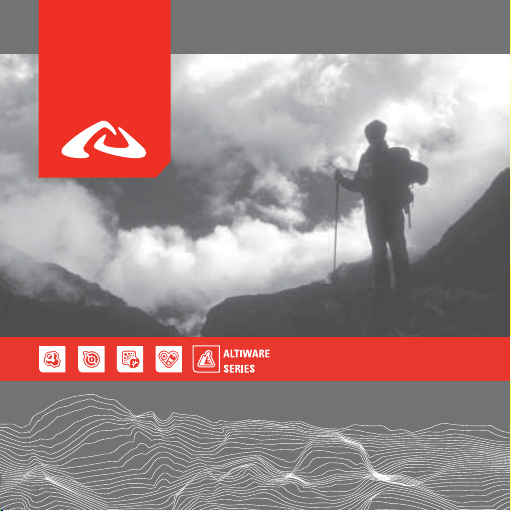
axis
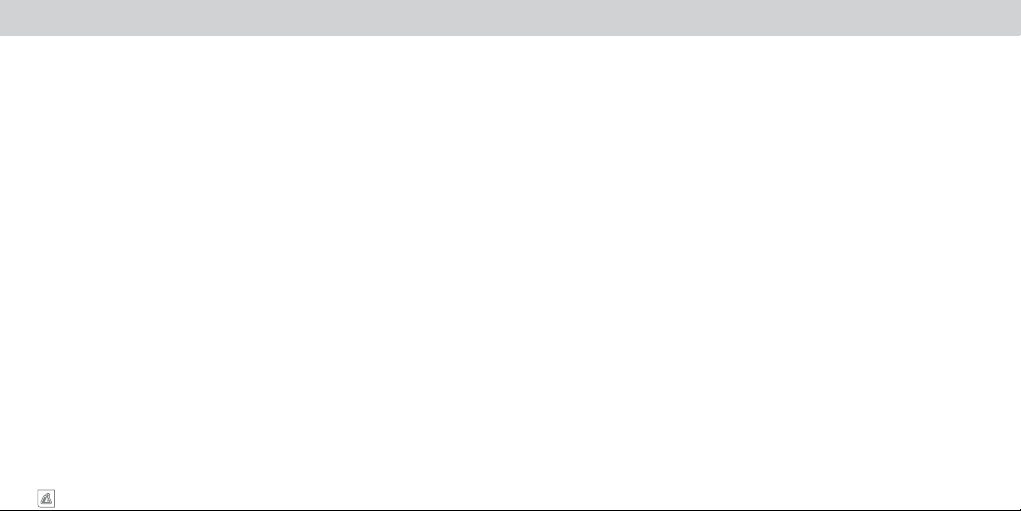
TABLE OF CONTENTS
TABLE OF CONTENTS TABLE OF CONTENTS
TABLE OF CONTENTS
WARNINGS AND CAUTIONS 4
CARE AND MAINTENANCE 5
REPLACING THE BATTERY 6
THE DISPLAY ICONS 7-8
KEYS AND THEIR FUNCTIONS 9-11
Key actions – QUICK PRESS vs. PRESS & HOLD 10
Programming the Instrument – Common Key Actions 10
Advance to Next Variable in a Programming Sequence 11
Exit a Programming Sequence 11
Activate the Backlight Display 11
MODES OF OPERATION 12-13
Main Display Modes 12-13
TIME FUNCTIONS 14-16
View Time 1 / Time 2 14
Setting the Time of Day 14
english
Secondary Time Screens 15-16
COMPASS 17-18
Compass Screen 17
Calibrating the Compass 17-18
Magnetic Declination 18
Reactivating Compass 18
BAROMETER 19-22
Programming Steps 19
Secondary Barometer Screens 20
Barometric Pressure Graph 21
Change Temperature Units 22
ALTIWARE SERIES
1
ALTIMETER 23-25
Set Altimeter 23-24
Change Altitude Units 25
Max/Acc Scrolling Message 25
Altitude Lock 25
ALTIMETER DATA LOG MEMORY 26-27
Storing Data Points 26
Retrieving Data Information 26
Start/Stop Log Book 27
Clearing the Data Information 27
CHRONOGRAPH 28-29
What Are Laps and Splits 28
Operating the Chronograph 28-29
CHRONOGRAPH DATA LOG MEMORY 30-31
Managing the Chronograph Data Log 30
Reviewing Runs 30
Clearing Laps and Runs 31
DAILY ALARM 32-33
Turning Alarm On/Off 32
Setting the Daily Alarm 33
RESETTING THE INSTRUMENT 33
SPECIFICATIONS AND RANGES 34
TROUBLE SHOOTING 35
axis
english
2
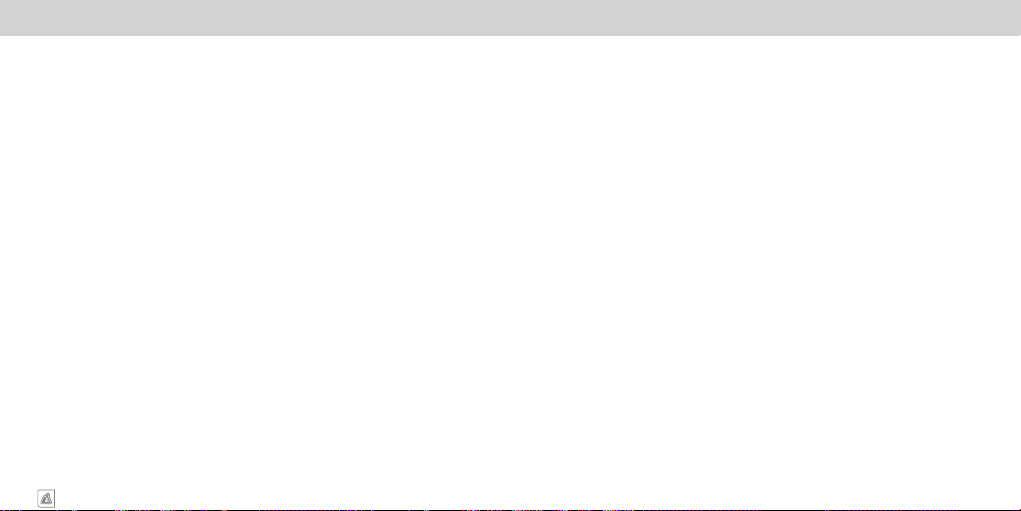
TABLE OF CONTENTS
INTRODUCTION AND GENERAL INFORMATION WARNINGS AND CAUTIONS
TABLE OF CONTENTS
Congratulations on your purchase of a AXIS OUTDOOR WRIST INSTRUMENT. These products
represent the state-of-the-art in recreational sensor instruments. We use only the finest Swiss sensors
to create the most accurate and dependable products possible. The Axis features an altimeter/
barometer/weather station along with a full selection of advanced watch and chronograph functions.
Please keep in mind, the Axis is a sensitive technical instrument. With proper care and maintenance, it
will last for many years of use. However improper care and handling can cause the various sensors to
be damaged and to stop functioning. Please read all sections of this manual carefully and become fully
familiar with the operation of the unit before using it in the field.
english
ALTIWARE SERIES
3
WARNING: Before starting any exercise program or performing any vigorous physical activity, we
strongly suggest you visit your doctor for a complete physical and to discuss your plans.
CAUTION: Your instrument is designed to be water resistant to a static pressure of 3 ATM and can be
worn while showering and light swimming. We recommend that extensive use of the unit in the water
be avoided whenever possible as water could enter the unit through the altimeter sensor port and
damage the unit. The unit should not be worn while snorkeling or scuba diving as these activities will
damage the altimeter sensor.
CAUTION: Care should be taken not to press any keys while the unit is wet or submerged as this can
force moisture past the key seals and damage the unit.
CAUTION: Exposure to strong magnetic fields will cause the compass unit to malfunction and may
even permanently damage the compass sensor. Keep the unit away from magnetic sources.
WARNING: This product is NOT designed to be used as a PRIMARY altitude instrument for flying,
skydiving, hang gliding or other sports where sudden major changes in altitude may occur or when there
is a need for industrial precision.
axis
english
4
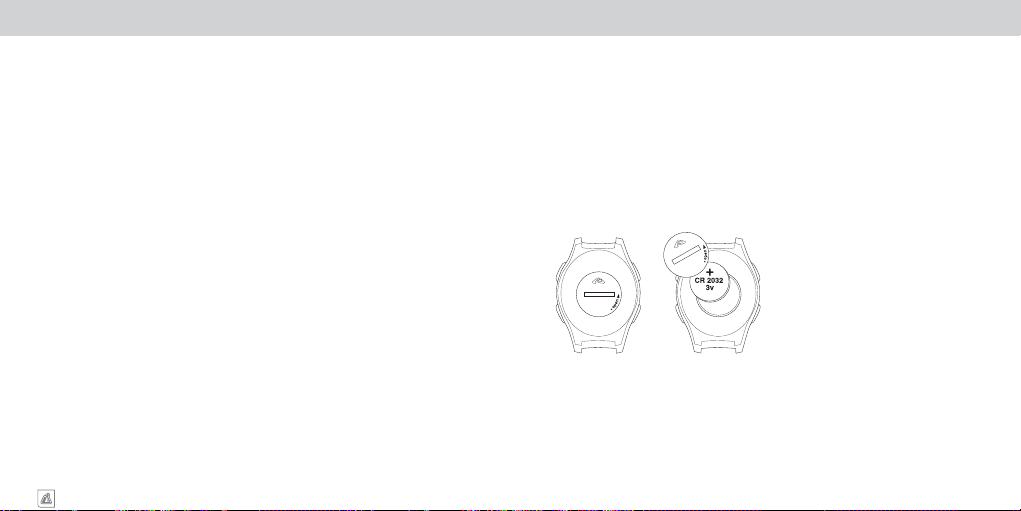
TABLE OF CONTENTS
CARE AND MAINTENANCE CARE AND MAINTENANCE
TABLE OF CONTENTS
Your AXIS OUTDOOR WRIST INSTRUMENT should be protected from shocks, extreme heat and
extended exposure to direct sunlight. You should only perform service procedures related to the
changing of the battery as shown in this manual. NEVER attempt to disassemble or otherwise service
your instrument. Store the unit in a clean, dry area at room temperature.
Clean your instrument using a moist cloth. Care should be taken when cleaning the lens not to rub dirt
into the surface as it can become scratched and hard to read.
CHANGING WATCH BATTERY
The Axis uses a common CR2032 3V Lithium battery.
Normal battery life is approximately 1yr.
NOTE: Heavy use of the Altimeter, Compass or Backlight system may significantly reduce
battery life.
NOTE: A blank display or inaccurate altimeter or compass readings are indications that the
battery is getting weak and should be replaced.
english
ALTIWARE SERIES
5
REPLACING THE INSTRUMENT BATTERY
1. Remove battery door using a coin.
2. Turn the black plastic battery retainer counter-clockwise.
3. Carefully remove the retainer and old battery. Do not damage the O-ring seal.
4. Place a fresh battery in the battery compartment with the positive (+) side facing up.
5. Slide the battery retainer over the battery and position the tabs into their appropriate holes.
6. Slide the retainer counter clockwise.
7. Replace battery door using a coin.
8. If the O-ring has been damaged, replace it before reinstalling the battery door. Most jewelers and
watch shops should have replacement O-ring seals.
NOTE: Extreme care should be taken when replacing the battery to ensure the unit remains
fully water resistant. Failure to properly replace the battery and correctly seal the unit may
cause the unit to become damaged and may void the warranty.
axis
english
6
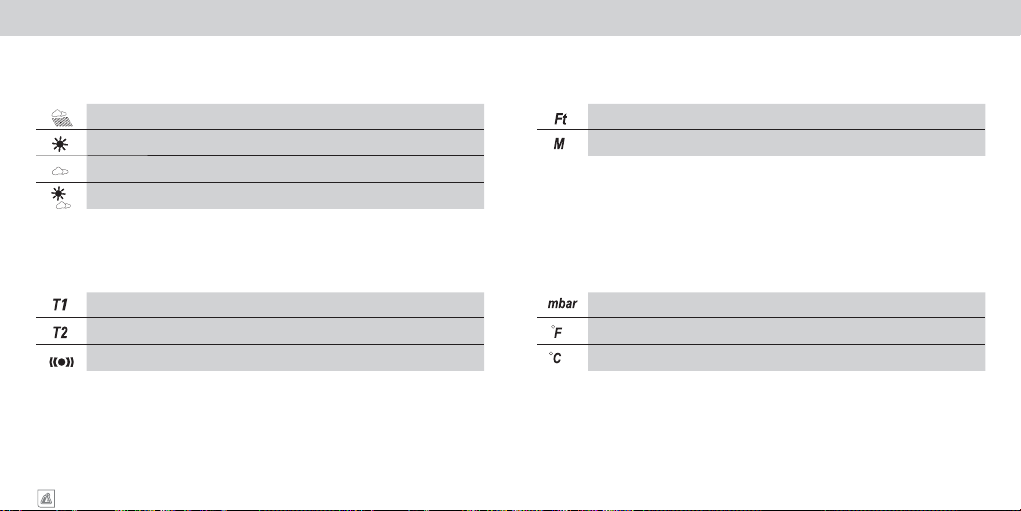
TABLE OF CONTENTS
THE DISPLAY ICONS THE DISPLAY ICONS
TABLE OF CONTENTS
WEATHER ICONS
symbol description what it means
RAINY
SUNNY
CLOUDY
PARTLY CLOUDY
TIME ICONS
symbol description what it means
english
7
TIME ZONE 1
TIME ZONE 2
DAILY ALARM
ALTIWARE SERIES
Barometric pressure very low or falling, raining or rain likely
Barometric pressure high, weather fair
Barometric pressure low, rain possible but not likely
Barometric pressure falling or rising, weather changeable
Time Zone 1 on Display
Time Zone 2 on Display
Daily Alarm Active
ALTIMETER ICONS
symbol description what it means
FEET
METERS
Current Altitude measured in feet
Current Altitude measured in meters
BAROMETER ICONS
symbol description what it means
MILLIBAR
DEGREES F
DEGREES C
Barometric pressure units
Fahrenheit temperature units
Centigrade temperature units
axis
english
8
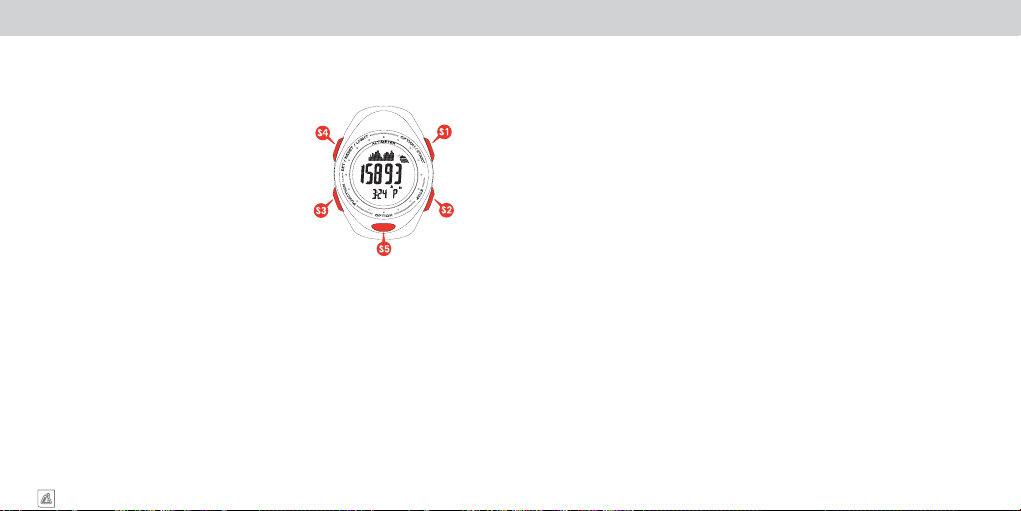
TABLE OF CONTENTS
-
KEYS AND THEIR FUNCTIONS KEYS AND THEIR FUNCTIONS
TABLE OF CONTENTS
The Axis is equipped with 4 individual keys. Each key has several functions listed below.
S1 KEY
- Changes View in Time, Barometer, Altimeter, Altimeter
Log and Chronograph Log modes
- Start/Stop information storage in Altimeter mode
- Advances variable in Setting mode
- Start/Lap/Split action in Chronograph mode
- Turns Daily Alarm On/Off
S2 KEY
- View/Select Time 1 / Time 2 in Time of Day mode
- View/Select C/F in Barometer mode
- View/Select Ft/M in Altimeter mode
- Scroll through Altitude Log files
- Stop Chronograph/Save Chronograph Files
- Scroll through Chronograph Log files
- Select Alarm 1 or 2
english
S3 KEY
- Advances display through the various operational
modes
- Selects variable in setting mode
S4 KEY
- Enter/Exit Setting mode for each function
- Clear Chronograph and Altimeter memories
S5 KEY
- Changes view in Time, Barometer, Altimeter Altimeter
Log and Chronograph Log modes
ALTIWARE SERIES
9
-
KEY ACTIONS – QUICK PRESS VS. PRESS AND HOLD
There are two key actions used to program the watch:
QUICK PRESS
The key is pressed quickly and immediately released. This is the most common key action and is
used for most aspects of the watches operation.
PRESS & HOLD
The key is pressed and held for 2-3 seconds. This key action is generally used to initiate a
programming sequence or to change an on screen variable.
NOTE: Generally, when a PRESS & HOLD action is required, the word HOLD will appear on
the center line of the display.
NOTE: In this manual we will indicate when a PRESS & HOLD is required. In most other
instances, if not specifically stated, a QUICK PRESS should be assumed.
PROGRAMMING THE WATCH – COMMON KEY ACTIONS
The following are key presses required to perform the most common operations.
ENTER A PROGRAMMING SEQUENCE
PRESS & HOLD the S4 key.
The words ADJUST – HOLD will appear in the top and center lines of the display. Continue to hold
the key until the display automatically advances to the first variable in the programming sequence.
ADJUST VARIABLE IN A PROGRAMMING SEQUENCE
QUICK PRESS the S1 & S2 keys.
Variables in a programming sequence are adjusted up using QUICK PRESSES of the S1 key and
down using QUICK PRESSES of the S2 key.
In most programming options, a PRESS & HOLD of either the S1 or S2 key will cause the variable
to fast advance, allowing you to quickly advance to a different number.
Continued next page.
axis
english
10

TABLE OF CONTENTS
TABLE OF CONTENTS
MODES OF OPERATIONKEYS AND THEIR FUNCTIONS
ADVANCE TO NEXT VARIABLE IN A PROGRAMMING SEQUENCE
QUICK PRESS the S3 key.
When you have chosen the variable you want for a particular portion of a programming sequence
QUICK PRESS the S3 key to set and advance to the next variable.
EXIT A PROGRAMMING SEQUENCE
QUICK PRESS the S4 key.
Once all variables of a programming sequence have been entered to your satisfaction, QUICK
PRESS the S4 key to exit the programming sequence and return to the initial main display.
NOTE: As long as you press the S3 key, you will continue to cycle through the variables for that
sequence.
ACTIVATE THE DISPLAY BACKLIGHT SYSTEM-
QUICK PRESS the S4 key.
The backlight will stay active for a period of approximately 5-seconds.
NOTE: Excessive use of the backlight system will result in shorter battery life.
english
ALTIWARE SERIES
11
MAIN DISPLAY MODES
Advance through the above modes using a QUICK PRESS of the S3 key. Upon entering a mode, the
name of the mode will be displayed on screen for a period of 1.5 seconds before advancing automatically to the modes primary screen.
TIME
BAROMETER
COMPASS
ALTIMETER
axis
english
12

TABLE OF CONTENTS
TABLE OF CONTENTS
TIME FUNCTIONSMODES OF OPERATION
MAIN DISPLAY MODES (continued)
ALTIMETER LOG
english
CHRONOGRAPH
DATA
ALTIWARE SERIES
13
CHRONOGRAPH
ALARM
VIEW TIME 1 / TIME 2
The Axis is equipped with a full feature watch package including Time of
Day, Day/Date/Day of Week, Two Time Zones and Two Daily Alarms.
The Time Zone being displayed is indicated by a small T1/T2 in the upper
left corner of the display.
VIEW / CHANGE TIME ZONE
PRESS & HOLD the S2 key.
SETTING THE TIME OF DAY
1. Start in TIME Mode.
2. Select TIME 1 or TIME 2 using the S2 key.
3. PRESS & HOLD the S4 to enter the setting sequence.
4. Adjust HOUR, MINUTES, SECONDS, YEAR, MONTH, DATE,
12/24 HOUR mode using the S1 and S2 keys. The variable you are
programming (Hours, Min, Sec, ect. ) will be shown in the top line of
the display.
5. Set and advance from variable to variable using a QUICK PRESS of
the S3 key.
6. Exit setting sequence using the S4 key.
7. Select alternate time and repeat the above procedure.
axis
english
14

TABLE OF CONTENTS
TABLE OF CONTENTS
TIME FUNCTIONSTIME FUNCTIONS
SECONDARY TIME SCREENS
There are 3 secondary time display options accessed by QUICK PRESSES of the S1 key.
SCREEN 1
Top Line: DAY AND DATE
Center Line: TIME OF DAY
Bottom Line: TEMPERATURE
english
ALTIWARE SERIES
15
SCREEN 2
Top Line: GRAPH OF BAROMETRIC PRESSURE FOR THE PAST
24HOURS
Center Line: TIME OF DAY
Bottom Line: SEA LEVEL BAROMETRIC PRESSURE
SECONDARY TIME SCREENS (continued)
SCREEN 3
Top Line: GRAPH OF BAROMETRIC PRESSURE
FOR THE PAST 24HOURS
Center Line: TIME OF DAY
Bottom Line: TEMPERATURE
NOTE: All three screens also have an icon in the upper right hand corner
showing a visual representation of the weather forecast.
NOTE: The temperature sensor measures the temperature of the unit.
If worn on your wrist or exposed to direct sunlight, the sensor may read
artificially high. For accurate temperature readings, remove the instrument
from your body and place in a shaded area for 10-15 minutes.
axis
english
16

TABLE OF CONTENTS
TABLE OF CONTENTS
COMPASSCOMPASS
The Axis are equipped with a highly accurate digital magnetic compass with a resolution of one degree.
The compass can be adjusted to compensate for the magnetic declination corresponding to the area
where the compass is being used.
COMPASS SCREEN
There is only one screen display available in the COMPASS mode.
The display shows the CURRENT HEADING IN DEGREES in the
center line and the bearing in half cardinal points in the top line.
Opposite to one another on the display you will see a single segment
and three segments activated. The single segment indicates NORTH
and the center of the three segments indicates SOUTH.
CALIBRATING THE COMPASS
The compass of the Axis must be calibrated on a regular basis. The
compass should be calibrated any time it does not seem to be working
properly. We recommend calibrating the compass prior to any activity
where optimal accuracy is desired, such as a long back country trip.
The watch must also be calibrated to your local altitude prior to your
initial use.
english
1. Start in COMPASS mode.
2. PRESS & HOLD the S4 key to enter the calibration sequence.
3. CAL will appear in the center line of the display.
4. Rotate the unit clockwise for 3 complete rotations of
approximately 10-seconds per rotation.
5. To exit the calibration sequence at this point using the S1 key. Or
advance to setting the magnetic declination using the S4 key.
NOTE: For the optimum accuracy, the compass must be held
completely level during the calibration process. We recommend
placing the unit on top of a drinking glass while performing
the calibration as this will make it easier to keep the compass
level.
ALTIWARE SERIES
17
CALIBRATING THE COMPASS (continued)
6. If the calibration is successful the display will show CAL in the
center line and END in the upper line and automatically advance
to the compass display.
7. If the calibration was unsuccessful an ERR message will appear
in the upper line of the display and you will need to repeat the
calibration sequence.
8. If you have chosen to set a magnetic declination, adjust the
degrees and direction using the S1 and S2 keys. Set and advance
from variable to variable using a the S3 key.
9. If you do not know the magnetic declination for your area, leave
this setting at ZERO.
10. When you have completely entered the magnetic declination you
desire, exit the calibration sequence using the S4 key.
MAGNETIC DECLINATION
A magnetic compass points to the earth’s magnetic north pole. Depending on your location, this may
be different from True North. Adjusting the magnetic declination allows you to compensate for this
variation. Magnetic declination for an area can be found on topographical maps. Declination can change
over time and distance. Make sure the source for your declination settings is up to date. The following
websites are good sources for finding local magnetic declination.
http://www.gsc.nrcan.gc.ca/geomag/field/mdcalc_e.php
http://www.ngdc.noaa.gov/seg/geomag/jsp/Declination.jsp
REACTIVATING COMPASS
To save power, the compass feature of the Axis only remains active for a period of 10-seconds. To
reactivate the compass display, QUICK PRESS the S1 key.
axis
english
18

TABLE OF CONTENTS
TABLE OF CONTENTS
BAROMETERBAROMETER
The Axis are equipped with a highly sensitive barometer/weather station. The barometer measures the
local Barometric Pressure and calculates the Barometric Pressure corrected to Mean Sea Level (MSL).
Barometric pressure is displayed in Millibar/HectoPascals (mbar/hpa).
PROGRAMMING STEPS
1. Start in BAROMETER mode.
2. PRESS & HOLD the S4 key to enter setting the sequence. The
variable you are adjusting will appear in the top line of the display
as a scrolling message.
3. Adjust current weather using the S1 and S2 keys.
NOTE: There are four different icons for weather. SUNNY,
PART LY CLOUDY, CLOUDY and RAIN. Choose the icon
which most closely matches the weather at the present. The
icon will change to indicate an estimate of what the weather
will be like for the next 6-hours.
4. Advance to setting the barometric pressure using the S3 key.
NOTE: The local barometric pressure Corrected to Mean
english
Sea Level (CMSL) may be adjusted if desired to achieve the
highest levels of accuracy.
CAUTION: Do not randomly adjust the barometric pressure
setting of the watch. Inaccurate setting of the barometric
pressure may result in inaccurate altimeter and weather
readings.
5. Adjust the SEA LEVEL BAROMETRIC PRESSURE using the S1
and S2 keys.
6. Set and advance from variable to variable using the S3 key.
7. Exit the barometer setting sequence using the S4 key.
ALTIWARE SERIES
19
SECONDARY BAROMETER SCREENS
There are 3 secondary BAROMETER display options accessed by QUICK PRESSES of the S1 key.
SCREEN 1
Top Line: GRAPH OF BAROMETRIC PRESSURE FOR
THE PAST 24-HOURS
Center Line: BAROMETRIC PRESSURE MSL
Bottom Line: LOCAL UNADJUSTED BAROMETRIC
PRESSURE
SCREEN 3
Top Line: GRAPH OF BAROMETRIC PRESSURE FOR
THE PAST 24-HOURS
Center Line: BAROMETRIC PRESSURE MSL
Bottom Line: TEMPERATURE
SCREEN 2
Top Line: GRAPH OF BAROMETRIC PRESSURE FOR
THE PAST 24-HOURS
Center Line: BAROMETRIC PRESSURE MSL
Bottom Line: TIME OF DAY
axis
english
20

TABLE OF CONTENTS
TABLE OF CONTENTS
BAROMETERBAROMETER
BAROMETRIC PRESSURE GRAPH
The top line of the BAROMETER screens, as well as two of the TIME
OF DAY screens, shows a GRAPH OF BAROMETRIC PRESSURE
CHANGES over the past 24-hours. The Graph updates once every hour
and only indicates changes relative to the previous measurement.
english
ALTIWARE SERIES
21
CHANGE TEMPERATURE UNITS
While the unit is in BAROMETER SCREEN showing temperature, you
can view and change the TEMPERATURE DISPLAY UNITS between
degrees FAHRENHEIT and CELSIUS using a PRESS & HOLD of the
S2 key. Continue to hold the key until the temperature units icon stops
flashing.
NOTE: The TEMPERATURE units chosen while in the
BAROMETER mode will be the units displayed in the TIME OF
DAY mode.
axis
english
22

TABLE OF CONTENTS
TABLE OF CONTENTS
ALTIMETERALTIMETER
Because the ALTIMETER system in the Axis relies on barometric pressure for its measurements, it is
critical that you regularly calibrate the unit to a known altitude. For maximum accuracy, daily calibration
is a must. If you are using the unit during times of changeable weather, the unit may need to be
calibrated more often. Generally, the small pressure changes experienced during a day of use will have
only a minor effect on the accuracy of the unit, however, the arrival or departure of a weather front can
change the current weather display by several hundred feet or more.
The ALTIMETER has one display screen. When you enter the altimeter the TOP LINE will scroll,
showing you your MAXIMUM AND ACCUMULATED altitude since the last time they were reset.
After the scroll has completed, the TOP LINE shows you a graphic indication of altitude changes over
time. The CENTER LINE of the display shows your current elevation and the BOTTOM LINE shows
the TIME OF DAY.
SET ALTIMETER
1. Start in ALTIMETER mode.
2. PRESS & HOLD the S4 key to enter the setting sequence.
3. The CURRENT ALTITUDE will appear flashing in the center line of
the display.
4. Adjust the CURRENT ALTITUDE up and down using the S1 and
english
S2 keys.
ALTIWARE SERIES
23
SET ALTIMETER (continued)
5. Set the CURRENT ALTITUDE and advance to the ALTITUDE
MEMORY displays using the
6. There are two altitude memory displays showing the Maximum
Altitude and Accumulated Ascent since the last time the memory
was cleared. Clear each memory using the S1 or S2 key and
advance from the MAXIMUM to the ACCUMULATED memories
using the S3 key.
7. Exit the ALTIMETER CALIBRATION sequence using a QUICK
PRESS of the S4 key.
S3 key.
axis
english
24

TABLE OF CONTENTS
ALTIMETER ALTIMETER DATA LOG MEMORY
TABLE OF CONTENTS
CHANGE ALTITUDE UNITS
Change the display units for altitude between Feet and Meters
using a PRESS & HOLD of the S2 key. Continue to hold the key
until the altitude units icon stops flashing.
MAX/ACC SCROLLING MESSAGE
When you enter the ALTIMETER mode, the top line of the display
will show your MAXIMUM and ACCUMULATED ALTITUDE
since the last time you cleared the memories.
NOTE: To skip the scrolling message, QUICK PRESS the
S1, S2 or S5 keys.
NOTE: To see MAXIMUM and ACCUMULATED
ALTITUDES during use, QUICK PRESS the S1 key
To CLEAR the MAXIMUM AND ACCUMULATED
MEMORIES, see Set Altimeter section.
english
ALTITUDE LOCK
If the altitude does not change significantly for a period of 30minutes the Axis will automatically activate the ALTITUDE LOCK
function. ALTITUDE LOCK is INDICATED by the weather icons
appearing on the altimeter display. When the unit enters the
Altitude Lock mode, the altitude at that time is locked in memory
and will not change in response to gradual external barometric
pressure changes. You can unlock the Altitude Lock function at
any time simply by pressing any key. The Altitude Lock function
will automatically deactivate if it detects any major change in
pressure/altitude over a short period of time.
ALTIWARE SERIES
25
The Axis is equipped with an Altitude Data Point memory system. This system allows you to capture
to memory the altitude of a particular location along with the date and time of the capture. The Axis is
capable of storing up to 20 individual Altitude Data Points.
STORING DATA POINTS
At any time in the Altitude display, PRESS AND HOLD the S1 key
for a period of approximately 3-seconds. During this time the top line
of the display will show the word STORE, and DATA will flash in the
middle line with the number of the Data Point appearing in the lower
display line.
When the Data has been stored in memory, the top line will change
from STORE to STORED. Release the S1 key and the unit will return to
the altitude display after approximately 2-seconds.
RETRIEVING DATA INFORMATION
Advance to the ALTITUDE DATA (Alti DATA) using QUICK PRESSES
of the S3 key. The top line of the display will show the file number,
the middle and bottom lines will show the time and date the file was
captured. Every 3 seconds the display will change to show the Altitude
of the file in the middle line and Alti in the lower line. The user may
also manually advance the display usng the S5 key. Use a QUICK
PRESS of the S1 or S2 keys to move through multiple captured files.
The number of the file will always be shown in the upper line of the
display. The file system works on a First-In Last–Out system, where the
newest files are the ones with the highest file numbers.
axis
english
26

TABLE OF CONTENTS
ALTIMETER DATA LOG MEMORY
TABLE OF CONTENTS
CHRONOGRAPH
CLEARING DATA INFORMATION
To Clear the information in the Altitude Data memory, PRESS & HOLD the S4 key. The display will
show the word HOLD flashing in the center line of the display with the words CLEAR – ALL in the top
and bottom lines respectively. Continue to hold the S4 key until DATA 01 appears in the top line along
with 4-dashes in the middle line indicating all data has been cleared from memory.
english
ALTIWARE SERIES
27
The Axis features a sophisticated digital CHRONOGRAPH timing system capable of storing multiple
timed workouts. The chronograph has a resolution of 0.01 seconds and displays both lap time and split
time on screen simultaneously.
WHAT ARE LAPS AND SPLITS
The Axis displays both LAP and SPLIT times on screen. A LAP is a
discrete period of time from when the CHRONOGRAPH has started (Lap
1) or since the end of a previous lap. A SPLIT is the cumulative total of all
previous LAPS. Any time an individual lap is timed it also automatically
generates a corresponding split.
OPERATING THE CHRONOGRAPH
TIMING LAPS AND SPLITS
The Axis is capable of timing up to 100 LAPS and SPLITS. These
can be stored in any combination in up to 30 individual Runs or
workouts. While the CHRONOGRAPH is running, the top line will
display the time of the current lap, the middle line will show the time
for the current Split. When the timing of a Lap/Split is initiated the
bottom line will show the number of the Lap/Split for approximately
5-seconds.
axis
english
28

TABLE OF CONTENTS
CHRONOGRAPH CHRONOGRAPH DATA LOG MEMORY
TABLE OF CONTENTS
OPERATING THE CHRONOGRAPH (continued)
START TIMING
QUICK PRESS the S1 key.
TIME A LAP/SPLIT
QUICK PRESS the S1 key.
When the S1 key is pressed the display will freeze for approxi-
mately 6-seconds showing the previous lap and split time for the
timed segment as well as the number of the LAP and SPLIT on
the bottom line of the display. At the end of the 6-second period
the display will show the time for the currently timing lap and split
including the 6 seconds where the previous lap and split times.
STOP TIMING
QUICK PRESS the S2 key.
This will stop the CHRONOGRAPH and show the final times for the
last lap and split which was being timed. When timing has stopped,
you then have two options.
english
OPTION 1 – STORE A RUN/WORKOUT
PRESS & HOLD the S2 key.
OPTION 2 – CLEAR A RUN/WORKOUT PRIOR TO STORING
PRESS & HOLD the S4 key.
ALTIWARE SERIES
29
When you store a Run/Workout using a PRESS & HOLD of the S2 key it
is captured by the CHRONOGRAPH DATA LOG MEMORY.
MANAGING THE CHRONOGRAPH DATA LOG
Runs are stored in the LOG MEMORY with the oldest runs first. The
center line of the display will show the date the run was recorded and the
top line will show the number 1-20 for the stored run.
REVIEWING RUNS
Move through the stored runs using the S2 key. When you stop at a run,
the screen will automatically scroll to the time for LAP/SPLIT #1.
REVIEWING LAP/SPLIT DATA FOR EACH RUN
Once you have selected the RUN/WORKOUT. Scroll through the stored
data using the S1 key. As you scroll through the data the display will show
the following information:
1. LAP and SPLIT times for the recorded laps starting with LAP 1.
2. The top line will show the LAP.
3. The center line will show the time for the SPLIT.
4. The bottom line will show the number of the LAP/SPLIT.
After reviewing all LAP/SPLIT information the display will show the
BEST TIME OF ALL LAPS.
The final display will show the AVERAGE TIME OF ALL LAPS which
were timed.
axis
english
30

TABLE OF CONTENTS
CHRONOGRAPH DATA LOG MEMORY DAILY ALARM
TABLE OF CONTENTS
CLEARING LAPS AND RUNS
To CLEAR an individual RUN/WORKOUT, advance to the desired
Run/Workout using the S2 key. PRESS & HOLD the S4 key. The display
will show the RUN number in the top line of the display, HOLD flashing
in the center line and CLEAR in the lower line. Continue holding the S4
key until the message in the lower line changes ALL. RELEASE the S4
key before the ALL indication stops flashing, or you will clear ALL the
runs in memory.
To delete ALL RUN/WORKOUT files, continue to
key while the ALL message is displayed in the lower line. When files
are cleared, 4 DASHES will be displayed in the center line.
PRESS & HOLD S4
english
ALTIWARE SERIES
31
The Axis is equipped with two individual daily alarms which can be set to the hour and minute for
either Time Zone 1 or Time Zone 2.
TURNING AN ALARM ON/OFF
1. Starting in ALARM mode.
2. The top line of the display will show either AL1 or AL2, the
center line will show the CURRENT ALARM SETTING and
the lower line will indicate if the alarm is ON or OFF.
3. TOGGLE between ON and OFF using QUICK PRESSES of
the S1 key.
SELECTING ALARM 1 OR 2
TOGGLE between ALARM 1 and ALARM 2 shown in the top line
of the display using the S2 key.
axis
english
32

TABLE OF CONTENTS
DAILY ALARM
TABLE OF CONTENTS
SPECIFICATIONS AND RANGES
SETTING THE DAILY ALARM
1. Choose the TIME ZONE you wish to program an alarm for in the TIME OF DAY screen.
2. Starting in ALARM mode.
3. SELECT the alarm you wish to program using the S2 key.
4. PRESS & HOLD the S4 key to enter the programming sequence.
5. ADJUST the HOURS, MINUTES, TIME ZONE and CHIME using the S1 and S2 key.
6. SET and ADVANCE from variable to variable using the S3 key.
7. EXIT SETTING SEQUENCE using the S4 key.
NOTE: The CHIME is a single beep each time a key is pressed and a single beep at the start
of each hour. The KEY PRESS CHIME is useful if you are trying to operate the watch under
circumstances where it is difficult to look at the watch to confirm that an action has taken
place when a key is pressed.
RESETTING THE INSTRUMENT
To RESET the instrument back to its default values PRESS the S1, S2, S3 and S4 keys down at the
same time. The display will light up showing all segments followed by a sequence of screens showing
various numbers. The display will then automatically change to the TIME OF DAY screen at 12 o’clock
english
on the first of January.
Resetting the instrument will clear any information stored in the instrument. This should be done only
as a last resort.
ALTIWARE SERIES
33
GENERAL
Operational Temperature -10C to +50C/ 14F to 122F
Water Resistance 3ATM
Watch Battery CR 2032 3v Lithium
ALTIMETER
Range -703 to +9158m / -2305 to +30,045f
Resolution 1m / 1f
20 Memories with Date, Time and Altitude
THERMOMETER
Range -10 to +50C / +14 to +122F
Resolution 0.1C/0.1F
COMPASS
Resolution of 1 degree
Bearing direction in degrees and half-cardinal points
BAROMETER
Range 300 to 1100mbar
Resolution 1mbar
CHRONOGRAPH
Range 24 hours
Resolution 0.01 second for first hour; 1.0 second for hours 2-23
CHRONOGRAPH LOG
100 Laps/Splits
30 Runs/Workouts showing Lap/split times, Best Lap/Split, Average Lap/Splits
axis
english
34

TABLE OF CONTENTS
TROUBLE SHOOTING
The Axis is a very sensitive and sophisticated instrument. If properly cared for it should last and remain
accurate for many years. However, from time to time problems may happen. It has been our experience
that the majority of the problems seen by consumers with products such as these are related to dead
or dying batteries.
While the estimated life of a fresh battery in the unit is approximately one year, this can be shortened
considerably if the compass, altimeter or EL systems of the unit are used extensively. Whenever you
are experiencing issues related to the function of the unit it is recommended that you install a fresh
battery as a first course of action, especially if it has been more than a half a year since the last time
the battery was replaced.
BE AWARE – Lithium batteries of the type used in this instrument are very susceptible to improper
storage. Many times, batteries purchased as new are dead or weak before they are purchased. Do not
assume that batteries in stores are good. If you try a new battery and problems persist, please try a
second battery from another source, just to be certain. If the battery of the Axis is failing it may show
itself in several ways.
Indications of a weak battery are:
1. A fading or blank display.
2. If the display goes blank when the EL system is operated and then comes back on when the EL
system turns off.
english
3. Inaccurate readings from the Altimeter or Compass systems.
Because the compass is magnetic it may be affected by local sources of electromagnetic radiation
(EMI). Avoid using the compass near appliances, in cars, near home security systems and other sources
of EMI. If after several compass calibration attempts, you still see an ERR message, please demagnetize
your compass. You can demagnetize your compass by holding your watch over a demagnetizing
machine while in compass mode with “CAL” on the screen. Most retail stores and libraries have
demagnetizing machines for anti-theft purposes. An example of a demagnetizer is a machine that
deactivates the magnetic security strip within a product.
The Axis is equipped with a display which allows it to be used in a wide variety of environments.
However, if the unit is used in extreme cold (<32 F or 1c) the function of the display may be slower than
normal. If exposed to extreme heat or cold, the display may also darken. The display should return to
normal once the temperature returns to normal operating levels.
ALTIWARE SERIES
35

HIGHGEAR
a Division of Implus Footcare, LLC.
2001 T.W. Alexander Drive / Box 13925 / Durham, NC 27709-3925
800-446-7587 / help@4implus.com
www.highgear.com
©2013 Implus Footcare, LLC. All Rights Reserved.
©2013 Implus Footcare, LLC. Tous droits réservés.
©2013 Implus Footcare, LLC. Todos los derechos reservados.
©2013 Implus Footcare, LLC. 著作権を所有します。
© 2013 Implus Footcare, LLC. 版權所有。
Printed in China
Imprimé en Chine.
Impresos en China.
中国印刷物
中國印刷
