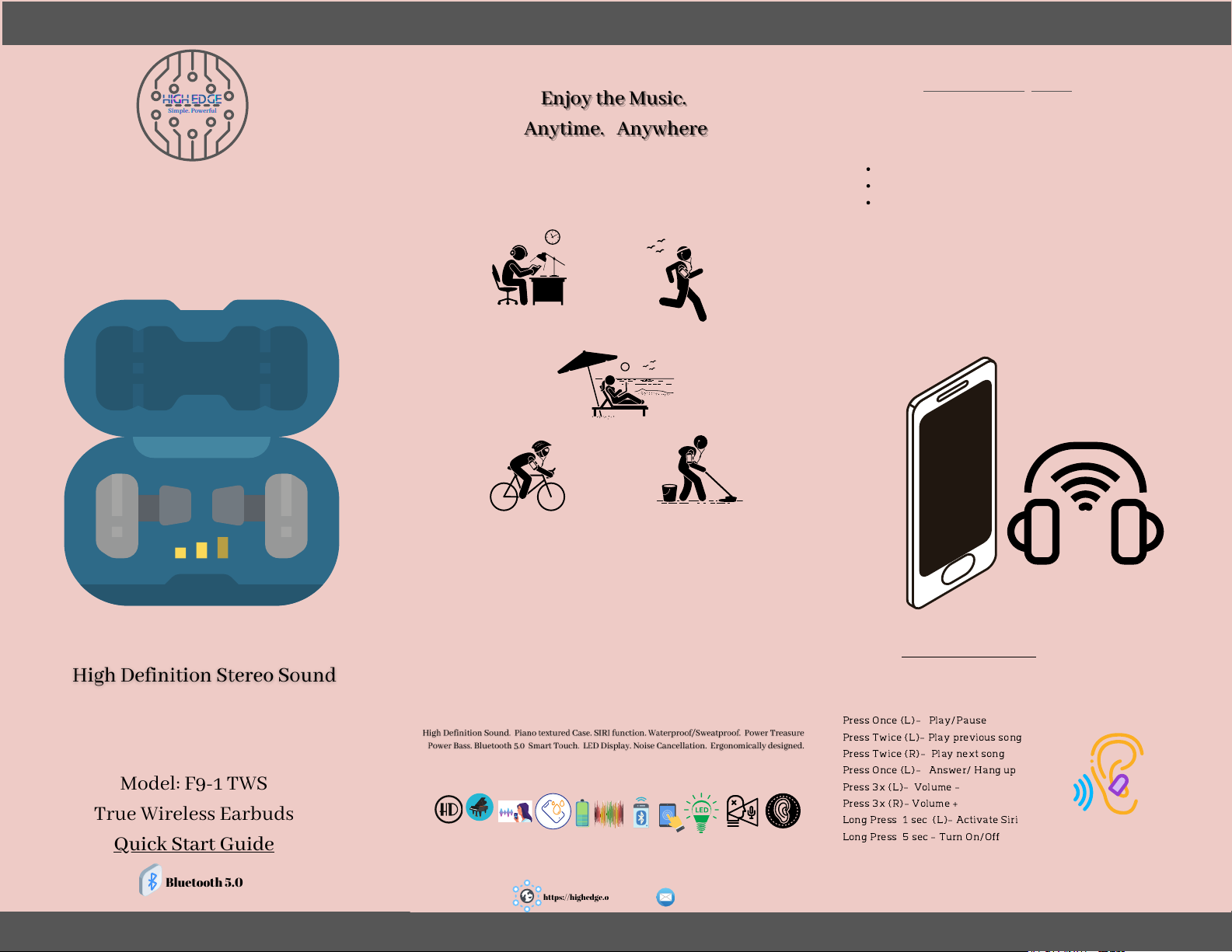
Charge the earbuds first before pairing .
Pick up both earbuds from charging case;
Turn on the Bluetooth on your phone and choose
Ho w To P ai r F9 -T WS
Bluetooth 5.0 & Super Easy Pair. Listen and enjoy with
a simple and quick pairing process:
" F9 " , If it's paired correctly, a message "Connected
for call & media audio", or "Conneccted " will appear on
the screen.
TIP: If you can’t find " F9 ", put both earbuds back into
the charging case. Pick it up again and turn on
Bluetooth on your phone or any Bluetooth device and
search out " F9 " for pairing.
Smart Touch Control
One button controls all aspects of the earbuds (i.e.
play/pause/skip).
Press Once {L}- Play/Pause
Press Twice {L}- Play previous song
Press Twice {R}- Play next song
Press Once {L}- Answer/ Hang up
Press 3x {L}- Volume
-
Press 3x {R}- Volume
+
Long Press 1 sec {L}- Activate Siri
Long Press 5 sec - Turn On/Off
Model: F9-1 TWS
True Wireless Earbuds
Quick Start Guide
high edgehigh edgehigh edge
Simple. PowerfulSimple. PowerfulSimple. Powerful
Enjoy the Music.
Enjoy the Music.
Enjoy the Music.
Anytime.
Anytime.
Anytime.
Anywhere
Anywhere
Anywhere
Bluetooth 5.0
https://highedge.org
highedgex@gmail.com
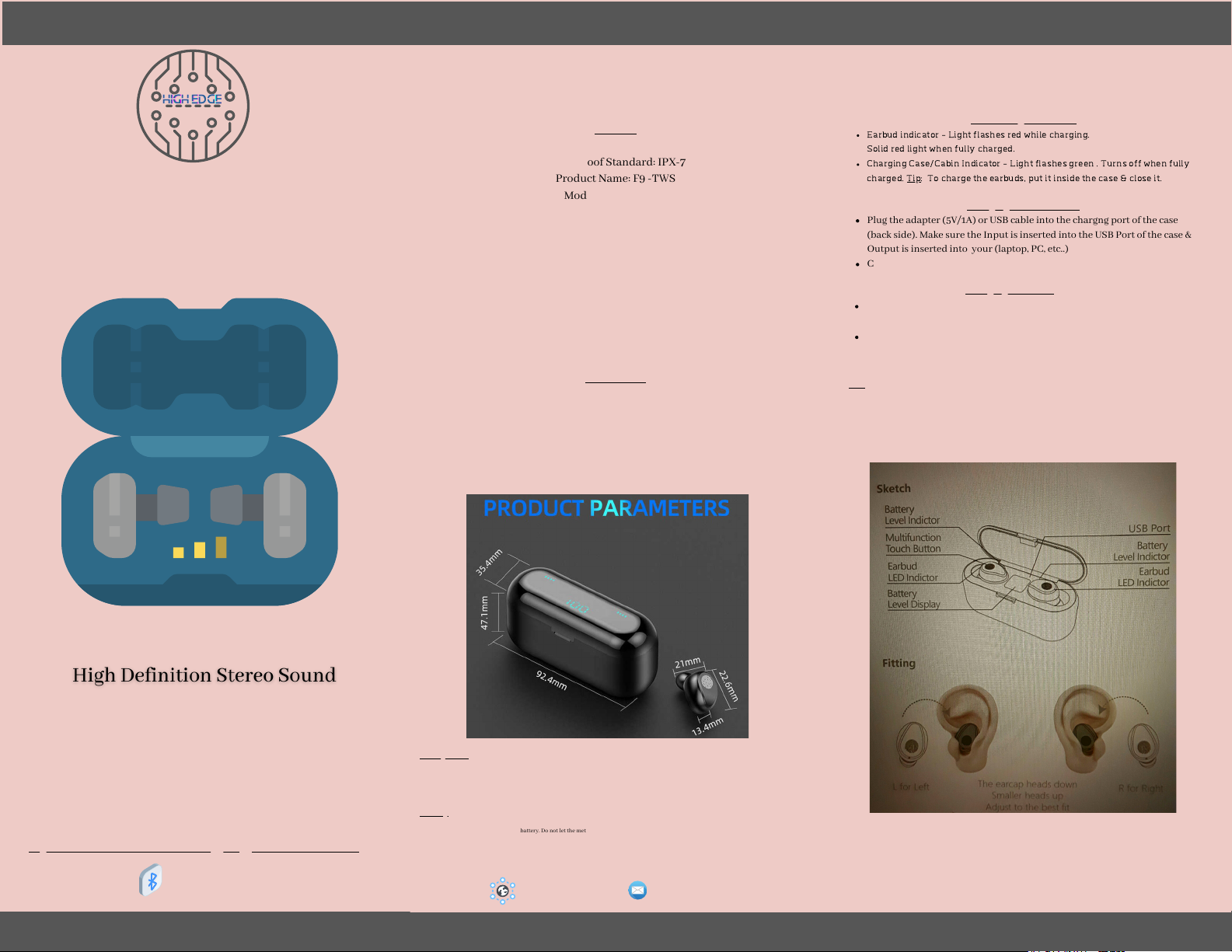
Earbud indicator - Light flashes red while charging
.
Charging Case/Cabin Indicator - Light flashes green . Turns off when full
y
charged. Tip: To charge the earbuds, put it inside the case & close i
t.
Plug the adapter (5V/1A) or USB cable into the chargng port of the case
(back side). Make sure the Input is inserted into the USB Port of the case &
Output is inserted into your (laptop, PC, etc..)
Charging Case Indicator - Light flashes green. Turns off when fully
charged.
Connect the USB Cable to USB Port of case. Output inserted to the case,
Input inserted to the phone.
Charging Case Indicator - Light flashes green. Turns off when fully
charged.
How to Charge F9 Earbuds/Cabin
Earbuds Light Indicator
Solid red light when fully charged
.
Charging the Case/Cabin
TIP: LED light will stay on while charging your phone or the case/cabin. It will
display "100" when it's fully charged.
Earbuds
Blue tooth Version: Blue Tooth 5.0 Version
Waterproof Standard: IPX-7
Product Name: F9 -TWS
Model Number: F9-1
Supports: HFP 1.7 , HSP 1.2, AVRCP 1.6, SPP 1.2 , PBABP 1.0
Frequency: 2402MHz - 2480 MHz
Feature: Support earbuds with power bank
Vocalism Principle: Dynamic
Call time: 5-6 hours /Stand-by time: 650 hours
Battery Type: 3.7V, >50Ma Li Battery
Charging time: 1-2 hours
Working distance: 10m
Compatible with IOS & Android
Power Bank
Input current: 5V *** 1A
Output current: 5V *** 1A
Battery Type: 3.7V
Charging Time: 1-2 hours
Model: F9-1 TWS
True Wireless Earbuds
Specifications/ Charging Instruction
high edgehigh edgehigh edge
Simple. PowerfulSimple. PowerfulSimple. Powerful
Bluetooth 5.0
Specifications for Earbuds & Powerbank
Warning:
Do not use this product while charging. Please use the adapter specified by the manufacturer.
Do not disassemble the built-in lithium battery. Do not let the metal contact or short the electrode.
Do not insert other items into the case. Please use the standard 5V charger (4.9 - 5.5V.)
Packing details:
Bluetooth earbuds - 2 *
Charger case - 1 *
User Manual - 1 *
Eartips 3 sizes (S, M, L)
Adapter/USB Cable - 1 *
https://highedge.org
Charging the Phone
highedgex@gmail.com

Charge the earbuds first before pairing .
Pick up 2 earbuds from charging case;
Turn on the Bluetooth on your phone and choose " J18-TWS " , If it's paired
correctly, a message "Connected for call & media audio" will appear on the screen.
Place the headset into the charging box. The green light will stay on while
charging the headset.
To turn off the charging box, long press the button on the back of the box.
Red light flashes slowly when charging the case. Green light stays on
when it's fully charged.
How to Pair J18
TIP: If you can’t find " J18-TWS", put both earbuds back into the charging case. Pick it
up again and turn on Bluetooth on your phone or any Bluetooth device and search
out "J18-TWS " for pairing.
Smart Touch Control
Press once - Answer call/Hang up
Press 2x (L) - Volume Press 2x (R) - Volume +
Press 3x (L) - Play next song
Press 3x (R) - Play previous song
Long press 3 sec. - Activate SIRI
Long press 5 sec. - Turn On/Off
.
Quick Start Guide
Model: J18 TWS
True Wireless Earbuds
high edgehigh edgehigh edge
Simple. PowerfulSimple. PowerfulSimple. Powerful
Enjoy the Music.
Enjoy the Music.
Enjoy the Music.
Anytime.
Anytime.
Anytime.
Anywhere
Anywhere
Anywhere
Earbuds/Case Indicator
https://highedge.org
highedgex@gmail.com

SPECIFICATIONS
Bluetooth Standard: Bluetooth v5.0
Waterproof Standard: IPX-6
Model Number: J18-TWS
Style: In-ear
Communication: Wireless
Vocalism Principle: Balanced Armature
Support: HSP/HFP/A2DP/AVRCP
Compatible with IOS & Android
Use: Portable Media Player, Mobile Phone, Gaming, Sports, Travel,
Power: 250mAH| 1 hour charge time| 3-4 hour usage
Quick Start Guide
Model: J18 TWS
True Wireless Earbuds
high edgehigh edgehigh edge
Simple. PowerfulSimple. PowerfulSimple. Powerful
https://highedge.org
Reminder:
Do not disassemble product
Keep away from high temperature
Keep within 10m distance
Recharge every month
highedgex@gmail.com
