Page 1

®
Libretto di istruzioni
Users manual
Gebrauchsanweisung
Manuel d’instructions
Manual del usuario
Manual de instruções
Page 2

Page 3
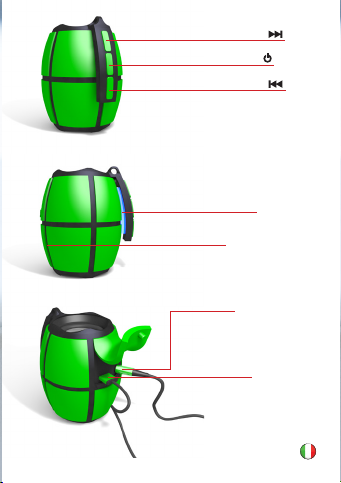
Volume su + / Tasto
Tasto multifunzione
Volume giu - / Tasto
LED multifunzione
Microfono
Jack 3,5mm
Presa micro USB
Libretto di istruzioni
Page 4

Accendere hi-Bomb2 Bluetooth®
Per accendere hi-Bomb2 Bluetooth® tenere premuto il tasto
finché le alette trasparenti non si accendono ed hi-Bomb2
Bluetooth® emette un segnale acustico (4 toni crescenti).
Successivamente hi-Bomb2 Bluetooth® si collega con
l’ultimo dispositivo abbinato, se acceso e raggiungibile, e le
alette lampeggiano di colore blu lentamente per segnalare
l’avvenuta connessione. Contestualmente hi-Bomb2
Bluetooth® emette un segnale acustico (2 toni). Se nessun
dispositivo abbinato risulta raggiungibile o se questo esce
dal raggio di funzionamento di hi-Bomb2 Bluetooth®, lo
stesso, dopo circa 7 minuti, si spegnerà automaticamente per
preservare la carica della batteria.
Abbinare hi-Bomb2 Bluetooth® ad un dispositivo tramite
Bluetooth®.
Per abbinare la prima volta, abbinare nuovamente o
abbinare ad un nuovo dispositivo, hi-Bomb2 Bluetooth®
dev’essere in modalità pairing. Questa modalità è indicata
da un veloce lampeggio alternato rosso/blu delle alette.
Per attivare la modalità pairing sarà necessario spegnere
hi-Bomb2 Bluetooth® e riaccenderlo mantenendo premuto
il tasto di accensione finché le alette non lampeggeranno
alternativamente rosso / blu e hi-Bomb2 Bluetooth® emetterà
un segnale acustico (2 toni). hi-Bomb2 Bluetooth® è ora
visibile nel menù dei dispositivi Bluetooth® raggiungibili del
dispositivo da abbinare. Una volta completato l’abbinamento,
hi-Bomb2 Bluetooth® emette un segnale acustico e le alette
lampeggiano lentamente di blu. E’ ora possibile ascoltare
Page 5
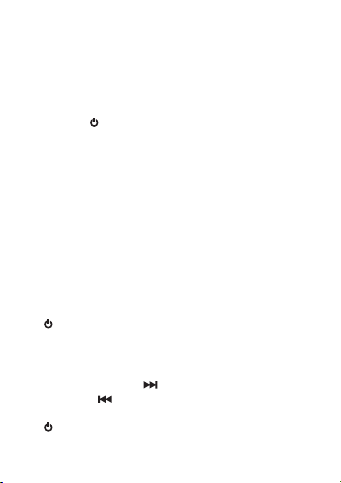
musica ed effettuare / ricevere telefonate* tramite il microfono
integrato.
Spegnere hi-Bomb2 Bluetooth®.
Per spegnere hi-Bomb2 Bluetooth® tenere premuto il tasto
di accensione finché le alette trasparenti non emettono un
lampeggio rosso e hi-Bomb2 Bluetooth® emette un segnale
acustico.
*se il dispositivo abbinato supporta questa funzione.
Funzioni con connessione Bluetooth®.
Riproduzione brani.
Con i pulsanti collocati su hi-Bomb2 Bluetooth® è possibile
avviare, interrompere e controllare la riproduzione dei
brani musicali sul dispositivo abbinato. Inoltre è possibile
controllare il volume dell’audio.
•Avviare la riproduzione musicale: premere una volta il
tasto .
•Regolare il volume di riproduzione: tenere premuto il
tasto + per alzare e – per ridurre il volume.
•Passare al brano successivo della playlist: premere il
tasto contrassegnato con . Per passare al brano precedente
premere il tasto .
•Interrompere la riproduzione: premere rapidamente il
tasto .
In alternativa alle precedenti funzioni di hi-Bomb2 Bluetooth®
Page 6
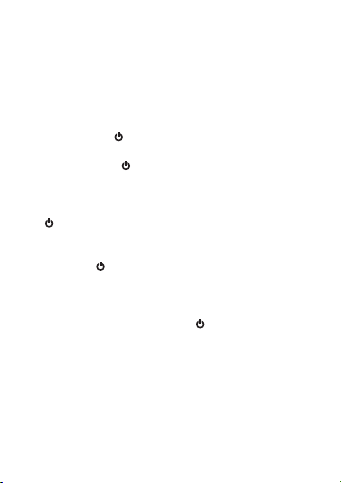
è possibile controllare la riproduzione musicale e il volume
direttamente dal dispositivo abbinato, se la funzione è
supportata dal dispositivo stesso.
Durante la riproduzione musicale le alette restano illuminate
di colore blu.
Effettuare e ricevere chiamate.*
•Rispondere ad una telefonata: premere una volta
brevemente il tasto .
•Terminare una telefonata in corso: premere una volta
brevemente il tasto mentre la telefonata è in corso. hiBomb2 Bluetooth® emette un segnale acustico e la chiamata
è terminata.
•Riutare una chiamata in entrata: tenere premuto il
tasto finché hi-Bomb2 Bluetooth® non emette un segnale
acustico. La chiamata viene rifiutata.
•Attivare il comando vocale / Siri / Voiceover: tenere
premuto il tasto finché hi-Bomb2 Bluetooth® non emette un
primo tono acustico, a questo punto attendere il tono acustico
del dispositivo connesso e pronunciare il comando.
•Richiamare l’ultimo numero selezionato: premere due
volte in rapida successione il tasto . hi-Bomb2 Bluetooth®
emette un segnale acustico e l’ultimo numero chiamato
presente nella rubrica del telefono abbinato e connesso viene
richiamato.
*Se il dispositivo abbinato supporta questa funzione.
hi-Bomb2 Bluetooth® supporta la connessione simultanea di
due dispositivi Bluetooth®. Effettuare la procedura di pairing
e connessione per il primo dispositivo che si vuole connettere
Page 7
e, successivamente, eseguire la medesima procedura per il
secondo dispositivo. A questo punto sarà possibile connettere
contemporanemente entrambe i dispositivi abbinati. L’ultimo
che inizia a trasmettere avrà la priorità.
Funzioni con connessione jack 3,5mm.
In alternativa alla connessione Bluetooth®, è possibile
utilizzare hi-Bomb2 Bluetooth® tramite l’ingresso di linea in
formato jack 3,5mm stereo. Quando è connessa la presa
jack, la connessione Bluetooth® col dispositivo abbinato
rimane attiva ma la precedenza viene data all’ingresso di
linea. Quando hi-Bomb2 Bluetooth® è collegato tramite
l’ingresso jack, è possibile controllare solo il volume della
riproduzione. Il tasto di accensione funziona come
comando MUTE: premerlo una volta per azzerare il volume di
hi-Bomb2 Bluetooth® e una seconda volta per ripristinarlo.
Nota: Quando hi-Bomb2 Bluetooth® è connesso
unicamente tramite presa jack, il microfono interno di hiBomb2 Bluetooth® è disattivato. Non è possibile, quindi,
utilizzare hi-Bomb2 Bluetooth® come vivavoce telefonico.
Se il cavo jack rimane collegato senza alcun volume in
ingresso, dopo 10 minuti circa hi-Bomb2 Bluetooth® si
spegne automaticamente per preservare la carica della
batteria.
Ricaricare hi-Bomb2 Bluetooth®.
Nei dispositivi che supportano la funzione, il livello di
carica della batteria è visualizzato sul display del dispositivo
Page 8

abbinato e connesso.
Quando la batteria di hi-Bomb2 Bluetooth® è scarica, le
alette lampeggiano di colore rosso. A questo punto mancano
pochi minuti prima che hi-Bomb2 Bluetooth® si spenga
automaticamente per preservare le batterie. Per ricaricare
la batteria collegare il cavo in dotazione ad un alimentatore
compatibile con lo standard USB 2.0 oppure ad una presa
USB libera sul computer.
Una volta che l’alimentazione è collegata, le alette si illuminano
di colore rosso per segnalare lo stato di carica in corso. Il
rosso si spegne una volta che la batteria è completamente
carica. È possibile ricaricare hi-Bomb2 Bluetooth® durante
l’utilizzo. È sufficiente collegare il cavo di alimentazione. Le
alette si illuminano di rosso/viola per segnalare la ricarica
in corso. Quando la ricarica è completata, il colore rosso
si spegne e l’apparecchio resta acceso e funzionante ma
alimentato dalla connessione esterna.
In alternativa al cavo fornito in dotazione è possibile utilizzare
un cavo compatibile con lo standard micro USB.
Caratteristiche tecniche:
Modello: hi-Bomb2 Bluetooth®
Durata batteria : 8 Hrs
Input power: 5 Vdc
Output power: 1 W
Distanza funzionamento: ~10 m
Bluetooth®: BK 3.0
Dimensioni (LxPxH mm): 330x48,6x48,6
Peso: 245 g
Page 9

Avvertenze
Leggi attentamente questi avvisi e
avvertenze sulla sicurezza per garantire l’incolumità
personale ed evitare danni all’apparecchiatura.
Pericolo di incendio e di scosse elettriche.
•Non posizionare hi-Bomb2 Bluetooth® vicino a liquidi
pioggia o umidità. Non utilizzare hi-Bomb2 Bluetooth® in
prossimità di vasche da bagno, lavandini, saune, piscine o in
ambienti surriscaldati.
•Non fare cadere, smontare, aprire, schiacciare, deformare,
colpire con oggetti appuntiti o taglienti hi-Bomb2 Bluetooth®;
non tenerlo vicino a forni a microonde o fonti di calore, non
dipingerne la superficie o inserirvi corpi estranei. Tali azioni
potrebbero causare scosse elettriche.
•Pulisci hi-Bomb2 Bluetooth® esclusivamente con un panno
asciutto.
•Non esporre hi-Bomb2 Bluetooth® a temperature
eccessivamente calde o fredde.
•Non lasciare hi-Bomb2 Bluetooth® esposto a luce solare
diretta per prolungati periodi di tempo.
•Non lasciare hi-Bomb2 Bluetooth® vicino a fiamme vive,
come ad esempio fornelli della cucina, candele o camini.
•Non ostruire alcun foro di ventilazione.
Pericoli relativi alla batteria e al caricabatterie.
•Non gettare hi-Bomb2 Bluetooth® nel fuoco, poiché la
batteria potrebbe esplodere causando lesioni o morte.
Page 10

•La batteria deve essere caricata solo in base alle istruzioni
fornite con hi-Bomb2 Bluetooth®.
•Non caricare hi-Bomb2 Bluetooth® in aree umide o a
temperature eccessivamente calde o fredde poiché ciò
potrebbe causare scosse elettriche.
Pericolo di incidenti automobilistici.
•Non riporre hi-Bomb2 Bluetooth® accanto o sopra l’airbag
dell’automobile poiché la sua apertura potrebbe provocare
gravi lesioni.
Pericolo di caduta.
•Non posizionare hi-Bomb2 Bluetooth® su superfici alte,
ad esempio sui ripiani alti di uno scaffale. Durante la
riproduzione della musica hi-Bomb2 Bluetooth® potrebbe
spostarsi e cadere dal ripiano.
•Non utilizzare detergenti abrasivi per pulire hi-Bomb2
Bluetooth® poiché potrebbero graffiarlo o danneggiarlo.
•Non mettere a contatto hi-Bomb2 Bluetooth® con oggetti
taglienti poiché potrebbero graffiarlo o danneggiarlo.
•Non tentare di riparare, modificare o smontare hi-Bomb2
Bluetooth® poiché che non contiene componenti riparabili
dall’utente.
•Non tentare di sostituire la batteria di hi-Bomb2 Bluetooth®
poiché è incorporata e non può essere sostituita.
•Rispetta tutti i segnali che richiedono lo spegnimento di un
dispositivo elettrico o di un apparecchio a radiofrequenza
nelle zone indicate.
•Spegni hi-Bomb2 Bluetooth® prima di imbarcarti su un
aereo. Non utilizzare hi-Bomb2 Bluetooth® all’interno di un
aereo, a meno che non sia espressamente consentito dalla
compagnia aerea.
•Smaltisci hi-Bomb2 Bluetooth® e la relativa batteria in
Page 11

conformità alle normative locali. Non smaltire la batteria tra i
normali rifiuti domestici.
Solo per gli Stati Uniti.
NOTA: questa apparecchiatura è stata sottoposta a collaudo
ed è risultata conforme ai limiti relativi ai dispositivi digitali di
Classe B previsti dalla Parte 15 delle norme FCC. Tali
limiti sono stati fissati allo scopo di assicurare un’adeguata
protezione dalle interferenze dannose nell’ambito di
un’installazione residenziale. Questa apparecchiatura
genera, utilizza e può irradiare energia a radiofrequenza e,
se non viene installata e utilizzata in conformità alle istruzioni
fornite, può interferire negativamente con le comunicazioni
radiofoniche. Non esiste tuttavia alcuna garanzia che in una
particolare installazione non si verificherà alcuna interferenza.
Se questo dispositivo dovesse provocare interferenze con
la ricezione radiotelevisiva (determinabili spegnendo e
riaccendendo l’apparecchio), si dovrà provare a eliminare tali
interferenze effettuando una o più delle seguenti operazioni:
•Riorientare o riposizionare l’antenna ricevente.
•Aumentare la distanza tra il dispositivo che provoca
interferenza e il ricevitore.
•Collegare l’apparecchiatura a una presa appartenente a un
circuito diverso rispetto a quella a cui è collegato il ricevitore.
•Rivolgersi al distributore o a un tecnico radiotelevisivo
specializzato per ottenere assistenza.
•Eventuali modifiche o alterazioni non espressamente
approvate da hiFun s.r.l. possono rendere nulla
l’autorizzazione dell’utente all’utilizzo dell’apparecchiatura
stessa.
Page 12

Page 13
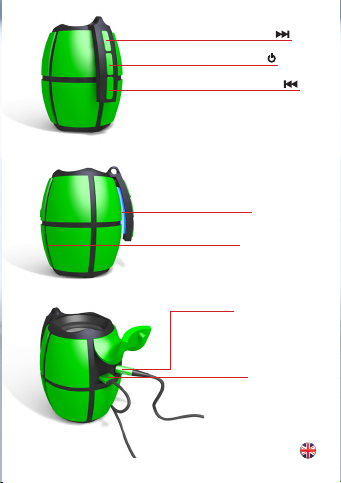
Volume up + / Button
Multifunction button
Volume down - / Button
Multifuntion LED
Michrophone
Jack 3,5mm
Micro USB plug
Users manual
Page 14
Switch on hi-Bomb2 Bluetooth®.
To switch on hi-Bomb2 Bluetooth® hold the button until
transparent fins turns on and hi-Bomb2 Bluetooth® emits 4
acustic tones. Afterwards hi-Edo automatically connects itself
to the last paired device, if available, and the warning LED
flash slowly in blue to confirm the connection. If there is no
available paired device or if it is out of range, hi-Bomb2
Bluetooth® turns off in about 7 minutes in order to prevent
battery from discharging.
Pair hi-Bomb2 Bluetooth® with a compatible
device.
To pair for the first time, pair for a second time or to pair to a
different device, hi-Edo must be set in pairing mode, signaled
by the transparent fins flashing alternately and quickly red and
blue. To activate the pairing mode you need to switch off hiBomb2 Bluetooth® and switch it on again holding the button
until the transparent fins flash alternately red and blue. Now
you can select hi-Bomb2 Bluetooth® from the list of found
devices on your device. As soon as the device is paired, the
transparent fins flash slowly blue.
Now it is possible to listen to music and to make calls* through
hi-Bomb2 Bluetooth® (*thanks to the integrated microphone).
It is also possible to pair hi-Bomb2 Bluetooth® to 2 devices
at the same time. To do this, pair the first device as explained
before, then repeat this step with another devices. At this point
the two paired devices could be connected at the same time
and priority is assigned to the last device that start streaming
Page 15
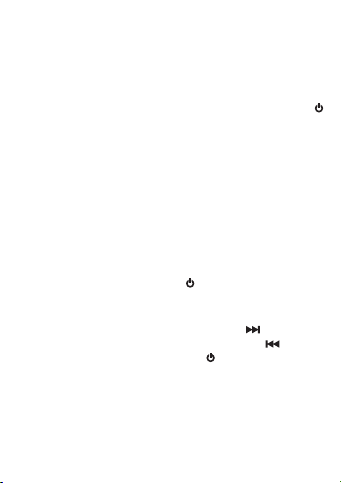
to hi-Bomb2 Bluetooth®.
Switch off hi-Bomb2 Bluetooth®.
To switch off hi-Bomb2 Bluetooth® hold the power button
untill the transparent fins flash red.
*Only if paired to a mobile phone.
Bluetooth® functions.
Playing music.
Thanks to the buttons of hi-Bomb2 Bluetooth® it is possible
to play, stop and control music on your device connected via
Bluetooth. Moreover it is possible to adjust the volume.
•To play:press shortly the button .
•To adjust the volume: Press and hold the + to increase it or
the volume button – to decrease it.
•To move to the next song: press the button . To switch to
the previous song in your playlist press the button .
•To stop the music: press the button .
During music reproduction the transparent fins are steady
blue.
Make and receive a call.*
If hi-Bomb2 Bluetooth® is paired to a mobile phone it is
Page 16
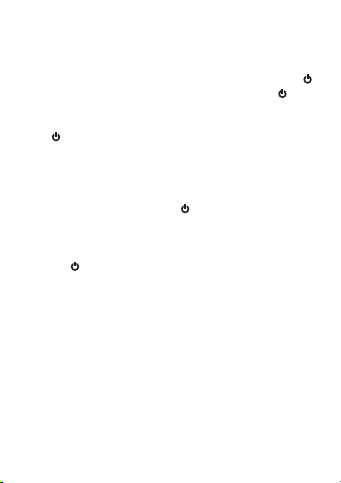
possible to make and receive calls, as using a Bluetooth
headset, thanks to the internal microphone and to the buttons
on the side.
•Answer a call: to answer a call press briefly the button .
•End a call: to end a call press briefly the button during
the call.
•Reject an incoming call: To reject an incoming call hold the
button for 2 second until you hear a long tone, then release
the button the incoming call is rejected.
•Activate voice dialing / voiceover / Siri: if your phone
supports voice dialing / voiceover / Siri you can activate it
if a phone call is not in progress. To activate voice dialing /
voiceover / Siri hold the button until you ear a tone from
hi-Bomb2 Bluetooth®; when you hear the second tone you
can dictate the command.
•Call the last selected number: press twice (double click)
the button .
*Only if paired to a mobile phone.
hi-Bomb2 Bluetooth ® supports the simultaneous connection
of two Bluetooth devices. Connect the first device and then
perform the same procedure for the second device. At this
point you can connect simultaneously both paired devices.
The last device connected will have the priority.
Connection via 3,5mm stereo jack.
In addition to Bluetooth connection, hi-Bomb2 Bluetooth®
features a line level input 3,5mm stereo jack. When the jack
Page 17
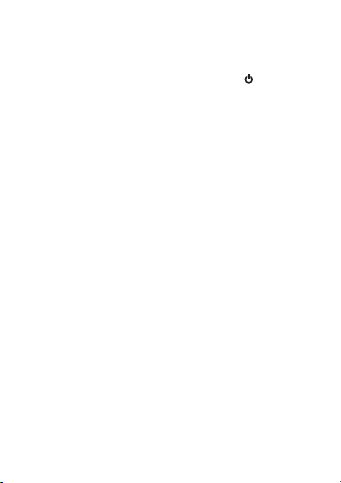
plug is connected the Bluetooth connection remains active
but the priority is given to the jack input. When hi-Bomb2
Bluetooth® is used with the jack input, it is only possible to
control the volume. All other functions must be controlled
on the connected device. The power button act as MUTE
button. Pressing it once will mute the volume (note: it does not
stop the reproduction), pressing it once again will restore the
previous volume setting.
Note: when hi-Bomb2 Bluetooth® is connected via jack line
input only, internal microphone is not active. It is not possible
to use hi-Bomb2 Bluetooth® as phone handsfree.
Note: In order to obtain the best listening experience from
your hi-Bomb2 Bluetooth®, both via bluetooth and jack lin e
input, we suggest to set the EQ of your connected device to
“small loudspeakers” setting.
If the jack cable remains connected to hi-Bomb2 Bluetooth®
with no volume input, after about 10 minutes, hi-Bomb2
Bluetooth® automatically switches itself off in order to
preserve the battery from discharging.
Recharging hi-Bomb2 Bluetooth®.
If supported by paired devices, the charge status of hiBomb2 Bluetooth® battery is displayed on the screen of the
connected device.
When hi-Bomb2 Bluetooth® battery is discharged the
transparent fins(2) start flashing red. It indicates that in few
minutes hi-Bomb2 Bluetooth® will turn off in order to preserve
the battery. To charge the battery connect the supplied hi-
Page 18
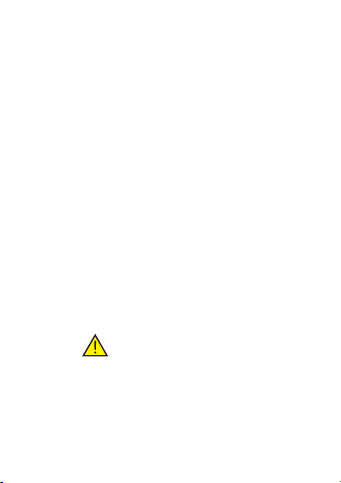
Bomb2 Bluetooth® charger cable to a charger equipped with
USB port, or alternatively, to an USB port on your laptop/
computer. It is possible to charge hi-Bomb2 Bluetooth® while
it is in use.
As soon as the charger cable is connected to the plug (8),
the transparent fins(2) turn on red and they turn off once the
charging is complete. When hi-Bomb2 Bluetooth® is fully
charged it is possible to unplug it from the charger.
Alternately to the cable included, it is possible to use every
cable equipped with a micro USB connector.
Caratteristiche tecniche:
Model: hi-Bomb2 Bluetooth®
Battery life: 8 Hrs
Input power: 5 Vdc
Output power: 1 W
Working distance: ~10 m
Bluetooth version: BK 3.0
Product dimensions (WxDxH mm): 330x48.6x48.6
Product weight: 245 g
Warnings
Please read carefully this part in order to guarantee
a safe experience and avoid damage to hi-Bomb2
Bluetooth®.
•Do not place hi-Bomb2 Bluetooth® near liquids, water, rain
or humidity.
•Do not use hi-Bomb2 Bluetooth® near sinks, bathtubs,
Page 19

showers, saunas or swimming-pools.
•Do not drop, disassemble, open or hit hi-Bomb2 Bluetooth®
with sharp objects.
•Do not place hi-Bomb2 Bluetooth® near microwave ovens,
heat sources. • Do not paint it.
•Clean hi-Bomb2 Bluetooth® with a dry towel only.
•Do not expose hi-Bomb2 Bluetooth® to extreme hot or
extreme cold environments.
•Do not expose hi-Bomb2 Bluetooth® to direct sunlight for
extended periods.
•Do not expose hi-Bomb2 Bluetooth® to fires like fireplaces,
kitchen or candles.
Battery warnings:
•Do not dispose hi-Bomb2 Bluetooth® in fire because battery
could explode causing injuries or even death.
•Battery is not user removable and must be charged only
accordingly to this manual instructions.
•Do not recharge hi-Bomb2 Bluetooth® in extremely hot or
cold environments.
Car accidents warning:
•Do not place hi-Bomb2 Bluetooth® near or on the airbag
because in case of accident it could cause serious injuiries
or even death.
Fall warning:
•Do not place hi-Bomb2 Bluetooth® on high surfaces
because during music reproduction it could move and fall
causing injuries.
NOTE: This equipment has been tested and found to comply
with the limits for a Class B digital device, pursuant to part
Page 20

15 of the FCC Rules. These limits are designed to provide
reasonable protection against harmful interference in a
residential installation. This equipment generates, uses and
can radiate radio frequency energy and, if not installed and
used in accordance with the instructions, may cause harmful
interference to radio communications. However, there is no
guarantee that interference will not occur in a particular
installation. If this equipment does cause harmful interference
to radio or television reception, which can be determined by
turning the equipment off and on, the user is encouraged to
try to correct the interference by one or more of the following
measures:
•Reorient or relocate the receiving antenna.
•Increase the separation between the equipment and receiver.
•Connect the equipment into an outlet on a circuit different
from that to which the receiver is connected.
•Consult the dealer or an experienced radio/TV technician
for help.
Page 21

Page 22

Page 23

Volume up + / Taste
Multifunktionstaste
Volume down - / Taste
Multifunktions-LED
Mikrofon
Jack 3,5mm
Micro USB buchse
Gebrauchsanweisungn
Page 24

Einschalten des hi-Bomb2 Bluetooth®
Zum Einschalten des hi-Bomb2 Bluetooth® thalten Sie den
Knopf gedrückt, bis die durchsichtige LED-Anzeige blinkt
und der hi-Bomb2 Bluetooth® vier Signaltöne abgibt. Danach
verbindet sich der hi-Bomb2 Bluetooth® automatisch zum
letzten gekoppelten und verfügbaren Gerät und die LEDAnzeige blinkt langsam blau, um die Verbindung zu bestätigen.
Falls das Gerät nicht gekoppelt oder außer Reichweite ist,
schaltet der hi-Bomb2 Bluetooth® nach ungefähr 7 Minuten
ab, um ein Entladen der Batterie zu verhindern.
Koppelung des hi-Bomb2 Bluetooth® mit einem
kompatiblen Gerät.
Um das Gerät zum ersten oder zweiten Mal an ein anderes
Gerät zu koppeln, muss es im Kopplungsmodus sein,
angezeigt durch die LED-Anzeige, die abwechselnd in rot
und blau aufleuchtet. Zum Aktivieren des Kopplungsmodus
halten Sie zum Abschalten und zum Einschalten des hi-Bomb2
Bluetooth® den Knopf gedrückt, bis die LED-Anzeige
abwechselnd rot und blau blinkt. Jetzt können Sie den hiBomb2 Bluetooth® von der Liste der gefundenen Geräte
auf Ihrem Gerät auswählen. Sobald das Gerät gekoppelt ist,
blinkt die LED-Anzeige) langsam in blau.
Nun ist es möglich, mit dem hi-Bomb2 Bluetooth® Musik
zu hören und Anrufe* zu tätigen. (*Dank des integrierten
Mikrofones). Es ist auch möglich, den hi-Bomb2 Bluetooth®
mit 2 Geräten gleichzeitig zu koppeln. Um dies zu tun, koppeln
Sie das erste Gerät wie zuvor beschrieben, dann wiederholen
Sie diesen Schritt mit dem zweiten Gerät. Ab diesem Zeitpunkt
Page 25

können die beiden gekoppelten Geräte zur gleichen Zeit
verbunden werden, wobei die vorrangige Übertragung dem
zuletzt gekoppelten Gerät zugesprochen wird.
Abschalten des hi-Bomb2 Bluetooth®.
Zum Abschalten des hi-Bomb2 Bluetooth® halten Sie den
Einschaltknopf gedrückt, bis die LED-Anzeige rot leuchtet.
Abspielen von Musik.
Dank der Knöpfe am hi-Bomb2 Bluetooth® ist es möglich, an
Ihrem gekoppelten Gerät über Bluetooth Musik abzuspielen,
anzuhalten und zu pausieren. Außerdem ist es möglich, die
Lautstärke einzustellen.
•Zum Abspielen drücken Sie kurz Knopf .
•Drücken und halten Sie die Taste +, um zu erhöhen und -,
um die Lautstärke zu verringern.
•Zum Wechseln zum nächsten Lied in Ihrer Abspielliste,
drücken Sie den Knopf . Zum Wechseln zum vorherigen
Lied in Ihrer Abspielliste drücken Sie den Knopf .
•Zum Anhalten der Musik drücken Sie den Knopf .
•Es ist auch möglich, alle vorherigen Funktionen mit dem
gekoppelten Gerät auszuführen, wenn es unterstützt wird.
Während der Musikwiedergabe leuchtet die LED-Anzeige
dauerhaft blau.
Erhalten und Führen eines Anrufes
Wenn hi-Bomb2 Bluetooth® mit einem Mobiltetefon
gekoppelt ist, ist es Dank des integrierten Mirkofons und der
Knöpfe an der Seite möglich, Anrufe zu tätigen und Gespräche
entgegenzunehmen wie bei einem Bluetooth Headset.
Page 26

Tätigen und Empfangen von Anrufen.*
•Annehmen eines Anrufs: Um auf einen Anruf zu antworten,
drücken Sie kurz die Taste .
•Beenden eines Anrufs: Zum Beenden eines Anrufs drücken
Sie kurz die Taste .
•Abweisen eines eingehenden Anrufs: Um einen
eingehenden Anruf zurückzuweisen, halten die Taste für
zwei Sekunden gedrückt, bis Sie einen langen Ton hören,
dann den Knopf loslassen und der eingehende Anruf wird
zurückgewiesen.
•Aktivieren der Sprach- und Worterkennung / Siri: Wenn
Ihr Telefon Sprach- und Worterkennung / Siri unterstützt,
können Sie es aktivieren, wenn aktuell kein Anruf getätigt
wird. Um die Sprach- und Worterkennung / Siri zu aktivieren,
halten Sie die Taste gedrückt, bis ein Ton vom hi-Bomb2
Bluetooth® zu hören ist; wenn Sie den zweiten Ton hören,
können Sie den Befehl diktieren.
•Wahlwiederholung: Um die letzte gewählte Nummer
erneut anzurufen, drücken Sie zweimal (Doppelklick) die Taste
.
*nur wenn ein Mobiltelefon gekoppelt ist.
Verbindung über einen 3,5mm Klinkenstecker.
Zusätzlich zur Bluetooth Verbindung verfügt hi-Bomb2
Bluetooth® noch über einen 3,5mm Klinkenanschluss. Wenn
hi-Bomb2 Bluetooth® über den 3,5mm Klinkenanschluss
bei aktiver Bluetooth Verbindung verbunden ist, wird die
Klinkenverbindung vorrangig behandelt. Wird hi-Bomb2
Page 27

Bluetooth® über den Klinkenanschluss betrieben, kann nur
die Lautstärke eingestellt werden. Alle anderen Funktionen
müssen über das angeschlossene Gerät bedient werden. Die
Einschalttaste fungiert als Stummschaltung. Beim Drücken der
Taste wird die Lautstärke stumm geschaltet, das Abspielen wird
aber nicht unterbrochen. Bei nochmaligem Drücken der Taste,
aktiviert hi-Bomb2 Bluetooth® die Lautstärke auf die vor dem
Stummschalten eingestellte Lautstärke.
Hinweis: Wenn der hi-Bomb2 Bluetooth® nur über den
Klingensteckereingang verbunden wird, ist das integrierte
Mikrofon nicht aktiv. Es ist dann nicht möglich den hi-Bomb2
Bluetooth® als Freisprech-Telefon zu verwenden.
Hinweis: Um die beste akkustische Leistung von Ihrem hiBomb2 Bluetooth® sowohl über Bluetooth, als auch über den
Klinkenstecker zu erhalten, schlagen wir vor, den Equalizer
Ihres Gerätes in den Modus für portable Lautsprecher
einzustellen.
Hinweis: Um die Batterie vor einer Entladung zu schützen,
schaltet sich hi-Bomb2 Bluetooth® nach ungefähr 10
Minuten automatisch ab, wenn bei einer Verbindung über den
Klinkenanschluss keine Musik abgespielt wird.
Laden des hi-Bomb2 Bluetooth®
Sofern Ihr Gerät diese Funktion unterstützt, wird der Ladestatus
des hi-Bomb2 Bluetooth® auf dem gekoppelten Gerät
angezeigt.
Wenn die hi-Bomb2 Bluetooth® Batterie entladen ist, blinkt
die LED-Anzeige rot. Es zeigt an, dass sich in wenigen Minuten
der hi-Bomb2 Bluetooth® abschalten wird, um die Batterie zu
schützen. Um die Batterie wieder aufzuladen, verbinden Sie
das mitgelieferte hi-Bomb2 Bluetooth® Ladekabel mit einem
Page 28

Ladegerät mit USB-Anschluss oder wahlweise zu einem USBAnschluss an Ihrem Laptop/Computer. Es ist möglich, den hiBomb2 Bluetooth® aufzuladen während es im Gebrauch ist.
Sobald das Ladegerätkabel mit dem Stecker verbunden wird,
wechselt die LED-Anzeige auf rot. Sobald die Aufladung
abgeschlossen ist, kann der hi-Bomb2 Bluetooth® vom
Ladegerät getrennt werden.
Alternativ zum mitgelieferten Kabel ist es möglich, jedes mit
einem USB-Stecker ausgestattete Kabel zu verwenden.
Technische Daten:
Modell: hi-Bomb2 Bluetooth®
Batterie-Lebensdauer : 8 Hrs
Input power: 5 Vdc
Output power: 1 W
Entfernung Funktion: ~10 m
Bluetooth®: BK 3.0
Größe (BxTxH mm): 330x48,6x48,6
Gewicht: 245 g
Warnhinweise
Um Schäden am hi-Bomb2 Bluetooth® zu vermeiden,
empfehlen wir Ihnen, sich die Gebrauchsanweisung und
die Sicherheitsanweisung sorgfältig durchzulesen und zu
beachten.
• Legen Sie den hi-Bomb2 Bluetooth® nicht in die Nähe
von Flüssigkeiten, Wasser, Regen oder Feuchtigkeit.
Verwenden Sie den hi-Bomb2 Bluetooth® nicht in der Nähe
von Waschbecken, Badewannen, Duschen, Saunas oder
Schwimmbädern.
• Lassen Sie das Gerät nicht fallen! Nehmen Sie den hi-
Page 29

Bomb2 Bluetooth® nicht auseinander oder öffnen und
schlagen es mit scharfen Gegenständen. Legen Sie den hiBomb2 Bluetooth® nicht in die Nähe von Mikrowellengeräten
oder Hitzequellen. Bemalen Sie das Gerät nicht.
•Reinigen Sie das Gerät nur mit einem trockenen Tuch.
•Setzen Sie den hi-Bomb2 Bluetooth® nicht zu äußerst heißen
oder äußerst kalten Umgebungen aus.
•Lassen Sie das Gerät nicht über einen längeren Zeitraum im
Sonnenlicht stehen!
•Halten Sie das Gerät vor offenem Feuer, wie Kaminen oder
Kerzen fern!
Batterie-Warnhinweise:
Setzen Sie hi-Bomb2 Bluetooth® keinen offenen Flammen
aus. Die Batterie könnte explodieren und zu schweren
Verletzungen oder sogar zum Tod führen.
•Die Batterie ist vom Benutzer nicht austauschbar und kann
nur anhand zu dieser Bedienungsanleitung aufgeladen
werden.
•Laden Sie den hi-Bomb2 Bluetooth® nicht in äußerst heißen
oder kalten Umgebungen auf.
Warnhinweise zur Vermeidung von Autounfällen:
Legen Sie den hi-Bomb2 Bluetooth® nicht in die Nähe
des Airbags! Im Falle eines Unfalls kann dies zu schweren
Verletzungen oder sogar zum Tod führen.
Absturzhinweise:
•Legen Sie den hi-Bomb2 Bluetooth® nicht auf hohen
Oberflächen ab, weil es sich während der Abspielung von
Musik bewegen und fallen könnte, Verletzungen können so
verursacht werden..
Bundeskommunikationsbehörde.
Hinweis: Diese Ausführung ist geprüft und erfüllt die
Page 30

Richtlinien, der für eine Klasse B Digitalgerät entsprechenden
Teil 15 der FCC-Regeln.
Diese Beschränkungen wurden erstellt, um einen
angemessenen Schutz gegen die gesundheitsgefährdenden
Beeinträchtigungen bei der Handhabung zu gewährleisten.
Das Gerät erzeugt und verwendet Radiofrequenzenergie
und kann diese auch ausstrahlen. Im Falle einer nicht
sachgerechten Handhabung können die Radiofrequenzen
erhebliche Störungen davon tragen.
Es gibt jedoch keine Garantie dafür, dass eine Störung bei
einem bestimmten Gerät nicht auftreten kann.
Wenn diese Ausrüstung wirklich eine Empfangsstörung zum
Radio oder Fernsehempfang verursacht, der durch das
Öffnen des Gerätes zurückzuführen ist, wird der Benutzer
dazu aufgefordert, folgende Maßnahmen zur Entstörung
durchzuführen:
•Stellen Sie die Empfangsantenne neu ein oder platzieren Sie
sie an einem anderen Ort.
•Vergrößern Sie den Abstand zwischen dem Gerät und dem
Empfänger.
•Schließen Sie das Gerät an einen anderen Stromkreis als
den Empfänger an.
•Fragen Sie den Händler oder einen erfahrenen Techniker
um Hilfe.
Page 31

Page 32

Page 33

Volume up + / Bouton
Bouton multifonction
Volume down - / Bouton
Multifonction LED
Michrophone
Jack 3,5mm
Prise micro USB
Manuel d’instructions
Page 34

Allumer hi-Bomb2 Bluetooth®
Pour activer hi-Bomb2 Bluetooth® maintenez le bouton
jusqu’à ce que les ailettes transparentes s’allument et que hiBomb2 Bluetooth® émette quatre tonalités. Ensuite hi-Bomb2
Bluetooth® se connecte automatiquement au dernier appareil
associé, si il est disponible, et la LED d’avertissement clignote
lentement en bleu pour confirmer la connexion. S’il n’y a pas
de dispositif jumelé disponible ou si il est hors de portée, hiBomb2 Bluetooth® s’éteint au bout de 7 minutes afin d’éviter
de décharger la batterie.
Jumeler hi-Bomb2 Bluetooth® avec un appareil
compatible.
Pour associer pour la première fois, deuxième fois ou pour
associer à un autre appareil, hi-Bomb2 Bluetooth® doit
être réglé en mode d’appairage, signalé par les ailettes
transparentes clignotant alternativement et rapidement en
rouge et bleu. Pour activer le mode d’appairage, vous devez
désactiver hi-Bomb2 Bluetooth® et le rallumer en maintenant
le bouton jusqu’à ce que les ailettes transparentes clignotent
alternativement en rouge et bleu. Maintenant, vous pouvez
sélectionner hi-Bomb2 Bluetooth® dans la liste des appareils
Bluetooth trouvés sur votre appareil. Dès que l’appareil est
jumelé, les ailettes transparentes clignotent lentement en bleu.
Maintenant, il est possible d’écouter de la musique et de
passer des appels * avec hi-Bomb2 Bluetooth® (* grâce
au micro intégré). Il est également possible de jumeler hiBomb2 Bluetooth® à deux appareils en même temps. Pour
ce faire, jumeler le premier dispositif comme expliqué avant,
Page 35

puis répétez cette étape avec un autre dispositif. A ce stade,
les deux appareils associés peuvent être connectés en même
temps et la priorité est attribué au dernier appareil qui
commencer à diffuser avec hi-Bomb2 Bluetooth®.
Eteindre hi-Bomb2 Bluetooth®.
Pour éteindre hi-Bomb2 Bluetooth® maintenez le bouton
d’alimentation jusqu’à ce que les ailettes transparentes
clignotent en rouge.
*que si jumelé à un téléphone mobile.
Jouer de la musique.
Grâce aux boutons de hi-Bomb2 Bluetooth®, il est possible
de lire, arrêter et contrôler la musique du périphérique
connecté via Bluetooth. De plus il est aussi possible de régler
le volume.
• Pour lire de la musique pressez peu de temps sur le bouton
.
•Appuyez et maintenez le bouton + pour augmenter et –
pour diminuer le volume.
•Pour passer à la chanson suivante dans votre playlist pressez
sur le bouton . Pour passer à la chanson précédente dans
votre playlist pressez sur le bouton .
•Pour arrêter la musique appuyez sur le bouton .
•Il est également possible de gérer toutes les fonctions
précédemment expliquées par l’appareil associé, si il les
supporte.
Pendant que la musique joue, les ailettes transparentes restent
bleu.
Page 36

Passer et recevoir un appel.*
Si hi-Bomb2 Bluetooth® est jumelé à un téléphone mobile, il
est possible de passer et recevoir des appels, tel l’utilisation
d’un casque Bluetooth, grâce au micro interne et aux boutons
sur le côté.
•Répondre à un appel: pour répondre à un appel, appuyez
brièvement sur le bouton .
•Mettre n à un appel: Mettre fin à un appel: pour mettre
fin à un appel, appuyez brièvement sur le bouton lors de
l’appel.
•Rejeter un appel entrant: Pour rejeter un appel entrant
Maintenez le bouton fpendant 2 secondes jusqu’à ce que
vous entendiez un long bip, puis relâchez le bouton et l’appel
entrant est rejeté.
•Activer la numérotation vocale / voix off / Siri: si votre
téléphone prend en charge la numérotation vocale / voix off
/ Siri vous pouvez l’activer si un appel téléphonique n’est pas
en cours. Pour activer la numérotation vocale / voix off / Siri
maintenez le bouton jusqu’à ce que vous entendiez un son
du hi-Bomb2 Bluetooth®; lorsque vous entendez la deuxième
tonalité, vous pouvez dicter la commande.
•Appeler le dernier numéro sélectionné: appuyez deux
fois (double clic) sur le bouton .
Connexion via un câble jack stéréo 3,5 mm.
En plus de la connexion Bluetooth, hi-Bomb2 Bluetooth®
dispose d’une prise jack d’entrée stéréo de 3,5 mm.
Lorsqu’une prise jack est connectée, la connexion Bluetooth
Page 37

reste active, mais la priorité est donnée à l’entrée jack. Lorsque
hi-Bomb2 Bluetooth® est utilisé avec l’entrée prise jack, il est
seulement possible de contrôler le volume. Toutes les autres
fonctions doivent être contrôlés sur l’appareil connecté.
Le bouton d’alimentation agit comme bouton MUTE. En
appuyant une fois, il va couper le son (note: il n’arrête pas la
musique), en appuyant une fois de plus il restaurant le réglage
de volume précédent.
Remarque: Quand hi-Bomb2 Bluetooth® est connecté via
l’entrée jack seulement, alors le microphone interne n’est
pas actif. Il n’est pas possible d’utiliser hi-Bomb2 Bluetooth®
comme téléphone mains libres.
Remarque: Pour obtenir la meilleure expérience d’écoute
avec votre hi-Bomb2 Bluetooth®, à la fois via Bluetooth et
prise jack, nous vous conseillons de régler l’égaliseur de votre
appareil connecté au réglage “petits haut-parleurs”.
Remarque: Si le câble jack reste connecté à hi-Bomb2
Bluetooth® sans apport de volume, après environ 10
minutes, hi-Bomb2 Bluetooth® s’éteint automatiquement
pour préserver la batterie.
Recharge hi-Bomb2 Bluetooth®.
Si c’est supporté par les dispositifs appariés, l’état de charge
de la batterie hi-Bomb2 Bluetooth® est affiché sur l’écran de
l’appareil connecté.
Lorsque la batterie de hi-Bomb2 Bluetooth® est déchargée
les nageoires transparentes commencer à clignoter en rouge.
Il indique que, dans quelques minutes hi-Bomb2 Bluetooth®
s’éteindra afin de préserver la batterie. Pour charger la batterie
Page 38

connectez le câble du chargeur hi-Bomb2 Bluetooth® fourni à
un chargeur équipé d’un port USB, ou encore, à un port USB
de votre ordinateur portable / ordinateur. Il est possible de
charger hi-Bomb2 Bluetooth® pendant en cours d’utilisation.
Dès que le câble du chargeur est connecté à la prise (8), les
nageoires transparentes deviennent rouges et elles s’éteignent
lorsque la charge est terminée. Lorsque hi-Bomb2 Bluetooth®
est complètement chargé, il est possible de le débrancher du
chargeur.
IAlternativement au câble inclus, il est possible d’utiliser tous
les câbles équipés d’un connecteur micro USB.
Spécications:
Maquette: hi-Bomb2 Bluetooth®
Autonomie de la batterie : 8 Hrs
Input power: 5 Vdc
Output power: 1 W
fonction de la distance: ~10 m
Bluetooth®: BK 3.0
Dimensions (LxPxH mm): 330x48,6x48,6
Poids: 245 g
Avertissements
S’il vous plaît lire attentivement cette partie an
de garantir une expérience sécuritaire et éviter
d’endommager hi-Bomb2 Bluetooth®.
•Ne placez pas hi-Bomb2 Bluetooth® près de liquides, de
l’eau, de la pluie ou de l’humidité. Ne pas utiliser hi-Bomb2
Bluetooth® à proximité d’éviers, baignoires, douches, saunas
Page 39

et piscines.
•Ne laissez pas tomber, démonter, ouvrir ou frapper hi-
Bomb2 Bluetooth® avec des objets pointus. Ne placez pas
hi-Bomb2 Bluetooth® près de fours à micro-ondes ou de
sources de chaleur. Ne pas le peindre.
•Nettoyer hi-Bomb2 Bluetooth® avec un chiffon sec
seulement.
•Ne pas exposer hi-Bomb2 Bluetooth® à des environnements
extrêmement chauds ou froids.
•Ne pas exposer hi-Bomb2 Bluetooth® à la lumière du soleil
pendant une période prolongée.
•Ne pas exposer hi-Bomb2 Bluetooth® au feu comme une
cheminée, cuisine ou des bougies.
Avertissements de batterie:
•N’utilisez pas hi-Bomb2 Bluetooth® en feu, car la batterie
pourrait exploser causant des blessures ou même la mort.
•La batterie n’est pas amovible et doit être chargée
uniquement en respectant le manuel d’instructions.
•Ne rechargez pas hi-Bomb2 Bluetooth® dans des
environnements extrêmement chauds ou froids.
Avertissements en voiture:
•Ne placez pas hi-Bomb2 Bluetooth® à proximité ou sur
l’airbag, car en cas d’accident, il pourrait causer des blessures
graves ou même la mort.
Avertissement.
•Ne placez pas hi-Bomb2 Bluetooth® sur des surfaces
élevées car pendant qu’il joue de la musique, il pourrait se
déplacer et tomber en causant des blessures.
Comission federale des communications
Page 40

Remarque: Cet équipement a été testé et trouvé conforme
aux limites pour un appareil numérique de classe B,
conformément à la partie 15 des règles de la FCC. Ces limites
sont conçues pour fournir une protection raisonnable contre
les interférences nuisibles dans une installation résidentielle.
Cet équipement génère, utilise et peut émettre une énergie
de radiofréquence et, s’il n’est pas installé et utilisé
conformément aux instructions, peut causer des interférences
nuisibles aux communications radio. Cependant, il n’existe
aucune garantie que des interférences ne se produiront pas
dans une installation particulière. Si cet équipement provoque
des interférences nuisibles à la réception radio ou télévision,
ce qui peut être déterminé en mettant l’équipement hors et
sous tension, l’utilisateur est encouragé à essayer de corriger
l’interférence par une ou plusieurs des mesures suivantes:
•Réorienter ou déplacer l’antenne de réception.
•Augmenter la distance entre l’équipement et le récepteur.
Brancher l’équipement dans une prise sur un circuit différent
de celui sur lequel le récepteur est branché.
Consulter le revendeur ou un technicien radio / TV
expérimenté pour de l’aide
Page 41

Page 42

Page 43

громкости + / кнопка
кнопка
Тише - / кнопка
LED
микрофонne
Преса Jack
Преса USB
Руководство пользователя
Page 44

Включение hi-Bomb2 Bluetooth®
Для включения hi-Bomb2 Bluetooth@ удерживайте кнопку
до тех пор, пока прозрачные кнопки не включатся и
hi-Bomb2 Bluetooth@ не издаст 4 сигнала. После этого
hi-Bomb2 Bluetooth® автоматически подключится к
последнему сопряженному устройству, если таковое
имеется. В противном случае синий светодиод начнет
медленно мигать для подтверждения соединения. Если
в наличии нет сопряженного устройства, или если оно
находится вне радиуса действия, hi-Bomb2 Bluetooth®
выключится приблизительно через 7 минут, чтобы
предотвратить разрядку батареи.
Сопряжение hi-Bomb2 Bluetooth®
Для сопряжения с другим устройством, hi-Bomb2
Bluetooth® должен быть установлен в режим
сопряжения, о котором сигнализируют прозрачные
кнопки, быстро мигающие попеременно красным и
синим.
Для активации режима сопряжения необходимо
выключить hi-Bomb2 Bluetooth@ и снова включить его,
удерживая кнопку до тех пор, пока прозрачные кнопки
не начнут поочередно мигать красным и синим. Теперь
вы можете выбрать hi-Bomb2 Bluetooth@ из списка
найденных устройств на вашем устройстве. Как только
произойдет сопряжение устройств прозрачные кнопки
начнут медленно мигать синим цветом.
Теперь можно слушать музыку и делать звонки * с
помощью hi-Bomb2 Bluetooth@ (* благодаря встроенному
микрофону). Кроме того, hi-Bomb2 Bluetooth@ позволяет
выполнять сопряжение двух устройств одновременно.
Для этого, подключите первое устройство как
описано выше, затем повторите этот шаг со вторым
Page 45

устройством. С этого момента два устройства работают
одновременно. Приоритет отдается последнему
устройству, подключенному к hi-Bomb2 Bluetooth@.
* только при сопряжении с мобильным телефоном.
Выключение hi-Bomb2 Bluetooth@.
Для выключения hi-Bomb2 Bluetooth@ удерживайте
кнопку питания до тех пор пока прозрачные кнопки не
начнут мигать красным.
Воспроизведение музыки
Благодаря кнопкам на hi-Bomb2 Bluetooth@ вы
можете воспроизводить и останавливать музыку, а
также управлять плей-листом вашего устройства,
подключенного через Bluetooth. Кроме того, вы также
можете регулировать громкость.
•Для воспроизведения кратковременно нажмите кнопку
.
•Нажмите и удерживайте кнопку + для увеличения и для уменьшения громкости.
•Для перехода к следующей песне в списке
воспроизведения, нажмите кнопку . Для перехода к
предыдущей песне в списке воспроизведения нажмите
кнопку .
•Для остановки музыки нажмите кнопку .
•Кроме того, можно управлять всеми перечисленными
функциями, посредством сопряженного устройства, если
им поддерживается данная функция.
Во время воспроизведения музыки прозрачные кнопки
постоянно горят синим цветом.
Совершение и прием звонков
При сопряжении hi-Bomb2 Bluetooth@ с мобильным
телефоном, вы можете совершать и принимать
телефонные звонки, благодаря встроенному микрофону
и кнопке управления, расположенной сбоку, используя
hi-Bomb2 Bluetooth@ как Bluetooth-гарнитуру.
Page 46

•Ответ на вызов: Для ответа на вызов кратковременно
нажмите кнопку .
•Завершение вызова: Для завершения вызова нажмите
кратковременно кнопку во время вызова.
•Отклонение входящего вызова: Чтобы отклонить
входящий вызов удерживайте кнопку в течение
2 секунд, пока не услышите длинный гудок, затем
отпустите кнопку. Входящий вызов отклонен.
•Включение автоответчика: если ваш телефон
поддерживает функцию автоответчика можно
активировать ее. Для активации удерживайте кнопку ,
пока не услышите сигнал; после второго сигнала можете
диктовать команду.
•Звонок на последний набранный номер: нажмите
дважды кнопку .
Подключение через 3,5 мм стерео
разъем.
Кроме Bluetooth, hi-Bomb2 Bluetooth@ имеет линейный
вход 3,5 мм стерео-разъем. Когда штекер подключен
соединение Bluetooth остается активным, но приоритет
отдается к входному разъему. При использовании
соединения 3,5мм, можно регулировать только
громкость. Все остальные функции контролируются на
подключенном устройстве. Кнопка питания выступает
в качестве кнопки отключения звука. Отключение звука
не останавливает воспроизведение. Повторное нажатие
на кнопку питания восстановит предыдущую настройку
громкости.
ПРИМЕЧАНИЕ: когда hi-Bomb2 Bluetooth@
подключается только через разъем линейного входа,
встроенный микрофон не активен. В связи с этим вы не
можете использовать hi-Bomb2 Bluetooth@ в качестве
гарнитуры для громкой связи.
ПРИМЕЧАНИЕ: Для того, чтобы получить наилучшее
Page 47

качество звука, при подключении как через Bluetooth,
так и линейный вход 3,5 мм, мы предлагаем установить
EQ вашего подключенного устройства на настройки
“small loudspeakers” .
ПРИМЕЧАНИЕ: Если устройство подключено к hi-
Bomb2 Bluetooth@ через линейный вход, и при этом на
него не поступает аудиосигнал, hi-Bomb2 Bluetooth@
автоматически отключается в целях сохранения заряда,
примерно через 10 минут.
Зарядка hi-Bomb2 Bluetooth@.
Уровень заряда батареи hi-Bomb2 Bluetooth@
отображается на экране подключенного устройства
(если данная функция поддерживается сопряженным
устройством). Когда батарея hi-Bomb2 Bluetooth@
разряжена прозрачные кнопки начнут мигать красным.
В течение нескольких минут hi-Bomb2 Bluetooth@
выключится, чтобы сохранить батарею.
Для зарядки аккумулятора подключите прилагаемый
кабель зарядного устройства hi-Bomb2 Bluetooth@ к
зарядному устройству, оснащенному USB-портом, или,
к порту USB на вашем ноутбуке / компьютере. hi-Bomb2
Bluetooth@ можно заряжать во время использования. Как
только кабель зарядного устройства будет подключен
к разъему, прозрачные кнопки загорятся красным.
Когда зарядка завершена они погаснут. Когда hi-Bomb2
Bluetooth@ полностью зарядится, его можно отключить
от зарядного устройства. В качестве альтернативы, для
зарядки можно использовать кабель с разъемом микро
USB.
Spécications:
модель: hi-Bomb2 Bluetooth@
Срок службы батареи: 8 Hrs
Input power: 5 Vdc
Page 48

Output power: 1 W
Рабочее расстояние: ~10 m
Bluetooth®: BK 3.0
Pазмер (LxPxH mm): 330x48,6x48,6
вес: 245 g
Внимание:
Пожалуйста, внимательно прочитайте перед
использованием, во избежание повреждения hi-Bomb2
Bluetooth@.
•Не оставляйте hi-Bomb2 Bluetooth@ вблизи воды, или
в условиях повышенной влажности. Не используйте hiBomb2 Bluetooth@ возле раковин, ванны, душа, сауны
или бассейна.
•Не бросайте, не разбирайте, не открывайте hi-Bomb2
Bluetooth@.
•Не оставляйте hi-Bomb2 Bluetooth@ вблизи
микроволновых печей, источников тепла. Не окрашивать.
•Протирайте hi-Bomb2 Bluetooth@ только сухой
салфеткой.
•Не используйте hi-Bomb2 Bluetooth@ при экстремально
высоких или слишком низких температурах.
•Не подвергайте hi-Bomb2 Bluetooth@ воздействию
прямых солнечных лучей в течение длительного
времени.
•Не оставляйте hi-Bomb2 Bluetooth@ возле камина или
свечей.
Предупреждения об использовании батареи:
•Не выбрасывайте hi-Bomb2 Bluetooth@ в огонь, так как
батареи могут взорваться, и привести к травмам.
•Аккумулятор не является съемным. Заряжать
батарею необходимо строго в соответствии с данным
руководством.
•Запрещается заряжать hi-Bomb2 Bluetooth@ при очень
Page 49

высоких или низких температурах.
•Предупреждение об использованиив
автомобиле:
•Не размещайте hi-Bomb2 Bluetooth@ вблизи подушек
безопасности. В противном случае возможны серьезные
травмы и даже смерть.
Предупреждение:
•Не устанавливайте hi-Bomb2 Bluetooth@ на высоких
поверхностях, потому что во время воспроизведения
музыки он может двигаться, упасть и причинить травмы.
Федеральная комиссия
Примечание: Данное оборудование было протестировано
и признано соответствующим Классу B цифровых
устройств, в соответствии с частью 15 Правил FCC.
Ограничения разработаны с целью обеспечения защиты
от вредных помех в жилых помещениях.
Данное оборудование генерирует, использует и
может излучать радиочастотную энергию и, если
оно установлено и используется в соответствии с
инструкциями, может создавать помехи для радио
коммуникации. Если это оборудование создает помехи
для радио или телевизионных сигналов, что может
быть определено путем включения / выключения
оборудования, пользователю рекомендуется попытаться
устранить помехи одним или несколькими способами:
•Изменить ориентацию или местоположение приемной
антенны.
•Увеличить расстояние между оборудованием и
приемником.
•Подключить оборудование к розетке в цепи, отличной
от той, к которой подключен приемник.
•Обратитесь к дилеру или консультанту за помощью
Page 50

Page 51

Subir Volumen + / Boton
Boton
Bajar Volumen - / Boton
LED
Microfono
Jack 3,5mm
Enchufe micro USB
Manual del usuario
Page 52

Encender hi-Bomb2 Bluetooth®
Para encender hi-Tube Bluetooth apretar el botón hasta
que las alas transparentes se iluminan y hi-Tube Bluetooth
emite una señal de sonido (4 tonos crecientes).
Después hi-Tube Bluetooth se conecta automáticamente
con el ultimo dispositivo enlazado, si esta encendido y
es alcanzable, y las alas parpadean lentamente en color
azul para confirmar la conexión. Cuando esto pase, hiTube Bluetooth emite una señal de sonido (2 tonos). Si no
hay ningún dispositivo enlazado o ningún dispositivo es
alcanzable hi-Tube Bluetooth se apaga automáticamente
después 7 minutos para preservar la batería.
Enlazar hi-Bomb2 Bluetooth®
Para enlazar la primera vez, enlazar una segunda vez o
enlazar a un nuevo dispositivo, hi-Tube Bluetooth debe
ponerse en modalidad de enlace, señalada con las alas
que parpadean rápidamente y alternativamente en rojo
y azul. Para hacerlo es suficiente apagar hi-Tube Bluetooth
y encenderlo apretando el botón hasta que las alas
parpadean rápidamente y alternativamente en rojo y azul y
hi-Tube Bluetooth emite una señal de sonido (2 tonos).
En este momento hi-Tube Bluetooth se encuentra en el menú
de los dispositivos Bluetooth alcanzables da su móvil o da
su iPod Touch. Cuando estará enlazado, hi-Tube Bluetooth
emite una señal acústica y las alas empiezan a parpadear
lentamente en azul. Ahora se puede escuchar la música y
también hacer llamadas* con hi-Tube Bluetooth (gracias al
Page 53

micrófono integrado).
Apagar hi-Bomb2 Bluetooth®.
Para apagar hi-Tube Bluetooth apretar el botón por 5
segundos hasta que las alas parpadean en color rojo y hiBomb2 Bluetooth® emite una señal acústica.
*solo si enlazado a un movil
Funciones con conexión Bluetooth®.
Reproducir contenido audio.
Utilizando los botones de hi-Bomb2 Bluetooth® es posible
comenzar, parar y controlar la reproducción de los contenido
audio del dispositivo enlazado. Además es posible controlar
el volumen de la reproducción.
•Para comenzar la reproducción: apretar una vez el tasto
.
•Para ajustar el volumen audio: Mantenga pulsado el
botón + para aumentarlo y – para bajarlo.
•Para pasar a la canción siguiente: apretar el botón
. Para retroceder a la canción anterior apretar el botón .
•Para interrumpir la reproducción: apretar brevemente el
botón .
Alternativamente es posible controlar la reproducción musical
del dispositivo enlazado y también ajustar el volumen, si esta
función es aceptada.
Page 54

Durante la reproducción musical las alas parpadean en azul.
Realizar o responder a las llamadas.*
•Responder a una llamada: Cuando recibe una llamada,
para responder es suficiente pulsar brevemente el botón .
•Finalizar una llamada: Para finalizar una llamada es
suficiente pulsar brevemente el botón durante la llamada.
hi-Bomb2 Bluetooth® emite una señal acustica y la llamada
se termina.
•Rechazar una llamada entrante: Para rechazar una
llamada entrante apretar el botón por 2 segundos hasta
que se oiga un sonido prolongado. La llamada es rechazada.
•Activar el control por voz / voiceover / Siri: Cuando no
hay llamadas activas es posible activar el control por voz /
voiceover/ Siri en su móvil.
Para activar el control por voz / voiceover / Siri apretar el
botón por 2 segundos hasta que se oiga el primer sonido.
Cuando se oye el segundo sonido pronunciar el comando.
•Llamar el ultimo numero seleccionado: Pulsar 2 veces
rápidamente (doble click) el botón Todas estas funciones
son activas también durante la reproducción, si esta función
es aceptada por el dispositivo enlazado.
*Si el dispositivo conectado puede efectuar llamadas
telefonicas
hi-Bomb2 Bluetooth® puede conectar simultaneamente
dos dispositivos bluetooth. Efectuar la procedura para el
primer dispositivo y luego hacer la misma prodecura para
el segundo. A este punto, es posible conectar juntos los dos
Page 55

dispositivos. El ultimo que empieza a trasmitir la musica,
tendrà prioridad.
Conexión con enchufe jack 3,5mm.
Alternativamente a la conexión bluetooth, hi-Bomb2
Bluetooth® se puede utilizar por el ingreso linear estereo.
Cuando este conectado con un jack 3.5mm, la conexión
con el bluetooth queda activa pero es prioritaria la conexión
estéreo. Cuando este conectado así se puede controlar
solo el volumen. El botón funciona como control de
silenciamiento: apretarlo una vez para sacar el volumen de
hi-Bomb2 Bluetooth® y una segunda vez para activarlo.
Nota: cuando hi-Bomb2 Bluetooth® es conectado con el
enchufe estéreo, el micrófono no funciona. No se puede
utilizar como altavoz de manos libres.
Nota: si el cable jack 3.5 queda enchufado sin música en
ingreso, hi-Bomb2 Bluetooth® se apaga después de 10
minutos para preservar la carga de la batería.
Nota: de cualquier modo lo utilice, recomendamos de
configurar el ecualizador del dispositivo conectado a
“pequeños altavoces” para obtener el mejor resultado audio.
Nota: ya que los controles de volumen de hi-Tube no
influencia los controles del volumen del dispositivo conectado,
para realizar el audio mas alto, verificar que el volumen del
dispositivo sea al valor máximo.
Cargar hi-Bomb2 Bluetooth®.
En los dispositivos que admiten la función, el estado de
Page 56

carga de la batería de hi-Tube Bluetooth se visualiza en el
dispositivo enlazado. Cuando se descarga la batería de
hi-Tube Bluetooth las alas parpadean en color rojo. En ese
momento faltan algunos minutos hasta que hi-Tube Bluetooth
se apague automáticamente por preservar la batería.
Para cargar la batería conectar el cable en dotación
a un alimentador compatible con la entrada USB o,
alternativamente, a una presa USB libre en su ordenador.
Es posible utilizar hi-Tube Bluetooth durante su carga.
Es suficiente encender hi-Tube Bluetooth despues haver
conectado el cable de carga.
Cuando se conecta el cable de carga a la entrada las alas
parpadean en color rojo y se apagan cuando la carga es
completa. Una vez que la carga es completa es posible
desconectar hi-Tube Bluetooth desde el alimentador.
Alternativamente al cable en dotacion es posible utilizar
cualquier cable con conector Micro USB.
Especicaciones:
Modelo: hi-Bomb2 Bluetooth®
Duracion de la bateria : 8 Hrs
Input power: 5 Vdc
Output power: 1 W
Cobertura Bluetooth®: ~10 m
Version Bluetooth®: BK 3.0
Dimensiones (LxAxA): 330x48,6x48,6
Peso: 245 g
Page 57

Advertencia
Leer con atencion estos avisos y advertencias de
seguridad para garantizar incolumidad personal y evitar
daños al aparato.
Peligro de fuego y de choque eléctrico
•No posicionar hi-Bomb2 Bluetooth® cerca de liquidos,
lluvia u humedad. No utilizar hi-Bomb2 Bluetooth® cerca de
bañeras, lavabos, saunas, piscinas o ambientes calurosos.
•No dejar caer, desmontar, abrir, aplastar, deformar, golpir
con objetos afilados o con puntas hi-Bomb2 Bluetooth®; no
debe estar cerca de microonda o otras surgentes de calor,
non pintar y no inserir algun cuerpo externo. Todas estas
acciones pueden causar choques electricos.
•Limpiar hi-Bomb2 Bluetooth® exclusivamente con un paño
seco.
• No utilizar hi-Bomb2 Bluetooth® a temperaturas
demasiado caliente o fria.
•No dejar hi-Bomb2 Bluetooth® a la luz solar directa por
largos tiempos.
•No dejar hi-Bomb2 Bluetooth® cerca de fuegos,, come los
de la cocina, velas o hogares.
•No obstruir algun foro de ventilacion.
Peligros relativos a bateria y cargador.
•No tirar hi-Bomb2 Bluetooth® nel fuego, porqué la bateria
puede explotar causando heridas o muerte.
Page 58

•La bateria debe ser cargada solo segun las instrucciones
inclusas con hi-Bomb2 Bluetooth®.
•No cargar hi-Bomb2 Bluetooth® en ambientes humedos o
con temperaturas muy calientes o fria porqué puede causar
choques electricos.
Peligros de accidentes en auto.
•No poner hi-Bomb2 Bluetooth® a lado o sobre el airbag del
auto porqué su abertura puede causar lesiones.
Peligro de caida.
•No posicionar hi-Bomb2 Bluetooth® en superficies
muy altas. Durante la reproduccion de musica hi-Bomb2
Bluetooth® podria moverse y caer.
•No utilizar limpiadores abrasivos para limpiar hi-Bomb2
Bluetooth® ya que se puede dañar o rasgar.
•No poner a contacto hi-Bomb2 Bluetooth® con objetos
afilados ya que podrian dañarlo o rasgarlo.
•No tratar de reparar, modificar o desmontar hi-Bomb2
Bluetooth® porqué no lleva objetos que se puedan reparar.
•No tratar de sobstituir la bateria de hi-Bomb2 Bluetooth®
porqué es incorporada y no puede ser remplazada.
•Respetar todos los señales que necesitan apagar los
aparatos electricos o de frecuencia de radio.
•Apagar hi-Bomb2 Bluetooth® antes de subir a un avion. No
utilizar hi-Bomb2 Bluetooth® adentro de un avion a menos
que la aerolinea lo permita.
•Cuando termina el ciclo de vida de hi-Tube Bluetooth no lo
tire en la basura y infórmese sobre el sistema de recogida de
productos electrónicos y de baterías al litio en su localidad.
Page 59

Page 60

Page 61

Volume up + / Botão
Botão multifuncio
Volume down - / Botão
LED multifuncional
Microfone
Jack 3,5mm
Entrada micro USB
Manual de instruções
Page 62

Ligar hi-Bomb2 Bluetooth®
Para ligar o hi-Bomb2 Bluetooth ® pressione e segure o
botão até que as barbatanas transparentes se acendam
e o hi-Bomb2 Bluetooth ® emita um sinal acústico (4 tons
crescentes). Posteriormente o hi-Bomb2 Bluetooth ® irá se
conectar com o último dispositivo emparelhado, se este
estivar ligado e acessível. Nesse modo as barbatanas azuis
piscarão lentamente para indicar que a conexão foi feita e o
hi-Bomb2 Bluetooth ® emitirá um sinal acústico (2 tons). Se
o ultimo dispositivo emparelhado não estiver disponivel ou
fora do raio de alcance do hi-Bomb2 Bluetooth®, o mesmo
depois de cerca de 7 minutos deligará automaticamente para
economizar a bateria.
Emparelhar hi-Bomb2 Bluetooth® através do
Bluetooth®.
Para emparelhar pela primeira vez, reemparelhar ou
emparelhar a um novo dispositivo, hi-Bomb2 Bluetooth®
deve estar no modo de emparelhamento. Este modo
é indicado por um piscar rápido e intermitente de cor
azul e vermelho das barbatanas. Para ativar o modo de
emparelhamento será necessário desligar hi-Bomb2Bluetooth
® e ligá-lo novamente mantendo pressionada a botão de
alimentação até as barbatanas piscarem em vermelho e azul
alternadamente e o hi-Bomb2 Bluetooth ® emitir um sinal
acústico (2 tons). hi-Bomb2 Bluetooth ® é agora visível
no menu de dispositivos bluetooth disponíveis. Quando
o emparelhamento for concluído, hi-Bomb2 Bluetooth ®
emitirá um sinal acústico e as barbatanas piscarão em azul.
Page 63

Agora é possível ouvir música e fazer/receber chamadas
telefônicas usando o microfone embutido*.
Desligar hi-Bomb2 Bluetooth®.
Para desligar hi-Bomb2 ® Bluetooth basta pressionar e
segurar o botão de alimentação até que as barbatanas
transparentes comecem a piscar em vermelho e hiBomb2Bluetooth ® emitirá um sinal acústico.
* Se o dispositivo emparelhado suportar esta função.
Funções com conexão Bluetooth ®
Reprodução de faixas.
Com os botões do hi-Bomb2 Bluetooth ®, você pode iniciar,
parar e controlar a reprodução de música no dispositivo
emparelhado. Você também pode controlar o volume do
áudio.
•Iniciar a reprodução de música: pressione o botão
uma vez.
•Ajustar o volume de reprodução: Pressione e segure o
botão + para aumentar e - para diminuir o volume.
•Mudar para a próxima música na lista de reprodução:
pressione o botão marcado com . Para saltar para a faixa
anterior, pressione o botão .
•Parar a reprodução: pressione a botão rapidamente.
Como uma alternativa para as funções anteriores de hiBomb2 Bluetooth ®, você pode controlar a reprodução
Page 64

da música e do volume diretamente a partir do dispositivo
emparelhado, se o recurso é suportado pelo próprio
dispositivo.
Durante a reprodução de música, as barbatanas
permanecerão acesas na cor azul.
Fazer e receber chamadas.*
•Para atender uma chamada: pressione o botão
brevemente uma vez.
•Para encerrar uma chamada em andamento: pressione
uma vez brevemente o botão enquanto a chamada está em
andamento. hi-Bomb2Bluetooth ® emitirá um sinal acústico
e a ligação será terminada.
•Rejeitar uma chamada: pressione e segure o botão
até que hi-Bomb2 Bluetooth® emita um sinal acústico. A
chamada será rejeitada.
•Ativar o controle de voz / Siri / Locução: tenere premuto
il tasto finché hi-Bomb2 Bluetooth® non emette un primo
tono acustico, a questo punto attendere il tono acustico del
dispositivo connesso e pronunciare il comando.
•Ligue para o último número discado: pressione duas
vezes sucessivamente o botão . hi-Bomb2 Bluetooth ®
emitirá um sinal acústico e irá ligar para o último número
discado na agenda do telefone emparelhado.
* Se o dispositivo emparelhado suportar esta função.
hi-Bomb2Bluetooth ® suporta a conexão simultânea
de dois dispositivos Bluetooth. Faça o emparelhamento
e conexão com o primeiro dispositivo que você deseja
Page 65

conectar, em seguida, realizar o mesmo procedimento com
o segundo dispositivo. Neste ponto, você pode emparelhar
simultaneamente dois dispositivos. O último que inicia a
transmissão terá prioridade.
Funções com conector jack de 3,5mm.
Como uma alternativa para a conexão Bluetooth ®, você
pode usar hi-Bomb2 Bluetooth® através do conector de 3,5
mm. Quando estiver utilizando o cabo conector de 3,5mm, a
conexão Bluetooth permanece ativa, mas é dada prioridade
à saída do cabo. Quando hi-Bomb2 Bluetooth® é conectado
através do cabo, é possível controlar somente o volume
da reprodução. O botão funciona como um comando
MUTE: Pressione uma vez para silenciar o volume de hiBomb2Bluetooth ® e uma segunda vez para restaurá-lo.
Nota: Quando hi-Bomb2 Bluetooth® é conectado apenas
através do conector de 3,5mm o microfone interno de hiBomb2 Bluetooth® fica desligado. Portanto não é possível
usar o viva voz.
Se o cabo estiver conectado sem nenhum volume de entrada,
depois de cerca de 10 minutos hi-Bomb2 Bluetooth® irá se
desligar automaticamente para economizar a energia da
bateria.
Recarregar hi-Bomb2 Bluetooth®.
Em dispositivos que suportam o recurso, o nível de carga da
bateria será exibido no display do dispositivo emparelhado.
Quando a bateria de hi-Bomb2 Bluetooth® estiver baixa, as
Page 66

barbatanas piscarão em vermelho. Neste ponto, hi-Bomb2
Bluetooth® ficará aceso ainda por poucos minutos antes de
desligar-se automaticamente para economizar a energia da
bateria. Para recarregar a bateria, utilize o cabo fornecido
conectando o aparelho a qualquer fonte de alimentação
compatível com porta USB 2.0, ou à uma porta USB livre no
seu computador.
Uma vez que inicia a recarga, as barbatanas se acenderão
em vermelho para indicar o status de carregamento em
andamento. O vermelho se apaga quando a bateria está
totalmente carregada. É possível recarregar hi-Bomb2
Bluetooth® durante sua utilização. É suficiente conectar
o cabo de alimentação. As barbatanas se iluminarão com
uma luz vermelha/roxo para indicar o carregamento em
andamento. Quando o carregamento estiver concluído,
a cor vermelha irá se desligar e o aparelho ficará ligado e
funcionando, mas alimentado pela conexão externa.
Como uma alternativa ao cabo fornecido você pode usar um
cabo compatível com o porta micro USB.
Especicações técnicas:
Modelo: hi-Bomb2 Bluetooth®
A vida da bateria : 8 Hrs
Input power: 5 Vdc
Output power: 1 W
Função de distância: ~10 m
Bluetooth®: BK 3.0
Dimensões (LxPxH mm): 330x48,6x48,6
Peso: 245 g
Page 67

Advertências
Leggi attentamente questi avvisi e
avvertenze sulla sicurezza per garantire l’incolumità
personale ed evitare danni all’apparecchiatura.
Leia atentamente esses avisos e tome as devidas precauções
para garantir a segurança do usuário e para evitar danos no
equipamento.
•Não coloque o hi-Bomb2 Bluetooth® perto de líquido,
chuva ou umidade. Não use hi-Bomb2 Bluetooth® nas
proximidades de banheiras, pias, saunas, piscinas ou em
ambientes quentes.
•Não o deixe cair, não o desmonte, abra, esmague,
dobre, deforme, não o perfure com objetos cortantes ou
pontiagudos; não mantê-lo perto de um forno de microondas
ou fontes de calor, não pintar sua superfície ou inserir objetos
estranhos no seu interior. Estas ações podem provocar um
choque elétrico.
•Limpe hi-Bomb2 Bluetooth® apenas com um pano seco.
•Não exponha hi-Bomb2 Bluetooth® a temperaturas
extremas de calor ou frio.
•Não deixe hi-Bomb2 Bluetooth® exposto diretamente ao sol
por prolongados períodos de tempo.
•Não deixe hi-Bomb2 Bluetooth® perto de uma chama
aberta, como fogões de cozinha, velas e lareiras.
•Não obstrua a sua abertura de ventilação.
Perigos relacionados à bateria e ao carregador.
•Não jogue hi-Bomb2 Bluetooth® no fogo, pois a bateria
Page 68

pode explodir e causar ferimentos ou morte.
•A bateria deve ser carregada somente de acordo com as
instruções fornecidas com hiTube2 Bluetooth®.
•Não coloque o hi-Bomb2 Bluetooth® em áreas úmidas
ou de extremo frio ou calor, pois isso pode causar choque
elétrico.
Risco de acidentes automobilísticos.
•Não deixar hi-Bomb2 Bluetooth® ao lado ou acima do
air bag do carro porque a sua abertura pode provocar
ferimentos graves.
Perigo de queda.
•Não coloque o hi-Bomb2Bluetooth ® em superfícies
altas, por exemplo, na prateleira de uma estante. Durante
a reprodução de música, hi-Bomb2 Bluetooth ® pode se
mover e cair.
•Não utilize produtos abrasivos para limpar hi-Bomb2
Bluetooth®, porque tais produtos podem riscá-lo ou danificálo.
•Não hi-Bomb2Bluetooth ® objetos afiados, pois podem
riscá-lo ou danificá-lo.
•Não tente reparar, modificar ou desmontar hi-Bomb2
Bluetooth®, pois não contém peças para reposição.
•Não tente substituir a bateria de hi-Bomb2Bluetooth®
porque é incorporada e não pode ser substituída.
•Respeite todos os sinais que requerem o desligamento de
dispositivos elétricos ou aparelhos de rádio freqüência nas
áreas designadas.
•Desligue hi-Bomb2 Bluetooth® antes de embarcar em um
avião. Não use hi-Bomb2 Bluetooth® dentro de um avião,
a menos que seja expressamente permitido pela companhia
aérea.
Page 69

•Descarte hi-Bomb2 Bluetooth® e sua bateria, de acordo
com os regulamentos locais. Não descarte as baterias no lixo
doméstico normal.
Apenas os Estados Unidos.
NOTA: Este equipamento foi testado e está em conformidade
com os limites estabelecidos para dispositivos digitais Classe
B, conforme a Parte 15 das regras da FCC.
Esses limites foram estabelecidos para fornecer uma
proteção adeguada contra interferências prejudiciais em uma
instalação residencial.
Page 70

INFORMAZIONI AGLI UTENTI
Ai sensi dell’art. 13 del Decreto Legislativo 25 luglio 2005,
n. 151”Attuazione delle Direttive 2002/95/CE, 2002/96/CE
e 2003/108/CE, relative alla riduzione dell’uso di sostanze
pericolose nelle apparecchiature elettriche ed elettroniche,
nonché allo smaltimento dei rifiuti”.
Il simbolo del cassonetto barrato, ove riportato
sull’apparecchiatura o sulla confezione, indica che il
prodotto alla fine della propria vita utile deve essere raccolto
separatamente dagli altri rifiuti. Al termine dell’utilizzo,
l’utente dovrà farsi carico di conferire il prodotto ad un idoneo
centro di raccolta differenziata oppure di riconsegnarlo
al rivenditore all’atto dell’acquisto di un nuovo prodotto.
L’adeguata raccolta differenziata per l’avvio successivo
dell’apparecchiatura dimessa al riciclaggio, al trattamento
e allo smaltimento ambientalmente compatibile contribuisce
ad evitare possibili effetti negativi sull’ambiente e sulla salute
e favorisce il reimpiego e/o riciclo dei materiali di cui è
composta l’apparecchiatura. Lo smaltimento abusivo del
prodotto da parte dell’utente comporta l’applicazione delle
sanzioni amministrative di cui al D.Lgs n. 152/2006 (parte
4 art.255).
DICHIARAZIONE DI CONFORMITÀ:
Questo prodotto è conforme a tutti i requisiti pertinenti
alla direttiva R&TTE e alle direttive CE. La dichiarazione di
Page 71

conformità completa è disponibile presso hifun Srl – Via Santa
Tecla 4 – Milano
This product bears the selective sorting symbol for waste
electrical and electronic equipment (WEEE).
This means that this product must be handled to the local
collecting points or given back to retailer when you buy a
new product, in a ratio of one to one pursuant to European
Directive 2002/96/EC in order to be recycled or dismantled
to minimize its impact on the environment.
For further information, please contact your local or regional
authorities.
Electronic products not included in the selective sorting
process are potentially dangerous for the environment and
human health due to the presence of hazardous substances.
The unlawful disposal of the product carries a fine according
to the legislation currently in force.
DECLARATION OF CONFORMITY
This product complies with all the requisites of R&TTE and CE
directives.
Complete declaration of conformity is available at hifun s.r.l.
via Santa Tecla 4, Milano, Italy
Page 72

®
Designed in Milan
Made in China,
produced by hifun s.r.l.
Via Santa Tecla 4, 20122 Milano, Italy.
Tel: +39 02 36767640
Fax: +39 02 99988029
P.IVA 06141720968
info@hi-fun.com
All logos and trademarks are registered and property of their respective owners.
