HiFiMan HM-901S User Manual
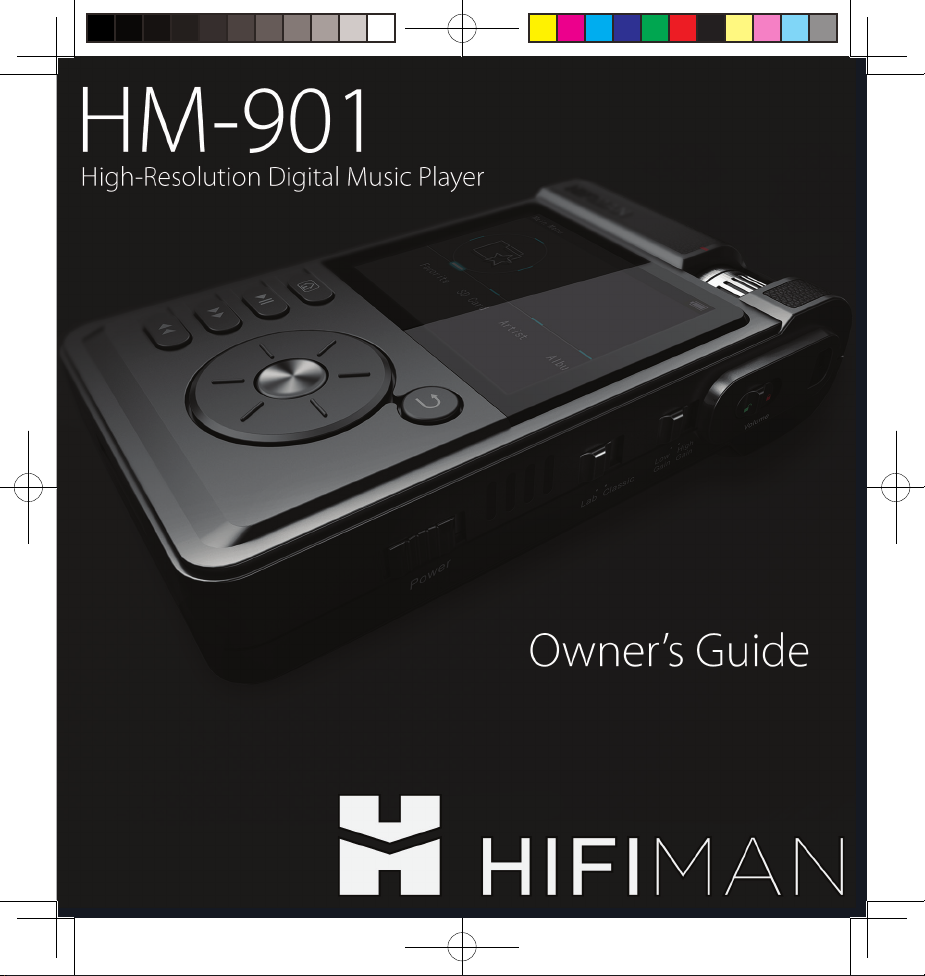
01
HM-901
HM-901 Owner's Guide
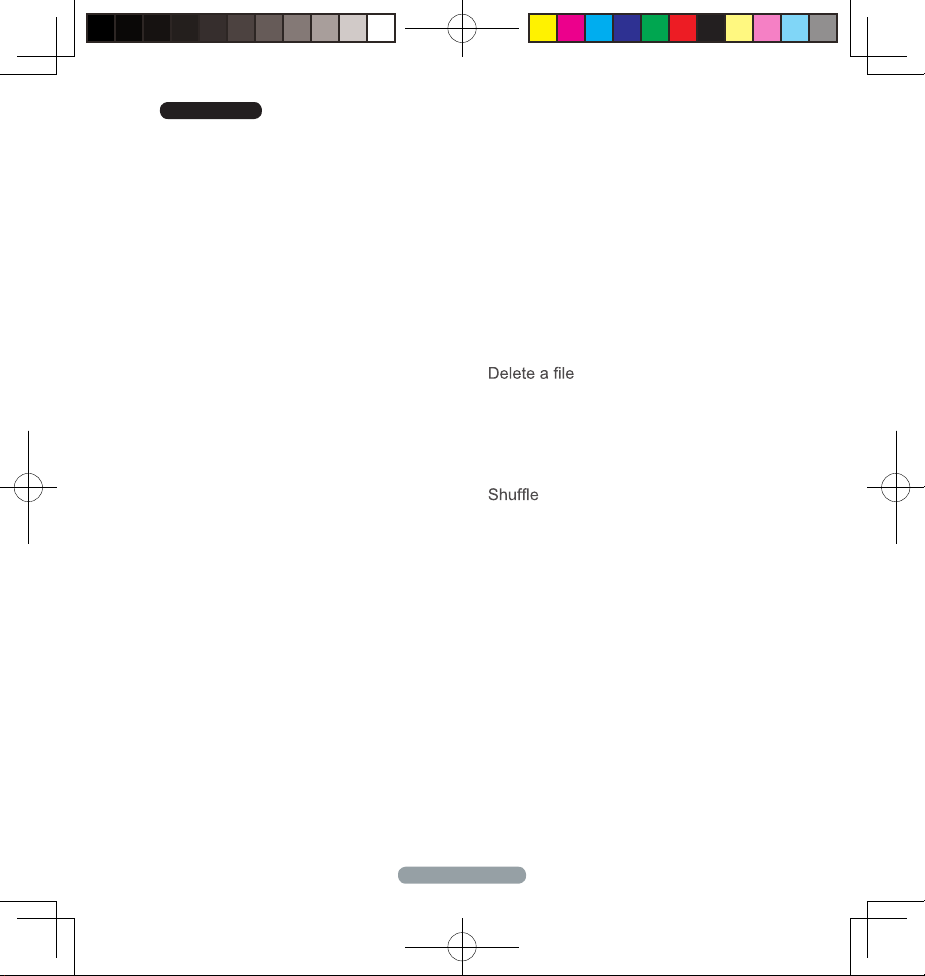
02
Table of Contents
1 HM-901 Basics 1
Function Buttons 2
Power ON/OFF key 3
Accessories 4
Using HM-901 5
Note 5
Card Installation 5
Power ON/OFF 5
Charging 6
Replacing the battery 6
Replacing the amp module 7
Connections 8
Connecting HM-901 to PC 9
Disconnecting HM-901 from PC 9
3 Other information 18
HM-901 customer service 19
Recycling information 20
2 Operation 10
Main menu 10
Insert SD Card 10
Artist, album and genre 11
All songs 11
Favorite 11
Setting 12
System version 13
Repeat 13
Backlight 14
Brightness 15
Language 15
S/P DIF-IN 16
Updating media database 17
Reset settings 17
12
14
HM-901 Owner's Guide

Basics Operation Other information
Dimensions: 72mm W×117mm H× 29mm D
Weight: 250g
Battery life: 9 hours
D/A Chip: ES9018×2
Frequency response: 20HZ-20KHz
Distortion: 0.008%(Line out)
S/N: 106±4db
SD Card Memory: 128G
Acceptable music formats:
16Bit&24Bit: WAV, FLAC, ALAC (M4A)
16Bit: AIFF, AAC, APE(16bit/44.1KHz&48KHz)
Supports playing DSD(DFF) files
01
24-pin Dock
GND
COAX-ON/OFF
EXT-DP
24
1
EXT-DM
DIGITAL-IN
NC
COAX-OUT
EXT-USB
TX-IN
+7.5v-BAT
+7.5v-BAT
-7.5v-BAT
-7.5v-BAT
GND
BAT-GND
BAT-GND
USB-DM
USB-DP
VUSB
DET-B
DET-A
LOUT-R
AGND
LOUT-L
HM-901 Owner's Guide
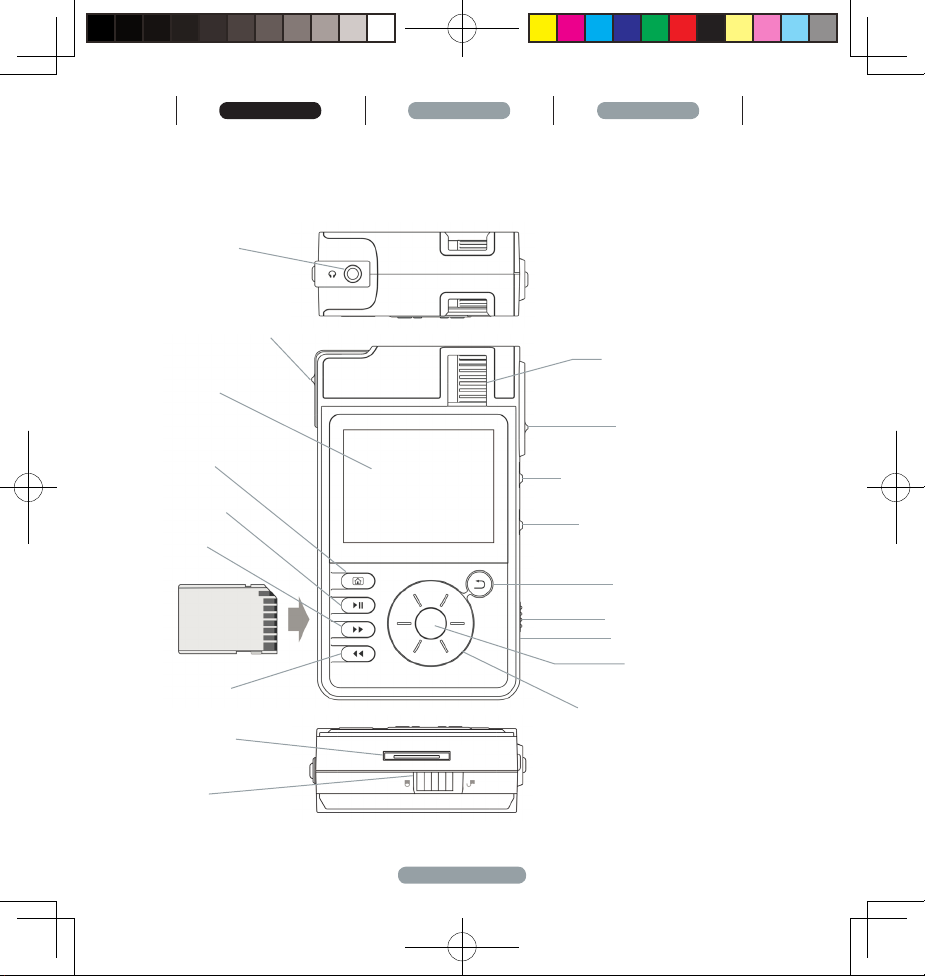
02
Basics Operation Other information
Function Buttons
Phone out
Balance/Normal
Screen
Volume
Hold
Home
Play/Pause
Next
Previous
Base port
Lock
Low/High Gain
Classic/HD
Back
Power
Reset
OK
Click wheel
HM-901 Owner's Guide
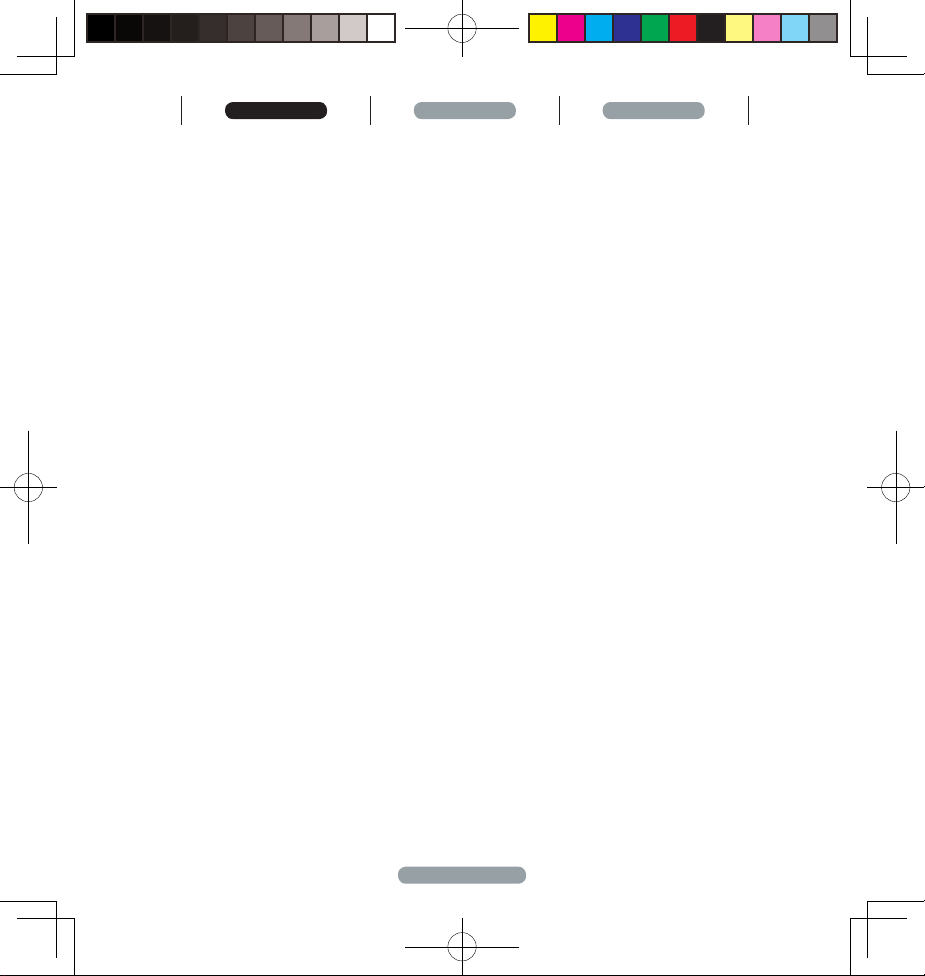
Basics Operation Other information
Power ON/OFF
Hold the power key up for 2-3 sec to turn on the player when HM-901
is powered off.
Hold the power key up for 2-3 sec to turn off the player when HM-901
is powered on. A dialog box will appear for you to select the mode.
Wheel
The icon for the wheel will show on the main menu after the player is
powered on.
Rotate the wheel to fast forward or rewind in play menu.
Central button
Press the central key in play menu to select repeat.
Back
Press the button to return to the previous folder.
HOME
Press the HOME button to return to the main menu from anywhere.
Play/Pause
After pressing the Play/Pause button, the player will play music or
pause.
NEXT
Press the button to go to next song.
PREVIOUS
Press the button to return to previous song.
03
HM-901 Owner's Guide

04
Basics Operation Other information
Low/High Gain
The player is set in Low Gain. Press the button to choose Low or High Gain.
Balance/Normal
Phone output: Normal/Balance. Select “Normal” for normal headphones or
earphones but for balanced output, please select “Balance”.
Volume
Please turn the volume to “0” before playing music to protect your hearing.
After the player is powered on, adjust the volume as you like.
HOLD
Press the HOLD button to lock or unlock the player. When the switch is set
to hold, all the buttons (except for the volume button) are disabled.When the
player is unlocked, all the buttons are back to work.
Accessories
1. USB cable, S/P DIF input/RCA Line out cable.
2. Charger, for charging HM-901.
3. Battery: Li-ion +7.4V 1600 mAh, -7.4V 520 mAh
4. Owner’s Guide/Manual.
5. Amp module.
HM-901 Owner's Guide

Basics Operation Other information
Using HM-901
Note
Please read this manual thoroughly on how to best install and operate your
player for many years of enjoyment.
Insert SD Card
on the SD card. After the update, the HM-901 will be ready to play.
It is recommended that you install or remove the SD card when the player is
Power ON/OFF
Hold the power key on the right side of HM-901 up for 2 sec. After releasing
the power key, the player will power on and the HiFiMAN logo will appear.
With HM-901 on, push the power key on the right side of the player up. A
dialog box will appear for you to select the mode: power off or cancel. If
05
you select “power off”, the player will shut down.
HM-901 Owner's Guide
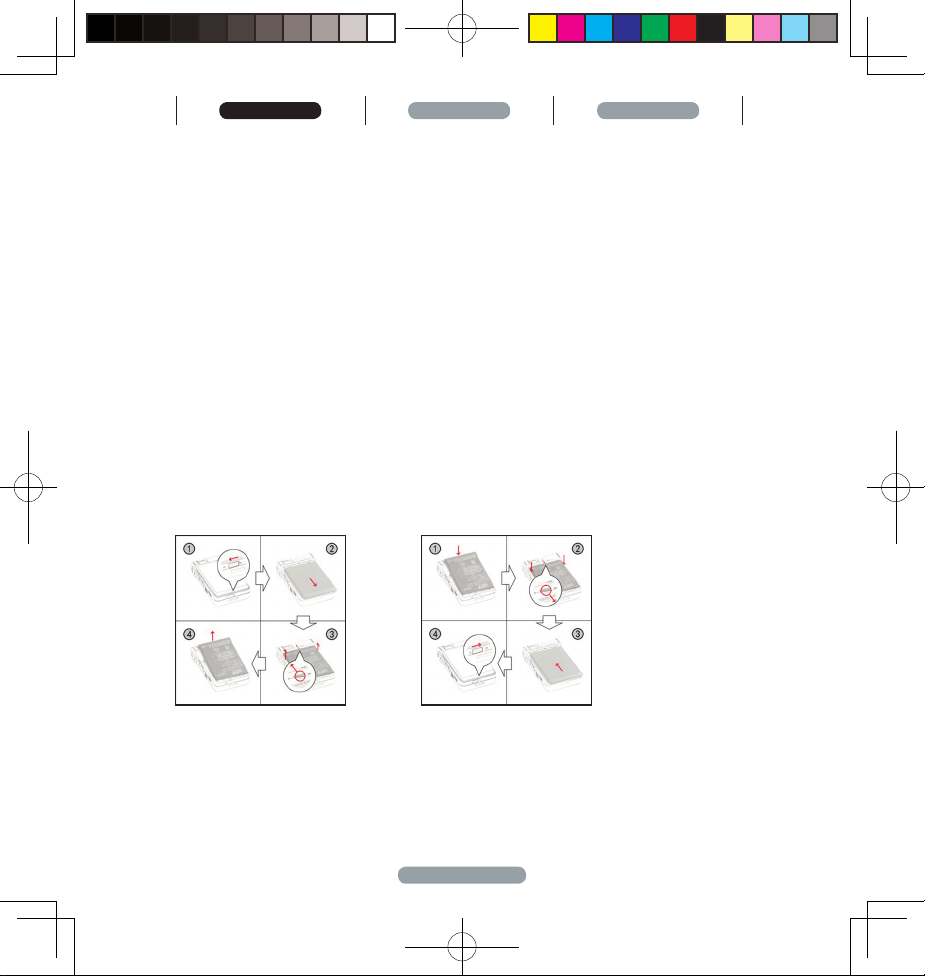
06
Basics Operation Other information
Reset
Should the player LCD become “frozen”, insert a proper tool in the reset hole
to reboot the player. to reboot the player.
Charging
The average battery time of HM-901 is eight to nine hours. Please charge the
player when you see a reminder of low power. We recommend that you use
the original HiFiMAN charger.
Note: The player can only be charged fully with Power OFF.
Replacing the battery
How to install the battery:How to remove the battery:
When your battery is out of life, you should replace it with a new one which
can only be supplied by HiFiMAN or HiFiMAN authorized dealers. For more
information on replacing the battery, please visit: http://head-direct.com/
HM-901 Owner's Guide
