HiDow Acu XP Micro User Manual
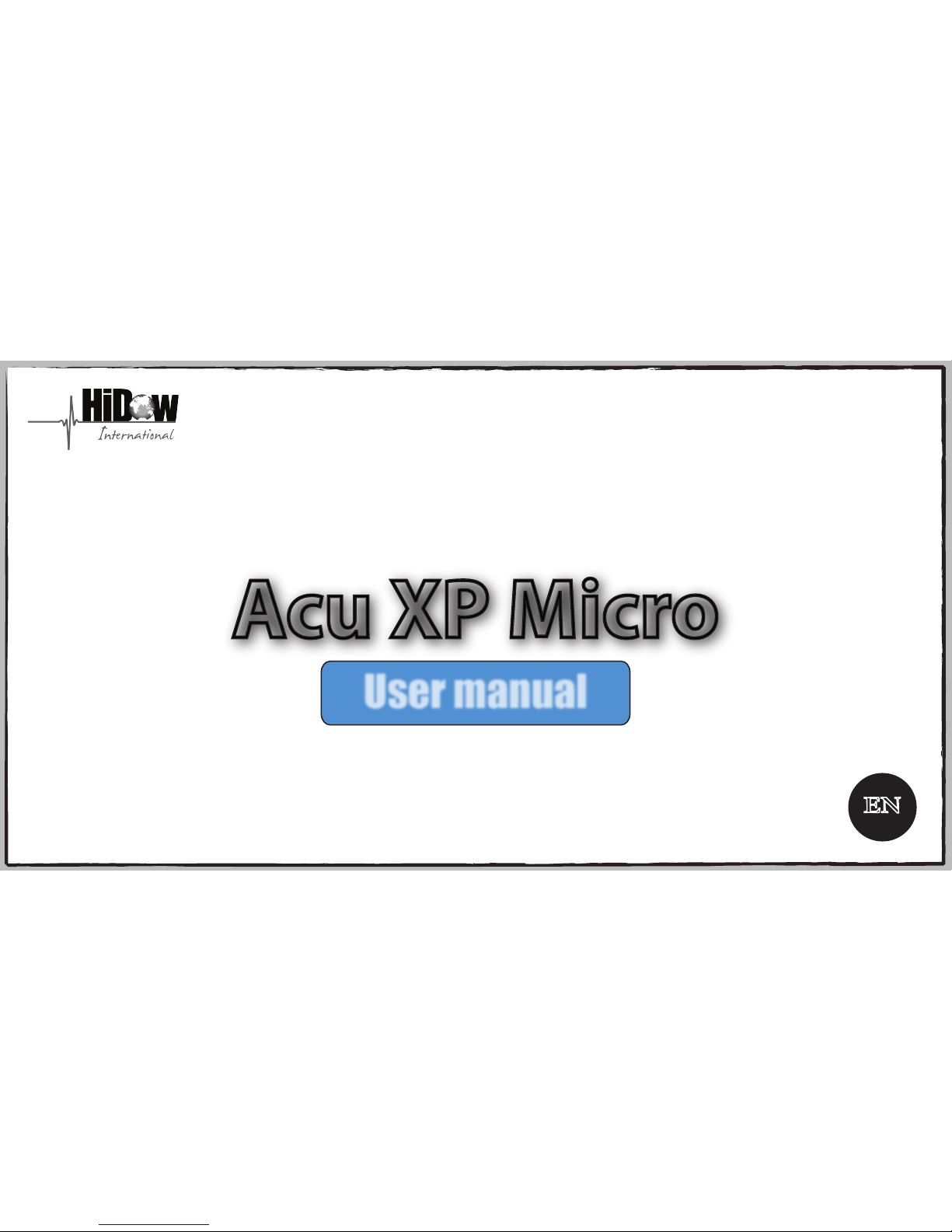
Acu XP MicroAcu XP Micro
User manual
EN

2 Foreword
3 General information
4 Overview
5 You might also like...
6 Charging the Acu XP Micro battery
7 Features and mode description
8 Directions for use
9 Electrode guidelines
10 Maintenance and care
11 Storage conditions
11 Technical specications
12 Indications of use
13 Unique benets
Contents
- 1 -
14 Regular application principles
15 Regular application methods
15 Pain in the trunk
16 Pain in the joints and limbs
17 Electrode placement variations
18 Troubleshooting
20 Contraindications
21 Warnings and precautions
23 Adverse reactions

- 2 -
Foreword
Before operation, please read carefully this user’s manual and be clear about the instructions.
Do you suer with PAIN, MUSCLE TENSION or STRESS?
The Hidow Acu XP Micro can quickly relax tense muscles and relieve pain. It is modern day home therapy device using
the latest bio-electrical technology.
The HiDow Acu XP Micro is designed to provide endless amount of relaxing, deep, soothing sansations in the areas you
need relief. Relax, feel good and rejuvenate your body and soul. Don’t live with unhealthy phydical and mental tension
anymore.
Enjoy the Acu XP Micro and live life at fullest, whether you’re at home, at work or on vacation. You’ ll love how good it feels!
Please read the instructions carefully before usig this instrument.
The Acu XP Micro is a double-channel battery operated muscle stimulation system that helps to relieve minor muscular
aches and pains. It comprises of two main components: an electronic stimulatory module which generates the required
stimulation signals and 2 sets of pro-neo neonatal ECG electrode pads with lead wires.
To be used for temporary pain relief associated with sore and aching muscles in the lower back, upper extremities (arms),
lower extremities (legs) and joints due to strain from exercise or normal household work activities.
It is intended to be used to stimulate healthy muscles in order to improve and facilitate muscle performance.
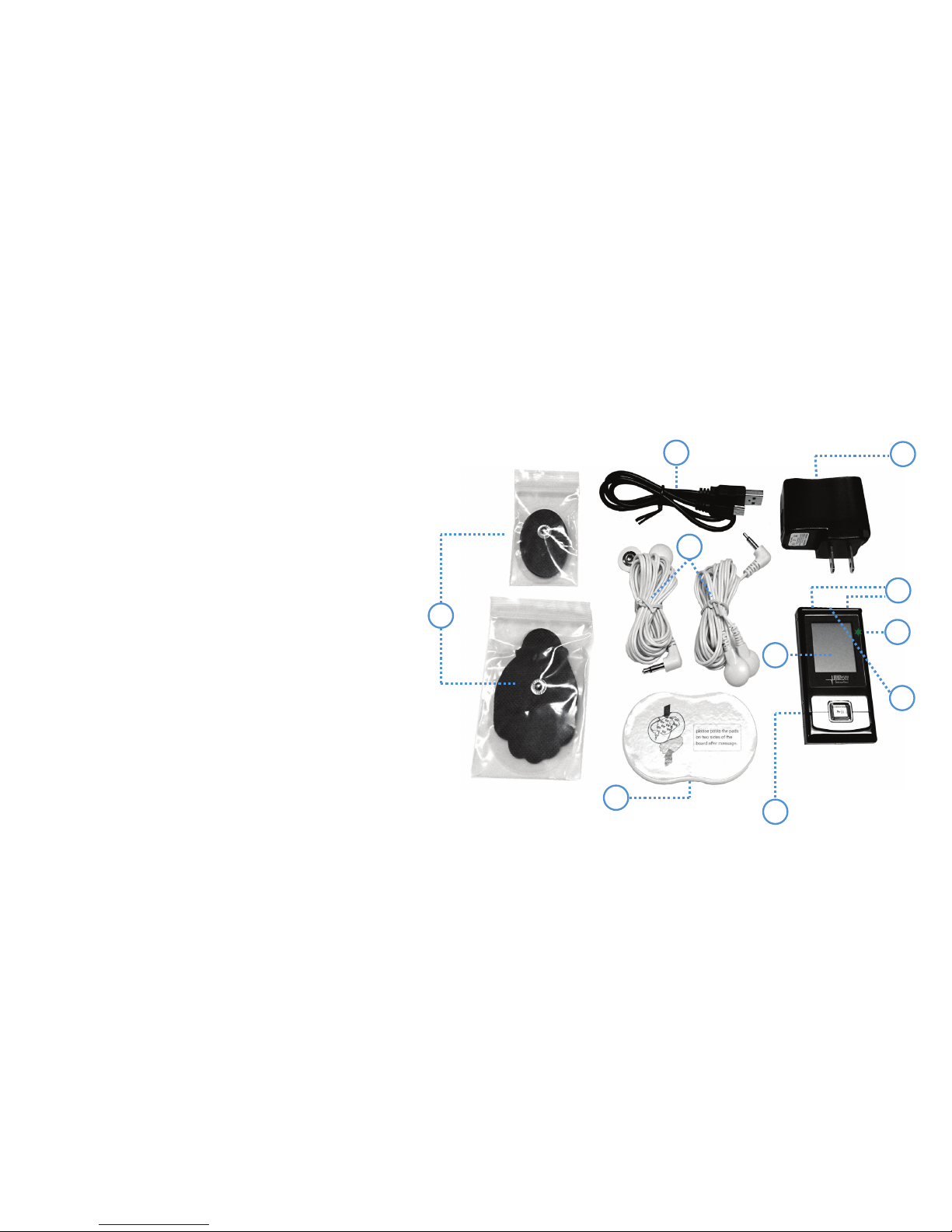
- 3 -
General information
Included in this package:
Acu XP Micro unit
1 set of LARGE single sided adhesive electrode pads
(2 ½ inches - hand shape)
1 set of SMALL single sided adhesive electrode pads
(1 ¾ inch - small oval shape)
2 Electrode Wires
USB Cable
AC Adapter
User Manual
Pads-sticking Board
Structure:
1. Control unit
2. USB charger
3. AC adapter
4. Electrode wires
5. Electrode pads
6. Pads-sticking board
7. Indicator light
8. LCD screen
9. Power switch
10. Output
1
2
3
4
5
6
7
9
8
10

- 4 -
Overview: control unit and accessories
Port 2Port 1
On/O switch
Timer
indicator
Strength
indicator
Decrease
intensity
Increase
intensity
USB port
Mode
selector
Timer
Pause/Resume
Mode
indicator
M
T
USB charger:
use to charge
the AcuXP Micro battery
AC adapter: use with USB
wire to charge battery
Electrodes:
use to attach to
your bare skin to perform
stimulation
Electrode wires:
use to make
the connection between the
device and the electrodes
Pad-sticking board:
use to
store electrodes after use

You might also like...
Snap-on stimulation sandals: use to ease foot and ankle
pain. It will make your feet feel rejuvenated and
pain-free.
* The items above are not included in the package. They are available at your local distributor or at www.hidow.com
Silver thread conductive gloves:
use to ease hand and wrist pain.
They provide drug-free relief from acute hand and wrist ailments
via a larger conductivity area for even more ecient results.
Silver thread conductive socks:
use for entire foot,
ankle and lower leg stimulation. They provide
drug-free relief from acute foot and ankle
ailments via a larger conductivity area for even
more ecient results.
Use at home or during travel.
- 5 -
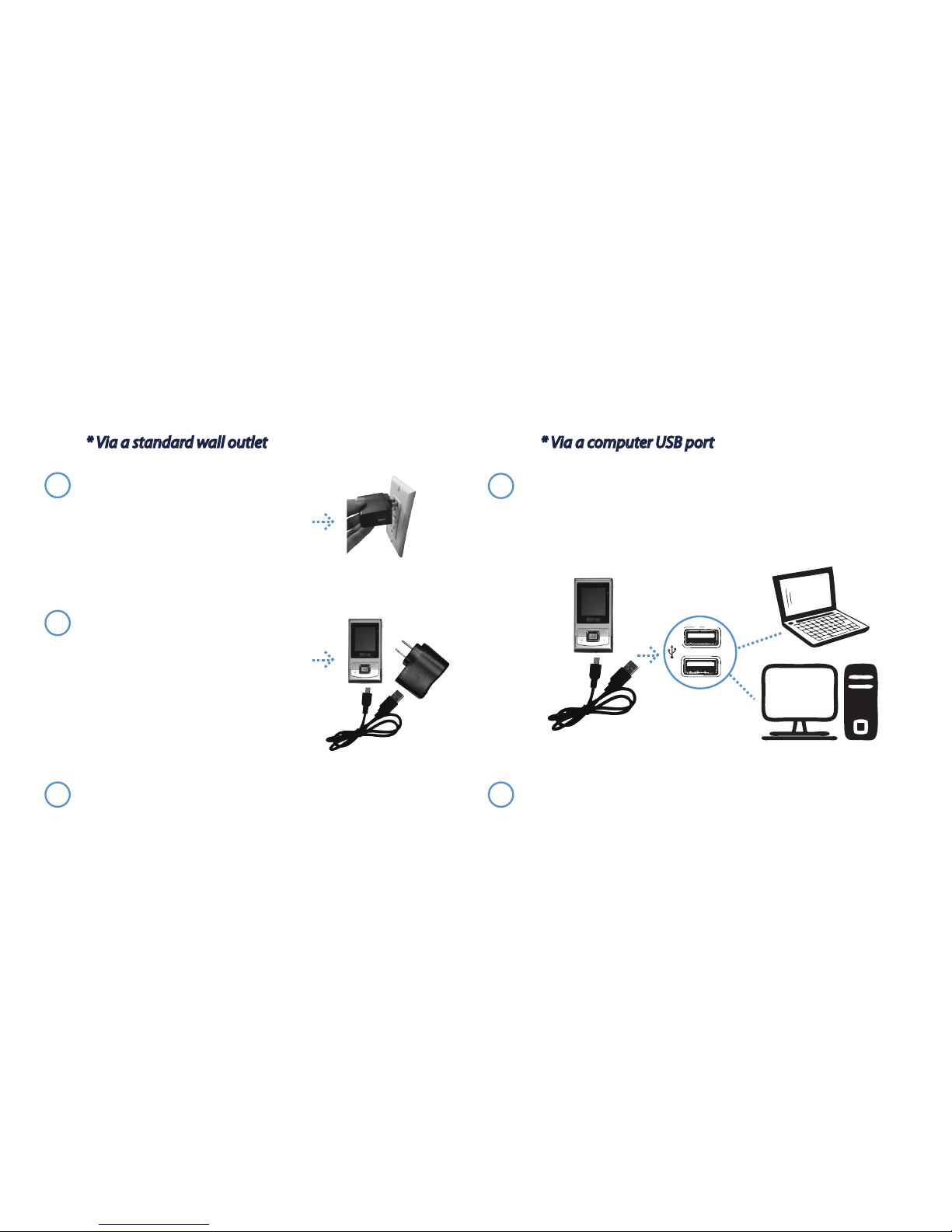
Connect the small end of the USB cable to the unit
and bigger end to the USB port on a computer
(computer must be turned on). A green light will
appear on the unit to indicate the unit is charging.
3
The unit is nished charging when the green indicator
lights are no longer lit.
* Via a standard wall outlet
* Via a computer USB port
1
2
The unit is nished charging when the green indicator
lights are no longer lit.
Charging the AcuXP Micro battery:
1
Connect the AC adapter to any
standard wall outlet.
(A red light will appear to show
that power is owing from the
outlet to the adapter)
2
Connect the small end of the
USB cable to the unit and the
bigger end to the AC adapter.
(A green light will appear on the
unit and the adapter to indicate
the unit is charging)
- 6 -
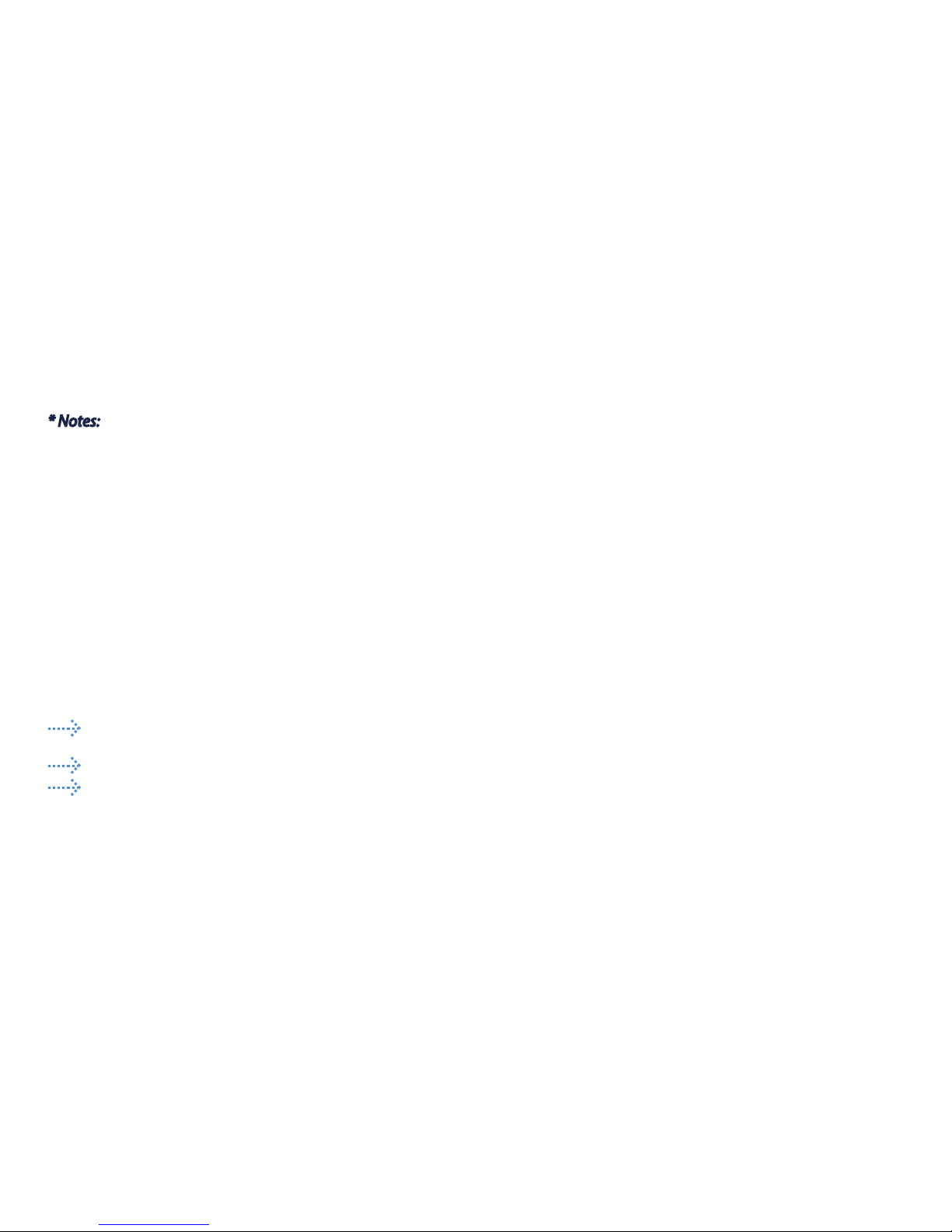
- 7 -
* Notes:
1. The lithium battery can be recharged through both power converter and computer USB input.
2. When charging battery, the indicator light is on; when charging is nished, the indicator light is o.
3. The battery should be charged for 8-10 hours before rst use.
Features:
FDA approved Class II Medical Device
A large, easy to read LCD display
Backlight for increased readability
Adjustable timer (10-60 minutes)
8 modes
Dual outputs
Rechargeable internal lithium battery
20 intensity level settings
Mode description:
We suggest that you initially experiment using each of the 8 modes. The mode or combination of modes that gives you the
most desirable sensations and comfort is the most appropriate one to use for your current condition.
Intensity should be set at a level where you will experience some muscular vibration and involuntary muscle
movements. It should be set to give a “comfortable” intensity and should not be painful.
Timing of application should be at least 10 to 20 minutes.
Frequency of the application should be at one to three times per day.
