
Readers
Installation Guide
K02017-000 Rev. A
1
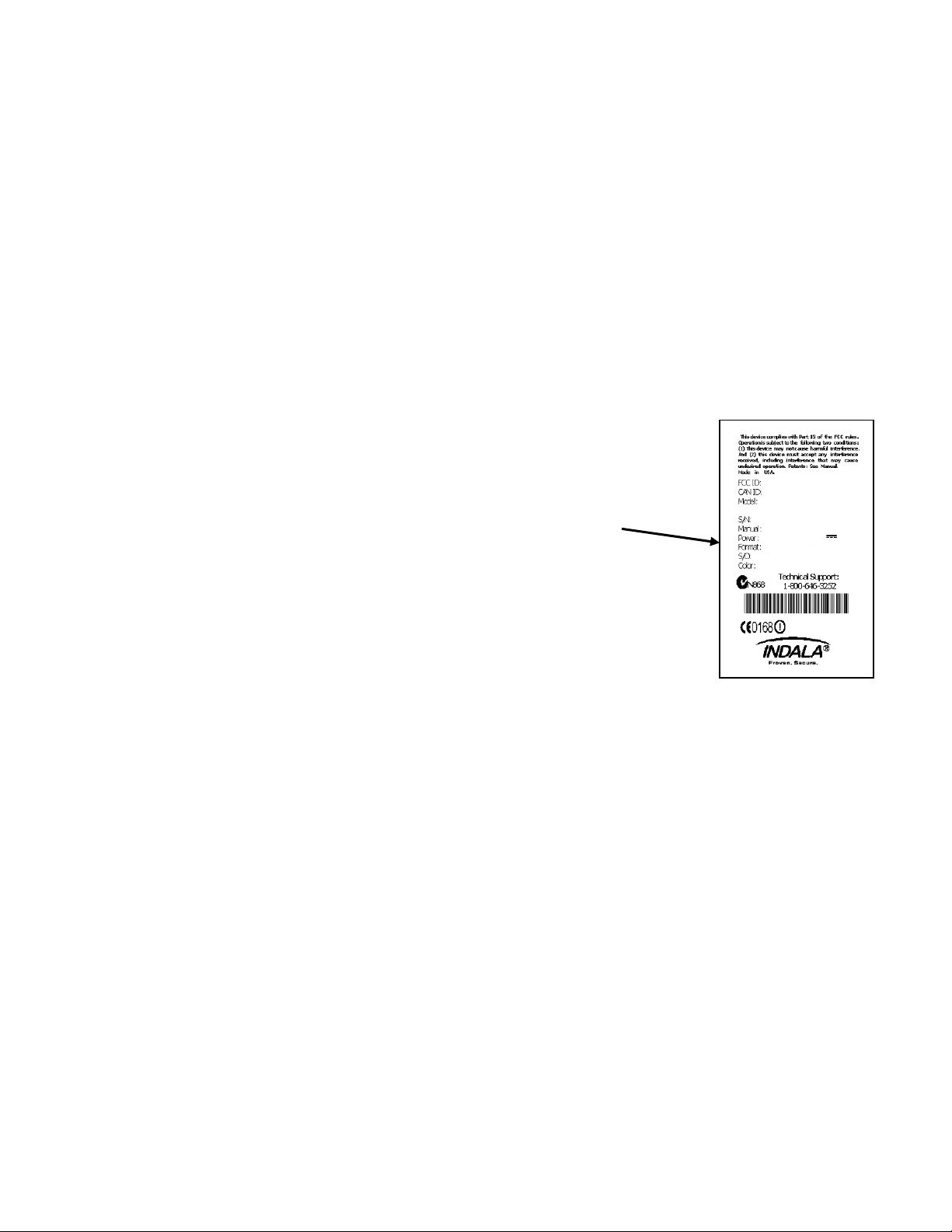
1.0 Overview
1.1 Introduction
The FlexSmart Slim readers’ use the same reader electronics module. A reader can easily be
configured at the site because the readers’ bezels can be interchangeably snapped on the common
reader module. The following is a quick installation procedure.
The FlexSmart Arch and Wave readers mount on any North American standard electrical gang box or
on any flat surface, with snap on bezels. See pages 5 and 6.
1.2 Unpacking and Identifying Supplied Parts
Unpack the contents and become familiar with the components. The following items will be included with
FlexSmart readers:
1. Installation guide.
2. FlexSmart reader module for Slim or Wallswitch and Midrange.
3. Front Bezel.
1.3 Identifying the Reader Format
The reader format is typed on the ID label (see figure) on the reader
electronics module.
2.0 Installation
2.1 Mechanical Installation
Refer to pages 6 for reader style.
2.1.1 Mullion Mounting
FlexSmart Wave and Arch, Slim readers mount to a mullion by drilling drill two holes 6-32 or M-3 sheet
metal or thread forming screws 3.3” (8.38 cm) apart. Locate and drill a 0.375” (0.95 cm) hole for the
reader cable per page 6 for Wave and Arch respectively.
Route the cable through the center hole to the controller. Using the two 6-32 or M-3 screws attach the
reader to the first two mounting holes. Once the reader module is screwed in place, snap on the, Arch
or Wave bezel.
2.1.3 Removing Front Bezel
Remove Wave bezels using a strong paper clip. Hook the paper clip onto the latch and pull downwards
to release it. Remove Arch bezels by pressing a pointed object into the bottom holes of the enclosure to
release the latches.
2.2 Power Supply Cable Types and Maximum Lengths
The FlexSmart readers require a minimum voltage of 9.0 VDC. Voltage drops, caused by the cable
resistance, can be made up by increasing the power supply voltage (DO NOT SET THE POWER
SUPPLY VOLTAGE TO HIGHER THAN 16 VDC). The following are the recommended cable types and
maximum cable lengths for cable connecting the power supply to the reader (DO NOT USE CABLES
WITH GAUGES SMALLER THAN 24 AWG):
K02017-000 Rev. A
2
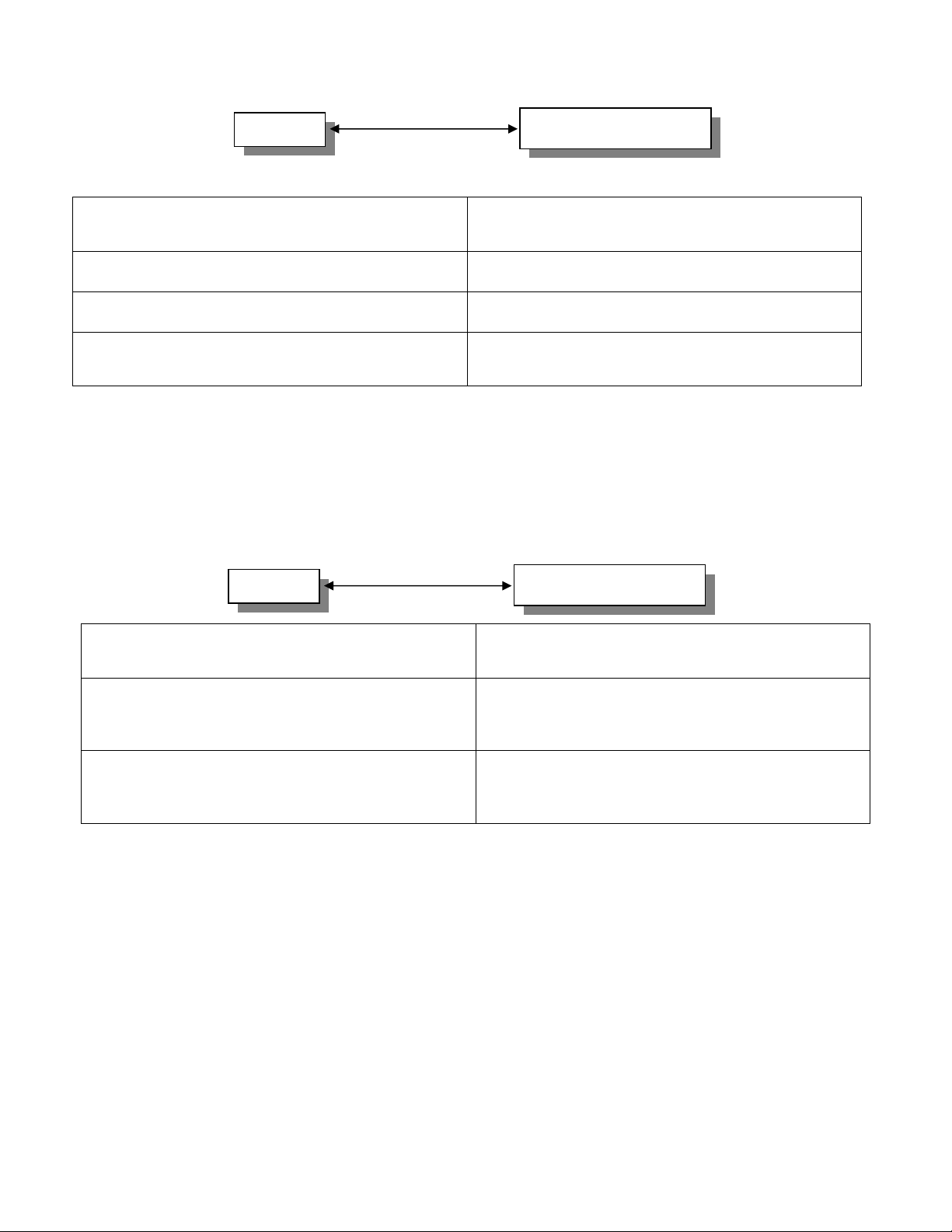
24 AWG (0.60mm), three conductors, with an
overall foil shield, 9533 or equivalent.
22 AWG (0.80mm), two conductors, with an overall
foil shield, Alpha 5192 or equivalent.
18 AWG (1.20mm), two conductors, with an overall
foil shield, 5836 or equivalent.
Readers
Cable Type
Cable Length
2.2.1 Reader to Host Interface Wire Types and Lengths
Refer to the table below to determine the recommended wiring type at various maximum distances.
Variation in distance requires different wire gauges, Because of system data termination differences,
contact your system manufacturer for its exact requirements, Installation to be in accordance with
National Electric Code ANSI/NFPA 70.
22 AWG (0.80mm), six or eight conductor, with an
overall foil shield, Alpha 5196, 5198 or equivalent.
18 AWG (1.20mm), six or eight conductor, with an
overall foil shield, Alpha 5386, 5388 or equivalent.
Readers
Cable Type
Cable Length
Power Supply
Maximum Cable Length
200’ (61 m)
300’ (91 m)
500’ (152 m)
Host
Maximum Cable Length
500’(152 m)
500’ (152m)
K02017-000 Rev. A
3
