Page 1

FARGO® HDP®6600
HIGH DEFINITION CARD PRINTER/ENCODER
MODEL X002200
U
SER GUIDE
PLT-02931, Rev. A.0
September 2018
hidglobal.com
Page 2
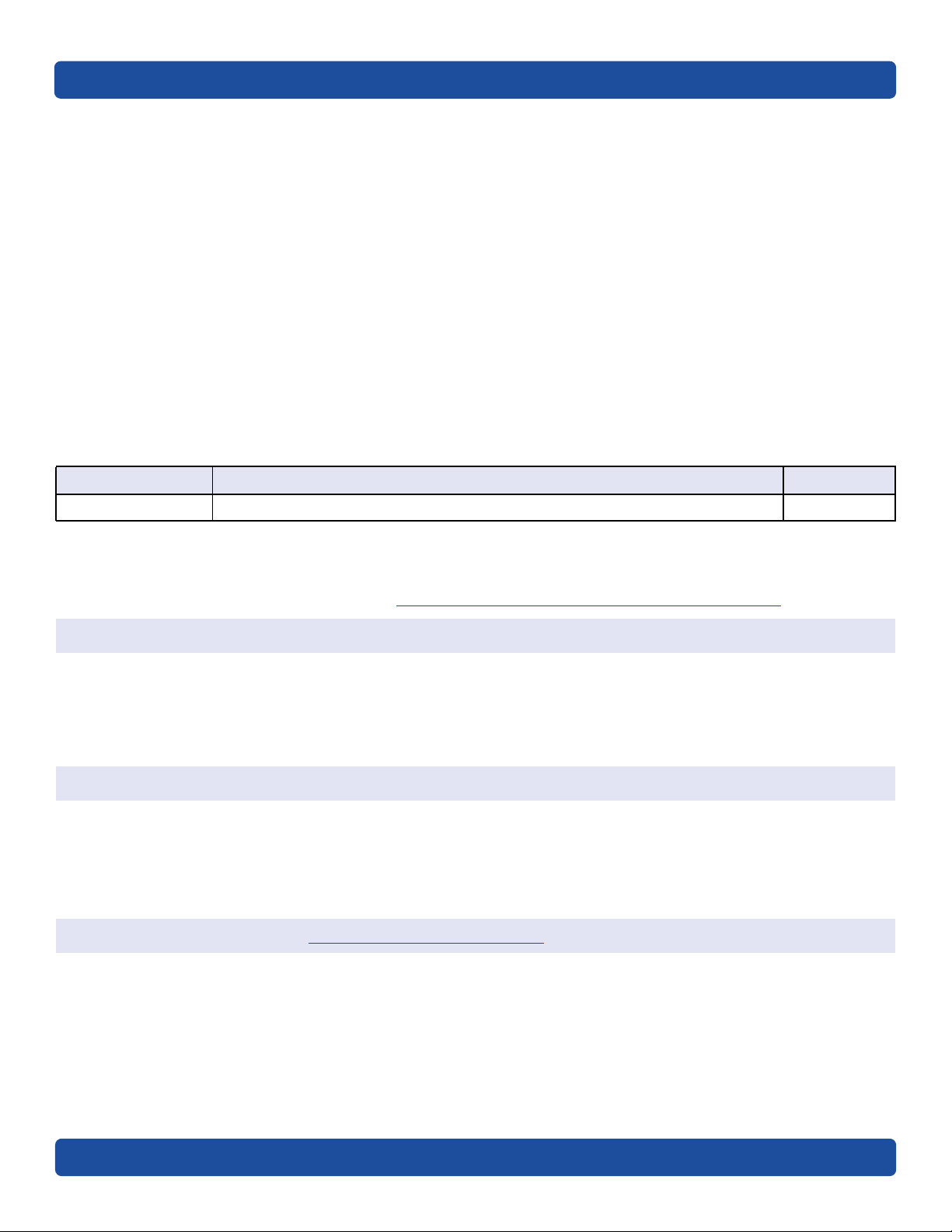
Copyright
© 2018 HID Global Corporation/ASSA ABLOY AB. All rights reserved.
This document may not be reproduced, disseminated or republished in any form without the prior written
permission of HID Global Corporation.
Trademarks
HID GLOBAL, HID, the HID Brick logo, the Chain Design, FARGO, POLYGUARD, HDP, SECUREMARK,
ULTRACARD, INDALA, OMNIKEY, ICLASS SE, and ICLASS are trademarks or registered trademarks of HID
Global, ASSA ABLOY AB, or its affiliate(s) in the US and other countries and may not be used without
permission. All other trademarks, service marks, and product or service names are trademarks or registered
trademarks of their respective owners.
MIFARE is a registered trademark of NXP B.V. and is used under license.
Revision history
Date Description Revision
September 2018 Initial release. A.0
Contacts
For additional offices around the world, see www.hidglobal.com/contact/corporate-offices
Americas and Corporate Asia Pacific
611 Center Ridge Drive
Austin, TX 78753
USA
Phone: 866 607 7339
Fax: 949 732 2120
19/F 625 King’s Road
North Point, Island East
Hong Kong
Phone: 852 3160 9833
Fax: 852 3160 4809
Europe, Middle East and Africa (EMEA) Brazil
Haverhill Business Park Phoenix Road
Haverhill, Suffolk CB9 7AE
England
Phone: 44 (0) 1440 711 822
Fax: 44 (0) 1440 714 840
Condomínio Business Center
Av. Ermano Marchetti, 1435
Galpão A2 - CEP 05038-001
Lapa - São Paulo / SP
Brazil
Phone: +55 11 5514-7100
HID Global Technical Support: www.hidglobal.com/support
2 September 2018
Page 3
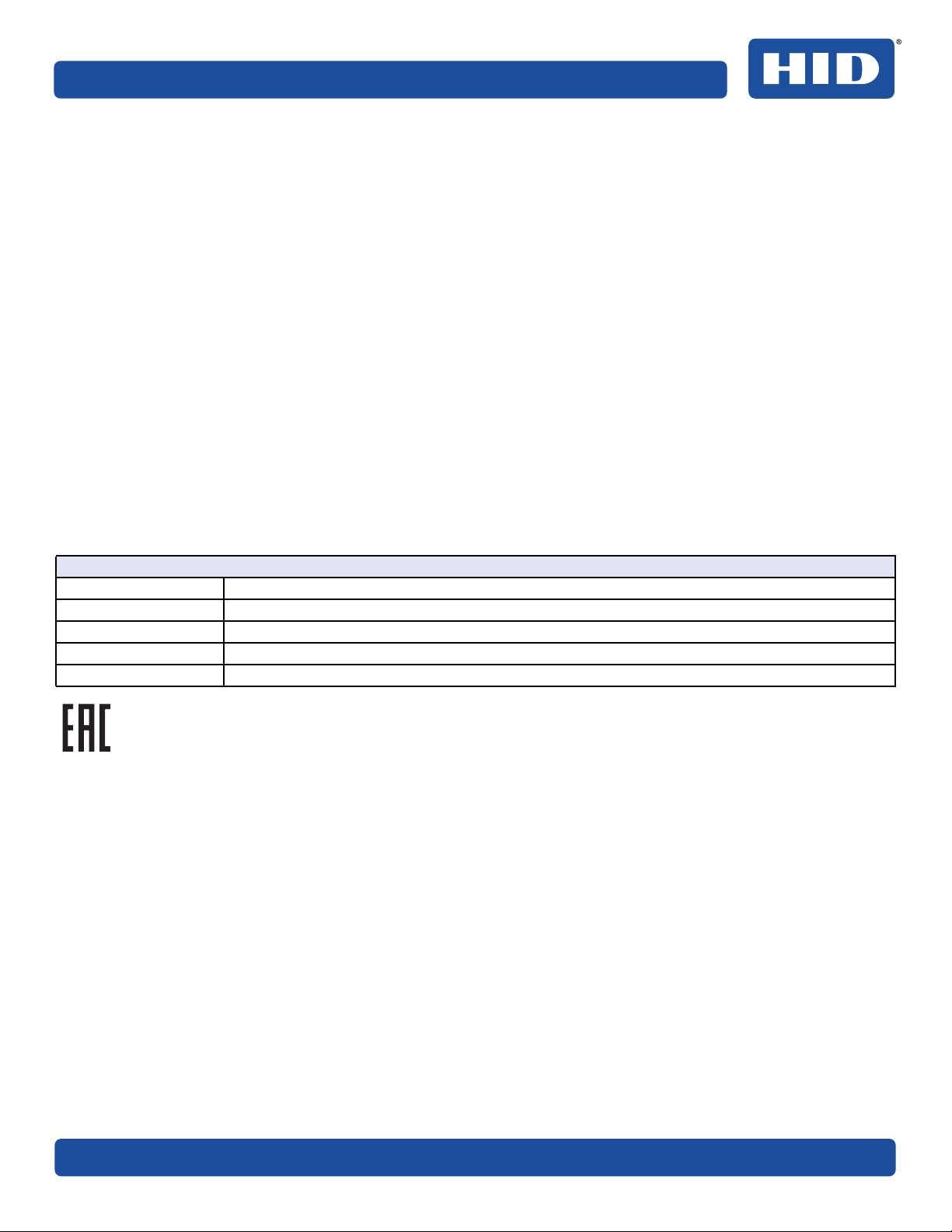
PLT-02931, Rev. A.0
+'3
;
+,'*OREDO&RUSRUDWLRQ
)O\LQJ&ORXG'ULYH6XLWH
(GHQ3UDLULH0186$
m}
HPDLO ORFDOGHFODUDQW#JPDLOFRP
m}
ഥ
m}
ഥ
September 2018 3
Page 4

PLT-02931, Rev. A.0
This page is intentionally left blank.
4 September 2018
Page 5

Contents
Section 1: Specifications. . . . . . . . . . . . . . . . . . . . . . . . . . . . . . . . . . . . . . . . . . . . . . . . . . . . . . . . . . . . . 9
1.1 Regulatory compliance . . . . . . . . . . . . . . . . . . . . . . . . . . . . . . . . . . . . . . . . . . . . . . . . . . . . . . . . . . . 9
1.1.1 United States . . . . . . . . . . . . . . . . . . . . . . . . . . . . . . . . . . . . . . . . . . . . . . . . . . . . . . . . . . . . . . . 10
1.1.2 Canada . . . . . . . . . . . . . . . . . . . . . . . . . . . . . . . . . . . . . . . . . . . . . . . . . . . . . . . . . . . . . . . . . . . . 10
1.1.3 Taiwan. . . . . . . . . . . . . . . . . . . . . . . . . . . . . . . . . . . . . . . . . . . . . . . . . . . . . . . . . . . . . . . . . . . . . . 11
1.1.4 Japan. . . . . . . . . . . . . . . . . . . . . . . . . . . . . . . . . . . . . . . . . . . . . . . . . . . . . . . . . . . . . . . . . . . . . . . 11
1.1.5 Korea . . . . . . . . . . . . . . . . . . . . . . . . . . . . . . . . . . . . . . . . . . . . . . . . . . . . . . . . . . . . . . . . . . . . . . . 11
1.2 Safety messages-United States. . . . . . . . . . . . . . . . . . . . . . . . . . . . . . . . . . . . . . . . . . . . . . . . . . . 12
1.3 Safety messages-French Canada . . . . . . . . . . . . . . . . . . . . . . . . . . . . . . . . . . . . . . . . . . . . . . . . . 13
1.4 Safety messages-Taiwan . . . . . . . . . . . . . . . . . . . . . . . . . . . . . . . . . . . . . . . . . . . . . . . . . . . . . . . . 14
1.5 Safety messages-China . . . . . . . . . . . . . . . . . . . . . . . . . . . . . . . . . . . . . . . . . . . . . . . . . . . . . . . . . . 15
1.6 Technical specifications . . . . . . . . . . . . . . . . . . . . . . . . . . . . . . . . . . . . . . . . . . . . . . . . . . . . . . . . . 16
Section 2: Setup and installation. . . . . . . . . . . . . . . . . . . . . . . . . . . . . . . . . . . . . . . . . . . . . . . . . . . . . . 19
2.1 Selecting a good location . . . . . . . . . . . . . . . . . . . . . . . . . . . . . . . . . . . . . . . . . . . . . . . . . . . . . . . . 19
2.2 Moisture condensation . . . . . . . . . . . . . . . . . . . . . . . . . . . . . . . . . . . . . . . . . . . . . . . . . . . . . . . . . . 19
2.3 Unpacking and inspection . . . . . . . . . . . . . . . . . . . . . . . . . . . . . . . . . . . . . . . . . . . . . . . . . . . . . . 20
2.4 Installing the HDP film . . . . . . . . . . . . . . . . . . . . . . . . . . . . . . . . . . . . . . . . . . . . . . . . . . . . . . . . . . 20
2.5 Installing the print ribbon . . . . . . . . . . . . . . . . . . . . . . . . . . . . . . . . . . . . . . . . . . . . . . . . . . . . . . . . 24
2.6 Installing the cleaning roller . . . . . . . . . . . . . . . . . . . . . . . . . . . . . . . . . . . . . . . . . . . . . . . . . . . . . . 26
2.7 Installing blank cards into the input card hopper . . . . . . . . . . . . . . . . . . . . . . . . . . . . . . . . . . . 28
2.7.1 General card information . . . . . . . . . . . . . . . . . . . . . . . . . . . . . . . . . . . . . . . . . . . . . . . . . . . . 29
2.8 Printer power. . . . . . . . . . . . . . . . . . . . . . . . . . . . . . . . . . . . . . . . . . . . . . . . . . . . . . . . . . . . . . . . . . 30
2.9 Driver installation instructions . . . . . . . . . . . . . . . . . . . . . . . . . . . . . . . . . . . . . . . . . . . . . . . . . . . . 31
Section 3: Printing preferences . . . . . . . . . . . . . . . . . . . . . . . . . . . . . . . . . . . . . . . . . . . . . . . . . . . . . . 37
3.1 File menu tab. . . . . . . . . . . . . . . . . . . . . . . . . . . . . . . . . . . . . . . . . . . . . . . . . . . . . . . . . . . . . . . . . . . 38
3.1.1 Basic setup page . . . . . . . . . . . . . . . . . . . . . . . . . . . . . . . . . . . . . . . . . . . . . . . . . . . . . . . . . . . 39
3.1.2 Card view page . . . . . . . . . . . . . . . . . . . . . . . . . . . . . . . . . . . . . . . . . . . . . . . . . . . . . . . . . . . . . .41
3.1.3 Help page. . . . . . . . . . . . . . . . . . . . . . . . . . . . . . . . . . . . . . . . . . . . . . . . . . . . . . . . . . . . . . . . . . 42
3.1.4 Exit options . . . . . . . . . . . . . . . . . . . . . . . . . . . . . . . . . . . . . . . . . . . . . . . . . . . . . . . . . . . . . . . . 42
3.1.5 Details window . . . . . . . . . . . . . . . . . . . . . . . . . . . . . . . . . . . . . . . . . . . . . . . . . . . . . . . . . . . . . 43
3.2 Advanced menu tab. . . . . . . . . . . . . . . . . . . . . . . . . . . . . . . . . . . . . . . . . . . . . . . . . . . . . . . . . . . . 44
September 2018 5
Page 6

PLT-02931, Rev. A.0
3.2.1 Information panel . . . . . . . . . . . . . . . . . . . . . . . . . . . . . . . . . . . . . . . . . . . . . . . . . . . . . . . . . . . 54
3.2.2 Card image area . . . . . . . . . . . . . . . . . . . . . . . . . . . . . . . . . . . . . . . . . . . . . . . . . . . . . . . . . . . . 55
3.3 Encoding menu tab . . . . . . . . . . . . . . . . . . . . . . . . . . . . . . . . . . . . . . . . . . . . . . . . . . . . . . . . . . . . . 56
3.3.1 Magnetic encoder setup configuration . . . . . . . . . . . . . . . . . . . . . . . . . . . . . . . . . . . . . . . . 57
3.3.2 ISO track locations . . . . . . . . . . . . . . . . . . . . . . . . . . . . . . . . . . . . . . . . . . . . . . . . . . . . . . . . . . 58
3.3.3 Sending track information . . . . . . . . . . . . . . . . . . . . . . . . . . . . . . . . . . . . . . . . . . . . . . . . . . . 59
3.3.4 Test magnetic encoder . . . . . . . . . . . . . . . . . . . . . . . . . . . . . . . . . . . . . . . . . . . . . . . . . . . . . . .61
3.3.5 Test smart card encoding . . . . . . . . . . . . . . . . . . . . . . . . . . . . . . . . . . . . . . . . . . . . . . . . . . . . 62
3.4 Utilities tab. . . . . . . . . . . . . . . . . . . . . . . . . . . . . . . . . . . . . . . . . . . . . . . . . . . . . . . . . . . . . . . . . . . . 64
3.4.1 Clean printer . . . . . . . . . . . . . . . . . . . . . . . . . . . . . . . . . . . . . . . . . . . . . . . . . . . . . . . . . . . . . . . 65
3.4.2 Calibrate sensors . . . . . . . . . . . . . . . . . . . . . . . . . . . . . . . . . . . . . . . . . . . . . . . . . . . . . . . . . . . 67
3.4.3 Update manager . . . . . . . . . . . . . . . . . . . . . . . . . . . . . . . . . . . . . . . . . . . . . . . . . . . . . . . . . . . . 68
3.4.4 Test print . . . . . . . . . . . . . . . . . . . . . . . . . . . . . . . . . . . . . . . . . . . . . . . . . . . . . . . . . . . . . . . . . . 69
3.4.5 Self tests . . . . . . . . . . . . . . . . . . . . . . . . . . . . . . . . . . . . . . . . . . . . . . . . . . . . . . . . . . . . . . . . . . . 70
3.4.6 PRN viewer. . . . . . . . . . . . . . . . . . . . . . . . . . . . . . . . . . . . . . . . . . . . . . . . . . . . . . . . . . . . . . . . . 72
3.4.7 Color assist. . . . . . . . . . . . . . . . . . . . . . . . . . . . . . . . . . . . . . . . . . . . . . . . . . . . . . . . . . . . . . . . . 73
3.4.8 Internal printer settings . . . . . . . . . . . . . . . . . . . . . . . . . . . . . . . . . . . . . . . . . . . . . . . . . . . . . . 75
3.4.9 Driver defaults . . . . . . . . . . . . . . . . . . . . . . . . . . . . . . . . . . . . . . . . . . . . . . . . . . . . . . . . . . . . . . .81
Section 4: HID Printer Status Monitor . . . . . . . . . . . . . . . . . . . . . . . . . . . . . . . . . . . . . . . . . . . . . . . . . 83
4.1 Configuration tab . . . . . . . . . . . . . . . . . . . . . . . . . . . . . . . . . . . . . . . . . . . . . . . . . . . . . . . . . . . . . . 84
4.2 System event log tab. . . . . . . . . . . . . . . . . . . . . . . . . . . . . . . . . . . . . . . . . . . . . . . . . . . . . . . . . . . . 85
4.3 Support tab . . . . . . . . . . . . . . . . . . . . . . . . . . . . . . . . . . . . . . . . . . . . . . . . . . . . . . . . . . . . . . . . . . . 86
Section 5: Ethernet option . . . . . . . . . . . . . . . . . . . . . . . . . . . . . . . . . . . . . . . . . . . . . . . . . . . . . . . . . . 87
5.1 Introduction . . . . . . . . . . . . . . . . . . . . . . . . . . . . . . . . . . . . . . . . . . . . . . . . . . . . . . . . . . . . . . . . . . . . 87
5.2 Technical specification . . . . . . . . . . . . . . . . . . . . . . . . . . . . . . . . . . . . . . . . . . . . . . . . . . . . . . . . . . 87
5.3 Functional specification . . . . . . . . . . . . . . . . . . . . . . . . . . . . . . . . . . . . . . . . . . . . . . . . . . . . . . . . . 88
5.4 Network services . . . . . . . . . . . . . . . . . . . . . . . . . . . . . . . . . . . . . . . . . . . . . . . . . . . . . . . . . . . . . . 89
5.4.1 Print server. . . . . . . . . . . . . . . . . . . . . . . . . . . . . . . . . . . . . . . . . . . . . . . . . . . . . . . . . . . . . . . . . 89
5.4.2 Web server. . . . . . . . . . . . . . . . . . . . . . . . . . . . . . . . . . . . . . . . . . . . . . . . . . . . . . . . . . . . . . . . . 89
5.5 Ethernet web pages . . . . . . . . . . . . . . . . . . . . . . . . . . . . . . . . . . . . . . . . . . . . . . . . . . . . . . . . . . . . 89
5.5.1 Accessing the home page . . . . . . . . . . . . . . . . . . . . . . . . . . . . . . . . . . . . . . . . . . . . . . . . . . . 89
5.5.2 Home page. . . . . . . . . . . . . . . . . . . . . . . . . . . . . . . . . . . . . . . . . . . . . . . . . . . . . . . . . . . . . . . . . 90
5.5.3 Changes to the settings . . . . . . . . . . . . . . . . . . . . . . . . . . . . . . . . . . . . . . . . . . . . . . . . . . . . . .91
5.5.4 Configuring the network settings . . . . . . . . . . . . . . . . . . . . . . . . . . . . . . . . . . . . . . . . . . . . . 92
5.5.4.1 TCP/IP settings . . . . . . . . . . . . . . . . . . . . . . . . . . . . . . . . . . . . . . . . . . . . . . . . . . . . . . . . . 93
5.5.4.2 SNMP settings . . . . . . . . . . . . . . . . . . . . . . . . . . . . . . . . . . . . . . . . . . . . . . . . . . . . . . . . . . 94
5.5.4.3 Discovery settings . . . . . . . . . . . . . . . . . . . . . . . . . . . . . . . . . . . . . . . . . . . . . . . . . . . . . . 96
6 September 2018
Page 7

PLT-02931, Rev. A.0
5.5.5 Preferences . . . . . . . . . . . . . . . . . . . . . . . . . . . . . . . . . . . . . . . . . . . . . . . . . . . . . . . . . . . . . . . . 97
5.5.5.1 Change password . . . . . . . . . . . . . . . . . . . . . . . . . . . . . . . . . . . . . . . . . . . . . . . . . . . . . . . 98
5.5.5.2 Language selection . . . . . . . . . . . . . . . . . . . . . . . . . . . . . . . . . . . . . . . . . . . . . . . . . . . . . 99
5.6 Troubleshooting . . . . . . . . . . . . . . . . . . . . . . . . . . . . . . . . . . . . . . . . . . . . . . . . . . . . . . . . . . . . . . . 100
5.6.1 Accessing the IP address of the printer . . . . . . . . . . . . . . . . . . . . . . . . . . . . . . . . . . . . . . . 100
5.6.2 Verifying the printer connection . . . . . . . . . . . . . . . . . . . . . . . . . . . . . . . . . . . . . . . . . . . . . 100
5.6.3 Verifying the printer IP address. . . . . . . . . . . . . . . . . . . . . . . . . . . . . . . . . . . . . . . . . . . . . . 100
5.6.4 Verifying that the PC can access the printer using the ping command . . . . . . . . . . . . 101
5.6.5 Printing a test page . . . . . . . . . . . . . . . . . . . . . . . . . . . . . . . . . . . . . . . . . . . . . . . . . . . . . . . . . 101
5.7 Frequently asked questions . . . . . . . . . . . . . . . . . . . . . . . . . . . . . . . . . . . . . . . . . . . . . . . . . . . . . 102
5.8 Glossary of terms . . . . . . . . . . . . . . . . . . . . . . . . . . . . . . . . . . . . . . . . . . . . . . . . . . . . . . . . . . . . . . 105
Section 6: Troubleshooting . . . . . . . . . . . . . . . . . . . . . . . . . . . . . . . . . . . . . . . . . . . . . . . . . . . . . . . . 107
6.1 Error message tables . . . . . . . . . . . . . . . . . . . . . . . . . . . . . . . . . . . . . . . . . . . . . . . . . . . . . . . . . . . 107
6.1.1 How to use the error message tables. . . . . . . . . . . . . . . . . . . . . . . . . . . . . . . . . . . . . . . . . 107
6.1.2 Troubleshooting with the printer display error message table. . . . . . . . . . . . . . . . . . . 108
6.1.3 Troubleshooting the printer error message table . . . . . . . . . . . . . . . . . . . . . . . . . . . . . . . 113
6.2 Resolving common errors. . . . . . . . . . . . . . . . . . . . . . . . . . . . . . . . . . . . . . . . . . . . . . . . . . . . . . . 117
September 2018 7
Page 8

PLT-02931, Rev. A.0
This page is intentionally left blank.
8 September 2018
Page 9
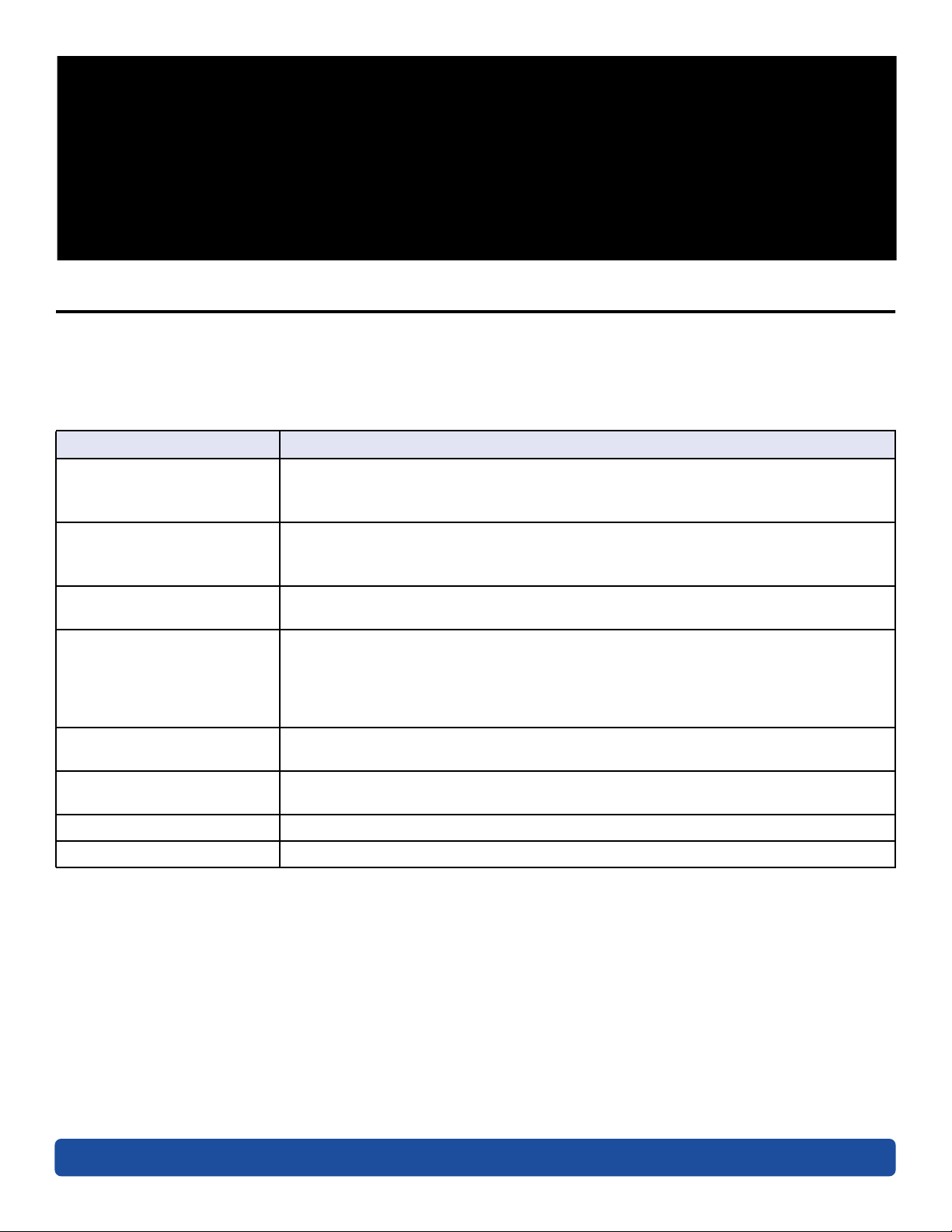
Section
1
1 Specifications
This section provides specific information on the Regulatory Compliances, Agency Listings, Technical
Specifications and Functional Specifications for the HDP®6600 card printer.
1.1 Regulatory compliance
Agency Regulatory Compliance
UL The card printer is listed under UL 60950-1 (2nd edition) Information Technology
Equipment.
File Number: E145118
CSA The printer manufacturer has been authorized by UL to represent the card printer as
CSA Certified under CSA Standard C22.2 No. 60950-1-07 2nd edition
File Number: E145118
FCC The card printer complies with the requirements in Part 15 of the FCC rules for a Class
A digital device.
CE The card printer has been tested and complies with EN300-330, EN301-489,
EN60950-1:2006 + A11:2009 + A1:2010 +A12:2011 + A2:2013, EN50581, and EN62479.
Note: Based on this testing, the printer manufacturer certifies that the card printer
complies with the following of the European Community and has placed the CE
mark on the card printer: RED 2014/53/EU, ROHS 2015/863/EU
Emissions and Immunity
Standards
Safety Standards UL IEC 60950-1 (2nd edition), CSA C22.2 No. 60950-1-07 (2nd edition), EN60950-1,
Additional Agency Listings CCC, BSMI, KC, EAC, BIS, MIC, RCM
Environmental GreenCircle Certified Energy Savings
FCC Part 15 Class A, RSS-GEN, RSS 210, CNS 13438, EN55032 Class A, EN55024,
EN6100-3-2, EN6100-3-3, EN300-330, EN301-489, GB9254, GB17625
GB4943, CNS14336
September 2018 9
Page 10
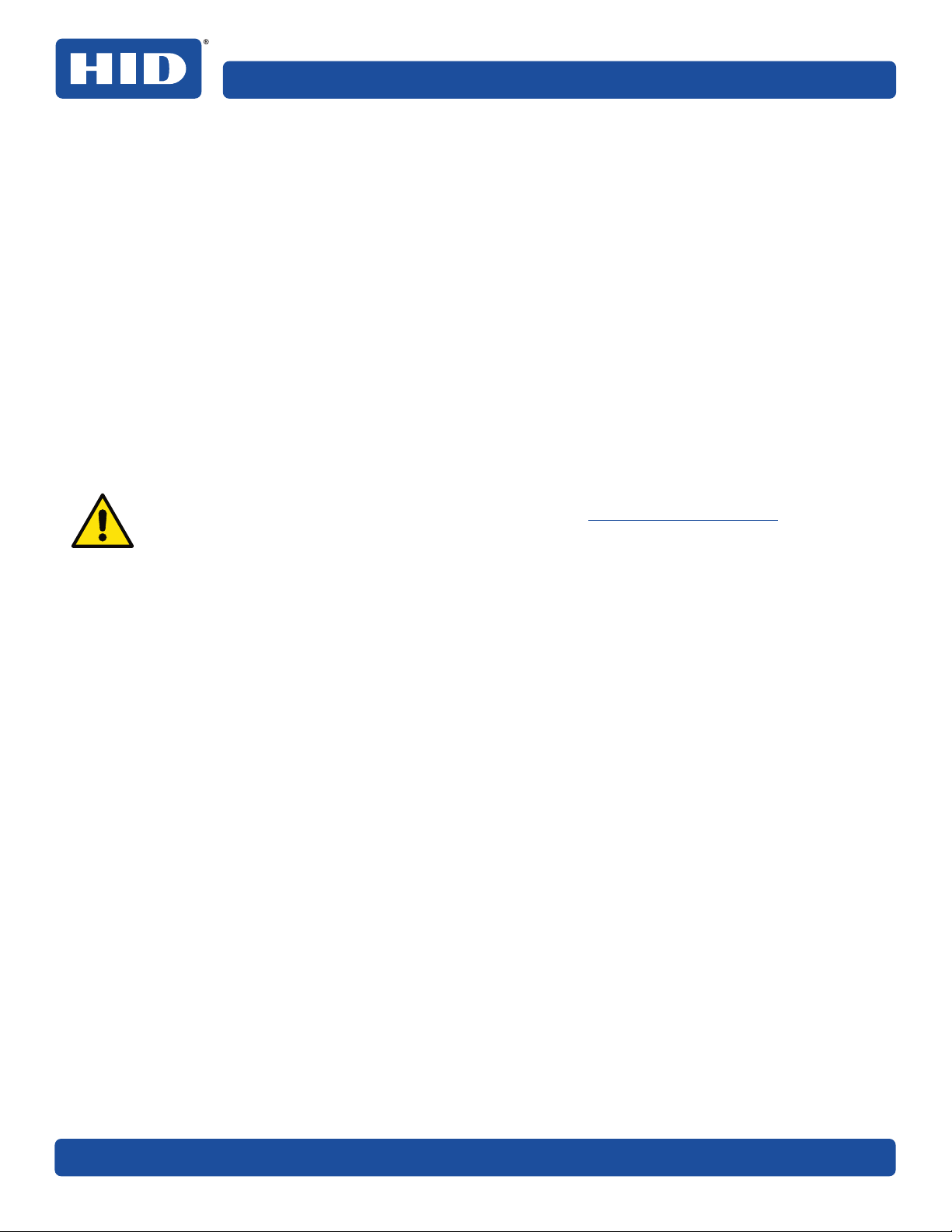
Specifications PLT-02931, Rev. A.0
1.1.1 United States
This device complies with Part 15 of the FCC rules. Operation is subject to the following conditions:
႑ This device may not cause harmful interference.
႑ This device must accept any interference received, including interference that may cause undesired
operation.
Note: This equipment has been tested and found to comply with the limits for a Class A digital device,
pursuant to Part 15 of the FCC Rules. These limits are designed to provide reasonable protection
against harmful interference when the equipment is operated in a commercial environment. This
equipment generates, uses, and can radiate radio frequency energy and, if not installed and used in
accordance with the instruction manual, may cause harmful interference to radio communications.
Operation of this equipment in a residential area is likely to cause harmful interference; in which case,
correction of the interference is at the users expense.
Important: Changes or modifications to an intentional or unintentional radiator not expressly approved
by the party responsible for compliance could void the user’s authority to operate the
equipment.
Warning:
This product can expose you to chemicals including Diisononyl Phthalate (DINP), which is known to the
State of California to cause cancer. For more information go to
www.P65warnings.ca.gov.
1.1.2 Canada
This device complies with Industry Canada license-exempt RSS standard(s). Operation is subject to the
following two conditions: (1) this device may not cause interference, and (2) this device must accept any
interference, including interference that may cause undesired operation of the device.
Le présent appareil est conforme aux CNR d'Industrie Canada applicables aux appareils radio exempts de
licence. L'exploitation est autorisée aux deux conditions suivantes : (1) l'appareil ne doit pas produire de
brouillage, et (2) l'utilisateur de l'appareil doit accepter tout brouillage radioélectrique subi, même si le
brouillage est susceptible d'en compromettre le fonctionnement.
10 September 2018
Page 11

PLT-02931, Rev. A.0 Specifications
1.1.3 Taiwan
倢⨚㆞崜巘⚗㫋⇝┮ᗁ⺓櫊榊㳮᧨槭倢峀♾᧨⏻⚇ᇬ⟕壮㒥∎䞷劔⧖ᗇ㈦㝔呹帙
ᕡ櫊ᗁᇬ┯⮶┮ᗁ㒥帙ᕡ☮岼岗䔈㊶♙┮厌ᇭ⇝┮ᗁ⺓櫊榊㳮∎䞷ᗇ㈦㈀檎歪
咹⸘⏷♙㞍⚗㽤抩≰᧷倢䤋䚍㦘㞍䚍廰㣑᧨㑘ᙗ☂⋫䞷᧨₵㟈⠓咂䎰㞍㣑㡈
㈦儋儛∎䞷ᇭⓜ檔⚗㽤抩≰᧨㖖∬榊≰㽤尞⸩⇫㯼䎰偩榊抩≰ᇭ⇝┮ᗁ⺓櫊榊㳮
檗㉜♦⚗㽤抩≰㒥ぴ㯼ᇬ䱠⸇♙携ᘡ䞷榊㽱ᙧ⺓㊶榊㳮岼⌨㞍ᇭ
1.1.4 Japan
ሶቑ孔函ቒ偞╨䦐ቑ⨚㆞㖖⸩ት♦ሴሧቡሼᇭ
偞╨䦐㖖⸩䟹⚆ቒ䶻 $&[[[[[ ⚆ቊሼ
㦻完❐ቒ榊㽱ት∎䞷ሺቂ 5),'㳮⣷ቑ崼ቢ♥ቭዘ㦇ሰ手ቢ孔函ቊሼᇭ
ቀቑቂቤ∎䞷ሼቮ䞷抣ዘ⫃㓏ቫቆቒᇬ◊䣑㳮⣷㈀檎ትራቮ㋟ቯሯሥቭቡሼ
1.1.5 Korea
넩韥韥鱉꽺ꓩ끞 $ 鞾 놹녅볁놶뼞韥韥ꈑ볅ꎙ녅鿅鱉ꩡ끞녅鱉넩뇅냹늱넍뼍겑韭ꗉꄱꐥ 閵뇊뀭넍덵꾢꾅
ꩡ끞뼍鱉阸냹ꑞ놶냱ꈑ
September 2018 11
Page 12
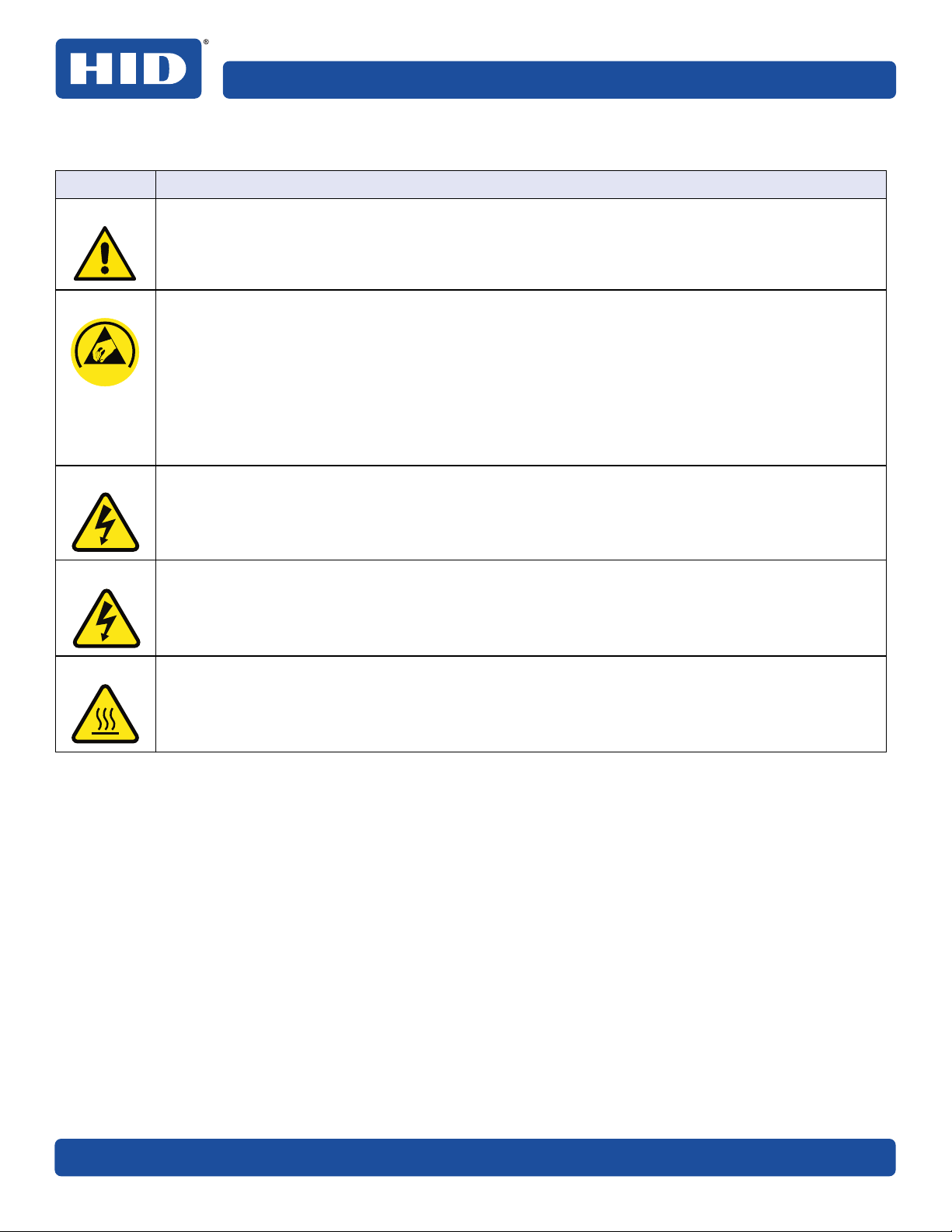
Specifications PLT-02931, Rev. A.0
1.2 Safety messages-United States
Symbol Critical Instructions for Safety Purposes
Danger: Failure to follow these guidelines results in personal injury or death. To prevent personal injury or death,
reference the following safety messages before performing an operation:
႑ Always remove the power cord prior to performing repair procedures, unless otherwise specified.
႑ Ensure only qualified personnel perform these procedures.
ESD: This device is electro statically sensitive. Damage to the device may occur if it is exposed to static
electricity discharges. To prevent damage, reference the following safety messages before performing
an operation:
E S D
Caution:
႑ Observe all established Electrostatic Discharge (ESD) procedures while handling cables in or
near the circuit board and printhead assemblies.
႑ Always wear an appropriate personal grounding device.
႑ Always remove the ribbon and cards from the printer before making any repairs, unless otherwise
specified.
႑ Remove jewelry and thoroughly clean hands before working on the printer.
This symbol warns of an electrical hazard that could result in personal injury or death.
Caution:
Warning:
For safety purposes, do not use Ethernet for a direct connection outside of the building.
This symbol warns of a hot surface that could result in personal injury.
12 September 2018
Page 13
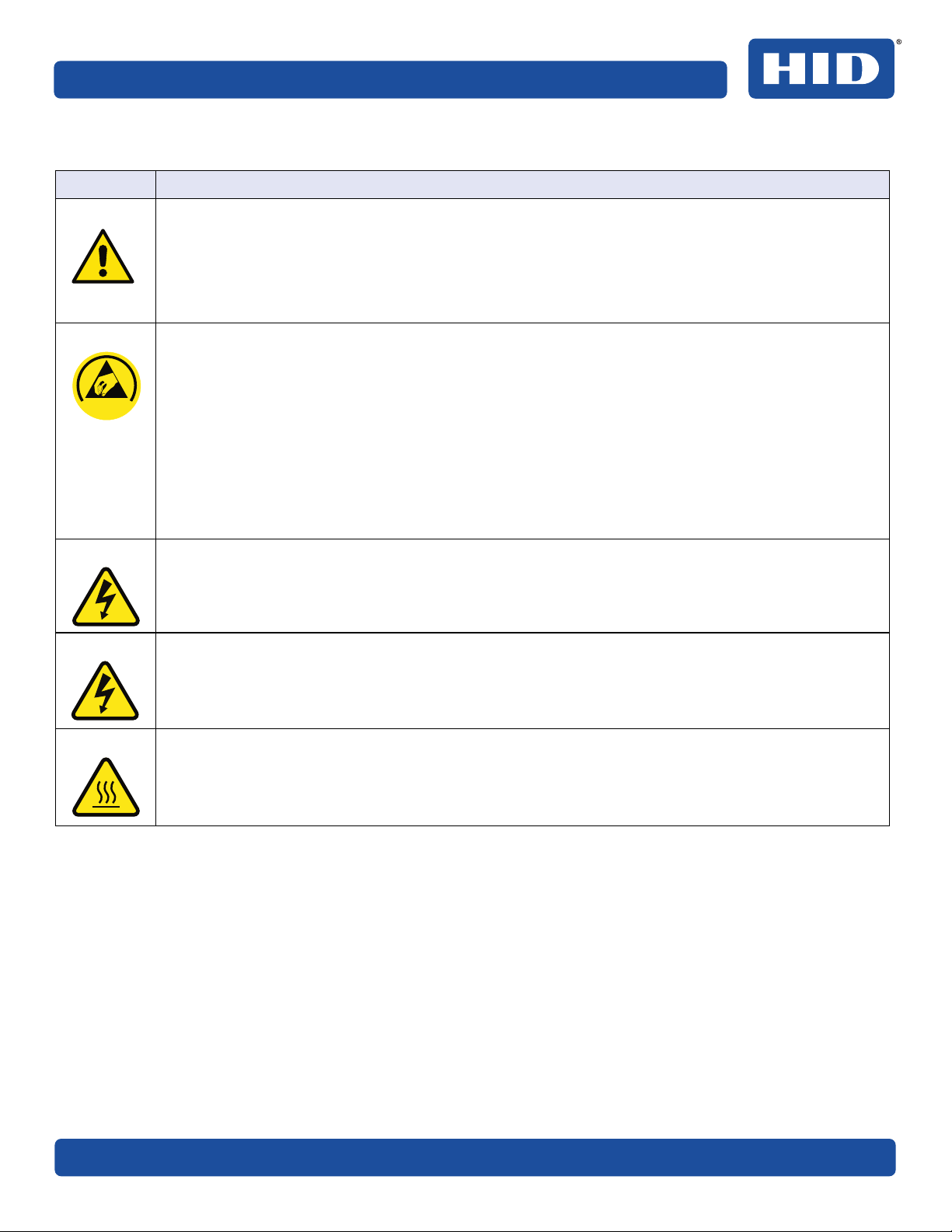
PLT-02931, Rev. A.0 Specifications
1.3 Safety messages-French Canada
Symbol Instructions critiques visant la Sécurité
Danger: Si ces directives ne sont pas suivies les résultats peuvent être des lésions corporelles ou la mort.
Pour éviter des lésions corporelles ou la mort:
႑ Rapportez-vous aux avis suivants de sécurité avant de procéder à une opération.
႑ Retirez toujours le câble d’alimentation avant d’effectuer des procédures de réparation, sauf
spécification contraire.
႑ Assurez-vous qu’uniquement des personnes qualifiées réalisent des procédures.
ESD: Ce dispositif est sensible à l’électricité statique. Il peut souffrir des dommages s’il est exposé à des
décharges électrostatiques.
Pour éviter des dommages:
E S D
႑ Rapportez-vous aux messages suivants avant de procéder à une opération.
႑ Suivez toutes les procédures de Décharges Electrostatiques (ESD) en vigueur durant le
maniement des câbles dans ou à proximité des Ensembles de Cartes de Circuit Imprimé et Tête
d’Impression.
႑ Portez toujours un dispositif de mise à la terre personnelle appropriée.
႑ Retirez toujours le ruban et les Cartes de l’Imprimante avant d’effectuer toute réparation, sauf
spécification contraire.
႑ Retirez tous bijoux et lavez soigneusement vos mains avant de travailler à l’Imprimante.
Attention:
Attention:
Warning:
Ce symbole est un avis de péril électrique passible de résulter en lésion corporelle ou mort.
Pour des motifs de sécurité, n’utilisez pas Ethernet pour une connexion directe hors du bâtiment.
This symbol warns of a hot surface that could result in personal injury.
September 2018 13
Page 14
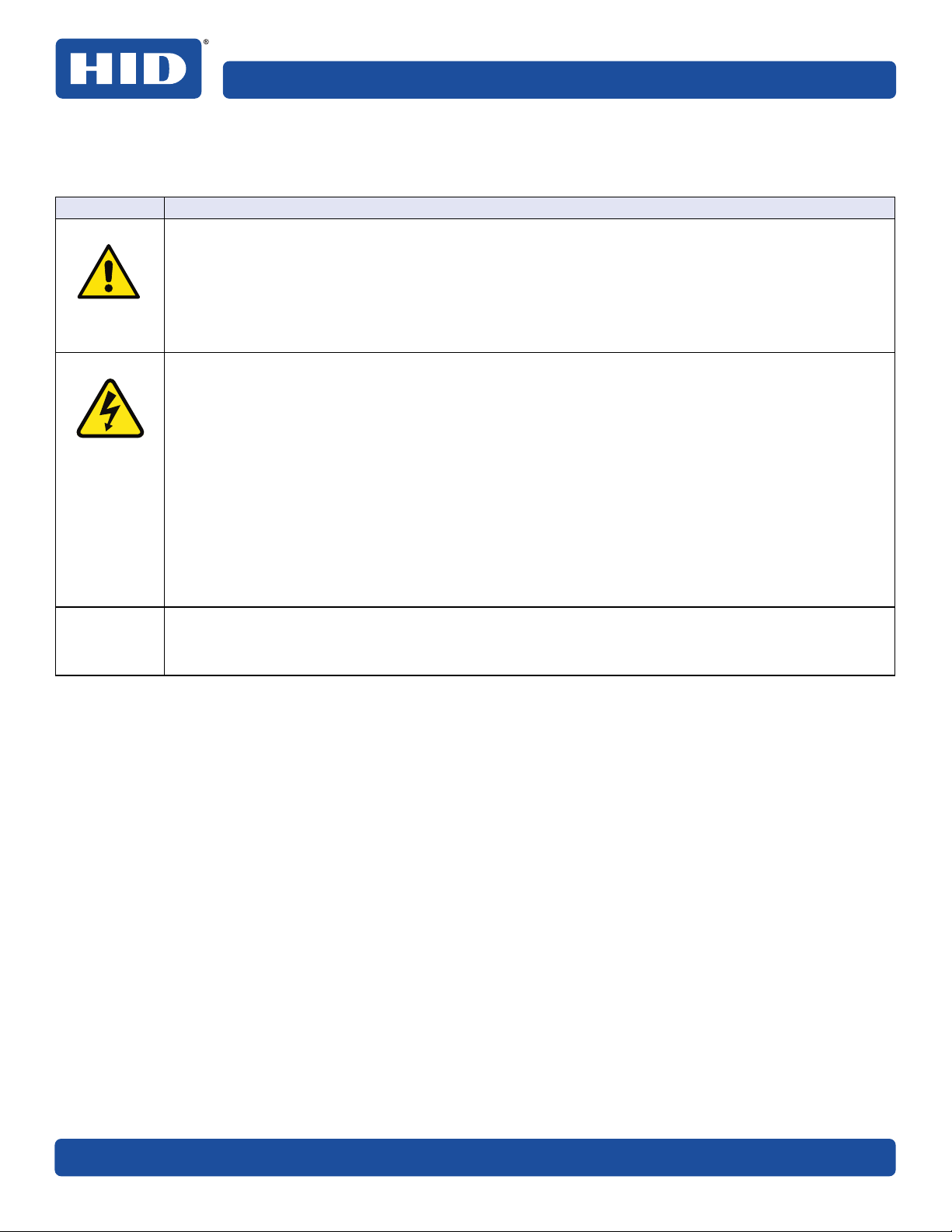
Specifications PLT-02931, Rev. A.0
1.4 Safety messages-Taiwan
僐浣₼㠖⺓櫊䤋⺓♙⸘⏷㖖ⅳ⸘⏷岙㋾᧤⺞㉒㴱㩴᧥
㲨岧 摜尐䤓⸘⏷ℚ檔崹㢝
☀椹 㦹㖘䏶崹㢝⸘孬♾厌抯㒟ⅉ❰⍆ℰᇭ
⦷♾厌䞱䞮䇪⦷⸘⏷⟞櫛䤓⦿㡈㦘巵䯉㲨岧ᇭ
᧤Ⱁふ⦥㓏䯉᧥ᇭ
䍉ℕ挎⏜ⅉ❰⍆⹂᧨⦷拁嫛㦘㷳巵䯉㲨岧䤓㝜⇫ⓜ᧨嵚⏗♒劒⸘⏷彖岙㙟䯉ᇭ
䍉ℕ挎⏜ⅉ❰⍆⹂᧨⦷㼡㦘䔈⒴崹㢝䤓㍔㽐ₚ᧨≽䚕ⓜ嵚桫㘘榊䄟栚桫ᇭ
⺞㉒ 㷳岼⌨⺜槫榊㈗㟞㎮ᇭⰑ㨫♦Ⓙ槫榊㟍榊᧨岼⌨㦒㚜⭭ᇭ
⦷♾厌䞱䞮䇪⦷槫榊⸘⏷⟞櫛䤓⦿㡈㦘巵䯉㲨岧ᇭ
᧤Ⱁふ⦥㓏䯉᧥ᇭ
䍉ℕ挎⏜㚜⭭岼⌨᧨⦷拁嫛㦘㷳巵䯉㲨岧䤓㝜⇫ⓜ᧨嵚⏗♒劒⸘⏷彖岙㙟䯉ᇭ
䍉ℕ挎⏜㚜⭭岼⌨᧨⦷㘡㟍榊恾㨎✛◿Ⓠ檼勾⚗孬函孰槱㒥棓扠䤓榊偩㣑᧨嵚㽷㎞屏㓏㦘䤓槫榊㟍榊岼
⌨ᇭ
䍉ℕ挎⏜㚜⭭岼⌨᧨嵚椷㣑⇸㓃⚗拸䤓㘴⦿孬函᧤㹣Ⱁ᧶㓚古ₙ㓃⊚浧❐役䤓㘴⦿㓚古ヅⅴ⏜♦Ⓙ♾厌
䤓⍆⹂᧥ᇭ
䍉ℕ挎⏜㚜⭭岼⌨᧨Ⱁ㨫㼡㦘䔈㸙崹㢝᧨⦷⋩↊⇤≽䚕ⓜ᧨嵚♥ₚ◿嫷㳮ₙ䤓唁ヅ✛◰ᇭ
䍉ℕ挎⏜㚜⭭岼⌨᧨⦷∎䞷◿嫷㳮ⓜ᧨嵚㛧ₚ㒡㖖✛㓚ₙ殍❐᧨₵Ⅳ便䂔㾦㓚ₙ䤓㽈厑ᇭ
巵⛙∎䞷劔
抨㢾䟁櫭䤓彖岙䞱❐᧨⦷⻔⇞䤓䜿⬒₼∎䞷㣑᧨♾厌㦒抯㒟⺓櫊㞍᧨⦷抨䲽㍔㽐ₚ᧨∎䞷劔㦒嬺尐㻑㘰
♥㩟K拸䠅䤓⺜䷥㘹㡌
14 September 2018
Page 15
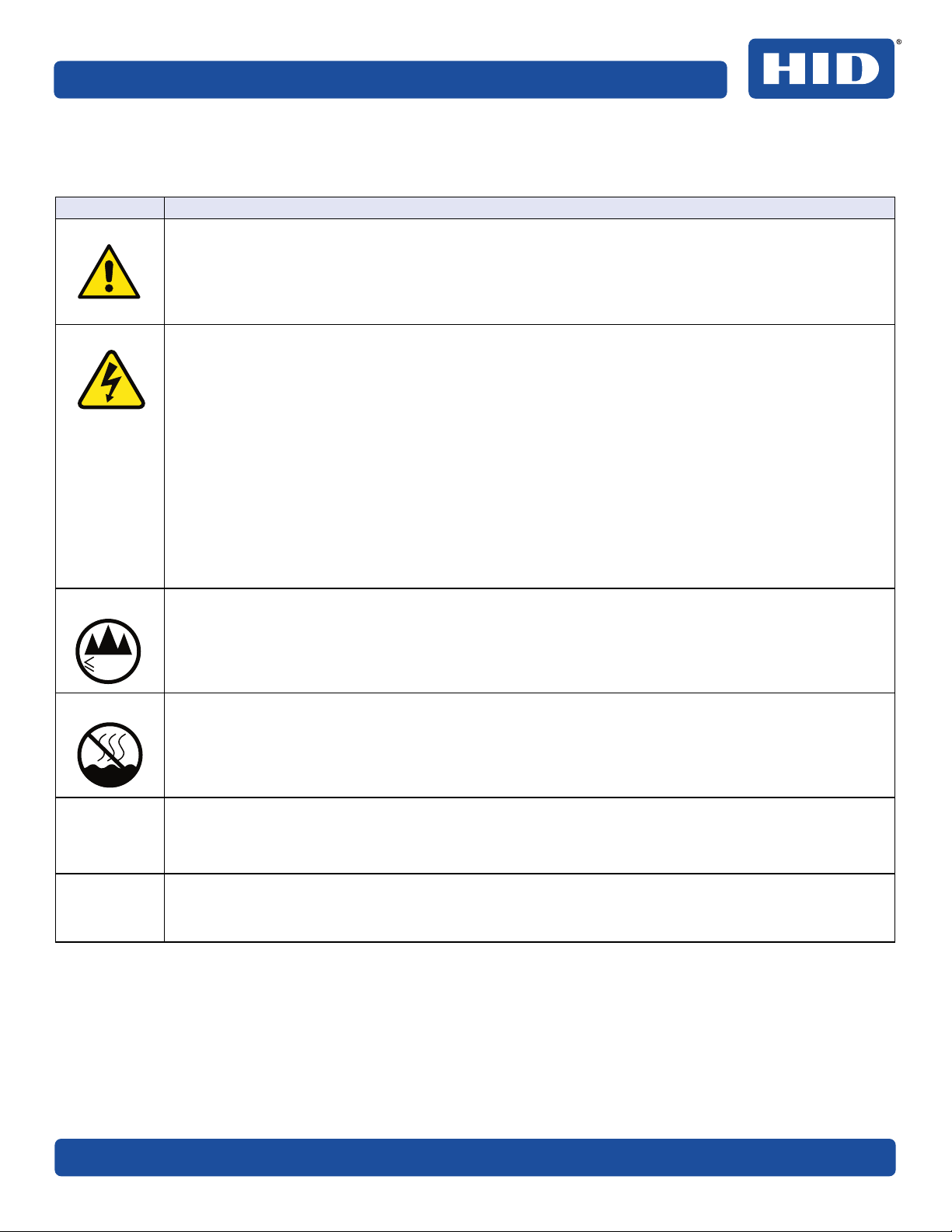
PLT-02931, Rev. A.0 Specifications
1.5 Safety messages-China
⸘⏷䀗㋾᧤庆Ⅳ兕梔床᧥
䶵⚆ 䀘♙⸘⏷䤓摜尐扖䲚
☀棸 Ⱁ㨫ₜ挄㈹扨K⸘孔㖖◦扪嫛㝜⇫᧨♾厌↩⺋咃摜↳᧨䞩咂㸊ℰᇭ
♾厌ㆤ♠⸘⏷桽欧䤓≰㋾䟀巵⛙䶵⚆᧤Ⱁふ⦍㓏䯉᧥㧴嫷䯉ᇭ
ℕ䫽≬ⅉ愺⸘⏷᧨⦷㓶嫛ⓜ槱サ㦘㷳䶵⚆䤓㝜⇫ⓜ᧨庆⏗梔床ₚ槱䤓⸘⏷䀗㋾ᇭ
ℕ䫽≬ⅉ愺⸘⏷᧨棳槭♵㦘屓⸩᧨⚵⒨⦷㓶嫛冃≽扖䲚ⓜ᧨ⱚ兗ㄣ㠼䟄䄟ᇭ
⺞㉒ 㷳幍槨䟄㟞㎮幍ᇭⰑ㨫㥃槁⦷槨䟄䟄㿐ₚ᧨♾厌↩㗮⧞幍ᇭ
♾厌ㆤ♠槨䟄⸘⏷桽欧䤓≰㋾䟀巵⛙䶵⚆᧤Ⱁふ⦍㓏䯉᧥㧴嫷䯉ᇭ
ℕ棁㷱幍㒥⅚德♦㗮᧨⦷㓶嫛ⓜ槱サ㦘㷳䶵⚆䤓㝜⇫ⓜ᧨庆⏗梔床ₚ槱䤓⸘⏷䀗㋾ᇭ
ℕ棁㷱幍㒥⅚德♦㗮᧨庆⦷⮓䚕䟄恾㨎✛㓢◿⯃捷ↅ₼㒥棓扠䤓䟄冕㢅᧨挄⸗㓏㦘屓⸩䤓槨䟄㟍䟄
(6'扖䲚ᇭ
ℕ棁㷱幍㒥⅚德♦㗮᧨庆ⱚ兗⇸サ抑㇢䤓₹ⅉ㘴⦿幍᧤√Ⱁ᧨め㘴⦿挎⏜⒉䘿䇫⦷㗮⧞䤓浧德摞古
サ᧥ᇭ
ℕ棁㷱幍㒥⅚德♦㗮᧨棳槭♵㦘屓⸩᧨⚵⒨⦷㓶嫛↊⇤冃≽扖䲚ⓜ᧨ⱚ兗ㄣ⺕唁サ✛幐◰㓢◿㧉⒕
䱊ᇭ
2000m
ℕ棁㷱幍㒥⅚德♦㗮᧨⦷㝜⇫㓢◿㧉ⓜ᧨庆♥ₚ㓚㖖✛㓚ₙ䤓䙯⸬毿䓸᧨ㄅ⺕㓚ₙ䤓㽈䂜✛㻰䂜㈊ㄤ
䂔㾦ᇭ
⅔抑䞷ℝ䀆㕣 Pⅴₚ⦿◉⸘⏷∎䞷
Use only at altitudes not more than 2000m above sea level.
⅔抑䞷ℝ槭䍼サ㺣⊨㧰ↅₚ⸘⏷∎䞷
䘾⬒≬㔳 ₼⦌ 5R+6
䘾≬∎䞷㦮㢾⪉ℝ㦻ℶ❐䞷ℝ┭⏻䘾⬒ᇭ
Environmental Protection Use Period is based on the product being used in an office environment.
巵⛙᧶
㷳 $ 儶ℶ❐᧨⦷䞮㿊䘾⬒₼᧨年ℶ❐♾厌↩抯㒟㡯兎䟄㓿ᇭ⦷扨䱜㍔⑄ₚ᧨♾厌榏尐䞷㓆⺈␅㓿摖
♥♾嫛䤓㘹㡌ᇭ
September 2018 15
Page 16
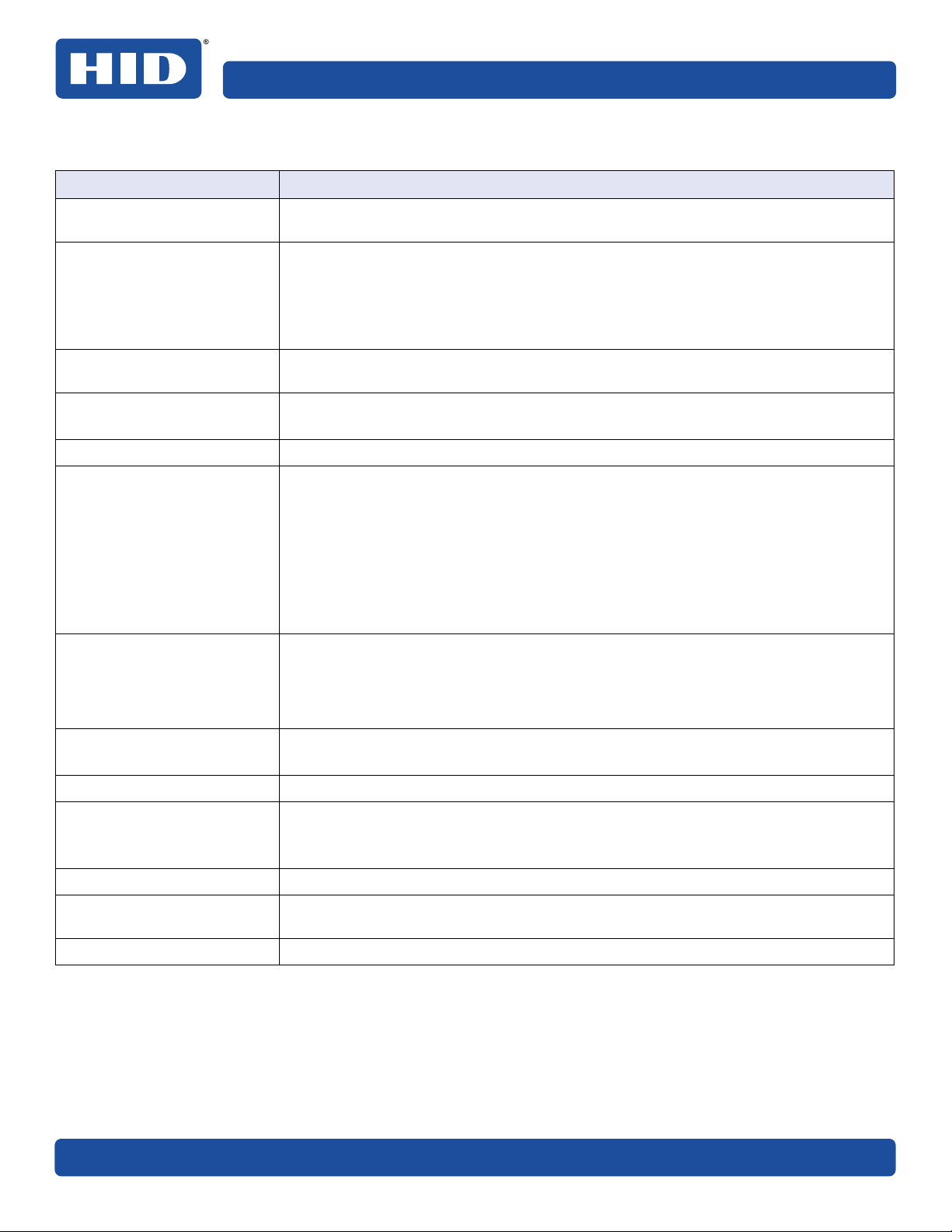
Specifications PLT-02931, Rev. A.0
1.6 Technical specifications
Component Description
Card cleaning Replaceable cleaning roller (included with each print ribbon). Recommended cleaning
cycle after 2,000 cards.
Card materials and types ႑ Press polished PVC
႑ Composite (PET/PVC with PVC as an outer layer)
႑ Laminated PVC (credit card construction)
႑ 100% PETG
႑ 100% Polycarbonate
Card sizes supported These card printers accept standard CR-80 sized cards (3.370" L x 2.125" W / 85.6 mm
L x 54 mm W) with a thickness of 30 mil.
Dimensions (H x W x D) Printer: 11.50" x 14.50" x 12" (292 mm x 368 mm x 305 mm)
Printer with dual-sided module: 11.50" x 19.75" x 12" (292 mm x 501 mm x 305 mm
Display OLED graphical display
Encoding options Magnetic stripe:
႑ ISO compliant, dual high/low coercivity, Tracks 1, 2 and 3
႑ JIS II mag
႑ Custom and raw
Contact and contactless smart card:
႑ Contact—OMNIKEY® 5122
႑ Contactless—OMNIKEY 5127 CK Mini
႑ Programmer—OMNIKEY 5127 CK SI
HID Global certified supplies Note: The HDP6600 printer requires highly specialized print ribbons to function
properly. To maximize printer life, reliability, printed card quality and durability,
you must use only HID Global certified supplies. For this reason, your HID Global
warranty is void, where not prohibited by law, if you use non-HID Global certified
supplies. To order additional materials, please contact your authorized reseller.
Hopper capacity—input ႑ 100 cards, 30 mil—standard hopper
႑ 200 cards, 30 mil—dual-input hopper (optional)
Hopper capacity—output 200 card output hopper capacity, 30 mil
Interface ႑ USB 2.0 (high speed)
႑ Ethernet with internal print server
႑ Interfacing information for E-card options
HDP film options Clear film, 1,500 prints
HDP film storage
temperature
Memory 1 GB
77° F (25° C) or lower for no longer than 1.5 years.
16 September 2018
Page 17
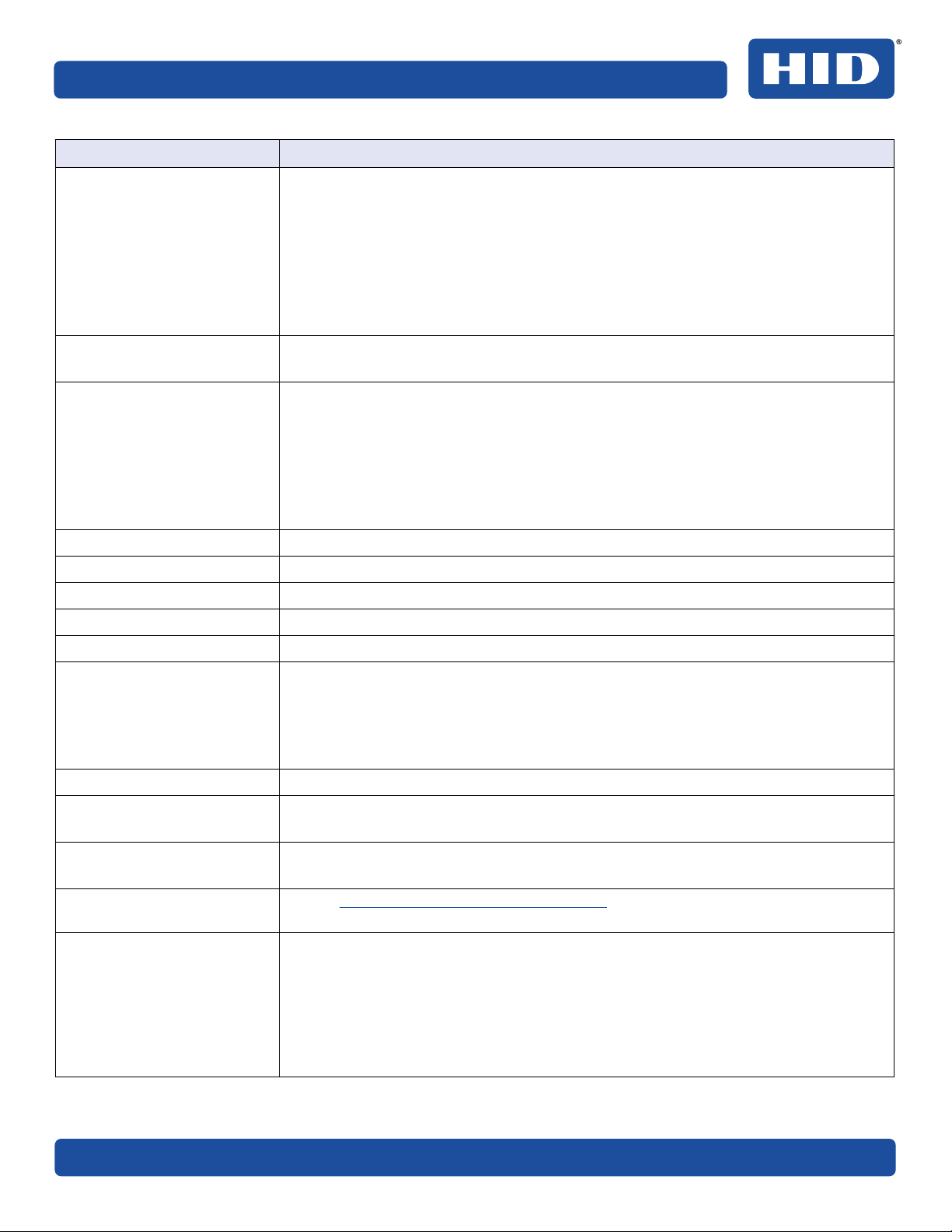
PLT-02931, Rev. A.0 Specifications
Component Description
Microsoft Windows
compatibility
Operating conditions Operating temperature: 65 to 90° F (18 to 32° C)
Options ႑ Dual-sided module
Print area Over-the-edge on CR-80 cards
Print colors Up to 16.7 million and 256 shades per pixel
Print method HDP dye-sublimation / resin thermal transfer
Print nodes HDP6600 DPI print head only
႑ Windows 7 (32- and 64-bit)
႑ Windows 8 / 8.1 (32- and 64-bit)
႑ Windows 10 (32- and 64-bit)
႑ Windows Server 2008 R1 (32- and 64-bit)
႑ Windows Server 2008 R2 (64-bit only)
႑ Windows Server 2012
႑ Windows Server 2012 R2
႑ Windows Server 2016
Humidity: 20 to 80% non-condensing
႑ Magnetic stripe encoder
႑ Contact encoder
႑ Contactless encoder
႑ Programmer encoder
႑ Printer cleaning kit
႑ Flattener
Print resolution 600 DPI
Print ribbon options Prints or images:
႑ YMCK*—750 prints
႑ YMCKK*—600 prints
*Indicates the ribbon type and the number of ribbon panels printed.
Key: Y = Yellow, M =Magenta, C = Cyan, and K = Resin Black
Print speed YMCK—Up to 230 cards per hour/16 seconds per card
Power source voltage,
current & frequency
Ship weight Printer: 20.20 lbs (9.16 kg)
System requirements Access
Warranty Printer: Three-year (one-year On-Call Express, US only)
Supply voltage / Current: 100 to 240V AC, 3.5A maximum
Supply frequency: 50 Hz and 60 Hz
Printer with dual-sided module: 24.50 lbs (11.11 kg)
https://www.support.microsoft.com and search for your Microsoft Windows
OS system requirements.
႑ Three-year factory warranty
႑ Covers parts and depot repair
႑ First year On-Call-Express (loaner printer US only)
႑ Second year On-Call-Express available for a fee. This must be purchased before
the first-year On-Call-Express expires.
Printhead: Lifetime; unlimited pass with HID Global certified card
September 2018 17
Page 18

Specifications PLT-02931, Rev. A.0
This page is intentionally left blank.
18 September 2018
Page 19
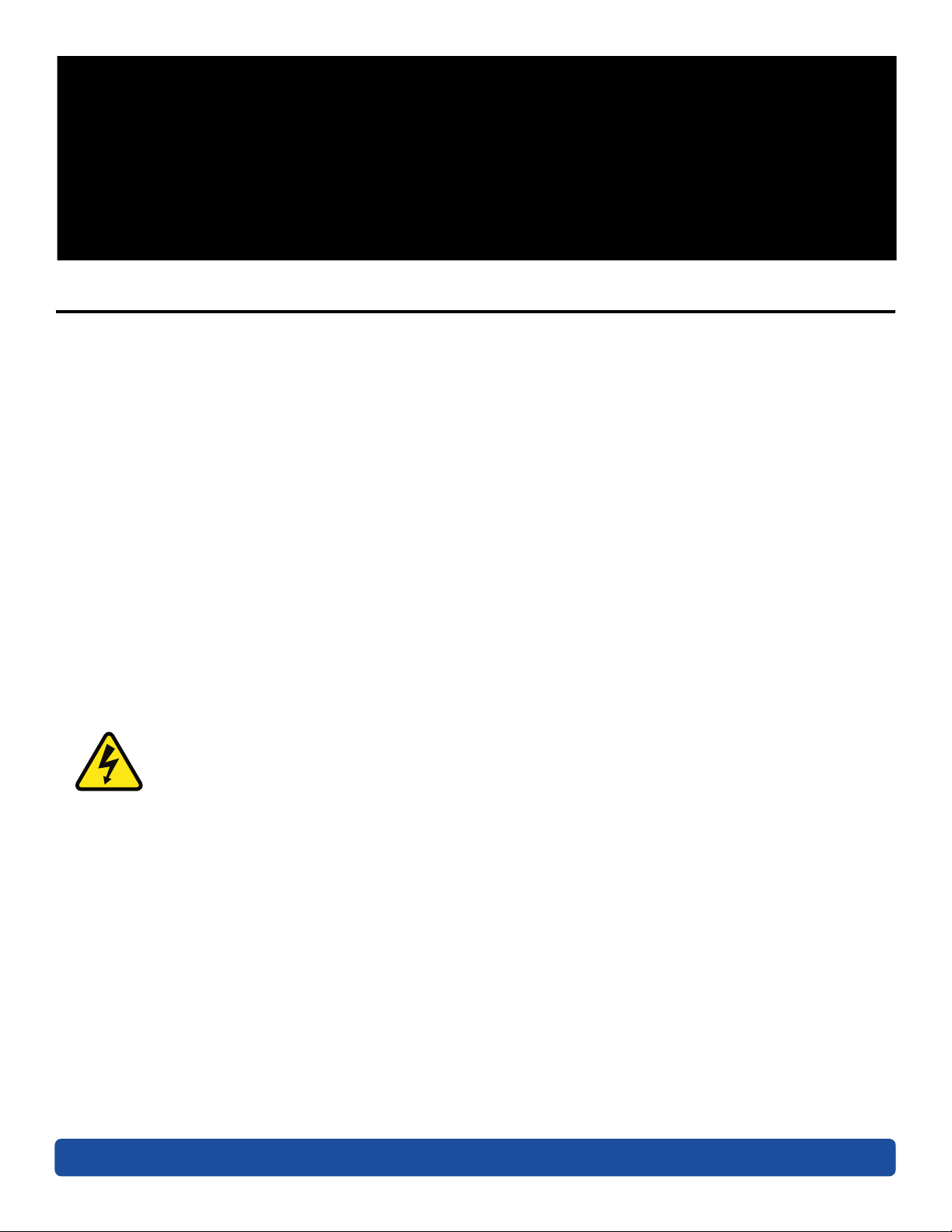
Section
2
2 Setup and installation
This section describes the setup and installation for the HDP®6600 card printer.
2.1 Selecting a good location
The following guidelines help to ensure optimal printing performance:
႑ Place the unit in a location with adequate air circulation to prevent internal heat buildup.
႑ Use the dimensions of the printer as a guideline for the minimum clearances to the unit.
႑ Allow for adequate clearance in front of the unit to accommodate the unit with its covers open.
႑ Do not install the unit near heat sources such as radiators or air ducts or in a place subject to direct
sunlight, excessive dust, mechanical vibration, or shock.
2.2 Moisture condensation
If the unit is brought directly from a cold to a warm location or is placed in a a very damp room, moisture may
condense inside the unit. Should this occur, print quality may not be optimal.
Leave the unit unplugged in a warm, dry room for several hours before using to allow any moisture to
evaporate.
Caution: For safety purposes, Ethernet is not intended for a direct connection outside of the building.
Attention: Pour des raisons de sécurité, Ethernet n'est pas conçu pour une connexion directe à l'extérieur
du bâtiment.
September 2018 19
Page 20
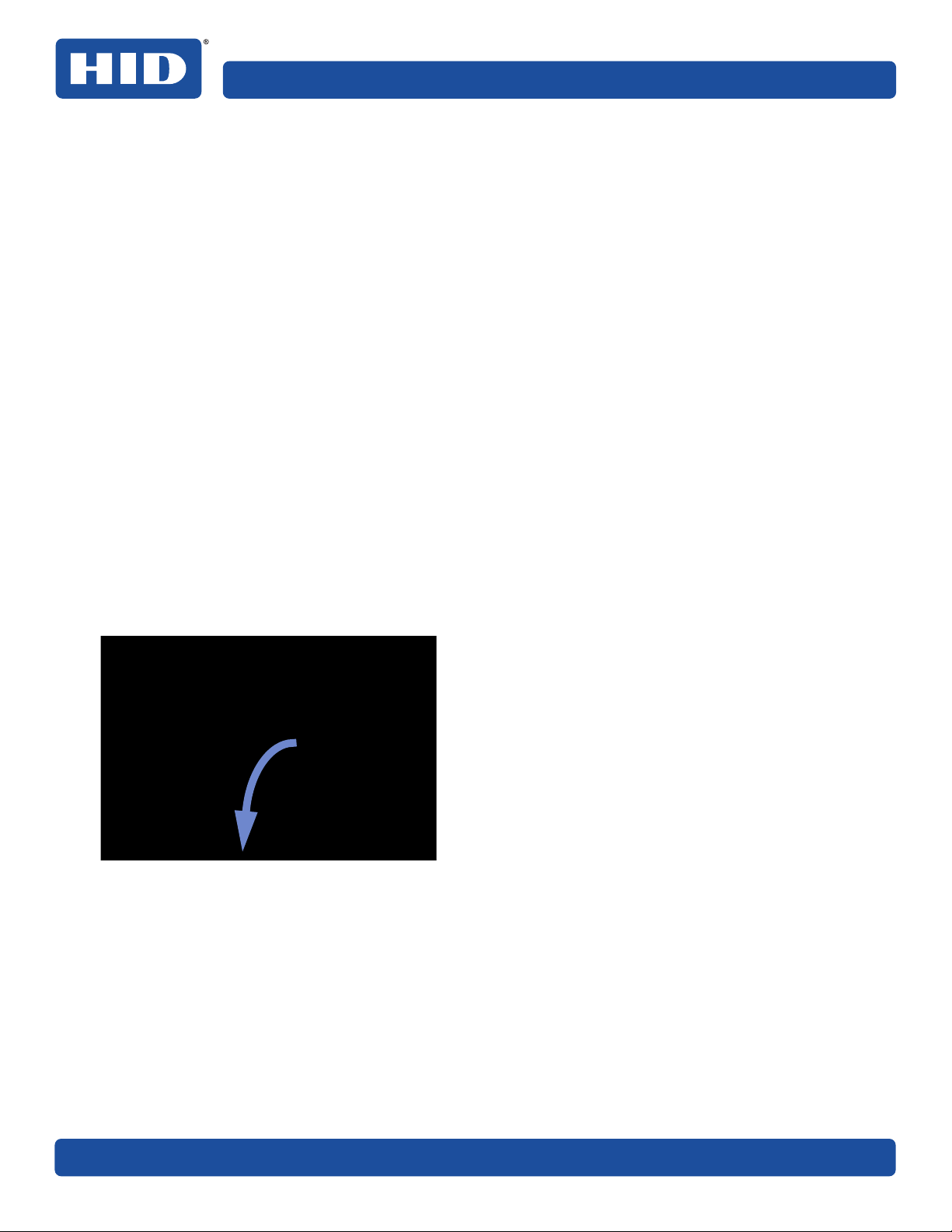
Setup and installation PLT-02931, Rev. A.0
2.3 Unpacking and inspection
While unpacking the printer, inspect the carton to ensure that damage did not occur during shipping.
Make sure that all supplied accessories are included with the unit:
႑ US/EU power cable
႑ Card input cartridge
႑ Card output hopper
႑ Ferrite
႑ USB cable
Make sure you have these accessories that are supplied separately:
႑ HDP film
႑ Print ribbon
႑ Cards
2.4 Installing the HDP film
FARGO® High Definition printers require highly specialized supplies to function properly. This printer uses a
refillable HDP film drawer. To maximize the printer durability, reliability and printed card quality, you must use
only FARGO-certified supplies. If not using FARGO-certified supplies, your FARGO warranty is void, where
not prohibited by law.
1. Open the front door.
20 September 2018
Page 21
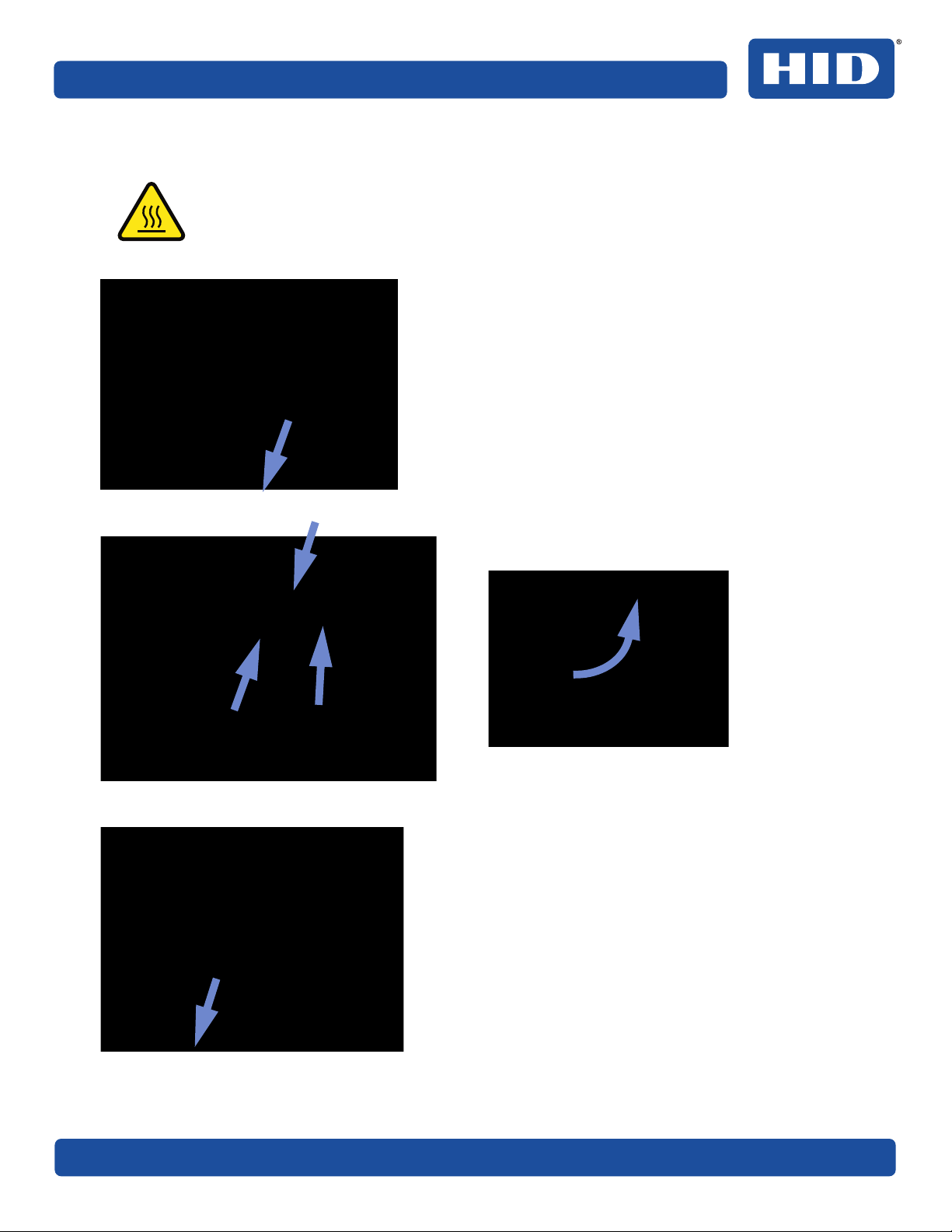
PLT-02931, Rev. A.0 Setup and installation
2. Slide out the HDP film drawer by pulling on the gray handle.
Caution: Be careful not to touch the hot holler surface identified with this symbol.
3. Unlatch and raise the accumulator unit. Twist the accumulator unit 90° to the right.
4. Pull down the HDP film loading handle.
September 2018 21
Page 22
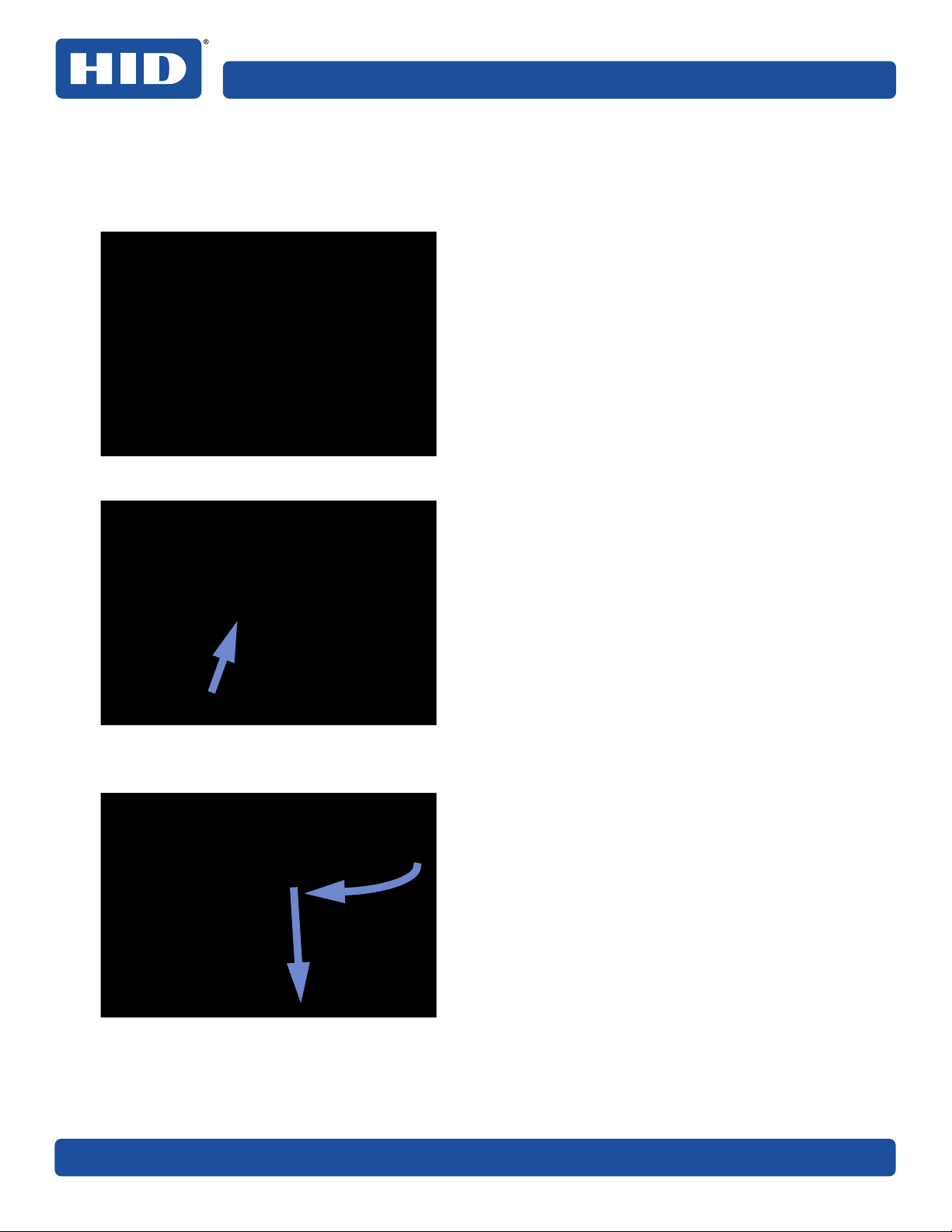
Setup and installation PLT-02931, Rev. A.0
5. Load the HDP film, ensuring that each spool is correctly fitted to the corresponding color cartridge, and
the film is not loose.
Note: Used film should have used panels to the left of the purple roller and new panels to the right of
the purple roller.
6. Push up the HDP film loading handle.
7. Twist the accumulator unit 90 to the left. Push down in the center of the accumulator unit until it clicks
into place.
22 September 2018
Page 23
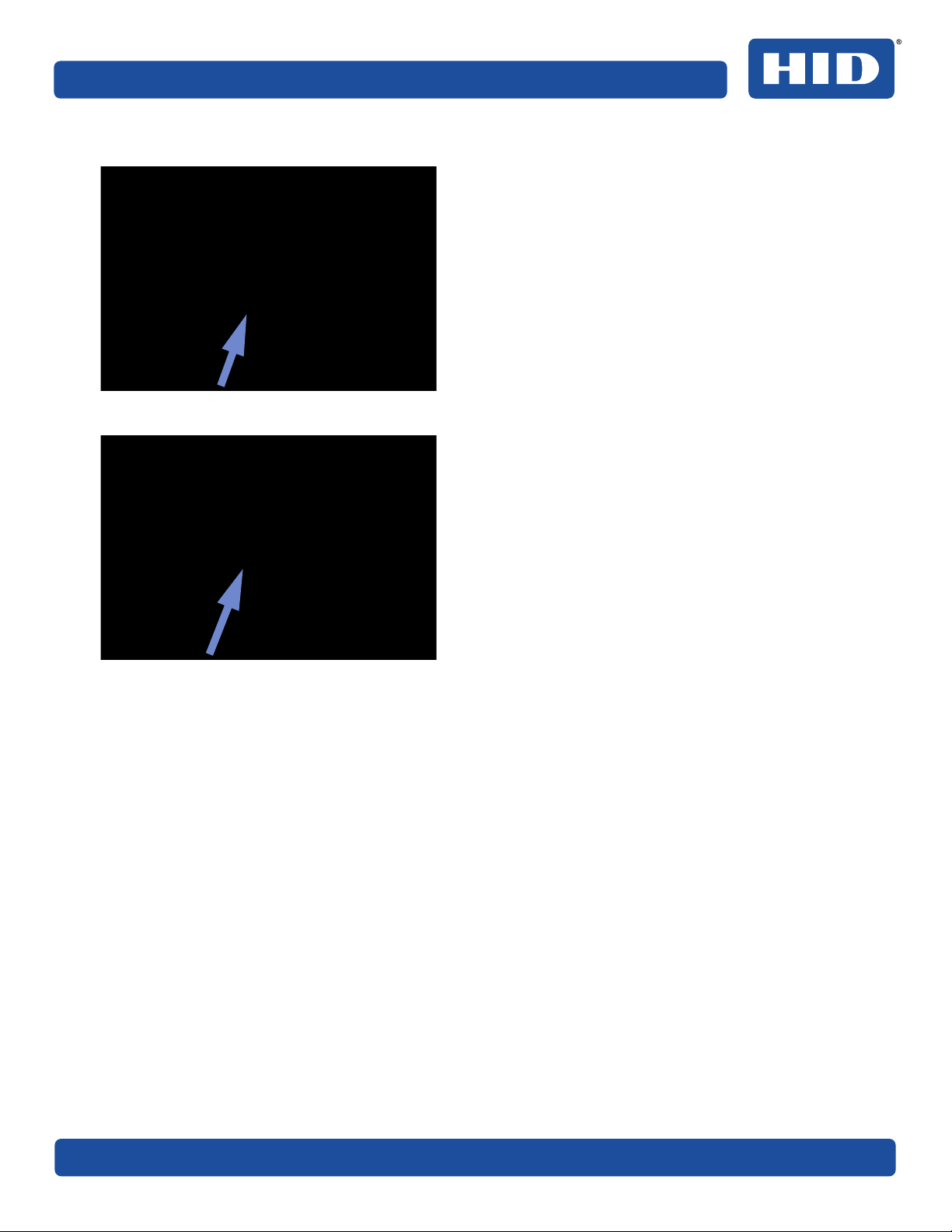
PLT-02931, Rev. A.0 Setup and installation
8. Slide the HDP film drawer in until the gray handle clicks/latches.
9. Close the printer front cover.
September 2018 23
Page 24
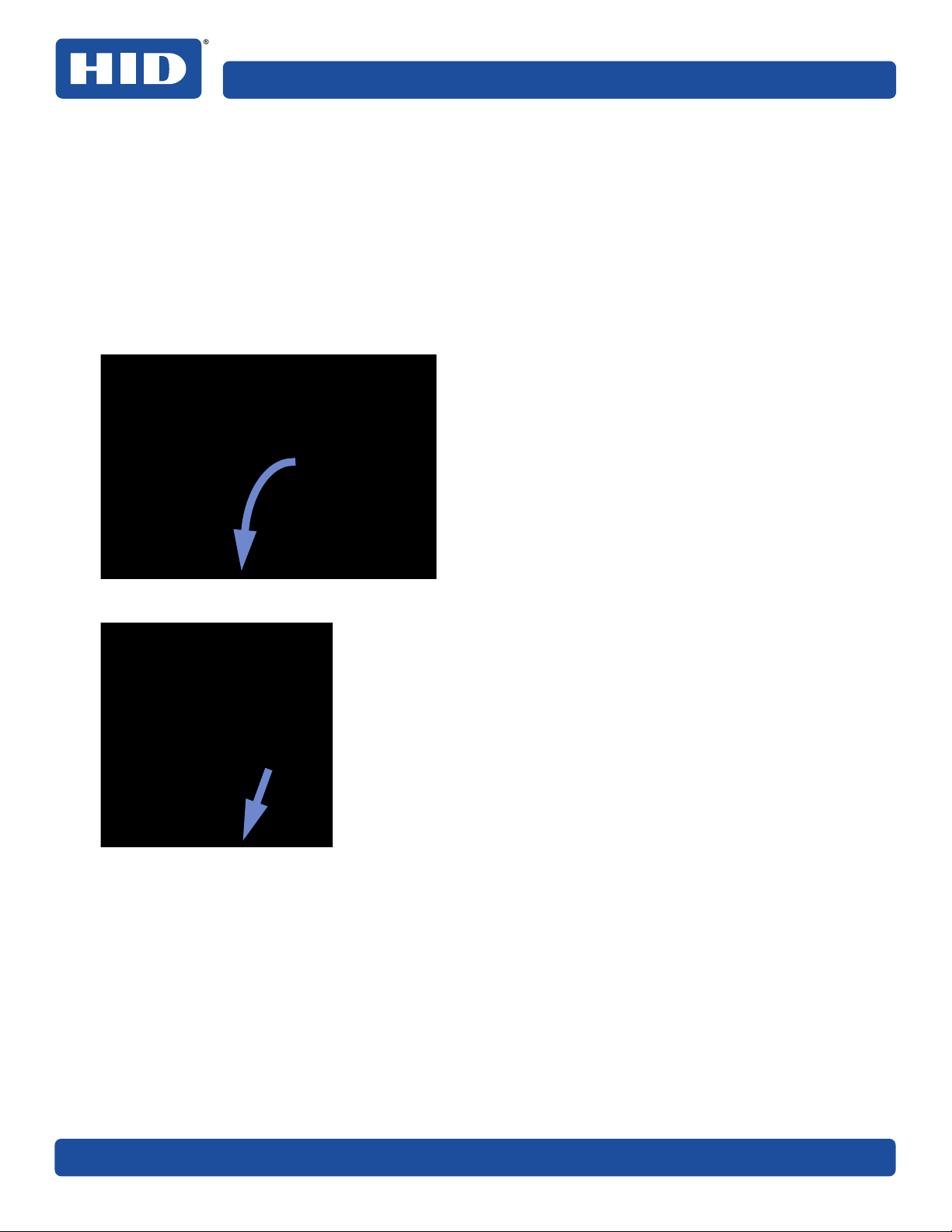
Setup and installation PLT-02931, Rev. A.0
2.5 Installing the print ribbon
Important: Do not connect the power supply or communication cable (USB or Ethernet) at this stage.
FARGO High Definition printers require highly specialized supplies to function properly. This printer uses a
refillable ribbon drawer. To maximize the printer durability, reliability and printed card quality, you must use
only FARGO-certified supplies. If not using FARGO-certified supplies, your FARGO warranty is void, where
not prohibited by law.
Each print ribbon includes a replaceable cleaning roller. The recommended cleaning cycle is after every 2,000
cards printed.
1. Open the printer front cover.
2. Slide out the ribbon drawer by pulling on the gray handle.
24 September 2018
Page 25
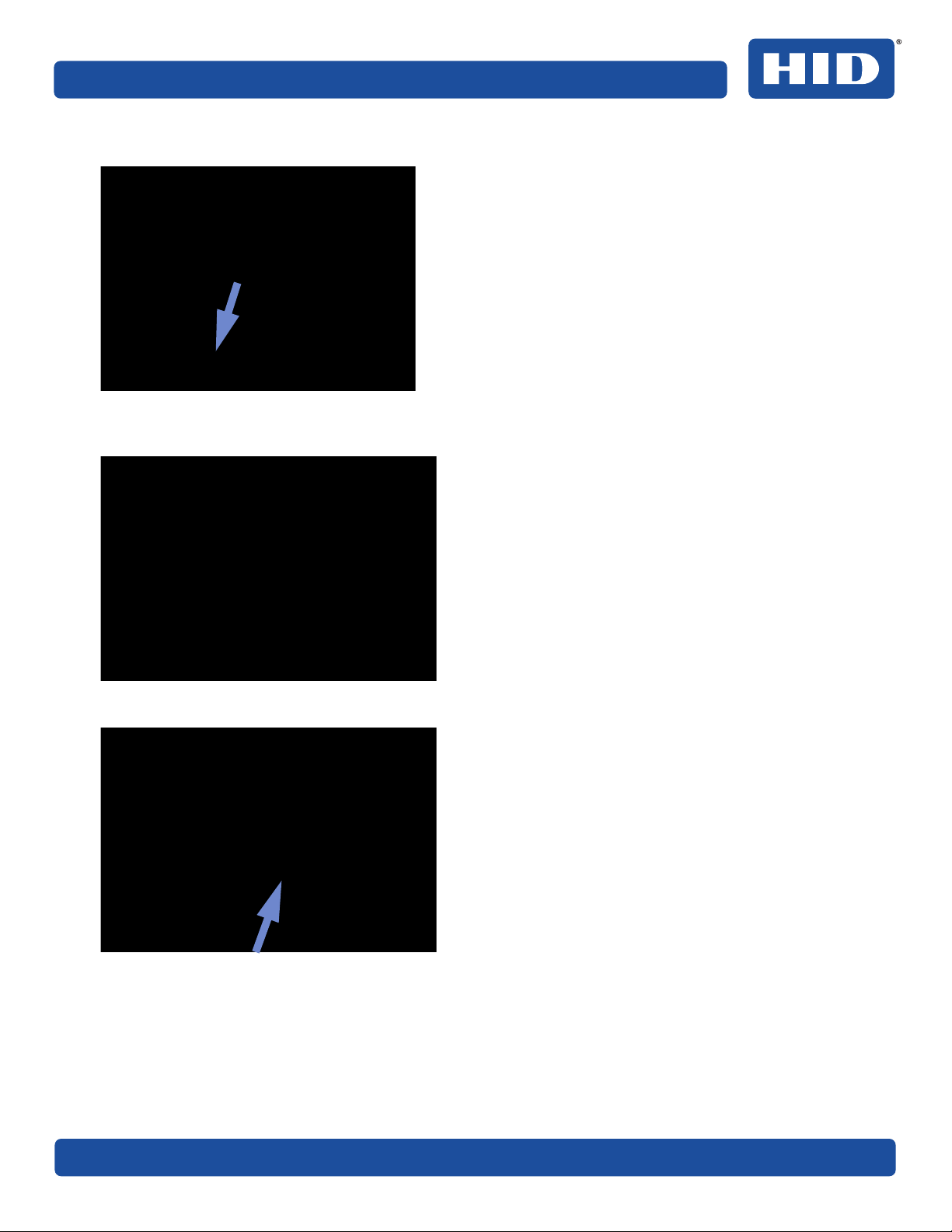
PLT-02931, Rev. A.0 Setup and installation
3. Pull down the loading handle.
4. Load the ribbon, ensuring that each spool is correctly fitted to the corresponding color cartridge, and
the ribbon is not loose.
5. Push up the ribbon loading handle.
September 2018 25
Page 26
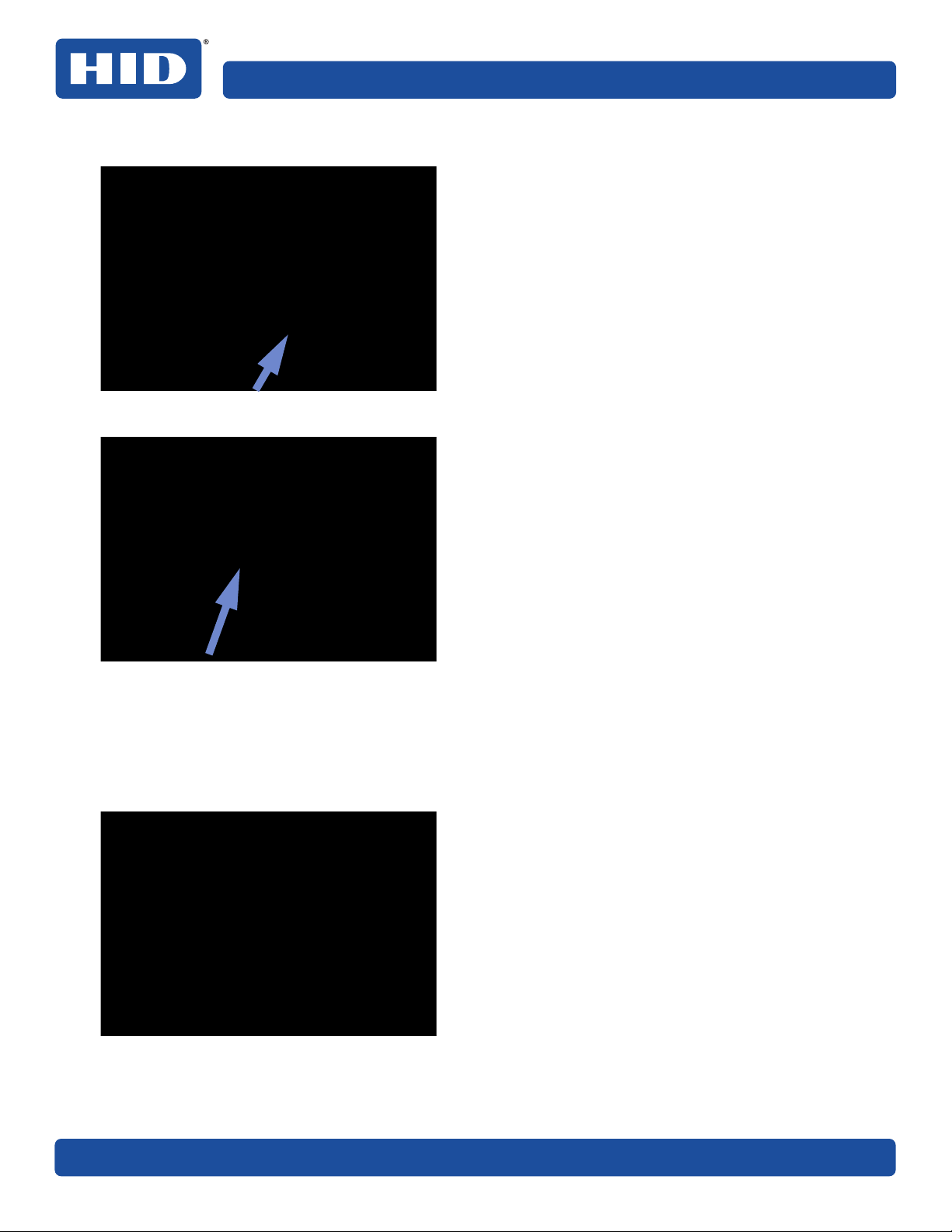
Setup and installation PLT-02931, Rev. A.0
6. Slide in the ribbon drawer until the handle clicks/latches.
7. Close the printer front cover.
2.6 Installing the cleaning roller
Every HDP print ribbon contains a cleaning roller. Each time a new HDP print ribbon is inserted, a new
cleaning roller should be installed.
1. Remove the protective sleeve from the cleaning roller.
26 September 2018
Page 27
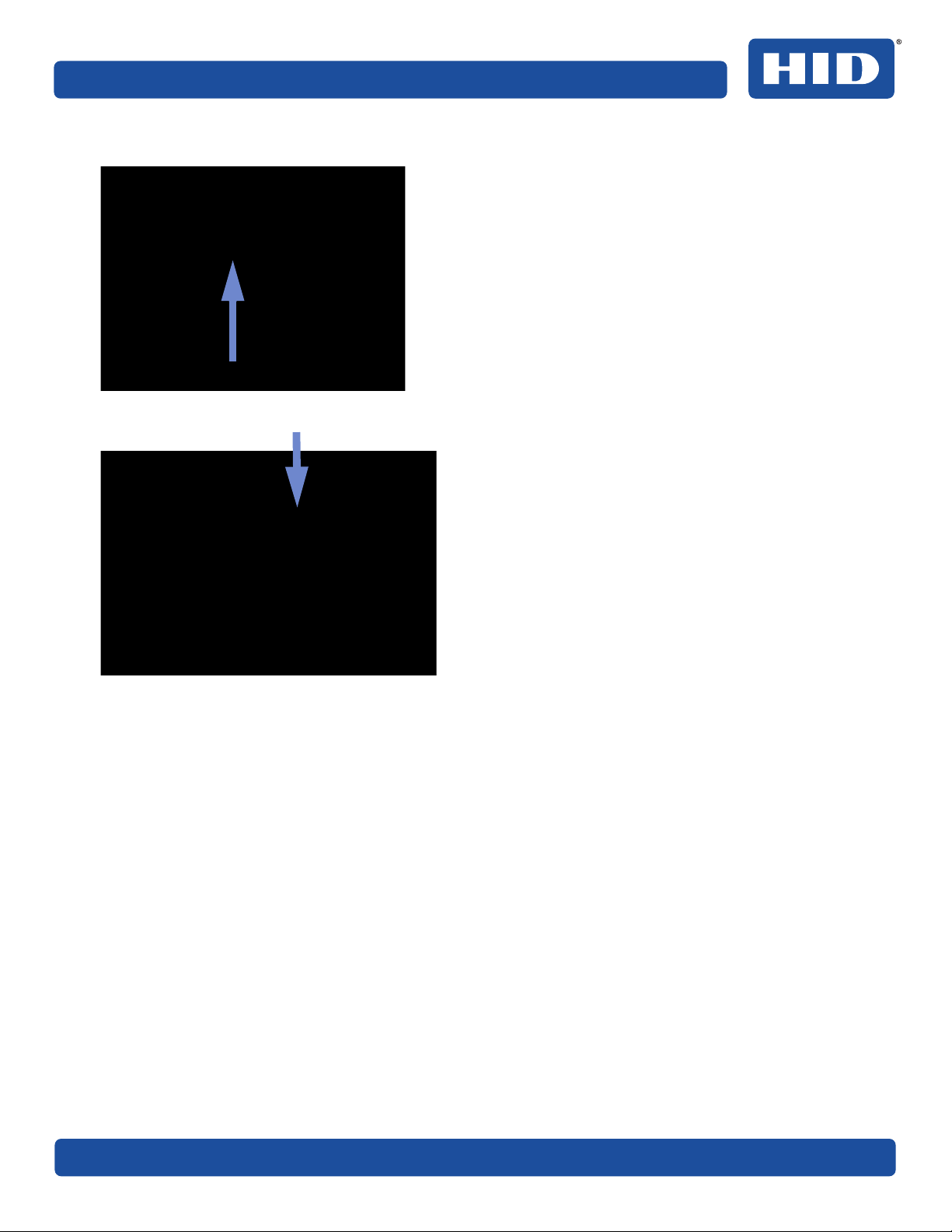
PLT-02931, Rev. A.0 Setup and installation
2. Insert the cleaning roller into the card input area.
3. Attach the card input cartridge to the printer.
September 2018 27
Page 28
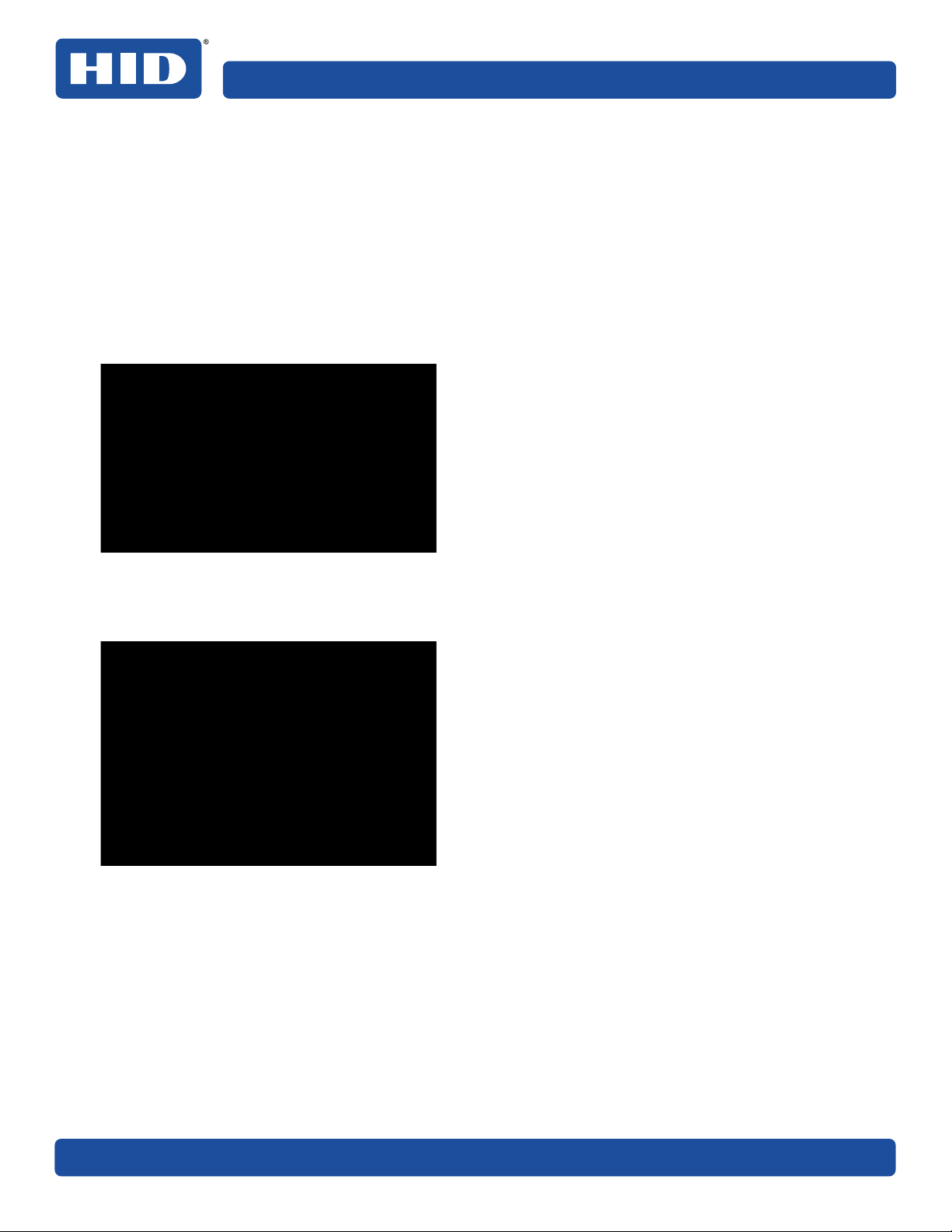
Setup and installation PLT-02931, Rev. A.0
2.7 Installing blank cards into the input card hopper
Load the cards with the print side down and (if applicable) the magnetic stripe up and towards the front of
the printer.
Notes:
႑ FARGO UltraCard® Premium card types are recommended (see Section 2.7.1 General card information).
႑ Cards eject into the output hopper or reject hopper.
႑ Each input hopper holds 100 cards.
1. Press the button to open the card input cartridge.
2. Load blank cards then close the card input cartridge.
Note: If using cards with a magnetic stripe, load the cards with the stripe facing up and towards the
front of the printer.
3. Close the input card hopper door.
28 September 2018
Page 29
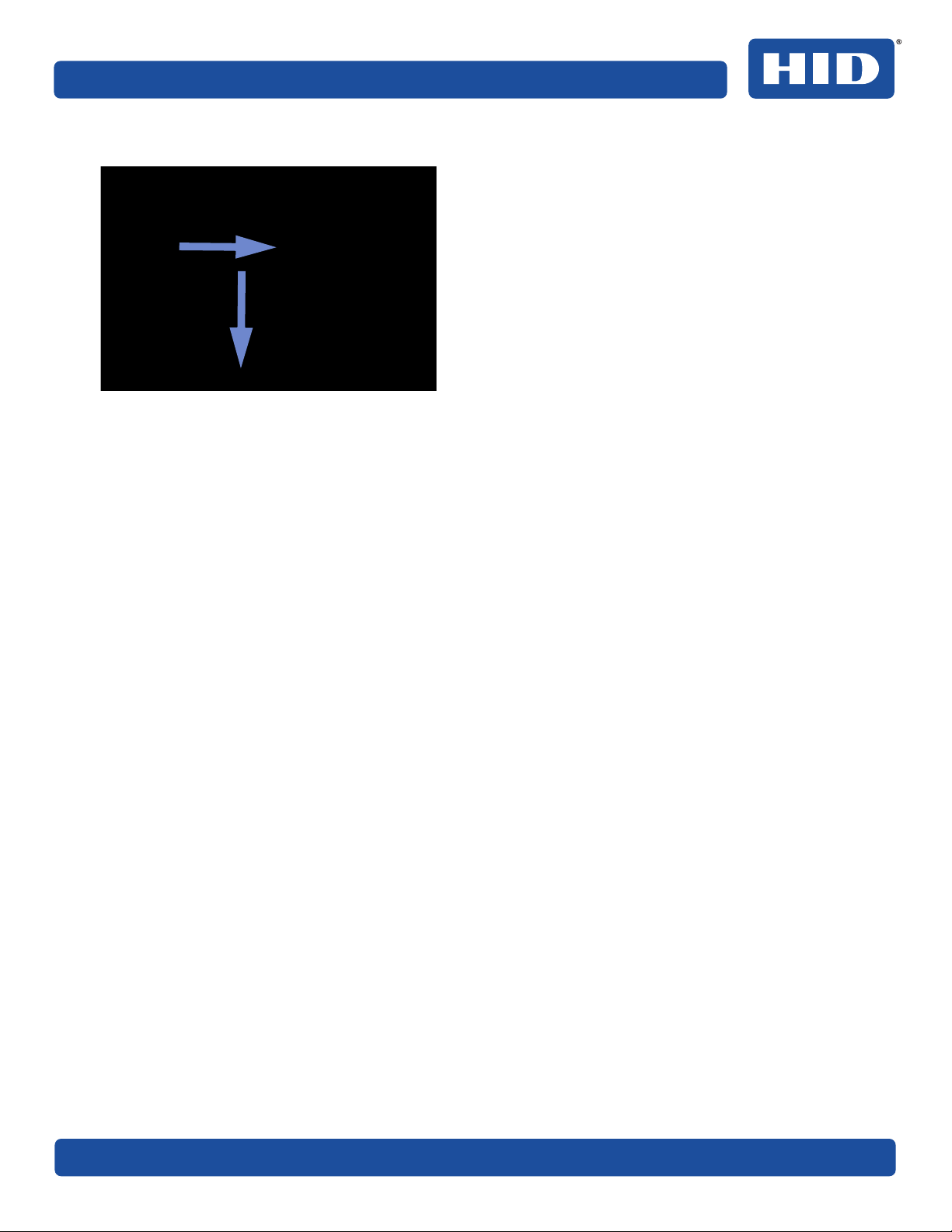
PLT-02931, Rev. A.0 Setup and installation
4. Attach the card output hopper to the printer.
2.7.1 General card information
Important: For the best results and ISO card specification compliance, composite PVC is recommended
over straight PVC.
႑ The printer prints onto any card with a clean level, and polished PVC surface.
႑ Suitable cards must have a polished PVC surface free of fingerprints, dust, or any other types of
embedded contaminants.
႑ For best results, HID recommends UltraCard, UltraCard stock has a glossy PVC laminate on top and
bottom and is optically inspected to provide the cleanest, most scratch and debris-reduced cards
possible. Two types of UltraCard card stock are available.
႑ UltraCard stock has a PVC core and offers medium card durability.
႑ UltraCard Premium stock has a 40% polyester core and offers high durability (recommended).
Both types of UltraCards produce printed images with a glossy, photo-quality finish.
September 2018 29
Page 30
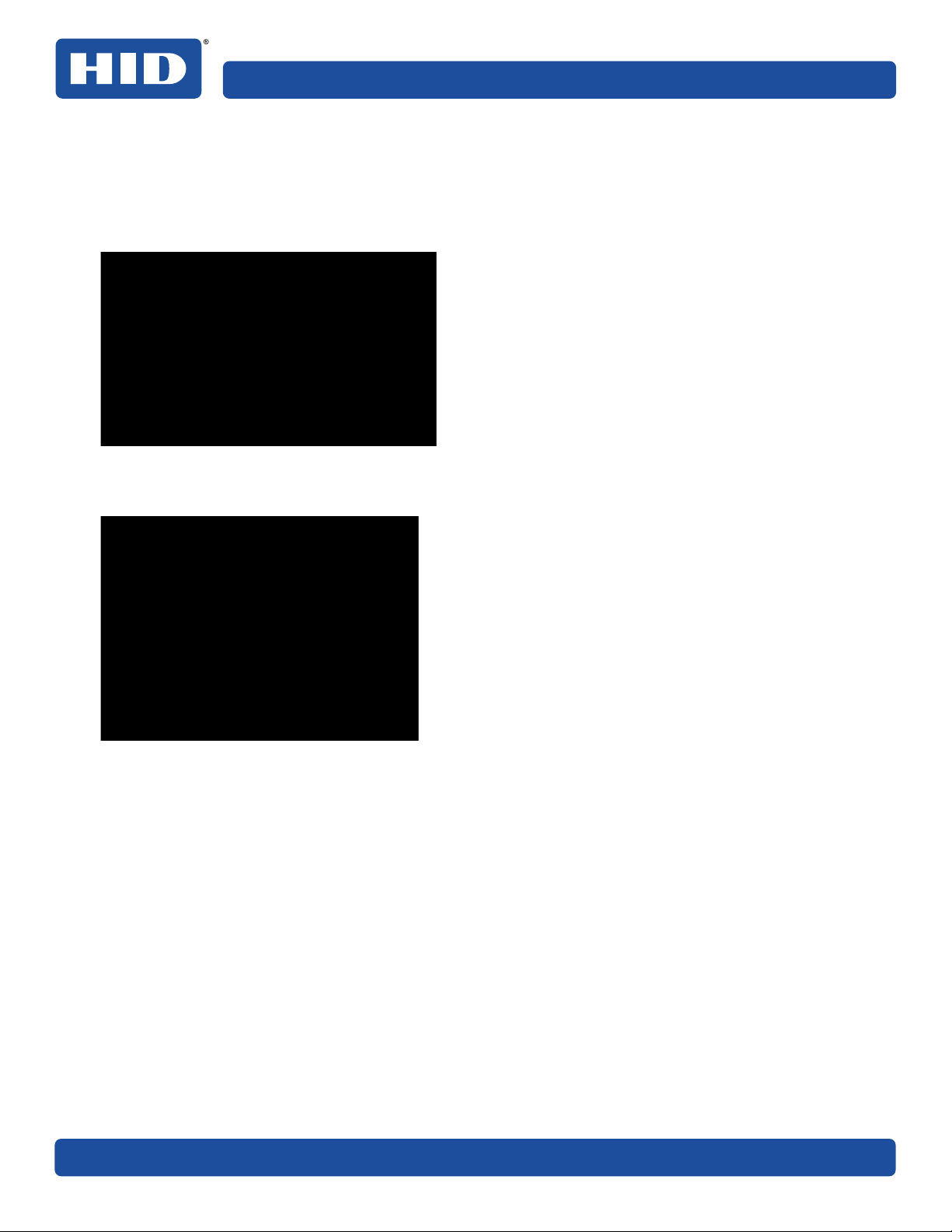
Setup and installation PLT-02931, Rev. A.0
2.8 Printer power
Important: Do not connect the printer USB cable until prompted during the printer driver installation.
To connect power to the printer:
1. Plug the power cable into the back of the printer.
2. Plug the wall power cable into a standard 100-240 VAC power outlet.
3. Switch on the printer.
Note: If the physical switch is left on and the printer is left idle, the printer enters a low power state.
When a print job is sent, the printer restores full power and the print job commences.
Important: If connecting by Ethernet, add the ferrite (supplied with the printer) before plugging in the
Ethernet cable.
30 September 2018
Page 31

PLT-02931, Rev. A.0 Setup and installation
2.9 Driver installation instructions
To download and install the HDP6600 driver file:
1. Visit www.hidglobal.com/drivers and search for HDP6600.
2. Click DOWNLOAD from the search results and click I ACCEPT to accept the End User License
Agreement.
3. Once the driver file has downloaded, double-click the .exe file to install the HDP6600 driver.
4. The installer verifies the contents of the setup package and the installation begins. Follow the on-screen
instructions to complete the driver installation. Select your required language. Click Next.
5. The Welcome to HDP6600 Card Printer Install screen is displayed. Click Next.
September 2018 31
Page 32

Setup and installation PLT-02931, Rev. A.0
6. Read the license terms and conditions. Select I accept the license agreement and click Next.
32 September 2018
Page 33

PLT-02931, Rev. A.0 Setup and installation
7. Select the type of connection for the printer.
႑ If you are connecting to a local connection, select Local Connection (USB) and click Next.
႑ If you are connecting to a network, select Network Connection (Ethernet) and do the following:
a. Connect the Ethernet cable to the printer.
b. Enter the IP address of the printer.
a. Connect the printer to a power source and turn it on.
b. Click Next.
September 2018 33
Page 34

Setup and installation PLT-02931, Rev. A.0
8. The HID Printer Status Monitor can be installed with the driver. This is recommended and the checkbox
is selected by default. The HID Status Monitor is used to provide information about the printers
connected to this computer. Click Next.
34 September 2018
Page 35

PLT-02931, Rev. A.0 Setup and installation
9. The Ready to Install window is displayed. Click Next to begin the installation.
10.If you are using a local connection (USB), the Plug and Play window is displayed to prompt you to turn
on the printer and connect the USB print cable. When the connections are recognized, the installation
continues.
September 2018 35
Page 36

Setup and installation PLT-02931, Rev. A.0
11. When the installation is completed, the PC may need to be restarted for the changes to take effect. If
the check box to Reboot the computer is displayed, select the check box to restart your computer and
click Finish.
36 September 2018
Page 37

Section
3
3 Printing preferences
All print driver operations and printing preferences are managed through the HDP®6600 Card Printer Printing
Preferences. Accessing the printing preferences varies by Microsoft Windows operating system. For example,
if you are running Microsoft Windows 10, the printing preferences are accessed by selecting Settings >
Devices > HDP6600 Card Printer > Manage > Printing preferences.
All information is controlled through the File, Advanced, Encoding, and Utilities menu tabs. When you first
access the preferences, the File menu is opened to the Basic Setup page.
The File menu allows you to save and restore system settings, set up global printer settings, and establish
printer setting profiles.
September 2018 37
Page 38

Printing preferences PLT-02931, Rev. A.0
3.1 File menu tab
This tab allows you to view driver details and basic printer specifications. You can also restore driver default
settings, save changes to your preferences, or discard changes before exiting the printing preferences.
The File menu includes selections for the following pages and two exit options:
႑ Basic Setup - Displays selections for printer settings, ribbon specifications, card type, and a link for
restoring driver defaults.
႑ Card View - Displays a representation of the currently selected card options.
႑ Help - Displays links to available help files and videos for the maintenance of the HDP6600 card printer.
႑ Save Changes and Exit - Saves any changes made within the HDP6600 Card Printer Printing
Preferences screens and exits the program.
႑ Discard Changes and Exit - Cancels any changes made within the HDP6600 Card Printer Printing
Preferences screens and exits the program.
႑ Details - Displays the driver version number and ribbon color as well as the printer specifications for
model, serial number, firmware, and card count. This information is displayed on all pages and menu
tabs throughout the interface.
38 September 2018
Page 39

PLT-02931, Rev. A.0 Printing preferences
3.1.1 Basic setup page
This page displays selections for printing on one or both sides of a card, card orientation, ribbon colors, and
card types. It also includes a Details pane and a link for restoring the driver defaults.
Field Definition
Single or Dual sided print job Defines whether to print on one side or both sides. If a dual-sided module is not
detected, this selection is not available.
Selections available are: Print on One Side or Print on Both Sides.
Change Card Orientation Defines whether the card orientation is vertical or horizontal.
Selections available are Landscape or Portrait.
September 2018 39
Page 40

Printing preferences PLT-02931, Rev. A.0
Field Definition
Ribbon Colors Automatically or manually select the colors that print. Options are:
႑ Auto Color: The system automatically selects the colors applied to the card
based on the ribbon type.
႑ Auto Split: The system determines the most economical means of printing
a dual-sided card based on the ribbon type.
႑ Manual Select: You can specify which colors are applied to a card side.
Card Type Specify the card type for optimal temperature and dwell settings. Options are:
႑ FARGO® UltraCard® Premium (default card type)
႑ FARGO UltraCard
႑ FARGO UltraCard PC
႑ HID Tech Card Composite
႑ HID Tech Card PVC
Restore Driver Defaults Displays a prompt to reset all selections in the driver file to the default settings.
Click Yes to reset or No to cancel.
40 September 2018
Page 41

PLT-02931, Rev. A.0 Printing preferences
3.1.2 Card view page
This page displays a representation of the currently selected card options.
September 2018 41
Page 42

Printing preferences PLT-02931, Rev. A.0
3.1.3 Help page
This page displays links to:
႑ Available help files for the printing preferences
႑ Order printing supplies
႑ Instructional videos for the maintenance of the HDP6600 card printer
3.1.4 Exit options
To exit the Printing Preferences, choose one of the following:
႑ Save Changes and Exit - Saves any changes made within the HDP6600 card printer printing
preferences screens and exits the program.
႑ Discard Changes and Exit - Cancels any changes made within the HDP6600 card printer printing
preferences screens and exits the program.
42 September 2018
Page 43

PLT-02931, Rev. A.0 Printing preferences
3.1.5 Details window
This window displays basic information about the driver and the printer connected to your PC. This
information is also displayed on all pages and menu tabs throughout the interface.
Field Definition
Details Displays the driver and printer information.
Driver:
႑ Version: The installed printer driver version.
႑ Ribbon: The detected ribbon color.
႑ Mode: This is displayed if a dual-sided module is detected and if the card is set to flip
before being printed.
Printer:
႑ Model: The printer model.
႑ Serial Number: The serial number of the printer.
႑ Firmware: The installed firmware version.
႑ Card Count: The number of cards printed.
September 2018 43
Page 44

Printing preferences PLT-02931, Rev. A.0
3.2 Advanced menu tab
This tab allows you to select page setup options, printing options, diagnostic settings, and calibration
settings.
Page Setup
Menu option Description
Orientation Sets the card orientation. Select Portrait to print the card vertically. Select Landscape to print
horizontally.
Duplexing Note: This option is grayed out if a dual-sided module is not detected.
Single Sided: Select this option to print only on one side of the card. This includes printing on
the backside of preprinted cards that must have their magnetic stripe or smart card chip
encoded.
Dual Sided: This option is used for cards printed on both sides.
44 September 2018
Page 45

PLT-02931, Rev. A.0 Printing preferences
Page Setup
Menu option Description
Card Selects the type of card to print and optionally set up the card size and offset the print layout.
Options are:
Type: Select the type of card to print:
႑ FARGO UltraCard Premium (default)
႑ FARGO Ultracard
႑ FARGO Ultracard PC
႑ HID Tech Card Composite
႑ HID Tech Card PVC
More Card Settings: Opens the Page Setup window to define the card type and size.
Select a Card Type to print:
႑ FARGO UltraCard Premium (default)
႑ FARGO Ultracard
႑ FARGO Ultracard PC
႑ HID Tech Card Composite
႑ HID Tech Card PVC
Select a Card Size:
႑ CR-80: This is the default. This card printer accepts standard CR-80 sized cards
(3.41" x 2.165", 86.6 mm x 55 mm).
႑ Custom: This selection is used to create a custom card size. Use the Print Width/Print
Height adjustment arrows to set the dimensions of the total print area for each card size.
Set the option for inches or mm.
September 2018 45
Page 46

Printing preferences PLT-02931, Rev. A.0
Page Setup
Menu option Description
Select the Layout tab to set the Offset Length and Offset Width for the image placement on
the front and back of the card.
Note: If Duplexing is set to Single Sided, the Back tab is not available on this window.
Adjust the image position values by clicking the Offset Length and Offset Width adjustment
arrows. The image position changes according to the selection of portrait or landscape.
Rotate 180 Degrees: Select this option to rotate the image on the front or back 180 degrees
when printed.
46 September 2018
Page 47

PLT-02931, Rev. A.0 Printing preferences
Device Settings
Menu option Description
Color Intensity Controls the overall darkness and lightness of the printed color.
Dye-Sub (YMC): This slider controls the overall darkness and lightness of the dye-sub printed
image. Any adjustments only affect those images printed with dye-sublimation (YMC-type)
ribbon panels.
႑ Moving the slider to the left causes less heat to be used; the prints are lighter.
႑ Moving the slider to the right cause more heat to be used; the prints are darker.
Resin (K): The heat is controlled for both front and back of cards. This control can be helpful
for fine-tuning the sharpness of resin text and bar codes.
This slider controls amount of heat the printer uses when printing with the resin black panel.
႑ Moving the slider to the left causes less heat to be used; the resin images are lighter or
less saturated.
႑ Moving the slider to the right causes more heat to be used; the resin images are darker
or more saturated.
Default: Returns the listed percentages to the factory settings.
September 2018 47
Page 48

Printing preferences PLT-02931, Rev. A.0
Device Settings
Menu option Description
Image Transfer This setting controls the speed and temperature at which printed images are transferred from
the film to the card. These settings may vary depending on the card type.
When the Use Defaults Based on the Film and Selected Card Type option is selected, the
printer driver automatically optimizes these settings according to the card type and film type
previously selected. Changes made to the Dwell Time and Temperature offset settings are
saved for the selected card type option upon exiting the printer driver setup.
Dwell Time (seconds per inch): Sets the speed at which the printed image is transfered from
the HDP film to the card in seconds per inch for each side of the card.
႑ Lower limit = 1 second per inch
႑ Upper limit = 3 seconds per inch
Temperature offset: Sets the temperature at which the printed image is transferred from the
HDP film to the card.
႑ Lower limit: -50
႑ Upper limit: +15
Use Defaults Based on the Film and Selected Card Type: This option is automatically selected.
The printer driver software has default temperature and dwell time settings that deliver the
best transfer for these card types. These defaults are automatically configured, based on the
card type, ribbon type, and whether printing single- or dual-sided.
Note: If you select the wrong option, the incorrect dwell time and temperature may be used
during the image transfer process which results in poor adhesion of the HDP film or card
warping.
Use Premium Mode: Select this option to reduce the transfer temperature and speed to
enhance the image quality.
48 September 2018
Page 49

PLT-02931, Rev. A.0 Printing preferences
Device Settings
Menu option Description
Card Flattener This option is available only for single-sided card printing and is grayed out if a card flattener is
not detected. Available options are:
Enabled: Select this option to enable the flattener.
Advanced Settings: This option is grayed out unless the Enabled option is selected. When
selected, the Card Flattener window is displayed.
Temperature (Celsius):
႑ Lower limit: -50
႑ Upper limit: +50
Dwell Time (seconds per inch): Sets the Dwell Time for the flattening process.
႑ Lower limit = 1 second per inch
႑ Upper limit = 3 seconds per inch
Delay (Seconds): Sets the Delay for the flattening process.
႑ Lower limit = 0
႑ Upper limit = 15
Use Defaults Based on Selected Card Type: This option is automatically selected. Clear this
box to set the options in this window.
Note: If you select the wrong option, the incorrect dwell time and temperature may be used in
the flattening process which may result in card warping.
Print Mode If Flip Card Before Print is selected, the reverse side of the card is printed first.
Note: This option is available only for dual-sided card printing and is grayed out if a dual-sided
module is not detected.
September 2018 49
Page 50

Printing preferences PLT-02931, Rev. A.0
Print Image
Menu option Description
Ribbon Color This option allows the printer to automatically select the colors to print or allows you to specify
card colors. This setting is determined by the ribbon detected in the printer and the selection
of single- or dual-sided printing.
Auto Color: Automatically detects the ribbon type and splits the panel set when applicable.
When Auto Color is selected, Manual Select is disabled.
Auto Split: If a dual-sided module is detected, prints YMCK on the front and K on the back.
Manual Select: Displays the Ribbon Colors window for you to select from the list of available
colors.
50 September 2018
Page 51

PLT-02931, Rev. A.0 Printing preferences
Print Image
Menu option Description
K Resin Printing This option controls where the resin black (K) panel of a full-color ribbon is printed. Resin black
text is desirable due to its sharp, saturated color. Available options are:
Dither Type:
႑ Graphics
႑ Photos
More Settings: This option is available when Ribbon Color is set to Auto Color or
Manual Select. This option is only available with YMC-K panel combinations. This option opens
the K Resin Printing window and provides the ability to:
႑ Print black in image using K-panel resin (white background)
႑ Print black in image using K-panel resin (color background)
႑ Remove resin from image in selected area (keep out). See the Defined Areas option.
႑ Print black in selected area of image. See the Defined Areas option.
Use K Resin to Print Black in Images: Prints black in images using K-panel resin (white or color
backgrounds) and automatically selects Print YMC under K Resin.
Print YMC under K Resin: Clear this check box to print black in image using K-panel resin
(white or color backgrounds).
YMC Black Text (Default is K): This option prints black text with YMC instead of K.
K Resin Threshold in Images: When Use K Resin to Print Black in Images is selected, this
option sets the K resin usage limit.
႑ Lower limit = 1
႑ Upper limit = 255
Default: Click this button to return the listed threshold to the factory setting.
September 2018 51
Page 52

Printing preferences PLT-02931, Rev. A.0
Print Image
Menu option Description
Use K Resin to Print Black in Images: Prints black in images using K-panel resin (white or color
backgrounds) and automatically selects Print YMC under K Resin.
Print YMC under K Resin: Clear this check box to print black in image using K-panel resin
(white or color backgrounds).
YMC Black Text (Default is K): This option prints black text with YMC instead of K.
K Resin Threshold in Images: When Use K Resin to Print Black in Images is selected, this
option sets the K resin usage limit.
႑ Lower limit = 1
႑ Upper limit = 255
Default: Click this button to return the listed threshold to the factory setting.
Color Correction Default: Sets the optimal and most accurate color setting for this device.
Legacy: Attempts to duplicate the HDP5000 color settings.
None: Uses the uncorrected output from the printhead.
Defined Areas Adds and removes defined areas for K resin and color correction.
Enable Defined Area: Select the type of area to add. Each defined area is represented by the
following colors:
K Resin:
႑ Active: Gray
႑ Keep Out: Cyan
Color Correction:
႑ Active: Green
႑ Keep Out: Yellow
Set Alignment PRN: Click this button to retrieve a saved print file to verify the defined
locations on your card.
Add Area: Defines additional areas. Select K Resin or Color Correction from the drop-down
list.
52 September 2018
Page 53

PLT-02931, Rev. A.0 Printing preferences
Print Image
Menu option Description
Resize Selected Area: Defined areas can be moved or re-sized by selecting the area and either
dragging one of the handles to the desired size or by manually setting the horizontal, vertical,
X, and Y coordinates.
To remove defined areas, select the area and press Delete.
September 2018 53
Page 54

Printing preferences PLT-02931, Rev. A.0
3.2.1 Information panel
This panel is displayed on the left side of the Advanced, Encoding, and Utilities menu tabs.
Field Definition
Media tab Automatically detects the materials in the printer such as the ribbon, film, and cards.
Ribbon Displays the reorder number, type, and remaining ribbon level detected.
Film Displays the reorder number, type, and remaining film level detected.
Card Displays the card type and card size detected in the printer.
Configuration tab Displays any automatically detected features in your printer. Features are present when check
boxes are selected. If communication with the printer does not exist, these configuration items
can be manually selected. Available options are:
႑ Card Flipper Module (dual-sided module)
႑ Card Flattener
႑ Magnetic Stripe Encoder
႑ Smart Card Encoder
Details Displays the driver and printer information. See Section 3.1.5 Details window for a description
of these fields.
54 September 2018
Page 55

PLT-02931, Rev. A.0 Printing preferences
3.2.2 Card image area
The card image area displays a representation of the card options currently selected. The options shown
include card side, ribbon color descriptor, image transfer settings, defined areas legend (if specified), and
single-sided or dual-sided print area images.
Field Definition
Front Side/Back Side Displays a single- or dual-sided card in a portrait or landscape orientation. This is determined
by the selections made in the Page Setup area on the Advanced tab. If Single Sided is selected,
this window displays all fields for Front Side. If Dual Sided is selected, this window displays all
fields for Front Side and Back Side.
Ribbon Color Displays the color descriptors for the card side. These are the detected ribbon colors. In
addition, objects visually display how the ribbon is split (as shown in Advanced tab > Ribbon
Color).
Image Transfer Displays any customized Image Transfer settings.
K Resin Printing Displays any defined K resin printing areas.
Print Direction Specifies the direction the card travels through the printer.
September 2018 55
Page 56

Printing preferences PLT-02931, Rev. A.0
3.3 Encoding menu tab
This tab contains the options for controlling the magnetic stripe encoding process.
Field Definition
Configuration
Magnetic Encoder Setup Specifies magnetic encoder setup. Available options are:
႑ ISO (default)
႑ Custom
႑ JSII
႑ Raw Binary
႑ More Settings displays the Mag Encode window.
See Section 3.3.1 Magnetic encoder setup configuration.
Diagnostics
Test Magnetic Encoder Tests magnetic encoder in the printer. See Section 3.3.4 Test magnetic encoder.
Test Smart Card Encoding Tests smart card encoder in the printer. See Section 3.3.5 Test smart card encoding.
56 September 2018
Page 57

PLT-02931, Rev. A.0 Printing preferences
3.3.1 Magnetic encoder setup configuration
The Mag Encode window contains options for controlling the magnetic stripe encoding process.
Field Description
Encoding Options Set the Encoding Mode and Coercivity or modify the ISO standards for Tracks 1, 2 and 3.
႑ ISO Encoding: sends a formatted set of characters to the encoding module. The
magnetic track tabs are inactive and display ISO defaults for each track. This is the
default. See Section 3.3.2 ISO track locations.
႑ Custom Encoding: all magnetic track options are active and can be changed.
႑ Raw Binary Encoding: sends a raw binary string rather than a formatted set of
characters to the encoding module. Some magnetic track options are enabled.
႑ JIS II Encoding: specific standards are used. The magnetic track tabs are inactive and
display JIS II defaults for each track.
Coercivity: Select the Coercivity option (Oersted [Oe]) for the Magnetic Stripe type for the
Card Type.
႑ Super High Coercivity = 4,000 Oe
႑ High Coercivity = 2,750 Oe (HID high coercivity UltraCard IIIs are 2750 Oe)
႑ Medium Coercivity = 600 Oe
႑ Low Coercivity = 300 Oe
Shift Data Left: This option shifts the recorded magnetic data to the left-hand side of the
magnetic stripe on the card. This is used when cards require insert type readers.
September 2018 57
Page 58

Printing preferences PLT-02931, Rev. A.0
Field Description
Magnetic Track
Options
If these options are enabled, the user can specify how tracks are to be configured. All tracks
display the same options.
Encoding Mode: Displays the encoding mode selected.
Character Size: Sets the character data size (bits per character) used to encode the magnetic
data on the currently selected track.
Note: This character size includes the parity bit (if enabled).
When the drop-down list is enabled, selections vary for the selected encoding mode:
႑ Custom encoding: 5 and 7 bits
႑ Raw binary encoding: 4 and 8 bits
ASCII Offset: Sets the character ASCII offset used to encode the magnetic data on the
currently selected track. Options are: NULL, SPACE, and ZERO.
Note: This character-offset value is subtracted from the ASCII value of each magnetic stripe
data character prior to encoding on the track.
Bit Density: Sets the bit recording density (bits per inch) used to encode the magnetic data on
the currently selected track. Options are: 75 and 210 BPI.
LRC Generation: Sets the LRC generation mode used to encode the magnetic data on the
currently selected track. Options are: No LRC, Even Parity, and Odd Parity.
Character Parity: Sets the encoding mode used to encode the magnetic data on the currently
selected track. Options are: No Parity, Even Parity, and Odd Parity.
Reverse Bit Order: This option is used to reverse the character bits for the encryption of data
in specific programs.
Add Leading Zeros: This option is used to add a set number of leading zeros to the magnetic
string to move the starting point of the encoded data in specific programs for encryption of
data.
Default: Resets defaults for the current track.
3.3.2 ISO track locations
The magnetic encoding module encodes onto tracks in accordance with an ISO/IEC 7811-2 magnetic stripe.
58 September 2018
Page 59

PLT-02931, Rev. A.0 Printing preferences
3.3.3 Sending track information
Magnetic track data is sent in the form of text strings from the application software to the printer driver.
The printer driver must be able to differentiate between magnetic track data and the rest of the printable
objects, specific characters must be added to encode the magnetic data. These characters specify the data
that is to be encoded, the tracks to encode, and marks the start and stop of the data string.
In some cases, these specific characters are automatically added to the string of track data by ID software
applications.
In most cases the user must carefully add these characters to the string of data. If these characters are not
added to the track data, the text intended for the magnetic track appears as printed text on the card. To
avoid this, track information must be entered as described here.
When entering track data, the ~ (tilde) character is entered first, followed by the track number (1, 2 or 3) on
which the data should encode. This is followed by the data to be encoded.
The first character of this data string must be the track's specific Start Sentinel (SS) and the last character
must be the specific End Sentinel (ES).
The characters or data in between the SS and ES can include all of the valid characters specific to each track.
႑ The number of these characters, however, is limited by each track's maximum character capacity.
႑ When segmenting track data, the appropriate Field Separator (FS) must be used. The ASCII code and
character table shows the SS, ES, FS and the valid characters defined for each track.
Reviewing the sample string
Track 1: ~1%JULIEANDERSON^1234567890?
Track 2: ~2;1234567890987654321?
Track 3: ~3;1234567890987654321?
Track Start
Sentinel
Track 1 % ? ^ ASCII 32–95 (See the table) 78
Track 2 ; ? = ASCII 48–63 (See the table) 39
Track 3 ; ? = ASCII 48–63 (See the table) 106
End
Sentinel
Field
Separator
Valid Characters Maximum Number of
Characters
ASCII code and character table
ASCII Code Character ASCII Code Character ASCII Code Character
32 space 54 6 76 L
33 ! 55 7 77 M
34 56 8 78 N
35 # 57 9 79 O
36 $ 58 : 80 P
37 % 59 ; 81 Q
38 and 60 < 82 R
39 ‘ 61 = 83 S
September 2018 59
Page 60

Printing preferences PLT-02931, Rev. A.0
ASCII Code Character ASCII Code Character ASCII Code Character
40 ( 62 > 84 T
41 ) 63 ? 85 U
42 * 64 @ 86 V
43 + 65 A 87 W
44 ‘ 66 B 88 X
45 - 67 C 89 Y
46 . 68 D 90 Z
47 / 69 E 91 [
48 0 70 F 92 \
49 1 71 G 93 ]
50 2 72 H 94 ^
51 3 73 I 95 _
52 4 74 J
53 5 75 K
60 September 2018
Page 61

PLT-02931, Rev. A.0 Printing preferences
3.3.4 Test magnetic encoder
Exercises the printer’s magnetic encoding functionality independent of image or application.
Field Description
Encode Track Data Magnetic Track Data:
႑ Track 1:
႑ Track 2:
႑ Track 3:
Sentinels:
႑ Start:
႑ End:
General Sample Data:
Encode:
Print encoding information on card:
Read Track Data Feed Card into Encoder:
Read Buffered Data:
Eject Card:
September 2018 61
Page 62

Printing preferences PLT-02931, Rev. A.0
3.3.5 Test smart card encoding
Provides the ability to test the smart card encoder in the printer.
Field Description
Check SAM Firmware
Compatibility
View installed technology Available options are:
႑ PROX
႑ iCLASS/iCLASS SE
႑ MIFARE
႑ Contact Smart Card
႑ Seos
႑ DesFire
Dock Card to Reader Select this link to instruct the printer to dock the card to the magnetic encoder.
Eject Card Select this link after the test has been performed to eject the card from the printer.
Connection Select the type of encoder from the list.
62 September 2018
Page 63

PLT-02931, Rev. A.0 Printing preferences
Field Description
Test Select the test you wish to run. Available options are:
႑ Perform Reader Test
႑ Get Vendor Name
႑ Get Vendor IFD Version
႑ Get Vendor IFD Type
႑ Get Reader System Name
႑ Get Reader Friendly Name
႑ Get Reader Max Data Rate
Click Run Test to perform the test.
Automatically Scroll Select this box to allow the test results in the status window to automatically scroll as
new information is obtained.
Clear Results Select this link to clear the test results in the status window.
September 2018 63
Page 64

Printing preferences PLT-02931, Rev. A.0
3.4 Utilities tab
This tab provides several maintenance, diagnostic, and configuration settings for your printer.
Field Definition
Maintenance
Clean Printer Specifies how to clean the printer using a cleaning card.
Calibrate Sensors Specifies how to calibrate the ribbon and film sensors.
Update Manager Checks, manages, and downloads updates for printer firmware and drivers.
Diagnostics
Test Print Sends sample cards to the printer using the current driver settings.
Self Tests Sends commands to activate on-board self-tests in the printer.
PRN Viewer Views a print file (PRN) as an image or send the file to the printer.
Color Assist Create swatches of sample colors that can be printed and used for color matching.
Configuration
Internal Printer Settings Modifies settings stored in the printer.
Driver Defaults Saves and restores printer instance default settings.
64 September 2018
Page 65

PLT-02931, Rev. A.0 Printing preferences
3.4.1 Clean printer
Follow the instructions on the page to clean the printer. The cleaning routine begins after all current print jobs
have completed.
The CardPath option sends the cleaning routine to the printer. Follow the instructions on the page to clean
the card path.
September 2018 65
Page 66

Printing preferences PLT-02931, Rev. A.0
The Film Roller option sends the cleaning routine to the printer. Follow the instructions on the page to clean
the film roller.
66 September 2018
Page 67

PLT-02931, Rev. A.0 Printing preferences
3.4.2 Calibrate sensors
The Calibrate Ribbon option sends the calibrate ribbon command to the printer. Follow the instructions on
the page for calibration of the ribbon sensor.
The Calibrate Film option sends the calibrate film command to the printer. Follow the instructions on the
page for calibration of the film sensor.
September 2018 67
Page 68

Printing preferences PLT-02931, Rev. A.0
3.4.3 Update manager
This selection allows you to check, manage, browse, and download updates for printer firmware and drivers. Each update
is identified by product, version, status, and download progress.
Field Description
Check for updates Click this link to check for any available firmware and printer driver updates.
Available updates are displayed by product, version, status, and download
progress.
Browse Updates Folder Opens a window to browse the updates folders stored on your PC or available
network.
Update Printer Firmware tab Lists available HID printers connected to your computer.
Firmware Update Process Describes the steps to update your printer firmware.
Select firmware file Opens a window to browse for saved firmware files.
Begin Updating Firmware Click this button to begin updating the firmware on the selected printer.
68 September 2018
Page 69

PLT-02931, Rev. A.0 Printing preferences
3.4.4 Test print
Print a sample card based on the selected settings.
Field Description
Front Click and drag a sample card from the left side of the screen to the card outline on the right
side of the screen. Cards images can be changed by dragging additional sample cards to the
existing image. If a dual-sided module is detected, a Back card outline is displayed. Card
images are displayed according to the orientation set on the Advanced tab.
Print Once a sample card is selected, click this icon to print the sample card. If the Print To File
check box is selected, this option opens a new window to specify the file location and file
name.
Print To File Saves the sample card image as a .prn file.
Copies Sets the number of sample cards to print. Use the arrows to specify the number of cards to
print. Available values are 1-99.
Show Text Select this option to display Some Sample Text at the top of the sample card. When this
option is selected, the Font, Color, and Size options can be adjusted.
September 2018 69
Page 70

Printing preferences PLT-02931, Rev. A.0
Field Description
Font Changes the font of the sample text on the card. This field is available when the Show Text
option is selected.
Color Changes the color of the sample text on the card. This field is available when the Show Text
option is selected.
Size Changes the font size of the sample text on the card. This field is available when the Show
Text option is selected.
3.4.5 Self tests
Provides the ability to run control feature commands resident in the firmware to exercise motors and sensors in the
printer. These tests allow you to isolate printer functions and run them to determine operational status.
Field Description
Poll for Sensor Status When selected, each sensor is checked at the interval specified by the Polling Interval:
(sec.) field.
Update Display When selected, the Printer Display Panel reflects what is shown on the printer display.
Polling Interval: (sec.) Sets the number of seconds to wait before each check of the printer status. Available
values are 1 to 30 seconds.
70 September 2018
Page 71

PLT-02931, Rev. A.0 Printing preferences
Field Description
Sensor/Value Shows the list of printer sensors and their default values.
Printer Display Panel Shows the current printer display. This window updates as the printer status changes.
Mechanical Tests Lists the available mechanical tests.
႑ Raise the Printhead
႑ Lower the Printhead
႑ Home the Flipper Table
႑ Ribbon Sensor Calibration (Remove Ribbon)
႑ Advance the Stepper Motor (Remove Cards)
႑ Reverse the Stepper Motor
႑ Run Ribbon Take-up Motor (Remove Ribbon)
႑ Run Ribbon Supply Motor (Remove Ribbon)
႑ Run Printhead Lift Motor
႑ Calibrate the Film Sensors
႑ Restart the Printer
႑ Cycle the Transfer Head Lift Motor
႑ Run Film Supply Motor (Remove Film)
႑ Run Film Take-up Motor (Remove Film)
Self Tests Lists the available tests.
႑ Alignment Self Test
႑ Device Settings Self Test
႑ Resin Self Test
႑ Color Photo 1
႑ Color Photo 2
Run Test Click this link to run the selected mechanical or self test.
September 2018 71
Page 72

Printing preferences PLT-02931, Rev. A.0
3.4.6 PRN viewer
The PRN viewer provides the ability to view a print file (PRN) as an image. You can send print files to the
printer to view proper layout, determine if image defects are part of the file going to the printer, and verify
the printer driver settings are the same as the PRN file. You can also print copies of these for samples or
troubleshooting.
Field Description
PRN
Select File Click this button to browse for any saved printer file on your computer. The path and filename
are displayed above the file image.
Send to Printer Click this button to send the file to the printer.
Color Planes
Side 1/Side 2 Open the menu to view each color plane for this card to determine if there are any image
defects.
Save Image Click this button to save any of the color planes as .bmp files.
72 September 2018
Page 73

PLT-02931, Rev. A.0 Printing preferences
3.4.7 Color assist
Opens the Color Assist tab to define the RGB values to accurately depict the colors to print on your cards.
Field Description
Palette
Reset Palette Resets your palette for new or future work.
Generate Gradient
Saturation Adjusts the intensity of the color. As the saturation increases, the colors appear more pure.
As the saturation decreases, the colors appear more washed out gray.
Luminosity Adjusts the brightness with a scale of white to black.
Generate Click this icon to create the color gradient of the swatches based on the Saturation and
Luminosity selected.
Swatch Management
Add Color to Swatches Click this icon to add the selected color to the visual list of color swatches.
Remove Swatch Click this icon to remove the selected color from the visual list of color swatches.
September 2018 73
Page 74

Printing preferences PLT-02931, Rev. A.0
Field Description
Printing
Current Color
Selected Swatches
All Swatches
Print Prints the color swatches according to the selected option.
Select one of these options to print:
Current Color: Prints the currently selected color swatch.
Selected Swatches: Allows you to select multiple swatches from the visual list.
All Swatches: Selects all the swatches in the visual list.
74 September 2018
Page 75

PLT-02931, Rev. A.0 Printing preferences
3.4.8 Internal printer settings
Use this option for adjusting the internal printer settings. These settings have been customized for the printer
at the factory. These printer settings are HID advanced settings based on Electrically Erasable Programmable
Read-Only Memory (EEPROM).
Note: Any changes affect the settings for the firmware.
Field Description
Name Displays the label for each setting.
Value Displays the current value for the setting.
Default Displays the factory default value for the setting.
Min Displays the minimum value available for the setting.
Max Displays the maximum value available for the setting.
Refresh Settings Click this link to refresh the values.
Edit Settings
Save Settings
September 2018 75
This link toggles between editing and saving. Click this link to edit the settings in the Value
column. When all updates have been made, click the link again to save your updates.
Page 76

Printing preferences PLT-02931, Rev. A.0
To change a setting, click the Edit Settings link. In the value column, change the numeric value in the row.
When all updates are correct, click the Save Settings link.
Setting Description
Head Resistance This is factory set. If the main board or the printhead is replaced, then adjust this
number. Locate the printhead setting number on the bottom of the printhead. The
number reads: R=XXXX.
Print Left Of Form Prints the alignment self-test card.
Adjust the Print Left of Form up or down until the border of the left of form zero
line is showing on the edge of the card.
Measure the density square. Adjust the image density to 65% ± 1%.
Image Darkness Use this option to set the overall darkness of the printed image by increasing or
decreasing the amount of heat the printhead uses while printing.
Use the up and down arrows to increase or decrease the amount of heat.
Important: If the value is set too high, the ribbon may jam or break.
Print Top of Form Print the alignment self-test card.
Adjust the Print Top of Form until the green border is eliminated and the entire
transfer alignment block is as shown in the bottom graphic
Note: Due to variation in roller alignment, the green border may appear at a slight
angle on the top of the card.
Edge of transfer
(green border)
Transfer alignment block
Image once adjusted
76 September 2018
Page 77

PLT-02931, Rev. A.0 Printing preferences
Setting Description
Mag Top of Form This option is only for the built-in magnetic stripe encoder.
Use this option to shift the starting point of where the printer begins encoding the
magnetic track data on a magnetic stripe of the card.
When adjusting this value, keep in mind that a card and its magnetic stripe always
remains in the same relative position as the card travels through the printer.
Magnetic Data Direction
The arrows on these buttons indicate the direction the magnetic data moves on the
magnetic stripe on the card.
Enter a positive value to move the start of the magnetic data toward the trailing
edge of the card or the card input side of the printer.
Maximum Adjustment Range
The maximum adjustment range is 0–120. As a rule, 20 equals .030” (0.8 mm).
Note: If the negative value is set too high, the printer may start encoding before the
magnetic stripe on the card reaches the encoding head.
Transfer TOF Print the alignment self-test card.
Adjust the Transfer TOF until the TOF zero line is located on the edge of the card.
If the Transfer TOF is made too negative, the transfer roller can engage in front of
the card causing a transfer jam.
September 2018 77
Page 78

Printing preferences PLT-02931, Rev. A.0
Setting Description
Transfer EOF Print the alignment self-test card.
Setting the Transfer EOF to a positive number causes the image length to grow.
Setting the Transfer EOF to a negative number causes the image length to shorten.
Transfer Temp Offset Both the printer and the printer software driver control the built-in transfer roller.
To change the temperature of the transfer roller, adjust the temperature through the
Image Transfer selection within the Advanced tab of the printer preferences. Once
adjusted, the new temperature setting is sent down with the next print job along
with the rest of the printer driver information.
Before printing begins, the transfer roller automatically adjusts to the new
temperature setting. This new temperature setting remains programmed within the
printer until it is once again changed within the printer driver or until the printer is
turned off.
Whenever the printer is turned OFF, the transfer roller automatically resets and
returns to the default temperature the next time the printer is turned ON.
Disconnect the printer power supply.
Technician Note: Cycling the printer power supply serves to reset the transfer roller
to its default temperature. The temperature setting within the printer driver,
however stays the same until it is changed.
DANGER: The printer transfer roller can reach temperatures exceeding 350°F
(175°C). Use extreme caution when operating the transfer roller. Never
touch the transfer roller unless the printer power has been turned off
for at least 20 minutes.
DANGER: Le rouleau de transfert de l'imprimante peut atteindre des
températures supérieures à 350°F (175°C). Soyez extrêmement
prudent lorsque vous utilisez le rouleau de transfert. Ne touchez
jamais le rouleau de transfert à moins que l'alimentation de
l'imprimante a été éteint pendant au moins 20 minutes.
Encoder Flip Angle Use this setting to fine tune the position of the flipper.
Note: Only used if encoder is present.
Print Flip Angle Use this option to set the position of the flipper so it is level with the card path after
a flip operation.
Print Flip Level Use this setting to fine tune the home position of the flipper if cards have difficulty
moving from the printer into the flipper.
Ribbon Print Take-up Tension This controls the tension of the color ribbon during printing. Adjust the ribbon
tension if ribbon wrinkle is appearing on the card.
Note: Adjustments moderately change the image length.
Ribbon Print Supply Tension This controls the supply side tension of the color ribbon during printing. Adjust the
ribbon tension if ribbon wrinkle is appearing on the card.
78 September 2018
Page 79

PLT-02931, Rev. A.0 Printing preferences
Setting Description
Film Stretch Compensation When printing, the position of the image on the film can vary depending on whether
the previous film panel is used or not. Adjust this setting if the first card after an
error is shifted from the rest.
Alternative Mag Verify If set to 1, enables a quicker mag verification step of just looking for any data
encoded on the card. If set to 0 verifies all data written to the card.
Mag Hico DAC Adj Fine tunes the mag drive current for high-coercivity/super coercivity cards. Adjust if
mag verify errors start occurring with new card stock.
Mag Loco DAC Adj Fine tunes the mag drive current for low-coercivity/medium-coercivity cards. Adjust
if mag verify errors start occurring with new card stock.
Resin Heat Adjust Print the resin self-test card.
Use this adjustment for black resin text and barcodes that appear faded or too light
or dark.
Sleep Time Heater Off This setting adjusts how many minutes after the printer goes idle or enters a low
power state that the printer goes into a heater off power state.
Sleep Time Heater Low Power This setting adjusts how many minutes after the printer goes idle, the printer goes
into a low power state.
Blush Point The blush point is compensation during printing:
႑ There is no dye transfer.
႑ There is no light gray line on a portion of the card.
႑ It should be white.
Film Takeup Transfer Tension ႑ Negative adjustments can cause card jams.
႑ Positive adjustments can help stop jamming.
Note: Adjustments affect flash and smudge.
Film Print Supply Tension Important: The film drive sets the baseline for the film tension and should not be
adjusted by the reseller or the end user.
Note: Adjustments moderately change the image length.
Cleaning Rate This adjustment changes the cleaning rate from 2000 to the new setting.
Transfer Heat Dissipation Level This setting adjusts when the transfer fan turns on.
႑ 0, 1, and 2 - Transfer fan is on only during transfer.
႑ 3 - Transfer fan turns on when transfer roller comes up to temp.
႑ 4 - Transfer fan always on when not in sleep mode.
EAT Disable Environmentally Adaptive Transfer (EAT) automatically adjusts the transfer
temperature based on the ambient air conditions within the printer.
This is an ON (1) or OFF (0) switch.
Note: Settings can increase or decrease the transfer roller temperature by as much
as 68°F (20°C) in extreme conditions.
Beep Disable This setting disables the beep the printer generates after an EE setting is updated.
eSTANDBY_TEMP This option changes the temperature used when the printer is in standby mode.
Flipper Offset Mag This setting fine tunes the position of the flipper relative to the mag encoder. Only
use if a mag encoder is installed.
Image Length Fine tunes the length of the image on the card. Increase this value if the image
length is too short. Decrease this value if the image length is too long.
Internal Encoder offset in mm Fine tunes the position of the card when docking into Bay 0.
September 2018 79
Page 80

Printing preferences PLT-02931, Rev. A.0
Setting Description
Flattener TOF offset Adjusts the position of the card when the flattener roller engages.
Job Canceling Timeout Period Slower PCs can have difficulty canceling all print jobs. Increase this value if all print
jobs do not get canceled and instead some restart printing.
Ribbon Queueing Position
Offset
Mag Verify If set to 1, enables verification of encoded mag data.
Fine tunes the position of the ribbon prior to printing. Adjust if printing starts in the
previous panel or goes off into the next panel.
80 September 2018
Page 81

PLT-02931, Rev. A.0 Printing preferences
3.4.9 Driver defaults
This setting allows you to save the current settings for this printer instance as the default. The settings can be
saved to a file and be applied to other printer instances of the same printer model.
Field Description
Save Defaults Click Save to make the current settings the system default for this printer instance.
If you want to save these settings to a file.
1. Select the check box and click Save.
2. At the prompt to confirm this action, click Yes.
3. Select a file location and name the file. Click Save.
Restore Defaults Allows you to open a saved system default file and apply it to the selected printer. The
printers must be the same model.
September 2018 81
Page 82

Printing preferences PLT-02931, Rev. A.0
This page is intentionally left blank.
82 September 2018
Page 83

Section
4
4 HID Printer Status Monitor
The HID Printer Status Monitor displays information about your card printer print jobs. During the installation
of the printer driver, you were prompted with the recommended option to install the HID Printer Status
Monitor.
After installation, the Status Monitor is set to launch on start up. It can be accessed through a short cut in
your startup folder or an icon in the notification area (which may be hidden). To make the HID Status Monitor
icon be more visible on your PC, you can pin it to your taskbar or use the Windows settings to always show
the icon on the taskbar.
Features of the Status Monitor include enabling and customizing desktop notifications, saving or opening a
system log event, canceling a print job, and submitting a technical support case.
The Status Monitor can monitor all printers that are connected to your PC, either through a network
connection (Ethernet) or through a USB cable. The printers are shown in a folder structure also known as a
device tree with groups of printers at the top level and printer instances in subgroups. Each node and each
instance can be configured and monitored.
September 2018 83
Page 84

HID Printer Status Monitor PLT-02931, Rev. A.0
4.1 Configuration tab
This tab allows you to set up how you are notified of print job statuses per printer instance.
You can select either the printer node or the printer instance in the device tree. If you select the printer node
on the left side of the screen, any changes to the selections on the Options tab on the right side of the screen
affect all instances of that printer type. If you select the individual printer instance, you can modify the
options individually.
Field Description
Alert Options Specifies how notification of alerts are displayed. Options are:
Desktop Message: Displays a small window on the right left side of the main screen.
Icon Alert: Displays an icon in the task bar. When an alert is active, the icon blinks.
Message Settings Sets the characteristics of the desktop message. Settings are:
Duration: Sets the amount of time the error message is displayed on your screen when
an error occurs. Available setting is 3-30 seconds. Default is 3 seconds.
Transparency: Sets the background color of the message displayed on the screen.
Values available are 0-80%. If set to a lower number, the background of the message
window is more opaque. Default is 50%.
Preview message: Displays the desktop message using the currently selected
settings.
Printer This selection is displayed when the Active Jobs tab is displayed.
Cancel All removes all jobs waiting in the print queue area.
Save Saves the selected options for this printer instance.
Save: Saves the settings that are currently set.
Save And Exit: Saves the settings and closes the HID Printer Status Monitor.
84 September 2018
Page 85

PLT-02931, Rev. A.0 HID Printer Status Monitor
4.2 System event log tab
This tab lists all of the printing events (error, warning, information, or password) since the last time the log has
been cleared. The event log can be saved as an EVTX file that can be viewed with the Windows Event Viewer.
The system event log is a good way to send information to HID Technical Support.
Field Description
Log Saves the current log file or opens a saved log file. Options are:
Save As: Opens a new window to choose the location to save the event log.
Open Saved Log: Open a new windows to browse to the location of the saved event log.
Refresh Updates the system event log and redisplays the current log information.
Clear Removes all entries in the system event log. To clear the log, you may be prompted to
re-launch the Status Monitor with administrator privileges.
September 2018 85
Page 86

HID Printer Status Monitor PLT-02931, Rev. A.0
4.3 Support tab
This tab shows the options for obtaining help with the Status Monitor application.
Field Description
Help Opens a link to the online help file.
About Opens a window that displays the print driver version and copyright information for
the HID Status Monitor.
Technical Support Opens a link to HID Technical Support to submit a technical support case.
86 September 2018
Page 87

Section
5
5 Ethernet option
5.1 Introduction
The Ethernet option for the FARGO® HDP®6600 High Definition Card Printer/Encoder includes the Ethernet
port and the internal printer server.
Printer Management: The printer driver provides bi-directional status information so you can monitor and
manage the printer just as you would any other networked printer.
Compatibility: The Ethernet option provides compatibility with TCP/IP and 802.3 Ethernet protocols with
an IEEE 802.3 10/100 Base-T Ethernet female RJ45 connector.
Application: The Ethernet Option applies to the card printer/encoder. With the Ethernet option properly
installed and configured, these printers are able to print in the same manner as a printer directly
connected to the PC using a USB interface.
Note: Any reference to a specific printer name is for demo purposes only. Your printer name varies according
to what you are using.
5.2 Technical specification
The system requirements for Ethernet are as follows:
Caution: For safety purposes, Ethernet is not intended for a direct connection outside the building.
Function Requirement
Network An IEEE 802.3 10/100 Base-T Ethernet network is required.
Printer A printer with the Ethernet option installed is required.
Printer configuration Since TCP/IP is used for the network communication, the printer must be configured with an
IP address and a subnet mask (before it can be seen on the network).
An additional network setting for the default gateway can also be configured, which allows
communication across the subnets.
Dynamic Host Configuration Protocol (DHCP) is also supported for auto configuration.
September 2018 87
Page 88

Ethernet option PLT-02931, Rev. A.0
Function Requirement
Host computer ႑ Windows 7 (32- and 64-bit)
႑ Windows 8 / 8.1 (32- and 64-bit)
႑ Windows 10 (32- and 64-bit)
႑ Windows Server 2008 R1 (32- and 64-bit)
႑ Windows Server 2008 R2 (64-bit only)
႑ Windows Server 2012
႑ Windows Server 2012 R2
႑ Windows Server 2016
Host printer driver The host PC must have installed the correct printer driver with Ethernet support.
Note: This driver must be configured for printing to the IP address of the printer.
5.3 Functional specification
The Ethernet option includes the following features.
Feature Description
Simultaneous printing Print simultaneously from multiple PCs to the network printer.
Printer feedback Status information from the network printer to the PC.
Web pages Easy printer configuration with any web browser.
Password security Provides password security for admin user only.
SNMP Provides an SNMP (Simple Network Management Protocol) agent that supports MIB-II
(Management Information Base, second version).
Upgrades Support for firmware upgrades over the network.
Troubleshooting Provides a Ping client for network troubleshooting.
SSDP Simple Service Discovery Protocol (SSDP) is used to find the printers with an Ethernet
connection on a local network.
88 September 2018
Page 89

PLT-02931, Rev. A.0 Ethernet option
5.4 Network services
The Ethernet option provides the following services:
႑ Print server
႑ Web server
Note: Other services include a Ping client, address assignment, and printer discovery.
5.4.1 Print server
The print server provides printing services via the local area network (LAN) to the client PC (in the same way
as a printer connected directly to a USB interface). The print server must be properly configured to provide
this printing capability.
႑ The print server can queue up to eight client PCs while printing. Communications between each PC and
the printer are implemented over a bi-directional TCP/IP interface.
႑ All clients are able to send print jobs to the printer and monitor printer jobs and errors with the
standard Windows printing system using the printer driver installed on their local PC.
Therefore you know whether or not a print job has been successful, as well any problems that have been
encountered while processing the print job.
5.4.2 Web server
An HTTP service serves web pages that are the interface through which to configure the printer.
The printer operates as a Simple Network Management Protocol (SNMP) agent to allow a network
administrator to support the network interface of the printer.
Note: A standard host MIB-II is implemented to maximize the utility of the printer on the network.
5.5 Ethernet web pages
Use the Ethernet web pages from your Ethernet-connected printer to view attributes about the printer. To
alter settings of the printer, you must have administrative rights confirmed by entering a valid user name and
password.
5.5.1 Accessing the home page
1. Open a window for your network browser application on your local PC.
2. Find the IP address of the printer. See Section 5.6.1 Accessing the IP address of the printer on how to
retrieve this information from the printer display.
3. Enter “http://” and the IP address of the printer you want to access into the address bar of the browser.
Note: The IP address changes for your printer installation.
4. Press Enter.
The Home page is displayed.
September 2018 89
Page 90

Ethernet option PLT-02931, Rev. A.0
5.5.2 Home page
The Home page displays general information about the printer.
Field Description
Printer Information
Serial Number Displays the unique fixed serial number of the printer.
Firmware Version Displays the current firmware version.
Hardware Address Displays the unique fixed hardware address (MAC) of the printer, which is the unique
Ethernet device identifier.
IPAddress Internet protocol address.
IPV6Address Internet protocol address.
Supply Information
Ribbon Print ribbon. Information includes: Type, Part Number, and Percent Remaining.
Intermediate Film HDP film. Information includes: Type, Part Number, and Percent Remaining.
Change Printer IP Address Accesses the Network Settings to view or modify the current network settings. See
Section 5.5.4 Configuring the network settings.
Preferences Accesses the Preferences settings. See Section 5.5.5 Preferences.
90 September 2018
Page 91

PLT-02931, Rev. A.0 Ethernet option
5.5.3 Changes to the settings
When you change any setting, you may need to confirm your administrative rights by entering the user name
and password. You may also need to restart the printer to continue.
Note: The windows displayed for the user name and password varies by the browser you are using. The
information to input into the fields is the same. This example shows Google Chrome.
1. Enter the correct user name. The default user name is “root”.
2. Enter the password: The default password is blank.
To change the password, see Section 5.5.5.1 Change password.
3. Click Sign In.
4. If the user name and password is not accepted, another login prompt is displayed on the screen. Repeat
this procedure with the correct user name and password.
5. The Confirm window is displayed. Click Restart Printer.
A notification is displayed as the printer is restarted.
September 2018 91
Page 92

Ethernet option PLT-02931, Rev. A.0
5.5.4 Configuring the network settings
Select the Network Settings tab. The Network Settings page displays the current network settings.
Field Description
TCP/IP Modify the network communications using the transmission control and internet protocol
(TCP/IP) settings.
SNMP Enables or disables the simple network management protocol (SNMP) and modify settings
Discovery Enable or change device discovery settings.
92 September 2018
Page 93

PLT-02931, Rev. A.0 Ethernet option
5.5.4.1 TCP/IP settings
1. Select the TCP/IP link to display the current TCP/IP network settings.
Field Description
IPv4 Sets either a dynamic host configuration protocol or maintains a permanently assigned
IP address for the HDP6600 card printer network parameters. Available options are:
DHCP or Static.
IPv6 Sets the IPv6 address automatically, maintains a permanently assigned IP address, or
disables the IP address for the HDP6600 card printer network parameters. Available
options are: Disable, Auto, and Static.
General Sets the domain name system (DNS) name, port number, and an automatic or
permanently assigned DNS server address. Available fields are Host Name, Port
(required), and DNS options: Auto or Static.
2. Make any necessary changes and click Save.
Note: You may need to confirm your administrative rights by entering a valid user name and password.
You may also need to restart the printer to save any changes. See Section 5.5.3 Changes to the
settings.
September 2018 93
Page 94

Ethernet option PLT-02931, Rev. A.0
5.5.4.2 SNMP settings
1. Select the SNMP link to display the current SNMP network settings.
94 September 2018
Page 95

PLT-02931, Rev. A.0 Ethernet option
Field Description
SNMP Settings Enable or disable simple network management protocol (SNMP). Select the version you
wish to use. Available options are SNMP v1/v2c and SNMP v3. Also specify the UDP Port
Setting.
SNMP v1/v2c Enter the Read Community Name and the Write Community Name for the SNMP v1/v2c
setting.
SNMP v3 Enter the Read User Name/Write User Name, Security Level, auth-password, and
priv-password for the SNMP v3 settings.
Device Enter the Location, Contact, Encryption Algorithm, and the Authentication Method for
this device.
2. Make any necessary changes and click Save.
Note: You may need to confirm your administrative rights by entering a valid user name and password.
You may also need to restart the printer to save any changes. See Section 5.5.3 Changes to the
settings.
September 2018 95
Page 96

Ethernet option PLT-02931, Rev. A.0
5.5.4.3 Discovery settings
1. Select the Discovery link to display the current device discovery network settings.
Field Description
Device Discovery Turns device discovery on or off.
2. Make any necessary changes and click Save.
Note: You may need to confirm your administrative rights by entering a valid user name and password.
You may also need to restart the printer to save any changes. See Section 5.5.3 Changes to the
settings.
96 September 2018
Page 97

PLT-02931, Rev. A.0 Ethernet option
5.5.5 Preferences
The Preferences can be accessed from any of the pages of the interface. Using the Preferences page, you can
change your web interface log in password and your language selection.
September 2018 97
Page 98

Ethernet option PLT-02931, Rev. A.0
5.5.5.1 Change password
1. Click the Password link.
The Change Web Interface Password window is displayed.
2. Enter a new password. This field is required.
3. Re-enter the new password to confirm. This field is required.
4. Click Save.
Note: You may need to confirm your administrative rights by entering a valid user name and password.
You may also need to restart the printer to save any changes. See Section 5.5.3 Changes to the
settings.
98 September 2018
Page 99

PLT-02931, Rev. A.0 Ethernet option
5.5.5.2 Language selection
1. Click the Language Selection link.
The Language Selection window is displayed.
2. Select a language.
3. Click Save.
Note: You may need to confirm your administrative rights by entering a valid user name and password.
You may also need to restart the printer to save any changes. See Section 5.5.3 Changes to the
settings.
September 2018 99
Page 100

Ethernet option PLT-02931, Rev. A.0
5.6 Troubleshooting
If you are having trouble connecting to your Ethernet printer or printing to it, you should go through each of
the following procedures.
5.6.1 Accessing the IP address of the printer
The additional printer display menus for an Ethernet-enabled printers are provided to view its IP address.
Follow these procedures to access the IP address of your printer.
1. Switch on the printer.
2. Ensure the printer is connected to the network.
3. Wait up to one minute to allow the printer to configure the IP address.
4. On the printer display, select > Info.
5. Scroll through the messages until the IP address is displayed as a dotted quad number, i.e. 168.192.1.1.
5.6.2 Verifying the printer connection
1. Ensure the printer has a valid network connection.
2. Verify that the printer has the green LED on solidly and that the amber LED is flashing with network
activity.
3. If the LEDs do not indicate connection, verify the network connection with another device.
4. If the connection is OK, then something may be wrong with the Ethernet option installation.
5.6.3 Verifying the printer IP address
1. Check the printer display for a valid IP address (0.0.0.0 is not valid).
႑ If the IP address is valid, go to Step 4.
႑ If the IP address is not valid go to Step 2.
2. If your network is using DHCP, then verify that the printer has not been configured to use a static
address (unless you have a known, unused static IP address assigned to the printer).
3. If you are using a static IP address, verify that there is no other device using the same address by
removing your printer and sending a ping to the desired address.
4. If any device responds, then you must find a different available IP address.
5. If the printer reports an IP address, verify that it matches subnet of the network where it is connected.
6. If your printer has DHCP disabled, then the static IP address may have been previously set for a
different subnet.
100 September 2018
